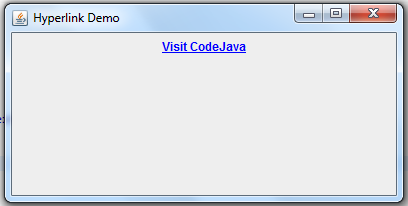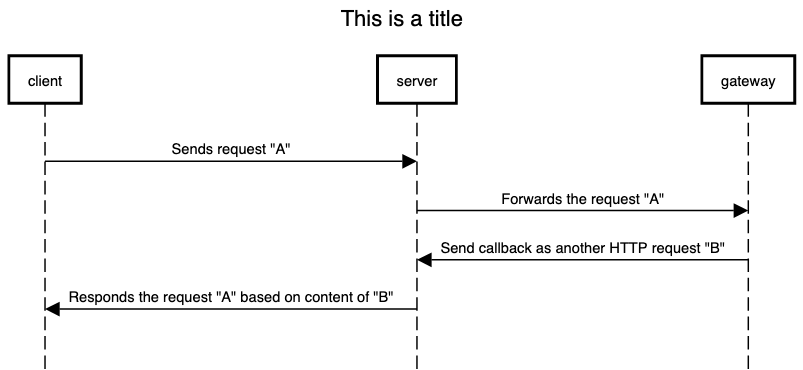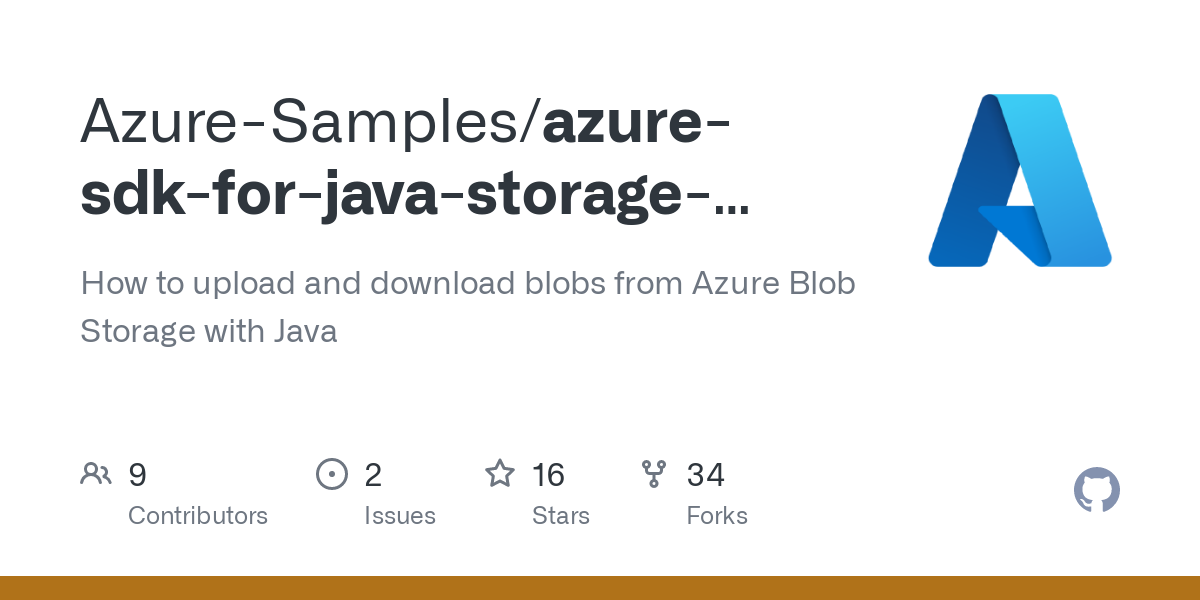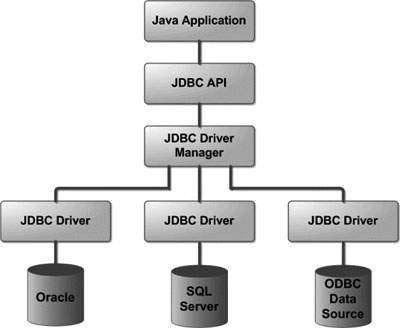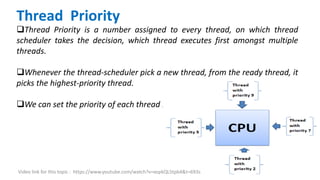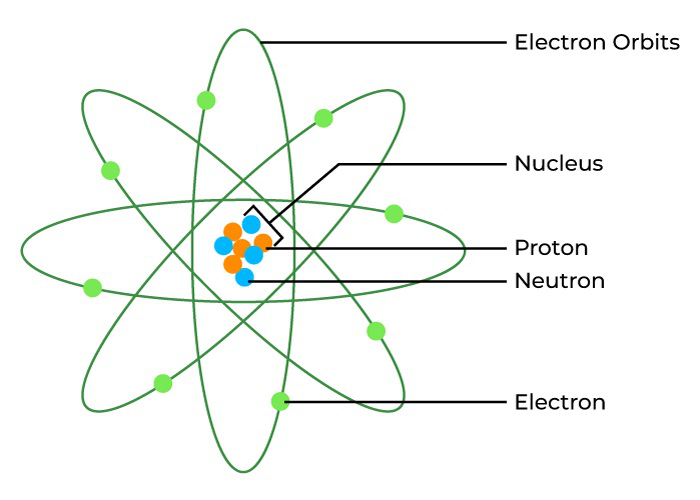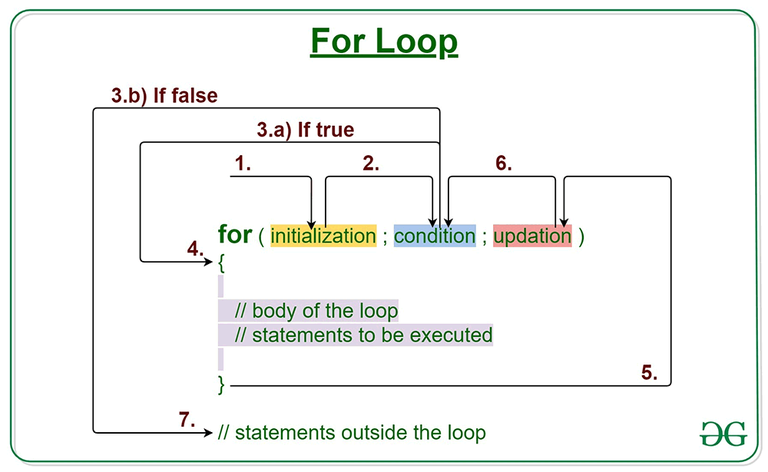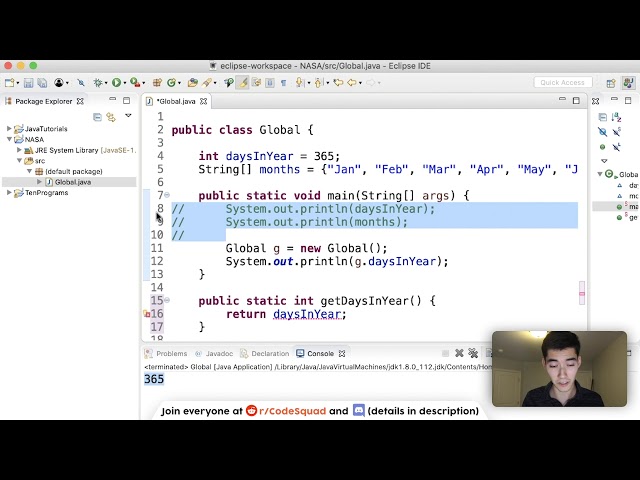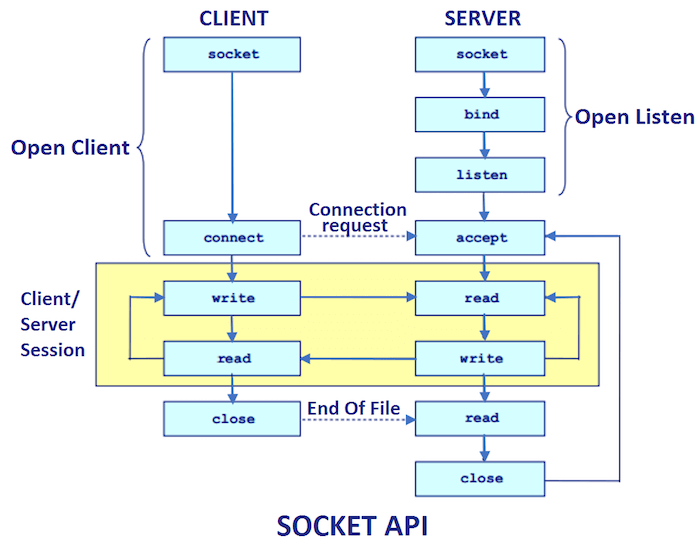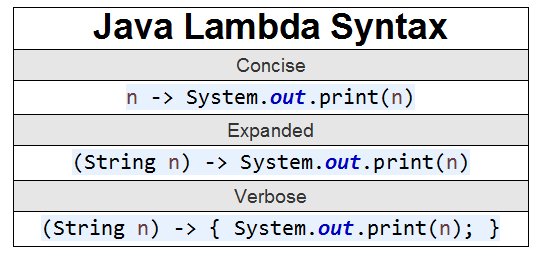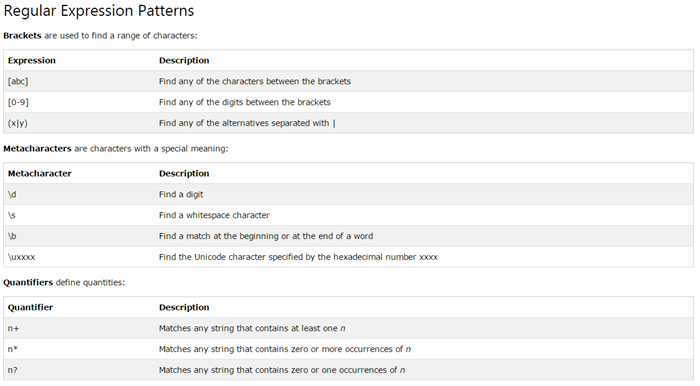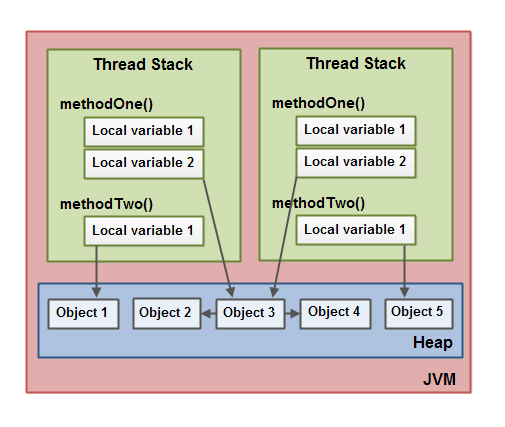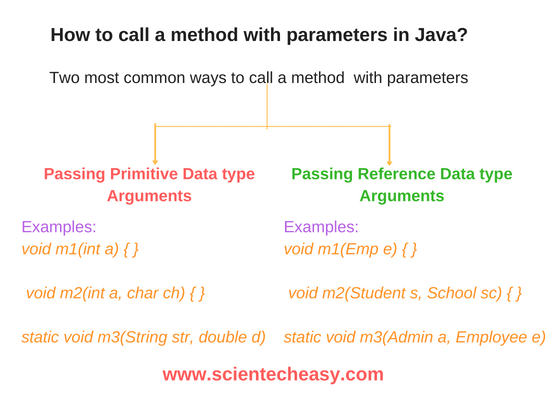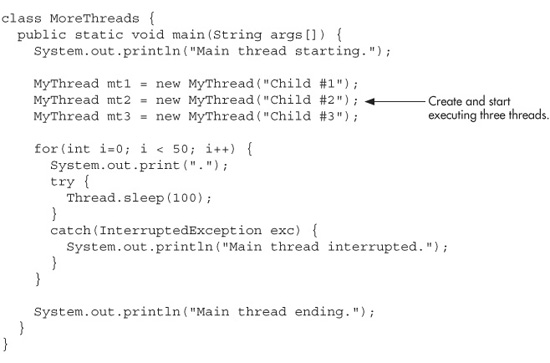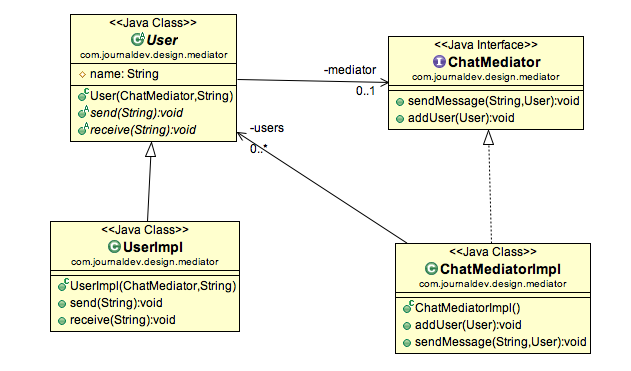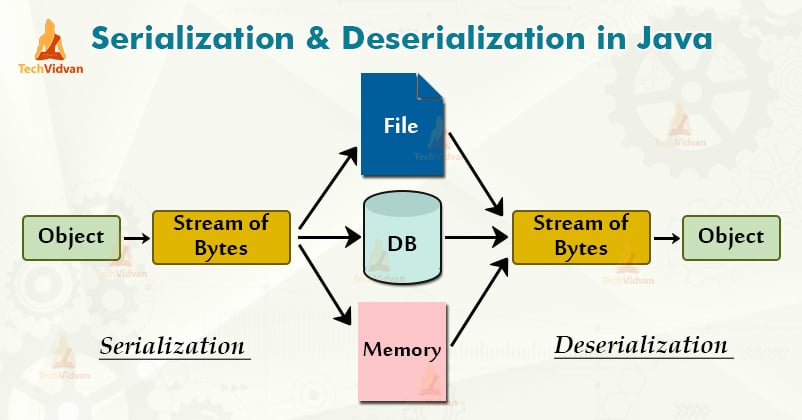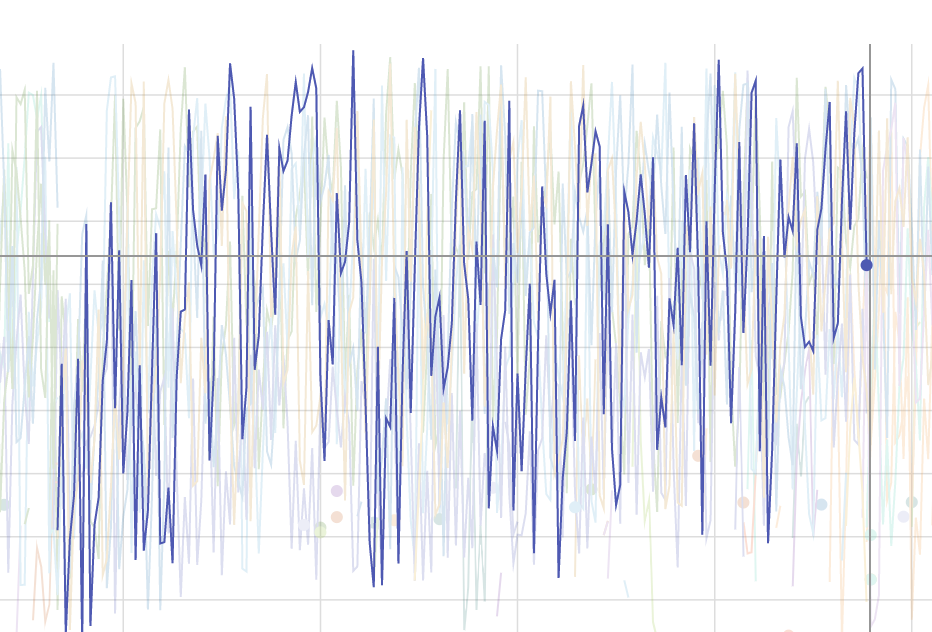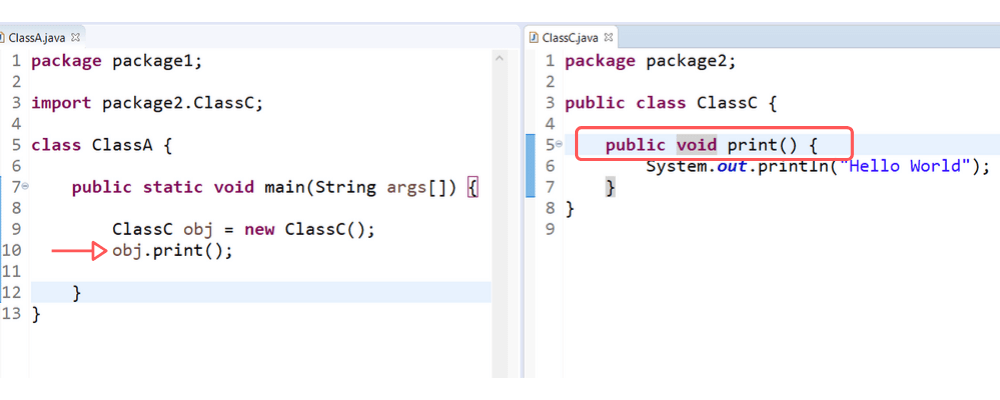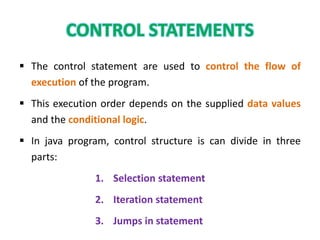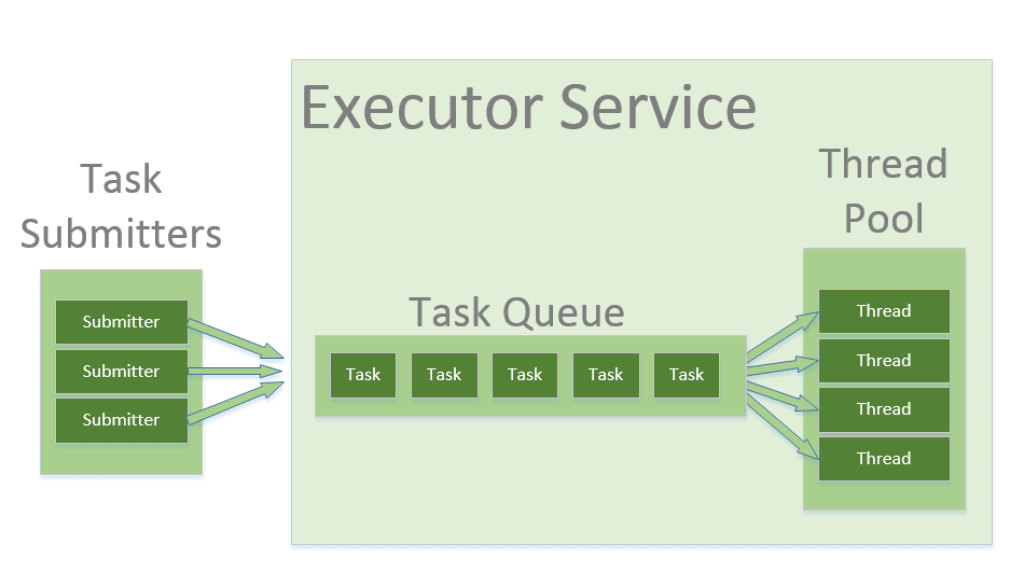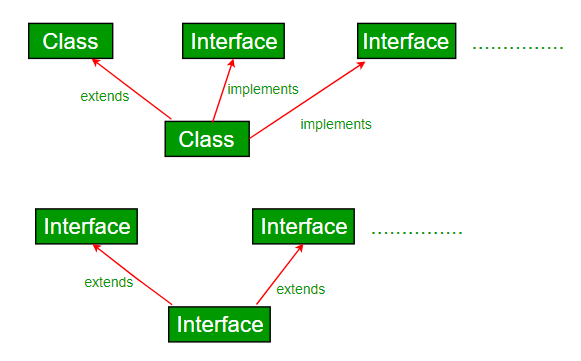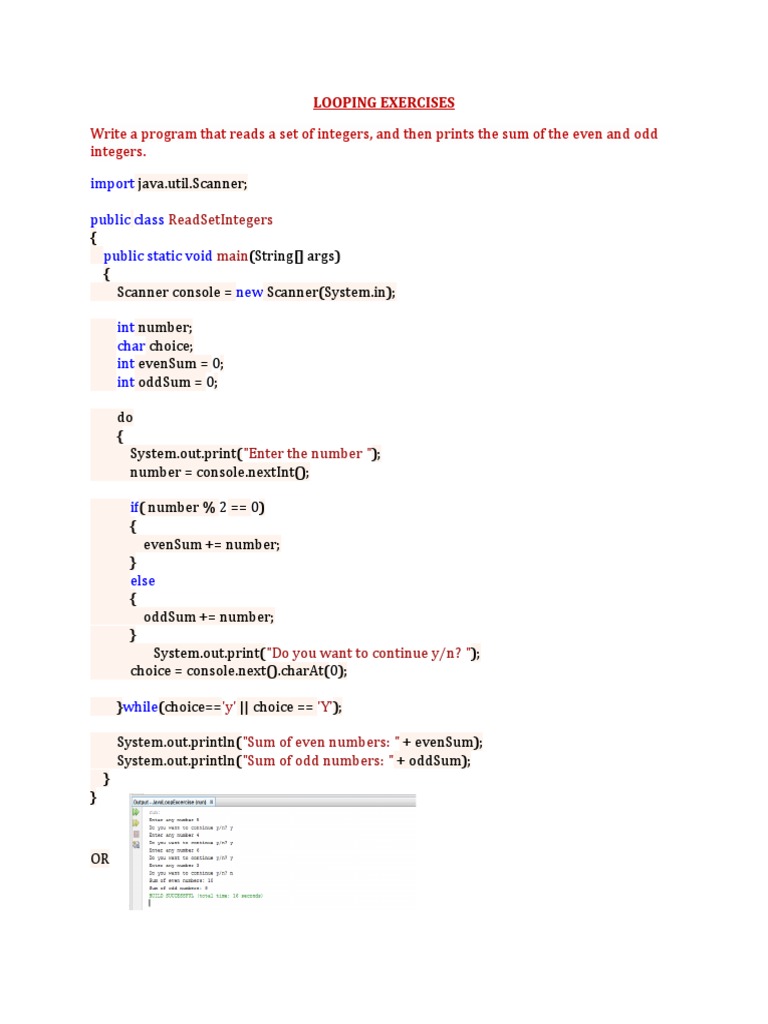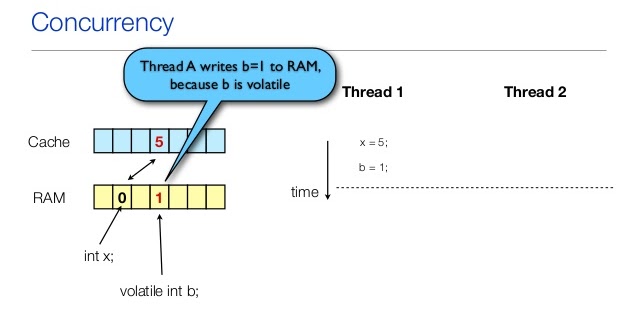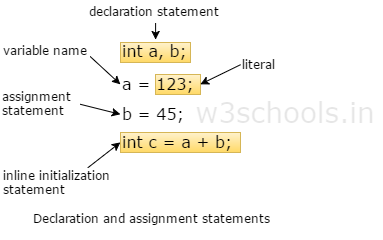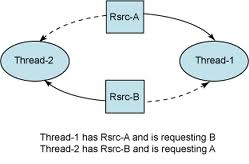What is the string method in Java with an example?
What is the string method in Java with an example?
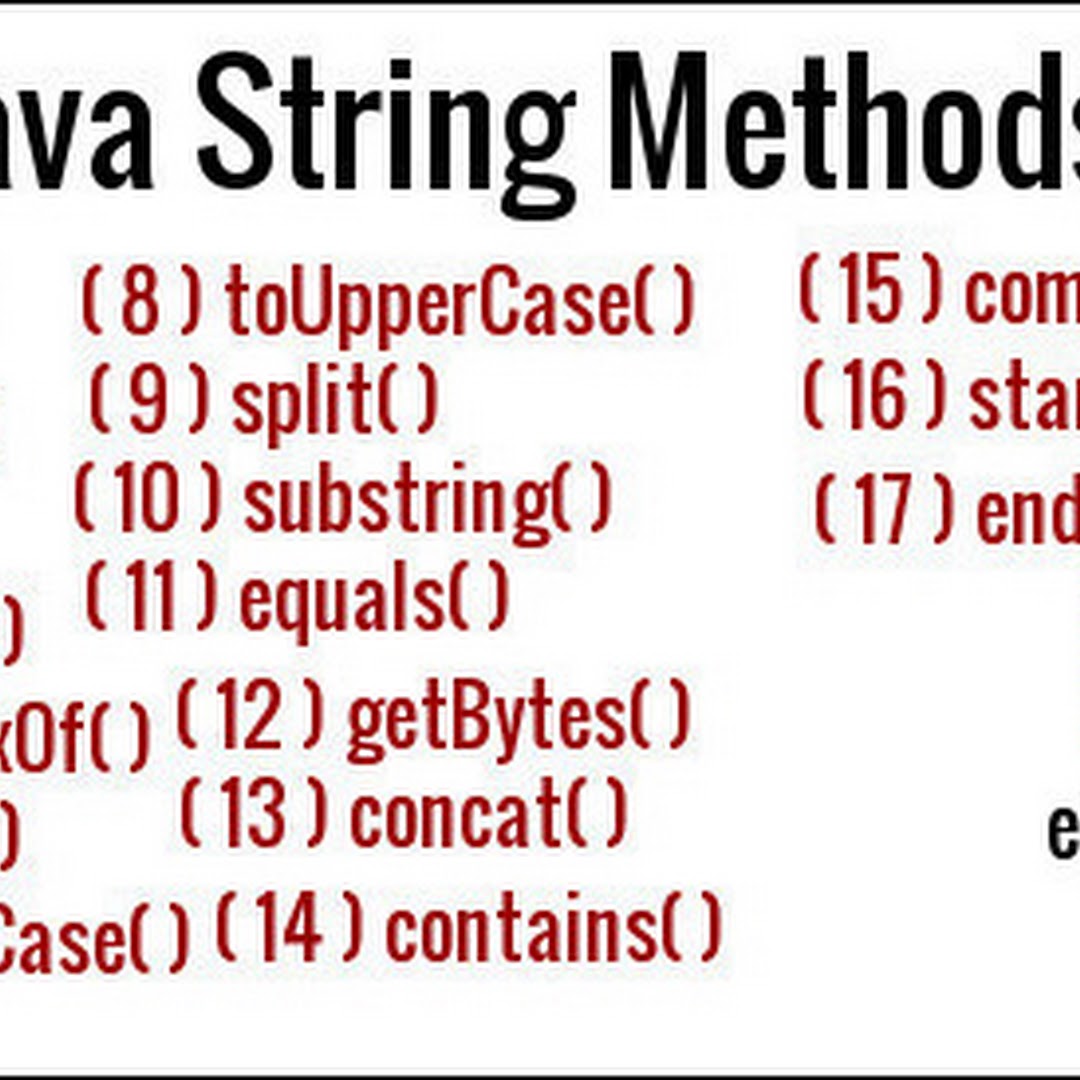
I'd be happy to explain the String method in Java and provide a relevant example!
In Java, strings are objects of type String, which is a built-in class that represents text. The String class has several methods that can be used to manipulate or examine the string. One such method is called substring().

The substring() method returns a new String object that is a subset of the original string. This new string starts at the specified beginning index (inclusive) and ends at the specified ending index (exclusive).
Here's an example:
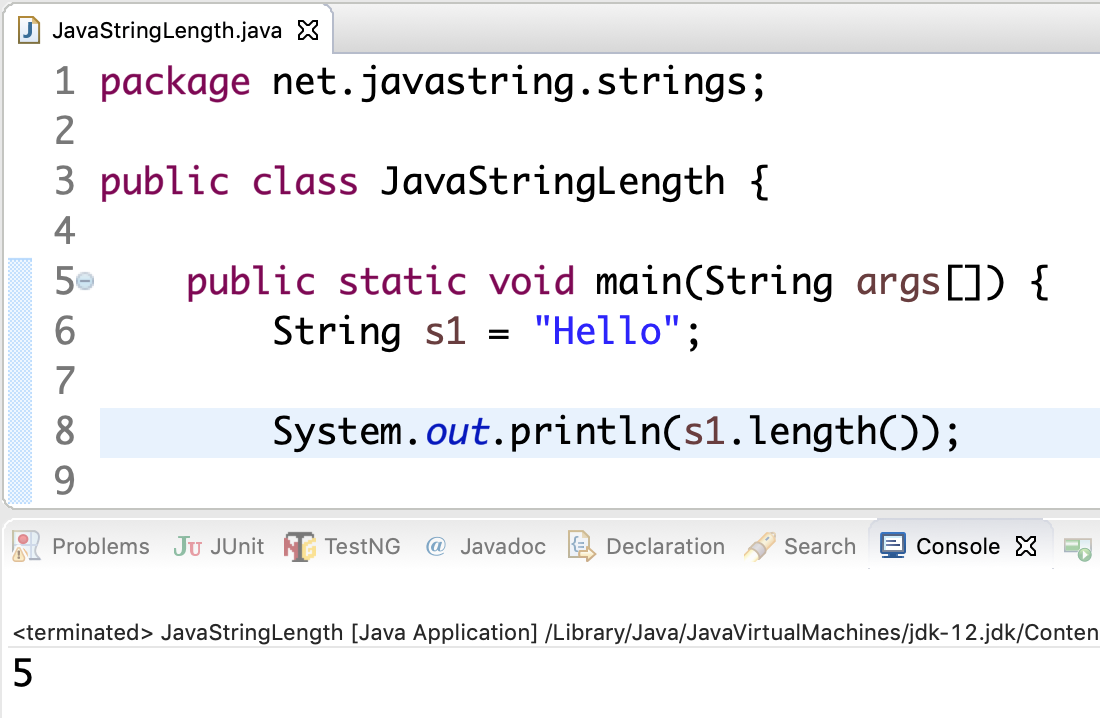
public class Main {public static void main(String[] args) {
String str = "Hello, world!";
// Get a substring starting from 7th character to the end
String subStr = str.substring(7);
System.out.println("Substring: " + subStr); // Output: "world!"
// Get a substring from start to 4th character
subStr = str.substring(0, 4);
System.out.println("Substring: " + subStr); // Output: "Hell"
}
}
In this example, we define a String variable str and assign it the value "Hello, world!". Then, we use the substring() method to create two new strings (subStr1 and subStr2).
The first call to substring(7) starts from the 7th character (exclusive) and goes all the way to the end of the string. This effectively gives us the substring "world!".
The second call to substring(0,4) gets a substring starting from the beginning (index 0) up to but not including the 4th character. So we get the substring "Hell".
We print both substrings using System.out.println(), which will display the results in the console.
This is just one example of how you can use the substring() method, and it's a powerful tool for extracting or manipulating parts of strings in Java.
reverse a string in java
Here is the information you requested about reversing a string in Java:
Reversing a String in Java: A Step-by-Step Guide
In programming, there are many situations where you might need to reverse a string. For example, you might want to display a name or a phrase in reverse order for aesthetic reasons. In this tutorial, we will learn how to reverse a string in Java.
There are several ways to reverse a string in Java, and the approach you choose depends on your specific requirements. Here are a few common methods:
Using thereverse() method of a StringBuilder object
One way to reverse a string is by using the reverse() method of a StringBuilder object. This method reverses all characters in the builder. Here's how to do it:
String original = "Hello World";StringBuilder sb = new StringBuilder(original);
String reversed = sb.reverse().toString();
System.out.println(reversed); // prints "dlroW olleH"
In this example, we create a StringBuilder object with the original string. Then, we call the reverse() method on the StringBuilder, which reverses all characters in the builder. Finally, we convert the StringBuilder back to a string using the toString() method and print it.
Another way to reverse a string is by using recursion. Recursion is when a function calls itself repeatedly until it reaches a base case that stops the recursion. Here's how to do it:
public static String reverseString(String str) {if (str.length() <= 1)
return str;
else
return reverseString(str.substring(1)) + str.charAt(0);
}
public static void main(String[] args) {
String original = "Hello World";
String reversed = reverseString(original);
System.out.println(reversed); // prints "dlroW olleH"
}
In this example, we define a recursive method reverseString() that takes a string as input. If the length of the string is 1 or less, it returns the original string (since a single-character string is already reversed). Otherwise, it calls itself with the substring from index 1 to the end of the string and concatenates the first character to the result.
The third way to reverse a string is by using a loop. Here's how to do it:
public static String reverseString(String str) {StringBuilder reversed = new StringBuilder();
for (int i = str.length() - 1; i >= 0; i--) {
reversed.append(str.charAt(i));
}
return reversed.toString();
}
public static void main(String[] args) {
String original = "Hello World";
String reversed = reverseString(original);
System.out.println(reversed); // prints "dlroW olleH"
}
In this example, we define a method reverseString() that takes a string as input. We create a StringBuilder object to build the reversed string. Then, we use a loop that starts from the last character of the original string and moves backwards to the first character. For each character, we append it to the StringBuilder. Finally, we convert the StringBuilder back to a string using the toString() method and return it.
Conclusion
In this tutorial, we learned three different ways to reverse a string in Java: using the reverse() method of a StringBuilder object, recursion, and a loop. Each approach has its own strengths and weaknesses, so choose the one that best fits your needs.