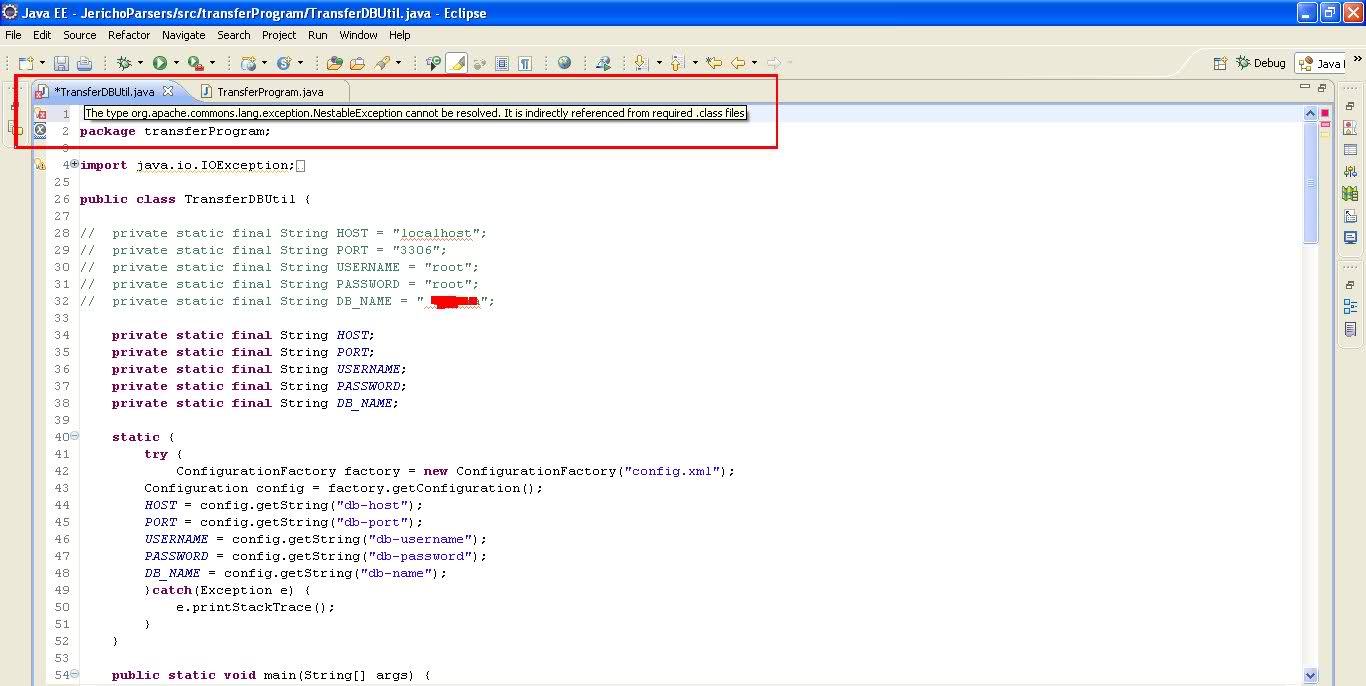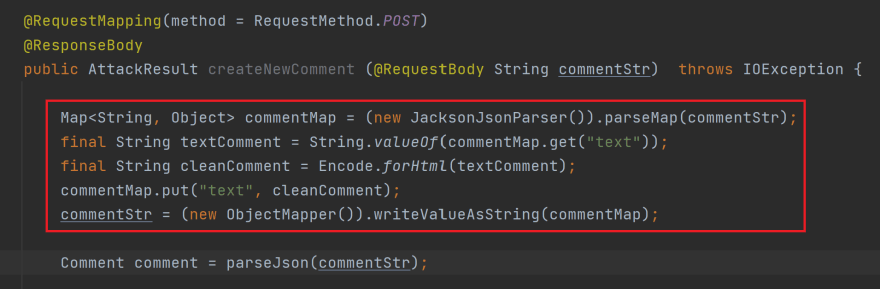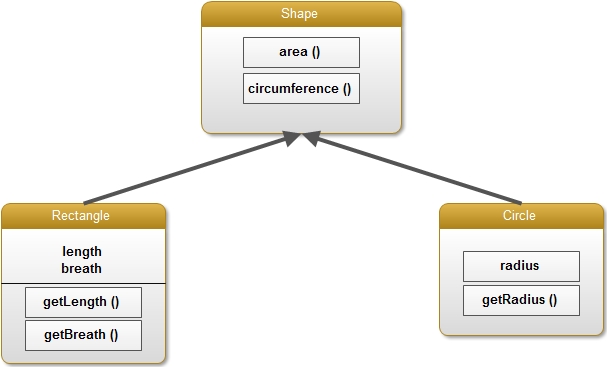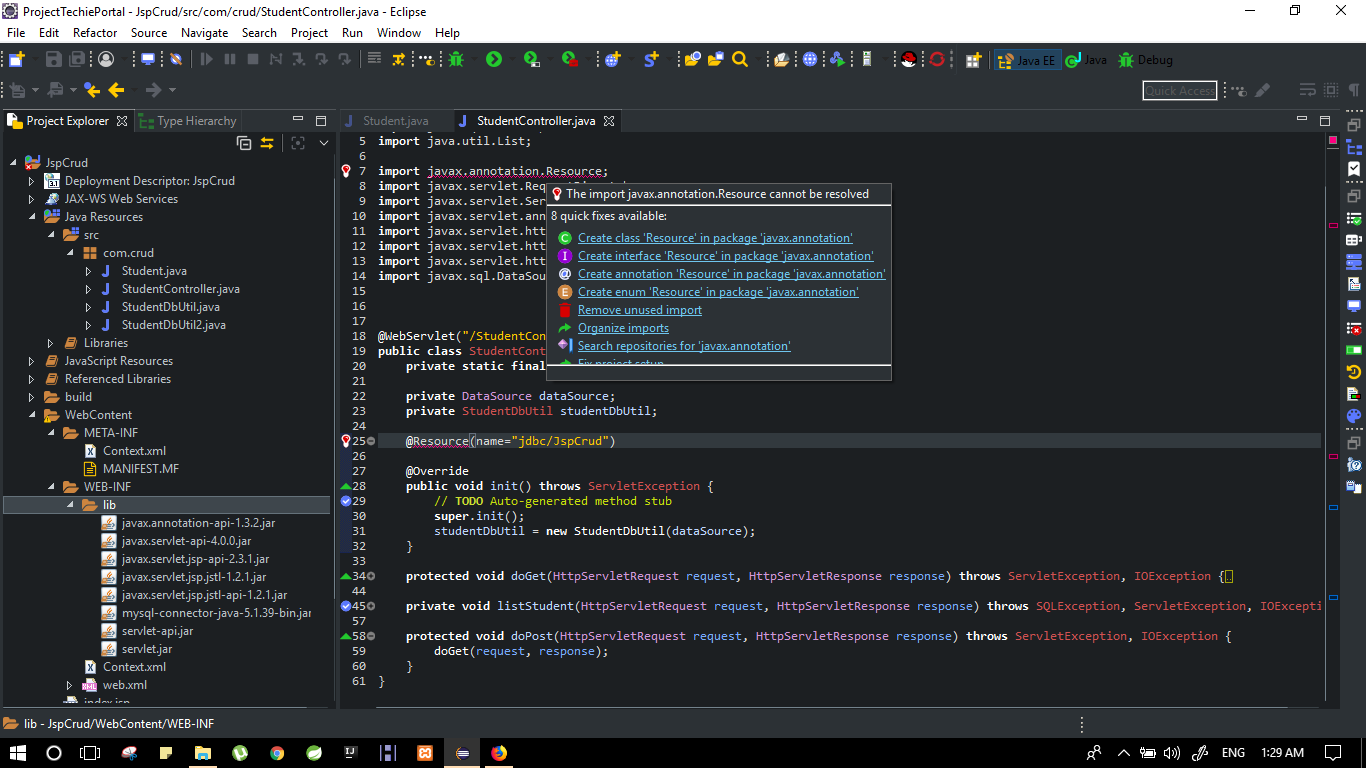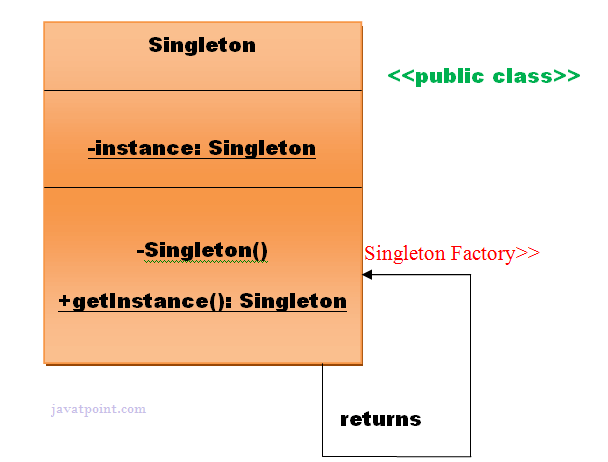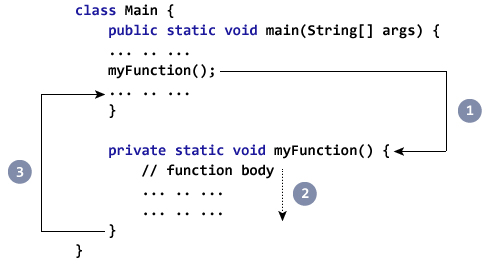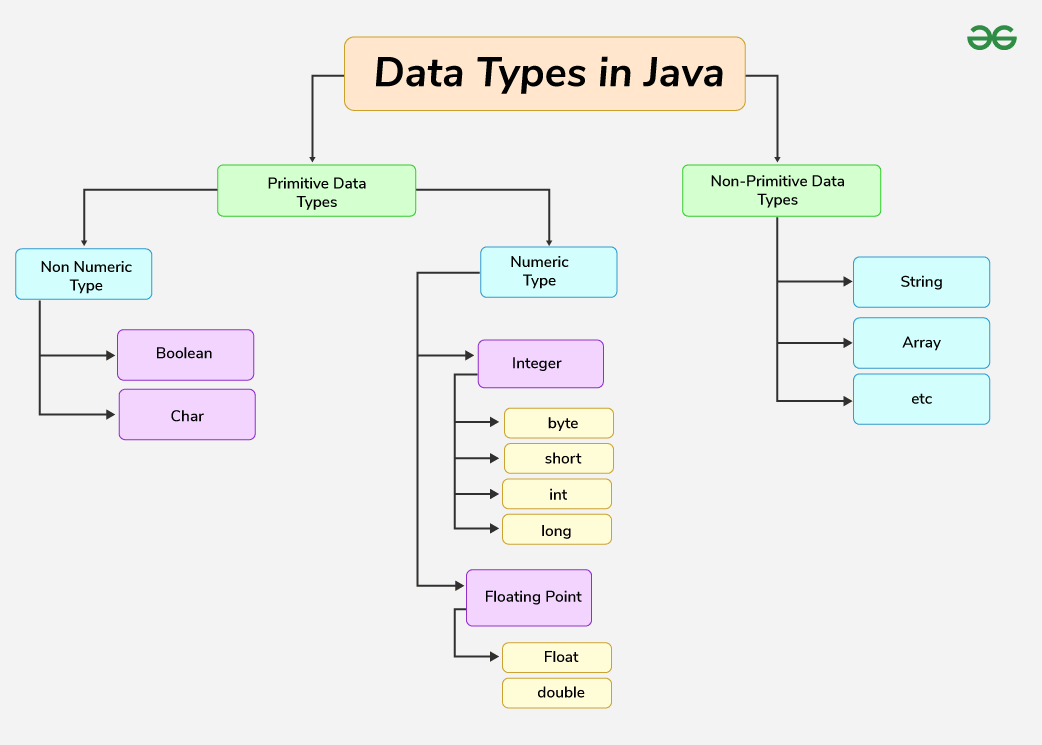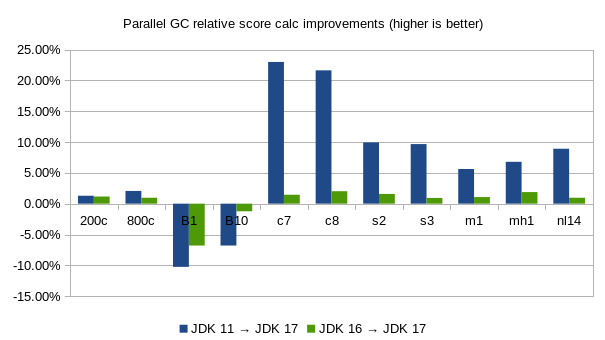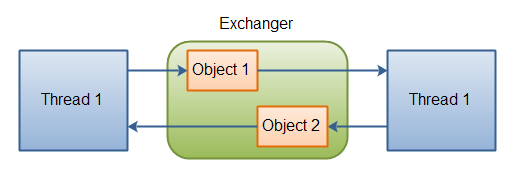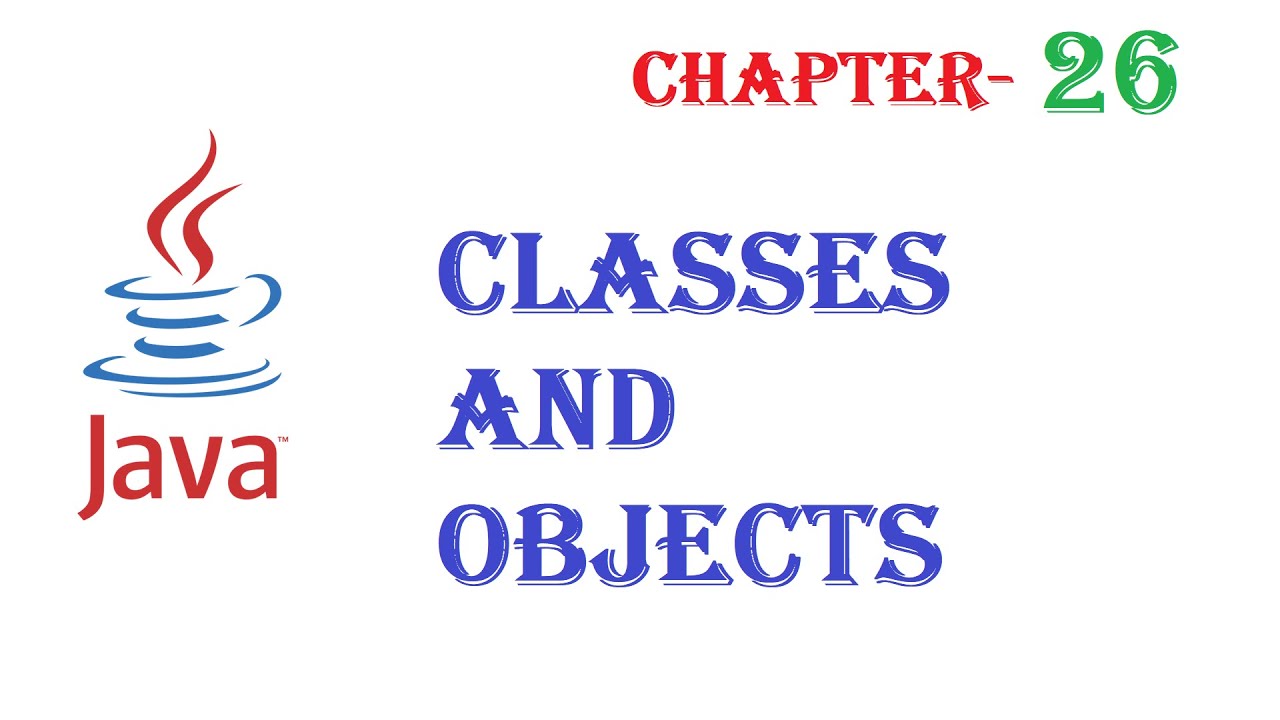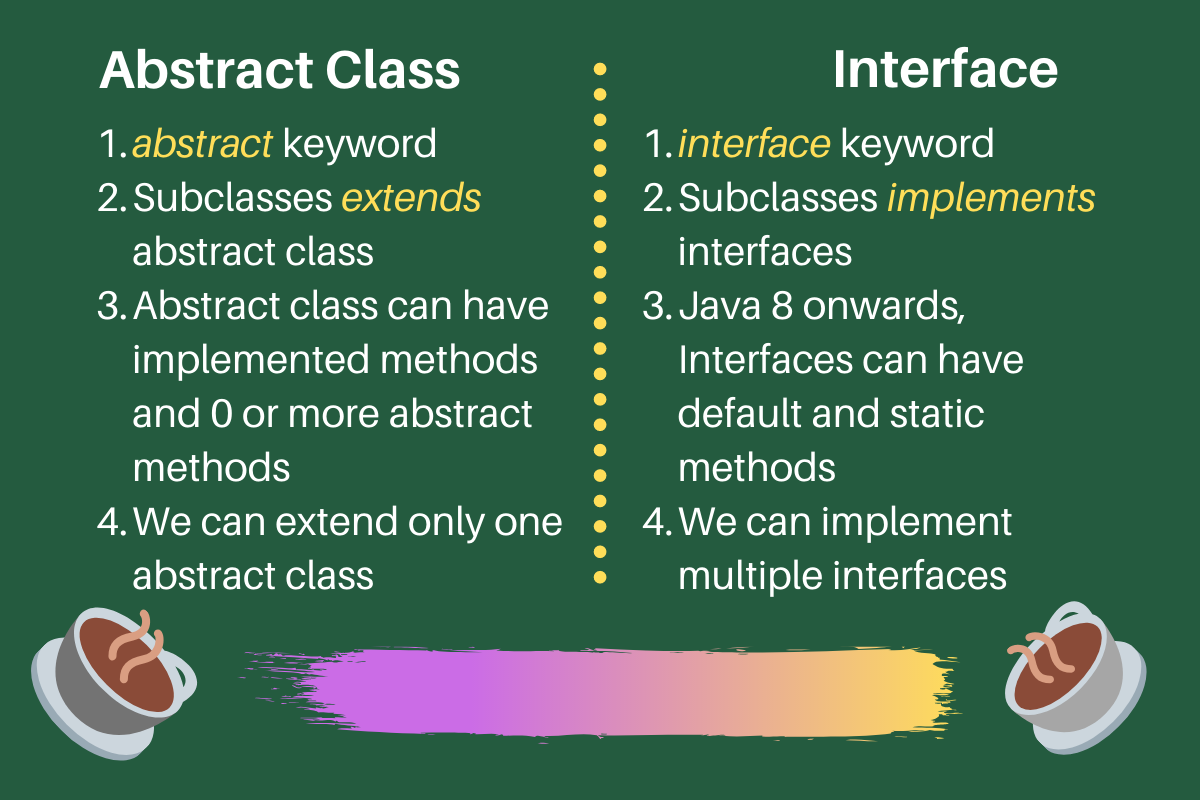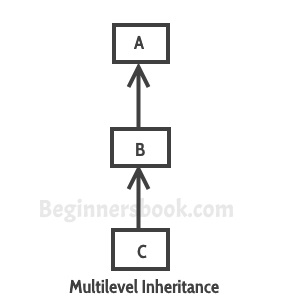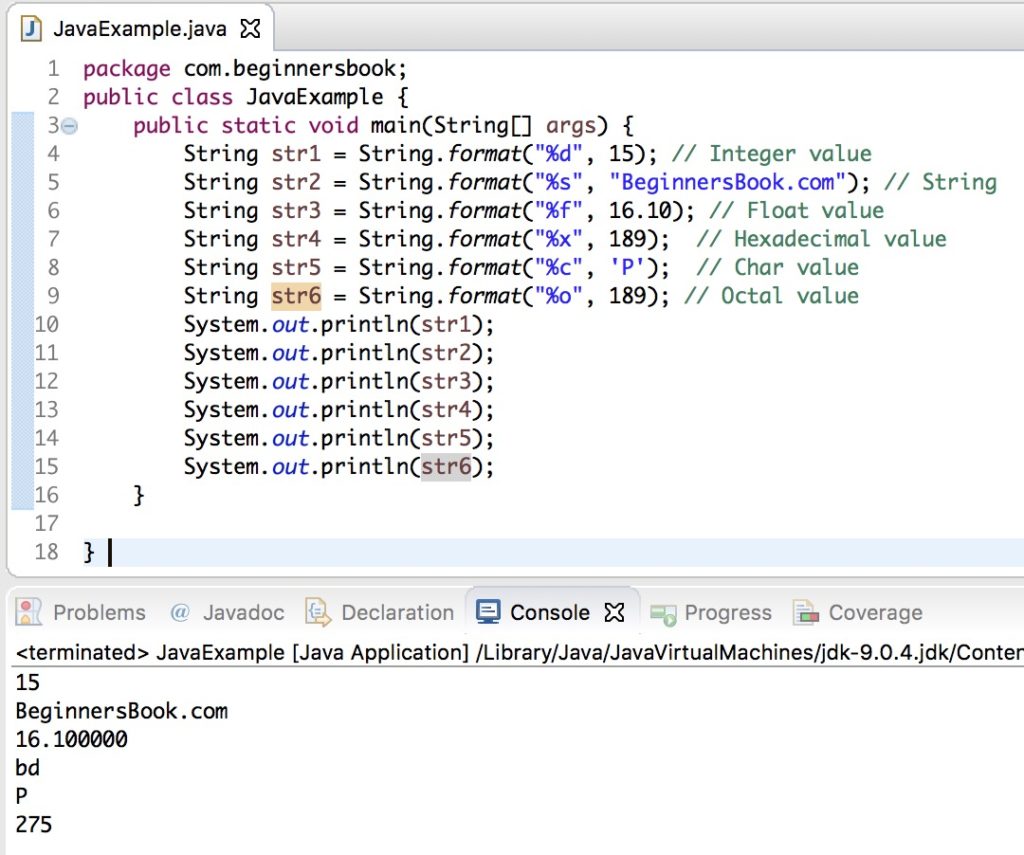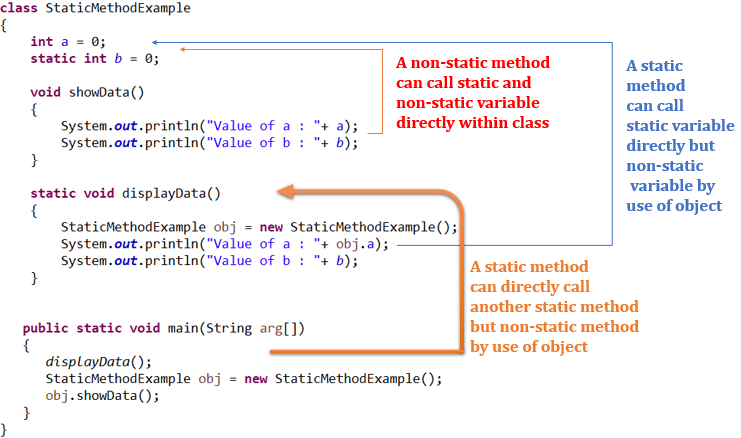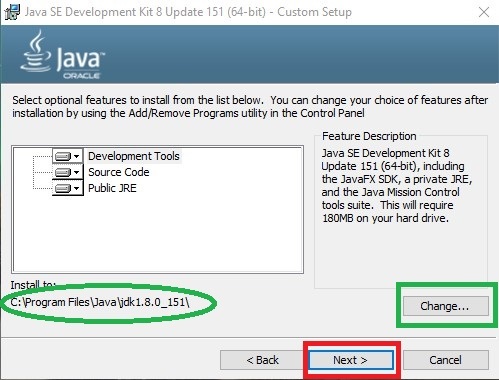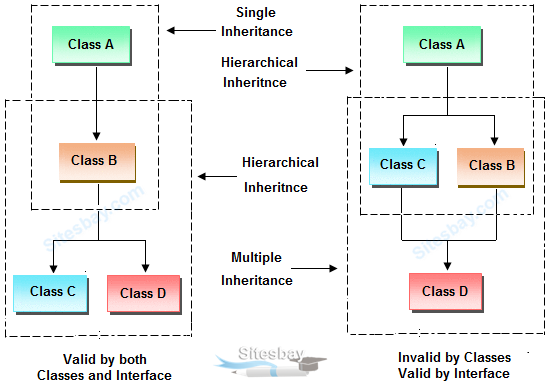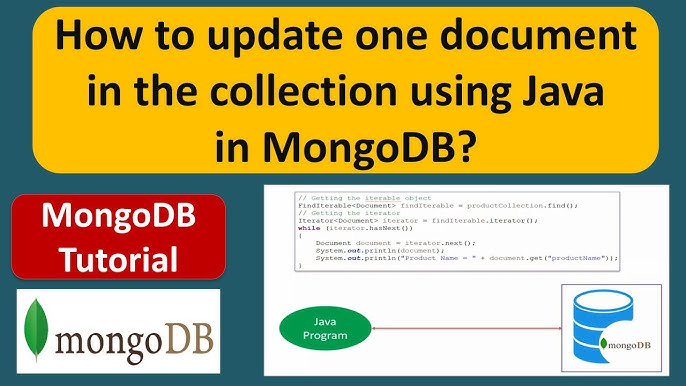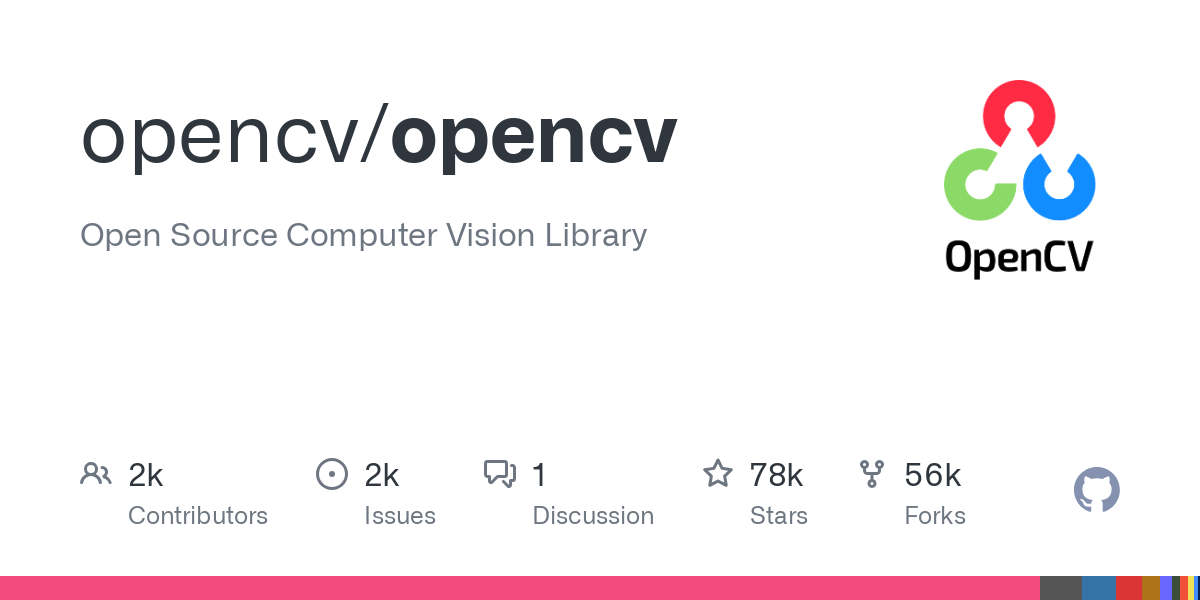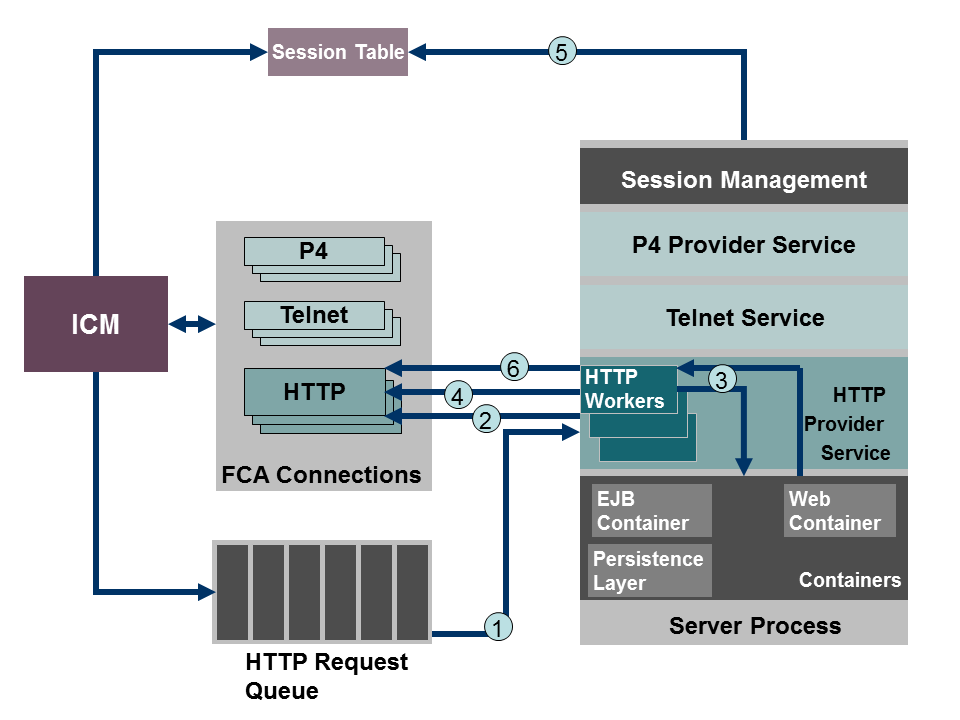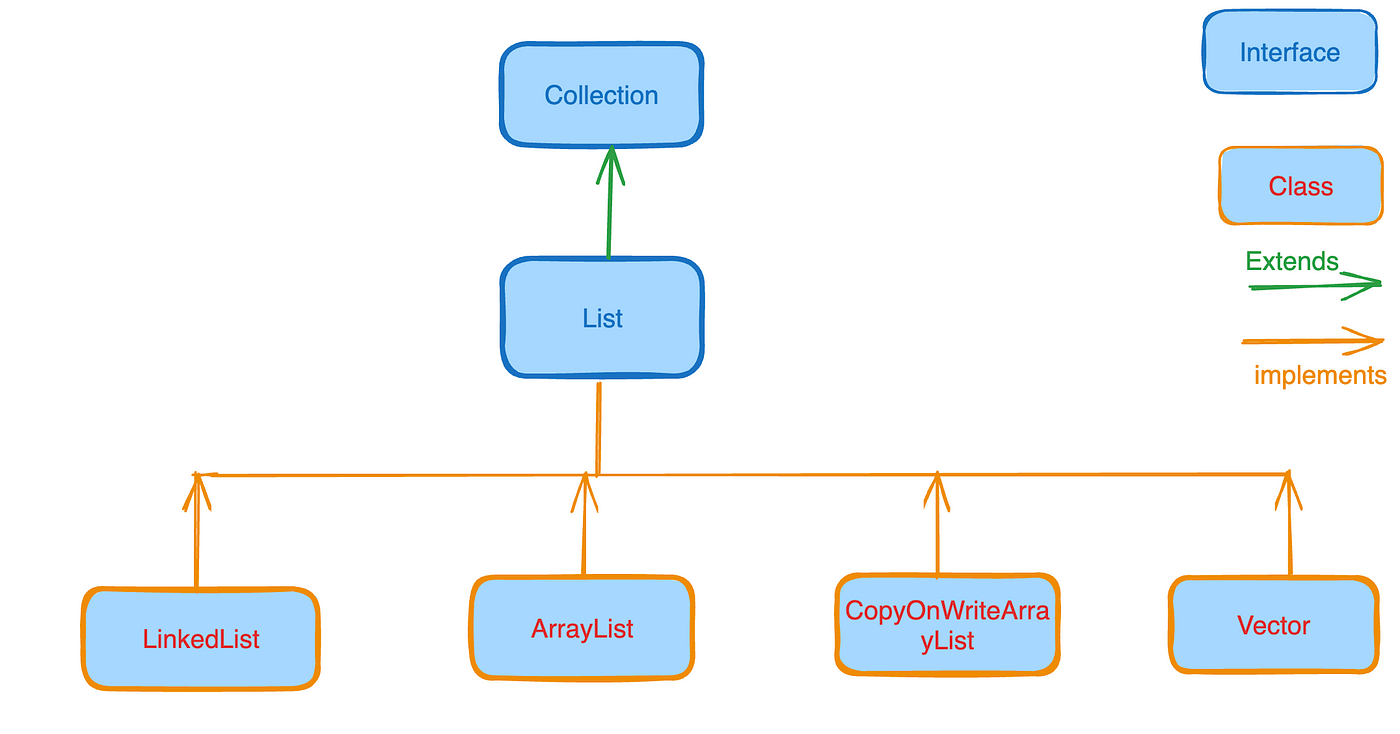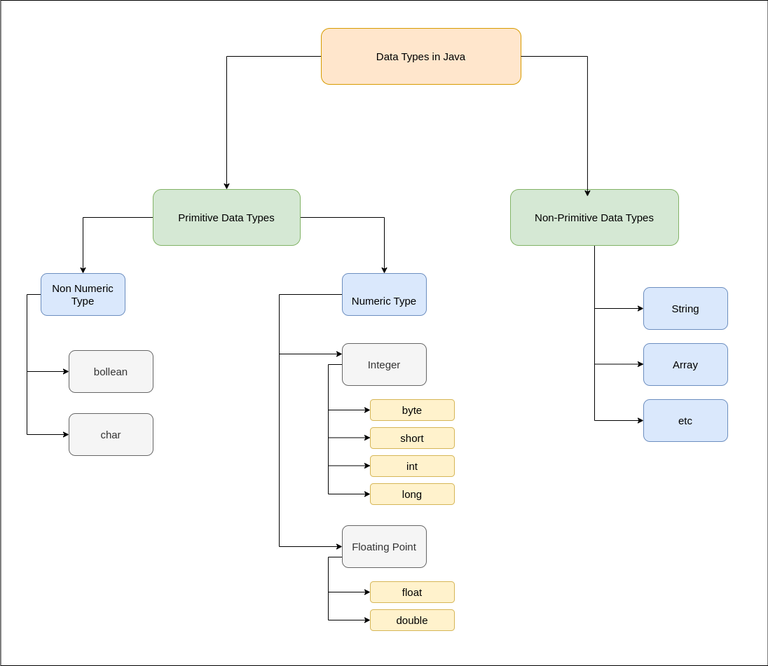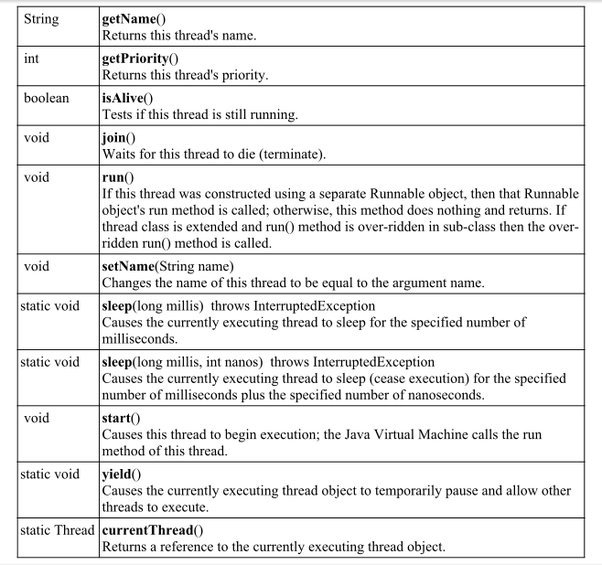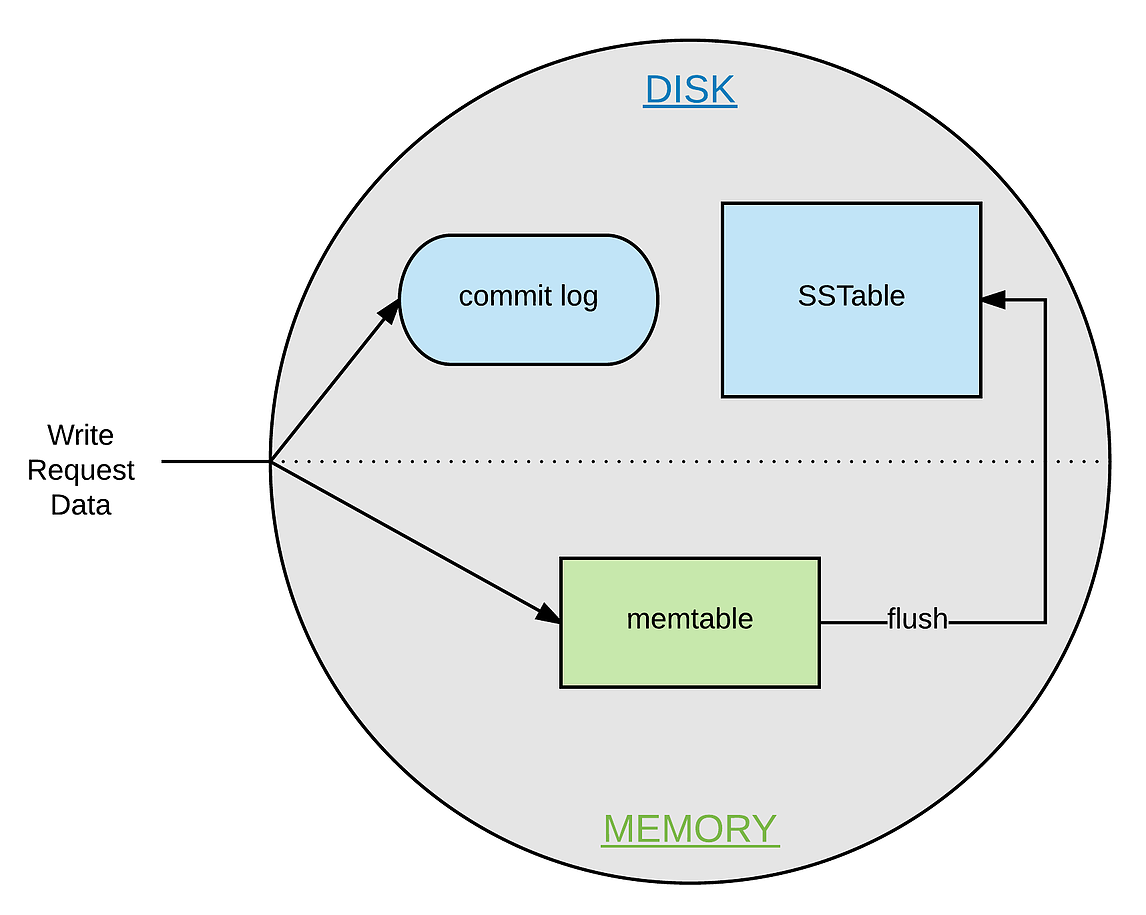What is the difference between a class and an object in Java?
What is the difference between a class and an object in Java?
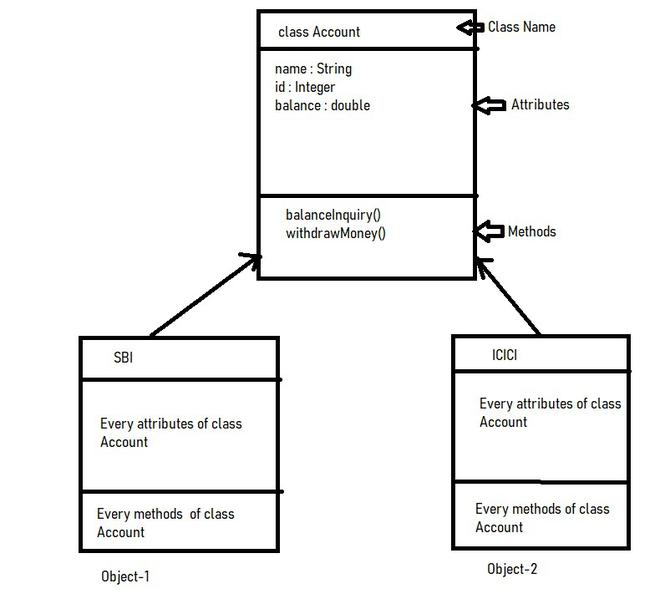
I'm happy to help! However, I'll respond in English as per your request.
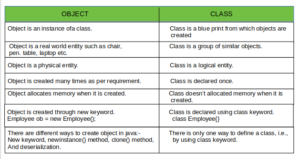
In Java, both classes and objects are fundamental concepts that are often confused with each other. A class and an object are not the same thing, but they're intimately connected.
What is a Class?
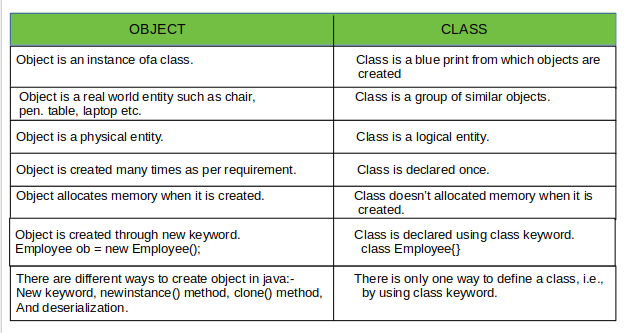
A class is a blueprint or a template that defines the characteristics and behavior of an object. In other words, it's a design pattern that specifies the properties (data) and methods (functions) that an object can have. A class is essentially a template for creating objects.
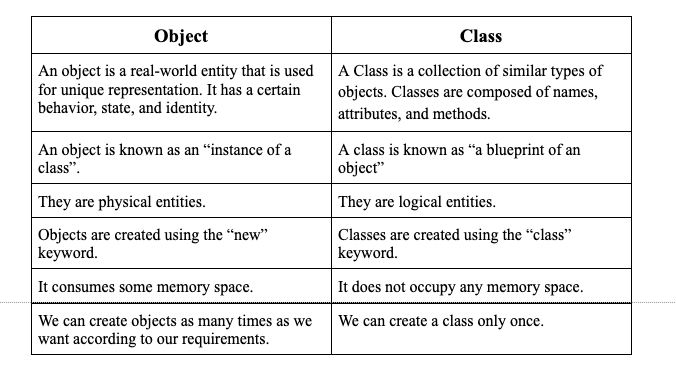
Think of a class as a cookie cutter. You can use this cookie cutter to create multiple cookies with the same shape and characteristics. Similarly, you can use a Java class to create multiple objects with similar properties and behaviors.
What is an Object?
An object, on the other hand, is an instance of a class. It's a concrete entity that has its own set of attributes (data) and methods (functions). An object has its own unique state, which is defined by the values it holds for its attributes.
To continue the cookie analogy, each cookie baked using the same cookie cutter (class) will have its own unique characteristics, such as shape, size, color, and texture. Similarly, each object created from a class in Java will have its own distinct set of attributes and methods.
Key Differences
Here are some key differences between classes and objects:
Abstract vs. Concrete: A class is an abstract concept, while an object is a concrete entity. Template vs. Instance: A class serves as a template for creating objects, whereas an object is an actual instance of that class. Multiple vs. Single: You can create multiple objects from the same class, but each object has its own unique state and behavior.Why are Classes and Objects Important?
Understanding the difference between classes and objects is crucial in Java programming because it allows you to:
Define Reusable Code: By creating a class, you can write reusable code that can be used to create multiple objects with similar characteristics. Create Complex Systems: By instantiating objects from different classes, you can build complex systems by combining the behaviors and attributes of multiple objects.In summary, a class is a template or blueprint for creating objects, while an object is an instance of a class with its own unique state and behavior. Understanding this distinction is essential for building robust and maintainable Java applications.
Java objects w3schools
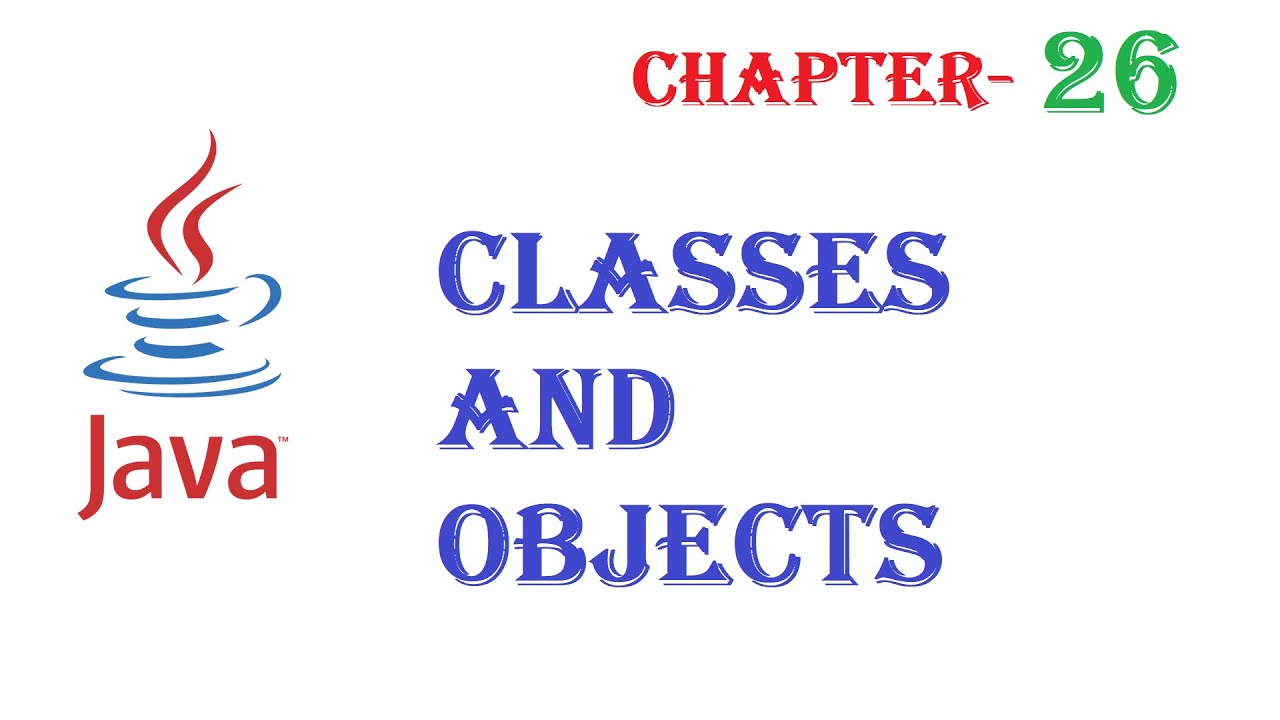
I apologize for the misunderstanding earlier! Here's a comprehensive explanation of Java objects using W3Schools as a reference:
W3Schools is an excellent resource for learning web development, including Java programming. In this answer, we'll dive into the world of Java objects and explore how they work.
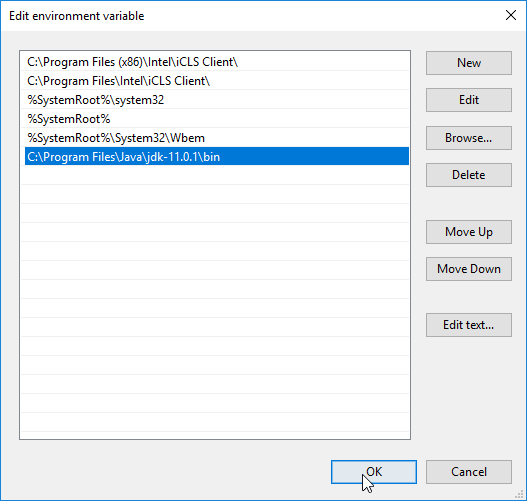
What are Java Objects?
In Java, an object is an instance of a class that has its own set of attributes (data) and methods (functions). Think of an object as a real-world entity, like a person or an animal. Just as individuals have characteristics and behaviors, Java objects have properties and methods.
Defining Java Objects: Classes
To create a Java object, we need to define a class that represents the object's structure and behavior. A class is essentially a blueprint for creating objects. Here's a basic example of a Java class:
public class Car {private String color;
private int speed;
public Car(String color, int speed) {
this.color = color;
this.speed = speed;
}
public void accelerate() {
speed++;
System.out.println("Accelerating...");
}
}
In this example, the Car class has two attributes: color and speed. The constructor initializes these attributes when an object is created. The accelerate() method updates the speed attribute and prints a message to the console.
Creating Java Objects: Instantiation
To create an instance of the Car class, we use the following syntax:
Car myCar = new Car("red", 60);
Here, we're creating an object called myCar that inherits the attributes and methods from the Car class. The constructor is called automatically when the object is created.
Java Object Methods: Actions
Java objects can perform actions through their methods. These actions are essentially functions that operate on the object's attributes. For example, the accelerate() method in our Car class updates the speed attribute and prints a message:
myCar.accelerate(); // Output: Accelerating...
In this example, we're calling the accelerate() method on the myCar object, which updates its speed and prints a message to the console.
Java Object Attributes: Data
Java objects have attributes (data) that describe their characteristics. These attributes are essentially variables that store information about the object. In our Car class example:
public class Car {private String color;
private int speed;
// ...
}
The color and speed attributes store data about the car, such as its color and current speed.
Conclusion
In this answer, we've explored the basics of Java objects using W3Schools as a reference. We've learned how to define classes, create instances (objects), use methods to perform actions, and access attributes (data). With these fundamental concepts, you're well on your way to becoming proficient in Java programming!
I hope this answer has been helpful! Let me know if you have any questions or need further clarification.