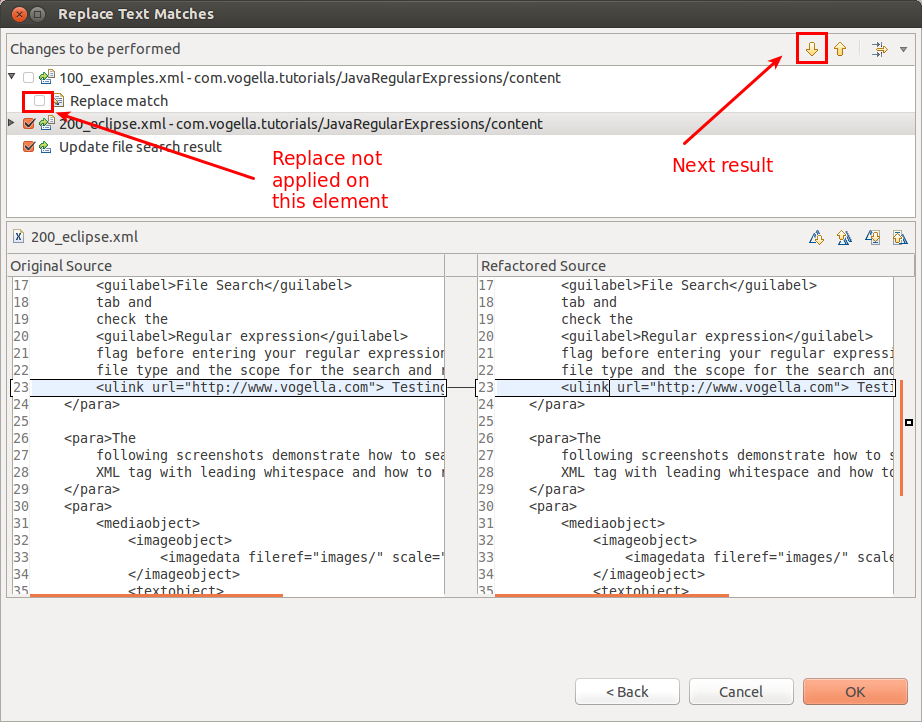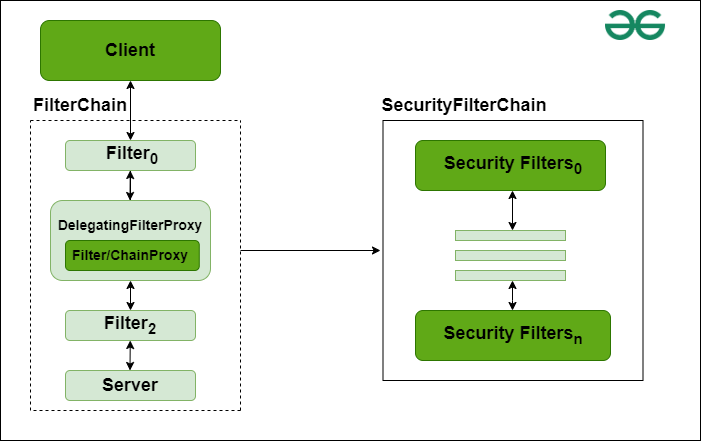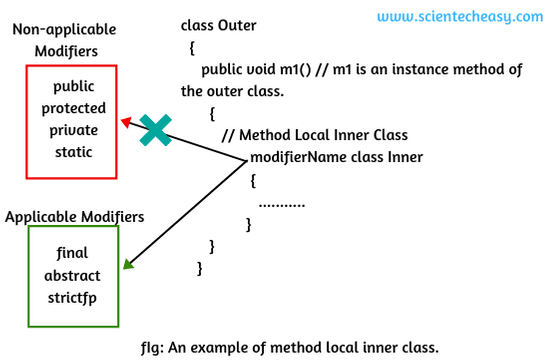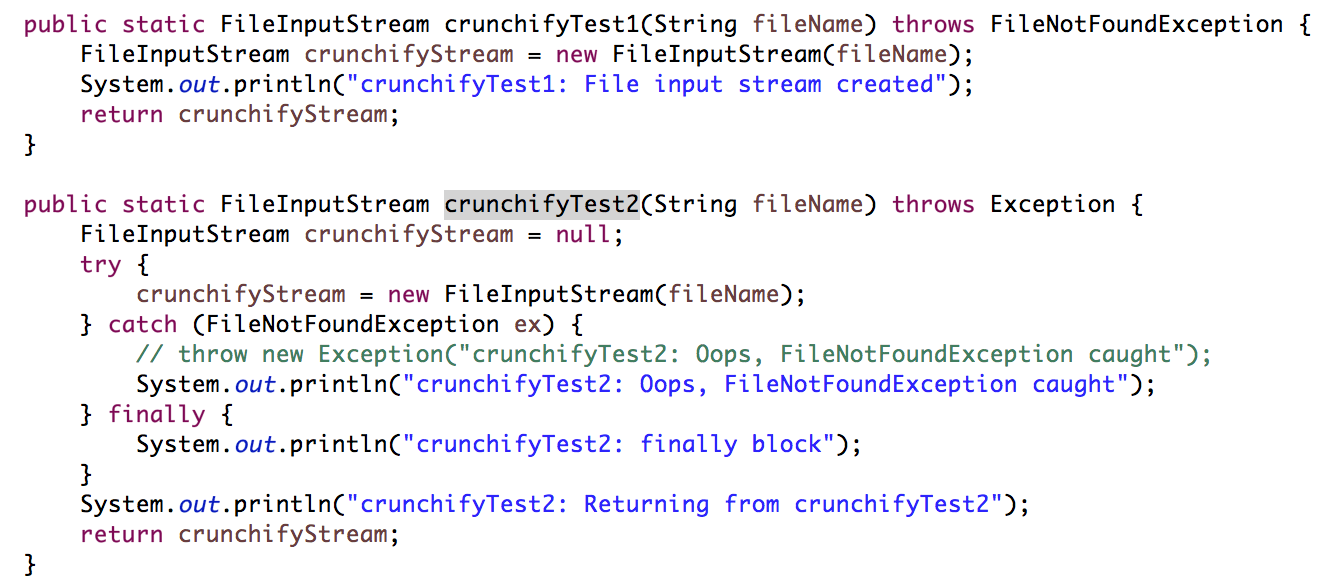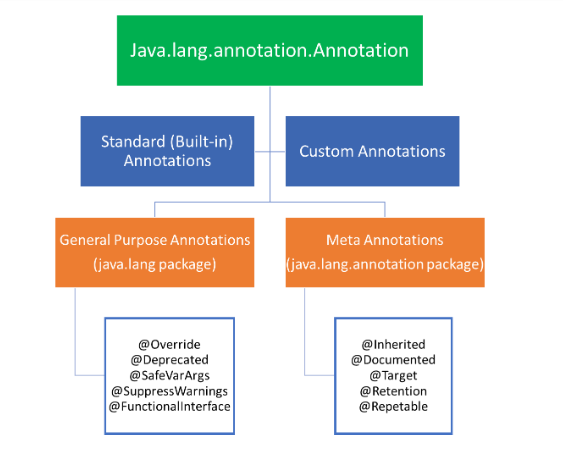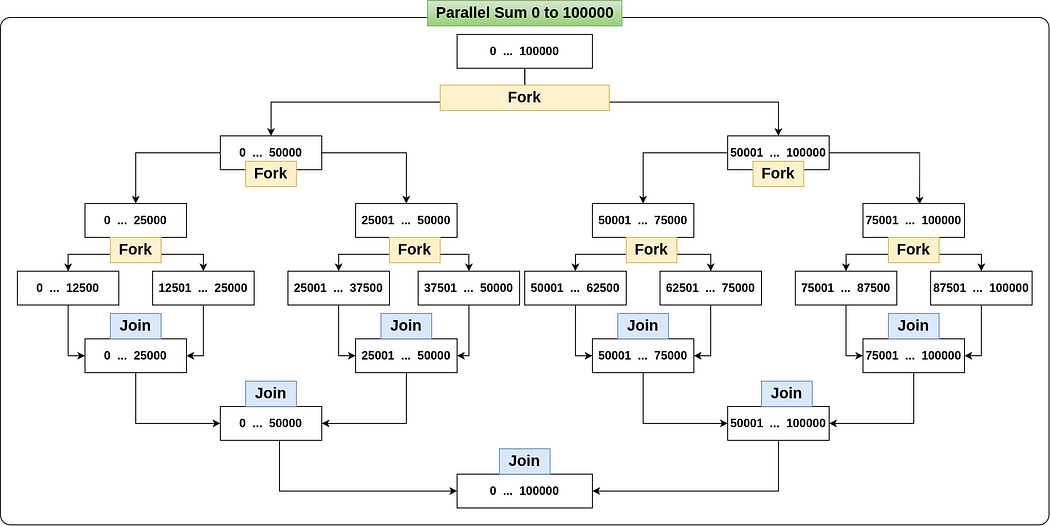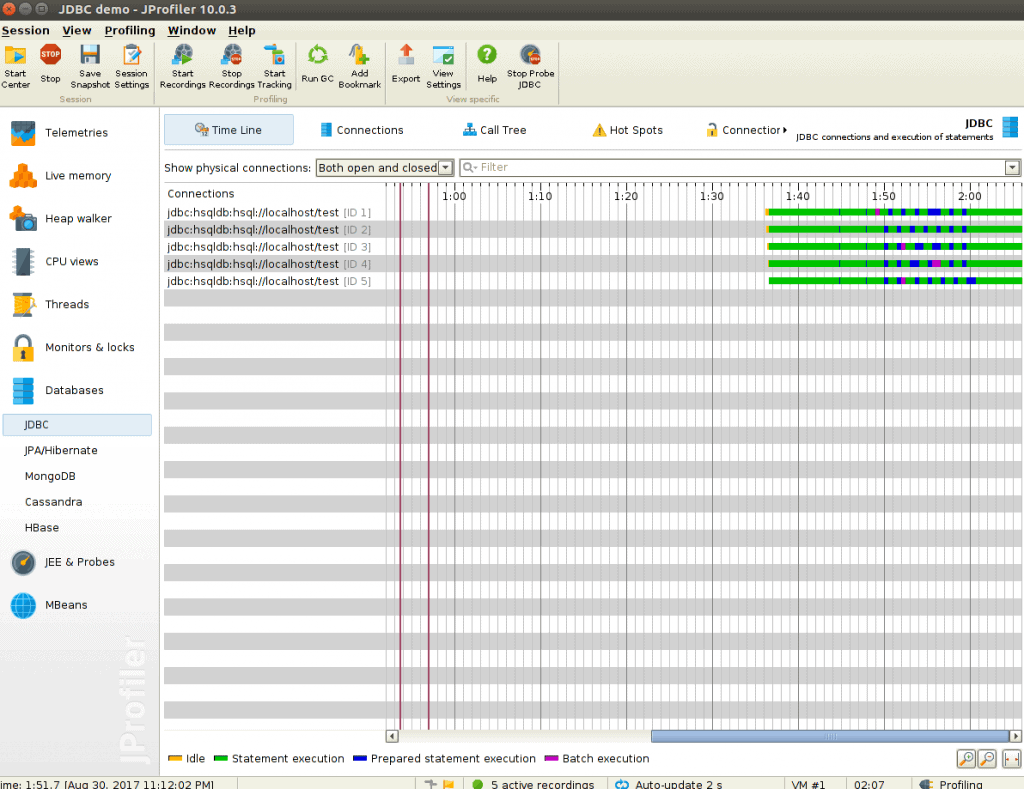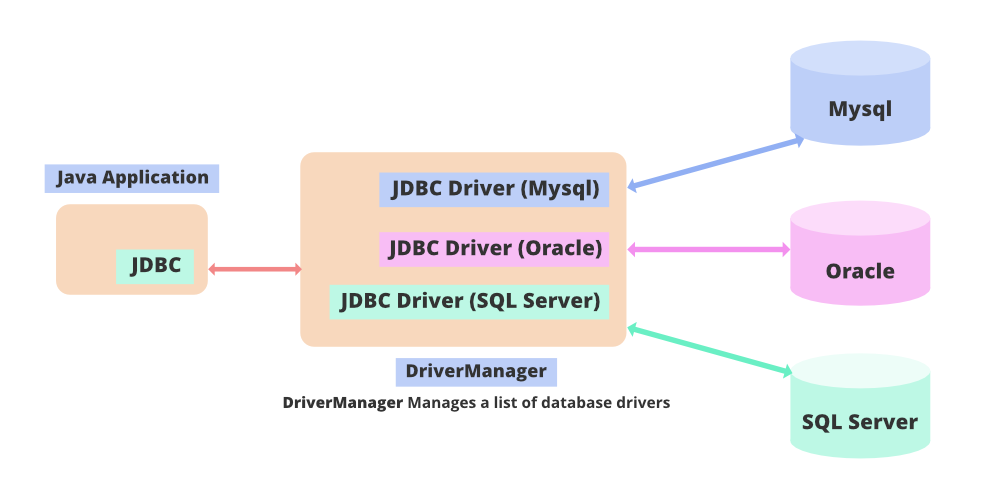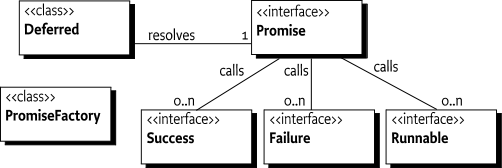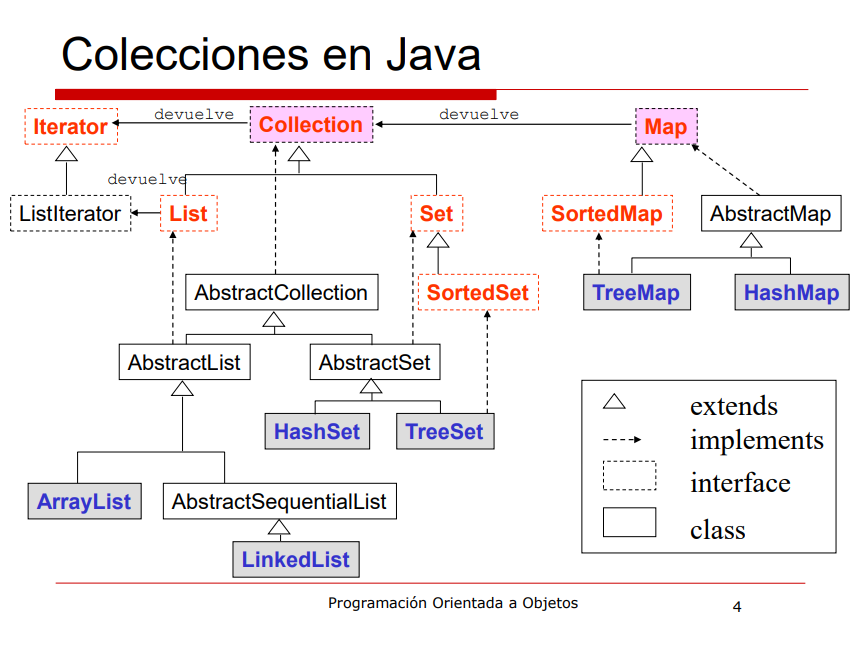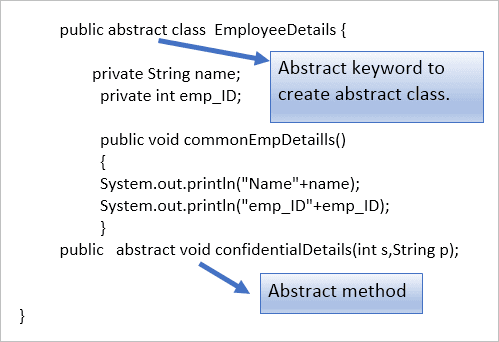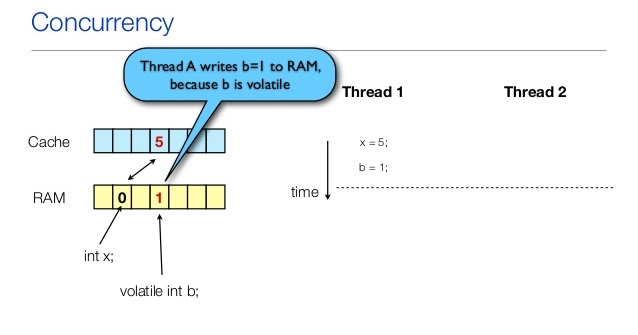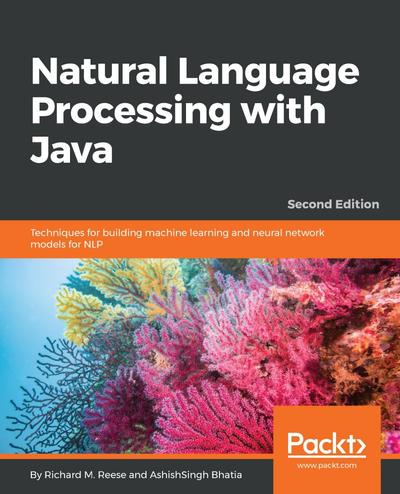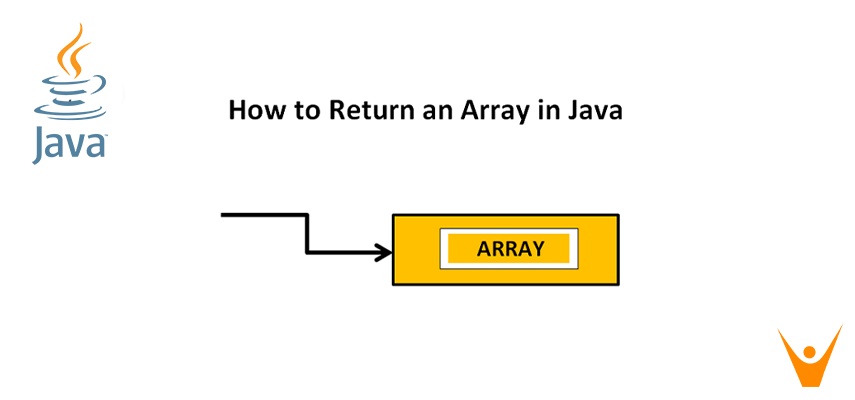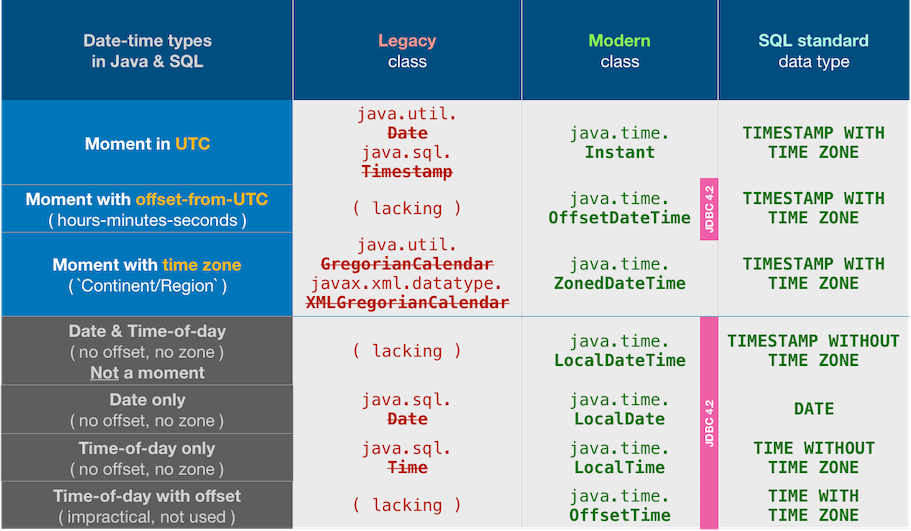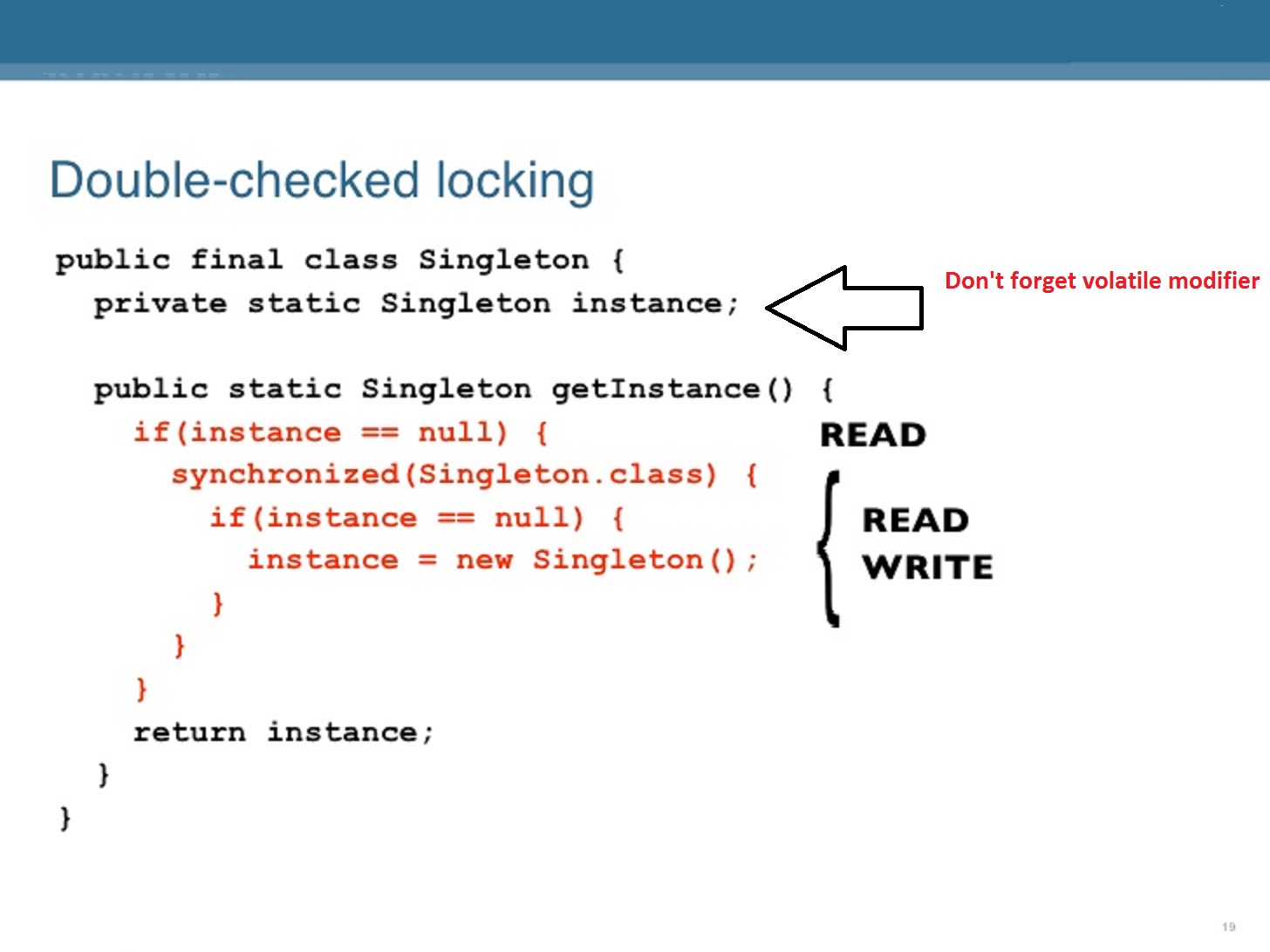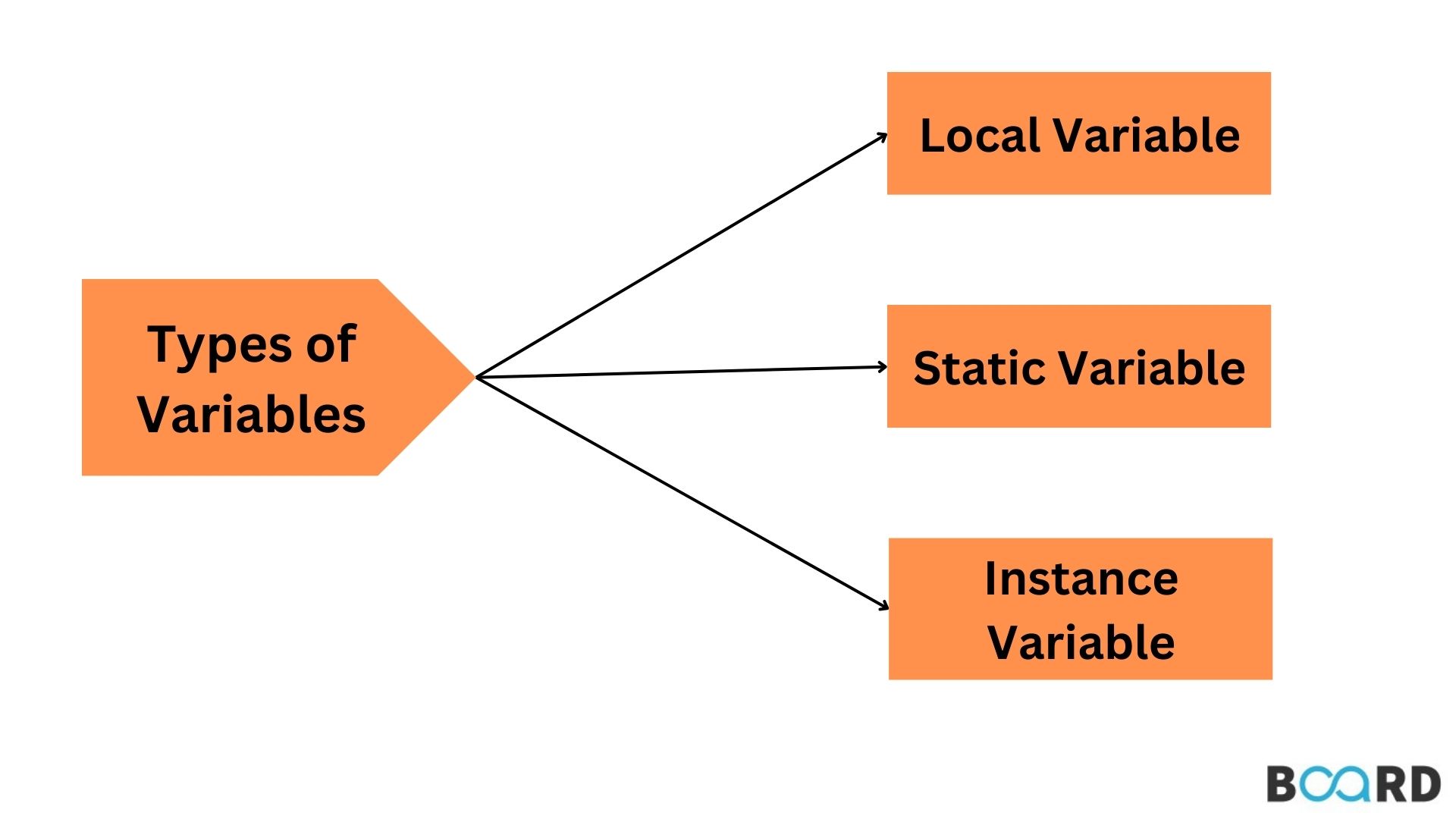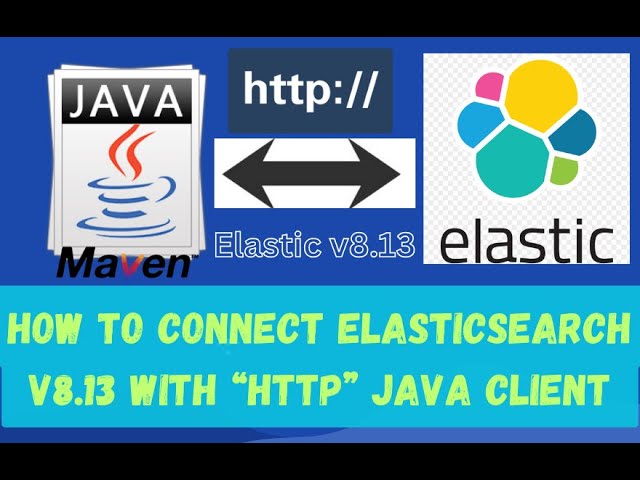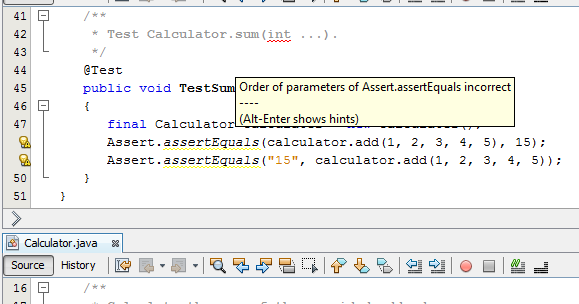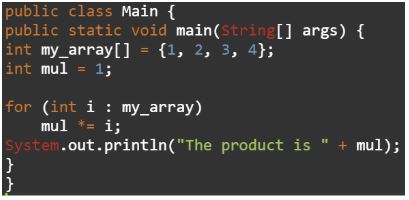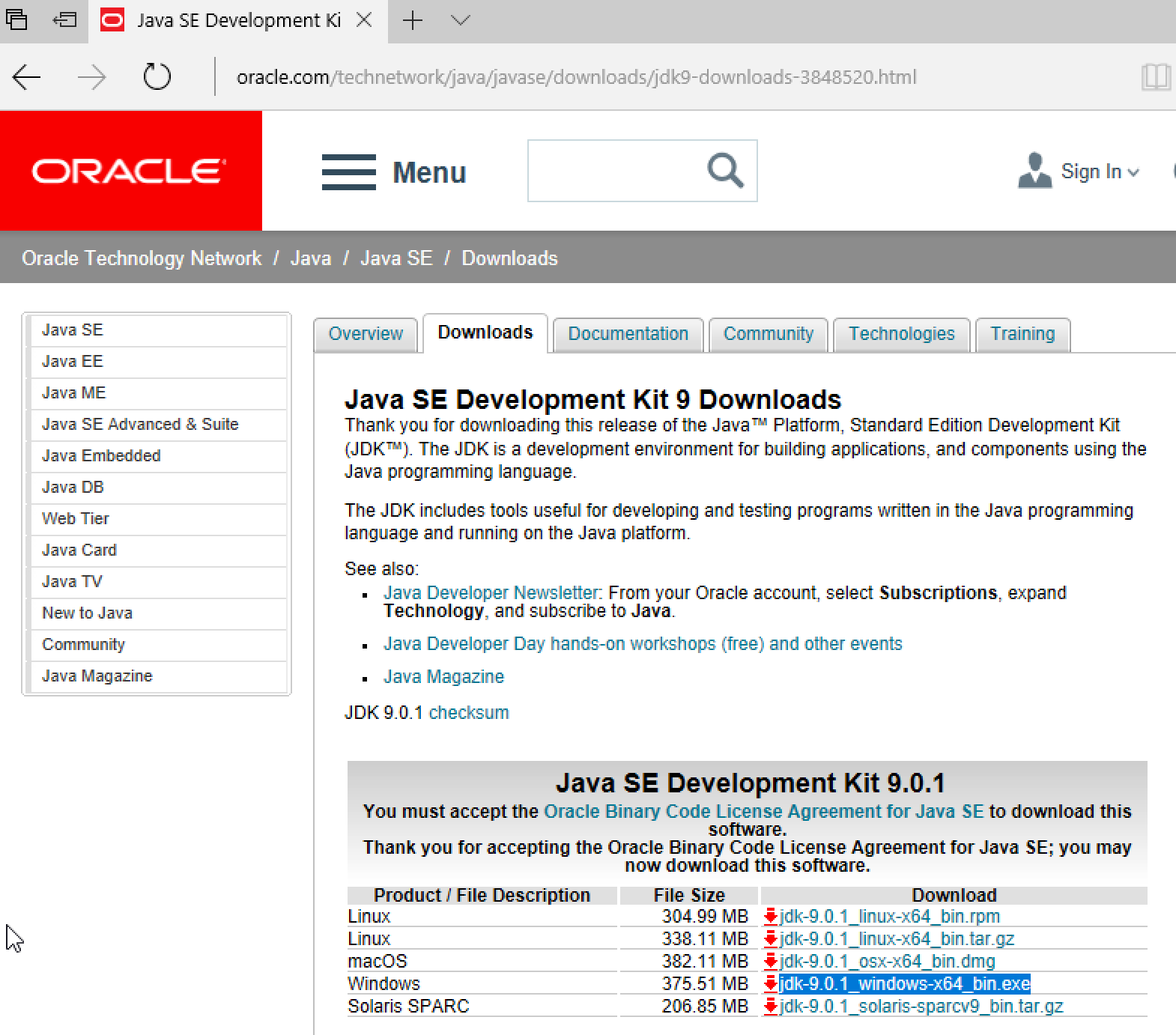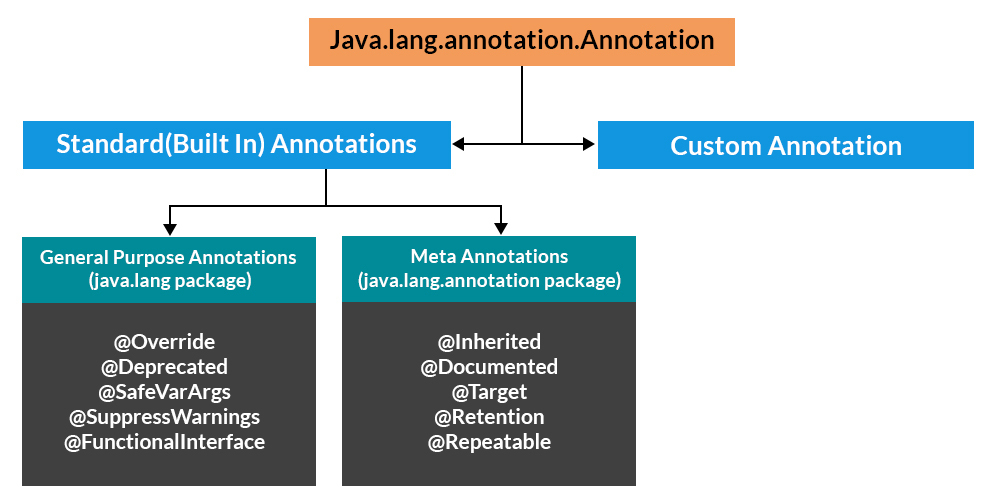Is Java multithreading good?
Is Java multithreading good?
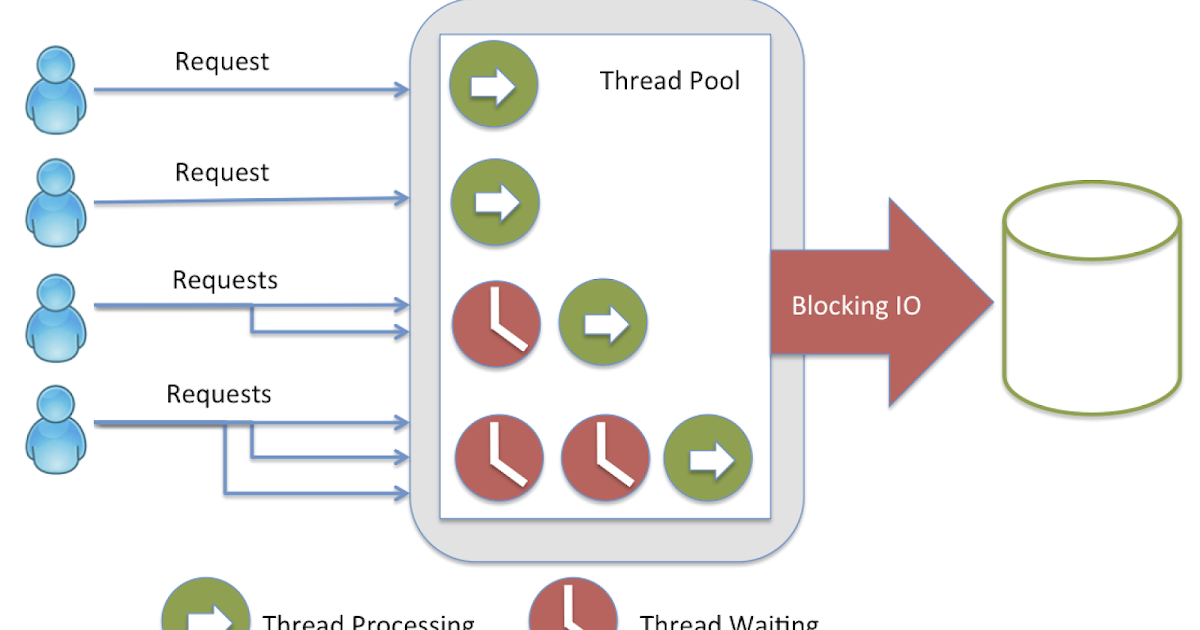
I'm happy to help you with that question!
Java multithreading is indeed considered a powerful feature, allowing your Java application to efficiently utilize multiple CPU cores and improve overall performance. Multithreading enables your program to perform multiple tasks simultaneously, which can significantly boost throughput, responsiveness, and overall system utilization.
Here are some key benefits of using multithreading in Java:
Improved Performance: By dividing work into smaller threads, you can distribute the load across multiple CPU cores, leading to faster execution times. Better Responsiveness: Multithreading helps ensure that your application remains responsive even when performing computationally intensive tasks, as other threads continue to handle user requests and interactions. Enhanced Scalability: As the number of threads increases, your Java program can efficiently scale up to meet growing demands without compromising performance or responsiveness. Better Resource Utilization: By allocating CPU cycles and memory more effectively across multiple threads, you can reduce system resource consumption and minimize the impact on other running processes.Java's built-in concurrency features provide a robust foundation for creating efficient multithreaded applications. These features include:
Thread class: Java provides ajava.lang.Thread class that allows you to create and manage threads. Runnable interface: The java.lang.Runnable interface enables you to implement a run() method, which defines the behavior of a thread. Thread pools: Java's Executor framework simplifies concurrent execution by providing pre-configured thread pools that can handle tasks asynchronously. Synchronizers: Synchronization primitives like locks (java.util.concurrent.locks.Lock) and semaphores (java.util.concurrent.Semaphore) ensure safe access to shared resources.
When designing multithreaded applications in Java, it's crucial to consider the following best practices:
Use thread-safe data structures: Ensure that all shared variables are accessed safely using synchronization primitives. Minimize contention: Use locks judiciously and minimize blocking to maintain optimal system performance. Avoid deadlocks: Use lock ordering strategies and carefully manage thread interactions to prevent deadlocks.In summary, Java multithreading is an excellent way to harness the power of modern CPU architectures and improve your application's overall performance, responsiveness, and scalability. By following best practices for designing and implementing multithreaded applications, you can create robust, efficient, and effective systems that take full advantage of today's multi-core processors.
Would you like me to elaborate on any specific aspect of Java multithreading?
Multithreading life cycle in Java
Here's the information on the multithreading life cycle in Java:
The multithreading life cycle in Java refers to the sequence of steps that a thread goes through during its execution. The stages involved in this life cycle are:
Creation: A new thread is created when theThread class constructor is called, or by extending the Thread class and overriding the run() method. Start: When the start() method is called on a thread, it sets the thread's status to "RUNNABLE" and adds it to the thread scheduler queue. Run: This stage involves executing the code in the overridden run() method. During this phase, the thread executes its task until it reaches its end or until it encounters an exception that is not caught. Sleep: If a thread calls the sleep() method (or one of its variants), it temporarily suspends its execution and waits for the specified period to pass before resuming its execution. Wait/Notify: These two methods are used for inter-thread communication. A thread can wait for another thread's notification using the wait() method. The notify() or notifyAll() methods can be called on a thread waiting in this state, causing it to resume execution. Stop: There is no direct way to stop a thread entirely in Java, but threads can voluntarily yield control by calling the interrupted() method and checking whether they are interrupted. Death: A thread dies when its run() method has completed execution (either normally or due to an exception), or when it's forced to stop due to an uncaught exception or a call to the stop() method, which is deprecated as of Java 5.
Here's a step-by-step example of how these stages might unfold for a simple multithreaded application in Java:
class MyThread extends Thread {
public void run() {
System.out.println("Thread started");
try {
Thread.sleep(2000);
} catch (InterruptedException e) {
System.out.println("Thread interrupted");
}
System.out.println("Thread finished");
}
}
public class Main {
public static void main(String[] args) throws InterruptedException {
MyThread t = new MyThread();
t.start();
// Wait for 1 second
Thread.sleep(1000);
// Stop the thread
t.interrupt();
}
}
This example demonstrates how a thread goes through its life cycle, from creation to death. It shows how the start() method is used to start the thread, and how the interrupted() method is used to stop the thread.
Remember that threads can be complex, so always consider the context in which your threads are running.