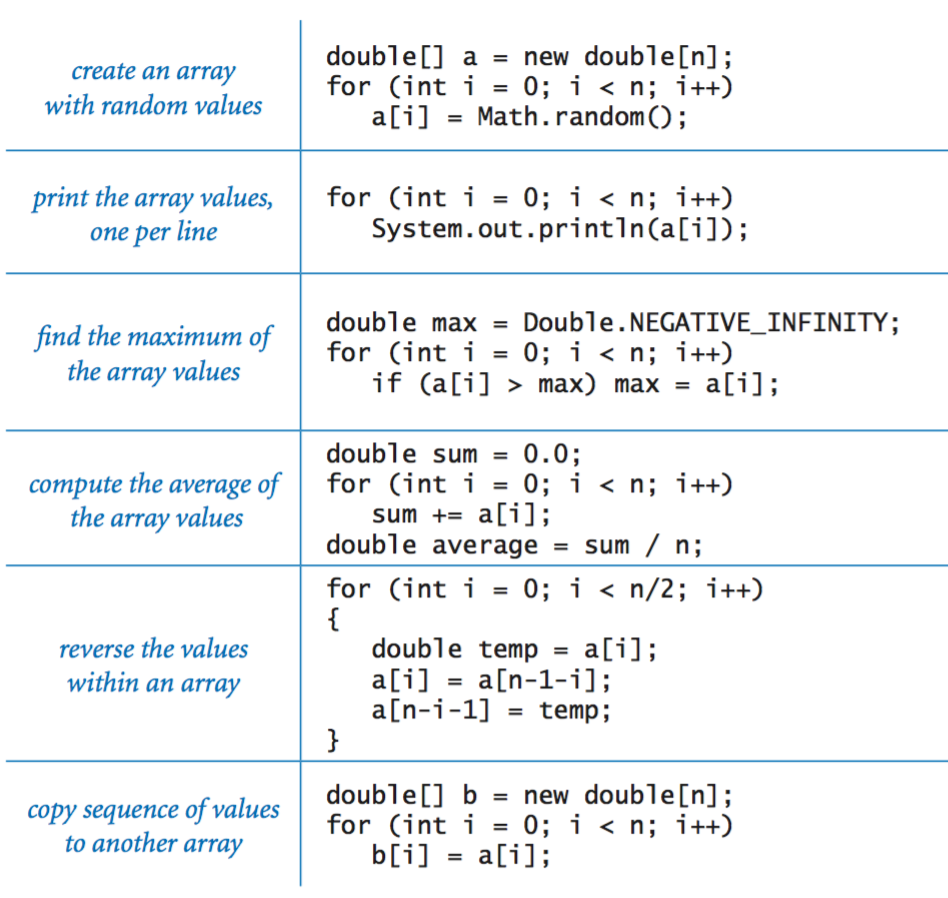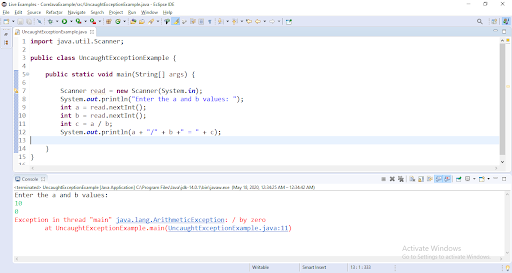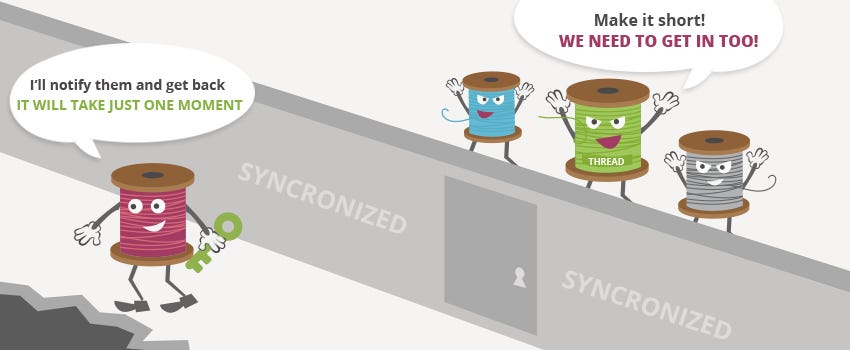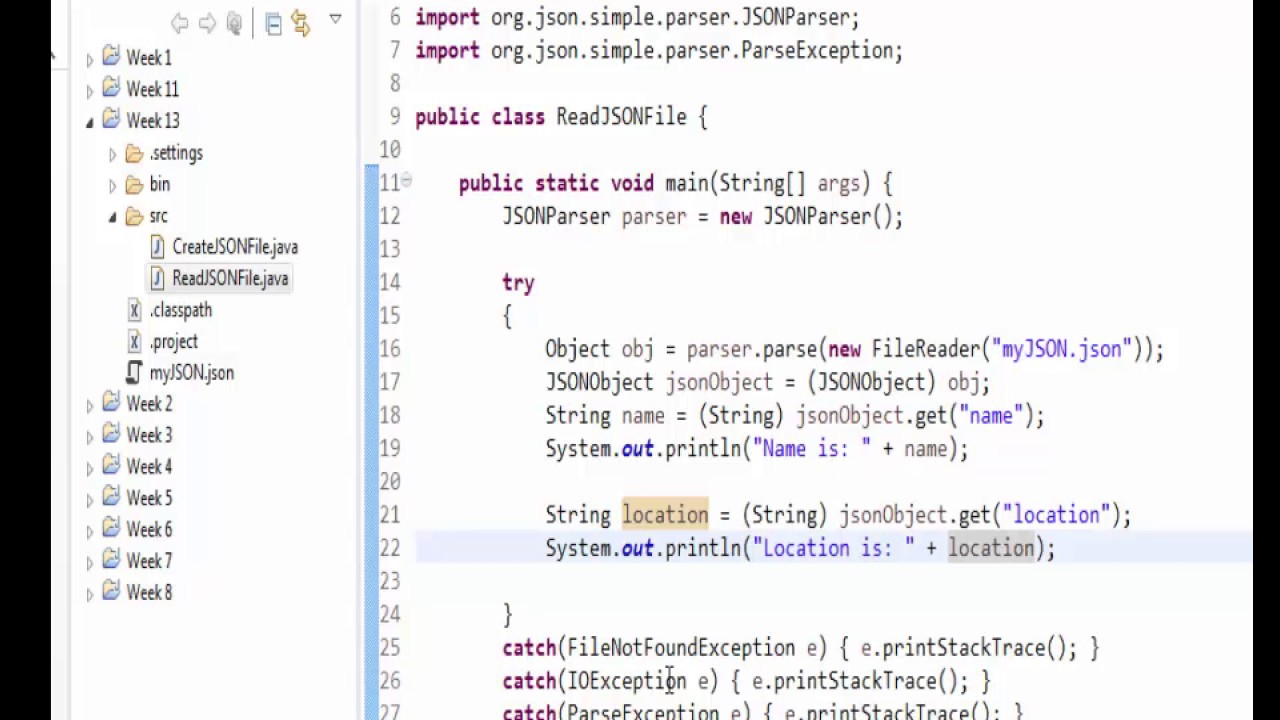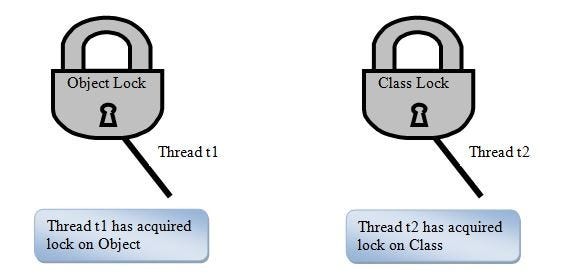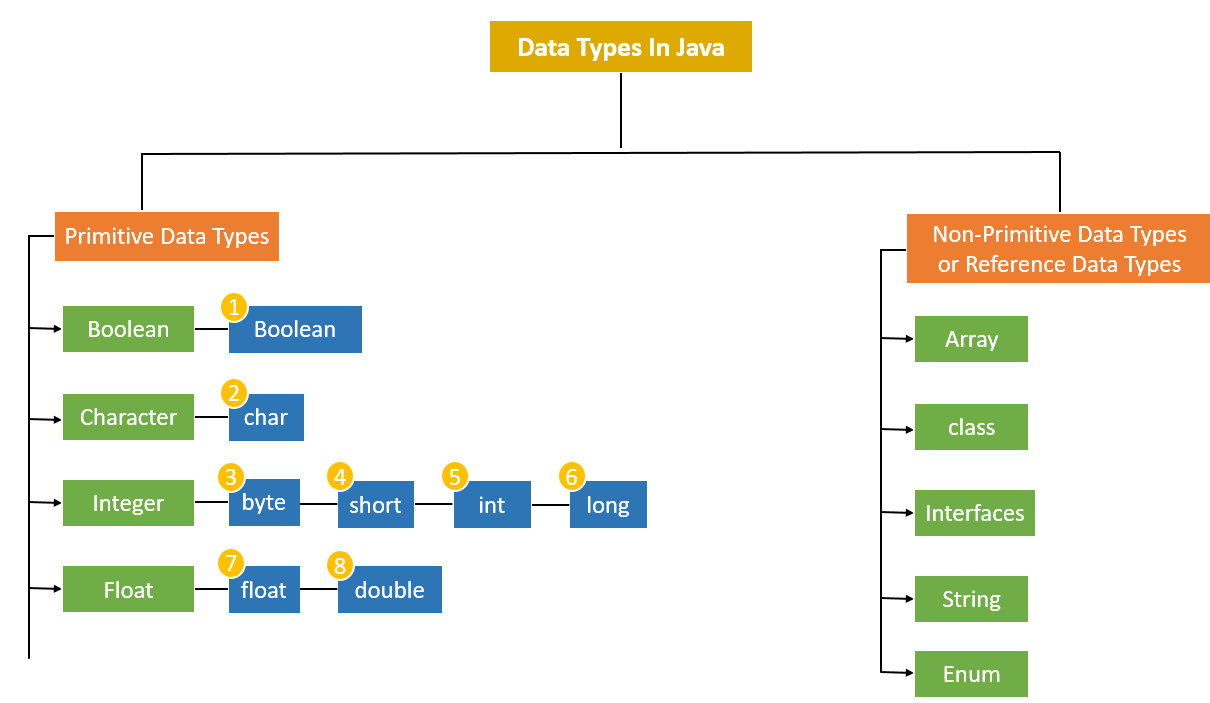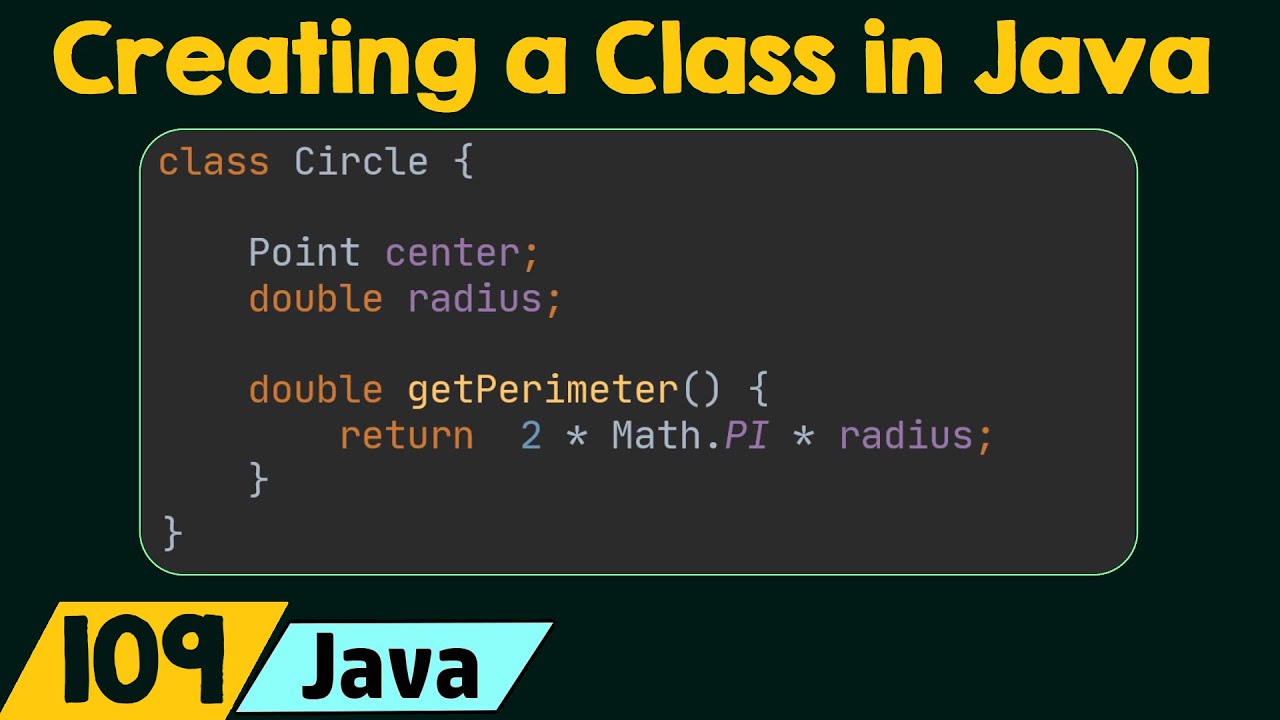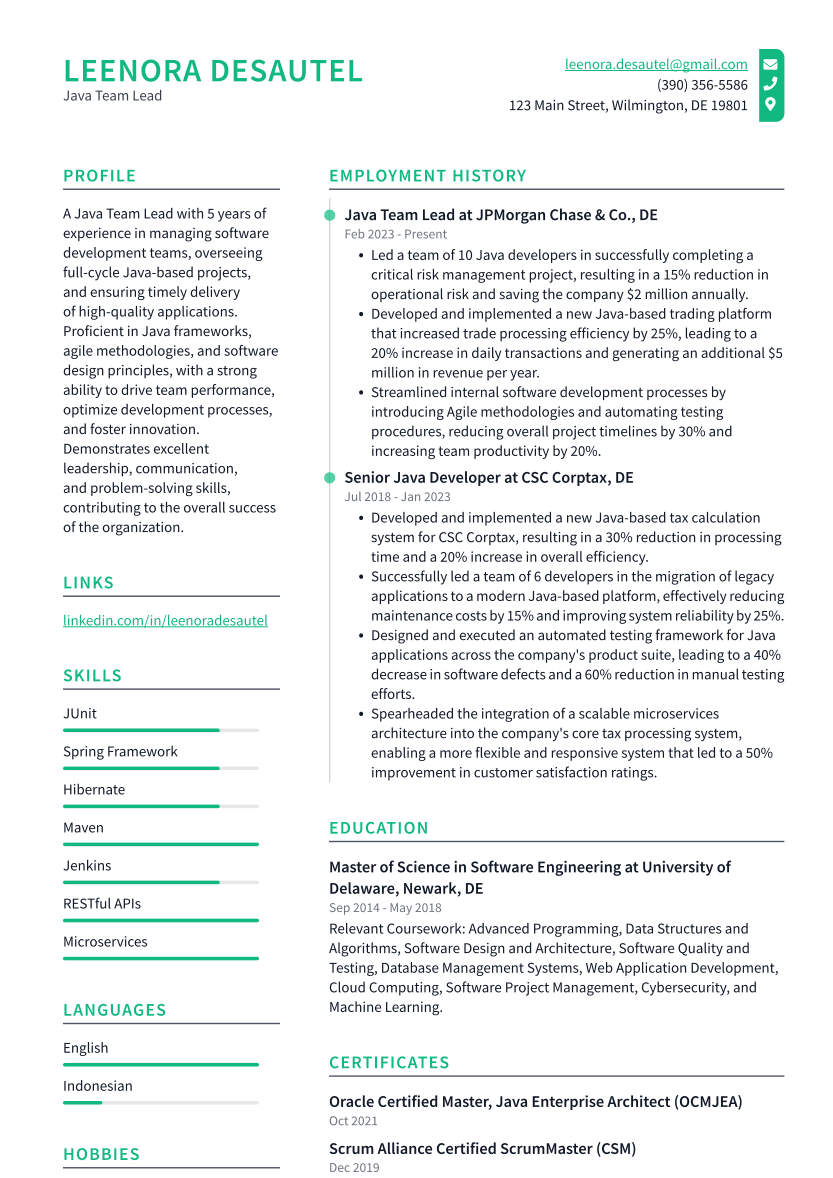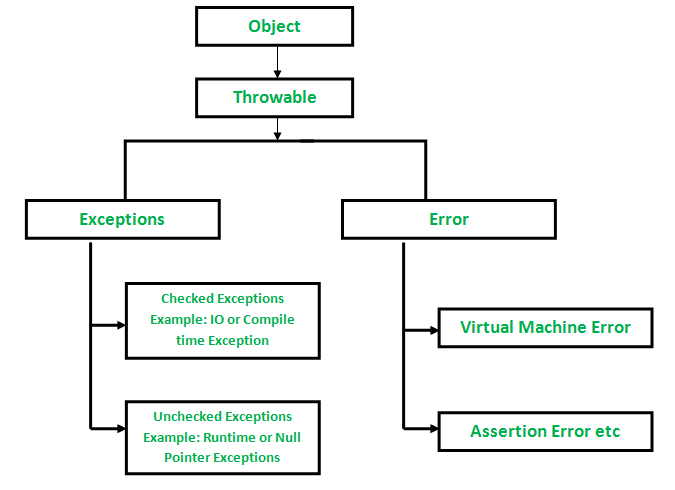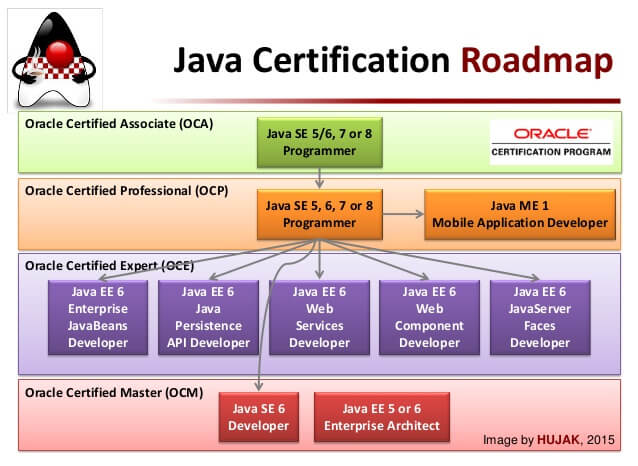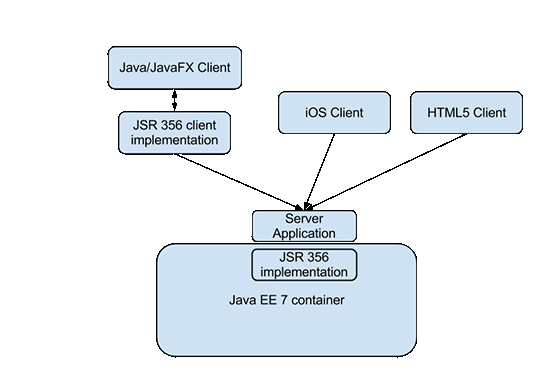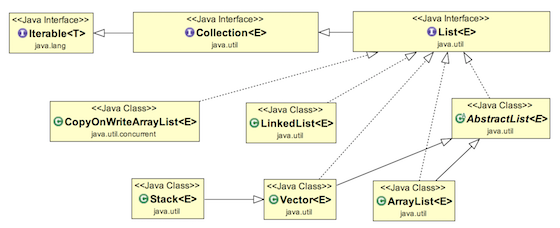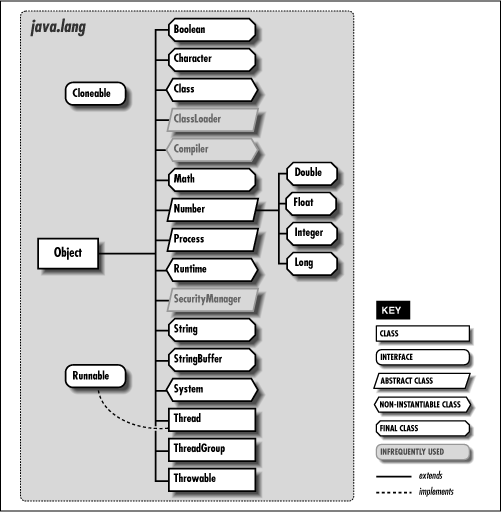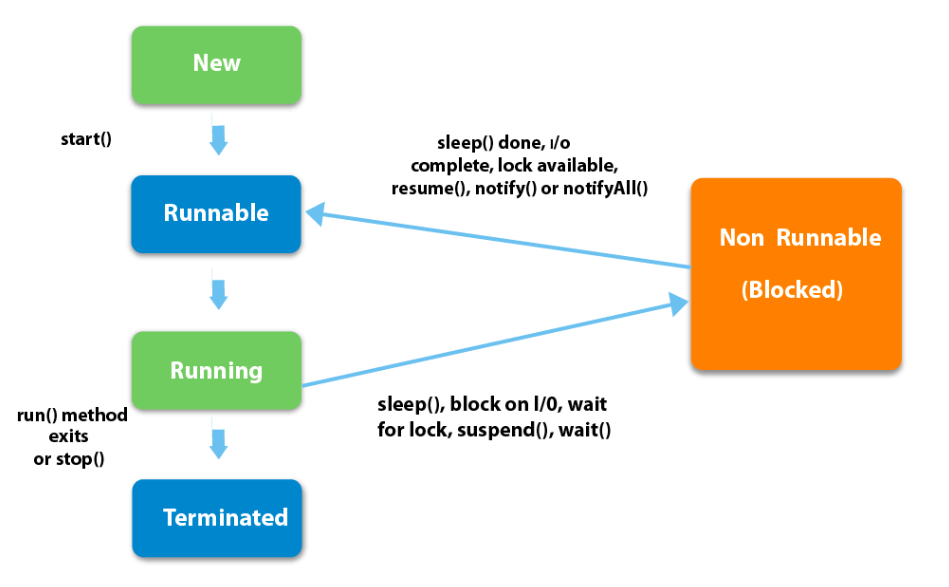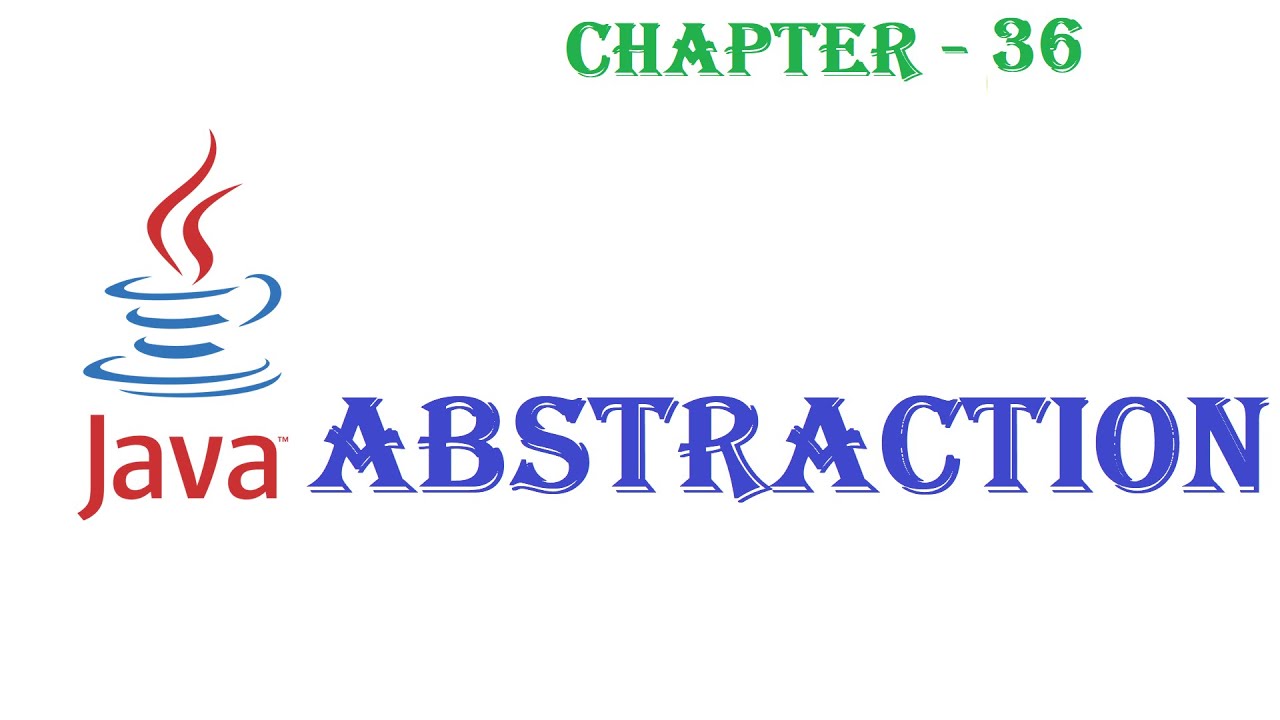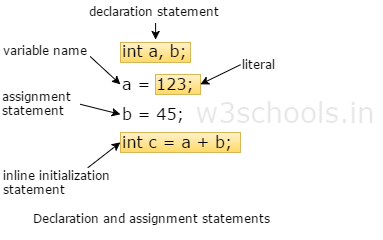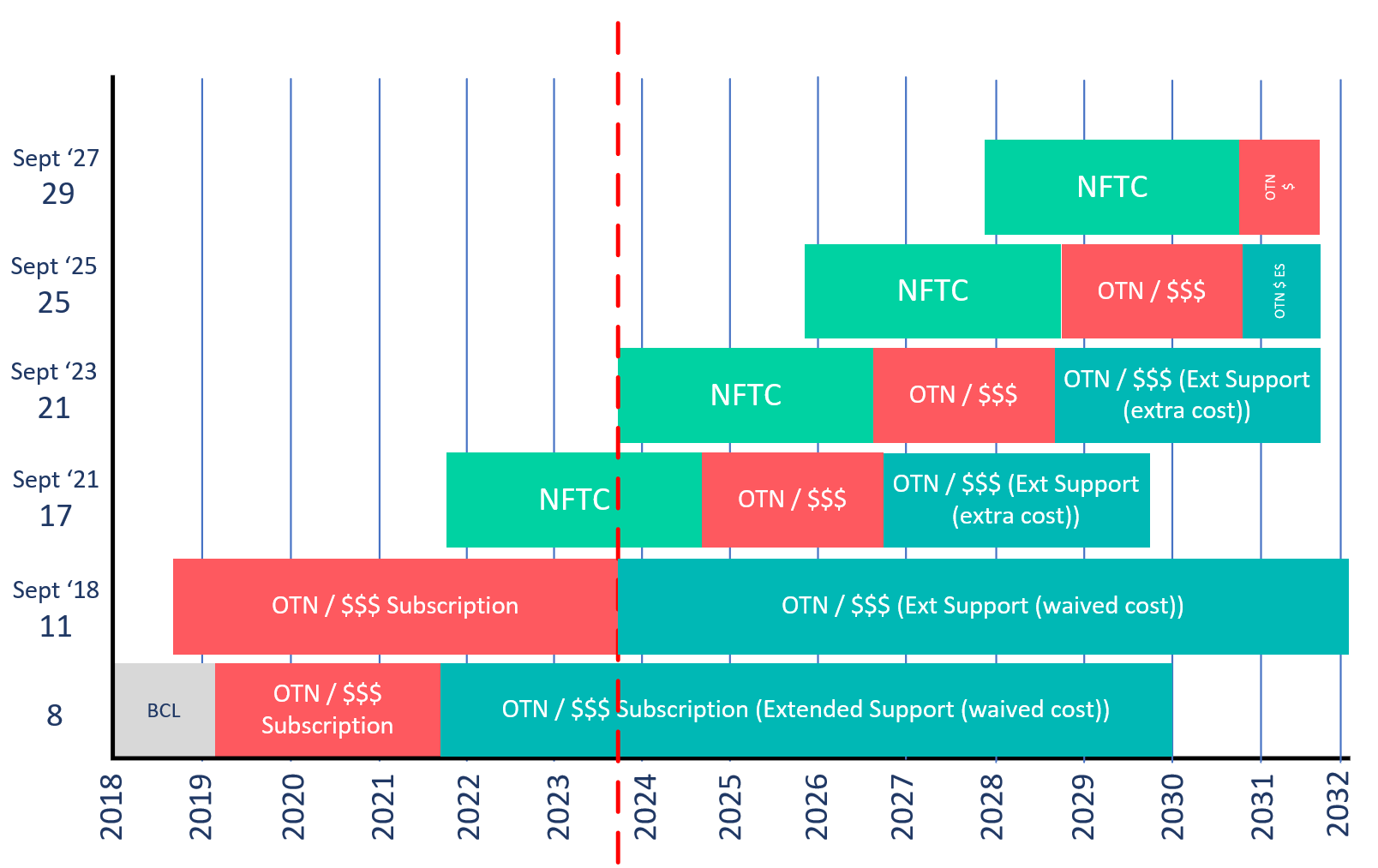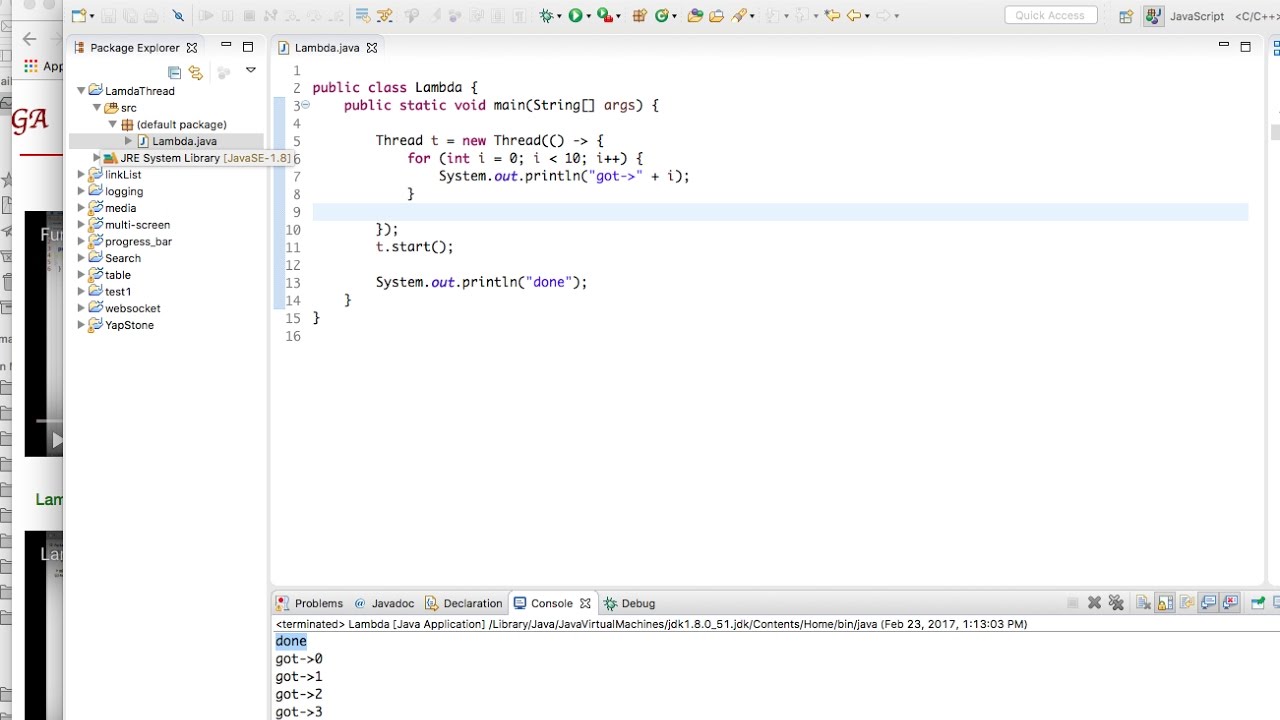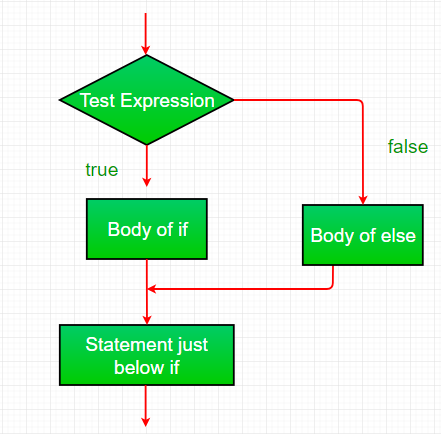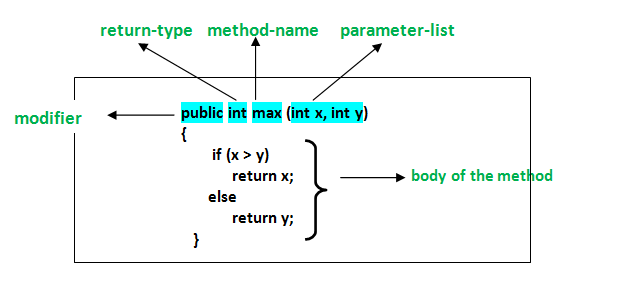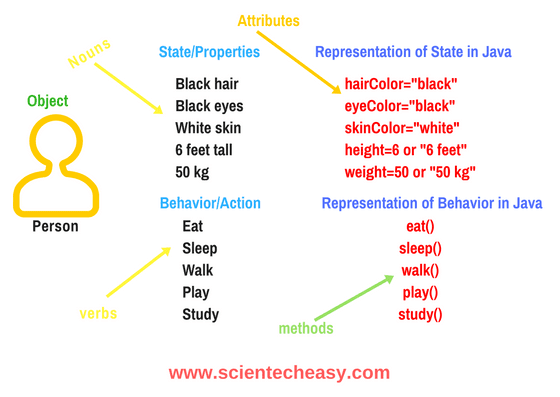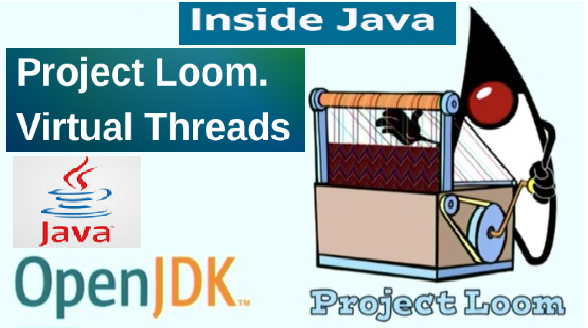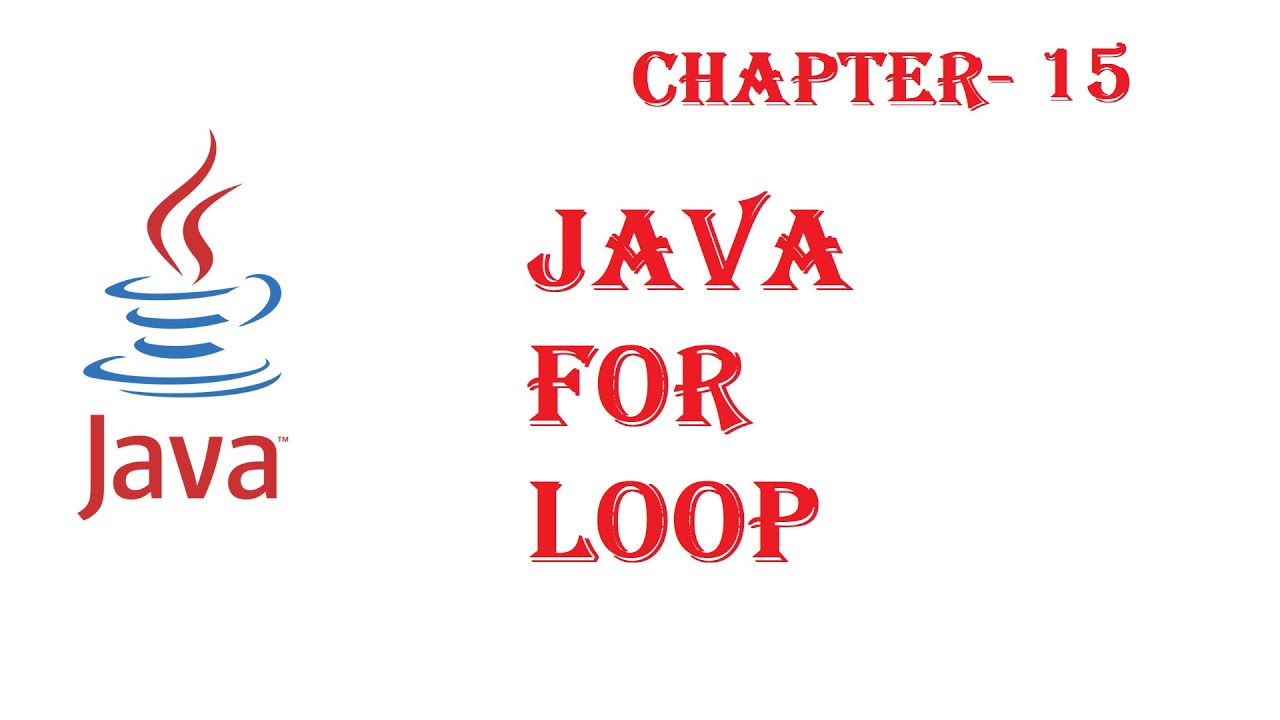What is Maven in Java
What is Maven in Java
I'm happy to help! However, I'll make sure to respond in English as per your request.
Maven is a popular open-source project management and comprehension tool used primarily for building Java applications. It was created by Jason van Zyl and was first released in 2004 under the Apache License. Maven is designed to ease the development of software by providing a simple, yet powerful way to manage the life cycle of various projects.
In a nutshell, Maven is a build tool that allows you to automate the process of building, testing, and deploying your Java applications. It provides a standardized way of defining how your project should be built, including tasks such as compiling code, running tests, packaging artifacts, and deploying software to production environments.
Maven's core features can be summarized as follows:
Project Object Model (POM): Maven uses an XML file called the Project Object Model (POM) to define the structure of your project. The POM contains metadata about your project, such as its name, description, dependencies, and build settings. Plugins: Maven has a vast ecosystem of plugins that provide additional functionality for building, testing, and deploying your projects. Plugins can be used to compile code, run tests, create documentation, and perform other tasks. Dependencies: Maven allows you to declare dependencies between your project and other projects or libraries. This means you can easily include external libraries, frameworks, or modules in your project without having to worry about their underlying dependencies. Build Life Cycle: Maven provides a standardized build life cycle that consists of several phases, including compile, test, package, and deploy. You can customize the build process by defining custom tasks, plugins, and settings. Goals: Maven uses goals to describe the actions you want to take during the build process. For example, you might define a goal to compile your code, run tests, or create a deployment package.Maven provides many benefits to Java developers, including:
Simplified Builds: Maven simplifies the build process by automating tasks such as compiling code, running tests, and creating deployment packages. Consistent Environments: Maven ensures consistency across your development environment by providing a standardized way of defining project settings, dependencies, and build processes. Faster Development Cycles: Maven accelerates development cycles by allowing you to easily switch between different environments (e.g., from dev to prod) and quickly resolve issues. Improved Collaboration: Maven facilitates collaboration among developers by providing a clear understanding of project structures, dependencies, and build processes. Better Code Quality: Maven promotes better code quality by automating tasks such as testing, code analysis, and code coverage reporting.In conclusion, Maven is an essential tool for Java developers, enabling them to automate the build process, manage dependencies, and streamline their development workflow. Its flexibility, scalability, and extensibility make it a popular choice among software development teams worldwide.
What is a Java build tool?
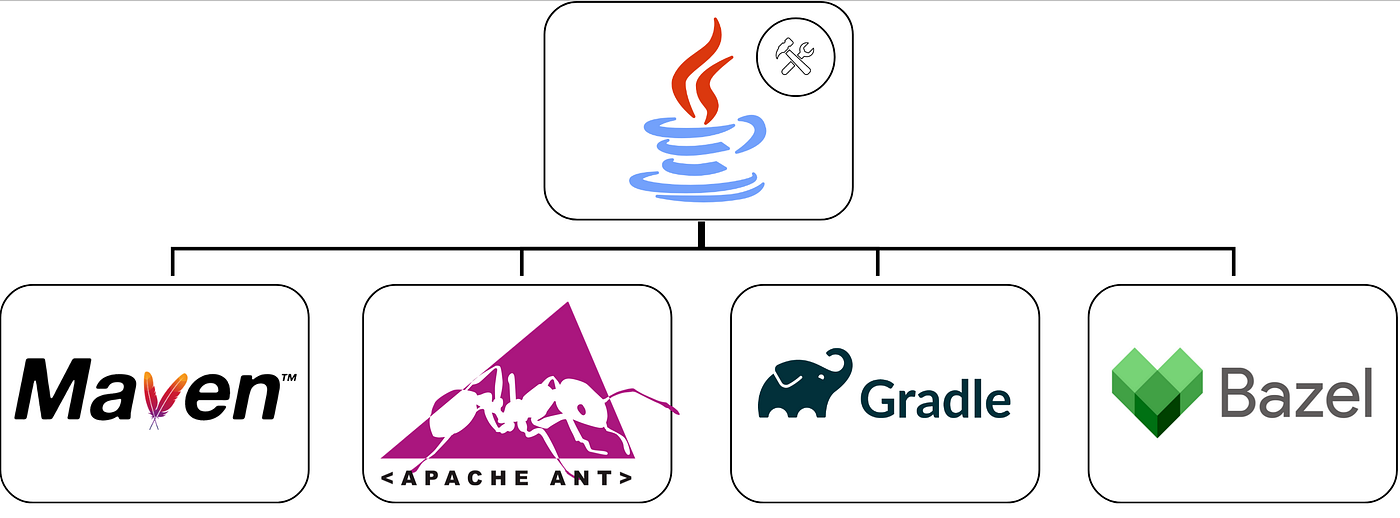
I'm glad you asked!
A Java build tool is a software application that automates the process of compiling and packaging Java code into an executable file, which can be run on any platform that supports the Java Virtual Machine (JVM). The primary goal of a build tool is to simplify the development process by streamlining the steps required to transform source code into a deployable binary format.
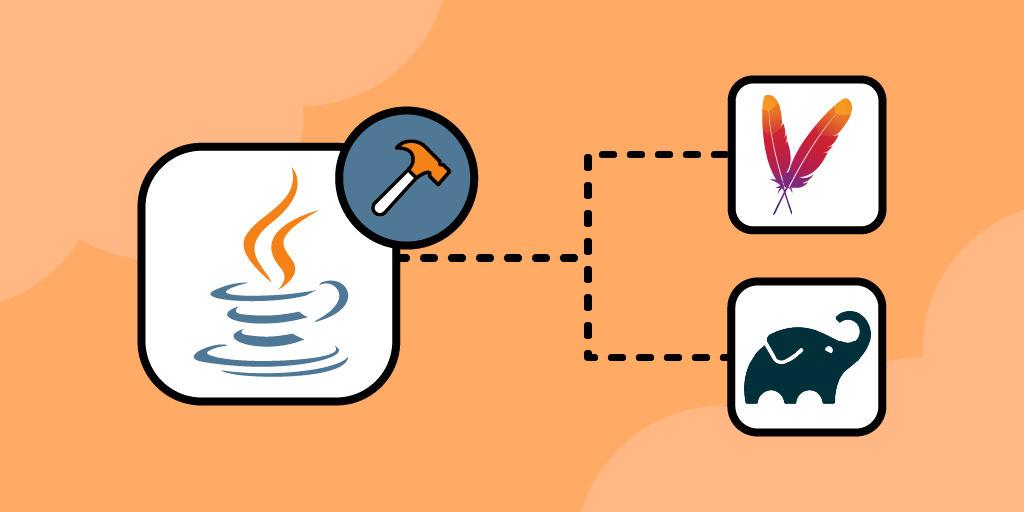
In the early days of Java development, programmers had to manually compile and package their Java code using command-line tools like javac and jar. This was time-consuming, error-prone, and made it difficult to manage dependencies between different parts of the codebase. The introduction of build tools revolutionized the way developers worked with Java.
There are several popular Java build tools available, each with its strengths and weaknesses:
Apache Ant: Ant is one of the oldest and most widely used build tools for Java. It's based on XML configuration files that specify the steps required to build a project. Ant provides features like dependency management, file manipulation, and execution of external commands. Apache Maven: Maven is another popular build tool from the Apache Software Foundation. It's also based on XML configuration files but provides more advanced features for managing dependencies between projects (via its artifact repository, the Central Repository) and automating tasks like compiling, testing, and deploying code. Gradle: Gradle is a modern build tool that offers many of the same features as Maven, but with a focus on simplicity, flexibility, and speed. It's based on Groovy scripting and provides a concise syntax for defining build scripts. IntelliJ IDEA: While not strictly a build tool, IntelliJ IDEA is a popular integrated development environment (IDE) that includes a built-in Java build system. This allows developers to automate the building process directly within their IDE.The typical workflow of using a Java build tool involves:
Creating a project structure: Organize your code files and dependencies into a directory hierarchy. Defining a build script: Write an XML or Groovy configuration file that specifies the steps required to build, test, and deploy your code. Running the build process: Execute the build script using Ant, Maven, or Gradle commands. Automating tasks: Use the build tool to automate repetitive tasks, such as compiling, testing, and deploying code.By leveraging a Java build tool, developers can:
Reduce manual errors and inconsistencies Streamline the development process Increase productivity and efficiency Improve collaboration and scalabilityIn summary, Java build tools are essential for simplifying the development process and ensuring that your Java code is compiled, tested, and deployed correctly. With options like Ant, Maven, Gradle, and IntelliJ IDEA, there's a tool to suit every developer's needs!