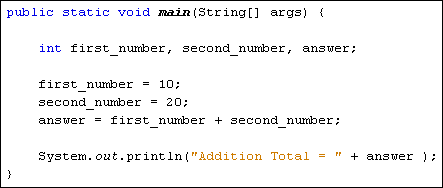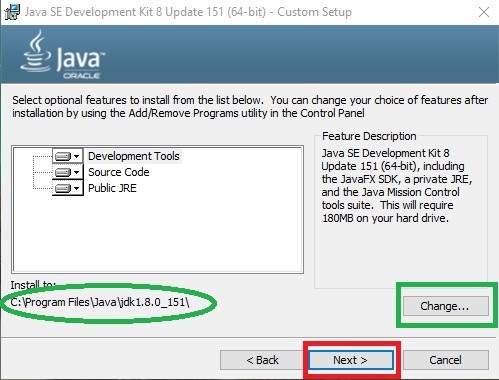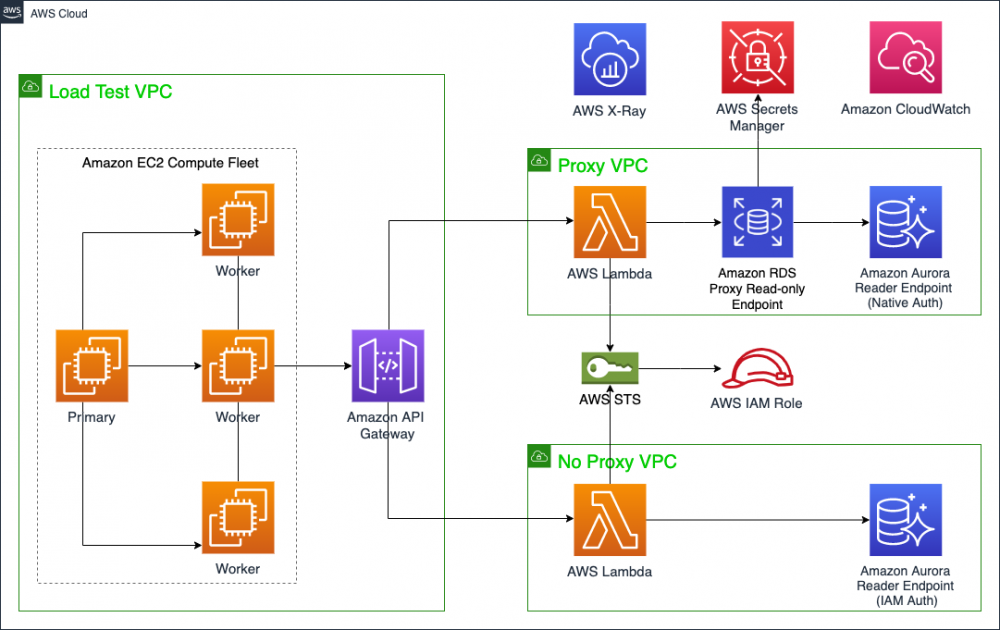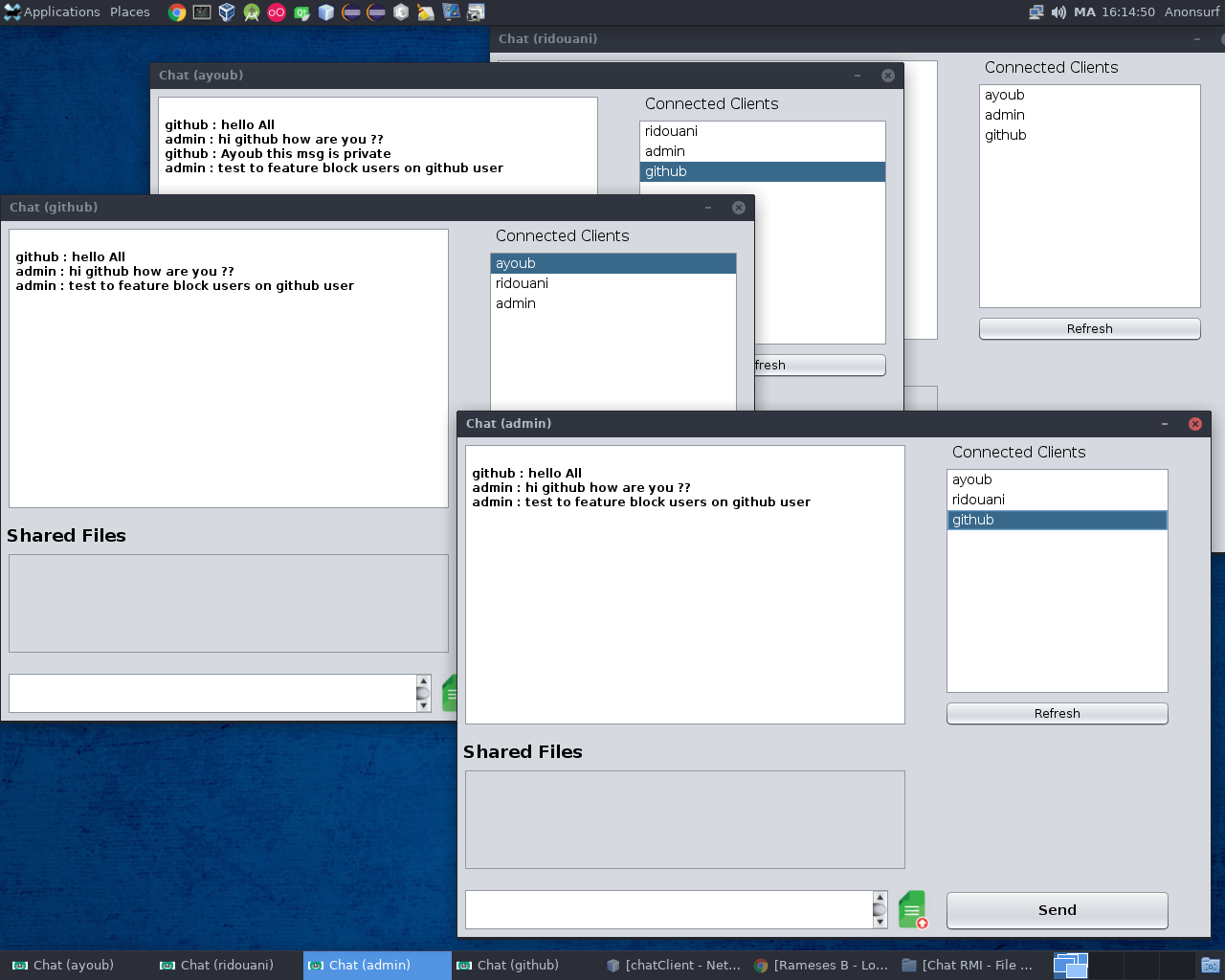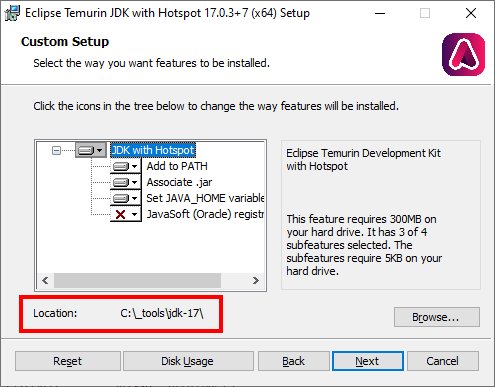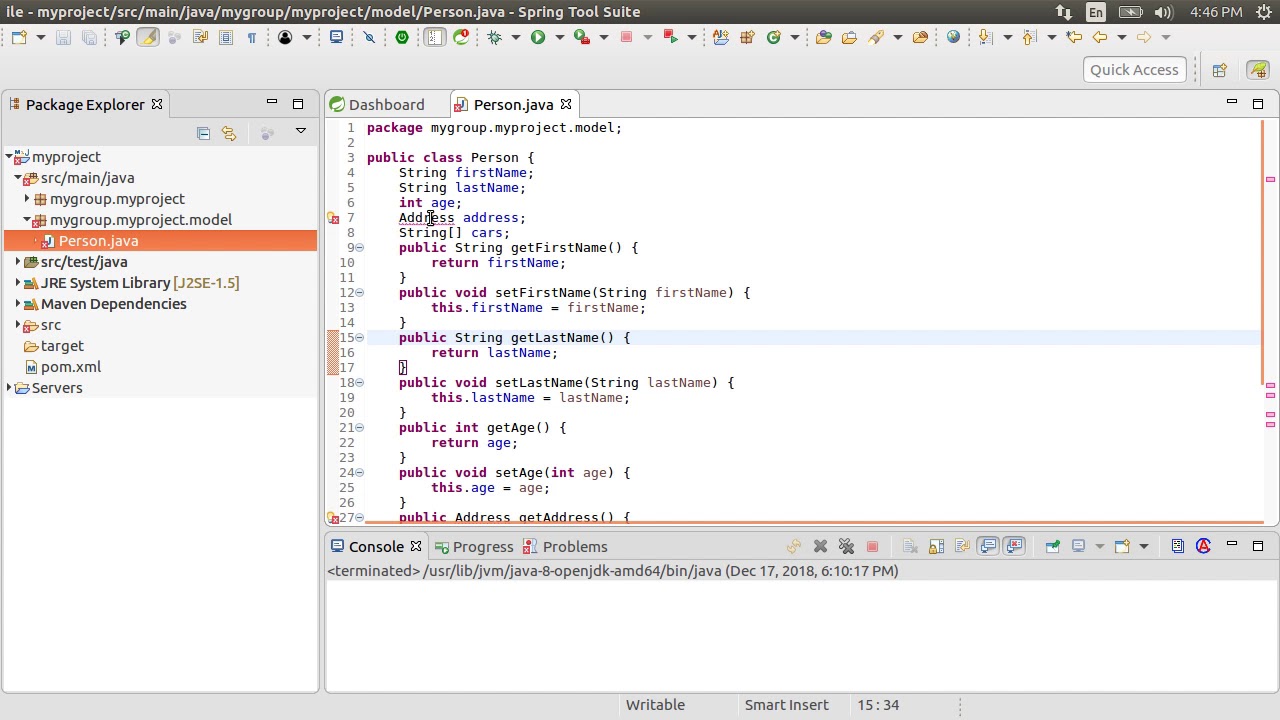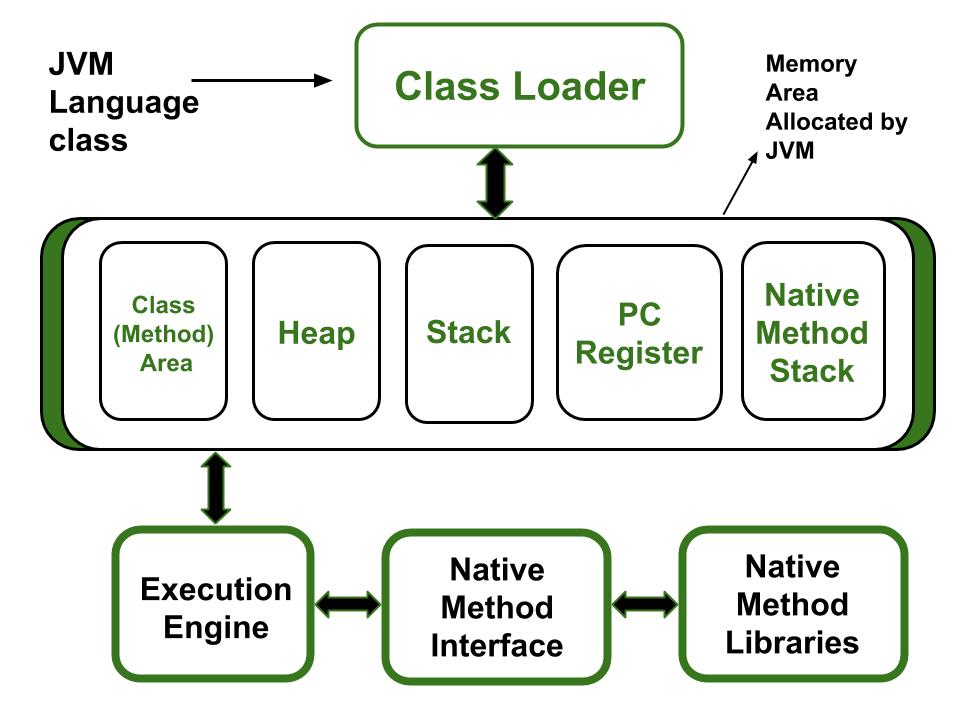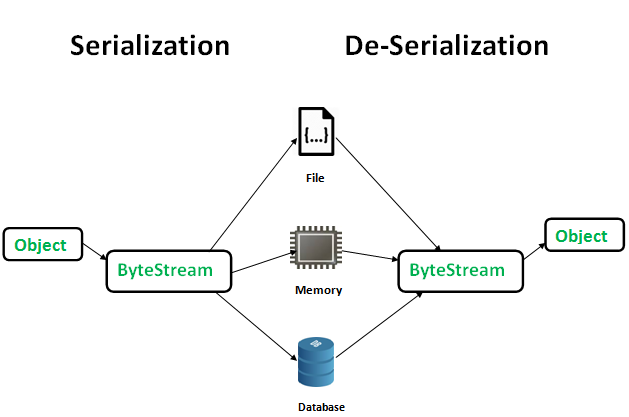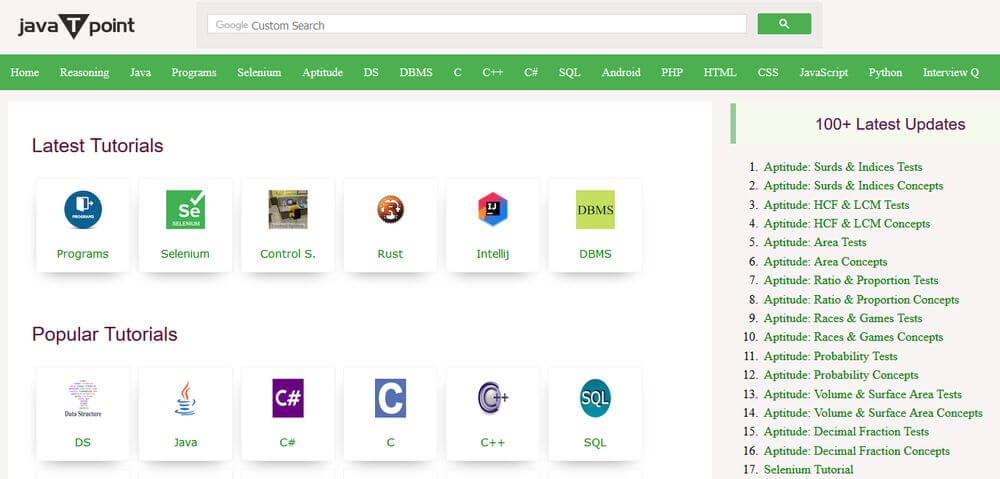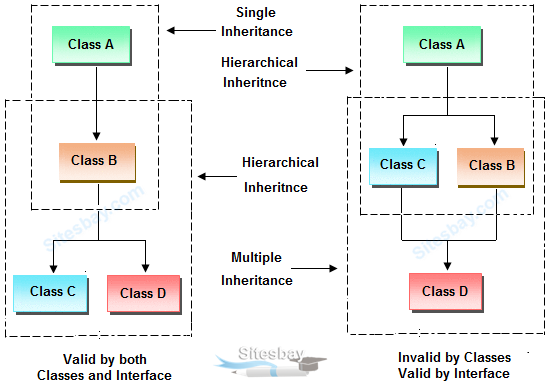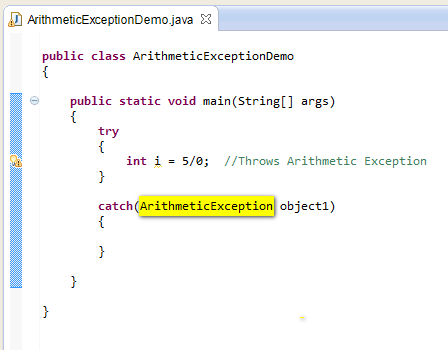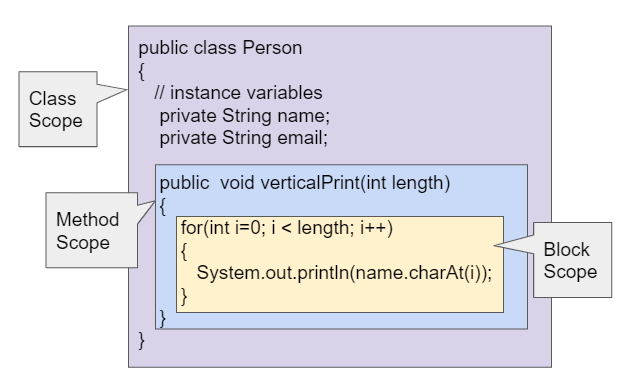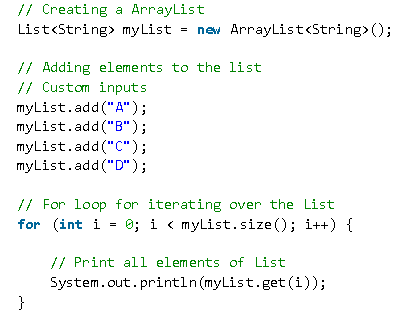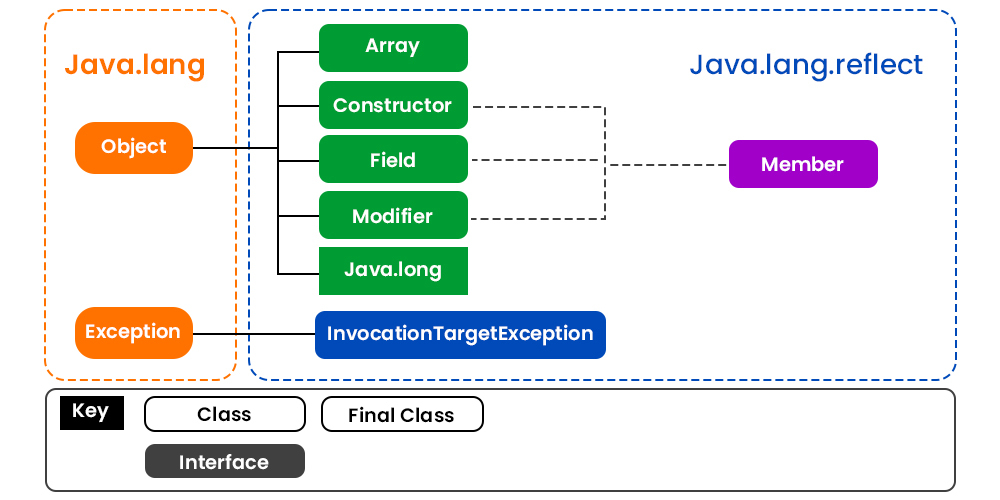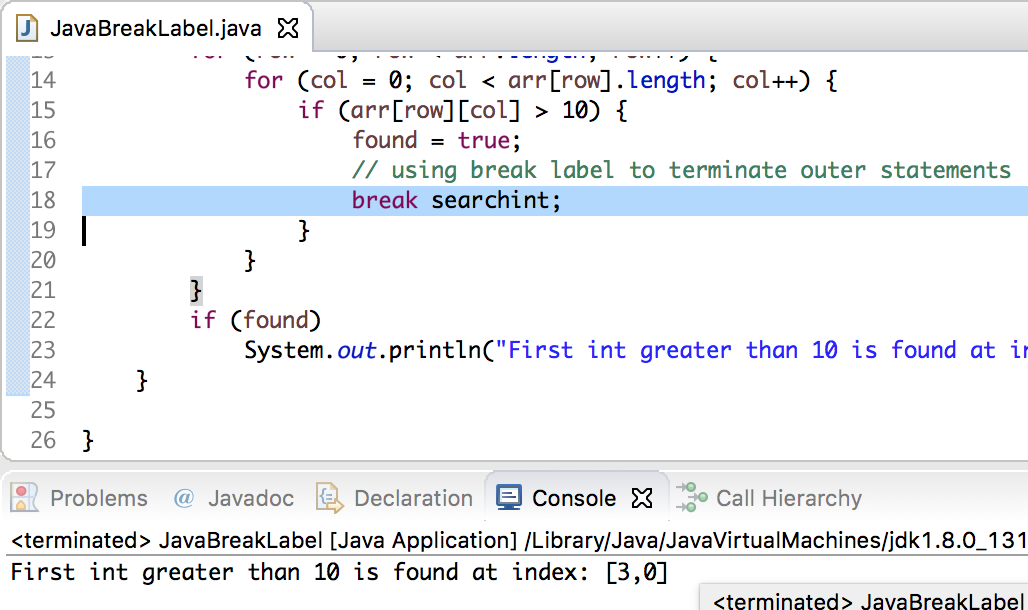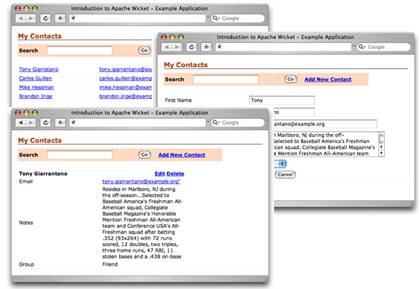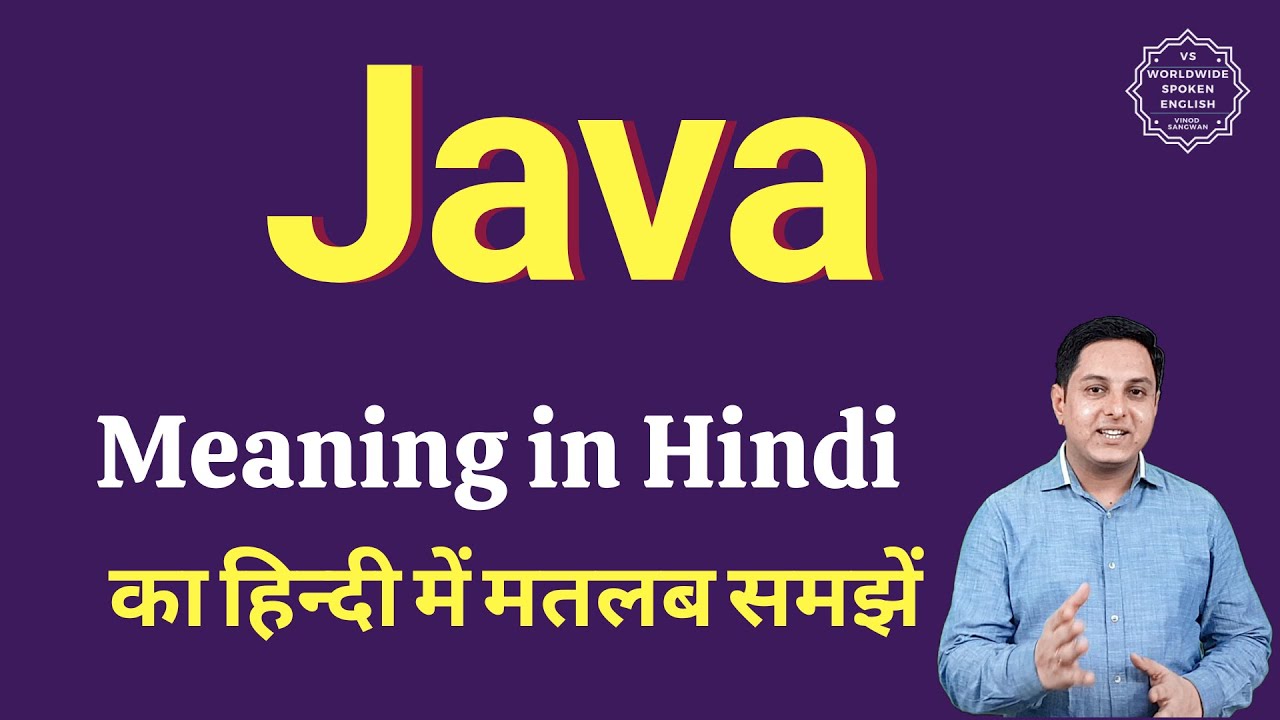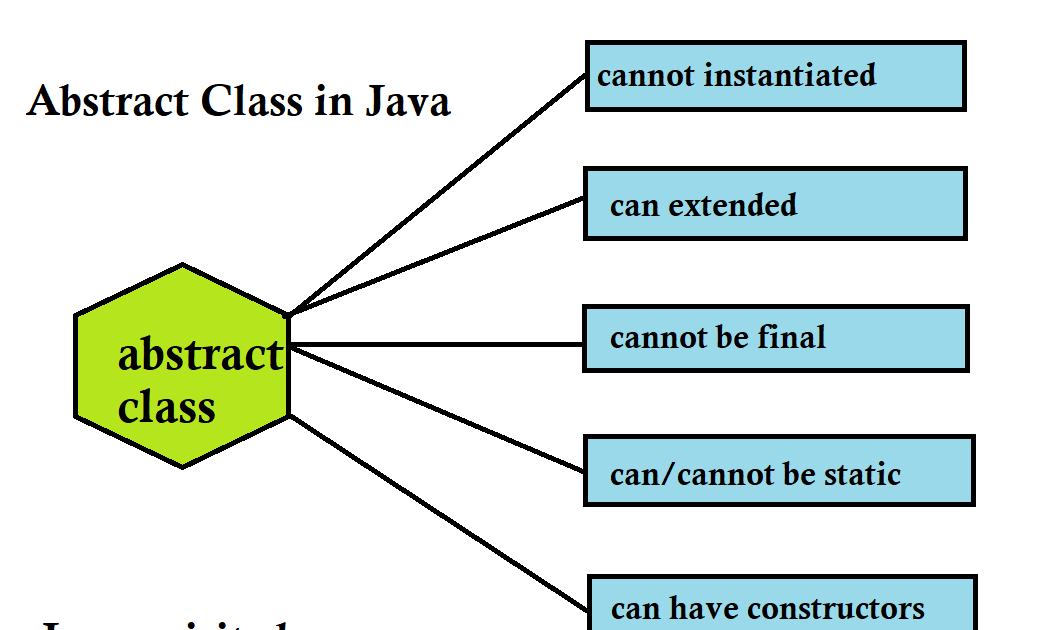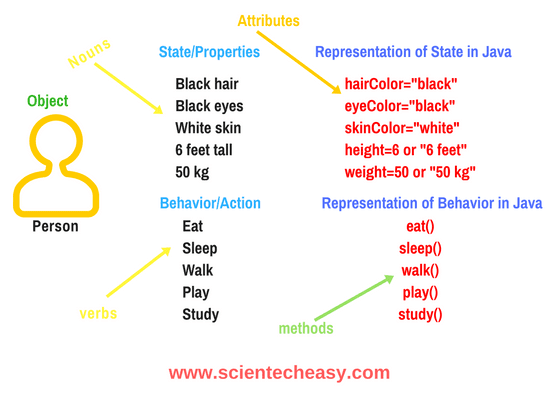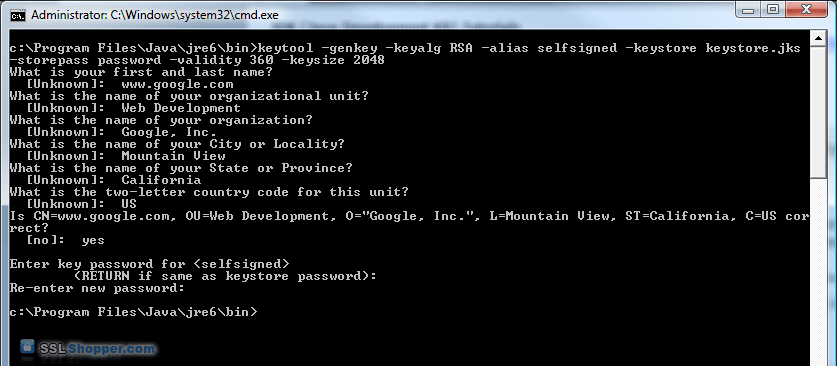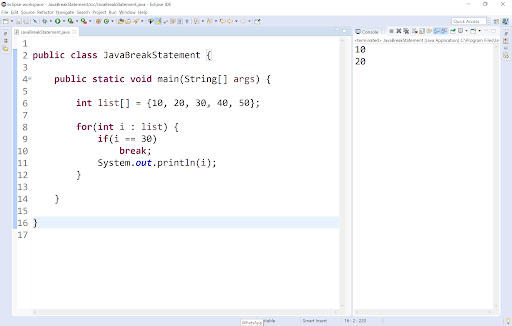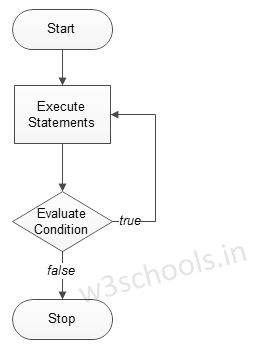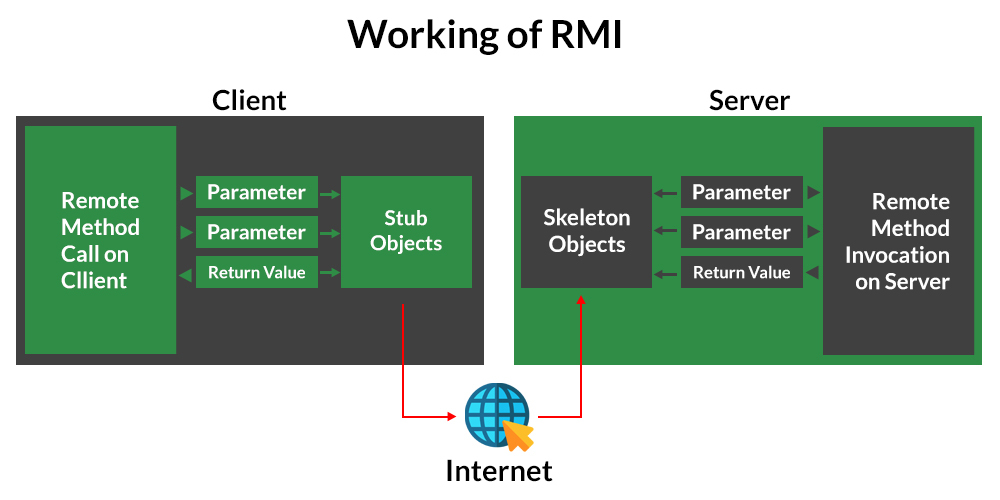java websocket client
java websocket client
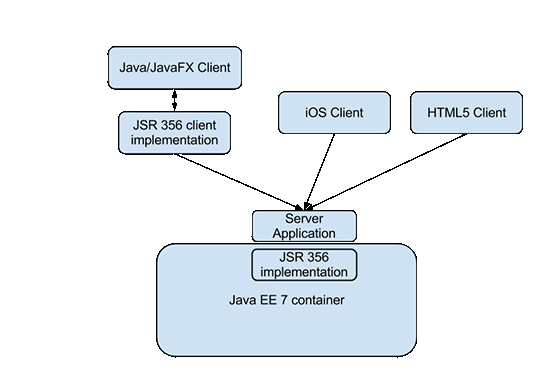
Here's a Java WebSocket client that establishes a connection to a WebSocket server and sends/receives messages:
WebSocketClient.java
import javax.websocket.*;import java.io.IOException;
import java.util.logging.Level;
import java.util.logging.Logger;
public class WebSocketClient {
private static final Logger logger = Logger.getLogger(WebSocketClient.class.getName());
@OnOpen
public void onOpen(Session session) {
logger.info("Connected to the server");
}
@OnMessage
public void onMessage(String message, Session session) {
logger.info("Received message: " + message);
// Process the received message here
}
@OnError
public void onError(Throwable throwable, Session session) {
logger.log(Level.SEVERE, "Error occurred", throwable);
// Handle the error here
}
@OnClose
public void onClose(Session session) {
logger.info("Connection closed");
}
public static void main(String[] args) {
WebSocketContainer container = ContainerProvider.getWebSocketContainer();
try {
Session session = container.connectToServer(new URL("ws://localhost:8080/ws"), new WebSocketClient());
// Send a message to the server
session.sendMessage(new TextMessage("Hello, server!"));
// Receive messages from the server
while (true) {
TextMessage message = (TextMessage) session.getMessage();
if (message != null) {
logger.info("Received message: " + message.getPayload());
}
}
} catch (Exception e) {
logger.log(Level.SEVERE, "Error connecting to the server", e);
}
}
}
How it works
This Java WebSocket client uses the JBoss WebSocket API to establish a connection to a WebSocket server. When the connection is established, the @OnOpen method is called.
The onMessage method is called whenever a message is received from the server. In this example, we simply log the received message, but you can process the message as needed.
If an error occurs during the connection or message processing, the @OnError method is called. You can handle the error here.
When the connection is closed, the @OnClose method is called. You can handle the disconnection here.
In the main method, we create a WebSocket container and use it to connect to the server at ws://localhost:8080/ws. We then send a message to the server using session.sendMessage() and receive messages from the server using session.getMessage().
Note
This is just a basic example of a Java WebSocket client. You may need to modify it to suit your specific use case. Additionally, you'll need to implement a WebSocket server to communicate with this client.
Also, remember that the WebSocket API can be complex and has many nuances. Be sure to read the documentation and follow best practices when building your own WebSocket applications.
Java websockets github
I'll respond in English this time.
Java WebSockets are a fantastic way to enable bi-directional communication between a client and a server over the web. Here's a brief overview of what you can do with them, along with some GitHub links to get you started:
What are Java WebSockets?
WebSockets (WS) are a protocol that allows for bidirectional real-time communication between a client and a server over the web. Unlike traditional HTTP requests, which involve multiple requests and responses, WebSockets enable continuous two-way communication.
In Java, the java.websocket package provides APIs to create WebSocket servers and clients. With this technology, you can build real-time applications that require bi-directional communication, such as:
Getting Started with Java WebSockets on GitHub
Here are some excellent resources to help you get started:
Java WebSocket API (JWS): A comprehensive example project showcasing the basics of creating a WebSocket server and client in Java. Repository: java-websocket-api WebSocket-Example: A simple WebSocket chat application demonstrating how to establish a connection, send messages, and receive updates. Repository: websocket-example WebSocket-Server: A more advanced example of a WebSocket server that handles multiple connections, broadcast messages, and error handling. Repository: websocket-server WebSocket-Client: An example project that shows how to create a simple WebSocket client using Java. Repository: websocket-clientTips and Best Practices
When working with Java WebSockets, keep the following in mind:
Use asynchronous programming: Use libraries like Apache MINA or Netty to handle multiple WebSocket connections concurrently. Handle connection and disconnection events: Listen foronOpen, onMessage, onError, and onClose events to manage connection states. Implement message framing: Use libraries like MessagePack or JSON to serialize and deserialize messages sent over the wire.
Java WebSockets are an exciting technology that can enable powerful, real-time applications. With these resources and tips, you're ready to start building your own WebSocket projects!