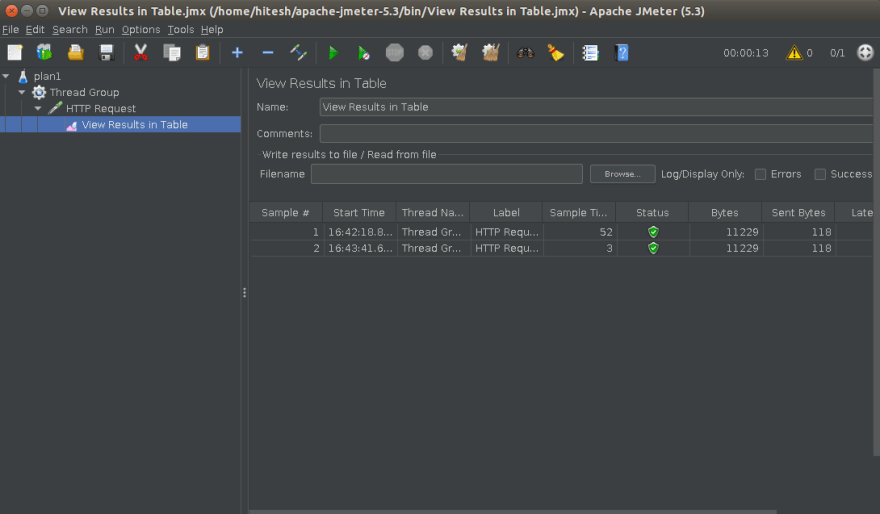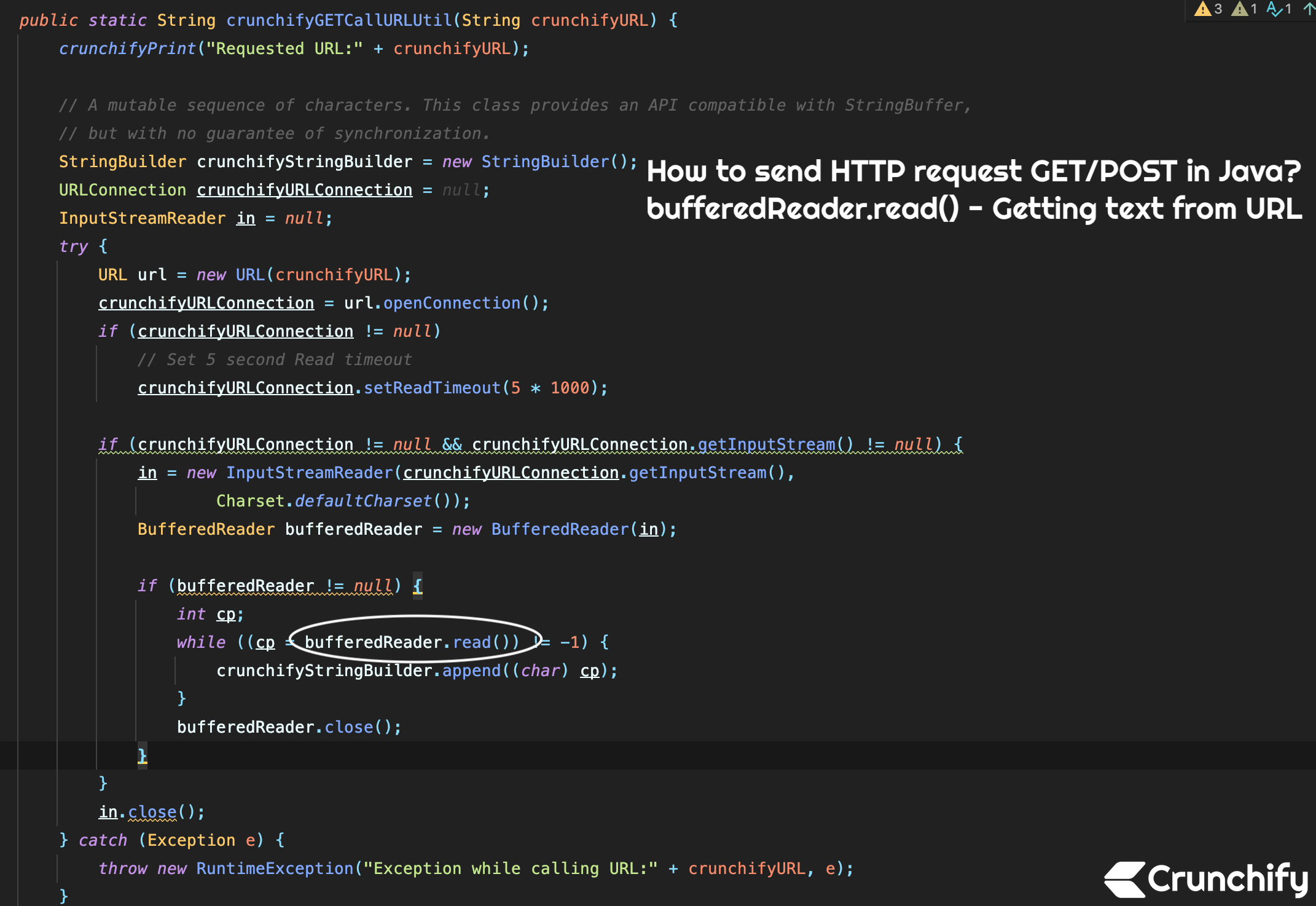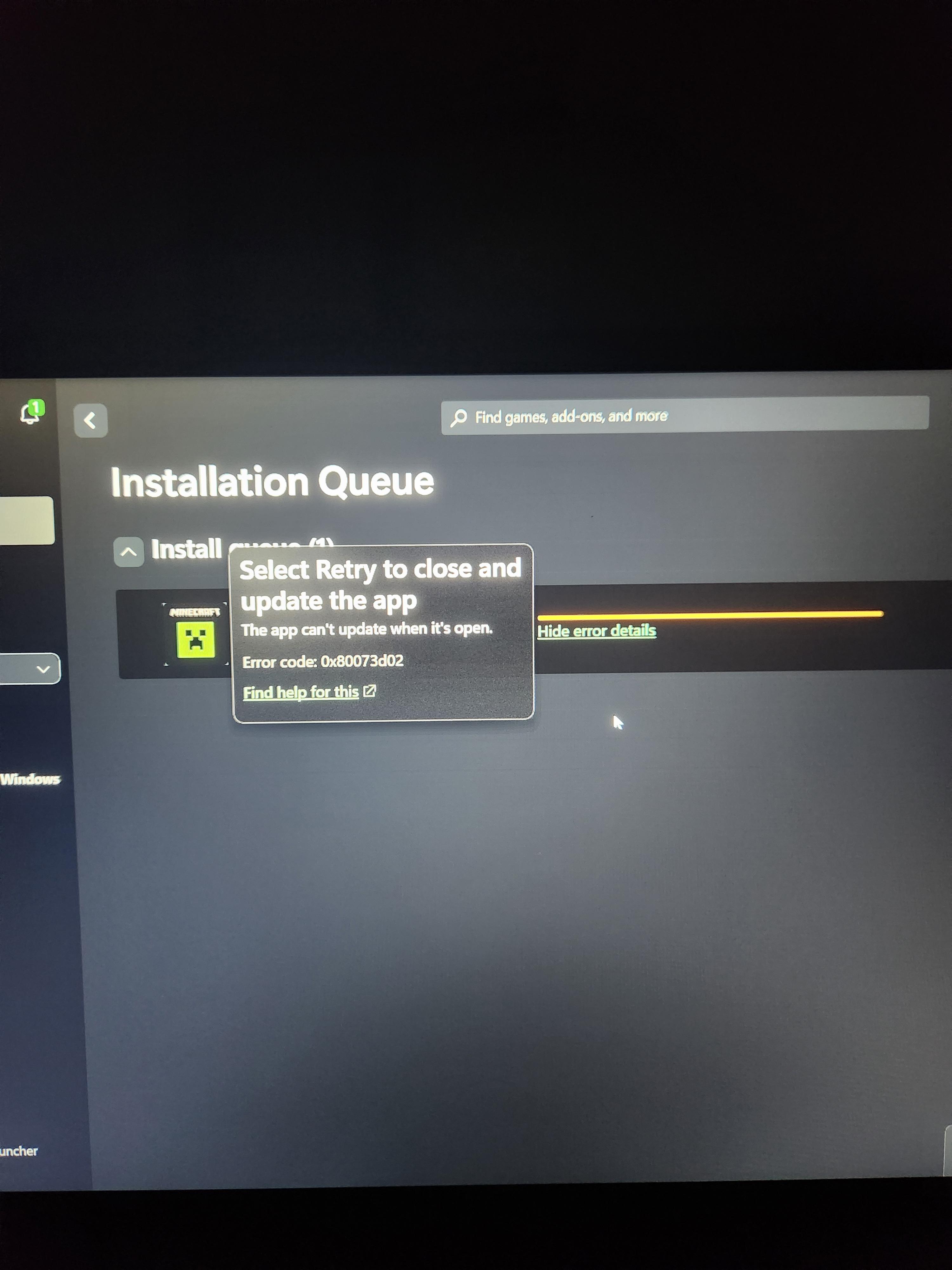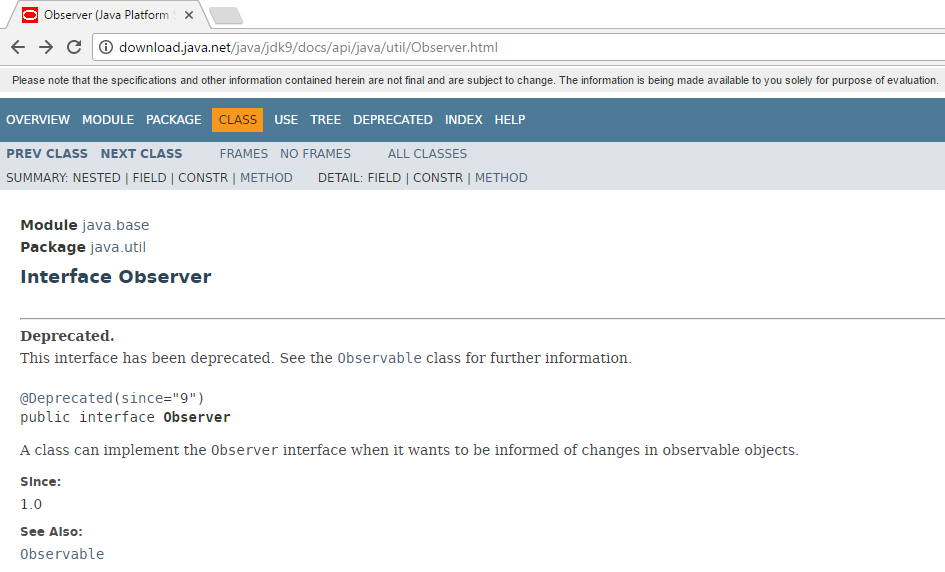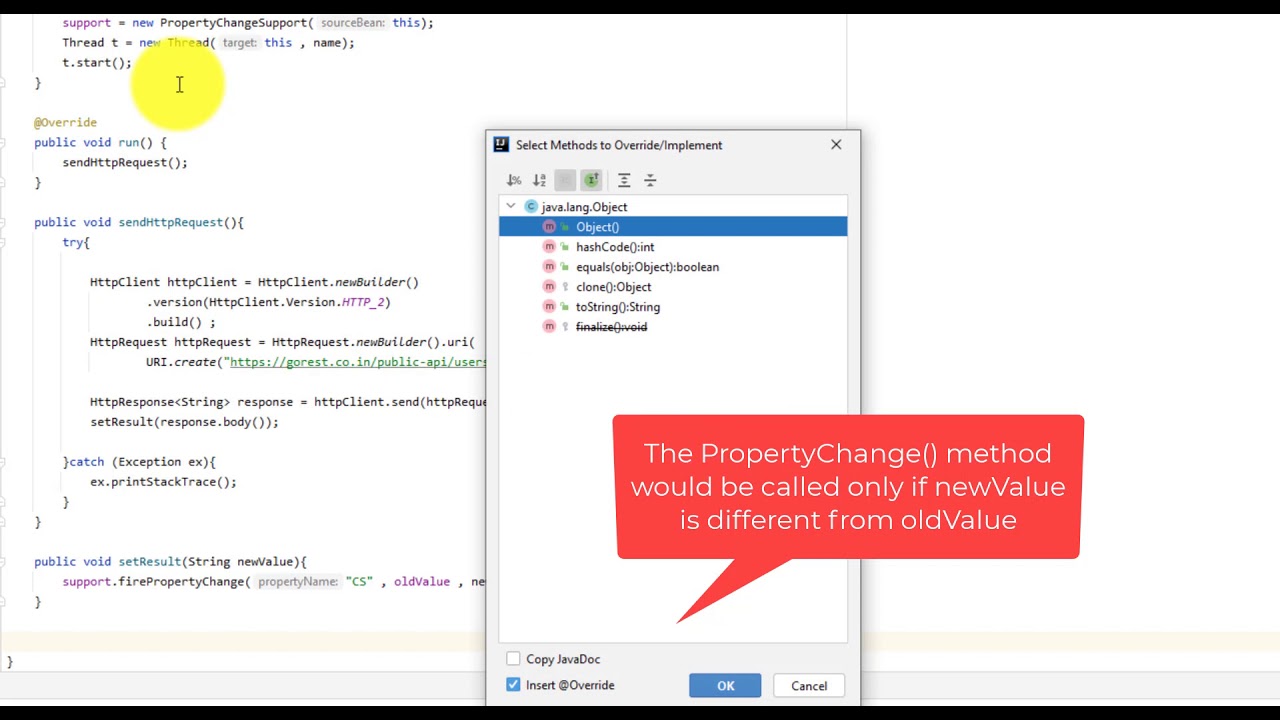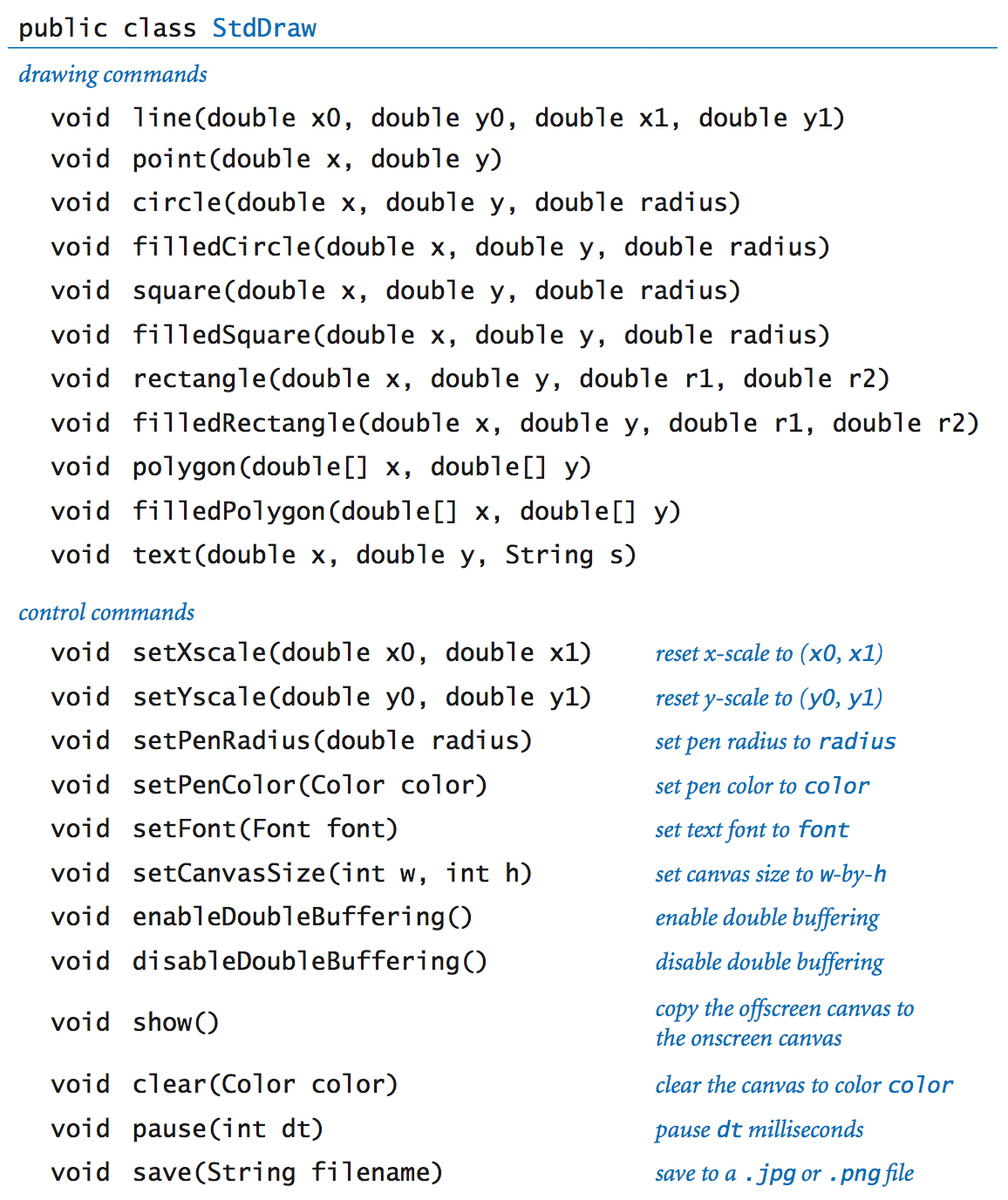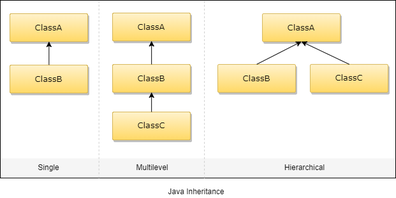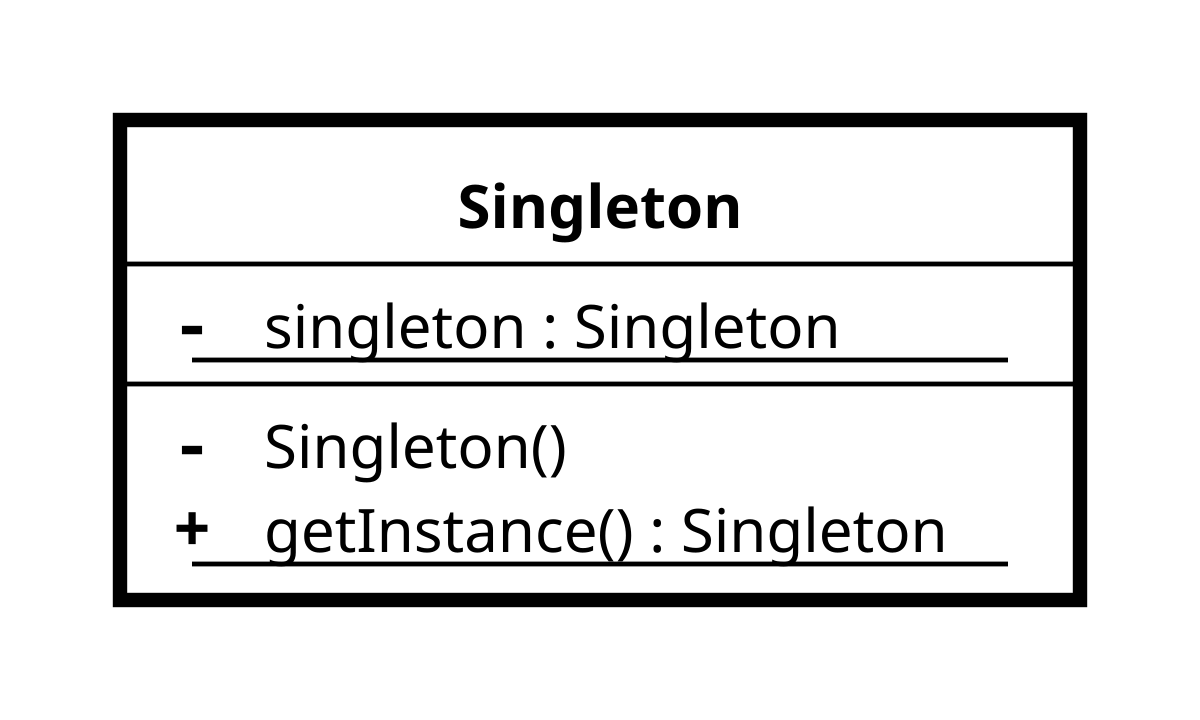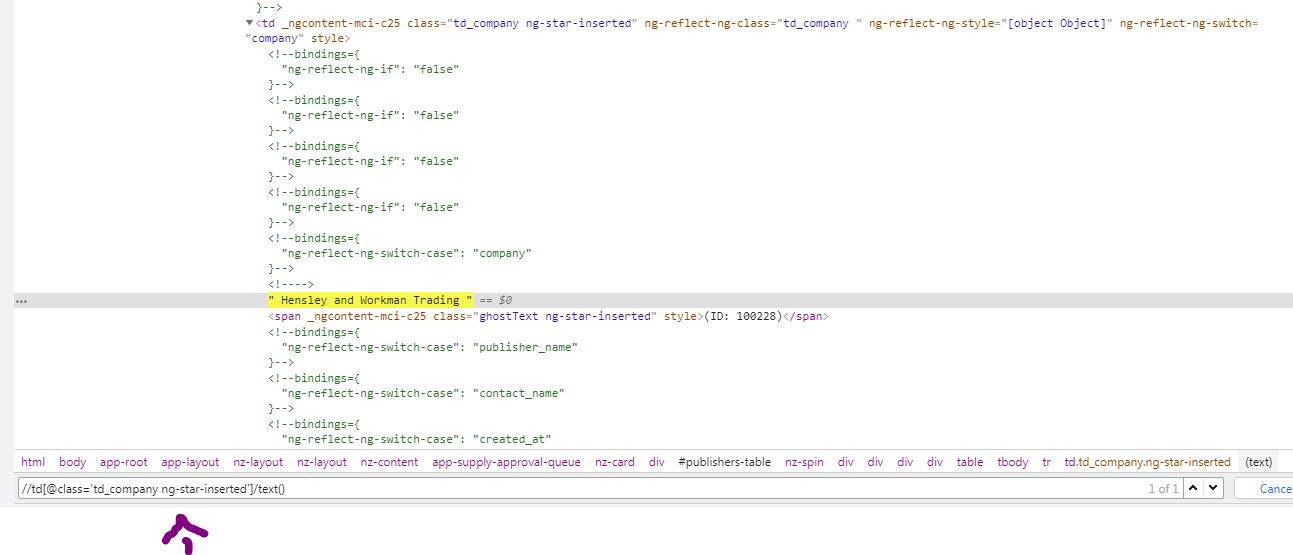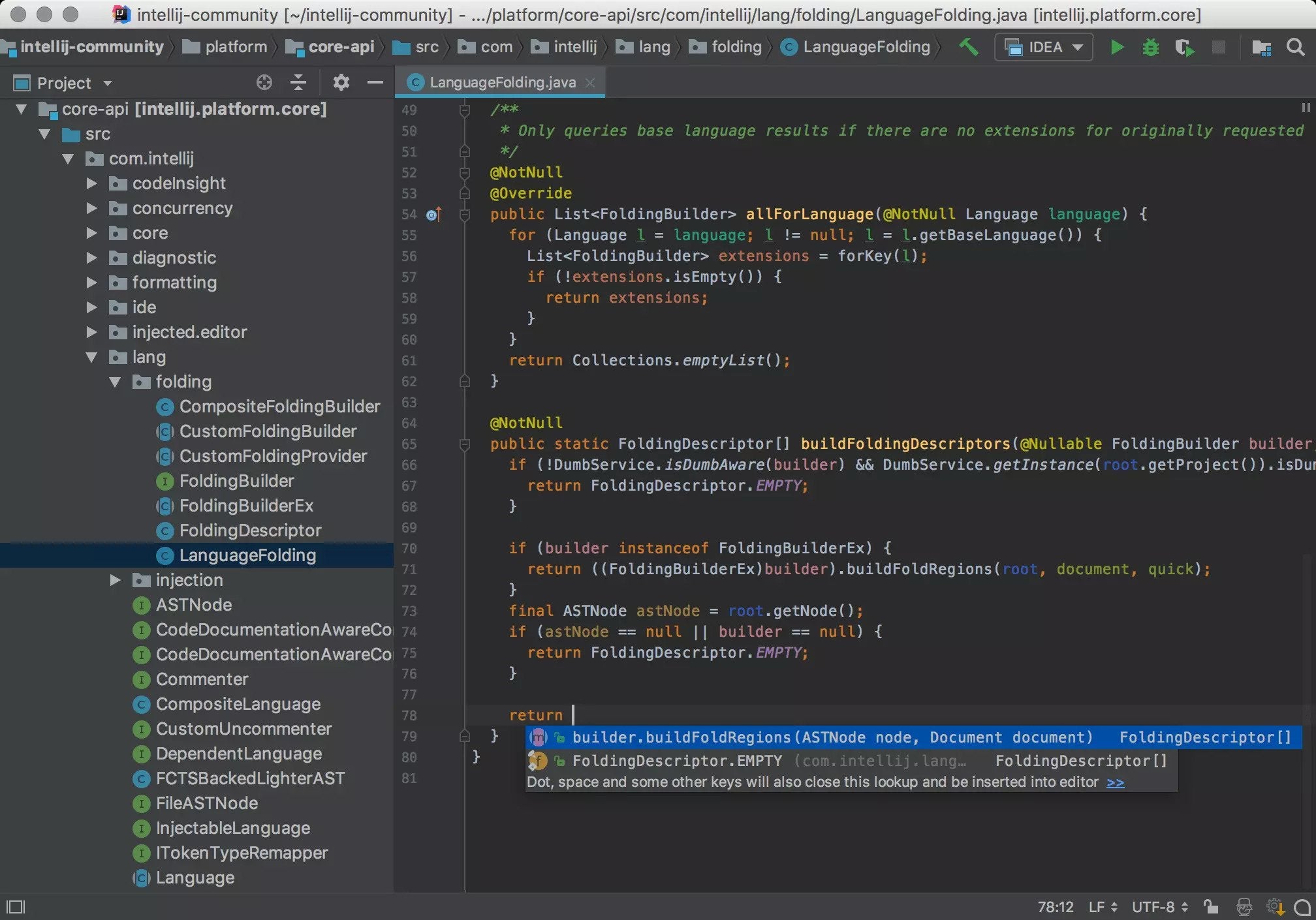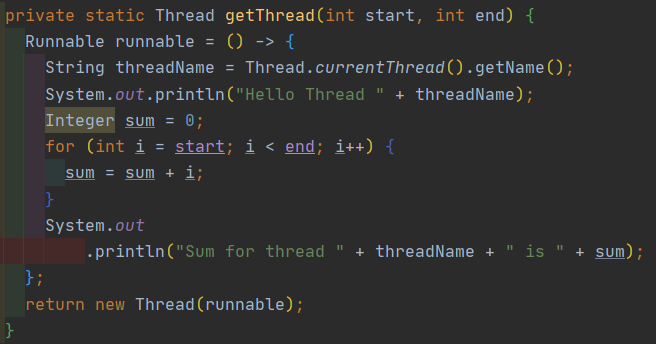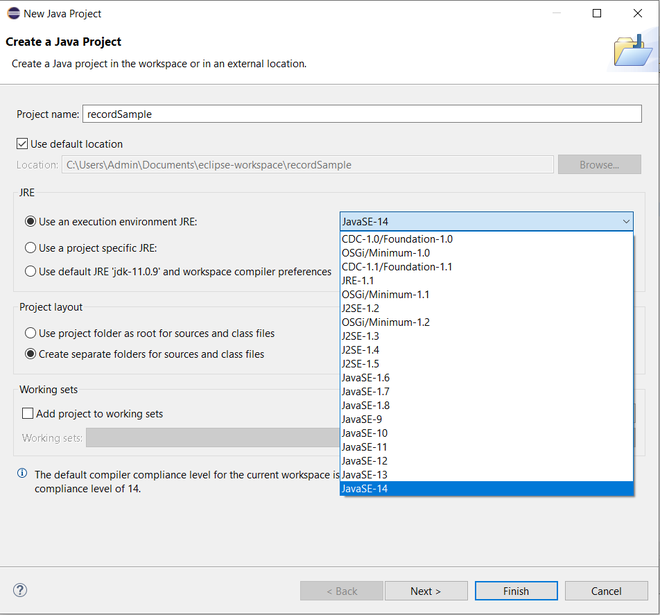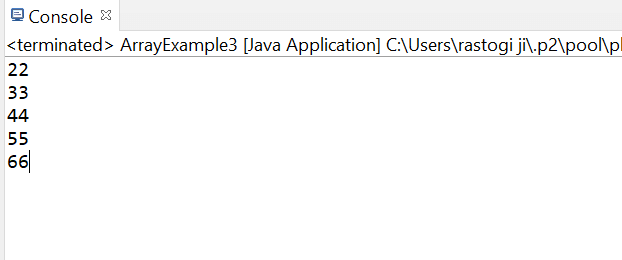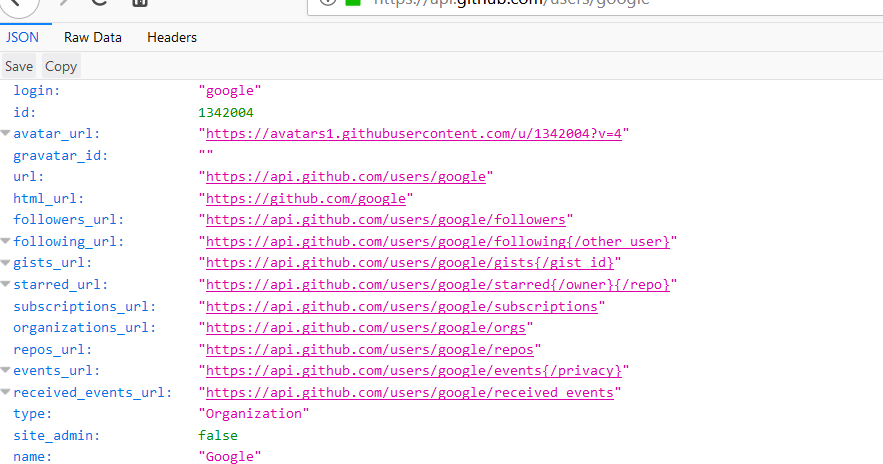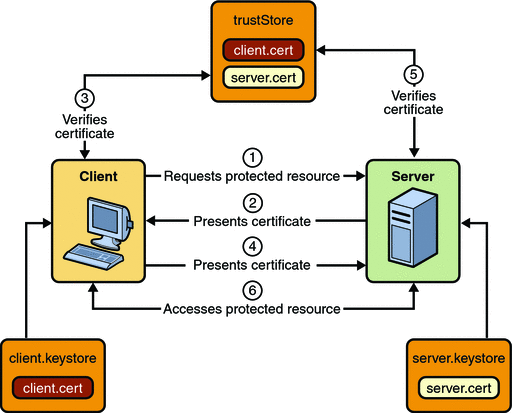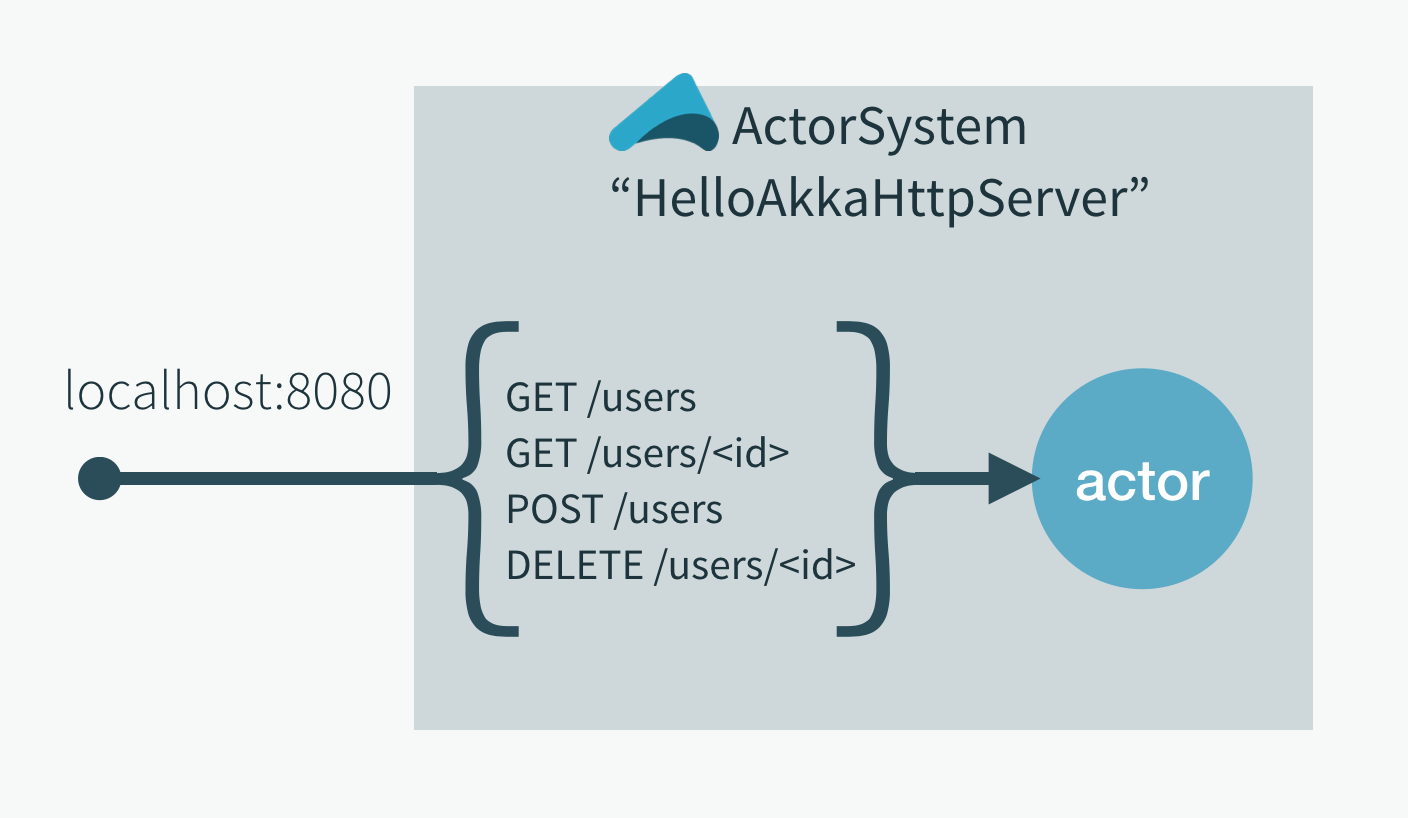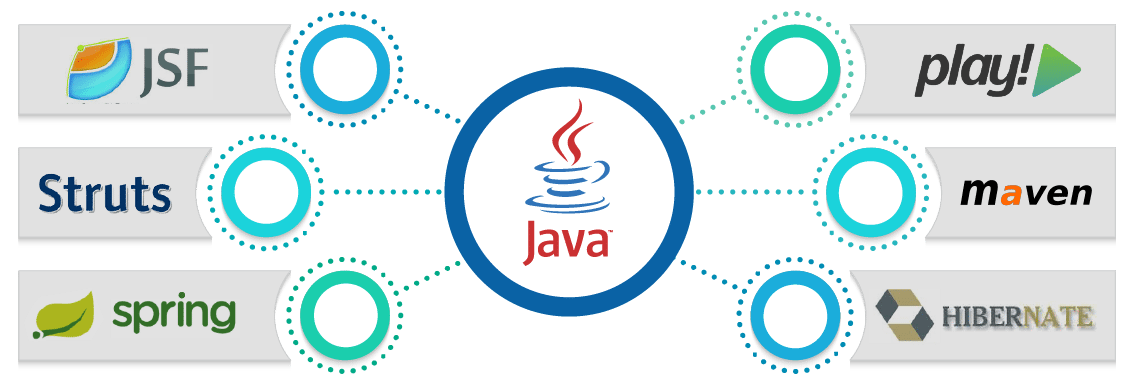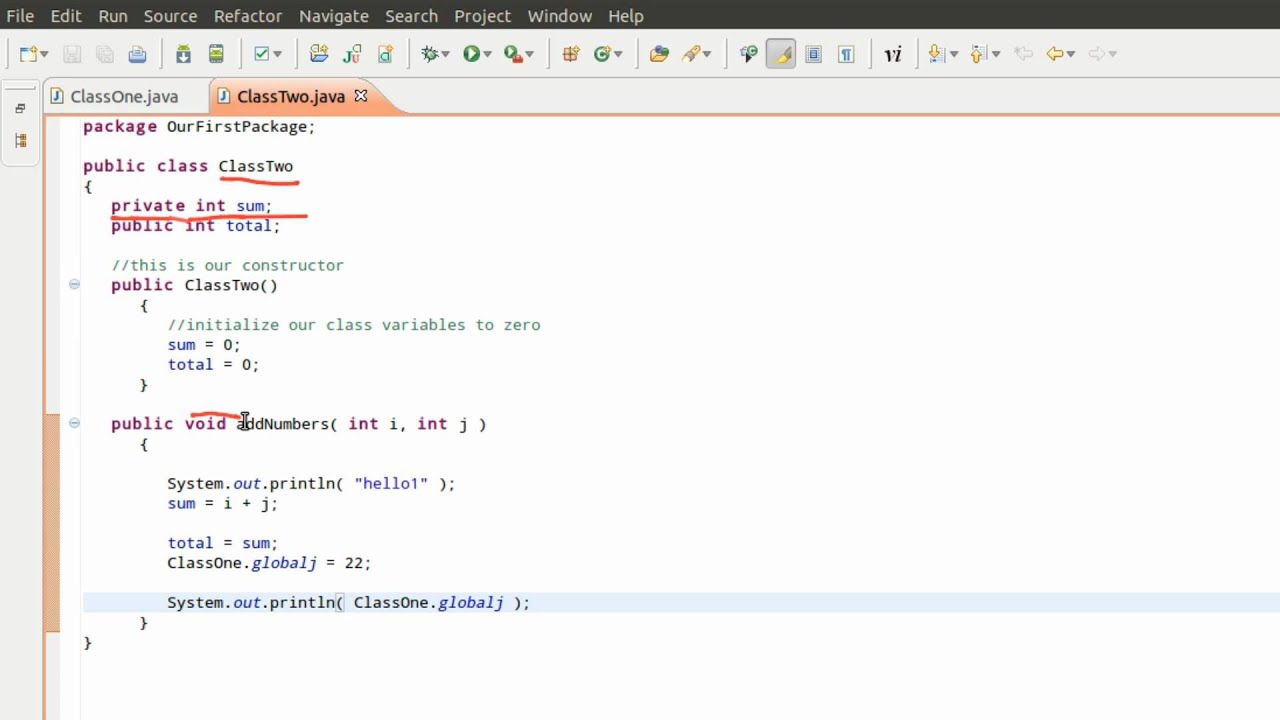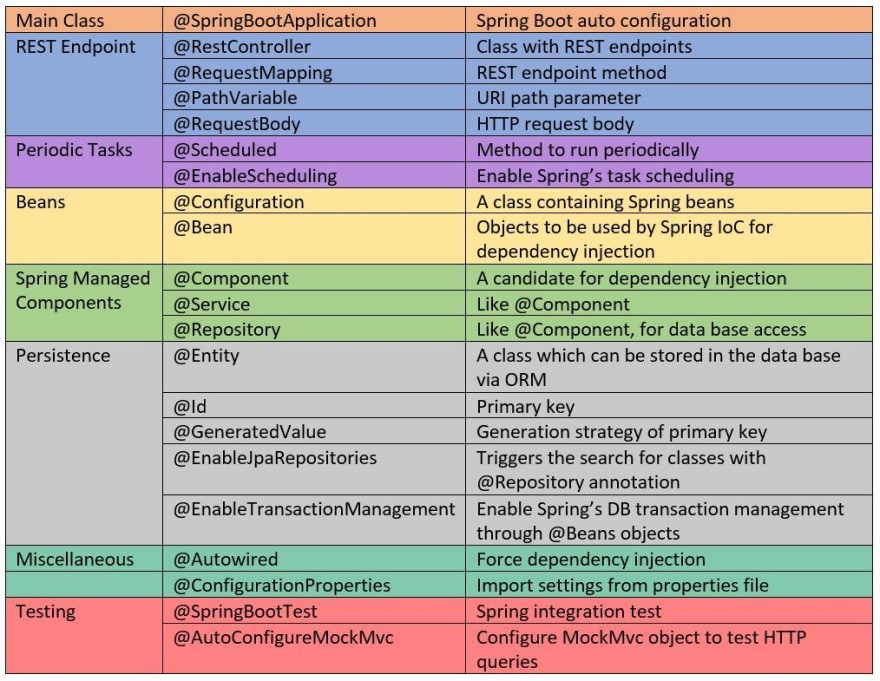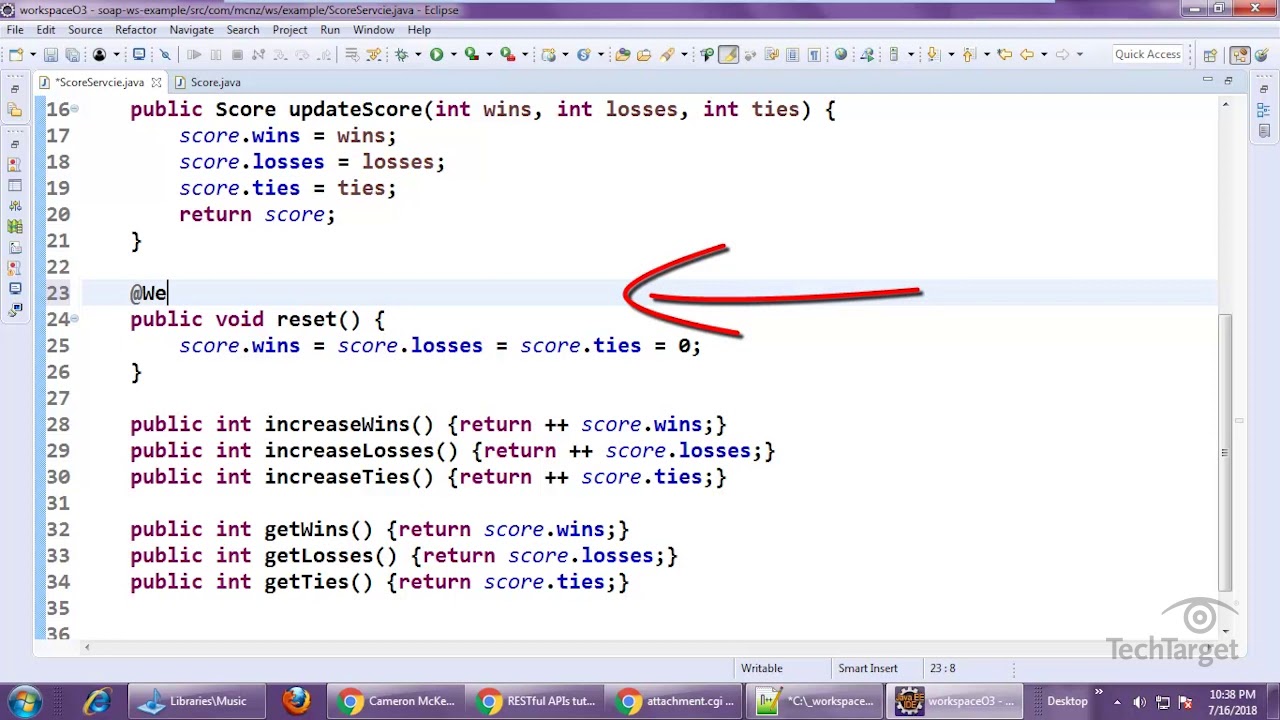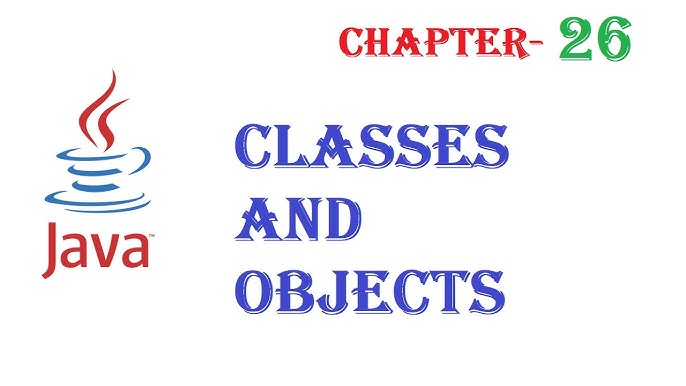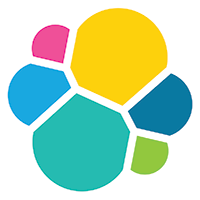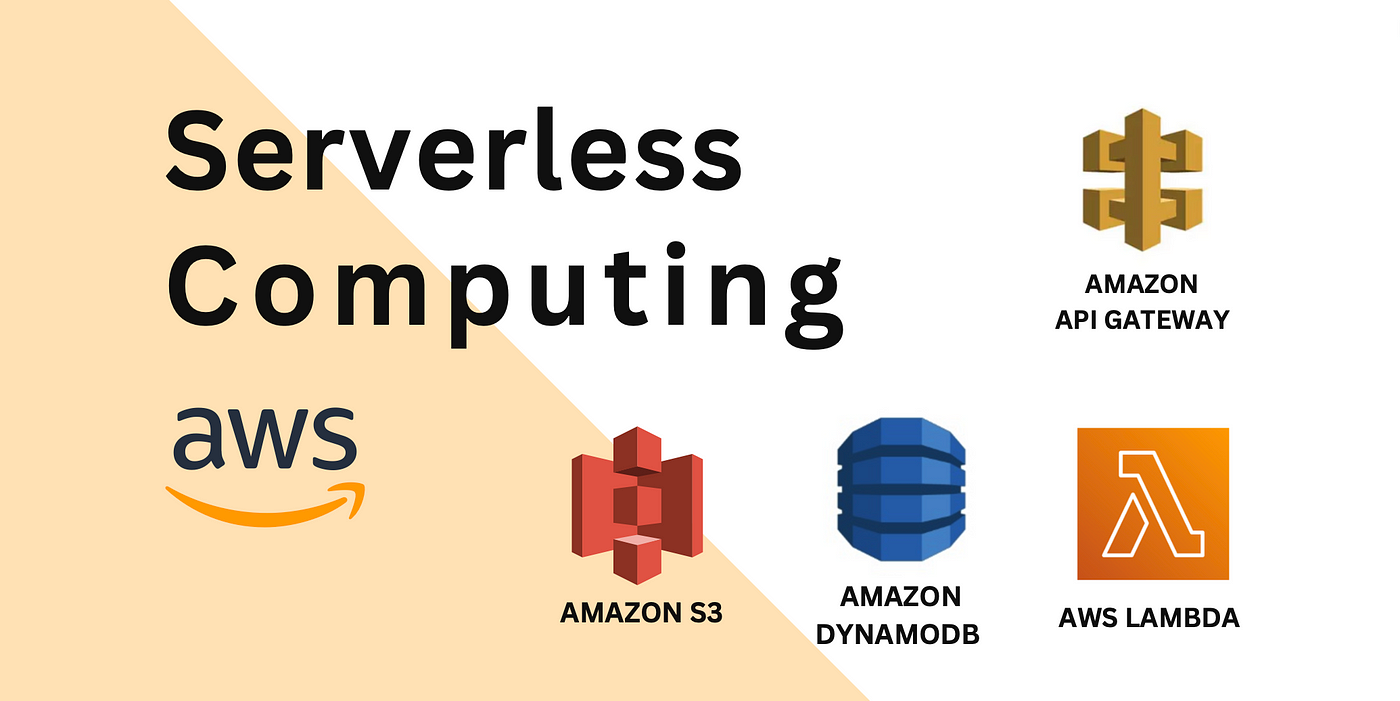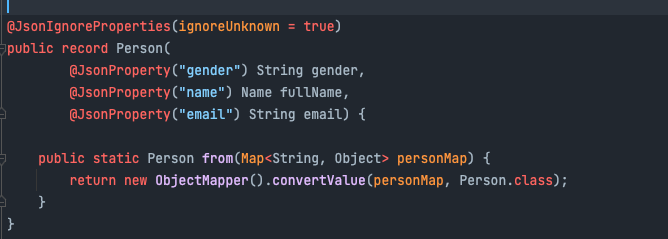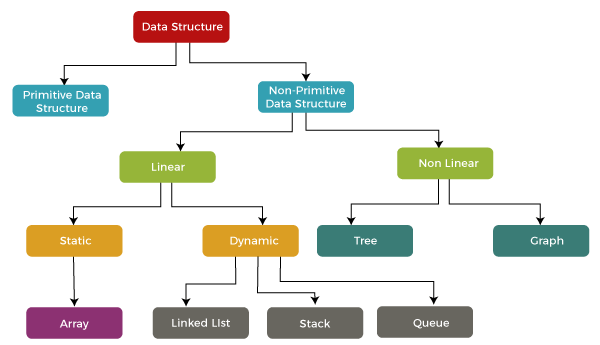Java powermock tutorial
Java powermock tutorial

Here is a detailed guide on PowerMock, a popular unit testing library for Java that enables mocking and isolation of third-party libraries, frameworks, and dependencies.
Introduction to PowerMock
PowerMock is an extension of the Mockito library that allows you to mock static methods, constructors, and other private/protected members. It was created to help developers test their code more effectively by isolating dependencies and making tests more robust. PowerMock provides additional functionality beyond what Mockito alone can accomplish.
Key Features of PowerMock
Static method mocking: Allows you to mock static methods, enabling you to isolate dependencies that are difficult or impossible to mock with traditional mocking libraries. Constructor mocking: Enables you to control the constructor behavior for a class, allowing you to test scenarios that require specific object initialization. Private/protected member mocking: Allows you to access and manipulate private and protected members of a class, making it easier to test complex logic. Extension of Mockito's functionality: PowerMock builds upon Mockito's robust feature set, providing even more capabilities for testing complex Java code.Using PowerMock in Your Tests
To start using PowerMock, you'll need to add the library to your project. Here are the general steps:
Add the PowerMock library to your Maven or Gradle project: For Maven, add the following dependency:org.powermock
powermock-api
2.7.0
For Gradle, use the following:
Create a test class that extends PowerMock'sdependencies {compile 'org.powermock:powermock-api:2.7.0'
}
PowerMockTest class:
Use PowerMock's mocking capabilities to isolate dependencies and test your code:import org.junit.runner.RunWith;import org.mockito.InjectMocks;
import org.powermock.api.PowerMockTestExecutioner;
import org.powermock.modules.junit4.PowerMockRunner;
@RunWith(PowerMockRunner.class)
public class MyTest {
@InjectMocks
private MyService myService; // Injected object to be tested
}
Verify the test results and assertions: Write JUnit assertions or verify the expected behavior in your test.PowerMock.mockStatic(MyDependency.class); // Mock static methodwhen(MyDependency.staticMethod()).thenReturn("expected result"); // Define behavior for the mocked method
MyService myService = new MyService(); // Create instance of the class to be tested
myService.doSomething(); // Call a method that uses the dependency being mocked
PowerMock.restoreStatic(MyDependency.class); // Restore original state
Benefits of Using PowerMock
Increased testing coverage: PowerMock enables you to write more comprehensive tests by isolating dependencies and making complex logic easier to test. Improved test reliability: By mocking out dependencies, you can ensure that your tests are not dependent on external factors or system states. Faster testing: PowerMock simplifies the process of writing tests for complex code by providing a convenient API for mocking and isolating dependencies.Conclusion
PowerMock is a powerful extension to Mockito that empowers developers to write more effective unit tests. By leveraging its features, you can isolate dependencies, test complex logic, and improve the overall quality and reliability of your software. With PowerMock, you'll be able to write more comprehensive, faster, and more robust tests for your Java code.
Java powermock example
I apologize for the misunderstanding earlier. Here's a comprehensive guide on using PowerMock with Java examples.
PowerMock is a popular open-source mocking library used to isolate dependencies and test code effectively. It provides several features such as class mocking, method intercepting, and byte manipulation that make it an excellent choice for writing unit tests.
Let's start by setting up the environment and understanding how to use PowerMock with JUnit and Maven.
Step 1: Add PowerMock to your project
Add the following dependencies to your pom.xml file:
org.powermock
powermock-module-junit4
2.7.0
test
org.powermock
powermock-api-mockito
2.7.0
test
Step 2: Create a test class
Create a new Java class for testing:
import org.junit.Test;import org.powermock.api.mockito.PowerMockito;
public class MyTest {
@Test
public void testMyMethod() {
// Code to be tested goes here
}
}
Step 3: Use PowerMock to mock dependencies
Use the PowerMockito API to create a mock object for the dependency you want to isolate:
import org.junit.Test;import org.powermock.api.mockito.PowerMockito;
public class MyTest {
@Test
public void testMyMethod() {
// Create a mock object for the dependency
PowerMockito.mockStatic(MyDependency.class);
// Use the mock object in your code under test
MyService myService = new MyService();
myService.myMethod();
// Verify the expected behavior using PowerMockito's verify API
PowerMockito.verifyStatic(MyDependency.class);
}
}
Example: Mocking a static method
Suppose you have a MyDependency class with a static method that you want to mock:
public class MyDependency {public static void doSomething() {
System.out.println("Doing something...");
}
}
You can use PowerMockito's mockStatic API to create a mock object for the static method:
@Testpublic void testDoSomething() {
PowerMockito.mockStatic(MyDependency.class);
MyService myService = new MyService();
myService.doSomething();
PowerMockito.verifyStatic(MyDependency.class);
}
This will allow you to control the behavior of the doSomething method and verify its calls.
Example: Mocking a constructor
Suppose you have a class that takes a dependency in its constructor:
public class MyService {private MyDependency myDependency;
public MyService(MyDependency myDependency) {
this.myDependency = myDependency;
}
}
You can use PowerMockito's mockConstruction API to create a mock object for the constructor:
@Testpublic void testMyService() {
MyDependency myDependencyMock = PowerMockito.mock(MyDependency.class);
MyService myService = PowerMockito.mockConstruction(MyService.class, new MyDependency[]{myDependencyMock});
// Use the mock service as if it were real
myService.doSomething();
PowerMockito.verifyConstruction(MyService.class);
}
This will allow you to control the construction of the MyService class and verify its dependencies.
In conclusion, PowerMock is a powerful library that provides many features for isolating dependencies and writing robust unit tests. With examples like these, you can start using PowerMock effectively in your Java projects.