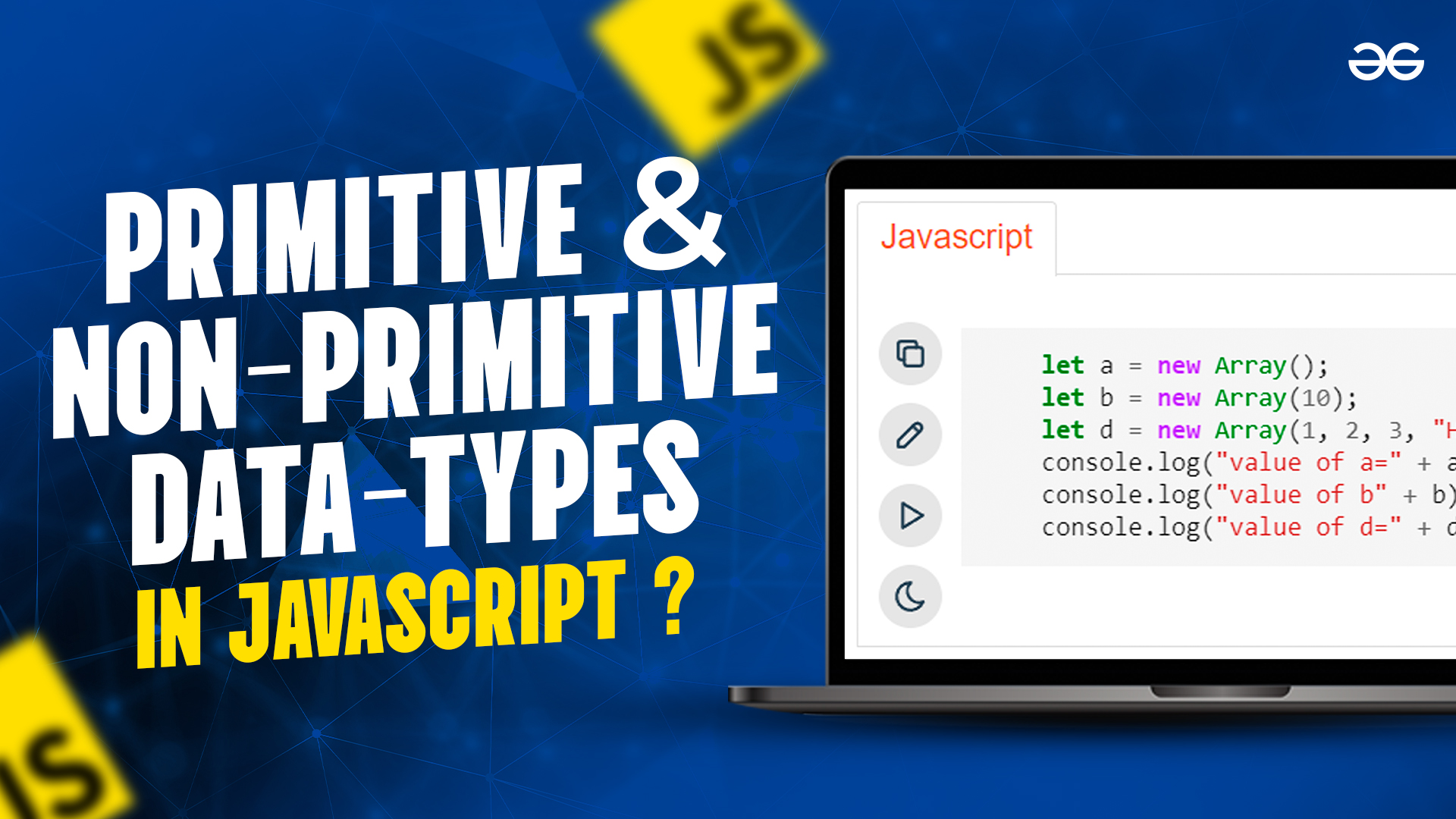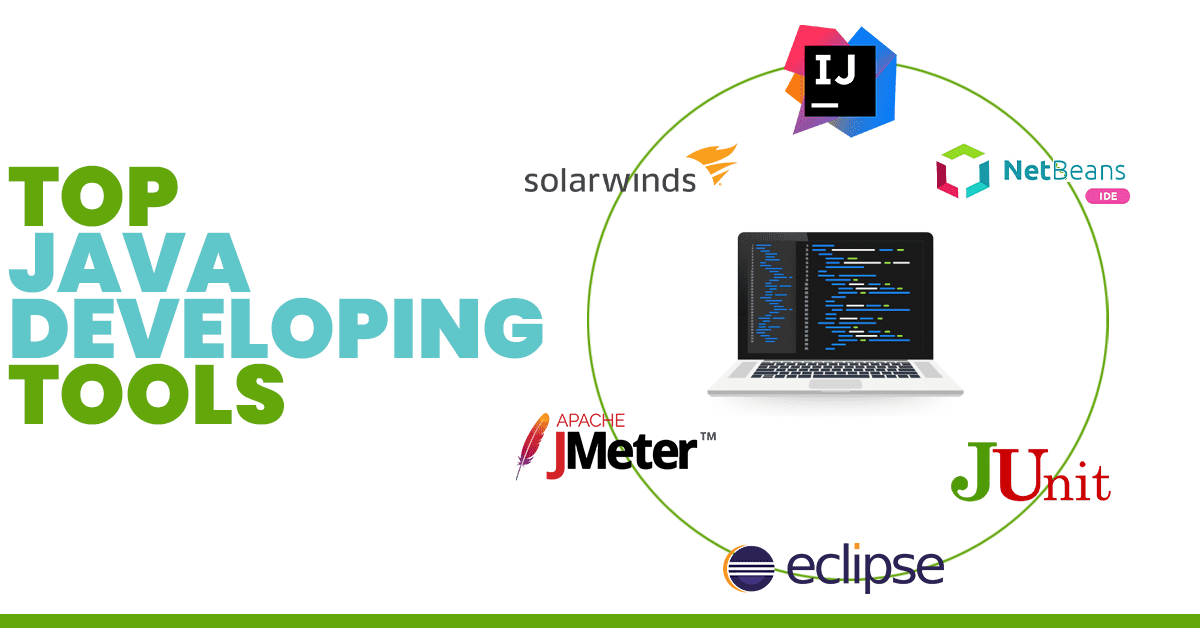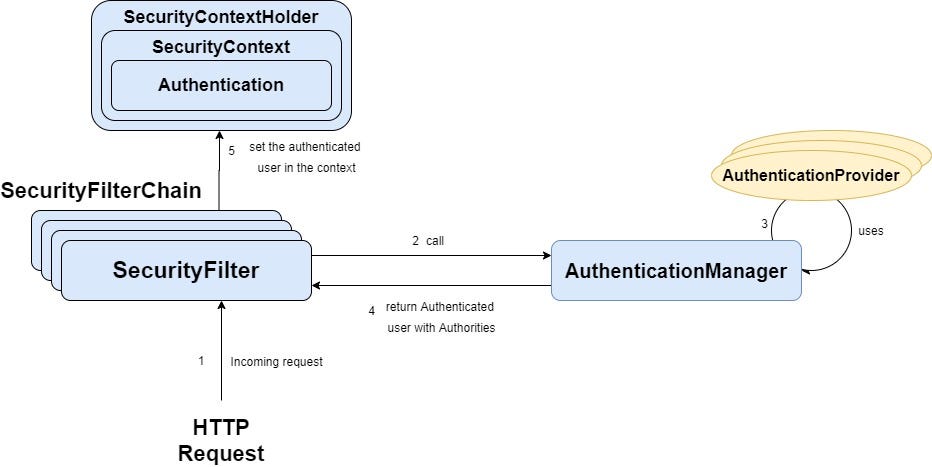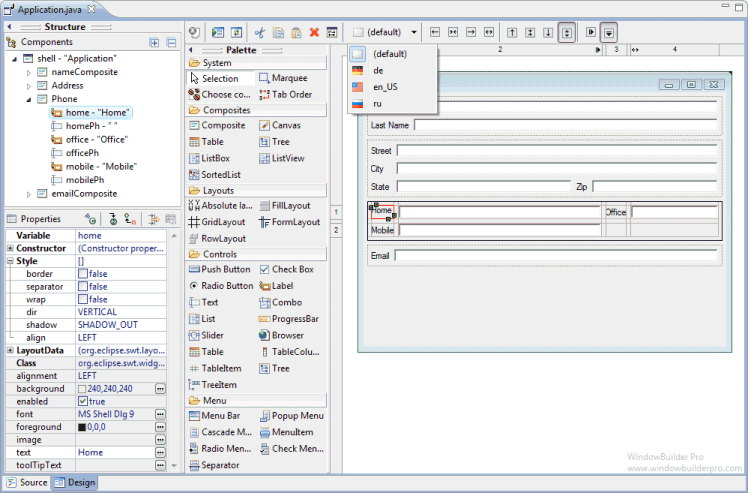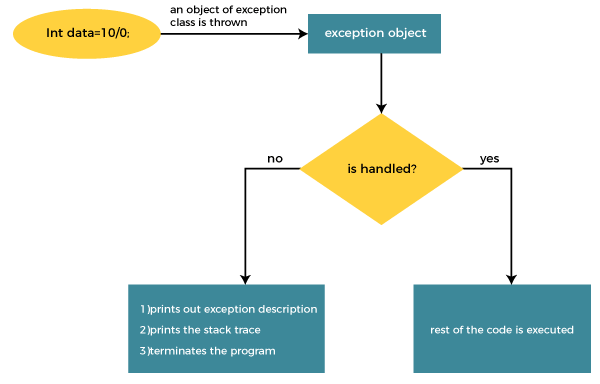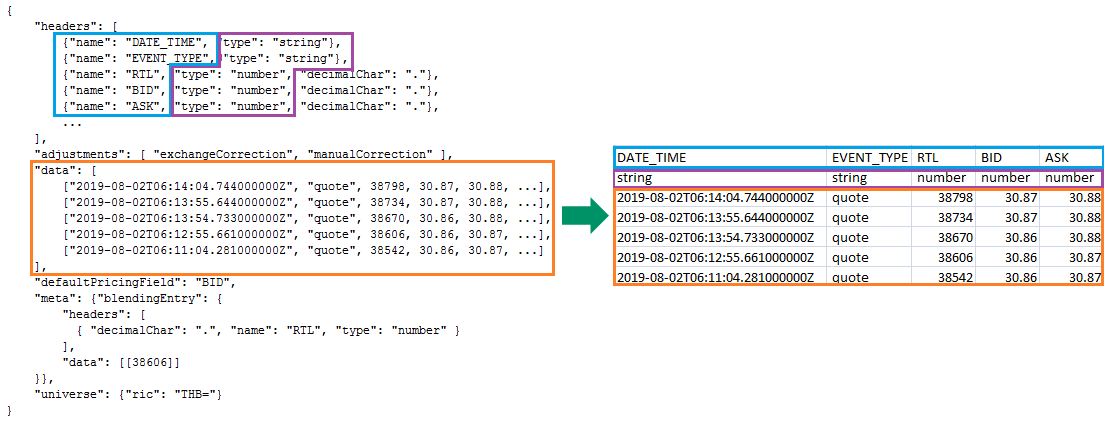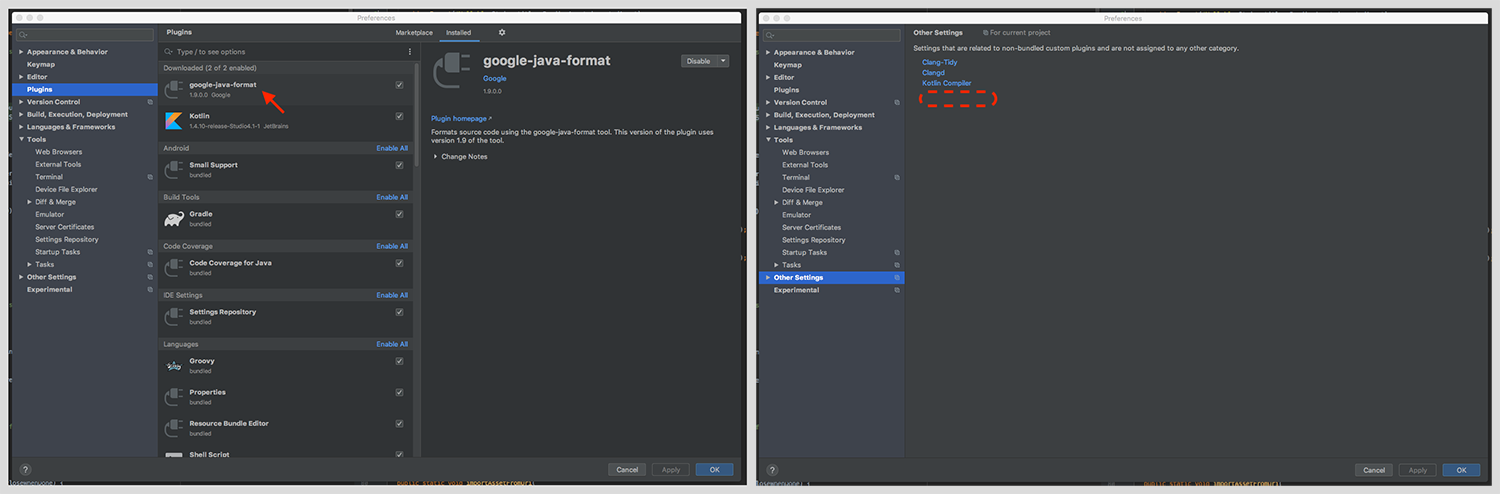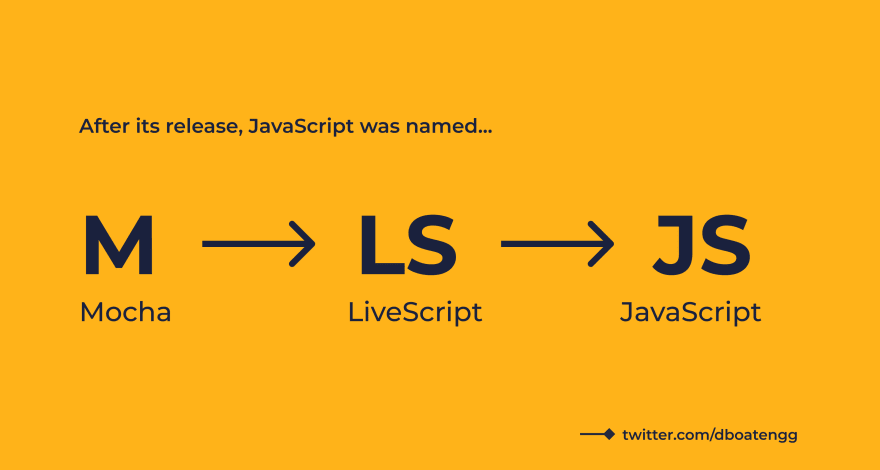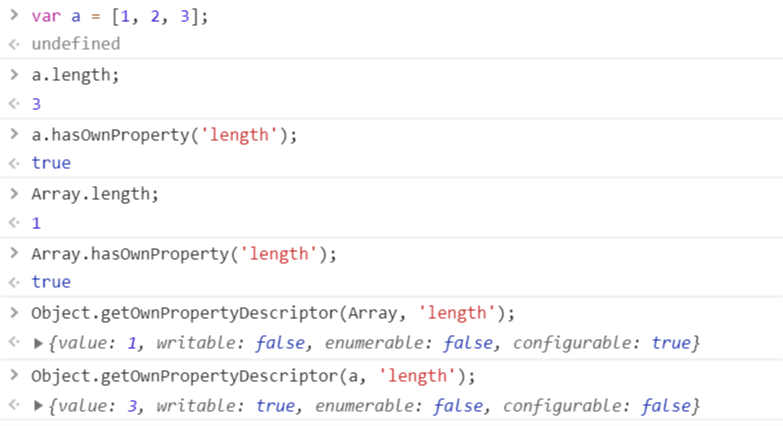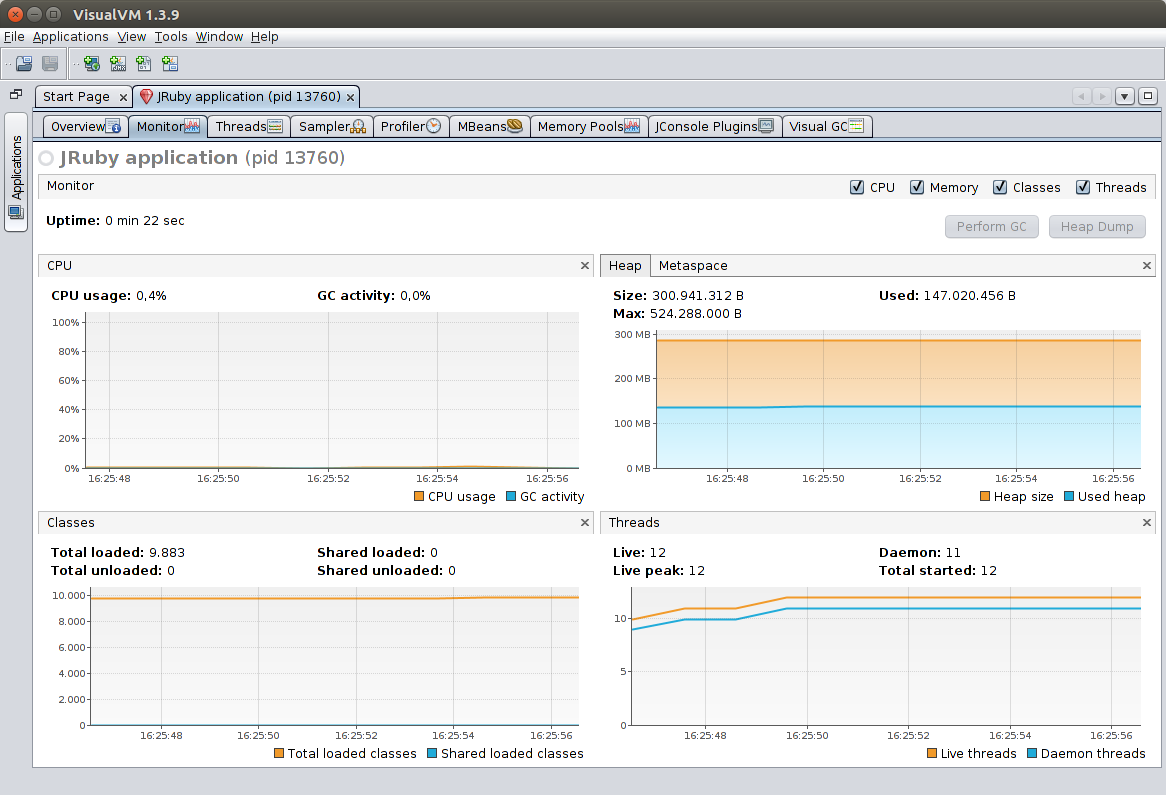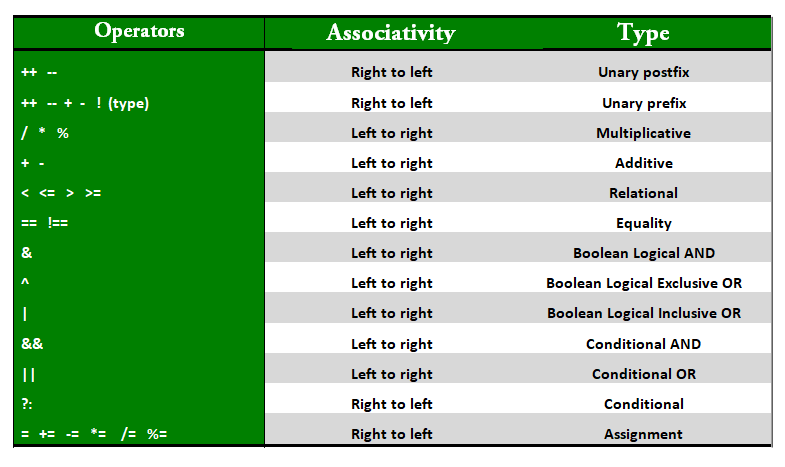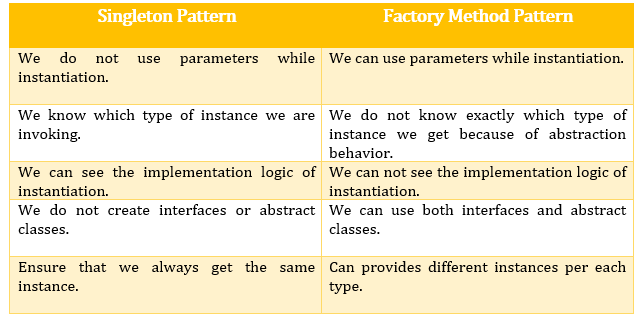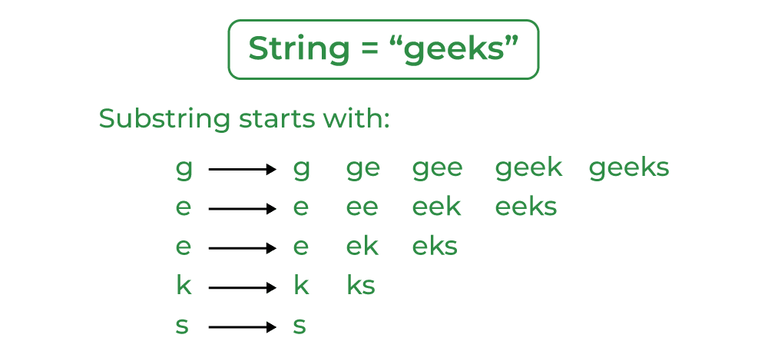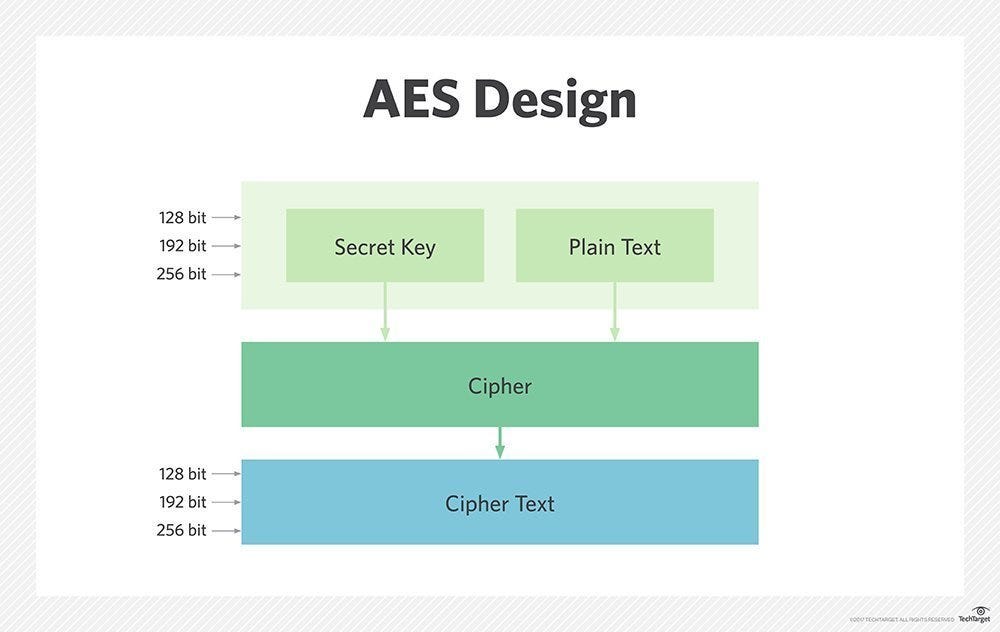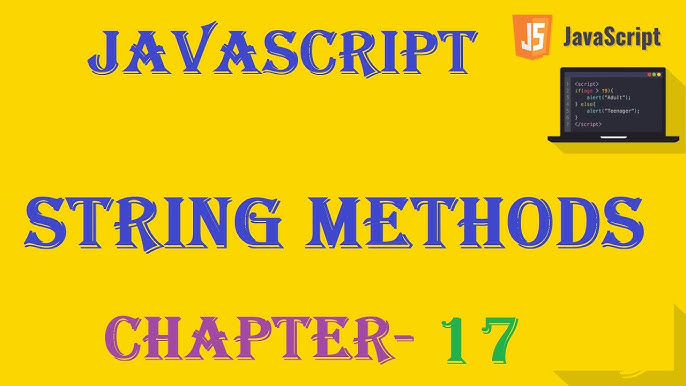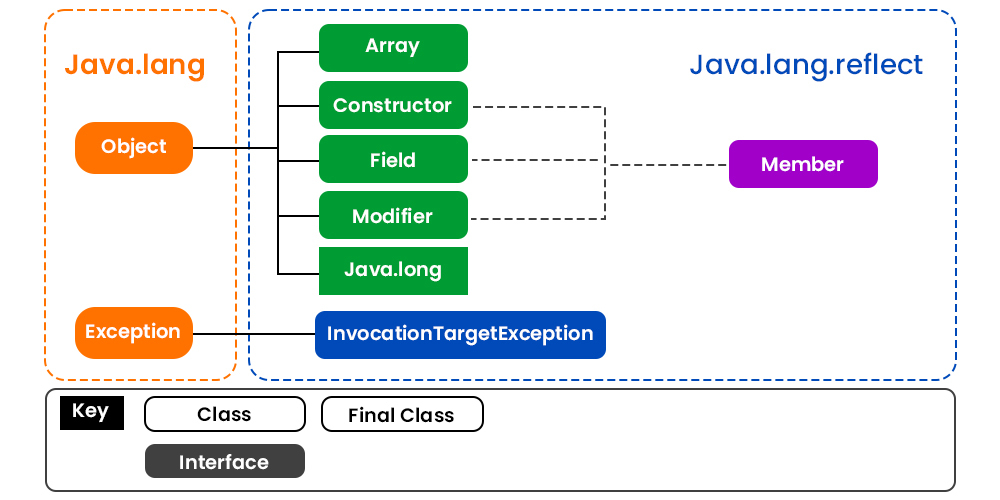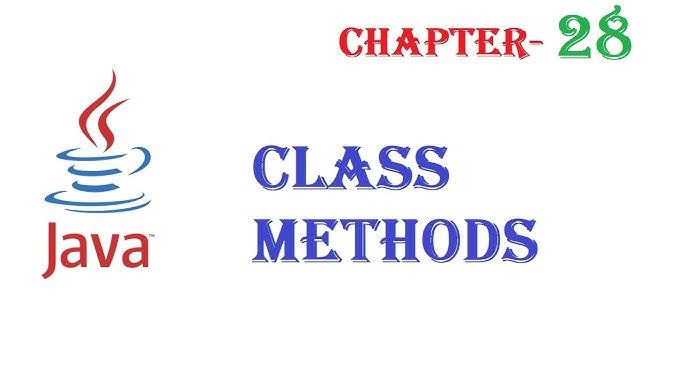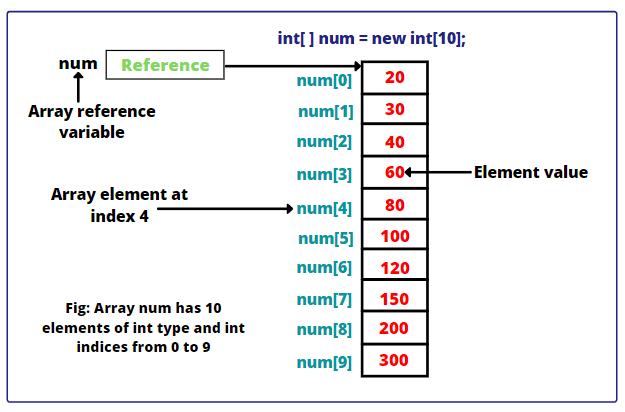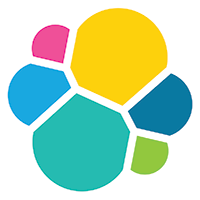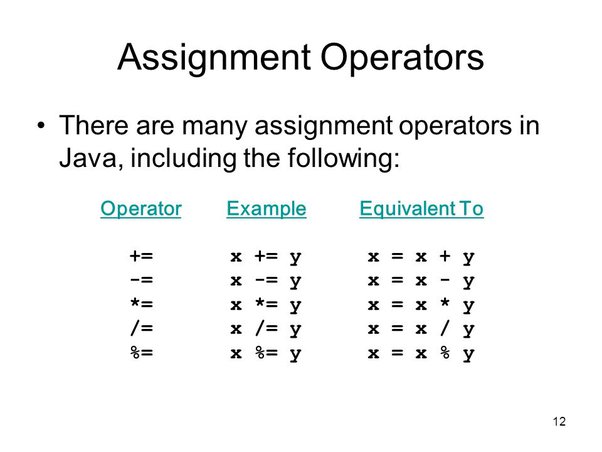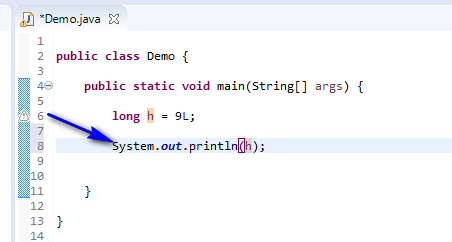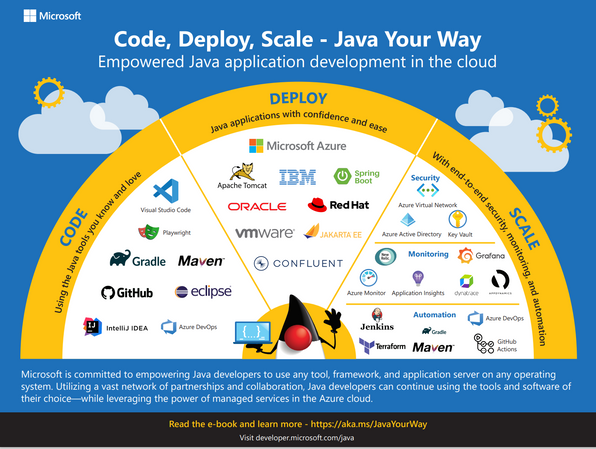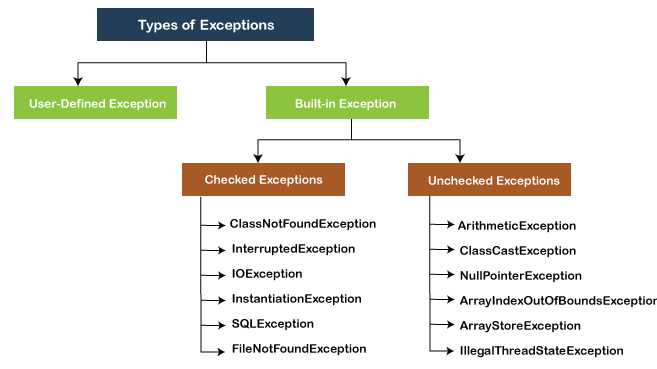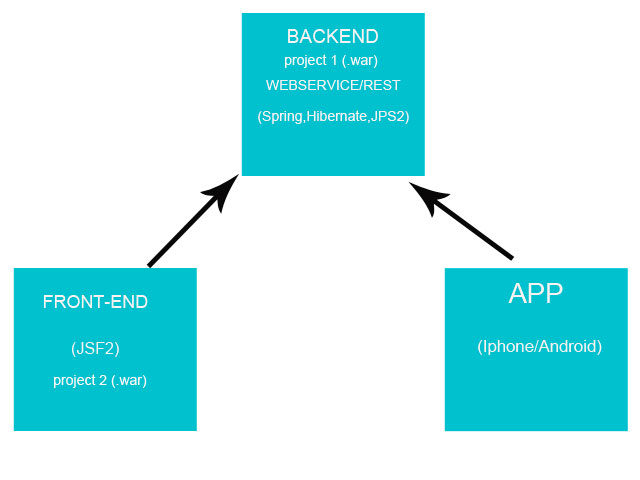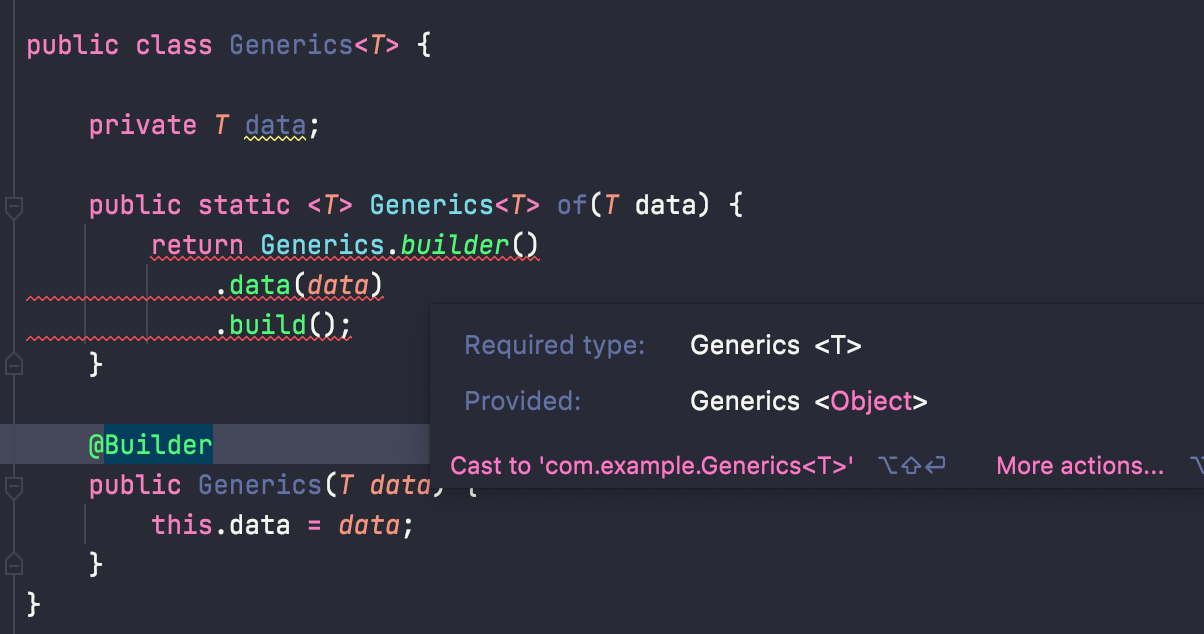What is the difference between java and Maven?
What is the difference between java and Maven?

I'm happy to help you with that!
Java and Maven are two separate entities, often used together in software development. Let me explain the differences:
Java:
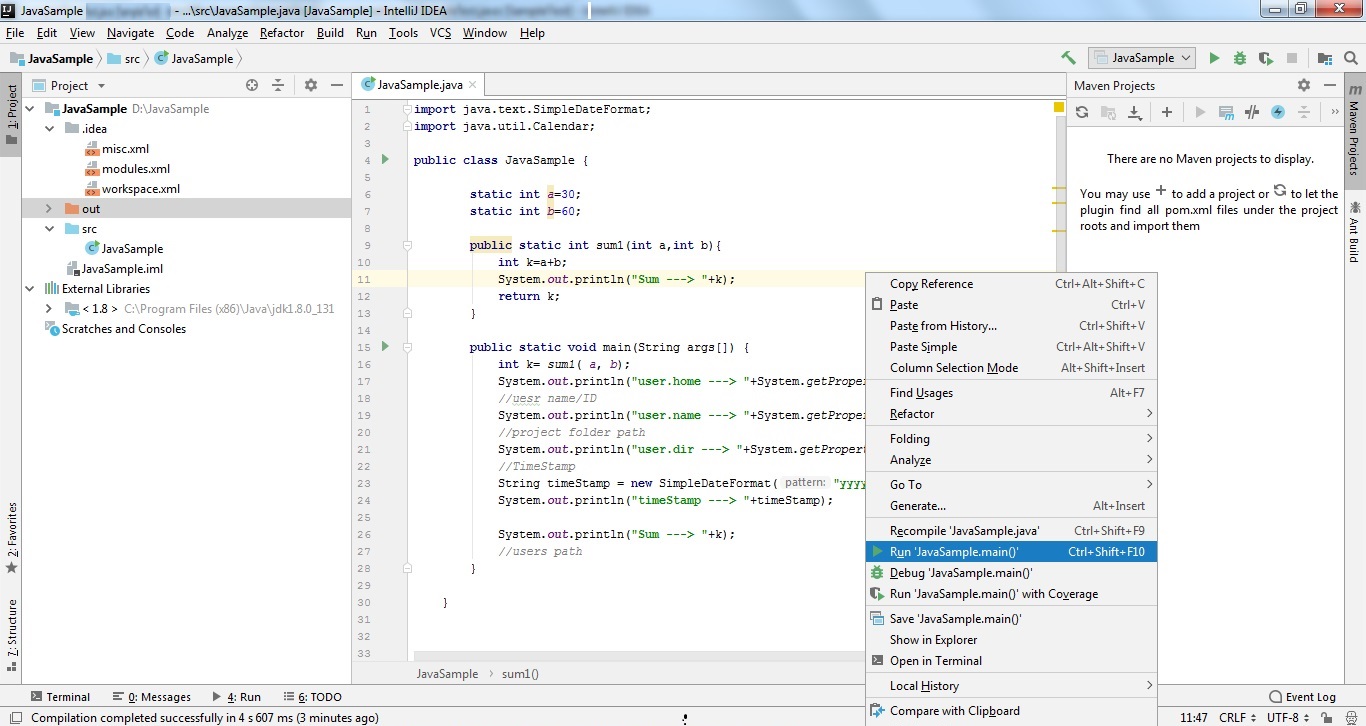
Java is a programming language developed by Sun Microsystems (now owned by Oracle Corporation). It's an object-oriented language that runs on the Java Virtual Machine (JVM), allowing it to be platform-independent. Java is known for its "Write Once, Run Anywhere" feature, making it suitable for developing applications for Android, web servers, and other devices.
Java provides various features, such as:
Object-Oriented Programming: Java supports object-oriented programming concepts like encapsulation, inheritance, and polymorphism. Platform Independence: Java's bytecode can run on any device that has a JVM installed, regardless of the underlying operating system. Multithreading: Java provides built-in support for multithreading, making it suitable for developing concurrent applications.Maven:
Maven is a build automation tool and project management software developed by Sonatype. It's primarily used to manage and build Java-based projects, but can also be applied to other programming languages like C#, Scala, and Groovy.
Maven provides several key features:
Project Object Model (POM): Maven uses an XML file called the Project Object Model (POM) to define a project's structure, dependencies, and build process. Dependency Management: Maven can manage project dependencies, downloading required libraries and frameworks as needed. Build Automation: Maven automates the build process, including compiling, testing, and packaging code into executable JAR files or WAR files for web applications. Reporting: Maven generates detailed reports on the build process, making it easier to track changes and diagnose issues.Key differences:
Language: Java is a programming language, while Maven is a build automation tool. Purpose: Java is used for developing applications, whereas Maven is primarily used for building and managing projects. Scope: Java can be applied to various areas (e.g., Android development, web development), while Maven's focus is on managing and building Java-based projects.In summary, Java is a programming language used for developing applications, whereas Maven is a build automation tool and project management software that helps manage and build Java-based projects. While they are distinct entities, they often work together in the software development process.
What is the use of module-info Java in Eclipse?
The module-info file is a new feature introduced in Java 9 as part of the Java Platform Module System (JPMS). It's used to declare the modules that make up an application and define the relationships between them.
In Eclipse, the module-info file is used to create a module declaration for your Java project. This file serves as a declaration of the modules that are present in your project and helps the Java Runtime Environment (JRE) to load and manage these modules correctly.
Here are some key features of using module-info files in Eclipse:
module-info file contains declarations about the modules that make up an application. This includes information such as the module's name, version, and dependencies on other modules. Service Loader: The module-info file also serves as a service loader for your Java application. Services are reusable components of code that provide specific functionality. By declaring services in the module-info file, you can make them available to other modules in your application. Dependency Management: The module-info file helps Eclipse manage dependencies between modules. This includes resolving conflicts between different versions of the same module and ensuring that all required modules are present when an application is started. Improved Code Organization: Using module-info files promotes good coding practices by encouraging developers to organize their code into separate, reusable modules. This makes it easier to maintain and extend your Java applications over time. Better Error Messages: When errors occur in a module, the JRE provides more informative error messages that include information about which module is causing the problem and what dependencies are missing.
To create a module-info file in Eclipse, you can follow these steps:
module-info.java. In the file, use the requires keyword to specify the modules that your application depends on, and the exports or opens keywords to declare services or packages that you want to make available to other modules. Save the file and Eclipse will automatically compile it and generate a .module file in the project directory.
By using module-info files in your Java projects, you can take advantage of the new module system features in Java 9 and improve the organization, maintainability, and scalability of your code.