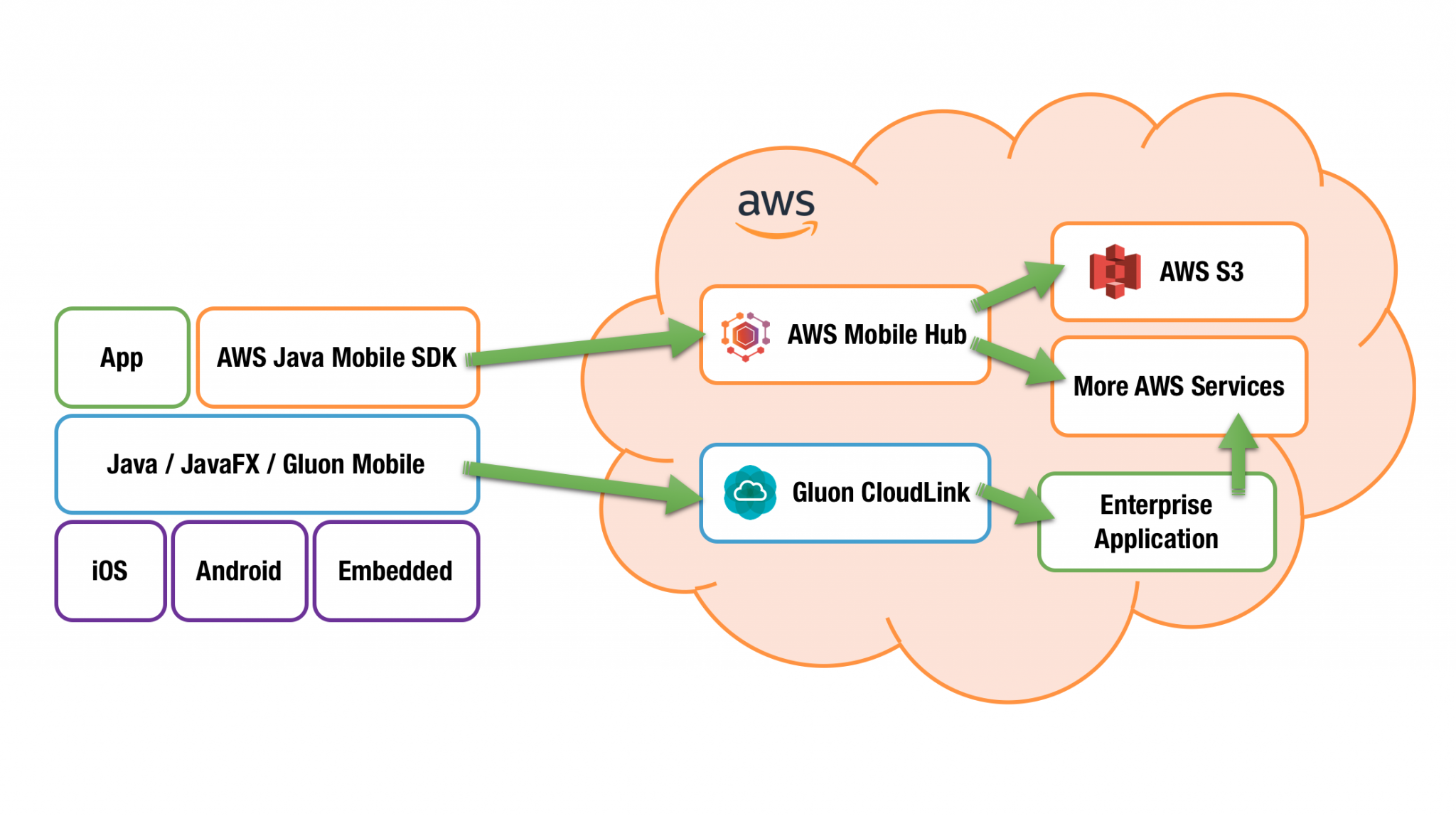What is the role of Java AWS developer?
What is the role of Java AWS developer?
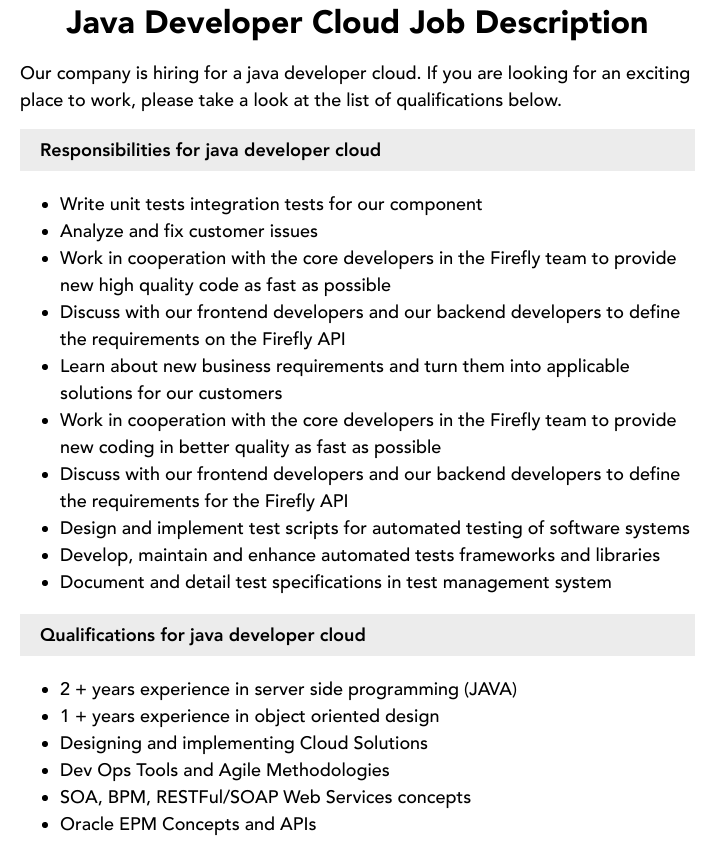
As a Java AWS Developer, you play a crucial role in designing, building, testing, and maintaining cloud-based applications that run on Amazon Web Services (AWS). Your primary responsibility is to develop scalable, secure, and efficient software solutions that meet the requirements of various stakeholders.
Here are some key responsibilities:
Design and Development: You will design and develop Java-based applications for AWS, using programming languages such as Java, Scala, or Kotlin. You'll write clean, readable, and testable code, following best practices in software development. Cloud Architecture: As an AWS developer, you'll have a deep understanding of cloud computing concepts, including scalability, reliability, security, and performance. You'll design and implement cloud-agnostic architectures that can be easily deployed on AWS. Integration with AWS Services: You'll integrate your Java applications with various AWS services, such as Amazon S3, Amazon DynamoDB, Amazon Lambda, or Amazon API Gateway. This requires in-depth knowledge of each service's capabilities, limitations, and best practices for integration. Security and Compliance: As a responsible developer, you'll ensure that your applications meet the security and compliance requirements of AWS, including data encryption, access controls, and logging mechanisms. Testing and Deployment: You'll test your Java applications thoroughly to ensure they meet the required quality standards. Once tested, you'll deploy your applications on AWS using various deployment strategies, such as Blue/Green deployments or rolling updates. Monitoring and Maintenance: After deployment, you'll monitor your application's performance, latency, and error rates, making necessary adjustments to ensure optimal performance. You may also need to troubleshoot issues, resolve errors, and perform routine maintenance tasks. Collaboration with Teams: As an AWS developer, you'll work closely with cross-functional teams, including DevOps engineers, QA testers, product managers, and other stakeholders. You'll communicate technical requirements, provide status updates, and collaborate on project planning and execution.To be successful in this role, you should possess:
Strong Java programming skills In-depth knowledge of AWS services and their integrations Experience with cloud computing concepts and architecture Excellent problem-solving skills and attention to detail Ability to work independently and collaboratively as part of a team Strong understanding of software development life cycles, testing, and deployment strategies Familiarity with Agile development methodologies and version control systems (e.g., Git) Good communication and interpersonal skillsIn summary, as a Java AWS Developer, you'll be responsible for designing, building, testing, and maintaining cloud-based applications on Amazon Web Services. Your expertise in Java programming, cloud computing, and AWS services will enable you to develop scalable, secure, and efficient software solutions that meet the needs of various stakeholders.
How to connect Java with aws?
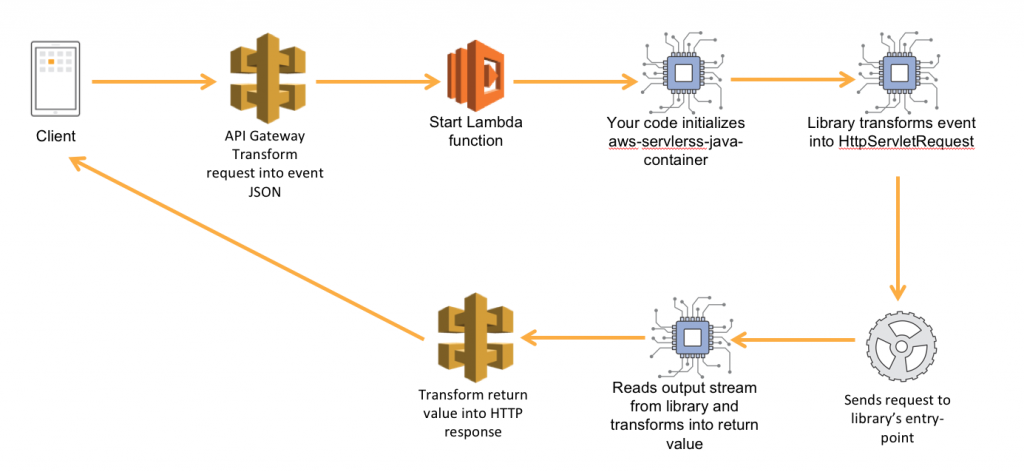
I'm happy to help you! Here's a detailed guide on how to connect your Java application with AWS:
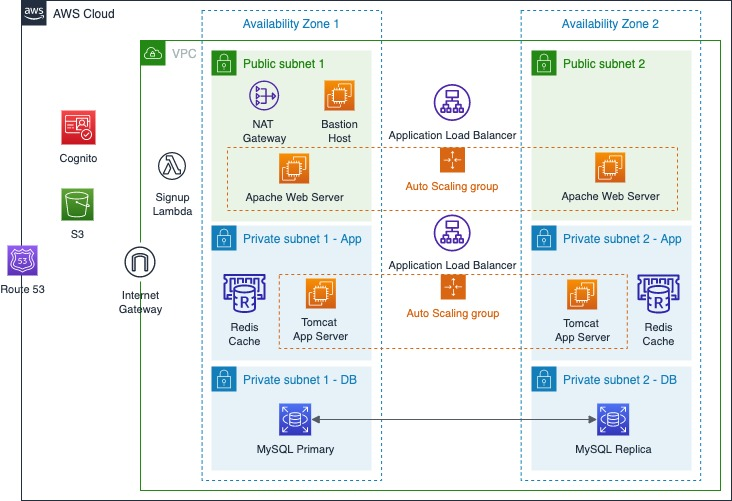
Step 1: Set up an Amazon Web Services (AWS) account
To start, create an AWS account by signing up at aws.amazon.com. You'll need to provide some basic information and payment details. Once you've created your account, go ahead and set up the necessary credentials like Access Key ID and Secret Access Key.
Step 2: Choose an AWS Service
AWS offers a wide range of services, including Amazon Simple Storage Service (S3), Amazon Elastic Compute Cloud (EC2), Amazon Relational Database Service (RDS), and more. For this example, let's assume you want to store files in S3 or process data in EC2.
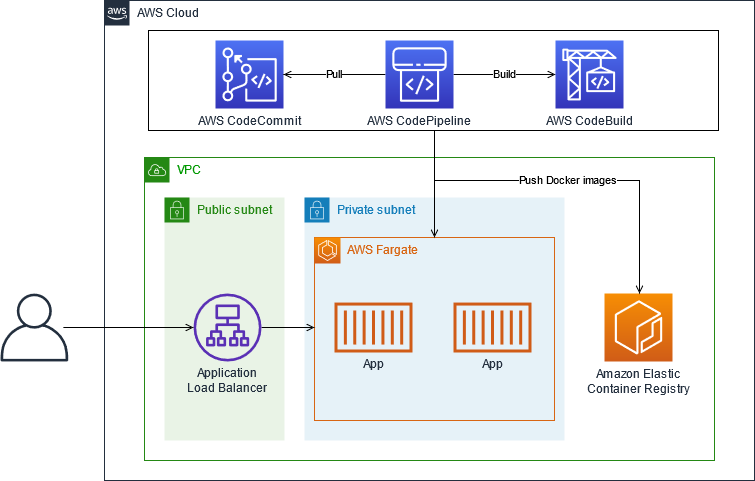
Step 3: Choose an AWS SDK for Java
AWS provides a comprehensive set of software development kits (SDKs) for various programming languages, including Java. You can download the AWS SDK for Java from aws.amazon.com/sdk-for-java. The SDK includes libraries and tools that enable you to interact with AWS services using your Java code.
Step 4: Configure Your Java Application
To connect your Java application to AWS, you'll need to configure your application's credentials. You can do this by setting environment variables or creating a AWSConfig object in your Java code. The following code snippet demonstrates how to set the access key and secret key as environment variables:
System.setProperty("aws.accessKeyId", "YOUR_ACCESS_KEY_ID");System.setProperty("aws.secretAccessKey", "YOUR_SECRET_ACCESS_KEY");
Step 5: Use AWS SDK for Java
Once you've configured your application's credentials, you can start using the AWS SDK for Java to interact with AWS services. For example, if you want to upload a file to S3:
AmazonS3 s3Client = AmazonS3ClientBuilder.standard().withCredentials(new AWSCredentialsProvider() {
@Override
public void load(AWSCredentialsProvider.LoadFunction arg0) {
// Load AWS credentials from your application's configuration files.
}
})
.build();
// Create a bucket and upload a file
s3Client.createBucket(bucketName);
File file = new File("path/to/your/file.txt");
ObjectMetadata metadata = new ObjectMetadata();
metadata.setContentLength(file.length());
s3Client.putObject(new PutObjectRequest(bucketName, "file.txt", file));
Step 6: Deploy Your Java Application
Finally, you'll need to deploy your Java application to a cloud environment like AWS or use a local development server. You can use a tool like Apache Maven or Gradle to build and deploy your application.
Some additional tips:
Make sure to handle errors and exceptions properly when interacting with AWS services. Use AWS's best practices for security and authentication, such as using IAM roles and users. Take advantage of AWS's built-in monitoring and logging tools to track the performance and issues in your application.By following these steps and using the AWS SDK for Java, you can connect your Java application with AWS and take advantage of its scalability, reliability, and cost-effectiveness. Happy coding!