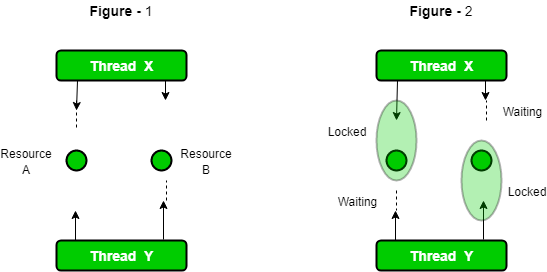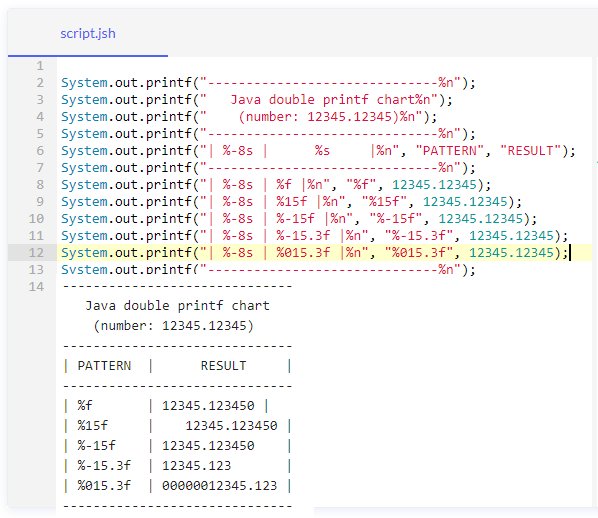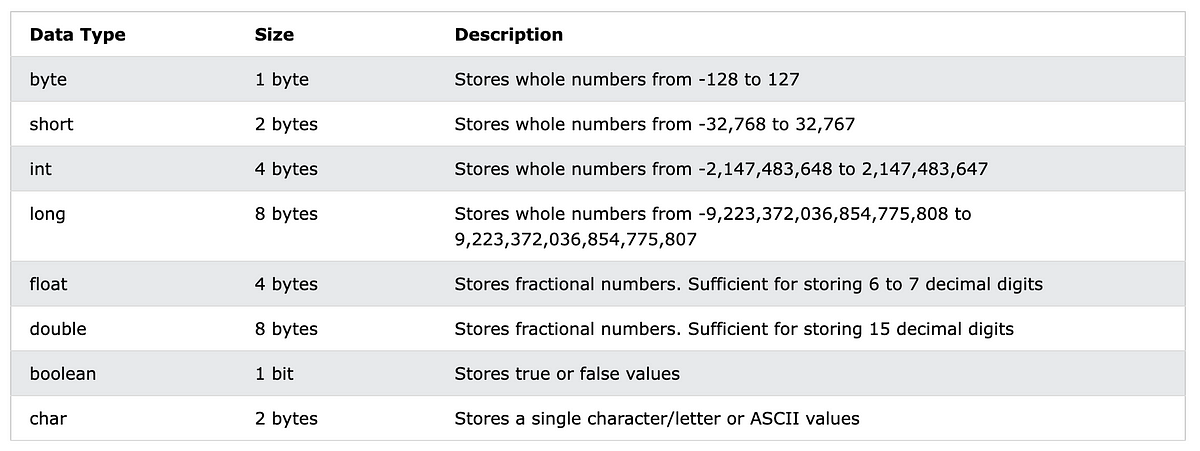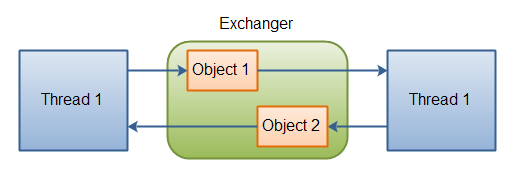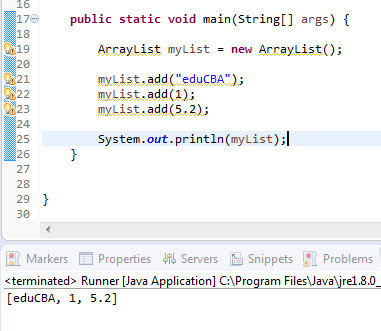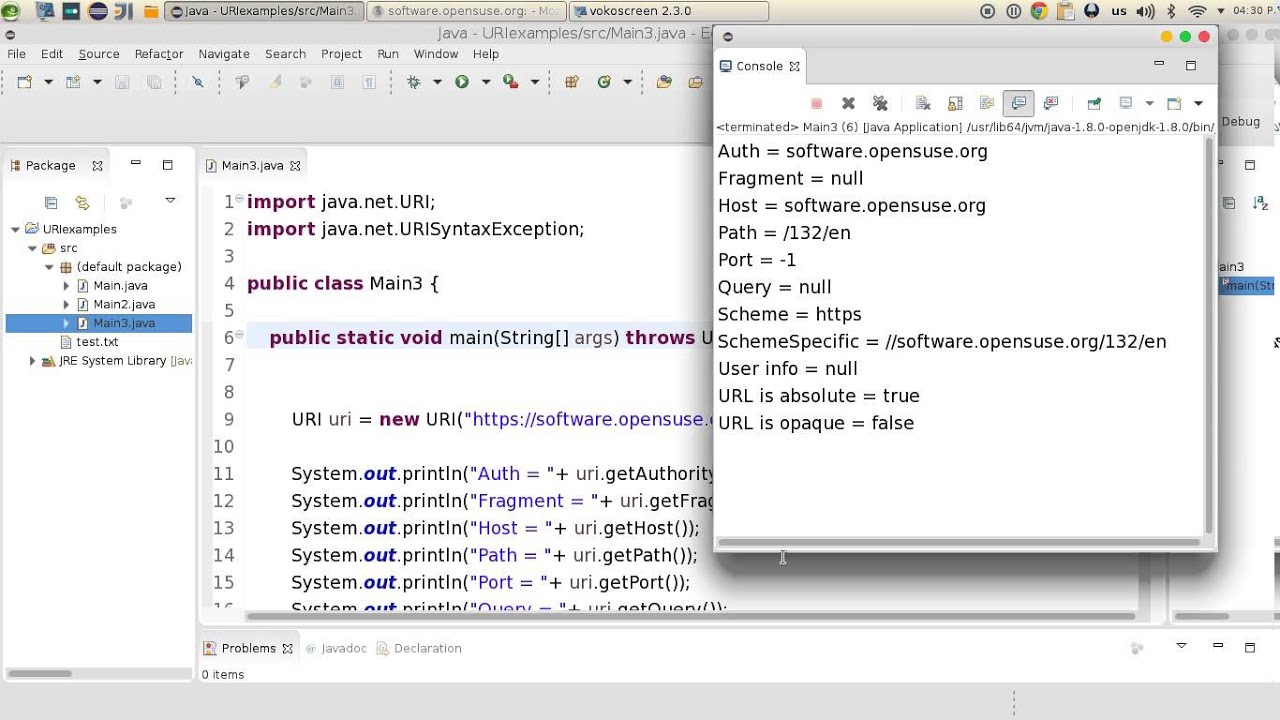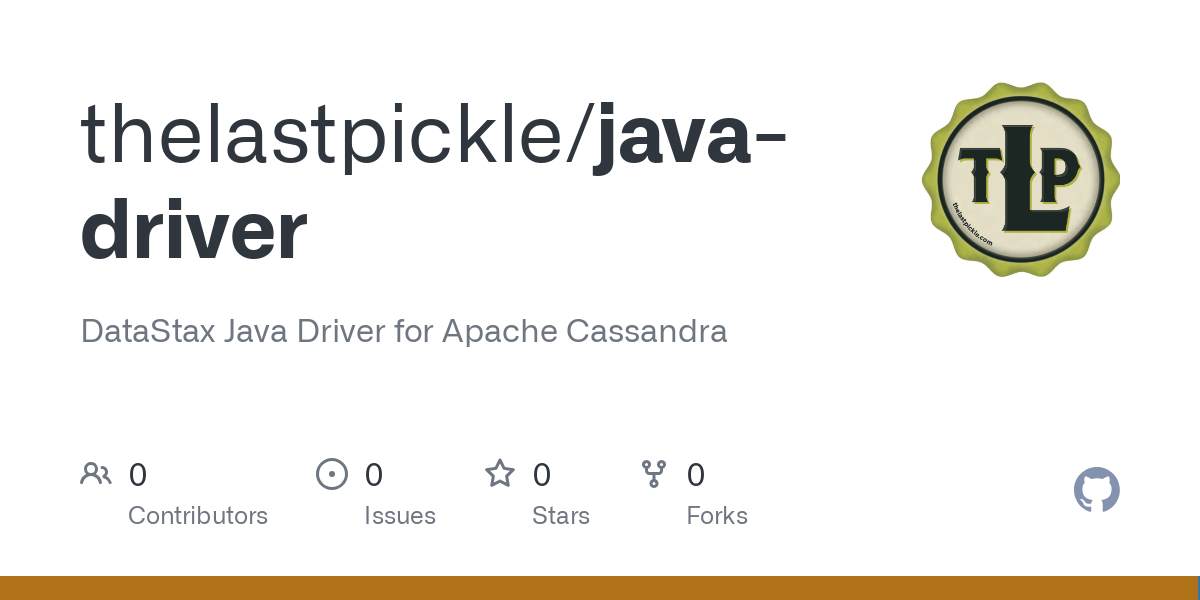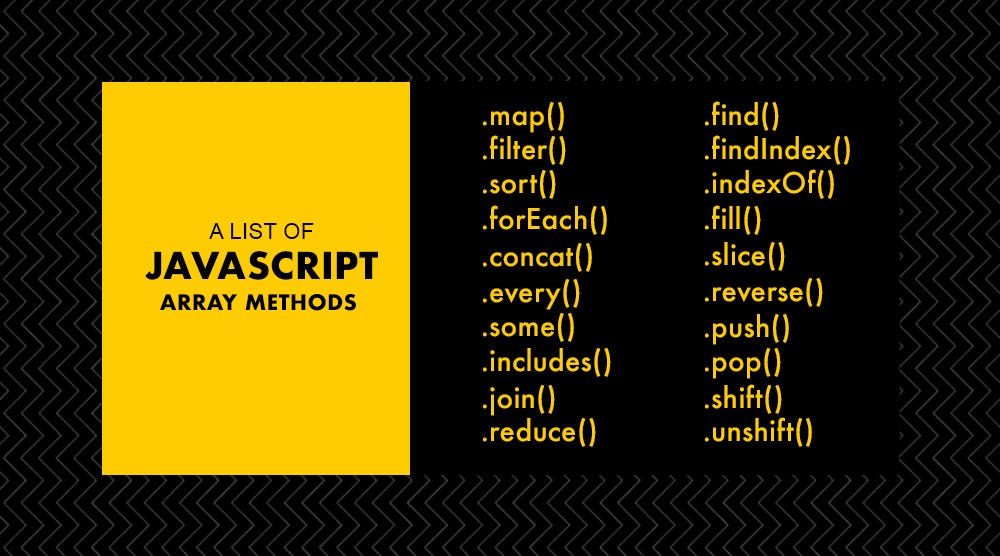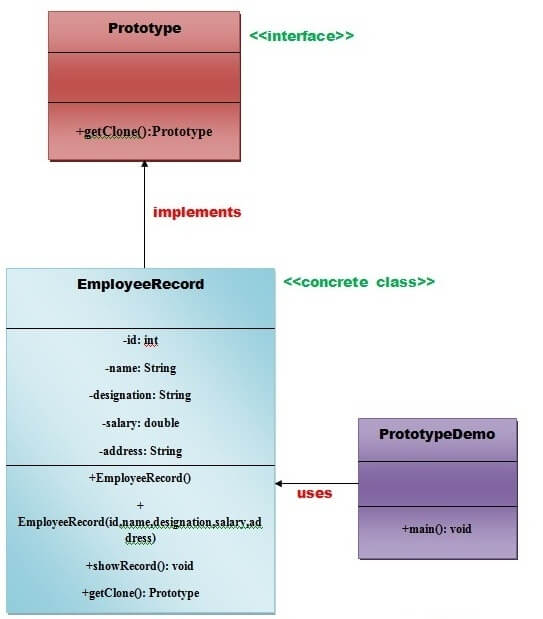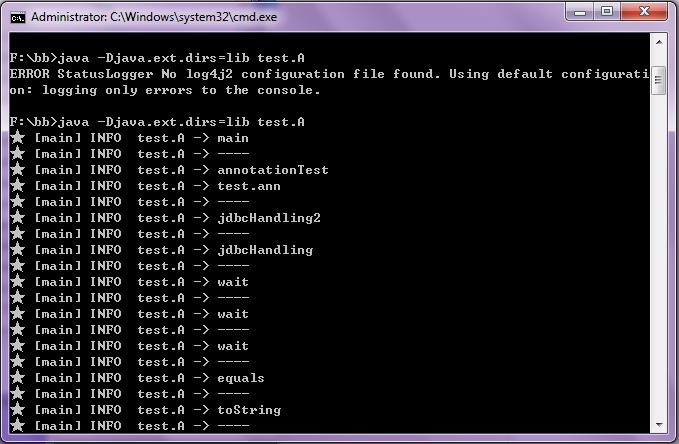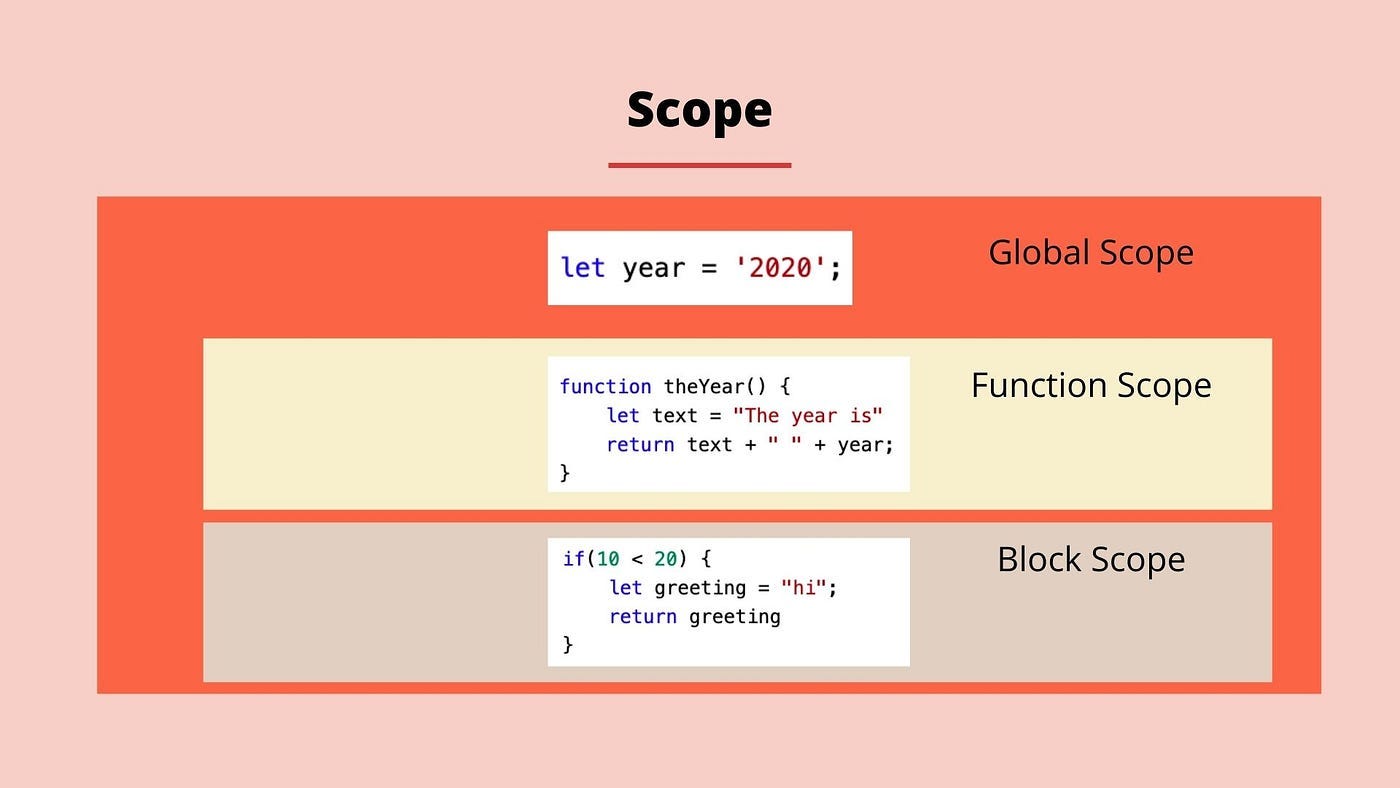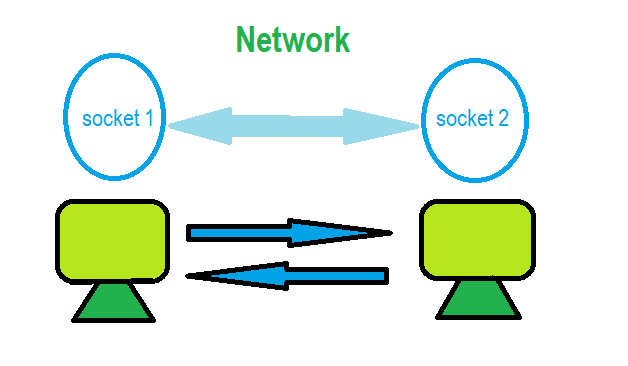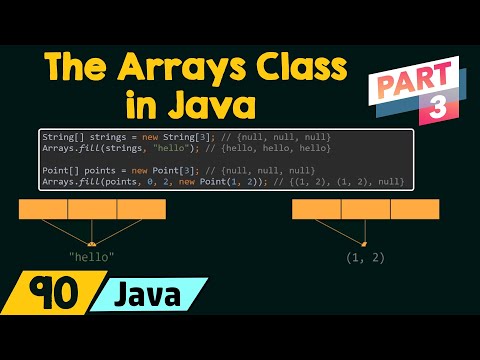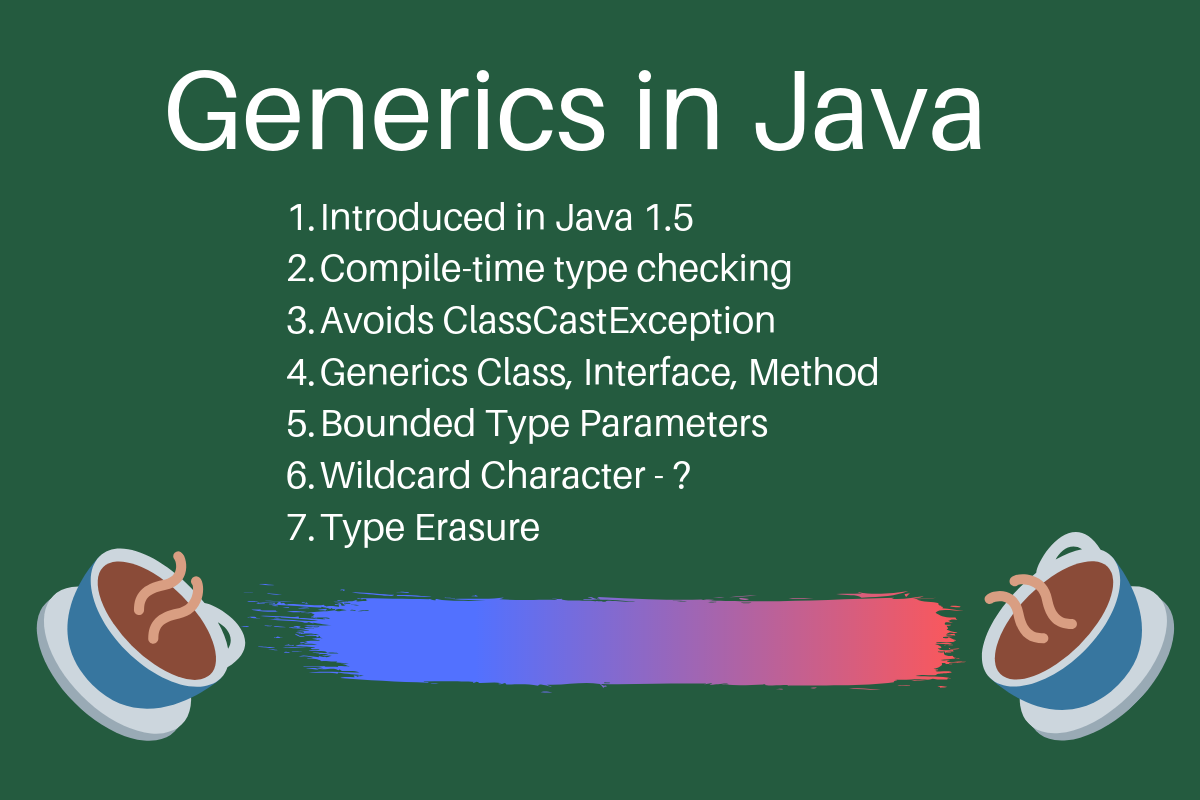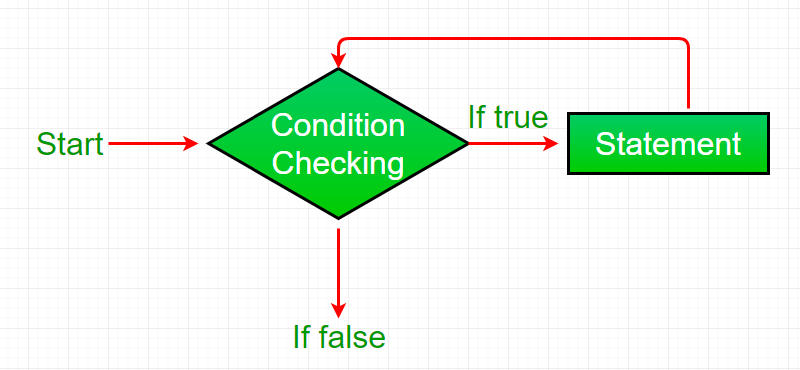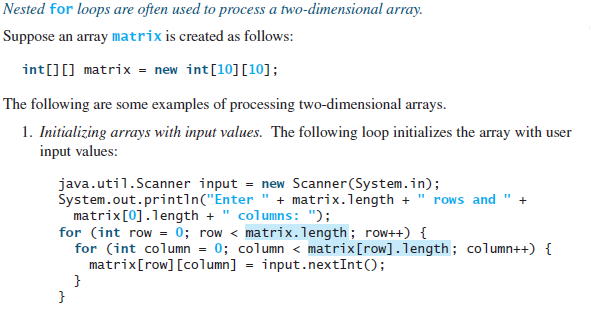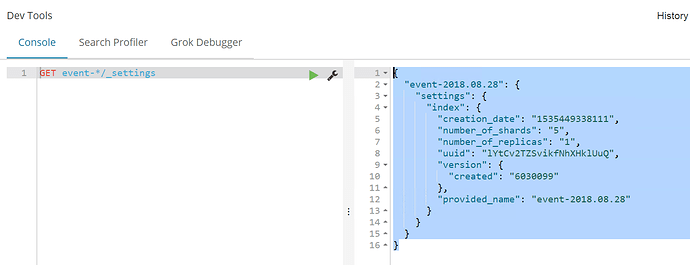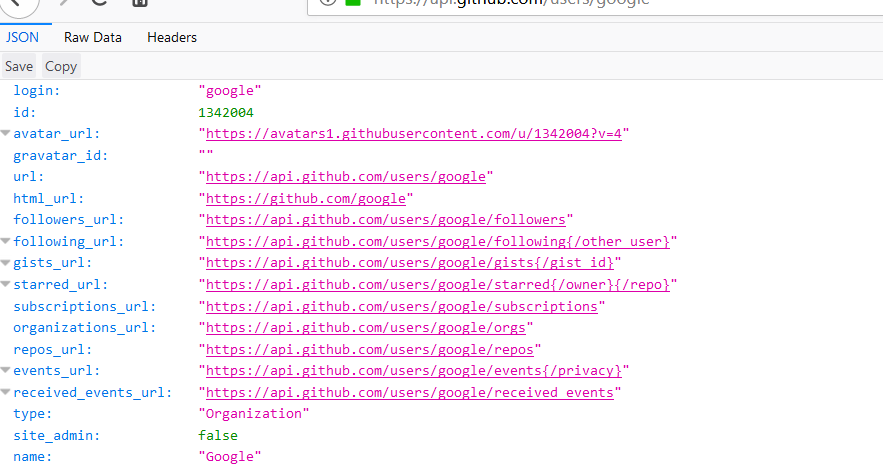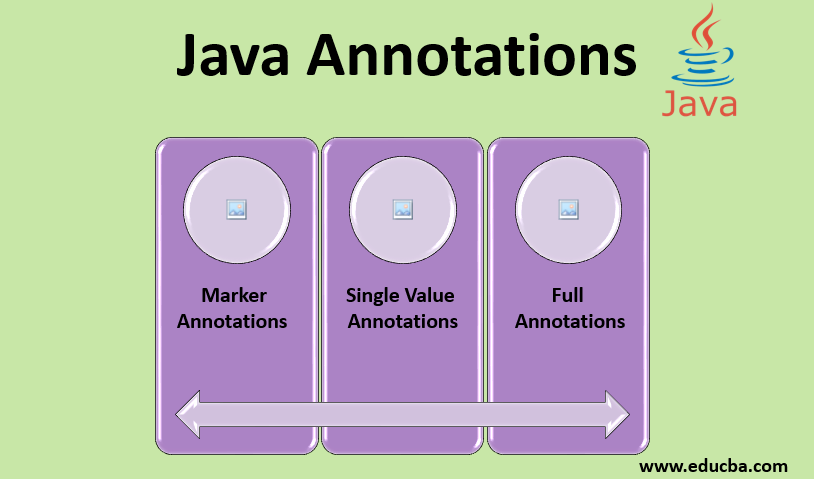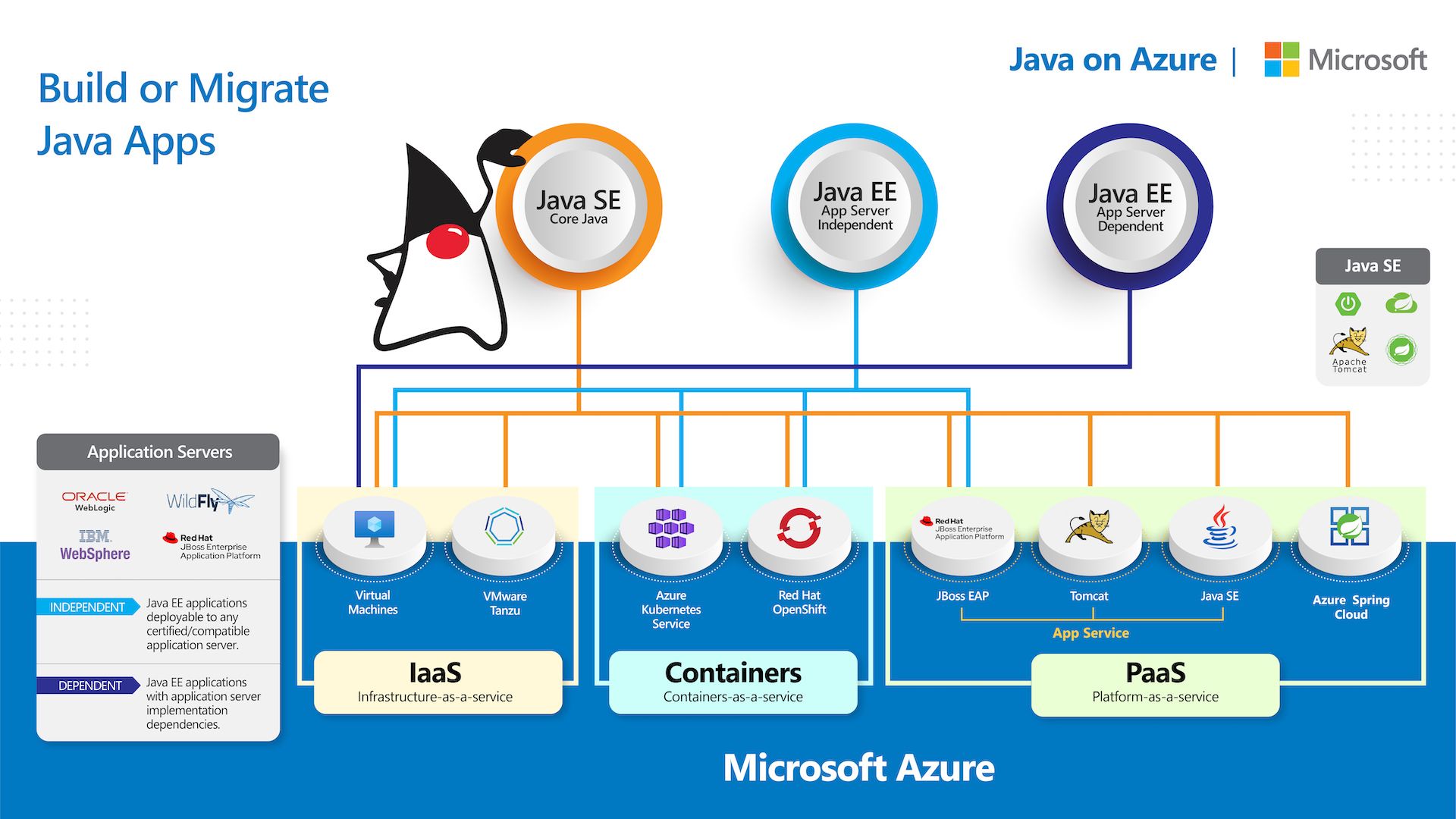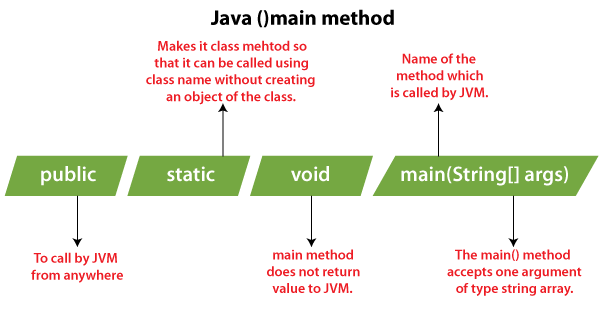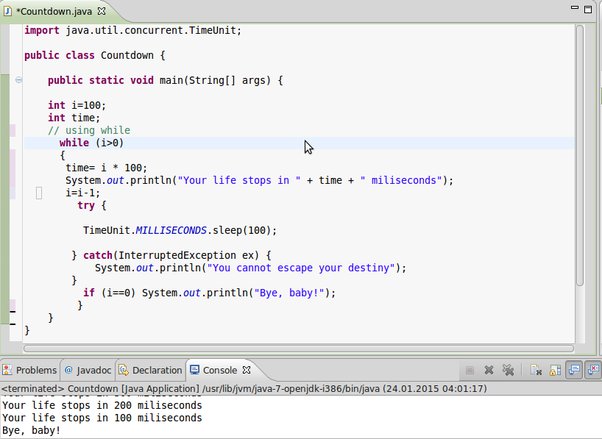How to deserialize JSON in Java using Jackson?
How to deserialize JSON in Java using Jackson?
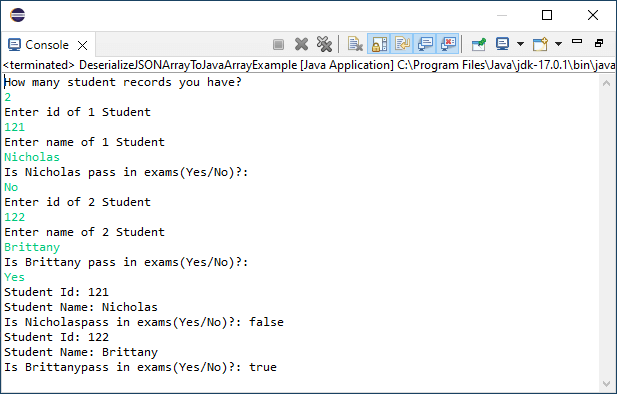
I'd be happy to help you with that! Here's a comprehensive guide on how to deserialize JSON in Java using the popular library Jackson:
What is JSON and Why Use It?
JSON (JavaScript Object Notation) is a lightweight data interchange format that is easy to read and write. It's commonly used for exchanging data between web servers, web applications, and mobile apps. In Java, we often receive JSON responses from RESTful APIs or store data in JSON files.
What is Jackson?
Jackson is a high-performance, streaming JSON processor written in pure Java. It allows you to convert between JVM's built-in Java types and JSON objects. In other words, it enables us to easily serialize (convert) Java objects into JSON and deserialize (convert back) JSON strings into Java objects.
Deserializing JSON with Jackson
To use Jackson for deserialization, follow these steps:
Add the Jackson dependency: Include the Jackson library in your project's build file (e.g., pom.xml or build.gradle). If you're using Maven, add this line to your pom.xml:
com.fasterxml.jackson.core
jackson-databind
2.12.3
If you're using Gradle, add this line to your build.gradle file:
dependencies {
implementation 'com.fasterxml.jackson.module:jackson-module-java8:0.9.7'
}
{
"name": "John",
"age": 30,
"city": "New York"
}
Create a Person class with three fields to match these JSON properties:
public class Person {
private String name;
private int age;
private String city;
public Person(String name, int age, String city) {
this.name = name;
this.age = age;
this.city = city;
}
// Getters and setters omitted for brevity
}
ObjectReader instance from the JSON string:
import com.fasterxml.jackson.databind.ObjectMapper;
String jsonString = "{"name":"John","age":30,"city":"New York"}";
ObjectMapper mapper = new ObjectMapper();
Person person = mapper.readValue(jsonString, Person.class);
In this example, we create an ObjectMapper instance and use its readValue() method to deserialize the JSON string into a Person object.
Tips and Variations
Custom serialization: Use Jackson'sannotate feature to customize the serialization process. For example, you can annotate fields with @JsonProperty to control the property names in the JSON output. Handling complex data structures: When dealing with nested or recursive JSON structures, use Jackson's ObjectReader and ObjectWriter classes to handle complex data types like lists, maps, and arrays. Error handling: Catch exceptions and handle errors properly when deserializing JSON. This is essential for robust error handling in production environments.
By following these steps and tips, you can effectively deserialize JSON data into Java objects using the Jackson library. Happy coding!
Deserialize JSON Java
I'd be happy to help you with that!
Deserializing JSON in Java is a common task when working with web services and APIs. Here's a step-by-step guide on how to do it:
Step 1: Choose a JSON Library
In Java, there are several libraries available for working with JSON data. Some popular ones include:
Jackson: A high-performance library that provides efficient JSON processing capabilities. Gson: A Java library developed by Google for converting Java objects into JSON strings and vice versa.For this example, we'll be using the Jackson library. You can add it to your project through Maven or Gradle, or download the JAR file manually.
Step 2: Create a POJO (Plain Old Java Object)
To deserialize a JSON string in Java, you need an object that matches the structure of the JSON data. This is known as a POJO (Plain Old Java Object). In your case, you might have a JSON string like this:
{
"name": "John",
"age": 30,
"address": {
"street": "123 Main St",
"city": "Anytown",
"state": "CA",
"zip": "12345"
}
}
You would create a Java class to match this structure:
public class Person {
private String name;
private int age;
private Address address;
public Person(String name, int age, Address address) {
this.name = name;
this.age = age;
this.address = address;
}
public String getName() {
return name;
}
public int getAge() {
return age;
}
public Address getAddress() {
return address;
}
}
public class Address {
private String street;
private String city;
private String state;
private String zip;
public Address(String street, String city, String state, String zip) {
this.street = street;
this.city = city;
this.state = state;
this.zip = zip;
}
public String getStreet() {
return street;
}
public String getCity() {
return city;
}
public String getState() {
return state;
}
public String getZip() {
return zip;
}
}
Step 3: Deserialize the JSON
Now that you have a POJO (Plain Old Java Object), you can use Jackson to deserialize the JSON string:
import com.fasterxml.jackson.databind.JsonNode;
import com.fasterxml.jackson.databind.ObjectMapper;
public class Main {
public static void main(String[] args) throws IOException {
// Load the JSON string from a file or database
String json = "{"name":"John","age":30,"address":{"street":"123 Main St","city":"Anytown","state":"CA","zip":"12345"}}";
// Create an ObjectMapper instance
ObjectMapper mapper = new ObjectMapper();
// Deserialize the JSON string into a Person object
Person person = mapper.readValue(json, Person.class);
System.out.println("Name: " + person.getName());
System.out.println("Age: " + person.getAge());
System.out.println("Address: " + person.getAddress().getStreet() + ", " + person.getAddress().getCity() + " " + person.getAddress().getState() + " " + person.getAddress().getZip());
}
}
In this example, we're using the ObjectMapper class from Jackson to deserialize the JSON string into a Person object. The readValue() method takes two arguments: the JSON string and the POJO (Plain Old Java Object) that matches the structure of the JSON data.
That's it! With these steps, you should be able to successfully deserialize a JSON string in Java using the Jackson library.
Note: This example assumes that the JSON string is in a file or database, but you can modify it to read from a variable or other source.