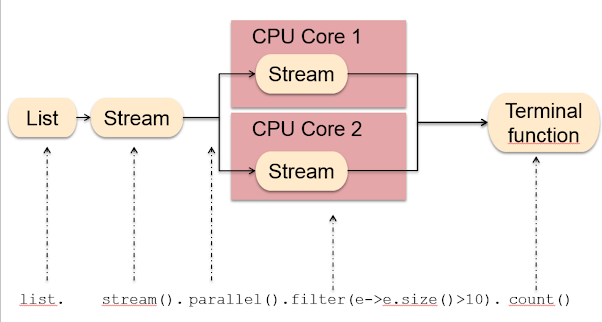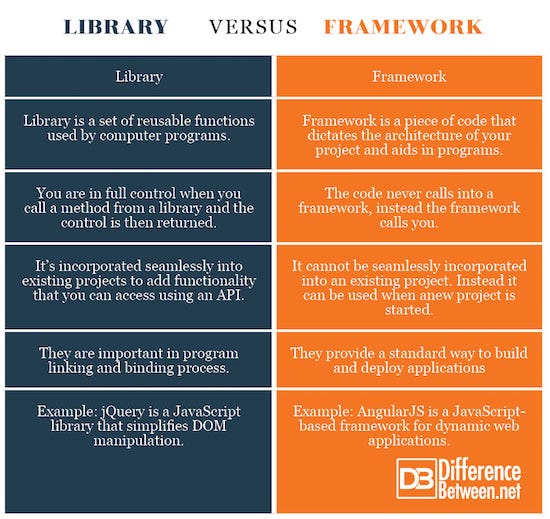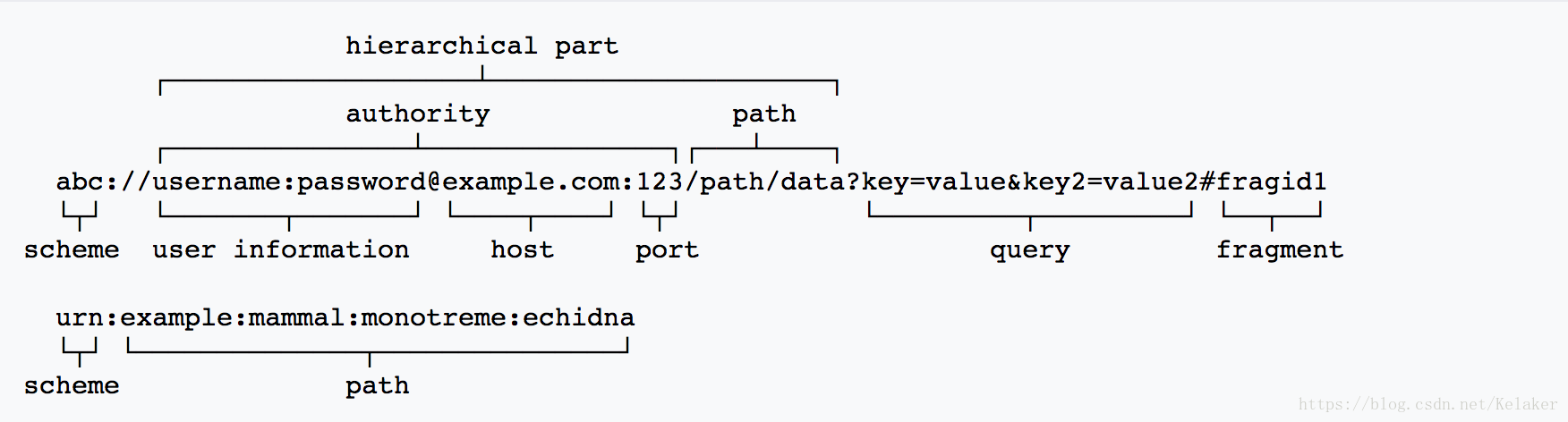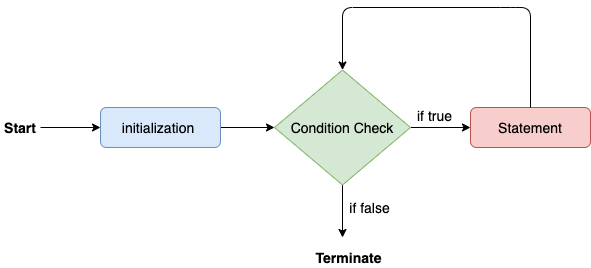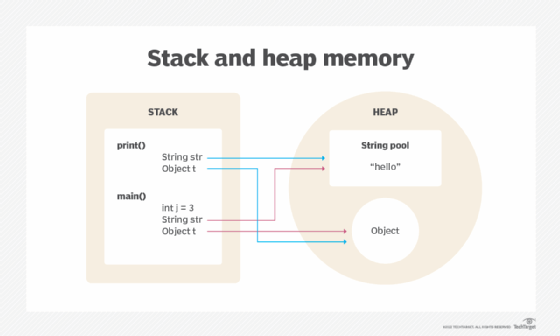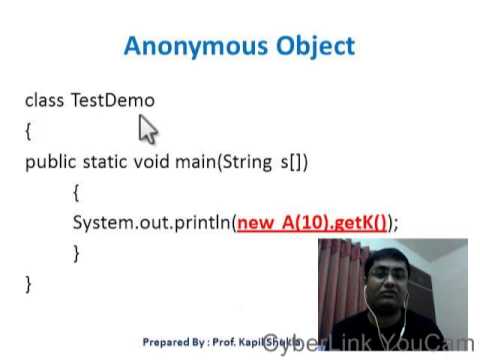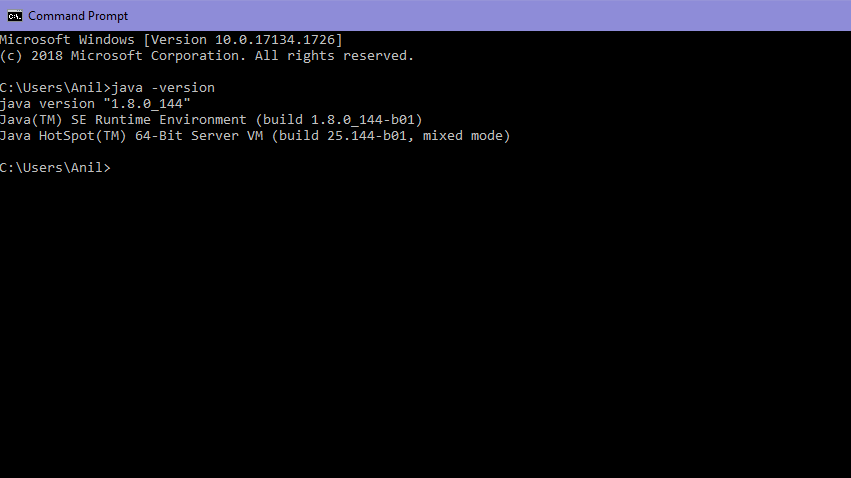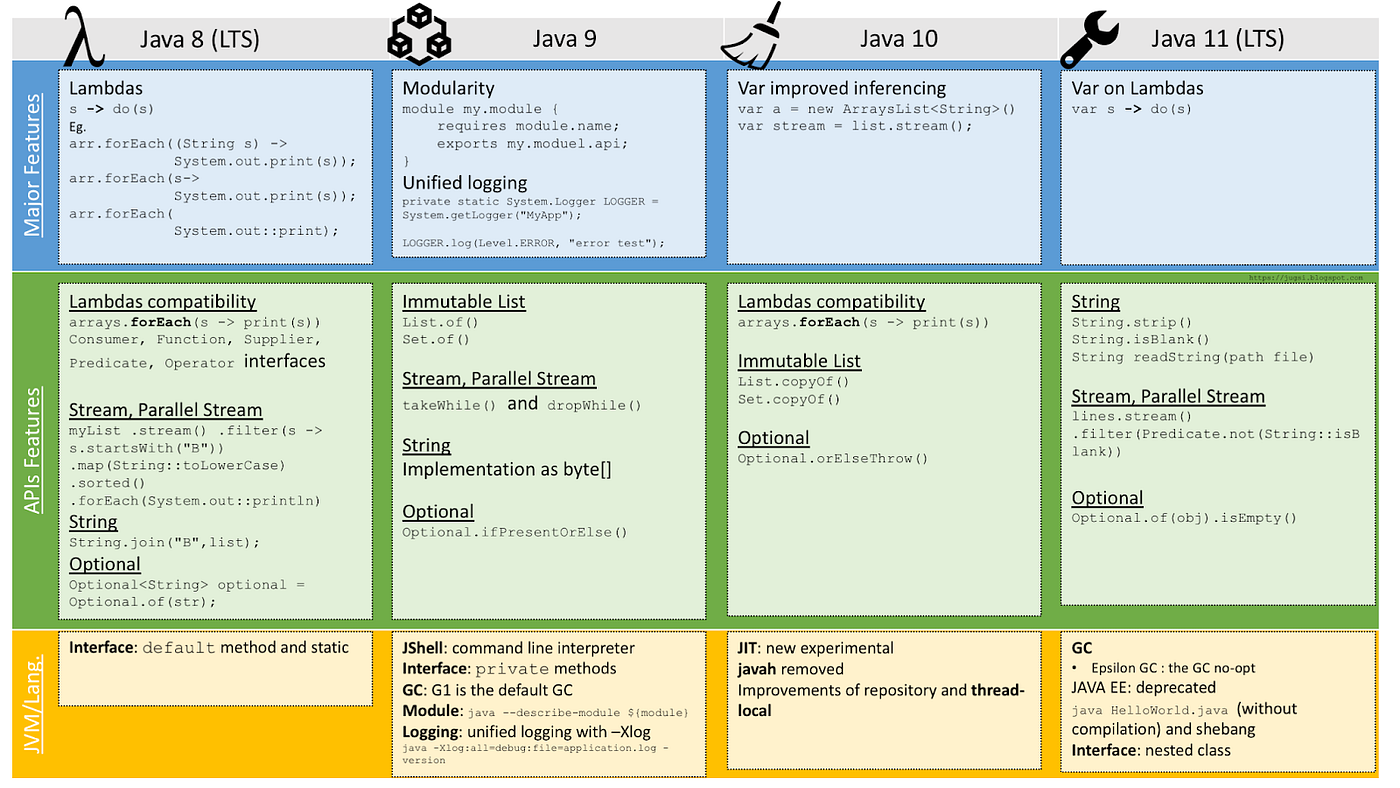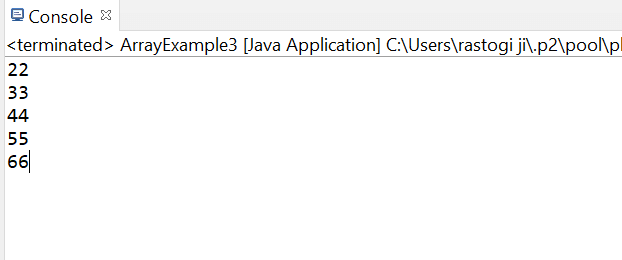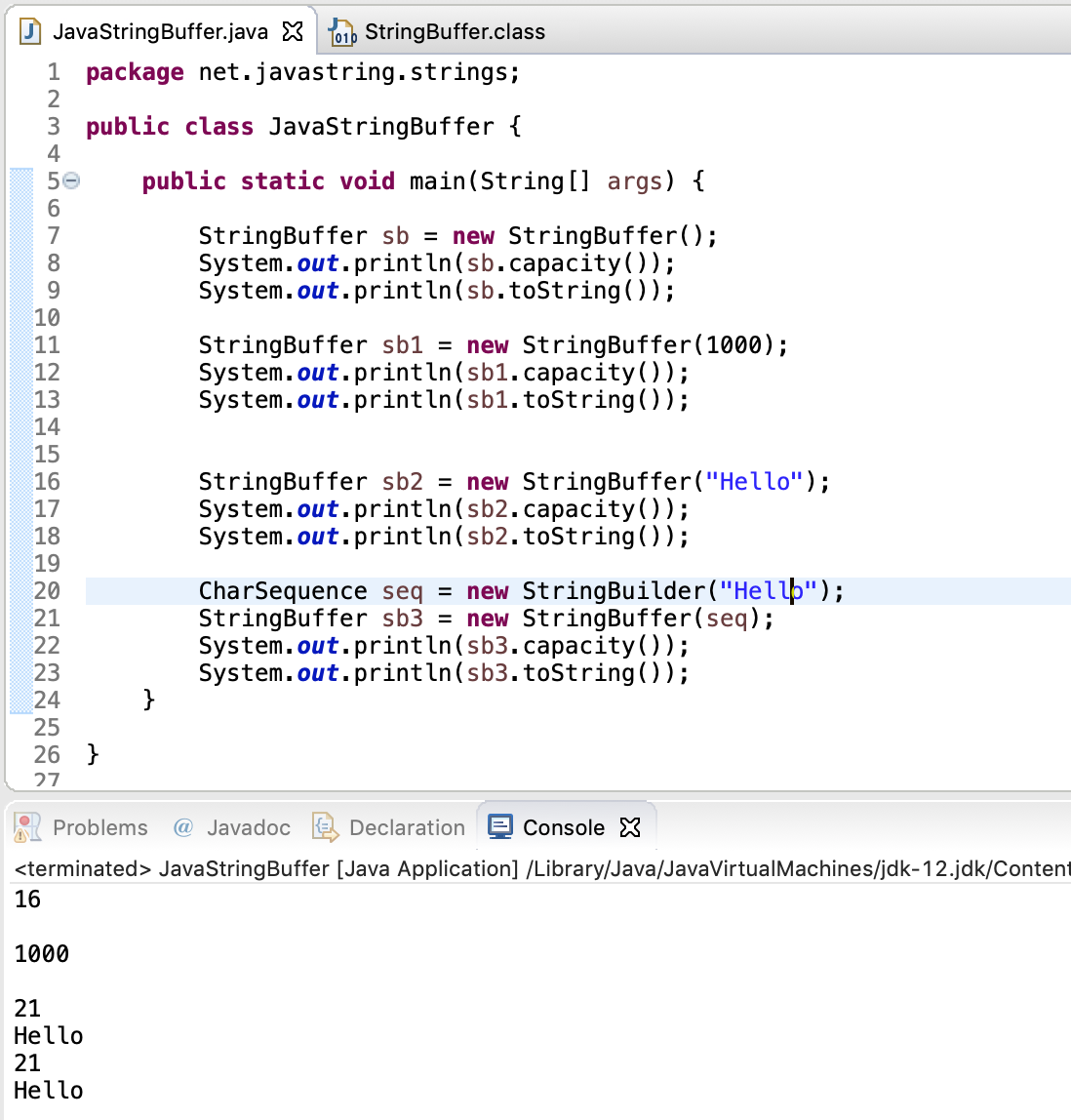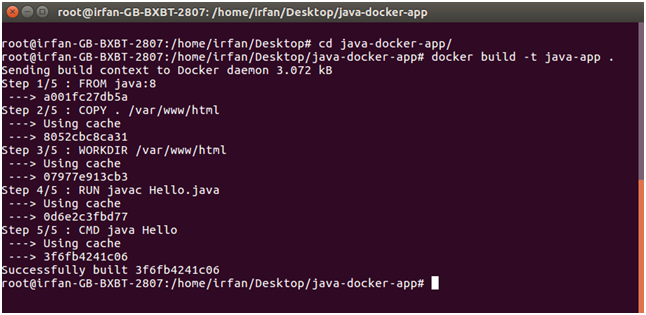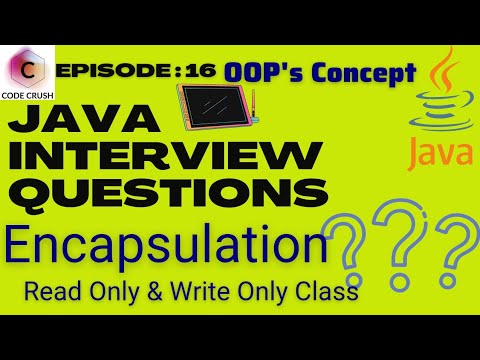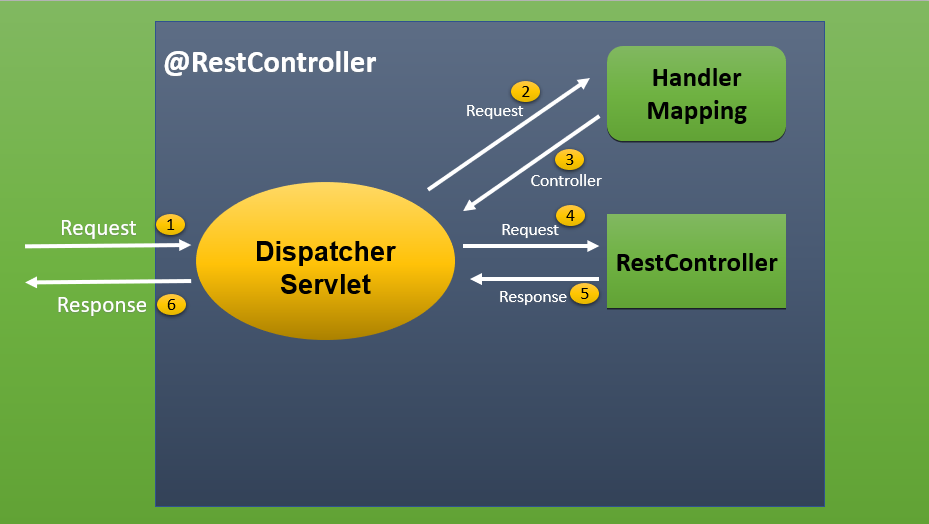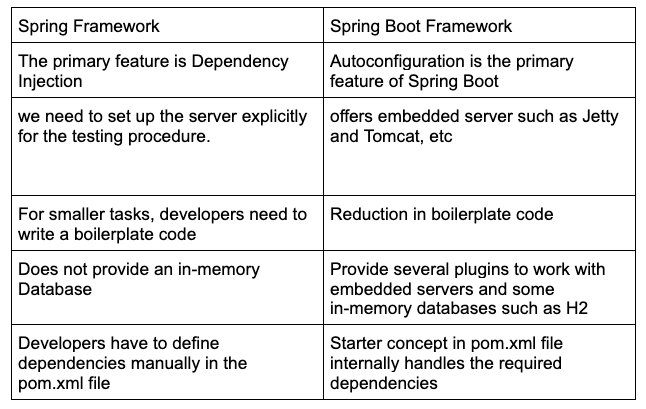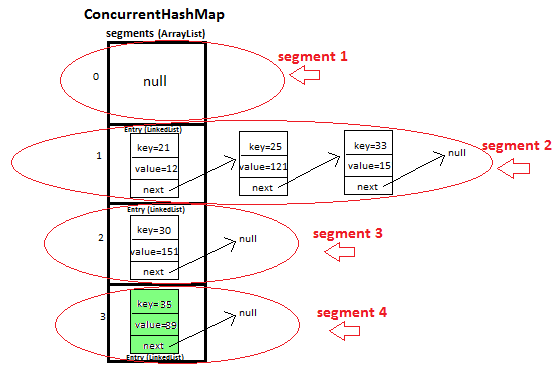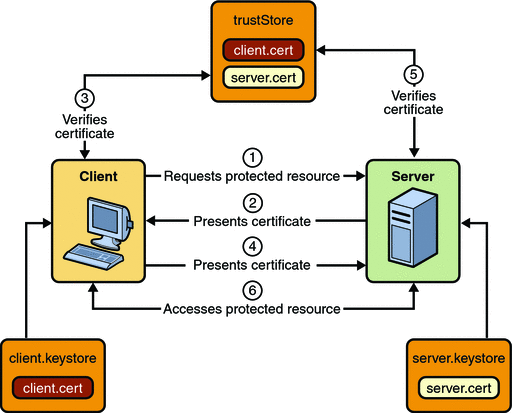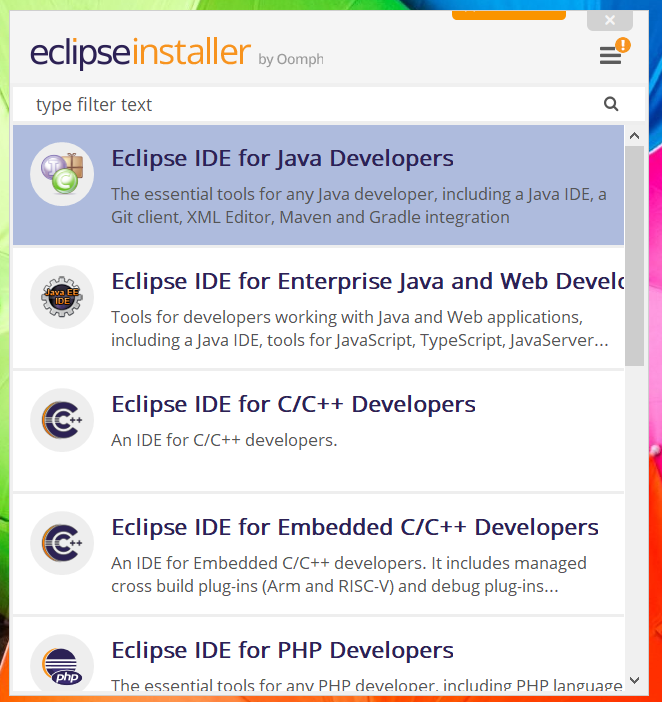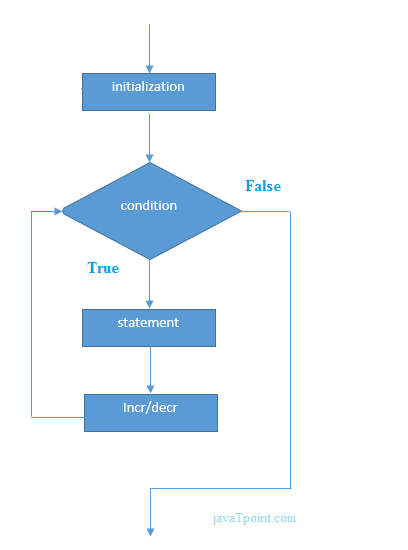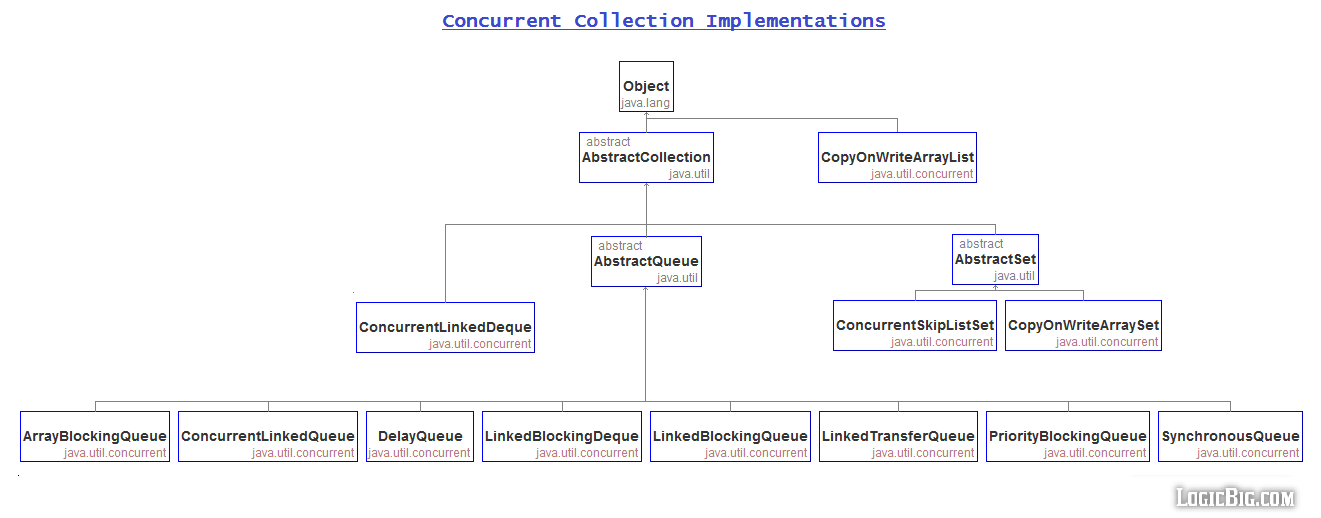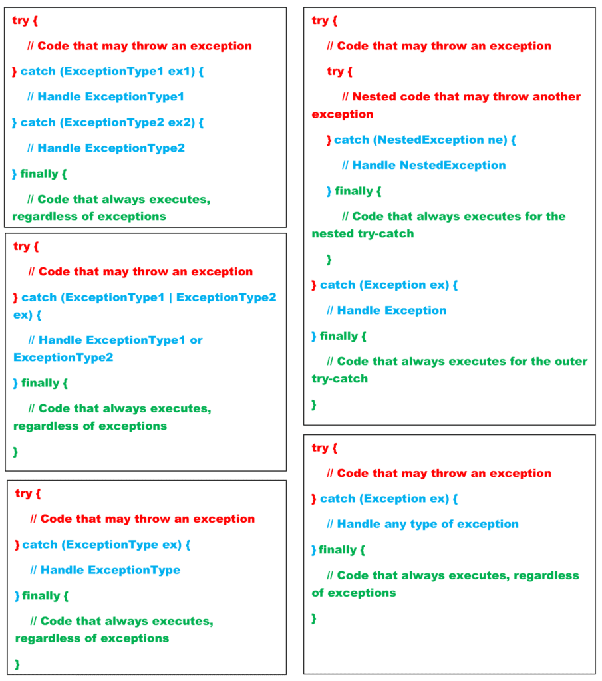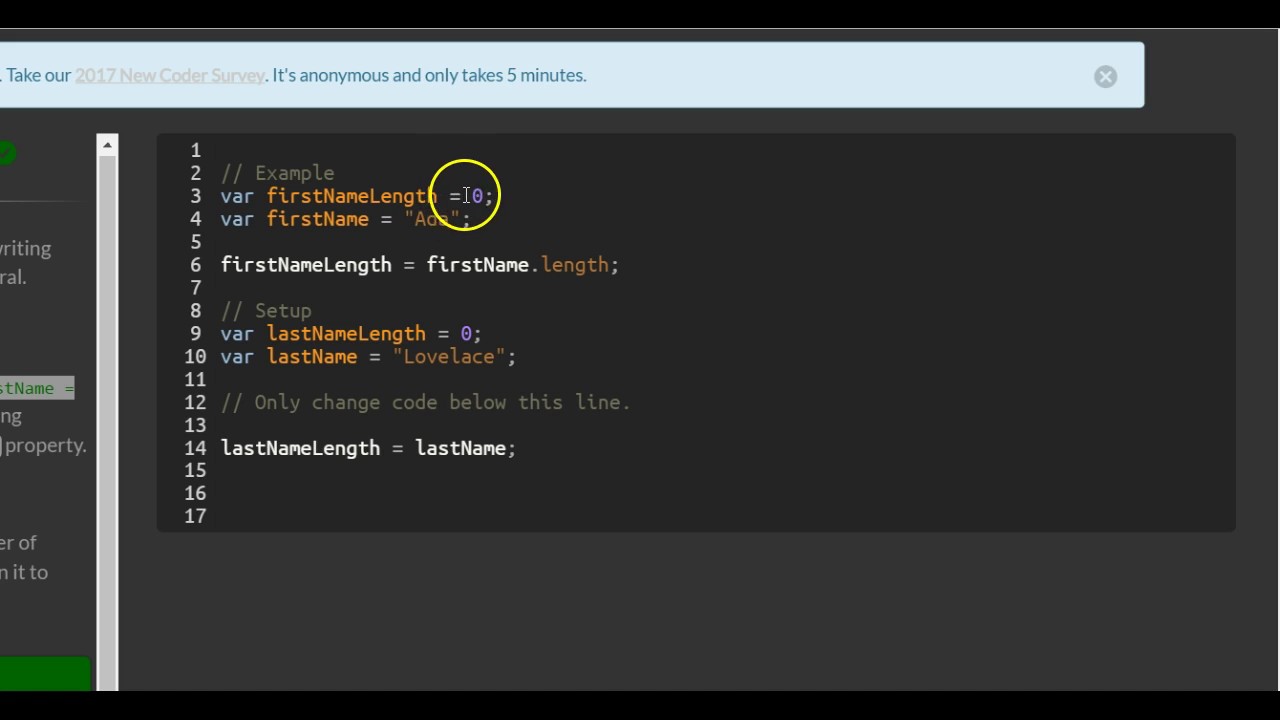try catch java
try catch java

I'm happy to help!
The try-catch block is a fundamental concept in Java programming that allows you to handle exceptions and errors gracefully. An exception is an unexpected event that occurs during the execution of a program, such as attempting to divide by zero or trying to access an undefined array index.
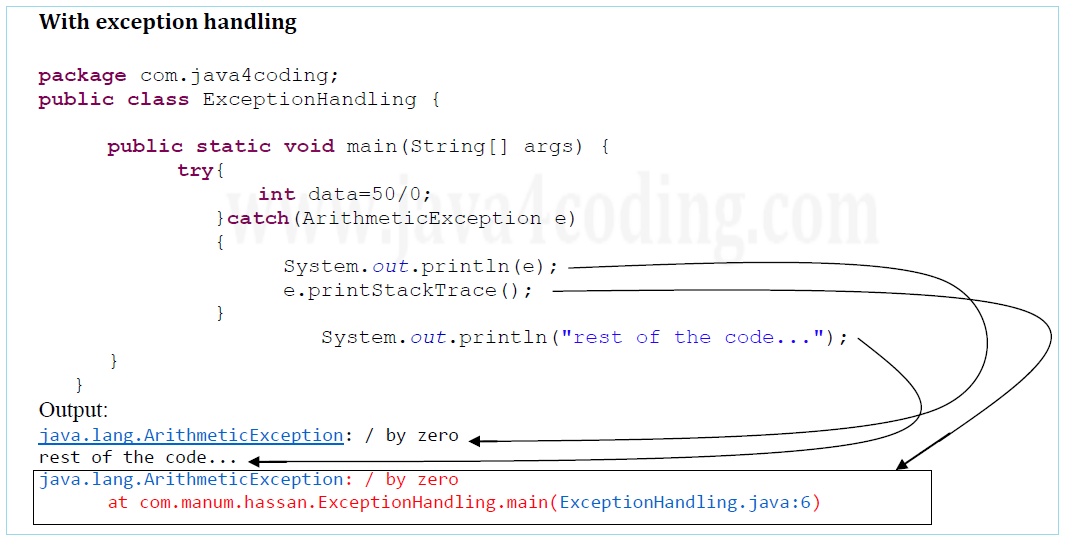
Here's a basic example of a try-catch block in Java:
public class TryCatchExample {public static void main(String[] args) {
try {
int x = 5 / 0; // This will throw an ArithmeticException
System.out.println("This line will not be executed");
} catch (ArithmeticException e) {
System.out.println("Caught an exception!");
e.printStackTrace();
}
}
}
In this example, the try block contains a statement that attempts to divide 5 by zero. Since this is impossible, the program throws an ArithmeticException. The catch block catches this exception and prints out a message indicating that an exception was caught.
The general structure of a try-catch block in Java is as follows:
try {// Code to be executed, which may throw an exception
} catch (ExceptionType e) {
// Code to handle the exception
}
There are two main types of exceptions in Java: checked and unchecked.
Checked exceptions are those that must be caught by acatch block or declared as part of the method signature. Examples include IOException and SQLException. Unchecked exceptions, on the other hand, do not need to be explicitly caught or declared. Examples include ArithmeticException and RuntimeException.
Java provides several keywords and constructs for working with exceptions:
try: The block of code that may throw an exception. catch: The block of code that catches and handles an exception. finally: The block of code that is executed regardless of whether an exception was thrown or not. throw: The statement that explicitly throws an exception.
Some key benefits of using try-catch blocks in Java include:
Overall, using try-catch blocks in Java is a fundamental aspect of writing robust and reliable code. By anticipating potential errors and providing code to handle them, you can ensure that your program runs smoothly and efficiently even in the face of unexpected events!
try-catch-finally java example
I'd be happy to provide a try-catch-finally Java example!
Here's an example code snippet that demonstrates the use of try-catch-finally blocks:
public class TryCatchFinallyExample {public static void main(String[] args) {
try {
// Code that might throw an exception
int result = divide(4, 0);
System.out.println("Result: " + result);
// More code that might throw an exception
File file = new File("non-existent-file.txt");
FileReader reader = new FileReader(file);
BufferedReader buffReader = new BufferedReader(reader);
} catch (ArithmeticException e) {
System.err.println("Caught ArithmeticException: " + e.getMessage());
} catch (FileNotFoundException e) {
System.err.println("Caught FileNotFoundException: " + e.getMessage());
} finally {
// Code that always gets executed, regardless of exceptions
if (reader != null) {
try {
reader.close();
} catch (IOException e) {
System.err.println("Error closing file reader: " + e.getMessage());
}
}
}
}
public static int divide(int numerator, int denominator) throws ArithmeticException {
if (denominator == 0) {
throw new ArithmeticException("Cannot divide by zero!");
}
return numerator / denominator;
}
}
In this example:
Thetry block contains code that might throw exceptions. This includes the divide() method, which throws an ArithmeticException if you try to divide by zero. The first catch block catches ArithmeticExceptions and prints a message indicating what happened. The second catch block catches FileNotFoundExceptions and prints a message indicating that the file was not found. The finally block is executed regardless of whether an exception was thrown or caught. In this case, it ensures that the file reader is closed, even if an exception occurs.
This example demonstrates the following key points:
Try: The code you're trying to execute that might throw an exception. Catch: Blocks that catch specific exceptions and handle them in a meaningful way. Finally: Code that always gets executed, regardless of whether an exception was thrown or caught.In Java, the finally block is particularly useful for resource cleanup (e.g., closing files or network connections) to ensure that resources are released even if an exception occurs.