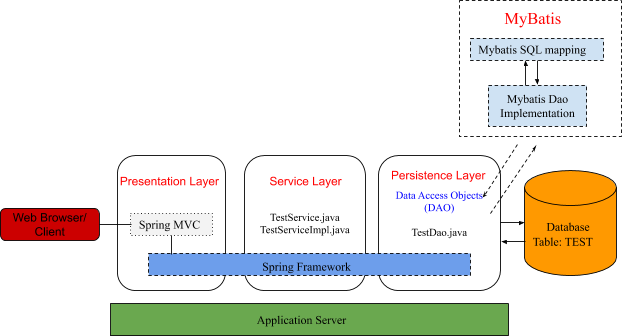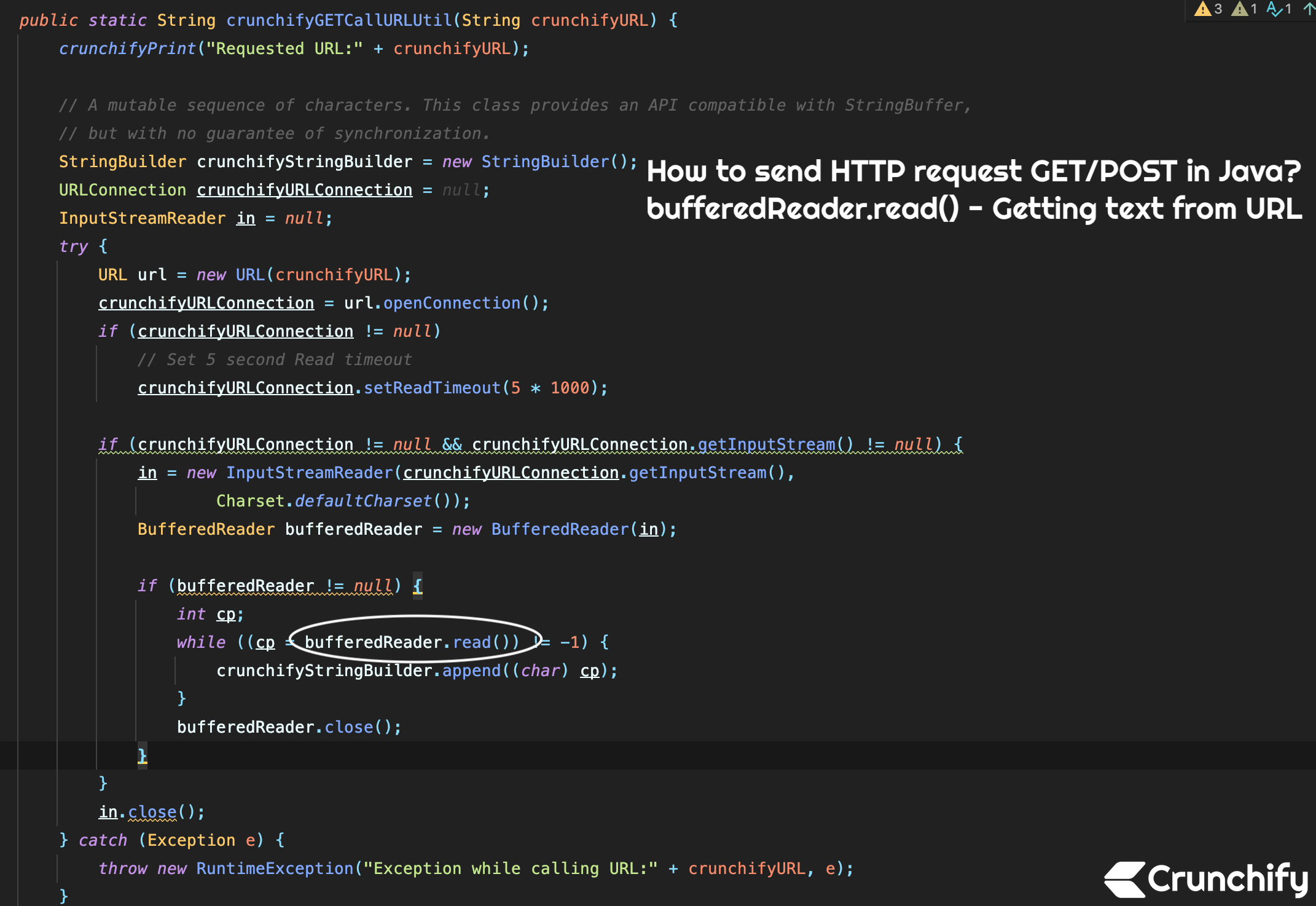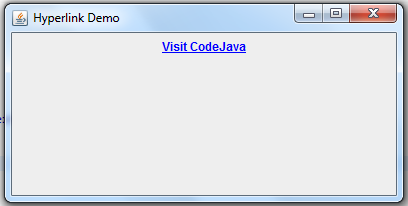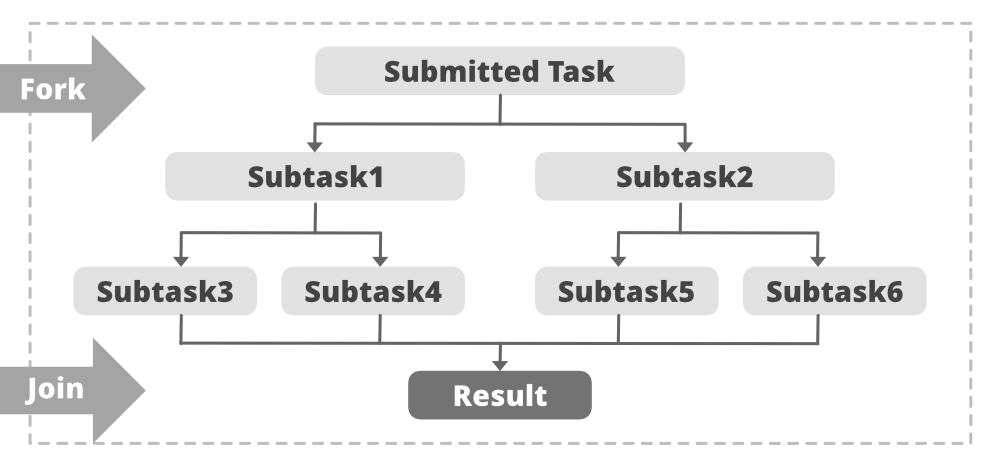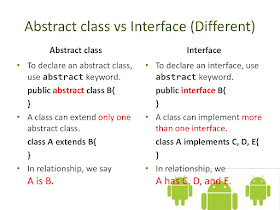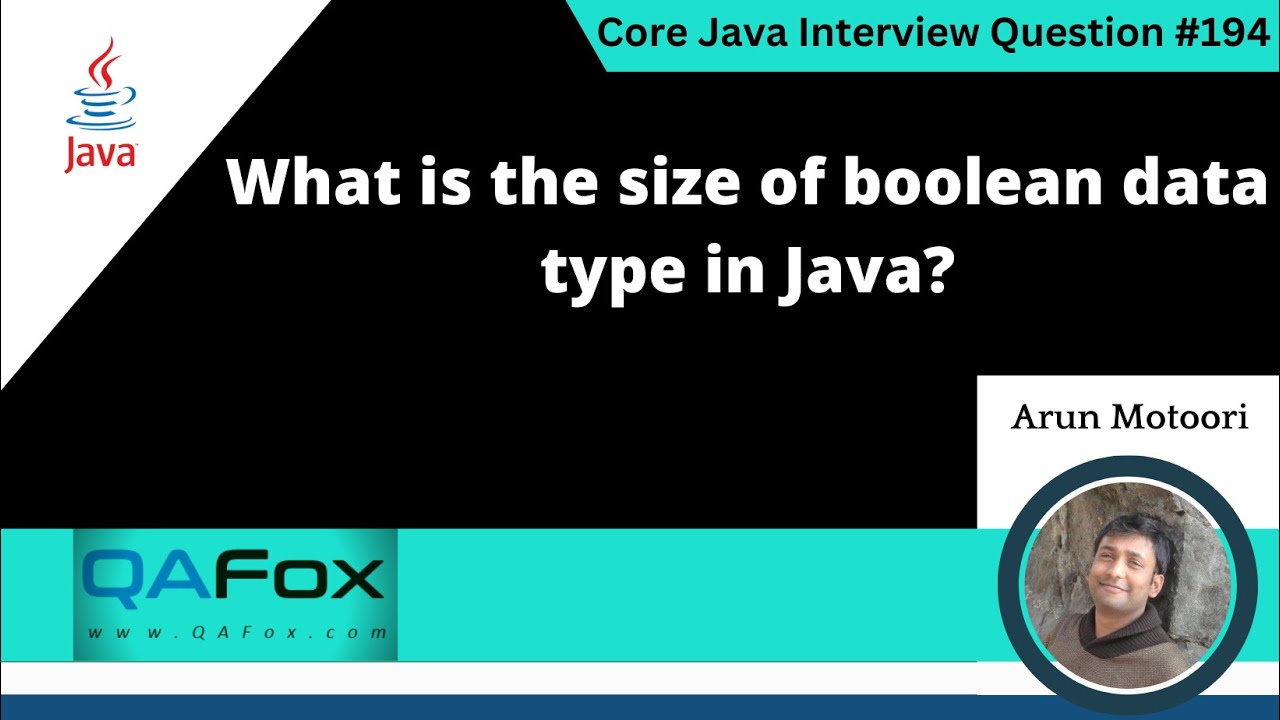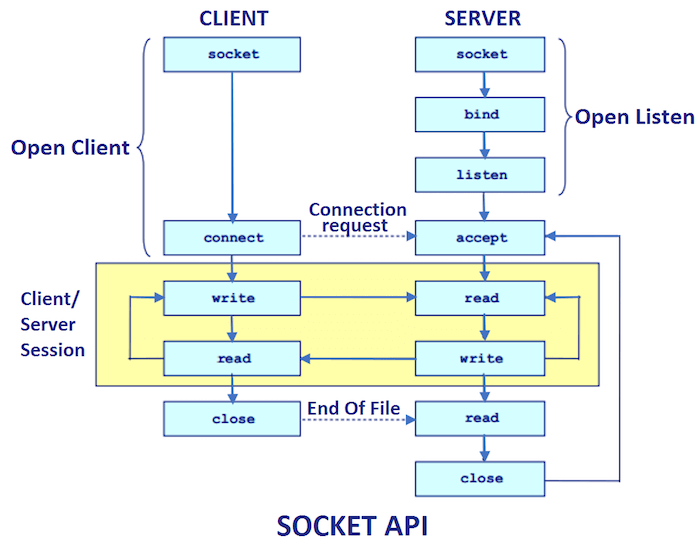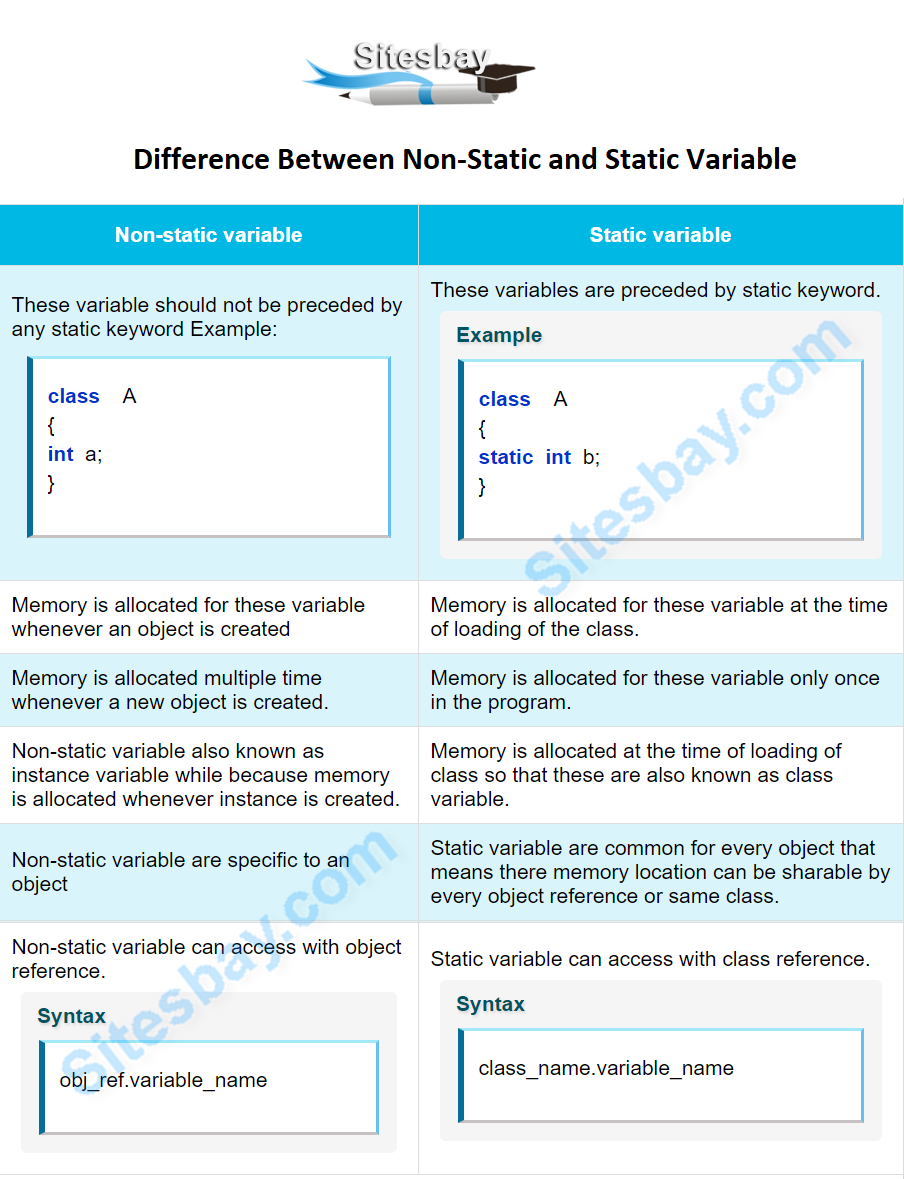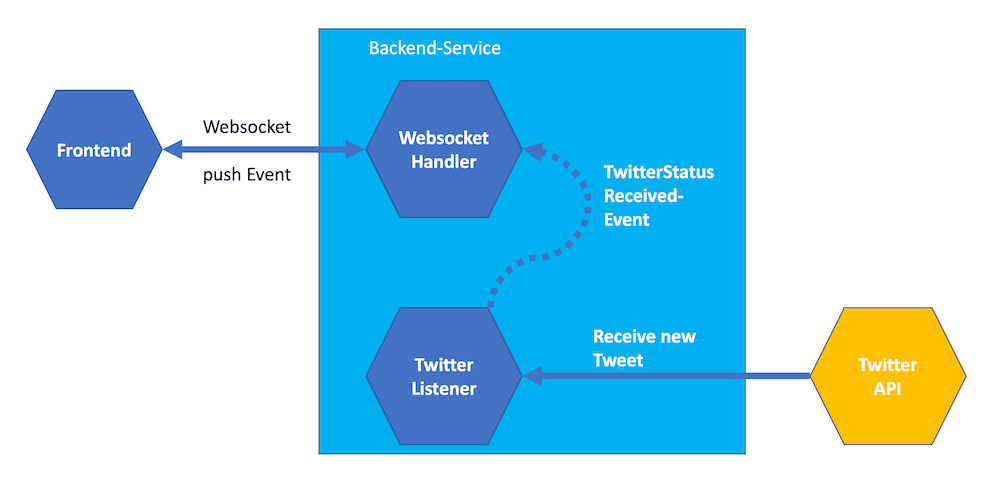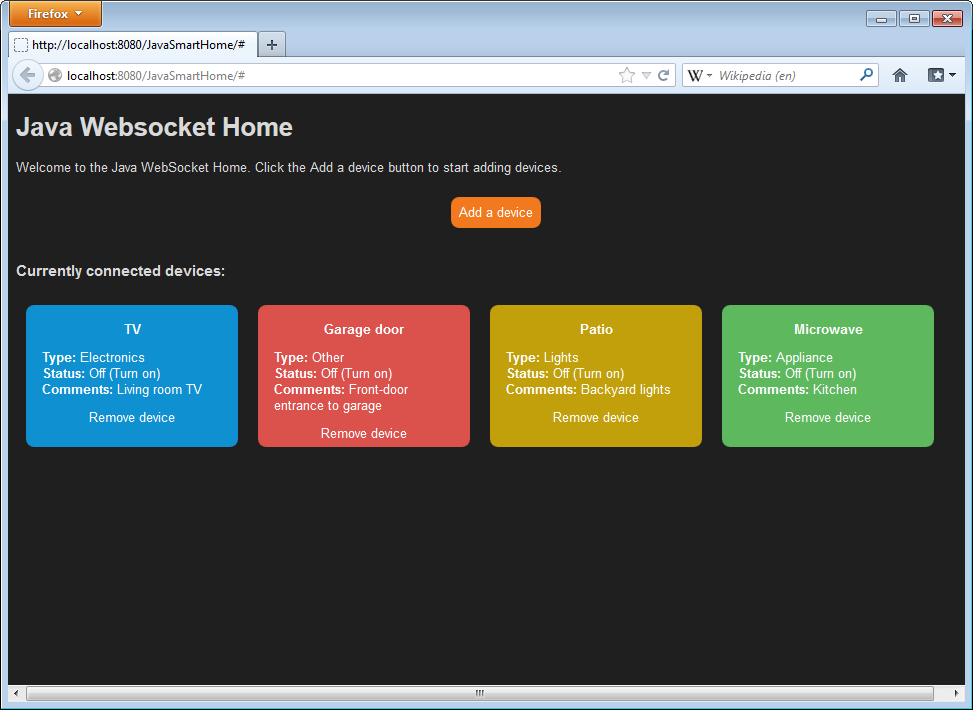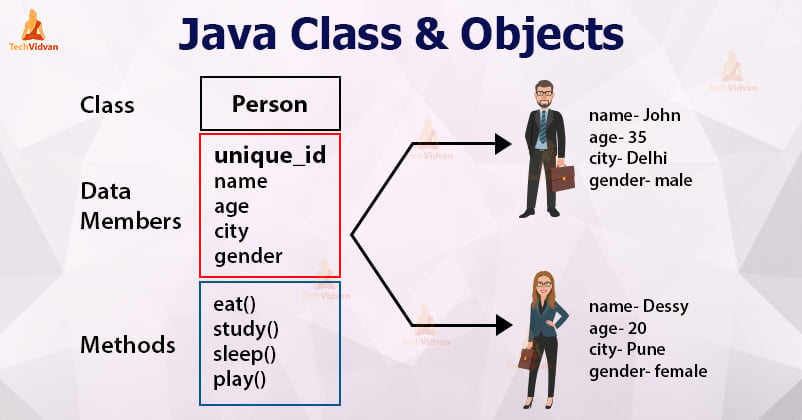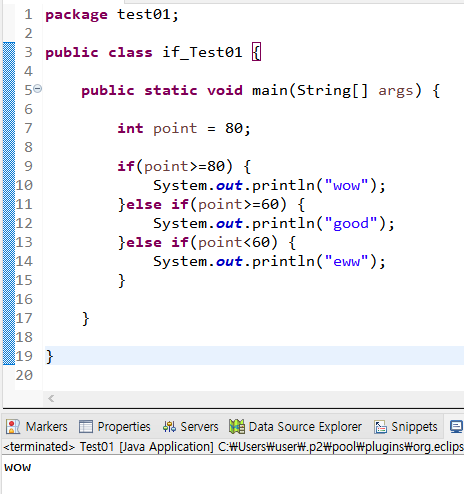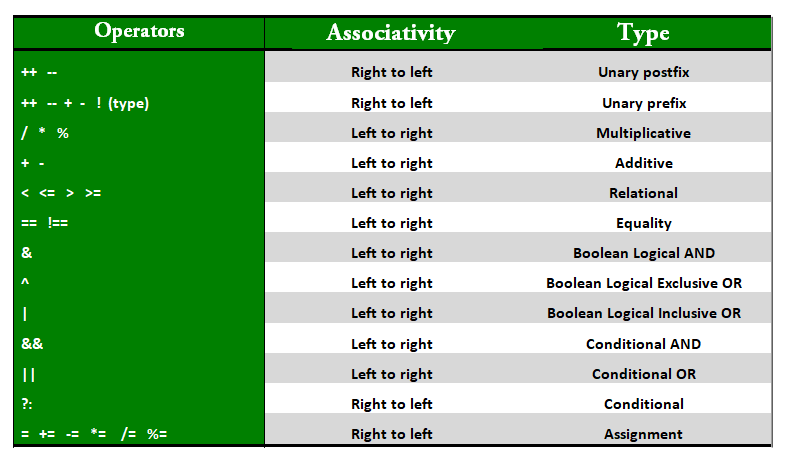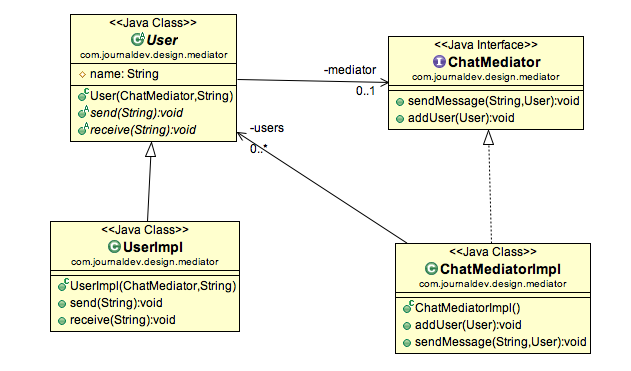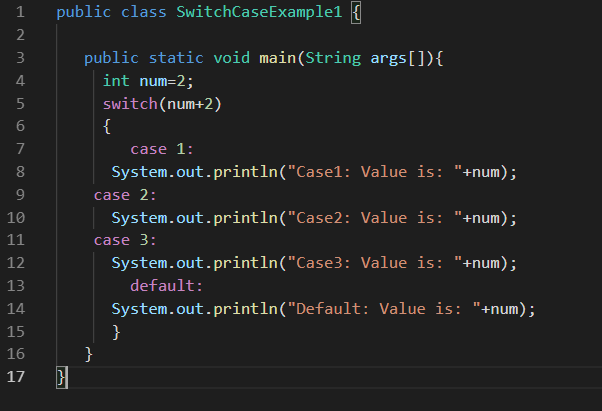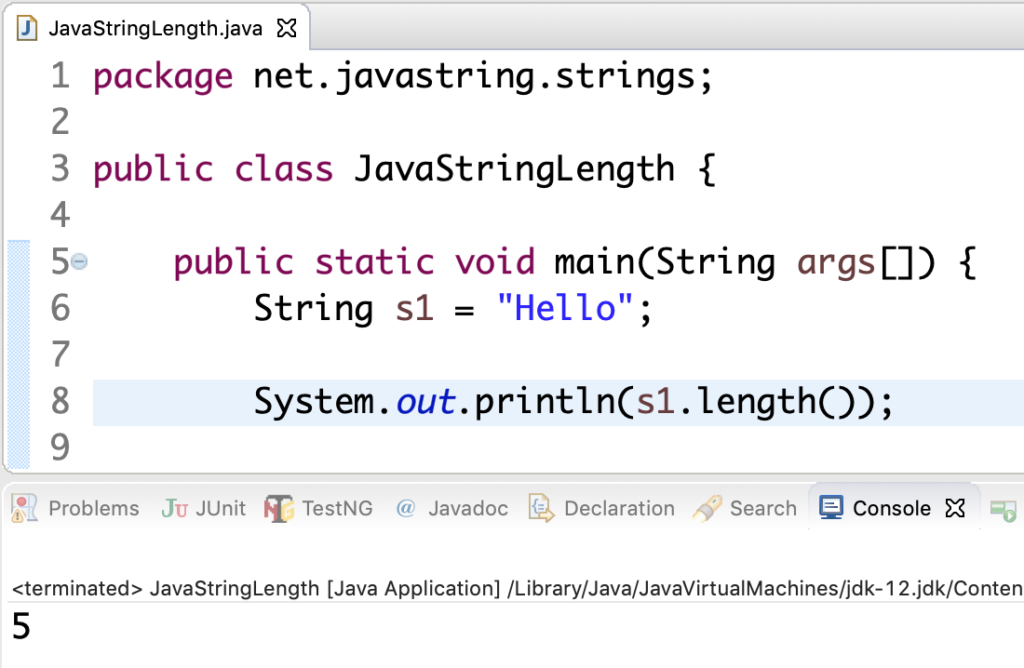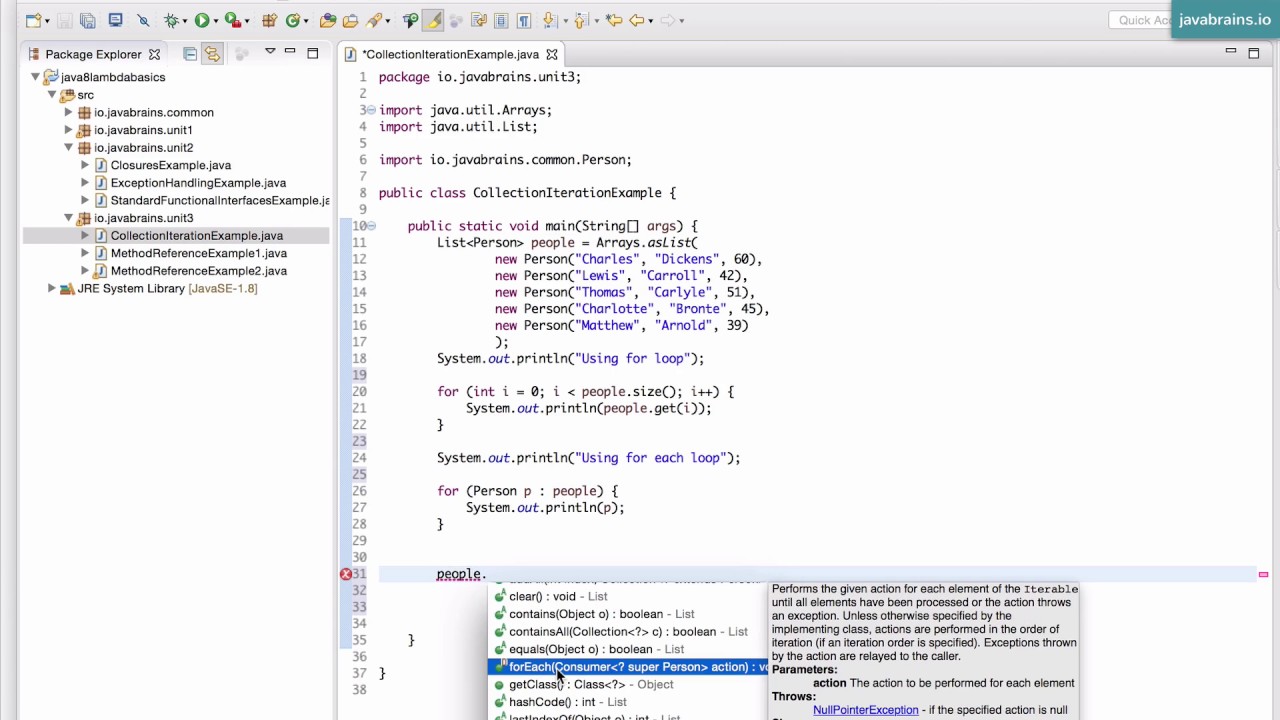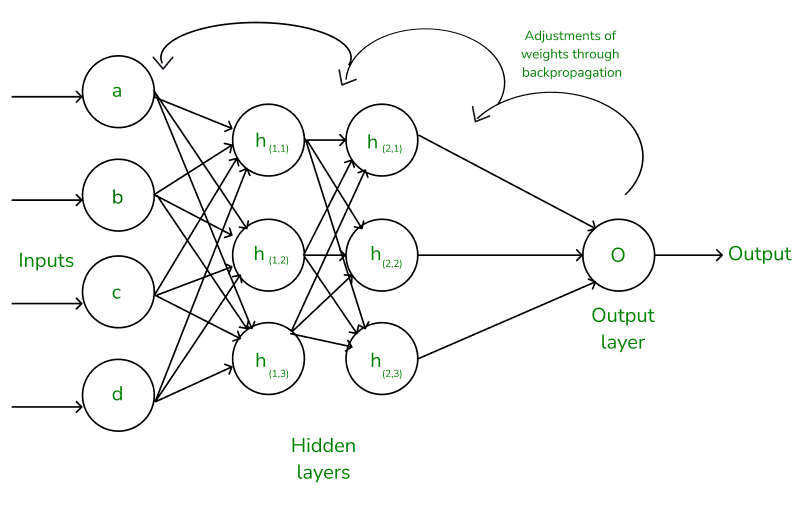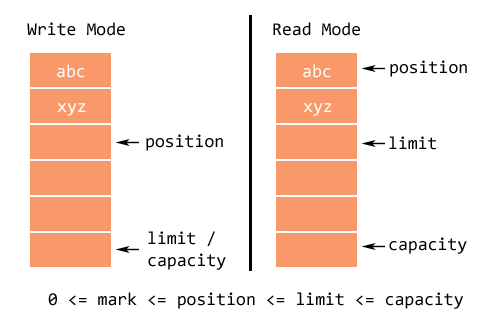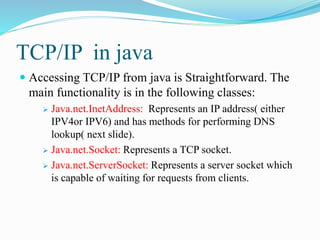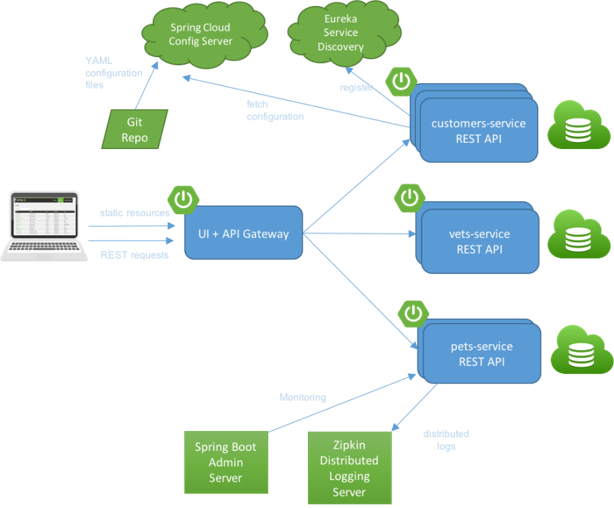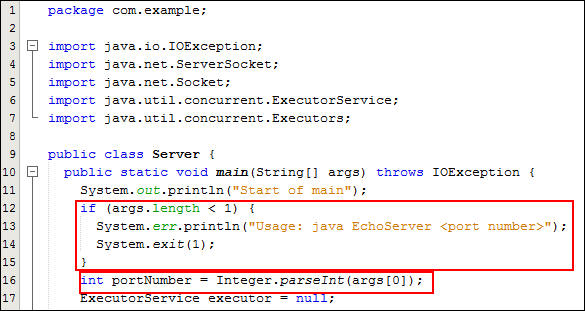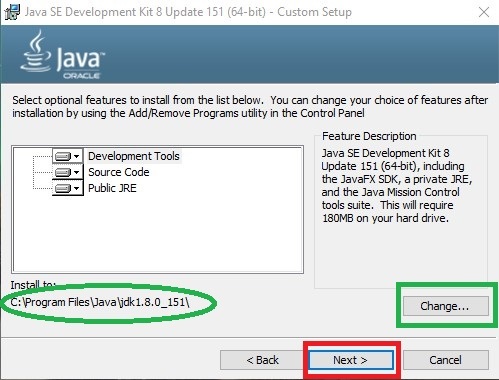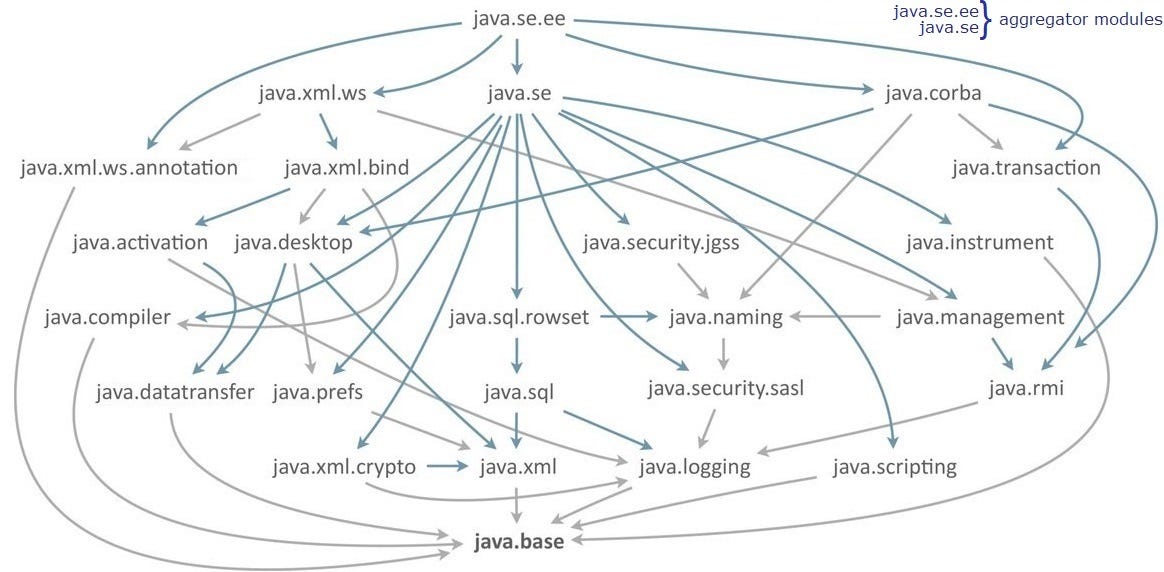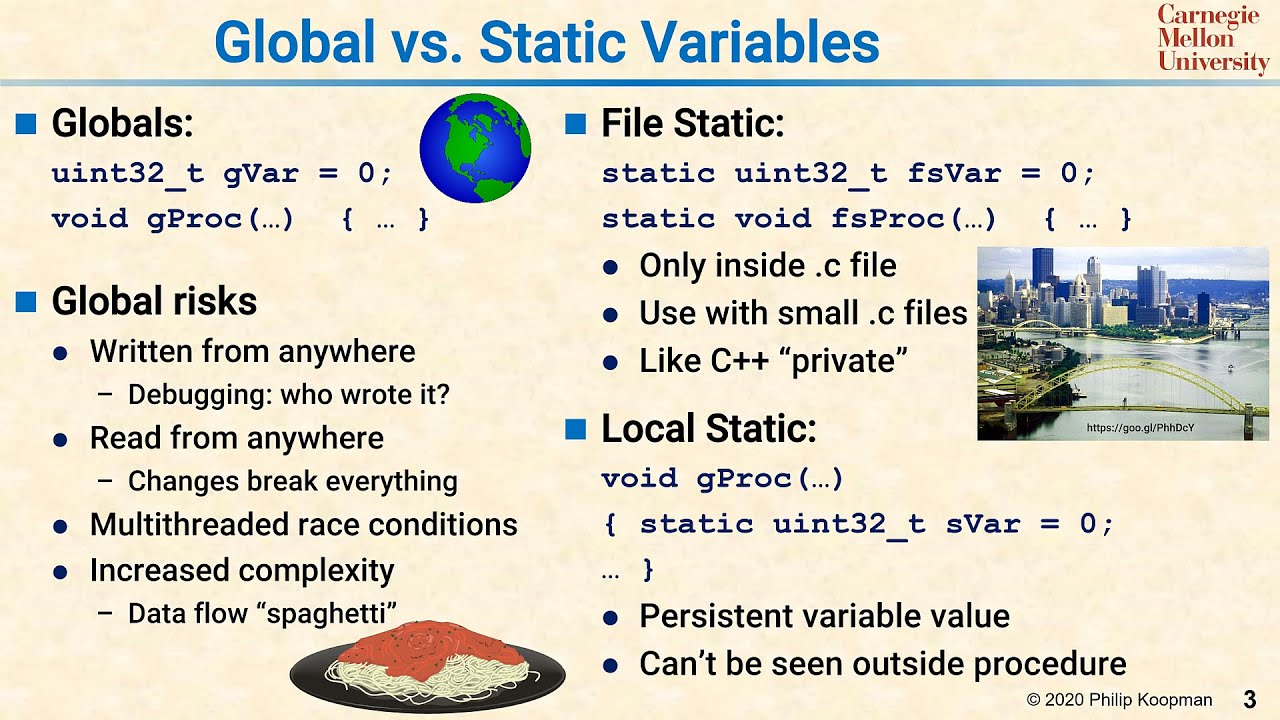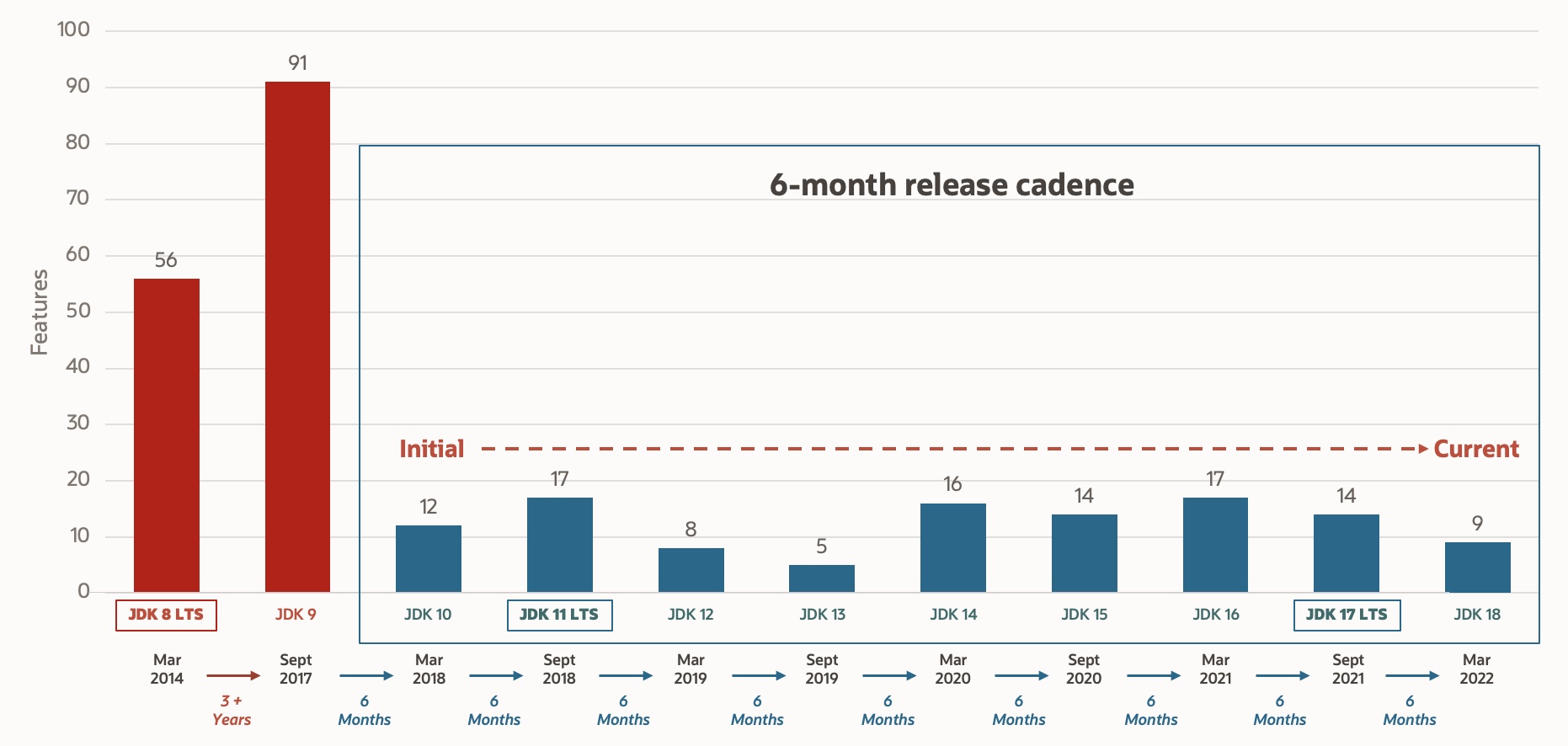How to make JSON object serializable in Java?
How to make JSON object serializable in Java?
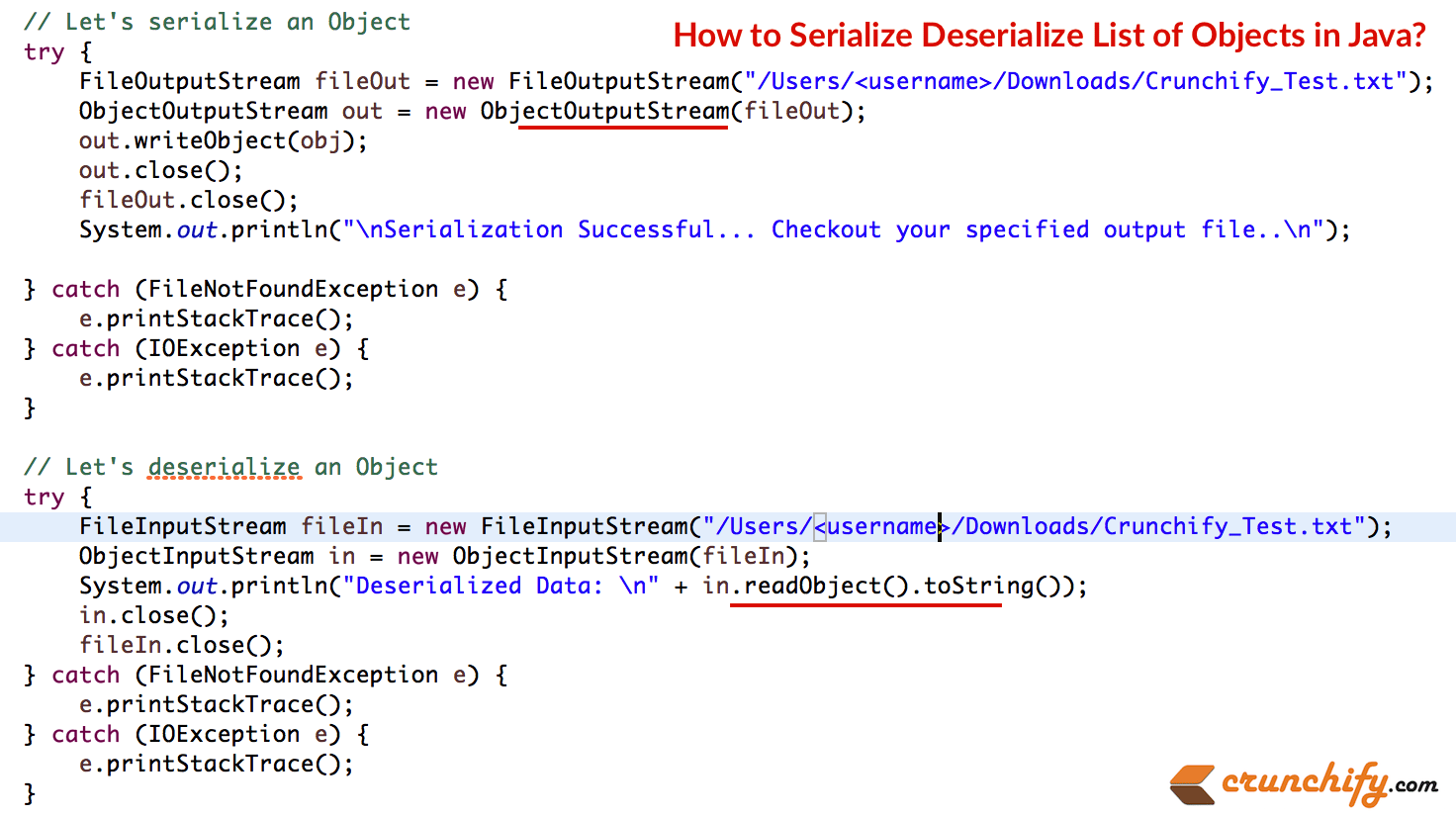
I'm happy to help you with that! To make a JSON object serializable in Java, you can use the Jackson library, which is a popular and widely-used JSON processor.
Here's a step-by-step guide on how to achieve this:
Add the Jackson dependency: Add the following dependency to yourpom.xml file (if you're using Maven) or your build.gradle file (if you're using Gradle):
Maven:
com.fasterxml.jackson.core
jackson-databind
2.12.3
Gradle:
implementation 'com.fasterxml.jackson.core:jackson-databind:2.12.3'
public class User {
private String name;
private int age;
public User(String name, int age) {
this.name = name;
this.age = age;
}
public String getName() {
return name;
}
public int getAge() {
return age;
}
}
ObjectMapper class to serialize your Java object to a JSON string:
import com.fasterxml.jackson.databind.ObjectMapper;
public class Main {
public static void main(String[] args) throws JsonProcessingException {
ObjectMapper mapper = new ObjectMapper();
User user = new User("John", 30);
// Serialize the Java object to a JSON string
String json = mapper.writeValueAsString(user);
System.out.println(json);
}
}
In this example, the ObjectMapper is used to serialize the User object into a JSON string. The resulting JSON string would look like:
{"name":"John","age":30}
ObjectMapper instance:
public class Main {
public static void main(String[] args) throws JsonProcessingException {
ObjectMapper mapper = new ObjectMapper();
String json = "{"name":"John","age":30}";
// Deserialize the JSON string back into a Java object
User user = mapper.readValue(json, User.class);
System.out.println(user.getName()); // prints: John
System.out.println(user.getAge()); // prints: 30
}
}
In this example, the ObjectMapper is used to deserialize the JSON string back into a User object. You can then access the properties of the deserialized Java object using its getter methods.
That's it! With these steps, you should be able to serialize and deserialize JSON objects in Java using Jackson.
How to serialize a JSON string in Java?
Serializing a JSON string in Java involves converting a Java object into a JSON string that can be easily read and written by other programs. There are several libraries available in Java for serializing JSON, including Gson (Google's GSON), Jackson, and org.json.
Here is an example using Gson:
import com.google.gson.Gson;
import com.google.gson.JsonElement;
public class Main {
public static void main(String[] args) {
// Create a Gson object
Gson gson = new Gson();
// Define the Java objects to be serialized
User user = new User("John", "Doe");
Address address = new Address("123 Main St", "Anytown", "CA", "12345");
// Serialize the objects into JSON strings
String userJson = gson.toJson(user);
String addressJson = gson.fromJson(gson.toJson(address), JsonElement.class).getAsJsonObject().toString();
System.out.println("User JSON: " + userJson);
System.out.println("Address JSON: " + addressJson);
}
static class User {
private String firstName;
private String lastName;
public User(String firstName, String lastName) {
this.firstName = firstName;
this.lastName = lastName;
}
}
static class Address {
private String street;
private String city;
private String state;
private String zip;
public Address(String street, String city, String state, String zip) {
this.street = street;
this.city = city;
this.state = state;
this.zip = zip;
}
}
}
In this example, the User and Address classes are defined as simple Java objects with getter and setter methods. These objects can be serialized into JSON strings using the Gson library.
To serialize an object into a JSON string using Gson, you first need to create a Gson object. Then, call the toJson() method on that object, passing in the object to be serialized. This method returns the serialized JSON string as a string.
In addition to serializing objects into JSON strings, Gson also provides methods for deserializing JSON strings back into Java objects. Here is how you can deserialize a JSON string using Gson:
String json = "{"firstName":"John","lastName":"Doe"}";
User user = gson.fromJson(json, User.class);
This code takes a JSON string and converts it back into a User object. The fromJson() method on the Gson object does the deserialization.
You can also use Jackson library for serializing JSON in Java:
import com.fasterxml.jackson.databind.ObjectMapper;
import com.fasterxml.jackson.databind.SerializationFeature;
public class Main {
public static void main(String[] args) {
// Create a ObjectMapper
ObjectMapper mapper = new ObjectMapper();
// Define the Java objects to be serialized
User user = new User("John", "Doe");
Address address = new Address("123 Main St", "Anytown", "CA", "12345");
// Serialize the objects into JSON strings
String userJson = mapper.writeValueAsString(user);
String addressJson = mapper.writeValueAsString(address);
System.out.println("User JSON: " + userJson);
System.out.println("Address JSON: " + addressJson);
}
static class User {
private String firstName;
private String lastName;
public User(String firstName, String lastName) {
this.firstName = firstName;
this.lastName = lastName;
}
}
static class Address {
private String street;
private String city;
private String state;
private String zip;
public Address(String street, String city, String state, String zip) {
this.street = street;
this.city = city;
this.state = state;
this.zip = zip;
}
}
}
The writeValueAsString() method on the ObjectMapper is used to serialize the objects into JSON strings.