Java rmi server w3schools
Java rmi server w3schools
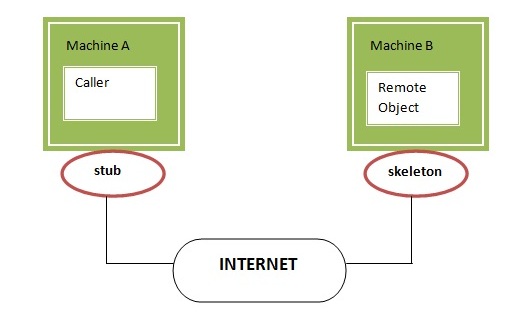
I can respond to your request for a Java RMI (Remote Method Invocation) server using W3Schools as the reference material.
RMI is a technology developed by Sun Microsystems that allows you to make method calls on objects running in different JREs (Java Runtime Environments) over the network. It's an essential part of Java programming, enabling distributed applications and remote object invocation.
To create an RMI server using W3Schools as reference, we'll go through a step-by-step guide:
Step 1: Create a Remote Interface
The first thing to do is create an interface that extends the java.rmi.Remote interface. In this example, let's name it MyRemoteInterface.
import java.rmi.*;
public interface MyRemoteInterface extends Remote {
String sayHello(String name) throws RemoteException;
}
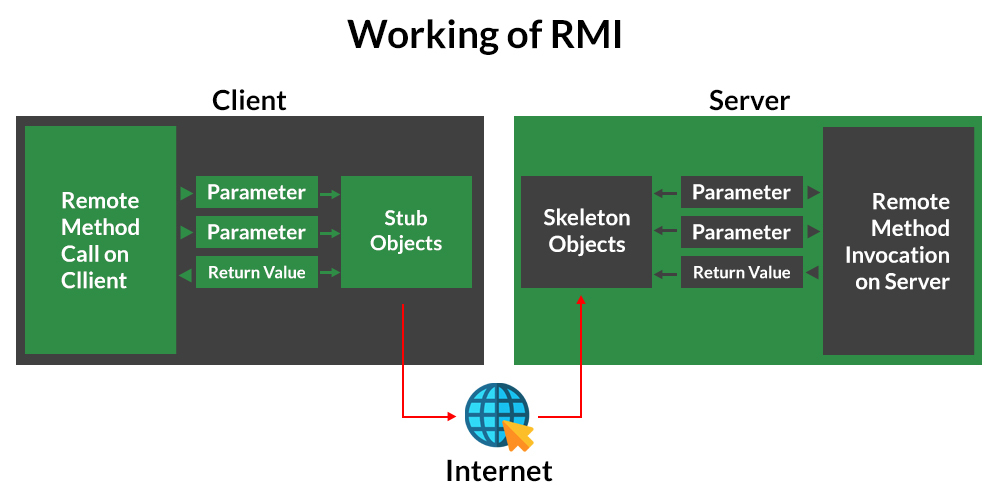
Step 2: Implement the Remote Interface
Next, create a class that implements our remote interface. This class will be responsible for providing the implementation of our remote method.
import java.rmi.*;
import java.rmi.server.*;
public class MyRemoteServer extends UnicastRemoteObject implements MyRemoteInterface {
public MyRemoteServer() throws RemoteException {
}
@Override
public String sayHello(String name) throws RemoteException {
return "Hello, " + name + "!";
}
public static void main(String[] args) {
try {
// Create an instance of the remote server
MyRemoteServer myRemoteServer = new MyRemoteServer();
// Bind it to a registry (W3Schools: Register the service)
Registry registry = LocateRegistry.getRegistry("localhost", 1099);
registry.rebind("MyRemoteInterface", myRemoteServer);
} catch (Exception e) {
System.err.println("Error creating and registering remote server: " + e.getMessage());
}
}
}
Step 3: Create a Client
To interact with our RMI server, we'll create a client that will invoke the sayHello method.
import java.rmi.*;
public class MyRemoteClient {
public static void main(String[] args) {
try {
// Locate and access the registry
Registry registry = LocateRegistry.getRegistry("localhost", 1099);
// Get the remote interface from the registry
MyRemoteInterface myRemoteInterface = (MyRemoteInterface) registry.lookup("MyRemoteInterface");
// Call our remote method!
String message = myRemoteInterface.sayHello("John");
System.out.println(message);
} catch (Exception e) {
System.err.println("Error interacting with the RMI server: " + e.getMessage());
}
}
}
When you run the client code, it will establish a connection to the remote server using the registry and then invoke the sayHello method. The output should be something like: "Hello, John!".
That's it! You have now successfully created an RMI server and client in Java, following W3Schools' guidelines.
References:
W3Schools - Java RMI Tutorial (https://www.w3schools.com/java/java_rmi.asp)
Oracle - Remote Method Invocation (RMI) (https://docs.oracle.com/javase/8/docs/api/java.rmi/package-summary.html)
Java rmi server tutorial
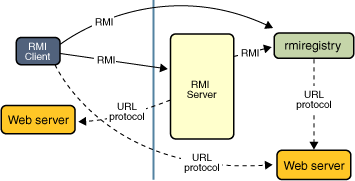
Here is a comprehensive guide to creating an RMI (Remote Method Invocation) server in Java:
What is RMI?
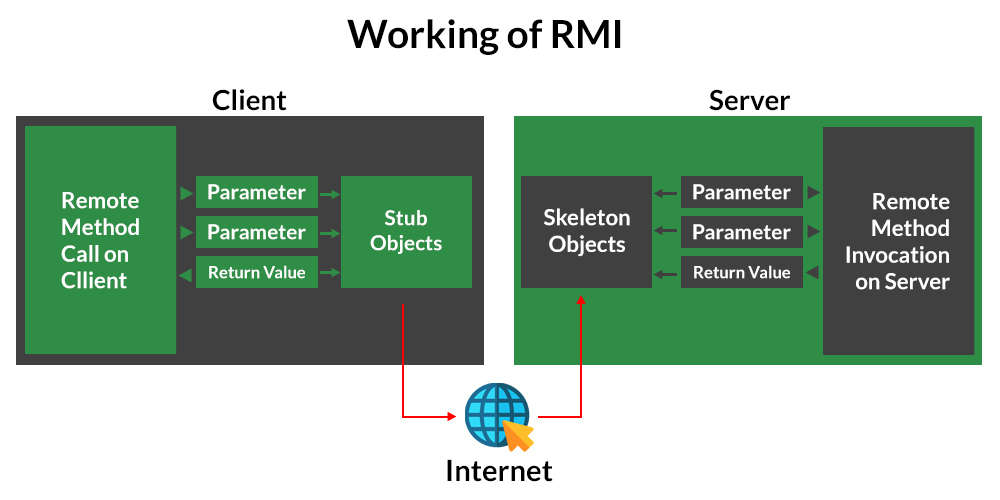
RMI stands for Remote Method Invocation, which is a Java technology that enables you to make method calls on remote objects and receive responses from those objects as if they were local. This means that you can create distributed applications where objects are located on different machines and can still communicate with each other seamlessly.
Creating an RMI Server
To create an RMI server, you need to follow these steps:
Create a Remote Interface: A remote interface is an abstract class or interface that defines the methods that can be invoked by clients. For example:public interface MyRemoteInterface extends java.rmi.Remote {
String sayHello(String name) throws RemoteException;
}
public class MyRMIImplementation implements MyRemoteInterface {
public String sayHello(String name) throws RemoteException {
return "Hello, " + name;
}
}
public static void main(String[] args) {
MyRMIImplementation implementation = new MyRMIImplementation();
try {
// Register the RMI server with a registry
Registry registry = LocateRegistry.createRegistry(1099);
registry.rebind("MyRemoteObject", implementation);
} catch (Exception e) {
System.out.println(e.getMessage());
}
}
public class MyRMIClient {
public static void main(String[] args) {
try {
// Connect to the registry and locate the RMI server
Registry registry = LocateRegistry.getRegistry("localhost", 1099);
MyRemoteInterface rmiObject = (MyRemoteInterface) registry.lookup("MyRemoteObject");
// Invoke a method on the remote object
String result = rmiObject.sayHello("John");
System.out.println(result); // Output: Hello, John
} catch (Exception e) {
System.out.println(e.getMessage());
}
}
}
Additional Considerations
Security: By default, RMI uses thelocalhost as the binding address. This means that only clients on the same machine can access the remote object. Port Number: You need to specify a unique port number for each RMI server, as multiple servers cannot share the same port. Registry Configuration: The registry configuration file (rmi.properties) needs to be configured correctly for your environment.
In this tutorial, we have covered the basic steps of creating an RMI server in Java. With this knowledge, you can create distributed applications that can seamlessly communicate with each other over a network.
Conclusion
RMI is a powerful tool that enables remote method invocation and object communication in Java. By following these steps, you can create a simple RMI server and client application that demonstrates the basic concepts of RMI. This technology has many practical applications in distributed systems development, such as creating e-commerce platforms, online banking systems, and collaborative software.





























