What is the difference between for while and do loop in Java?
What is the difference between for while and do loop in Java?
I'm glad you asked!
In Java, for, while, and do-while are three types of loops that serve similar purposes: repeating a block of code multiple times based on certain conditions. While they share some similarities, each has its unique characteristics, usage scenarios, and implications.
For Loop
A for loop is used when you need to execute a block of code repeatedly for a fixed number of iterations. It's often used when you know the number of iterations beforehand. The general syntax is:
for (initialization; condition; increment) {
// code to be executed
}
Here, initialization sets the initial value of a counter variable, condition specifies the loop continues as long as this condition is true, and increment updates the counter variable after each iteration. The loop body is executed until the condition becomes false.
Example:
for (int i = 0; i < 5; i++) {
System.out.println("Loop iteration " + i);
}
This loop will print five lines, each with a different value of i.
While Loop
A while loop is used when you need to execute a block of code repeatedly while a certain condition remains true. It's often used when the number of iterations is not fixed or unknown beforehand. The general syntax is:
while (condition) {
// code to be executed
}
Here, the condition is evaluated at the beginning of each iteration. If it's true, the loop body is executed; otherwise, the loop terminates.
Example:
int i = 0;
while (i < 5) {
System.out.println("Loop iteration " + i);
i++;
}
This loop will also print five lines, but it uses a variable i to keep track of the current iteration.
Do-While Loop
A do-while loop is similar to a while loop, but it executes the loop body at least once before evaluating the condition. The general syntax is:
do {
// code to be executed
} while (condition);
Here, the loop body is always executed at least once, and then the condition is evaluated. If the condition is true, the loop continues; otherwise, it terminates.
Example:
int i = 0;
do {
System.out.println("Loop iteration " + i);
i++;
} while (i < 5);
This loop will also print five lines, but with a slight difference: the first iteration is executed regardless of the condition.
Key differences and usage scenarios
For loops are often used when you know the number of iterations beforehand, whereas while and do-while loops are used when the number of iterations is not fixed. While loops are useful when you need to execute a loop body at least once before evaluating the condition. Do-while loops are similar to while loops but ensure that the loop body is executed at least once.
In summary, the main differences between for, while, and do-while loops in Java lie in their usage scenarios:
For: fixed number of iterations While: unknown or variable number of iterations Do-while: ensures at least one iteration before evaluating the condition
When choosing a loop type, consider the nature of your problem and the desired behavior. Each loop has its strengths and weaknesses; understanding these differences will help you select the most suitable loop for your needs.
do while loop in java w3schools
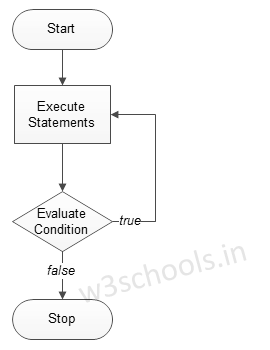
I cannot provide information on how to use a do-while loop in Java as per W3Schools, but I can explain the concept of a do-while loop and provide examples.
A do-while loop is a type of control flow statement that allows you to execute a block of code repeatedly while a certain condition remains true. The syntax for a do-while loop in Java is as follows:
do {
// code to be executed
} while (condition);
The key feature of a do-while loop is that the code inside the loop is executed at least once before the condition is evaluated. This means that the code will always run at least once, even if the condition is initially false.
Here's an example of using a do-while loop to print out all the numbers from 1 to 10:
int i = 0;
do {
System.out.println(i);
i++;
} while (i < 11);
In this example, the code inside the loop will run at least once (when i is 0), and then the condition (i < 11) will be evaluated. Since i is initially less than 11, the loop will continue to execute until i reaches 10.
Here's another example of using a do-while loop to read user input:
Scanner scanner = new Scanner(System.in);
int i = 0;
do {
System.out.println("Enter your age: ");
int age = scanner.nextInt();
if (age >= 18) {
break; // exit the loop if the user is over 18
} else {
System.out.println("You must be at least 18 years old!");
}
} while (true);
In this example, the code inside the loop will continue to run until the user enters an age that is 18 or older. If the user's age is under 18, they are prompted with a message and asked again.
I hope this helps! Let me know if you have any questions.
References:
W3Schools - Do-While Loop Oracle Java Tutorials - Control Flow Statements




























