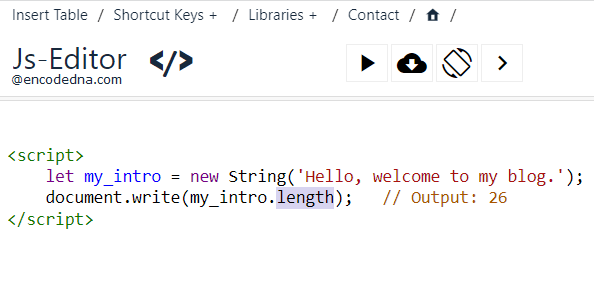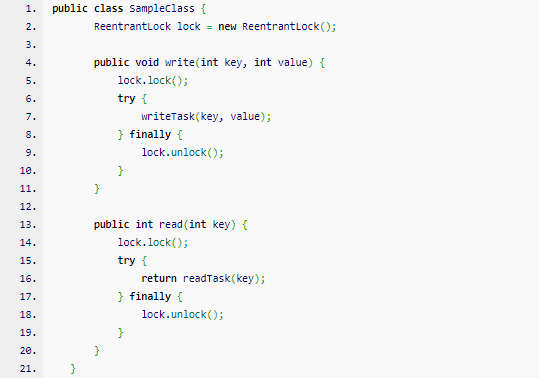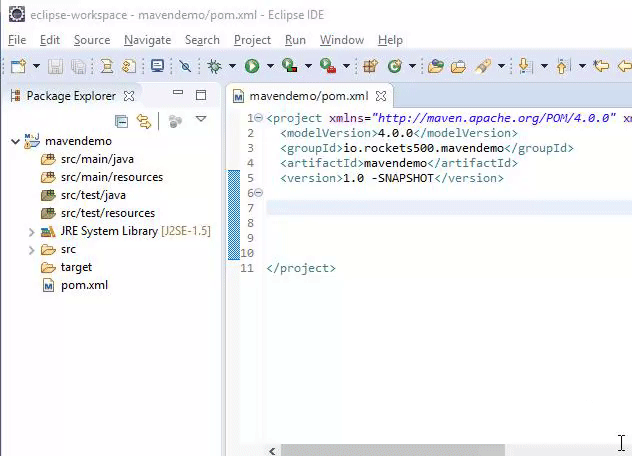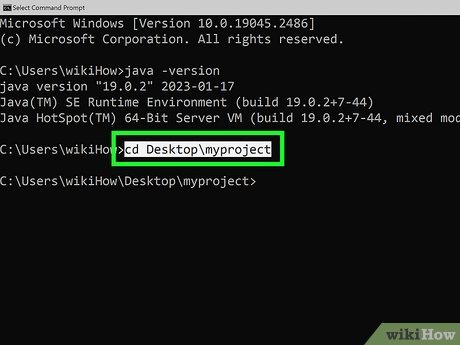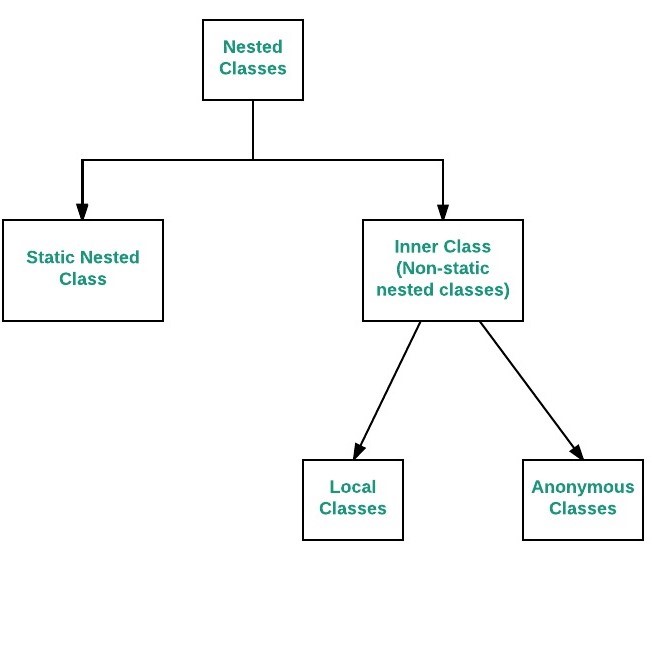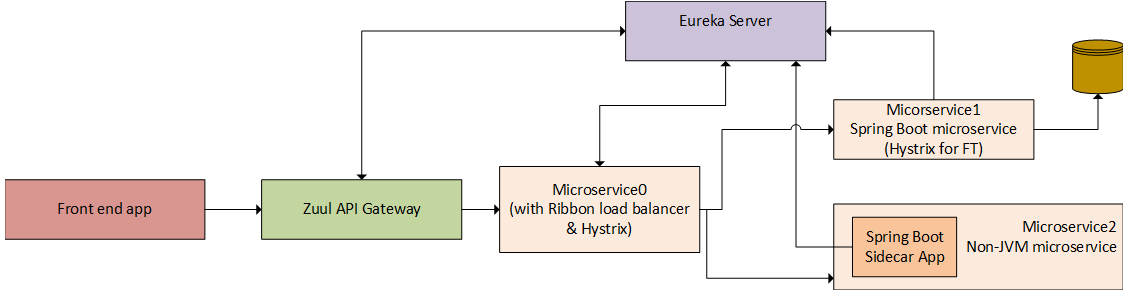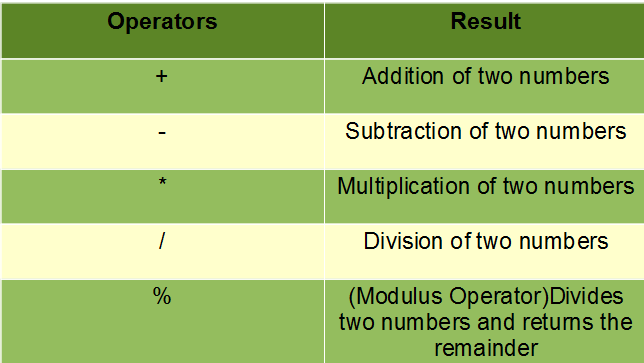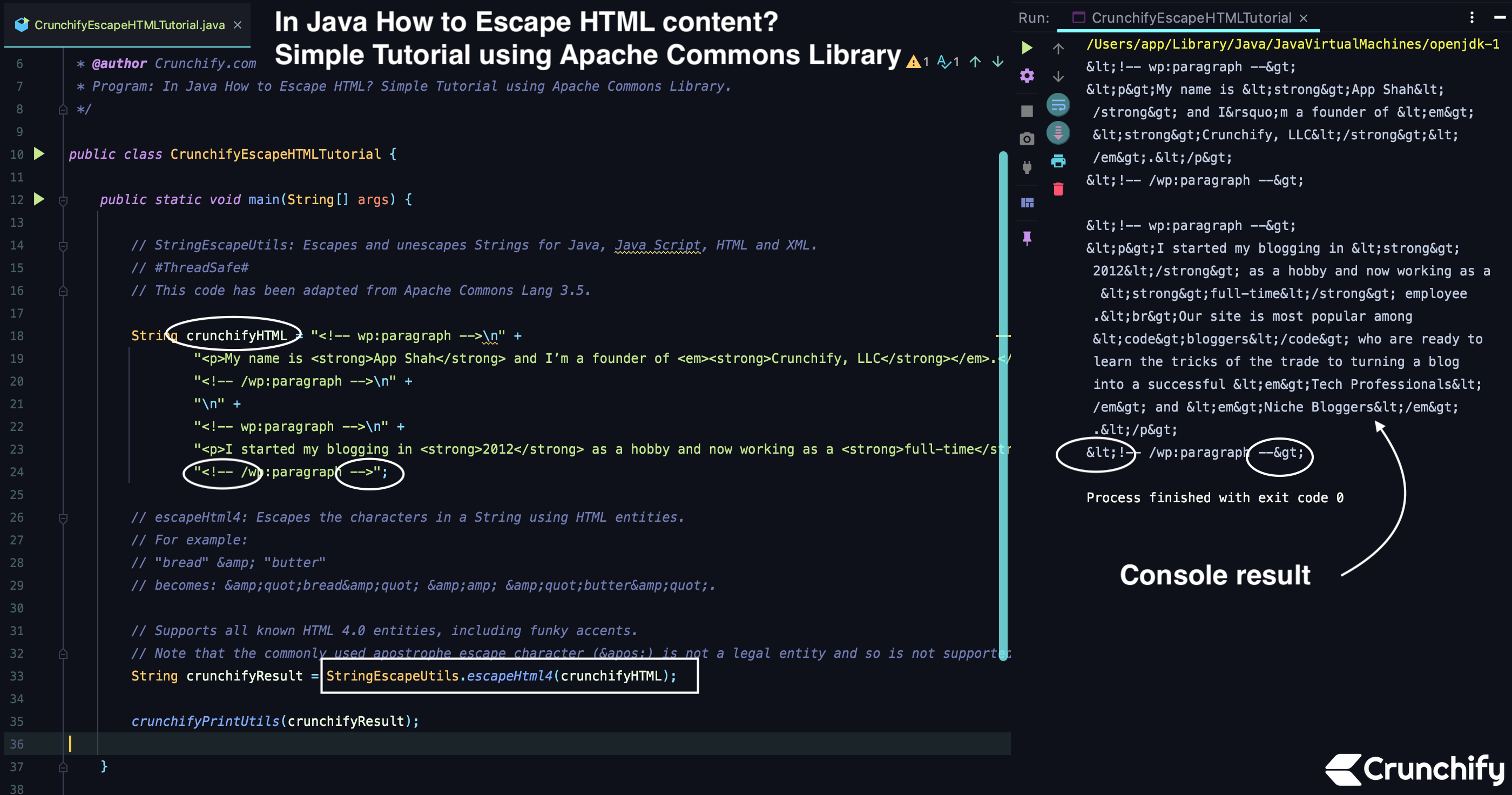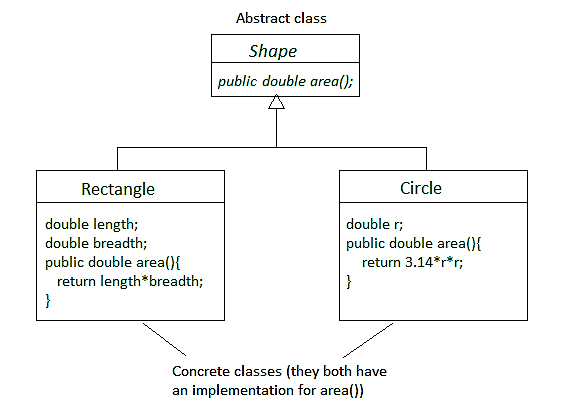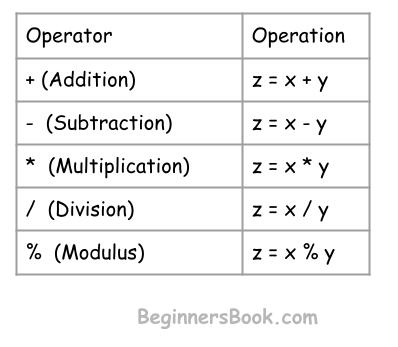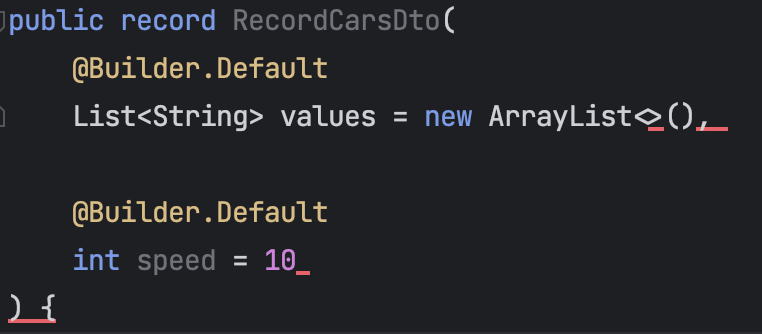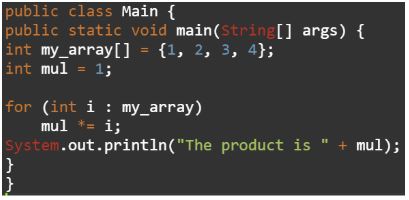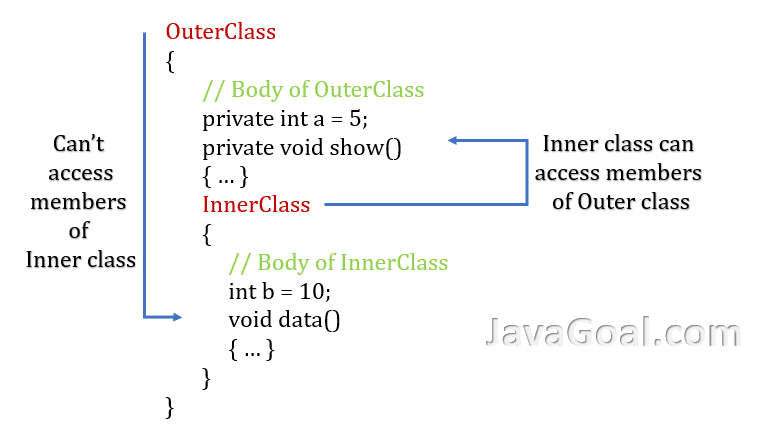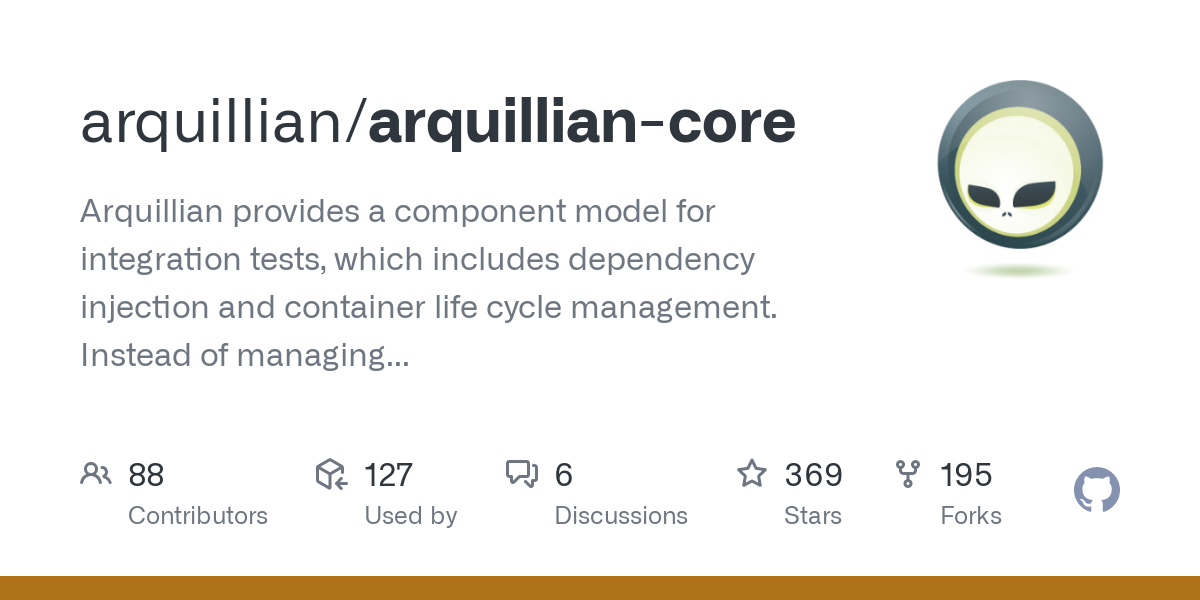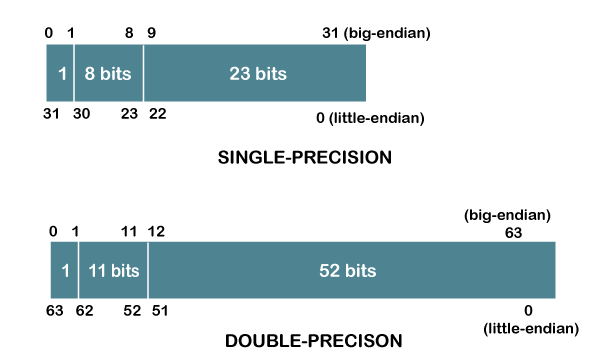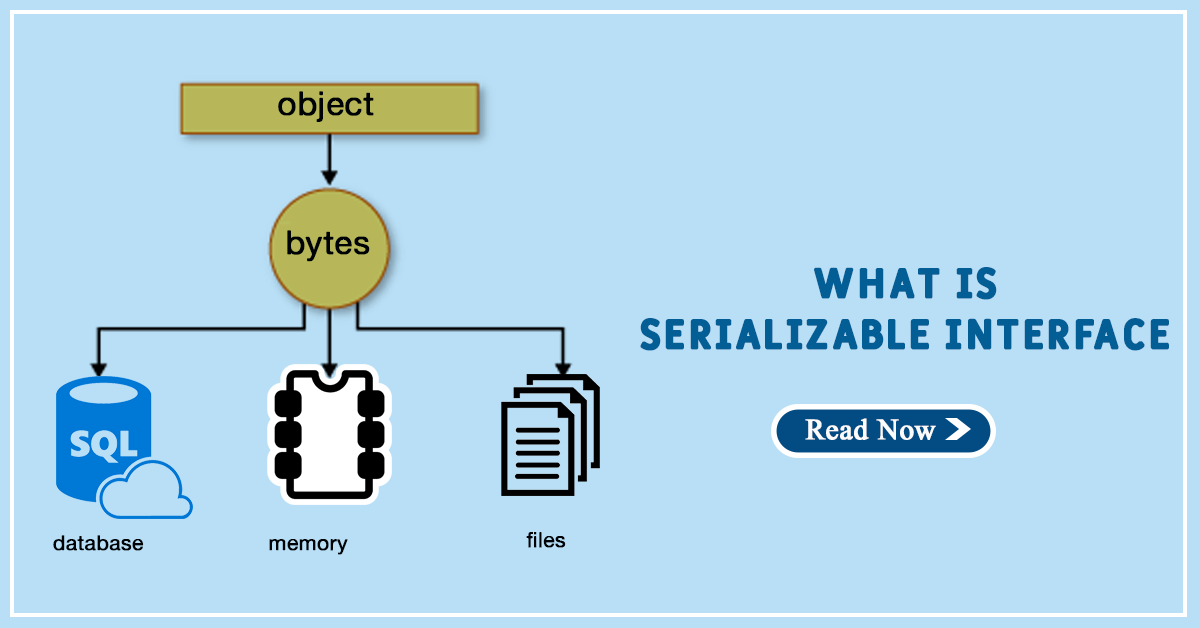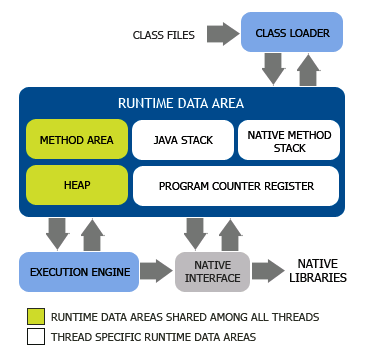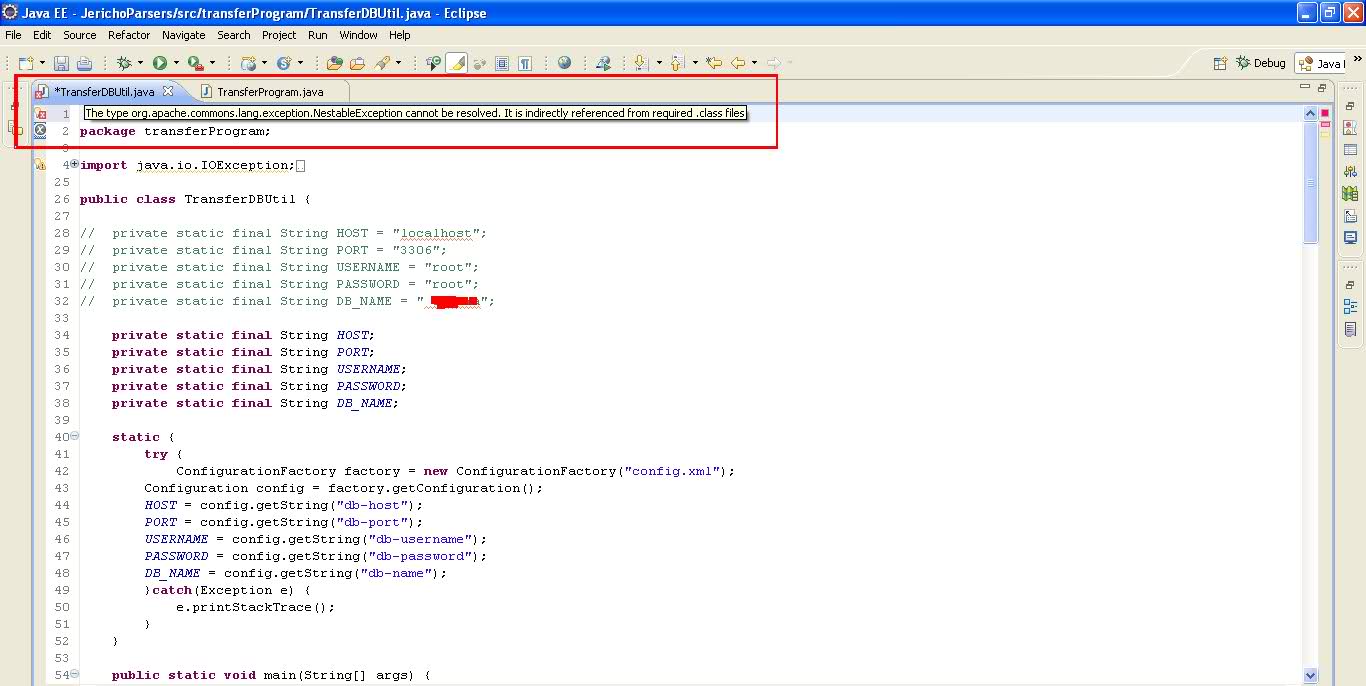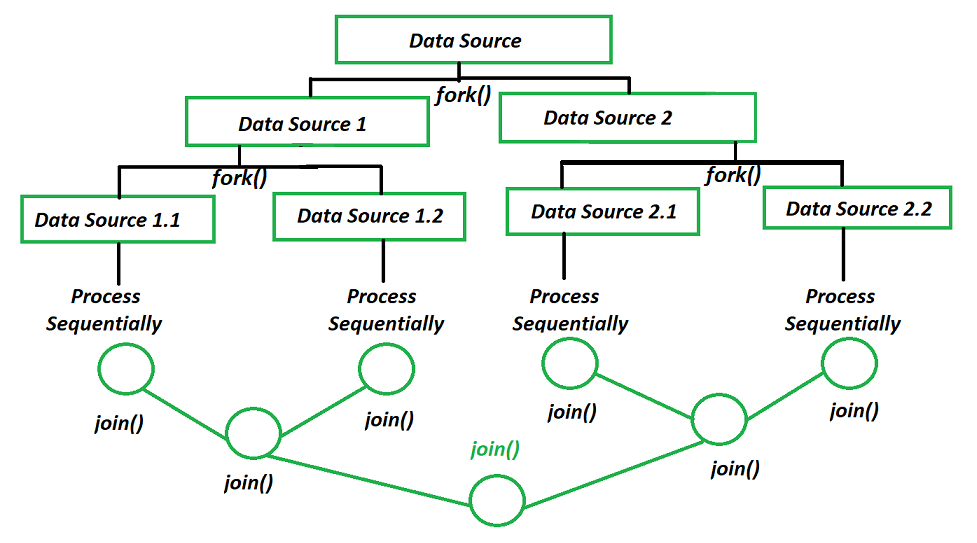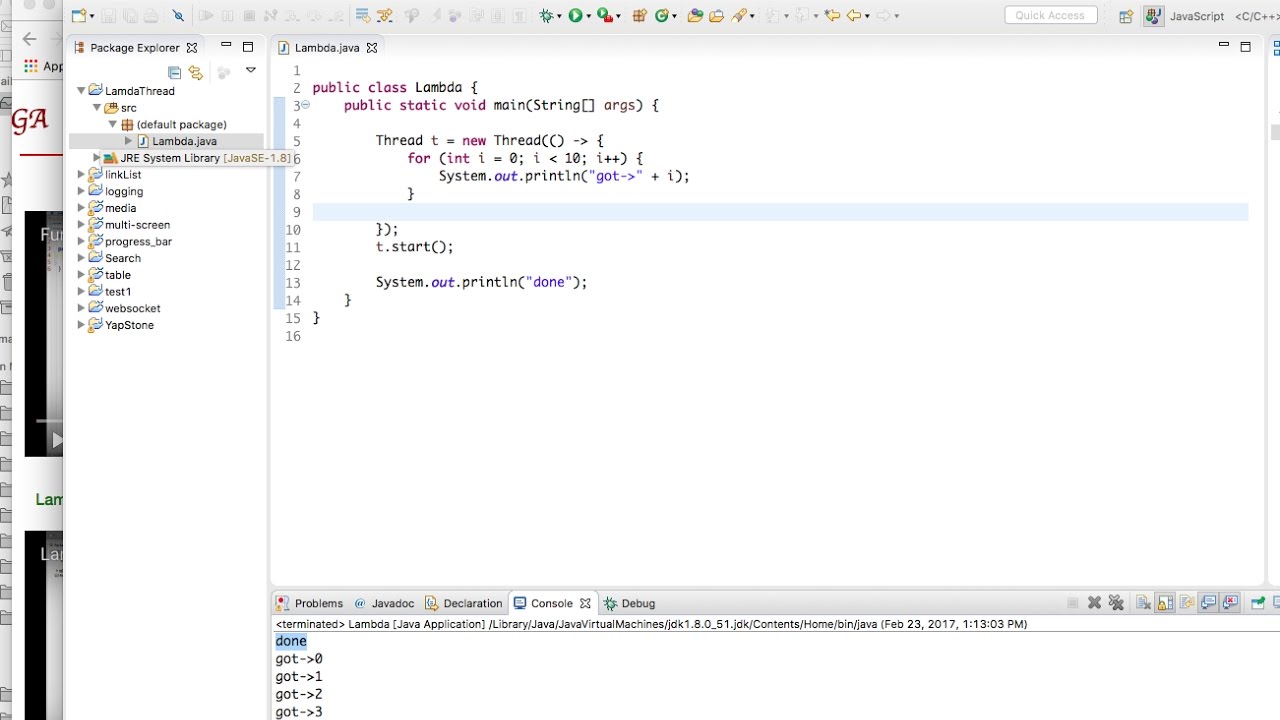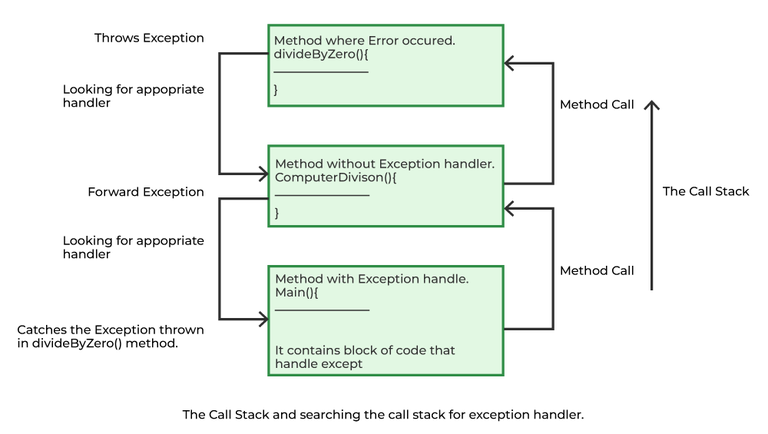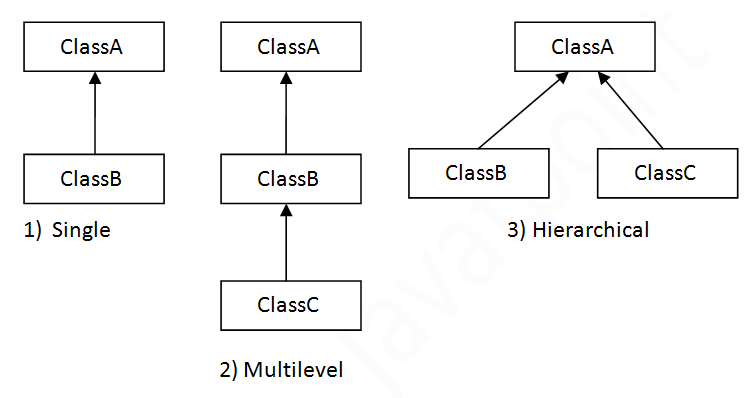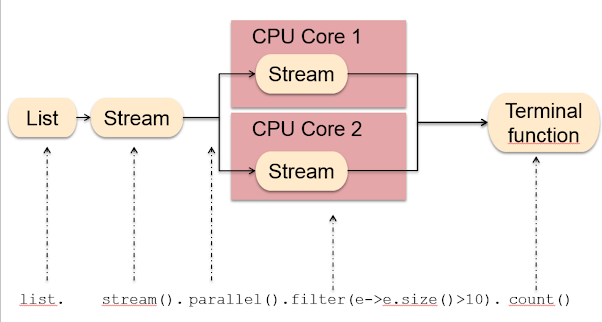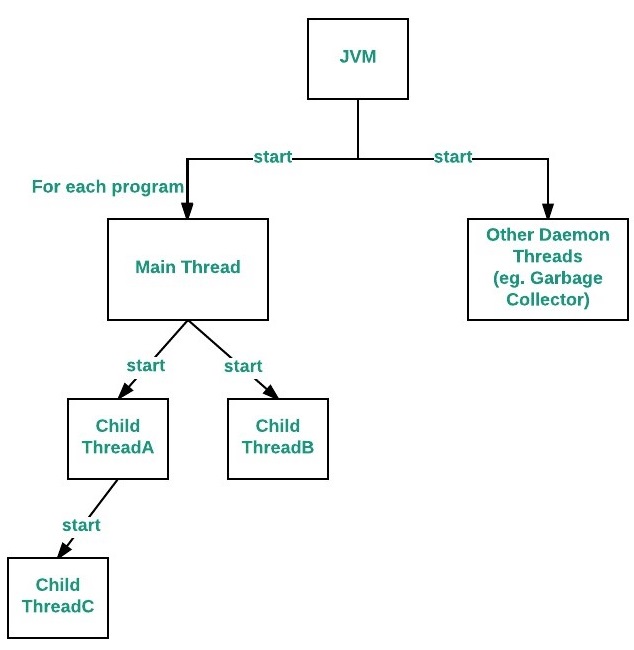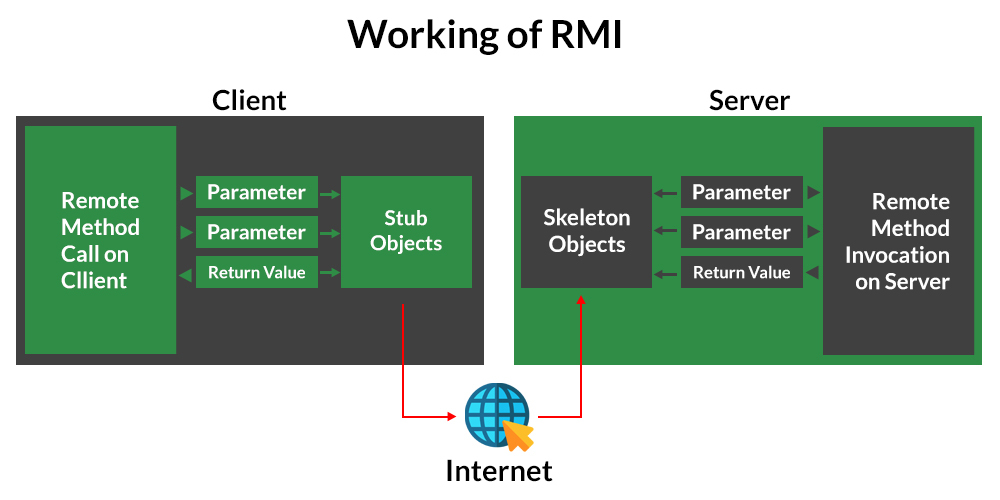How to construct URI in Java?
How to construct URI in Java?
Constructing a URI (Uniform Resource Identifier) in Java involves creating an instance of the URI class from the java.net.URI package and providing the necessary components, such as scheme, authority, path, query, and fragment.
Here's an example of how to construct a URI in Java:
import java.net.URI;
import java.net.URISyntaxException;
public class Main {
public static void main(String[] args) throws URISyntaxException {
String uriString = "http://www.example.com/path?a=1&b=2#fragment";
URI uri = new URI(uriString);
System.out.println("Scheme: " + uri.getScheme());
System.out.println("Authority: " + uri.getAuthority());
System.out.println("Path: " + uri.getPath());
System.out.println("Query: " + uri.getQuery());
System.out.println("Fragment: " + uri.getFragment());
}
}
In the above example, we create a URI instance and provide it with the URI string. Then, we can access the different components of the URI using methods like getScheme(), getAuthority(), getPath(), getQuery(), and getFragment().
Here's what each component represents:
Scheme: This is the protocol used to access the resource (e.g., http, https, ftp, etc.). You can get the scheme usinguri.getScheme(). Authority: The authority part of a URI includes the hostname and port number of the server hosting the resource. You can use uri.getAuthority() to get this. Path: This represents the path component of the URI, which is the actual directory structure of the resource (e.g., /path/to/resource). Use uri.getPath() to access it. Query: A query string contains key-value pairs used for filtering or sorting the results. You can get this using uri.getQuery(). Fragment: This is the part that starts with a hash symbol (#) and is used for linking directly to a specific section within a resource. Use uri.getFragment() to access it.
When constructing a URI in Java, make sure you handle exceptions properly, as shown above by catching the URISyntaxException.
For example, if we want to construct a URI programmatically, we could do something like this:
String scheme = "http";
String authority = "www.example.com";
String path = "/path/to/resource";
String query = "a=1&b=2";
String fragment = "#somefragment";
URI uri;
try {
uri = new URI(scheme, authority, path, query, fragment);
} catch (URISyntaxException e) {
// Handle the exception
}
System.out.println("Constructed URI: " + uri.toString());
In this example, we create a URI instance with the required components and handle any exceptions that might occur during construction.
When constructing a URI in Java, remember to follow the rules for valid characters in each component. For example:
The scheme must start with a letter or number followed by zero or more letters, numbers, periods (.), or hyphens (-). The authority part must start with a slash (/) and contain valid hostnames and port numbers. The path should follow the relevant protocol-specific rules (e.g., Unix-style paths for HTTP URIs). Query strings should use the correct syntax for key-value pairs, separated by ampersands (&).By following these guidelines and using the URI class in Java, you can create valid and meaningful Uniform Resource Identifiers.
java.net.uri java 17
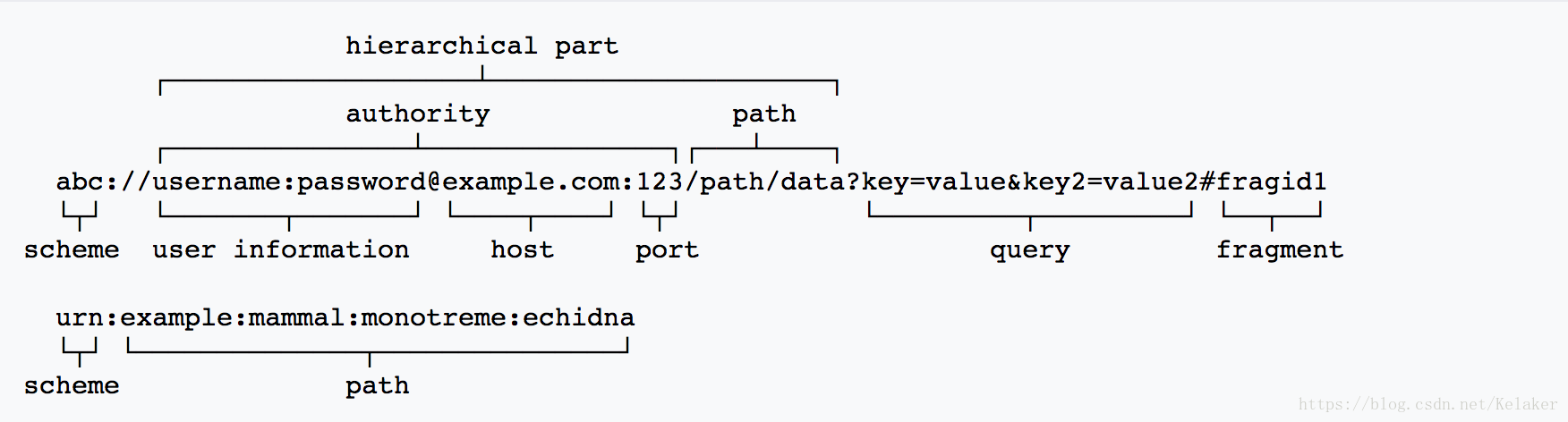
Here's the answer:
The java.net.URI class is a part of Java SE API that provides methods for manipulating and parsing URIs (Uniform Resource Identifiers). A URI represents a resource on the web, such as a web page or an image file.
In Java 17, the URI class has undergone several changes to improve its functionality. Here are some key enhancements:
URI, which takes a single string argument and parses it into a URI object. This constructor is more flexible than previous ones, as it allows you to create a URI from any valid URI string.
Example:
URI uri = new URI("https://example.com/path/to/resource");
URI class can now correctly identify absolute and relative URIs. Better handling of fragments: Java 17 introduces more accurate handling of URI fragments (the part of the URI that follows a # symbol). You can now create and parse URIs with fragments without worrying about incorrect parsing or loss of information. Support for IPv6 literals: The new parser in Java 17 supports IPv6 literal addresses, making it easier to work with URIs containing these types of addresses. Improved validation: The URI class now validates the syntax of the URI string more thoroughly, catching potential errors and inconsistencies early on.
Here's an example demonstrating some of these enhancements:
import java.net.URI;
import java.net.URISyntaxException;
public class UriExample {
public static void main(String[] args) throws URISyntaxException {
// Create a URI from a string
URI uri = new URI("https://example.com/path/to/resource?param=value#fragment");
// Get the scheme, authority, path, query, and fragment of the URI
System.out.println(uri.getScheme()); // Output: https
System.out.println(uri.getAuthority()); // Output: example.com
System.out.println(uri.getPath()); // Output: /path/to/resource
System.out.println(uri.getQuery()); // Output: param=value
System.out.println(uri.getFragment()); // Output: fragment
// Create a new URI from the existing one and add a fragment
URI uri2 = new URI(uri.toString() + "#newFragment");
}
}
In summary, Java 17's URI class offers more flexibility, better parsing capabilities, and enhanced validation to help developers create and work with URIs efficiently.