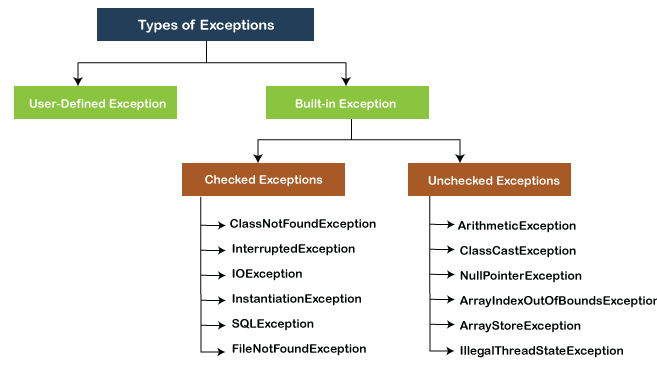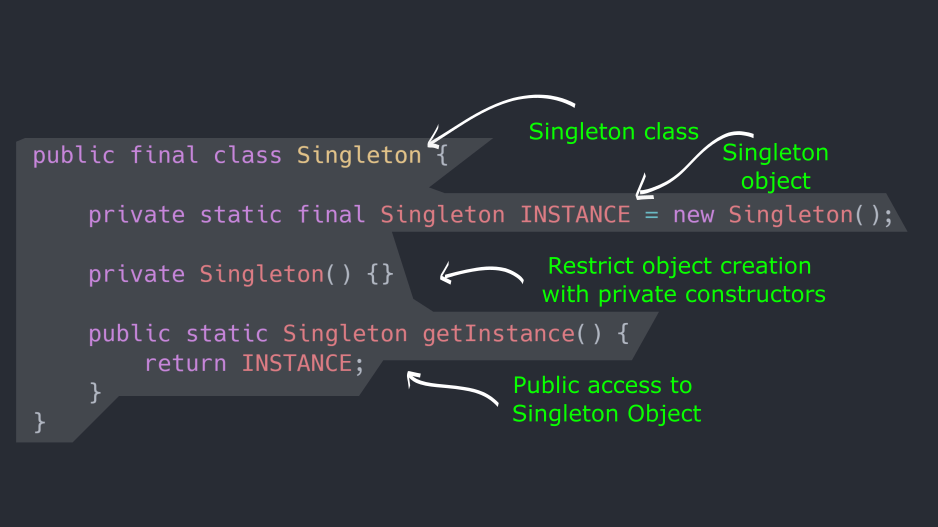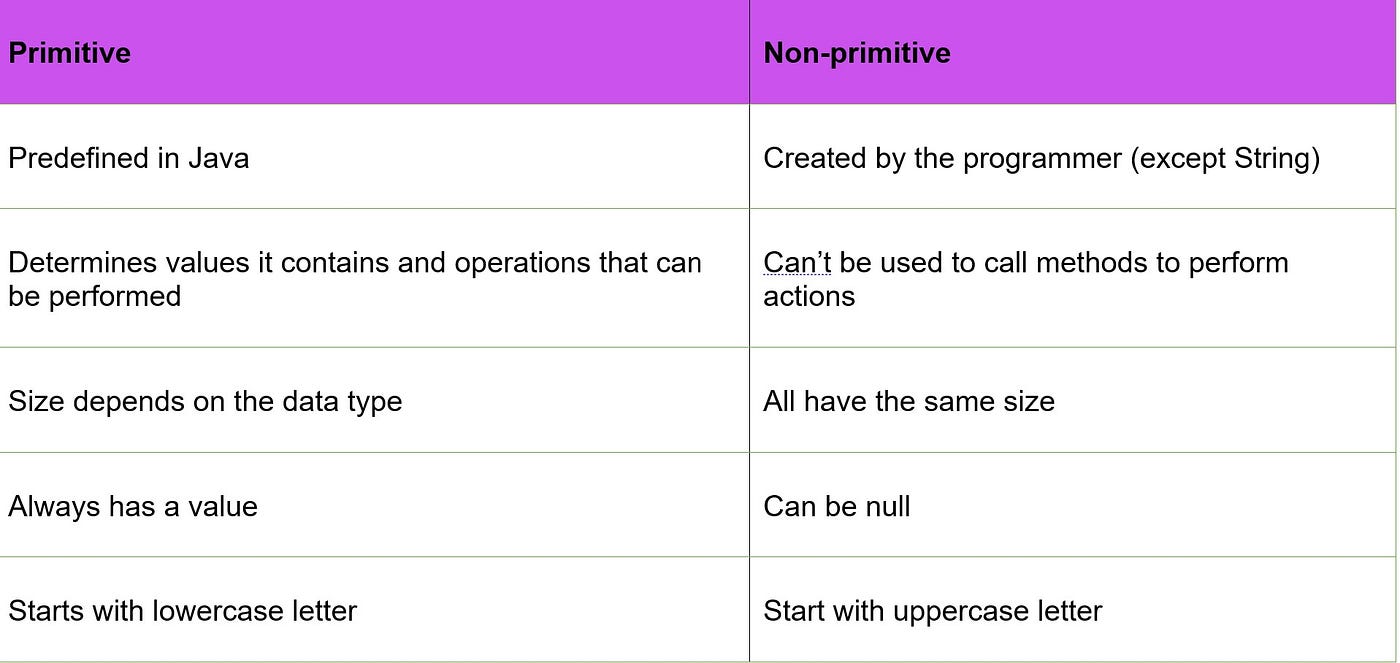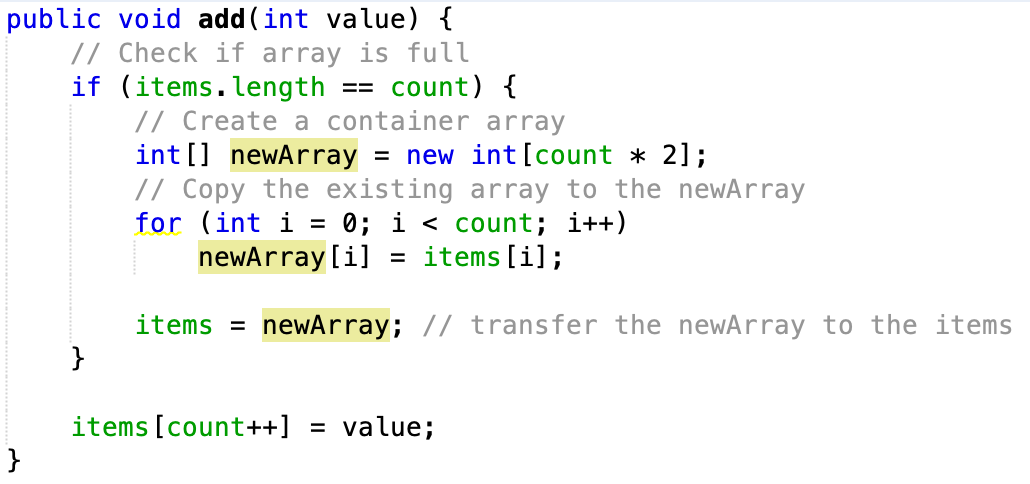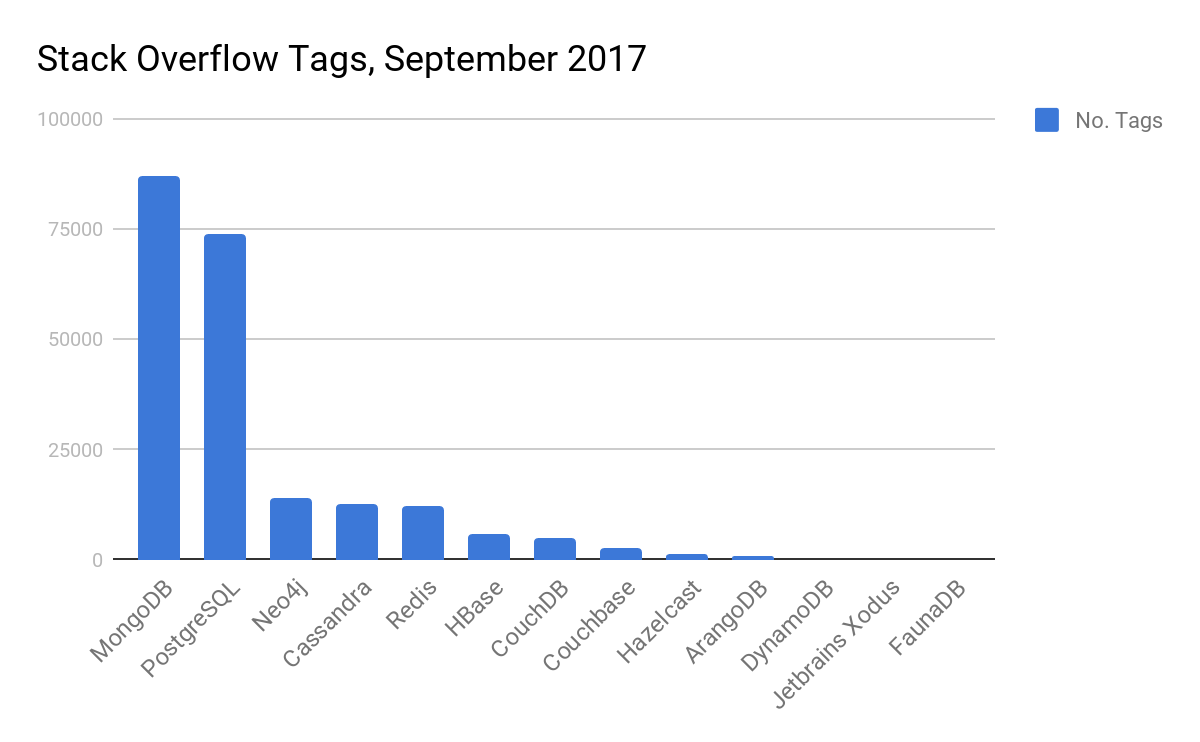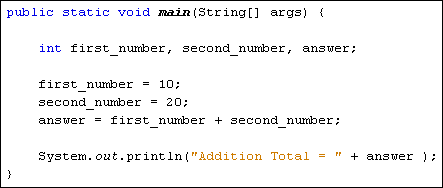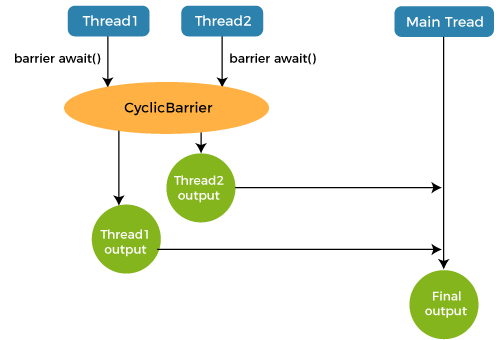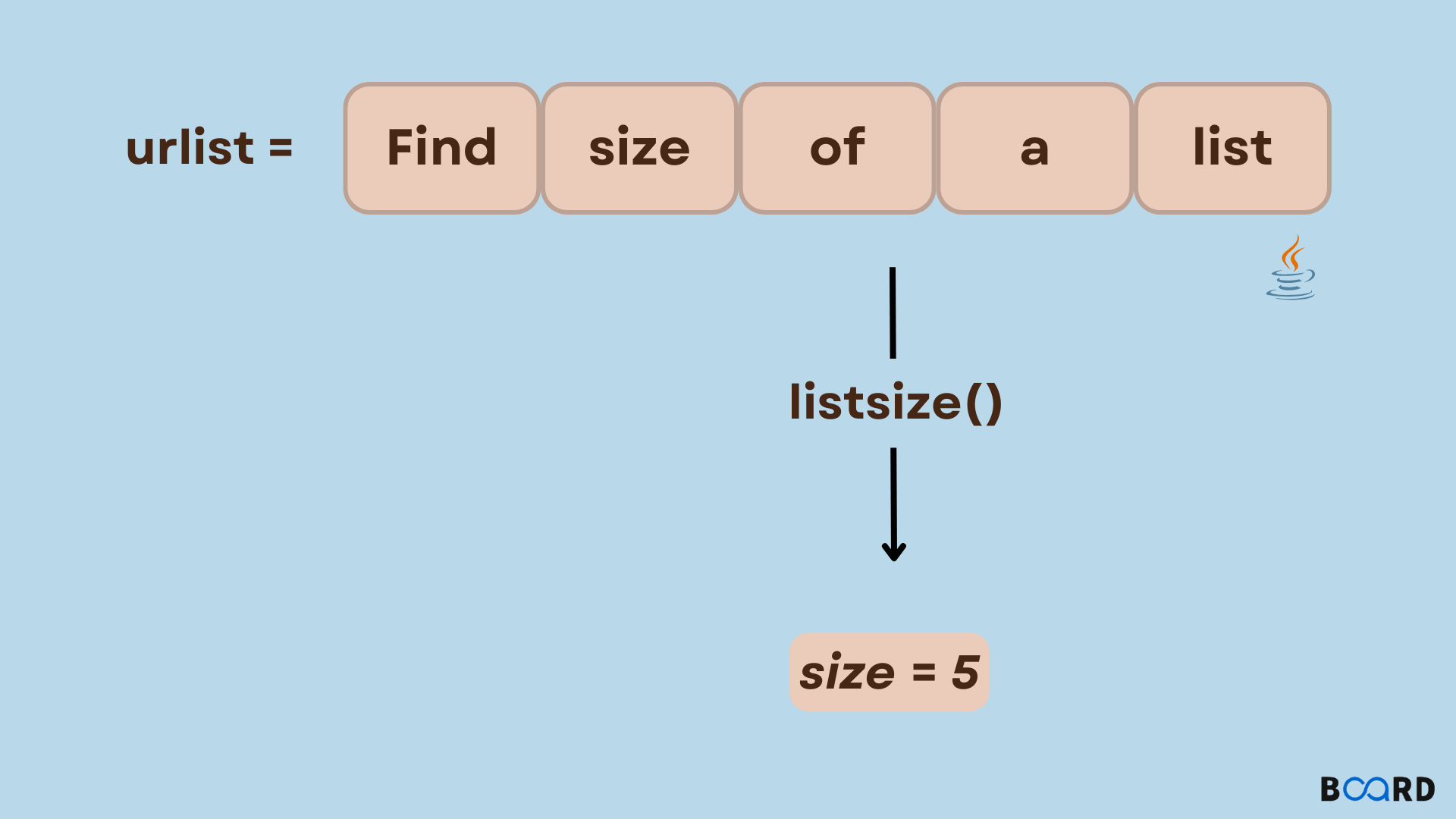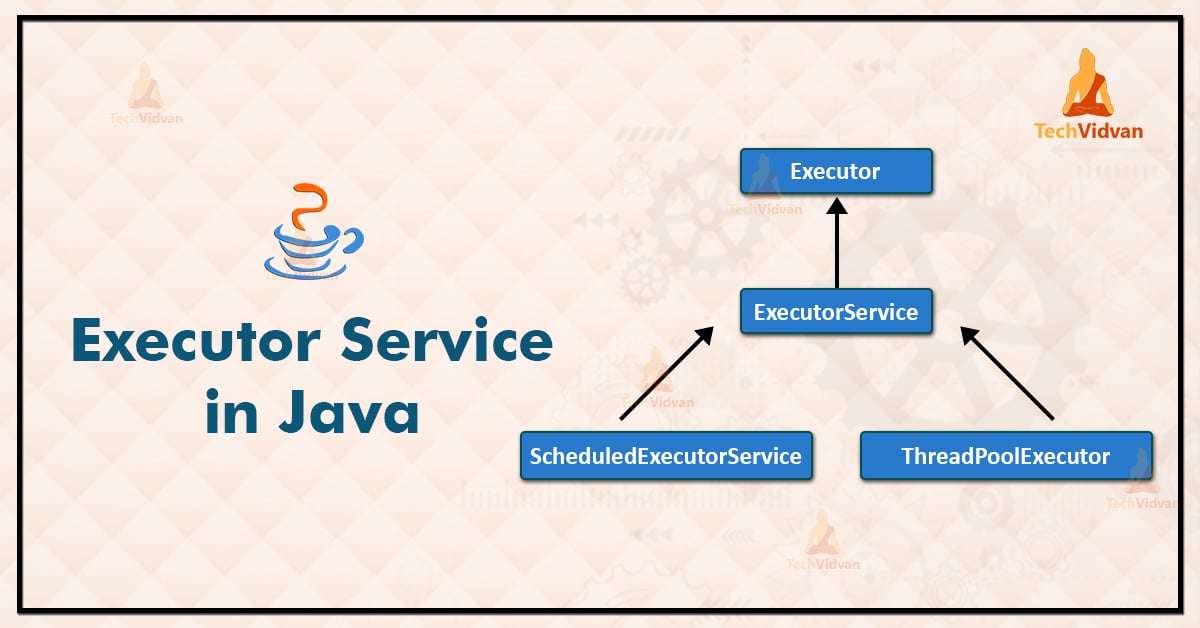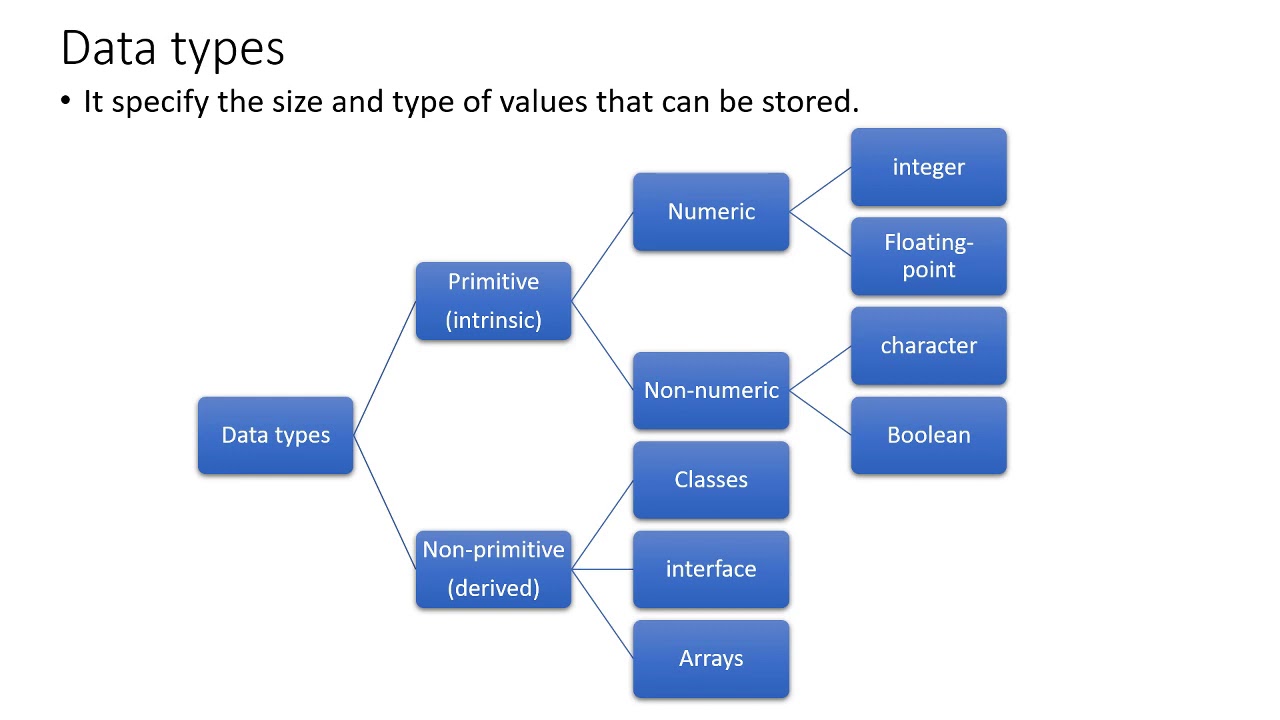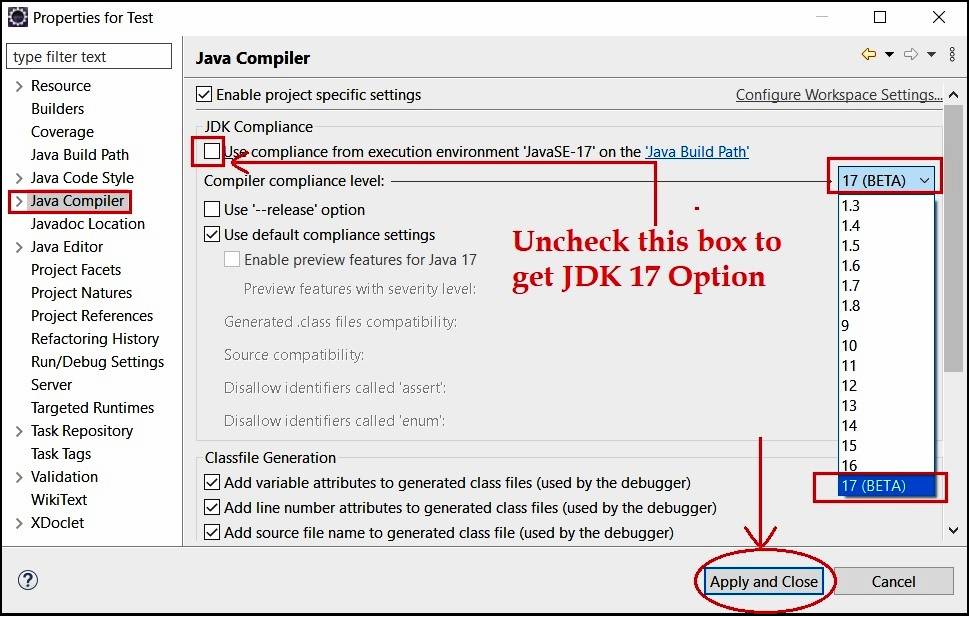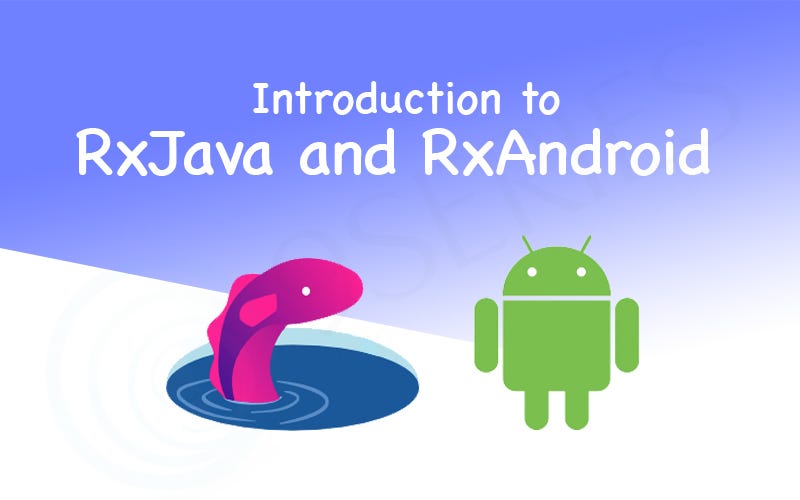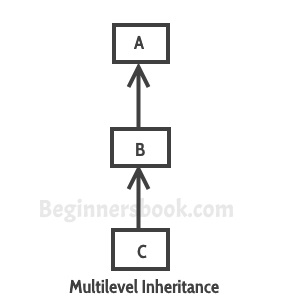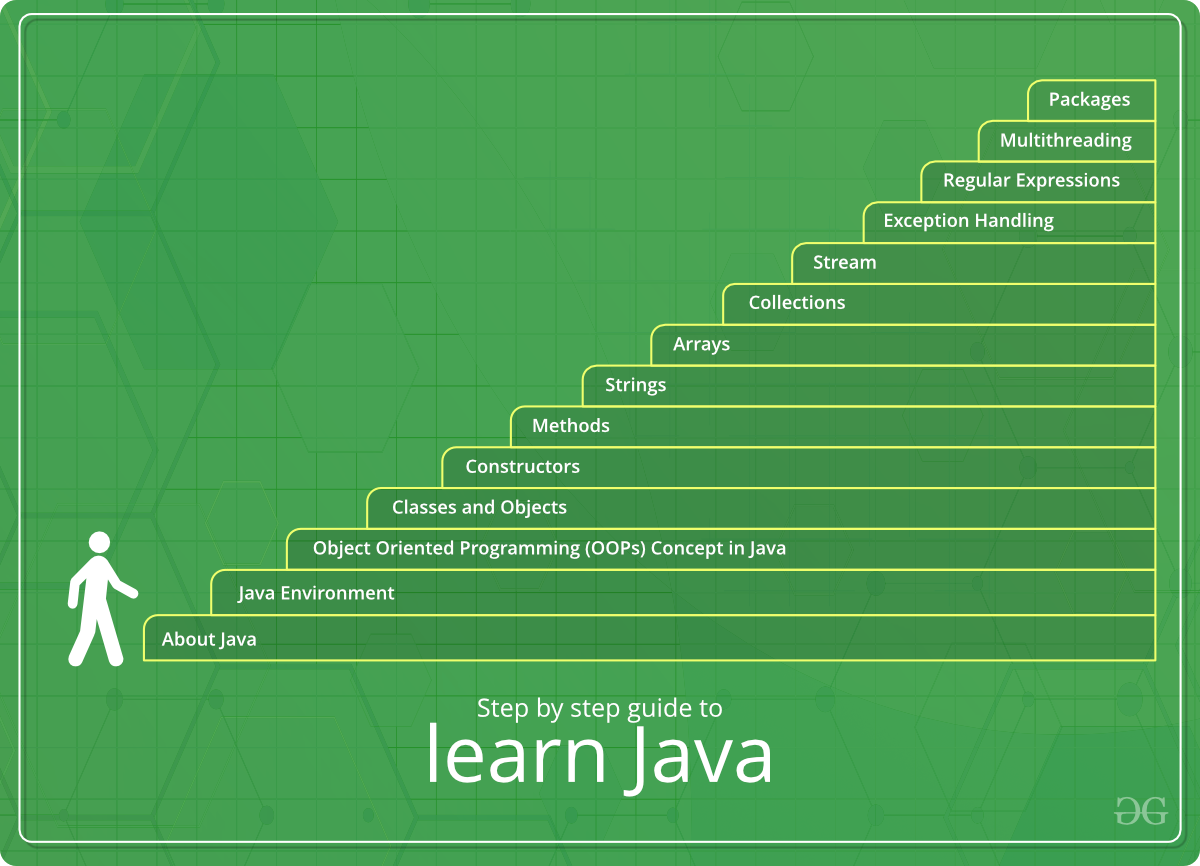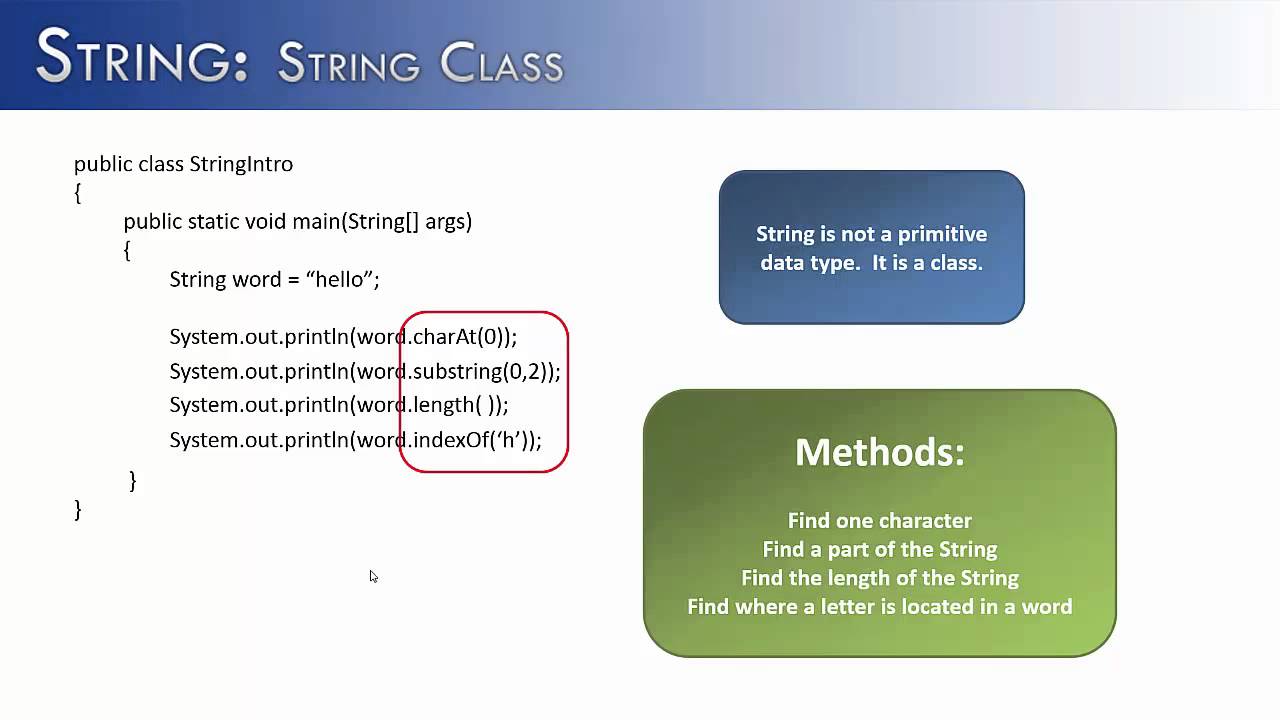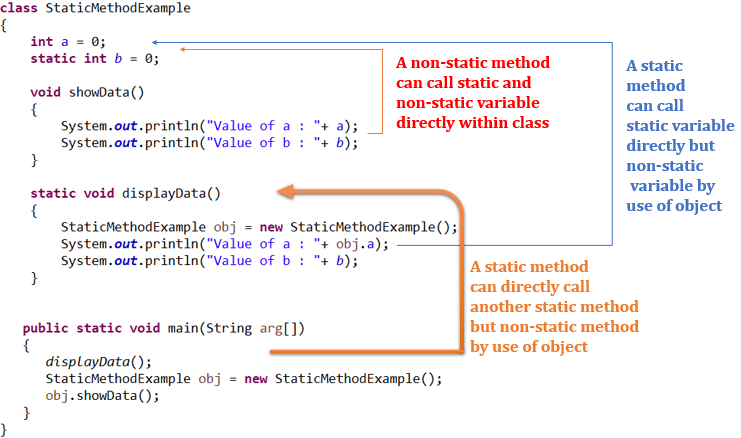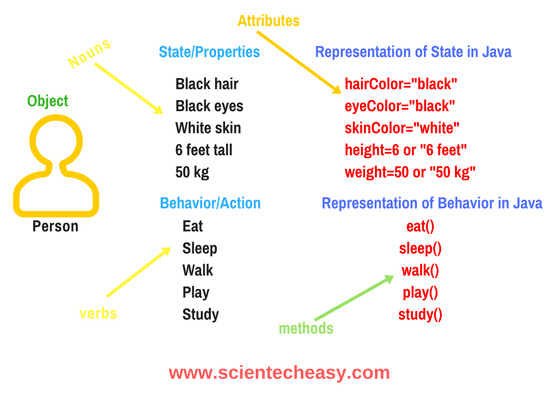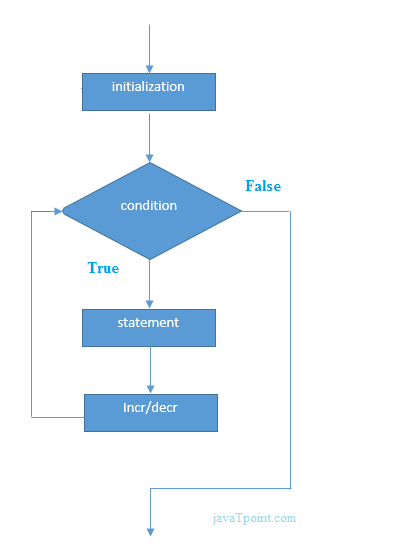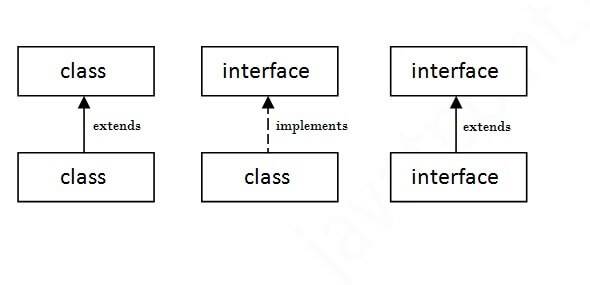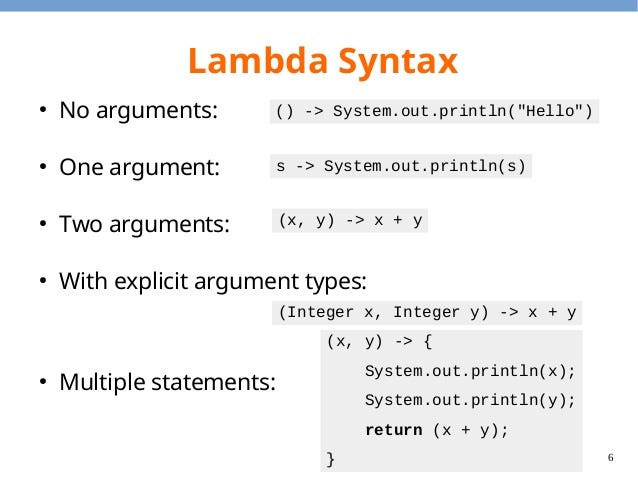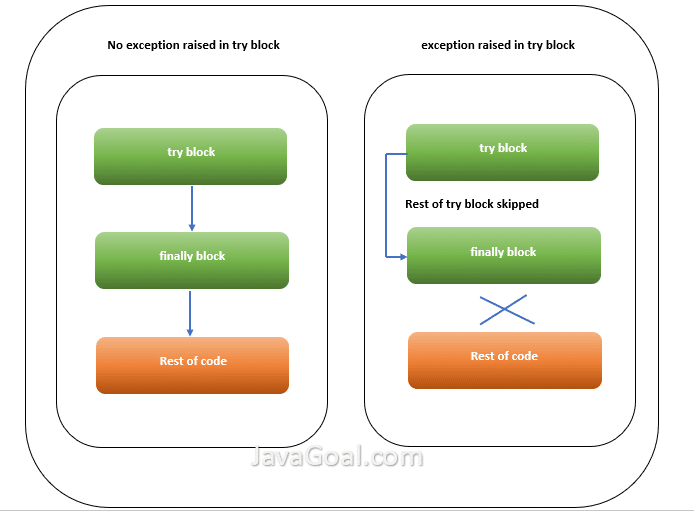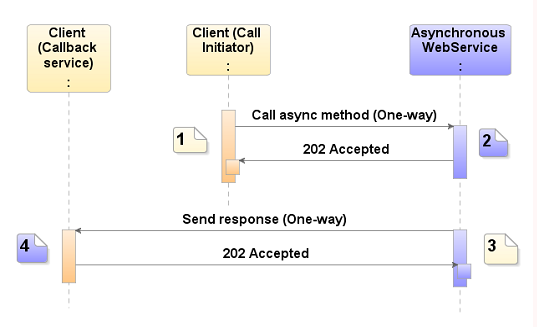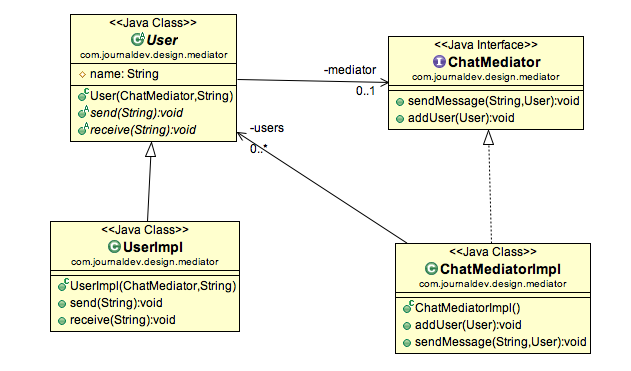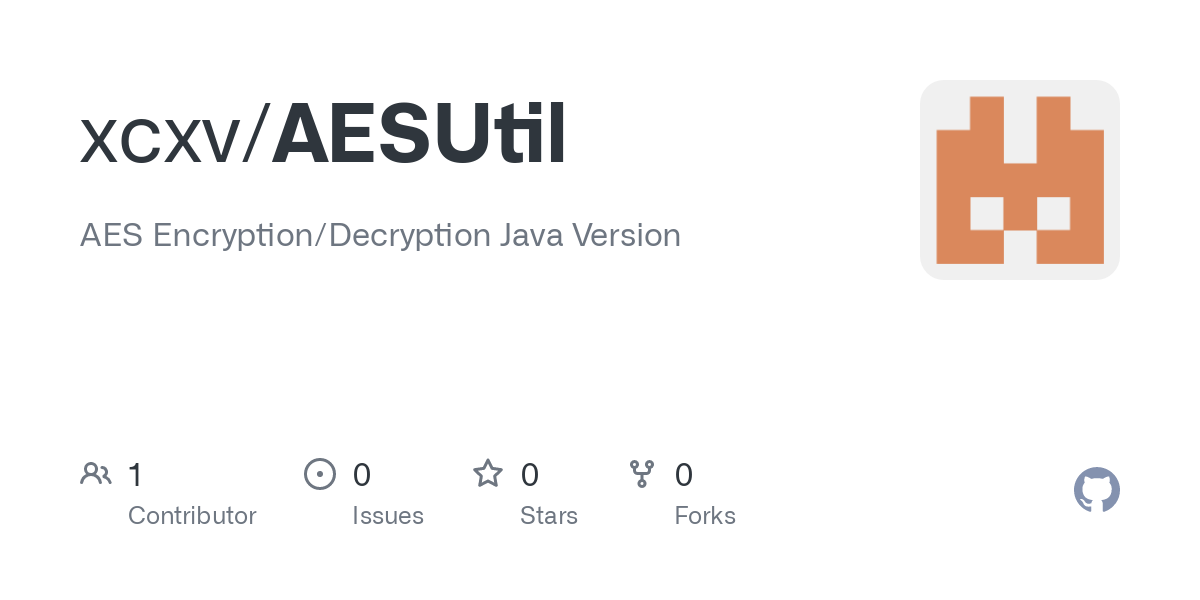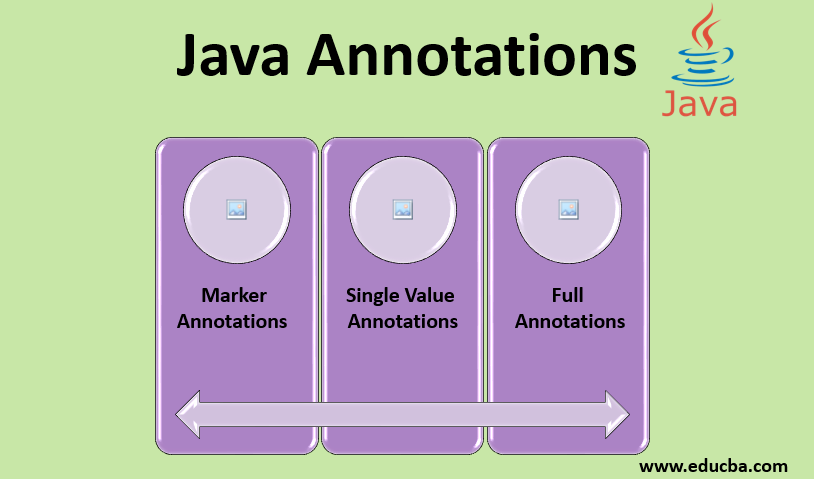What is types of exception handling in Java?
What is types of exception handling in Java?
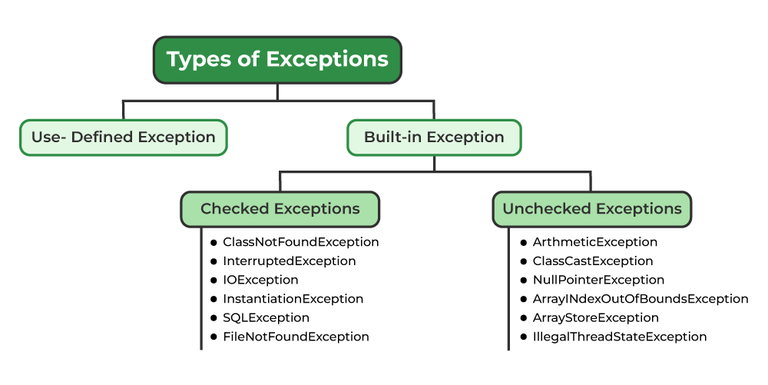
I'd be happy to respond in English!
In Java, there are several types of exception handling mechanisms that can be employed to manage errors and exceptions during the execution of a program. Here are some of the most common ones:
Try-Catch Blocks: This is one of the most fundamental ways to handle exceptions in Java. Thetry block contains the code that might throw an exception, while the catch block specifies the type of exception to be caught and handled. A finally block can also be used to ensure that certain resources are released regardless of whether an exception was thrown.
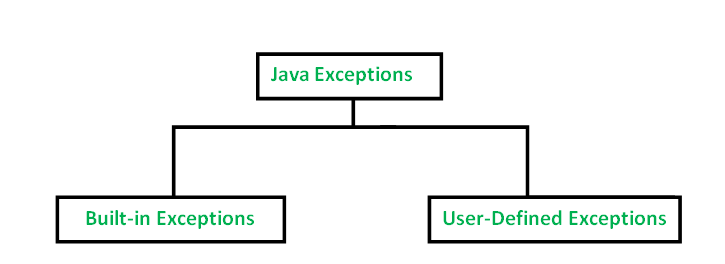
Multi-Catch Blocks: Introduced in Java 7, this feature allows multiple exceptions to be caught and handled in a singletry {// Code that might throw an exception
} catch (ExceptionType1 e) {
// Handle the exception
}
catch block.
Try-Finally Blocks: Atry {// Code that might throw an exception
} catch (ExceptionType1 | ExceptionType2 e) {
// Handle the exceptions
}
finally block is used to ensure that certain resources are released regardless of whether an exception was thrown.
Custom Exception Classes: Java allows developers to create custom exception classes by extending thetry {// Code that might throw an exception
} finally {
// Release resources
}
Exception class or its subclasses (such as RuntimeException). This can be useful for creating exceptions that are specific to a particular domain or application.
Error Handling: In addition to exception handling, Java also provides mechanisms for error handling, such as thepublic class MyCustomException extends Exception {// Custom constructor, fields, and methods
}
Error class and its subclasses (such as ThreadDeath). These exceptions are typically thrown by the JVM itself, rather than being generated by your own code.
Nested Try-Catch Blocks: Java allows developers to nest multipletry {// Code that might throw an error
} catch (Error e) {
// Handle the error
}
try-catch blocks within each other, which can be useful for handling exceptions at different levels of abstraction. Dynamic Method Invocation: Another way to handle exceptions is by using dynamic method invocation with the invocationTargetException. This allows you to catch and handle exceptions that are thrown by methods invoked dynamically using reflection or proxying. Checked Exceptions vs Unchecked Exceptions: Java distinguishes between checked exceptions (which must be caught at compile-time) and unchecked exceptions (which do not need to be caught). This can affect how exception handling is implemented in your code.
In summary, Java provides a range of mechanisms for handling exceptions, including try-catch blocks, multi-catch blocks, try-finally blocks, custom exception classes, error handling, nested try-catch blocks, dynamic method invocation, and checked vs unchecked exceptions. By choosing the right approach, you can write robust and reliable code that handles errors and exceptions effectively.
What are the 5 keywords for exception handling in java with example
Here are the 5 keywords used for exception handling in Java along with an example:
try: A try block is where you put code that may potentially throw an exception.Example:
public void doSomething() {
try {
int x = Integer.parseInt("not a number");
} catch (Exception e) {
System.out.println("Caught an exception!");
}
}
In this example, the try block tries to parse "not a number" into an integer. Since it's not a valid integer, it throws a NumberFormatException. The catch block catches this exception and prints out a message.
Example (continued from above):
public void doSomething() {
try {
int x = Integer.parseInt("not a number");
} catch (Exception e) {
System.out.println("Caught an exception!");
}
}
As shown earlier, when the try block throws a NumberFormatException, it gets caught by this catch block and prints out "Caught an exception!".
Example:
public void doSomething() {
try {
int x = Integer.parseInt("not a number");
} catch (Exception e) {
System.out.println("Caught an exception!");
} finally {
System.out.println("Finally ran!");
}
}
In this example, regardless of whether or not the try block throws an exception, the finally block always prints out "Finally ran!".
Example:
public void doSomething() {
if (someCondition) {
throw new Exception("This is a test");
}
}
In this example, the method checks some condition. If it's true, it throws an Exception with a specific message.
Example:
public void doSomething() throws Exception {
if (someCondition) {
throw new Exception("This is a test");
}
}
In this example, the doSomething method declares that it may throw an Exception. If some condition is true, it actually throws such an exception.
Note: These keywords can be combined in various ways to create complex exception handling scenarios.