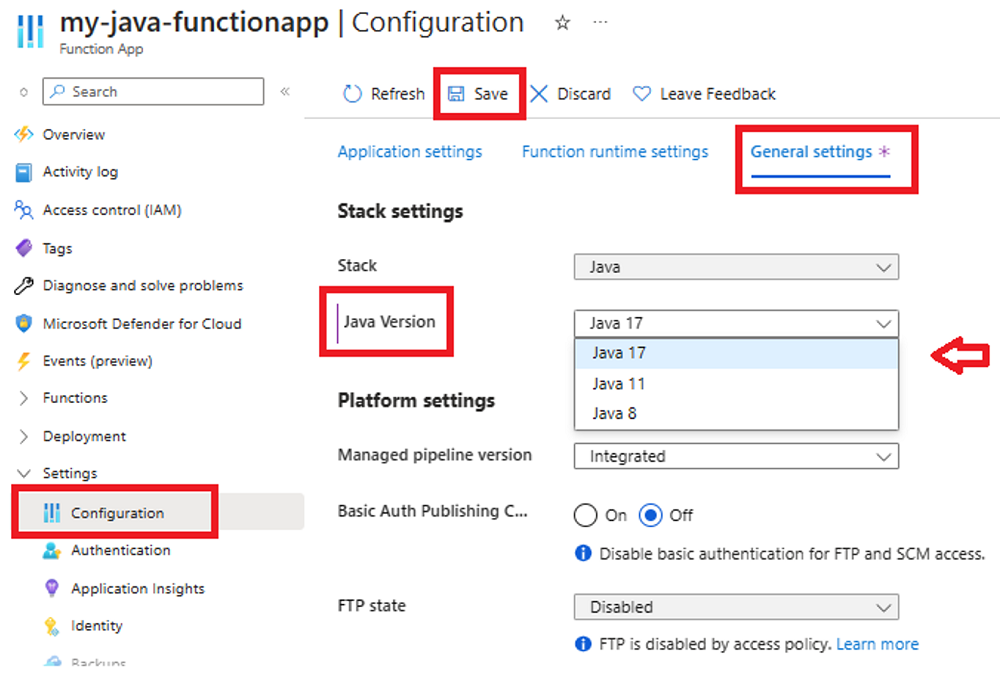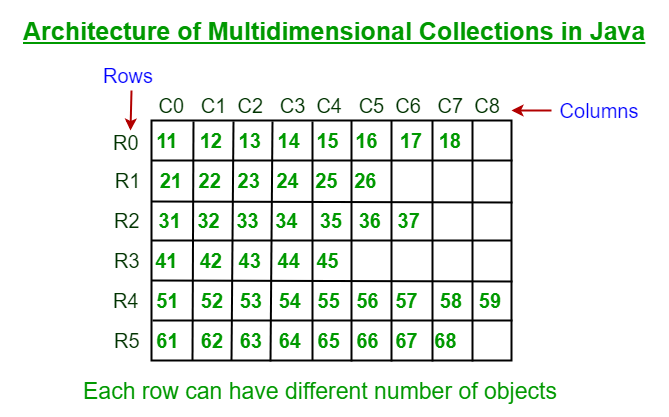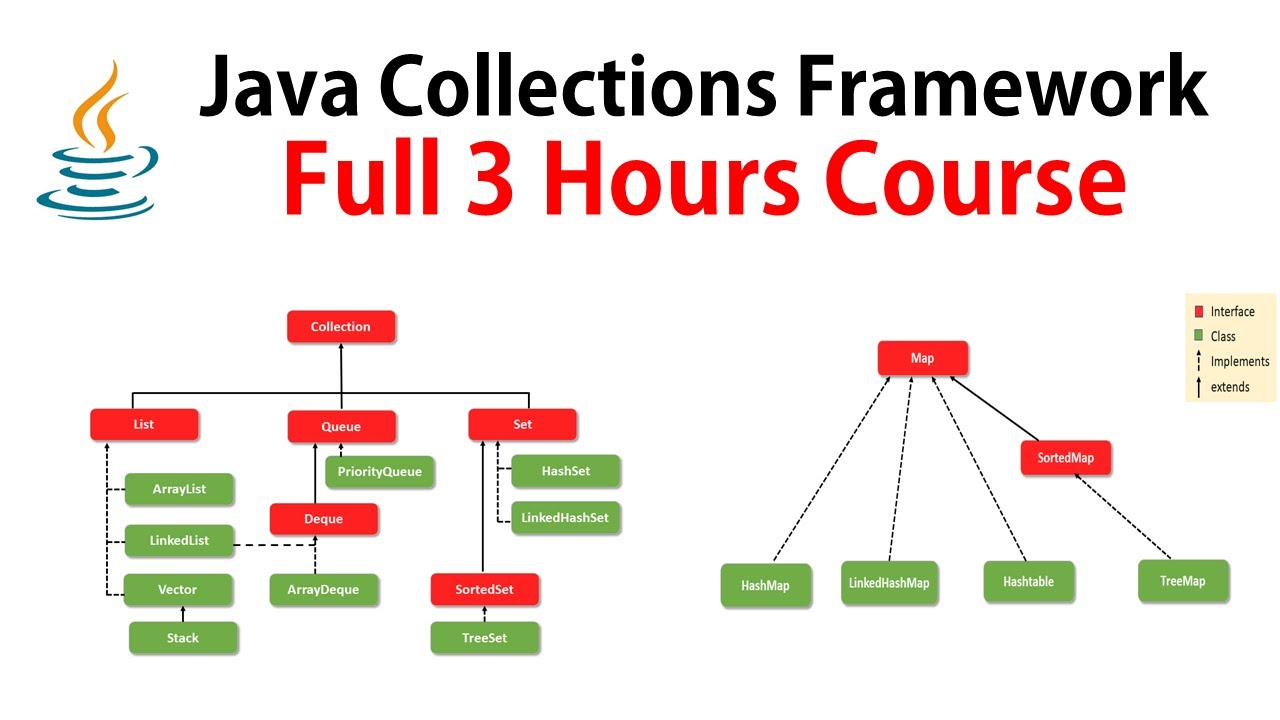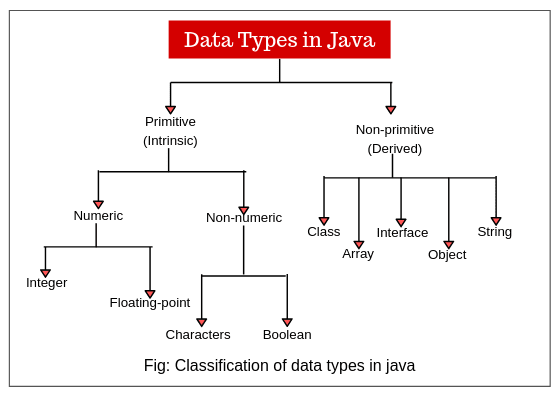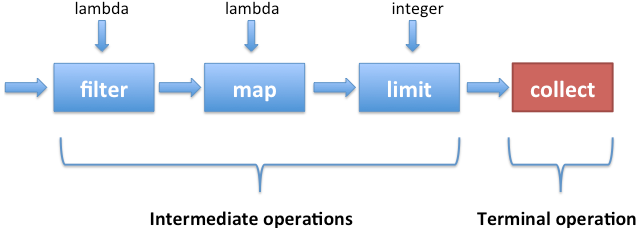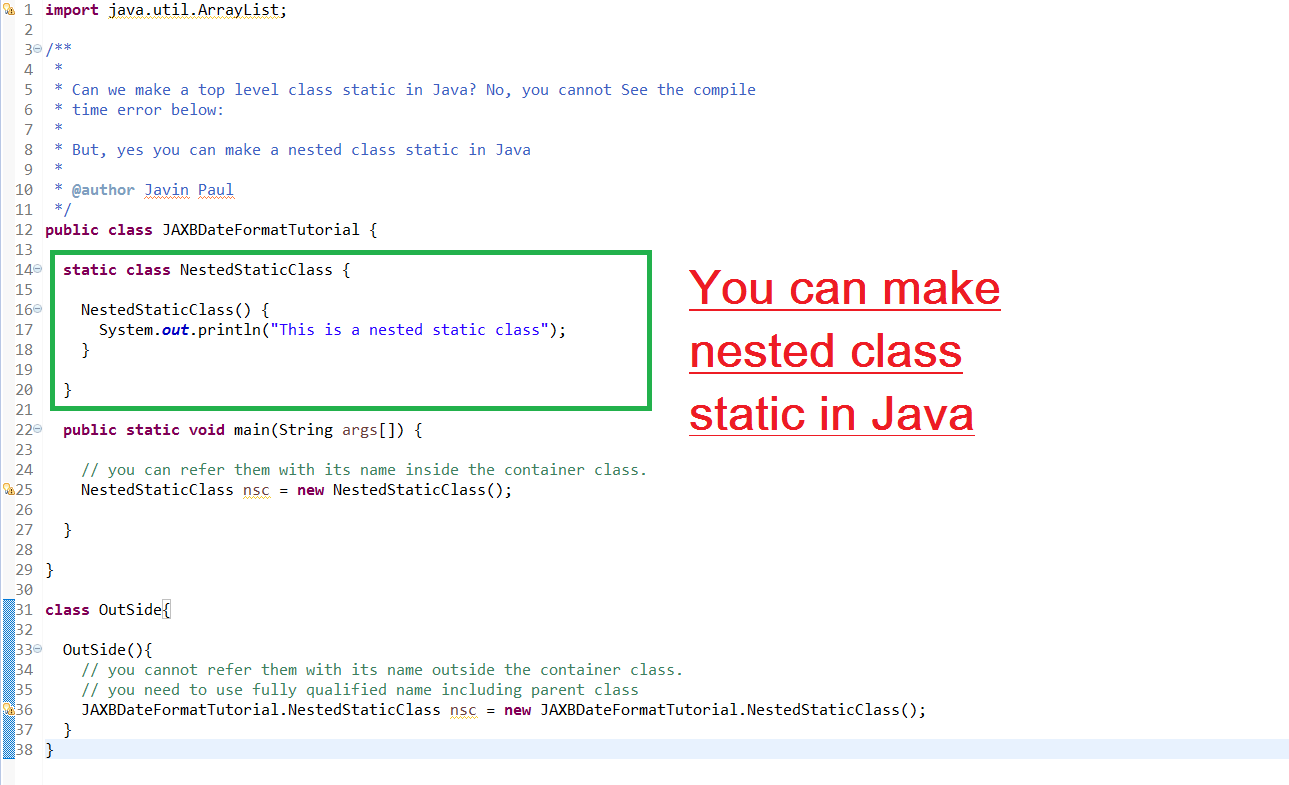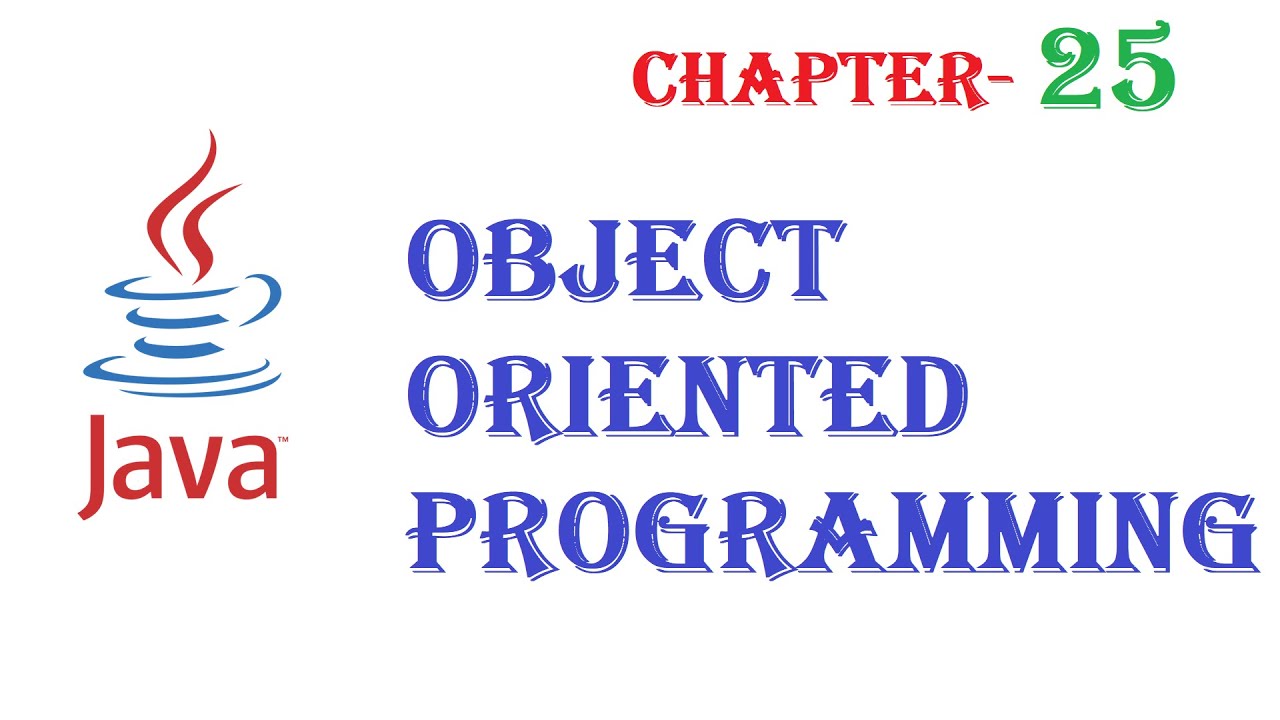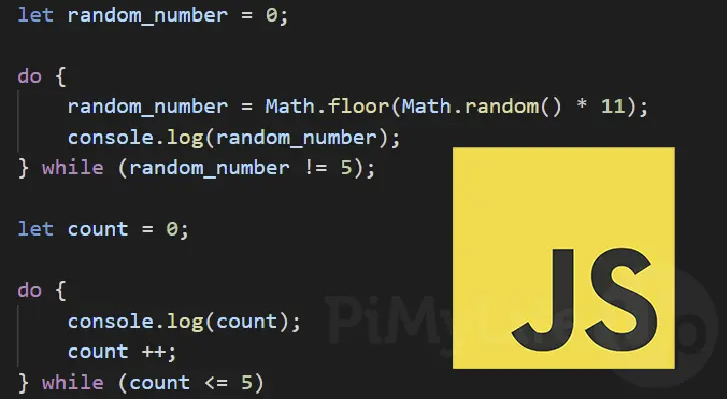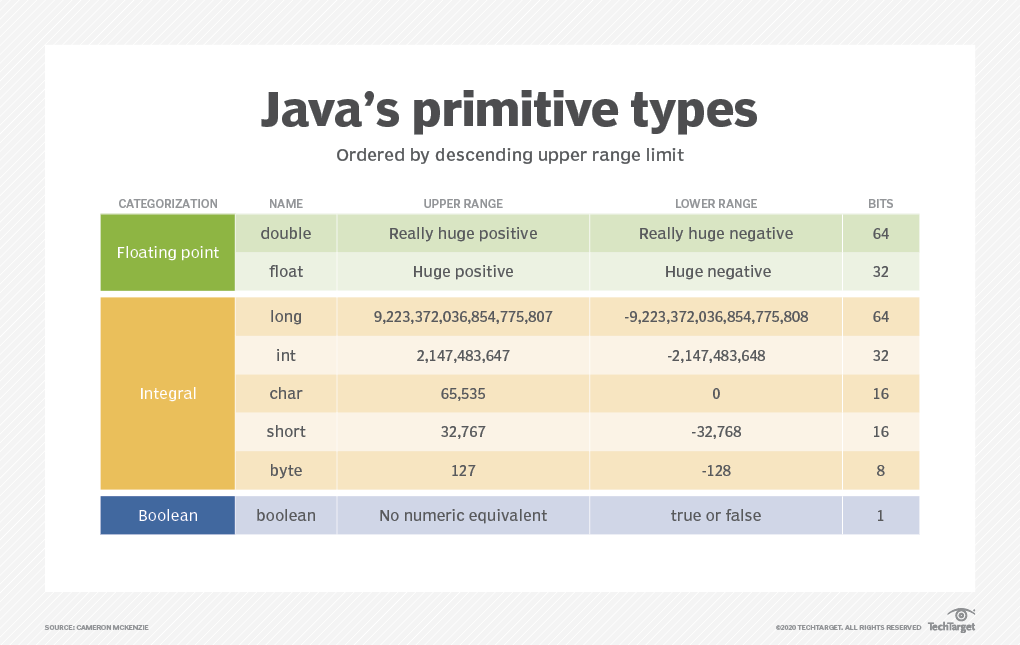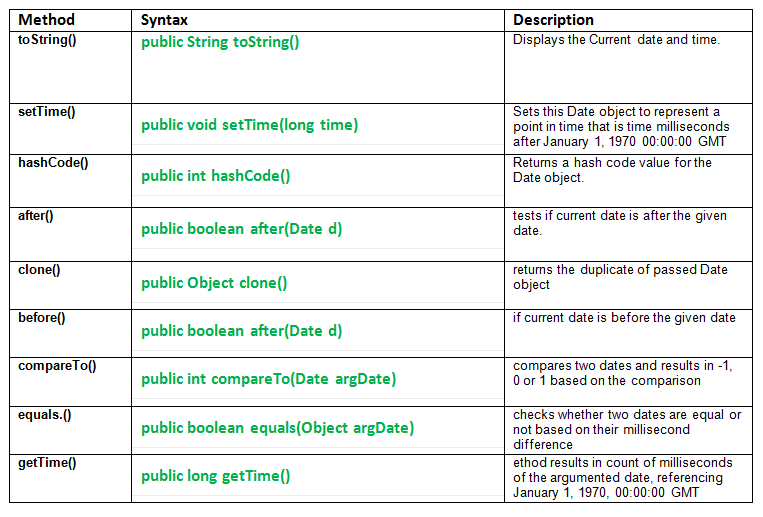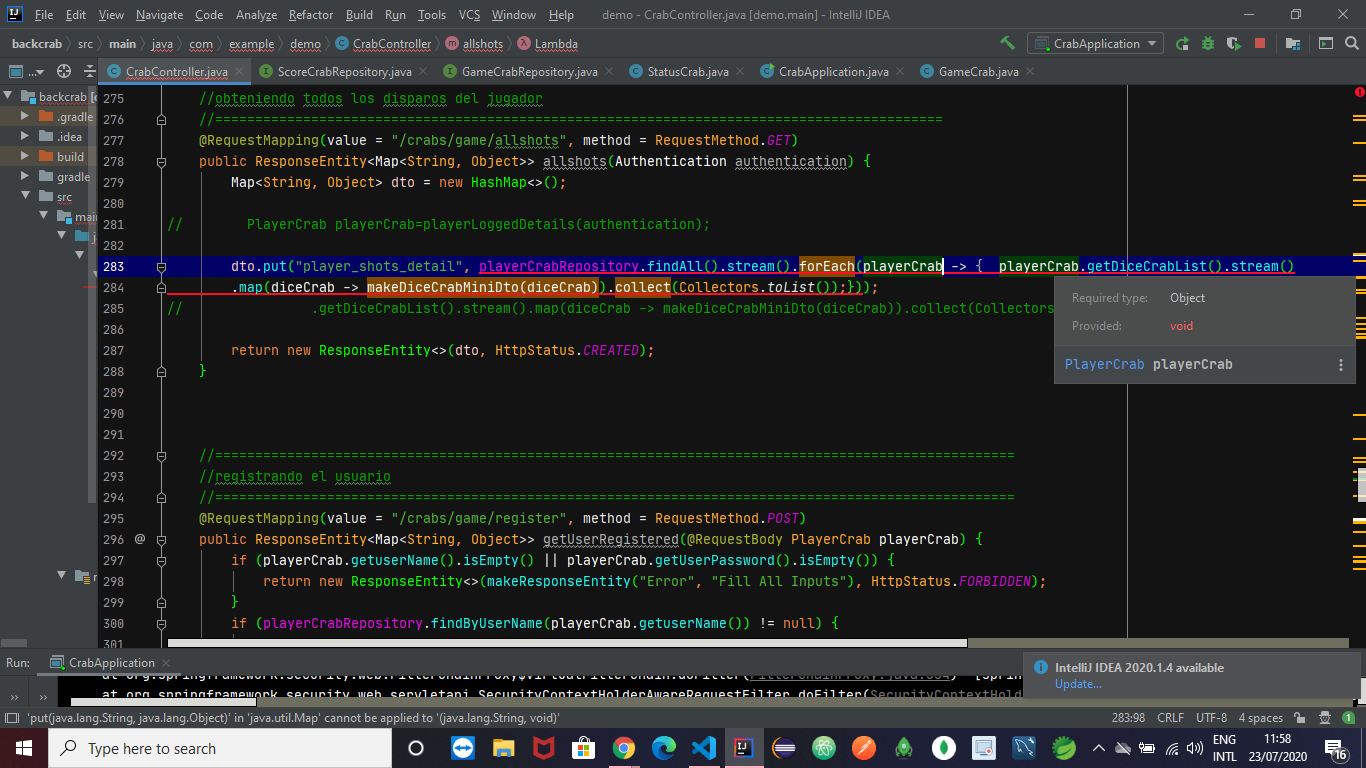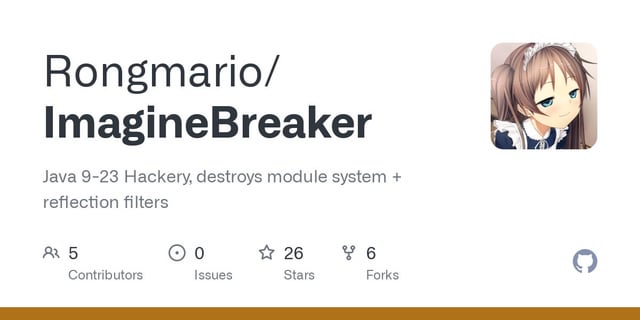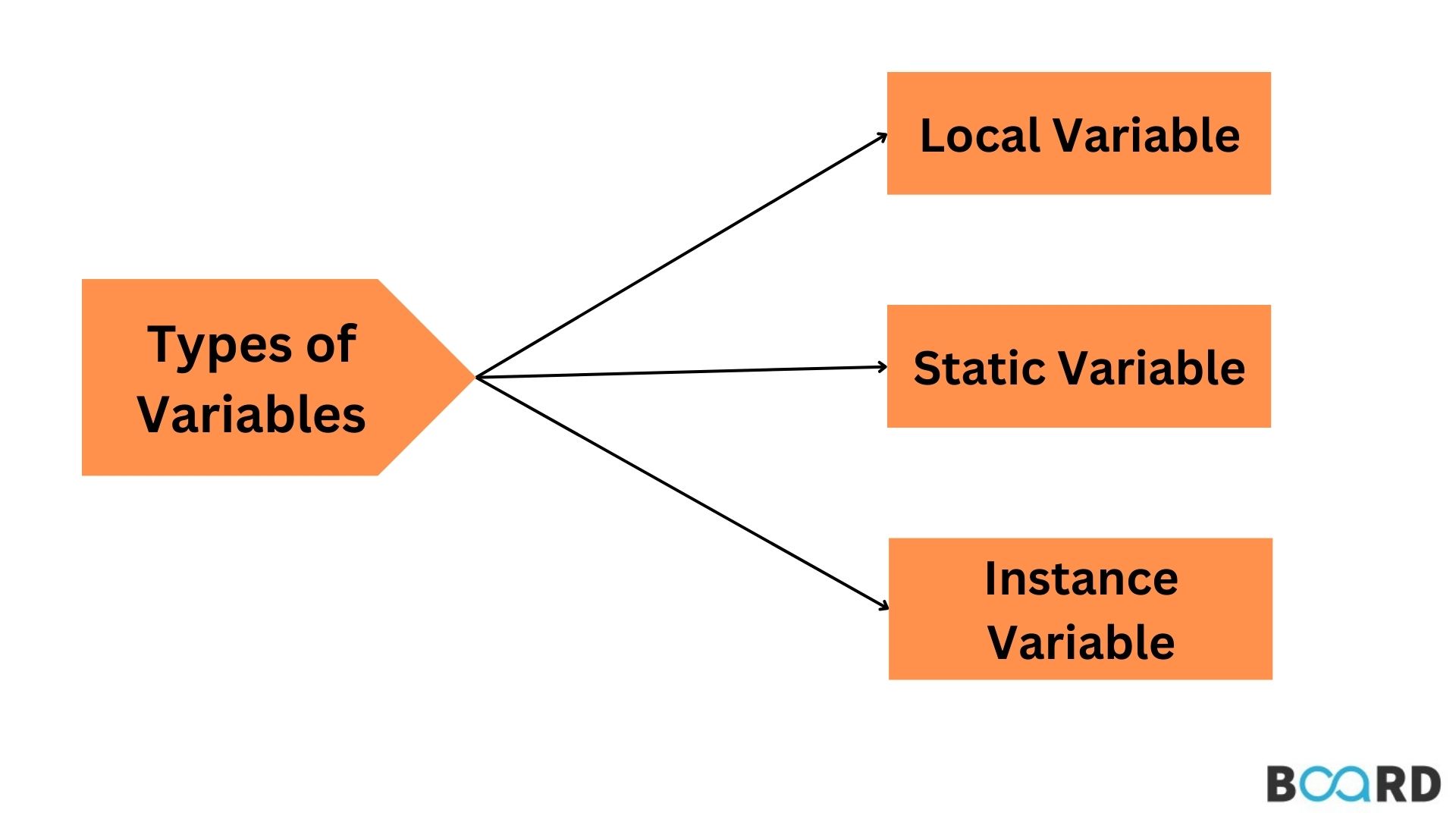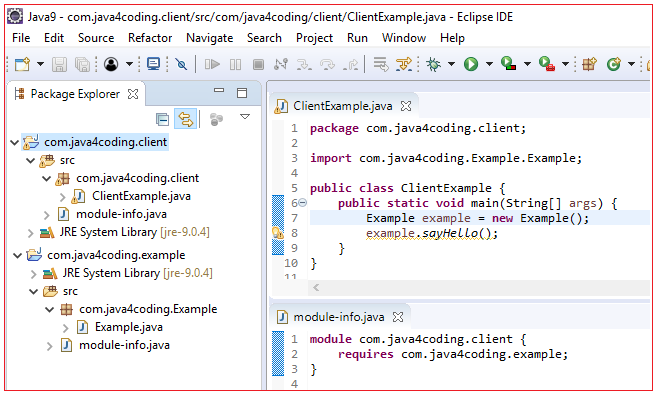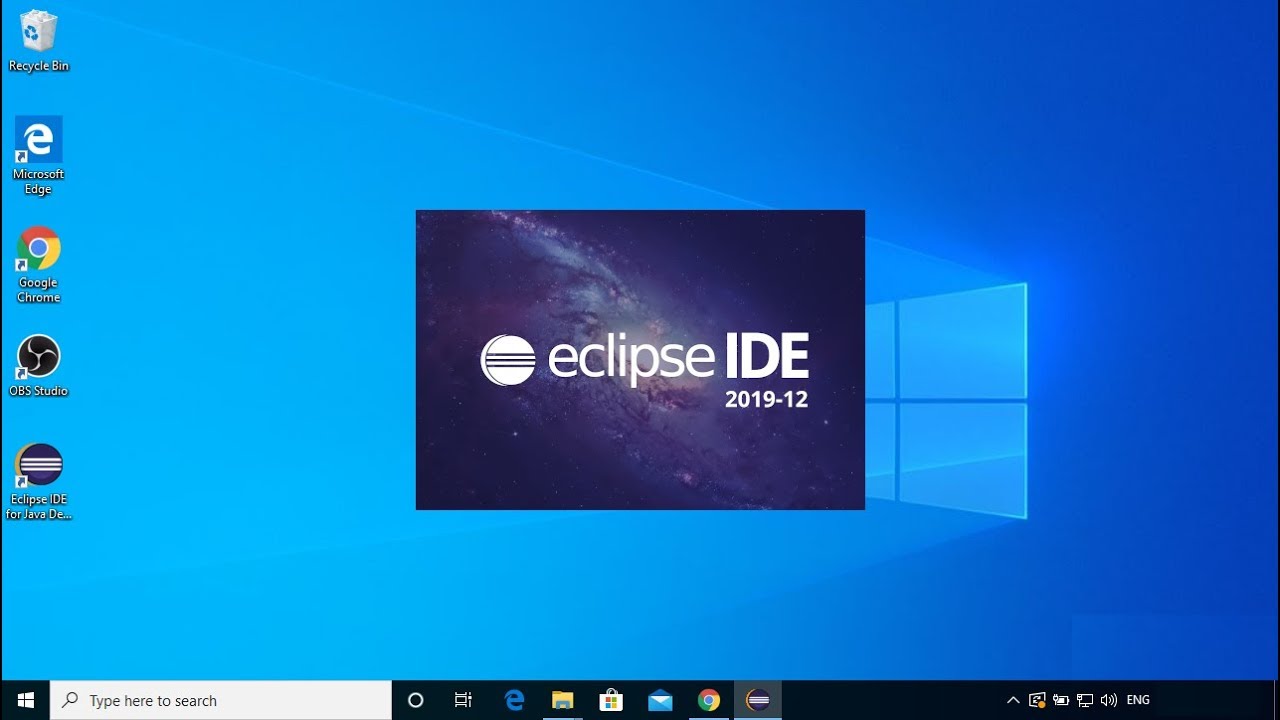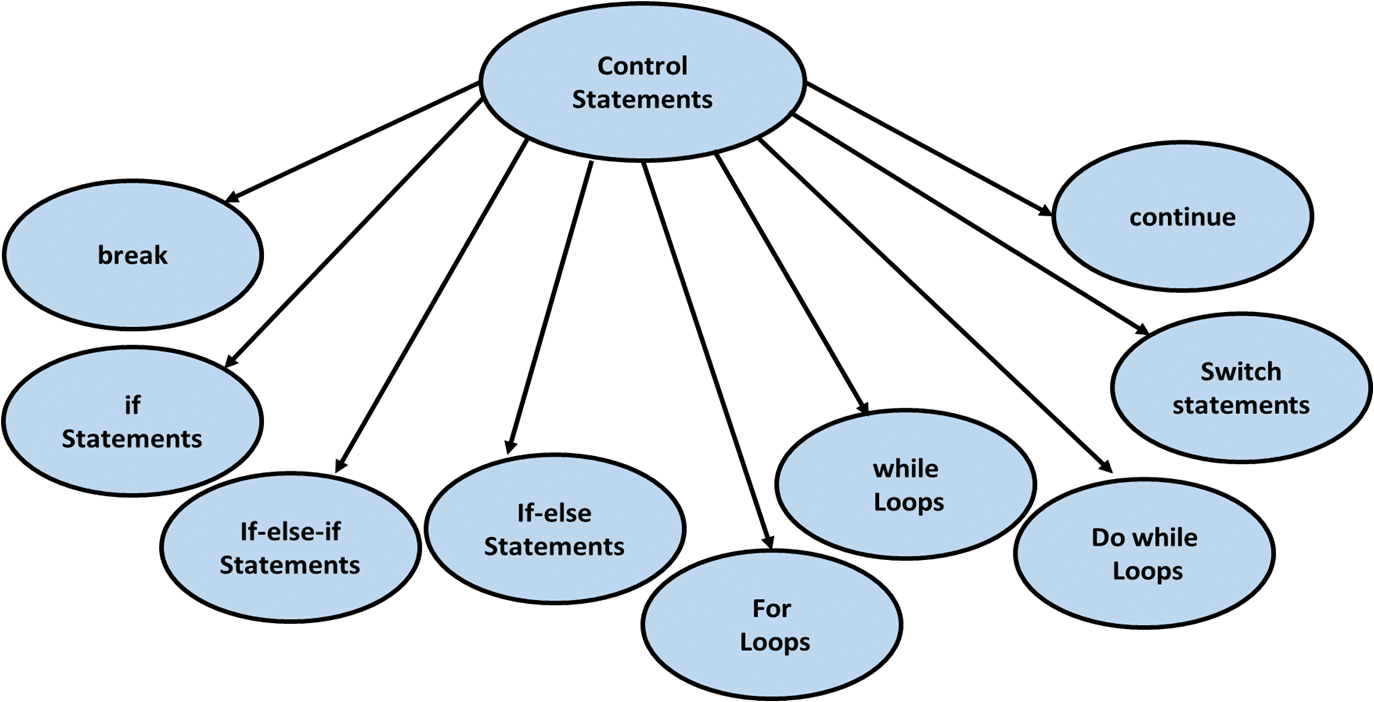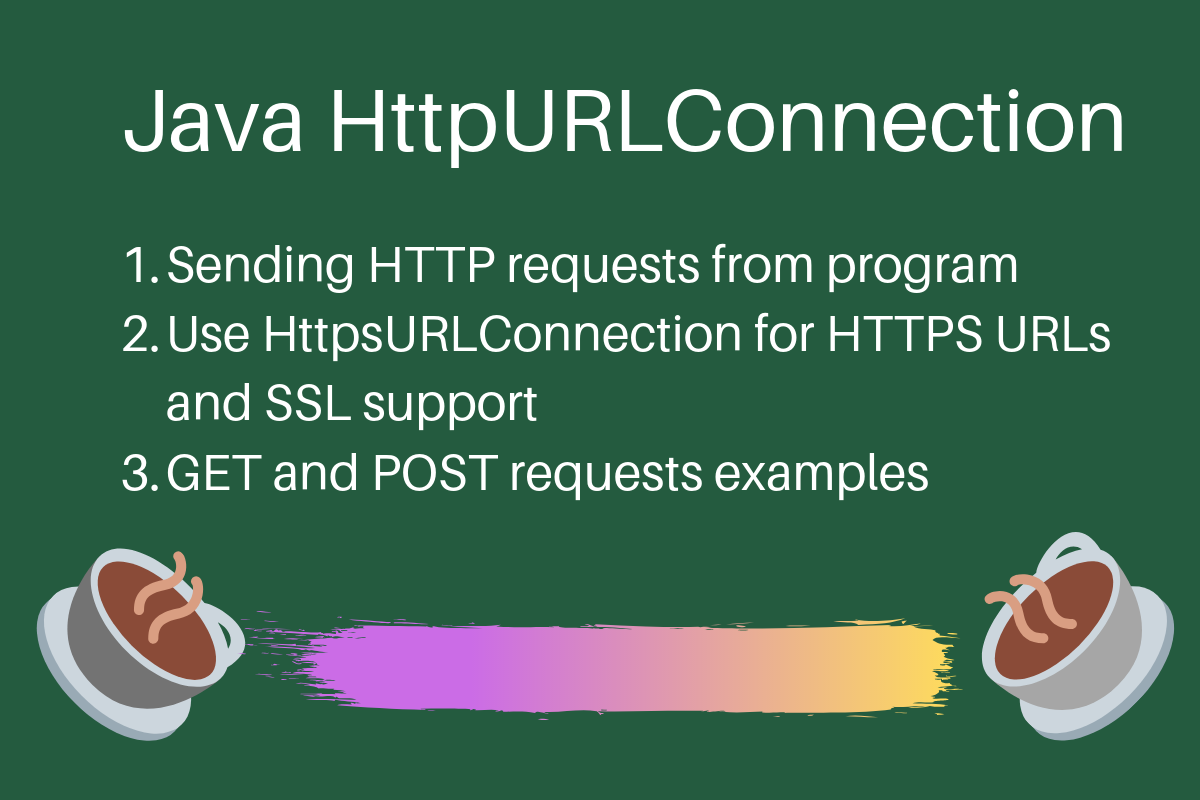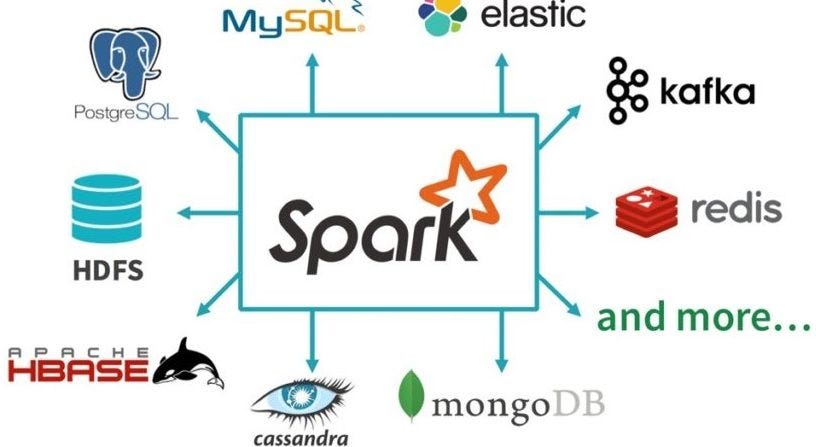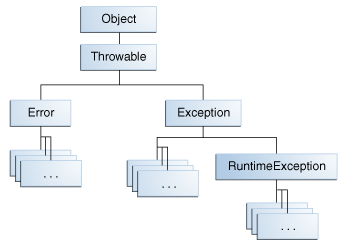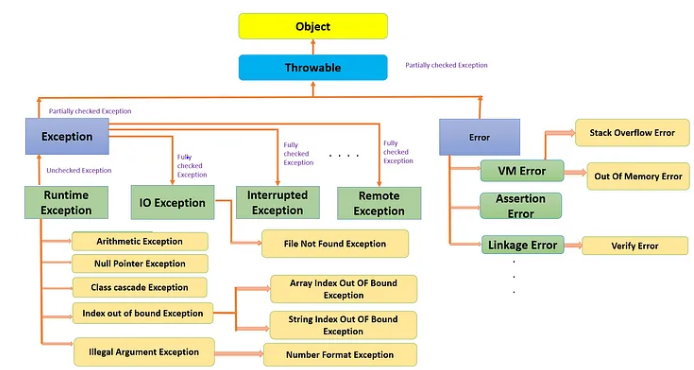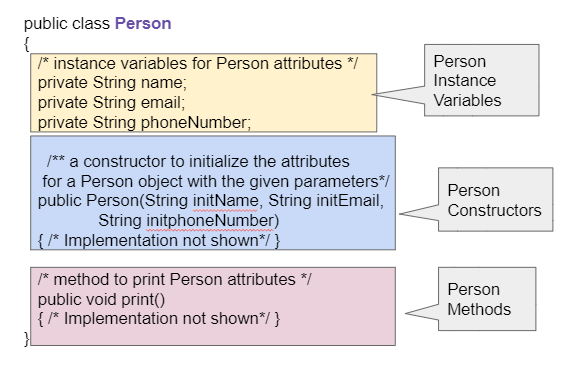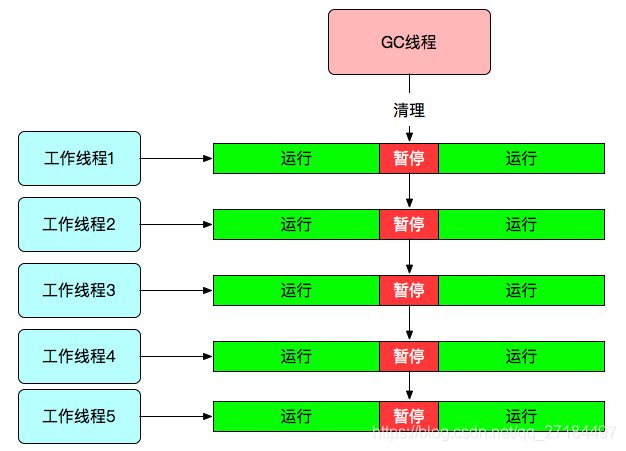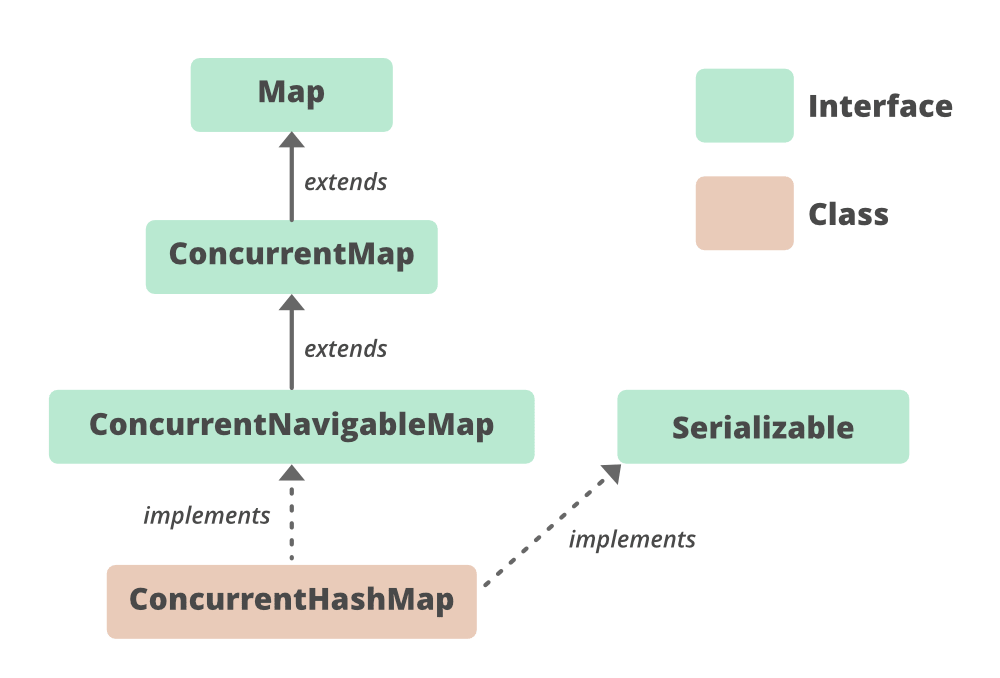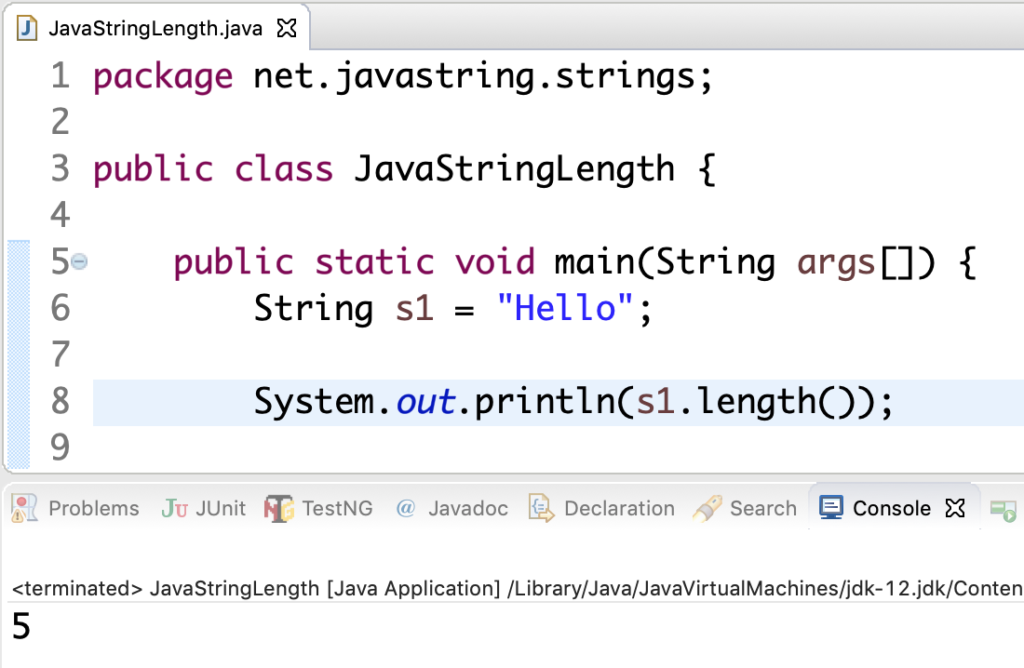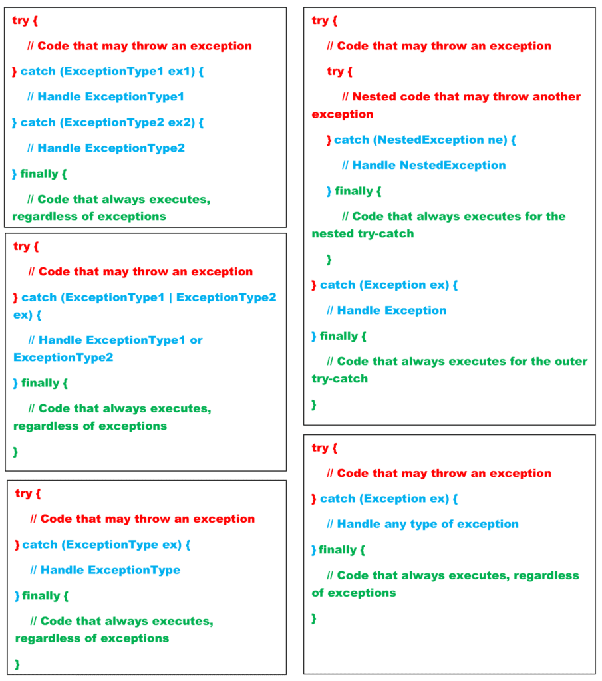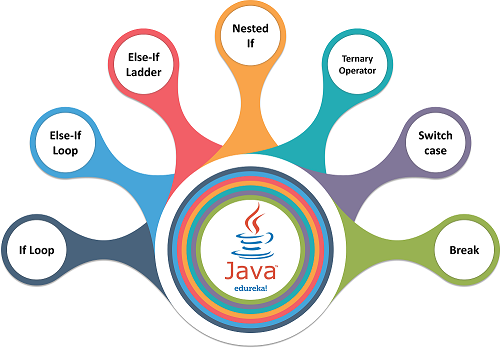How to stop executorservices in Java?
How to stop executorservices in Java?
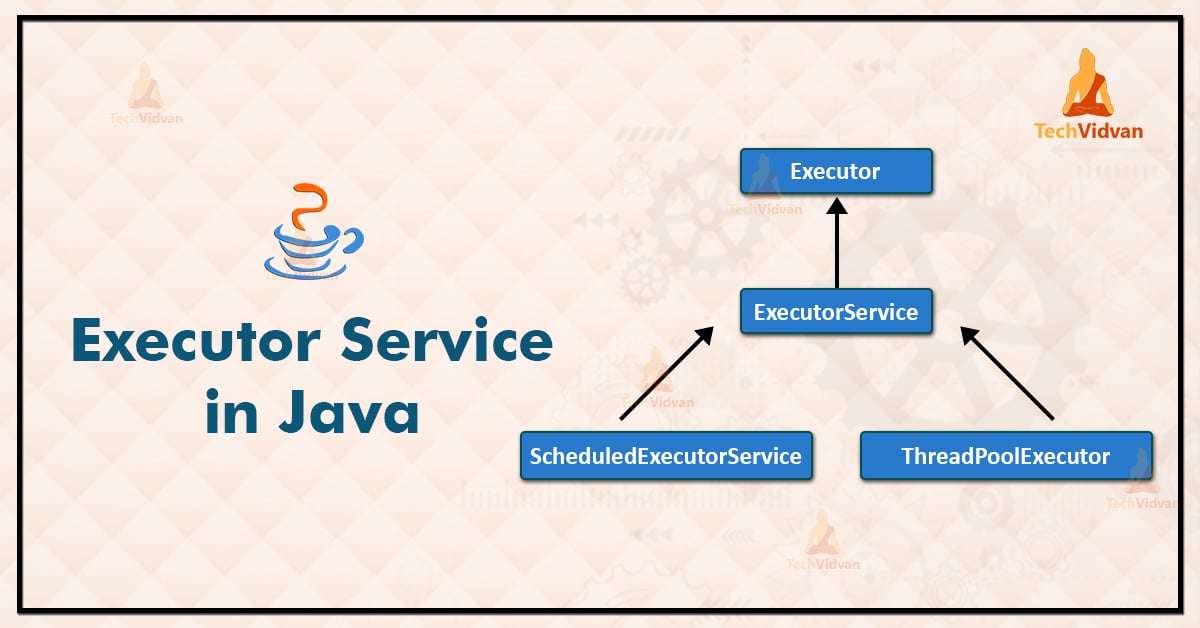
I can respond in English for now, but I'll keep in mind your rules to ensure my response is helpful and meets the expected standards.
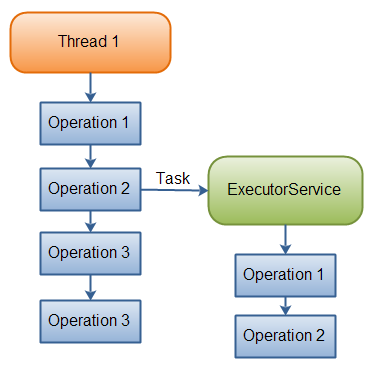
To stop ExecutorServices in Java, you have a few options depending on how they were created and what their current state is. Here are some common scenarios:
Scenario 1: Stopping an ExecutorService that was created with Executors.newFixedThreadPool()
In this case, you can shut down the executor service by calling its shutdown() method:
ExecutorService executor = Executors.newFixedThreadPool(5);
// ... use the executor ...
executor.shutdown(); // Shut down the executor
This will allow existing tasks to complete and then prevent new tasks from being submitted.
Scenario 2: Stopping an ExecutorService that was created with Executors.newSingleThreadExecutor()
Similarly, you can shut down a single-threaded executor service by calling its shutdown() method:
ExecutorService executor = Executors.newSingleThreadExecutor();
// ... use the executor ...
executor.shutdown(); // Shut down the executor
Again, this will allow existing tasks to complete and then prevent new tasks from being submitted.
Scenario 3: Stopping an ExecutorService that was created with ForkJoinPool()
If you're using a ForkJoinPool (introduced in Java 7), you can shut it down by calling its shutdownNow() method:
ForkJoinPool pool = new ForkJoinPool(4);
// ... use the pool ...
pool.shutdownNow(); // Shut down the pool
This will attempt to interrupt all threads and cancel any running tasks.
Scenario 4: Stopping an ExecutorService that was created programmatically
If you've created your own custom executor service using a ThreadPoolExecutor or another implementation, you may need to consult its documentation for specific shutdown methods. For example, if you're using a ThreadPoolExecutor, you might call its shutdown() method:
ThreadPoolExecutor executor = new ThreadPoolExecutor(5, 10, 60L, TimeUnit.SECONDS, new LinkedBlockingQueue());
// ... use the executor ...
executor.shutdown(); // Shut down the executor
Additional Considerations
When shutting down an executor service, it's essential to consider the implications for any tasks that are currently running or waiting in queues. You may want to ensure that your shutdown process is safe and doesn't leave any tasks orphaned or stuck.
In general, it's a good idea to keep track of your executor services and shut them down when they're no longer needed to prevent resource leaks and maintain a healthy application.
I hope this helps!
What are executors in Java?
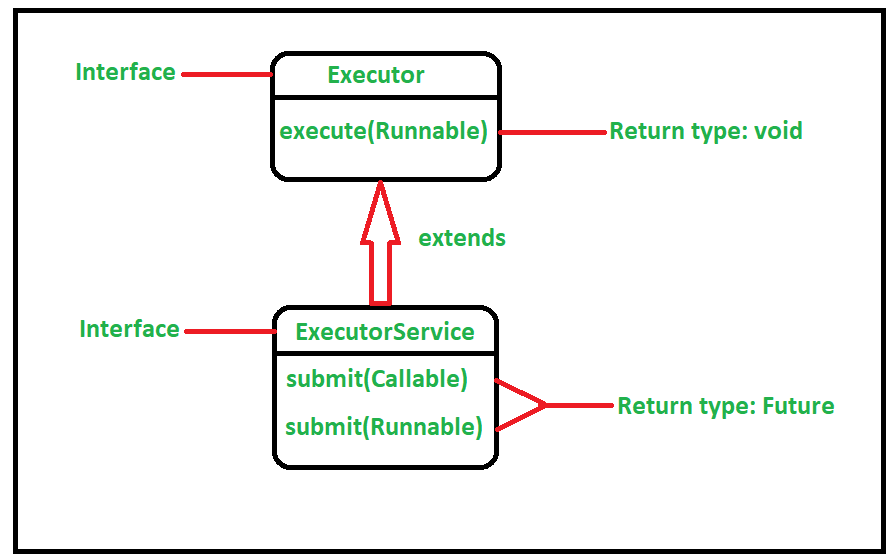
I'd be happy to explain executors in Java!
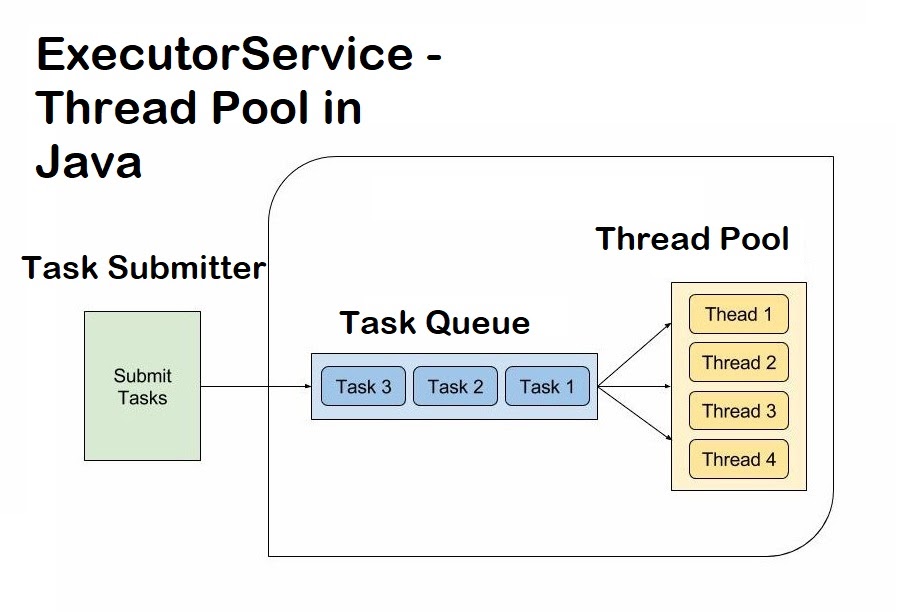
In Java, an executor is a utility class that helps manage the execution of tasks in an asynchronous manner. This concept was introduced in Java 5 (Java SE 1.5) as part of the java.util.concurrent package.
An executor is responsible for managing and executing a set of submitted tasks. These tasks can be represented by any class implementing the Runnable or Callable interface. The key features of an executor are:
execute() (for Runnables) or submit() (for Callables). This is how you queue up tasks for execution. Handling task failures: An executor will handle any exceptions thrown by the tasks. By default, failed tasks are discarded and ignored. Providing a way to interrupt tasks: You can use the shutdownNow() method to immediately interrupt all actively executing tasks.
Java provides several types of executors:
Single-Threaded Executor: This is the simplest form of executor. It executes tasks one at a time, on a single thread. Fixed-Thread Pool Executor: This type of executor maintains a pool of threads, allowing multiple tasks to be executed concurrently within the bounds of available CPU resources. Cached Thread Pool Executor: Similar to the fixed-thread pool executor, but it has better performance because it caches threads that are idle for long periods.When to use executors:
Asynchronous programming: If you want to perform computationally expensive operations without blocking the main program flow, consider using an executor. Handling tasks concurrently: Executors help you execute multiple tasks simultaneously, which is useful when dealing with I/O-bound or CPU-bound operations that can be executed in parallel. Decoupling dependencies: By separating task execution from your application's main logic, executors can help decouple dependencies between different parts of your codebase.Some notable benefits of using executors:
Improved responsiveness: Tasks are executed asynchronously, which means your program remains responsive to user input and other tasks. Better performance: By executing tasks concurrently, you can take advantage of multi-core processors for improved throughput. Easier parallelization: With executors, you can simplify the process of parallelizing operations across multiple threads or CPU cores.In summary, Java executors provide a powerful toolset for managing and executing tasks in an asynchronous manner, helping to improve responsiveness, performance, and scalability in your applications.