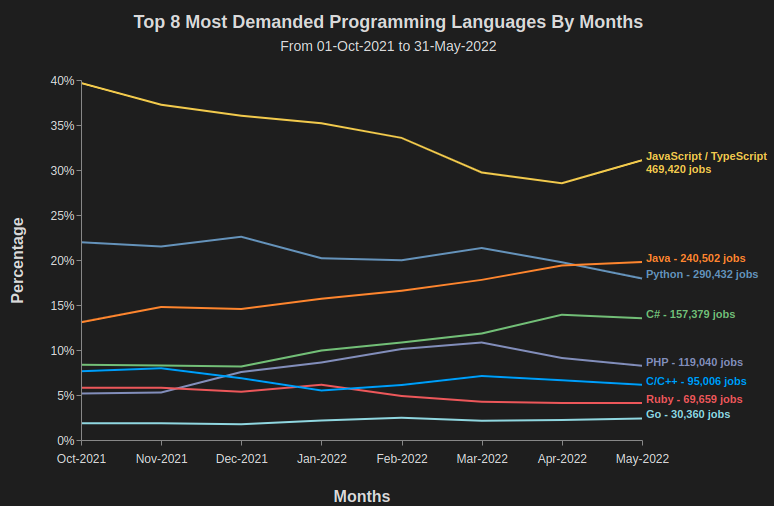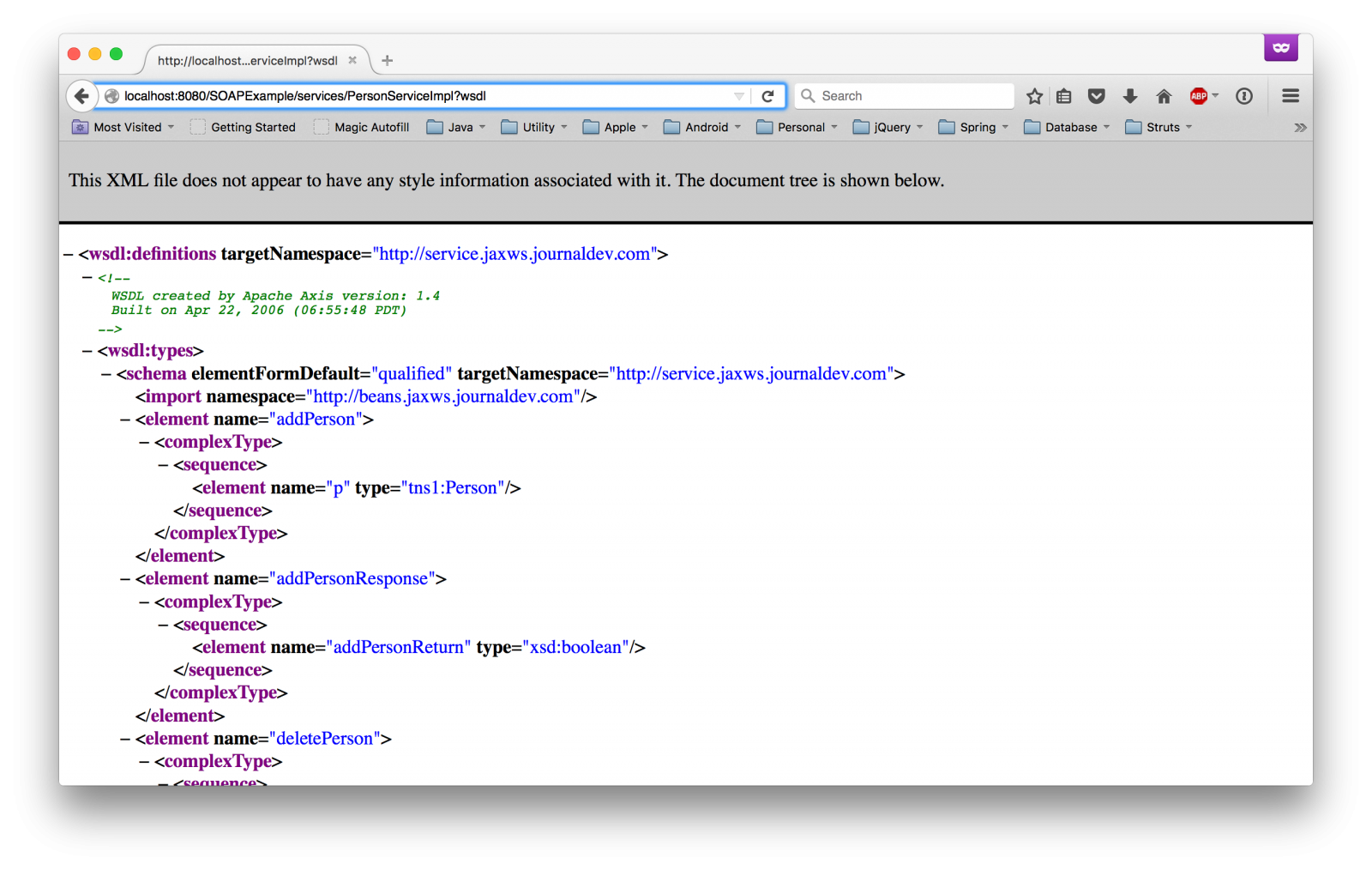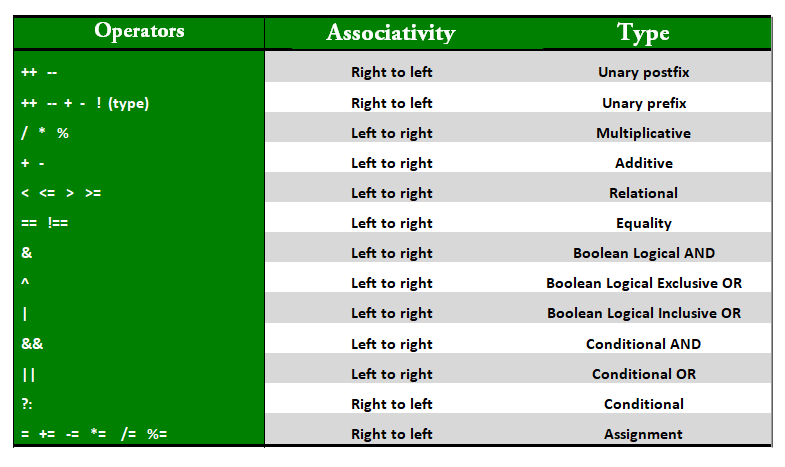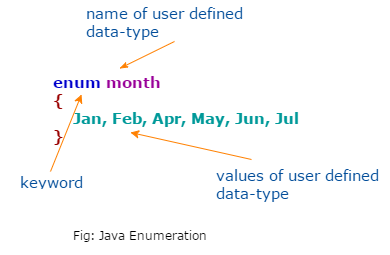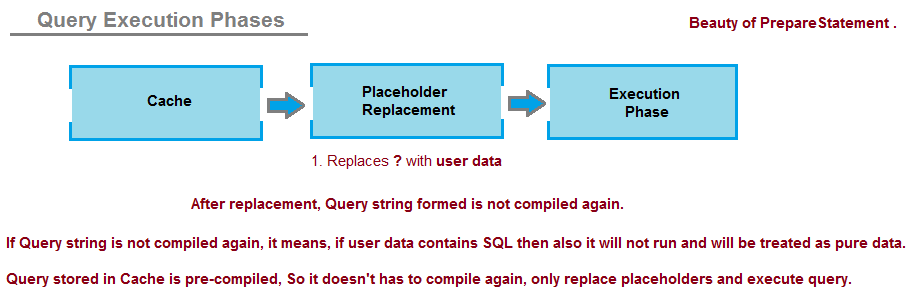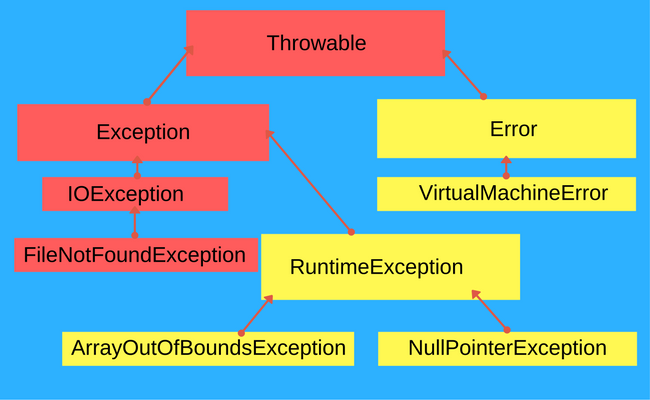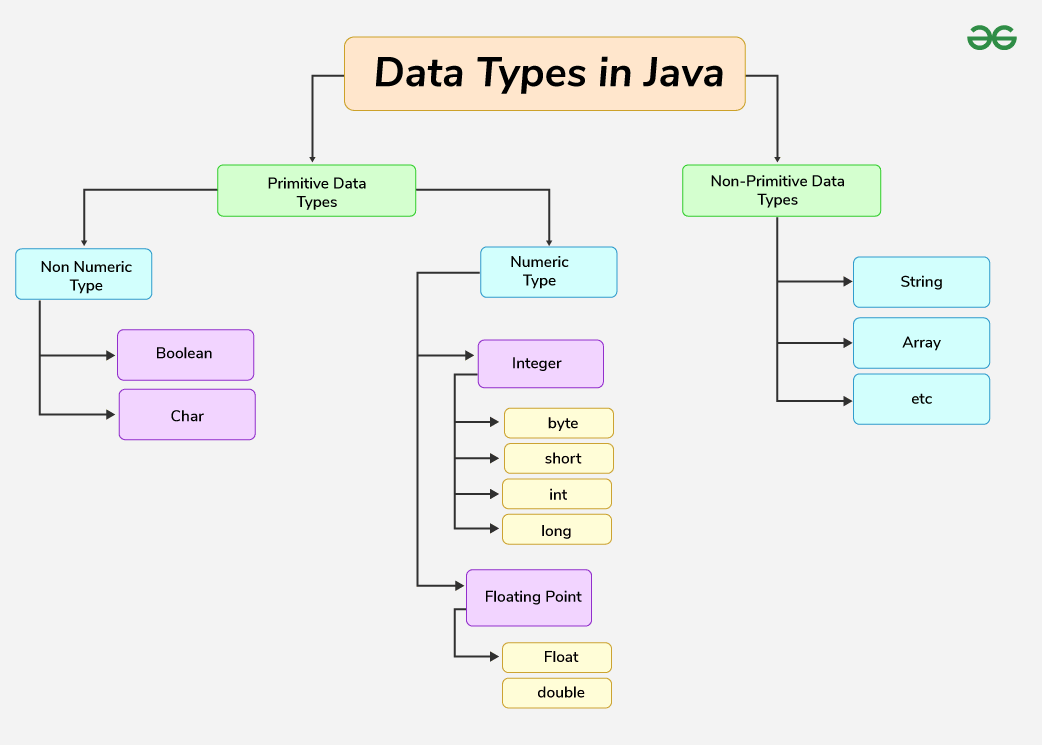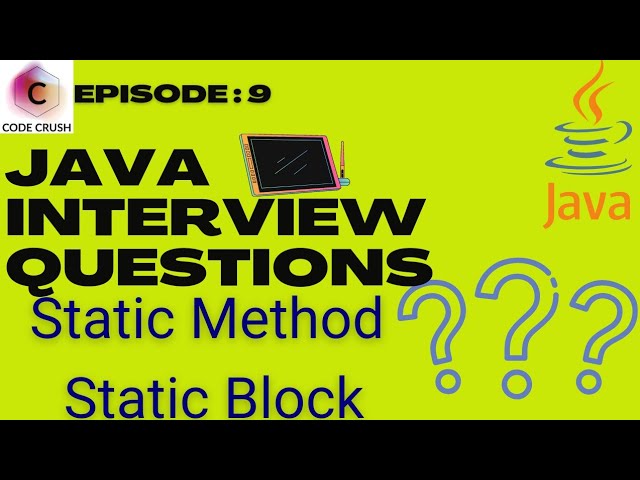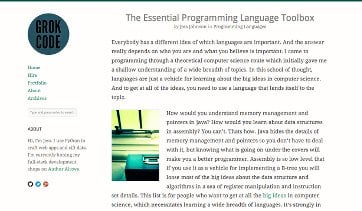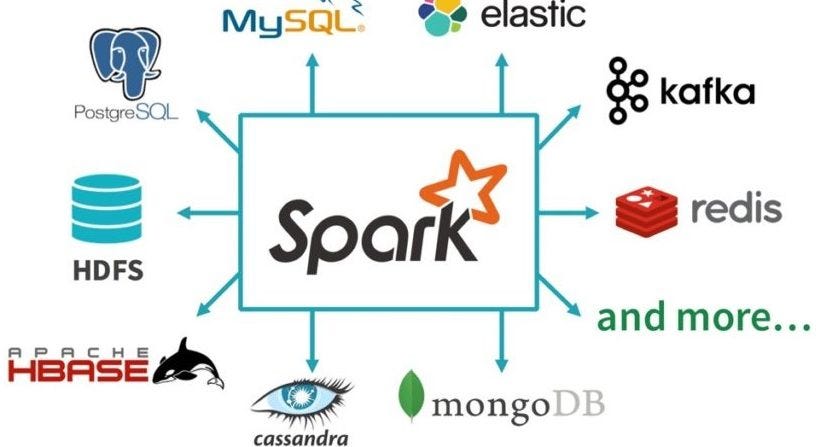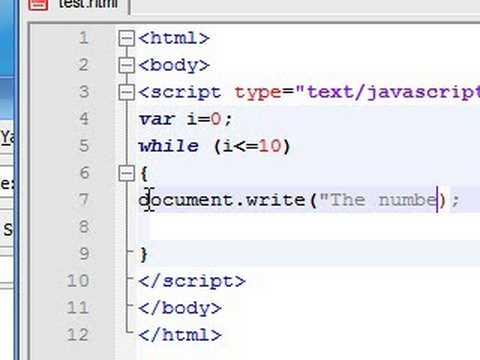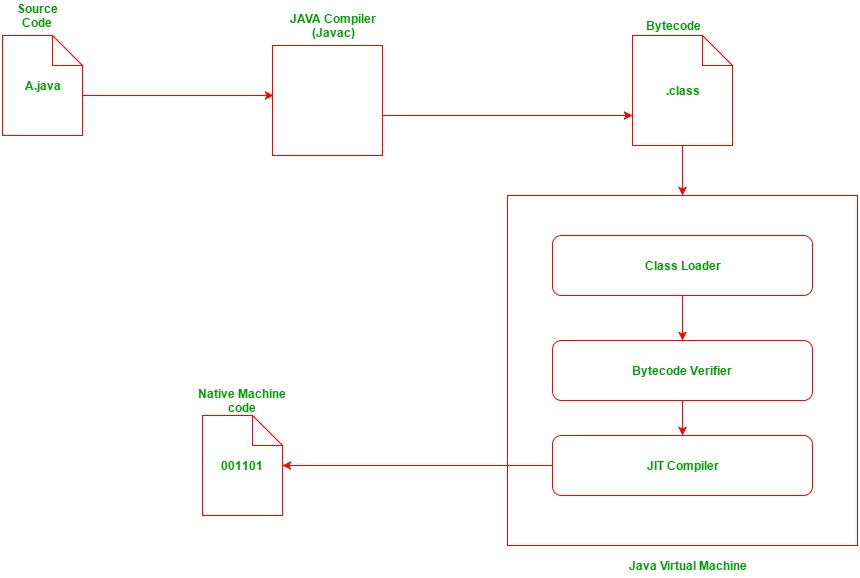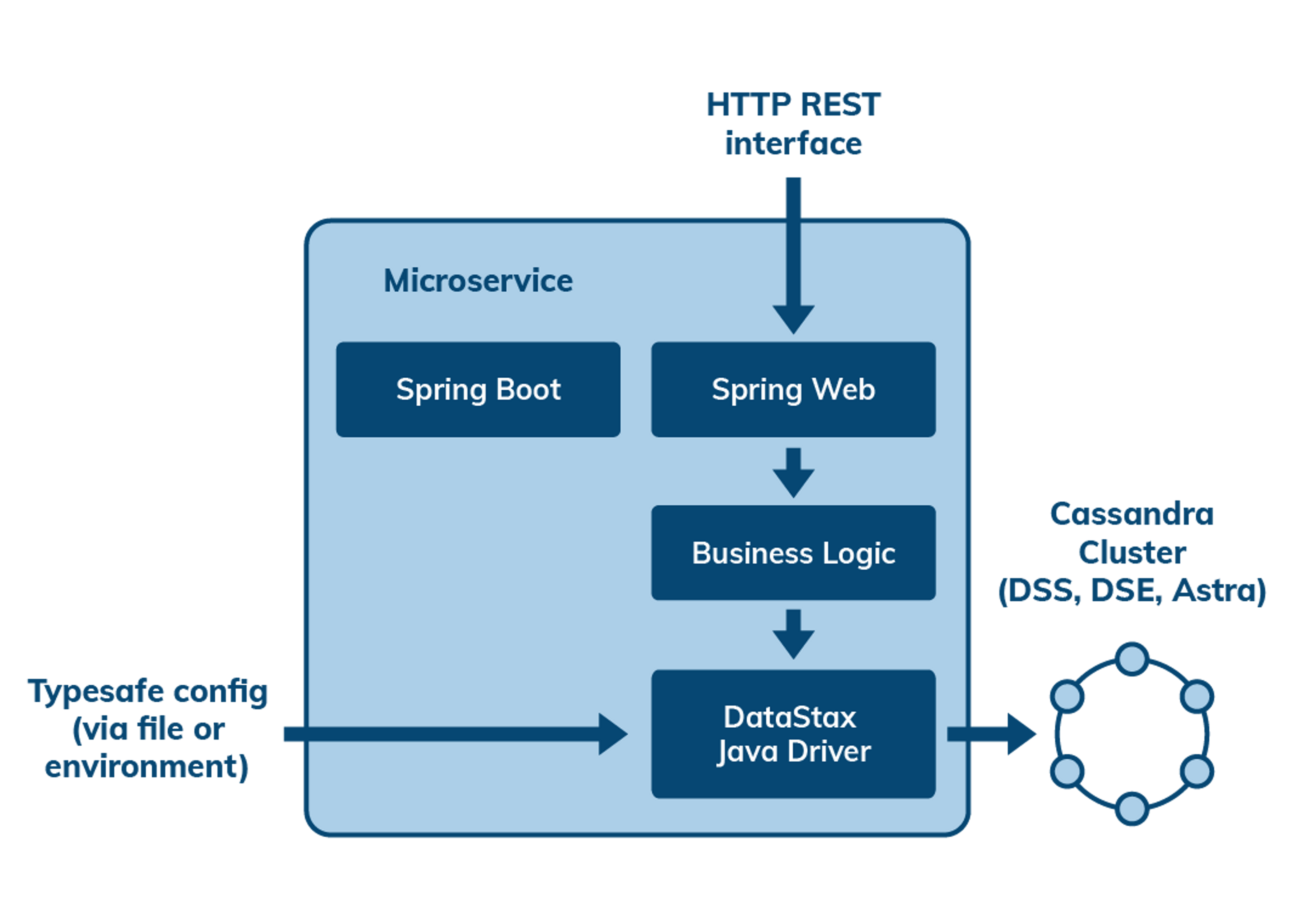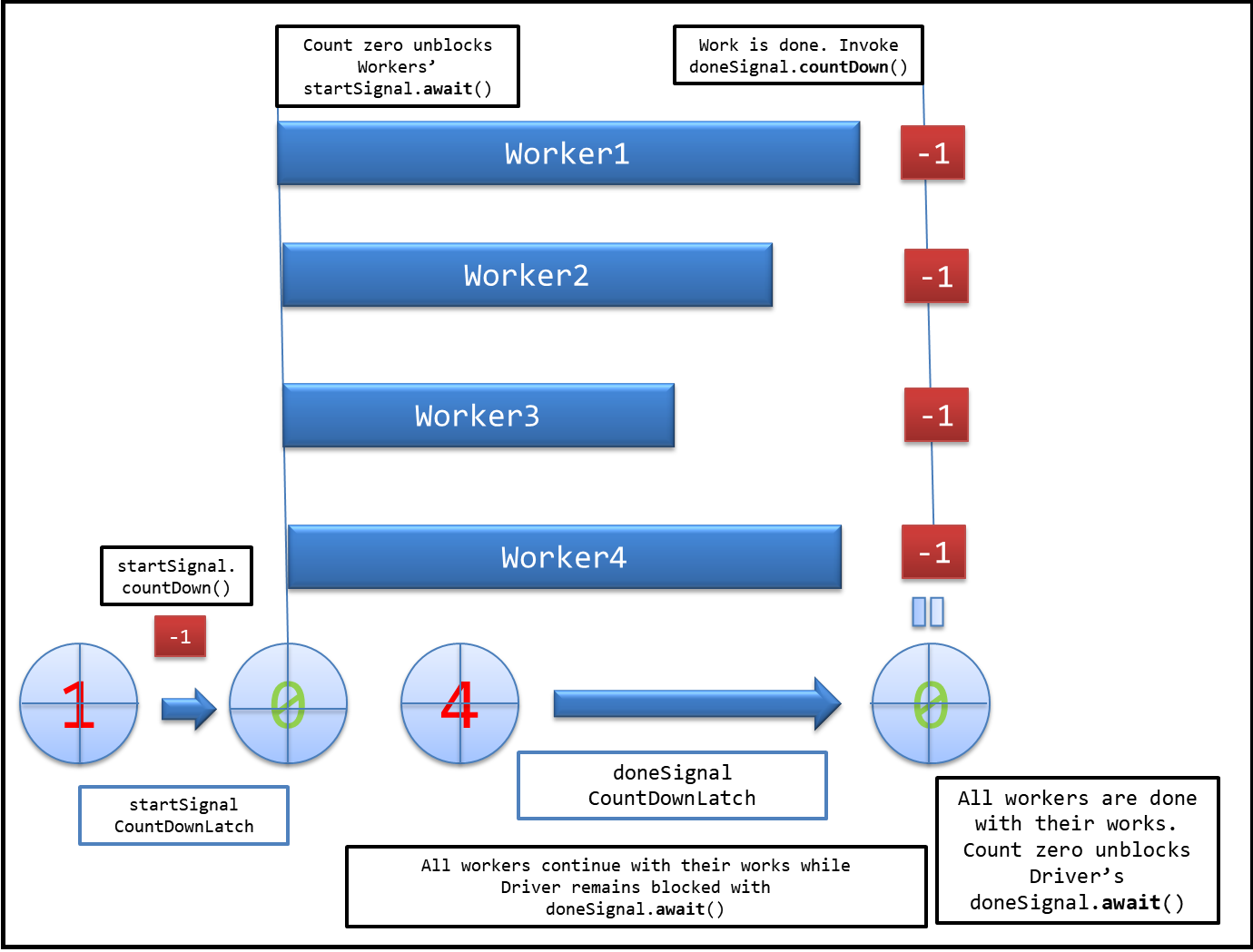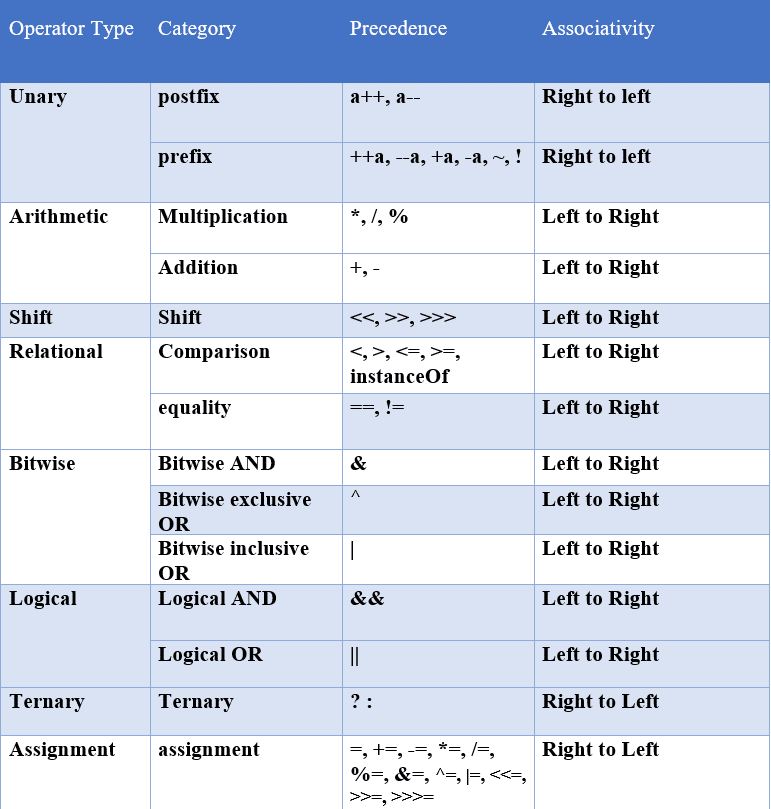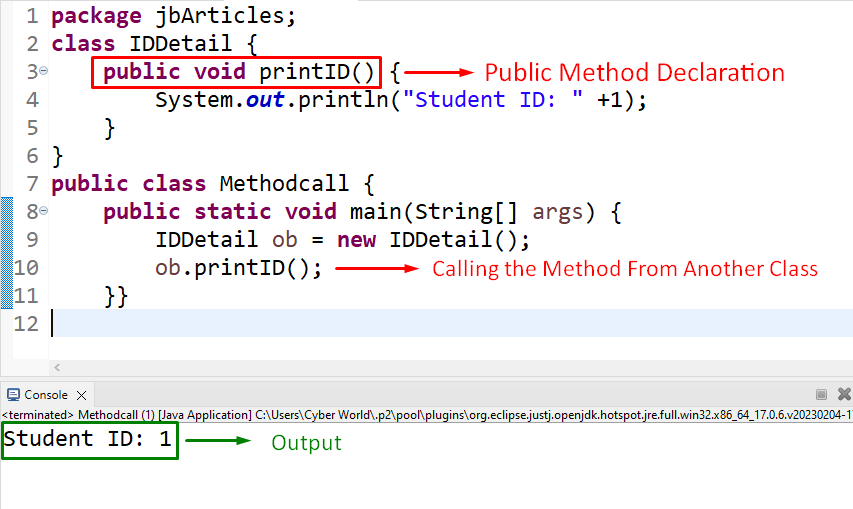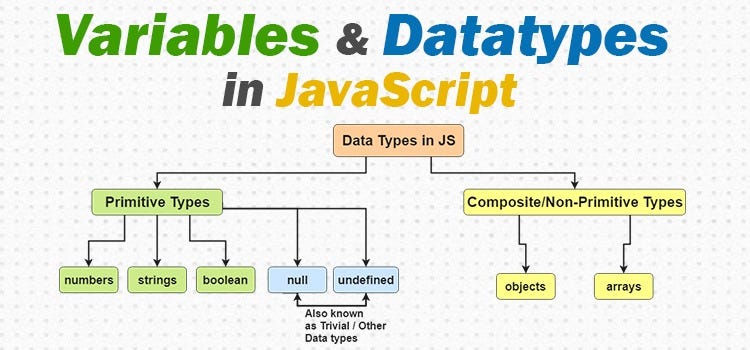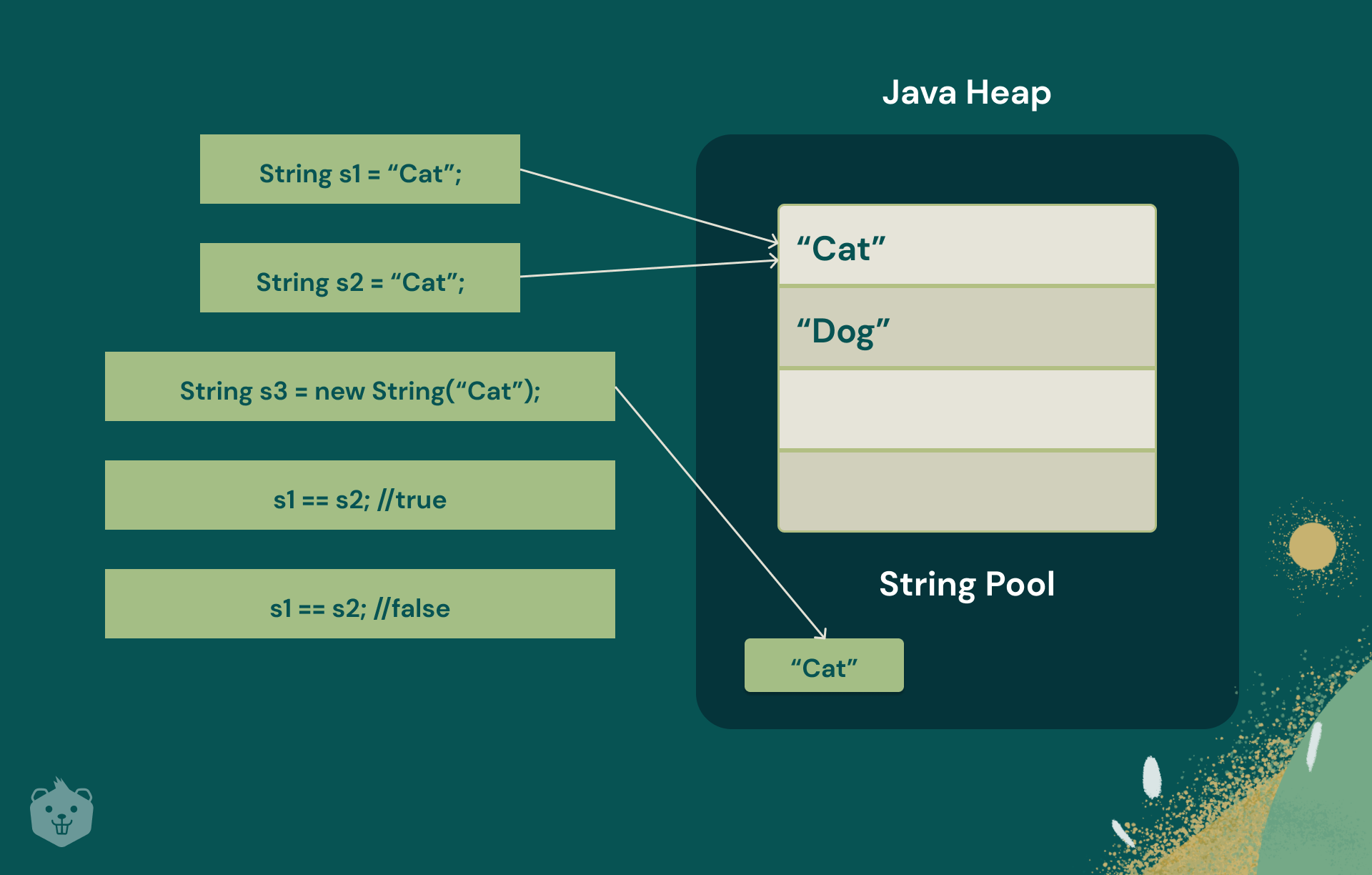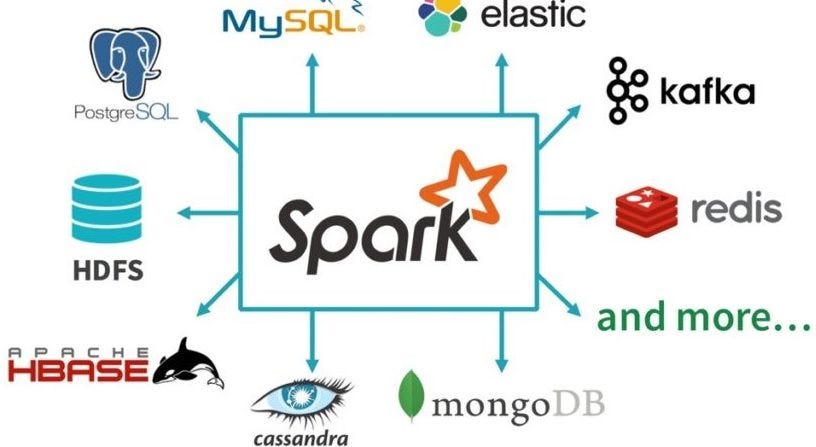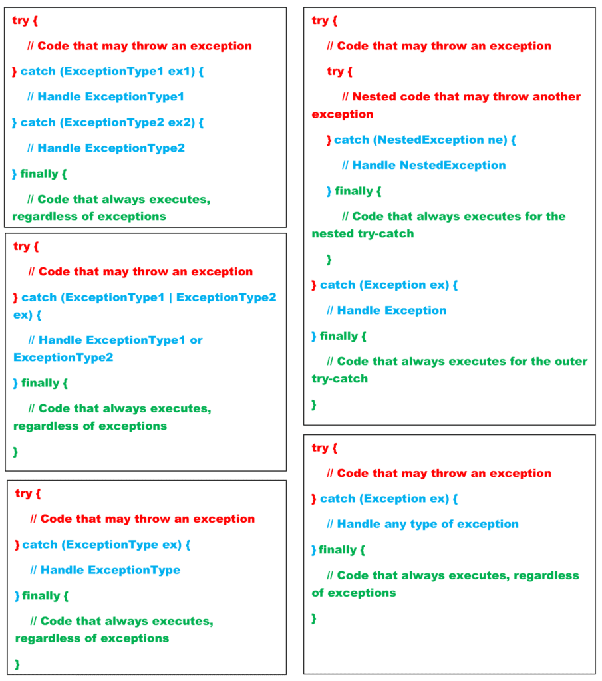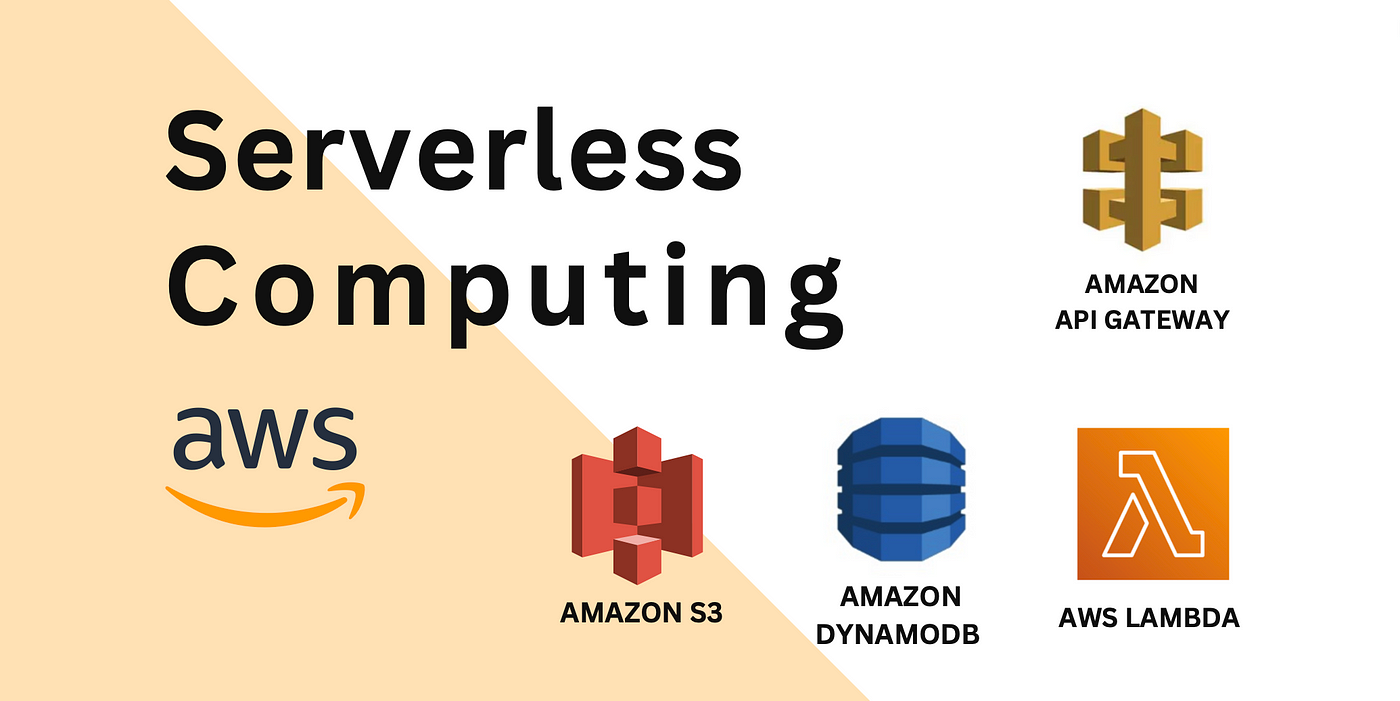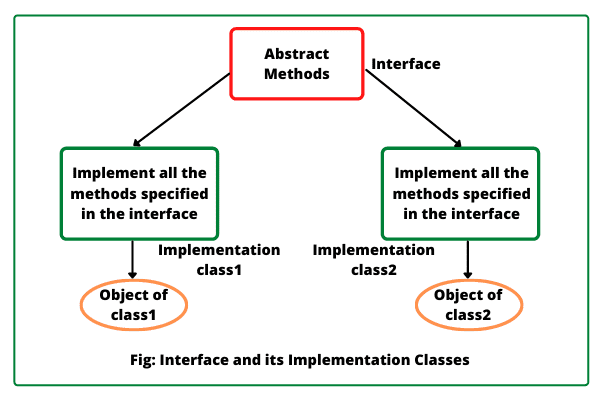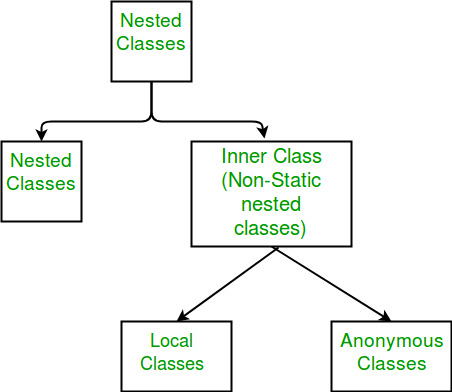What is a string in Java?
What is a string in Java?
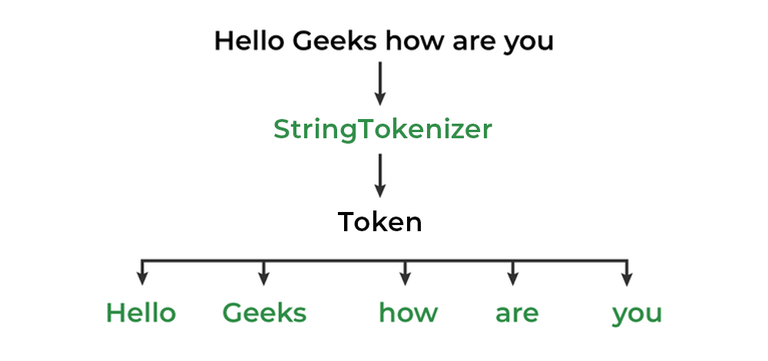
A fundamental concept in Java programming!
In Java, a string is an object that represents a sequence of characters, such as letters, digits, symbols, and whitespace characters. Strings are one of the most commonly used data types in Java programming.
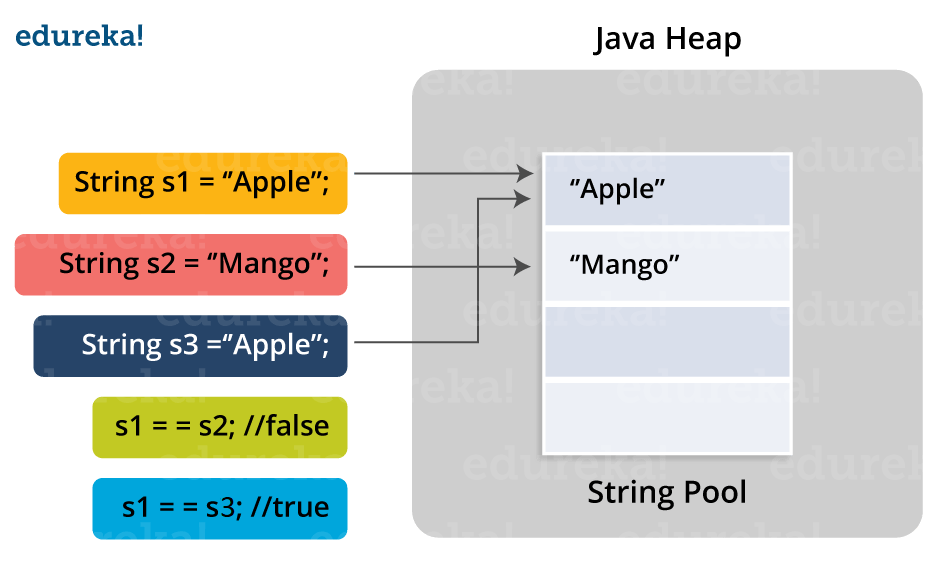
From a technical standpoint, a string is an immutable, sequential collection of characters, which means that once a string is created, its contents cannot be changed. Each character in the string is represented by a Unicode code point (16-bit or 32-bit), and strings can contain any combination of these characters.
Java provides several ways to create and work with strings:
String literal: You can create a string by enclosing a sequence of characters within double quotes (") or single quotes ('). For example, "Hello World" is a string literal.
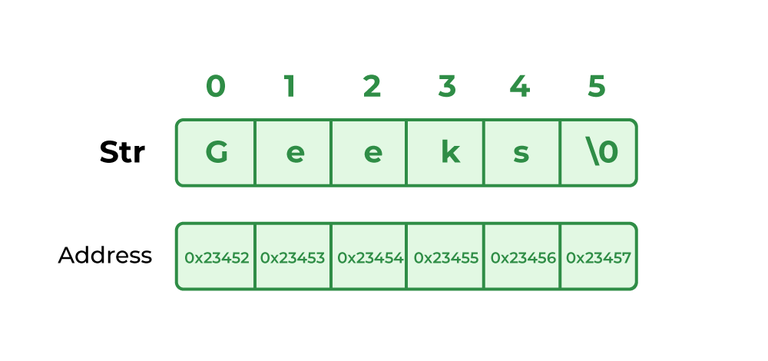
String constructor to create a new string from a character array or another string. For example: String str = new String("Hello"); StringBuilder: You can use the StringBuilder class to construct and manipulate strings programmatically. This is particularly useful when you need to concatenate multiple strings together. StringBuffer: Similar to StringBuilder, but it's thread-safe, making it suitable for multithreaded applications.
Strings are used extensively in Java programming, such as:
Variable assignment: You can assign a string value to a variable using the assignment operator (=). Method parameters and return values: Methods often accept strings as parameters or return strings as output. User input and output: Strings are commonly used when reading and writing user input, such as in forms, menus, or command-line interfaces. Data storage and retrieval: Strings are used to store and retrieve data from databases, files, or other external sources.
Some interesting facts about strings in Java:
Immutable nature: As mentioned earlier, strings are immutable, meaning that once a string is created, its contents cannot be changed. This ensures thread-safety and prevents unexpected behavior. Unicode support: Java strings support Unicode characters, allowing you to work with text data from any language or script. Efficient storage: Strings are stored efficiently in memory, taking up minimal space relative to their length.In conclusion, strings are a fundamental aspect of Java programming, providing a robust and efficient way to manipulate text data. Understanding how to create, manipulate, and use strings effectively is essential for any Java programmer.
What is string in Java real time example?
I'm glad you asked! In Java, a String is an immutable sequence of characters. It's the most commonly used class in the Java programming language.
Here are some real-time examples to illustrate how strings work in Java:
Concatenating Strings: When we want to combine two strings into one, we use the+ operator or the concat() method.
Accessing Characters: We can access individual characters in a string using the indexing operator (String name = "John";String lastName = "Doe";
String fullName = name + " " + lastName;
System.out.println(fullName); // Output: John Doe
[]).
Searching for Substrings: We can use theString word = "Hello";char firstChar = word.charAt(0);
char lastChar = word.charAt(word.length() - 1);
System.out.println("First character: " + firstChar);
System.out.println("Last character: " + lastChar);
contains() method to check if a string contains a specific substring.
Replacing Substrings: We can use theString text = "The quick brown fox jumps over the lazy dog";boolean found = text.contains("fox");
System.out.println("Found 'fox' in the text: " + found);
replace() method to replace a specific substring with another.
Converting to Upper/Lowercase: We can use theString sentence = "The sun is shining brightly today.";String newSentence = sentence.replace("sun", "moon");
System.out.println(newSentence); // Output: The moon is shining brightly today.
toUpperCase() and toLowerCase() methods to convert a string to uppercase or lowercase respectively.
Trimming Whitespace: We can use theString phrase = "Hello, World!";String upperPhrase = phrase.toUpperCase();
String lowerPhrase = phrase.toLowerCase();
System.out.println(upperPhrase); // Output: HELLO, WORLD!
System.out.println(lowerPhrase); // Output: hello, world!
trim() method to remove leading and trailing whitespace from a string.
Splitting Strings: We can use theString input = " Hello World! ";String output = input.trim();
System.out.println(output); // Output: Hello World!
split() method to split a string into multiple substrings based on a separator character.
String names = "John,Doe,Sarah,Jones";String[] nameList = names.split(",");
for (String name : nameList) {
System.out.println(name);
}
These are just a few examples of how strings work in Java. I hope this helps you understand the basics!