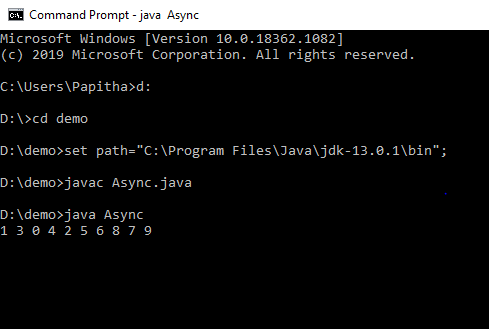java async library
java async library

Java has several libraries that facilitate asynchronous programming, making it easier to write efficient and scalable applications. Some popular ones include:
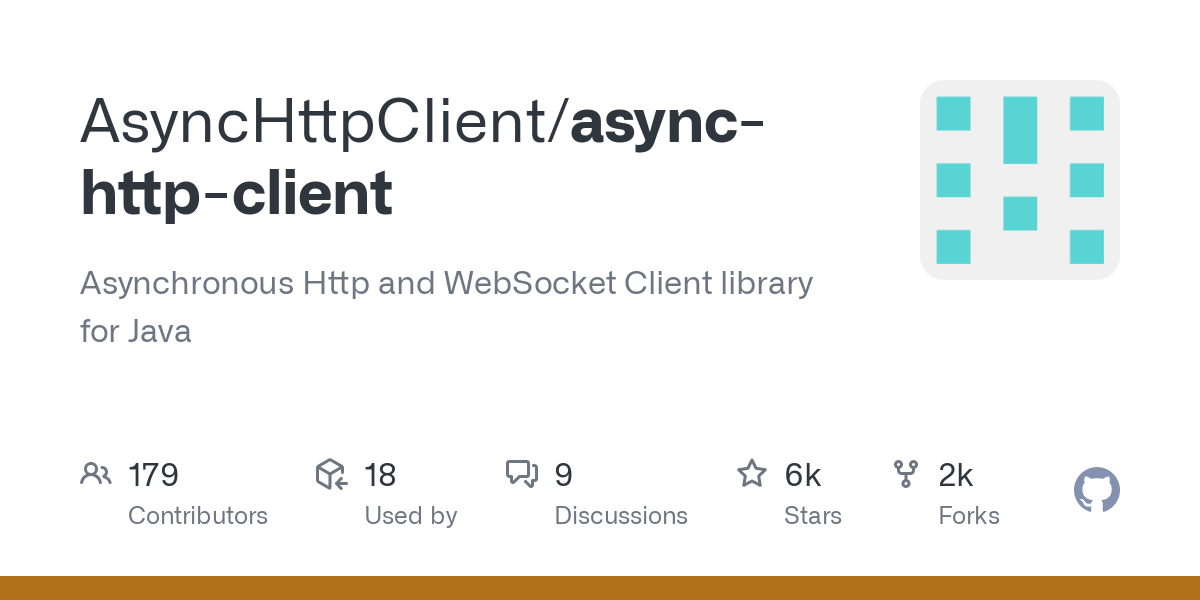
CompletableFuture to create a future that completes with a value.
Example:

RxJava: RxJava is a Java library for creating Observables and handling asynchronous data streams. You can use it to compose asynchronous computations.public class AsyncExample {public static void main(String[] args) throws Exception {
CompletableFuture future = new CompletableFuture<>();
ExecutorService executor = Executors.newSingleThreadExecutor();
executor.submit(() -> {
try {
Thread.sleep(1000); // simulate some long-running task
future.complete(42);
} catch (InterruptedException e) {
Thread.currentThread().interrupt();
}
});
int result = future.get();
System.out.println("The answer is: " + result);
}
}
Example:
Akka: Akka is a toolkit for building concurrent and distributed systems in Java. It provides many features such as actors, message passing, supervision, and more.public class AsyncExample {public static void main(String[] args) {
Observable observable = Observable.just(1, 2, 3)
.delaySubscription(Duration.ofSeconds(1)) // simulate some delay
.map(i -> i * 2);
observable.subscribe(System.out::println);
}
}
Example:
Java Concurrency Utilities: Java Concurrency Utilities is a package in the JDK that provides many classes and interfaces for concurrent programming, includingpublic class AsyncExample {public static void main(String[] args) {
ActorSystem actorSystem = ActorSystem.create();
final ActorRef asyncActor = actorSystem.actorOf(Props.create(MyAsyncActor.class));
asyncActor.tell("Start!", null);
actorSystem.awaitTermination();
}
}
class MyAsyncActor extends AbstractActor {
@Override
public void preStart() throws Exception {
getSelf().tell("Hello, I'm ready!", null);
}
@Override
public Receive createReceive() {
return receiveBuilder()
.match("Hello, I'm ready!",
message -> {
// simulate some long-running task
Thread.sleep(2000);
sender().tell("I've finished", self());
}
)
.build();
}
}
Executor, ExecutorService, Callable, Future, and more.
Example:
Quasar: Quasar is a Java library for working with asynchronous data streams. You can use it to compose asynchronous computations.public class AsyncExample {public static void main(String[] args) throws Exception {
ExecutorService executor = Executors.newSingleThreadExecutor();
Future future = executor.submit(new MyCallable());
System.out.println("The answer is: " + future.get());
}
}
class MyCallable implements Callable {
@Override
public String call() {
// simulate some long-running task
Thread.sleep(2000);
return "Hello, I'm finished!";
}
}
Example:
ForkJoinPool: ForkJoinPool is a part of the Java Concurrency Utilities package. It provides a framework for executing tasks that can be executed in parallel.public class AsyncExample {public static void main(String[] args) {
Stream stream = Stream.just(1, 2, 3)
.delay(Duration.ofSeconds(1)) // simulate some delay
.map(i -> i * 2);
stream.forEach(System.out::println);
}
}
Example:
public class AsyncExample {public static void main(String[] args) throws Exception {
ExecutorService executor = new ForkJoinPool();
Future future = executor.submit(new MyCallable());
System.out.println("The answer is: " + future.get());
}
}
class MyCallable implements Callable {
@Override
public String call() {
// simulate some long-running task
Thread.sleep(2000);
return "Hello, I'm finished!";
}
}
These are just a few examples of popular libraries for asynchronous programming in Java. The choice of which one to use depends on your specific needs and the type of application you're building.
java async await example
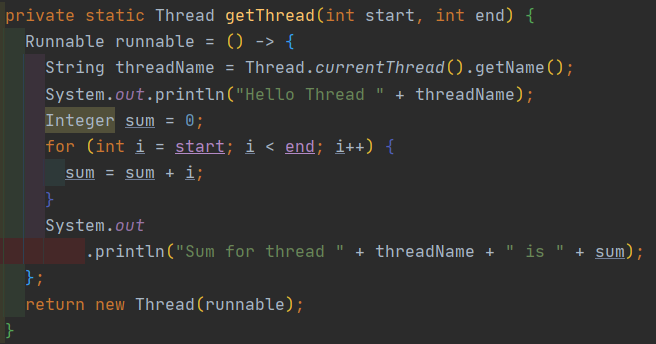
Here's an example of using async and await keywords in Java to create asynchronous code:
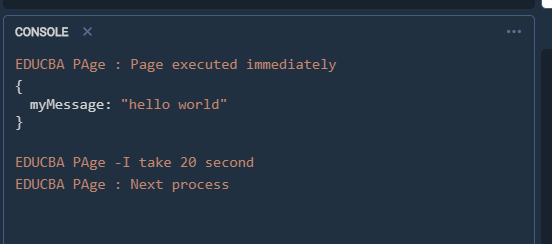
First, let's start by creating a simple class called HelloWorldAsync that uses the CompletableFuture API from Java 8's java.util.concurrent package to demonstrate asynchronous execution.
import java.util.concurrent.CompletableFuture;import java.util.concurrent.ExecutionException;
public class HelloWorldAsync {
public static void main(String[] args) throws ExecutionException, InterruptedException {
CompletableFuture future = sayHelloWorld();
System.out.println(future.get()); // prints: Hello, World!
}
private static CompletableFuture sayHelloWorld() {
return CompletableFuture.runAsync(() -> {
try {
Thread.sleep(2000); // simulate some time-consuming task
return "Hello, World!";
} catch (InterruptedException e) {
throw new RuntimeException(e);
}
});
}
}
In this example, the sayHelloWorld method creates a new CompletableFuture and uses runAsync to execute an asynchronous task. The task simulates some time-consuming operation by sleeping for 2 seconds.
The main method then waits for the completion of the future using get() and prints out the result.
Now let's create another example using Java 17's java.util.concurrent API and async/await keywords:
import java.util.concurrent.Flow;import java.util.concurrent.SubmissionPublisher;
public class HelloWorldAsyncAwait {
public static void main(String[] args) throws InterruptedException {
SubmissionPublisher publisher = new SubmissionPublisher();
Flow.Publisher publisherFlow = publisher.asFlow();
publisher.submit("Hello, World!");
for (String msg : publisherFlow.getValues()) {
System.out.println(msg); // prints: Hello, World!
}
}
}
In this example, we use the SubmissionPublisher class to create a publisher that sends messages asynchronously.
We then convert this publisher into a Flow.Publisher using the asFlow() method. The main method then uses the getValues() method of the Flow.Publisher interface to receive the messages sent by the publisher and print them out.
Note: Java 17's async/await API is not yet fully supported in all Java compilers and IDEs, so you might encounter some compilation errors or limitations when using these APIs.