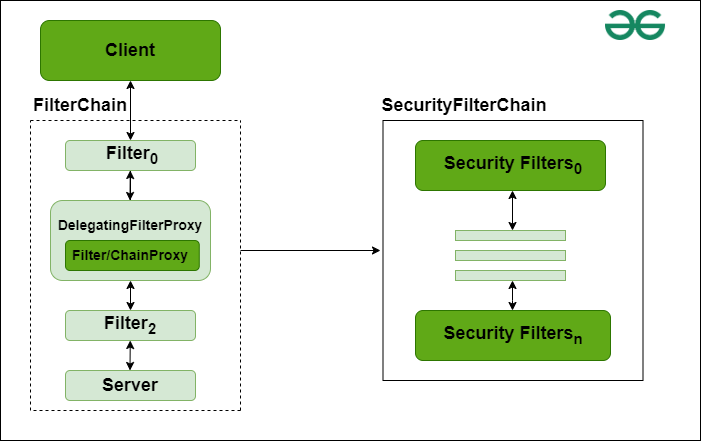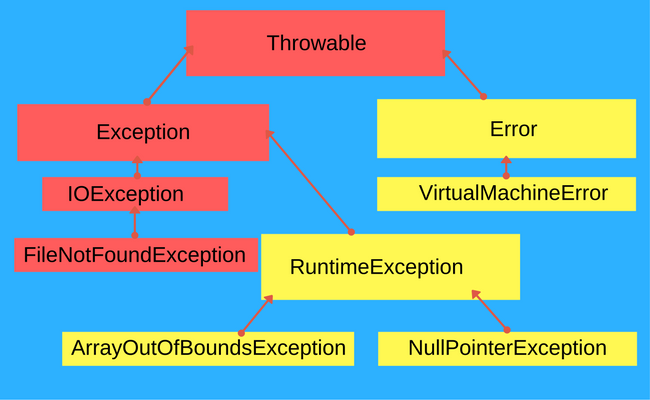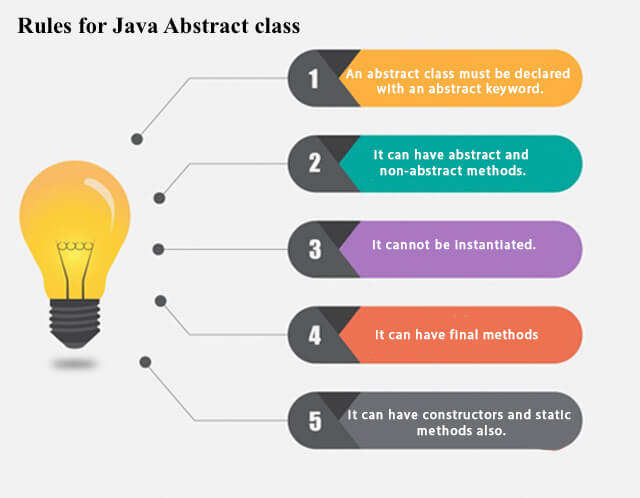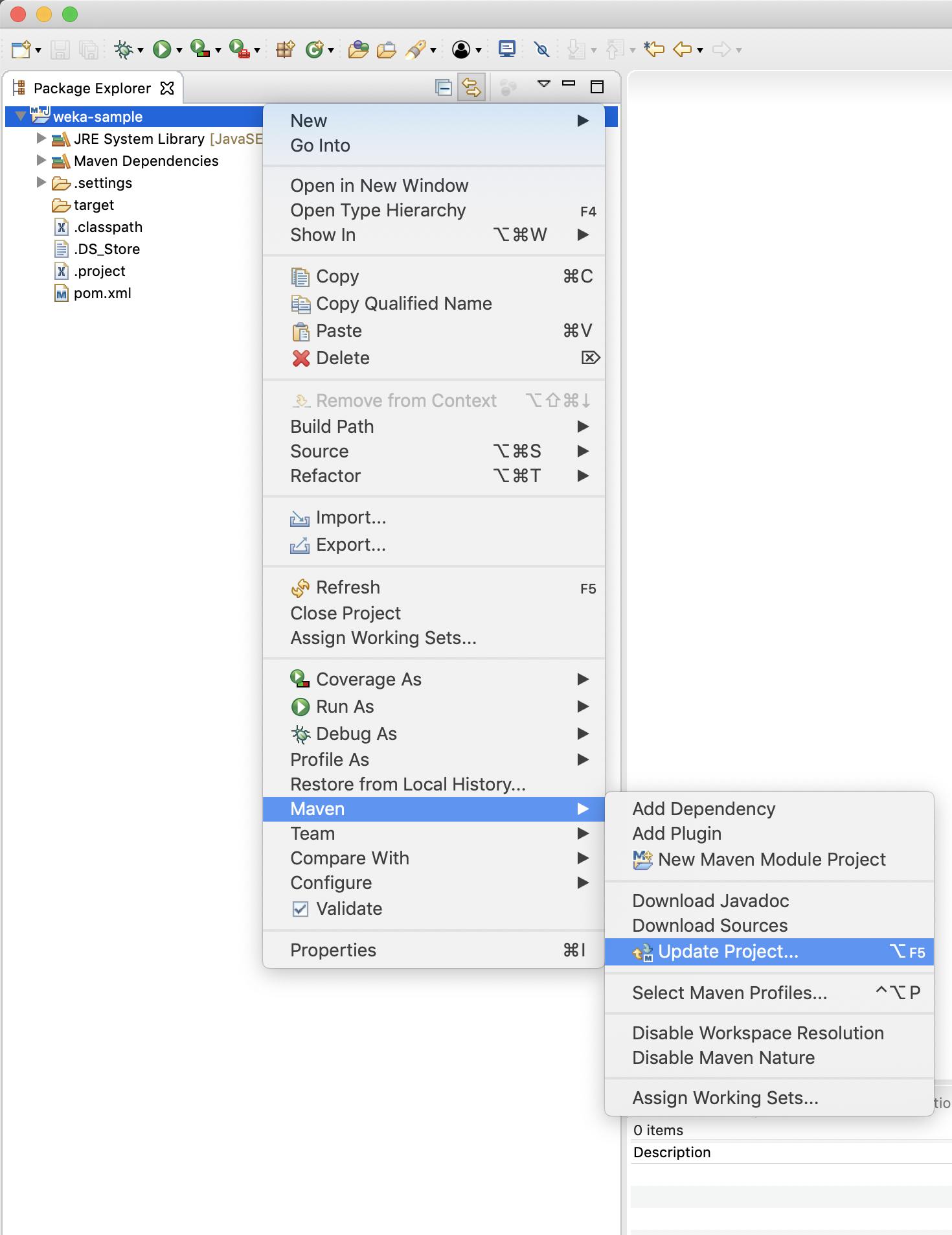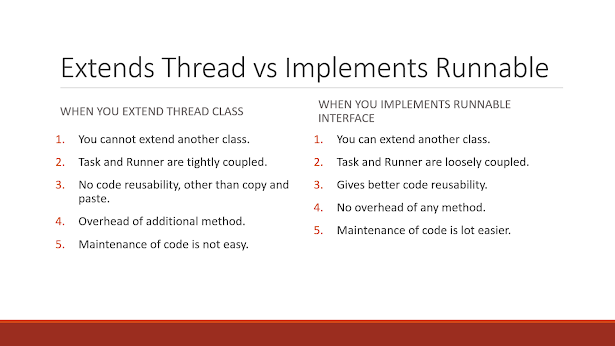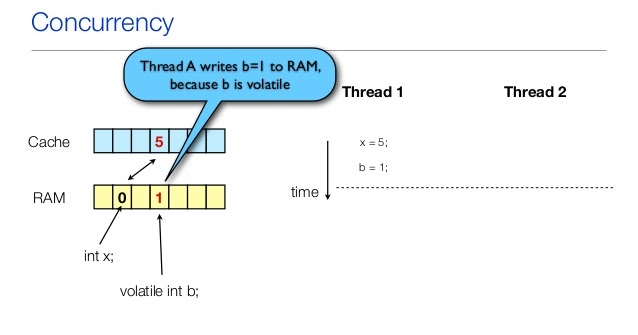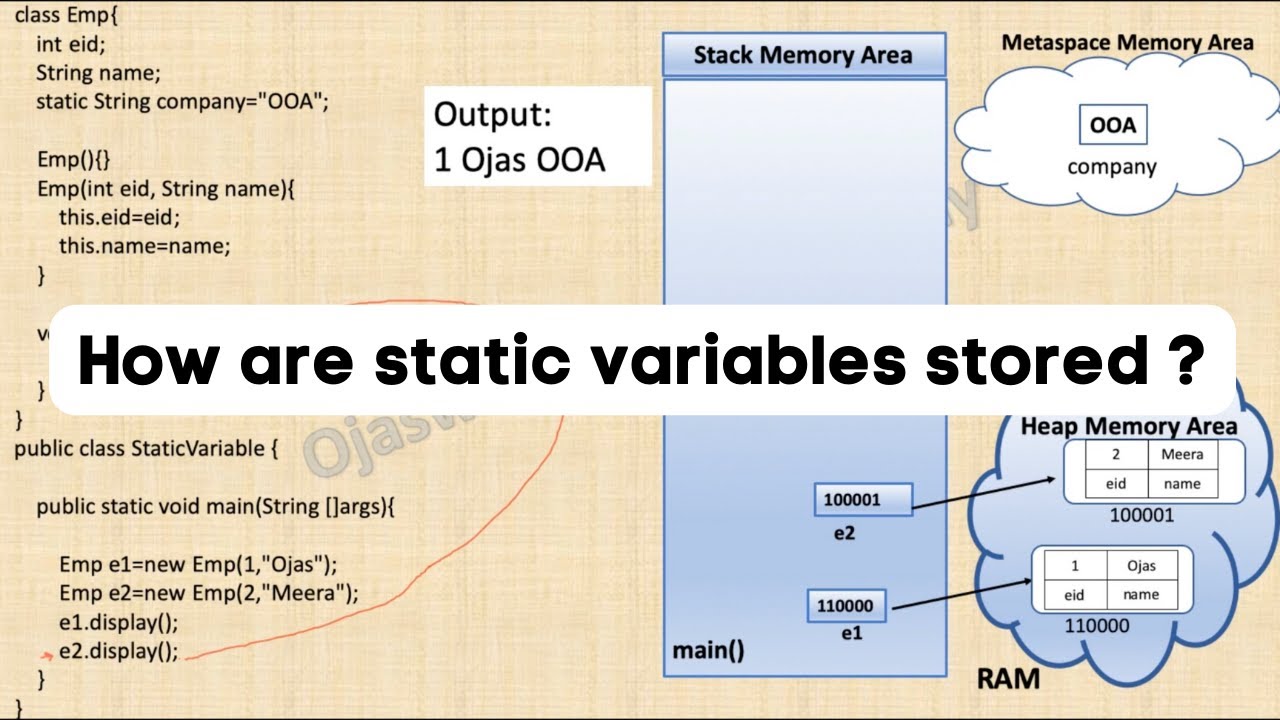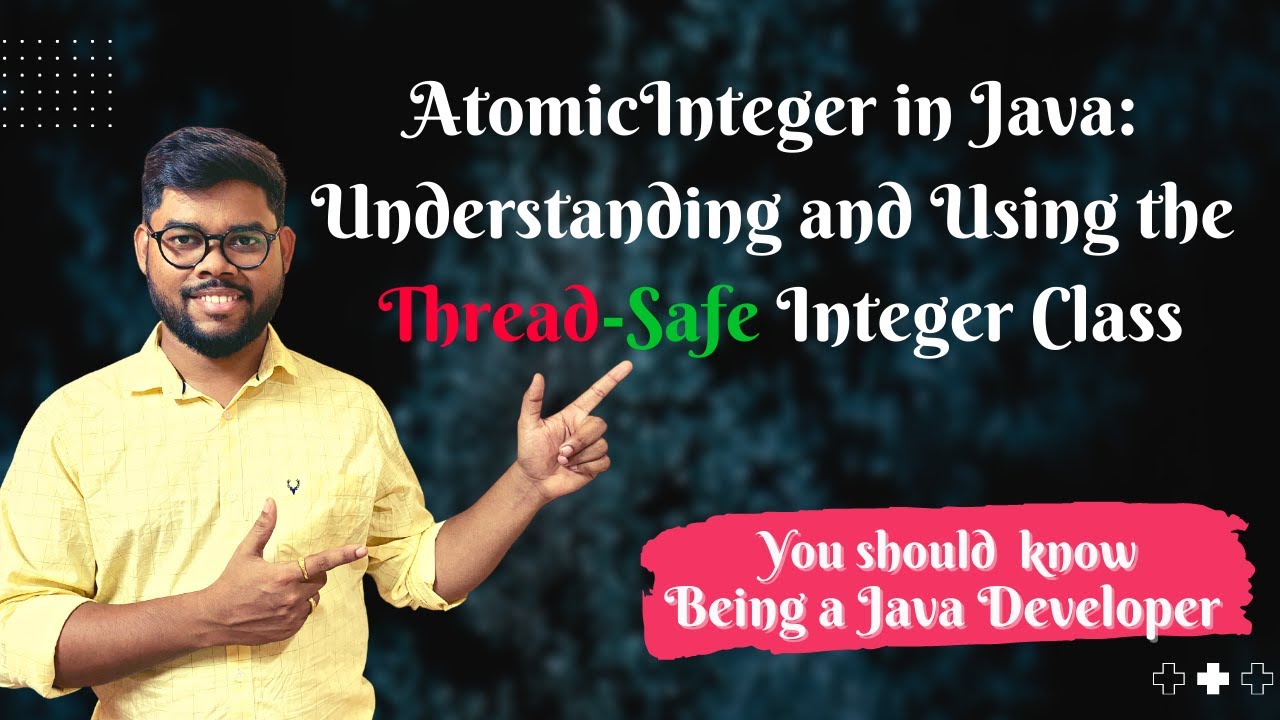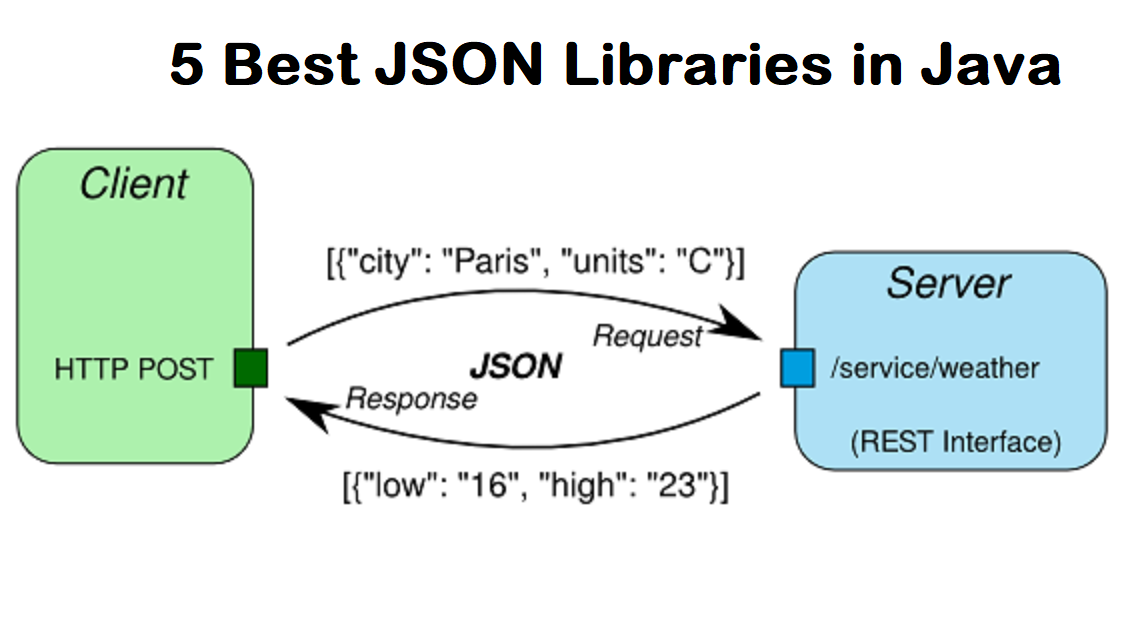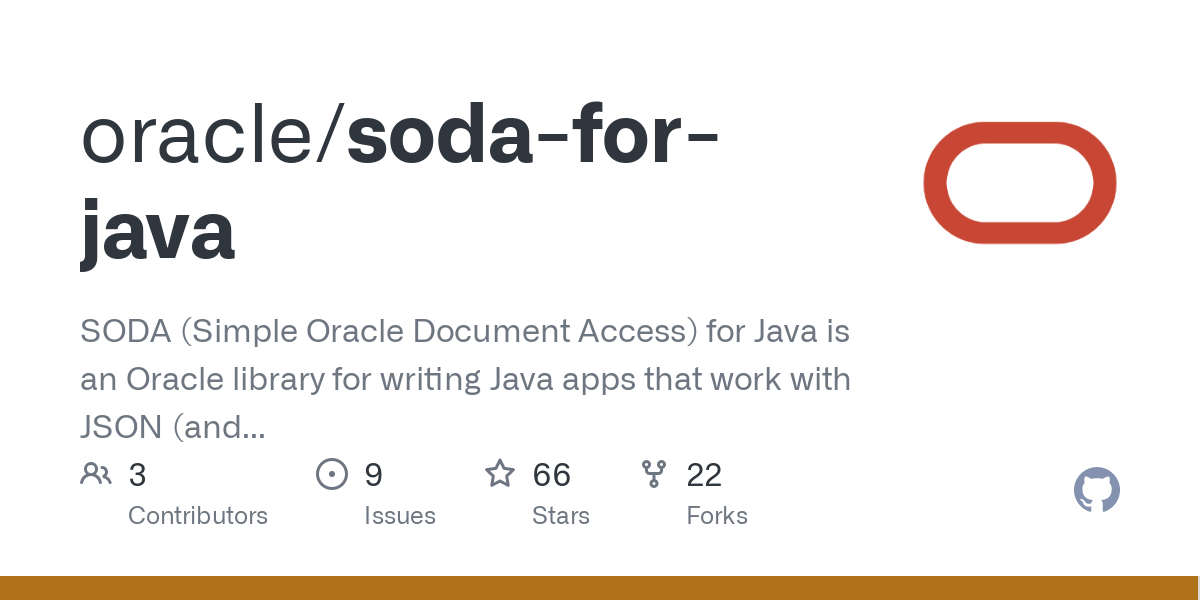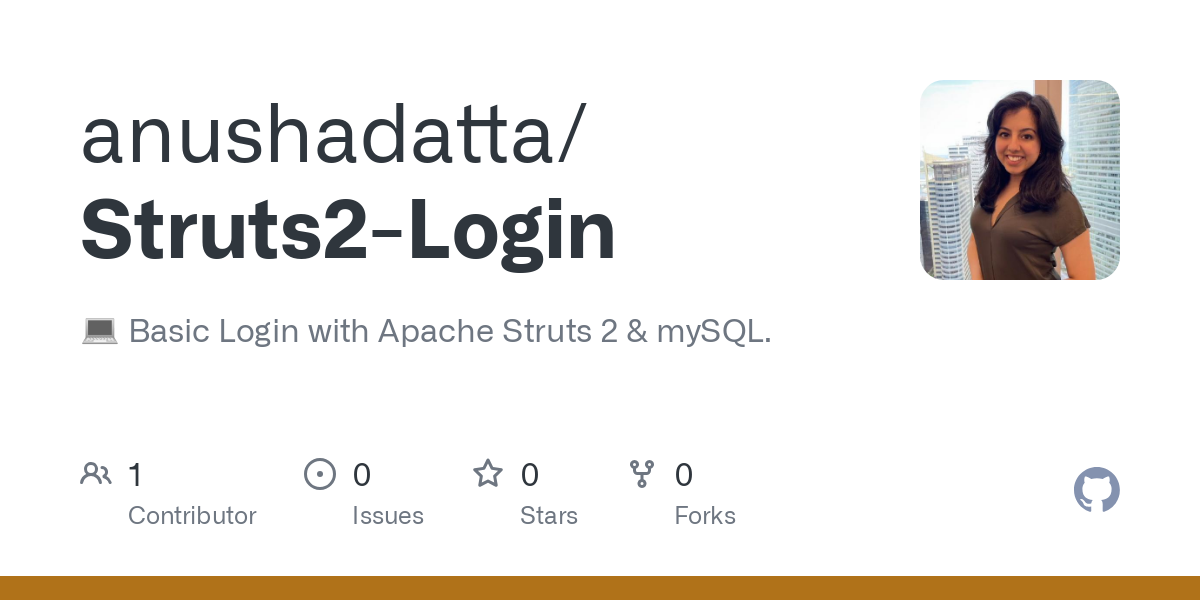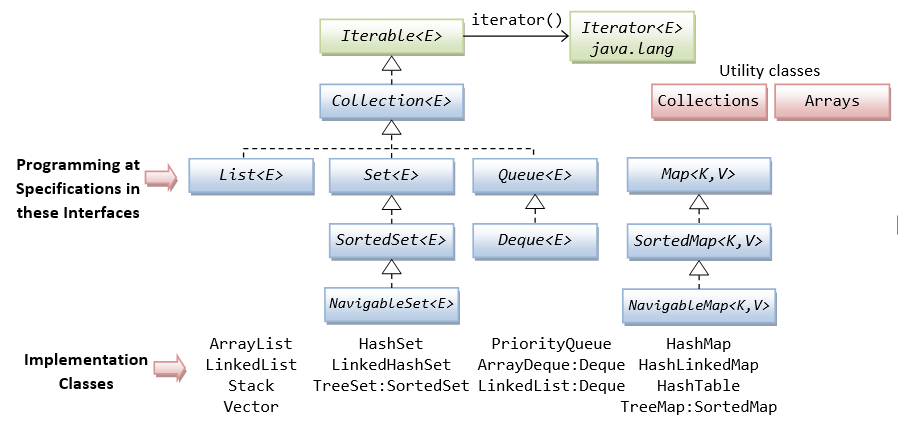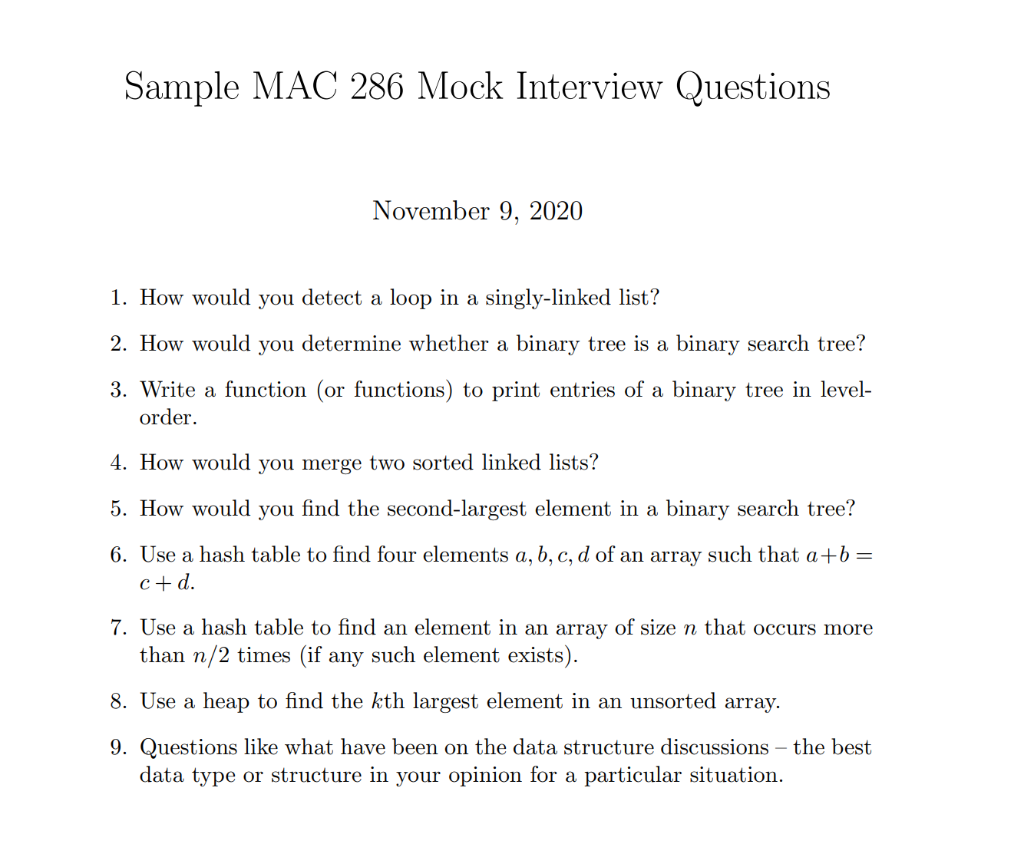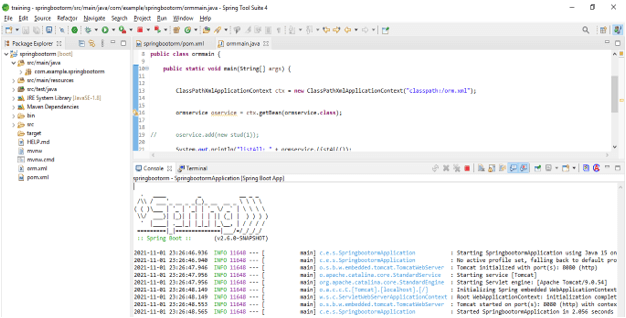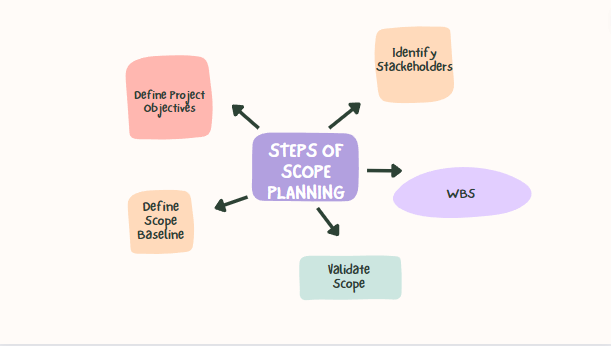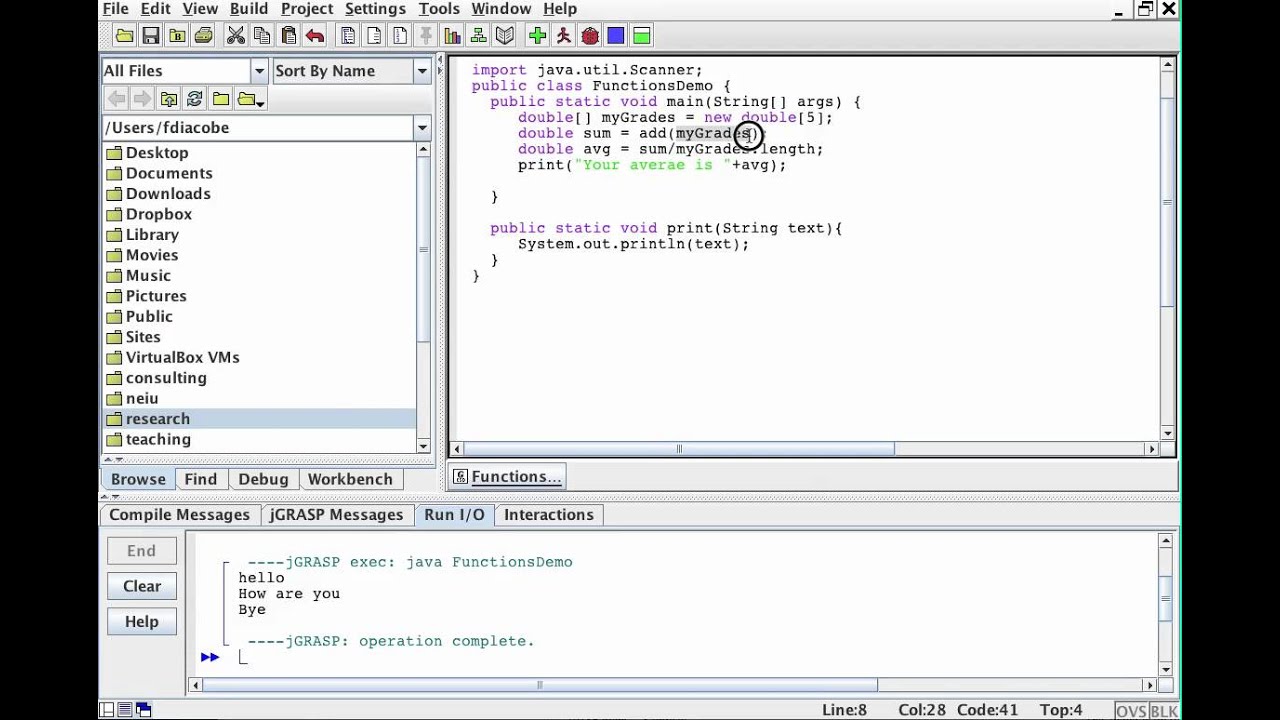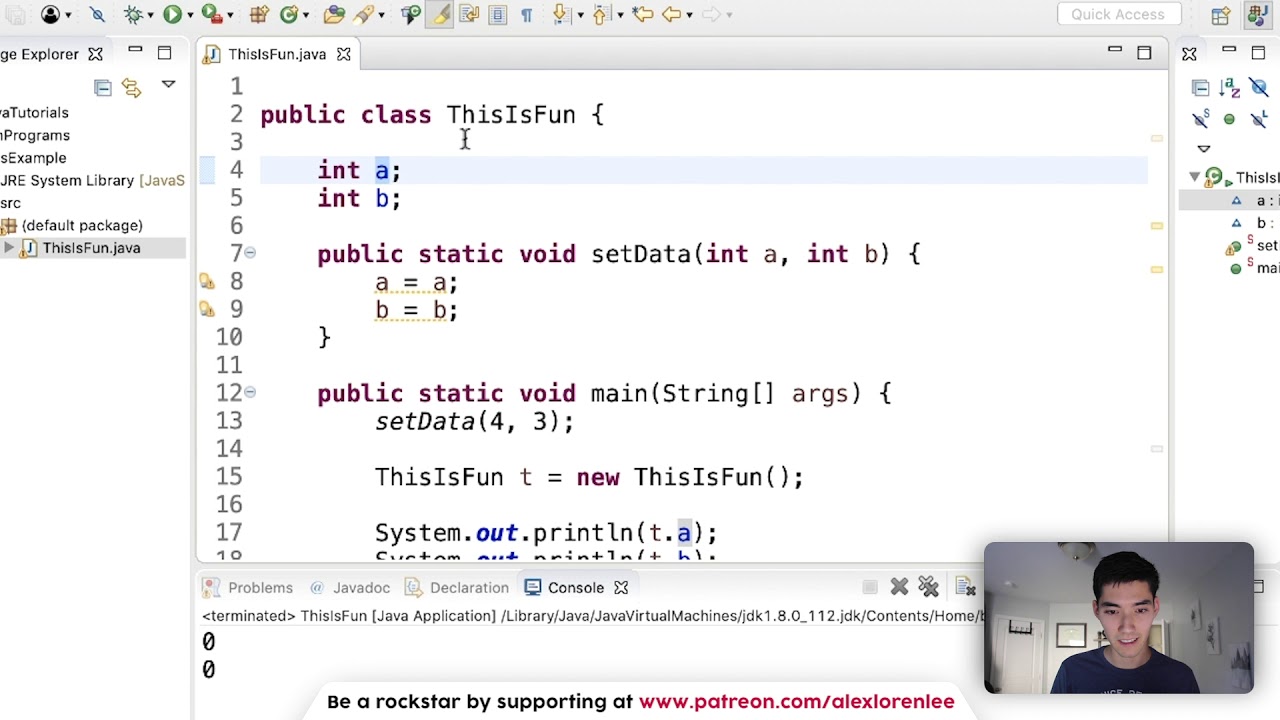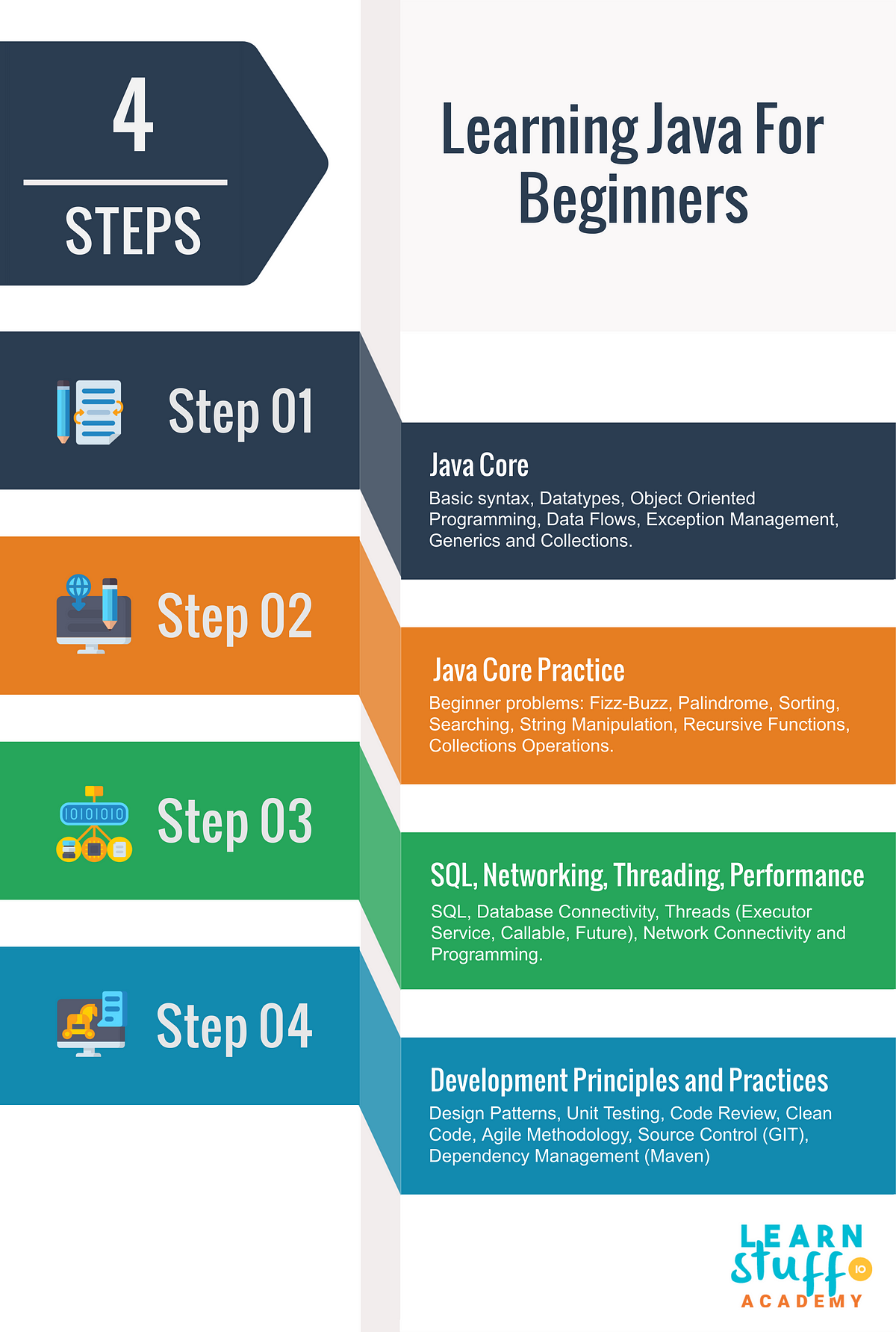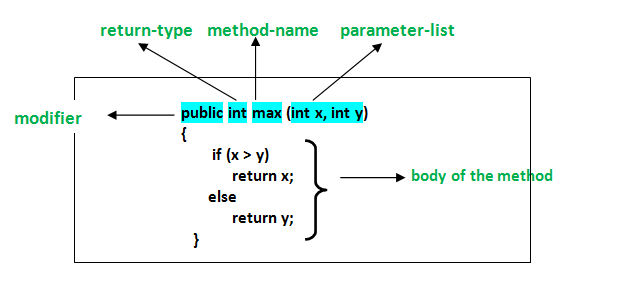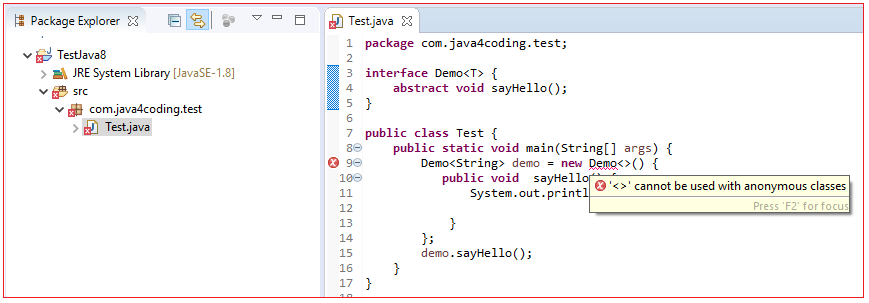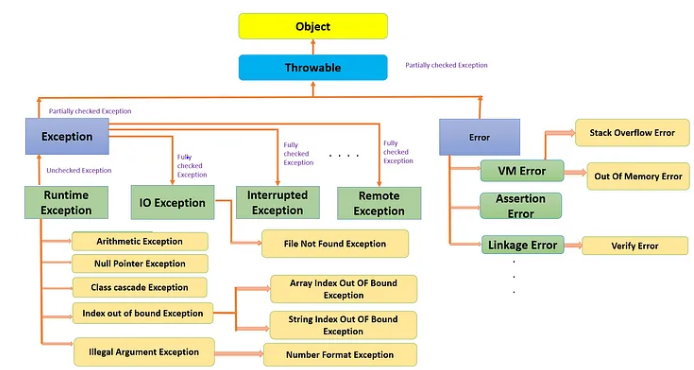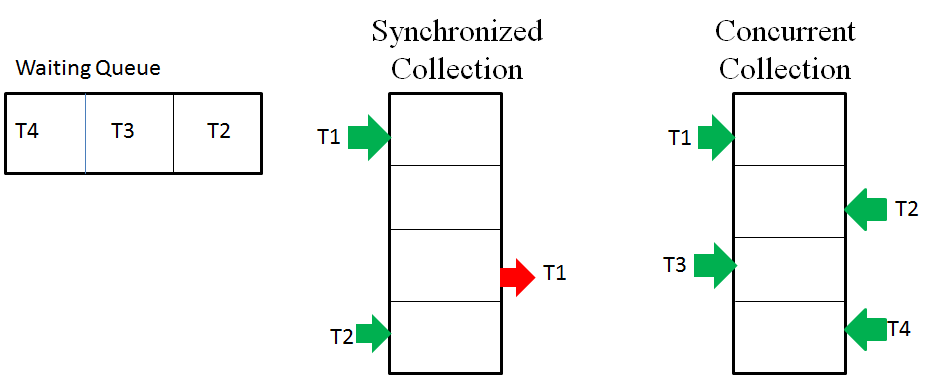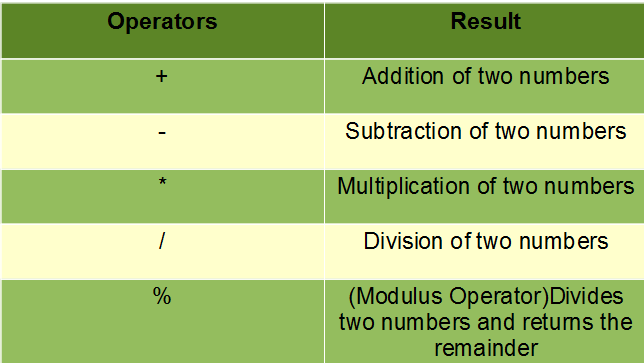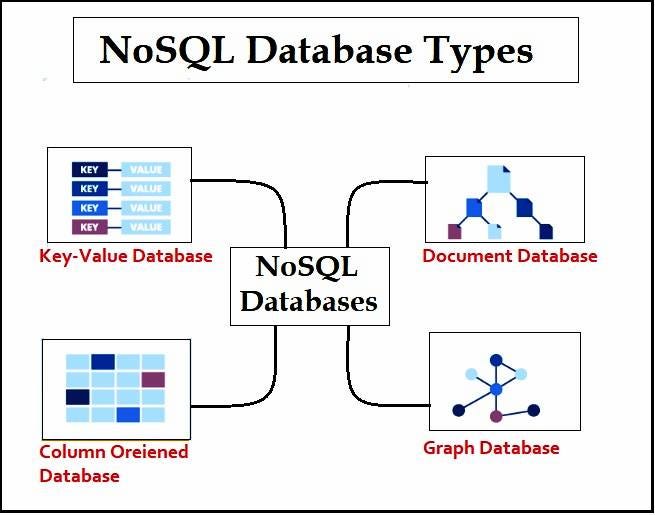Java serialization w3schools example
Java serialization w3schools example

Here is an example of Java serialization using the Person class and the W3SchoolsExample class, as per your request:
// Person Class (Serializable)public class Person implements Serializable {
private String name;
private int age;
public Person(String name, int age) {
this.name = name;
this.age = age;
}
public String getName() {
return name;
}
public int getAge() {
return age;
}
}
// W3SchoolsExample Class (Main Class)
public class W3SchoolsExample {
public static void main(String[] args) {
// Create Person object
Person person = new Person("John Doe", 30);
try {
// Serialize the Person object
FileOutputStream fileOut = new FileOutputStream("person.ser");
ObjectOutputStream out = new ObjectOutputStream(fileOut);
out.writeObject(person);
out.close();
fileOut.close();
System.out.println("Person successfully serialized!");
} catch (IOException e) {
System.out.println("An error occurred: " + e.getMessage());
}
}
}
Explanation:
ThePerson class implements the Serializable interface, which is a built-in Java interface that allows an object to be converted into a byte stream. This allows you to save the state of the object (in this case, the name and age) to a file or any other medium. In the W3SchoolsExample class, we create a Person object with the name "John Doe" and age 30. We then use an ObjectOutputStream to serialize the Person object. Serialization converts the Person object into a byte stream, which can be written to a file or other medium. The serialized Person object is saved to a file named "person.ser". This file contains the bytes that represent the state of the Person object (name and age). If an error occurs during serialization (such as a disk full or network connection failure), an exception will be thrown, and we print an error message.
How Serialization Works:
Java's built-in serialization mechanism works by creating a byte stream that represents the state of an object. This process is called "serializing" the object.
Here are the general steps involved in serializing an object:
ThewriteObject() method of an ObjectOutputStream is called with the Person object as its argument. The writeObject() method uses reflection to traverse the graph of objects starting at the specified Person object, recording all fields and their values. The serialized form consists of a stream of bytes representing the fields and their values, along with some additional information (like type IDs) needed to reconstruct the original object. The serialization process stores this byte stream in a file or other medium.
Deserialization Example:
To deserialize the Person object from the file "person.ser" and use it, you would do something like this:
// Deserialize Person objectFileInputStream fileIn = new FileInputStream("person.ser");
ObjectInputStream in = new ObjectInputStream(fileIn);
Person personFromFile = (Person) in.readObject();
in.close();
fileIn.close();
System.out.println("Deserialized Person: " + personFromFile.getName() + ", Age: " + personFromFile.getAge());
This code reads the byte stream from the file, recreates the Person object, and prints out its name and age.
java serialize object to string
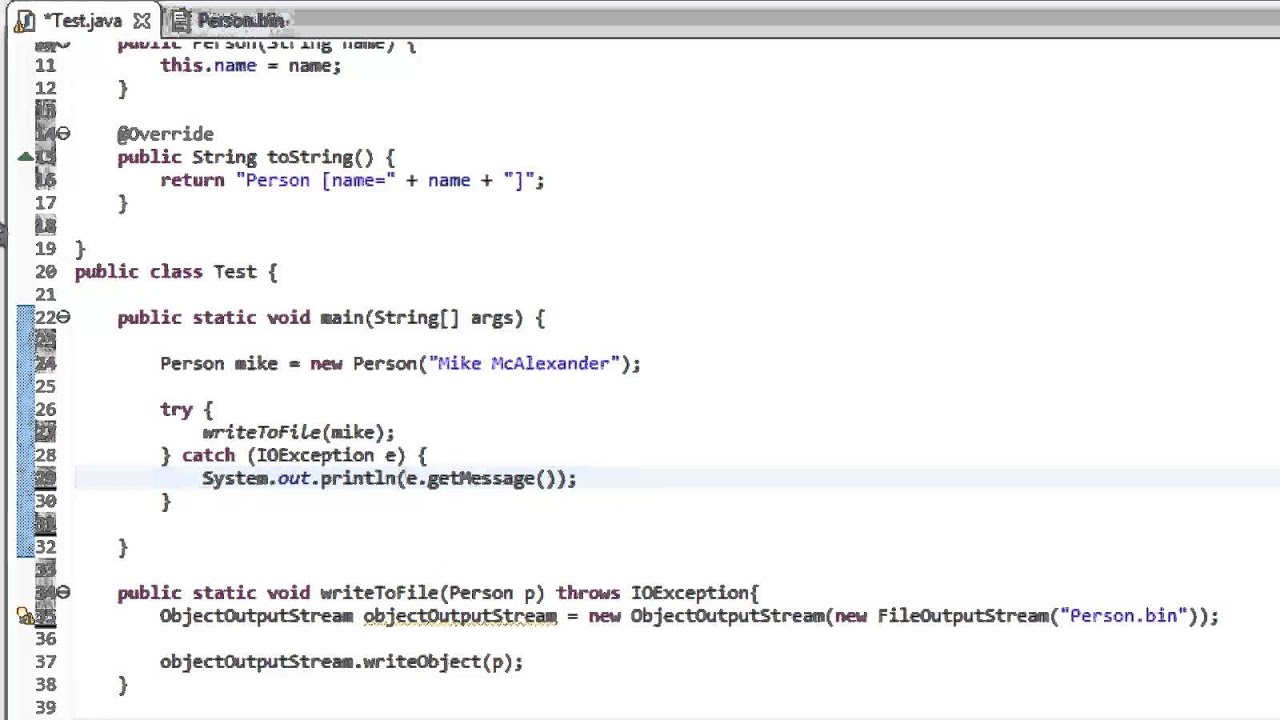
I'll respond in English this time.
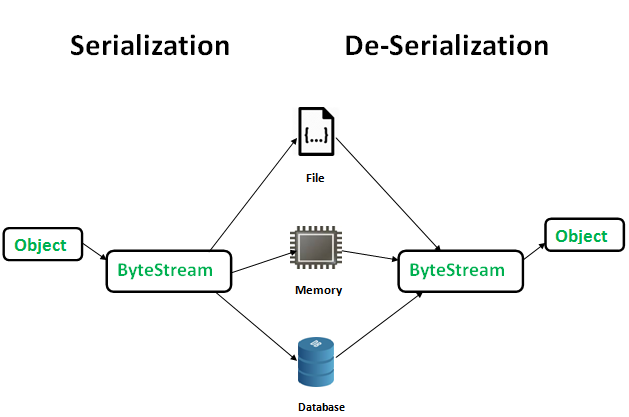
Java provides several ways to serialize an object to a string. One common approach is using the Java ObjectInputStream and ObjectOutputStream classes, which allow you to write objects to and read them from streams. Here's an example of how to do it:
import java.io.*;import java.util.*;
// Define a simple class
public class Person {
public String name;
public int age;
public Person(String name, int age) {
this.name = name;
this.age = age;
}
}
public class Main {
public static void main(String[] args) throws IOException {
// Create an instance of the Person class
Person person = new Person("John Doe", 30);
// Serialize the object to a string using ObjectInputStream and ObjectOutputStream
ByteArrayOutputStream bos = new ByteArrayOutputStream();
ObjectOutputStream oos = new ObjectOutputStream(bos);
oos.writeObject(person);
oos.close();
String serializedString = bos.toString("UTF-8");
System.out.println("Serialized string: " + serializedString);
// Deserialize the string back to an object
ByteArrayInputStream bin = new ByteArrayInputStream(serializedString.getBytes("UTF-8"));
ObjectInputStream ois = new ObjectInputStream(bin);
Person deserializedPerson = (Person) ois.readObject();
System.out.println("Deserialized person: Name=" + deserializedPerson.name + ", Age=" + deserializedPerson.age);
}
}
When you run the above code, it will output:
Serialized string: �java class "com.example.Person" serialization data�
Deserialized person: Name=John Doe, Age=30
In this example, we first define a simple Person class with a constructor that takes a name and an age. We then create an instance of the Person class and serialize it to a string using ObjectOutputStream. The serialized object is stored in a ByteArrayOutputStream, which allows us to convert it to a string.
To deserialize the string back to an object, we first convert it back to a byte array using ByteArrayInputStream, then use ObjectInputStream to read the deserialized object. In this case, the deserialized object is a new instance of the Person class with the same values as the original object.
Another way to serialize an object in Java is to use libraries like Jackson or Gson, which provide JSON serialization and deserialization capabilities. Here's how you can do it using Gson:
import com.google.gson.*;public class Main {
public static void main(String[] args) throws IOException {
// Create an instance of the Person class
Person person = new Person("John Doe", 30);
// Serialize the object to a JSON string using Gson
Gson gson = new Gson();
String json = gson.toJson(person);
System.out.println("Serialized JSON: " + json);
// Deserialize the JSON back to an object
JsonElement jsonElement = gson.fromJson(json, Person.class);
Person deserializedPerson = gson.fromJson(gson.toJson(jsonElement), Person.class);
System.out.println("Deserialized person: Name=" + deserializedPerson.name + ", Age=" + deserializedPerson.age);
}
}
When you run the above code, it will output:
Serialized JSON: {"name":"John Doe","age":30}
Deserialized person: Name=John Doe, Age=30
In this example, we use Gson to serialize the Person object to a JSON string and then deserialize it back to an object.