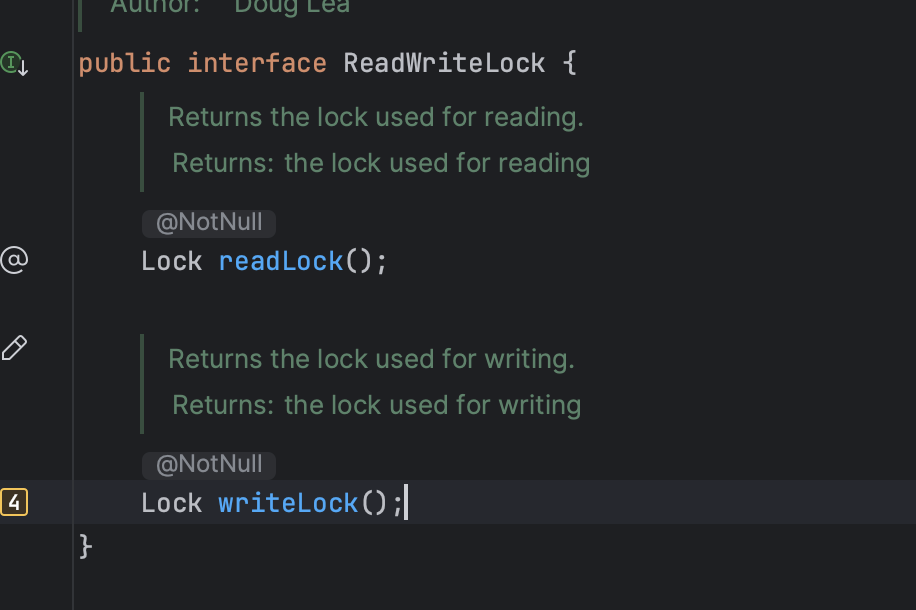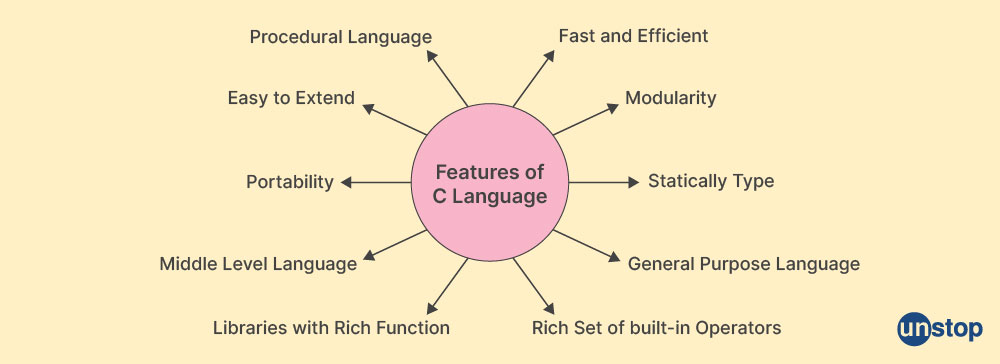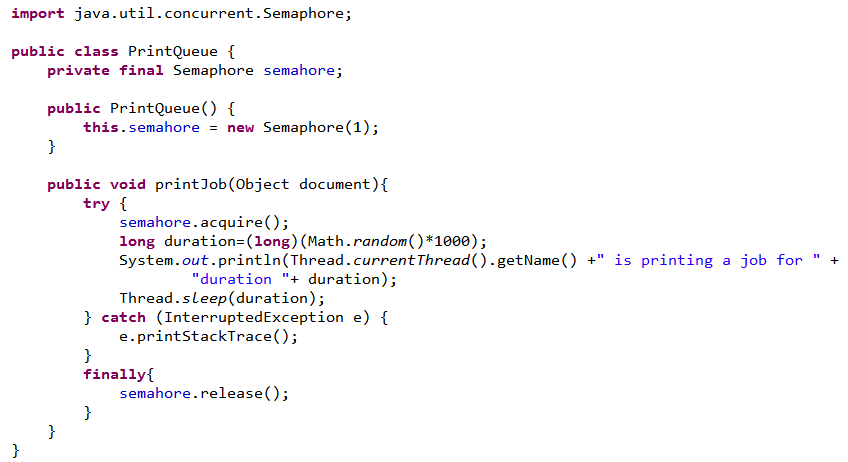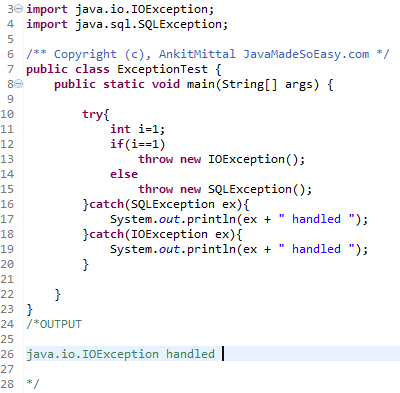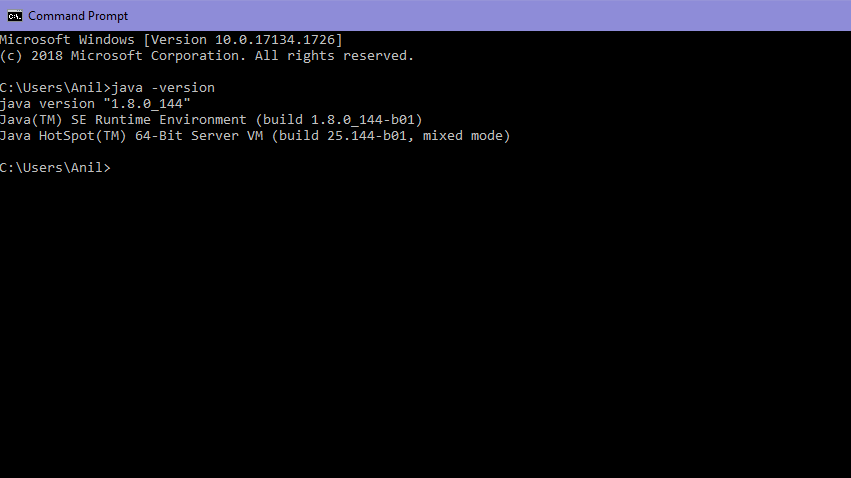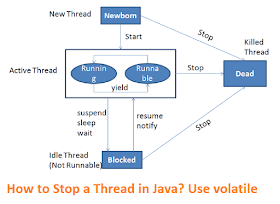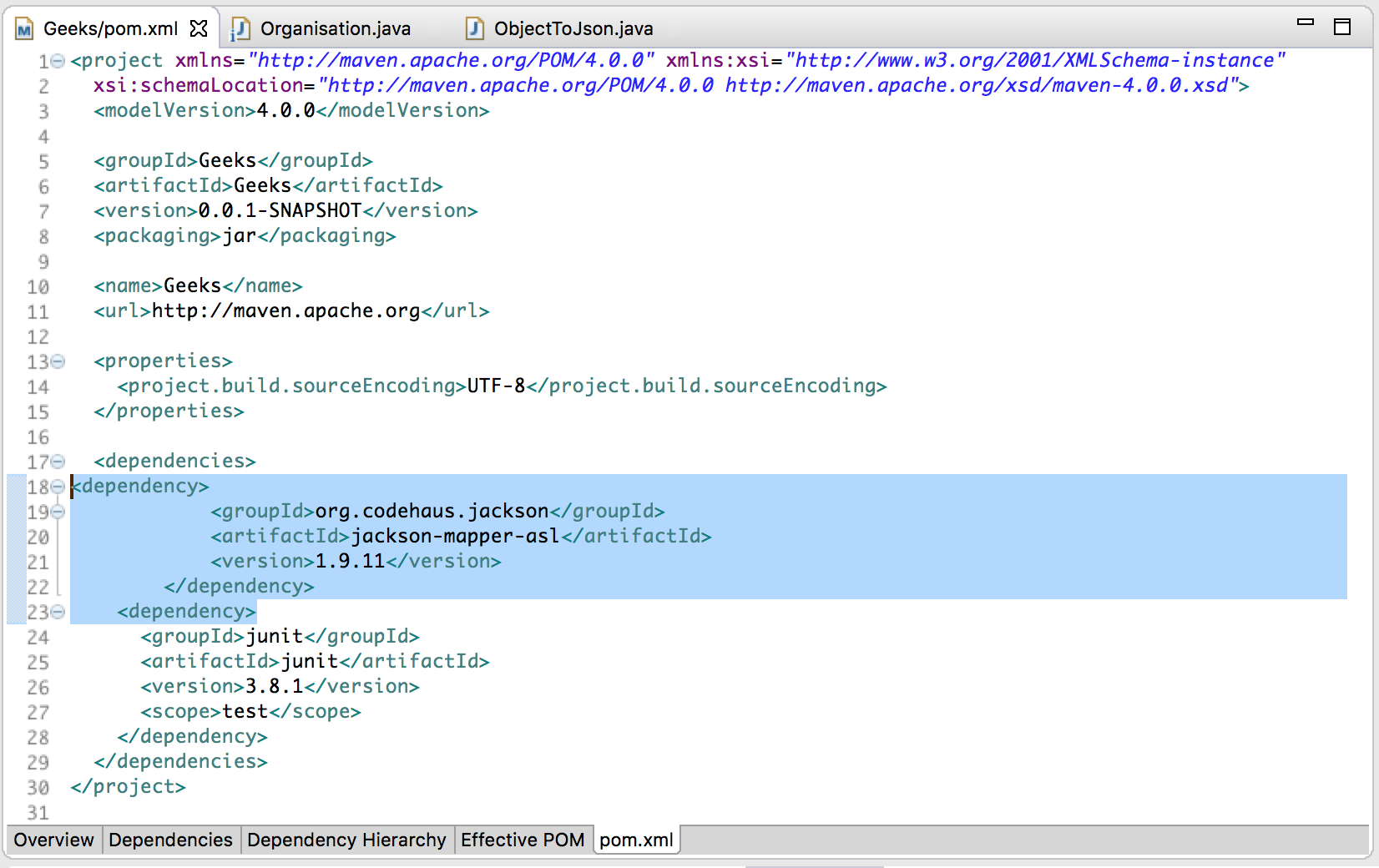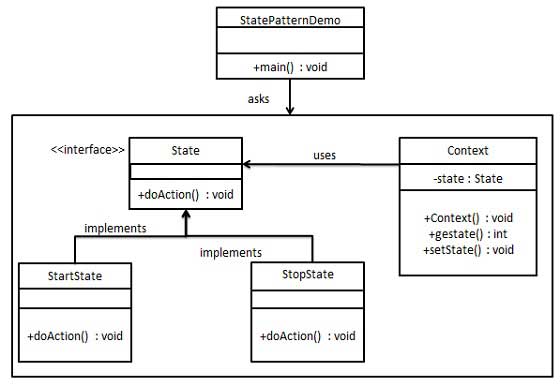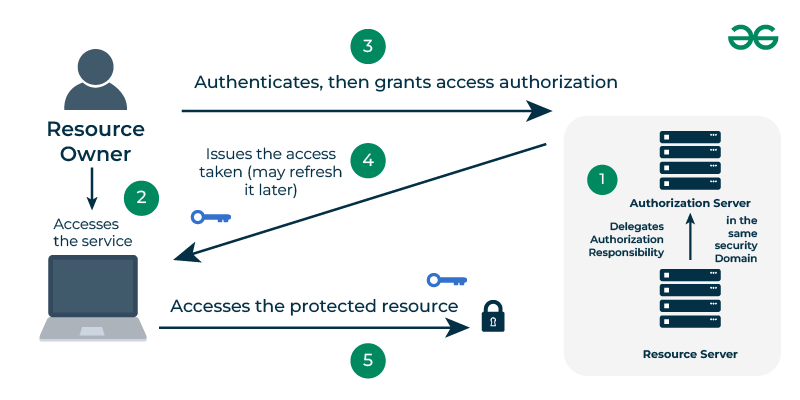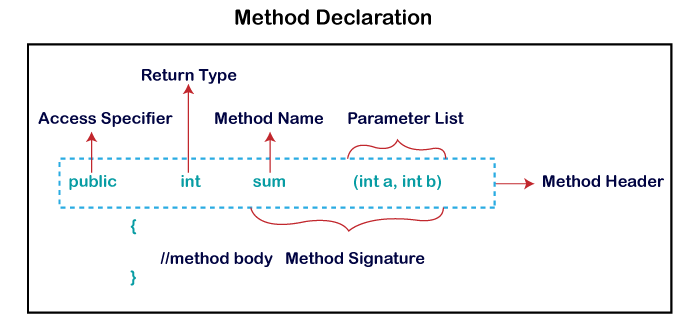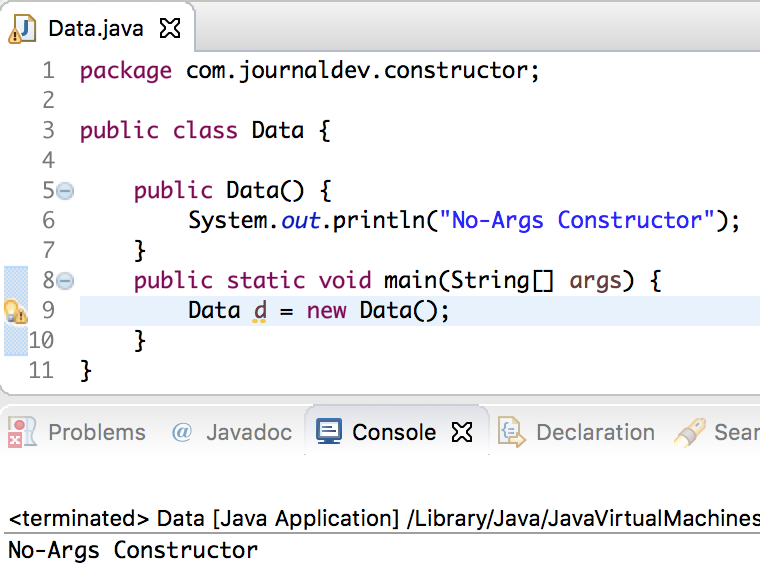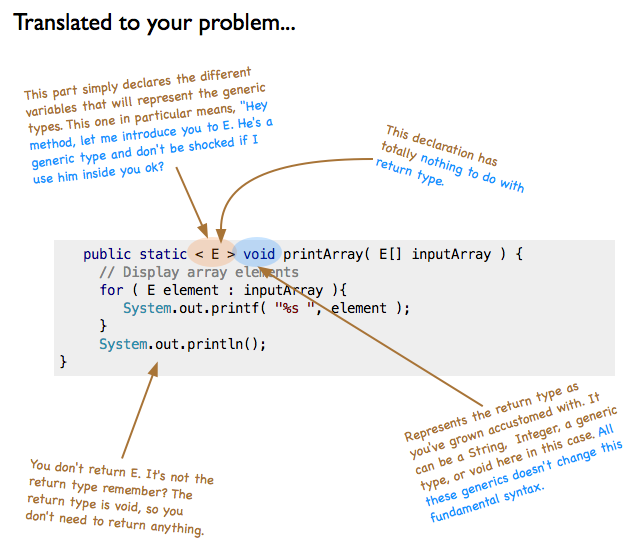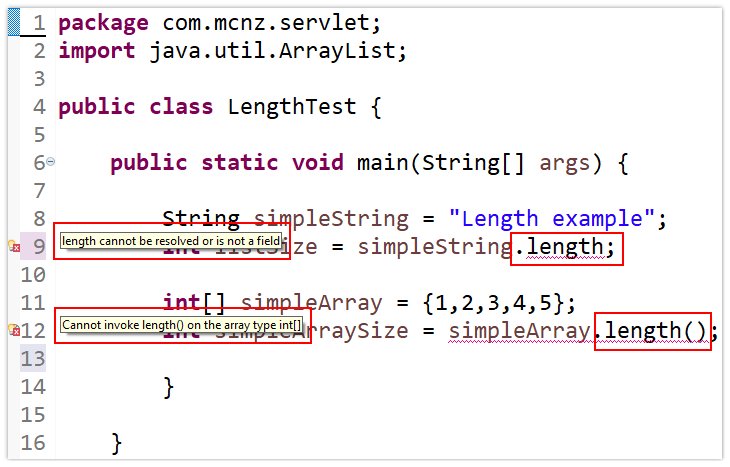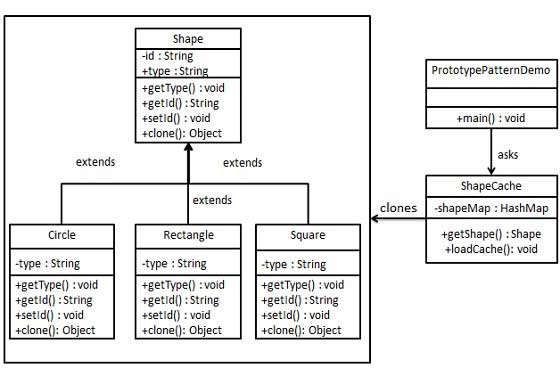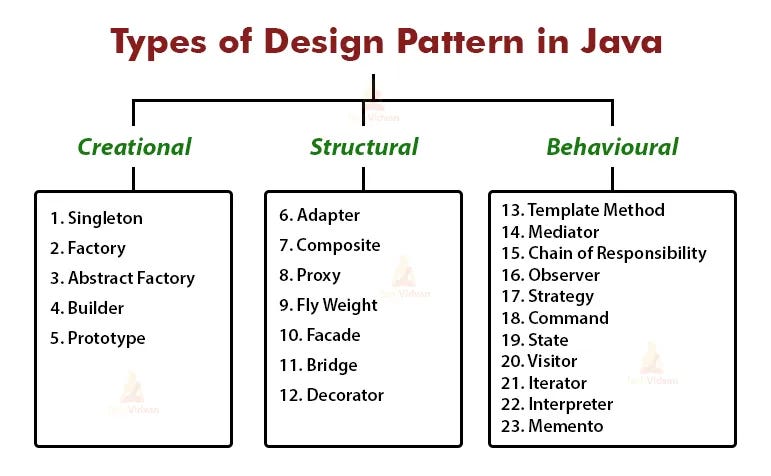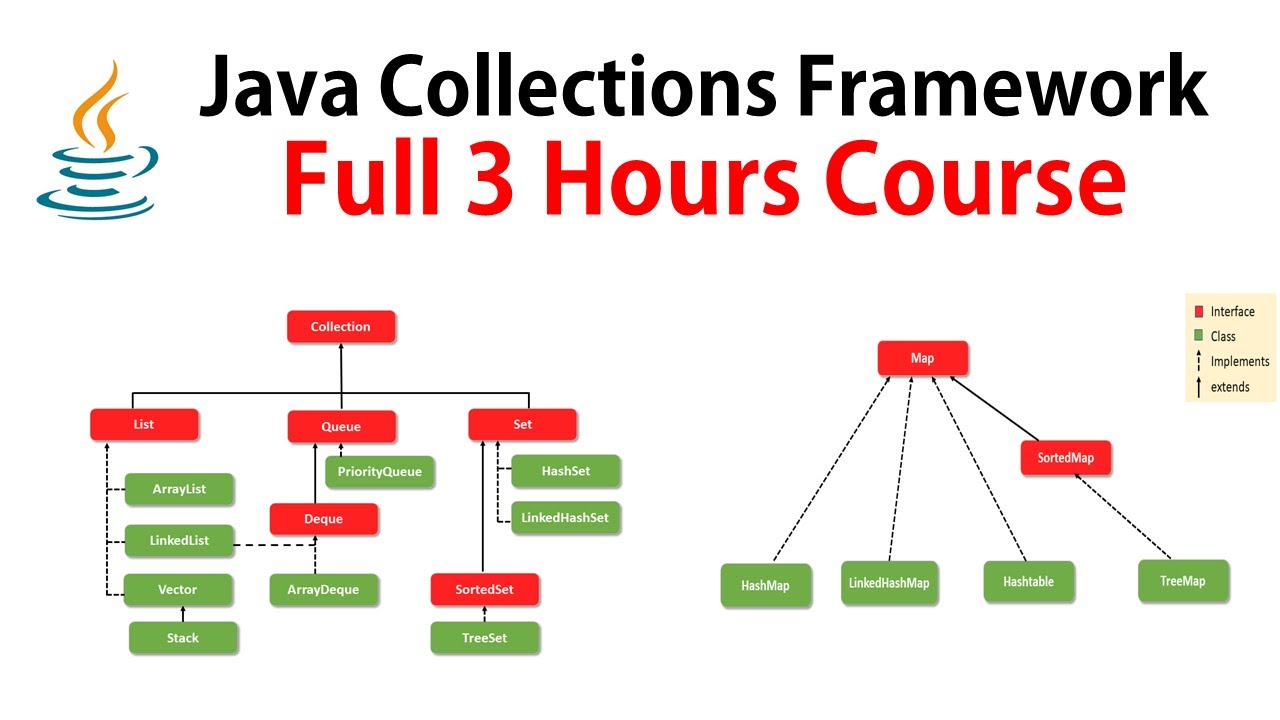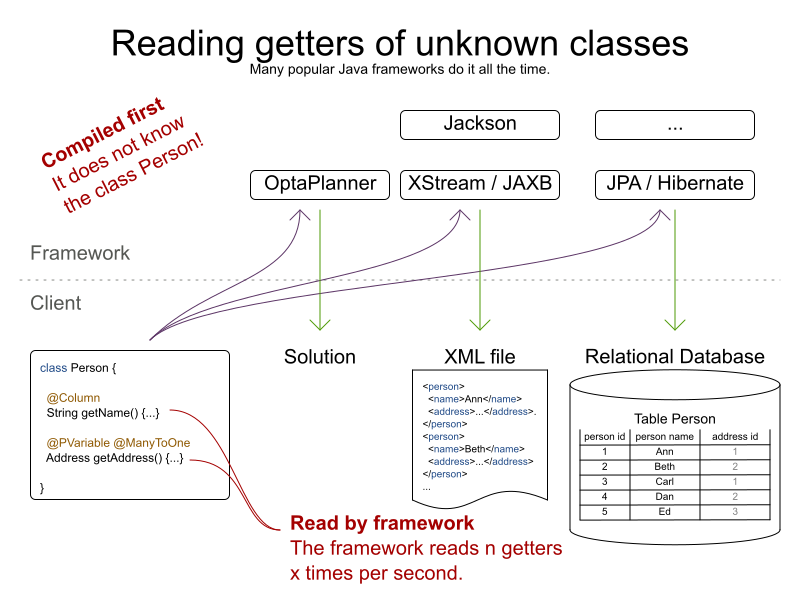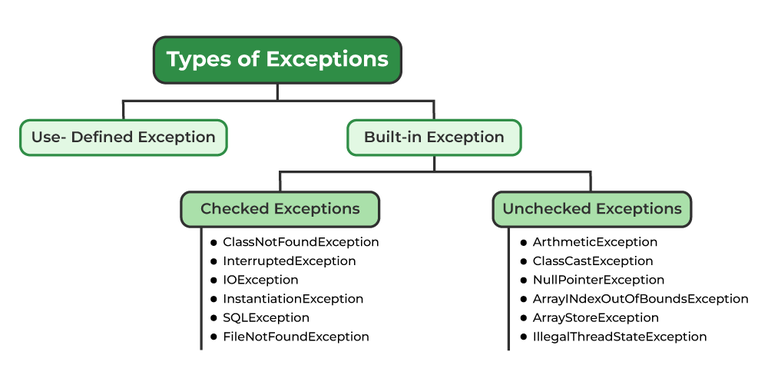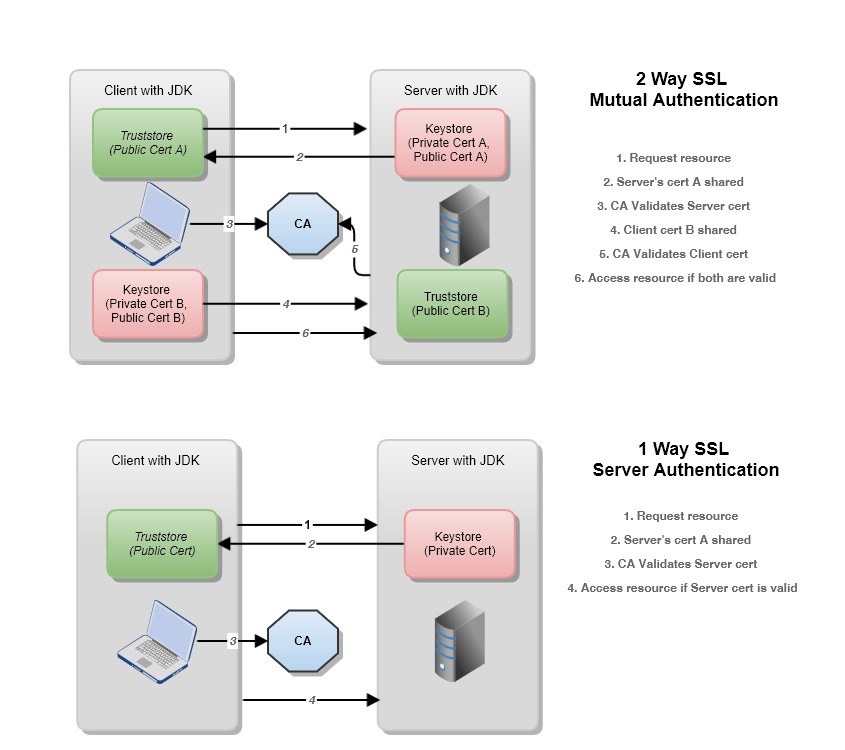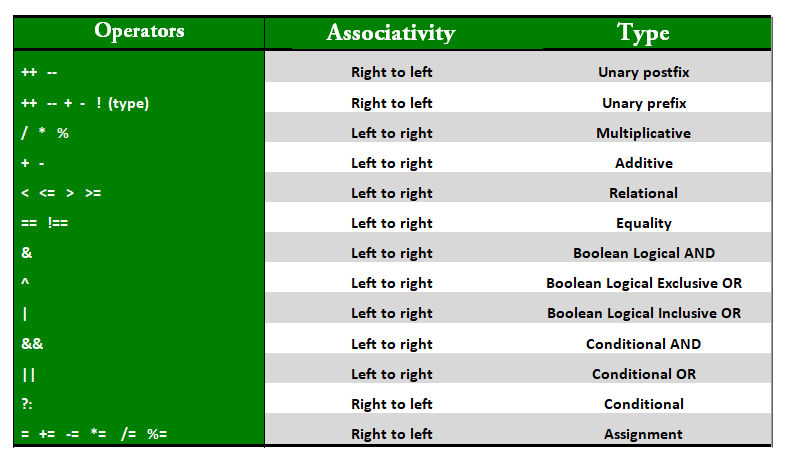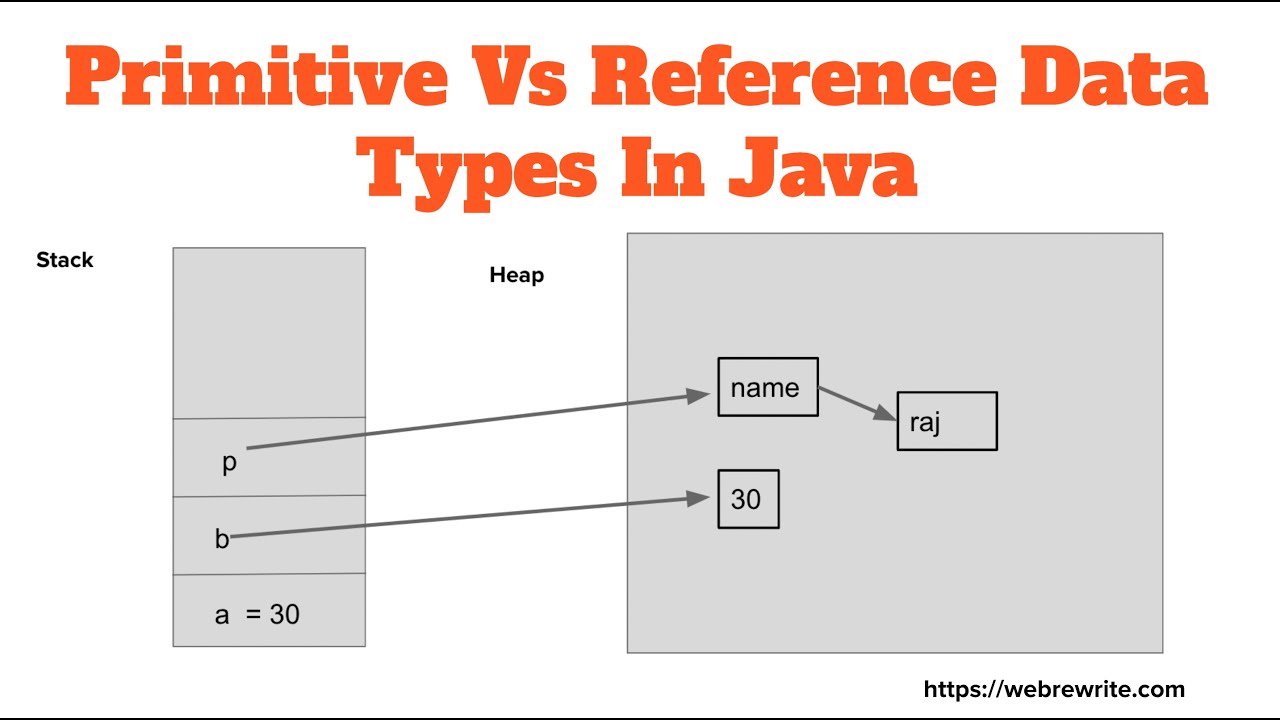What is the difference between AtomicReference and volatile in Java?
What is the difference between AtomicReference and volatile in Java?
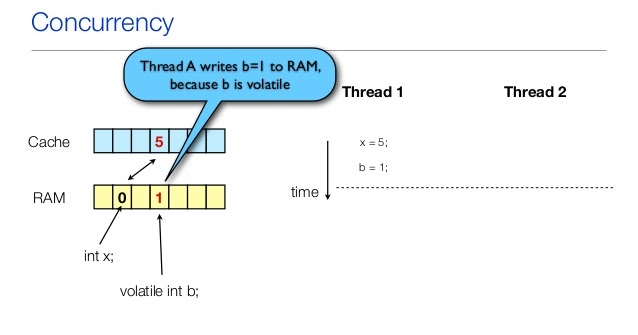
The eternal question!
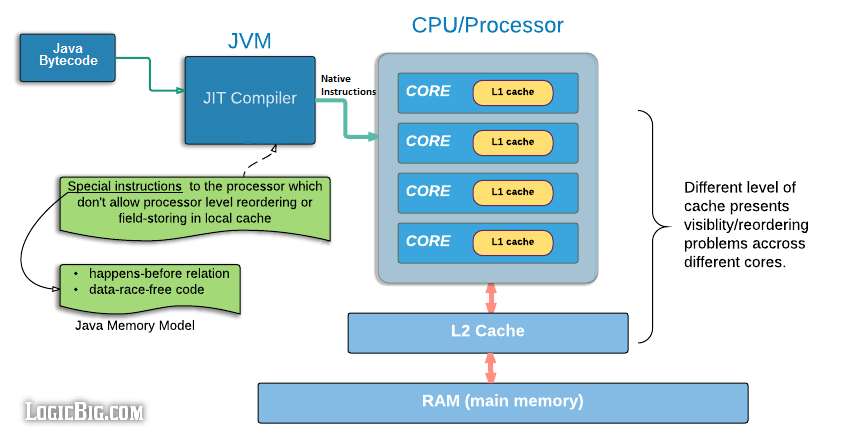
In Java, AtomicReference and volatile are two separate concepts that serve different purposes in ensuring thread-safety in multi-threaded applications.
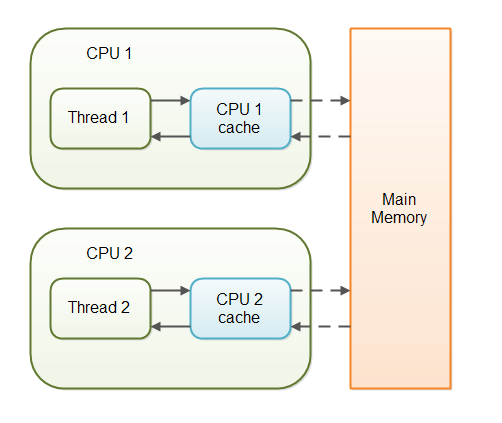
Volatile
volatile is a keyword in Java used to mark a variable as having its value changed externally, such as by another thread or by a native method. When a field is declared volatile, the JVM generates special code to ensure that changes made to the variable are always visible to other threads.
In essence, volatile ensures that:
volatile variable are atomic. Reads from a volatile variable are also atomic. Changes made to a volatile variable are always visible to all threads.
This is particularly important when multiple threads access a shared resource and need to see the most recent value of that resource.
AtomicReference
AtomicReference, on the other hand, is a class in Java's java.util.concurrent.atomic package that provides thread-safe operations for updating references. Specifically, it allows you to update a reference (i.e., a variable holding an object or another primitive type) atomically, i.e., without interrupting other threads.
The key benefits of using AtomicReference are:
AtomicReference instance are atomic, ensuring that the operation is either fully completed or not at all. Thread-safety: AtomicReference provides thread-safe operations, allowing multiple threads to access and update the reference without worrying about inconsistencies or corruption. More control over updates: Unlike volatile, which only guarantees atomic reads and writes, AtomicReference offers more granular control over the update operations, such as setting, getting, and comparing values.
When would you use one over the other?
Usevolatile when: You need to ensure that changes made to a variable are always visible to all threads. The updates are simple assignments (e.g., setting a flag). Use AtomicReference when: You need more complex update operations, such as comparing and updating a value. You want finer-grained control over the atomicity of your updates.
In summary:
Volatile ensures that changes made to a variable are always visible to all threads and is suitable for simple updates or when visibility matters most. AtomicReference provides thread-safe operations for updating references, offering more complex update options and finer control over atomicity.
Now, go forth and conquer the world of Java concurrency with these two powerful tools!
How to read specific string in Java?
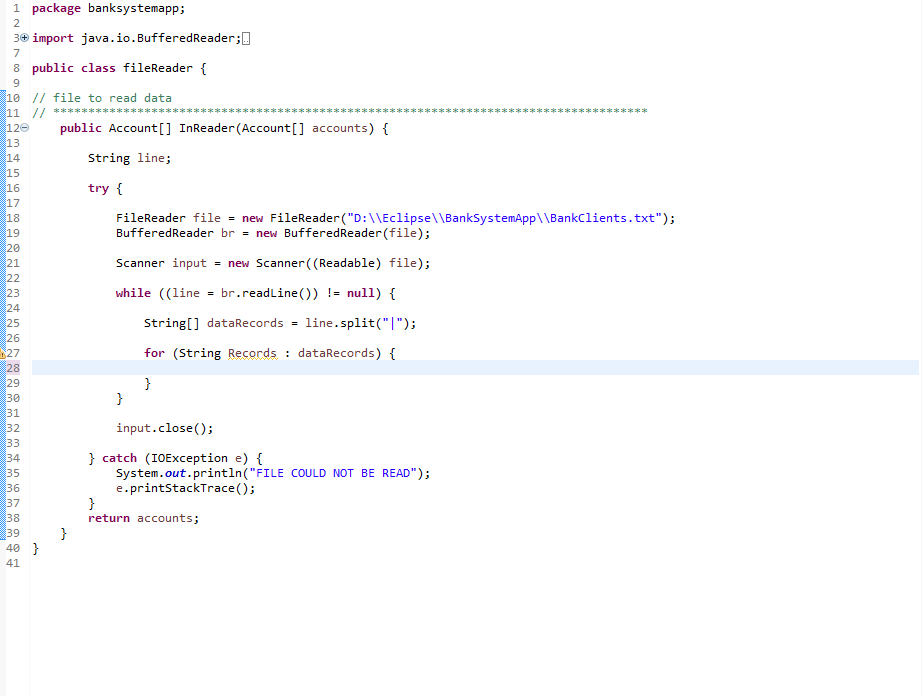
In Java, there are several ways to read a specific string from a source such as a file, database, or console input. Here are some common methods:
File Input: You can use theBufferedReader class to read a file and then parse out the specific string you're looking for.
import java.io.BufferedReader;
import java.io.FileReader;
import java.io.IOException;
public class ReadStringFromFile {
public static void main(String[] args) throws IOException {
String filename = "example.txt";
BufferedReader br = new BufferedReader(new FileReader(filename));
String line;
while ((line = br.readLine()) != null) {
if (line.contains("specific string")) {
System.out.println(line);
break; // found the specific string
}
}
br.close();
}
}
In this example, we open a file called "example.txt" and read it line by line. We then check each line to see if it contains our desired string using the contains() method.
import java.sql.*;
public class ReadStringFromDB {
public static void main(String[] args) throws SQLException {
String dbUrl = "jdbc:mysql://localhost:3306/mydb";
String dbUsername = "username";
String dbPassword = "password";
Connection conn = DriverManager.getConnection(dbUrl, dbUsername, dbPassword);
Statement stmt = conn.createStatement();
ResultSet rs = stmt.executeQuery("SELECT column_name FROM table_name WHERE column_name LIKE '%specific string%'");
while (rs.next()) {
String specificString = rs.getString(1);
System.out.println(specificString);
}
}
}
In this example, we connect to a MySQL database using JDBC and execute a SQL query that finds rows where the column_name column contains our desired string. We then retrieve each matching row and print out the specific string.
Scanner class to read in strings.
import java.util.Scanner;
public class ReadStringFromConsole {
public static void main(String[] args) {
Scanner scanner = new Scanner(System.in);
System.out.print("Enter a string: ");
String specificString = scanner.nextLine();
if (specificString.equals("desired string")) {
System.out.println("Match found!");
}
}
}
In this example, we create a Scanner object to read in strings from the console. We then prompt the user to enter a string and check if it matches our desired string.
These are just a few examples of how you can read specific strings in Java. The approach will depend on where your data is coming from and what format it's in.