How to write socket in Java?
How to write socket in Java?
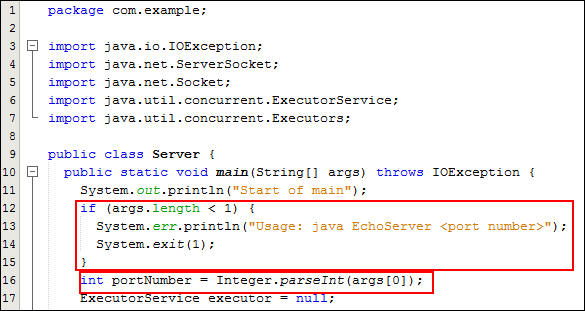
To write a socket in Java, you can follow these steps:
Step 1: Create a ServerSocket Object
A ServerSocket object is used to listen for incoming connections on a specific port. You need to specify the port number and the protocol (TCP or UDP) that you want to use.
Here's an example of how to create a ServerSocket object:
import java.net.ServerSocket;
import java.net.Socket;
public class MyServer {
public static void main(String[] args) {
ServerSocket serverSocket = new ServerSocket(8000, 100); // listen on port 8000 with a backlog of 100 connections
}
}
Step 2: Listen for Incoming Connections
Once you have created the ServerSocket object, you can use its accept() method to listen for incoming connections. This method blocks until an incoming connection is made.
Here's an example:
import java.net.ServerSocket;
import java.net.Socket;
public class MyServer {
public static void main(String[] args) {
ServerSocket serverSocket = new ServerSocket(8000, 100);
Socket socket = serverSocket.accept(); // listen for incoming connections
// handle the connection here
}
}
Step 3: Handle the Connection
Once a connection is made, you can use the Socket object to send and receive data. You can also use the Inputstream and OutputStream objects associated with the Socket to read and write data.
Here's an example of how to handle a connection:
import java.net.ServerSocket;
import java.net.Socket;
public class MyServer {
public static void main(String[] args) {
ServerSocket serverSocket = new ServerSocket(8000, 100);
Socket socket = serverSocket.accept(); // listen for incoming connections
try {
// read data from the client
BufferedReader in = new BufferedReader(new InputStreamReader(socket.getInputStream()));
String line;
while ((line = in.readLine()) != null) {
System.out.println("Received: " + line);
}
// send data to the client
PrintWriter out = new PrintWriter(socket.getOutputStream(), true);
out.println("Hello, client!");
} catch (Exception e) {
e.printStackTrace();
} finally {
try {
socket.close();
} catch (Exception e) {
e.printStackTrace();
}
}
}
}
Step 4: Close the Socket
Finally, you should close the Socket object to free up system resources.
Here's an example:
try {
socket.close();
} catch (Exception e) {
e.printStackTrace();
}
That's it! These are the basic steps for writing a socket in Java. Of course, this is just a simple example, and there are many more advanced topics to cover when it comes to networking programming.
Here's the full code:
import java.io.*;
import java.net.*;
public class MyServer {
public static void main(String[] args) {
ServerSocket serverSocket = new ServerSocket(8000, 100);
Socket socket = serverSocket.accept(); // listen for incoming connections
try {
BufferedReader in = new BufferedReader(new InputStreamReader(socket.getInputStream()));
String line;
while ((line = in.readLine()) != null) {
System.out.println("Received: " + line);
}
PrintWriter out = new PrintWriter(socket.getOutputStream(), true);
out.println("Hello, client!");
} catch (Exception e) {
e.printStackTrace();
} finally {
try {
socket.close();
} catch (Exception e) {
e.printStackTrace();
}
}
}
}
This code listens for incoming connections on port 8000, reads data from the client, and sends a response back to the client.
Note that this is just a simple example, and you may want to add additional error handling or other features depending on your specific needs.
Tcp socket programming in java example
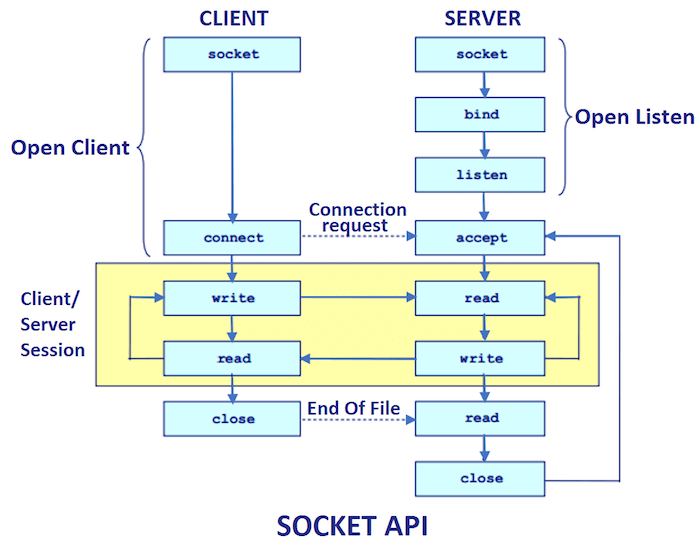
Here is an example of TCP socket programming in Java:
Server Side
The server side code is responsible for accepting incoming connections from clients and processing their requests. In this example, we will create a simple echo server that echoes back the messages sent by clients.
import java.io.*;
import java.net.*;
public class TcpServer {
public static void main(String[] args) throws IOException {
ServerSocket serverSocket = new ServerSocket(8000);
System.out.println("TcpEchoServer is running...");
while (true) {
Socket socket = serverSocket.accept();
System.out.println("Client connected");
// Create a separate thread to handle the client
Thread t = new Thread(new EchoThread(socket));
t.start();
}
}
private static class EchoThread extends Thread {
private Socket socket;
public EchoThread(Socket s) {
this.socket = s;
}
public void run() {
try (BufferedInputStream bis = new BufferedInputStream(socket.getInputStream());
BufferedOutputStream bos = new BufferedOutputStream(socket.getOutputStream())) {
byte[] buffer = new byte[1024];
int bytesRead;
while ((bytesRead = bis.read(buffer)) != -1) {
bos.write(buffer, 0, bytesRead);
}
} catch (IOException e) {
System.out.println("Error handling client");
} finally {
try {
socket.close();
} catch (IOException e) {
System.out.println("Error closing socket");
}
}
}
}
}
Client Side
The client side code is responsible for establishing a connection with the server and sending requests to it. In this example, we will create a simple client that sends a message to the echo server and prints out the response.
import java.io.*;
import java.net.*;
public class TcpClient {
public static void main(String[] args) throws IOException {
Socket socket = new Socket("localhost", 8000);
System.out.println("Connected to server");
// Create a PrintWriter to send data to the server
PrintWriter out = new PrintWriter(socket.getOutputStream(), true);
// Send a message to the server and print out the response
BufferedReader in = new BufferedReader(new InputStreamReader(socket.getInputStream()));
String line;
while ((line = in.readLine()) != null) {
System.out.println("Server: " + line);
}
out.close();
socket.close();
}
}
How it Works
The server side code creates a ServerSocket object and listens for incoming connections on port 8000. When a client connects, the server creates a separate thread to handle that client using an EchoThread. The EchoThread reads from the client's input stream, writes to the client's output stream, and then closes the socket when it is done.
The client side code establishes a connection with the echo server, sends a message to the server, and then prints out the response. It uses a PrintWriter object to send data to the server and a BufferedReader object to read the response from the server.
Advantages
This example demonstrates several key concepts in TCP socket programming:
Socket Programming: We createServerSocket objects, establish connections with clients, and handle those connections using separate threads. Input/Output Streams: We use input streams (e.g., BufferedInputStream) to read from clients and output streams (e.g., BufferedOutputStream) to write to clients. Thread Safety: We create separate threads to handle each client, ensuring that the server can handle multiple connections concurrently.
Conclusion
This example demonstrates a simple TCP echo server using Java. It shows how to establish connections with clients, read from input streams, and write to output streams. This fundamental understanding of TCP socket programming is essential for building robust and scalable network applications.





























