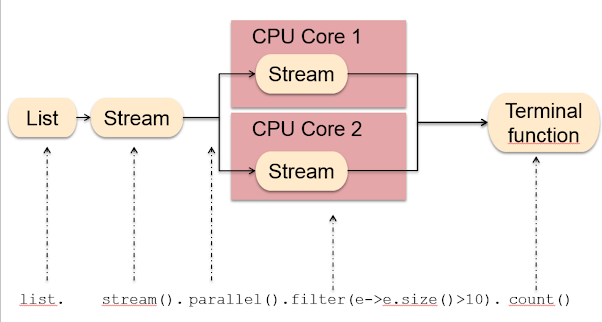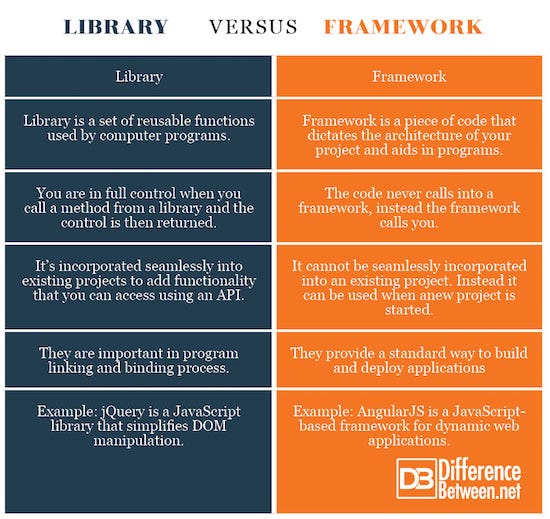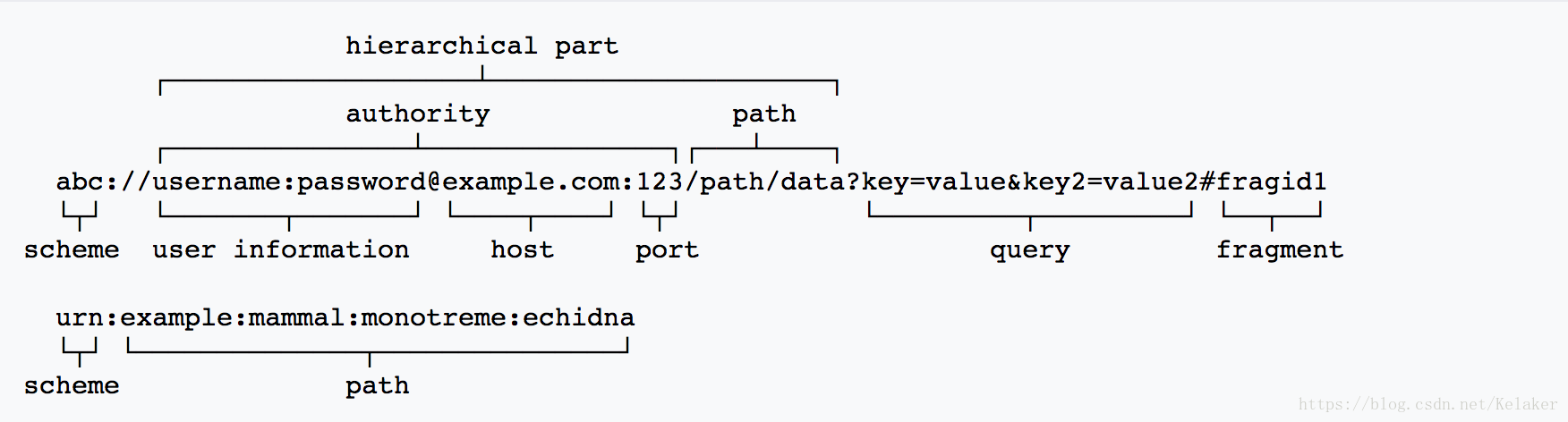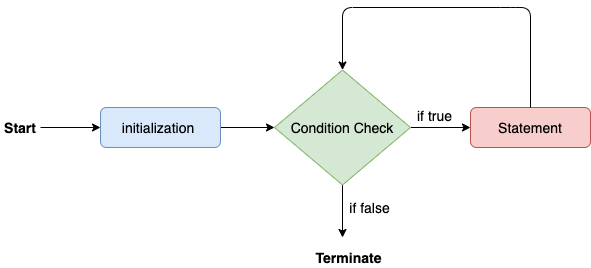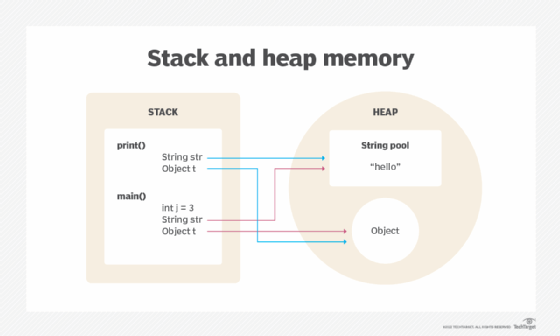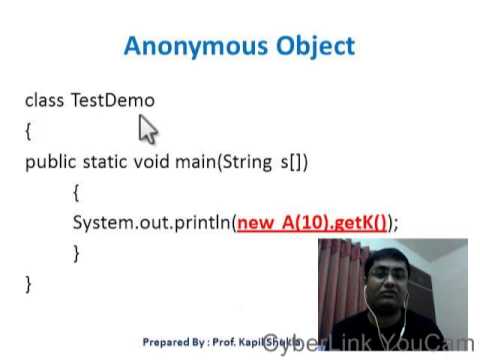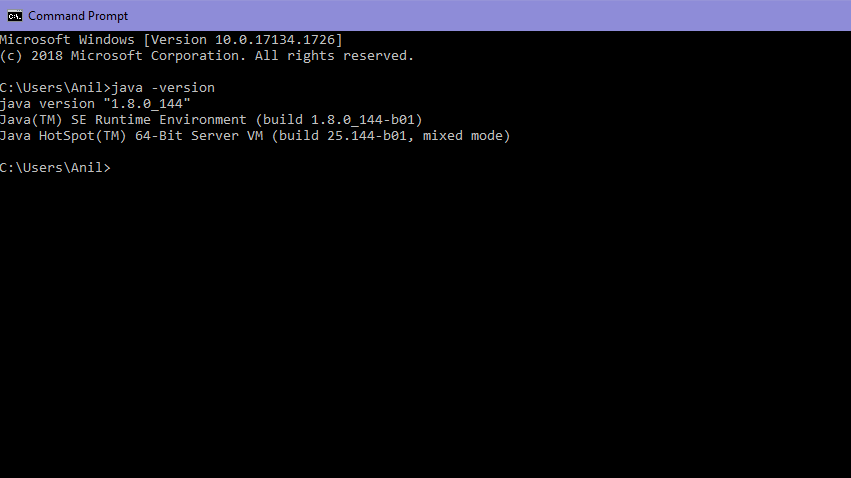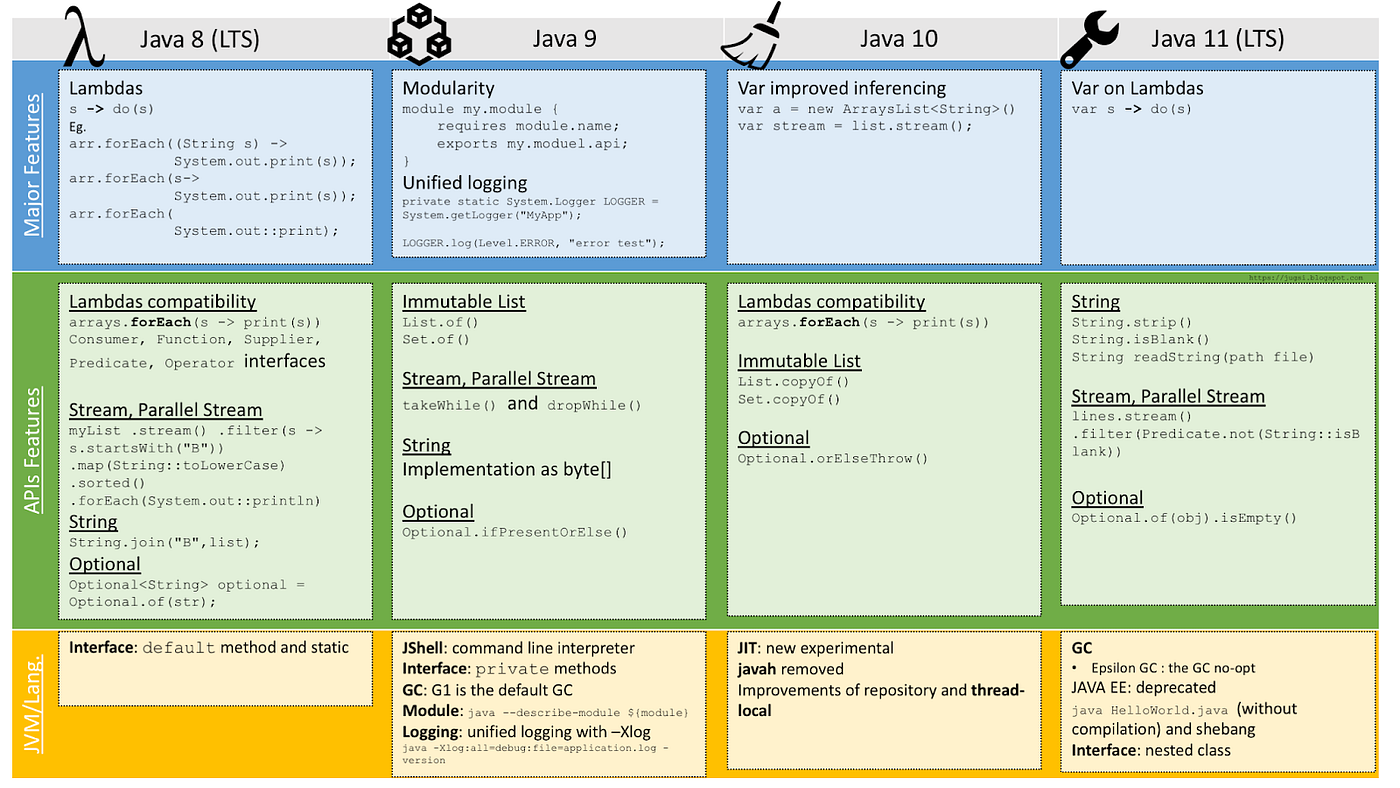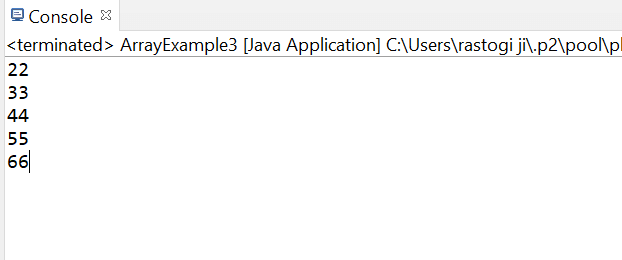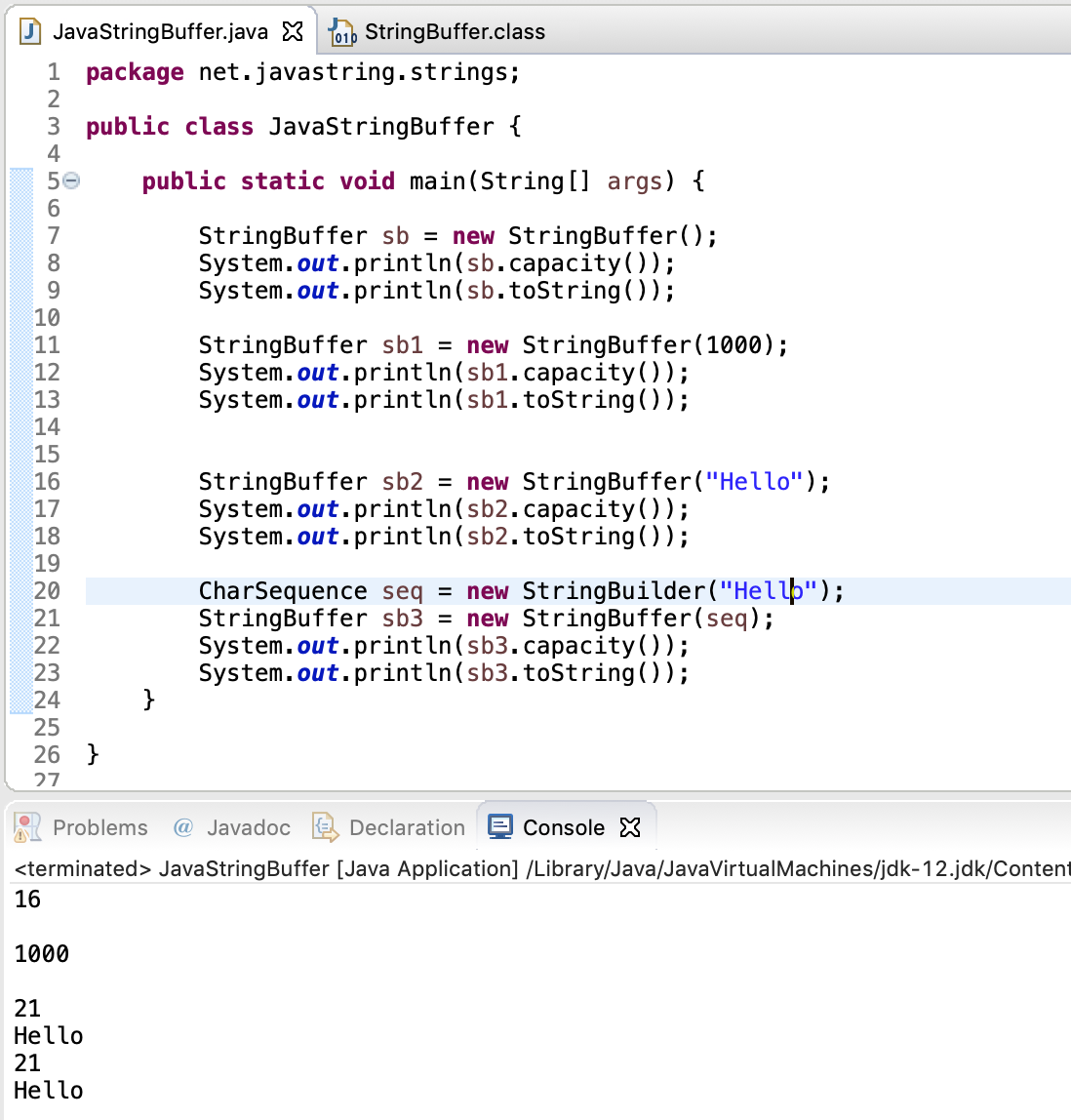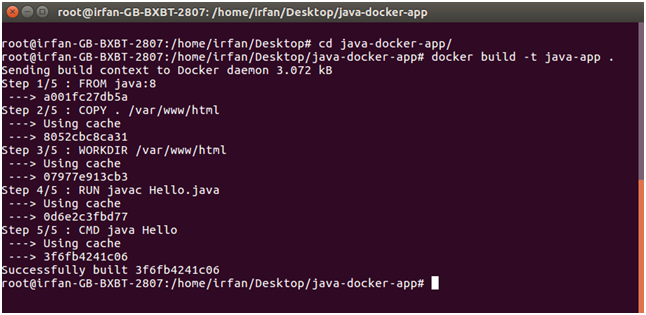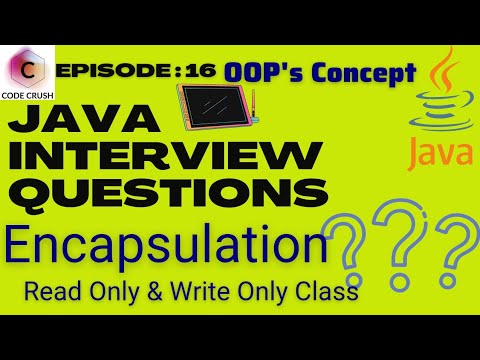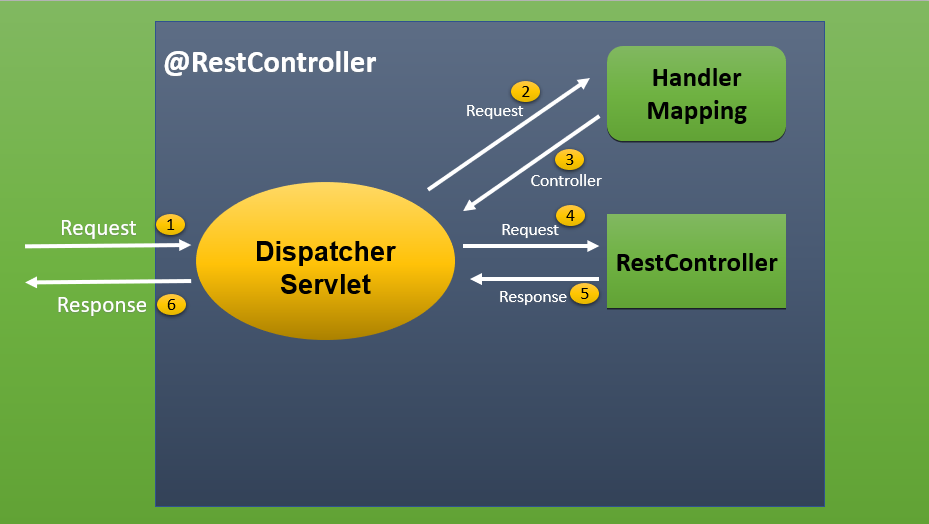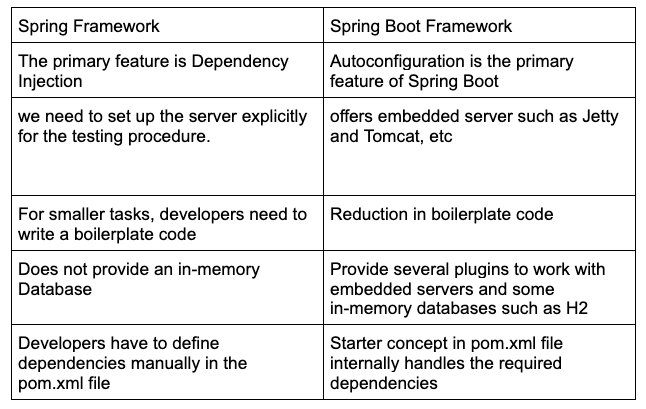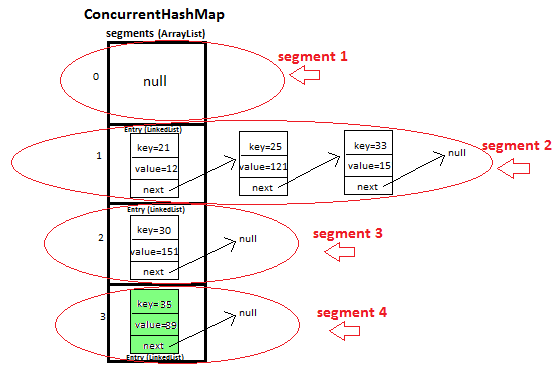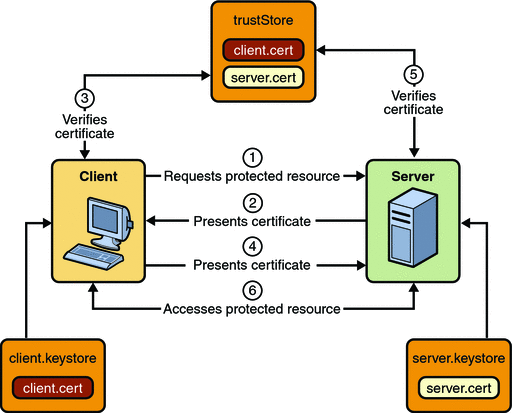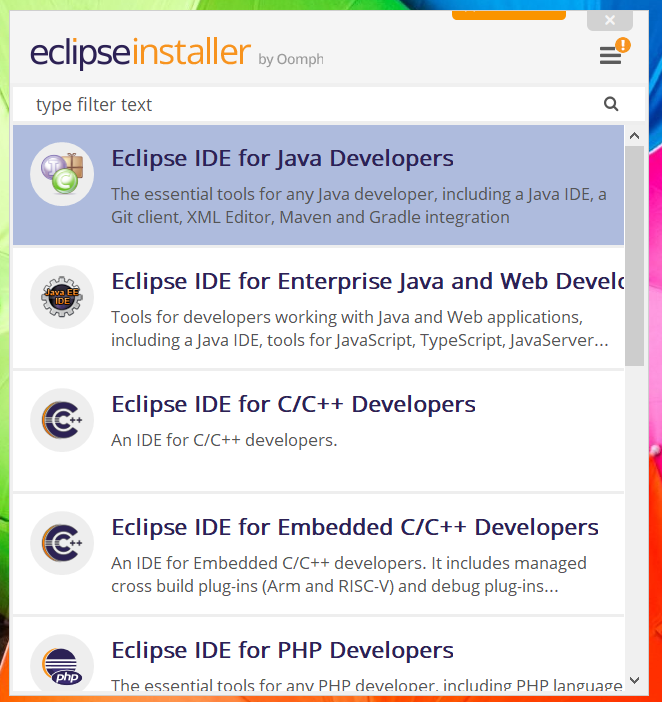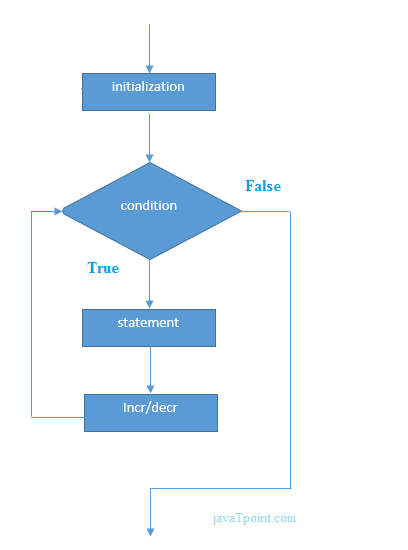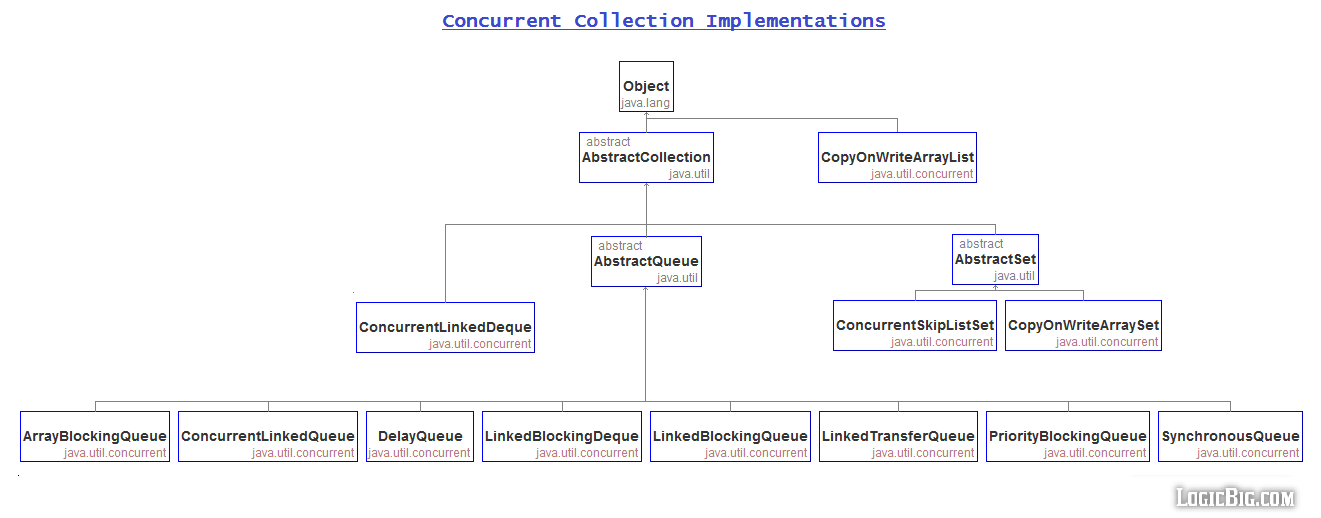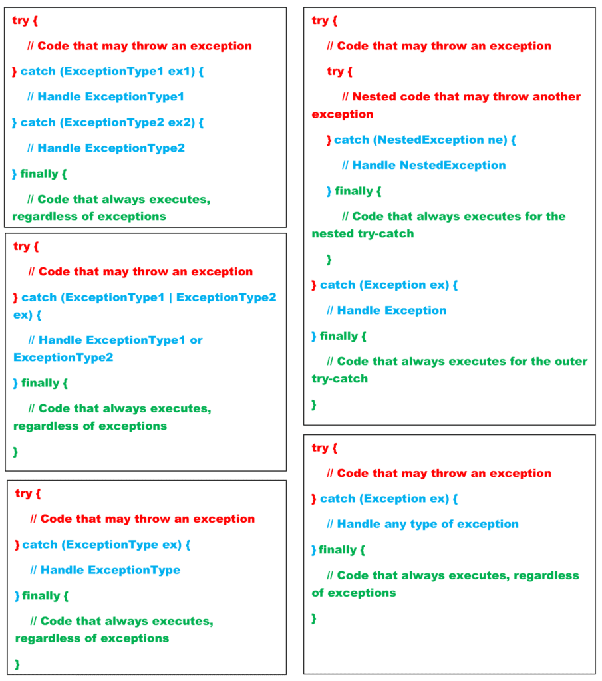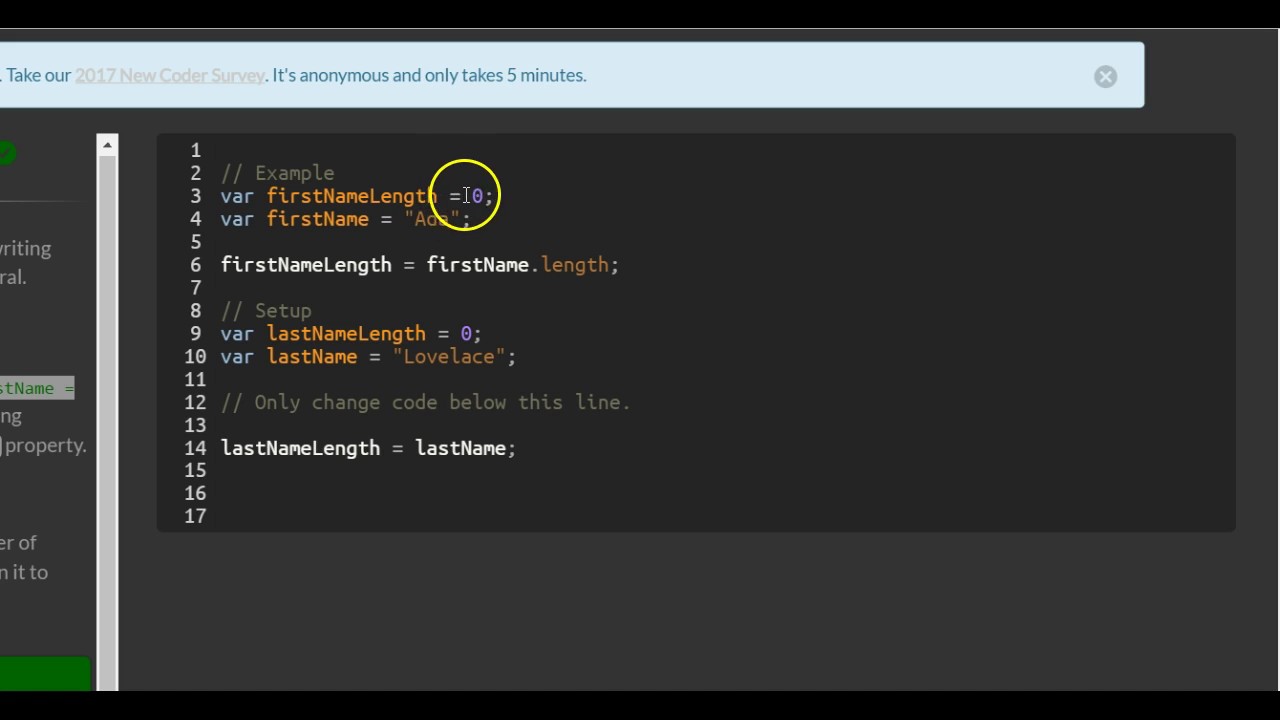How to create an SSL certificate in Java?
How to create an SSL certificate in Java?
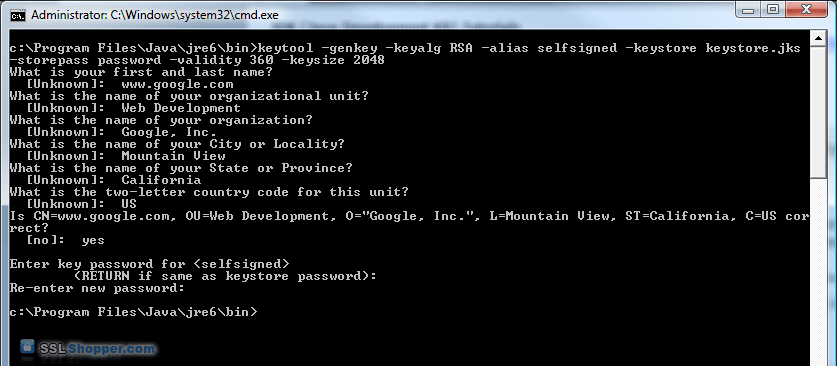
To create an SSL certificate in Java, you can use the keytool utility that comes with the JDK (Java Development Kit). Here's a step-by-step guide:
Step 1: Create a Keystore
A keystore is a file that stores your private key and public certificate. You can think of it as a digital safe where you keep all your cryptographic assets. To create a keystore, run the following command:
keytool -genkeypair -alias myalias -keyalg RSA -keysize 2048 -validity 1095
This will generate a new keystore file named mykeystore (you can choose a different name if you like). The -genkeypair option tells keytool to generate a new key pair. The -alias myalias option specifies the alias for the key, which is used to identify it in the keystore. The -keyalg RSA option specifies the algorithm to use for the key (in this case, RSA). The -keysize 2048 option specifies the size of the key in bits (2048 bits is a common and secure choice). Finally, the -validity 1095 option specifies how long the certificate will be valid in days (1095 days is approximately 3 years).
Step 2: Create a Certificate Signing Request (CSR)
A CSR is a file that contains your public key, identity information, and other metadata. To create a CSR, run the following command:
keytool -certreq -alias myalias -keypass changeit -file mycsr.csr
This will generate a new CSR file named mycsr.csr. The -certreq option tells keytool to generate a new certificate request. The -alias myalias option specifies the alias for the key, which is used to identify it in the keystore. The -keypass changeit option specifies the password for the private key (you'll need this later when you want to sign your certificate). Finally, the -file mycsr.csr option specifies where to save the CSR file.
Step 3: Sign Your Certificate
To sign your certificate, you'll need to get a digital certificate from a trusted certificate authority (CA) like VeriSign or GlobalSign. You can also self-sign your certificate if you have your own CA. Once you have your signed certificate, you can use the following command to add it to your keystore:
keytool -trustcacerts -alias myalias -file mycert.cer
This will import the signed certificate into your keystore.
Step 4: Create a Truststore
A truststore is a file that stores the certificates of trusted CAs. To create a truststore, run the following command:
keytool -import -trustcacerts -alias mytrustedca -file mytrustedcert.cer
This will import a certificate from your CA into your truststore.
Step 5: Use Your SSL Certificate
Now that you have created an SSL certificate in Java, you can use it with your server to enable SSL/TLS communication. For example, if you're using the Apache HTTP Server, you'll need to configure the SSLEngine directive in your Apache configuration file.
That's it! You've successfully created an SSL certificate in Java. Remember to keep your private key and truststore files secure, as they contain sensitive cryptographic information.
How to check SSL certificate in Java?
To check the SSL (Secure Sockets Layer) certificate in Java, you can use the java.security.cert package and its classes. Here's a step-by-step guide on how to do it:
Step 1: Get the X509 Certificate
You can get the X.509 certificate from an HTTPS connection using the HttpsURLConnection class:
import javax.net.ssl.HttpsURLConnection;import java.io.IOException;
// Create an HTTPS connection
HttpsURLConnection conn = (HttpsURLConnection) url.openConnection();
// Set the SSL mode to verify the certificate
conn.setSSLEnabled(true);
conn.setHostnameVerifier((hostname, session) -> true);
// Get the input stream from the connection
InputStream inputStream = conn.getInputStream();
// Read the entire response into a byte array
byte[] bytes = new byte[inputStream.available()];
inputStream.read(bytes);
// Convert the byte array to an X.509 certificate
X509Certificate cert = CertificateFactory.getInstance("X.509").generateCertificate(new ByteArrayInputStream(bytes));
Step 2: Verify the Certificate
To verify the certificate, you can use the java.security.cert.X509CertImpl class:
import java.security.cert.X509CertImpl;import java.security.cert.CertificateException;
// Create an X509 certificate object from the input stream
X509CertImpl certImpl = new X509CertImpl(cert);
try {
// Verify the certificate chain (i.e., check if it's trusted)
TrustManager[] trustManagers = {new TrustAllStrategy()};
SSLContext context = SSLContext.getInstance("TLS");
context.init(null, trustManagers, null);
SSLSocketFactory socketFactory = context.getSocketFactory();
SSLSocket socket = (SSLSocket) socketFactory.createSocket("example.com", 443);
// Get the certificate chain
Certificate[] certs = socket.getSessionContext().getSession().getCertificates();
// Verify each certificate in the chain
for (Certificate cert : certs) {
X509CertImpl certVerified = new X509CertImpl(cert);
if (!certVerified.verify()) {
System.out.println("Certificate verification failed!");
return;
}
}
System.out.println("Certificate verification successful!");
} catch (CertificateException e) {
e.printStackTrace();
}
In this example, we're using the TrustAllStrategy class to trust all certificates. You can replace it with your own custom trust manager if you have specific requirements.
Step 3: Extract Information from the Certificate
Once you've verified the certificate, you can extract various pieces of information from it:
// Get the subject (i.e., the entity that the certificate is issued to)X500Principal subject = certImpl.getSubject();
// Get the issuer (i.e., the entity that issued the certificate)
X500Principal issuer = certImpl.getIssuer();
// Get the validity dates
Date notBefore = certImpl.getNotBefore();
Date notAfter = certImpl.getNotAfter();
// Get the serial number of the certificate
byte[] serialNumberBytes = certImpl.getSerialNumber().getBytes();
String serialNumber = new String(serialNumberBytes, "UTF-8");
These are just some basic examples to get you started. You can explore more advanced features and methods in the java.security.cert package to extract additional information from the SSL certificate.
Conclusion
In this example, we've demonstrated how to check an SSL certificate in Java using the java.security.cert package. We covered steps 1-3: getting the X509 certificate, verifying the certificate chain, and extracting information from the certificate. By following these steps, you can write a comprehensive Java program to validate and extract data from SSL certificates.