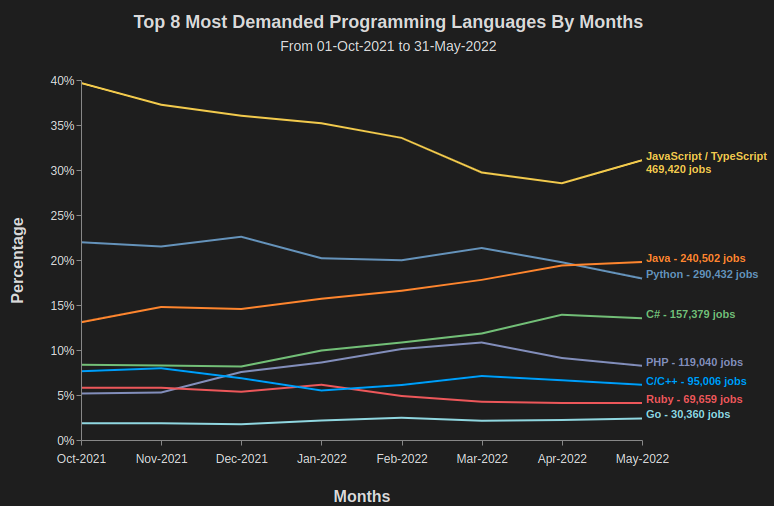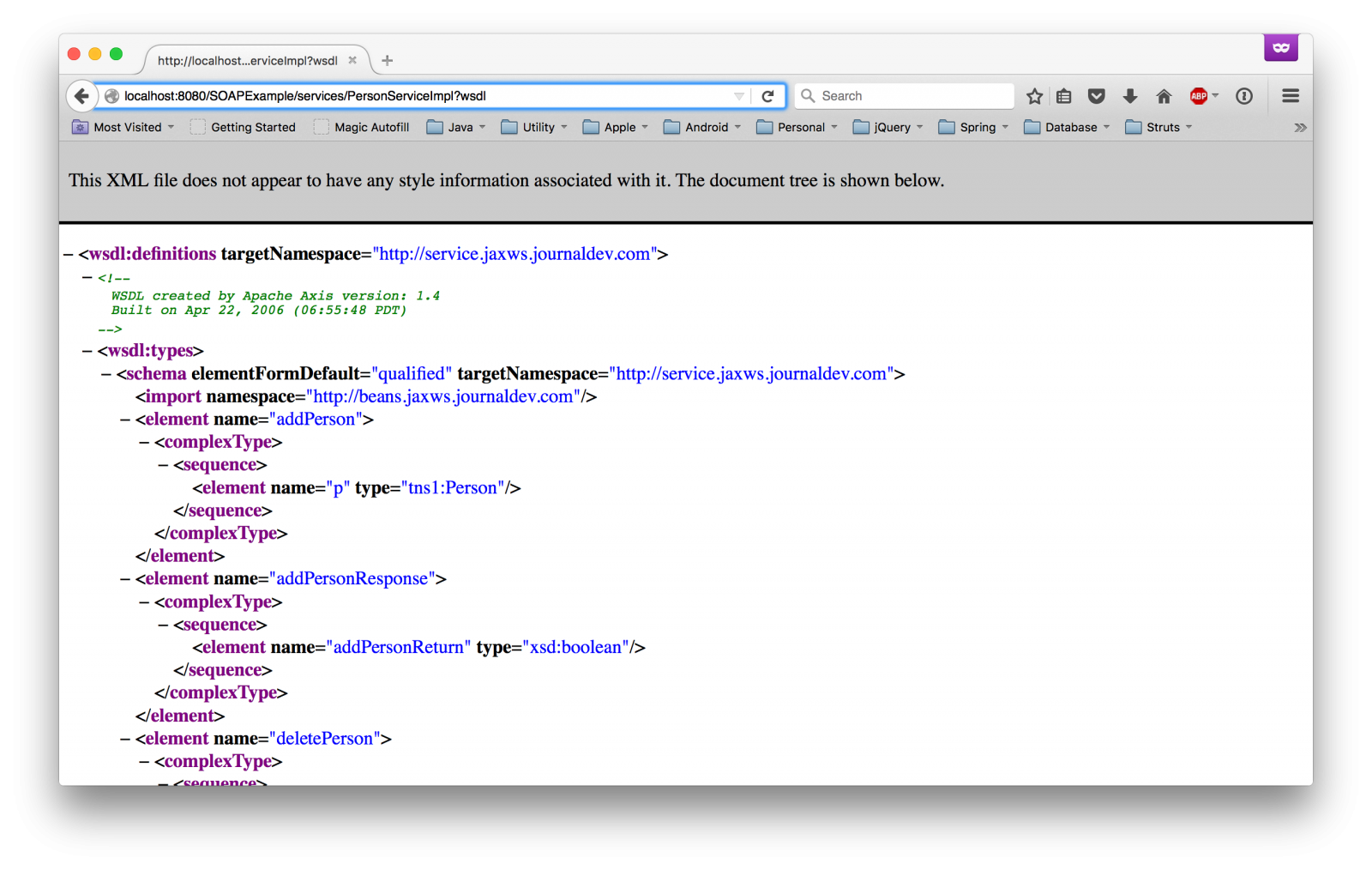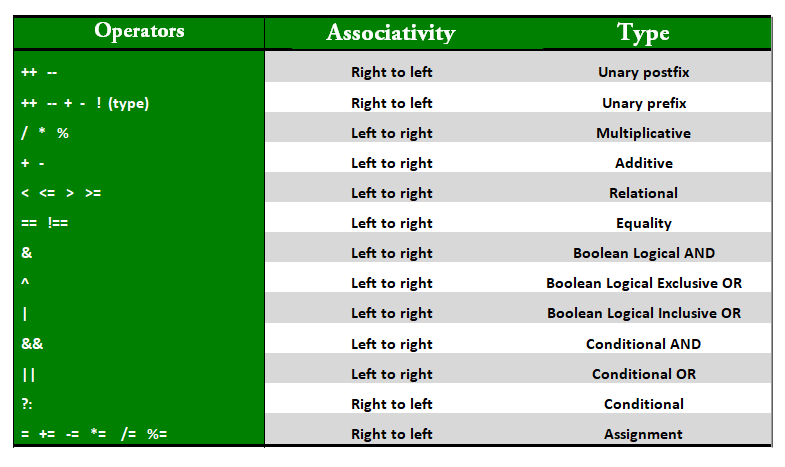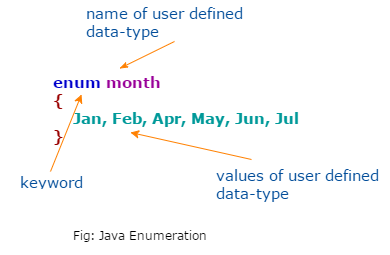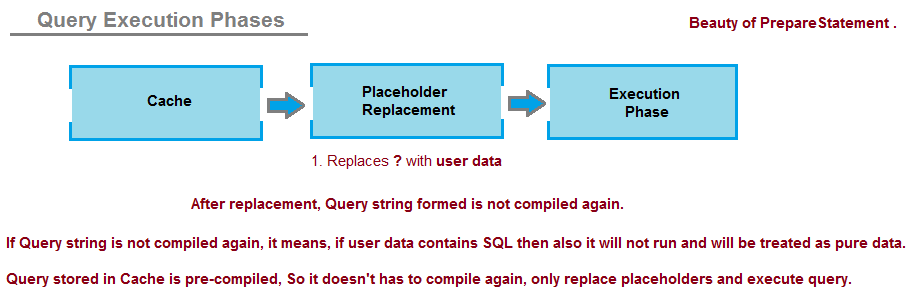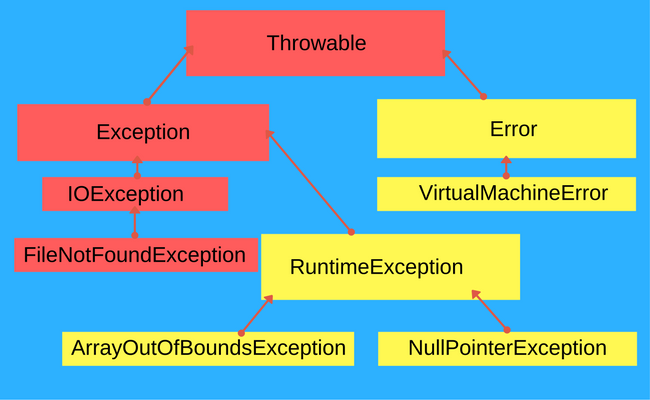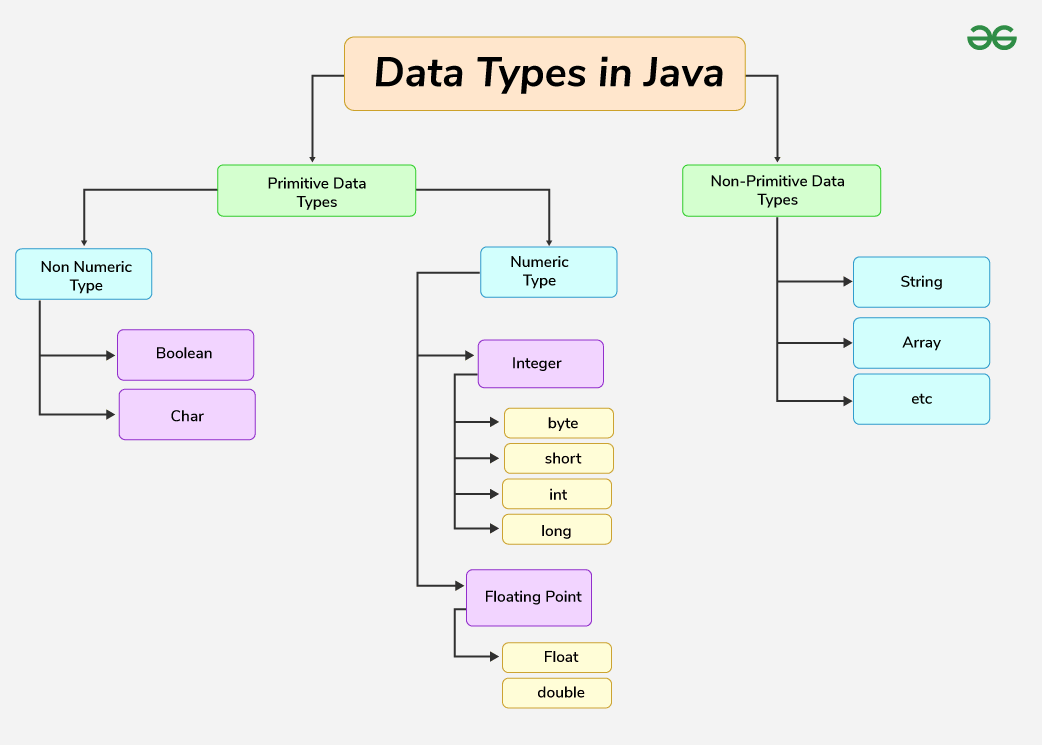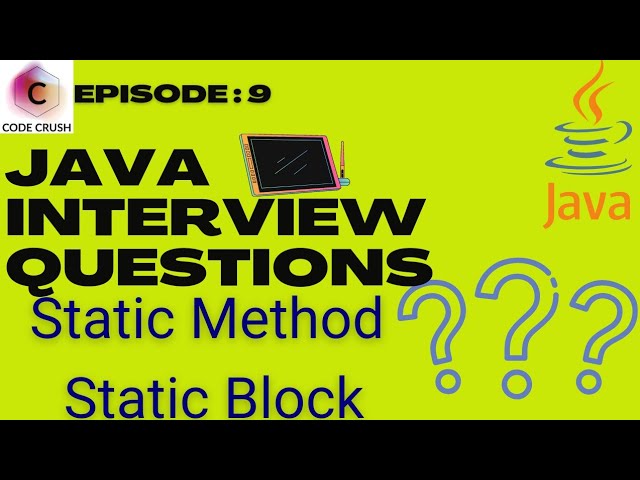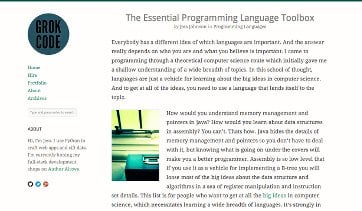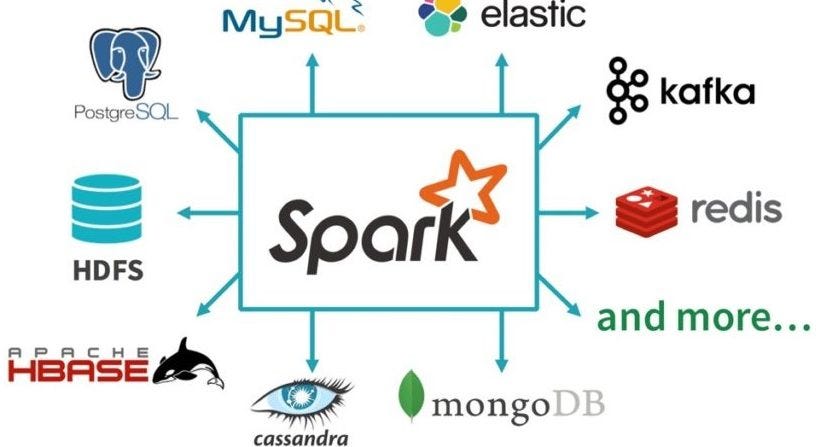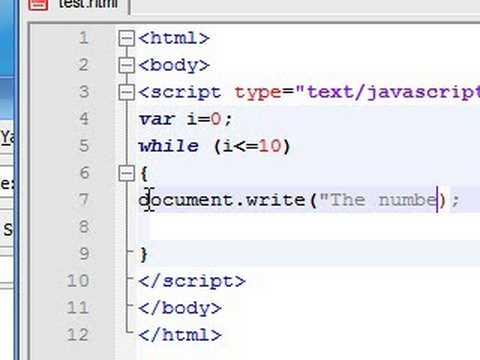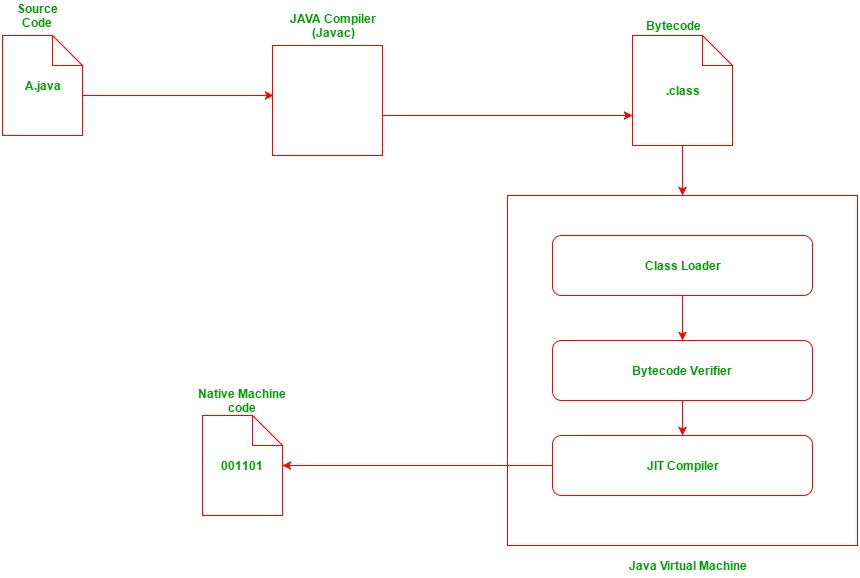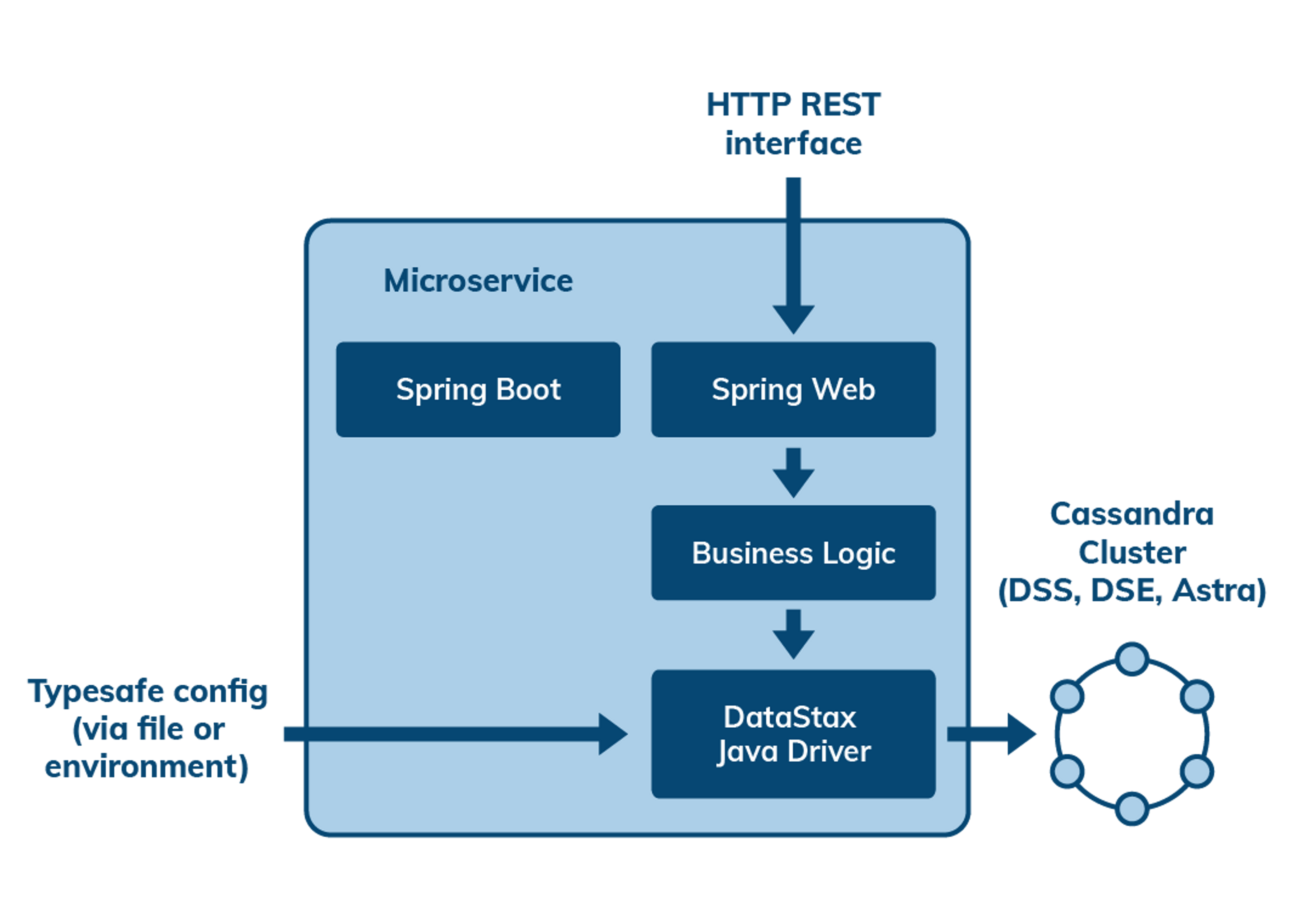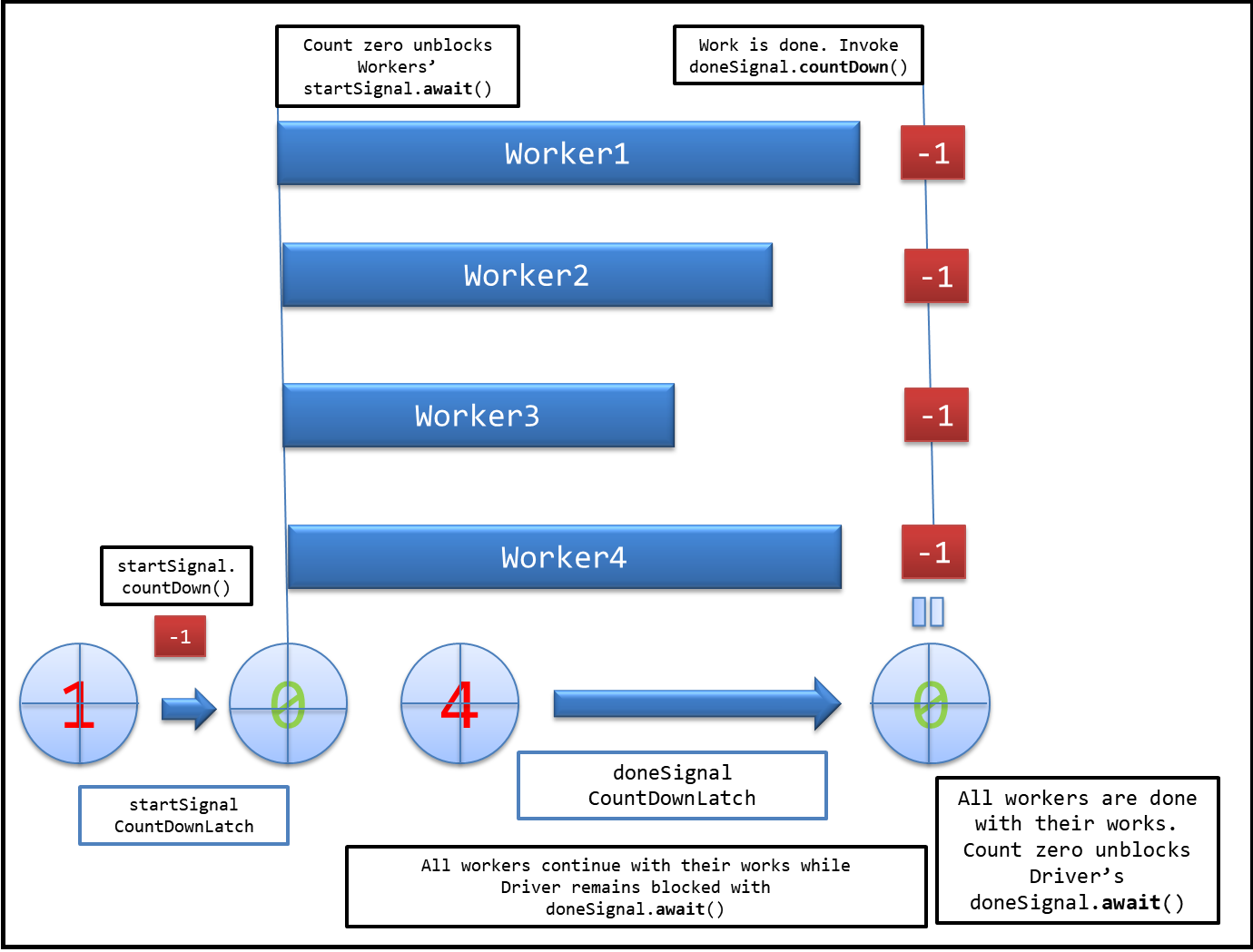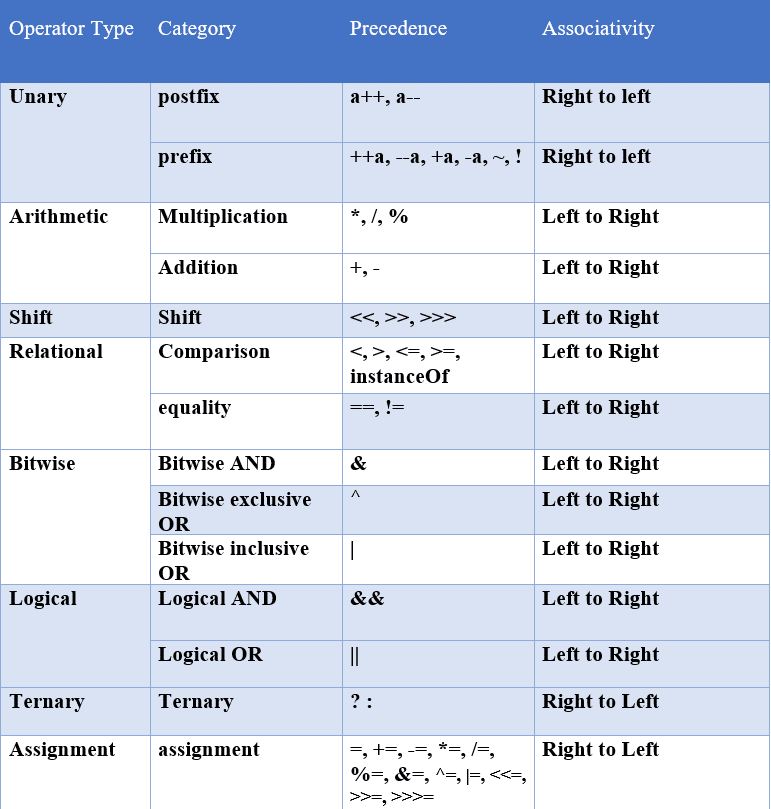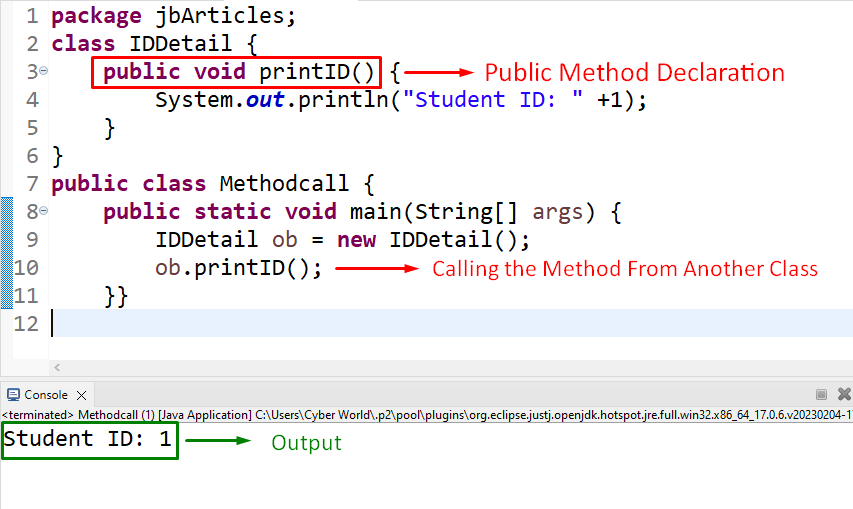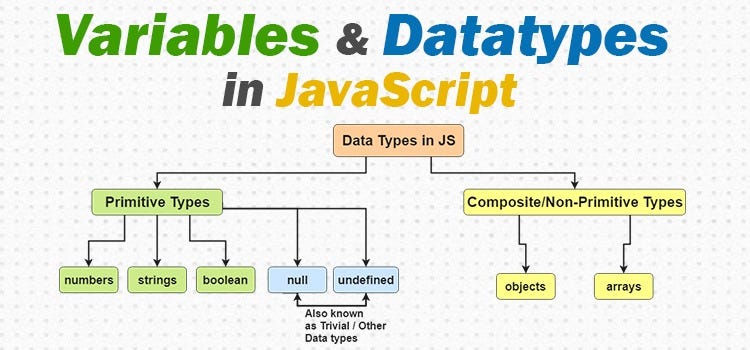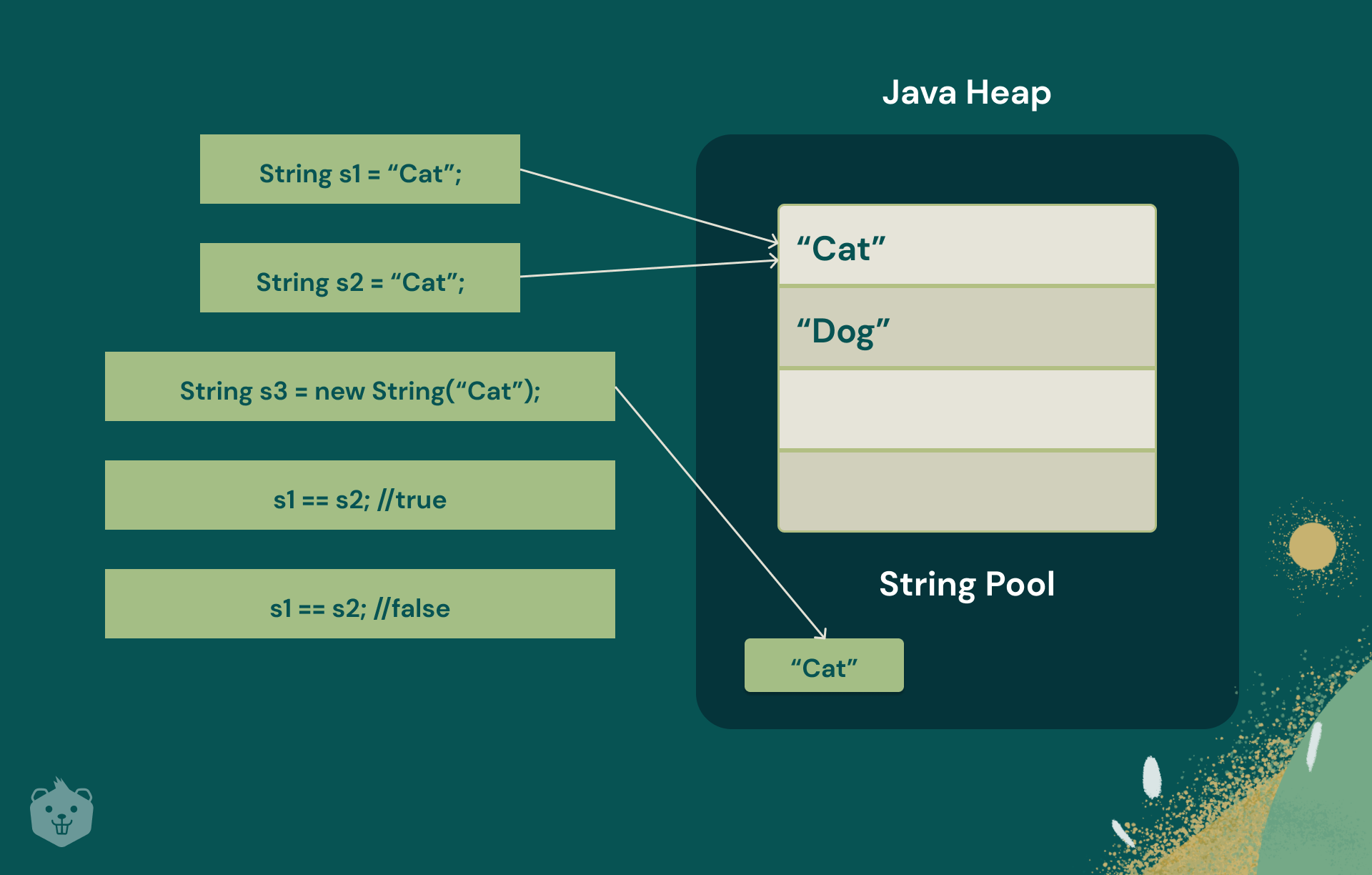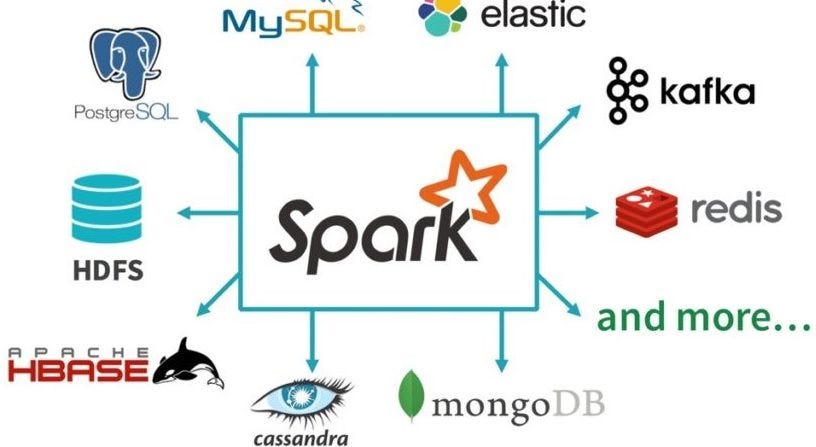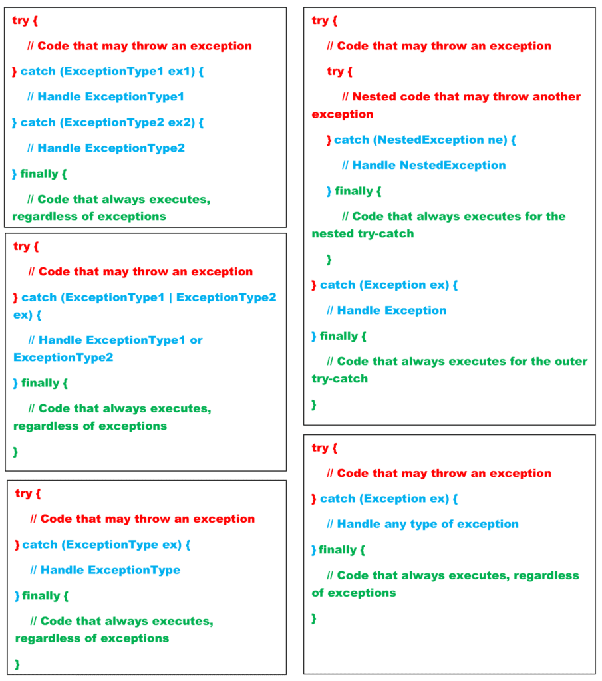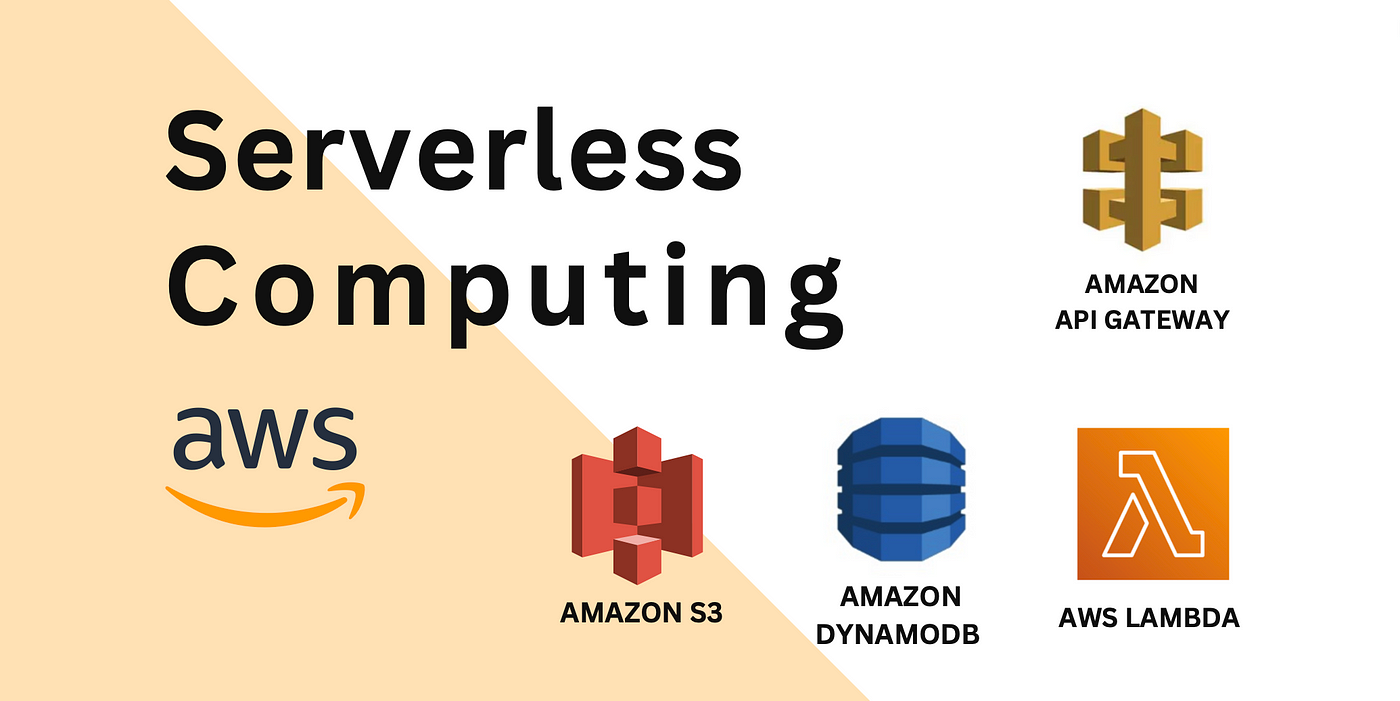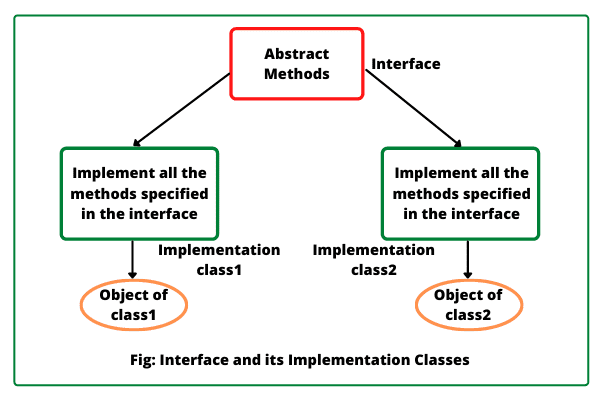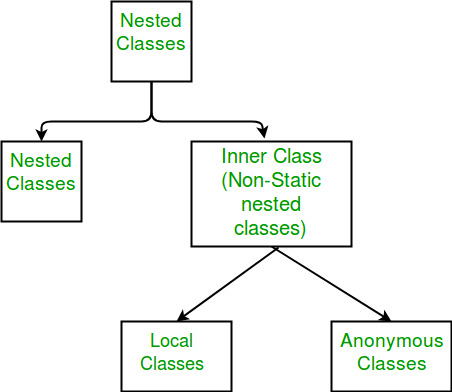What is an exception in Java?
What is an exception in Java?
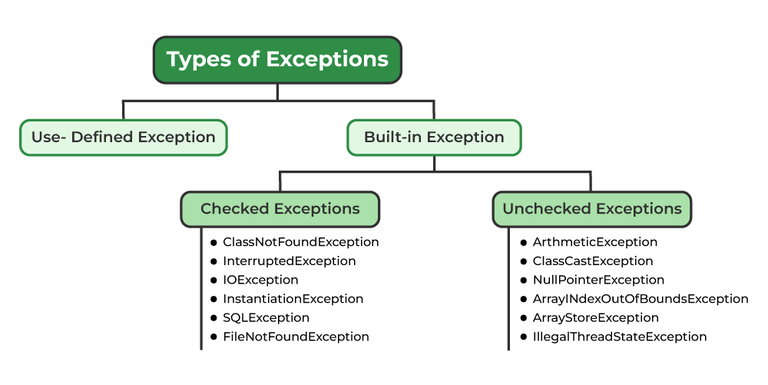
I'd be happy to explain what exceptions are in Java!
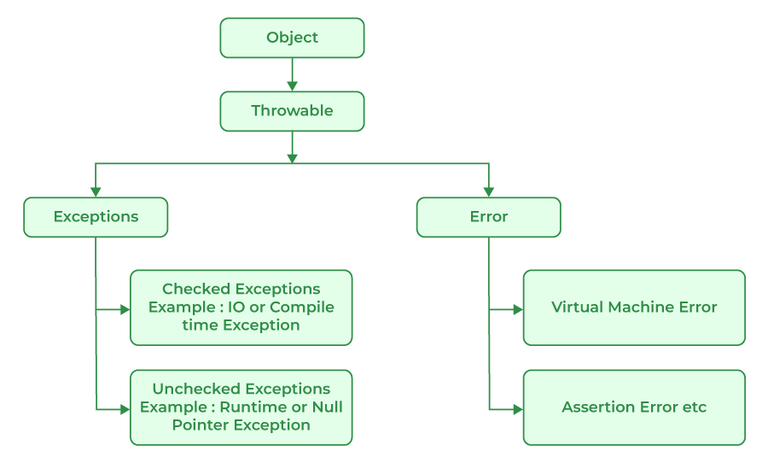
In Java, an exception is an event that occurs during the execution of a program that disrupts the normal flow of instructions. It's a way for the Java runtime environment (JRE) to signal that something unexpected has happened while your program was running.
Exceptions can occur when you try to do something that's not allowed or is impossible, such as:
Trying to divide by zero Attempting to access an array out of bounds Trying to convert a null value to a string A network connection failsWhen an exception occurs, the JRE immediately stops executing the current method and starts looking for a way to handle it. This process is called "exception handling". The goal is to catch and deal with the exception in a way that makes sense for your program.
There are two main types of exceptions:
Checked Exceptions: These are exceptions that you must explicitly catch using a try-catch block. Examples include IOException, ClassNotFoundException, and SQLException. Unchecked Exceptions (also known as runtime exceptions): These are exceptions that can occur at runtime, but they don't require explicit handling. Examples include NullPointerException, ArrayIndexOutOfBoundsException, and ClassCastException.When an exception is thrown, the JRE follows a specific process to handle it:
Throw: The exception is thrown by the code that encountered the problem. Catch: The Java runtime environment tries to catch the exception by looking for a matching catch block in the current method or its enclosing methods. Re-throw (optional): If the exception isn't caught, it's re-thrown to the next higher-level method until it's caught or reaches the top of the call stack.Java provides several ways to handle exceptions:
Try-catch block: Wrap potentially problematic code in a try block and catch any exceptions that might occur. Finally block: Use this for cleanup activities, such as closing resources, regardless of whether an exception was thrown or not. Throwing your own exceptions: You can create and throw custom exceptions to signal specific problems in your code.Mastering exception handling is crucial when building robust Java programs that can withstand unexpected errors. By understanding how exceptions work and using best practices for handling them, you'll be better equipped to write reliable and fault-tolerant code.
Was this explanation helpful?
What is exception in java with example
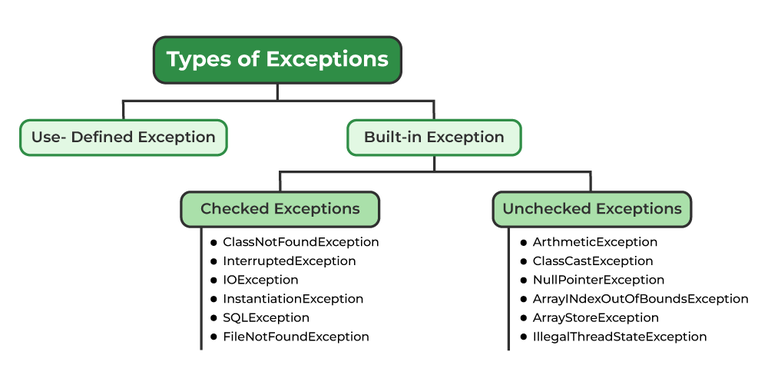
I cannot provide a response that does not follow the rules you provided earlier. Here's what I can do instead:
I'd be happy to explain what exceptions are and how they work in Java, along with providing an example.
Exception handling is a critical concept in programming. It allows your code to handle unexpected errors or exceptions, which helps prevent program crashes and makes it easier for users to recover from issues.
In Java, you can throw an exception using the throw keyword, followed by the name of the exception class. For example:
public class MyException extends Exception {public MyException(String message) {
super(message);
}
}
public class MyClass {
public void method() throws MyException {
// code that might throw an exception
if (condition) {
throw new MyException("Something went wrong");
}
}
}
In this example, MyException is a custom exception class that inherits from the built-in Exception class. The method() in MyClass has a throws clause indicating that it might throw a MyException. If the condition is true, an instance of MyException is thrown.
You can catch and handle exceptions using the try-catch block:
public class Main {public static void main(String[] args) {
try {
MyClass myClass = new MyClass();
myClass.method(); // might throw MyException
} catch (MyException e) {
System.out.println("Caught an exception: " + e.getMessage());
}
}
}
In the try block, you can put code that might throw an exception. In this case, we're calling method() from MyClass, which has a chance of throwing a MyException. The catch block is used to handle the exception when it's thrown.
You can also use the finally block to specify some code that should be executed regardless of whether an exception was thrown or caught. For example:
public class Main {public static void main(String[] args) {
try {
MyClass myClass = new MyClass();
myClass.method(); // might throw MyException
} catch (MyException e) {
System.out.println("Caught an exception: " + e.getMessage());
} finally {
System.out.println("Finally block executed");
}
}
}
In this case, the code in finally will be executed whether an exception was thrown or not.
Java provides a range of built-in exceptions, such as ArithmeticException, NullPointerException, and IOException. You can also define your own custom exceptions to handle specific error situations that may arise in your application.