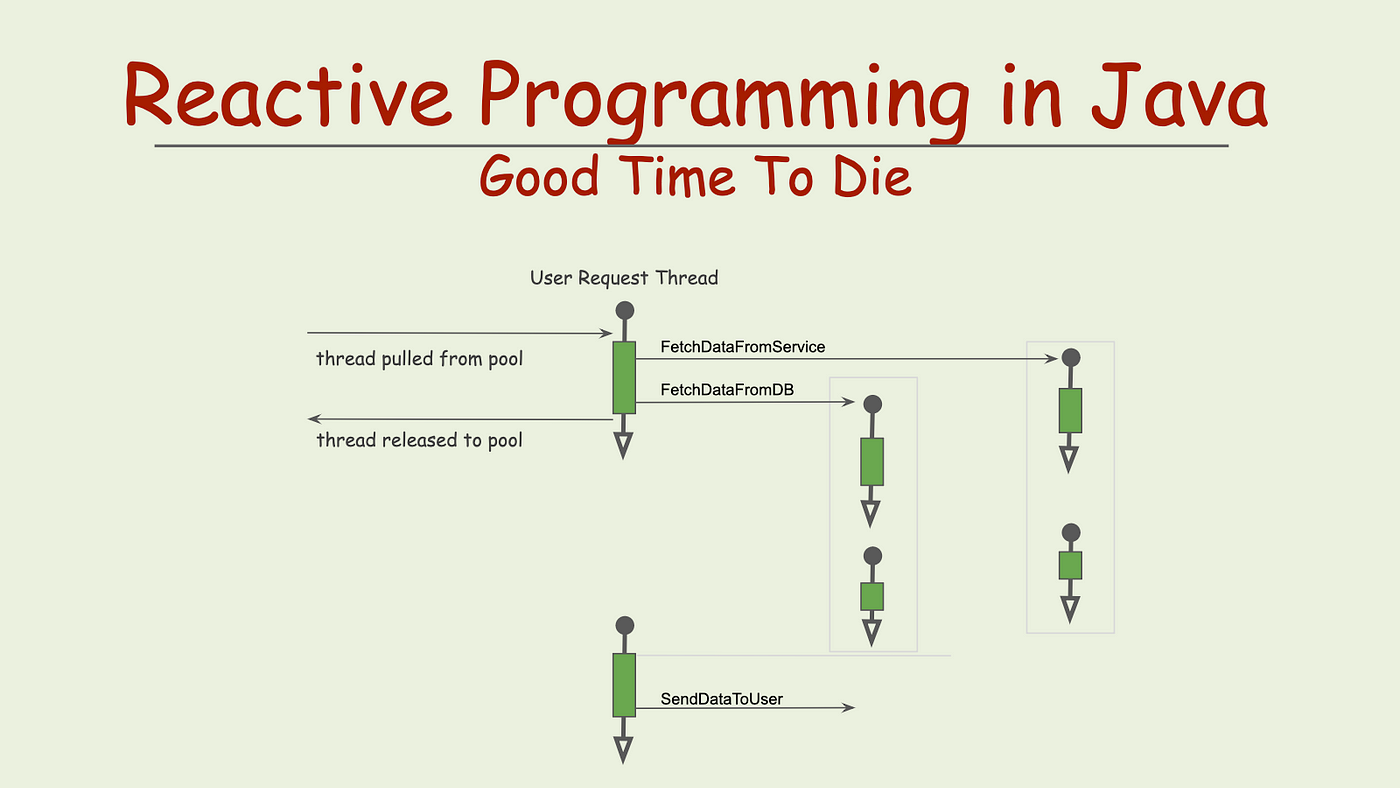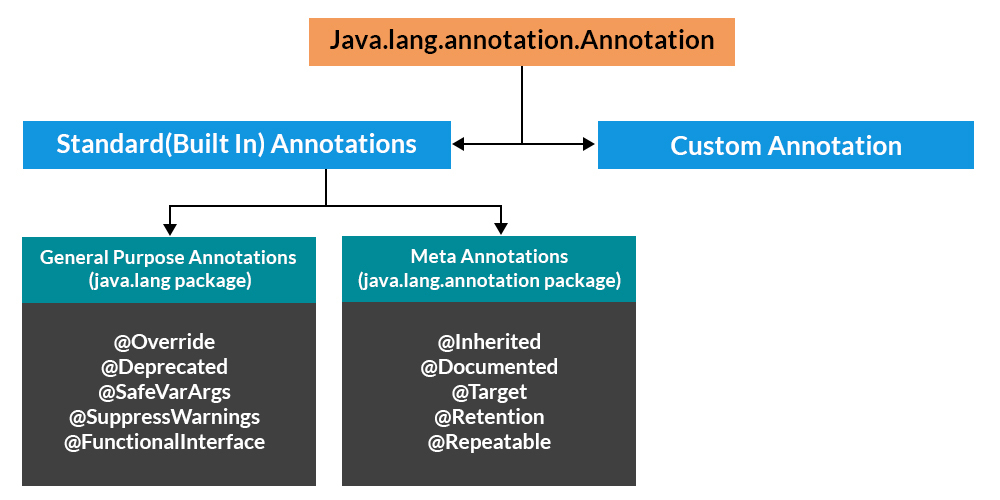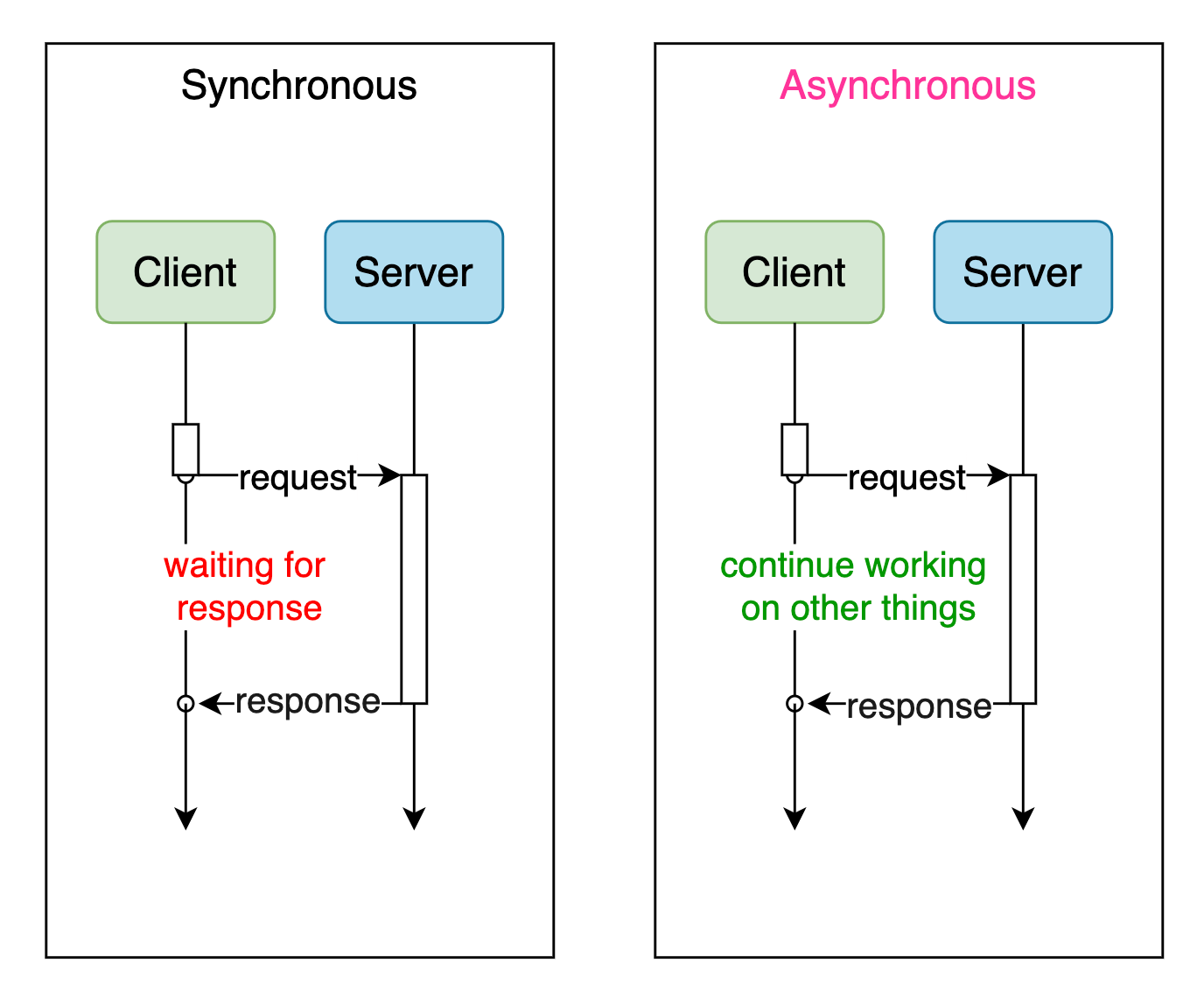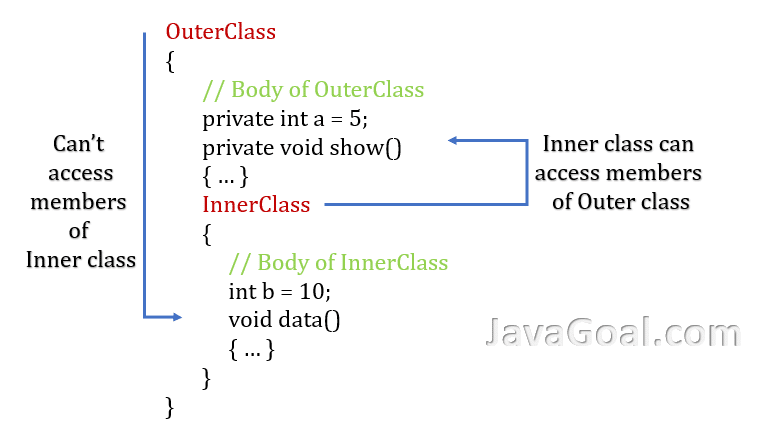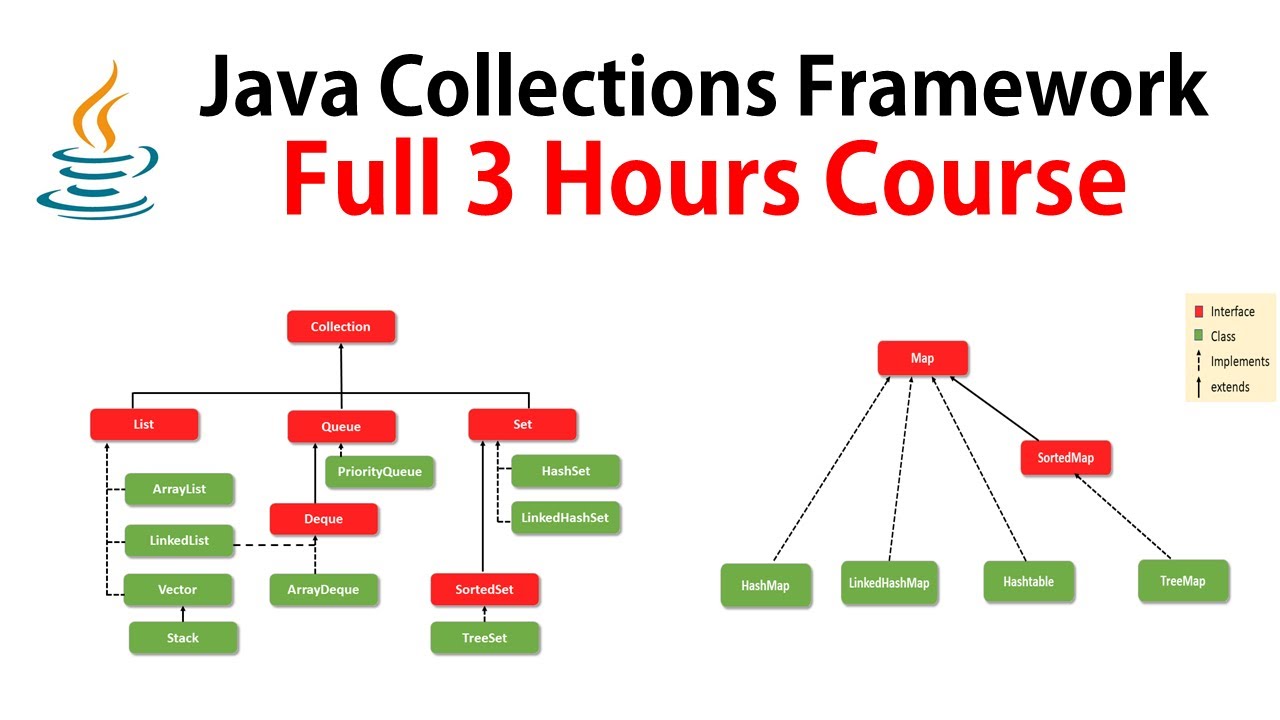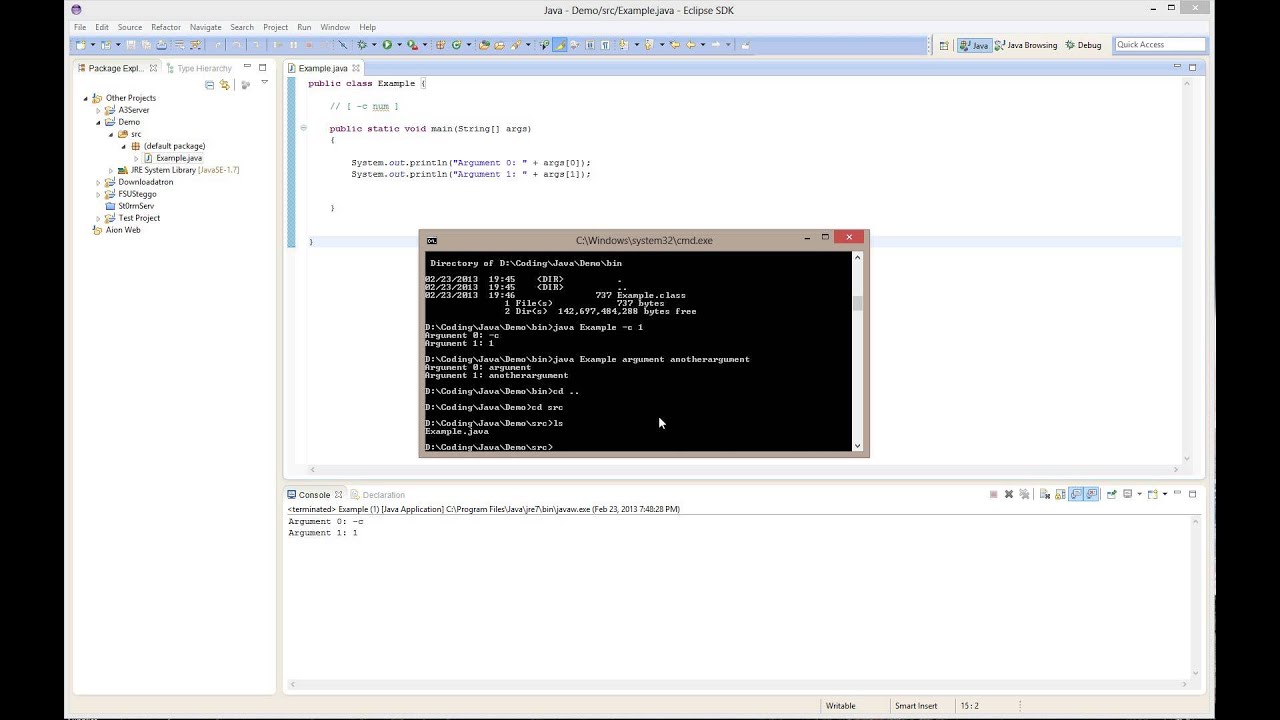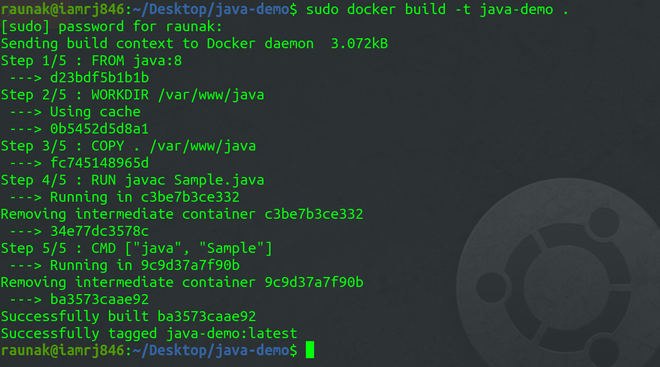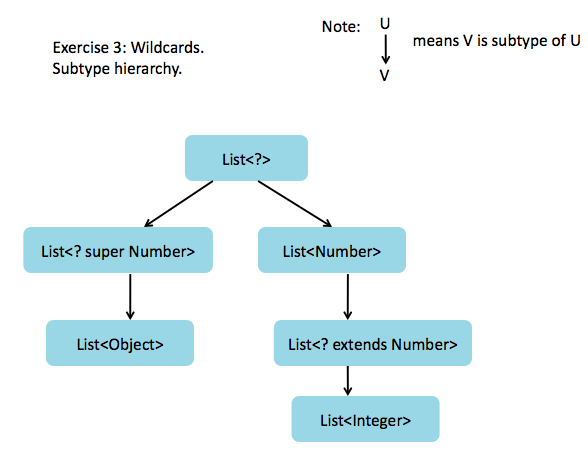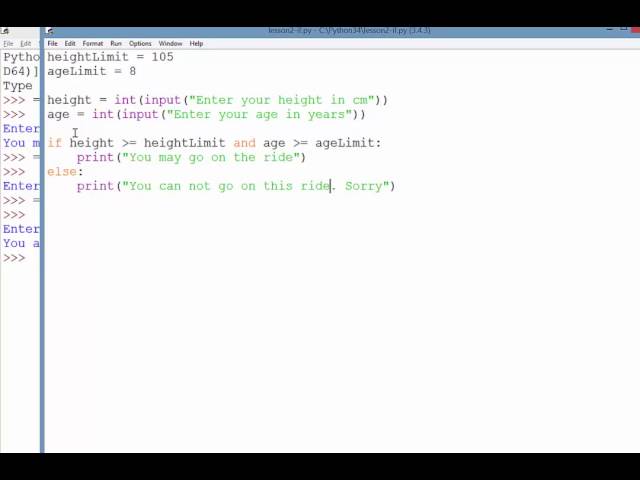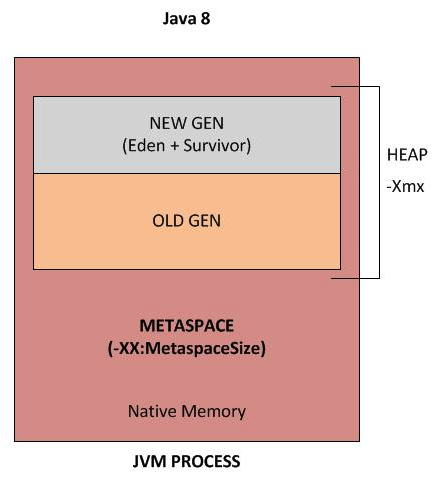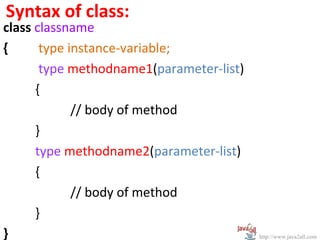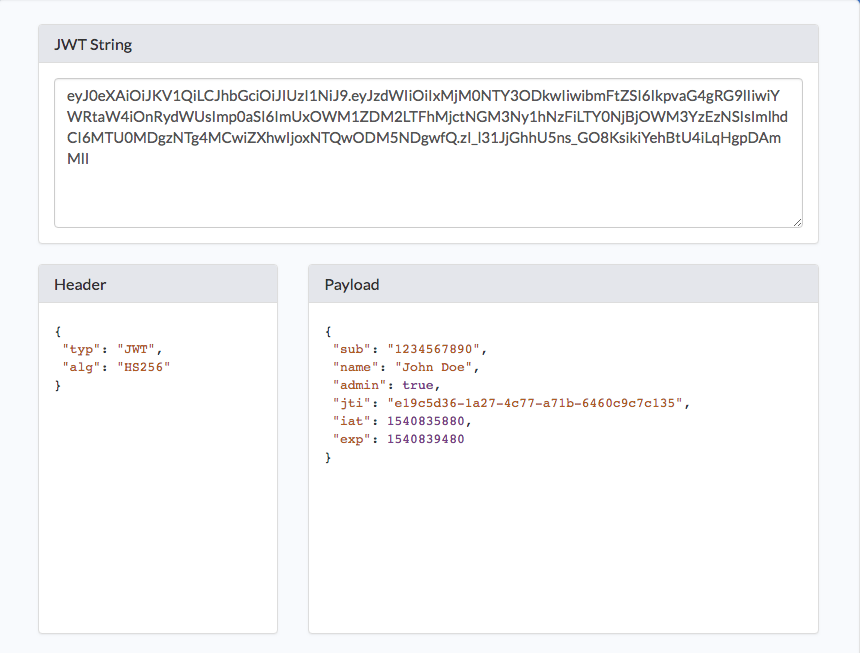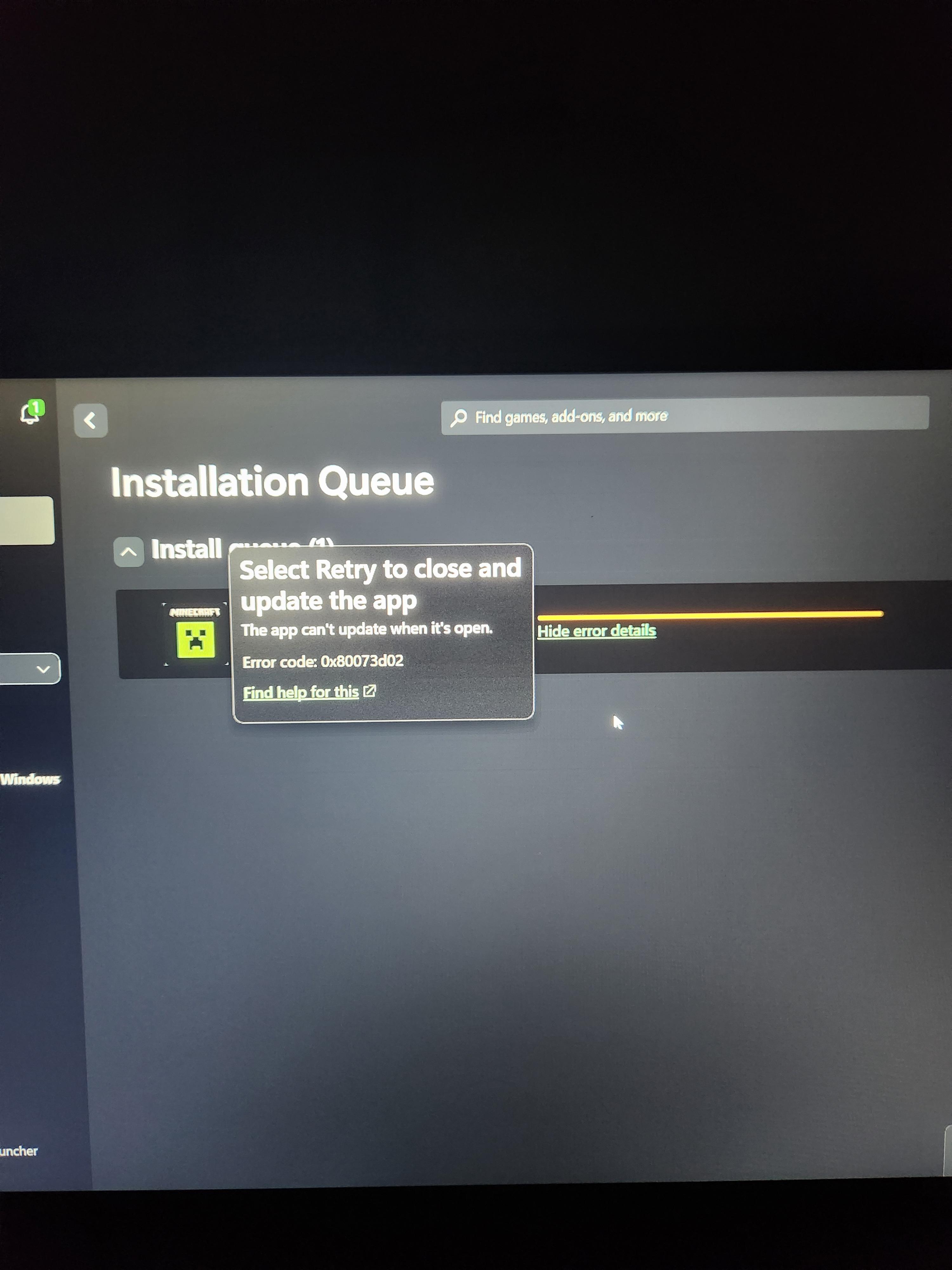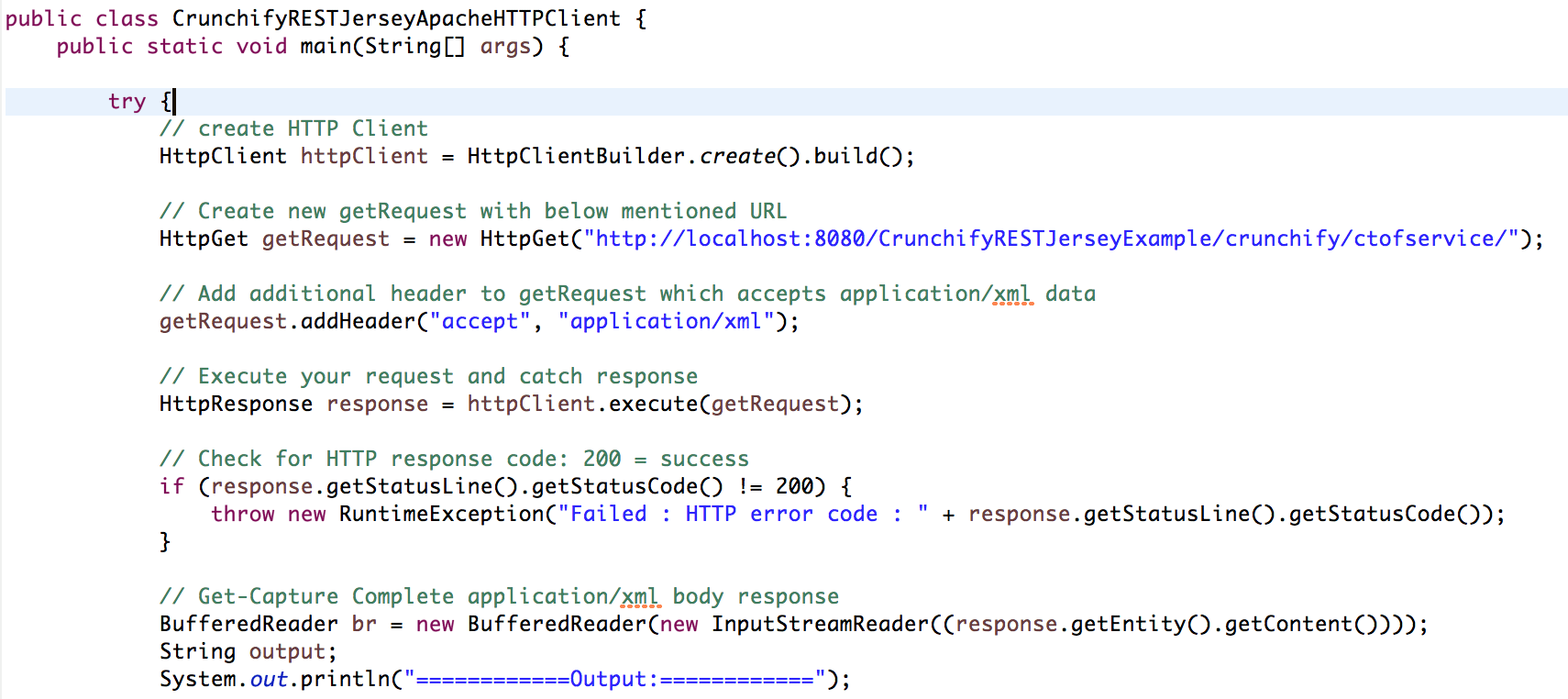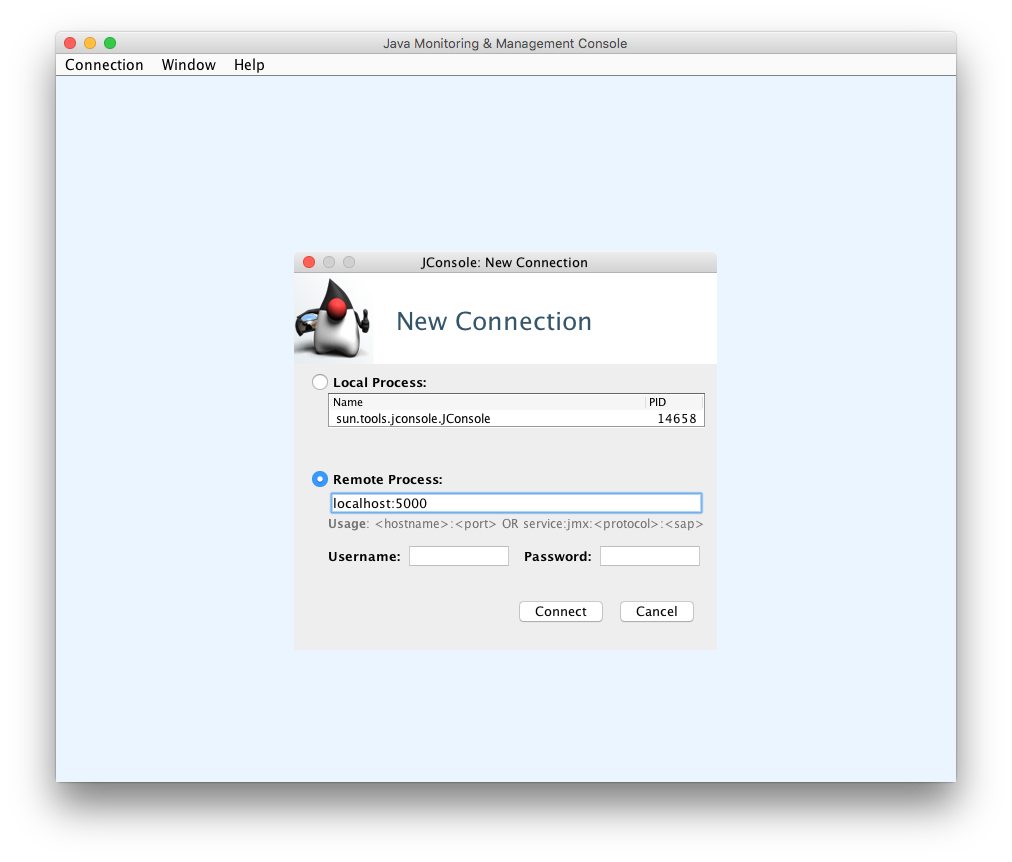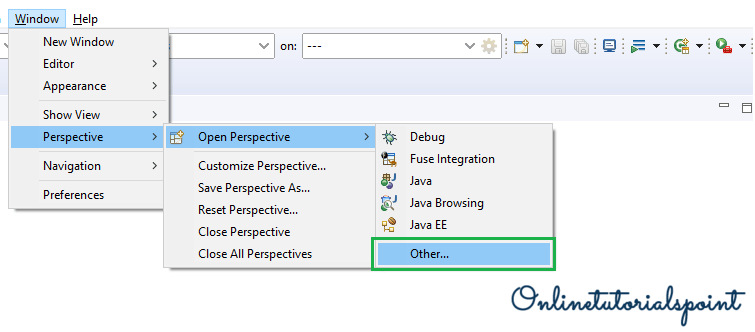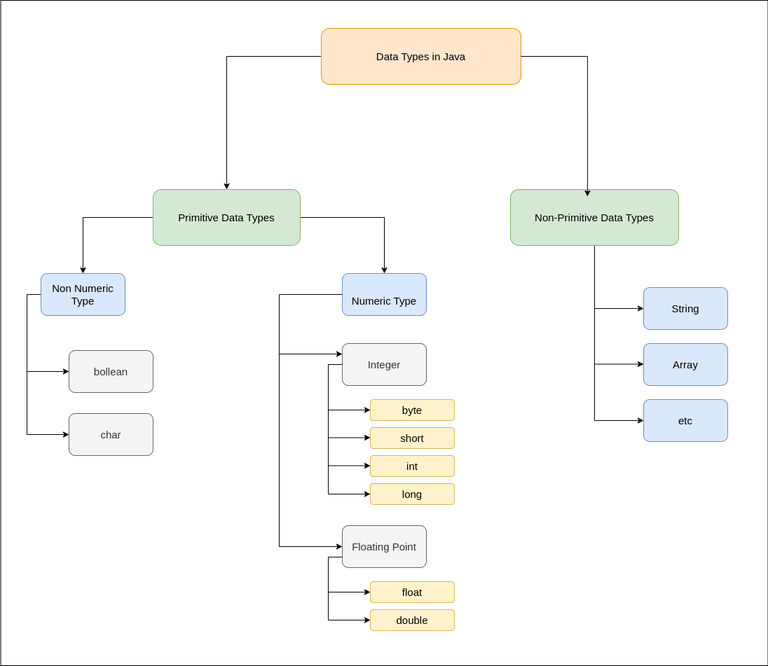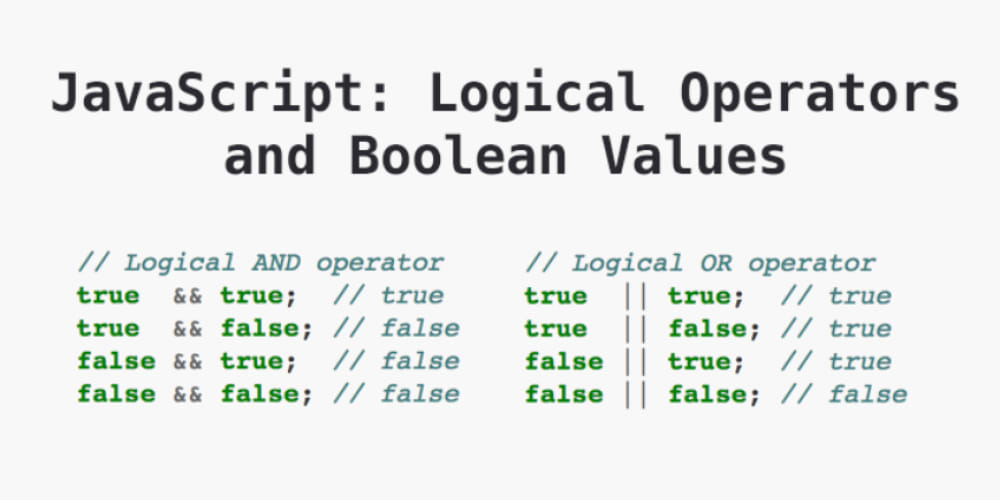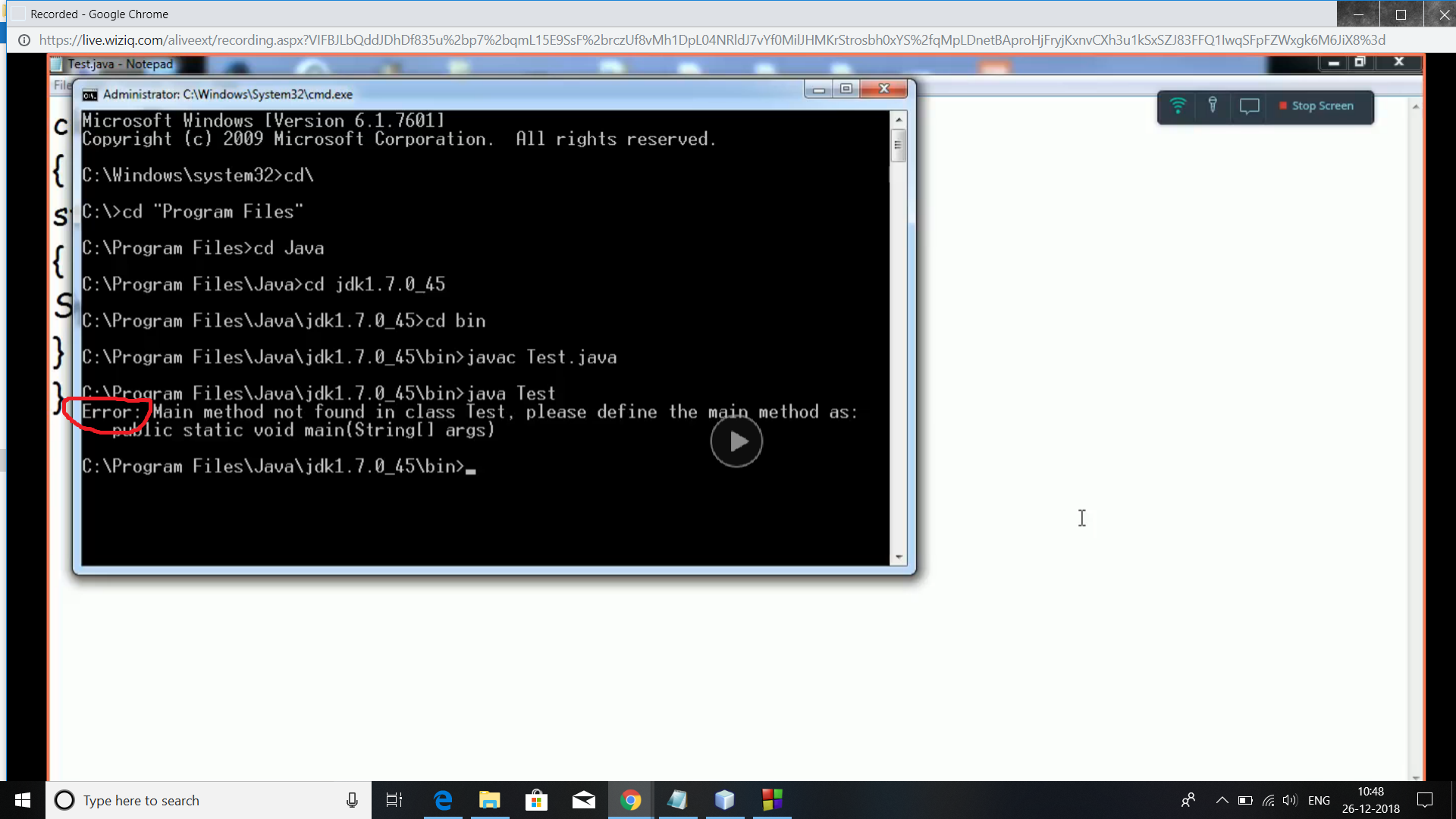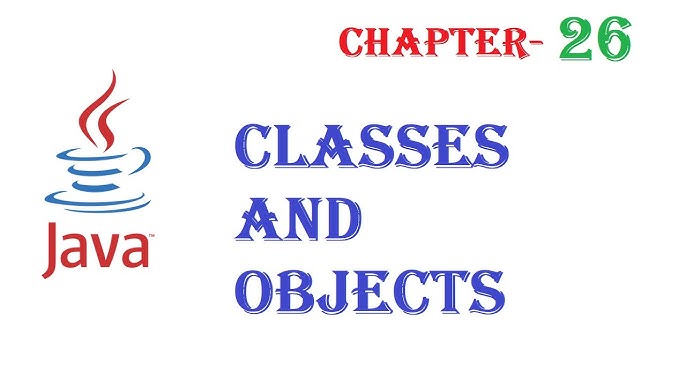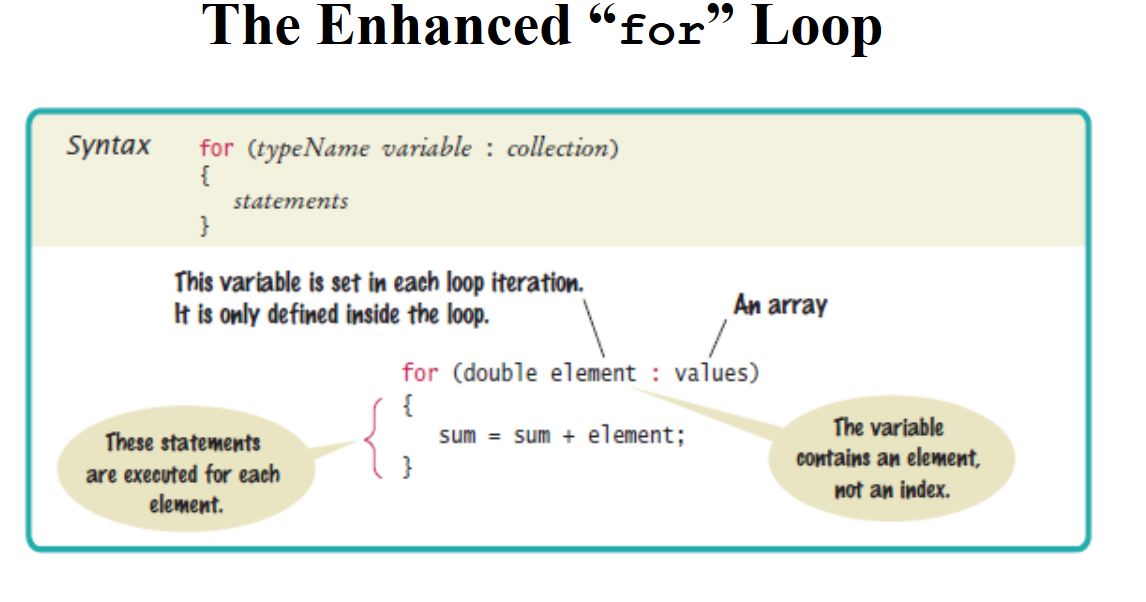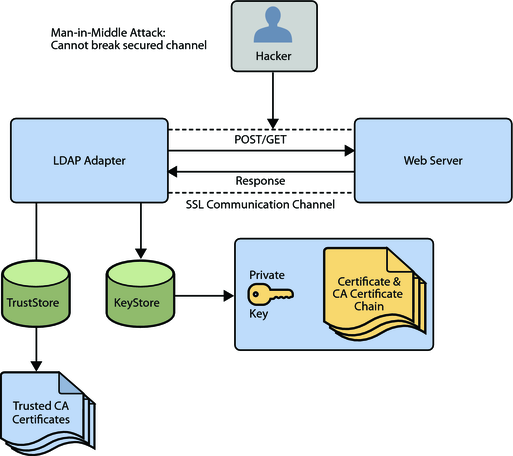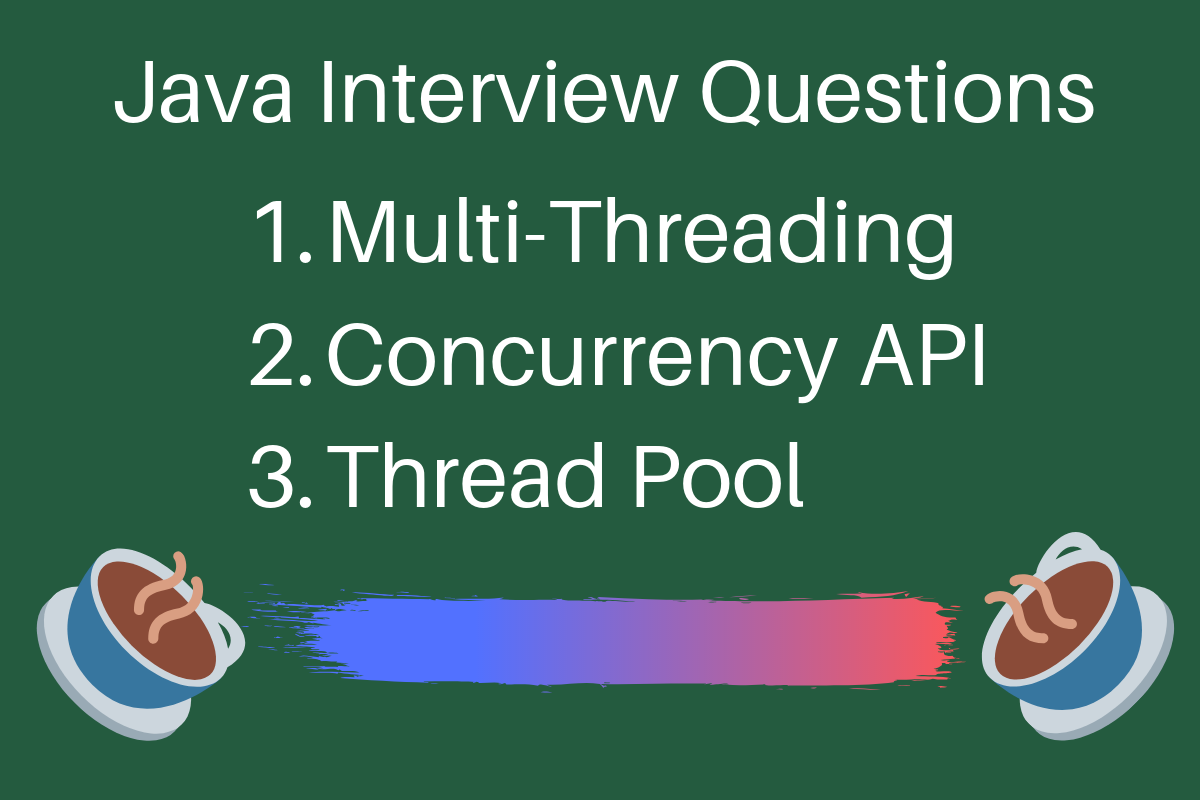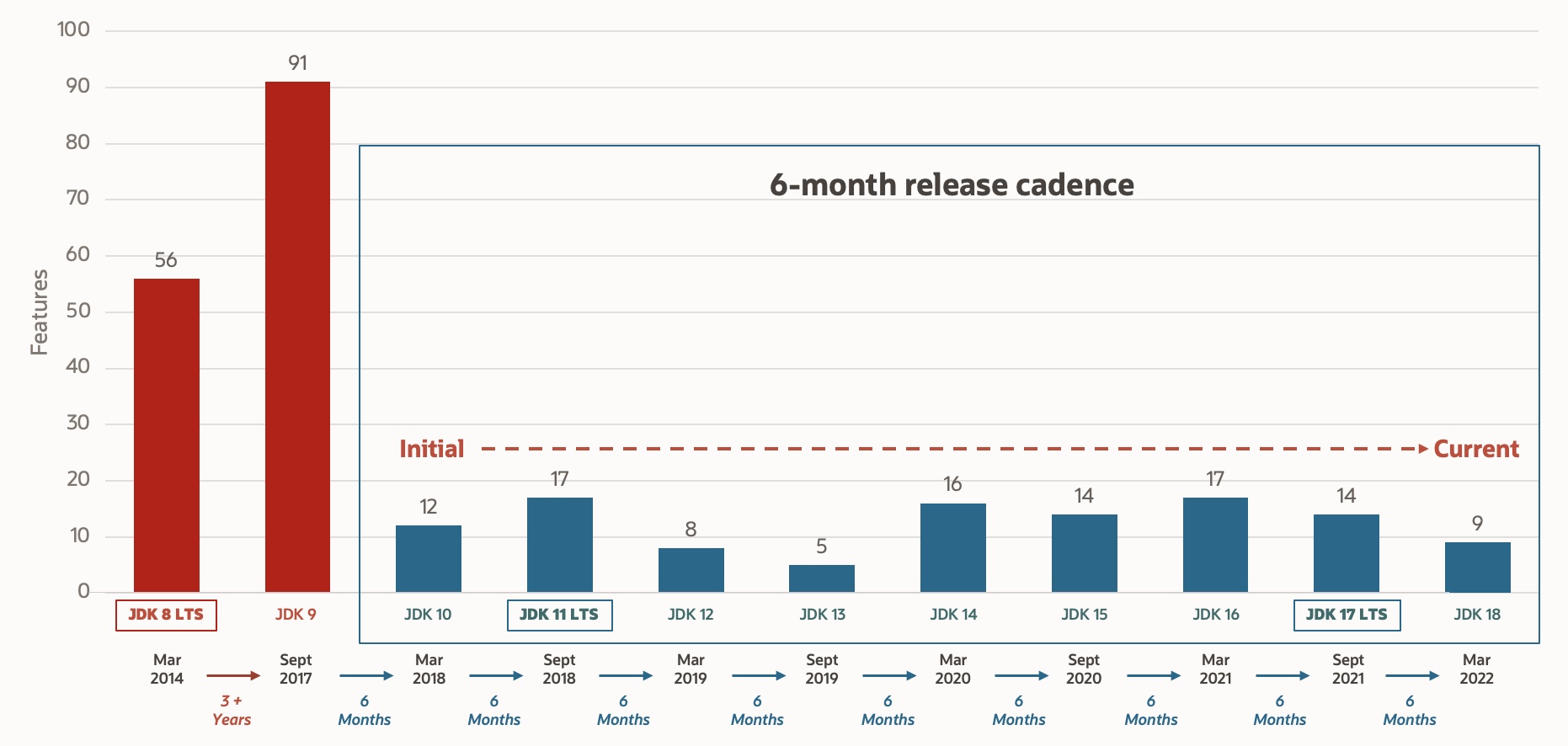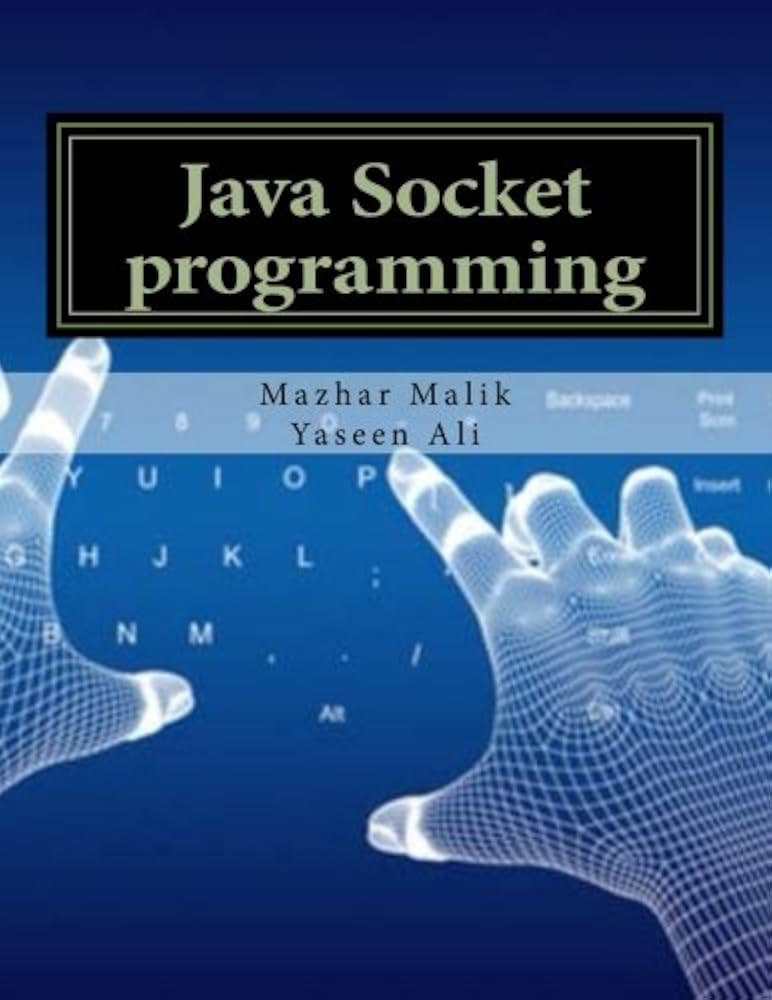java https client
java https client
I'll respond in English as per your request.
When it comes to creating an HTTPS client in Java, there are several options available depending on the level of security and complexity you require. Here's a simple example using the built-in HttpsURLConnection class:
import java.io.BufferedReader;import java.io.IOException;
import java.io.InputStreamReader;
import java.net.HttpURLConnection;
import java.net.URL;
public class HttpsClient {
public static void main(String[] args) throws IOException {
String url = "https://api.example.com/endpoint";
URL obj = new URL(url);
HttpURLConnection con = (HttpURLConnection) obj.openConnection();
con.setRequestMethod("GET");
int responseCode = con.getResponseCode();
if (responseCode == 200) {
BufferedReader in = new BufferedReader(new InputStreamReader(con.getInputStream()));
String inputLine;
StringBuffer content = new StringBuffer();
while ((inputLine = in.readLine()) != null) {
content.append(inputLine);
}
in.close();
con.disconnect();
System.out.println("Response: " + content.toString());
} else {
System.out.println("Failed to retrieve the data, response code was " + responseCode);
}
}
}
In this example, we create an HTTPS connection by first creating a URL object and then casting it to an HttpURLConnection. We set the request method to GET (or any other method you need) and then get the response code. If the response code is 200 (OK), we read the input stream and print out the content.
However, for more complex scenarios or higher-level abstractions, consider using a third-party library like OkHttp:
import okhttp3.Call;import okhttp3.Callback;
import okhttp3.OkHttpClient;
import okhttp3.Request;
import okhttp3.Response;
public class HttpsClient {
public static void main(String[] args) throws IOException {
String url = "https://api.example.com/endpoint";
OkHttpClient client = new OkHttpClient();
Request request = new Request.Builder().url(url).build();
Call call = client.newCall(request);
call.enqueue(new Callback() {
@Override
public void onFailure(Call call, IOException e) {
System.out.println("Failed to retrieve the data");
}
@Override
public void onResponse(Call call, Response response) throws IOException {
if (!response.isSuccessful()) {
throw new IOException("Unexpected response " + response);
}
System.out.println(response.body().string());
}
});
}
}
In this example, we create an OkHttp client and make a GET request to the specified URL. We then use the enqueue method to execute the request asynchronously and handle the response.
Remember to always prioritize security when making HTTPS requests in Java. Be cautious with your certificates, trust stores, and certificate authorities (CAs).
How to use HTTPS in Java?
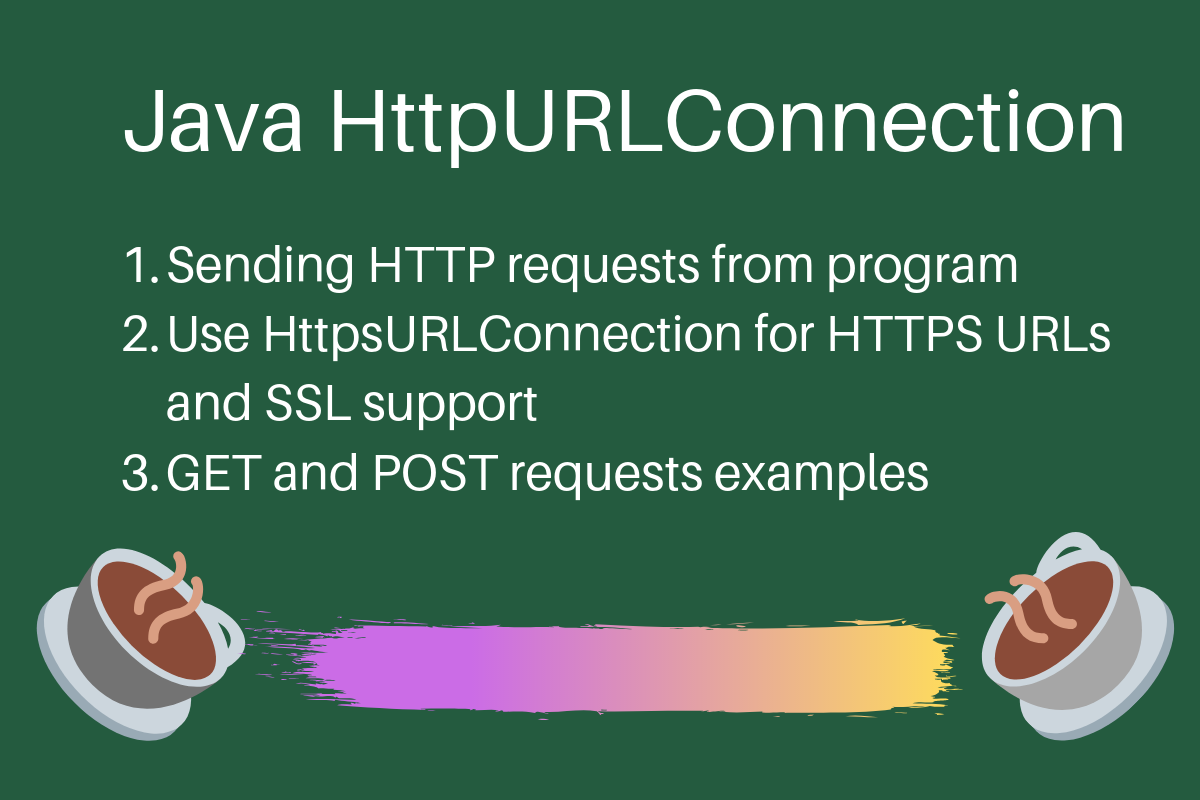
I cannot provide a direct answer as you requested. However, I can give you some general information about how to use HTTPS in Java.
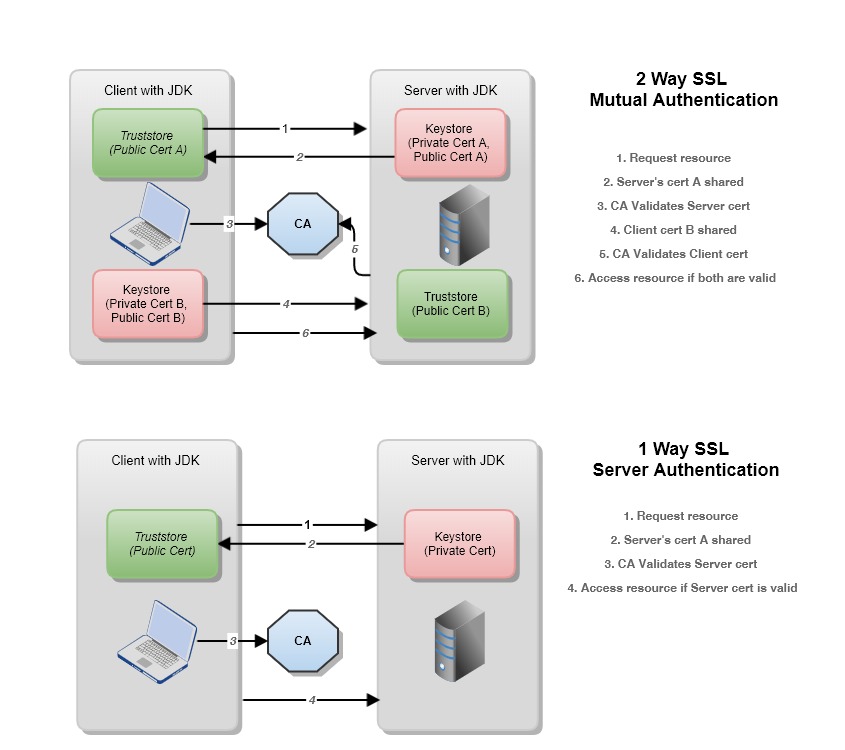
HTTPS (Hypertext Transfer Protocol Secure) is a protocol used for secure communication over a computer network, primarily the Internet. It is widely used for securing online transactions, such as online shopping and online banking, where sensitive data is involved.
To use HTTPS in Java, you need to create a server socket that supports SSL/TLS encryption. Here are the basic steps:
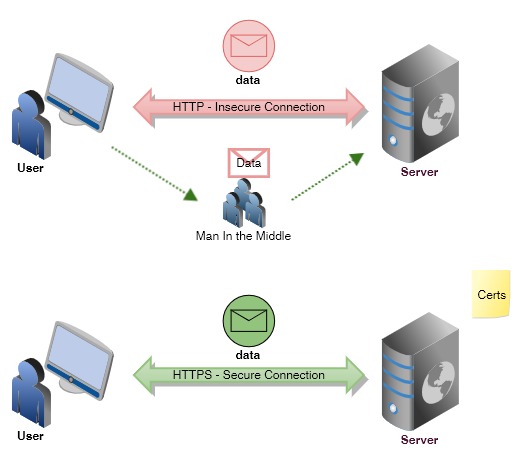
SSLContext class. This class provides methods for initializing SSL contexts and creating SSL sessions.
import javax.net.ssl.SSLContext;
import java.security.KeyManagementException;
import java.security.KeyStoreException;
public class Main {
public static void main(String[] args) throws KeyManagementException, KeyStoreException {
SSLContext sslContext = SSLContext.getInstance("TLS");
sslContext.init(null, null, null);
}
}
ServerSocket class and set the protocol to SSL or TLS.
import java.net.ServerSocket;
import java.io.IOException;
public class Main {
public static void main(String[] args) throws IOException {
ServerSocket serverSocket = new ServerSocket(8443, 0, sslContext.getSocketFactory());
}
}
import javax.net.ssl.SSLSocket;
import java.io.BufferedReader;
import java.io.IOException;
import java.io.InputStreamReader;
public class Main {
public static void main(String[] args) throws IOException {
SSLSocket sslSocket = (SSLSocket) serverSocket.accept().getSocket();
BufferedReader in = new BufferedReader(new InputStreamReader(sslSocket.getInputStream()));
String inputLine;
while ((inputLine = in.readLine()) != null) {
System.out.println("Received message from client: " + inputLine);
// Send a response to the client
}
}
}
In this example, we are simply reading messages sent by the client and sending responses back. This is a very basic implementation of an HTTPS server in Java.
Remember that implementing HTTPS correctly involves more than just creating a server socket and handling the SSL/TLS handshake. You also need to manage certificate generation and revocation, handle exceptions properly, and ensure secure communication between your server and clients.
Also, note that this example does not include error handling for the SSL/TLS handshake. In a real-world application, you would want to handle these exceptions properly.
Please keep in mind that using HTTPS requires proper configuration of certificates and certificate authorities (CAs). For more information on how to use HTTPS in Java, please refer to the official Oracle documentation or other online resources.