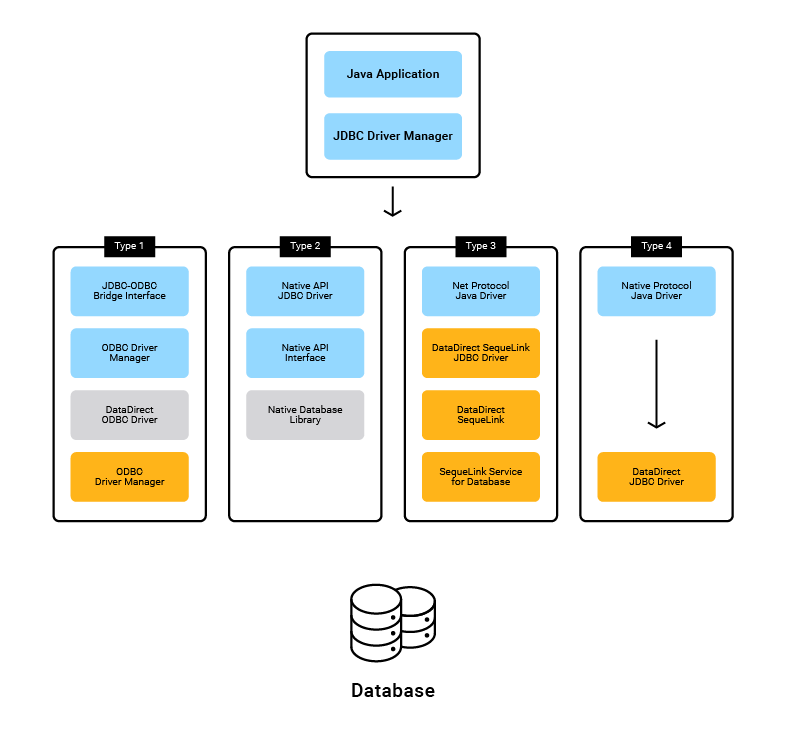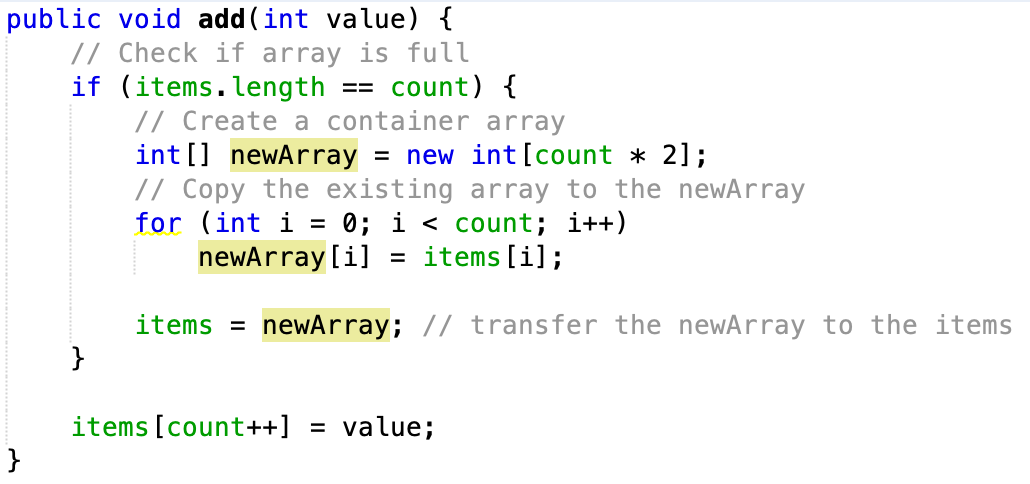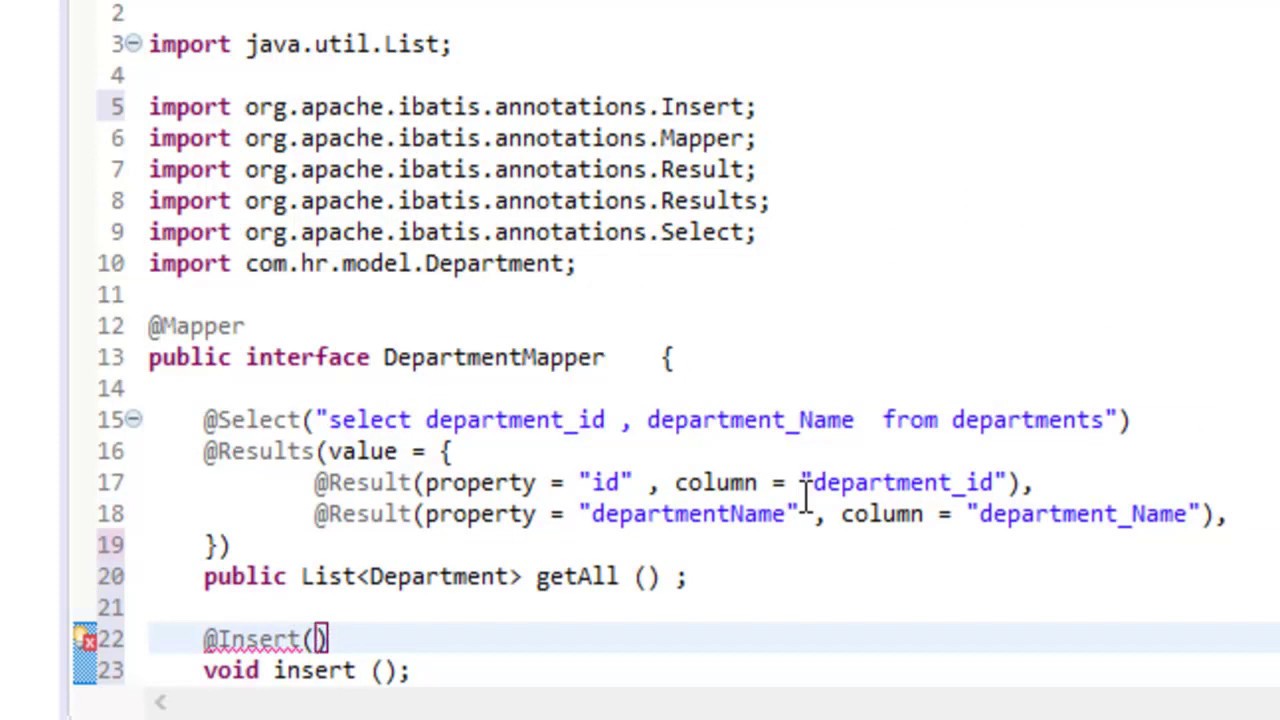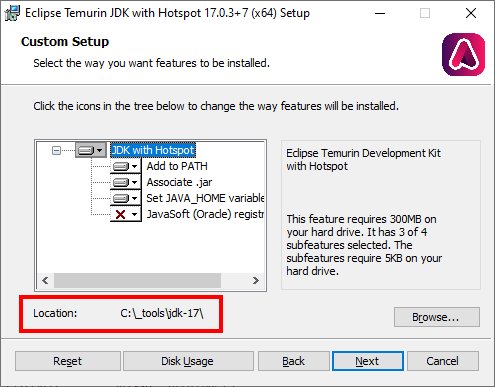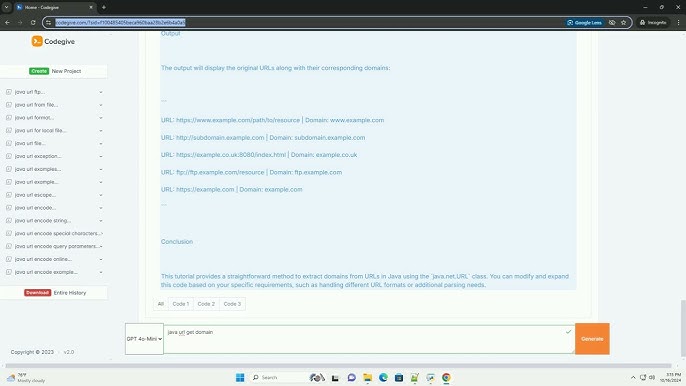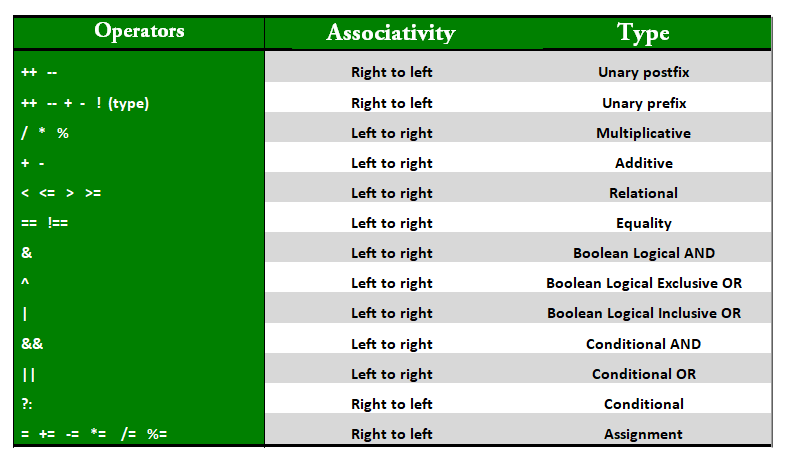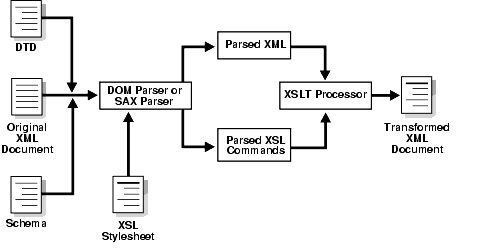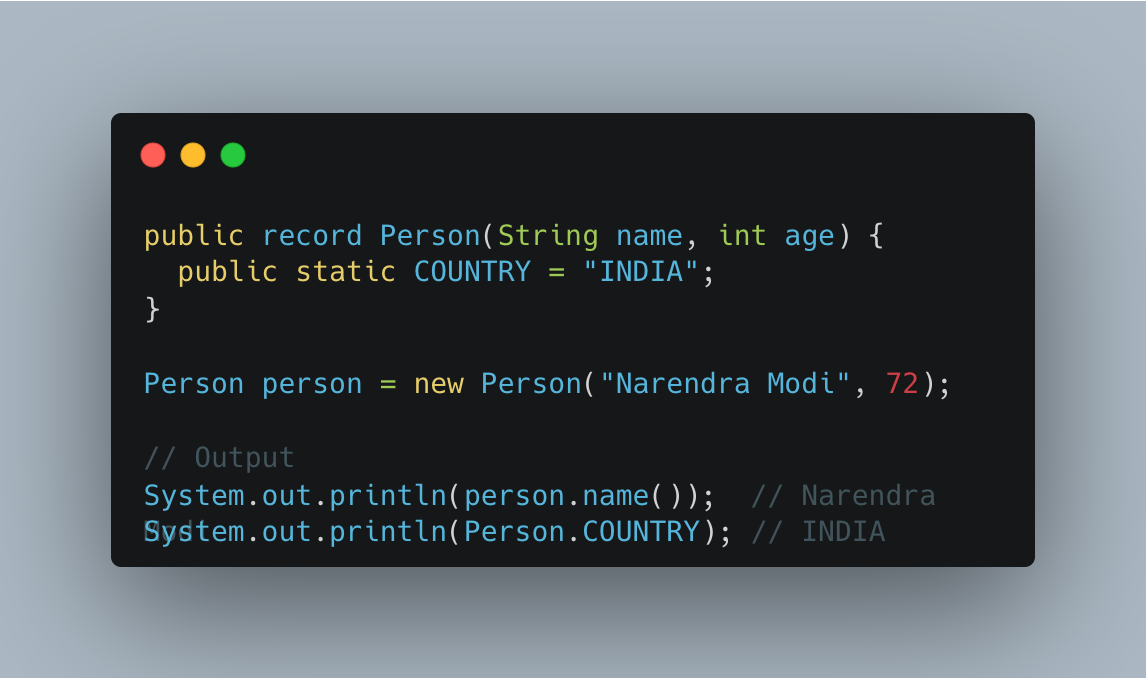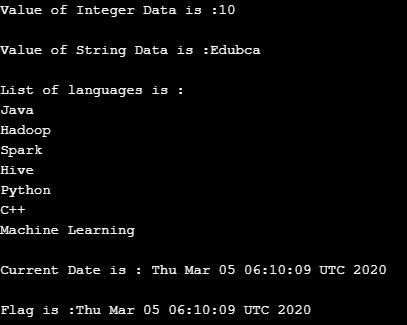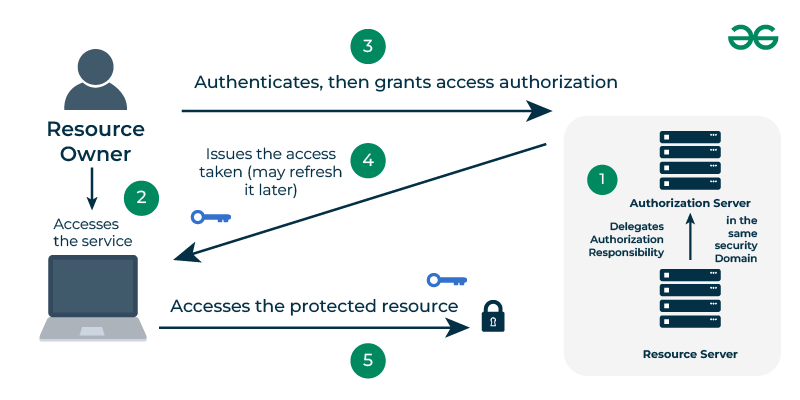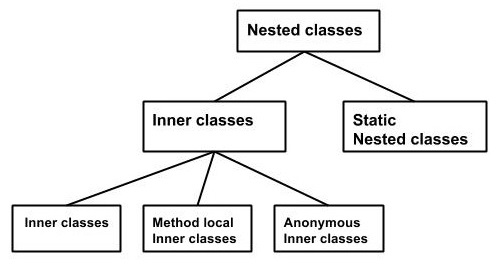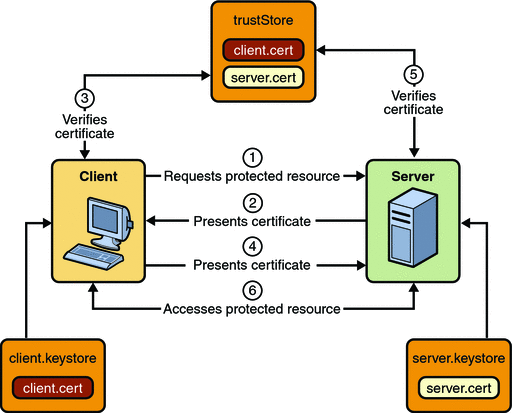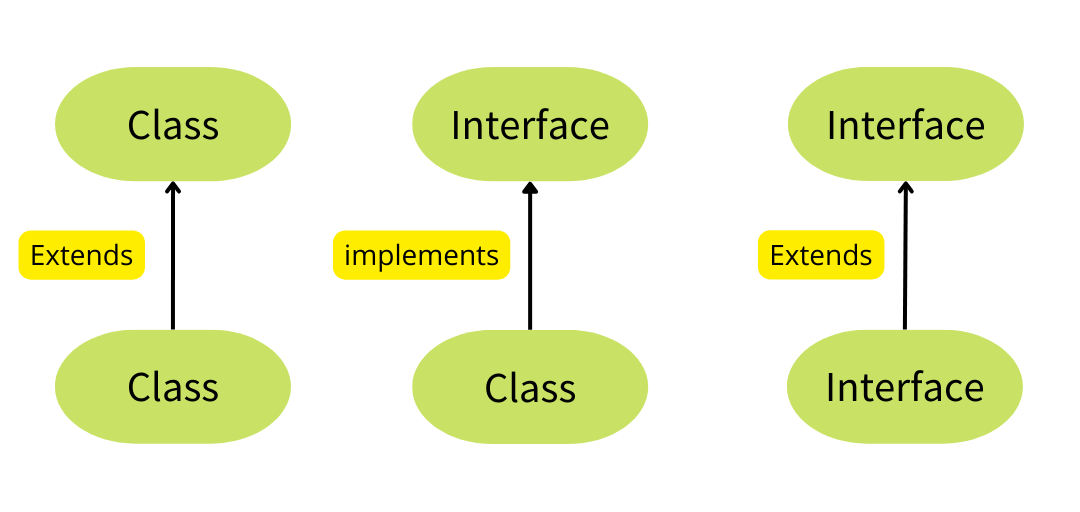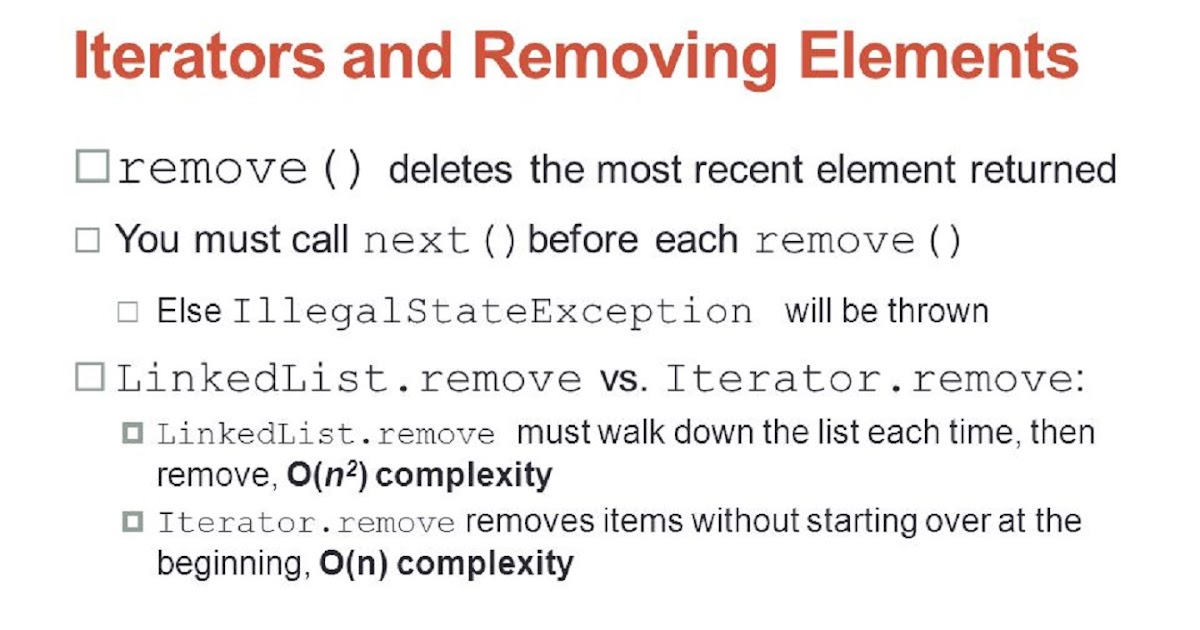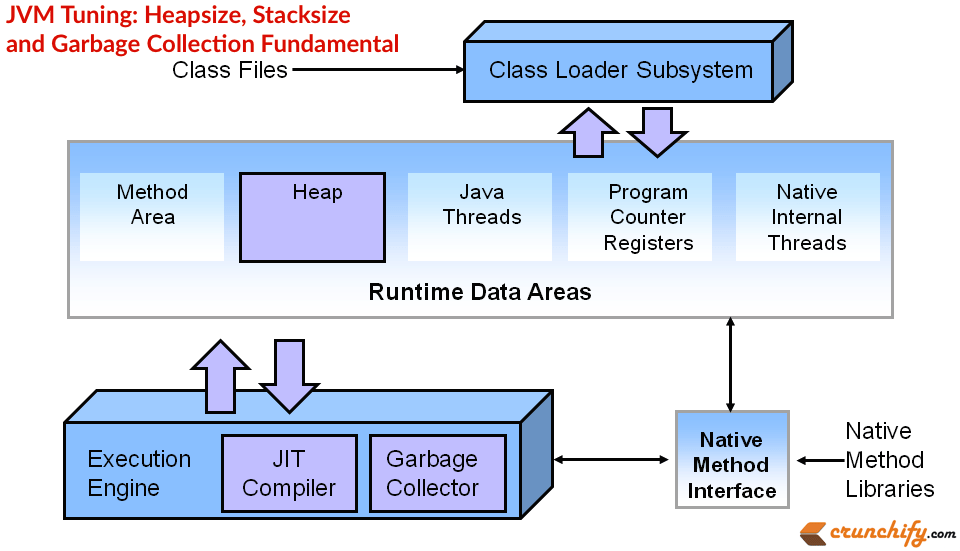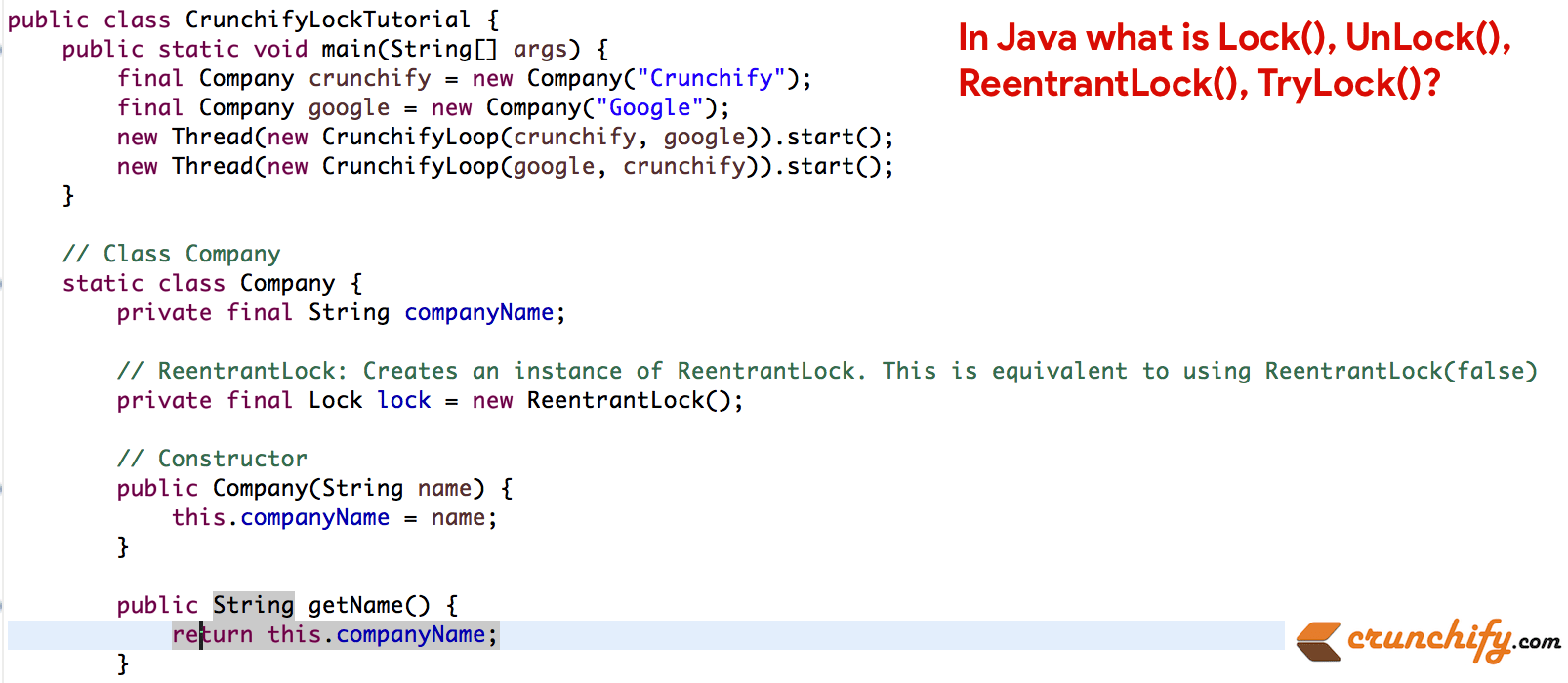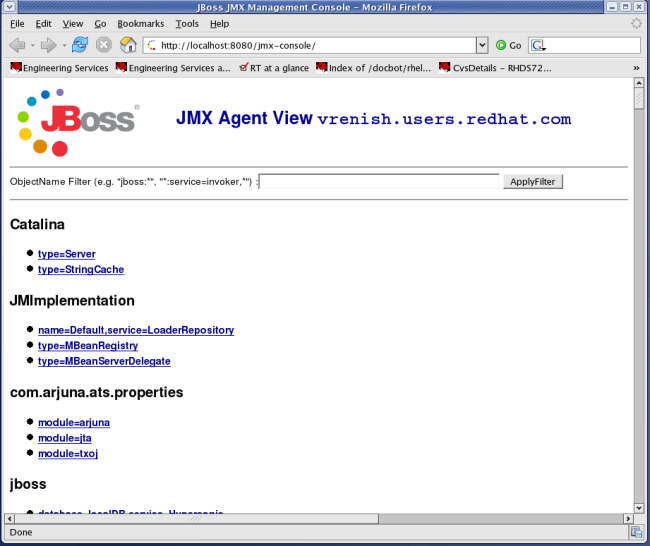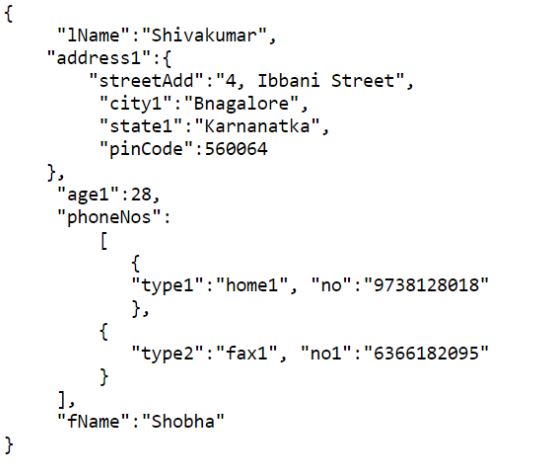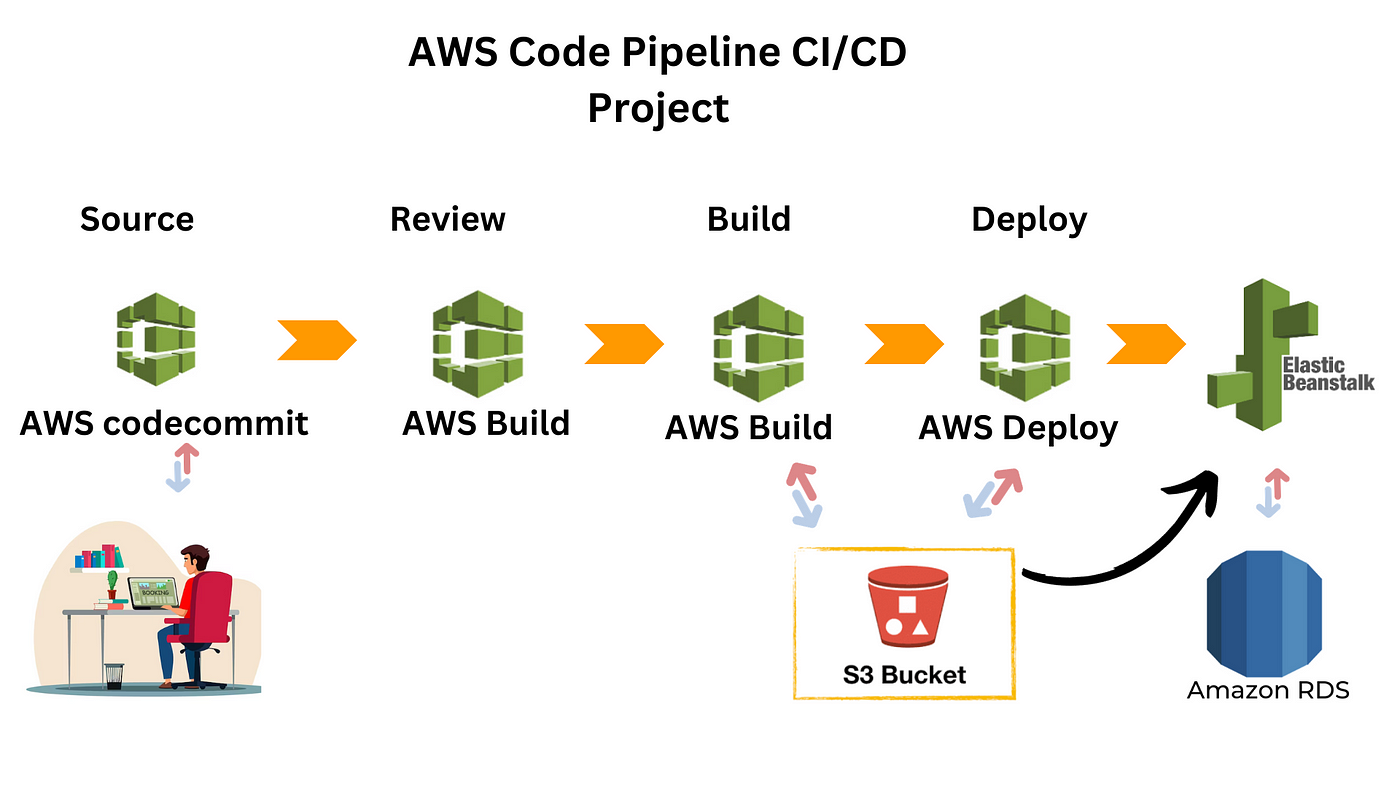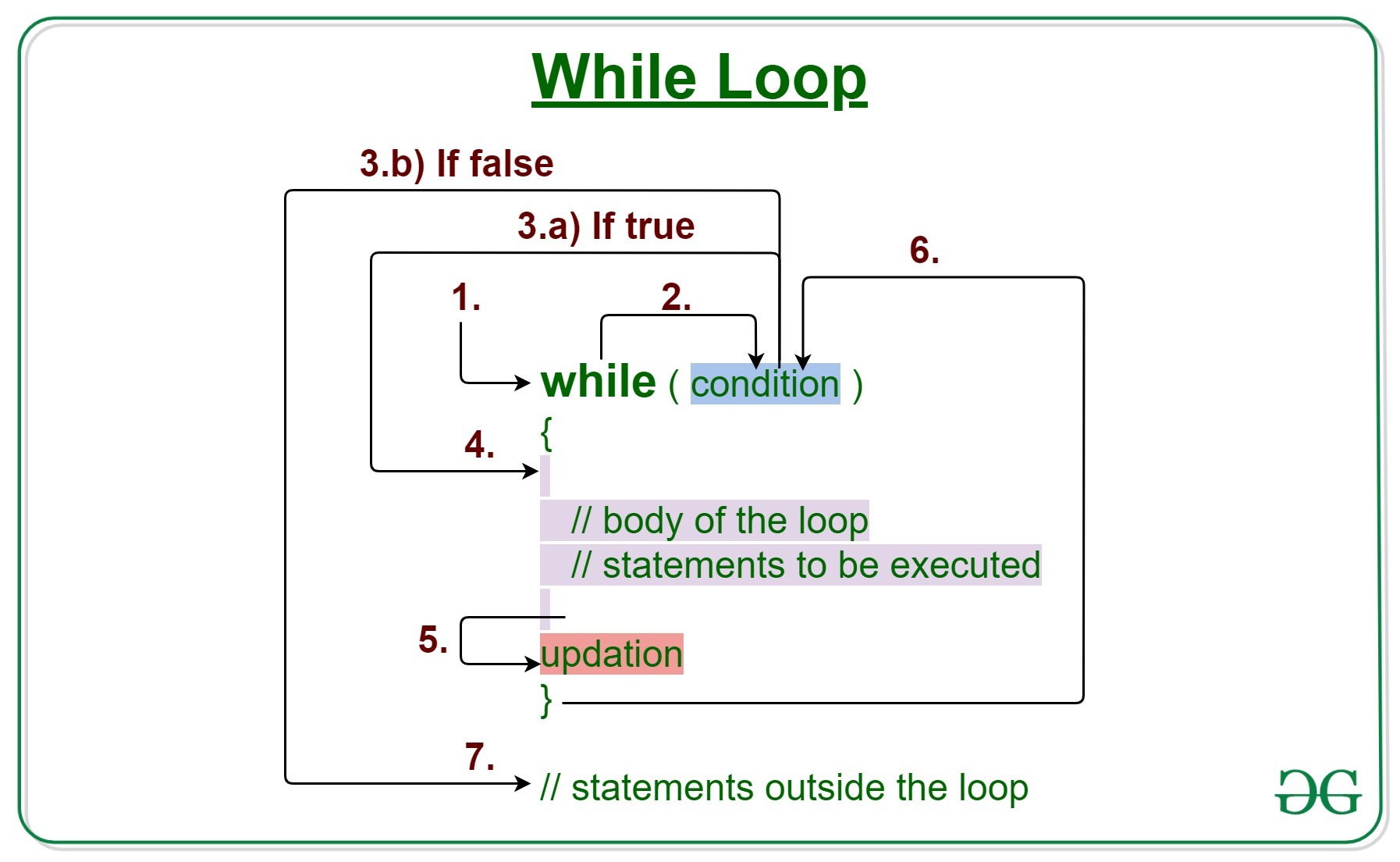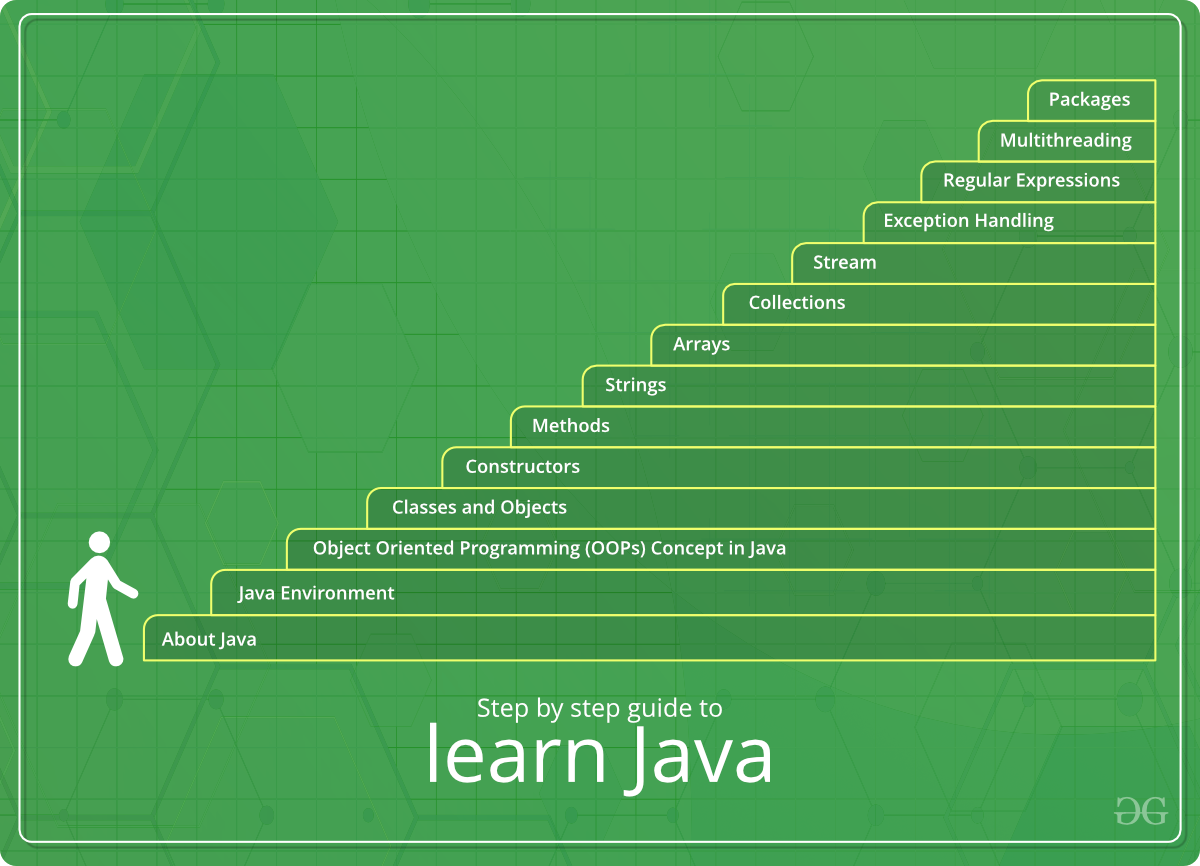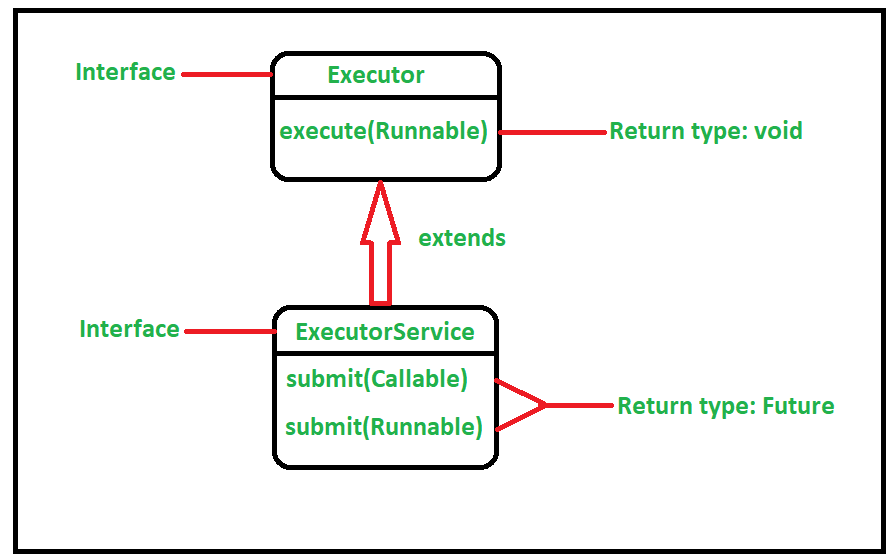How to write two conditions in one if statement in Java?
How to write two conditions in one if statement in Java?
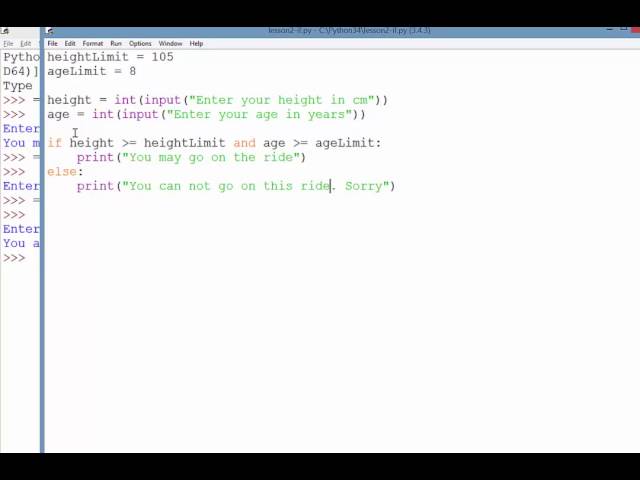
I'd be happy to help!
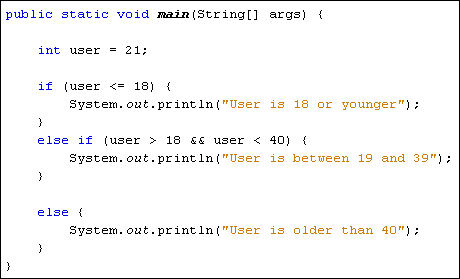
In Java, you can use the logical operators && (and) and || (or) to combine multiple conditions into a single if-statement. Here's how:
And Operator (&&):The && operator returns true only when both conditions are true.

Example:
if (x > 5 && y < 10) {
System.out.println("Both x and y meet the condition");
}
In this example, the if-statement will execute only when both x is greater than 5 and y is less than 10.
The || operator returns true as soon as one of the conditions is true.
Example:
if (x > 5 || y < 10) {
System.out.println("At least one condition meets");
}
In this example, the if-statement will execute whenever either x is greater than 5 or y is less than 10 (or both).
You can combine multiple conditions using both && and || operators.
Example:
if ((x > 5 && y > 2) || z < 0) {
System.out.println("At least one condition meets");
}
In this example, the if-statement will execute when either:
x is greater than 5 and y is greater than 2 (both conditions are true) or z is less than 0
Note that you can nest these logical operators to combine multiple conditions.
Using Ternary Operator (?:):Java also provides a ternary operator, which allows you to write a conditional expression in a concise way.
Example:
String result = x > 5 ? "x is greater than 5" : "x is less than or equal to 5";
In this example, the ternary operator will evaluate to either "x is greater than 5" if x is indeed greater than 5, or "x is less than or equal to 5" otherwise.
These are some ways you can write two conditions in one if-statement in Java. Remember to carefully consider the logical operators and their order when combining multiple conditions!
Would you like me to explain any of these examples further?
How to write condition statement in Java?
I'd be happy to help you with that!
In Java, a conditional statement (also known as a control flow statement) is used to make decisions based on certain conditions or logic. There are several types of conditional statements in Java:
If-else Statement: This is the most commonly used type of conditional statement. It's used to execute different blocks of code based on whether a condition is true or false.Here's an example:
int x = 5;
if (x > 10) {
System.out.println("x is greater than 10");
} else {
System.out.println("x is less than or equal to 10");
}
In this example, the condition x > 10 is evaluated. If it's true, then the code inside the if block will be executed. Otherwise, the code inside the else block will be executed.
Here's an example:
int x = 5;
if (x > 10) {
System.out.println("x is greater than 10");
} else if (x == 5) {
System.out.println("x is equal to 5");
} else {
System.out.println("x is less than 5");
}
In this example, the conditions are evaluated in order. If x > 10 is true, then the code inside the if block will be executed. If not, then the condition x == 5 will be evaluated. If that's also false, then the code inside the else block will be executed.
Here's an example:
int x = 2;
switch (x) {
case 1:
System.out.println("x is equal to 1");
break;
case 2:
System.out.println("x is equal to 2");
break;
default:
System.out.println("x is not 1 or 2");
}
In this example, the value of x is evaluated and the corresponding code block will be executed.
Here's an example:
int x = 5;
String result = x > 10 ? "x is greater than 10" : "x is less than or equal to 10";
System.out.println(result);
In this example, the condition x > 10 is evaluated and if true, then "x is greater than 10" will be assigned to result. Otherwise, "x is less than or equal to 10" will be assigned.
These are some of the main types of conditional statements in Java. Conditional statements help you make decisions and execute different blocks of code based on certain conditions.