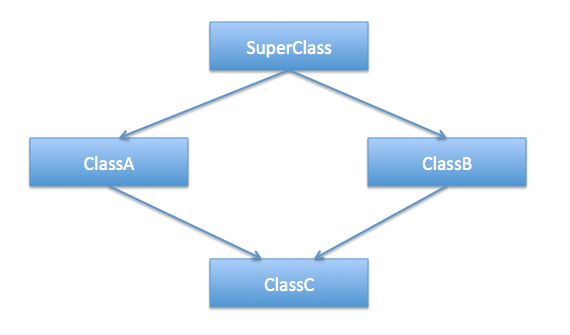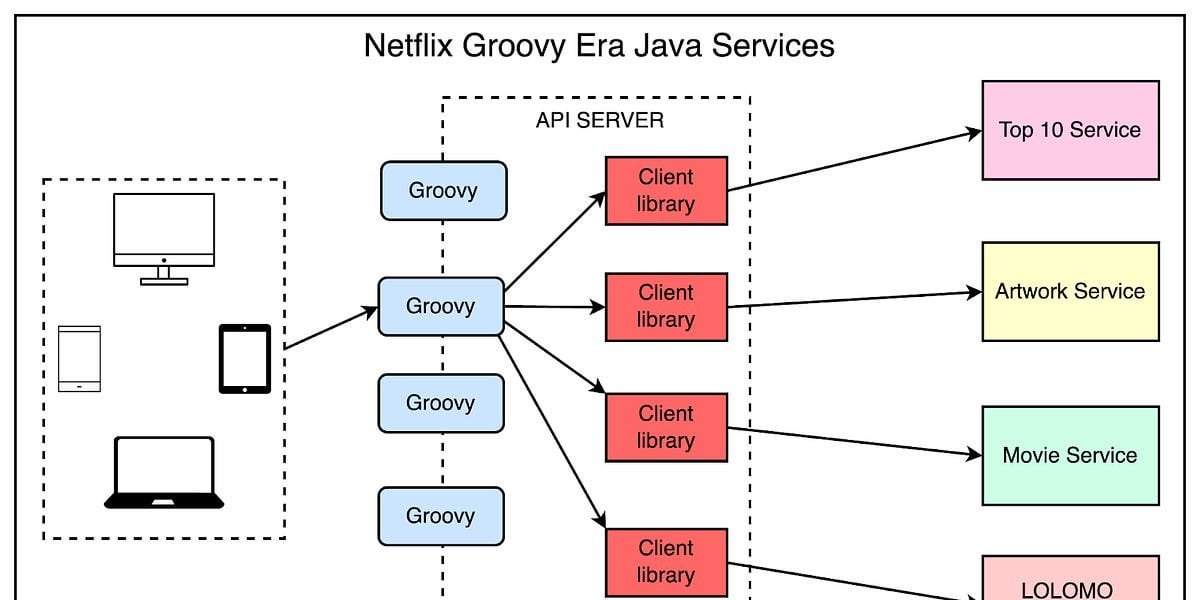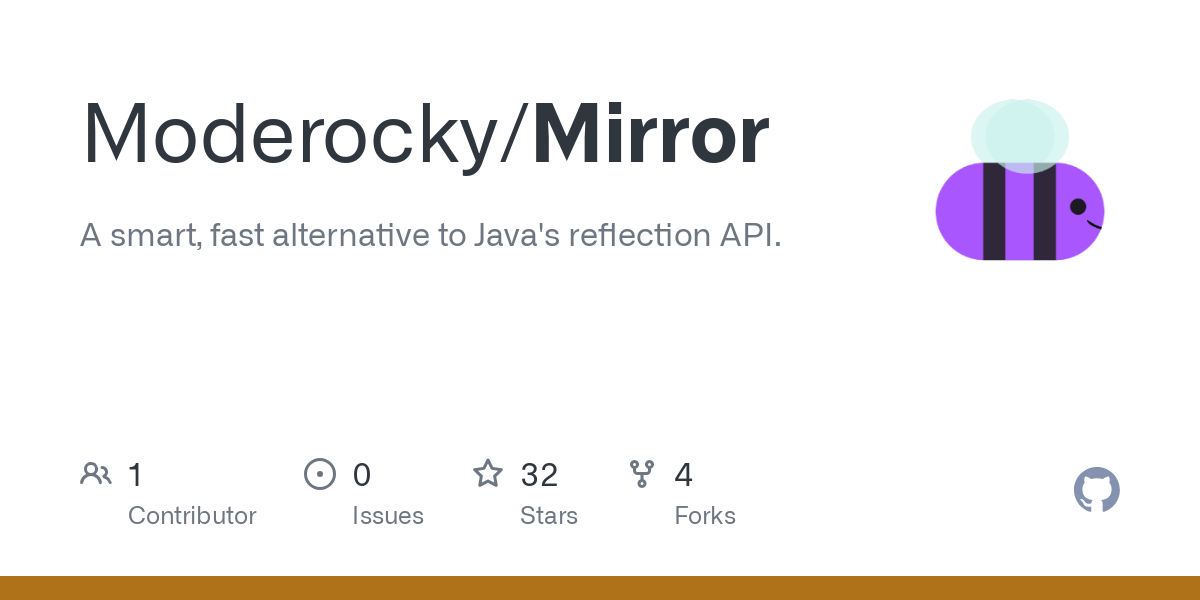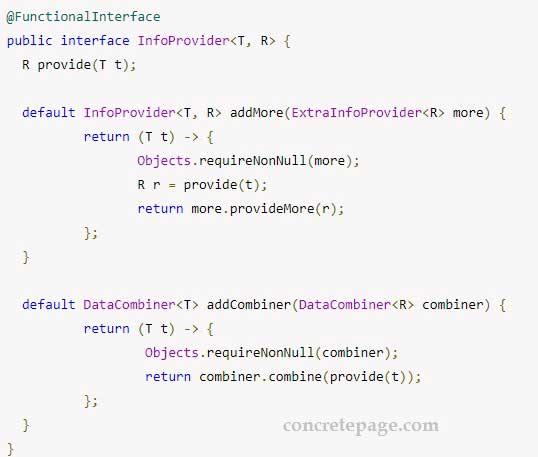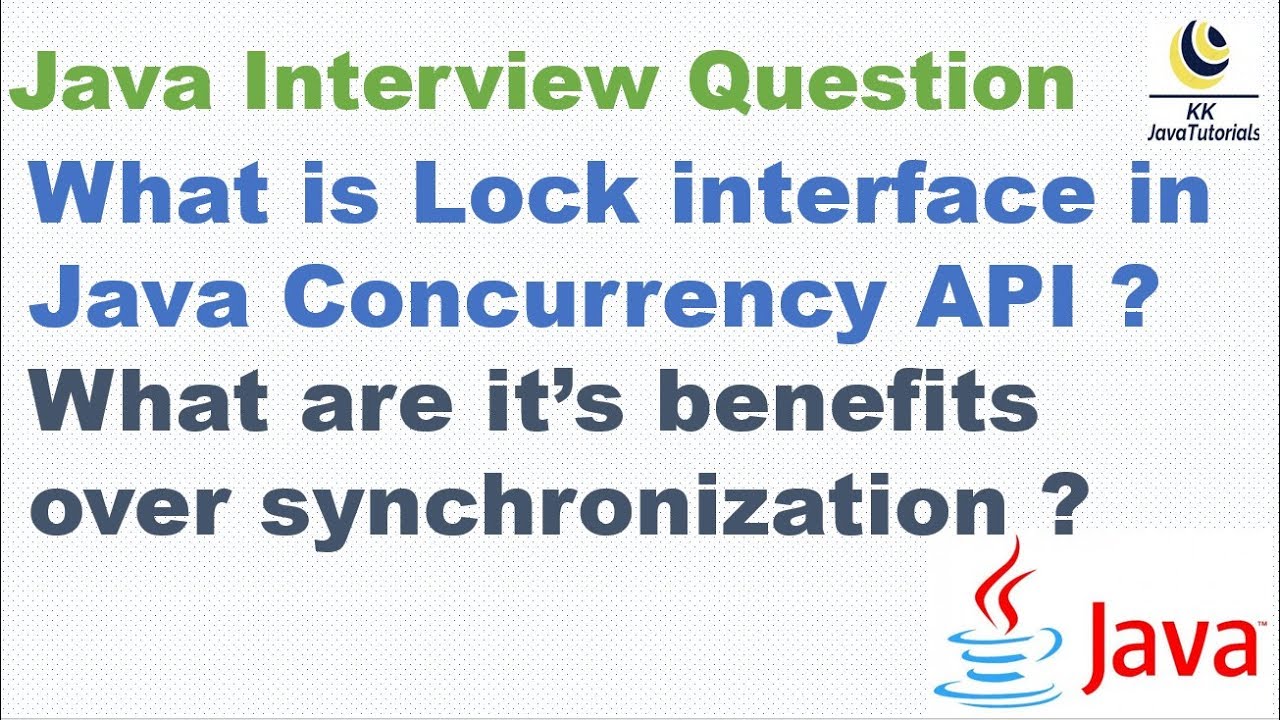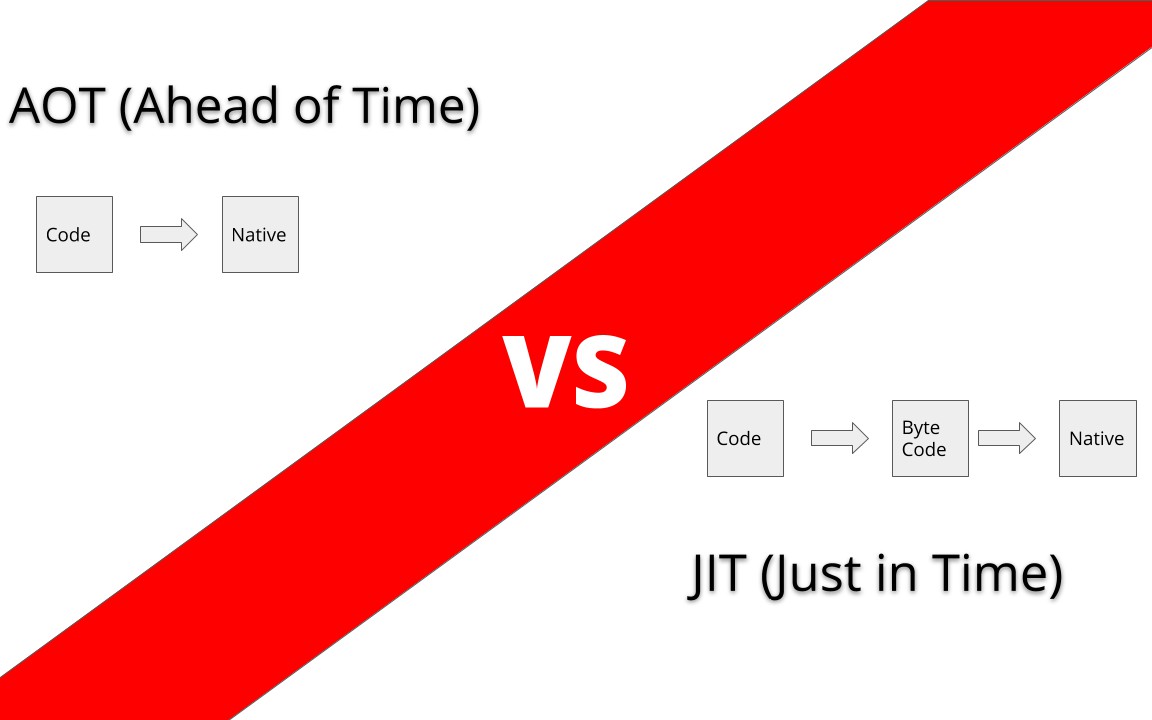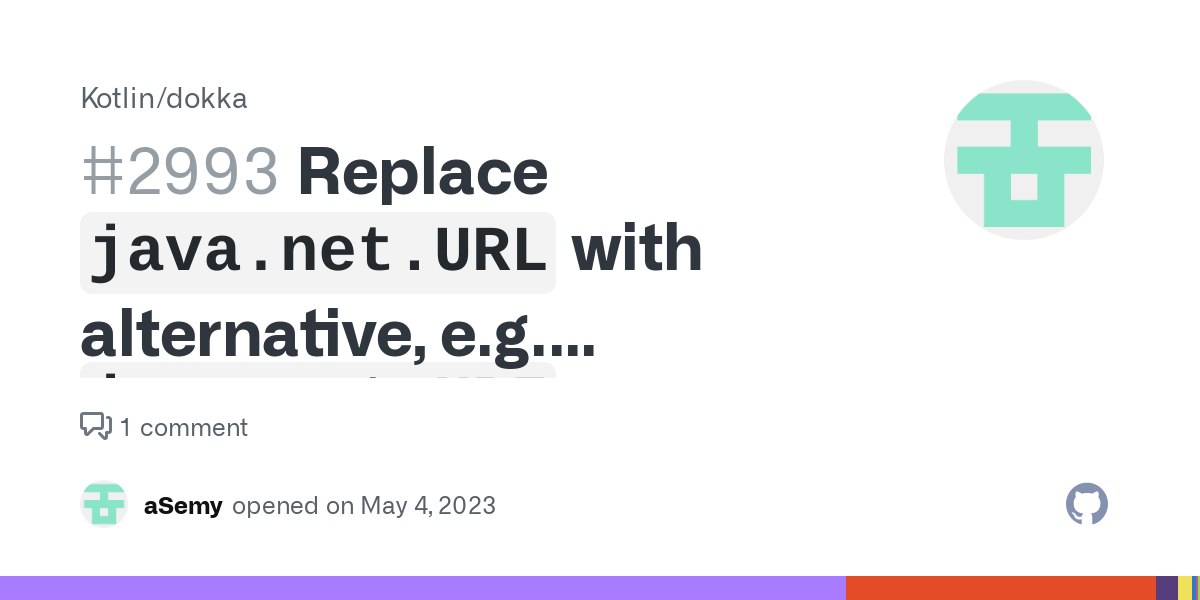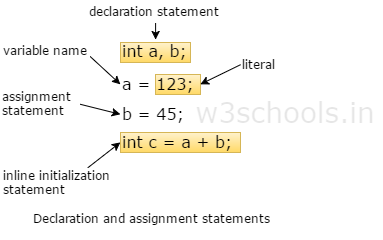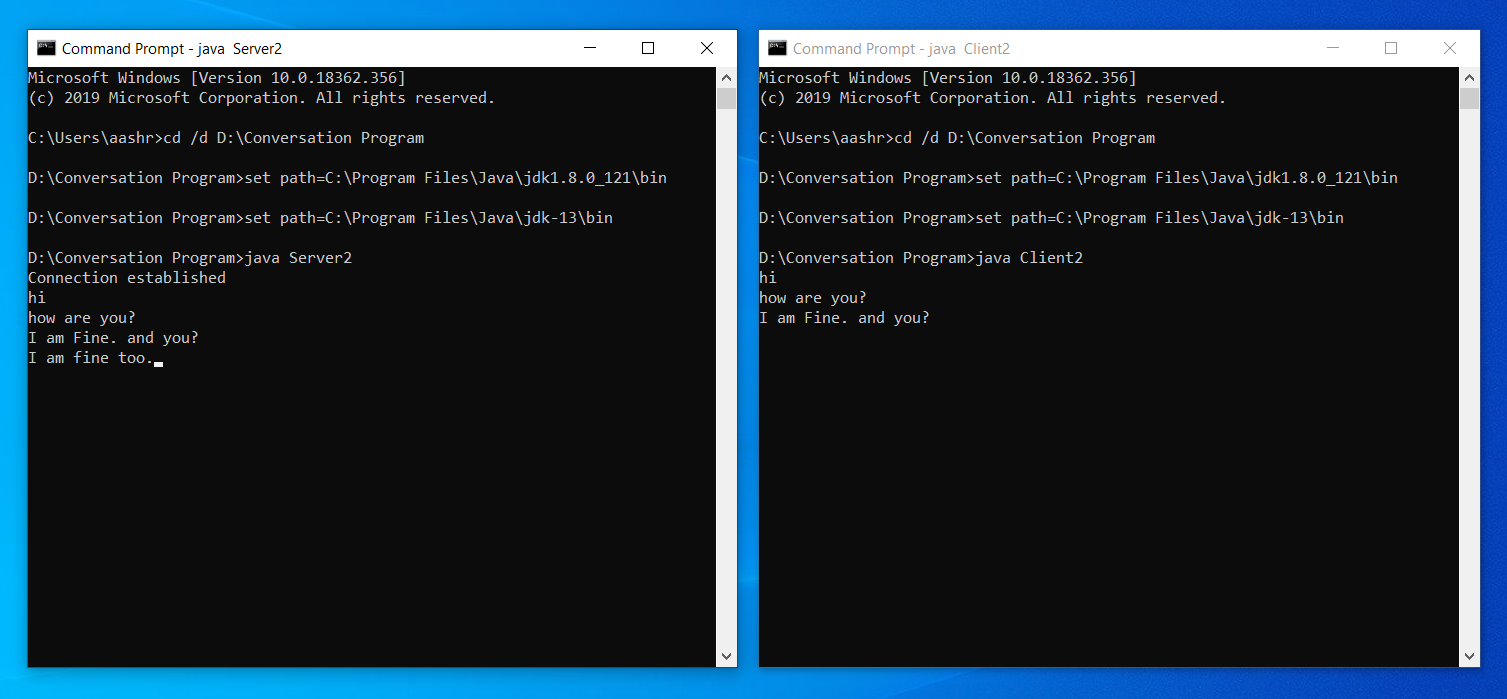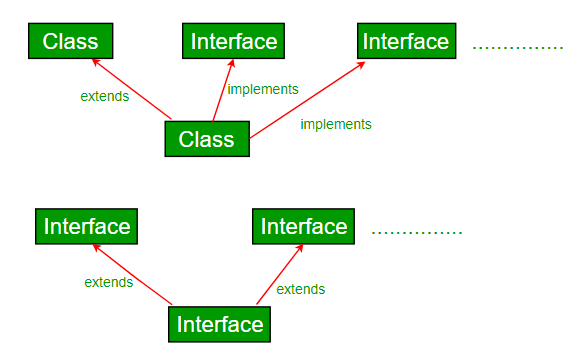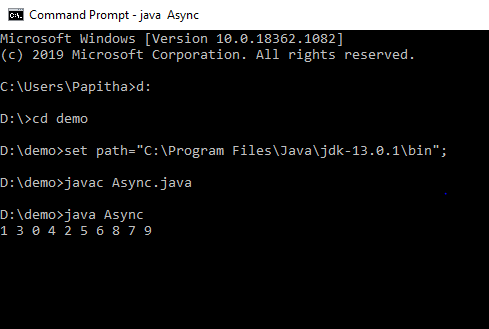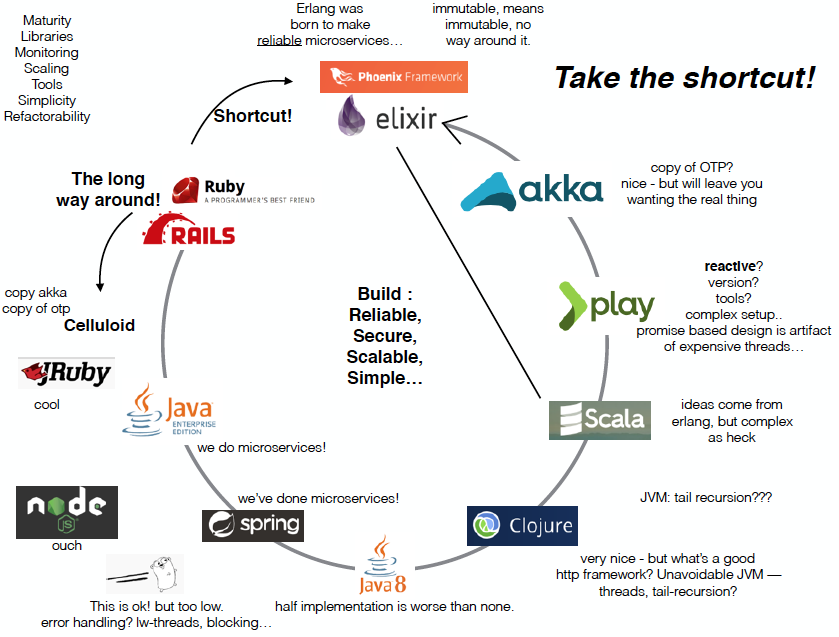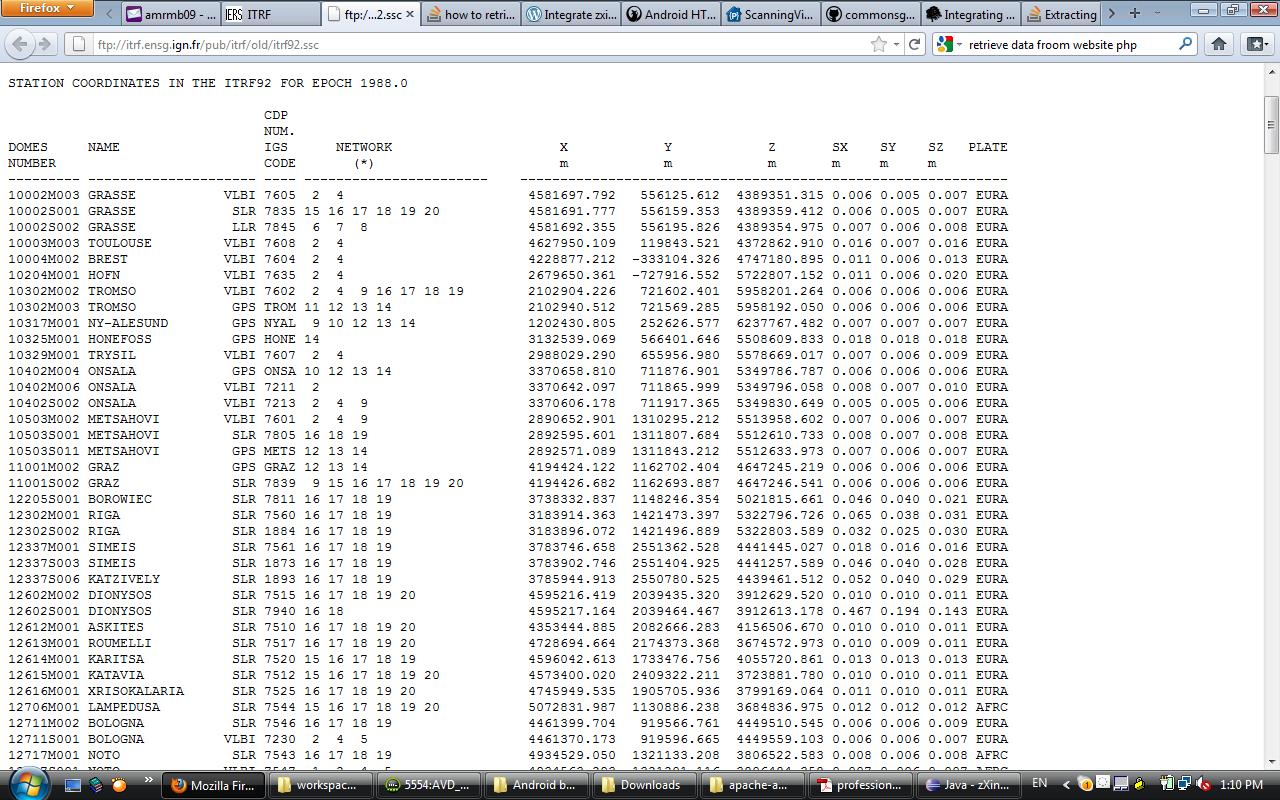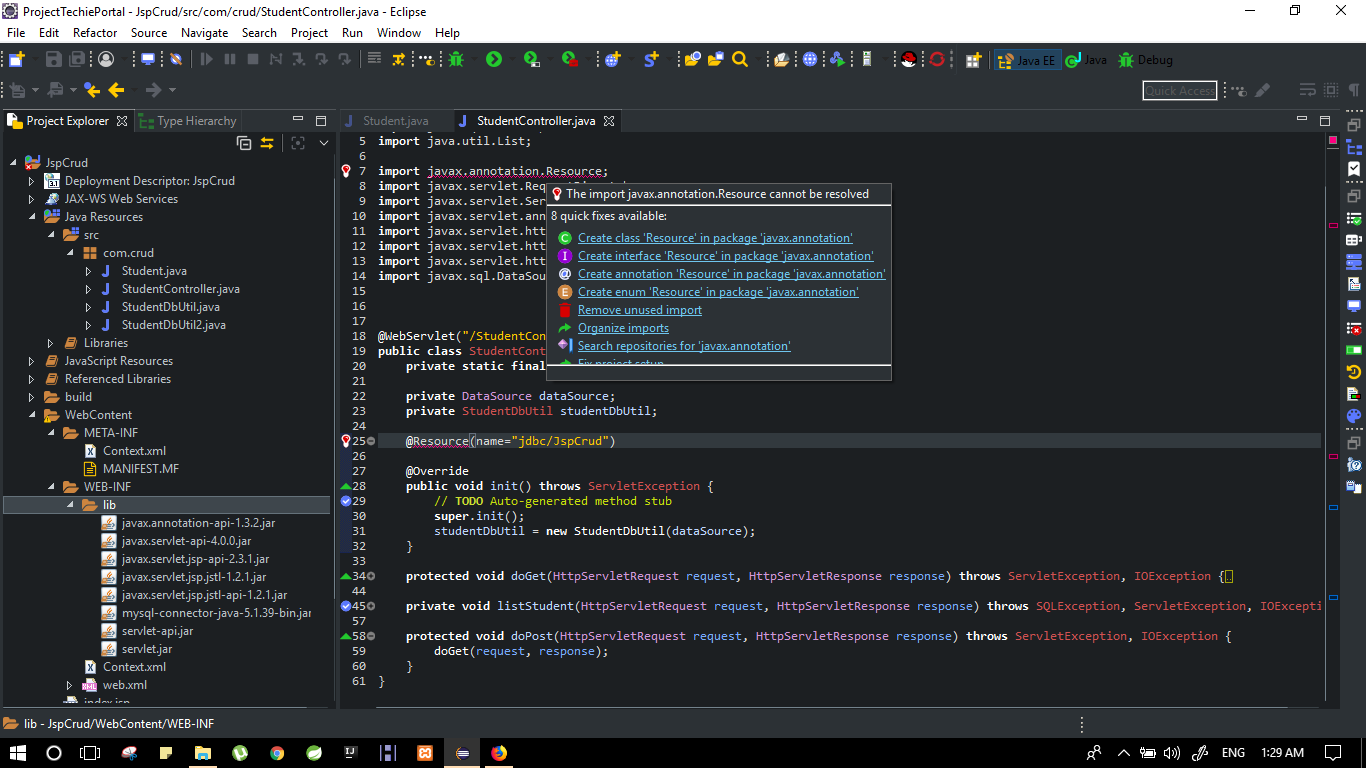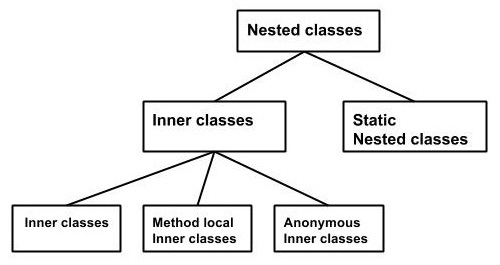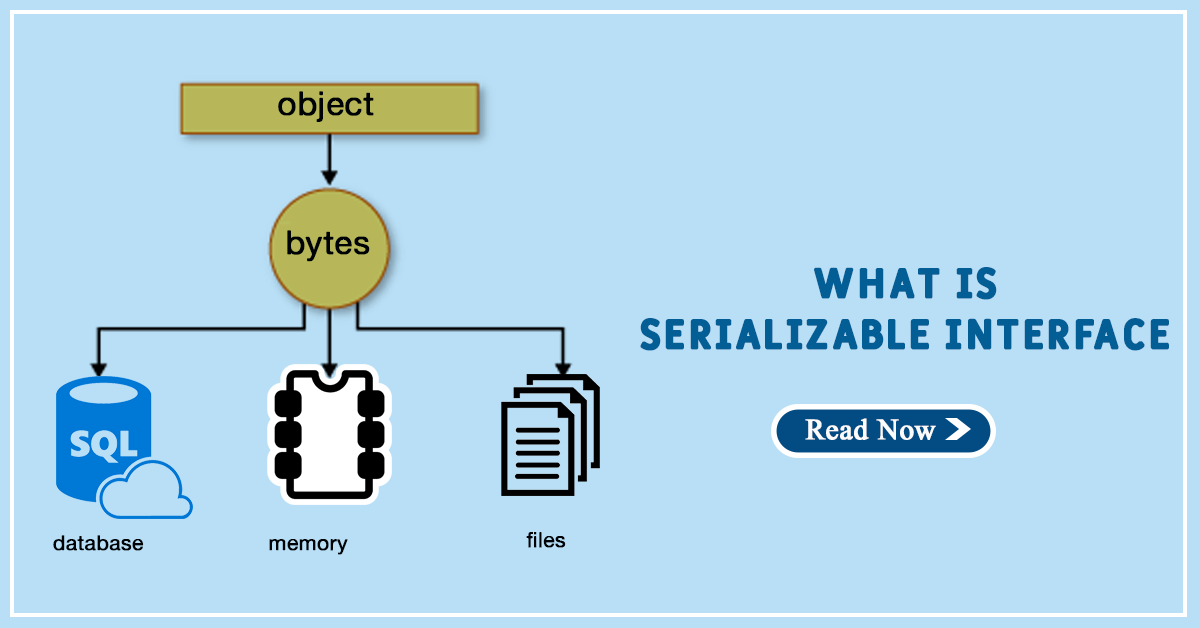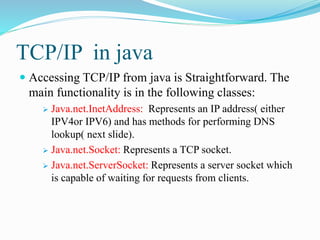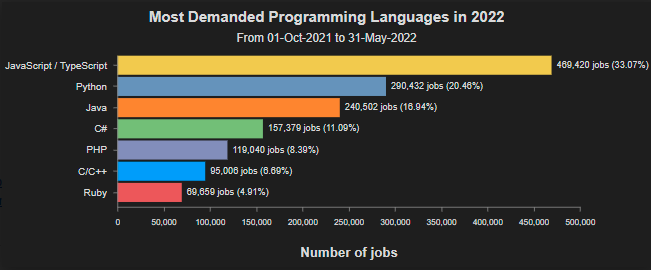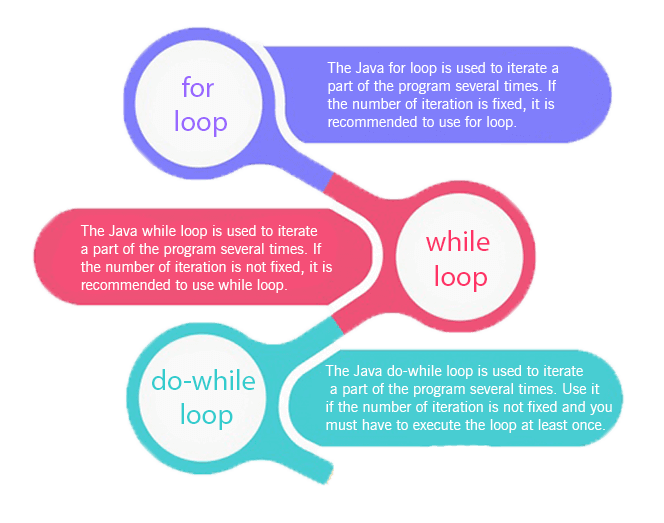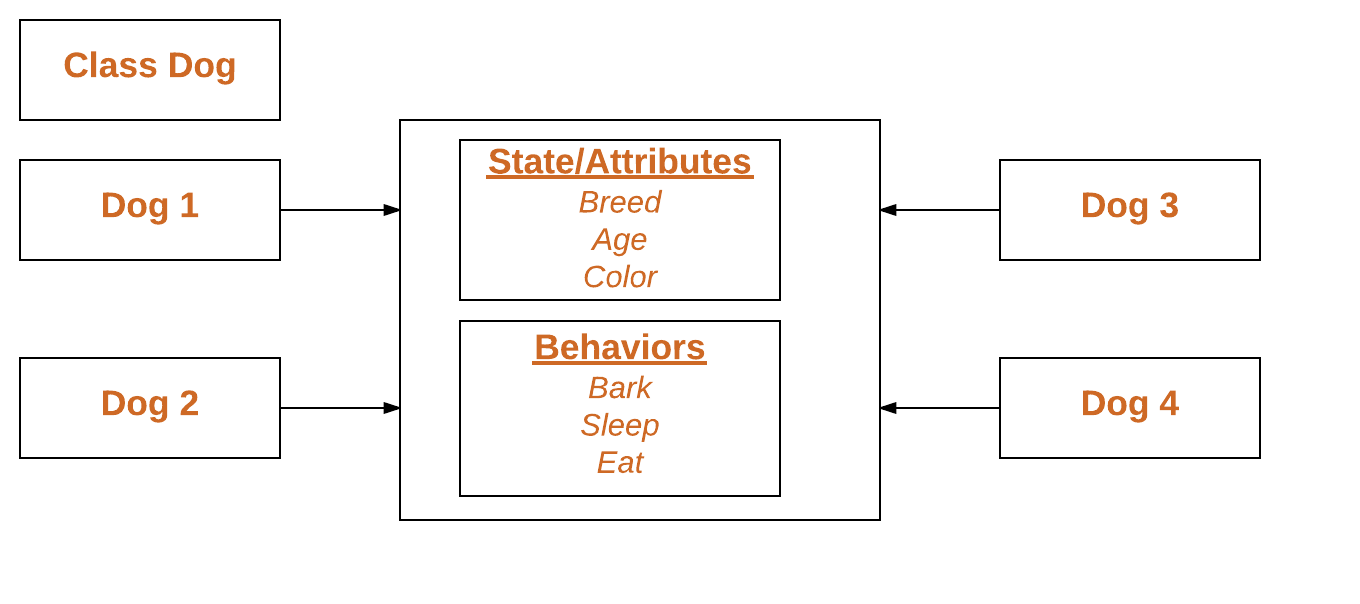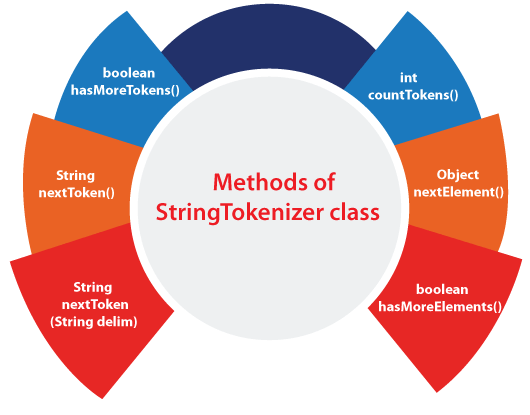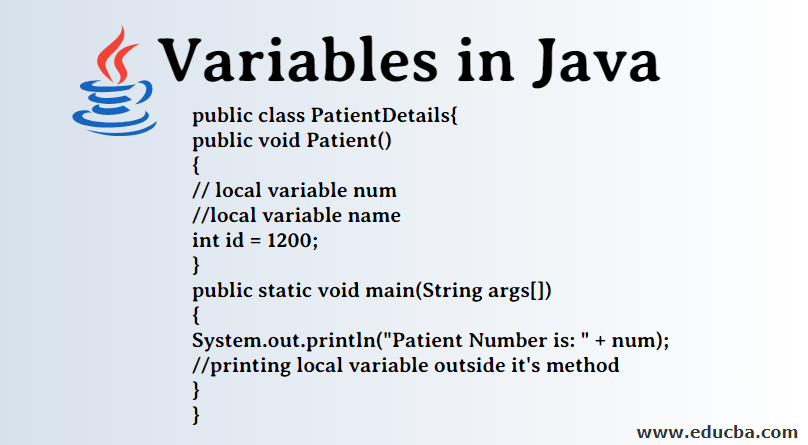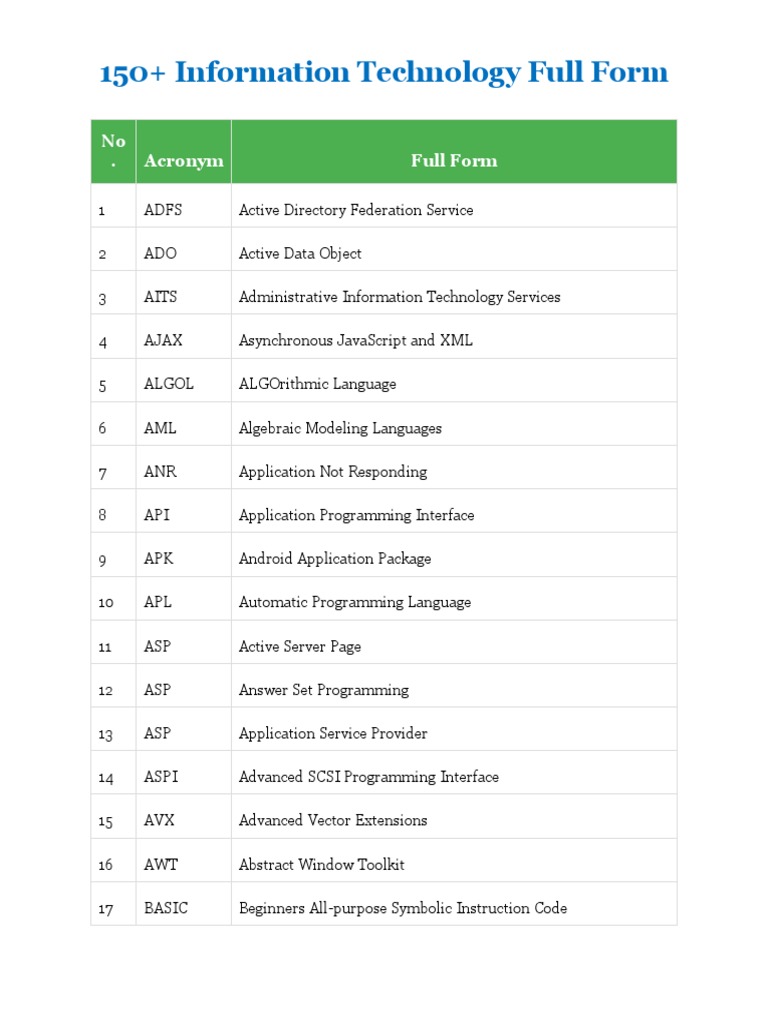What does StringBuilder toString do in Java?
What does StringBuilder toString do in Java?
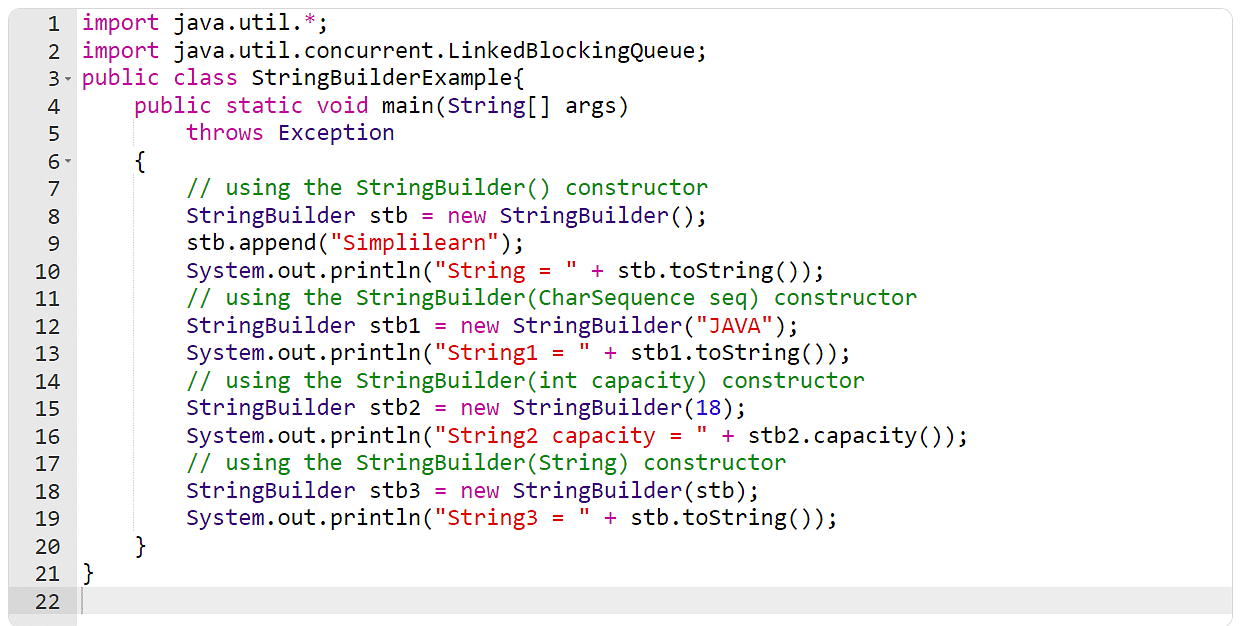
I'm happy to help you with your question!
The toString() method of the StringBuilder class in Java is used to convert a StringBuilder object into a string. This method returns a string representing the value of the StringBuilder object.
Here's how it works: When you call toString() on a StringBuilder, it creates a new string that represents the characters in the StringBuilder. It does this by copying the characters from the StringBuilder to a newly created string buffer, and then returns that buffer as a string. This means that calling toString() on a StringBuilder can be an expensive operation if you do it many times on a large StringBuilder, because it creates a new string each time.
Here's some code to illustrate this:
StringBuilder sb = new StringBuilder("Hello, ");
sb.append("world!");
String str = sb.toString();
System.out.println(str); // prints "Hello, world!"
In this example, we create a StringBuilder with the initial string "Hello, ", then append "world!" to it. Finally, we call toString() on the StringBuilder and assign the result to a new string variable str. We can then print out str to see that it is equal to the original StringBuilder.
You might be wondering why you would ever want to do this when you could just use String.format() or concatenation with strings. Well, one reason is that sometimes you need to create a large string by gradually building up its contents. In this case, using a StringBuilder can make your code more efficient and easier to read.
For example, suppose you're generating an HTML page dynamically in Java. You might want to build up the page's content incrementally, rather than creating a huge string all at once. You could use a StringBuilder to create each piece of the page separately, then call toString() on it when you're done to get the final result.
So, in summary, the toString() method of StringBuilder is used to convert a StringBuilder into a string, which can be useful for building up strings incrementally or converting a StringBuilder into a String.
StringBuilder in Java example
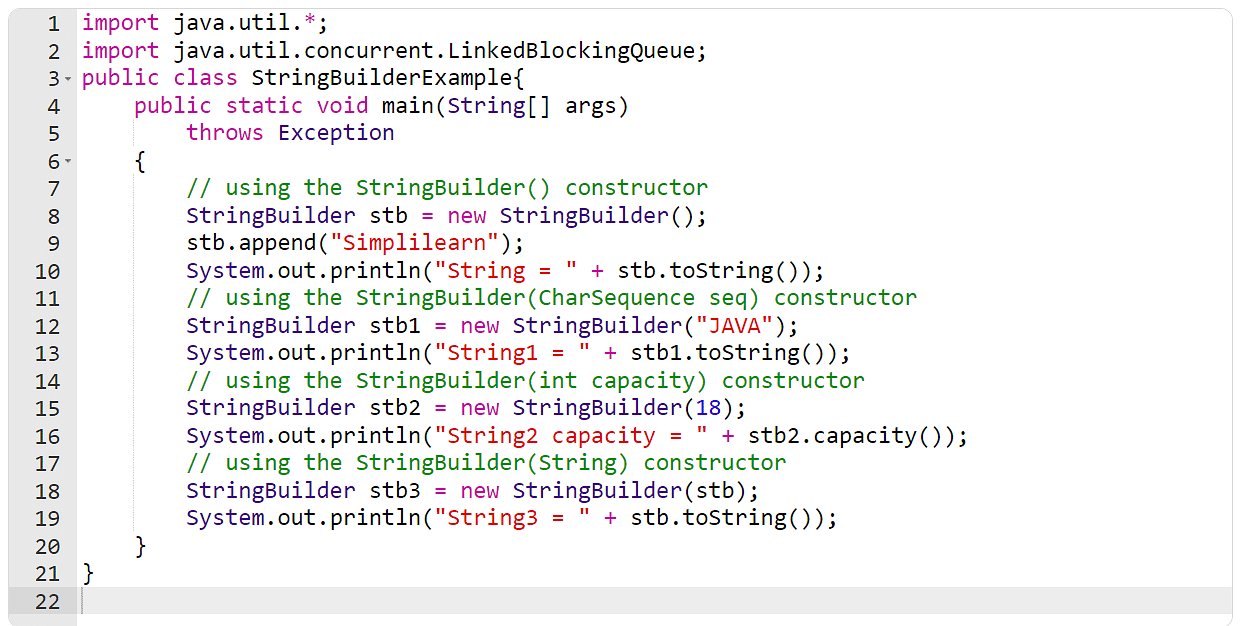
I'm happy to help! Here's an example of using the StringBuilder class in Java:
public class StringBuilderExample {
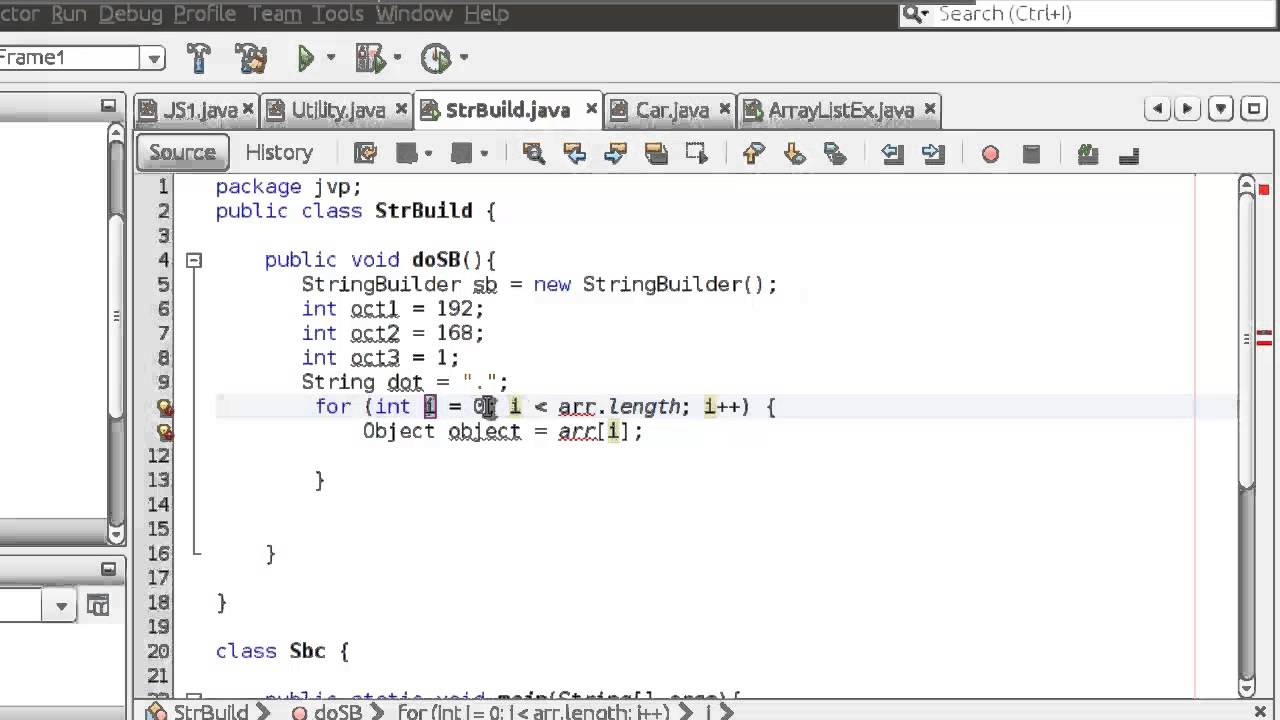
public static void main(String[] args) {
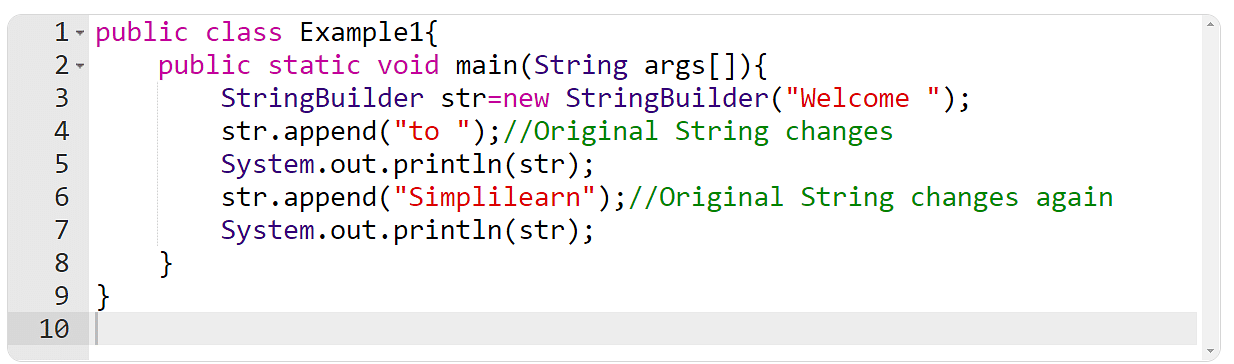
// Creating a new StringBuilder object
StringBuilder sb = new StringBuilder();
// Appending strings using the append() method
sb.append("Hello, ");
sb.append("World!");
System.out.println(sb.toString());
// Inserting a string at a specific position
sb.insert(7, " Java ");
System.out.println(sb.toString());
// Replacing a substring with another string
sb.replace(12, 15, " Programming");
System.out.println(sb.toString());
// Removing a portion of the string
sb.delete(8, 13);
System.out.println(sb.toString());
}
}
In this example, we create a new StringBuilder object and then use various methods to manipulate its contents.
append(String str) - This method is used to append a specified string at the end of the StringBuilder's current content. insert(int offset, String str) - This method is used to insert a specified string at a specific position within the StringBuilder's current content. replace(int start, int end, String str) - This method replaces a portion of the StringBuilder's current content with another specified string. delete(int start, int end) - This method removes a portion of the StringBuilder's current content.
Here are some key benefits of using the StringBuilder class:
Efficient: StringBuilder is designed to handle large amounts of text efficiently. It can concatenate strings more quickly and in less memory than the older StringBuffer class. Thread-safe: StringBuilder is thread-safe, which means it can be safely used in multithreaded environments without the need for explicit synchronization. Manipulate strings easily: StringBuilder provides a range of methods that make it easy to manipulate strings. You can insert, delete, and replace characters within a string using these methods.The output of this code would be:
Hello, World!
Hello, Java Programming
Hello, Java Programming
I hope this example helps you understand how to use the StringBuilder class in Java!