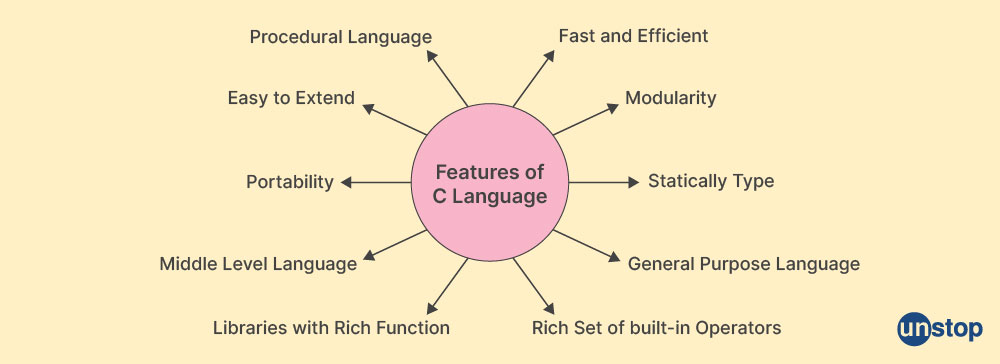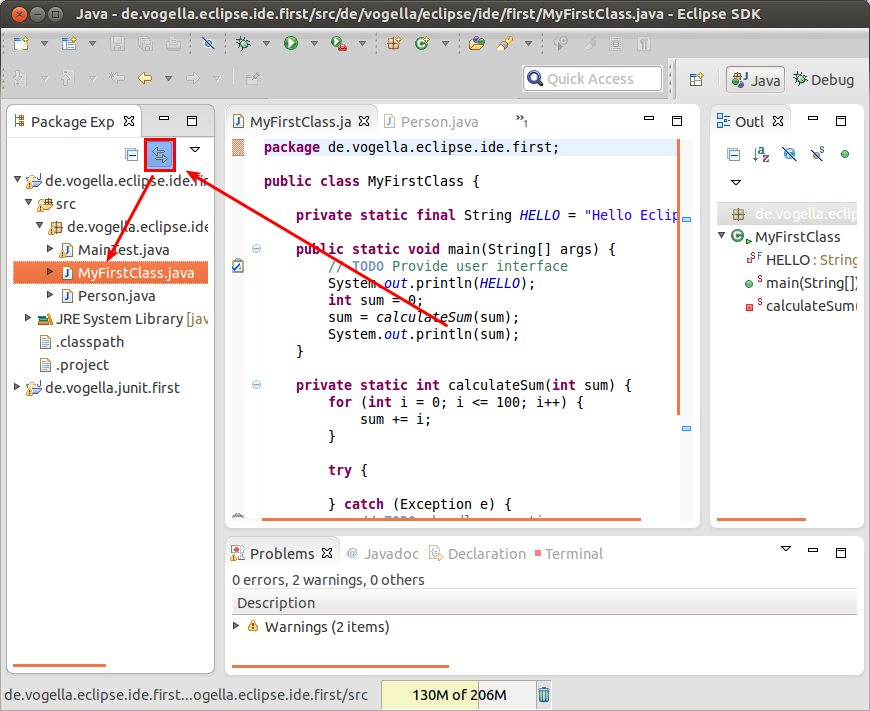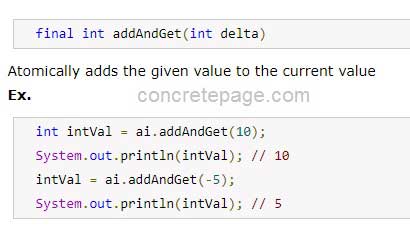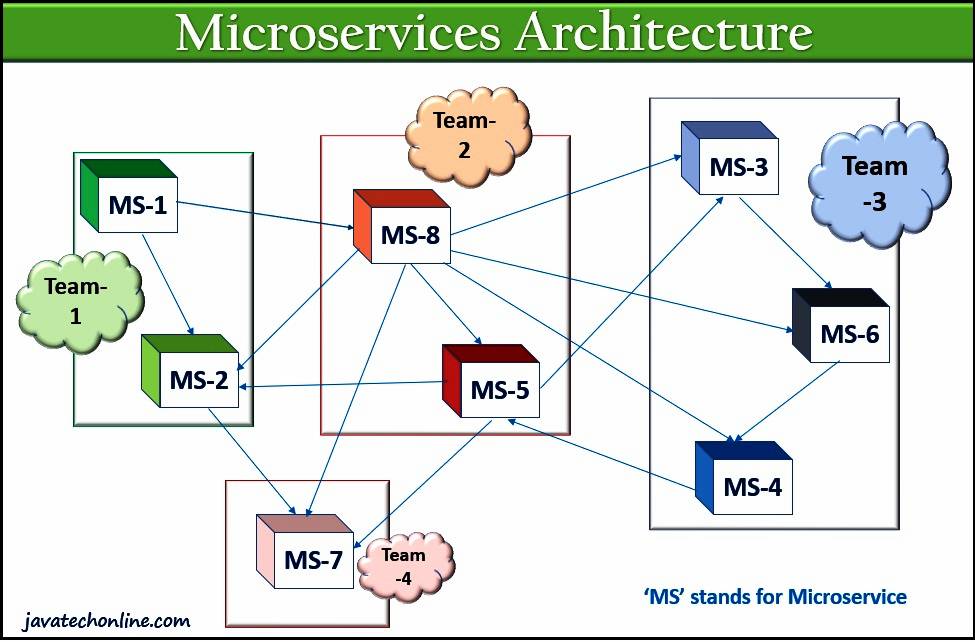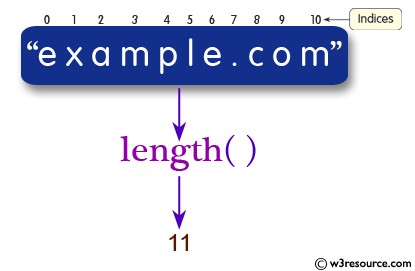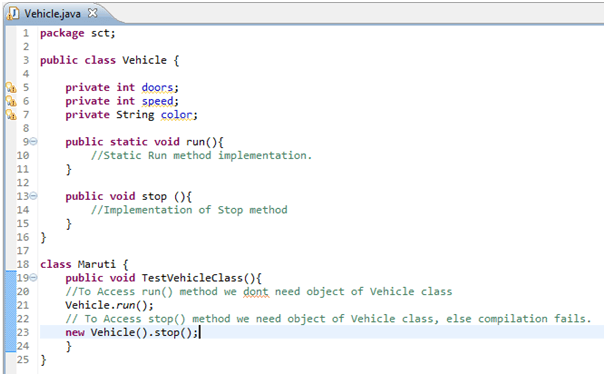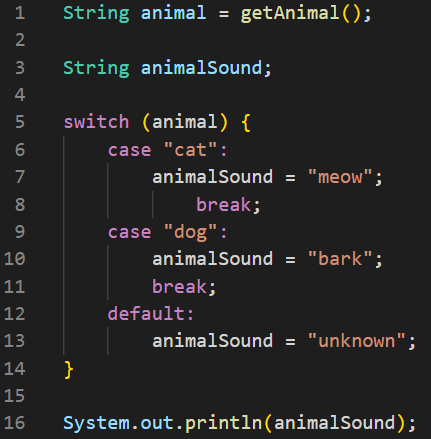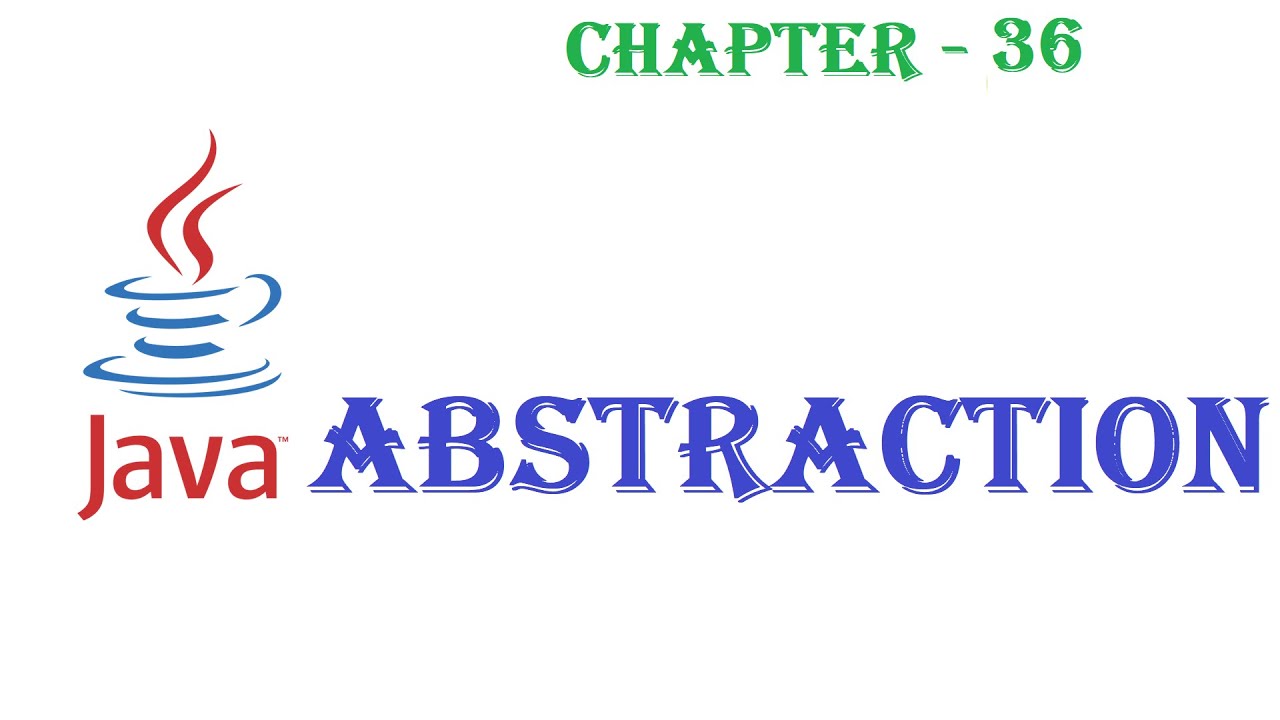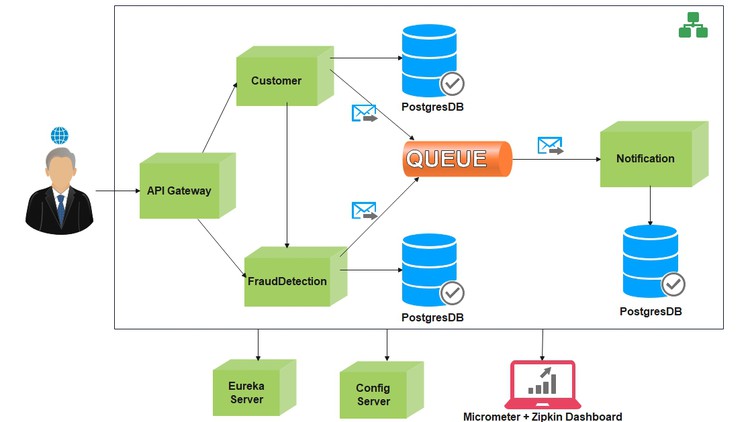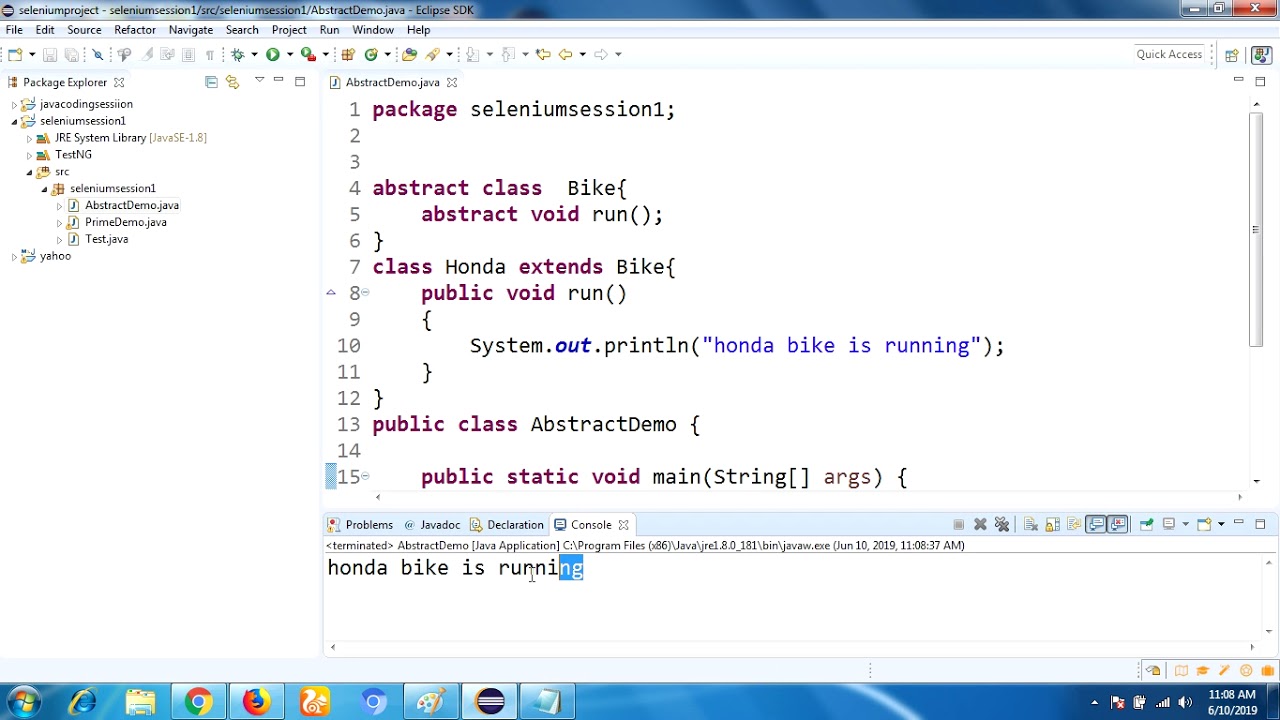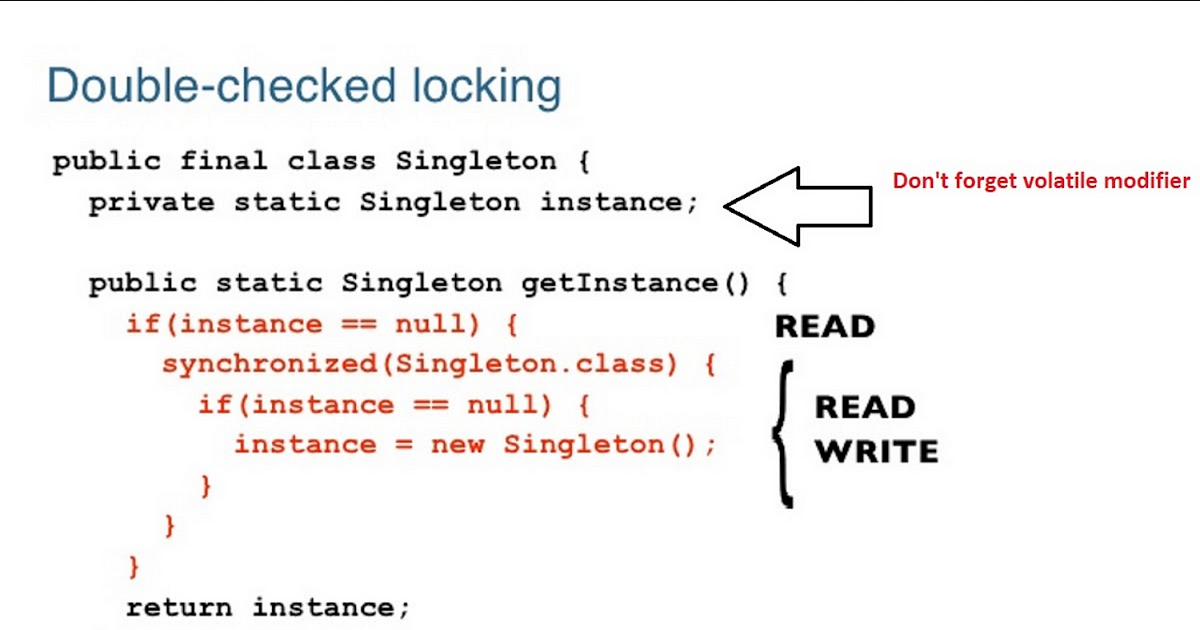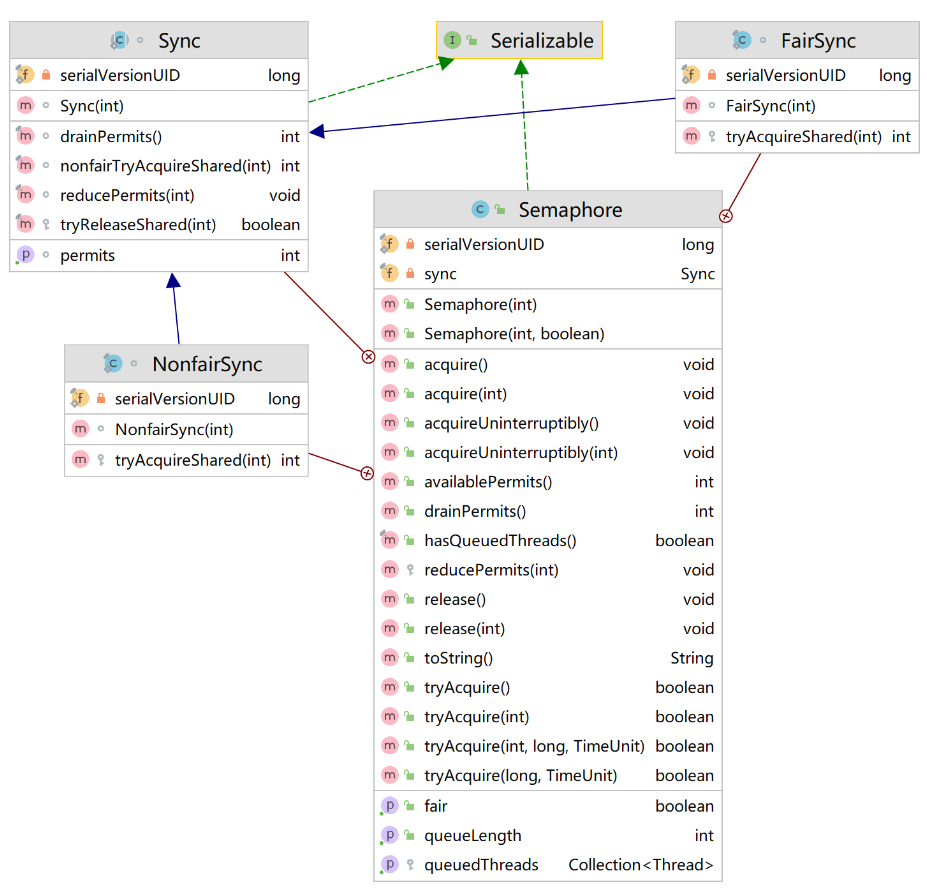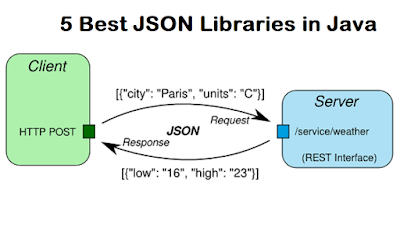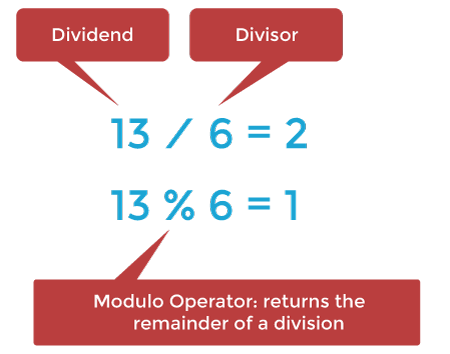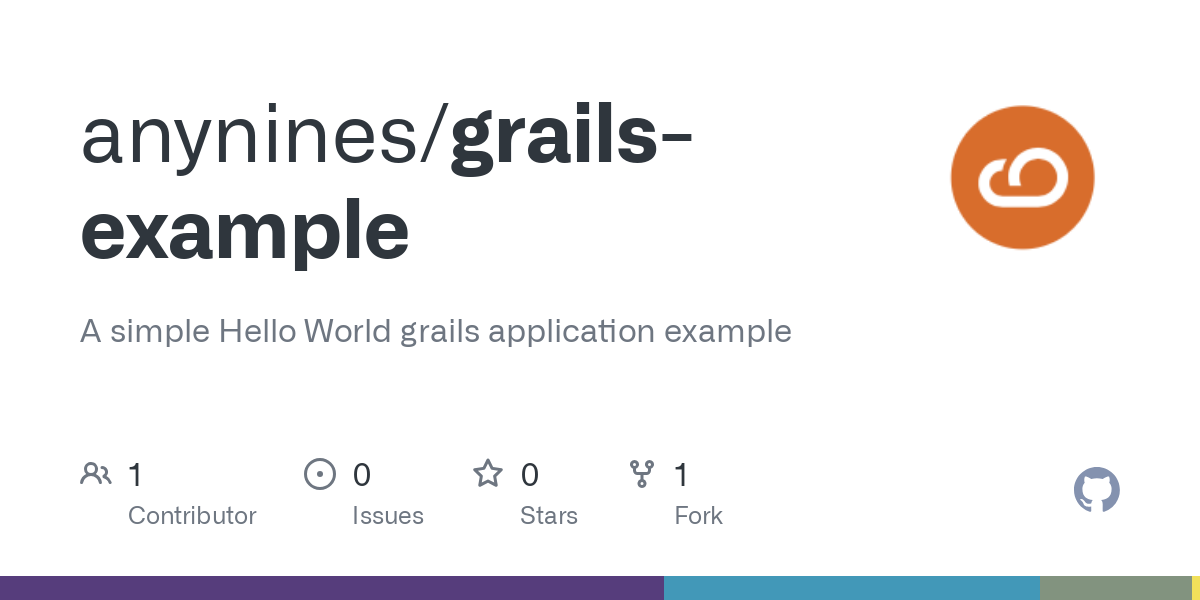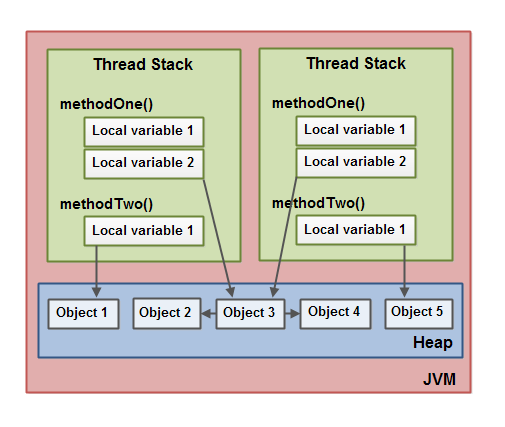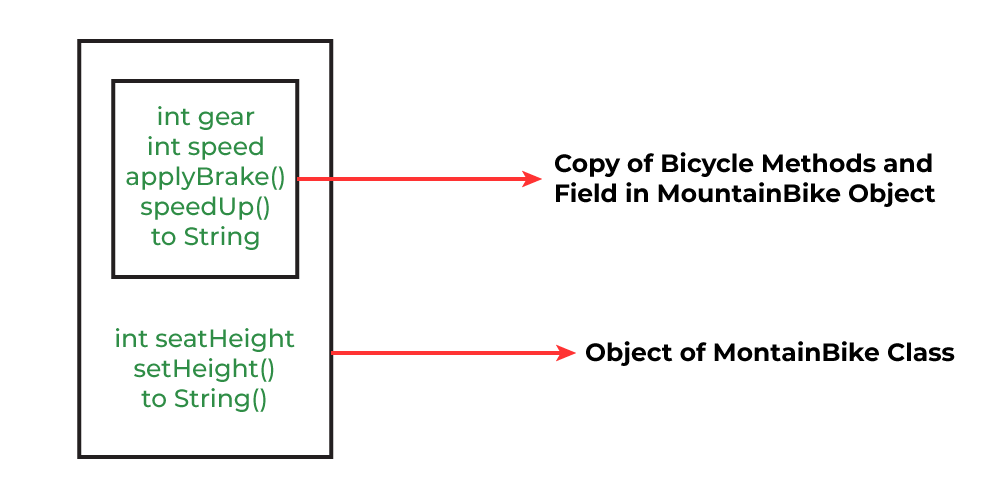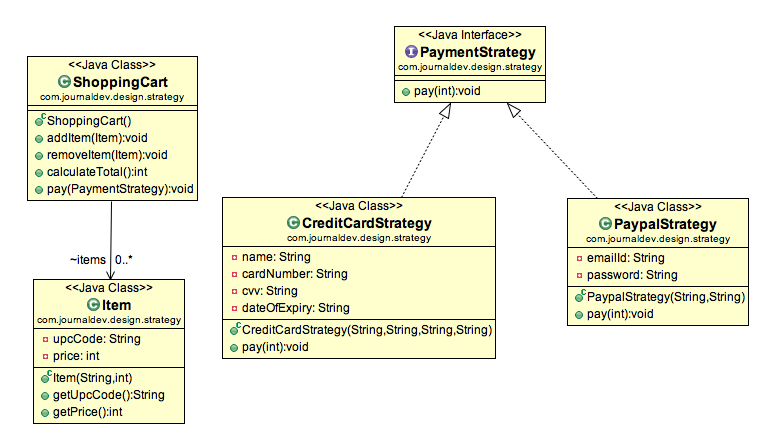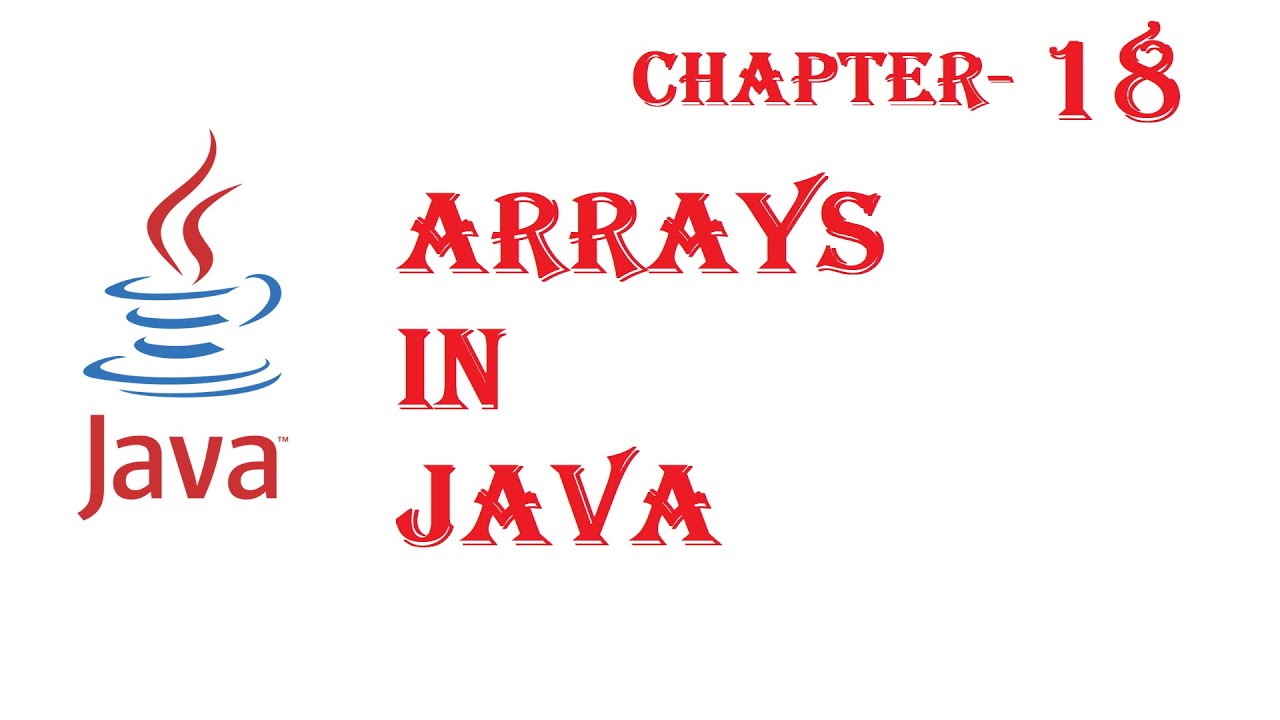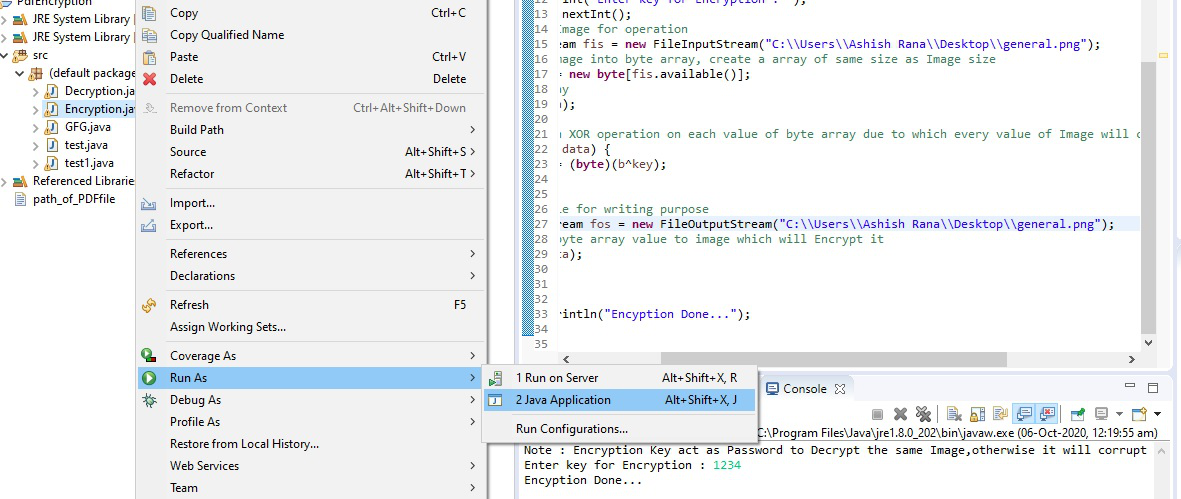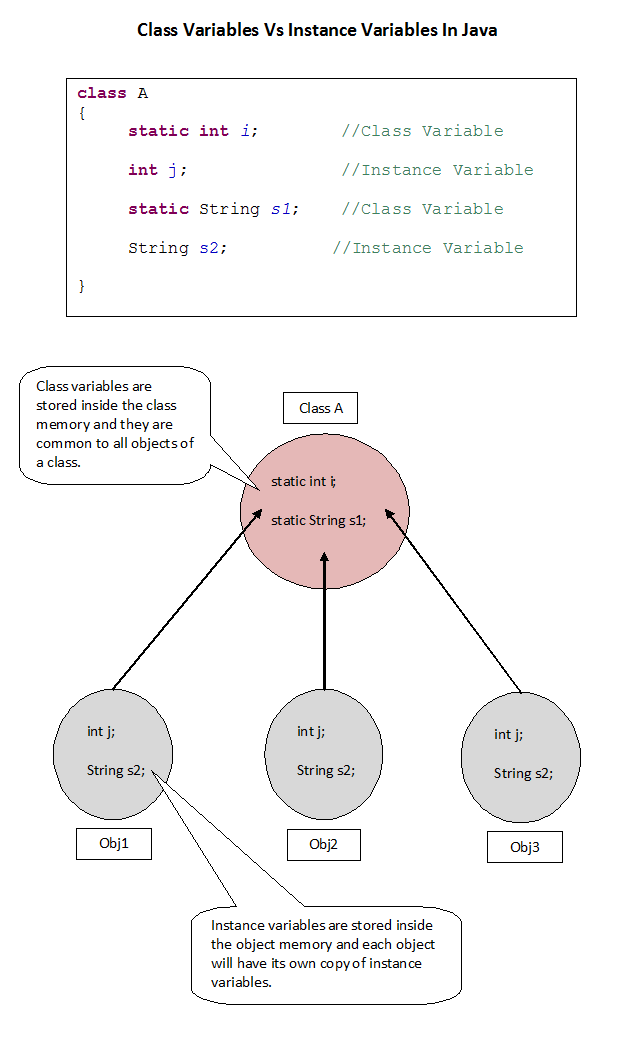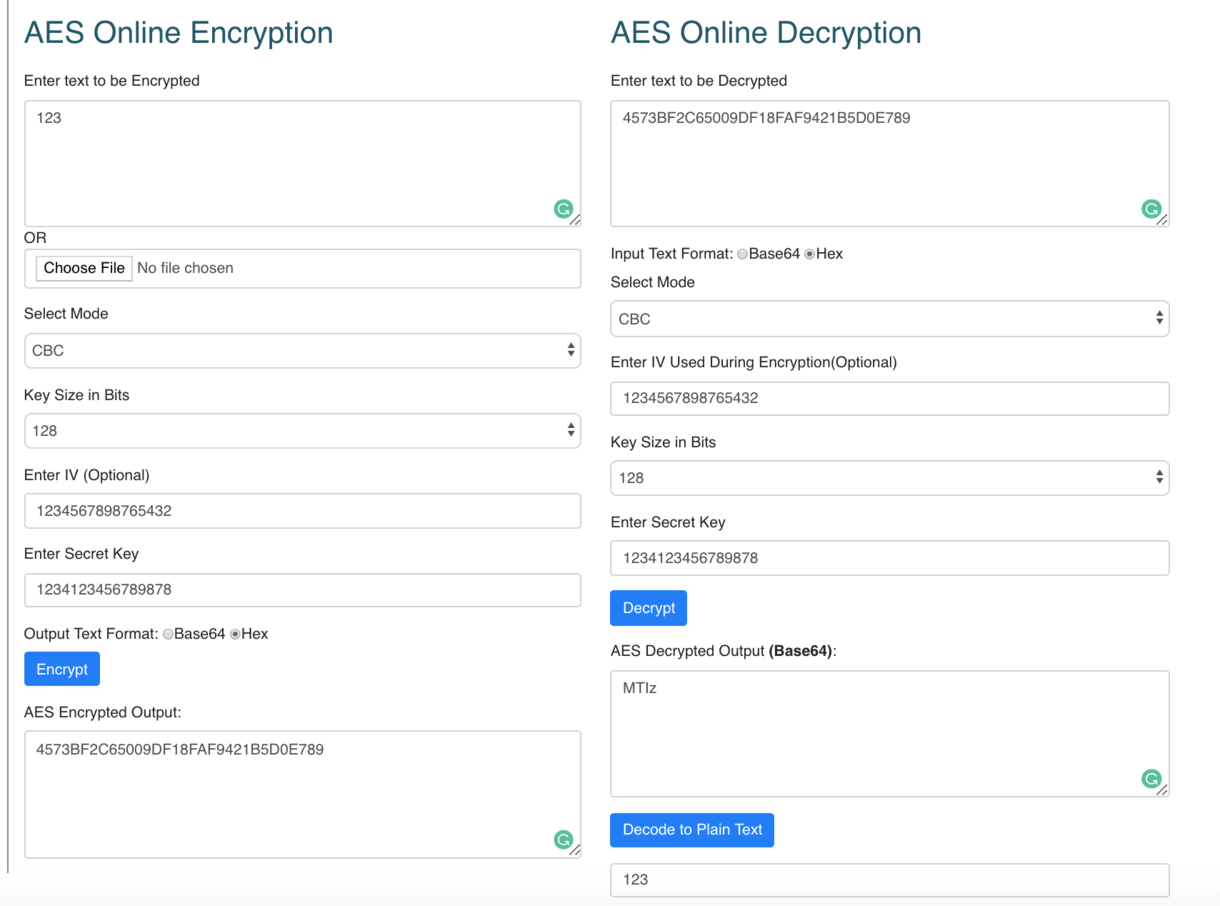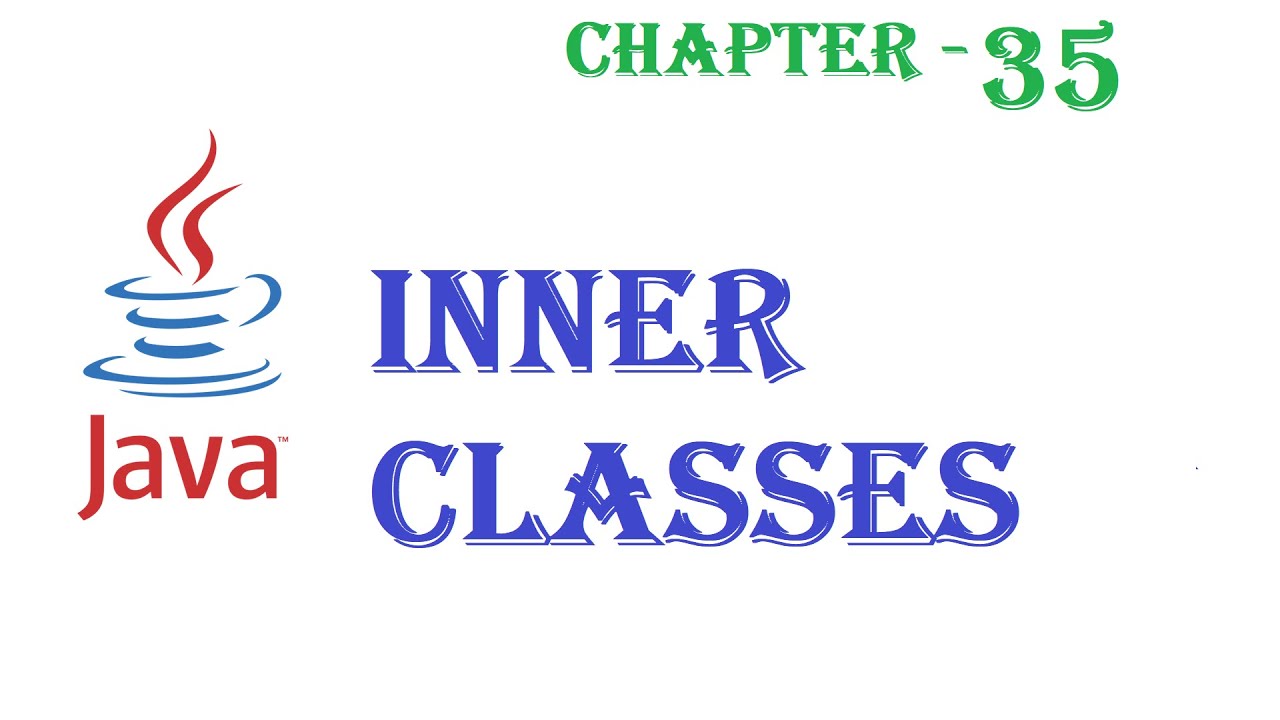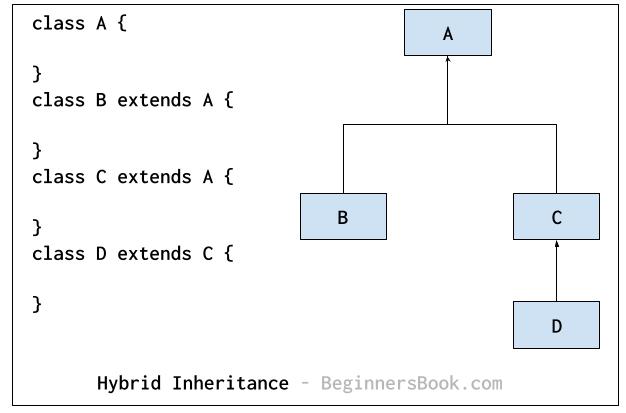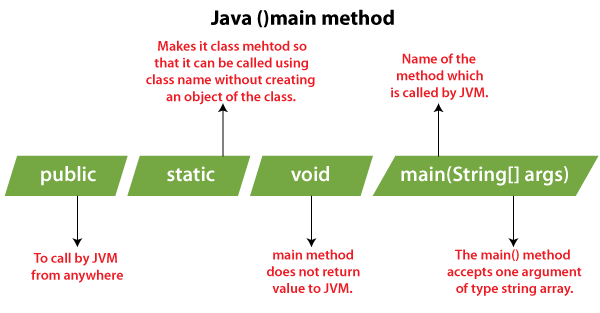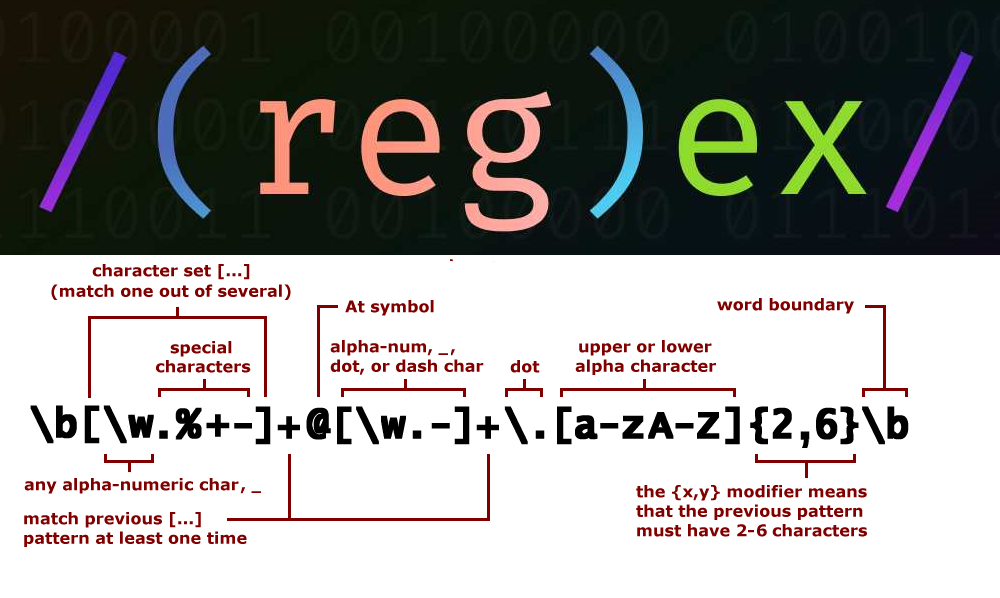What is the setter method in Java?
What is the setter method in Java?
I'd be happy to explain the setter method in Java!
In object-oriented programming (OOP), a setter method is a crucial part of encapsulation, which is one of the four fundamental principles of OOP. A setter method is a method that sets or updates the value of an instance variable or attribute within a class.
Let's start with a simple example. Suppose we have a Person class with an age attribute:
public class Person {
private int age;
public Person(int age) {
this.age = age;
}
// setter method to update the age
public void setAge(int newAge) {
this.age = newAge;
}
}
In this example, we have a setAge method that takes an int parameter newAge. This method updates the internal state of the age attribute by assigning the value of newAge to it.
The purpose of using setter methods is twofold:
Encapsulation: By providing a controlled way to update the internal state of an object, we ensure that the integrity of the data is maintained. This is achieved by encapsulating the instance variables within the class and exposing them only through controlled interfaces (methods). Data Hiding: Setters help hide the implementation details of the class from the outside world. Clients of the class can only interact with it using the methods provided, without knowing how the internal state is represented.The benefits of setter methods are numerous:
They provide a clear and explicit way to update the internal state of an object. They enable developers to add validation or other processing logic when updating the state. They help maintain consistency by ensuring that the internal state is updated correctly.In Java, setter methods can be overloaded (i.e., multiple methods with the same name but different parameters) and overridden (i.e., a subclass provides its own implementation). This allows for more flexibility and customization in how the internal state of an object is updated.
When to use setter methods? You should use setters whenever you want to control access to an instance variable or attribute. Common scenarios include:
Validation: When updating the value of an attribute, you may want to perform some validation (e.g., checking if a date is within a certain range). Business logic: Setters can be used to execute specific business logic when updating the state of an object. Error handling: By using setters, you can handle errors or exceptions that may occur during the update process.In summary, setter methods are an essential part of encapsulation in OOP. They provide a controlled way to update the internal state of an object while maintaining data integrity and consistency. When used judiciously, they help developers create robust, maintainable, and scalable software systems.
Java initialize multiple variables to same value
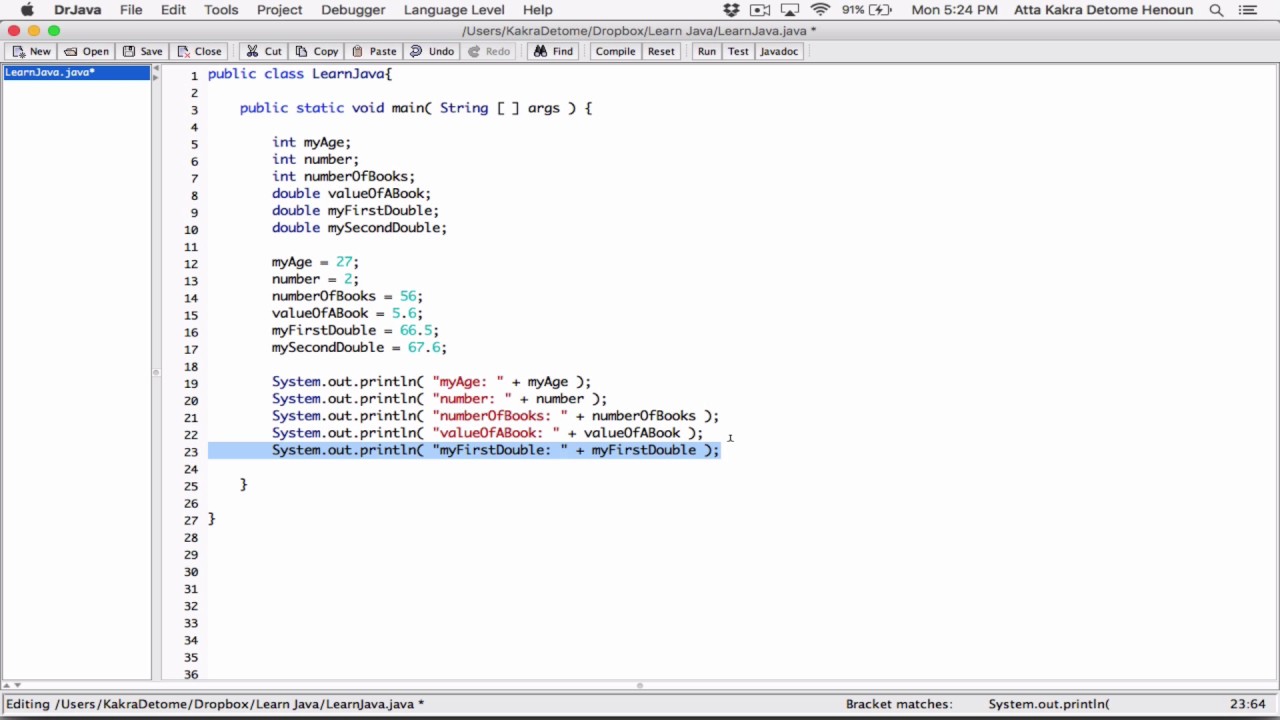
In Java, you can initialize multiple variables to the same value using a single statement. This is done by separating the variable declarations with commas and following them with the assignment operator and the value you want to assign.
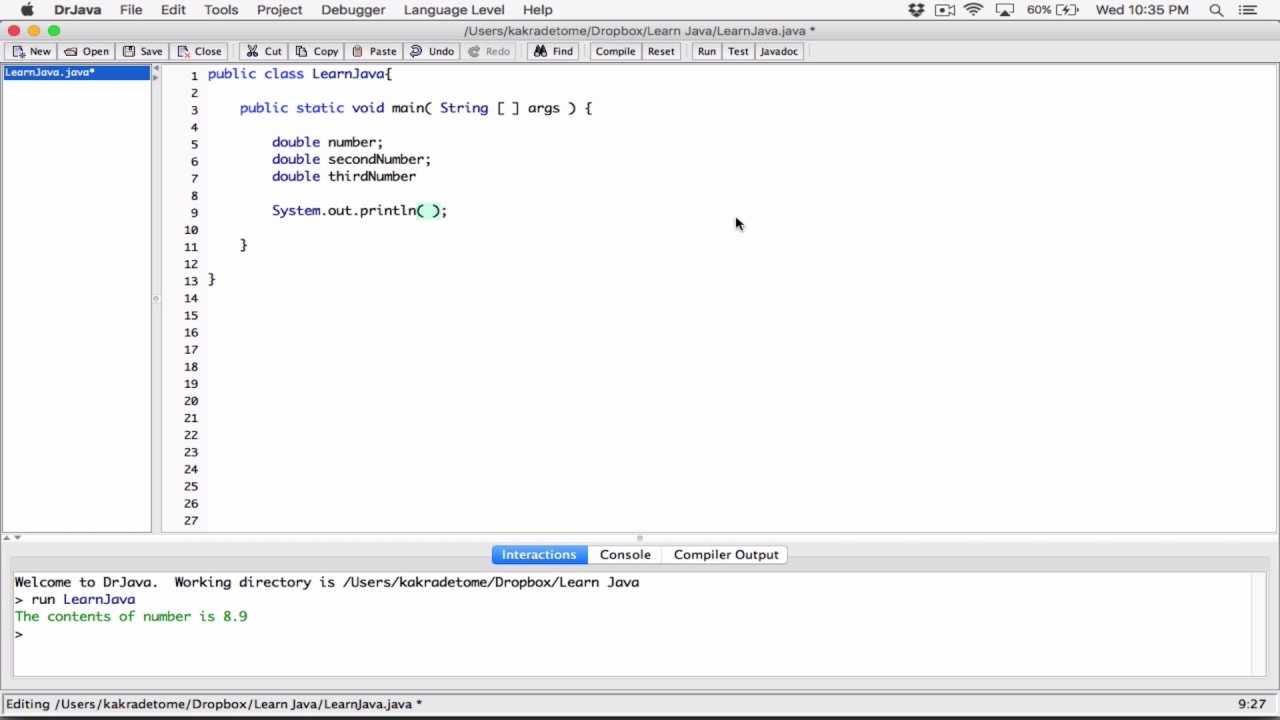
Here's an example:
int x = 5, y = 5, z = 5;
In this example, the variables x, y, and z are all initialized to the value 5. This is equivalent to writing three separate assignment statements:
int x = 5;
int y = 5;
int z = 5;
This syntax can be useful when you want to initialize multiple variables that have a similar purpose or are related in some way.
It's also worth noting that you can use this syntax to assign an array or a collection of values to multiple variables. For example:
String[] colors = {"red", "green", "blue"};
String favoriteColor1 = colors[0], favoriteColor2 = colors[1], favoriteColor3 = colors[2];
In this example, the variables favoriteColor1, favoriteColor2, and favoriteColor3 are all initialized to the corresponding elements of the colors array.
Using this syntax can make your code more concise and easier to read. However, it's still important to follow good coding practices and ensure that each variable is given a meaningful name and purpose.
Here are some additional things to keep in mind:
You can only use this syntax when declaring variables. If you try to assign the same value to multiple variables using a single statement within a block of code (such as inside a method or loop), it will not work. The values must be literals, such as numbers or strings. You cannot use expressions or variable names on the right-hand side of the assignment operator. This syntax only works for primitive types and reference types that have default values (such asnull for object references). You cannot use this syntax to initialize arrays or collections with complex contents.
Overall, initializing multiple variables to the same value using a single statement is a useful feature in Java that can help you write more concise and efficient code.