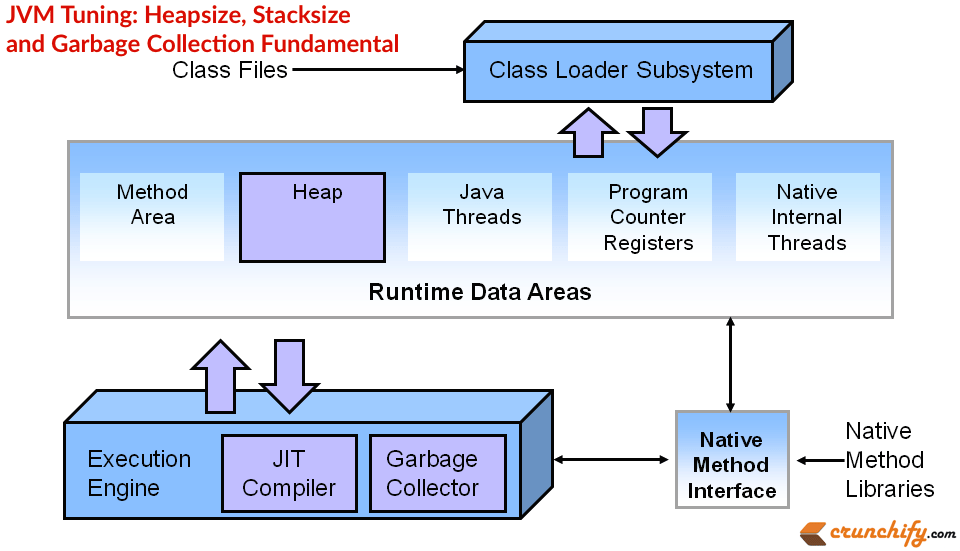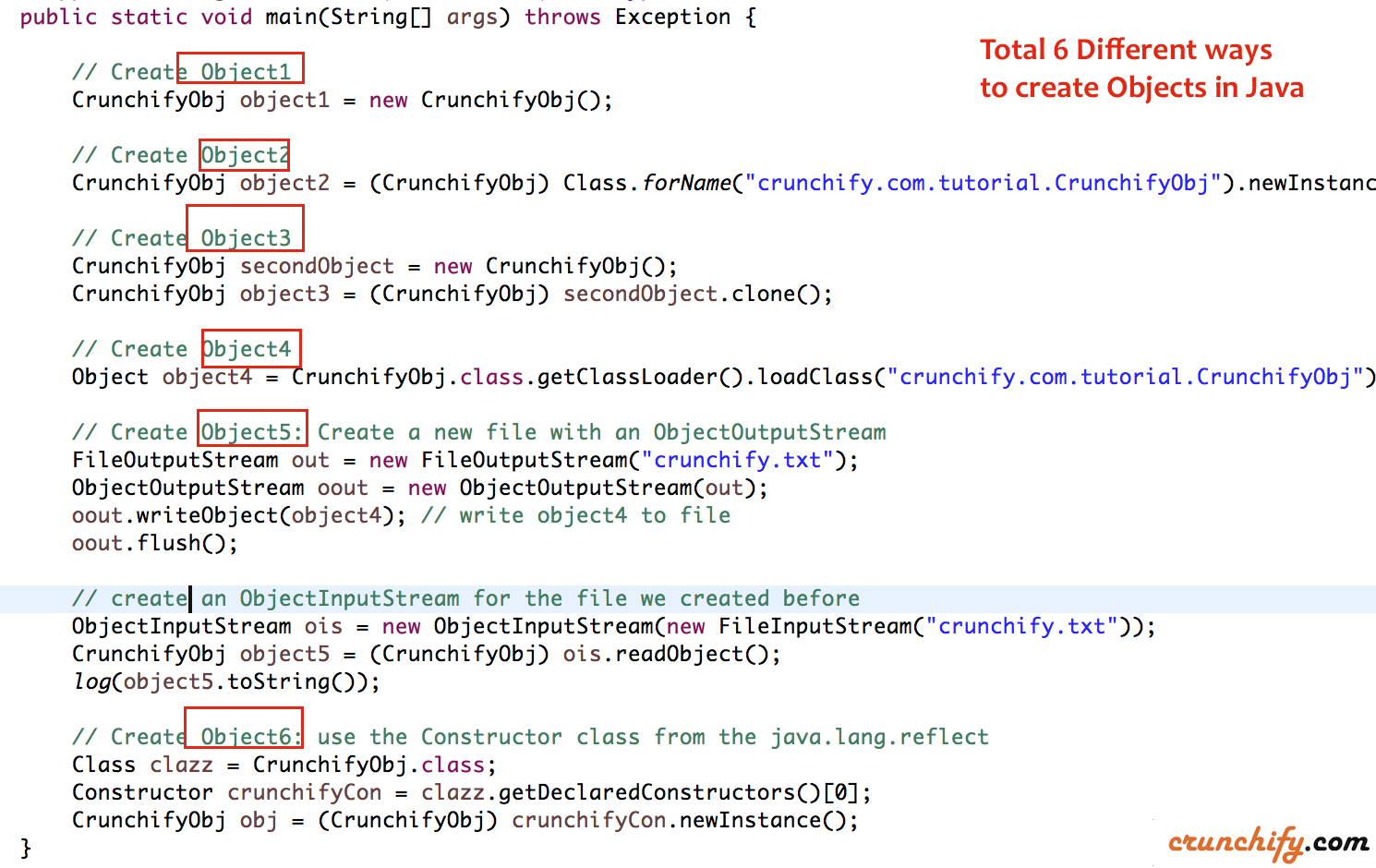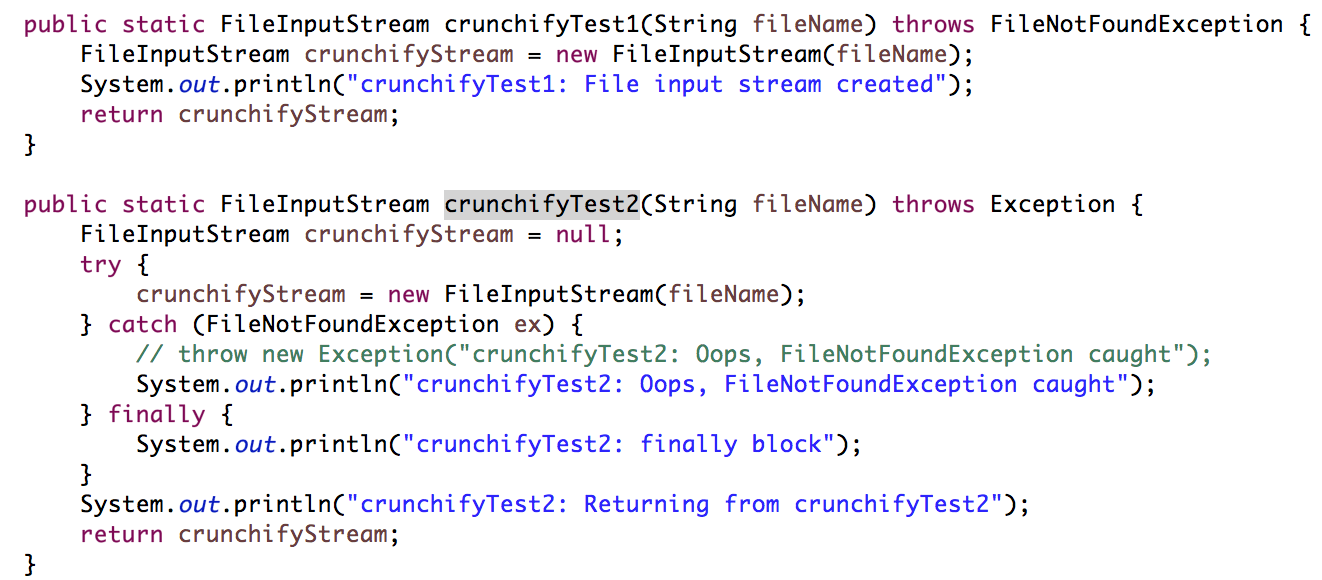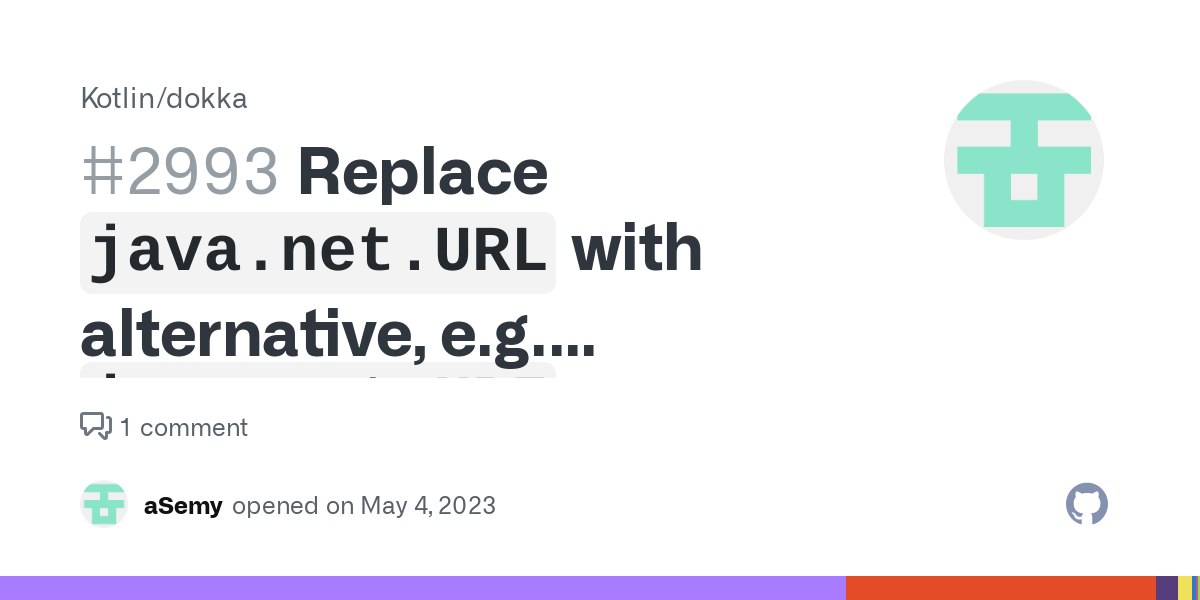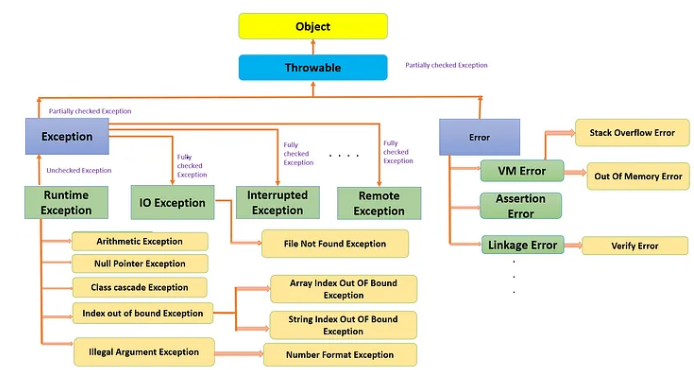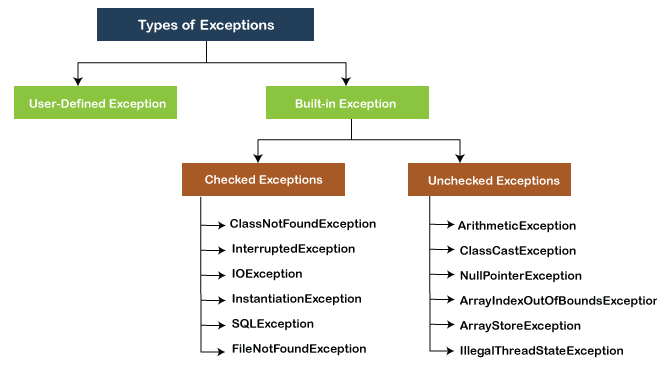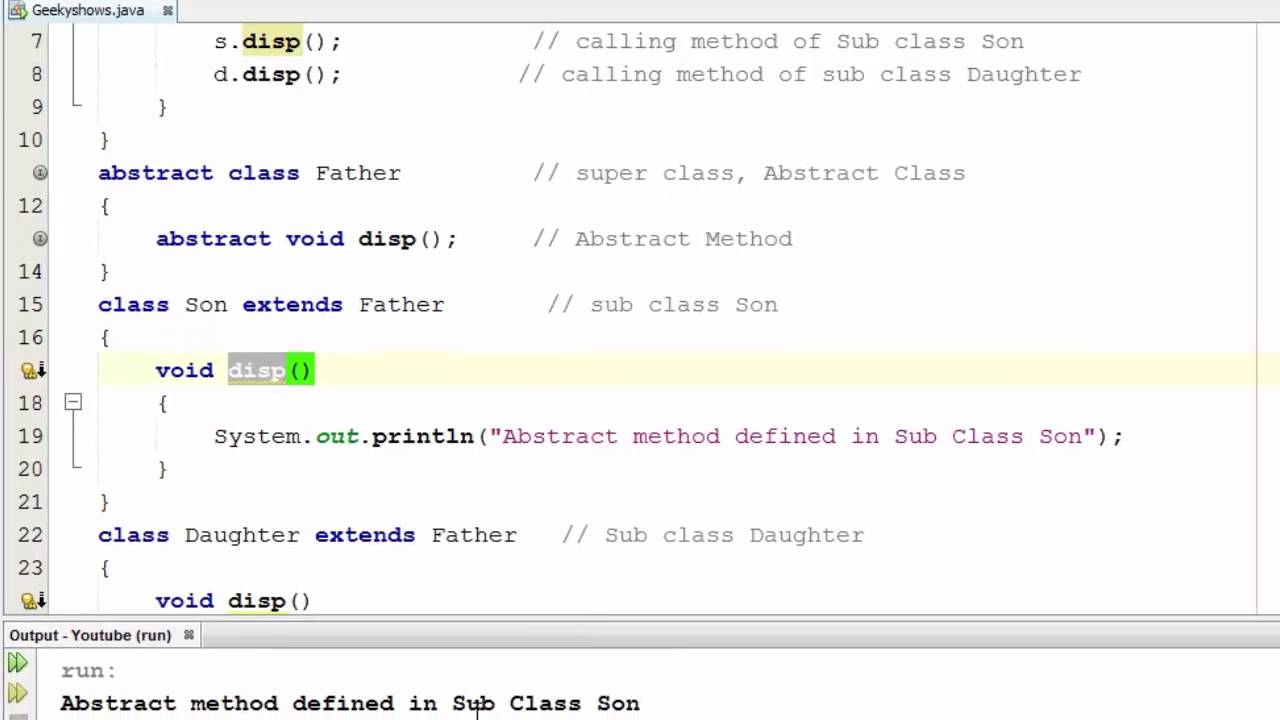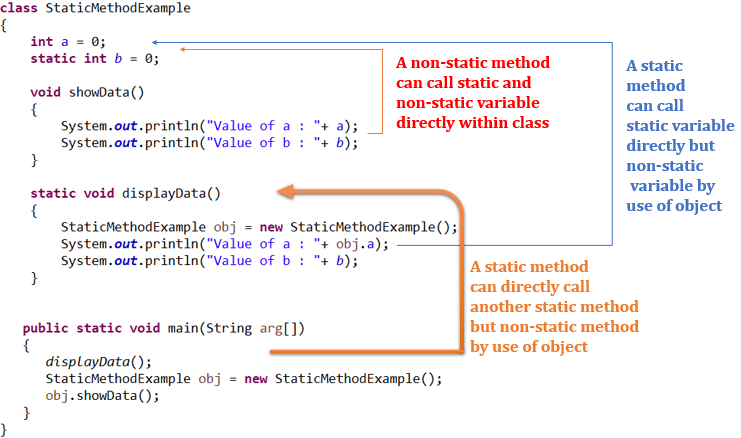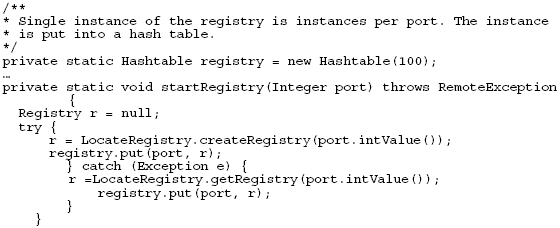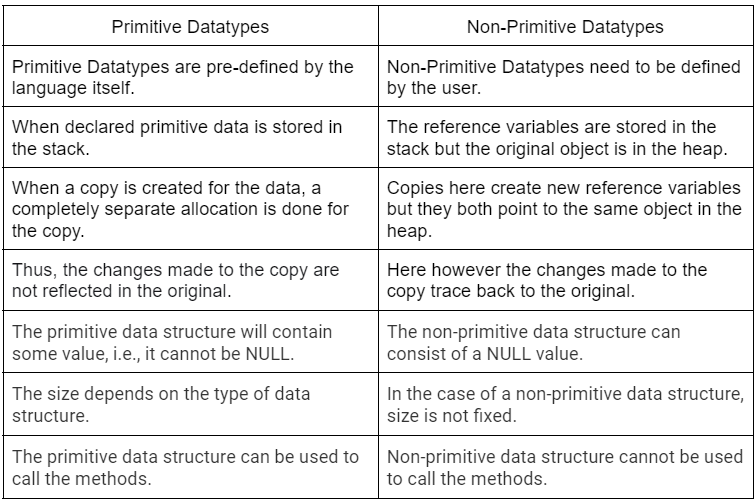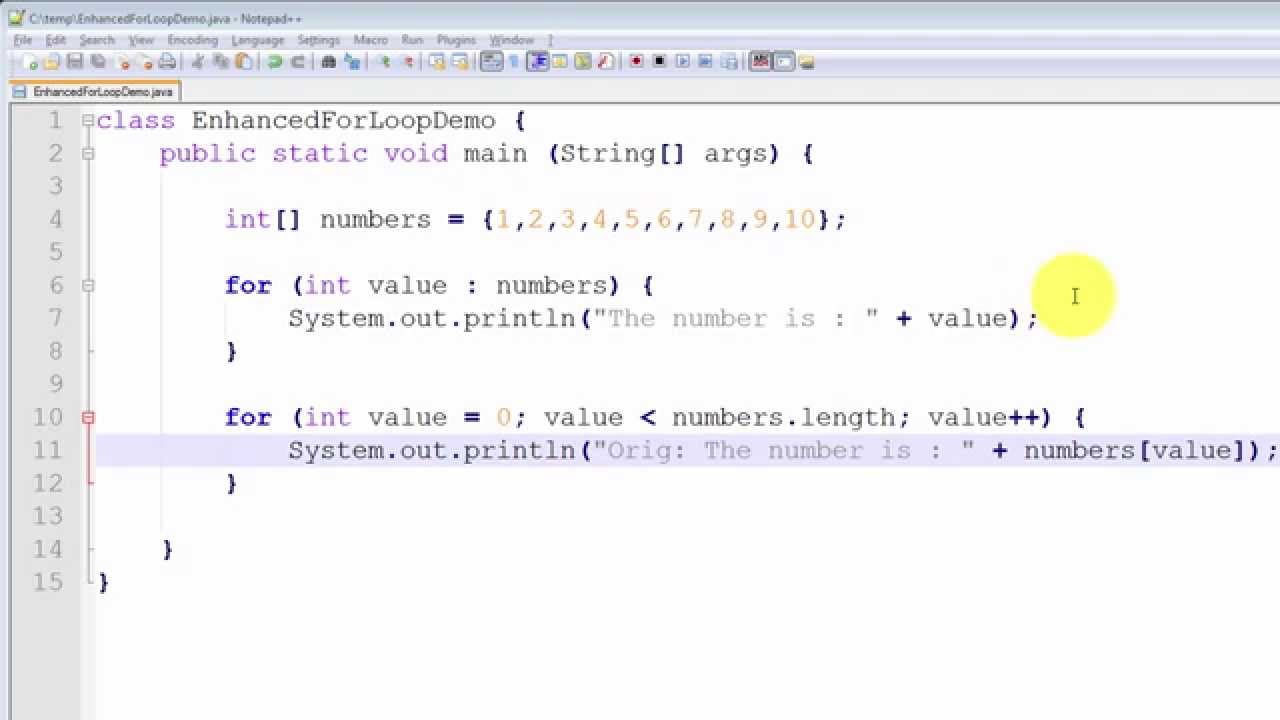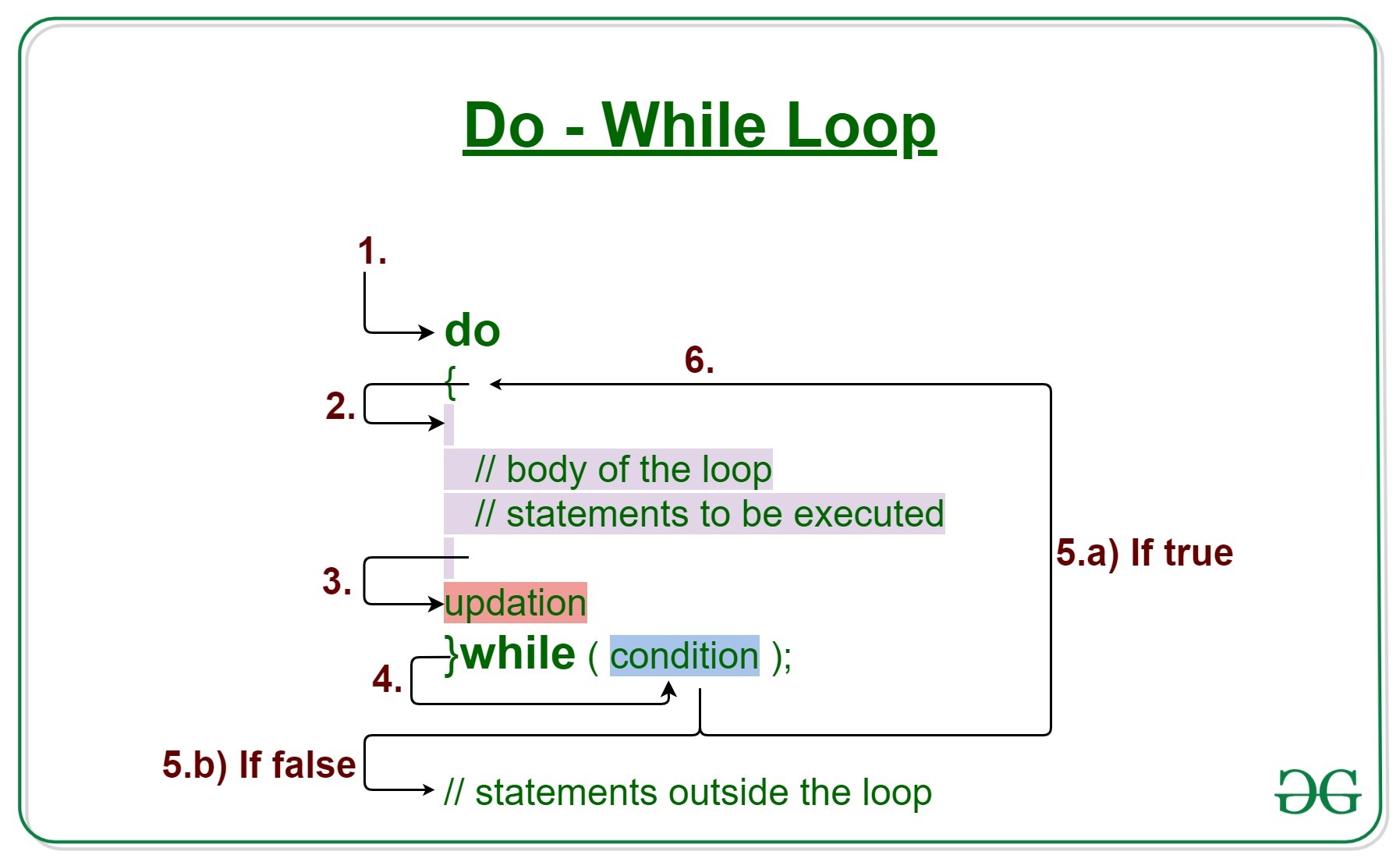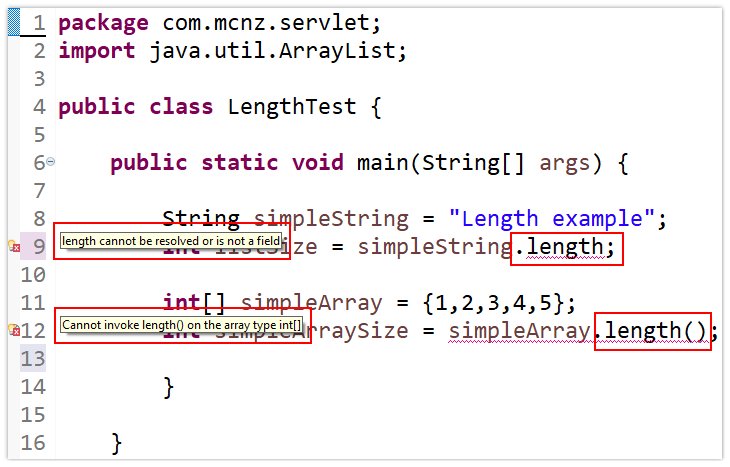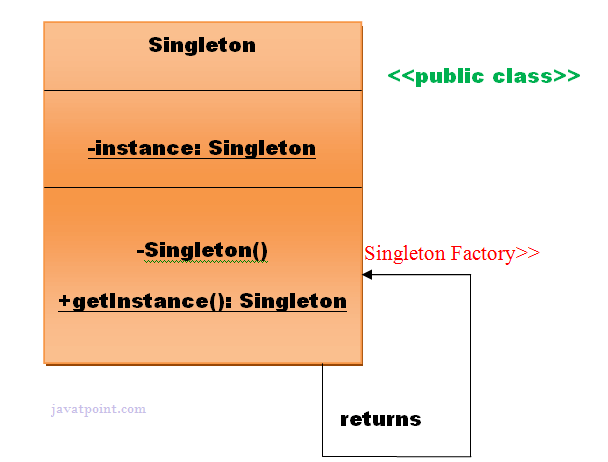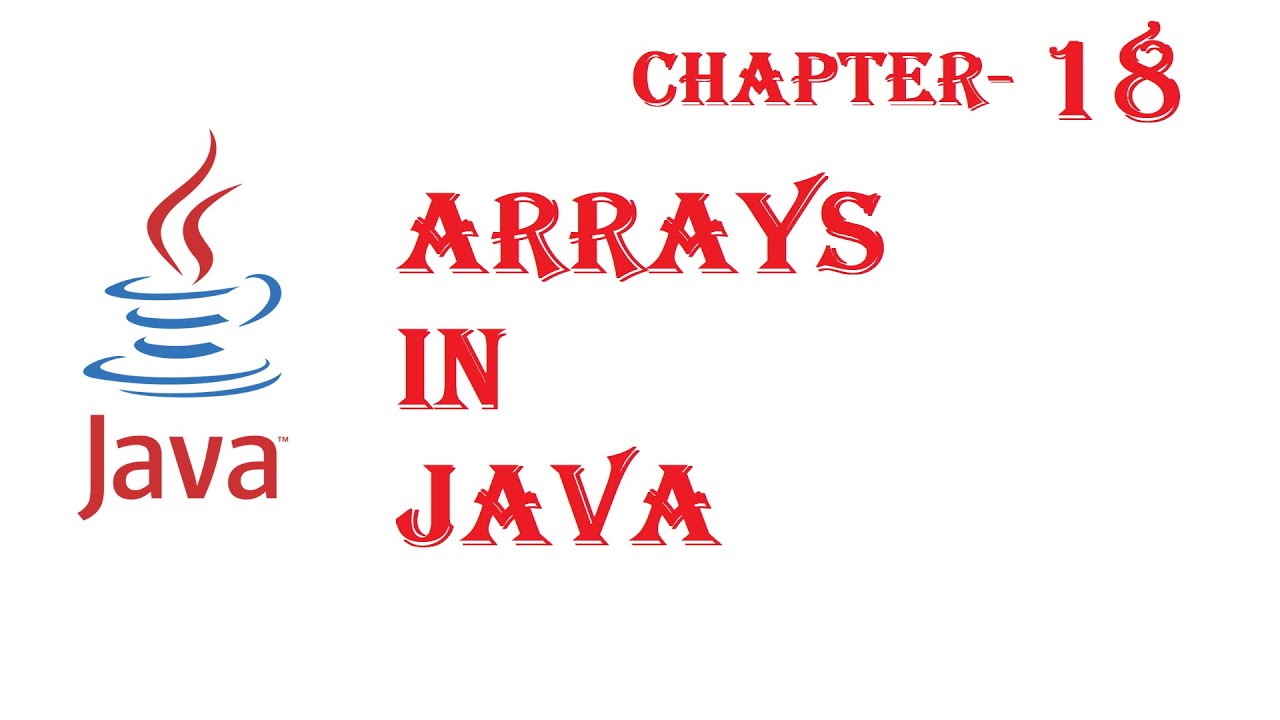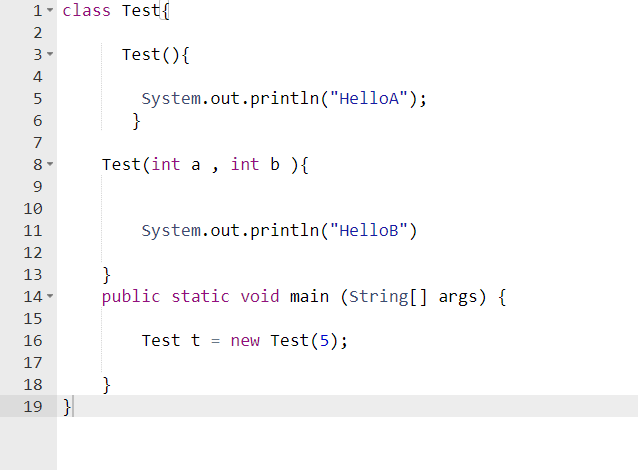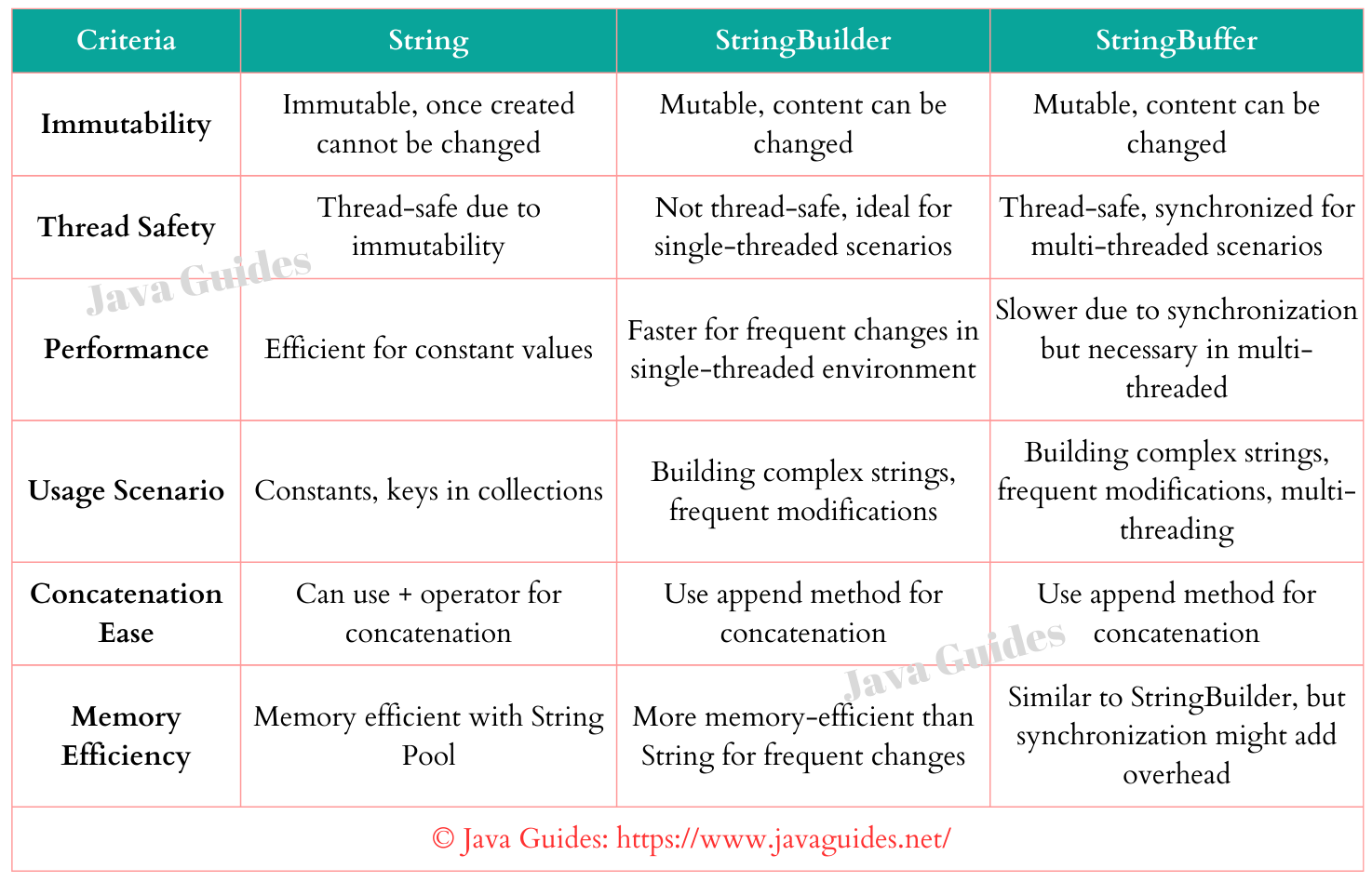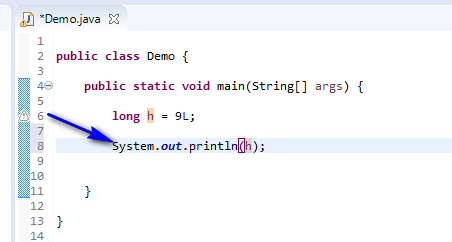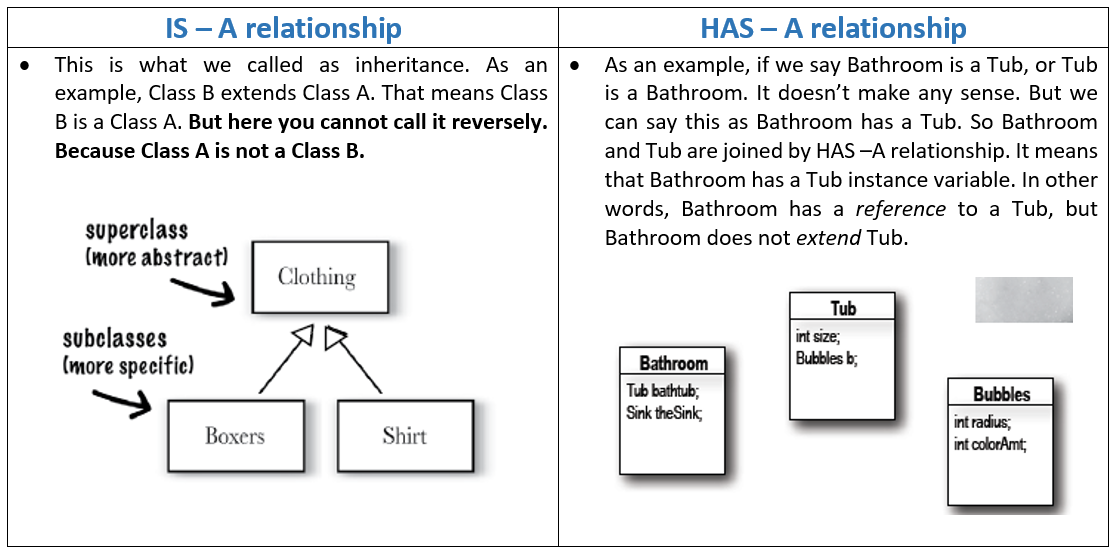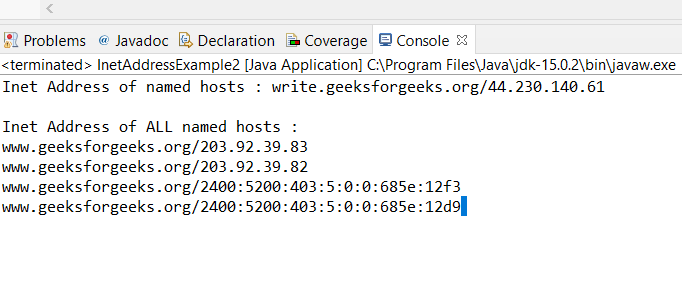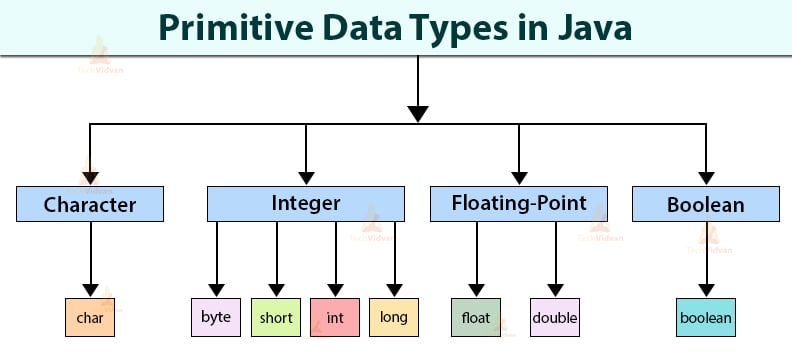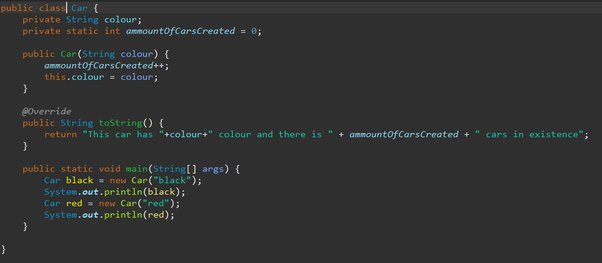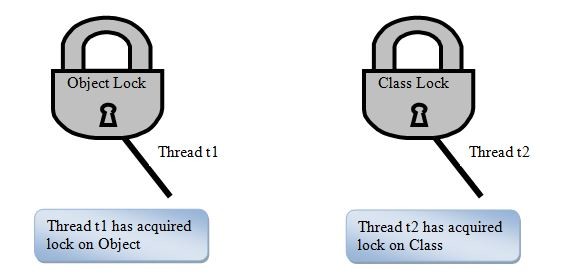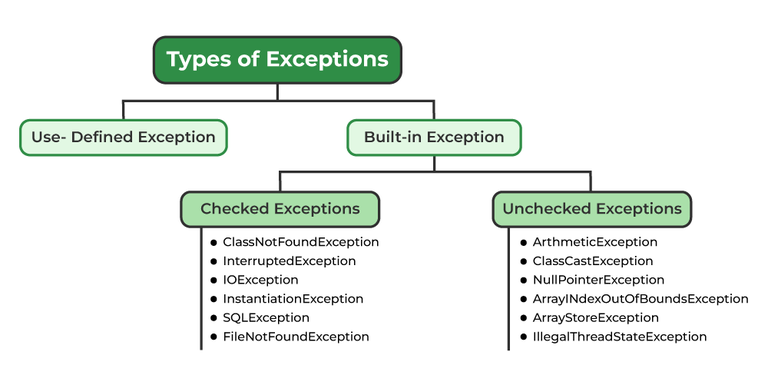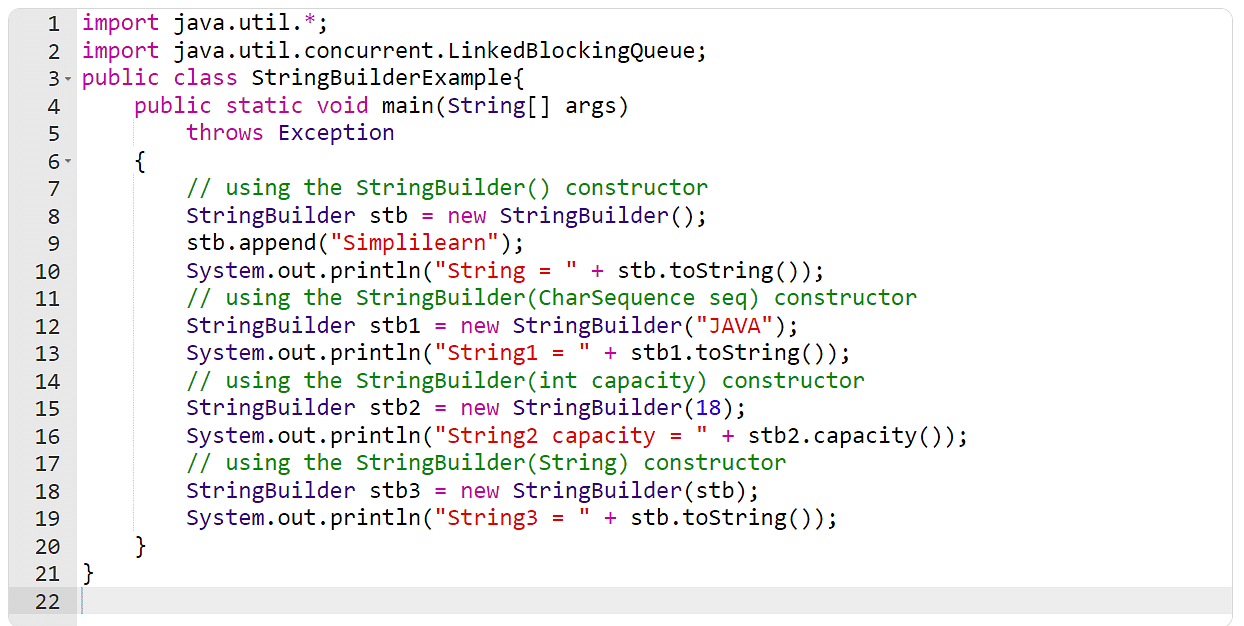Java microservices w3schools example
Java microservices w3schools example
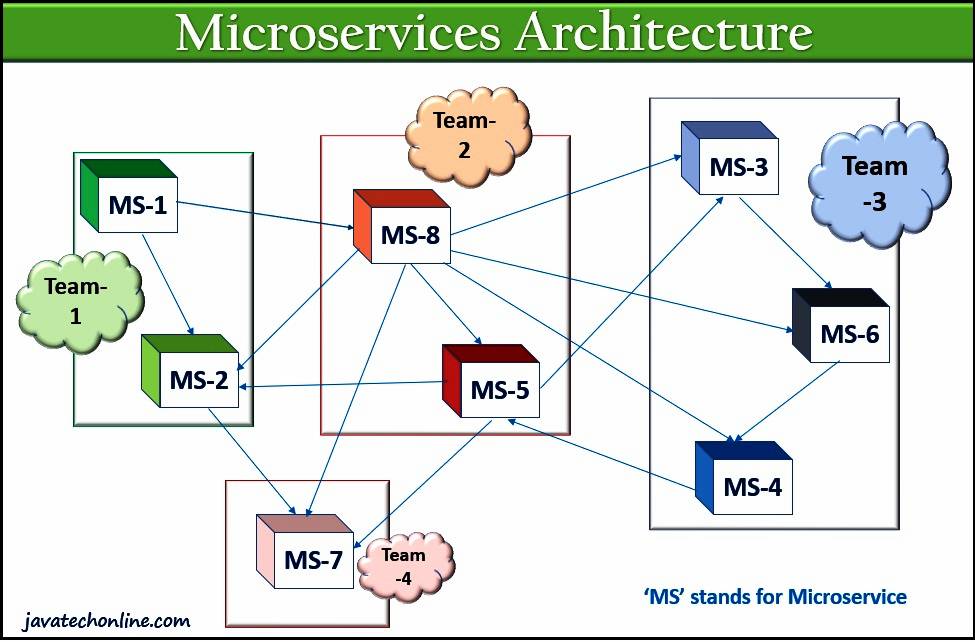
Here's an example of how you can build a Java-based microservice using the Spring Boot framework, inspired by the tutorials on W3Schools:
Project Overview
We'll create a simple e-commerce application with two microservices: product and cart. The product service will handle product-related operations (e.g., creating, reading, updating, deleting), while the cart service will manage shopping cart functionality.
Product Microservice
Create a new Spring Boot project:
spring init --type=web --project-name=product-microservice
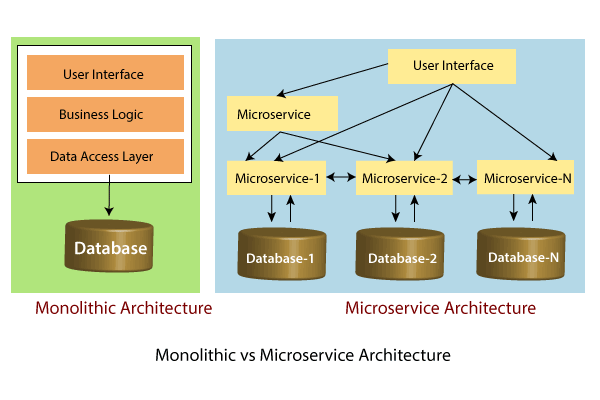
In the ProductMicroserviceApplication.java file, add the necessary dependencies and configurations:
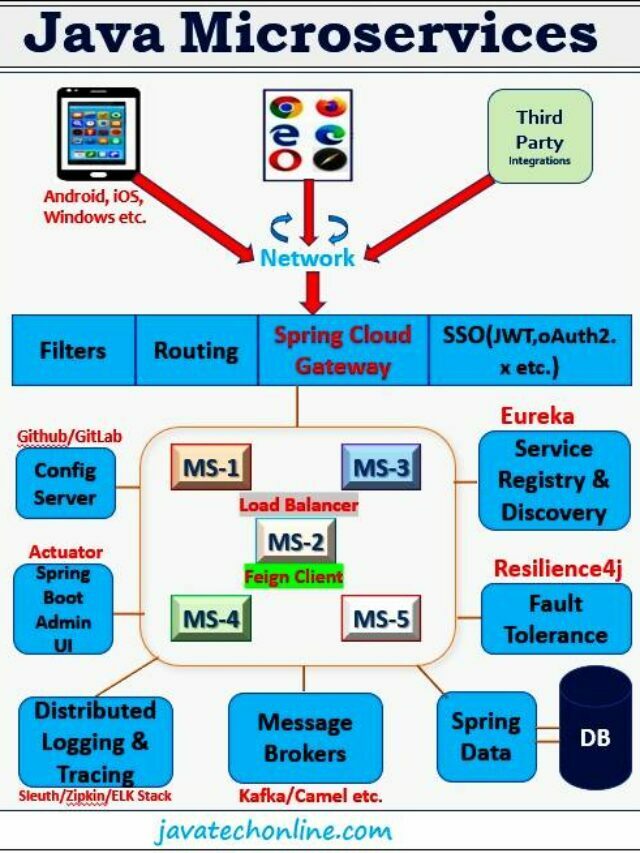
@SpringBootApplication
public class ProductMicroserviceApplication {
public static void main(String[] args) {
SpringApplication.run(ProductMicroserviceApplication.class, args);
}
}
Create a new package for your product entity:
mkdir -p src/main/java/com/example/product/domain
Add the Product.java file with basic getters and setters:
public class Product {
private Long id;
private String name;
private double price;
// getters and setters
}
Implement a RESTful API using Spring Boot's @RestController annotation:
@RestController
@RequestMapping("/products")
public class ProductController {
@GetMapping
public List getAllProducts() {
// Return all products from the database or cache
return Arrays.asList(
new Product(1L, "Product 1", 19.99),
new Product(2L, "Product 2", 9.99)
);
}
@GetMapping("/{id}")
public Product getProduct(@PathVariable Long id) {
// Return a specific product by ID
return Arrays.stream(
Arrays.asList(new Product(1L, "Product 1", 19.99), new Product(2L, "Product 2", 9.99))
).filter(product -> product.getId().equals(id)).findFirst().orElse(null);
}
@PostMapping
public Product createProduct(@RequestBody Product product) {
// Create a new product and return the created entity
return product;
}
@PutMapping("/{id}")
public Product updateProduct(@PathVariable Long id, @RequestBody Product product) {
// Update an existing product and return the updated entity
return product;
}
@DeleteMapping("/{id}")
public void deleteProduct(@PathVariable Long id) {
// Delete a product by ID
}
}
Cart Microservice
Create a new Spring Boot project:
spring init --type=web --project-name=cart-microservice
In the CartMicroserviceApplication.java file, add the necessary dependencies and configurations:
@SpringBootApplication
public class CartMicroserviceApplication {
public static void main(String[] args) {
SpringApplication.run(CartMicroserviceApplication.class, args);
}
}
Create a new package for your cart entity:
mkdir -p src/main/java/com/example/cart/domain
Add the Cart.java file with basic getters and setters:
public class Cart {
private Long id;
private List products;
// getters and setters
}
Implement a RESTful API using Spring Boot's @RestController annotation:
@RestController
@RequestMapping("/carts")
public class CartController {
@GetMapping
public List getAllCarts() {
// Return all carts from the database or cache
return Arrays.asList(
new Cart(1L, Arrays.asList(new Product(1L, "Product 1", 19.99), new Product(2L, "Product 2", 9.99))),
new Cart(2L, Arrays.asList(new Product(3L, "Product 3", 29.99)))
);
}
@GetMapping("/{id}")
public Cart getCart(@PathVariable Long id) {
// Return a specific cart by ID
return Arrays.stream(
Arrays.asList(new Cart(1L, Arrays.asList(new Product(1L, "Product 1", 19.99), new Product(2L, "Product 2", 9.99))),
new Cart(2L, Arrays.asList(new Product(3L, "Product 3", 29.99))))
).filter(cart -> cart.getId().equals(id)).findFirst().orElse(null);
}
@PostMapping
public Cart createCart(@RequestBody Cart cart) {
// Create a new cart and return the created entity
return cart;
}
@PutMapping("/{id}")
public Cart updateCart(@PathVariable Long id, @RequestBody Cart cart) {
// Update an existing cart and return the updated entity
return cart;
}
@DeleteMapping("/{id}")
public void deleteCart(@PathVariable Long id) {
// Delete a cart by ID
}
}
Communication between Microservices
To communicate between microservices, we can use RESTful APIs or messaging queues (e.g., RabbitMQ). Let's assume we'll use RESTful APIs for simplicity.
In the ProductController, add an endpoint to return a product's availability:
@GetMapping("/availability/{id}")
public boolean getProductAvailability(@PathVariable Long id) {
// Check if the product is in stock or not
return true; // Available
}
Similarly, in the CartController, add an endpoint to update a cart item's quantity:
@PutMapping("/{cartId}/items/{productId}")
public void updateCartItemQuantity(@PathVariable Long cartId, @PathVariable Long productId, @RequestBody int quantity) {
// Update the cart item's quantity
}
To test the microservices, create a new TestProductController class:
@RestController
@RequestMapping("/test")
public class TestProductController {
@GetMapping("/products/{id}")
public ResponseEntity getProduct(@PathVariable Long id) {
// Call the ProductMicroservice's API to get the product
return restTemplate.getForEntity("http://product-microservice/products/{id}", Product.class, id);
}
@PutMapping("/carts/{cartId}/items/{productId}")
public ResponseEntity updateCartItemQuantity(@PathVariable Long cartId, @PathVariable Long productId) {
// Call the CartMicroservice's API to update the cart item's quantity
return restTemplate.put("http://cart-microservice/carts/{cartId}/items/{productId}", Void.class, cartId, productId);
}
}
This example demonstrates a basic setup for building two microservices using Spring Boot. You can enhance this example by adding more features (e.g., authentication, authorization, caching) and integrating with other services or messaging queues.
Remember to replace the restTemplate instance in the TestProductController class with a real REST client implementation (e.g., OkHttp, Unirest).
Java microservices w3schools interview questions
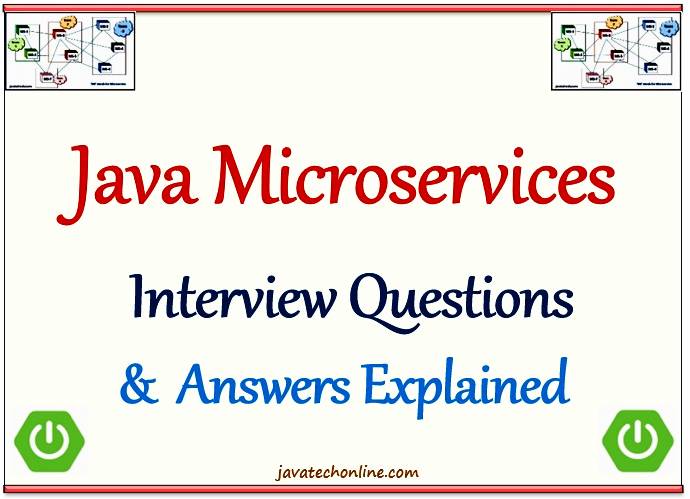
Here are some common Java microservices interview questions and their answers as per W3Schools:
What is a Microservice?Answer: A microservice is an architectural style that structures software design around small, independent services, each running in its own process or container.
Why Use Microservices?Answer: We use microservices to take advantage of the benefits they offer, such as scalability, fault tolerance, and ease of maintenance. Each service can be scaled independently, allowing us to scale only the services that need it.
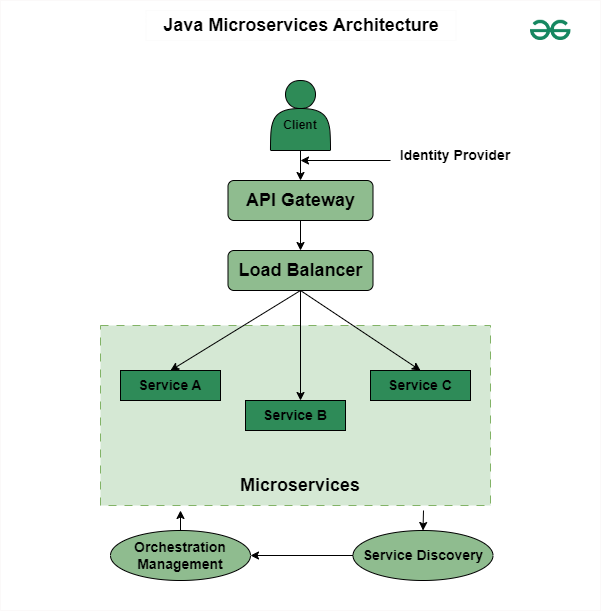
Answer: To design a microservice architecture, we identify the business capabilities and break them down into individual services. Each service is designed around a specific business capability and has its own set of APIs for interacting with other services.
What Are Some Challenges With Microservices?Answer: One challenge with microservices is managing distributed transactions across multiple services. Another challenge is handling errors when one service depends on another. We also need to consider issues like service discovery, network communication, and data consistency.
How Do You Handle Databases in a Microservice Architecture?Answer: In a microservice architecture, each service has its own database or shares a database with other services that depend on it. To handle distributed transactions, we use technologies like saga patterns or event sourcing to maintain data consistency across services.
What Are Some Java Frameworks and Tools for Building Microservices?Answer: Some popular Java frameworks and tools for building microservices include Spring Boot, Vert.x, Akka, Lagom, and Micronaut. These frameworks provide features such as dependency injection, service discovery, and messaging to simplify the development of microservices.
What Is a Service Registry in Microservices?Answer: A service registry is a component that keeps track of all the services running in a microservice architecture. It allows services to register themselves with the registry, which helps other services find them when needed.
How Do You Handle API Gateway for Your Microservices?Answer: An API gateway acts as an entry point for incoming requests from clients and forwards requests to the appropriate microservice. We use APIs like Netflix's Zuul or NGINX to handle API gateways, providing features such as routing, load balancing, and security.
What Are Some Best Practices for Writing Code in a Microservices Environment?Answer: Some best practices when writing code in a microservices environment include:
Favoring immutable objects Using functional programming principles Avoiding shared state and side effects Using messaging to handle service interactions Testing services independently What Are Some Monitoring and Logging Tools for Microservices?Answer: Some popular monitoring and logging tools for microservices include Prometheus, Grafana, ELK Stack (Elasticsearch, Logstash, Kibana), Splunk, and Datadog. These tools provide insights into the performance and health of our services, allowing us to identify issues and improve overall system reliability.
These interview questions cover a range of topics related to microservices in Java, from design principles to frameworks and tools.