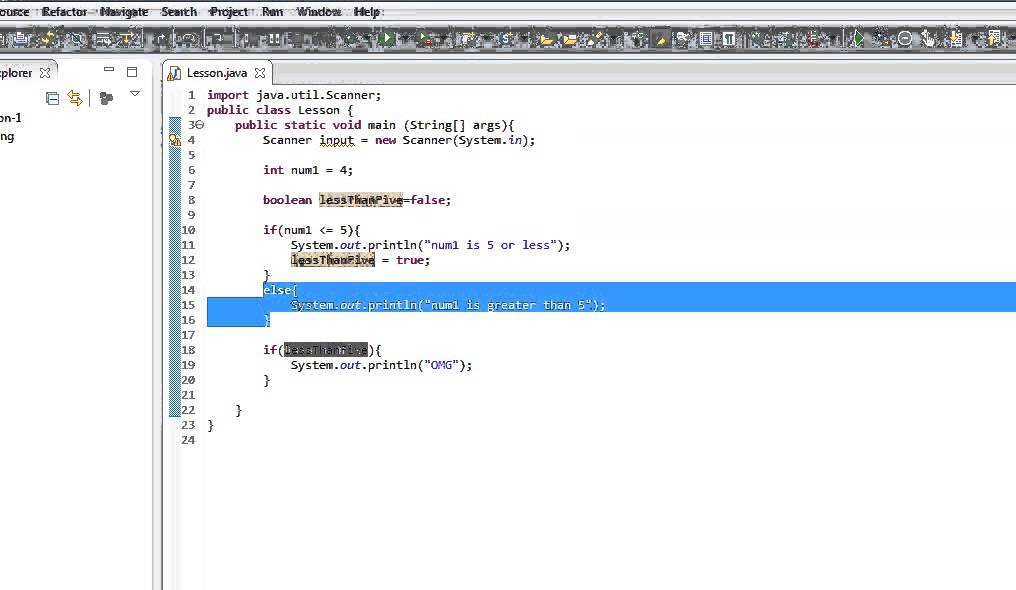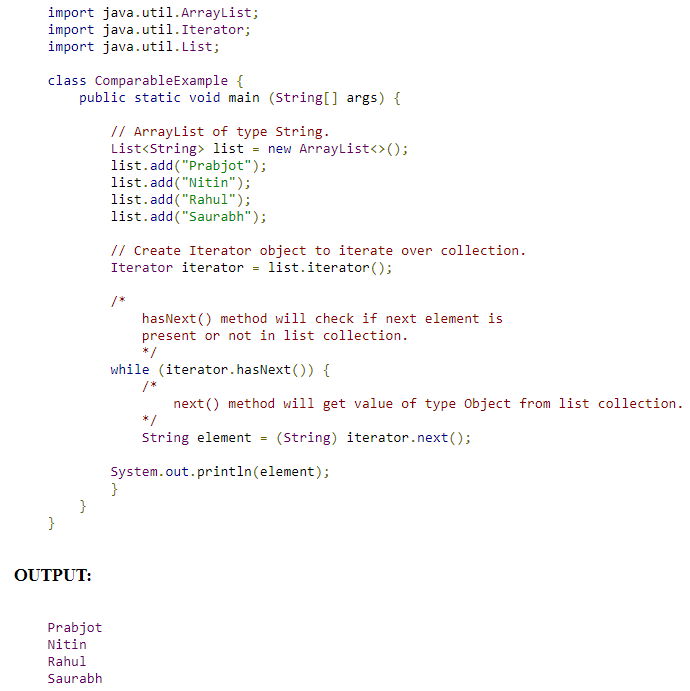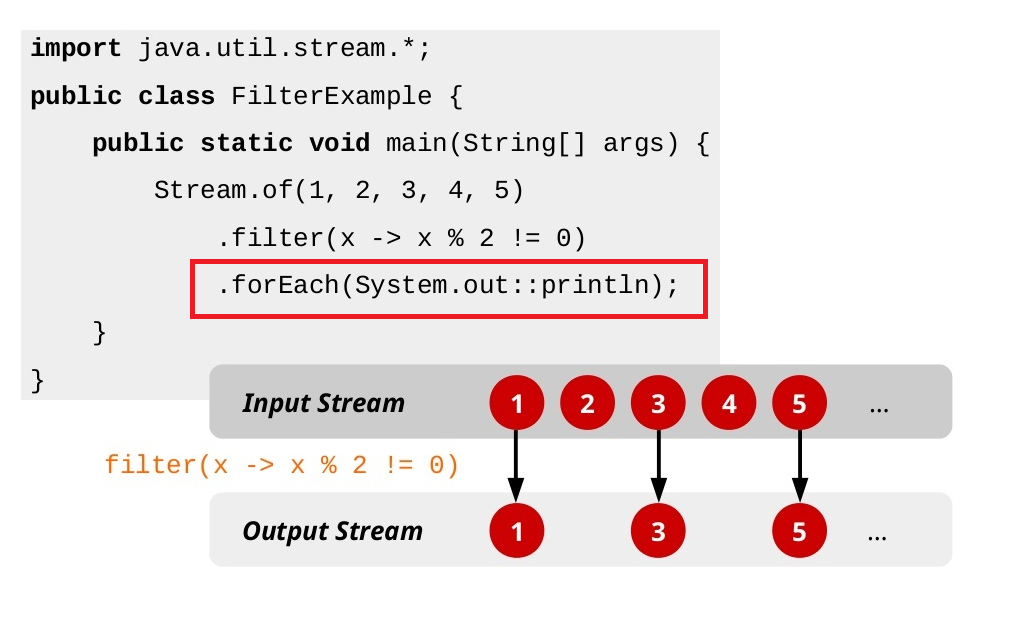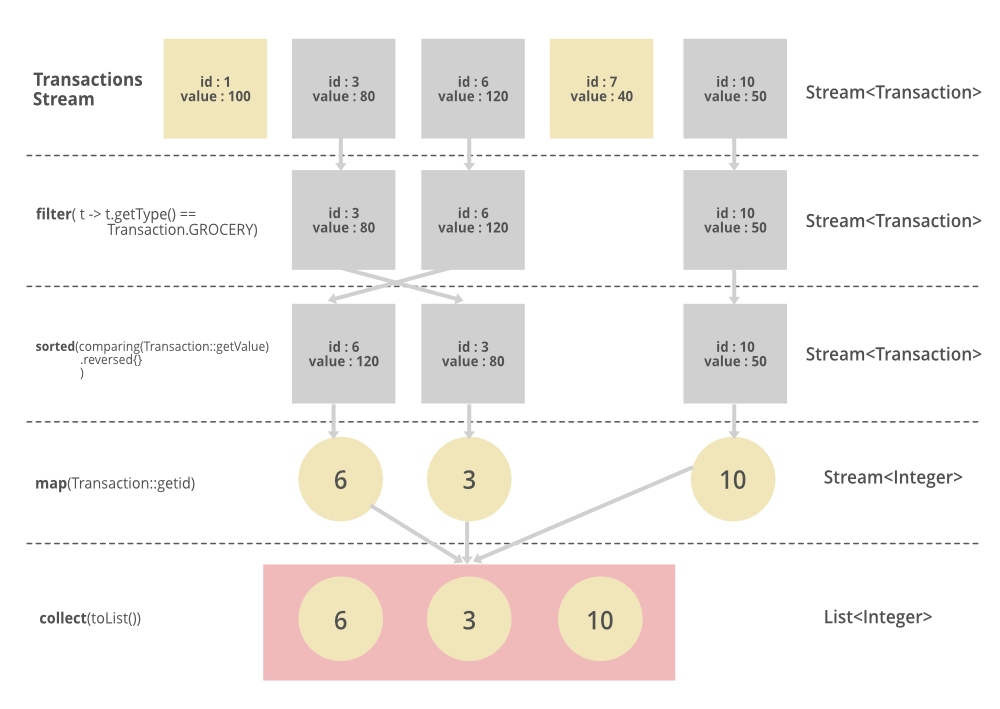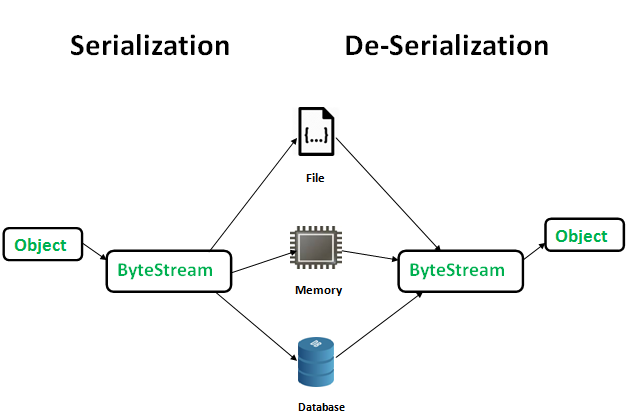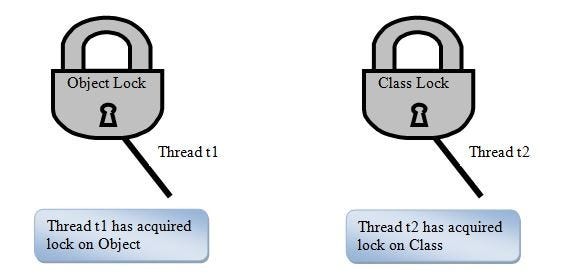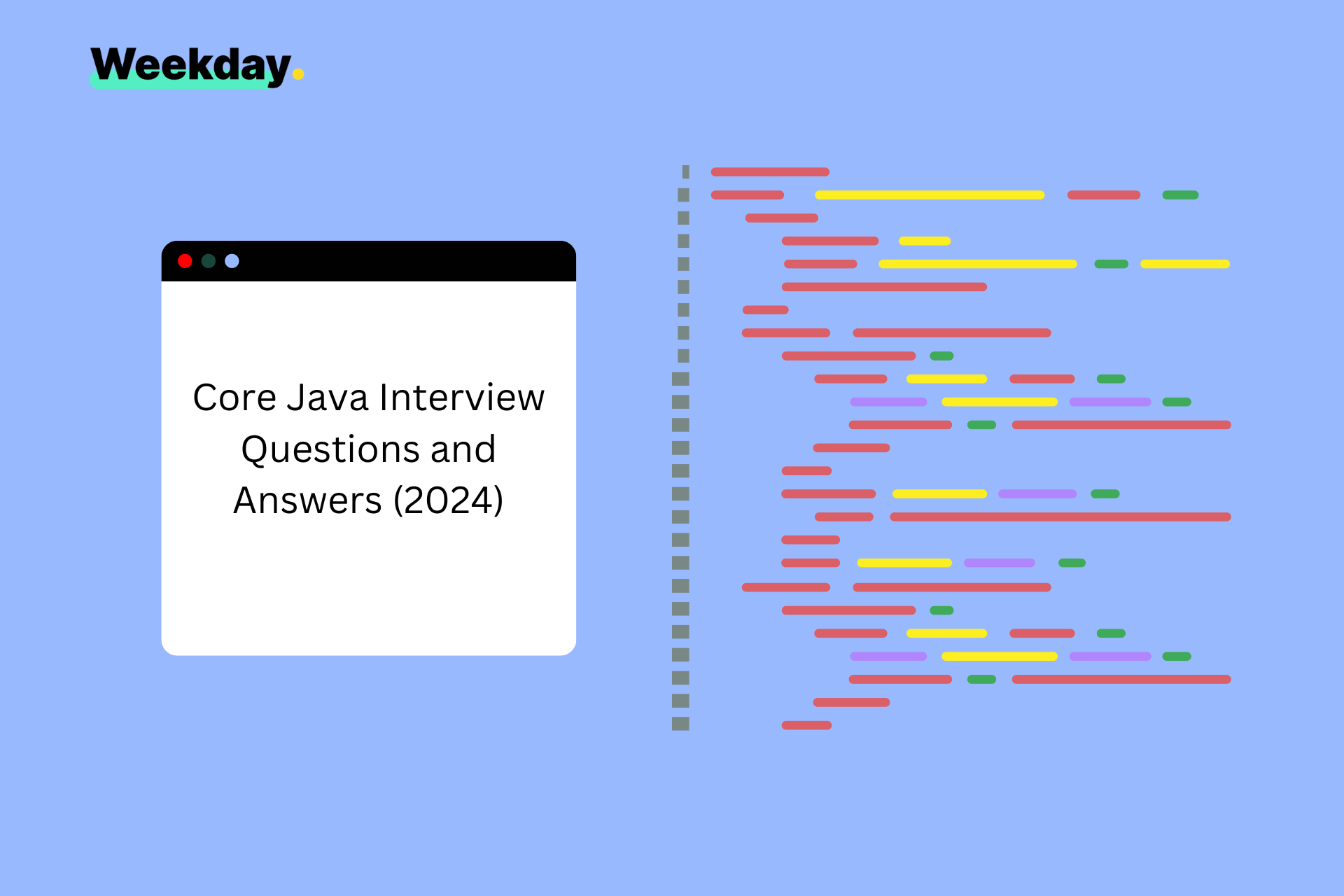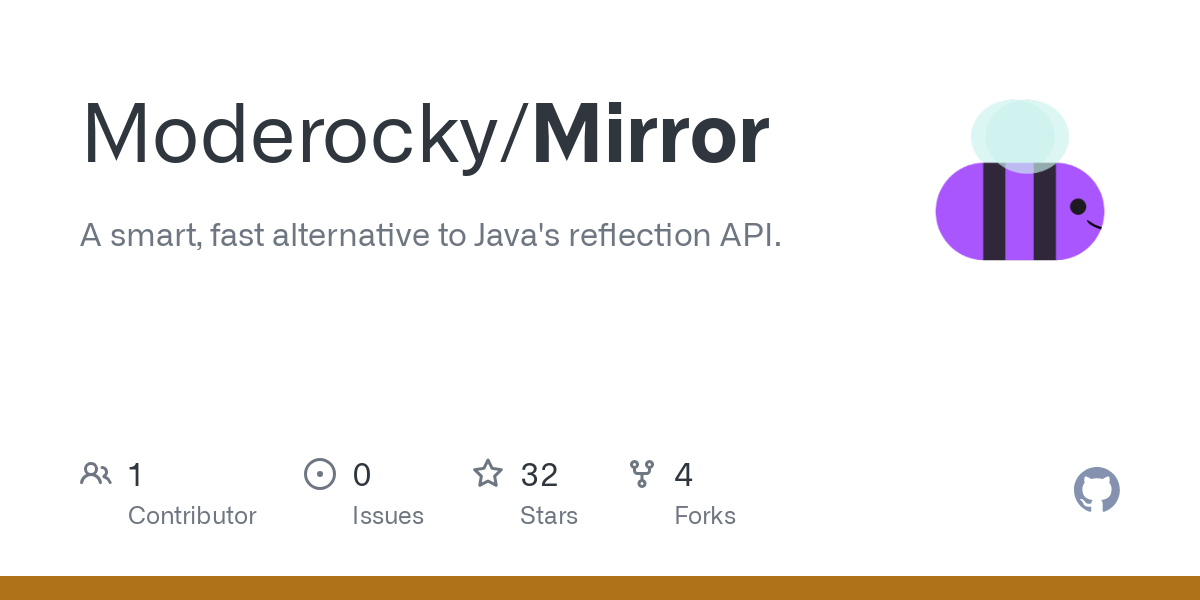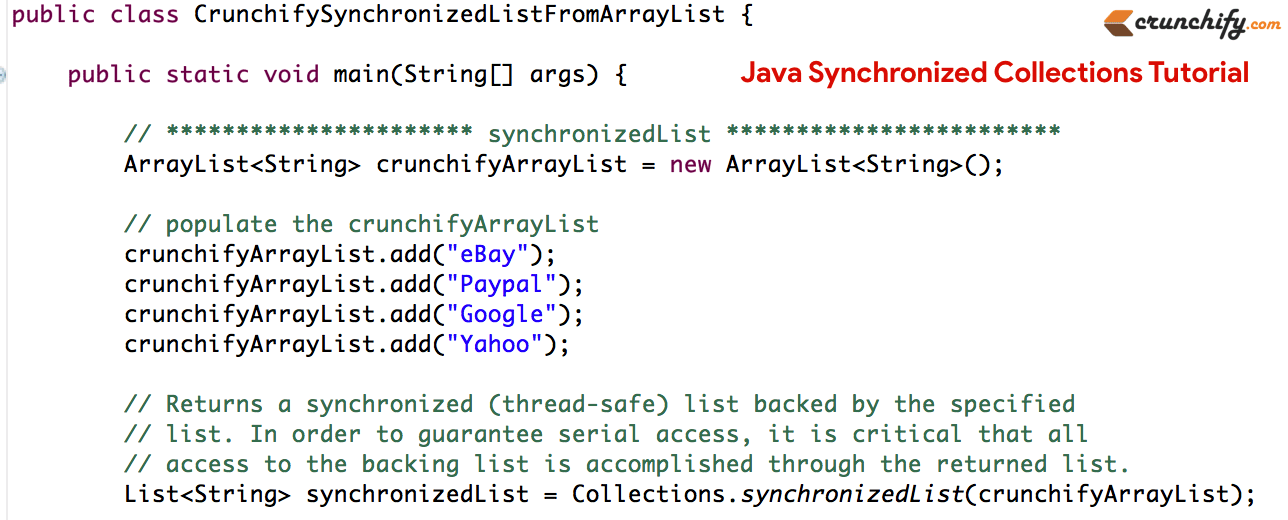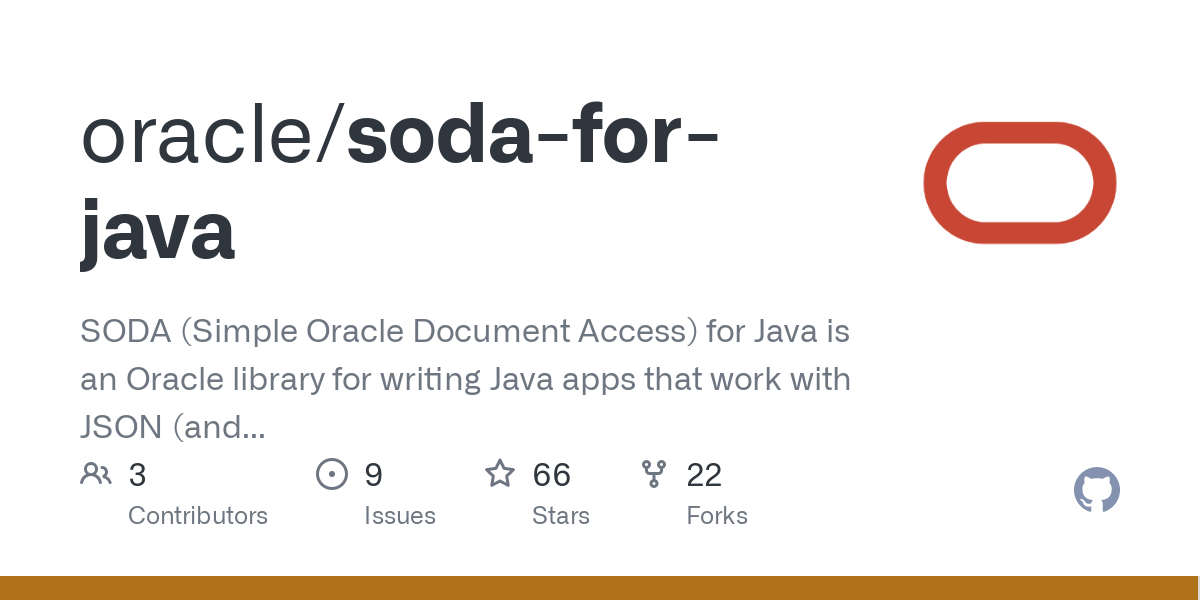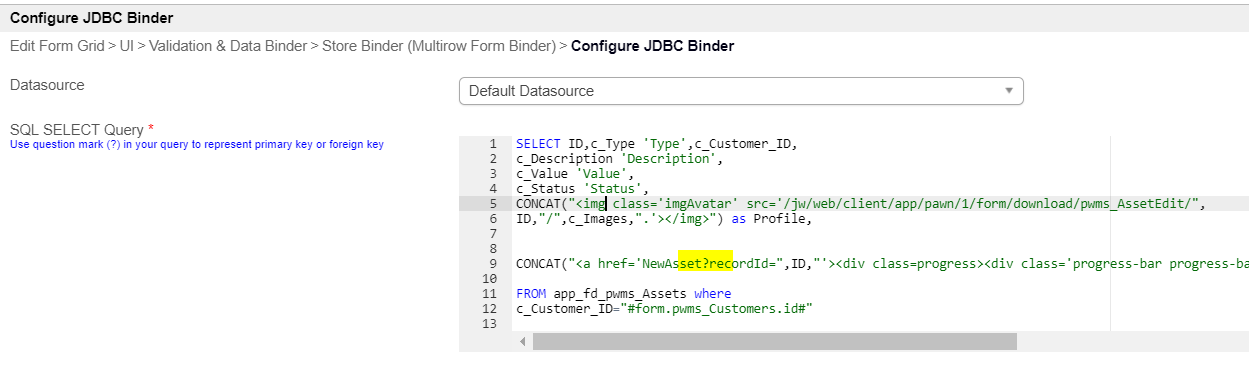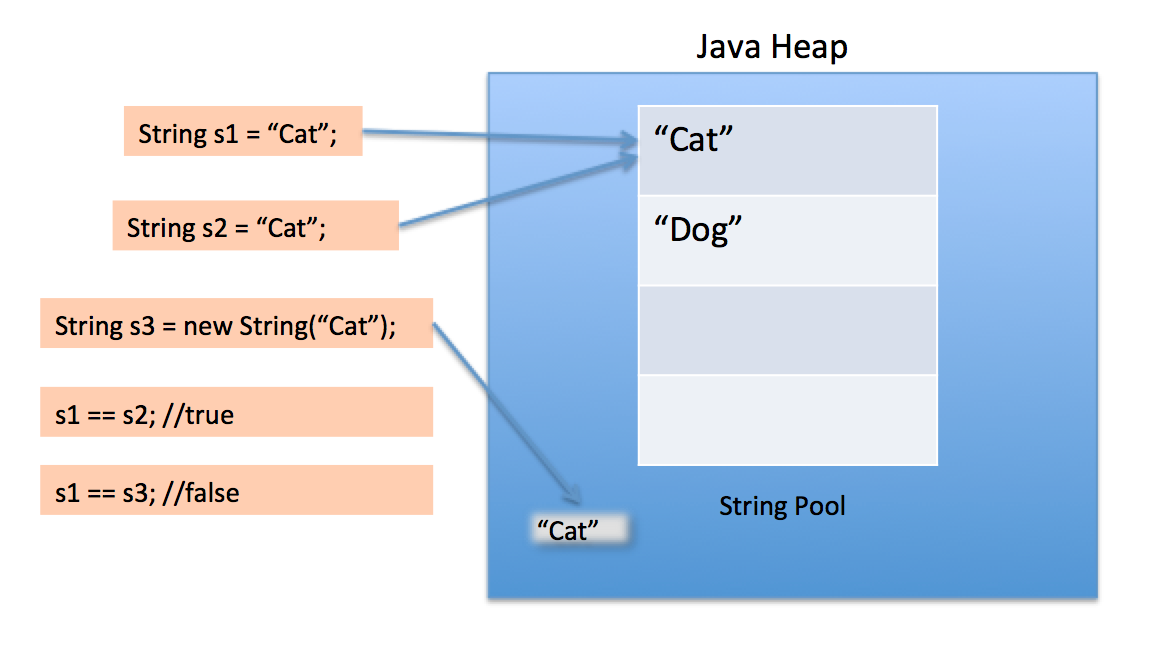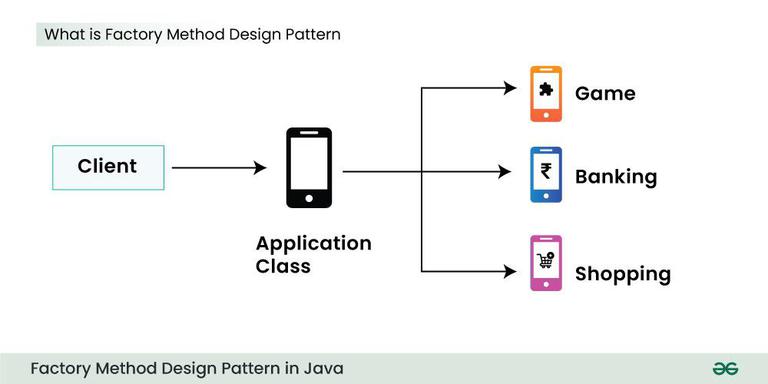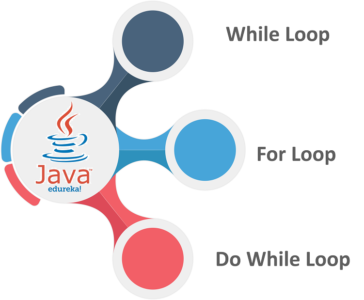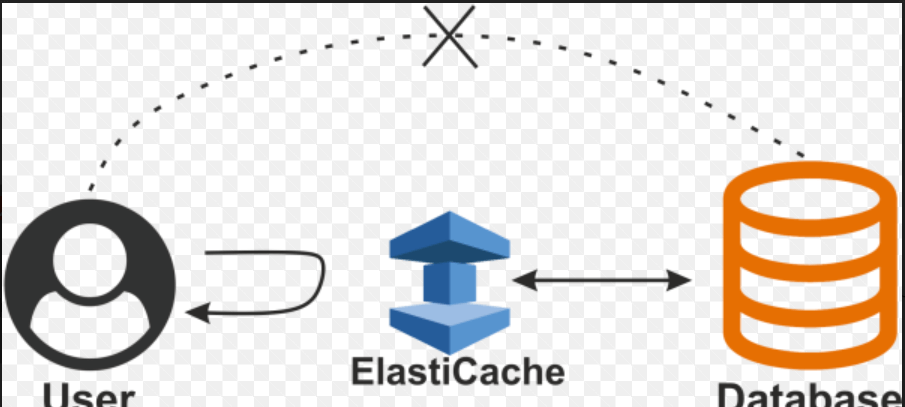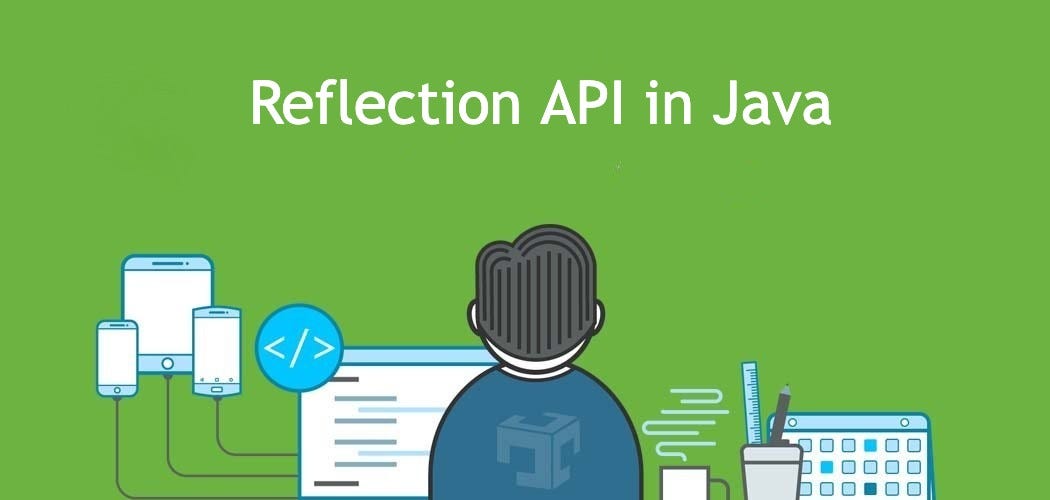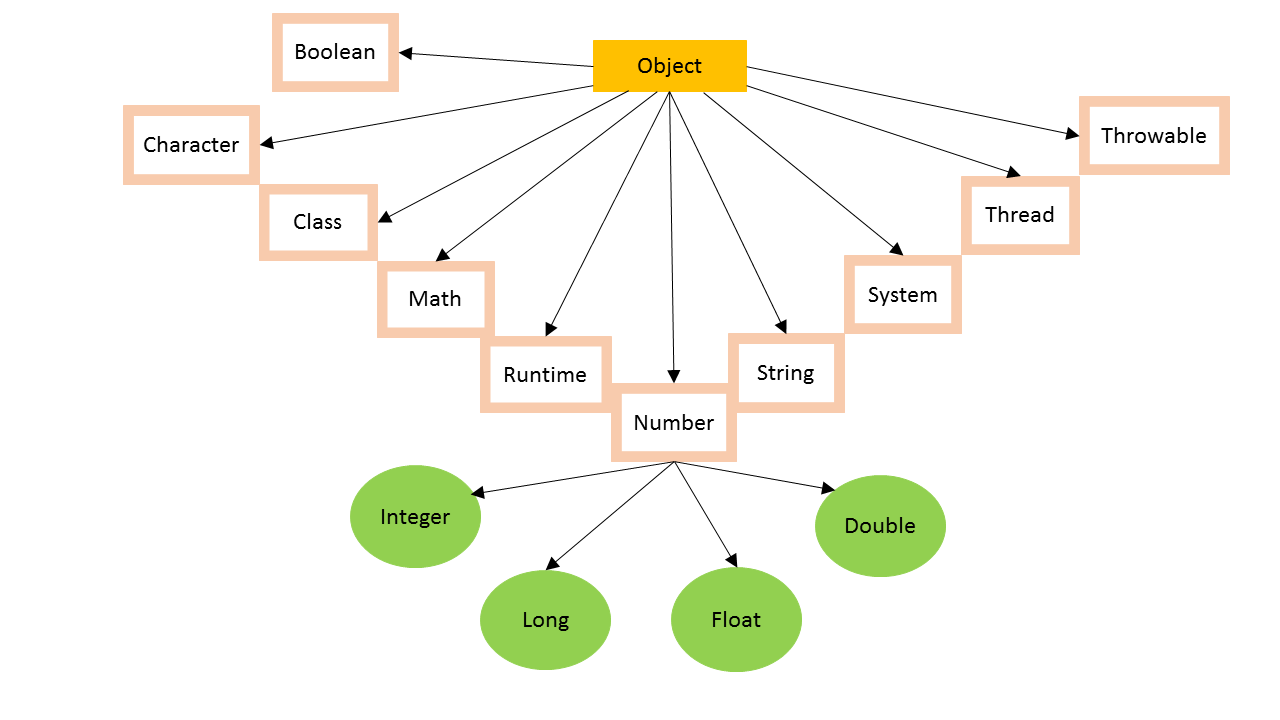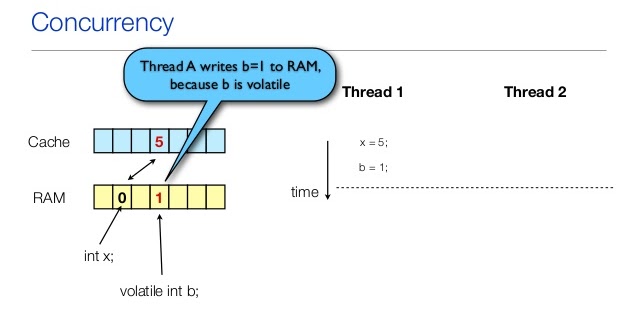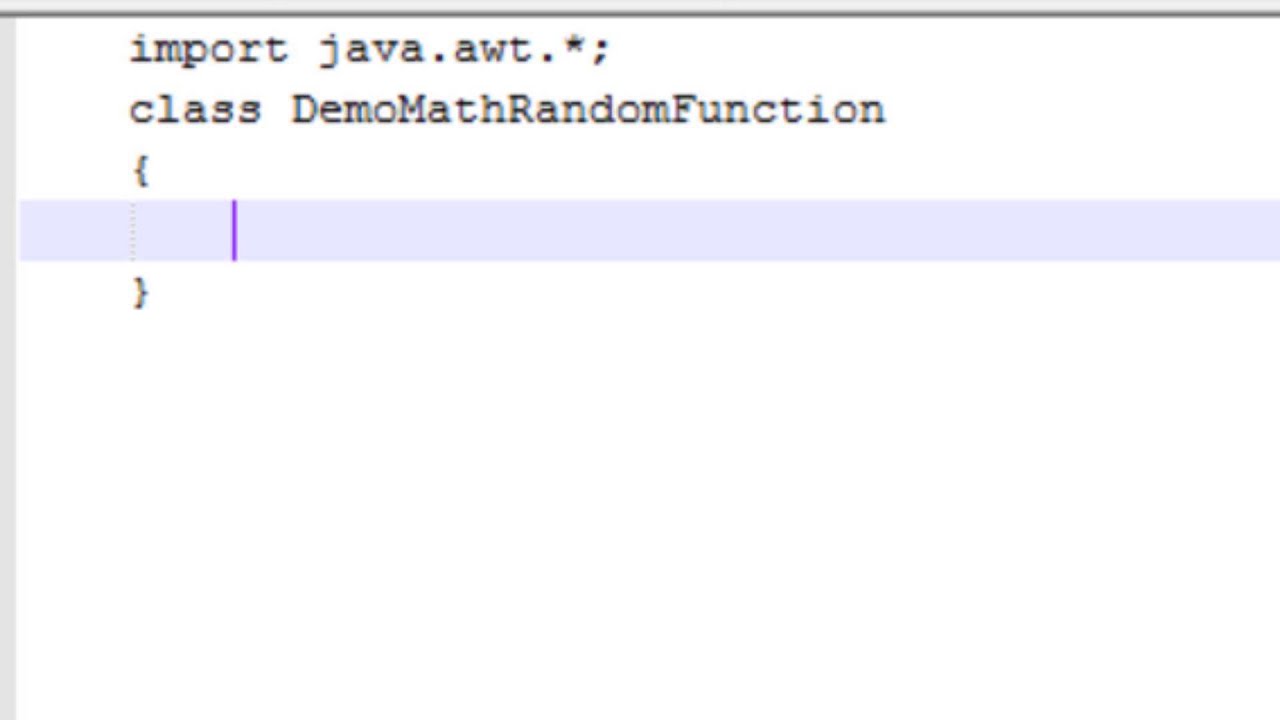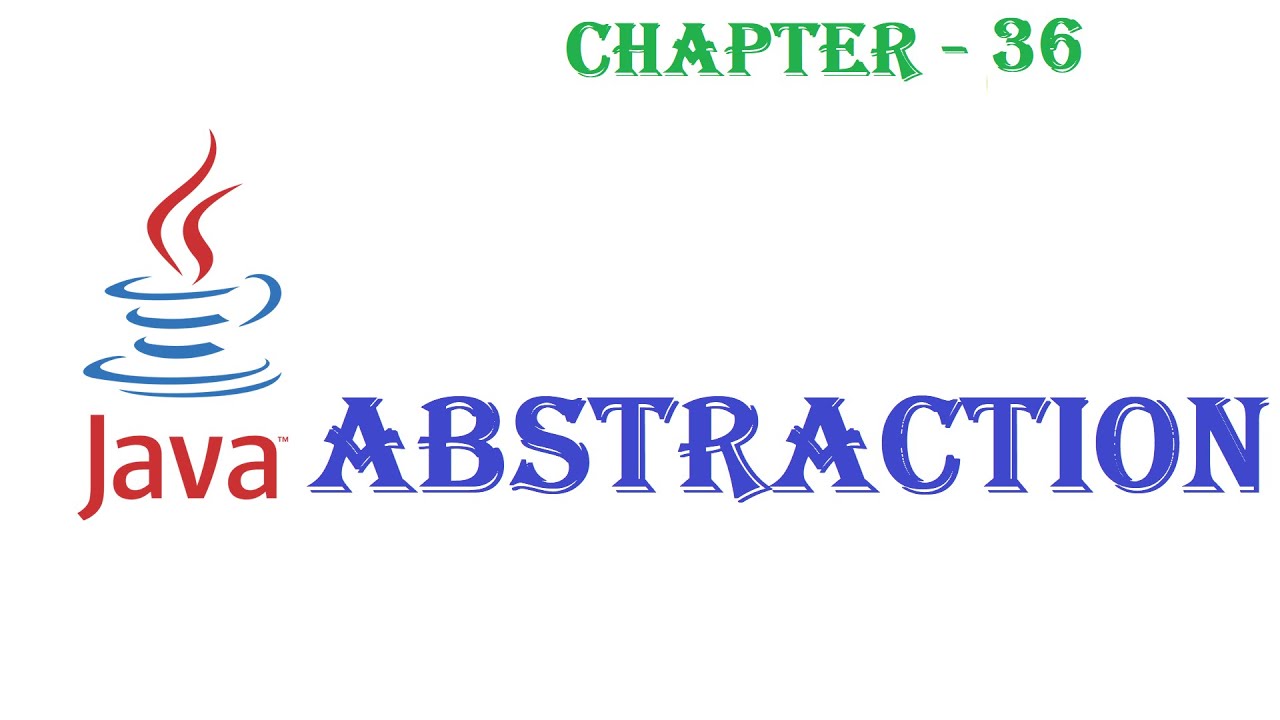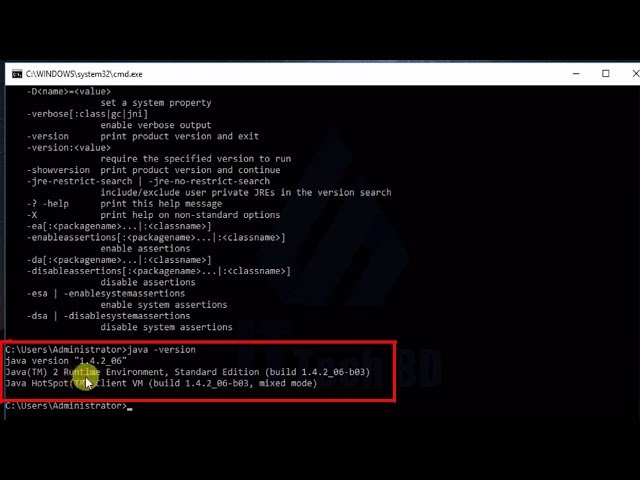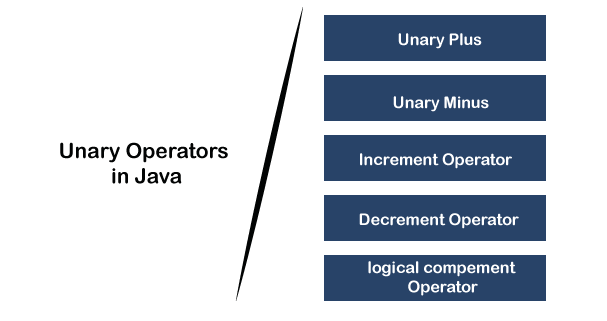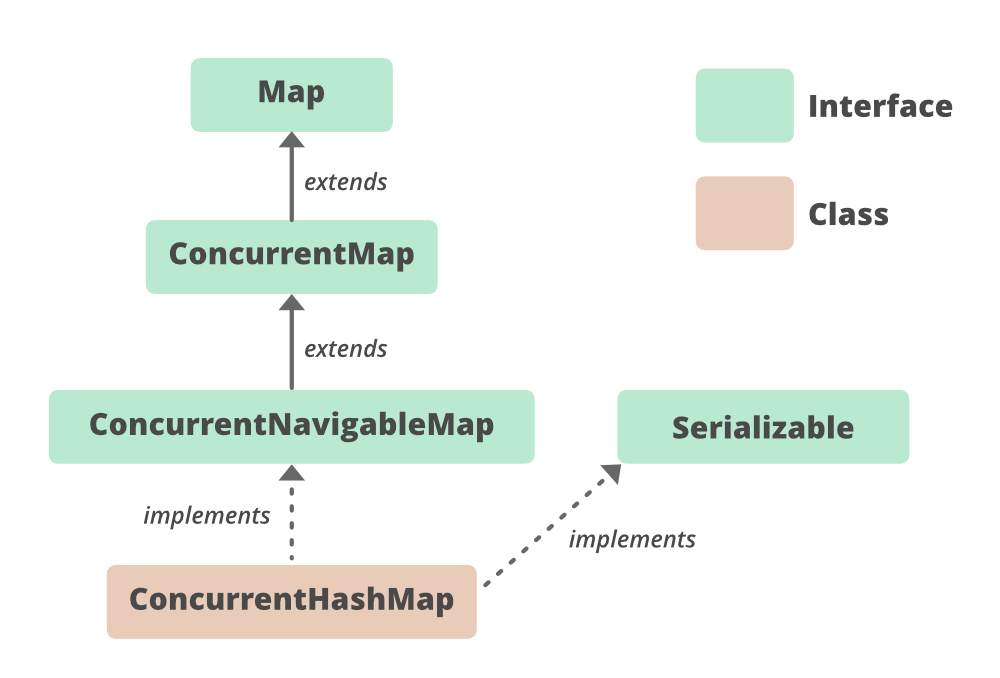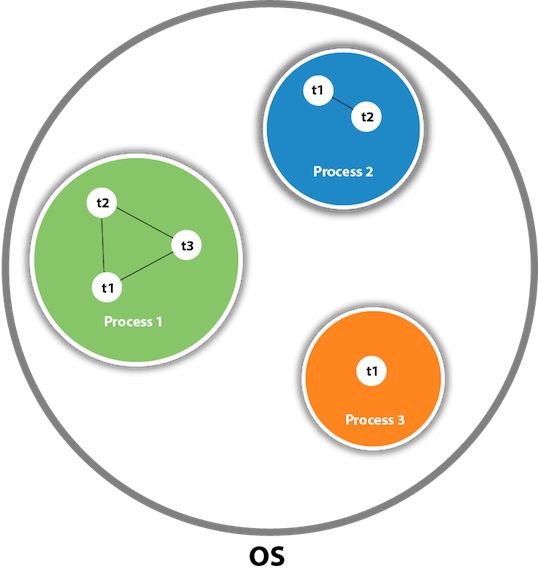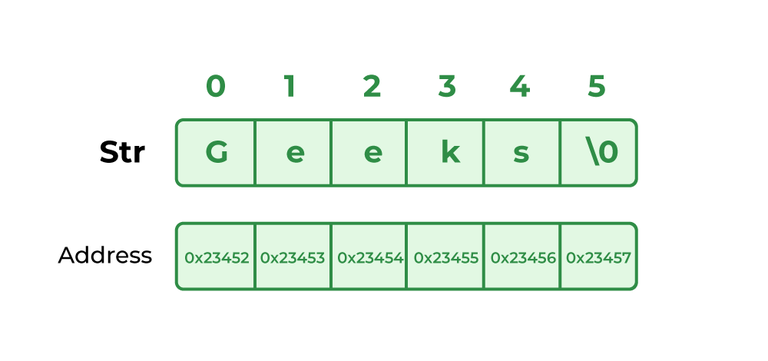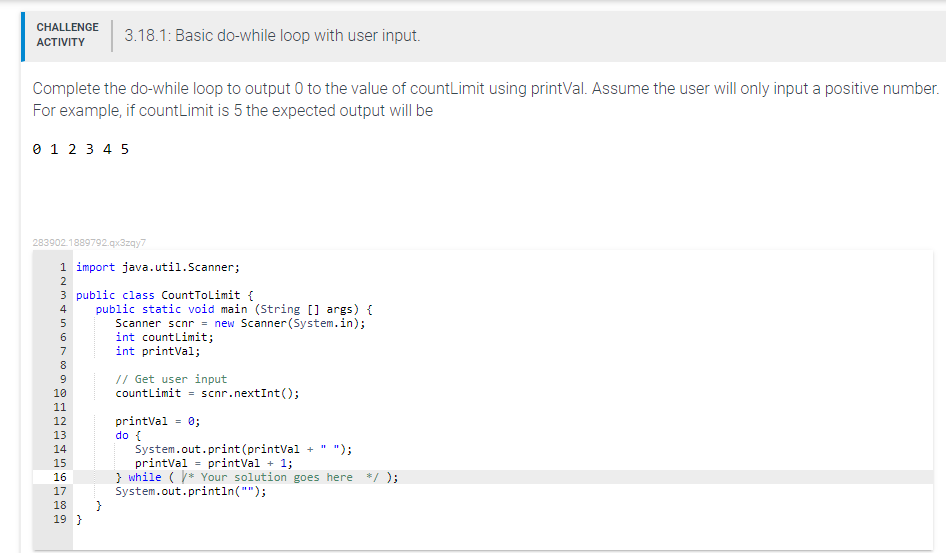thread.sleep in java
thread.sleep in java
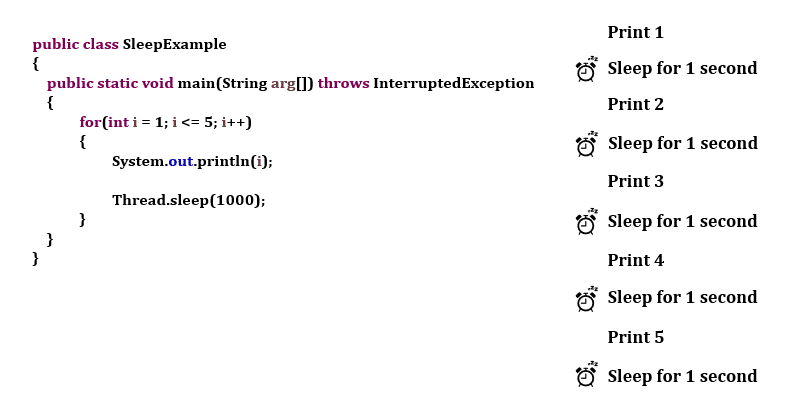
Thread.sleep() is a method that is used to introduce a delay of the specified duration into an execution sequence of a program. It's often used to give other threads or programs a chance to run while your program is waiting for something to happen.
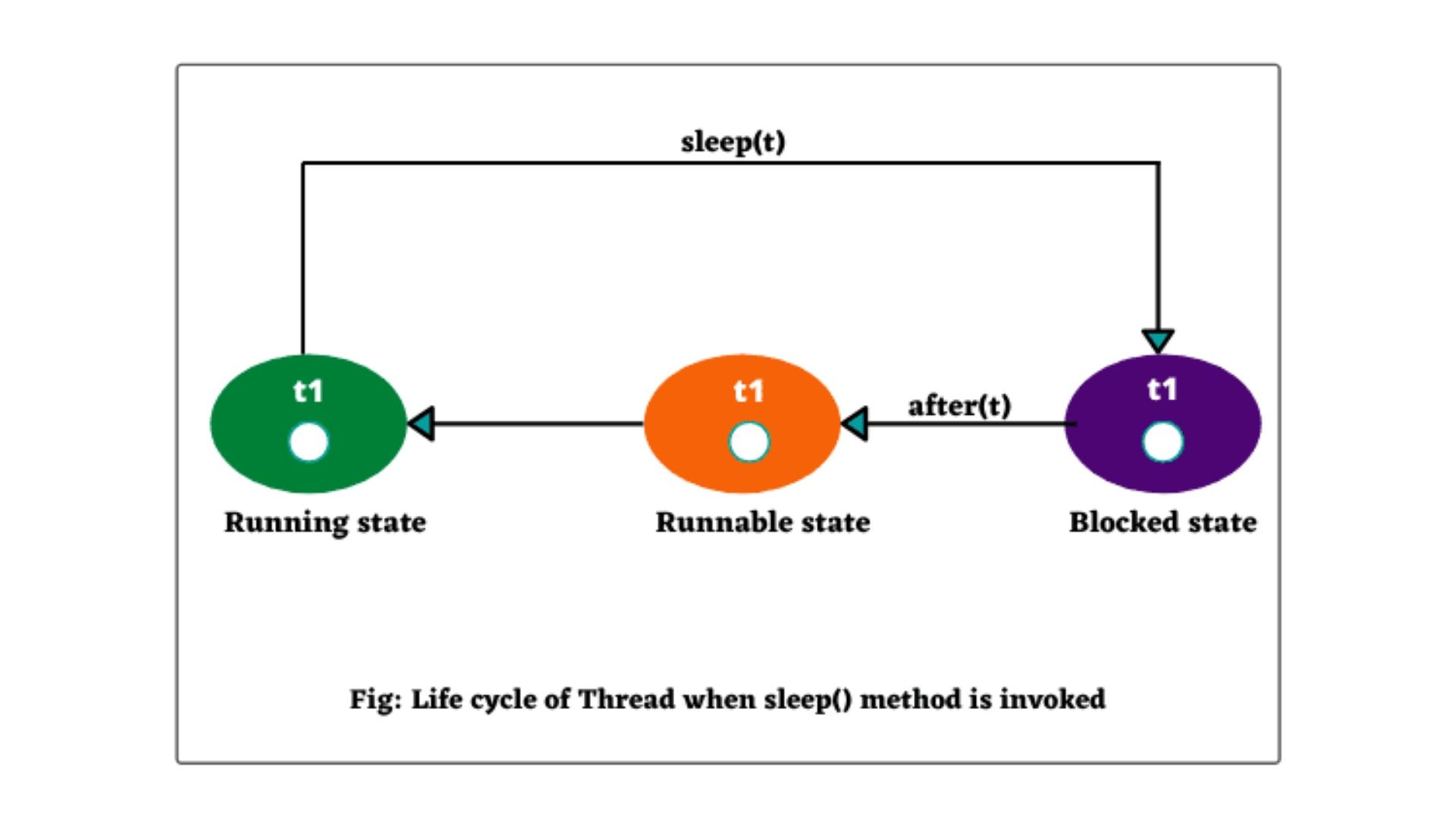
Here is a simple example of how you can use thread.sleep() in Java:
public class Main {
public static void main(String[] args) throws InterruptedException {
System.out.println("Hello, I'm starting...");
// sleep for 1 second
Thread.sleep(1000);
System.out.println("I've finished my task and now I can continue.");
}
}
In this example, the program prints out a message saying it's started. Then it waits for 1 second using Thread.sleep(1000), where the sleep duration is specified in milliseconds. After that, it prints out another message saying it has finished its task.
Keep in mind that any time you use thread.sleep(), your current thread (the one executing the code) is put to sleep. This means that all other threads will continue running as usual until this sleeping thread is woken up again. This can be useful for allowing other tasks or programs to run while your program waits for something to happen.
Thread.sleep() should always be used in a try-catch block, because it can throw an InterruptedException if the current thread is interrupted:
public class Main {
public static void main(String[] args) throws InterruptedException {
System.out.println("Hello, I'm starting...");
// sleep for 1 second
try {
Thread.sleep(1000);
} catch (InterruptedException e) {
Thread.currentThread().interrupt();
System.out.println("I've been interrupted!");
}
System.out.println("I've finished my task and now I can continue.");
}
}
Thread.sleep() is a very useful tool for creating delays in your program, and it's often used in conjunction with other synchronization primitives like wait() and notify(), or with locks.
How to extend thread class in Java?
To extend the Thread class in Java, you can create a new class that inherits from Thread and provides its own implementation of the run() method.
Here's an example of how you might do this:
public class MyThread extends Thread {
@Override
public void run() {
// This code will be executed when start() is called on an instance of MyThread
System.out.println("Hello from MyThread!");
for (int i = 0; i < 5; i++) {
System.out.println(i);
try { Thread.sleep(100); } catch (InterruptedException e) {}
}
}
}
In this example, the MyThread class is defined as an extension of the built-in Thread class. The run() method provides custom behavior for the thread when it's started with a call to start(). In this case, the thread prints out a few messages and then sleeps for a short time.
You can create an instance of MyThread and start it using the following code:
public class Main {
public static void main(String[] args) throws InterruptedException {
MyThread mt = new MyThread();
mt.start();
}
}
When you run this program, the output will be something like this:
Hello from MyThread!
0
1
2
3
4
Because Java is a statically typed language, you need to define the type of your subclass (in this case, MyThread) and override the methods that you want to customize.
Some common things to do when extending the Thread class include:
Providing custom behavior in the run() method. Overriding other thread-related methods, such as interrupt(), resume(), or suspend(). Creating a new thread pool using an ExecutorService (part of the Java Concurrency API). Using thread-local variables or thread-specific data structures.Note that when extending the Thread class, you're not required to override all the inherited methods. If you don't, the default behavior from the parent class will be used instead.
Here are some advantages and disadvantages of extending the Thread class:
Advantages:
You can provide custom behavior for your threads. You have more control over thread execution and synchronization.Disadvantages:
It's more complex than using a Runnable implementation (which doesn't require overriding run()). There's no built-in support for common concurrency operations like join(), isAlive(), or yield().In general, it's recommended to use Runnables and the ExecutorService API when possible, as they provide more flexibility and better support for modern concurrent programming. However, there are still situations where extending the Thread class might be a good choice.