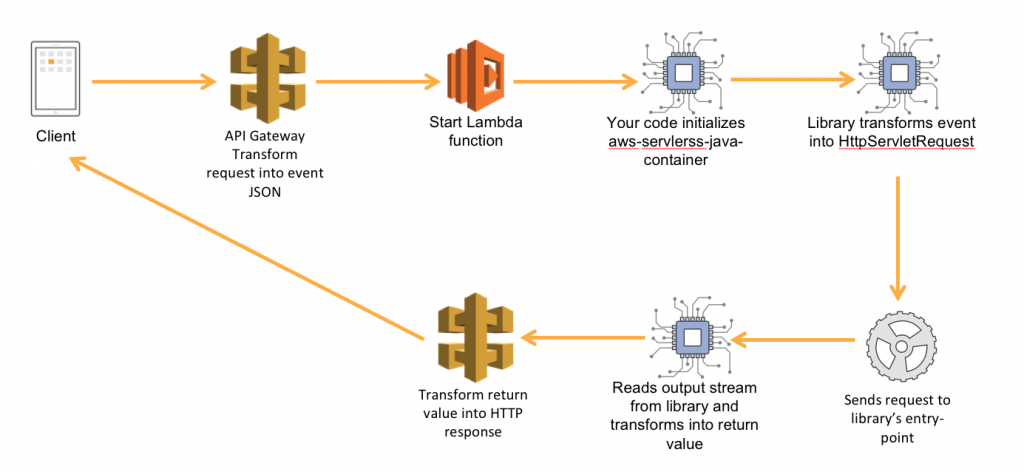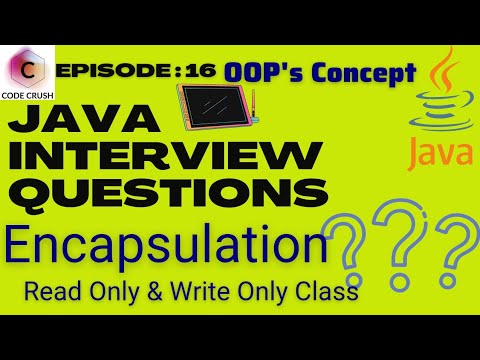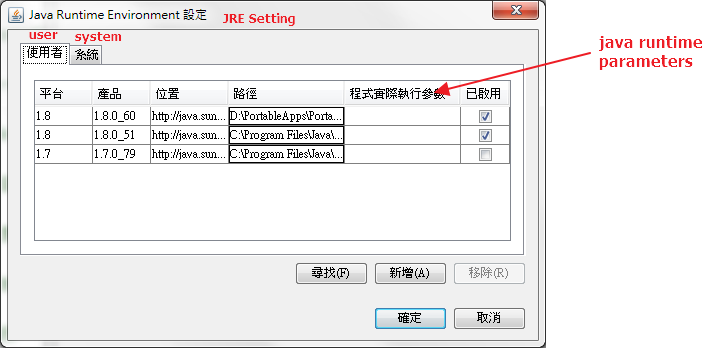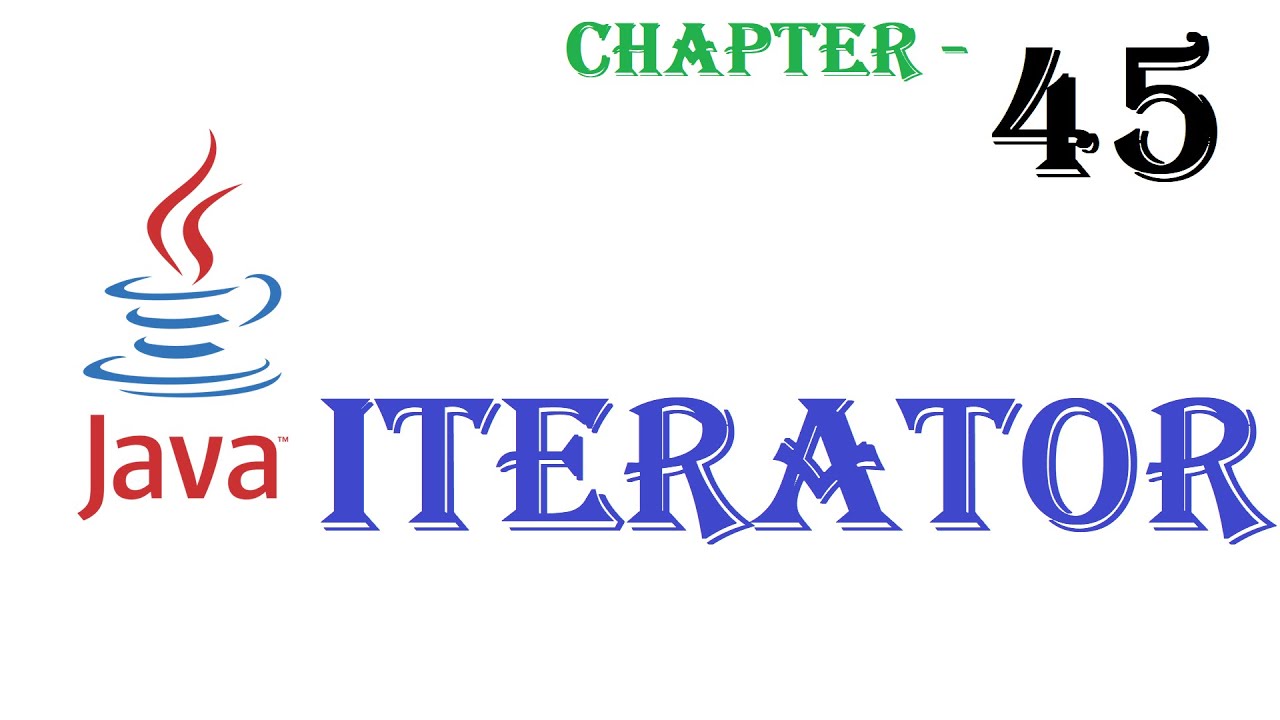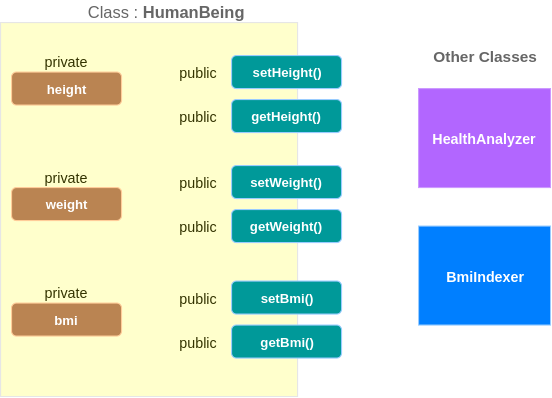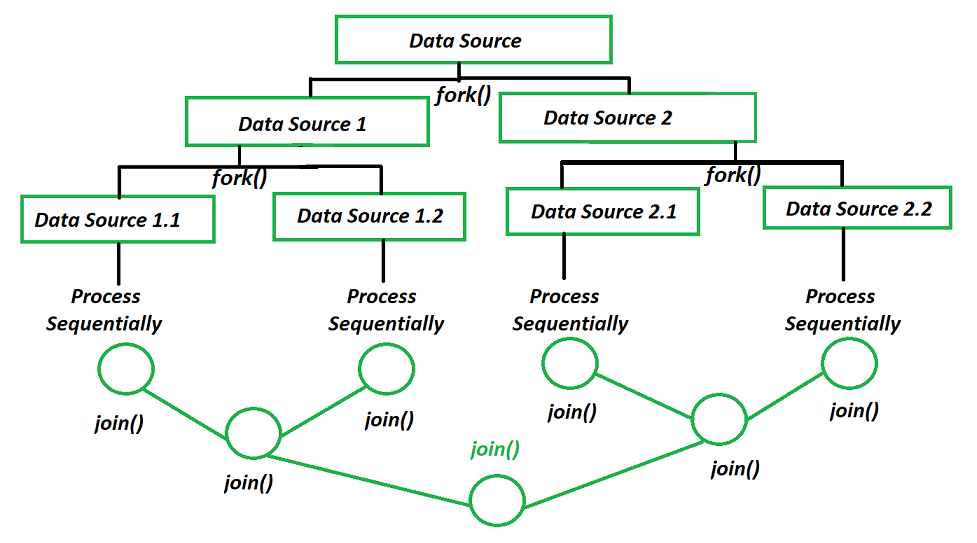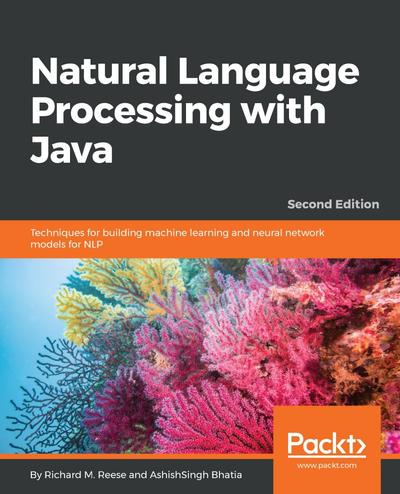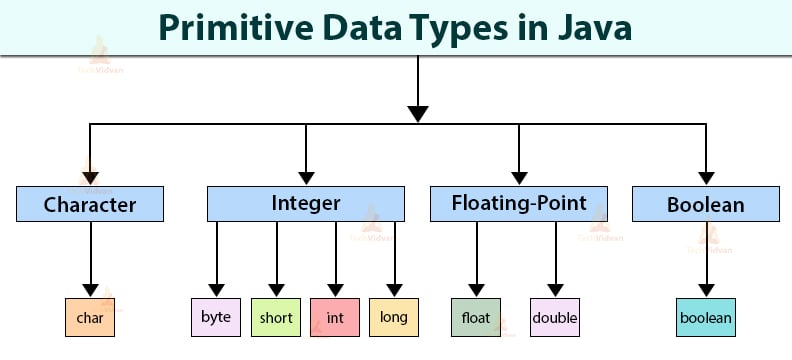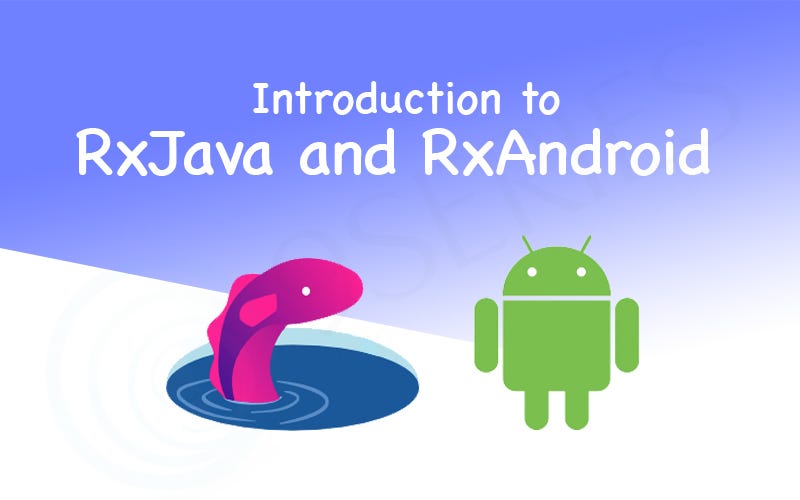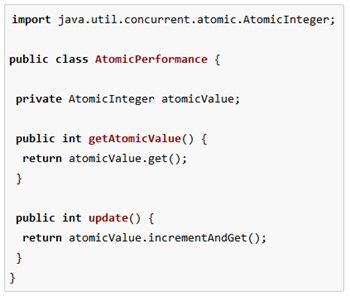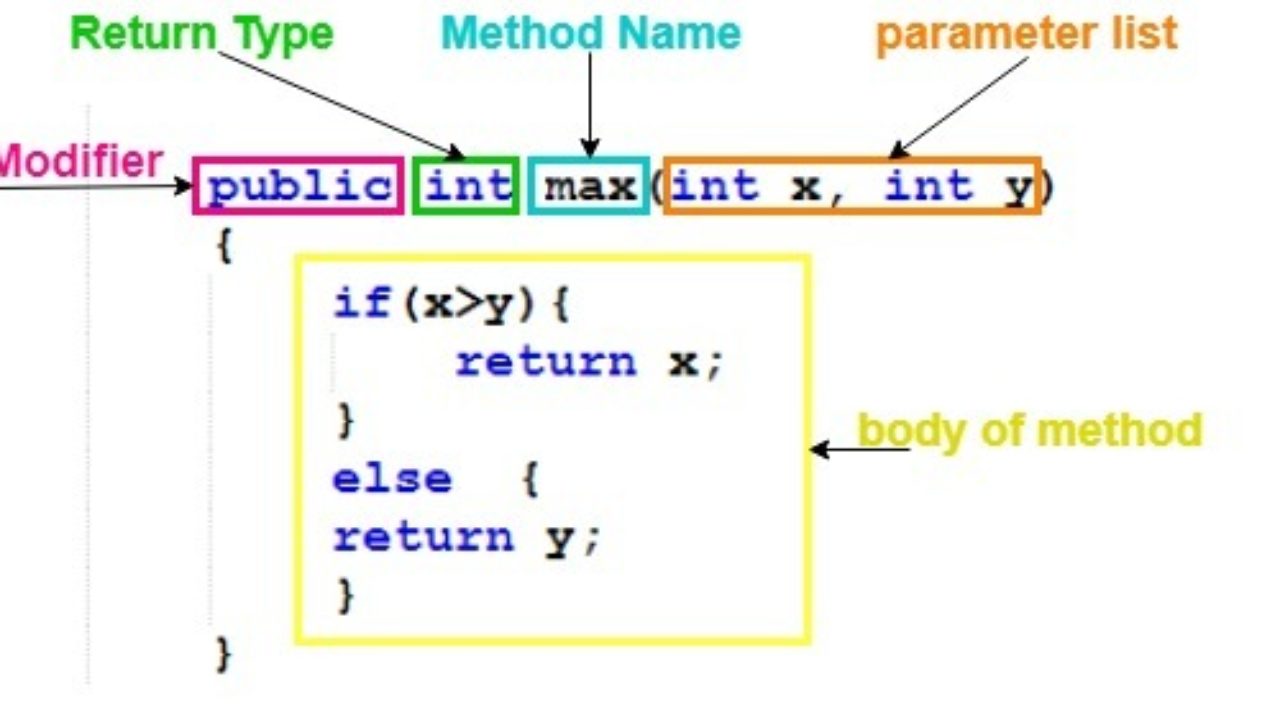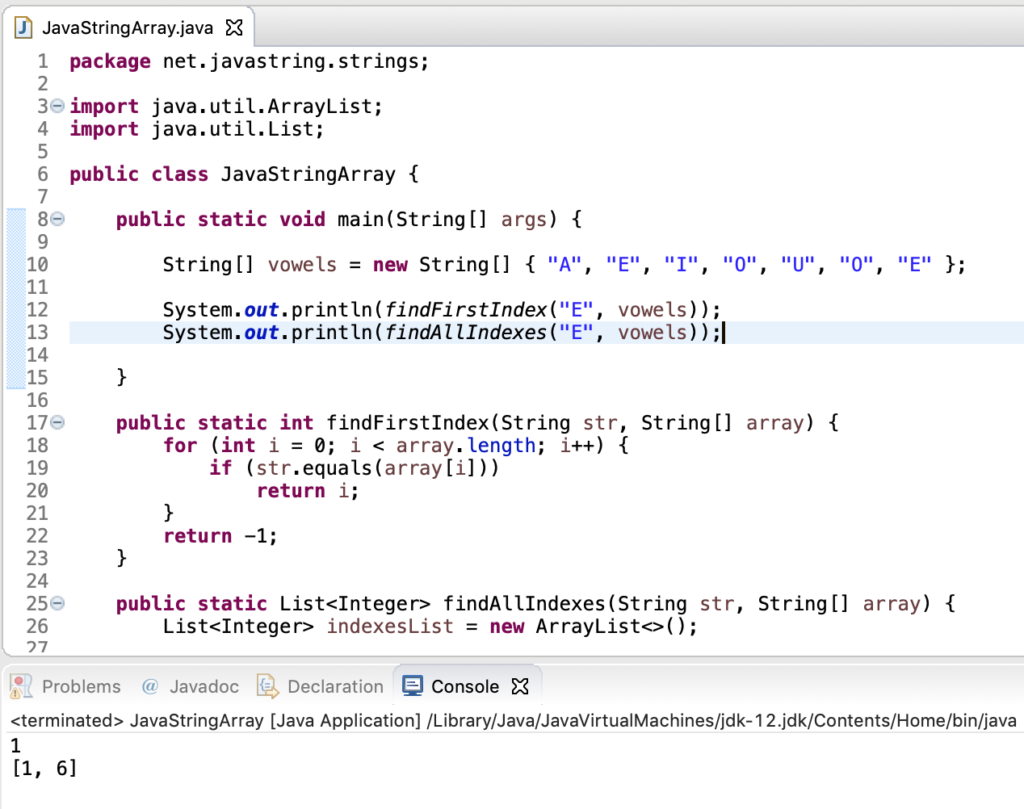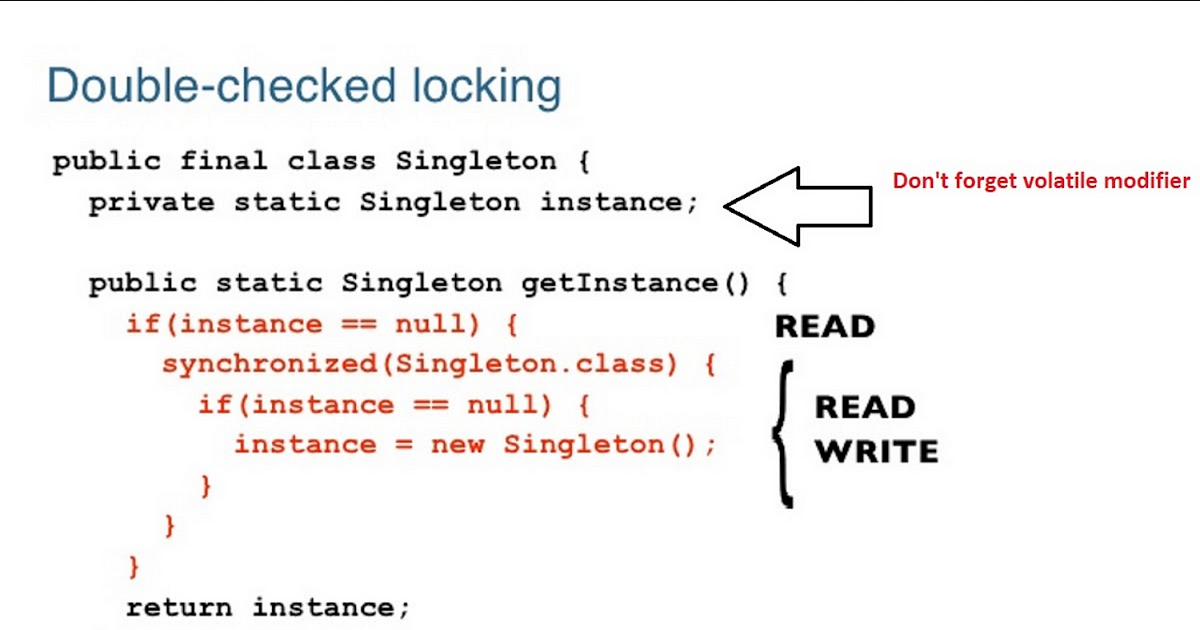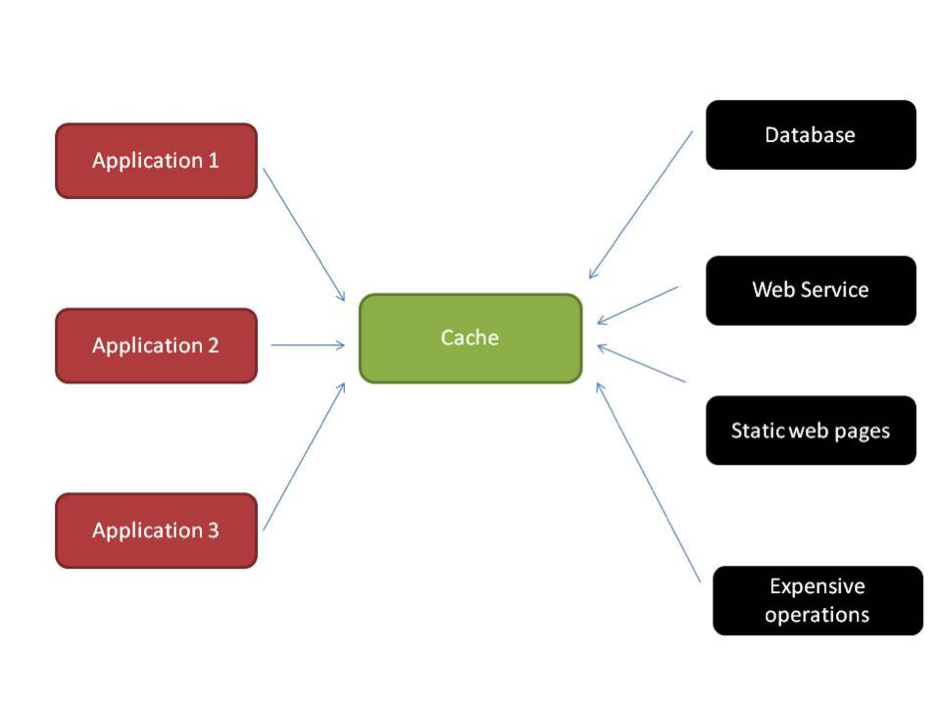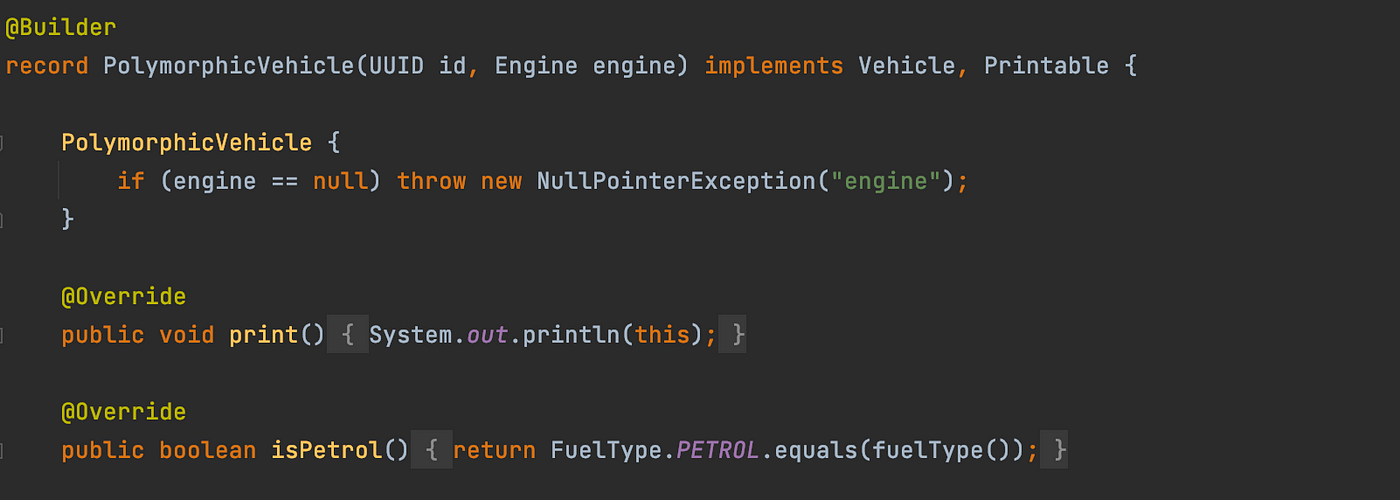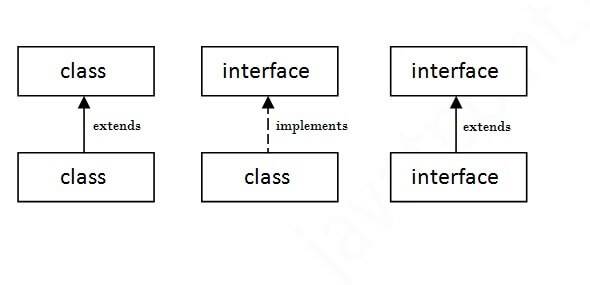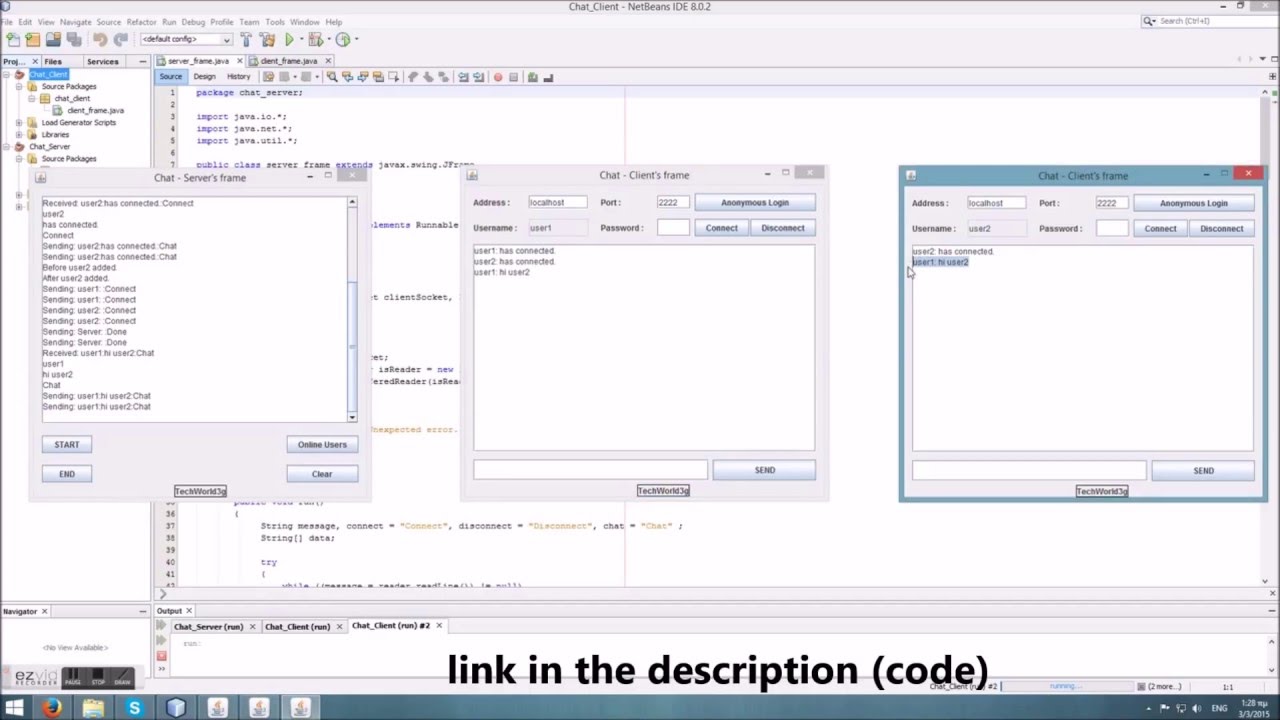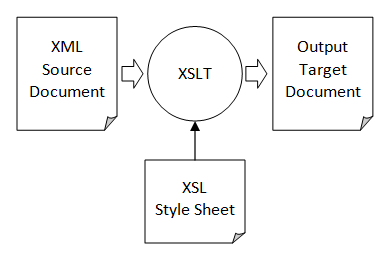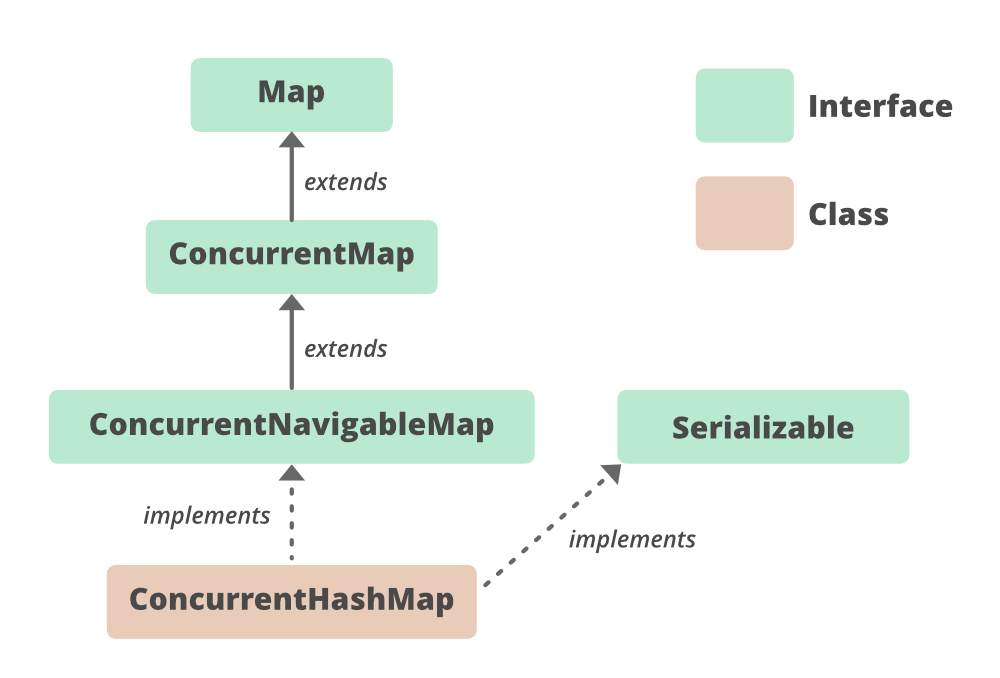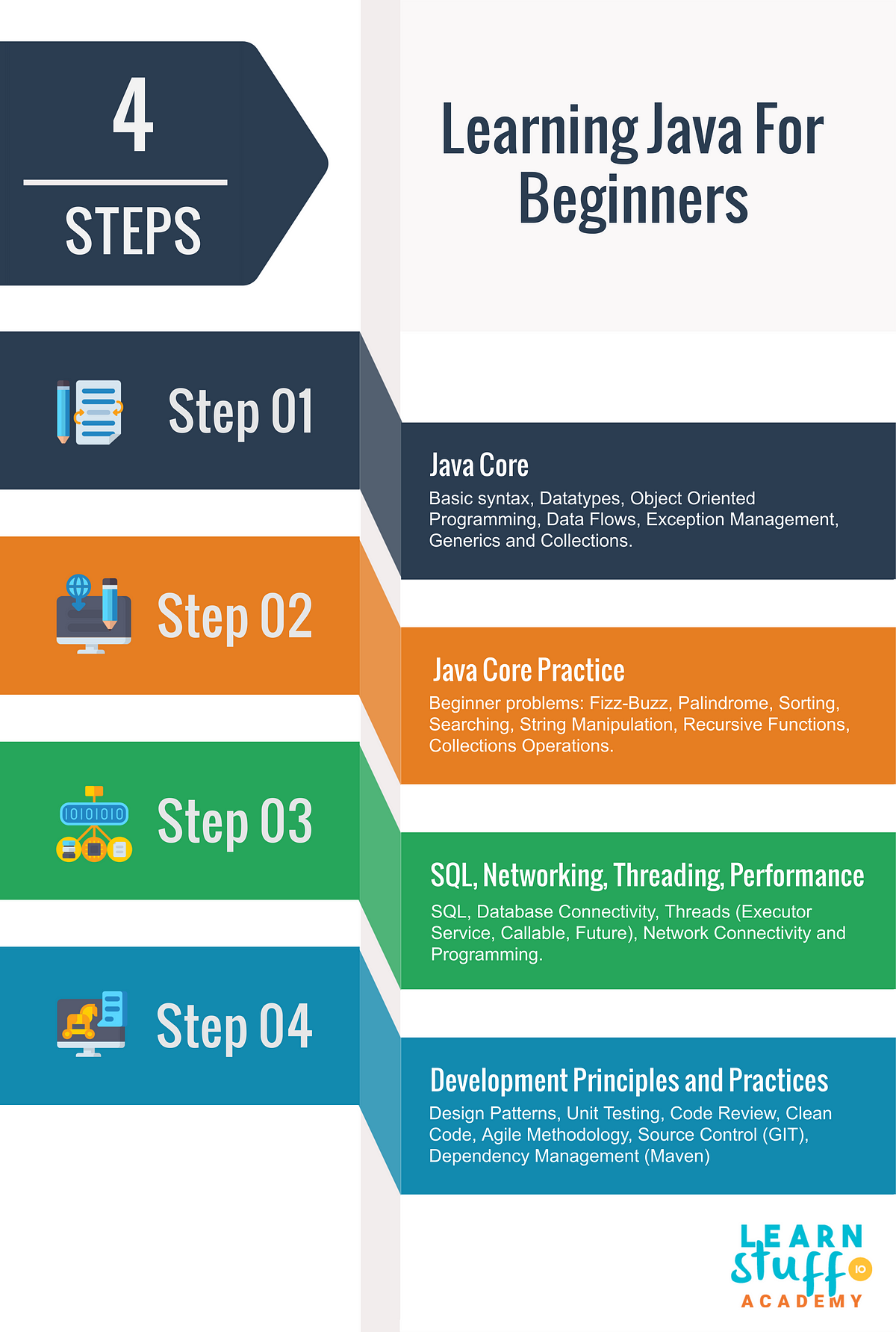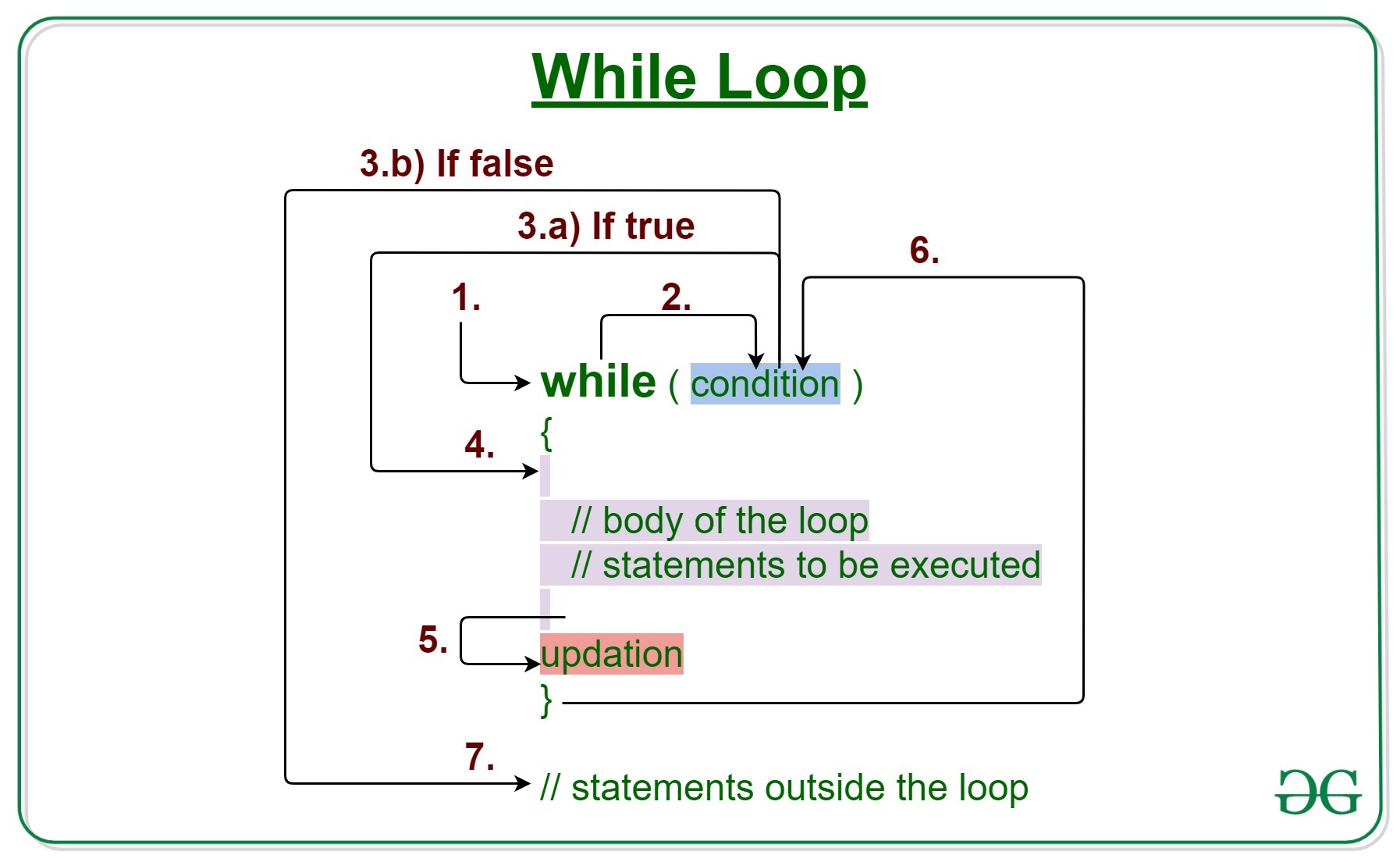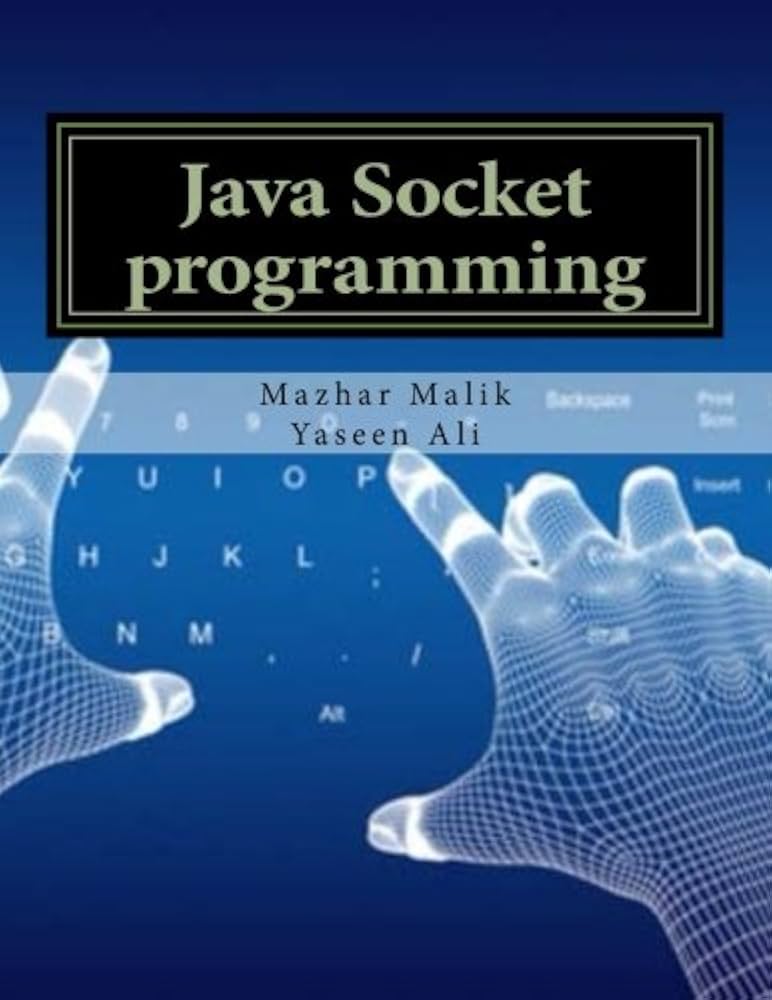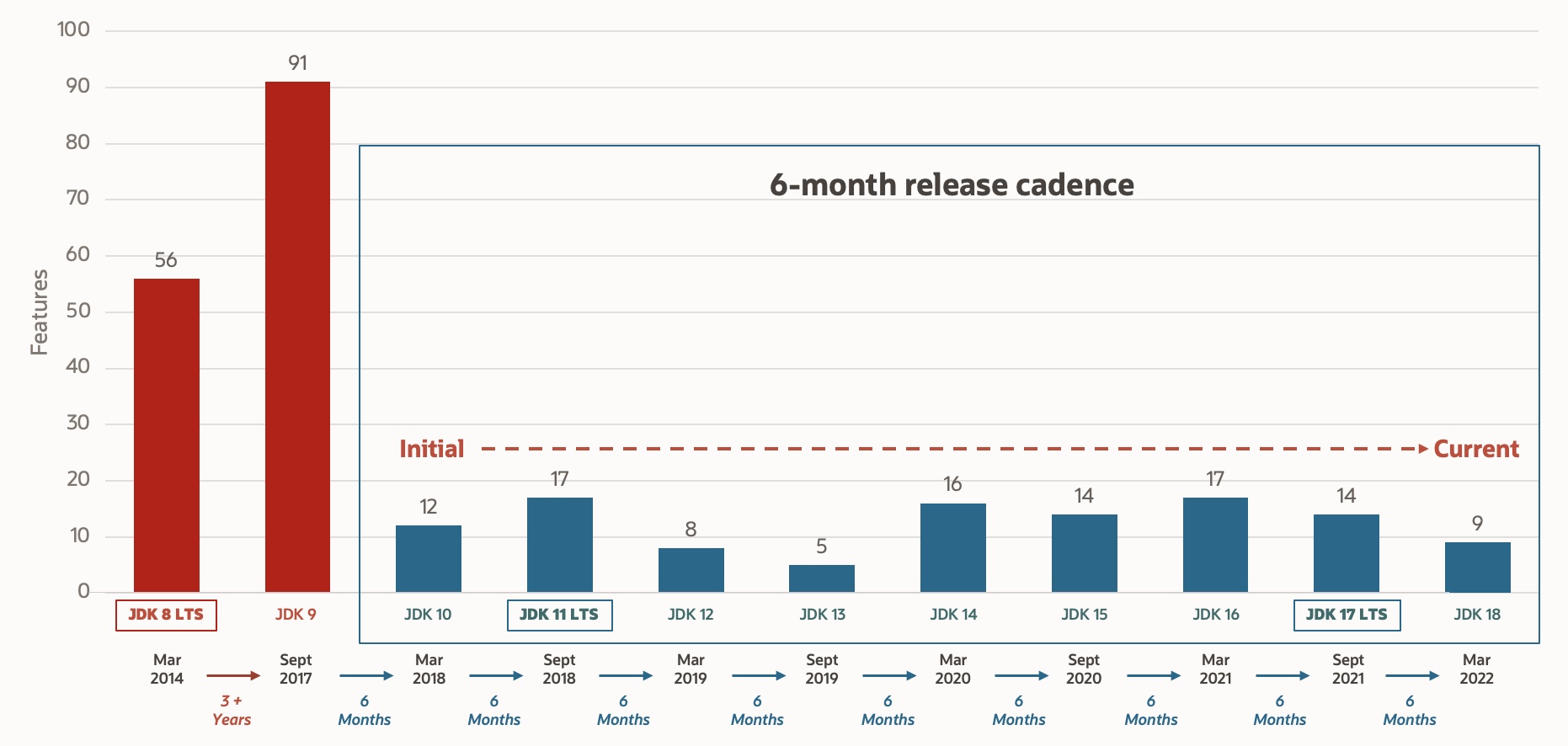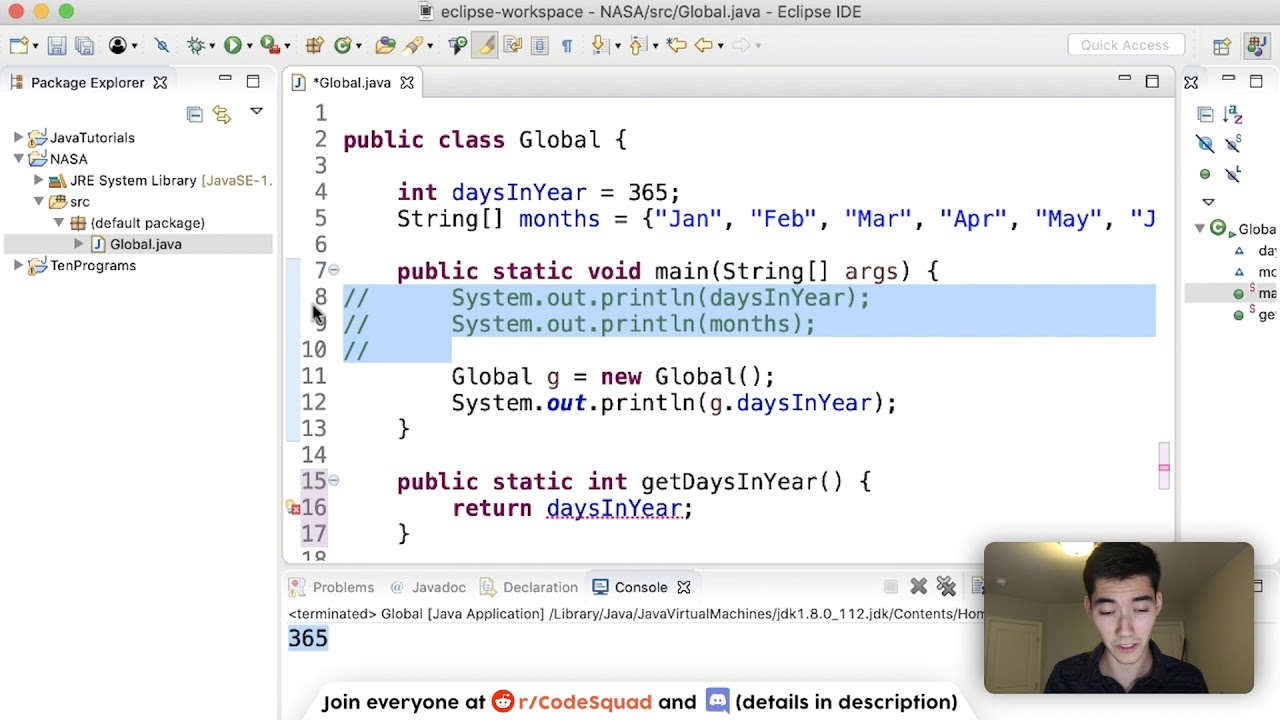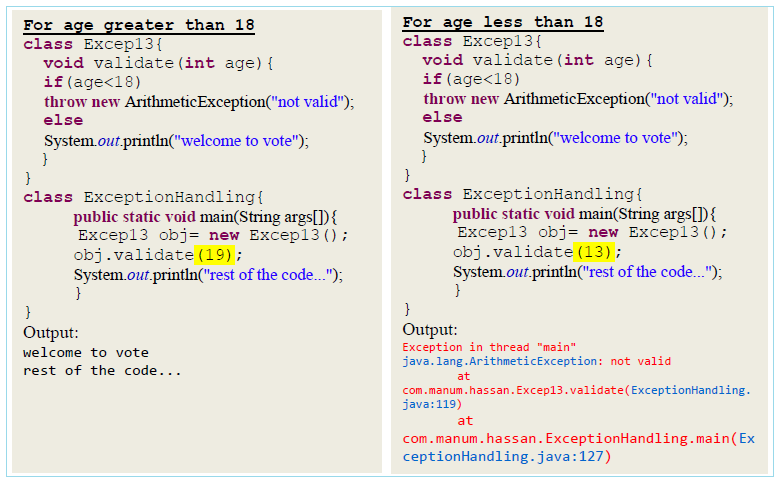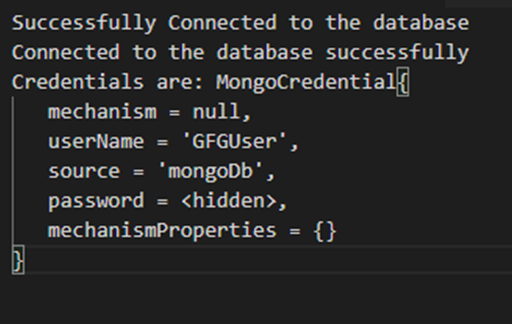How do you access a field in reflection in Java?
How do you access a field in reflection in Java?
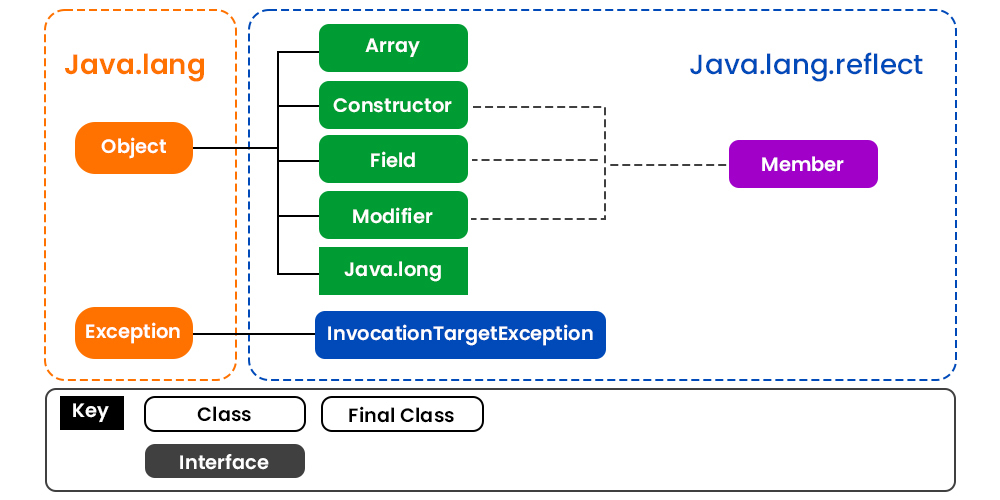
I'd be happy to help!
In Java, you can access the fields of an object using reflection. Reflection allows you to programmatically manipulate and inspect your code at runtime. There are several ways to use reflection to access fields in Java:
Using theClass class: You can get a reference to the Class object that represents the class of the object you're interested in, and then use the getDeclaredField() method to retrieve a Field object that corresponds to the field you want to access.
Here's an example:
import java.lang.reflect.Field;
public class MyClass {
private int myField;
public void setMyField(int value) {
myField = value;
}
public int getMyField() {
return myField;
}
}
public static void main(String[] args) throws Exception {
MyClass obj = new MyClass();
Class<?> clazz = obj.getClass();
// Get the Field object
Field field = clazz.getDeclaredField("myField");
// Set the accessible flag to true
field.setAccessible(true);
// Set the value of the field
field.setInt(obj, 42);
// Get the value of the field
int fieldValue = field.getInt(obj);
System.out.println(fieldValue); // prints 42
}
PropertyDescriptor class from the java.beans package to access fields in a more intuitive way.
Here's an example:
import java.beans.PropertyDescriptor;
import java.lang.reflect.Field;
public class MyClass {
private int myField;
public void setMyField(int value) {
myField = value;
}
public int getMyField() {
return myField;
}
}
public static void main(String[] args) throws Exception {
MyClass obj = new MyClass();
// Get the property descriptor for the myField field
PropertyDescriptor pd = new PropertyDescriptor("myField", MyClass.class);
// Get the underlying field
Field field = pd.getPropertyEditor().getFeatures().getDeclaredField(pd.getName());
// Set the accessible flag to true
field.setAccessible(true);
// Set the value of the field
field.setInt(obj, 42);
// Get the value of the field
int fieldValue = field.getInt(obj);
System.out.println(fieldValue); // prints 42
}
getDeclaredFields() method of the Class class to get an array of all the declared fields, and then iterate over that array to access the field you're interested in.
Here's an example:
import java.lang.reflect.Field;
public class MyClass {
private int myField;
public void setMyField(int value) {
myField = value;
}
public int getMyField() {
return myField;
}
}
public static void main(String[] args) throws Exception {
MyClass obj = new MyClass();
// Get the class of the object
Class<?> clazz = obj.getClass();
// Get all the declared fields
Field[] fields = clazz.getDeclaredFields();
// Iterate over the array and find the myField field
for (Field field : fields) {
if (field.getName().equals("myField")) {
// Set the accessible flag to true
field.setAccessible(true);
// Set the value of the field
field.setInt(obj, 42);
// Get the value of the field
int fieldValue = field.getInt(obj);
System.out.println(fieldValue); // prints 42
}
}
}
These are some examples of how you can use reflection to access fields in Java. The specific method you choose depends on your needs and the complexity of your code.
Java reflection get field name example
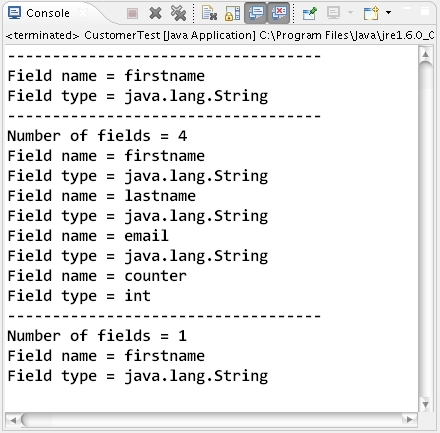
Here is an example of using Java Reflection to get the field name:
In Java, you can use the java.lang.reflect package to reflect on your classes at runtime. This allows you to dynamically access and manipulate class members (methods and fields) without knowing their names ahead of time.
One common use case for reflection is when you have a class that has many fields, and you want to iterate over all those fields and perform some action on each one. For example, let's say you have a class called Person that has several fields:
public class Person {
private String name;
private int age;
private double height;
// getters and setters...
}
You could write code like this to iterate over all the fields of the Person class:
public class Example {
public static void main(String[] args) throws Exception {
Person person = new Person();
Class<?> clazz = person.getClass();
Field[] fields = clazz.getFields();
for (Field field : fields) {
String fieldName = field.getName();
System.out.println("Field name: " + fieldName);
// Do something with the field, like get its value...
Object fieldValue = field.get(person);
System.out.println("Field value: " + fieldValue);
}
}
}
In this example, we first get a reference to the Person class using person.getClass(). Then we call getFields() on that class to get an array of all its fields. We then loop over each field in the array and print out its name using field.getName(). This shows how you can use reflection to dynamically iterate over a class's fields.
Now, let's say you have another class called Car with different fields:
public class Car {
private String make;
private int modelYear;
// getters and setters...
}
You could write code like this to get the field name of each field in the Car class:
public class Example {
public static void main(String[] args) throws Exception {
Car car = new Car();
Class<?> clazz = car.getClass();
Field[] fields = clazz.getDeclaredFields(); // Note the difference from Person!
for (Field field : fields) {
String fieldName = field.getName();
System.out.println("Car field name: " + fieldName);
// Do something with the field, like get its value...
Object fieldValue = field.get(car);
System.out.println("Car field value: " + fieldValue);
}
}
}
The main difference between this code and the previous Person example is that we're using clazz.getDeclaredFields() instead of clazz.getFields(). This is because the getFields() method returns all public fields of the class, including those inherited from parent classes. But in this case, we only want to consider the non-public fields of the Car class itself.
That's a basic example of how you can use Java Reflection to get the field name!