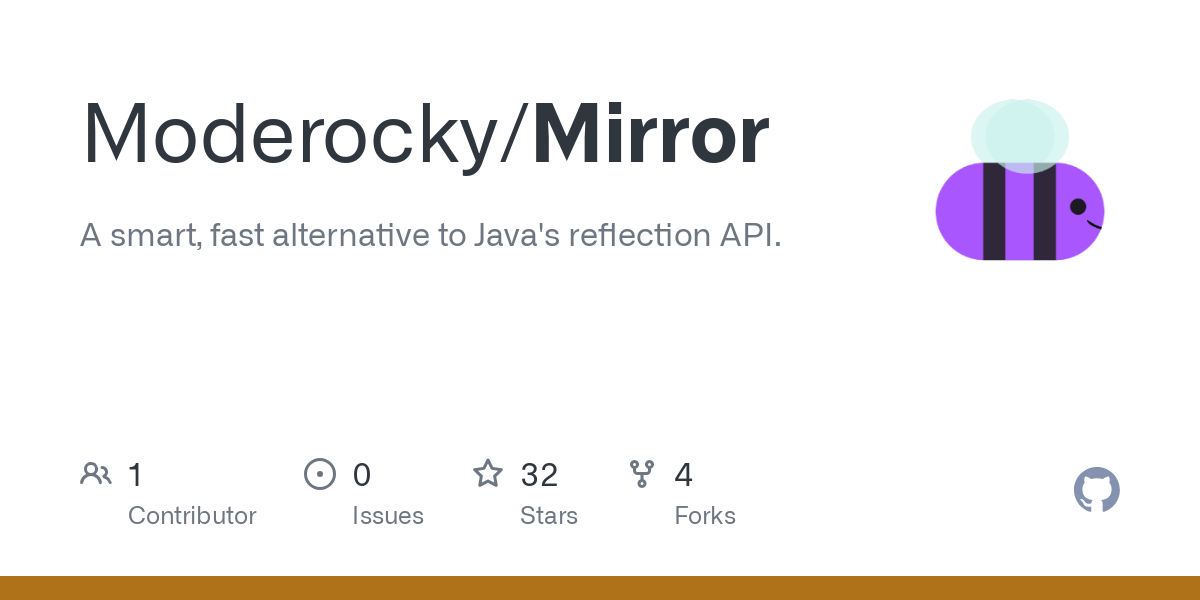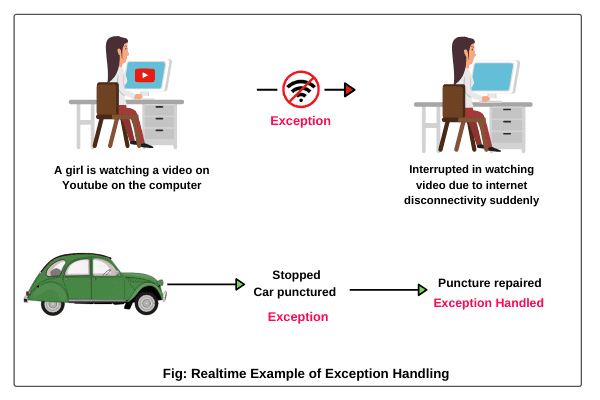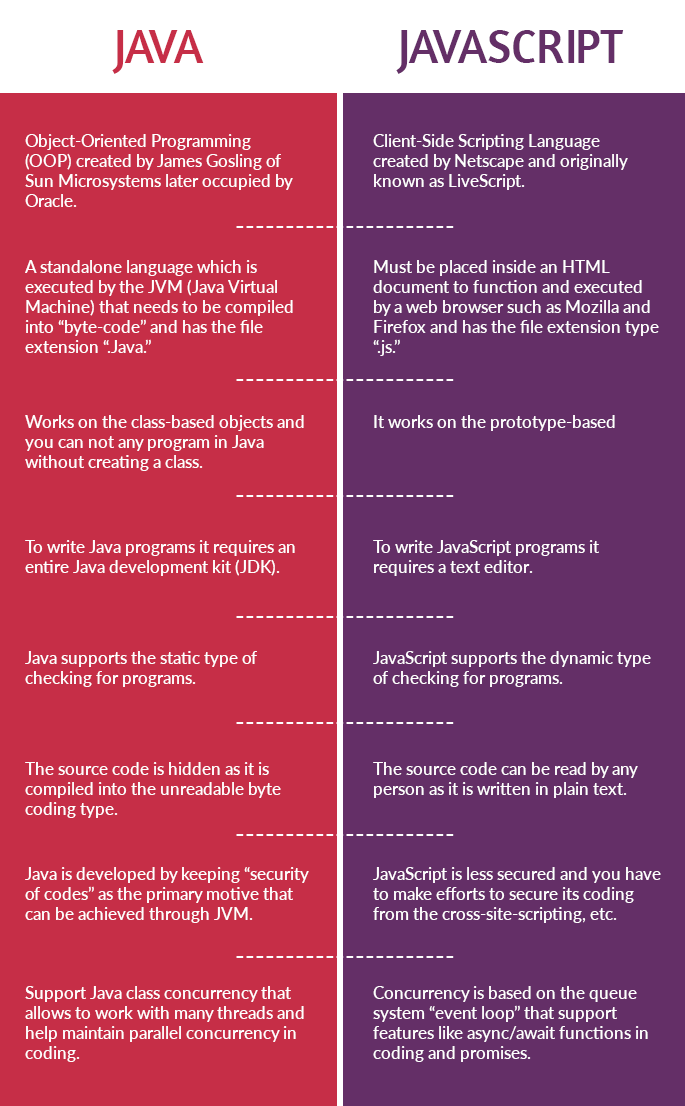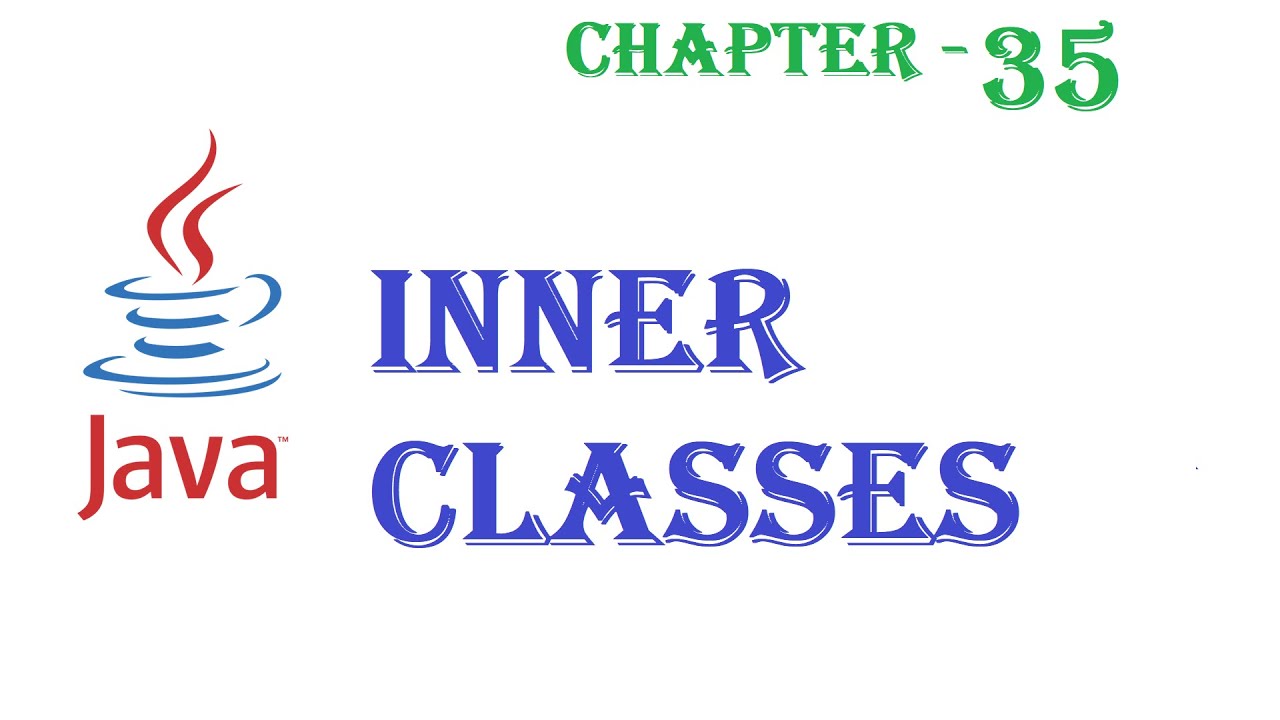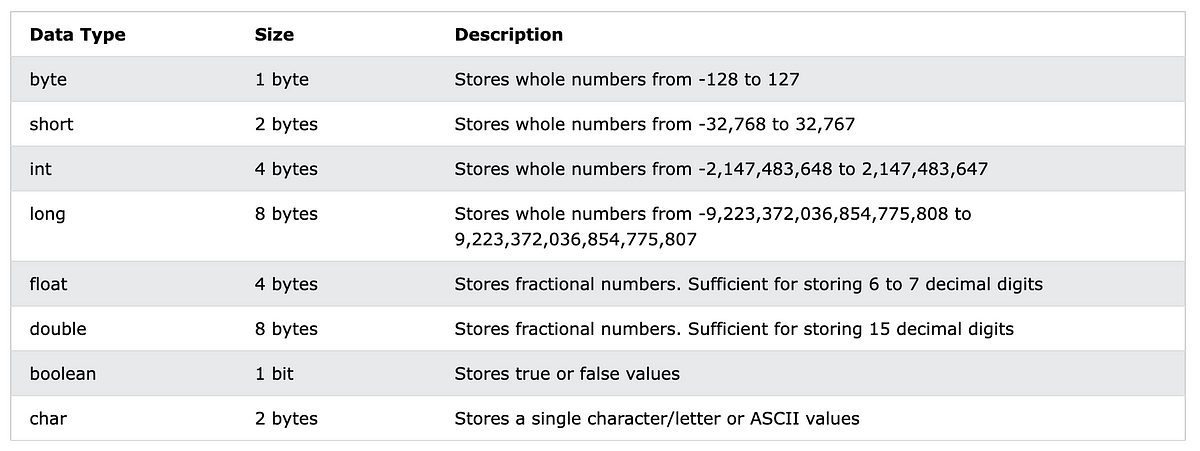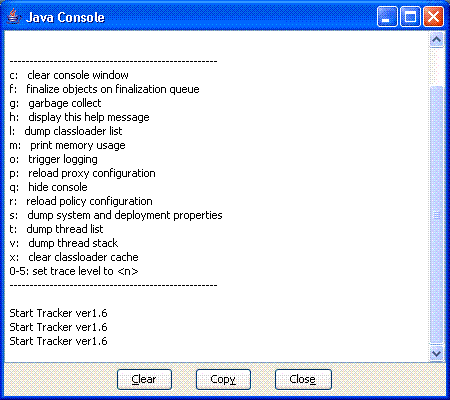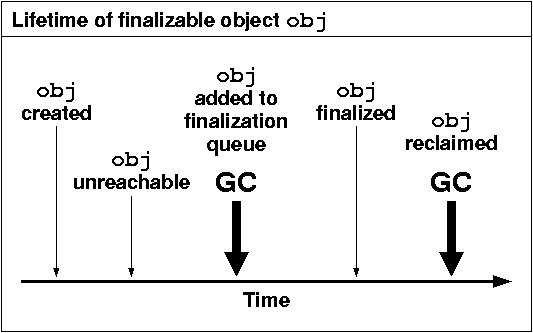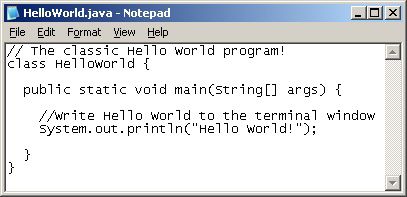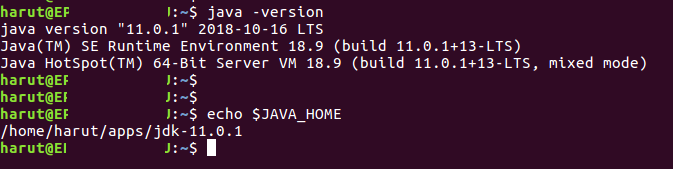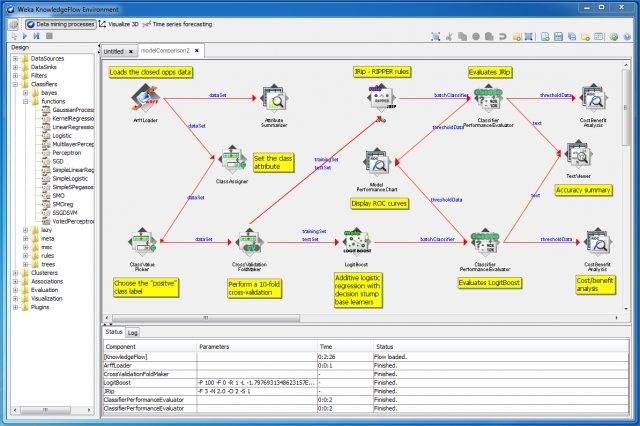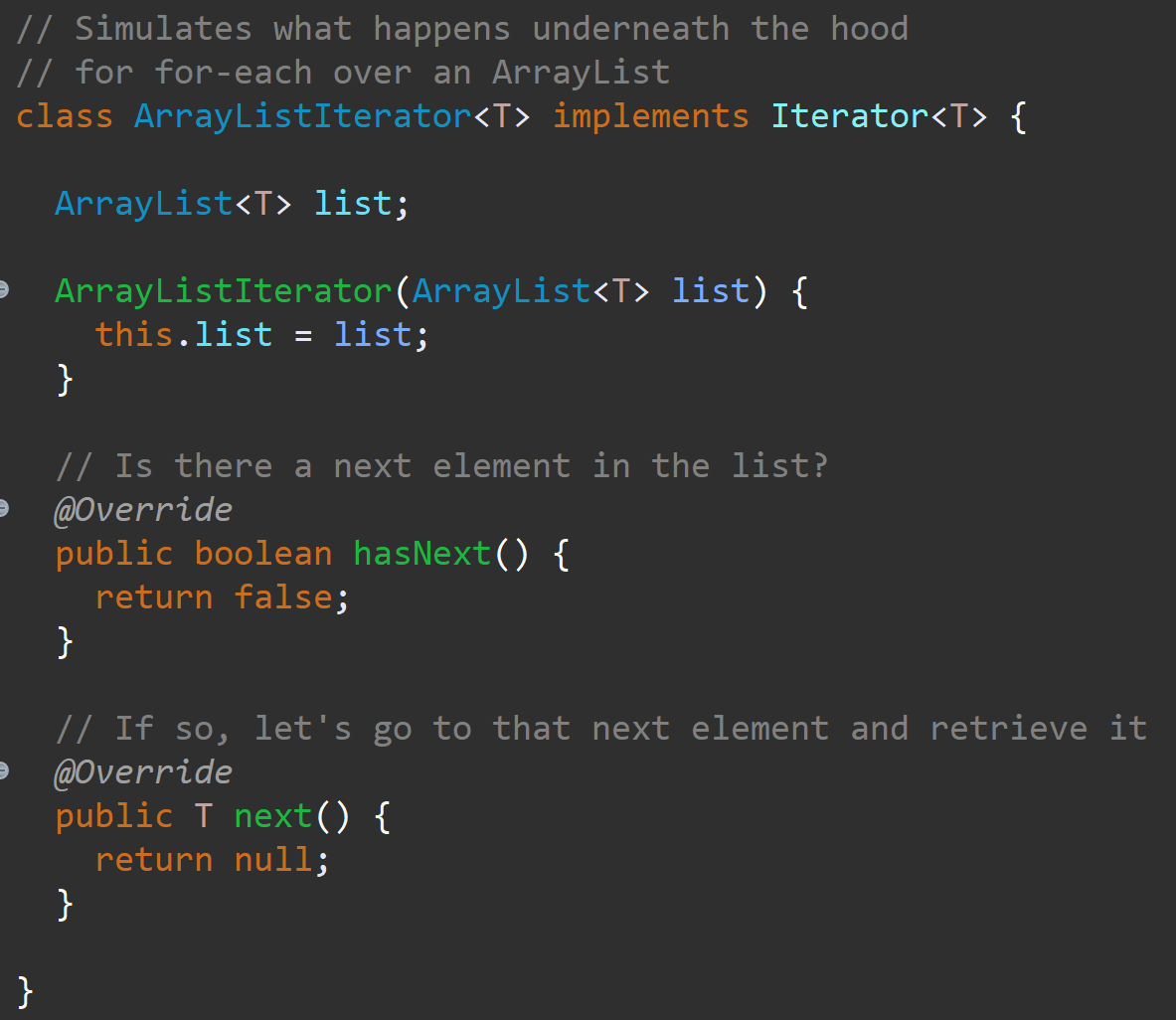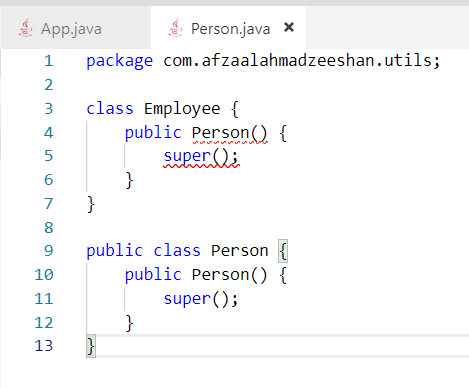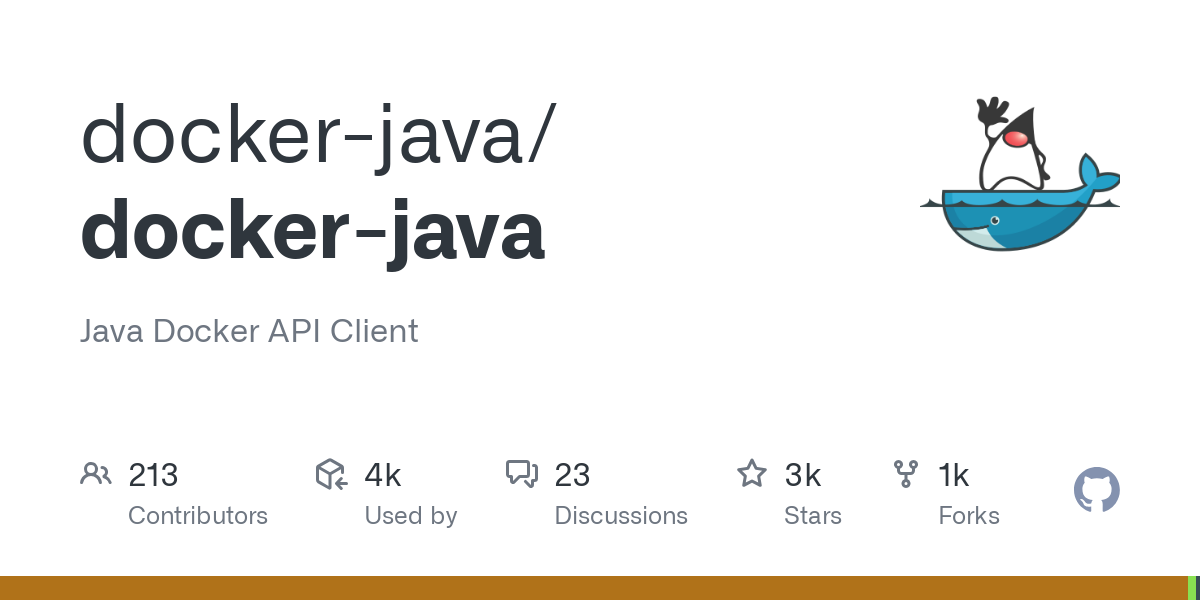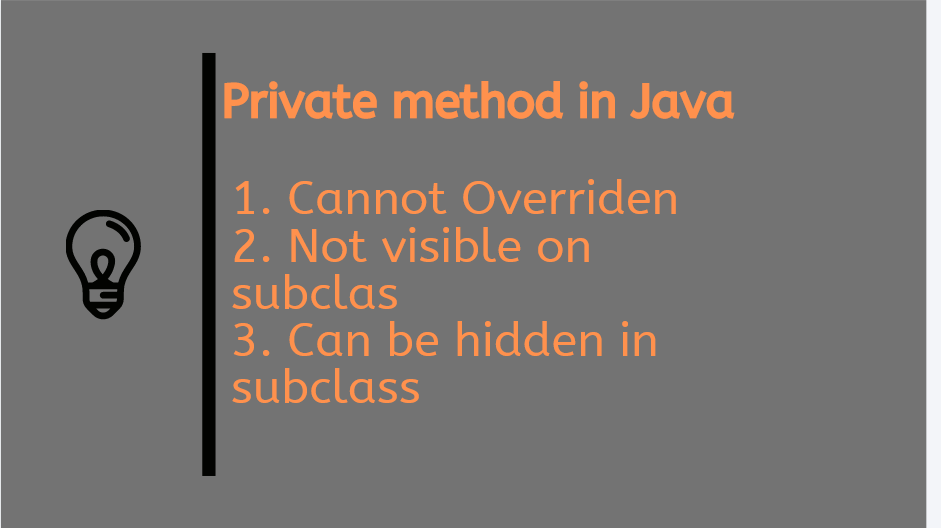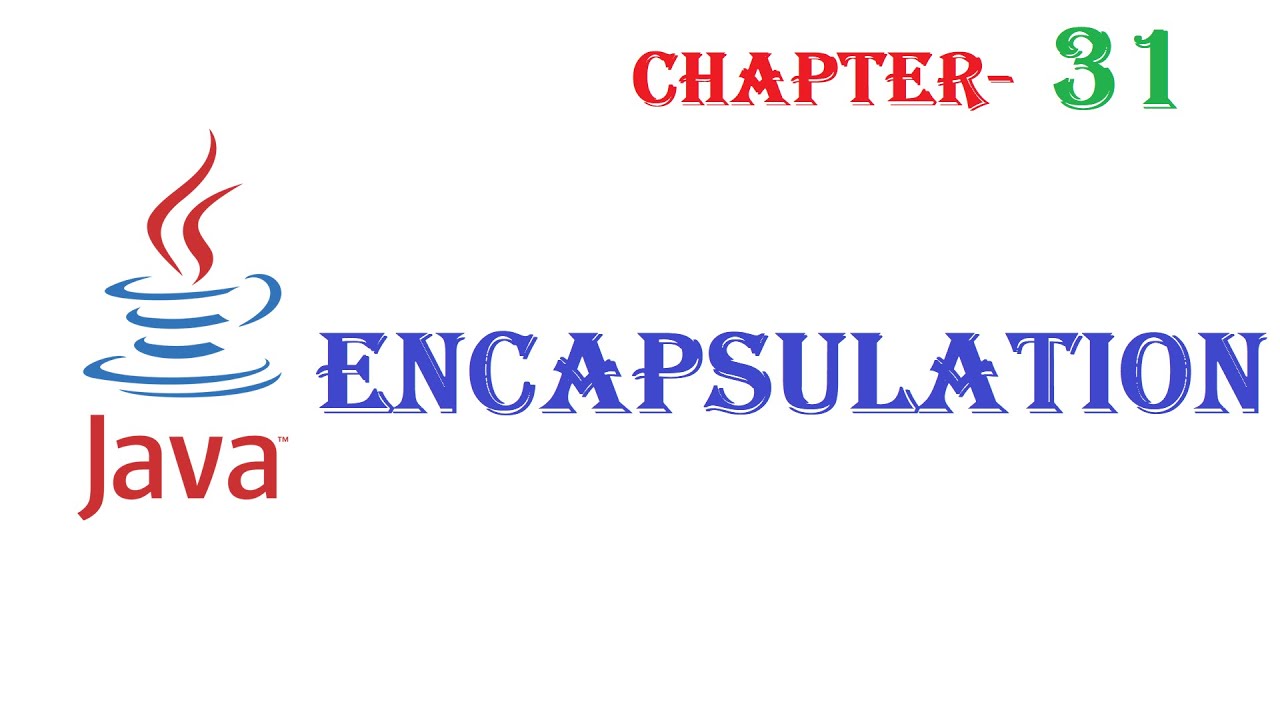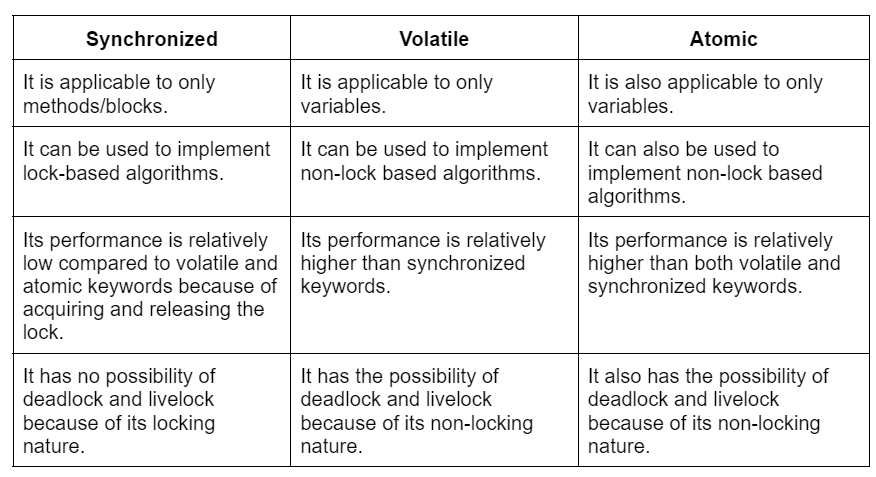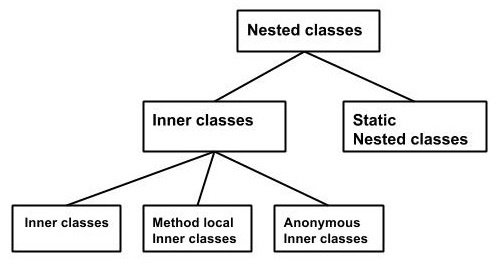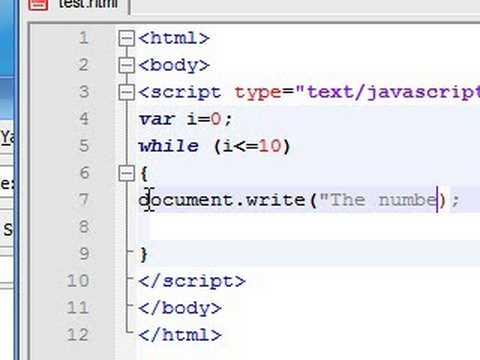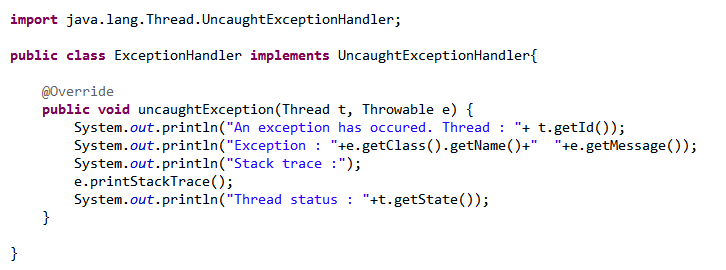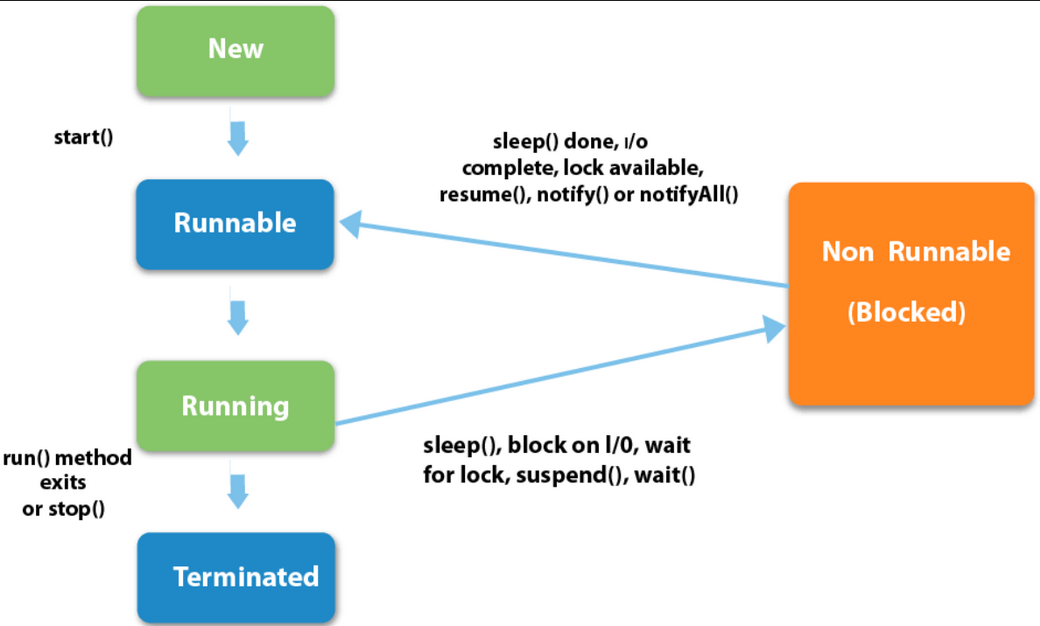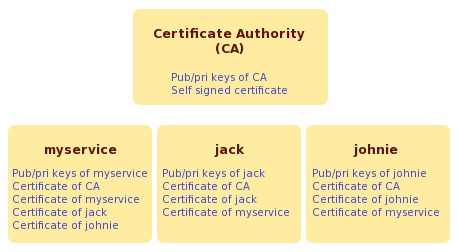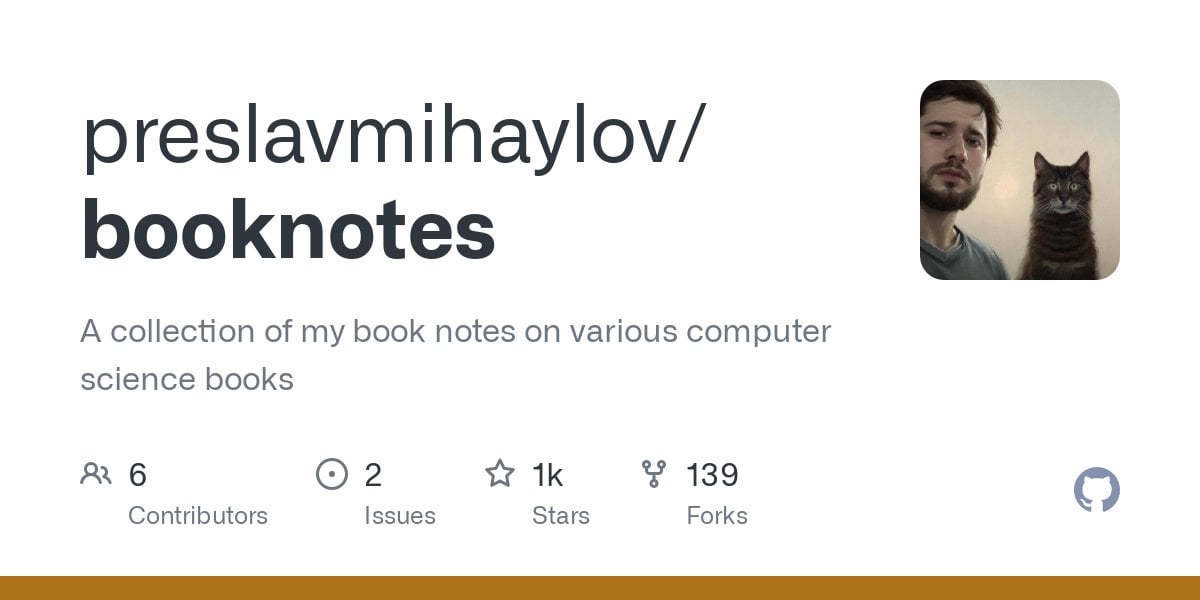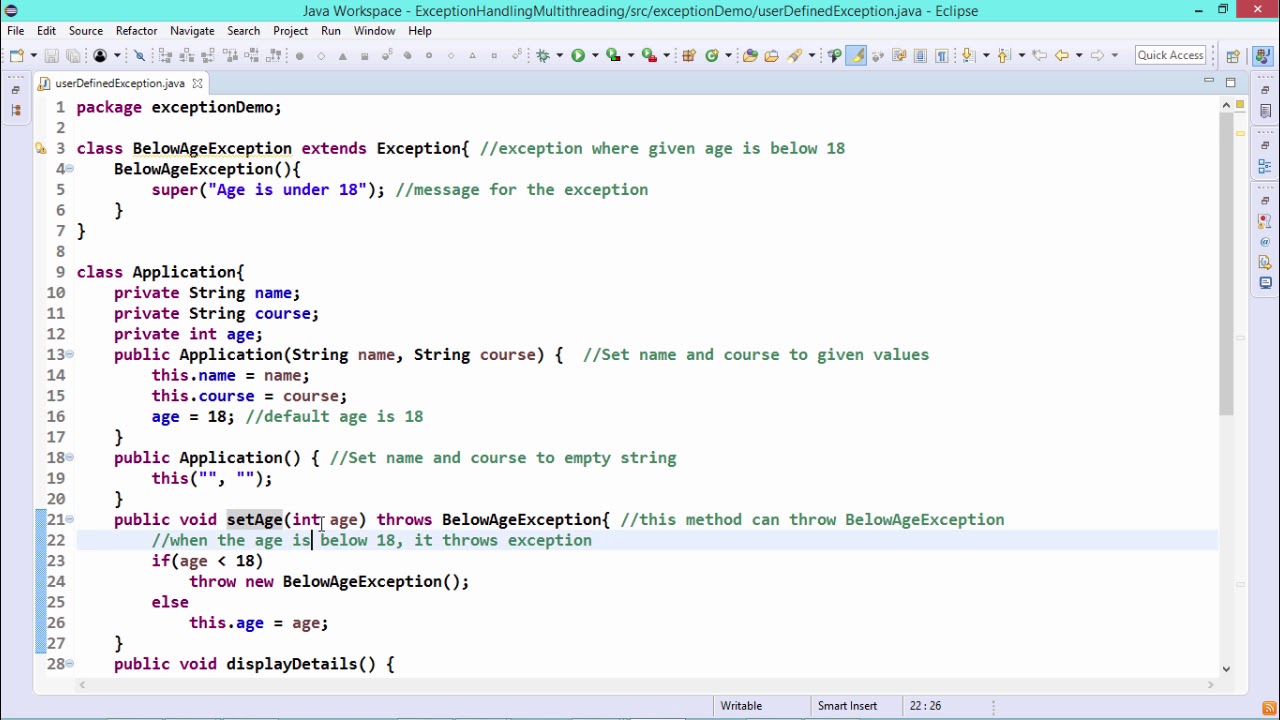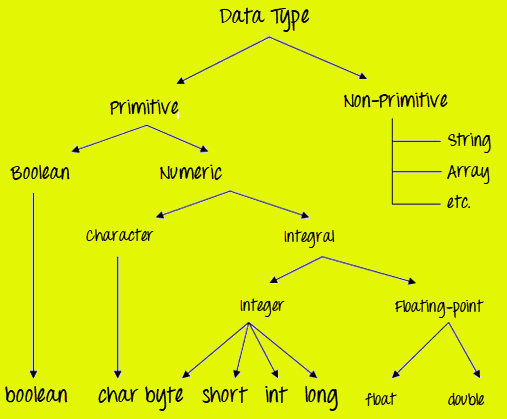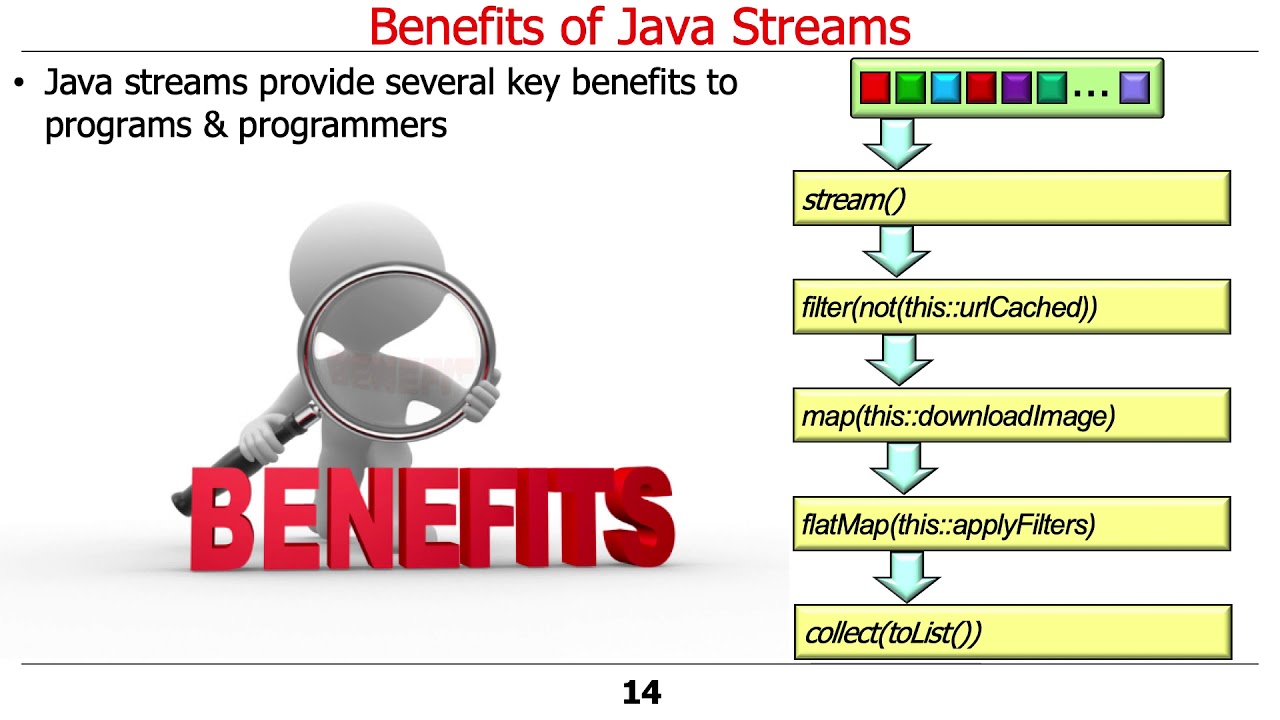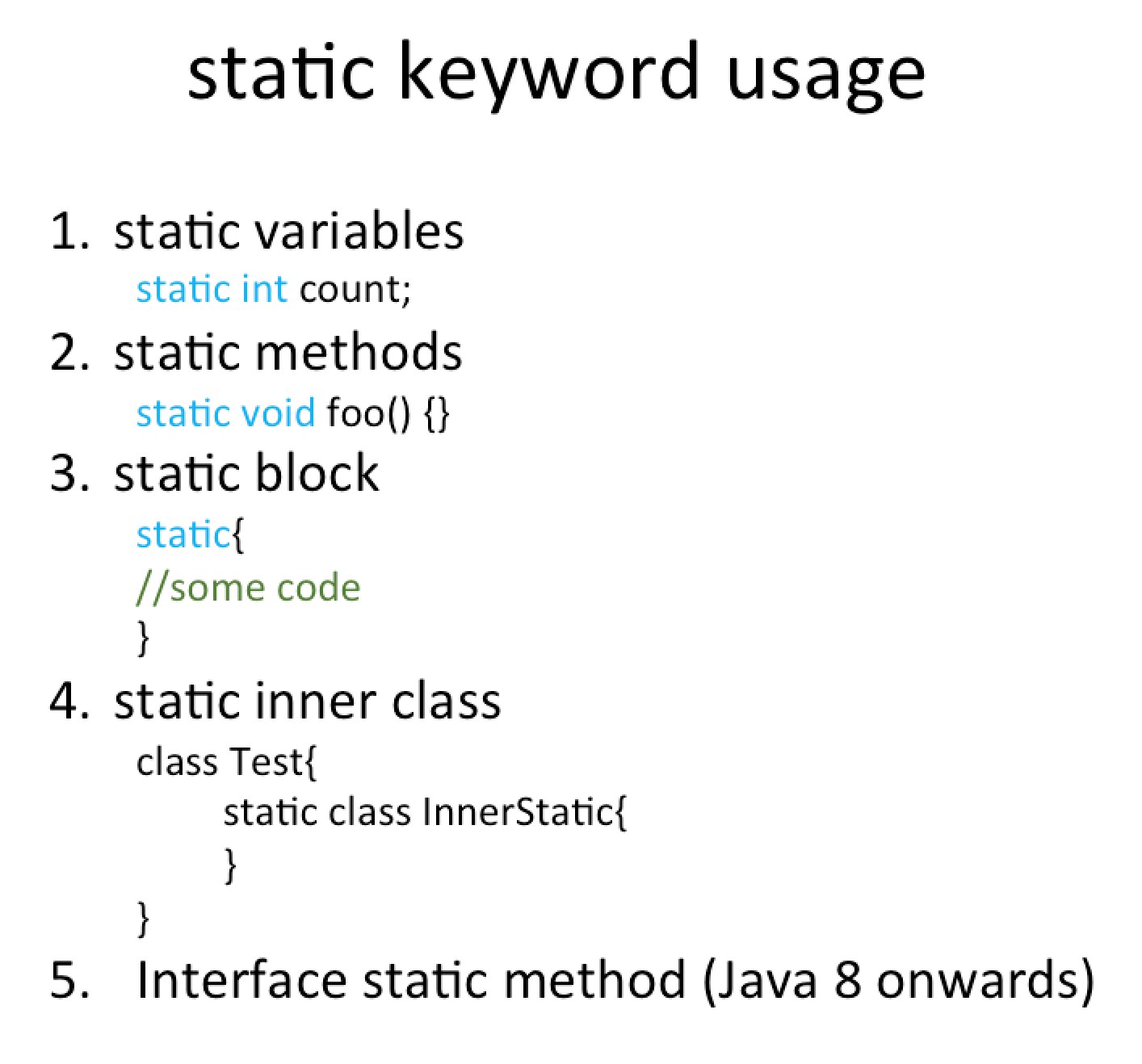javax.xml.bind maven dependency
javax.xml.bind maven dependency
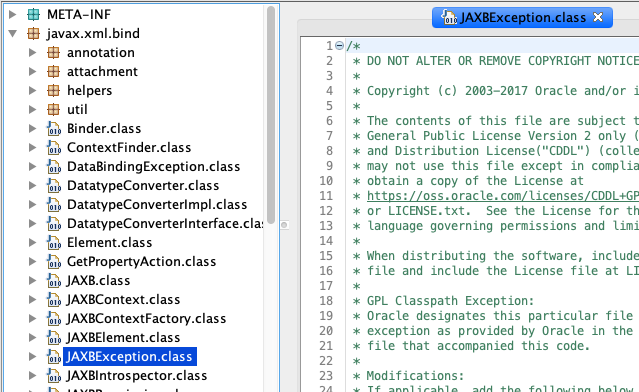
I'd be happy to help you with that!
The javax.xml.bind package is a Java API for XML-Based Data Binding, which allows you to map XML Schema definitions (XSDs) into Java classes and vice versa. This library is part of the Java Architecture for XML Binding (JAXB).
To use this package in your Maven project, you'll need to add the following dependency to your pom.xml file:
javax.xml.bind
jaxb-api
2.3.0
If you want to use the implementation of JAXB, you'll need to add the following dependency:
com.sun.xml.bind
jaxb-impl
2.3.0
Note that you'll also need to have the Java SE Development Kit (JDK) installed on your machine, as well as Maven itself.
Here's a more detailed explanation of what each artifact does:
jaxb-api: This is the API for JAXB, which provides the interface for working with XML data in Java. It's a dependency that you'll need to include if you're using JAXB. jaxb-impl: This is the implementation of JAXB, which actually performs the XML-to-Java and Java-to-XML conversions. You'll need this dependency if you want to use the actual functionality of JAXB.
You can also use other JAXB implementations like Apache CXF's jaxb-api or EclipseLink's MOXy. However, these might have slightly different versions and dependencies, so be sure to check their documentation for more information.
Keep in mind that when using Maven, it's a good idea to manage your dependencies carefully to avoid conflicts and version mismatches. You can do this by using the mvn dependency:tree command to visualize your project's dependencies and identify any potential issues.
I hope that helps!
Java xml maven example
I'd be happy to provide you with an example of how to use Java, XML, and Maven together!
Here's a simple example that demonstrates the usage of these technologies:
Let's say we want to create a simple Java application that reads data from an XML file and prints it out. We'll use Maven as our build tool to manage the project.
Step 1: Create the Maven Project
Create a new directory for your project (e.g., "xmljava") and navigate into it:
mkdir xmljava
cd xmljava
Run the command below to create a new Maven project:
mvn archetype:generate -DgroupId=com.example -DartifactId=xmlreader -Darchetype=maven-archetype-quickstart -Dinteractive=false
This will create a basic Maven directory structure with a few files and folders.
Step 2: Create the XML File
Create a new file called data.xml inside the src/main/resources folder:
John
30
Jane
25
This XML file defines a simple list of people with their names and ages.
Step 3: Create the Java Class
Create a new Java class called XmlReader.java inside the src/main/java folder:
import java.io.IOException;
import java.io.StringReader;
import javax.xml.parsers.DocumentBuilder;
import javax.xml.parsers.DocumentBuilderFactory;
import javax.xml.parsers.ParserConfigurationException;
import org.w3c.dom.Document;
import org.w3c.dom.Element;
import org.w3c.dom.NodeList;
import org.xml.sax.InputSource;
import org.xml.sax.SAXException;
public class XmlReader {
public static void main(String[] args) throws IOException, SAXException, ParserConfigurationException {
DocumentBuilderFactory factory = DocumentBuilderFactory.newInstance();
DocumentBuilder builder = factory.newDocumentBuilder();
Document doc = builder.parse("data.xml");
NodeList people = doc.getElementsByTagName("person");
for (int i = 0; i < people.getLength(); i++) {
Element person = (Element) people.item(i);
String name = person.getElementsByTagName("name").item(0).getTextContent();
int age = Integer.parseInt(person.getElementsByTagName("age").item(0).getTextContent());
System.out.println("Name: " + name + ", Age: " + age);
}
}
}
This Java class reads the XML file using the JAXP API and prints out the names and ages of each person.
Step 4: Add Maven Dependencies
In your pom.xml file, add the following dependencies:
org.w3c
<artifactIdjaxp-api
junit
junit
These dependencies are required for the JAXP API and JUnit testing.
Step 5: Run the Application
Run the command below to compile and run your application:
mvn clean package
java -cp target/xmlreader-1.0.jar:target/xmlreader-1.0.jar/xmlreader XmlReader
This will execute your Java class, reading in the XML file and printing out the names and ages of each person.
That's it! You've successfully created a simple Java application that reads data from an XML file using Maven as your build tool.