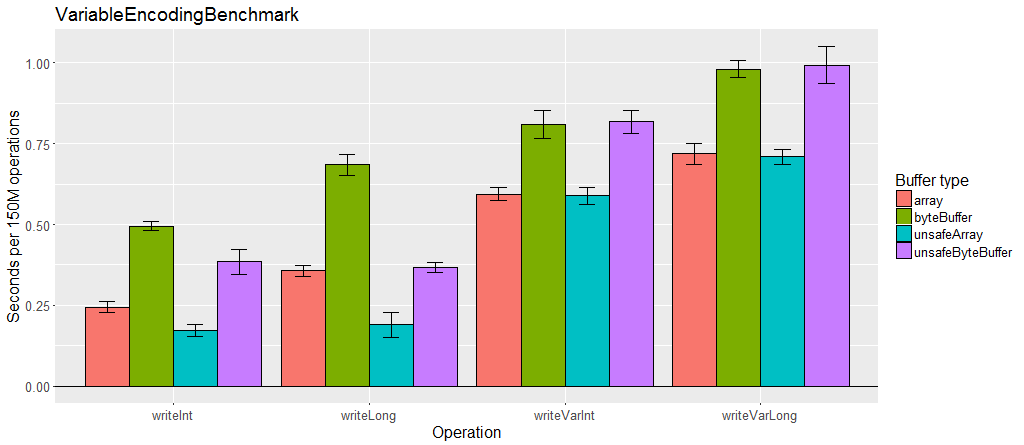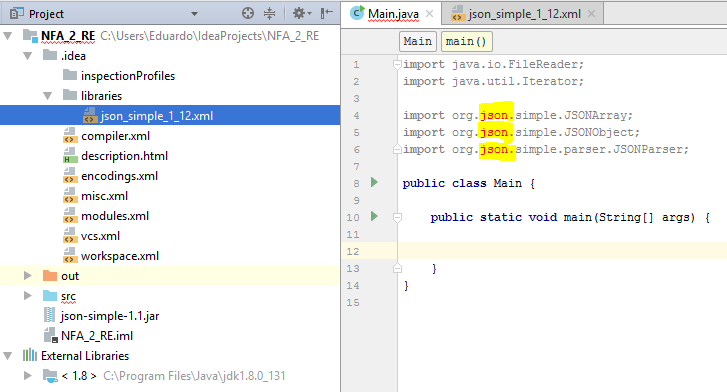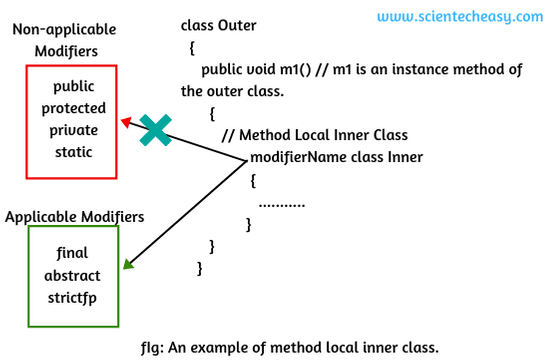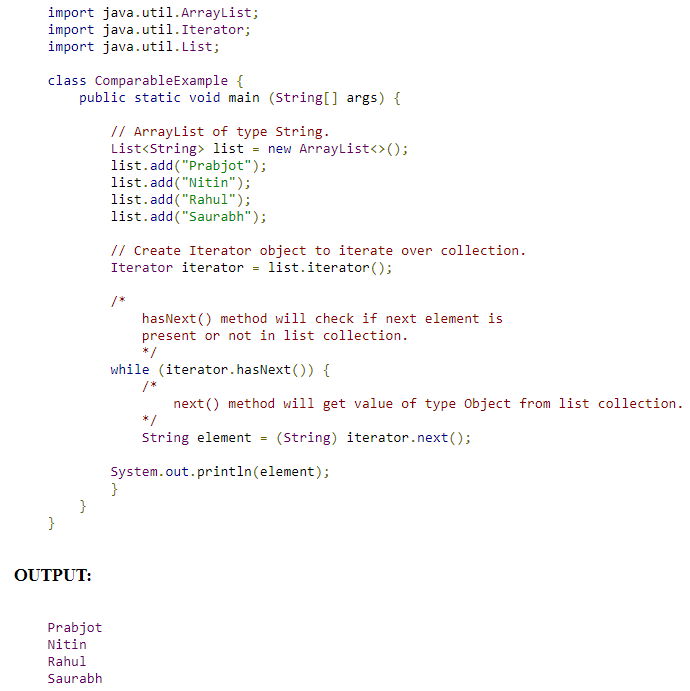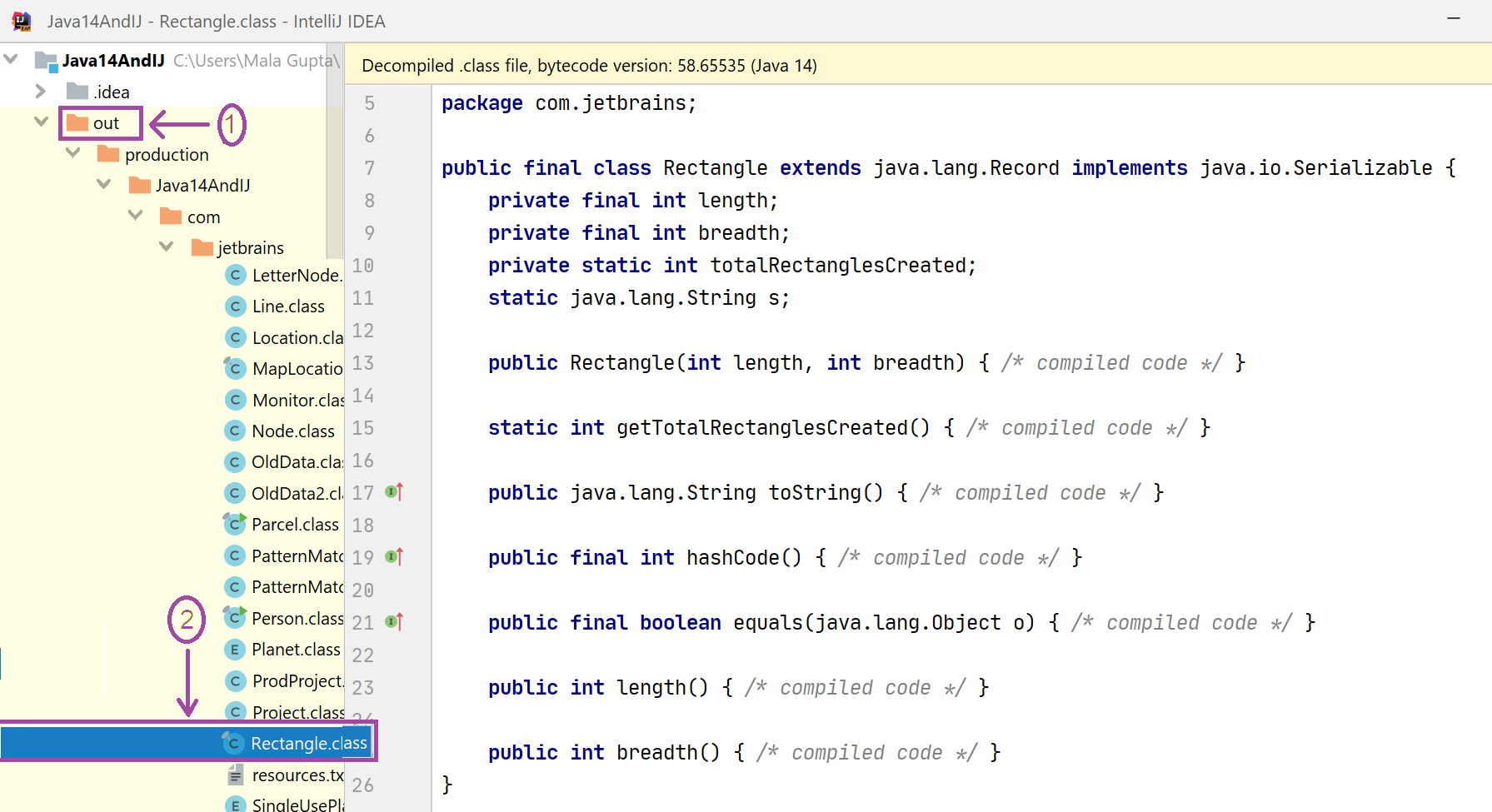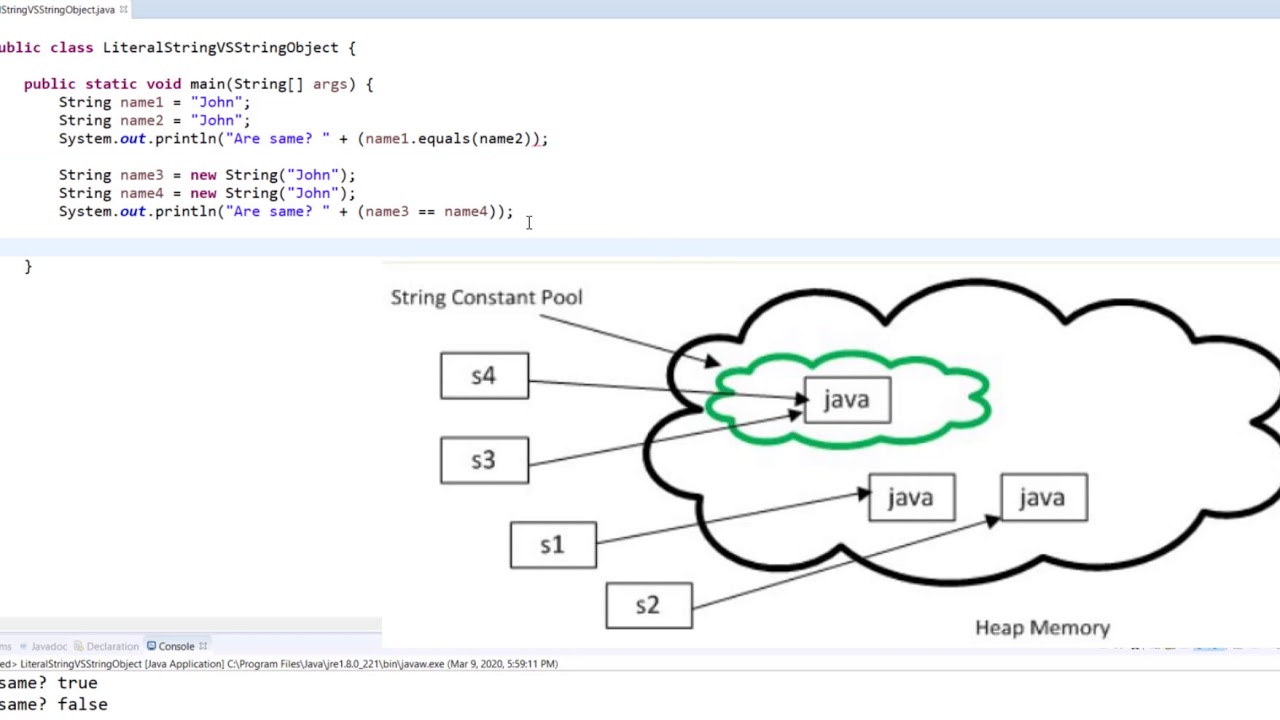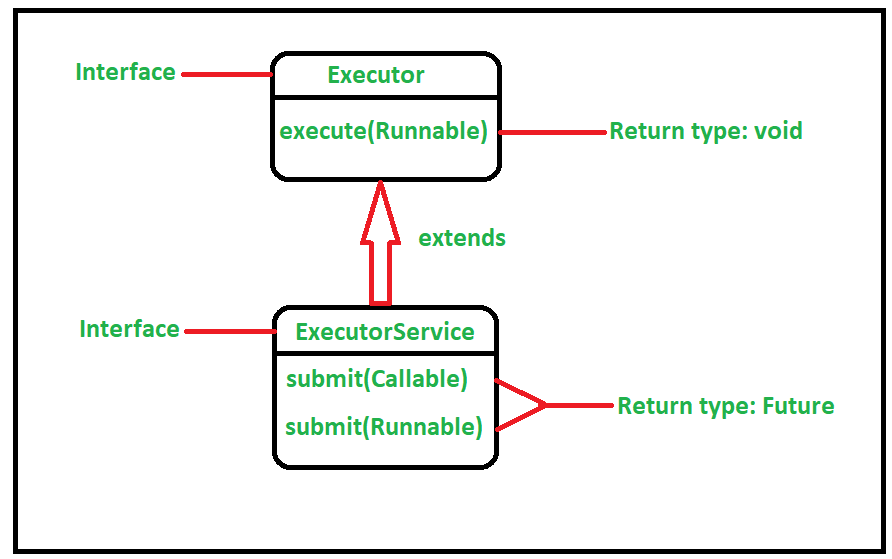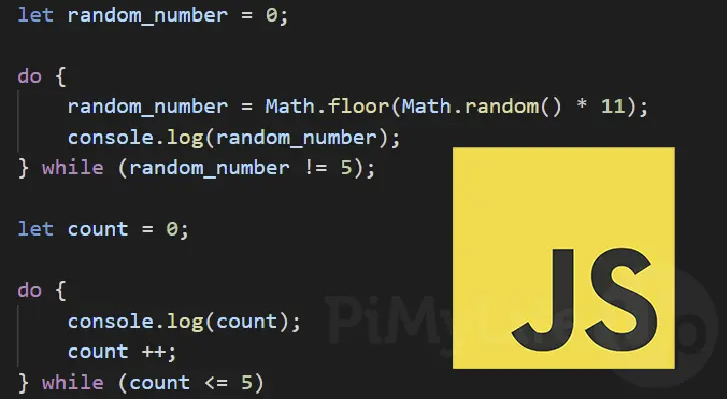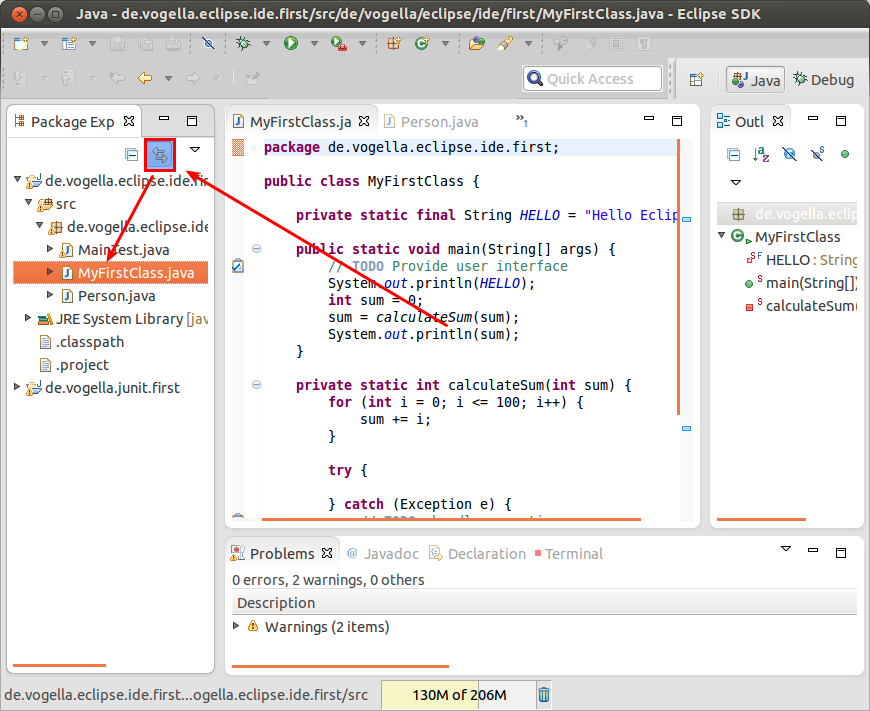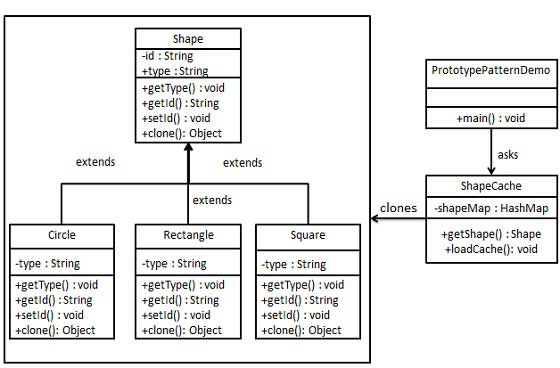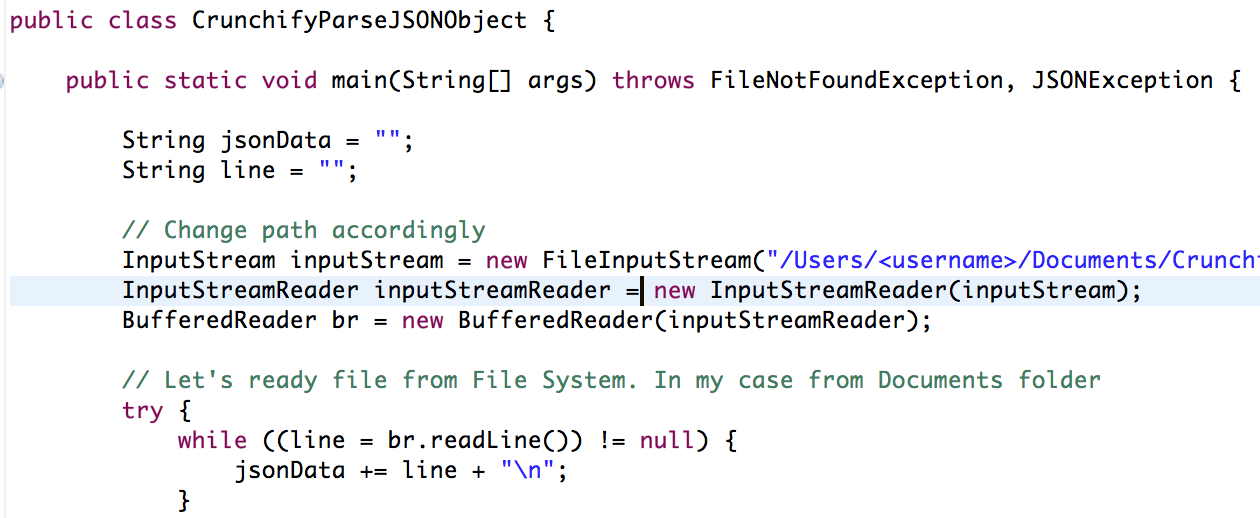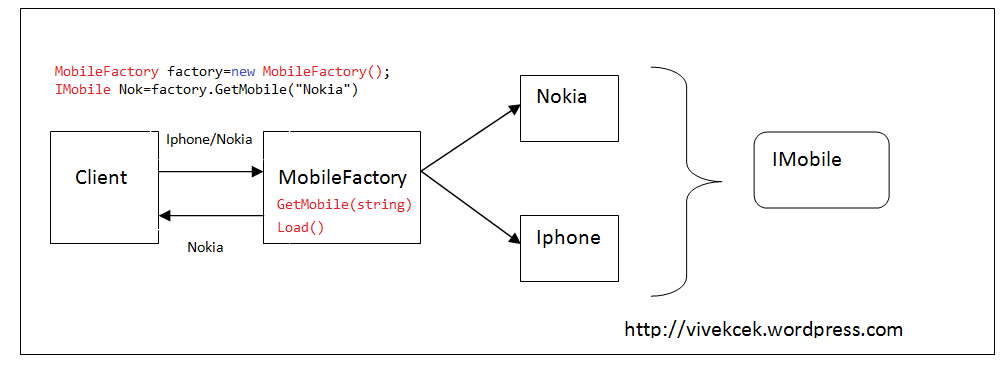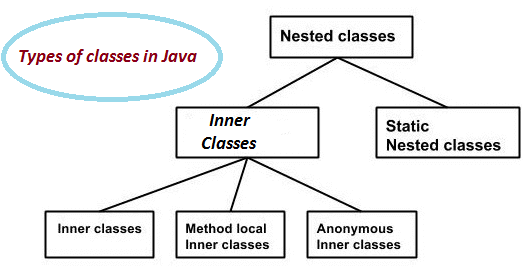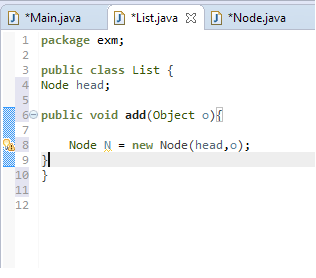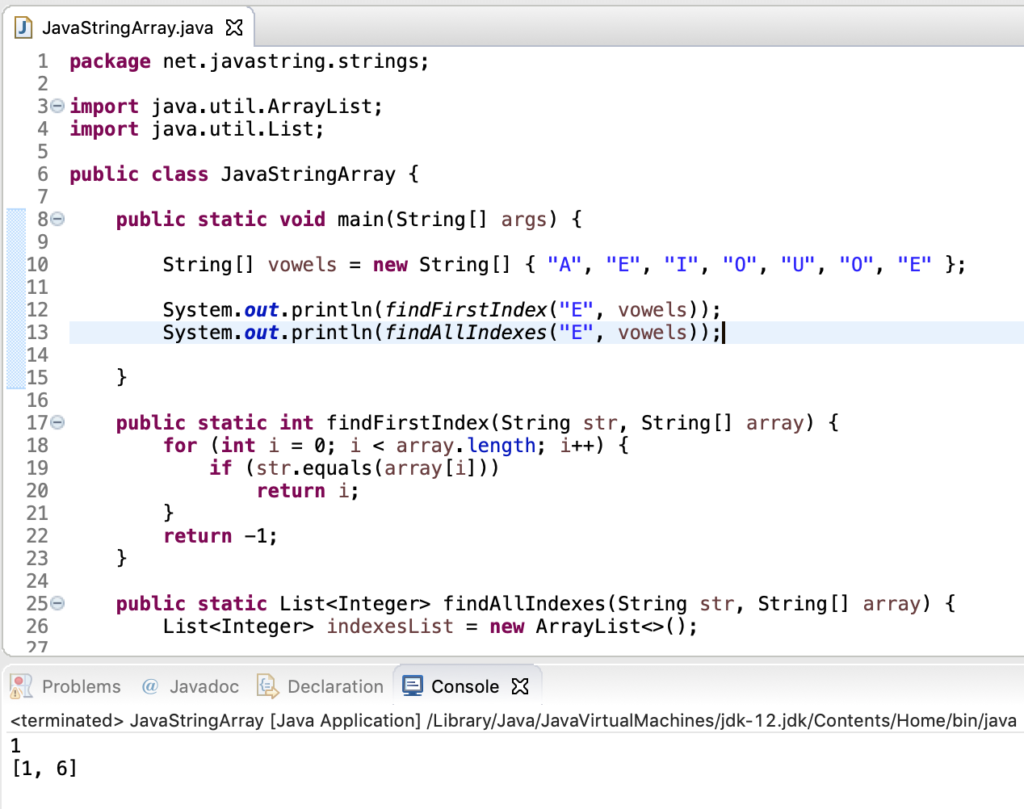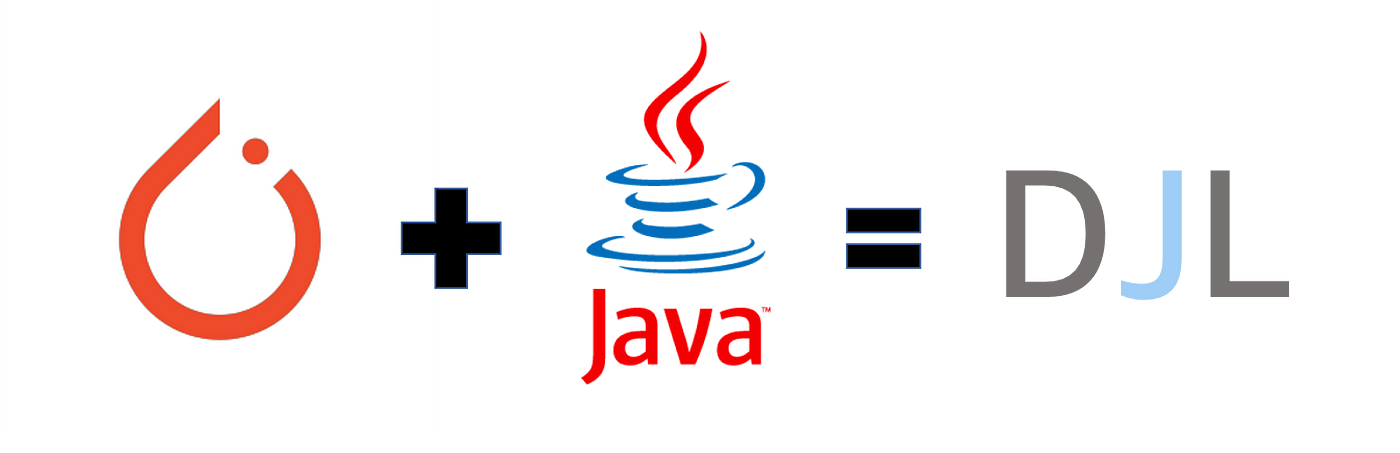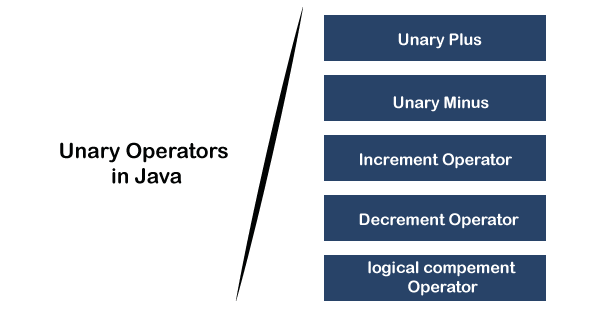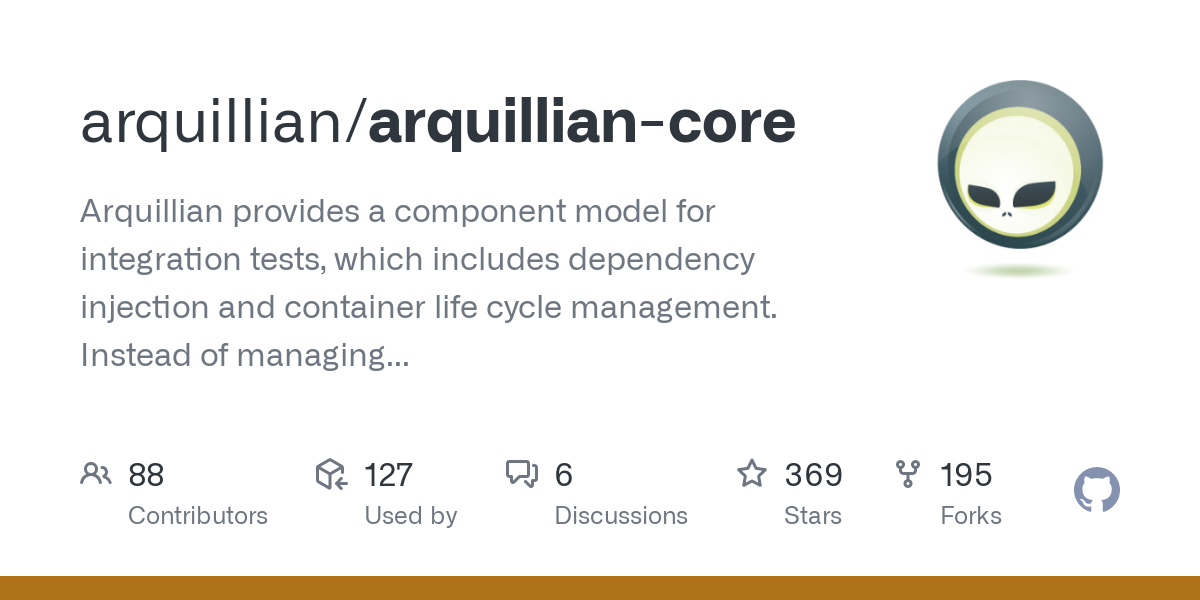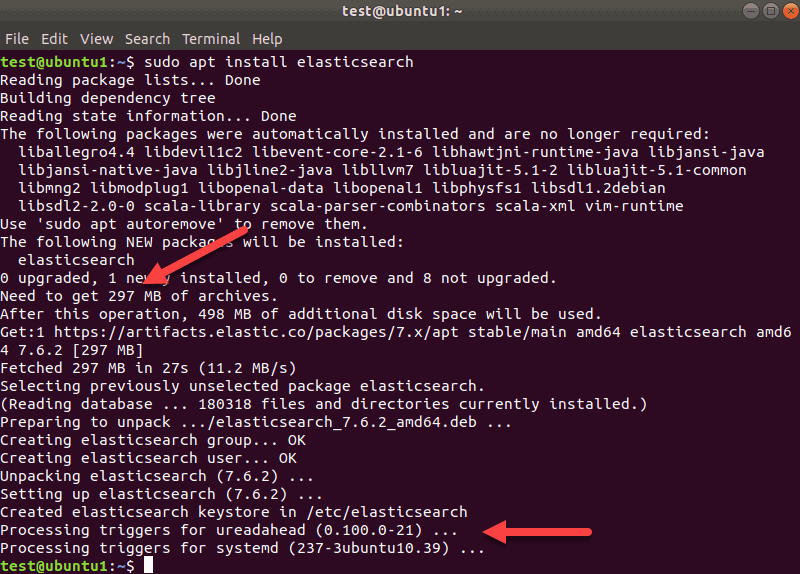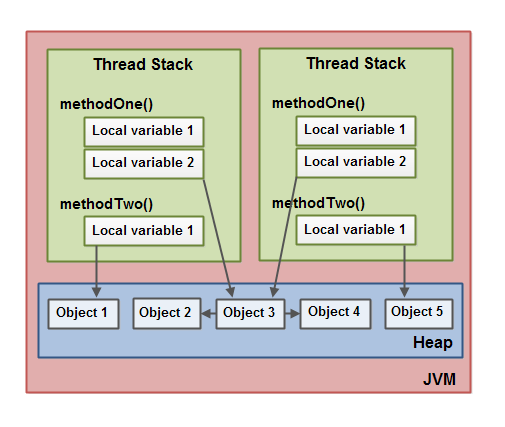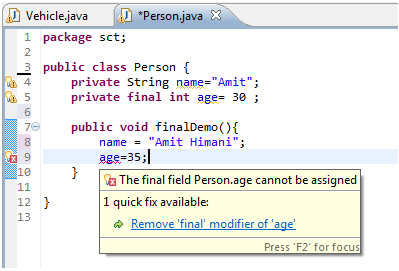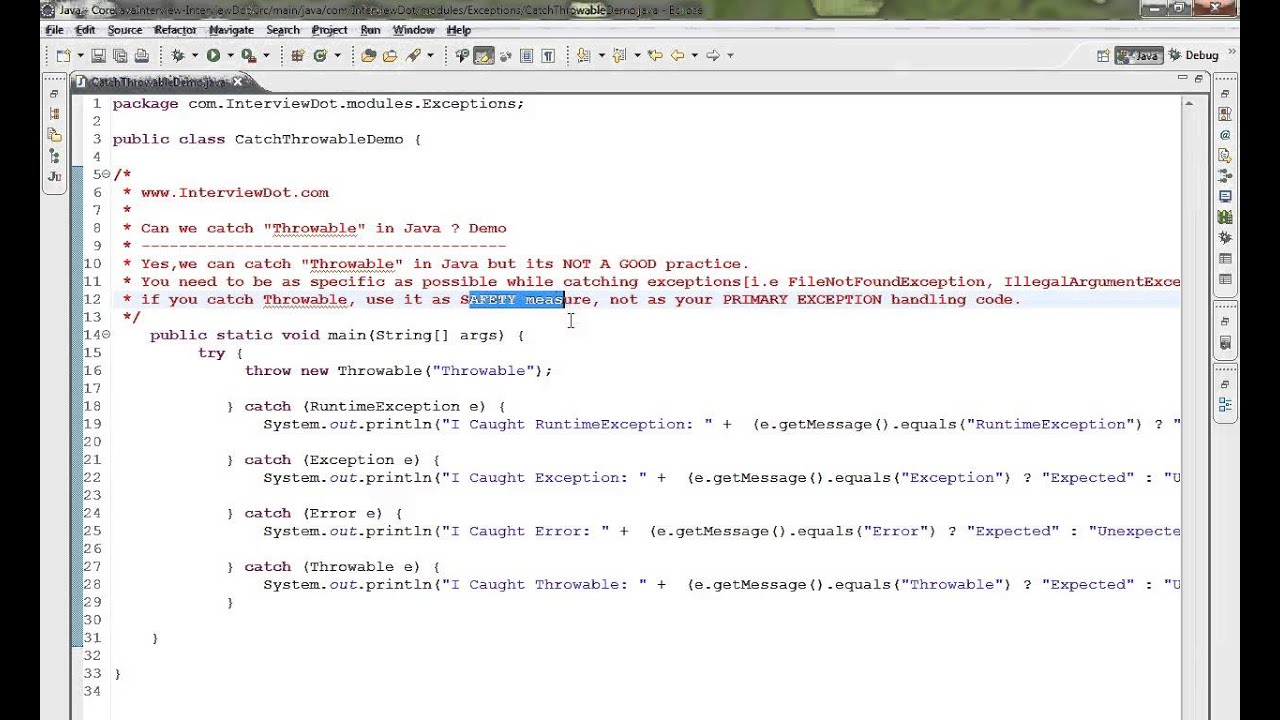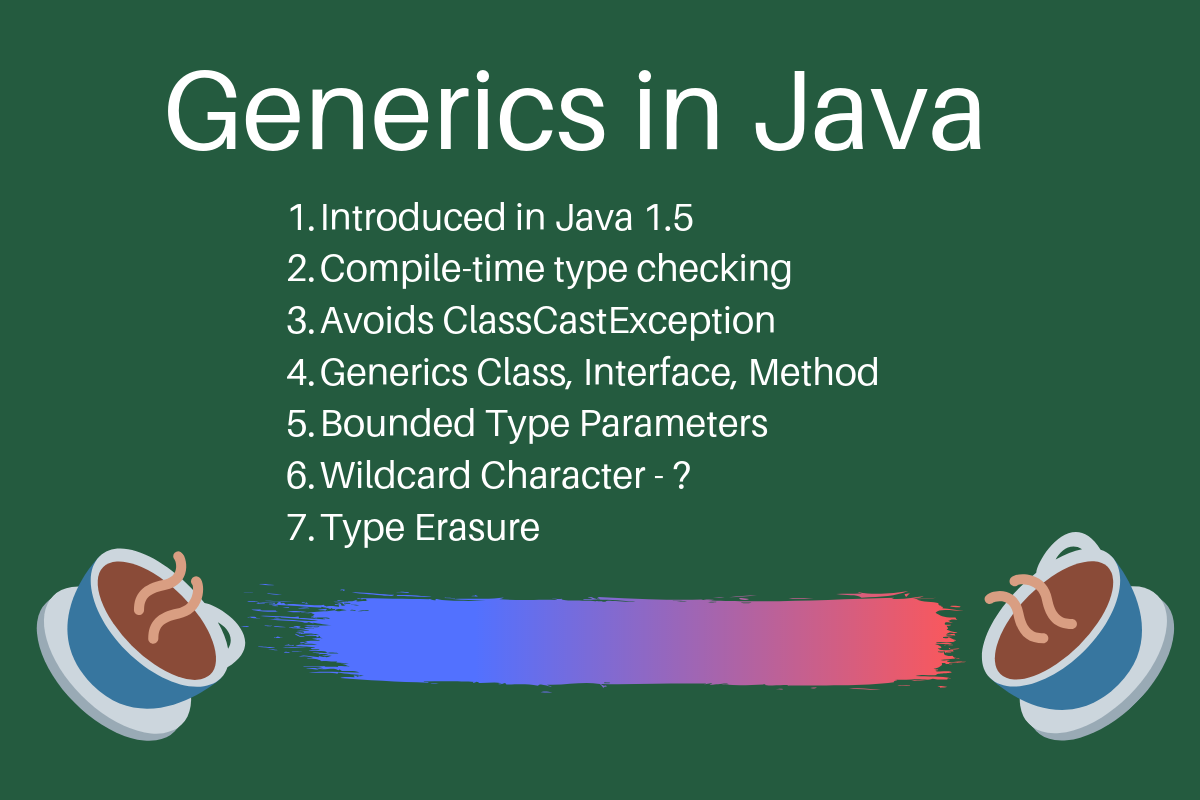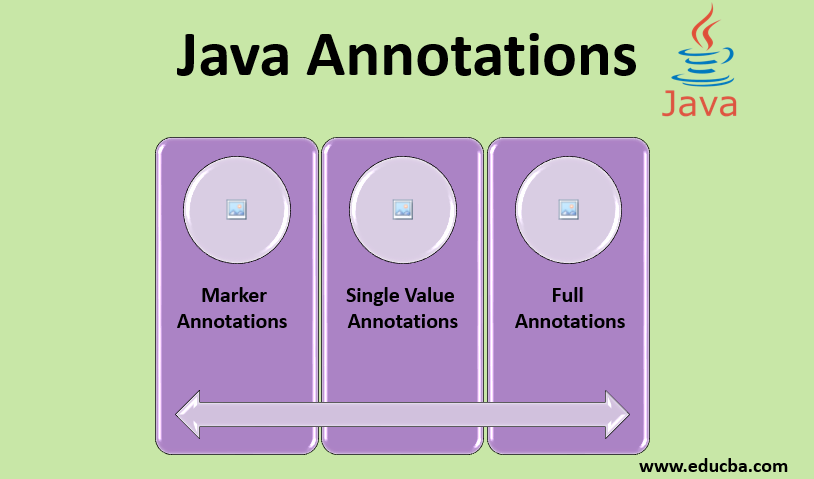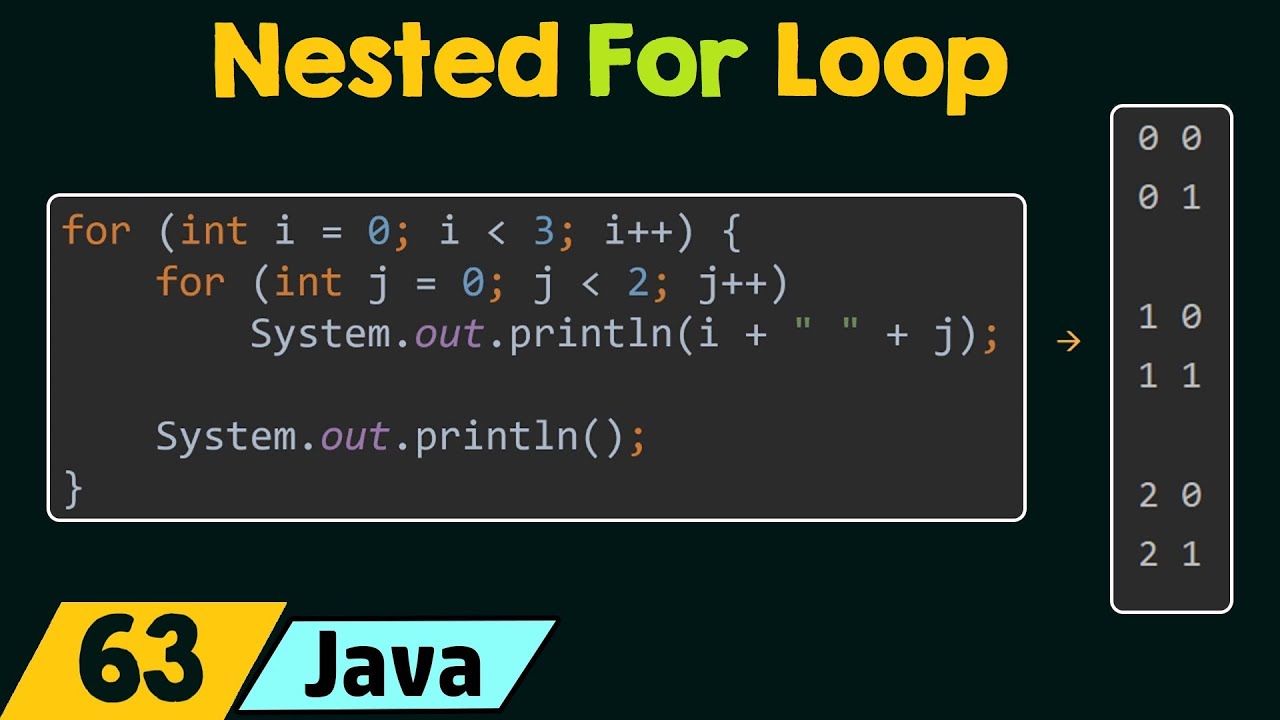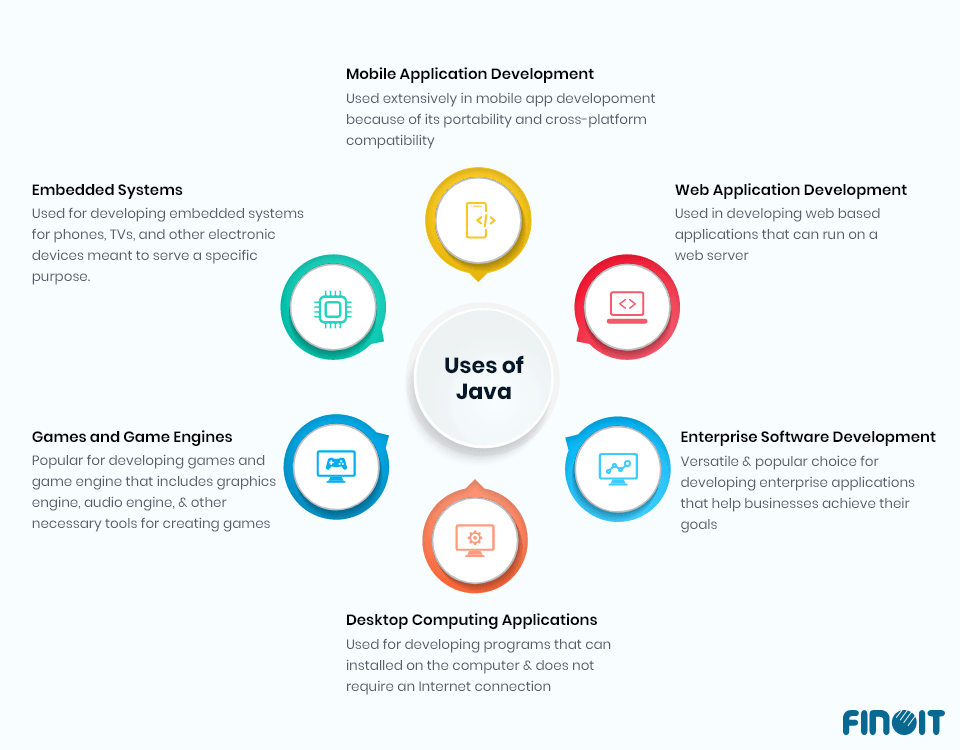What are the advantages of stream API in Java 8?
What are the advantages of stream API in Java 8?
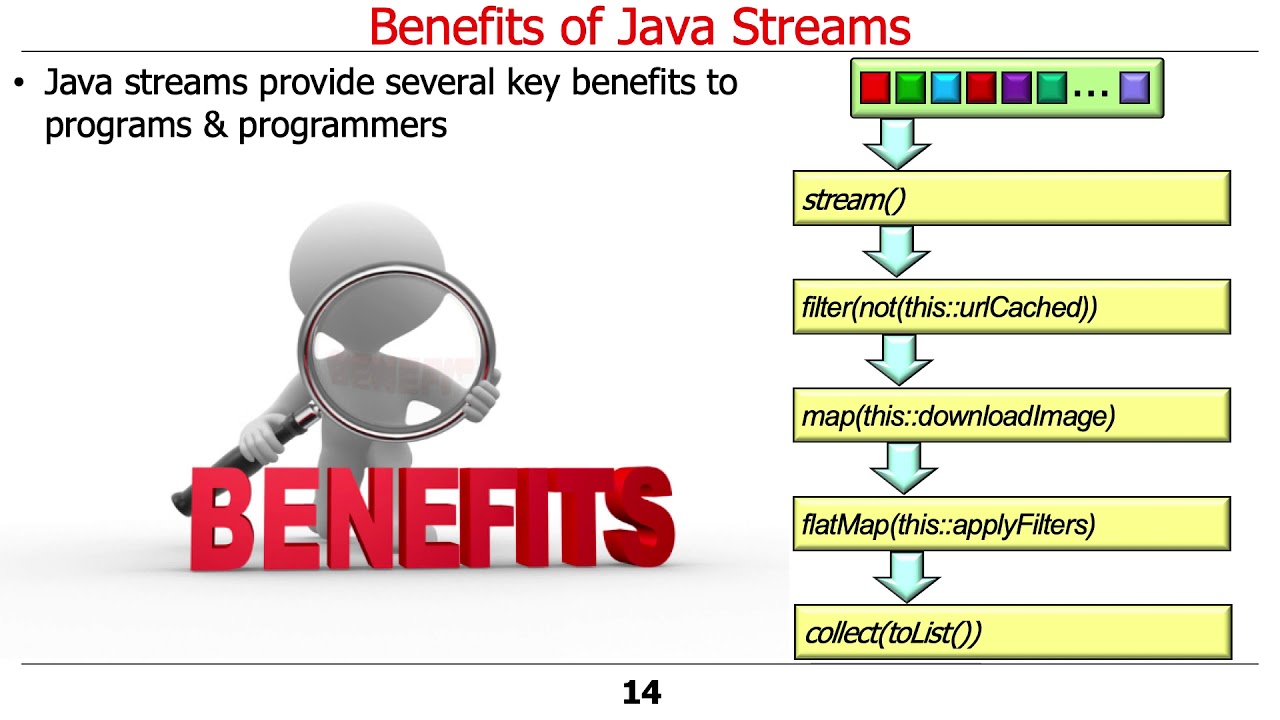
The Stream API in Java 8 is a powerful and flexible way to process data streams. The main advantages of using the Stream API are:
Declarative Programming: With Stream API, you can express complex operations in a concise and declarative manner, without worrying about the implementation details. This makes your code more readable, maintainable, and easier to understand.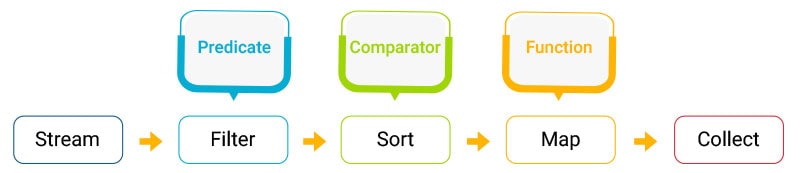
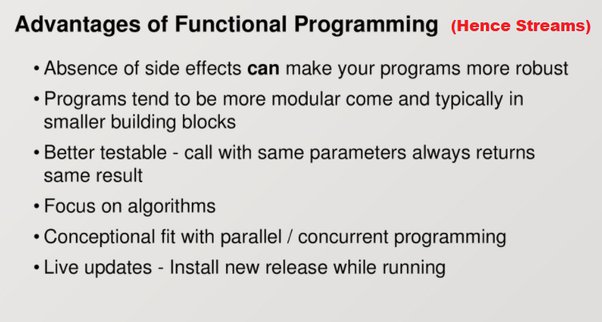
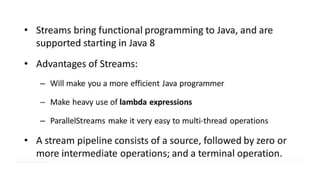
In summary, the advantages of using the Stream API in Java 8 include declarative programming, lazy evaluation, pipelining, concurrent processing, functional programming, reduced boilerplate code, improved error handling, and interoperability with other Java APIs. These features make it an incredibly powerful and versatile tool for any Java developer to work with data streams in a more efficient, concise, and maintainable way.
java stream foreach
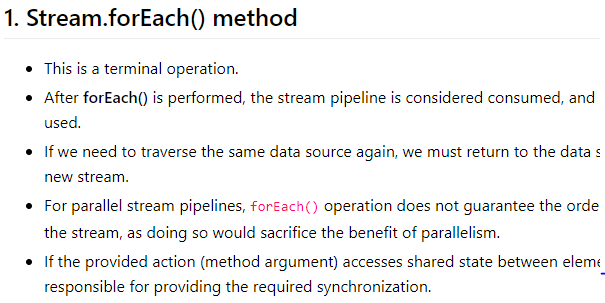
Here's an explanation of Java Stream API's foreach method:
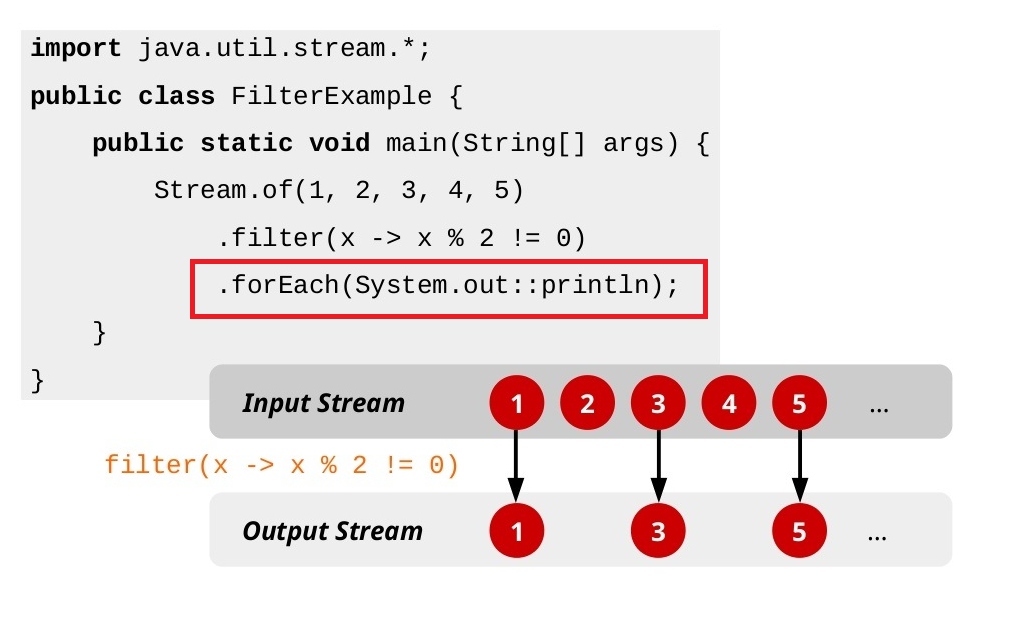
In the Java Stream API, foreach is a terminal operation that consumes elements from a stream and executes a provided action for each element. It does not return any value, but simply performs side-effects.
The signature of the foreach method is:
public default void forEach(Consumer action)
Where T is the type of the elements in the stream, and Consumer is a functional interface that represents an operation that accepts a single input argument and returns no value (i.e., a void return).
The foreach method is often used when you need to perform some operation on each element of a stream, but you don't care about the result. It's like a "for-each" loop in traditional programming.
Here are some examples of using foreach:
List names = Arrays.asList("John", "Mary", "Bob");// Print each name
names.stream()
.forEach(name -> System.out.println(name));
// Print each name with an uppercase first letter
names.stream()
.map(String::toUpperCase)
.forEach(System.out::println);
// Count the number of names that start with 'J'
long count = names.stream()
.filter(name -> name.startsWith("J"))
.peek(System.out::println) // print each matching name
.count();
In these examples, we're using foreach to:
Notice that foreach is a terminal operation, which means it will not allow other operations (like filtering or mapping) to be applied after it. If you try to chain multiple operations together and use foreach at the end, you'll get a compiler error.
Also, keep in mind that foreach does not return any value, so if you need to perform some calculation based on the elements of the stream, you should consider using a different terminal operation like reduce, collect, or count.