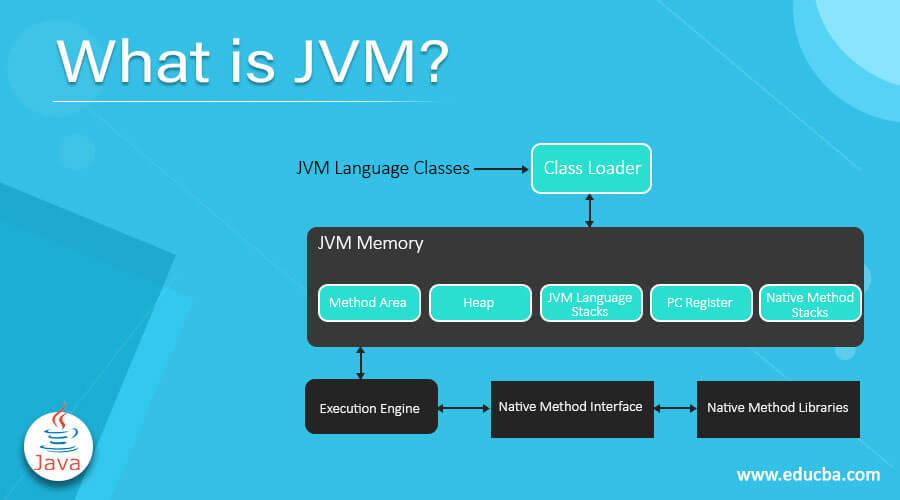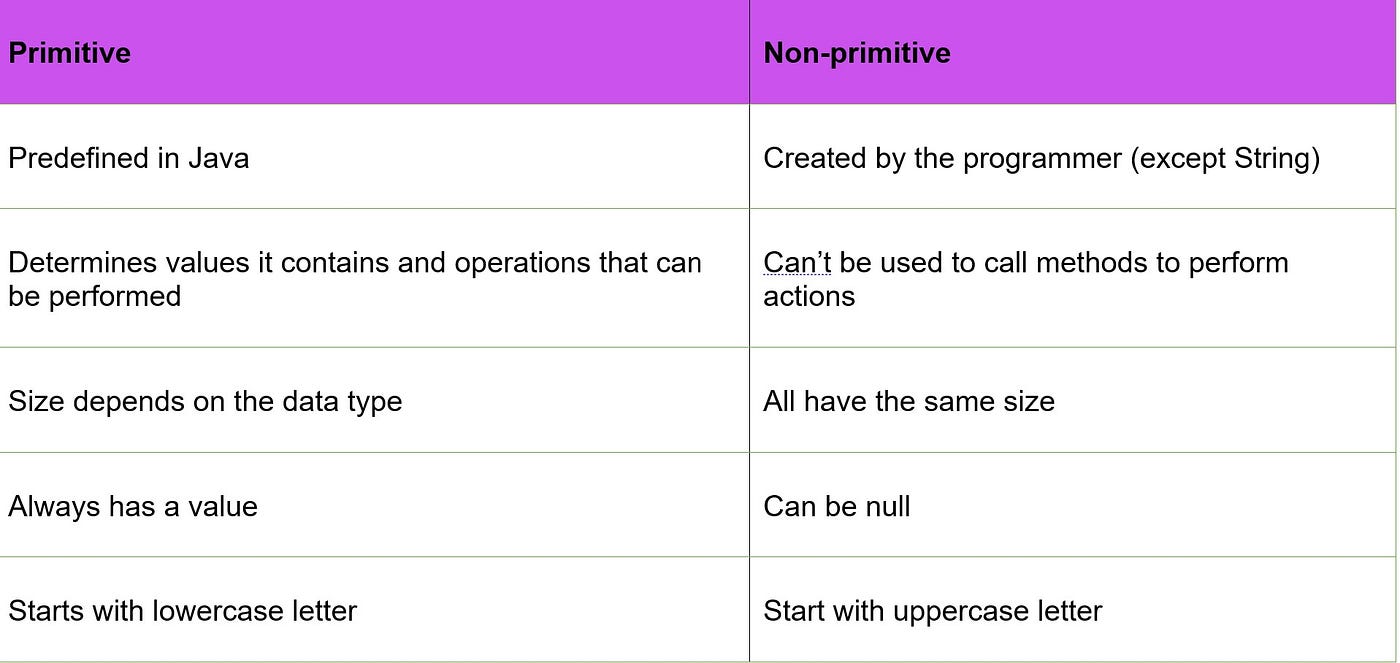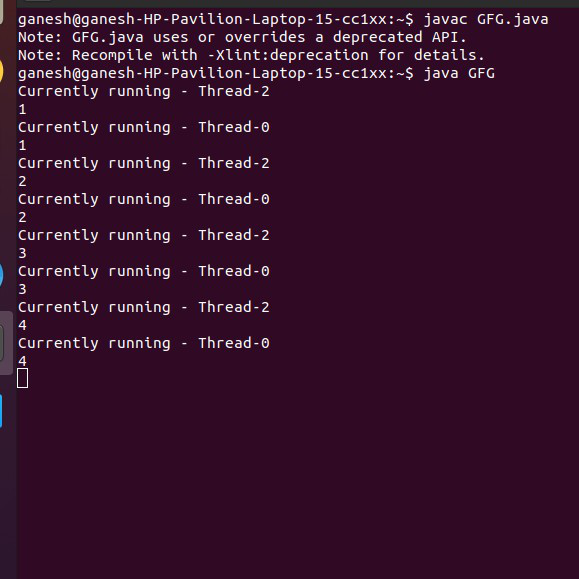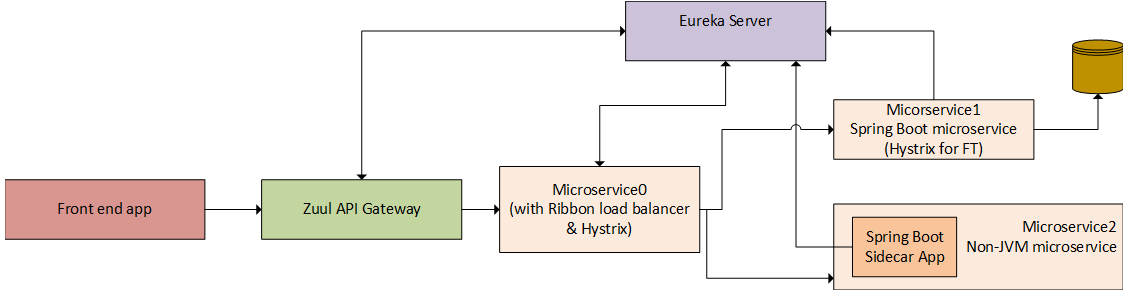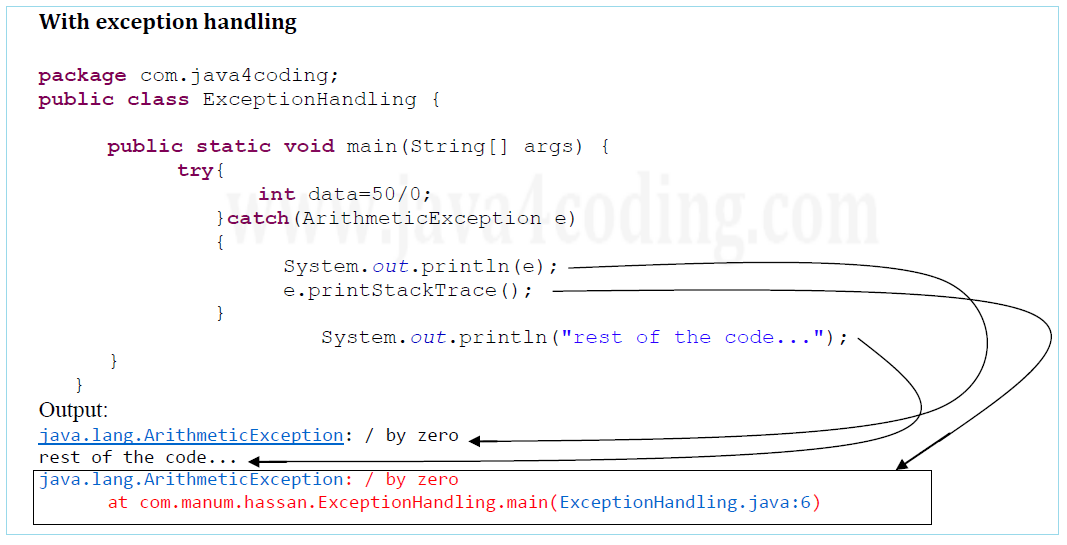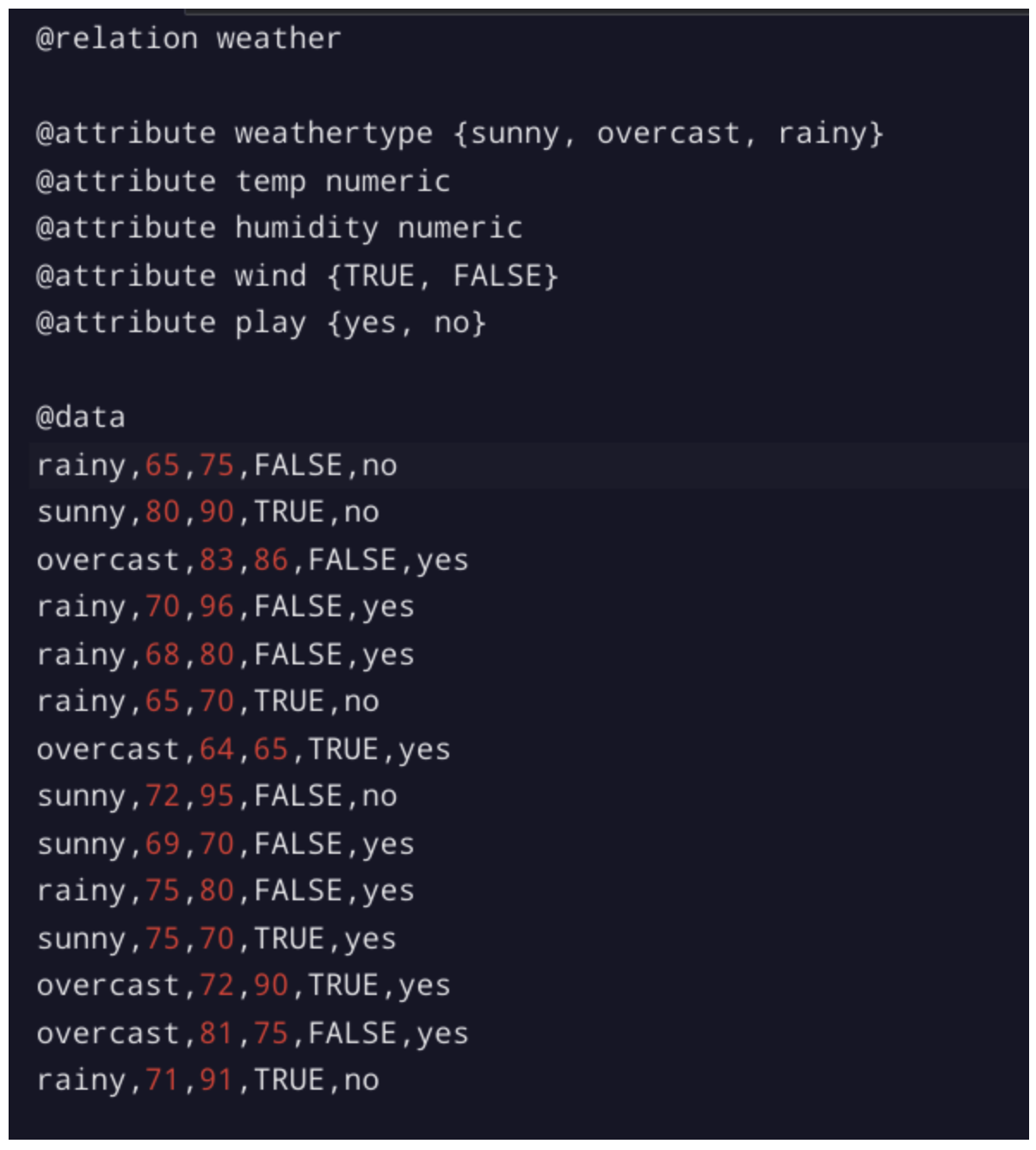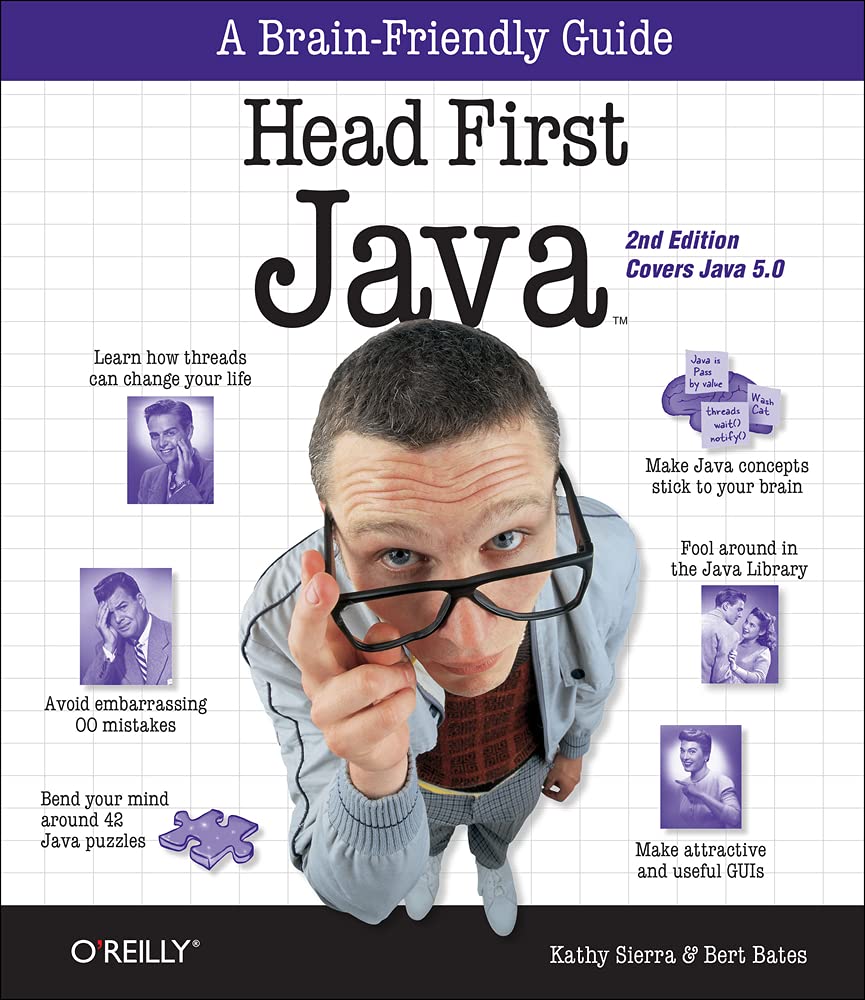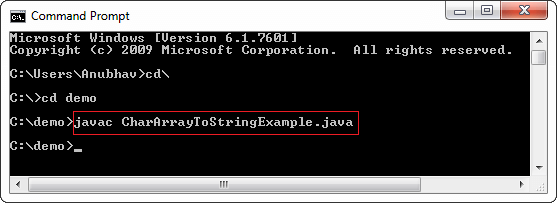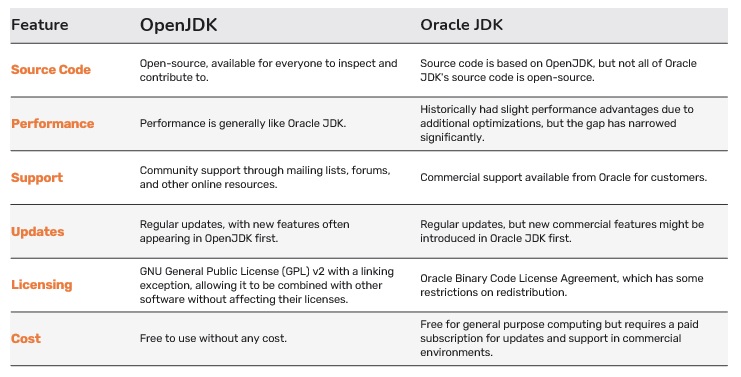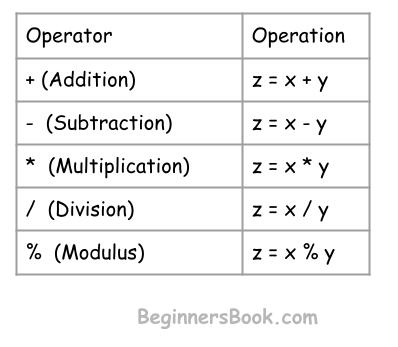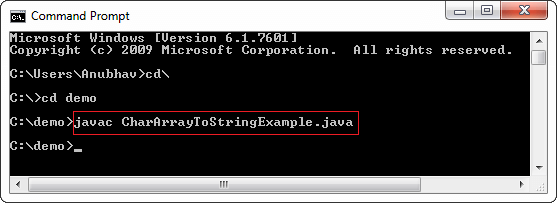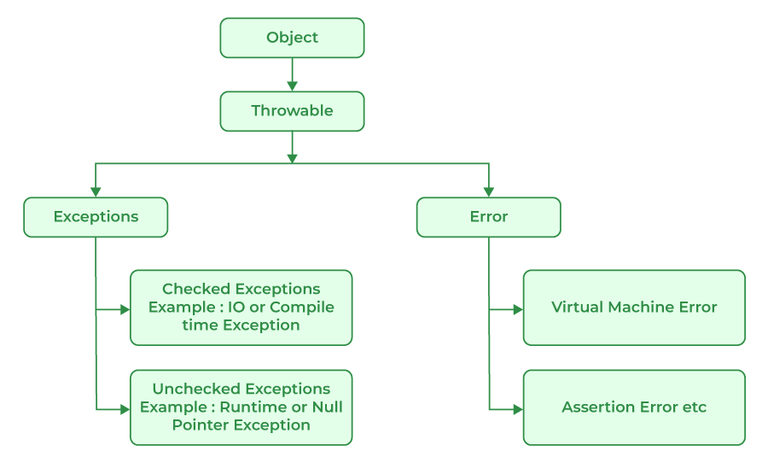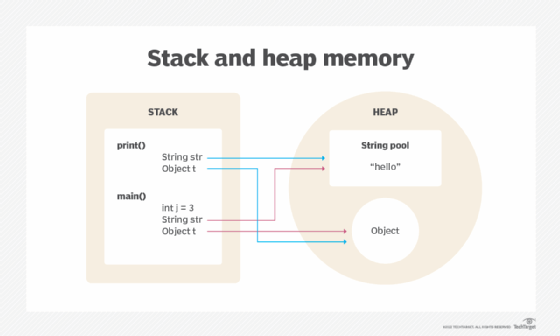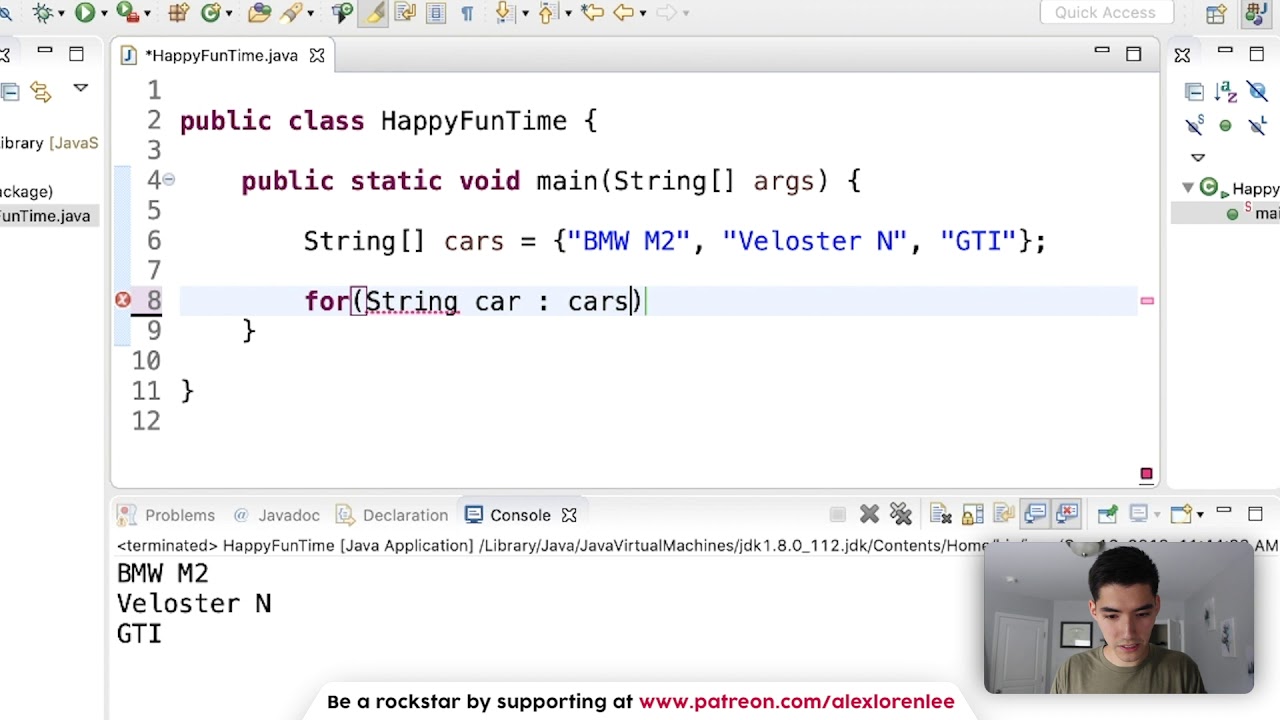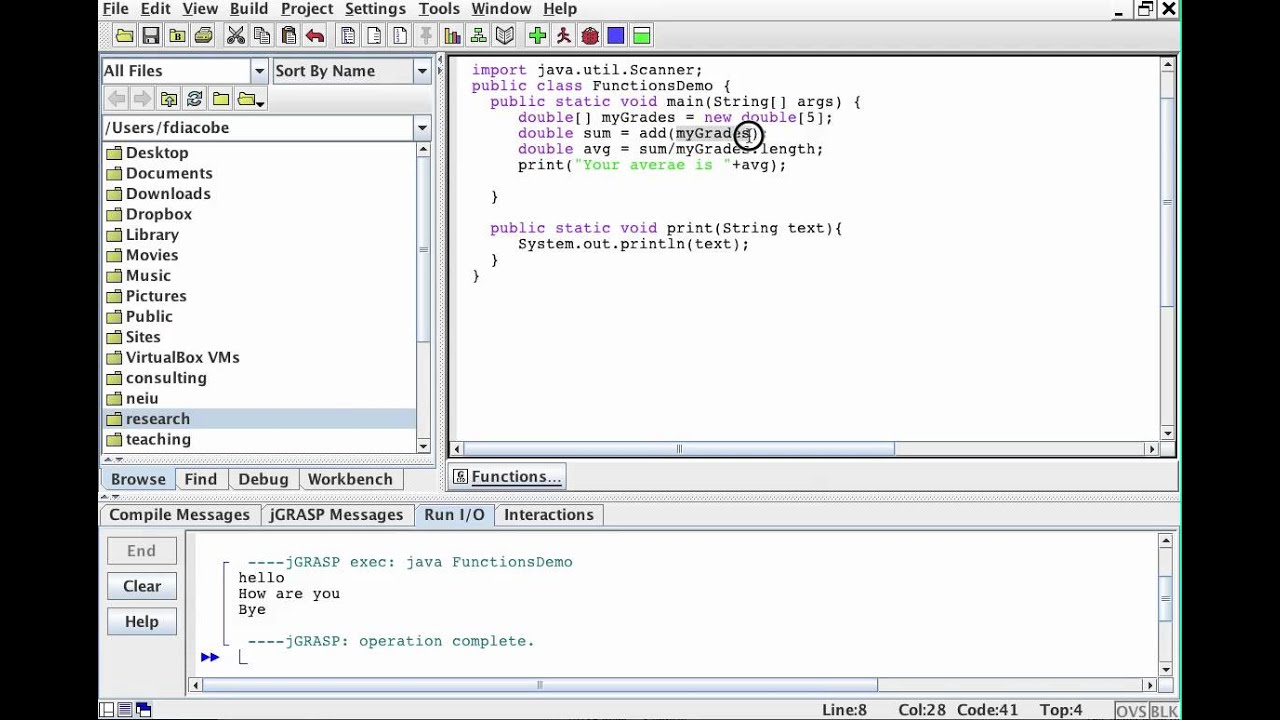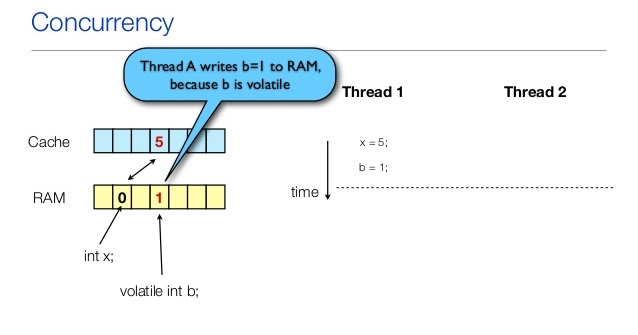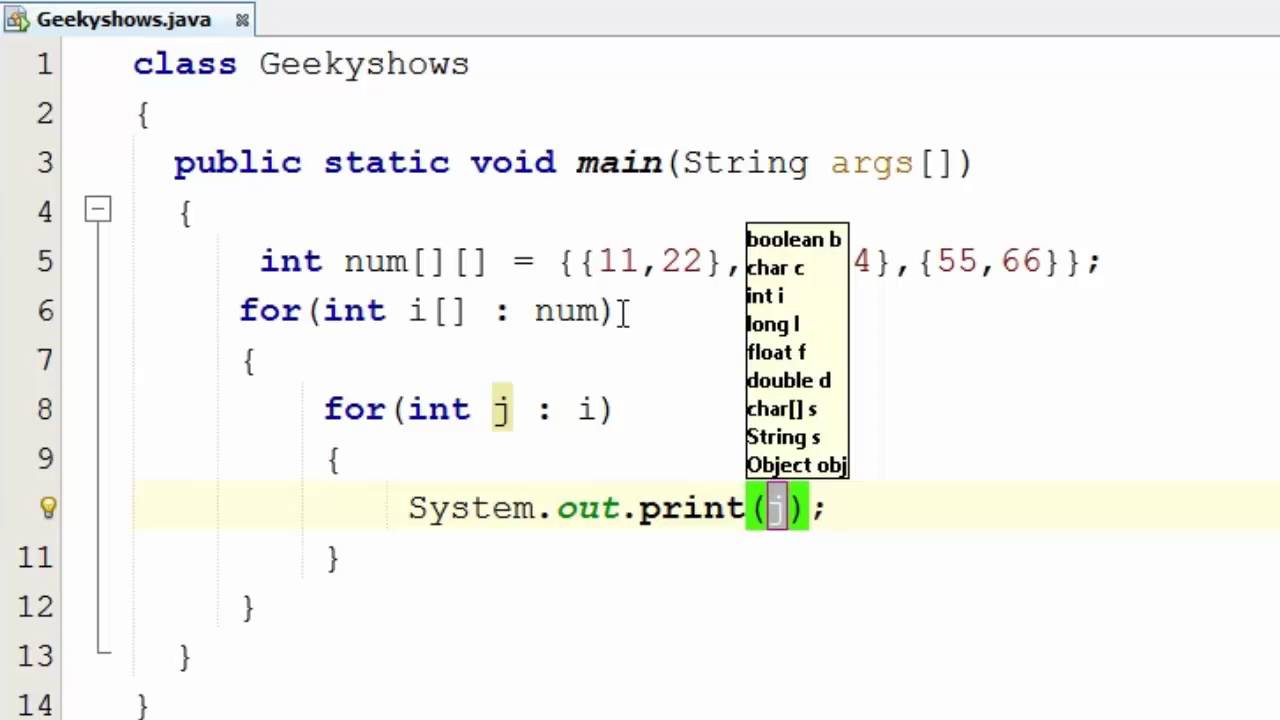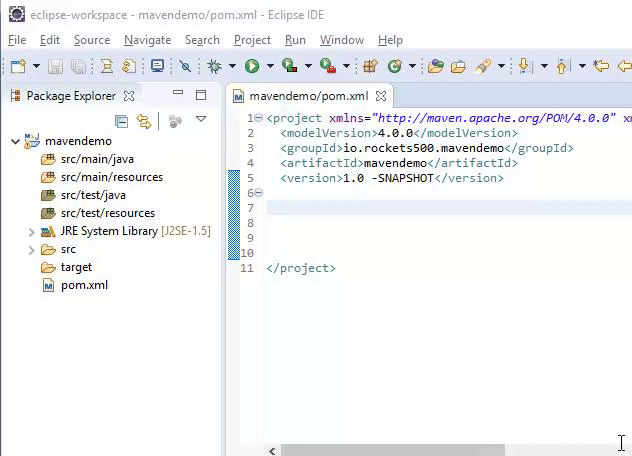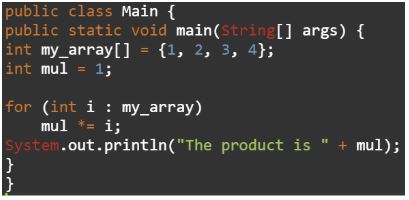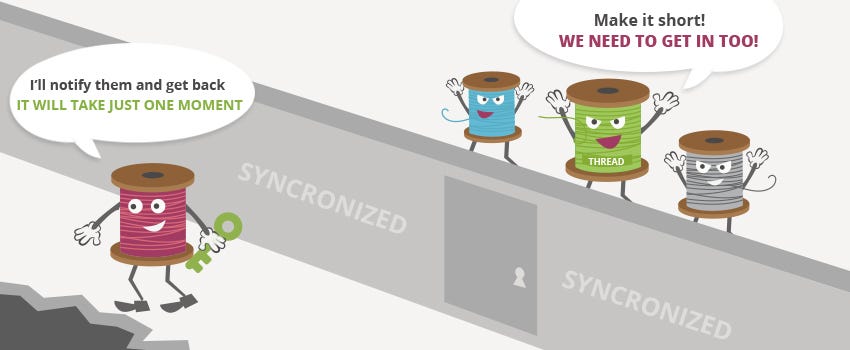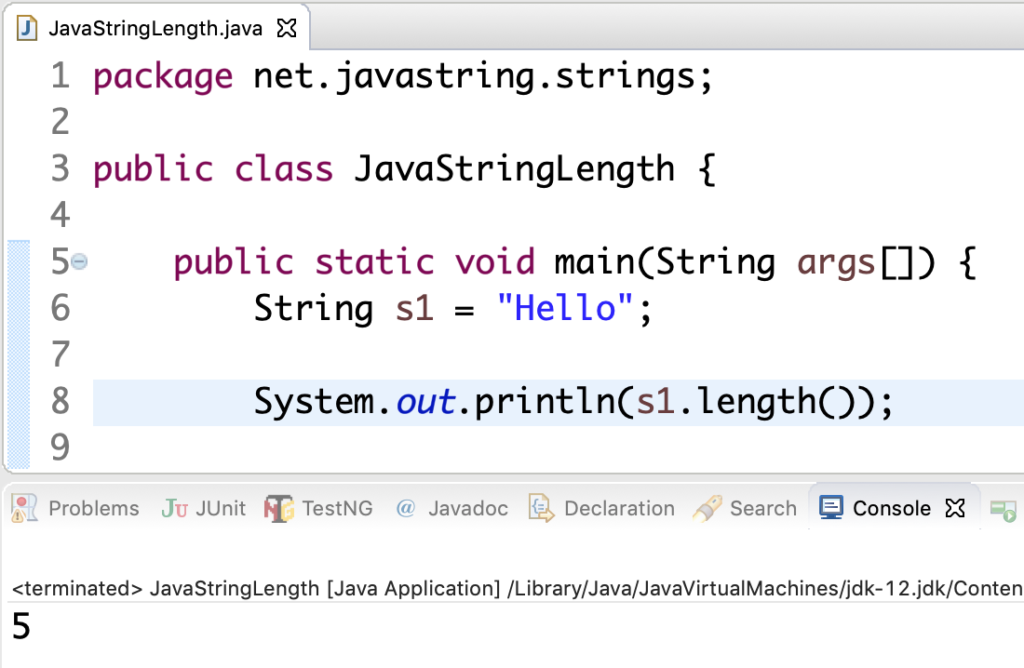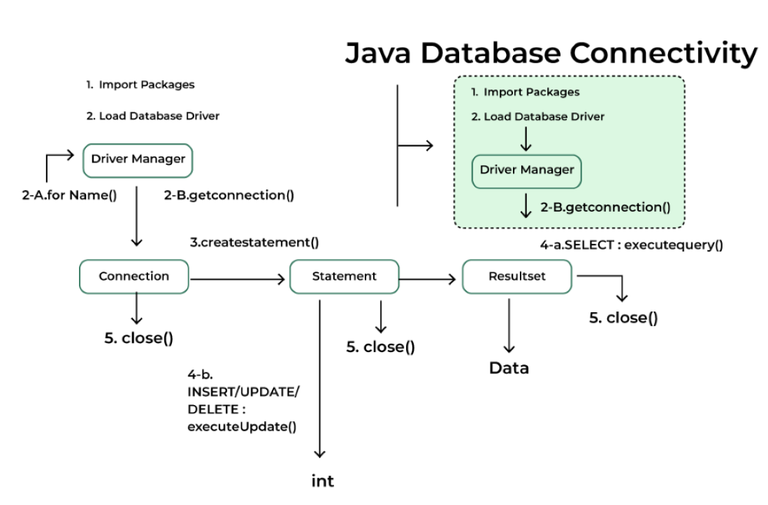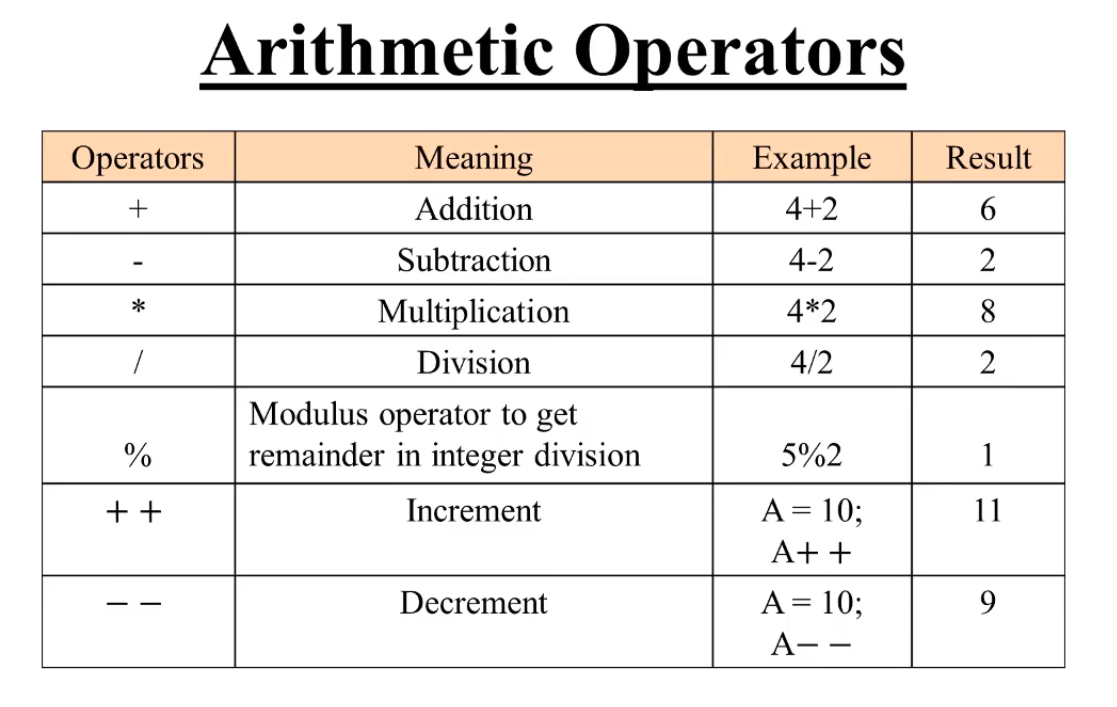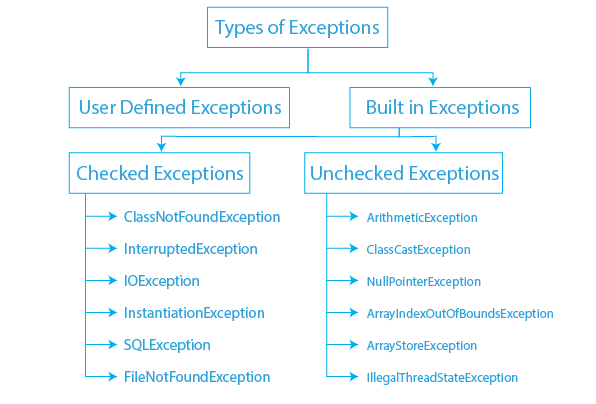Java reflection interview questions
Java reflection interview questions
Here are some common Java Reflection interview questions:
1. What is Java Reflection?
Java Reflection allows you to examine and modify the behavior of classes at runtime using various APIs such as java.lang.reflect, java.security.ProtectionDomain, and others. It's a powerful tool for dynamically manipulating classes, methods, fields, constructors, interfaces, etc.
2. Can you give an example of how Java Reflection can be used?
Yes! Here's one: Imagine a class Vehicle with two methods - start() and stop(). Using reflection, we could write code that creates a new instance of Vehicle, calls the start() method, then immediately stops it by calling the stop() method. This is useful when you want to automate testing or perform complex operations on classes without modifying their original source code.
3. How do you get the metadata (class information) from an object?
To obtain class information about an object using Java Reflection, we can use the getClass() method (which returns a Class object), or the reflect() method (which returns a java.lang.reflect.Proxy instance).
4. Can you explain how to create a new object using reflection?
To create a new object using Java Reflection, we would typically:
Obtain aClass reference for the class that we want to instantiate. Use the newInstance() method (which returns an instance of the class) or the newInstance(Object... initargs) method (which takes constructor arguments).
5. How do you access private members using reflection?
To access private members (fields, methods) using Java Reflection, we can use the getDeclaredField(), getDeclaredMethod() methods to access declared but not necessarily public or protected fields/methods.
6. What's the difference between Class and ClassLoader in Java Reflection?
A Class represents a class (or interface), whereas a ClassLoader loads classes from various sources such as files, networks, etc.
7. Can you explain how to use annotations with reflection?
Yes! Annotations are metadata that can be attached to classes, methods, fields, etc., using the @ symbol. In Java Reflection, we can inspect and manipulate these annotations using the getAnnotation() method.
8. How do you invoke a constructor or method using reflection?
To invoke a constructor or method using Java Reflection, we would typically:
Obtain aMethod reference (e.g., with getMethod()). Use the invoke() method to execute the method (passing required arguments).
9. Can you give an example of how to use Java Reflection for serialization?
Yes! Here's one: Imagine serializing an object instance using Java Serialization. We could use reflection to iterate over all fields and their types, then manually create a stream of bytes representing these fields' values.
10. How does Java Reflection relate to other programming concepts, such as design patterns or dependency injection frameworks?
Java Reflection often interacts with other programming concepts:
It enables dynamic method invocation in frameworks like Spring's AOP (Aspect-Oriented Programming) and Guice's injection. In design patterns like Decorator, Adapter, or Proxy, Java Reflection helps implement complex logic at runtime.I hope this list of questions and brief explanations gives you a good starting point for exploring the world of Java Reflection!
java reflection invoke method
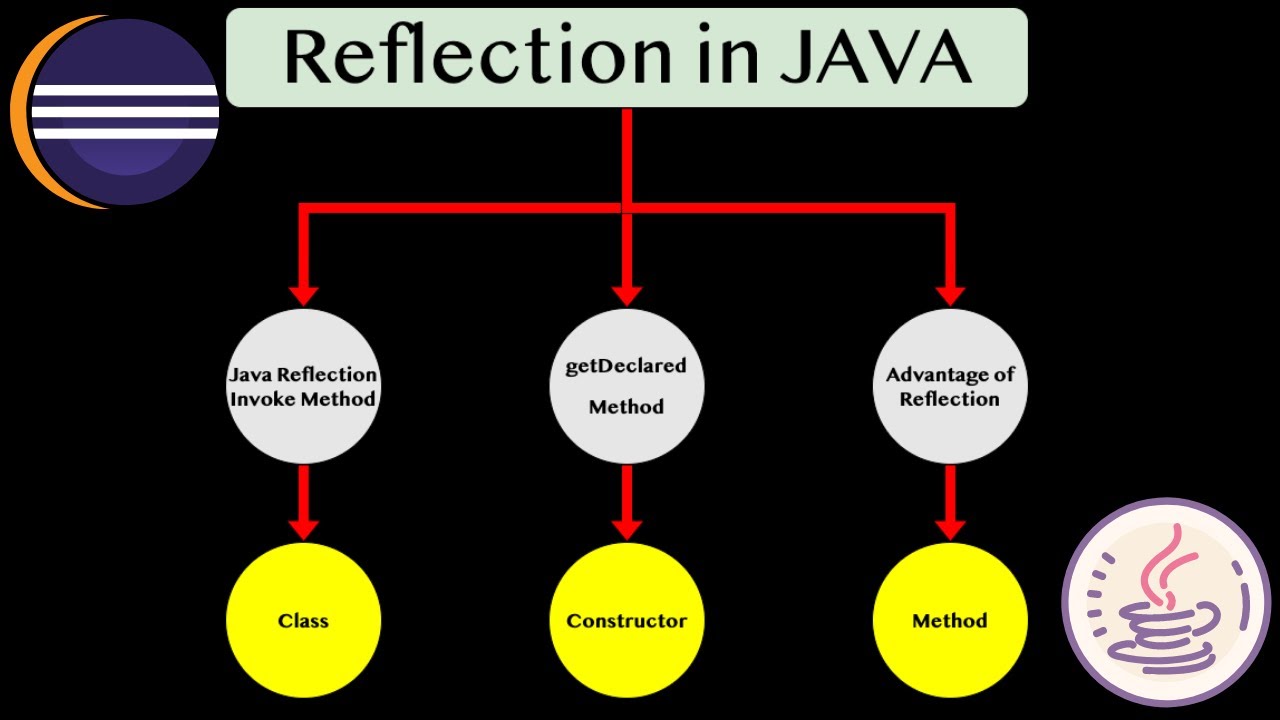
Java Reflection: Invoking Methods
Reflection is a powerful feature in Java that allows you to inspect and modify the behavior of classes at runtime. This can be useful for things like logging, testing, and dynamically generating code. One of the most common uses of reflection is to invoke methods on objects.
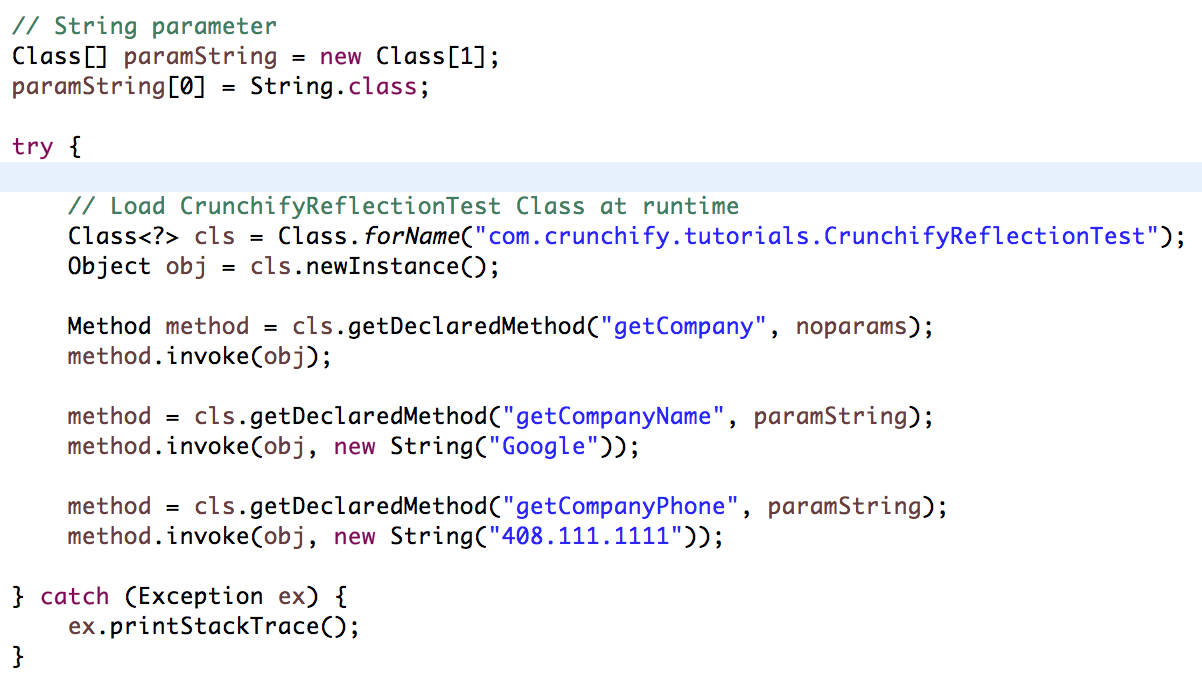
To start with reflection, you need to get a hold of the Class object for the class that has the method you want to call. You can do this using the Class.forName() method:
Class clazz = Class.forName("FullyQualifiedClassName");
Once you have the Class object, you can use its methods and fields, such as getMethod(), getDeclaredMethod(), getField(), getDeclaredField(), etc.
Here's an example of how to invoke a method using reflection:
public class Main {public static void main(String[] args) throws Exception {
// Get the Class object for the class that has the method
Class<?> clazz = Class.forName("MyClass");
// Get the method you want to call
Method method = clazz.getMethod("myMethod", String.class);
// Create an instance of the class (you need one to call the method)
Object instance = clazz.newInstance();
// Call the method
method.invoke(instance, "Hello");
}
}
In this example, we first get a hold of the Class object for MyClass. Then, we use the getMethod() method to find the myMethod() method that takes a String as an argument. We create an instance of MyClass, and then call the method using the invoke() method.
If the method you're trying to invoke is not public or static, you'll need to get it through another way, such as getMethod(), getDeclaredMethod(), etc. Here's how to do that:
// Get a non-public methodMethod privateMethod = clazz.getDeclaredMethod("privateMethod");
privateMethod.setAccessible(true); // make the method accessible
// Call the method
privateMethod.invoke(instance);
In this case, we use getDeclaredMethod() to get the method. Then, we call setAccessible(true) to allow us to access the non-public method.
You can also use reflection to set values of fields or properties:
Field field = clazz.getDeclaredField("myField");field.setAccessible(true);
field.set(instance, "Hello");
In this example, we get a hold of the myField field using getDeclaredField(), and then call set() to set its value.
Reflection is very powerful tool in Java that can be used for many things. Here are some common scenarios:
Dynamically calling methods: Using reflection you can dynamically call methods on an object based on the method name or signature. Serialization and deserialization: You can use reflection to read and write serialized data from/to a file. Generating code dynamically at runtime: Reflection is used in frameworks such as Hibernate, JPA and others to generate dynamic SQL queries for database operations. Logging: Many logging frameworks use reflection to automatically capture method calls, exceptions, etc.Here are some things you should be aware of when using reflection:
Performance: Reflection can slow down your application significantly if used in a tight loop or with large objects. Security: When using reflection, you need to make sure that the code you're executing is safe and won't compromise your system's security.Here are some scenarios where you should use reflection:
When you don't know method at compile time: If you want to call a method dynamically based on some condition or data from a database, you can use reflection. When the code needs to be dynamic: If your code depends on some external configuration that cannot be determined until runtime, reflection is suitable for this. When you need to call methods on an object in a different way: If you have objects with complex APIs and you want to call those methods from outside of those objects, reflection can help.Here are some scenarios where you should not use reflection:
When performance is critical: Reflection can be slow compared to other ways of doing things. When the code needs to be secure: If your code involves sensitive or confidential data and you don't want unauthorized access, reflection might not be suitable for this. When there are simpler alternatives: If you have a method that is used frequently in your code and it's not a good candidate for dynamic invocation, reflection may not be the best choice.In conclusion, Java Reflection is powerful tool that can be used for many things. However, you should use it carefully, considering its performance, security implications, and the complexity of using reflection in certain scenarios.