How to troubleshoot deadlock in Java?
How to troubleshoot deadlock in Java?
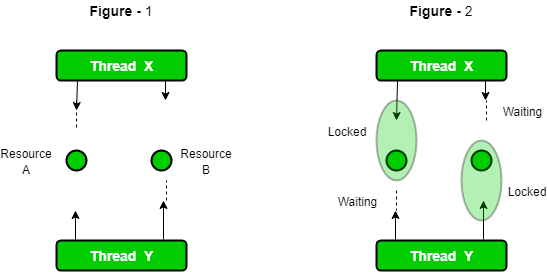
Troubleshooting deadlocks in Java requires a combination of understanding the fundamental concepts and using various debugging tools. Here's a step-by-step guide to help you detect and resolve deadlocks:
Understand what causes deadlocks: A deadlock occurs when two or more threads are blocked indefinitely, each waiting for the other to release a resource (e.g., a lock). This is typically caused by improper synchronization or flawed logic in your program. Monitor thread states: Use tools like VisualVM or Java Mission Control to monitor your application's thread states. Look for threads that are stuck in "WAITING" or "TIMED_WAITING" state, which may indicate a deadlock. Use logging and debugging tools: Enable debug logging and use tools like Log4j or SLF4J to track down the issue. You can also use Java's built-in logging API,java.util.logging. This will help you identify threads that are stuck in deadlocks by analyzing log output.
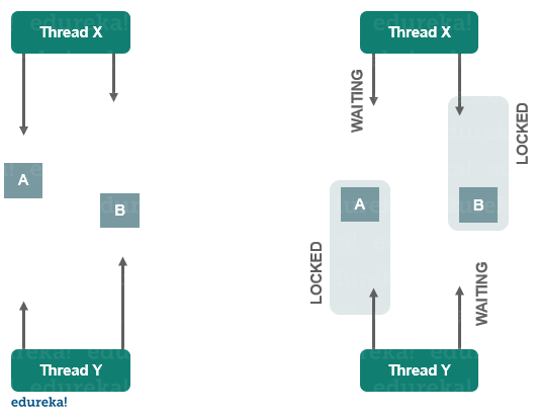
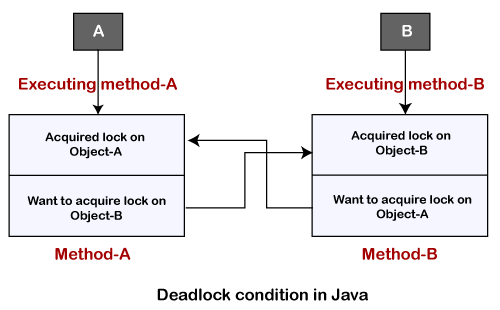
java.util.concurrent.CopyOnWriteArrayList or java.util.concurrent.ConcurrentHashMap instead of raw Java arrays or HashMaps to reduce the risk of deadlocks. Avoid excessive locking: Avoid excessive locking, as this can increase the likelihood of deadlocks. Instead, use lock-free data structures or consider using more advanced concurrency controls like locks or transactions. Test and iterate: Thoroughly test your application with various scenarios and edge cases to ensure that you're not introducing new deadlocks. Iterate on your code until you're confident that it's free from deadlocks.
Some popular Java libraries for debugging and troubleshooting include:
VisualVM: A visual Java profiling tool. Java Mission Control: A JVM-based performance monitoring and diagnostics tool. Java Flight Recorder (JFR): A low-overhead, high-precision profiler and diagnostic tool. OpenJDK's jstack: A command-line tool to generate thread dumps.By following these steps and leveraging available tools and libraries, you'll be well-equipped to detect and resolve deadlocks in your Java applications.
What is a deadlock in Java?
A deadlock in Java refers to a situation where two or more threads are blocked indefinitely, each waiting for the other to release a resource. This phenomenon occurs when multiple threads try to access shared resources simultaneously, resulting in a "deadlock" condition where none of the threads can proceed.
To understand this concept better, let's break it down:
Mutual Exclusion: When two or more threads compete for shared resources like locks, semaphores, or monitors, and only one thread can access the resource at any given time, we have a situation of mutual exclusion. Lock Ordering: When each thread holds onto a lock that another thread is waiting to acquire, it creates a cycle where Thread A has Lock X and is waiting for Lock Y held by Thread B, while Thread B has Lock Y and is waiting for Lock X held by Thread A.Here's an example scenario:
Suppose we have two threads, T1 and T2, that are trying to print numbers in sequence. Each thread requires a lock to ensure exclusive access to the printing process.
Thread T1 acquires Lock X to print even numbers (2, 4, 6), while Thread T2 acquires Lock Y to print odd numbers (1, 3, 5).
Initially, everything seems fine, but things become problematic when one thread (let's say T1) releases its lock (Lock X) and waits for the other thread (T2) to release its lock (Lock Y). Meanwhile, Thread T2 also releases its lock (Lock Y) and waits for Thread T1 to release Lock X.
Now we have a deadlock:
Thread T1 is waiting for Lock Y (held by Thread T2), while Thread T2 is waiting for Lock X (held by Thread T1).
Since neither thread can proceed without the other, they are stuck in an endless cycle, and the program appears to be frozen or "dead." This is known as a deadlock.
Causes of Deadlock:
Mutual exclusion Hold-and-wait (each thread waits for another thread) No preemption (a thread cannot force another thread to release a lock)How to Avoid Deadlocks in Java:
Avoid Nested Locks: When acquiring locks, ensure they are not nested (e.g., Lock X and Lock Y). If necessary, use more advanced locking mechanisms like read-write locks. Use Non-Recursive Locking: Instead of recursively acquiring the same lock, consider using a different approach, such as using a single lock for multiple operations. Prioritize Threads: Use thread priority or scheduling algorithms to ensure that threads are executed in an order that avoids deadlocks.In summary, deadlock in Java occurs when two or more threads are stuck waiting for each other to release resources, creating a cycle of mutual exclusion and hold-and-wait. By understanding the causes of deadlock and taking steps to avoid it (such as using non-recursive locking), developers can write more robust and efficient concurrent programs.





























