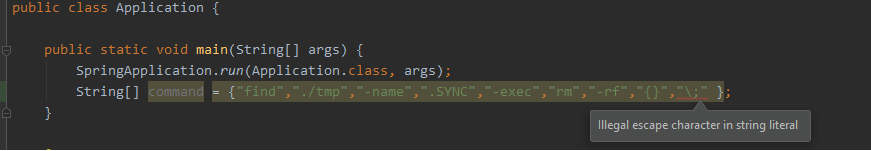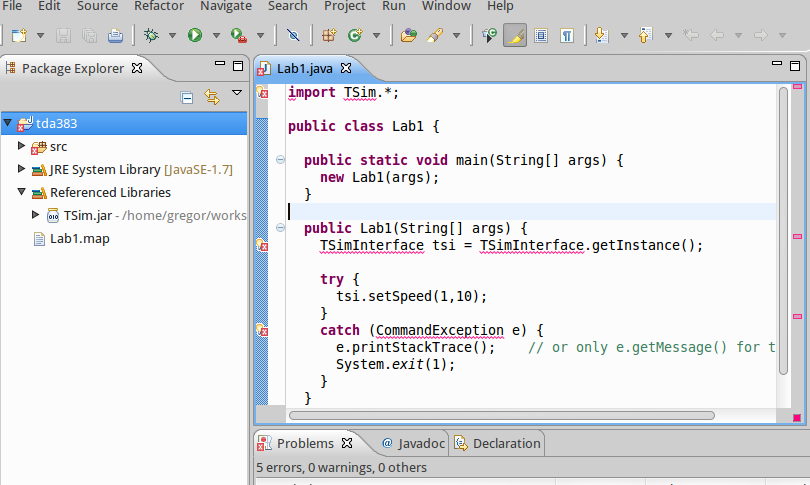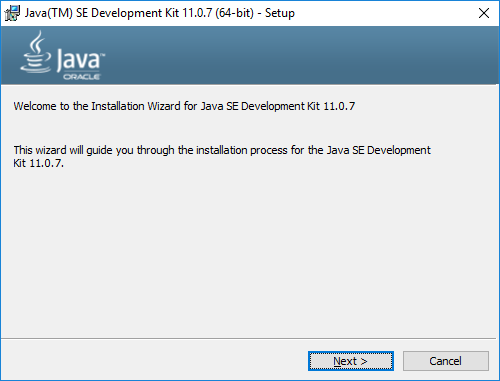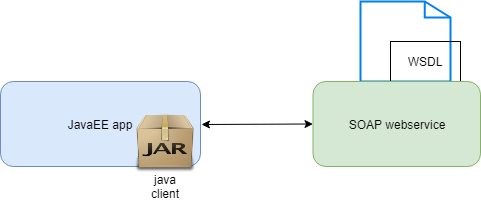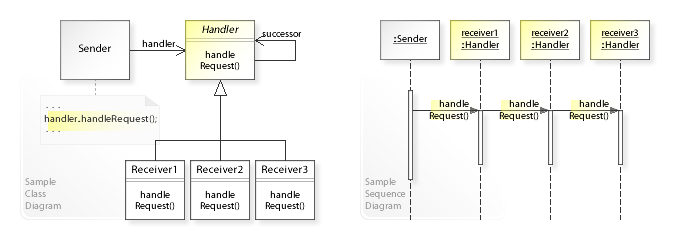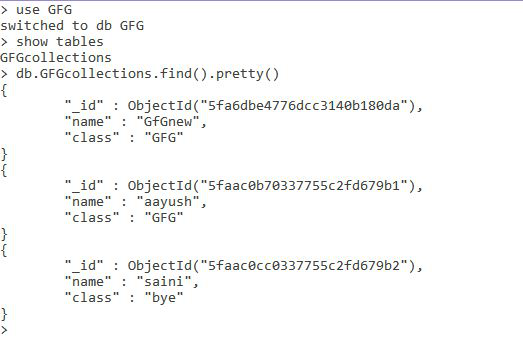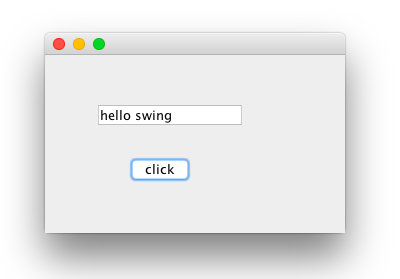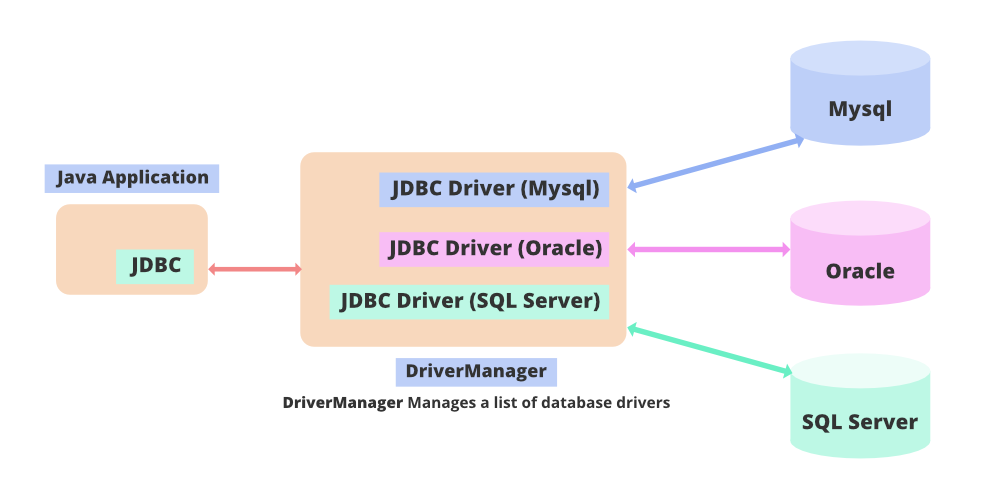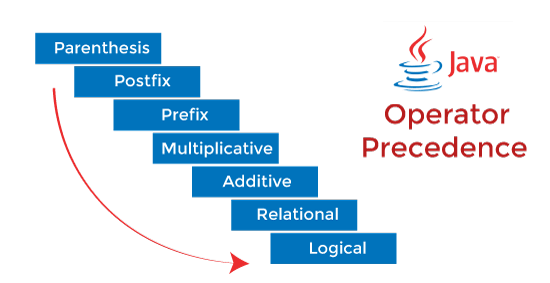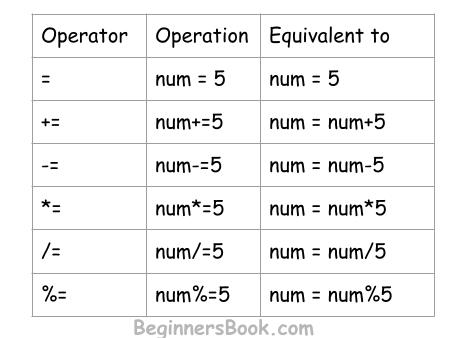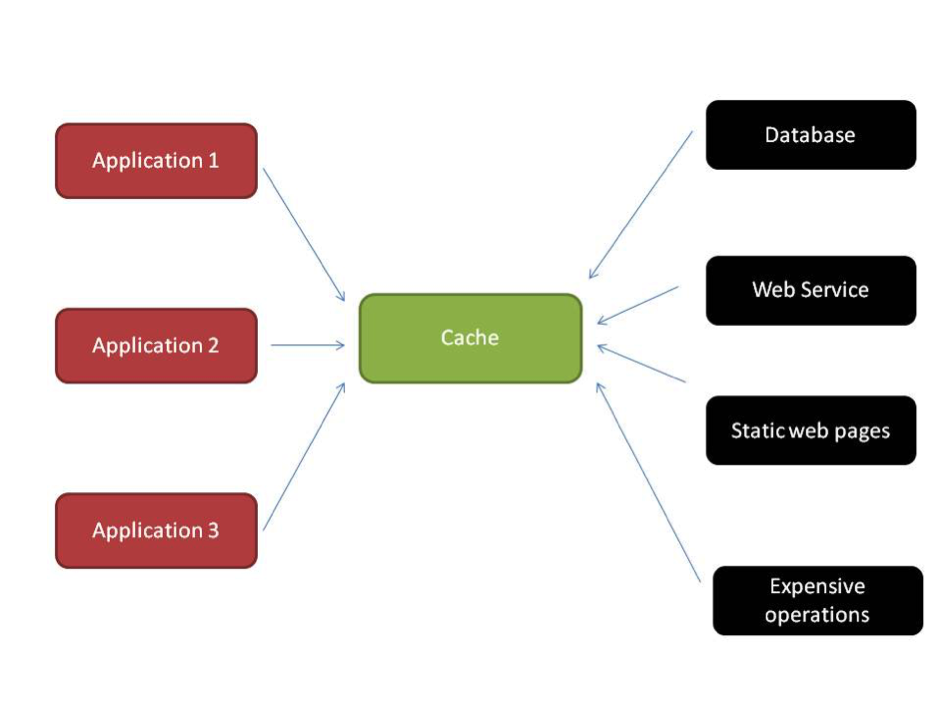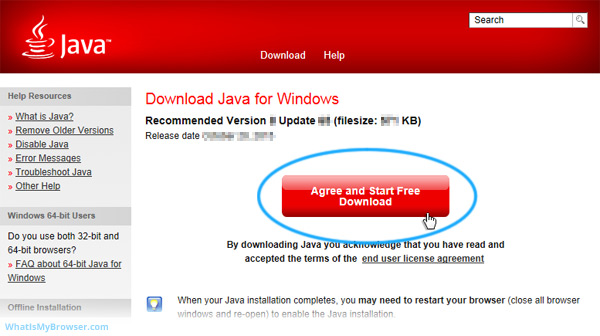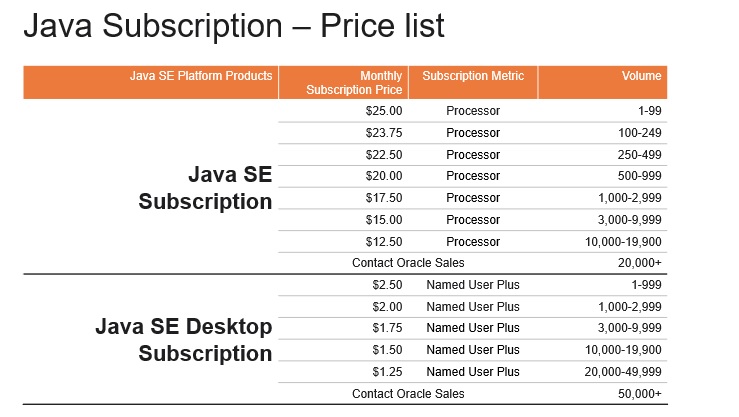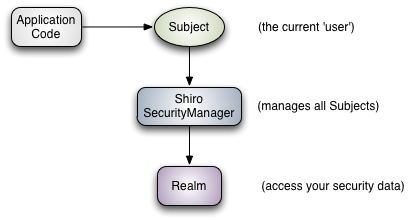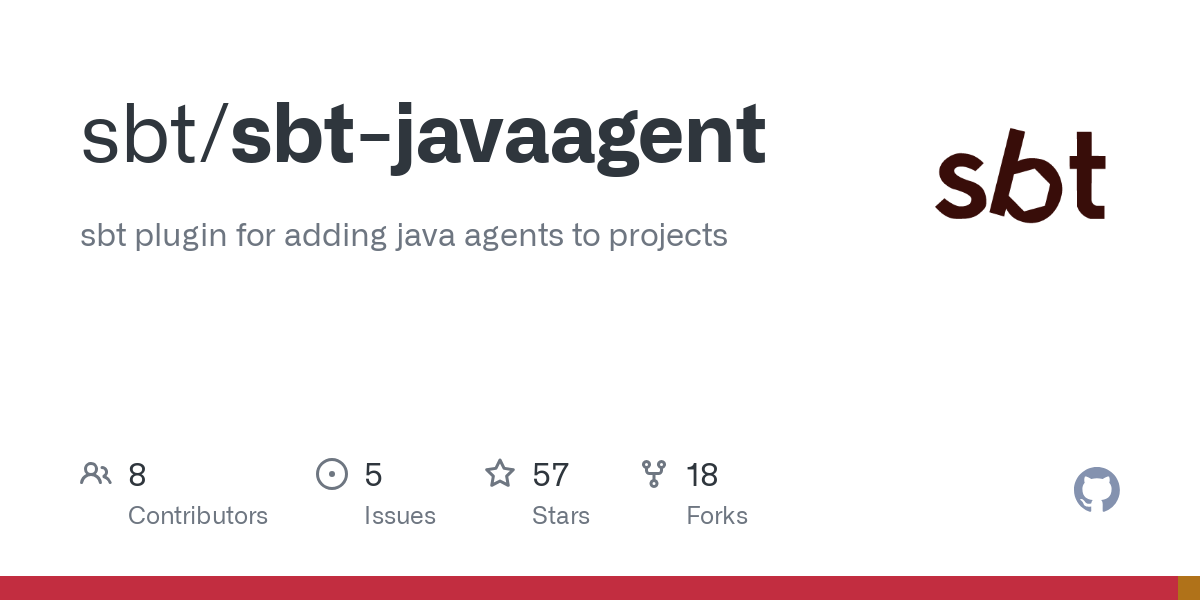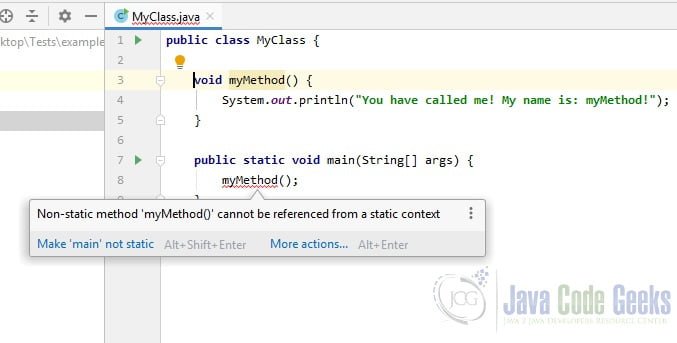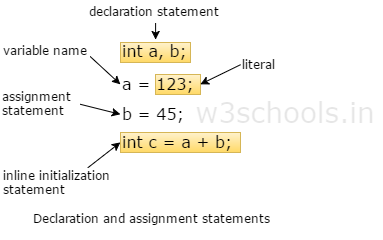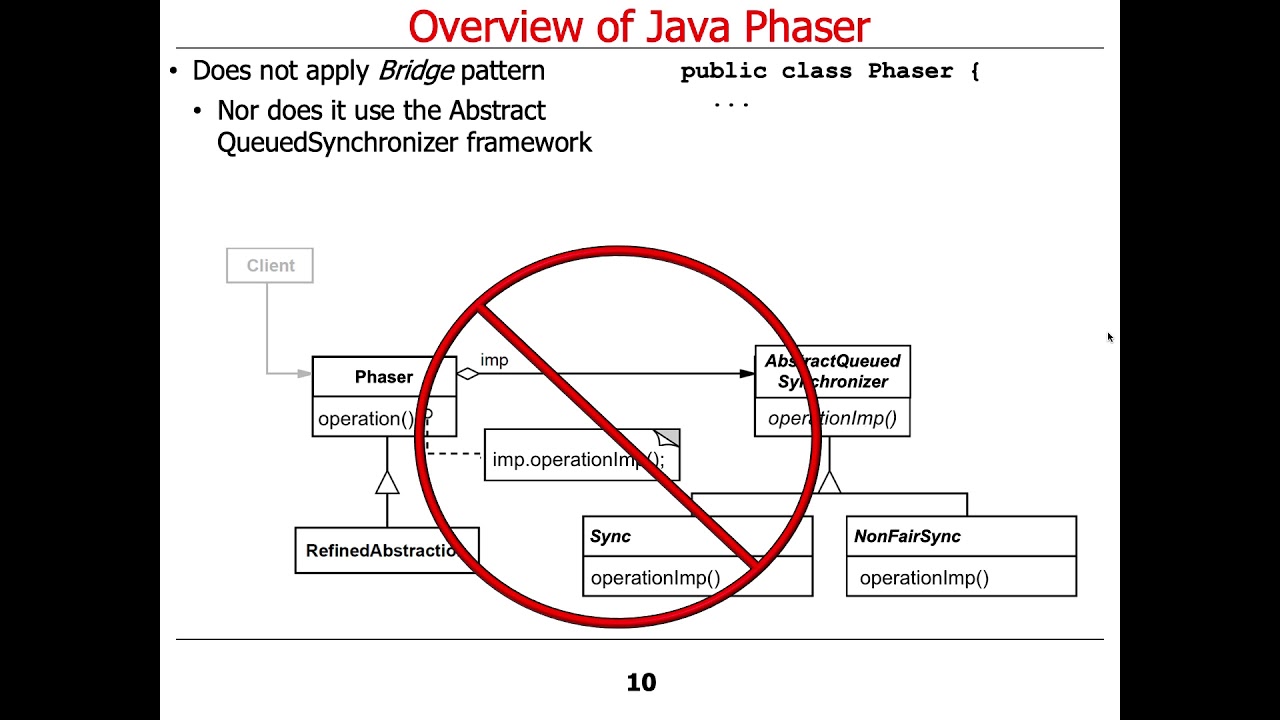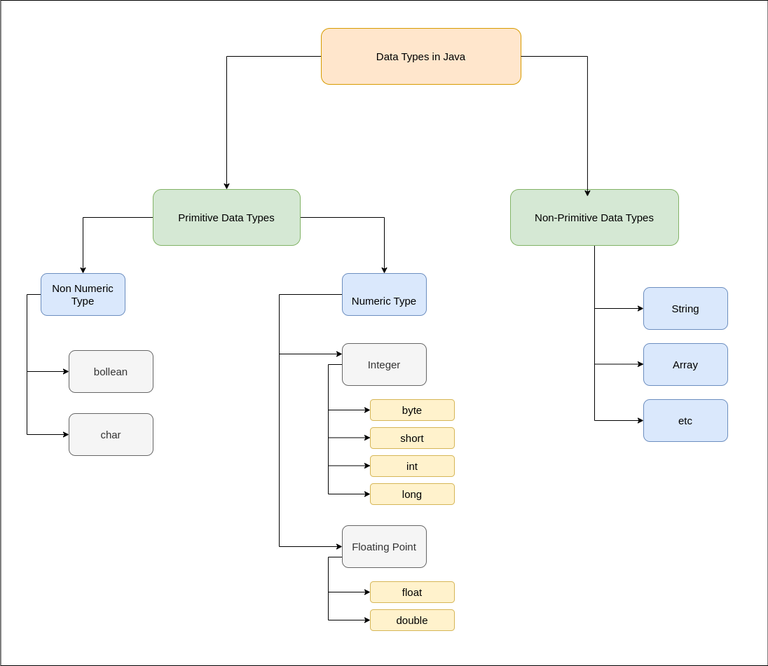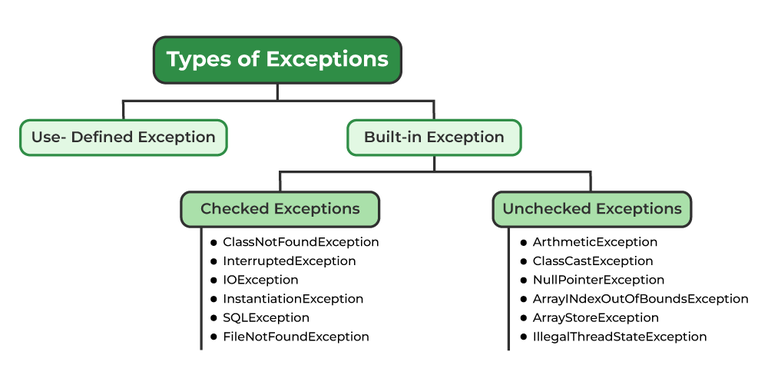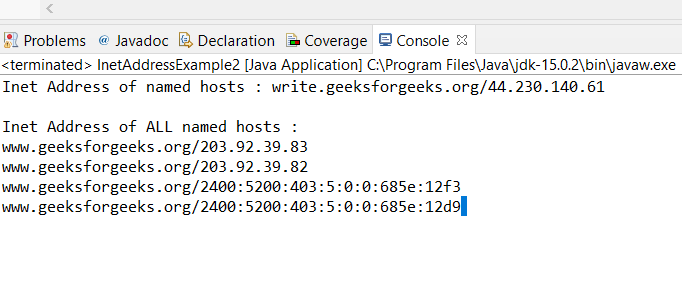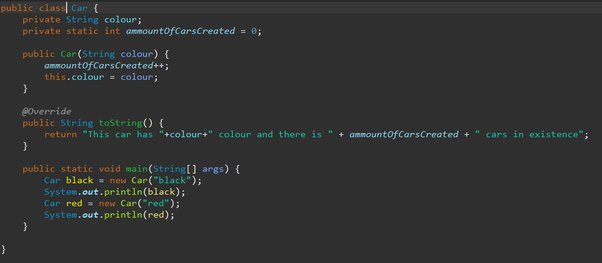Jconsole java 17 example
Jconsole java 17 example
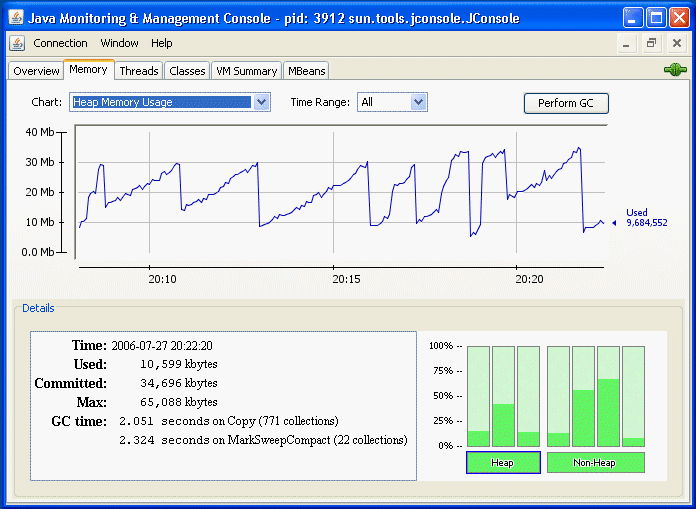
Here is an example of using JConsole with Java 17:
What is JConsole?
JConsole is a tool that allows you to monitor and manage the performance of your Java applications. It provides real-time information about the JVM (Java Virtual Machine), such as memory usage, thread activity, and garbage collection statistics.
Example: Monitoring a Java 17 Application with JConsole
In this example, we will use JConsole to monitor a simple Java application written in Java 17. The application is a multithreaded program that creates multiple threads and performs some CPU-intensive calculations.
Here are the steps to follow:
Compile the Java 17 application using thejavac compiler:
javac -encoding UTF-8 Hello.java
The Hello.java file contains the following code:
import java.util.concurrent.ThreadPoolExecutor;
import java.util.concurrent.Executors;
public class Hello {
public static void main(String[] args) {
ThreadPoolExecutor executor = (ThreadPoolExecutor) Executors.newFixedThreadPool(10);
for (int i = 0; i < 100; i++) {
Runnable r = new MyRunnable(i);
executor.execute(r);
}
executor.shutdown();
}
public static class MyRunnable implements Runnable {
private int id;
public MyRunnable(int id) {
this.id = id;
}
@Override
public void run() {
for (int i = 0; i < 1000000; i++) {
// Simulate CPU-intensive calculations
double result = Math.sqrt(Math.sin(i));
}
}
}
}
java command:
java -cp . Hello
On Linux/Mac, you can open JConsole by running the following command:
jconsole
On Windows, you can find JConsole in the JDK bin directory (e.g., C:Program FilesJavajdk-17.0.2bin).
In JConsole, select "Local" as the connection type and enter the name of your Java application (in this case, Hello).
JConsole will display various statistics about the JVM, including:
Memory usage: shows how much memory is being used by the JVM. Thread activity: shows which threads are currently running, waiting, or blocked. Garbage collection statistics: provides information about garbage collection events, such as the amount of time spent in GC and the number of objects collected.What to look for:
In this example, you can see that:
The memory usage is increasing over time due to the creation of multiple threads and objects. The thread activity shows that many threads are running concurrently, performing CPU-intensive calculations. Garbage collection statistics show that the JVM is periodically collecting garbage to free up memory.Conclusion:
In this example, we used JConsole to monitor a Java 17 application running on a multithreaded program. JConsole provides valuable insights into the performance and behavior of the JVM, allowing developers to diagnose issues, optimize their applications, and troubleshoot problems.
I hope this helps! Let me know if you have any questions or need further assistance.
Is Java 17 retrocompatible?
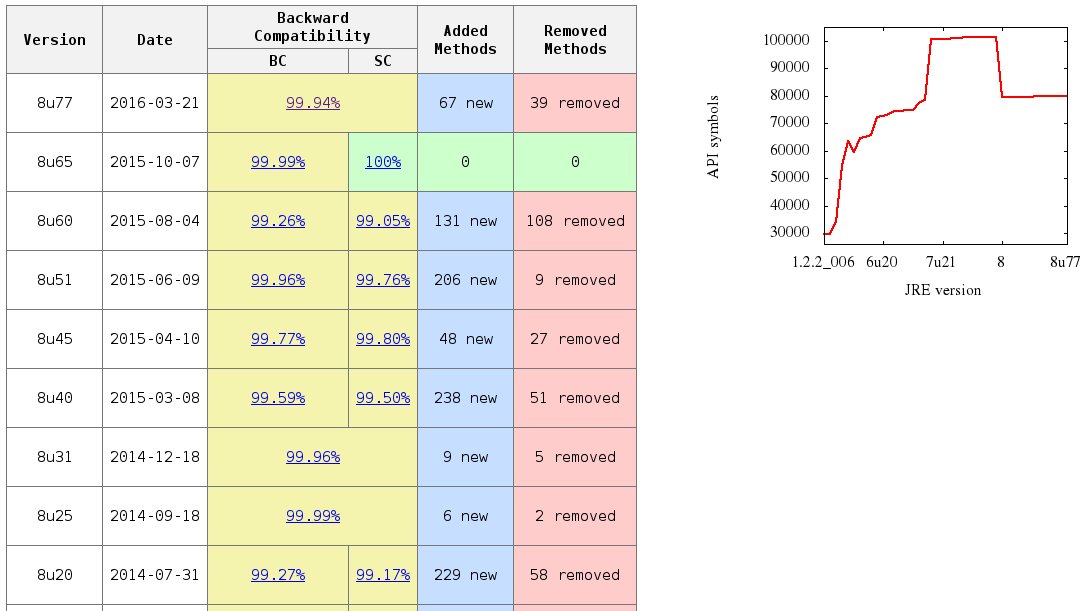
I'd be happy to respond in English for you!
Java 17 is indeed retrocompatible with previous versions of the language, including Java 16, Java 15, and even earlier versions like Java 14, 13, and so on. This means that any code written in these older versions should still work without modifications or recompilation when compiled with Java 17.
Retrocompatibility is an important aspect of Java's design philosophy, as it allows developers to continue using their existing knowledge and skills while also taking advantage of new features and improvements introduced by newer releases. This ensures a smoother transition for users and reduces the need to rewrite code or update libraries.
Java 17 maintains this retrocompatibility through a few key mechanisms:
Binary compatibility: Java 17 is designed to be binary-compatible with older versions, meaning that it can load and run class files generated by earlier compilers. This allows developers to use newer Java versions without worrying about breaking existing code. Source compatibility: Java 17 also maintains source compatibility with earlier releases. This means that you can write new code using the latest Java 17 features while still being able to compile it with older compilers or tools. API stability: The Java API has been stable for a long time, and Java 17 continues this trend by maintaining the same API contracts as previous versions. This ensures that any code that was written using these APIs will continue to work without changes.In practice, this means that you can:
Compile older Java projects with Java 17 without modification Use newer Java features in new projects while still being able to compile them with older compilers or tools Migrate older Java applications to Java 17 without significant code changesTo give you a better idea of what's included in Java 17, some notable features and improvements include:
Improved garbage collection for reduced pause times and improved performance Better support for compact strings and other memory-efficient optimizations Enhanced concurrency and parallelism capabilities through updates to the java.lang.invoke package Improved support for HTTP/2 and ALPN (Application-Layer Protocol Negotiation)Overall, Java 17's retrocompatibility ensures that developers can continue to use their existing skills and knowledge while taking advantage of new features and improvements. This makes it an excellent choice for both greenfield projects and those requiring integration with legacy systems.