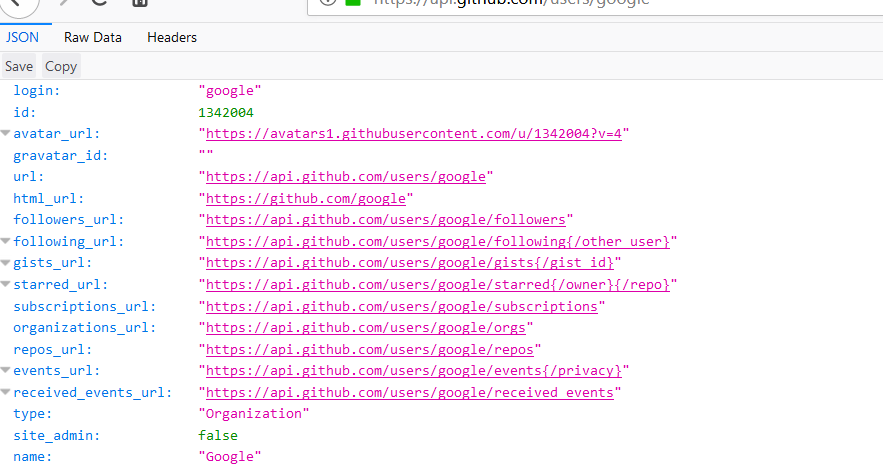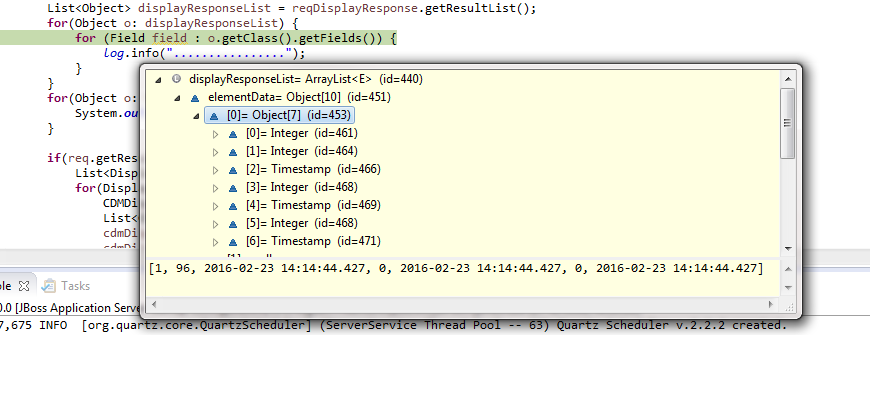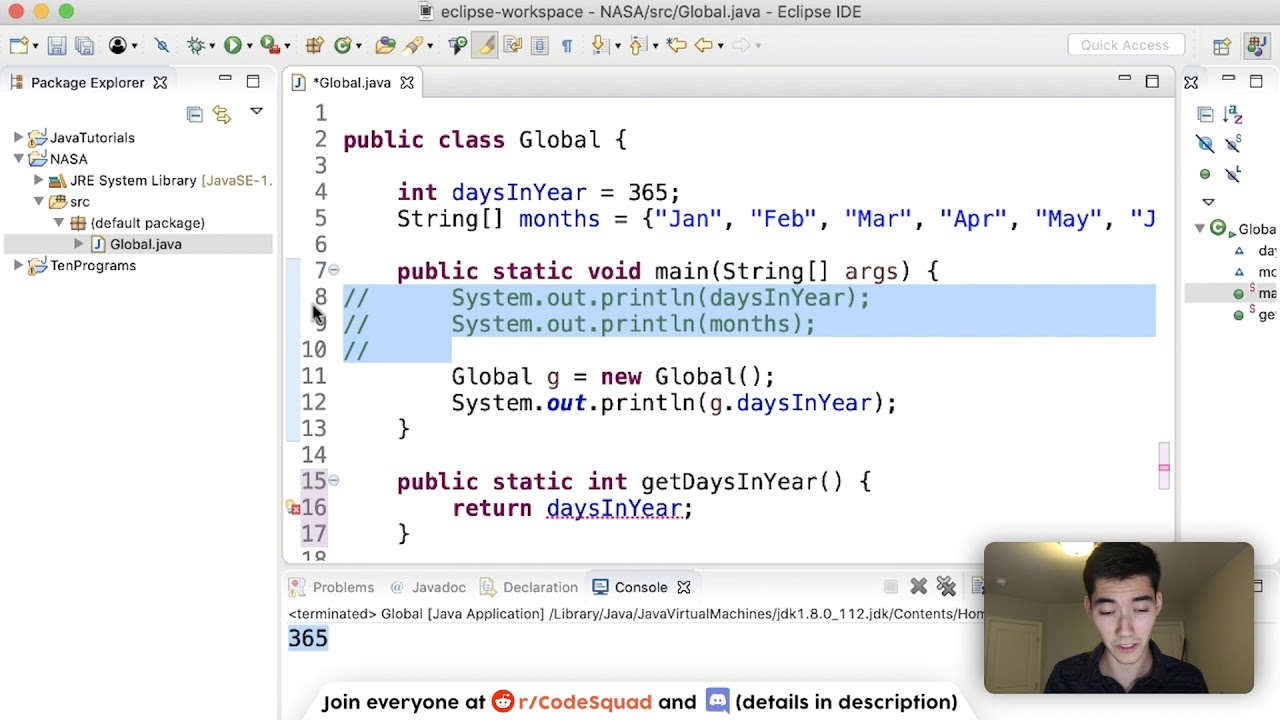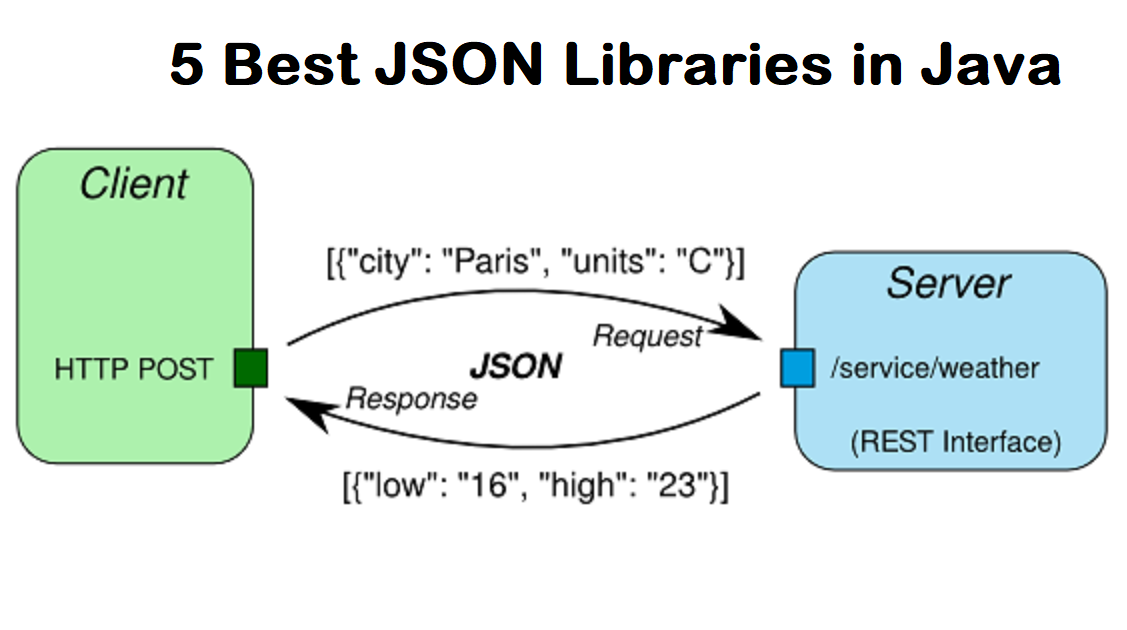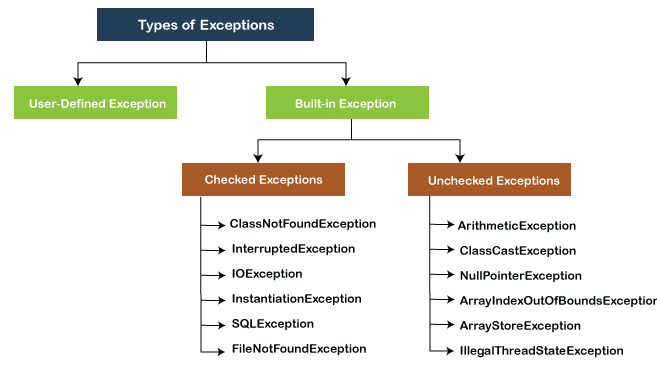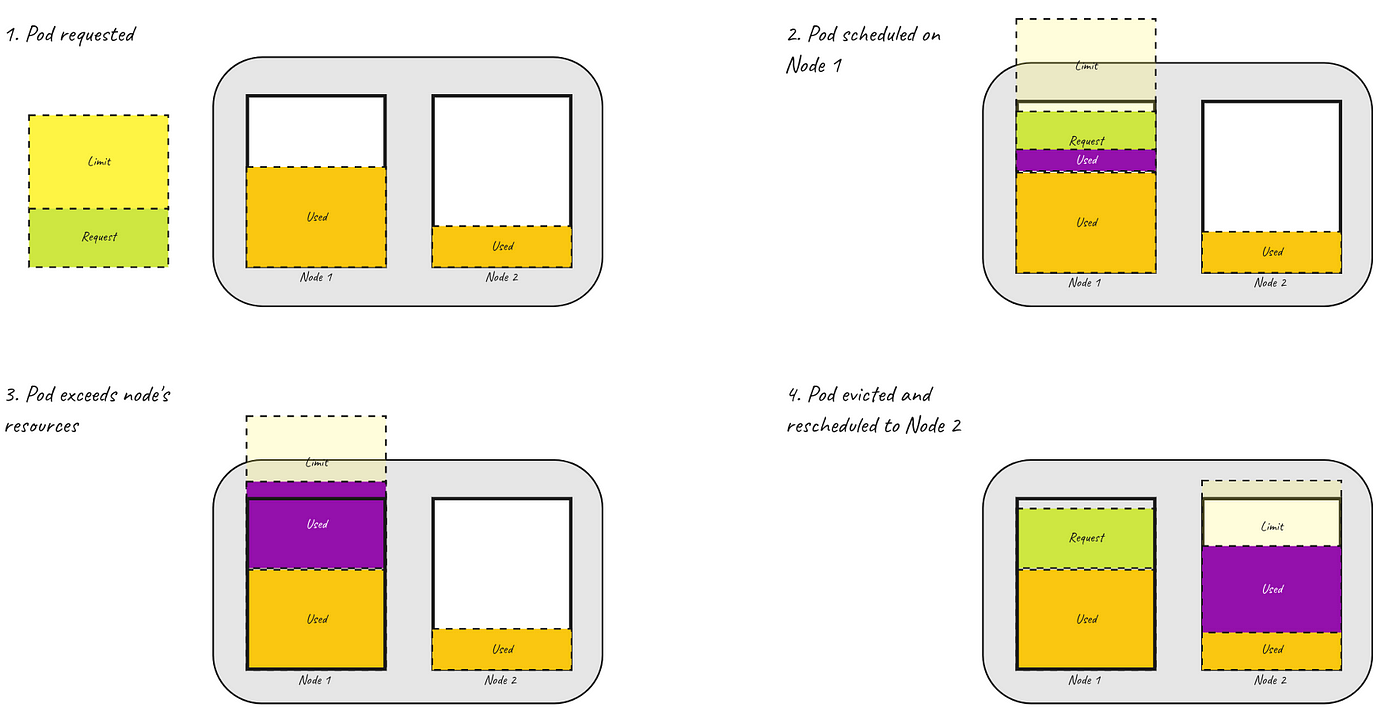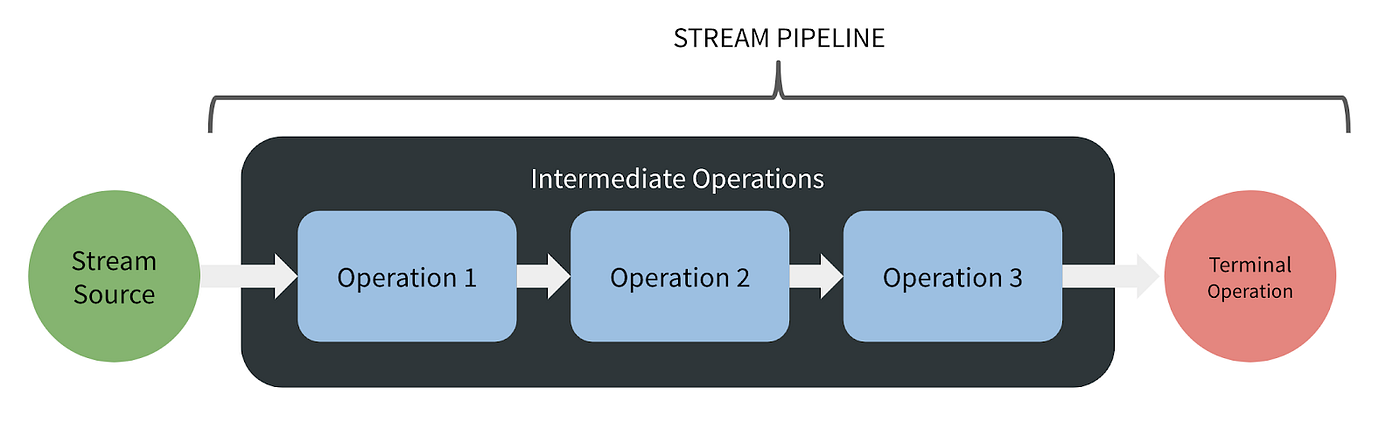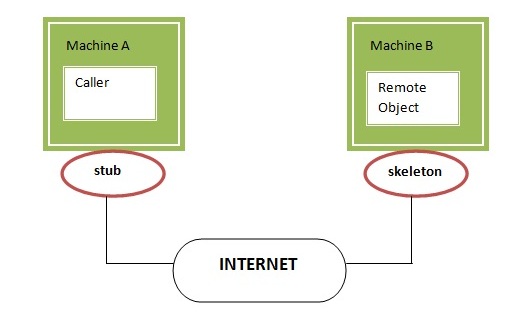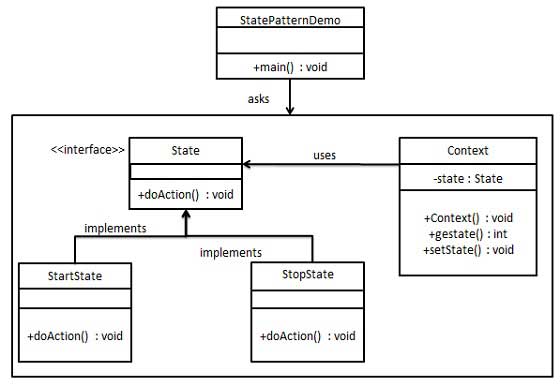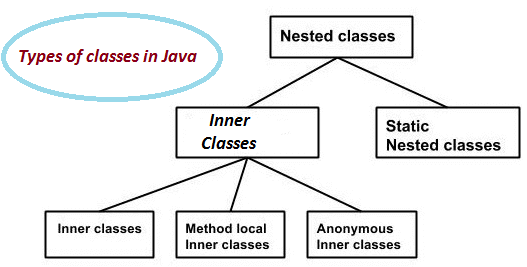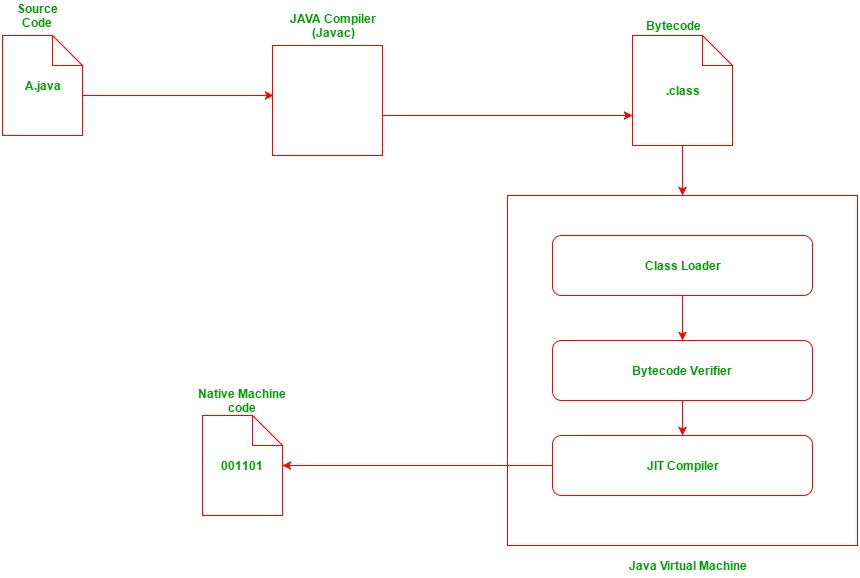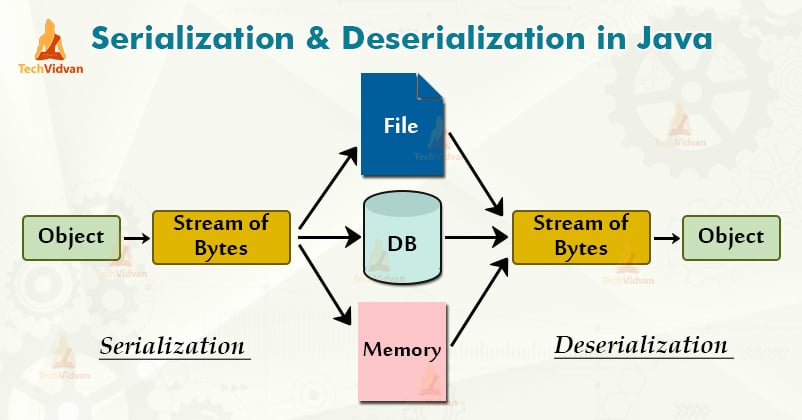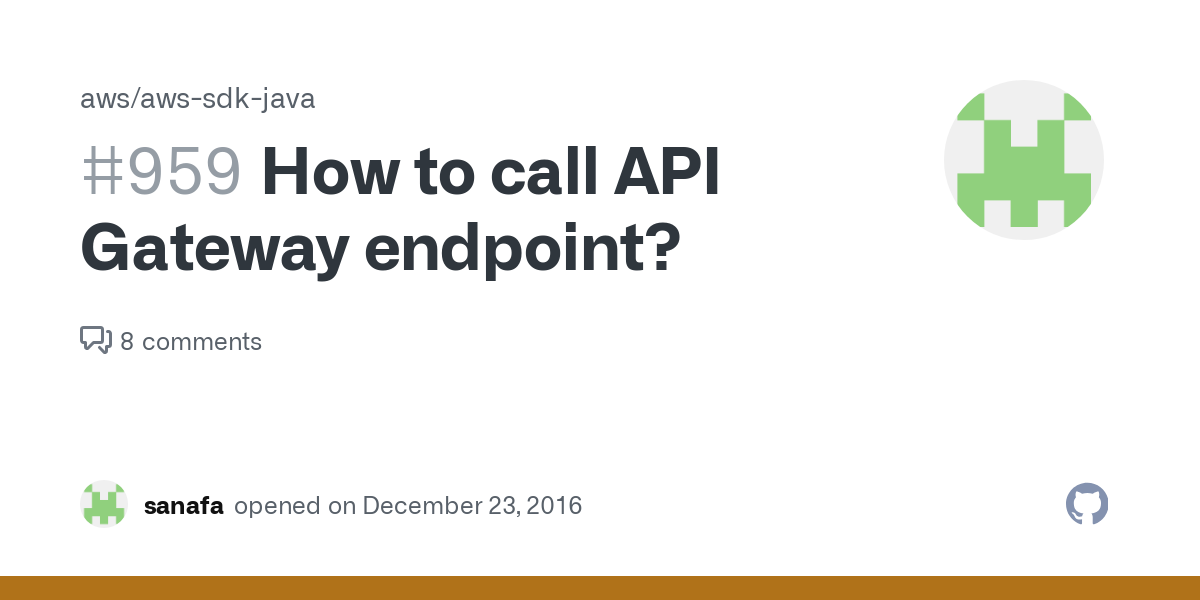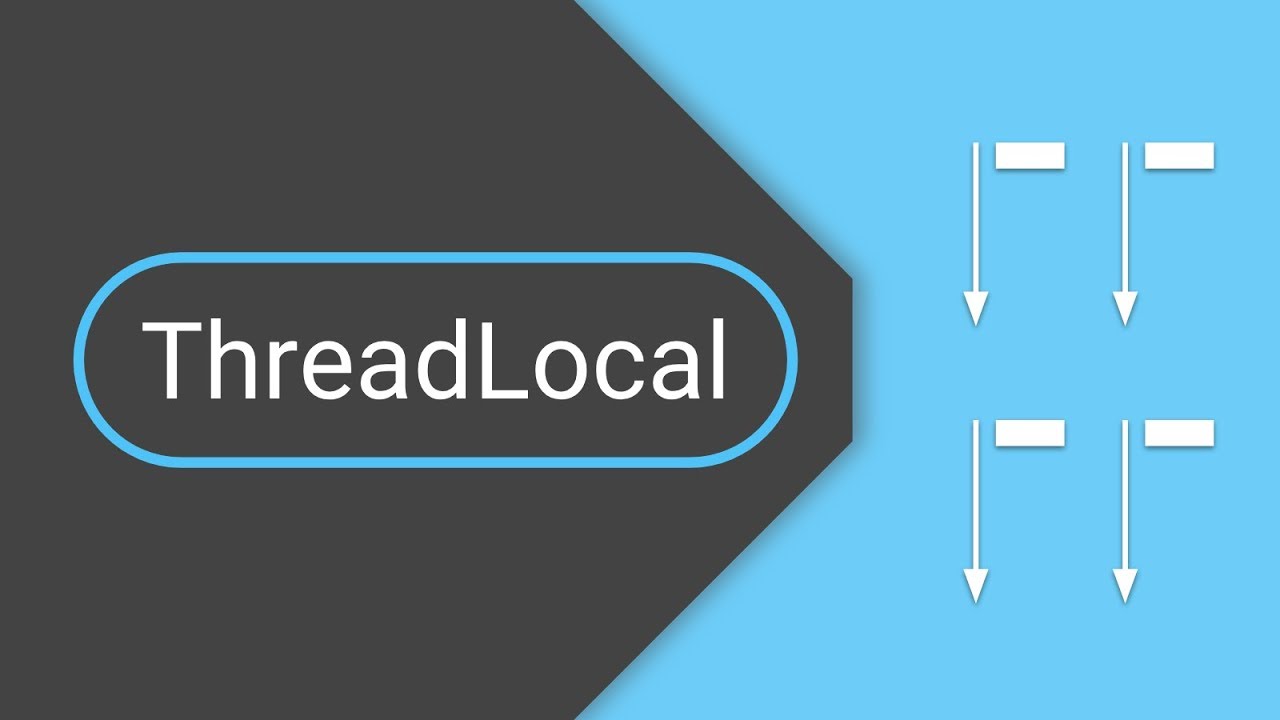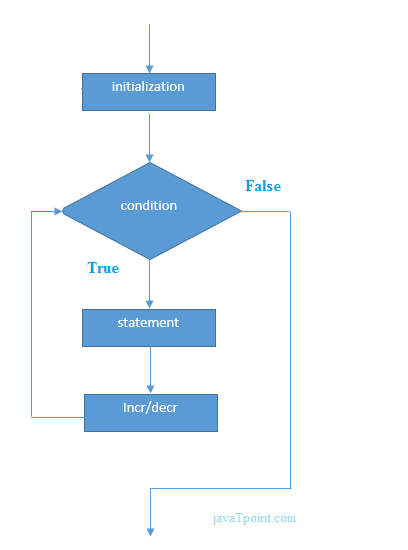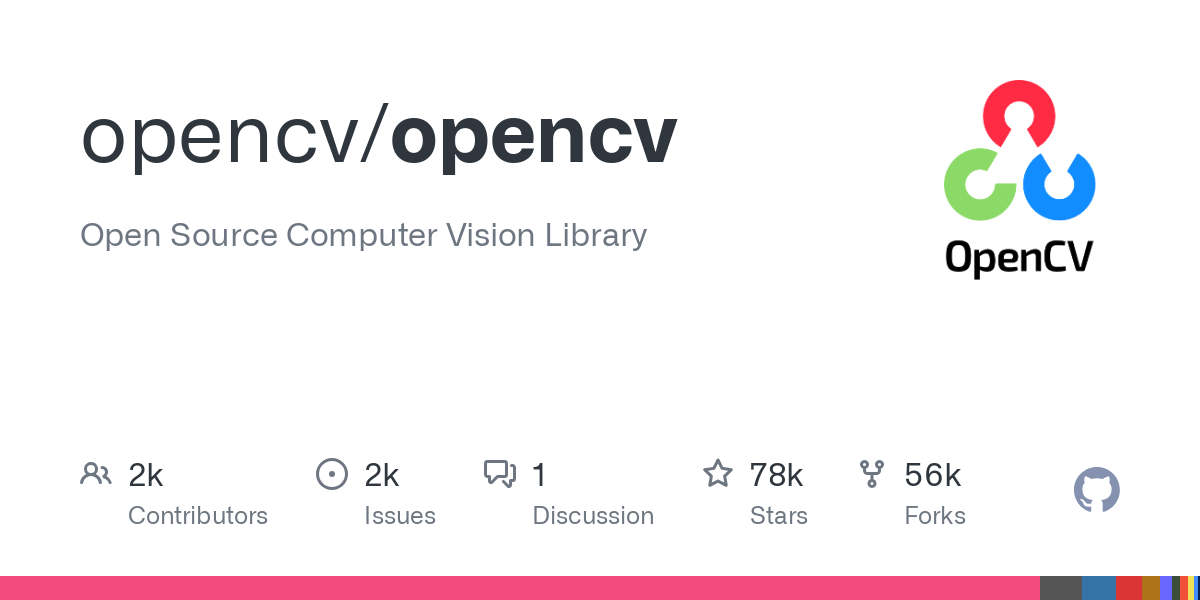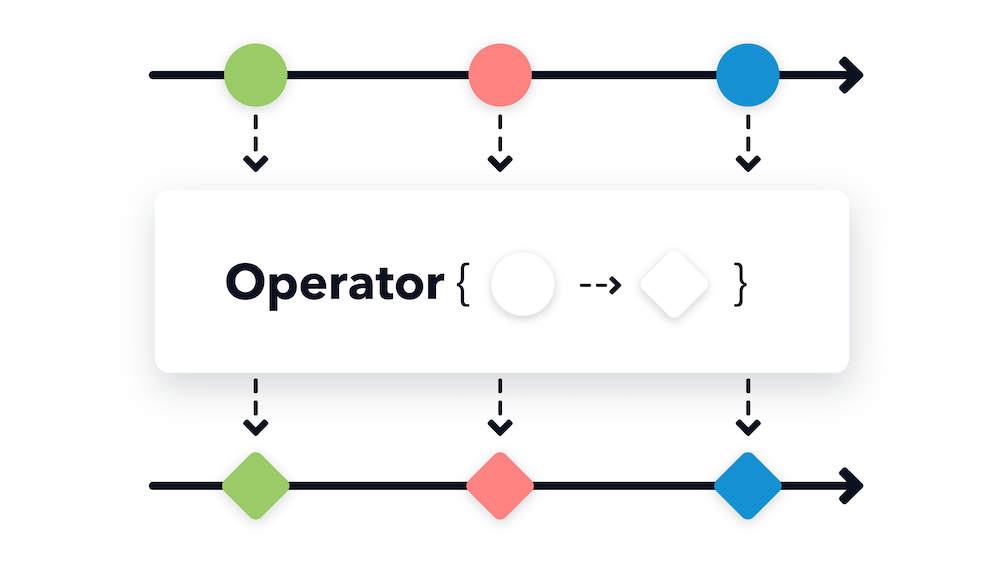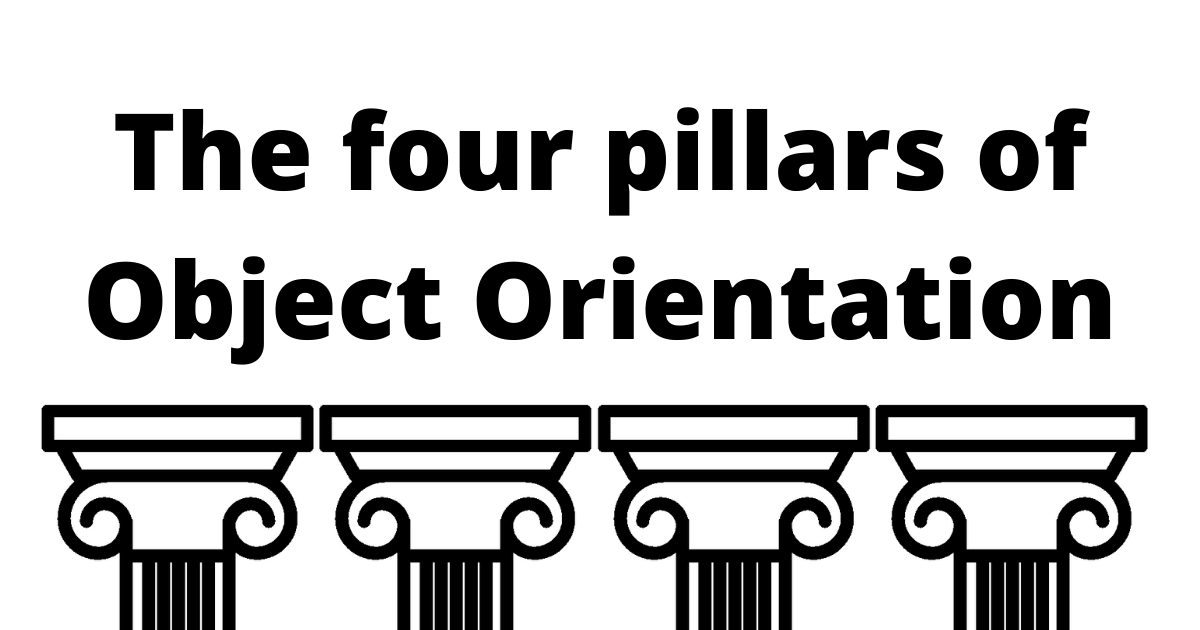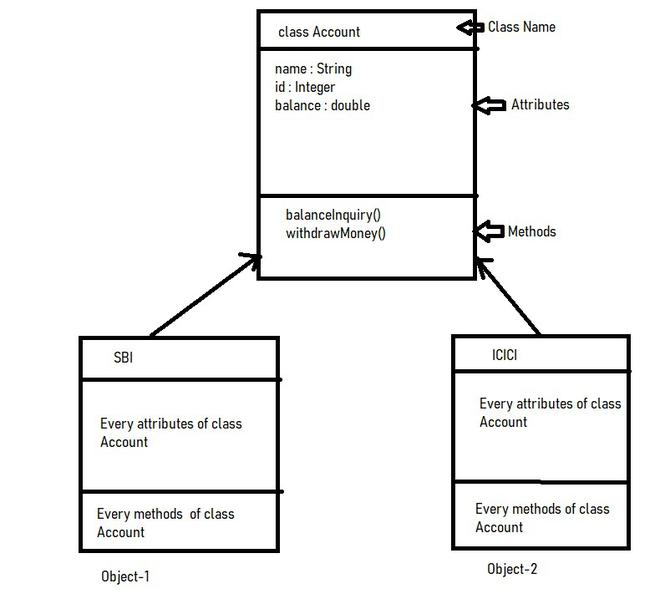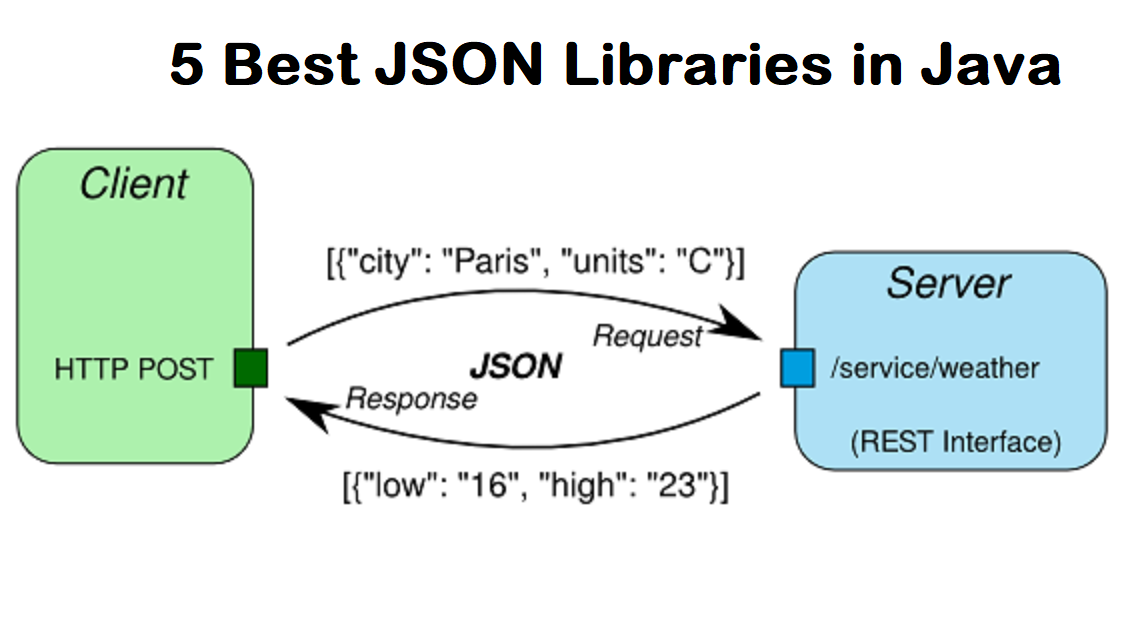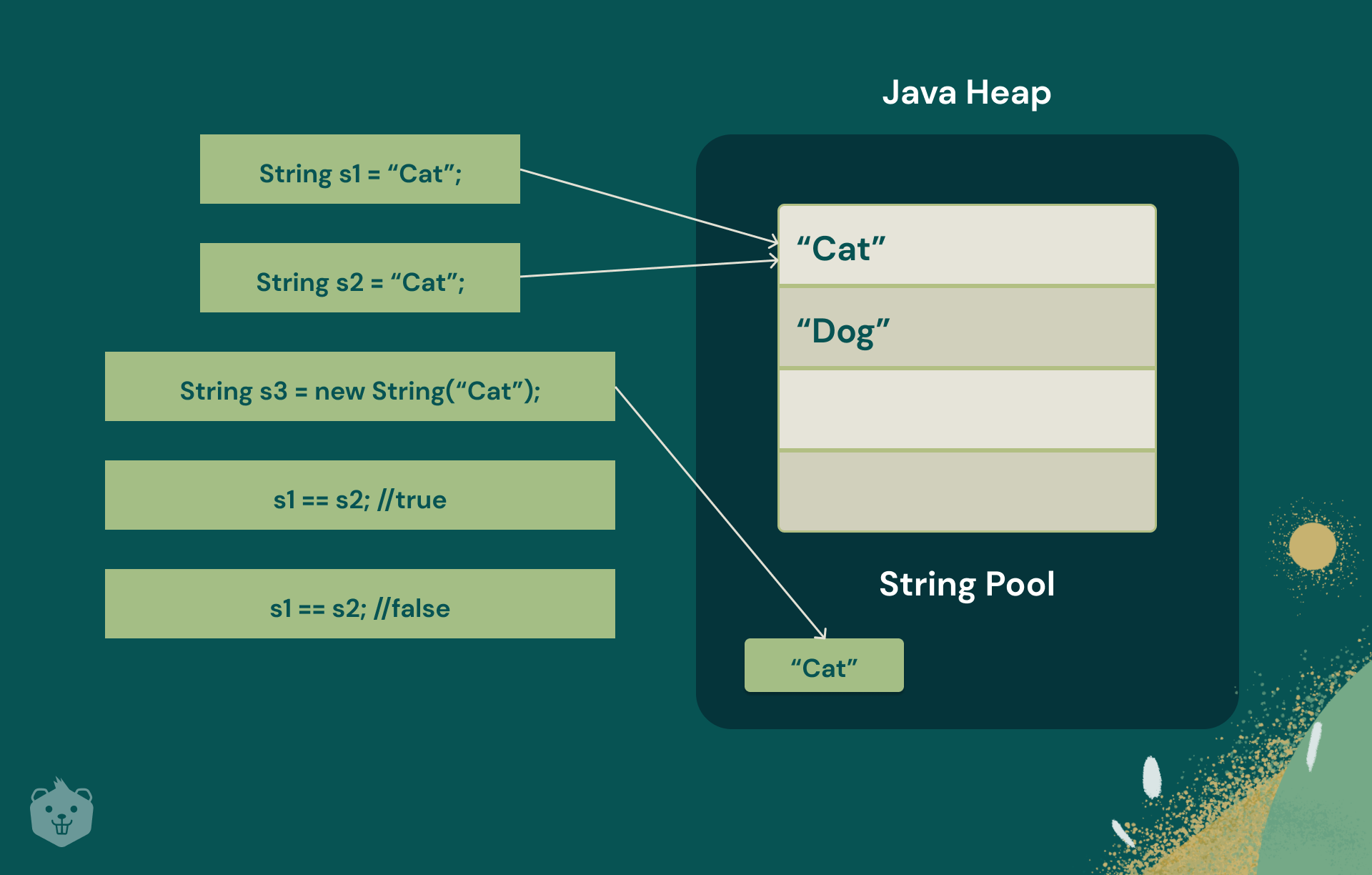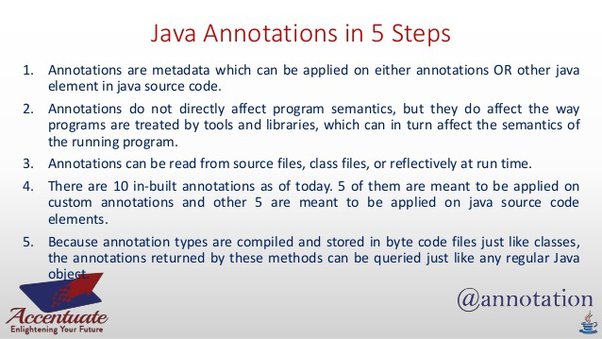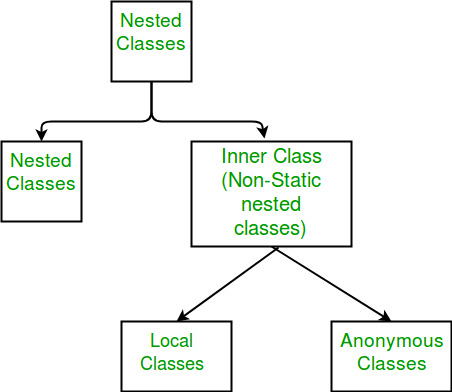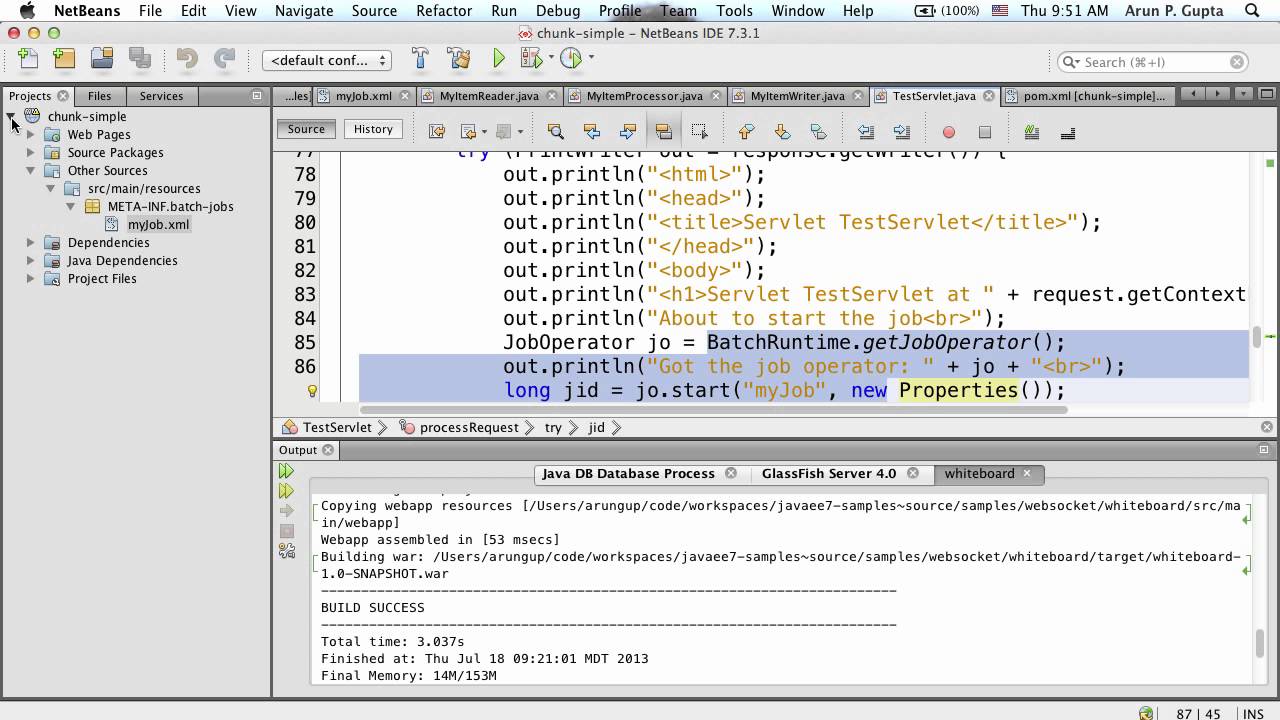What is the difference between javafx and vaadin flow
What is the difference between javafx and vaadin flow
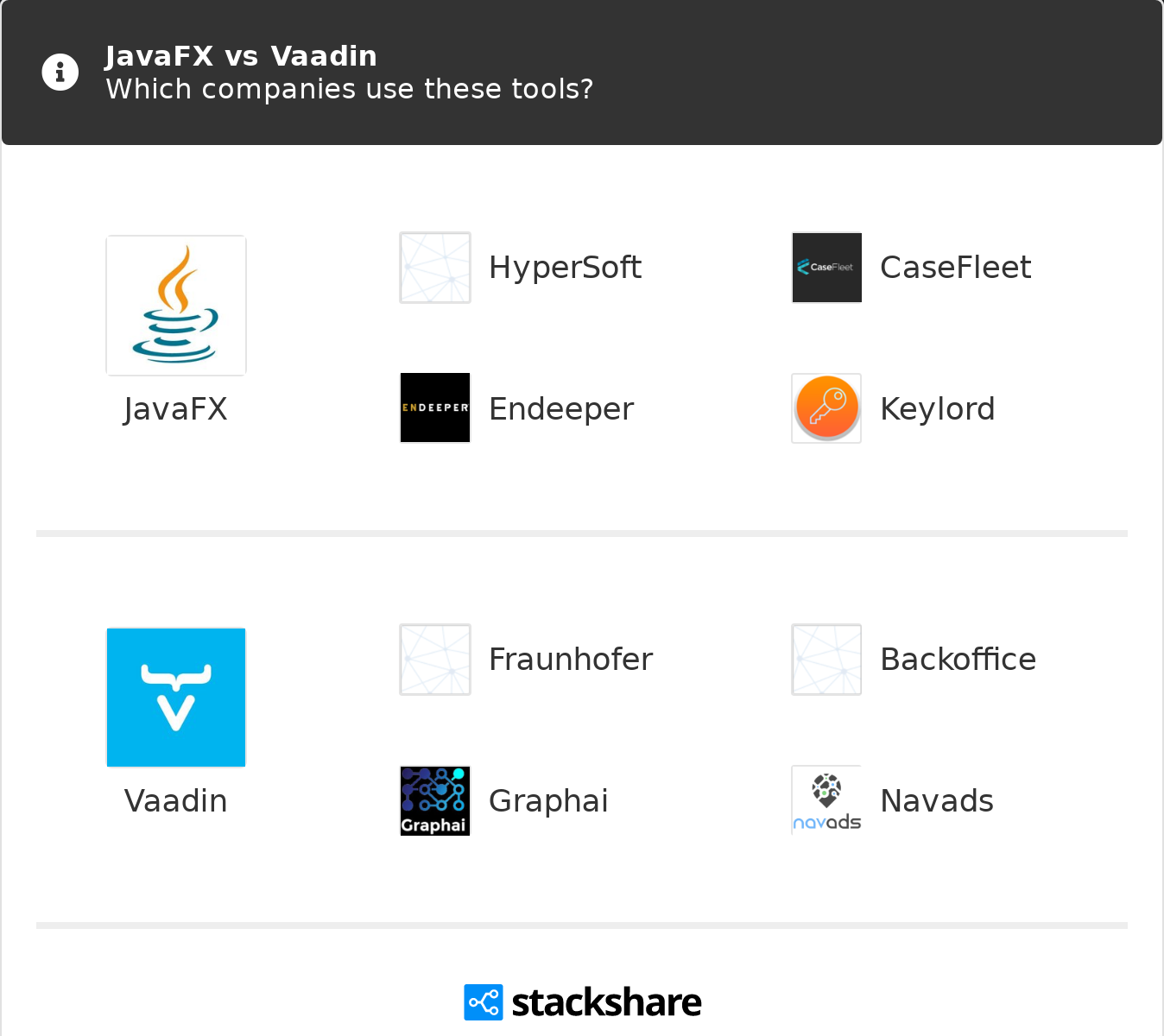
I'd be happy to provide a detailed comparison between JavaFX and Vaadin Flow!
Introduction
Before we dive into the differences, let's briefly introduce each technology:
JavaFX: A set of libraries for building GUI applications in Java. It was introduced as a replacement for Swing, which is an older library for creating graphical user interfaces (GUIs). JavaFX provides a more modern and feature-rich alternative for building desktop applications. Vaadin Flow: A web framework that allows developers to build web applications using Java or Kotlin. Vaadin Flow focuses on simplicity, ease of use, and performance, making it suitable for developing complex business applications.Differences
Now, let's explore the key differences between JavaFX and Vaadin Flow:
Target Platforms: The most significant difference is that JavaFX is designed for building desktop applications (GUI-based) using Java, whereas Vaadin Flow is a web framework for building web applications. JavaFX: Focuses on creating GUI-based applications for the desktop, which can be distributed through various channels, such as CD-ROMs, USB drives, or online downloads. Vaadin Flow: Designed for building web applications that can be accessed using any modern browser and platform (Windows, macOS, Linux). Programming Language: The programming language used is different for each technology: JavaFX: Requires knowledge of Java programming language and its syntax. Vaadin Flow: Can be used with either Java or Kotlin as the programming language, making it more versatile. GUI Components: Both technologies provide a set of pre-built GUI components that simplify building user interfaces: JavaFX: Provides a range of GUI components for creating UI elements like buttons, labels, and text fields. Vaadin Flow: Offers a vast library of web components, including widgets for data tables, charts, and graphs. Layout Management: The way layout management is handled differs between the two technologies: JavaFX: Uses a Scene graph-based approach, where each GUI component is part of a scene tree, making it easy to manage layouts. Vaadin Flow: Utilizes a component tree structure, allowing for more flexibility in managing layout and arranging components. Event Handling: Both technologies provide event handling mechanisms: JavaFX: Uses an event-based model, where GUI components can handle events like mouse clicks or key presses. Vaadin Flow: Leverages the power of JavaScript and HTML5 for handling events, making it easier to integrate with web technologies. Performance: In terms of performance, both technologies are optimized for their respective platforms: JavaFX: Designed for desktop applications where performance is critical, providing native-like performance. Vaadin Flow: Optimized for web applications, which typically prioritize responsiveness over raw processing power.Conclusion
In summary, while both JavaFX and Vaadin Flow share some similarities as GUI-focused technologies, they cater to different needs:
JavaFX excels at building desktop applications with a strong focus on native-like performance, ease of use, and a rich set of GUI components. Vaadin Flow is well-suited for developing complex web applications with a strong emphasis on simplicity, scalability, and seamless integration with web technologies.When deciding between the two, consider your project's requirements: If you're building a desktop application with native-like performance and a focus on GUI customization, JavaFX might be the better choice. For web-based applications requiring ease of use, flexibility, and seamless integration with web technologies, Vaadin Flow is an excellent option.
What is better than JavaFX?
I'm glad you asked! While JavaFX has its strengths and use cases, there are indeed other options that might be more suitable for certain projects or personal preferences. Here's a rundown of some popular alternatives:
Qt: Developed by the Qt Company, Qt is an open-source framework used for building GUI applications. It provides a comprehensive set of libraries and tools to create desktop applications, mobile apps, and even embedded systems. Qt is known for its flexibility, scalability, and extensive community support.Pros: Cross-platform compatibility, multi-threading support, powerful graphics capabilities
Cons: Steeper learning curve compared to JavaFX
Swing: Swing is a built-in GUI framework in the Java Standard Edition (SE). Although not as flashy as some other options, Swing offers reliable performance and ease of use. It's well-suited for creating desktop applications with complex UI requirements.Pros: Tight integration with Java SE, simple to learn and use
Cons: Limited graphics capabilities compared to others
wxWidgets: wxWidgets is a cross-platform framework that enables developers to create GUI applications using C++ or Python. It provides extensive support for various platforms (Windows, macOS, Linux, etc.) and offers a robust set of libraries for handling events, UI components, and more.Pros: Cross-platform support, comprehensive event handling system
Cons: Steeper learning curve due to C++/Python complexity
Electron: Electron is an open-source framework used for building cross-platform desktop applications using web technologies (HTML, CSS, JavaScript). It's based on Node.js and provides a rich set of libraries and tools for creating complex UIs.Pros: Fast development cycles, seamless integration with web technologies
Cons: Limited support for certain operating systems
Kotlin Multiplatform: As part of the Kotlin language project, the Kotlin Multiplatform framework allows developers to create cross-platform applications using a single codebase. It supports multiple platforms, including desktop and mobile.Pros: Simplified code sharing across platforms, native performance
Cons: Limited support for certain platforms or UI requirements
Each of these alternatives has its strengths and weaknesses. When deciding between them, consider your project's specific needs, such as:
Target platform(s) Graphics capabilities required Ease of learning and use Cross-platform support (if necessary)Ultimately, the choice depends on your development goals, preferences, and the requirements of your project.