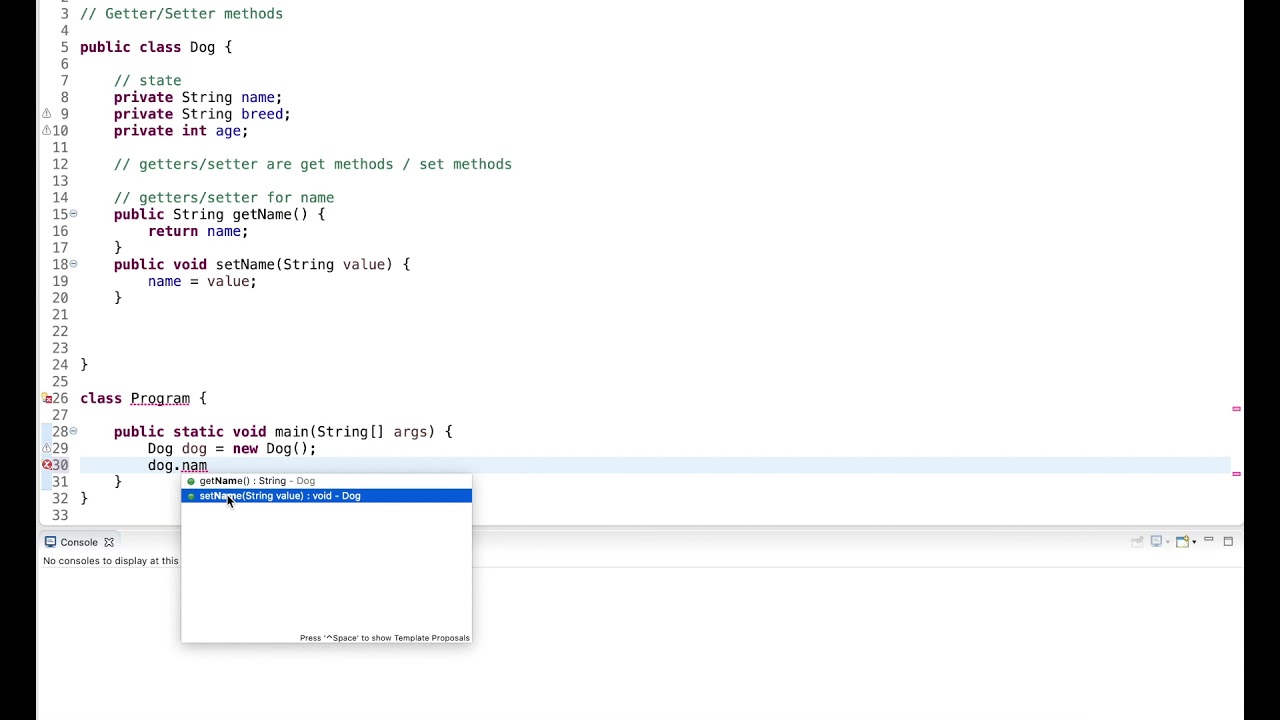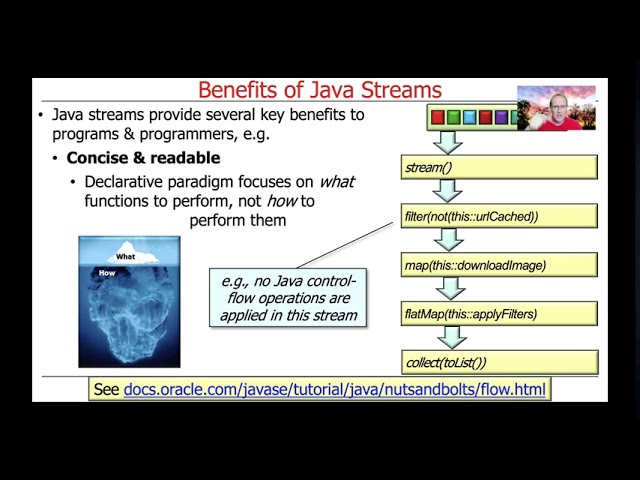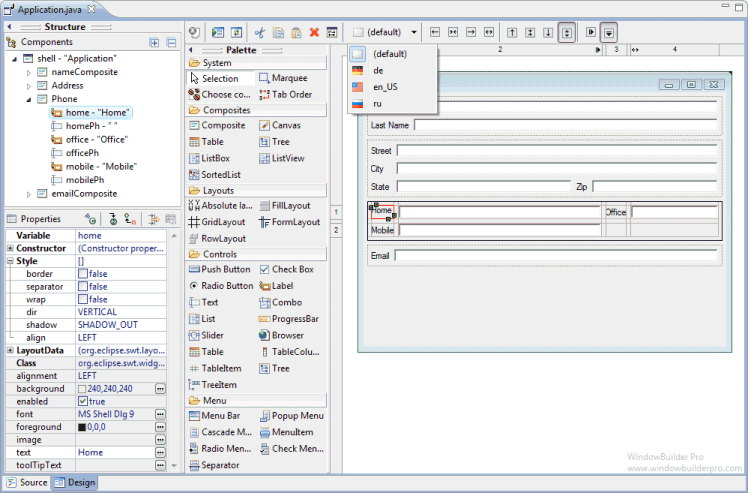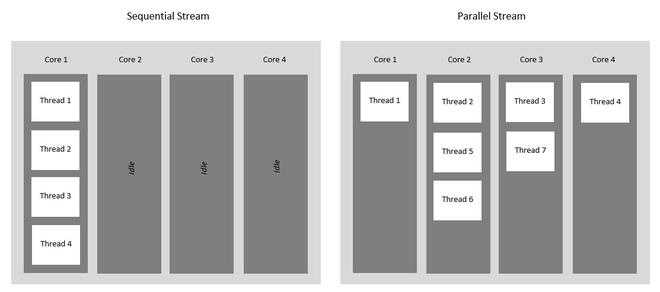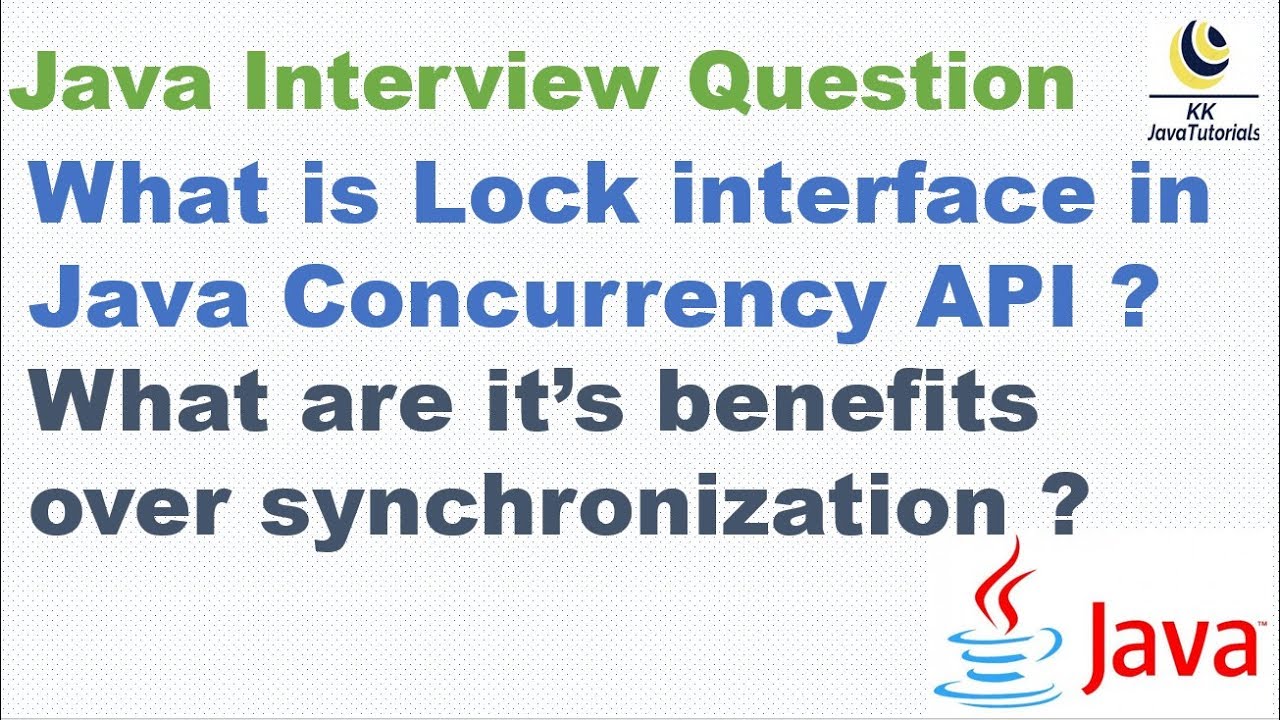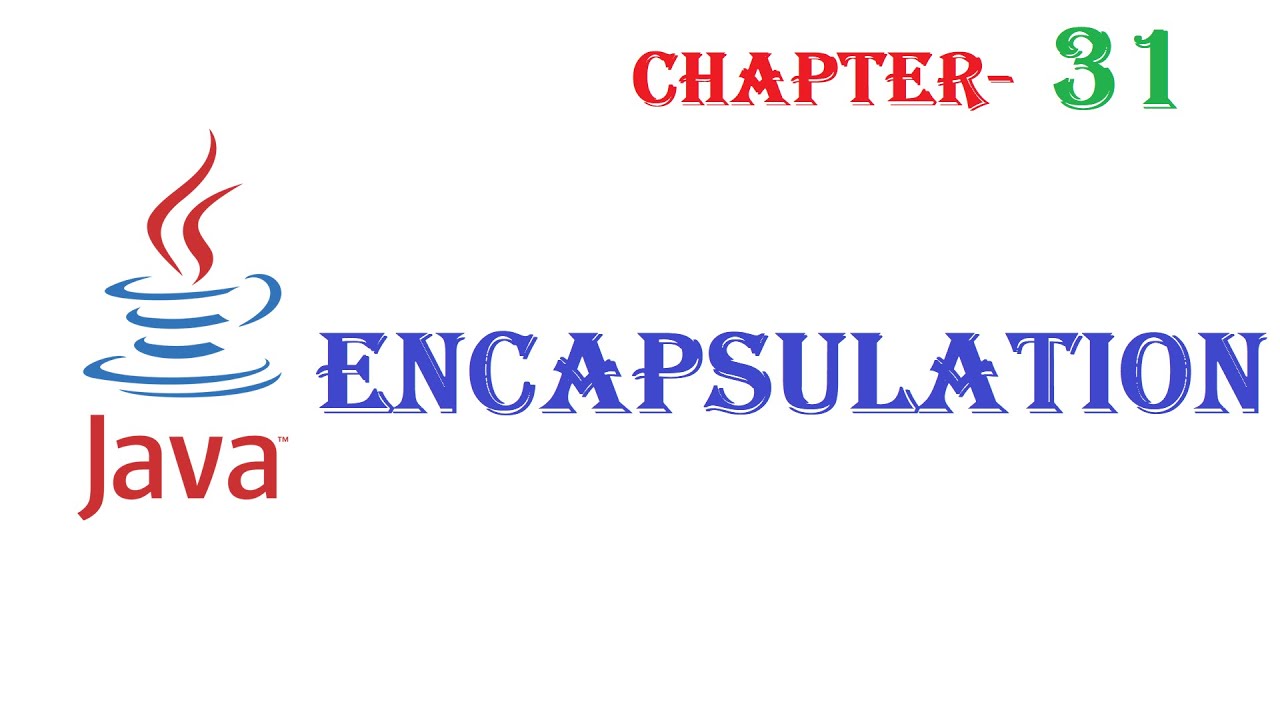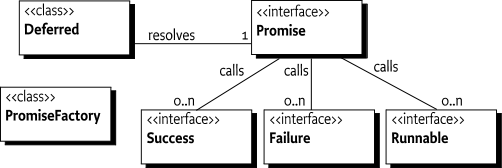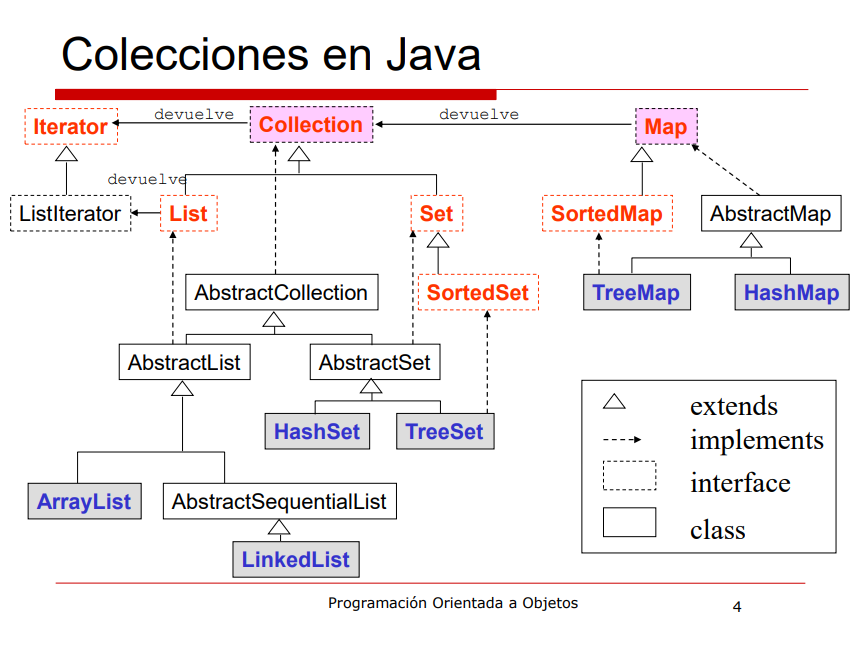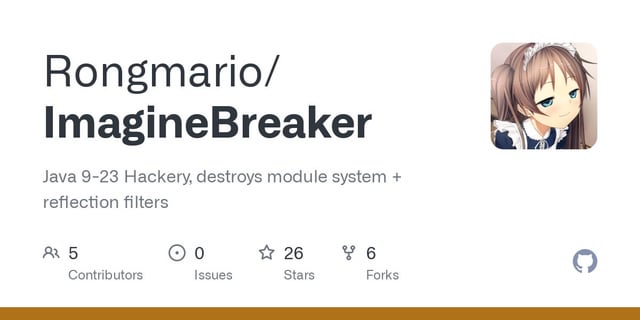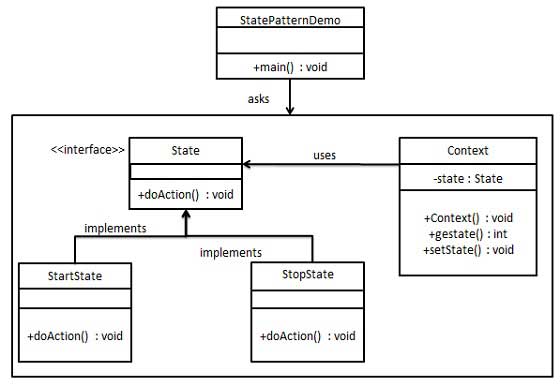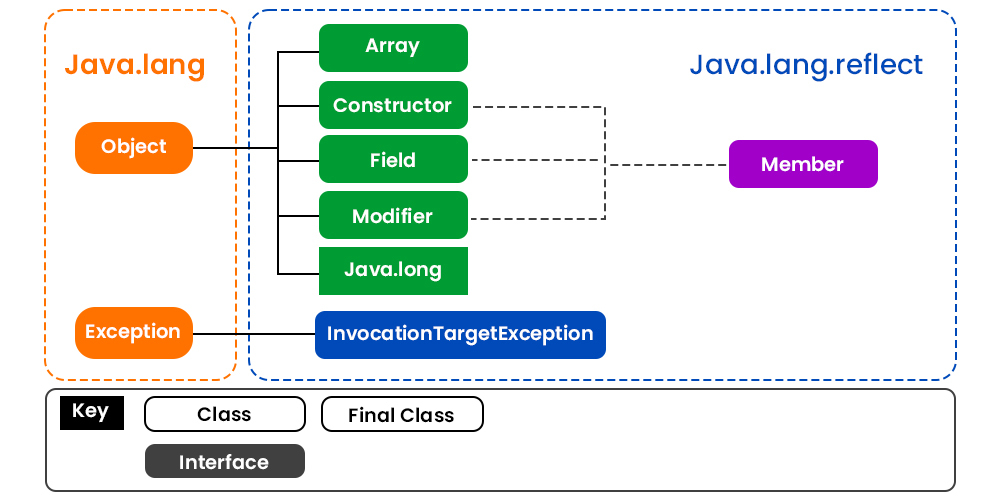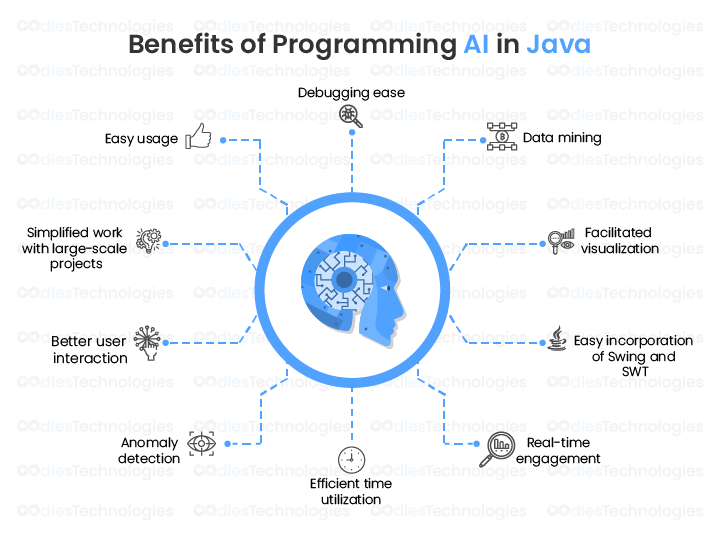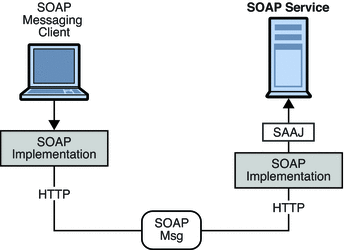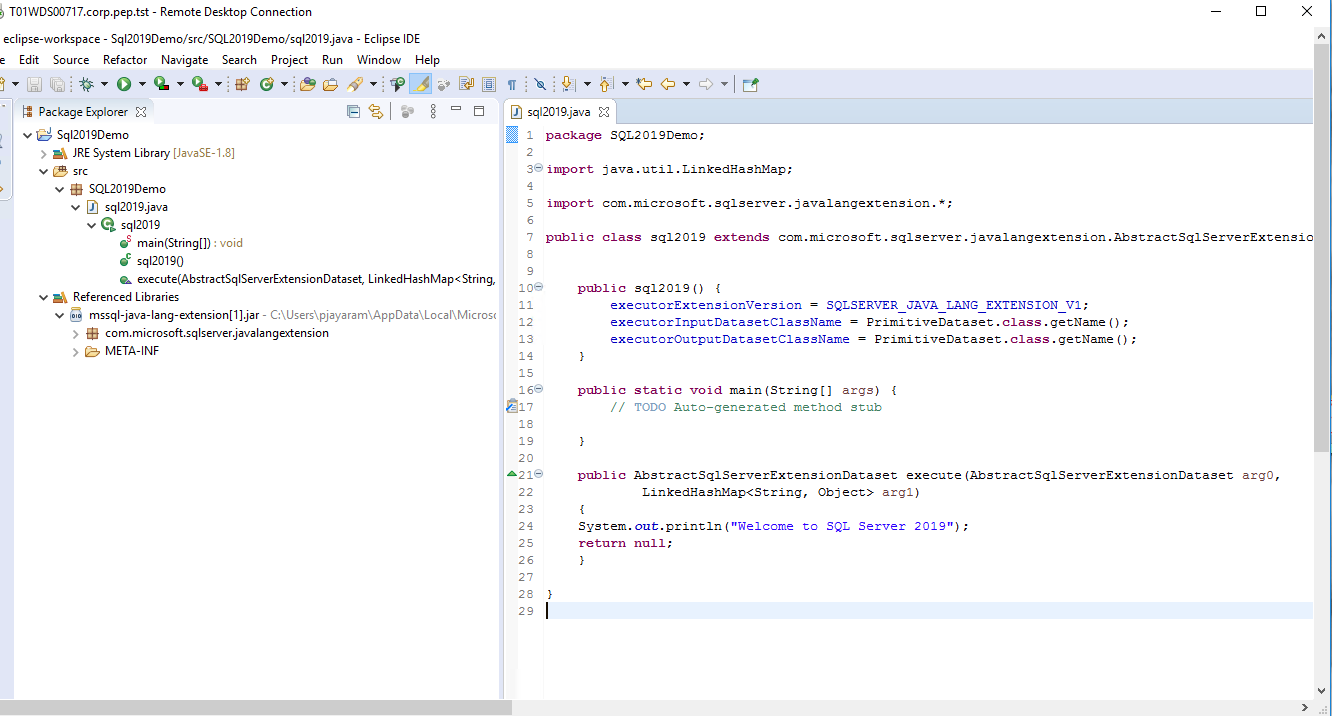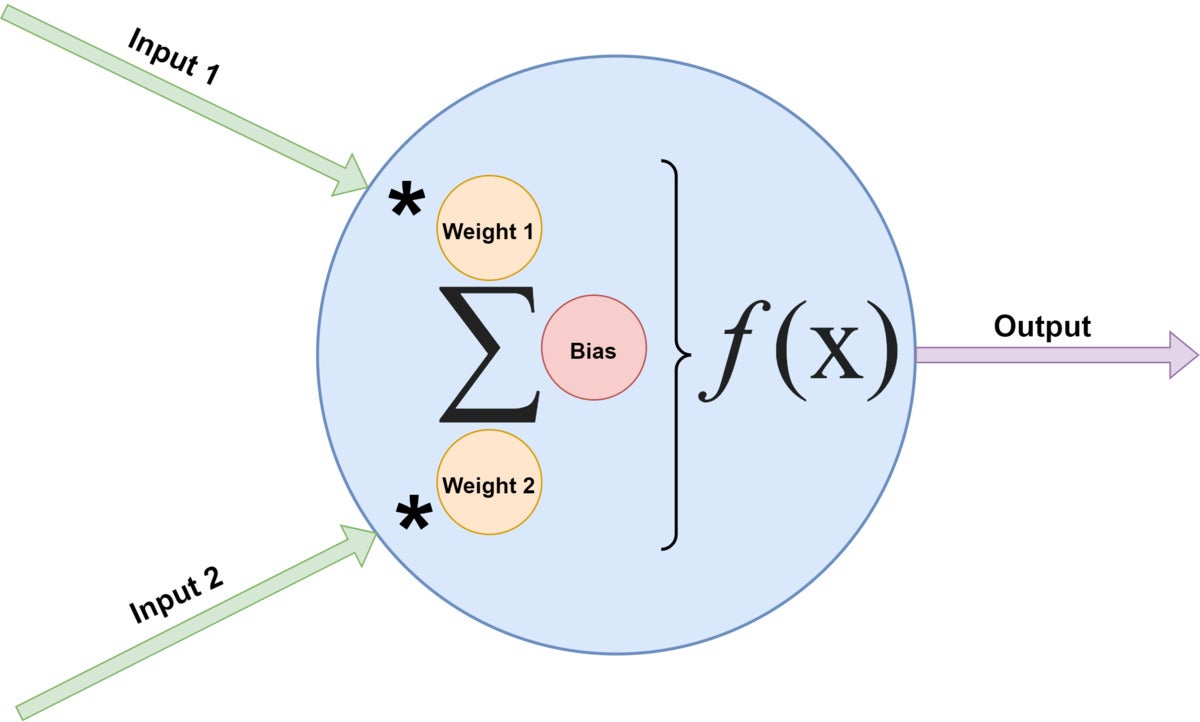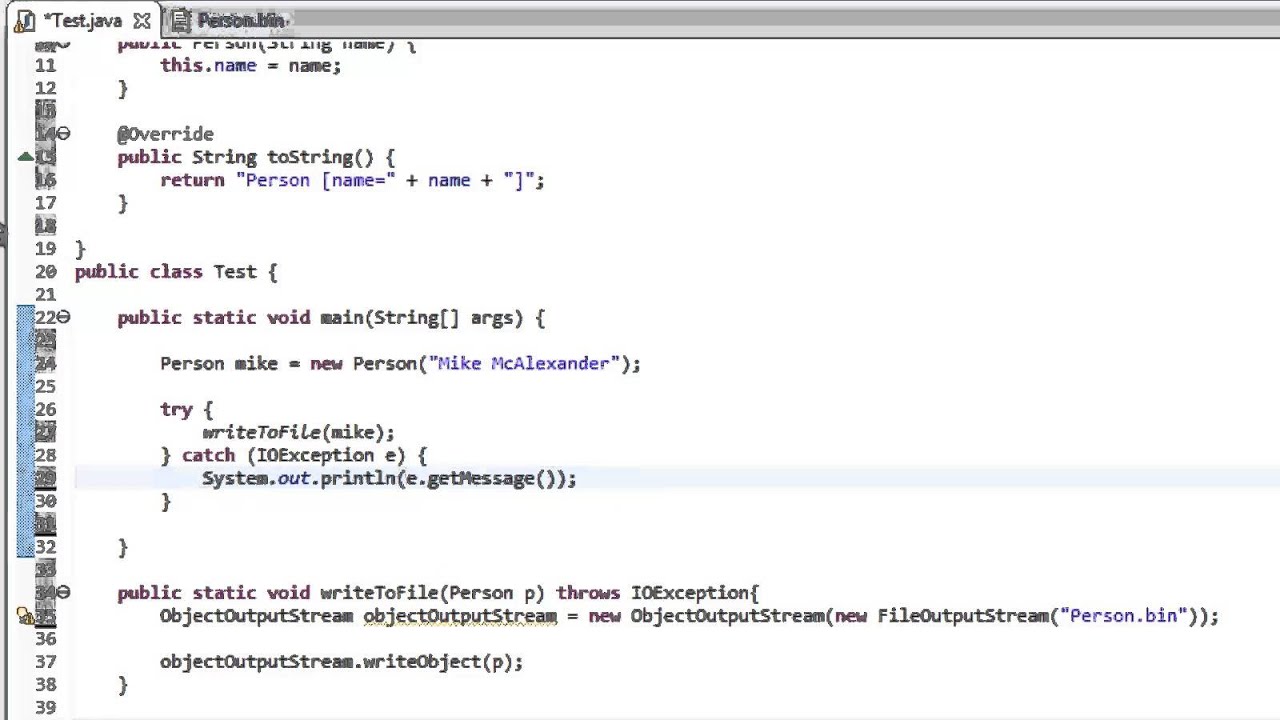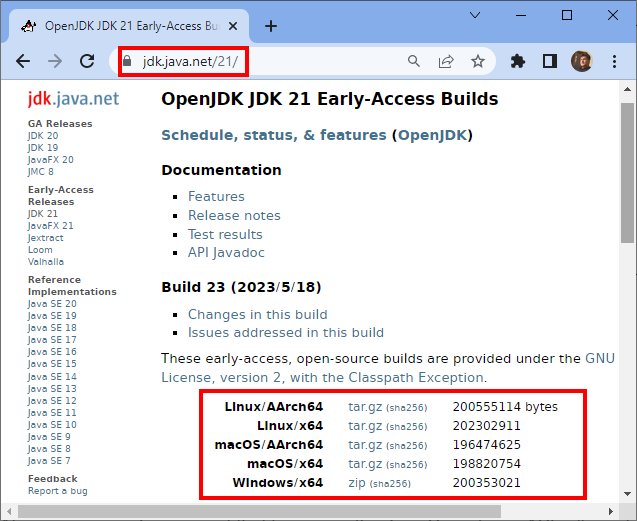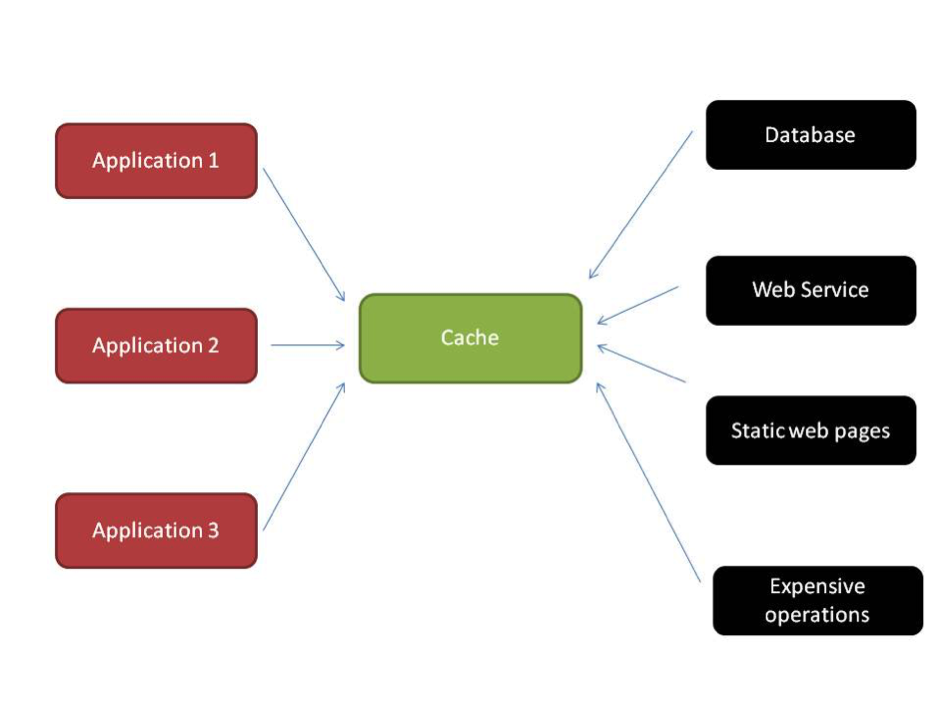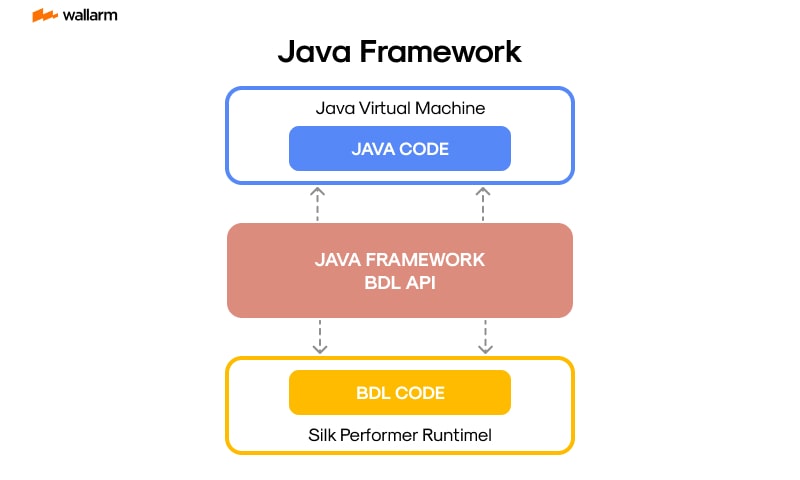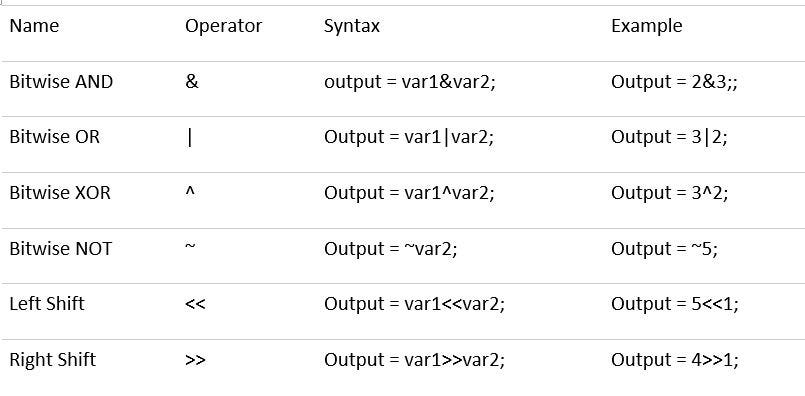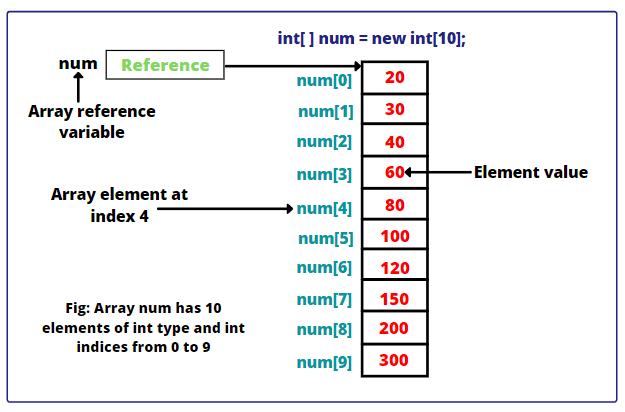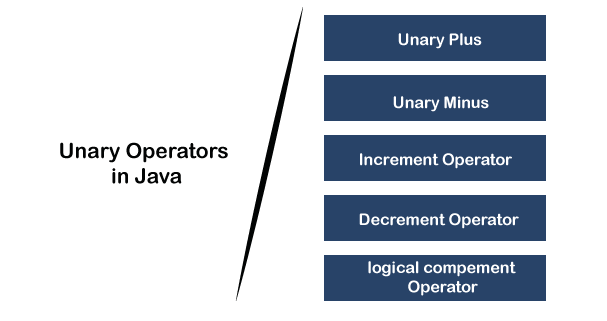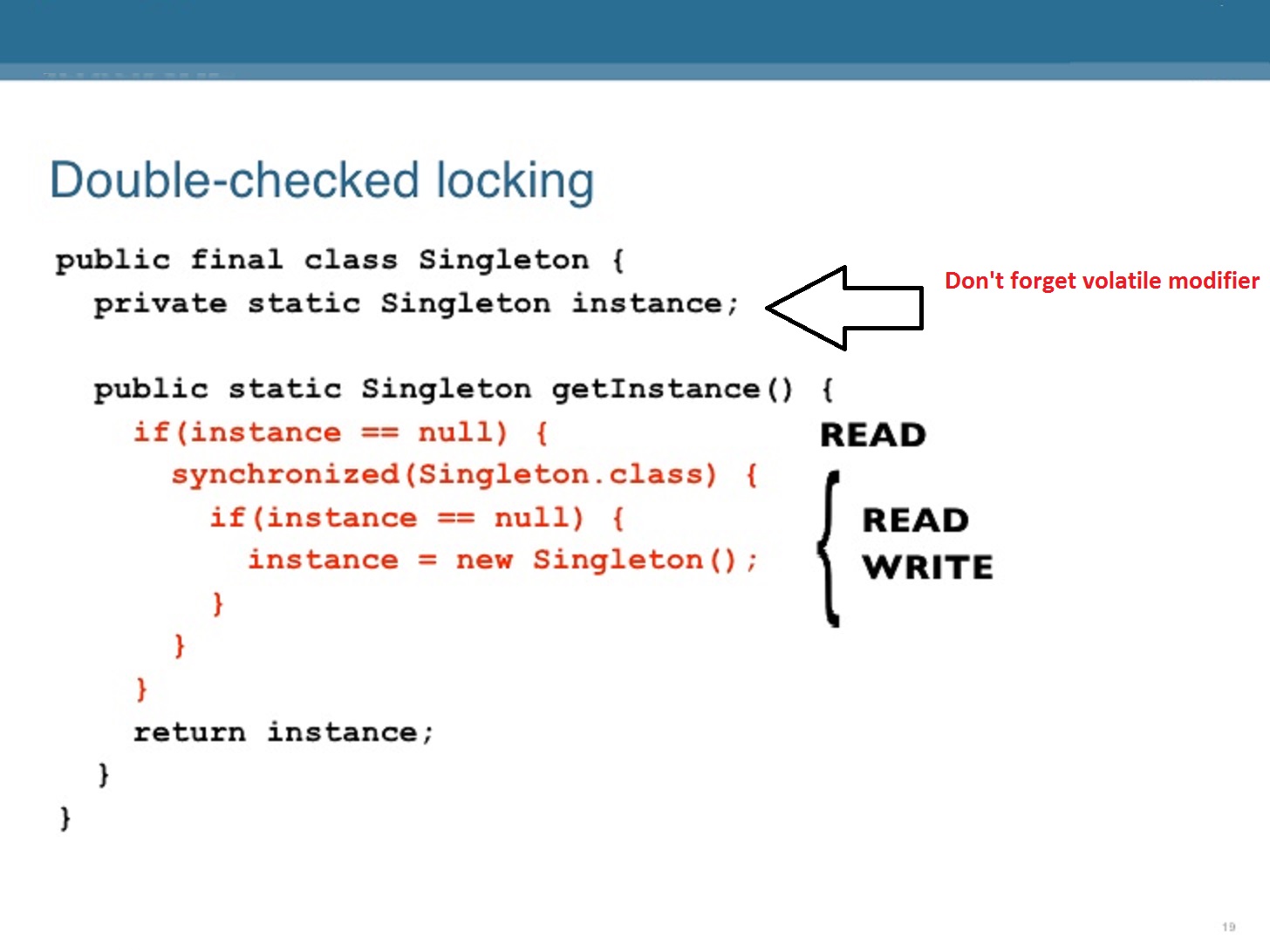How to JSON object in Java?
How to JSON object in Java?
I'd be happy to explain how to create a JSON object in Java.
JSON (JavaScript Object Notation) is a lightweight data interchange format that is easy for humans to read and write. It's a popular choice for exchanging data between web servers, web applications, and mobile apps.
In Java, there are several ways to work with JSON objects. One popular library for handling JSON data in Java is Jackson. Here's an example of how you can use it:
First, you need to add the Jackson library to your project. You can do this by adding the following dependency to your Maven or Gradle build file:
Maven:
com.fasterxml.jackson.core
jackson-databind
2.12.3
Gradle:
dependencies {
implementation 'com.fasterxml.jackson.core:jackson-databind:2.12.3'
}
Now, let's say you want to create a JSON object that represents a simple user with the following properties: id, name, and email. Here's how you can do it:
import com.fasterxml.jackson.databind.JsonNode;
import com.fasterxml.jackson.databind.ObjectMapper;
public class User {
private int id;
private String name;
private String email;
public User(int id, String name, String email) {
this.id = id;
this.name = name;
this.email = email;
}
// Getters and setters...
}
public class Main {
public static void main(String[] args) throws Exception {
ObjectMapper mapper = new ObjectMapper();
User user = new User(1, "John Doe", "[email protected]");
String jsonString = mapper.writeValueAsString(user);
System.out.println(jsonString);
}
}
When you run the Main class, it will print out a JSON string that looks something like this:
{"id":1,"name":"John Doe","email":"[email protected]"}
Now, let's say you have a JSON string and you want to parse it into a Java object. You can use the ObjectMapper class to do this:
public class Main {
public static void main(String[] args) throws Exception {
String jsonString = "{"id":1,"name":"John Doe","email":"[email protected]"}";
ObjectMapper mapper = new ObjectMapper();
User user = mapper.readValue(jsonString, User.class);
System.out.println("Id: " + user.getId());
System.out.println("Name: " + user.getName());
System.out.println("Email: " + user.getEmail());
}
}
When you run the Main class, it will print out the values of the User object that was parsed from the JSON string.
These are just a few examples of how you can work with JSON objects in Java using the Jackson library. There are many other features and capabilities available in Jackson, such as support for arrays, lists, maps, and more.
What is a JSON in Java?
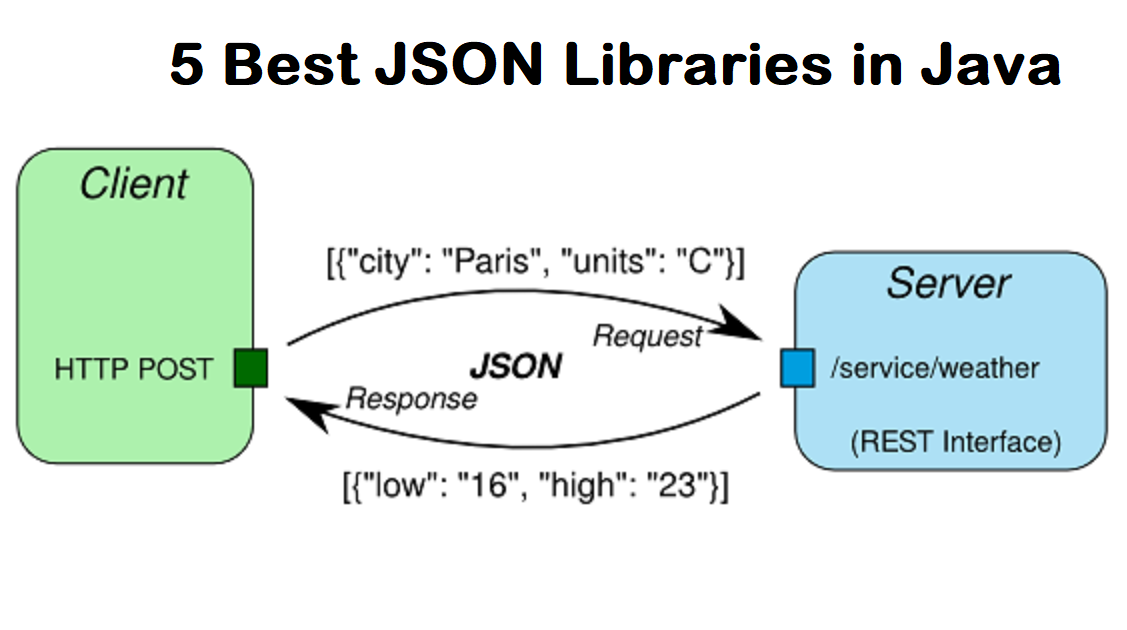
I'd be happy to explain what JSON is and how it's used in Java!

JSON stands for JavaScript Object Notation, which is a lightweight data interchange format that's easy to read and write. It was created by Douglas Crockford back in 2001.
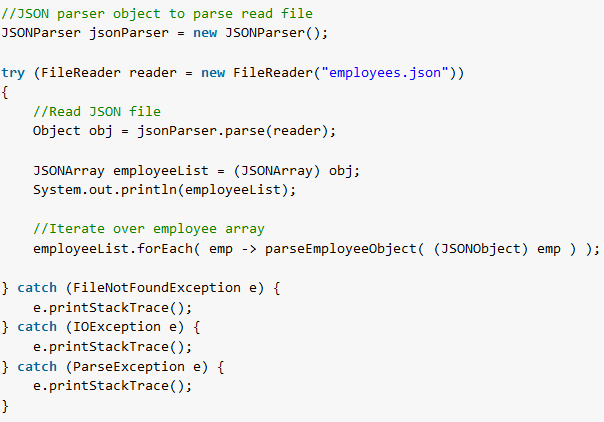
In simple terms, JSON is a way to represent data structures such as lists (arrays) of objects or nested arrays using plain text. This data can be easily exchanged between different programming languages, including Java!
Here's an example of what JSON looks like:
{
"name": "John Doe",
"age": 30,
" occupation": {
"title": "Software Developer",
"company": "XYZ Inc."
},
"hobbies": ["reading", "playing guitar"]
}
As you can see, JSON is represented as a string of text that contains key-value pairs. These key-value pairs are separated by commas, and the entire object is enclosed in curly braces.
Now, let's talk about how to use JSON in Java!
In Java, we have several ways to work with JSON data:
Jackson Library: Jackson is a popular Java library for processing JSON data. You can use it to convert JSON strings into Java objects (e.g., POJOs) and vice versa.Here's an example of how you might use the Jackson library:
import com.fasterxml.jackson.databind.JsonNode;
import com.fasterxml.jackson.databind.ObjectMapper;
public class Main {
public static void main(String[] args) throws Exception {
String json = "{"name":"John Doe","age":30,"occupation":{"title":"Software Developer","company":"XYZ Inc."},"hobbies":["reading","playing guitar"]}";
ObjectMapper mapper = new ObjectMapper();
JsonNode node = mapper.readTree(json);
// Access the data
System.out.println(node.get("name").asText()); // prints "John Doe"
}
}
Here's an example of how you might use Gson:
import com.google.gson.Gson;
import com.google.gson.JsonElement;
public class Main {
public static void main(String[] args) {
String json = "{"name":"John Doe","age":30,"occupation":{"title":"Software Developer","company":"XYZ Inc."},"hobbies":["reading","playing guitar"]}";
Gson gson = new Gson();
JsonElement element = gson.fromJson(json, JsonElement.class);
// Access the data
System.out.println(element.getAsJsonObject().get("name").getAsString()); // prints "John Doe"
}
}
Here's an example of how you might use JAXP:
import javax.json.Json;
import javax.json.JsonObject;
import javax.json.stream.JsonParser;
public class Main {
public static void main(String[] args) throws Exception {
String json = "{"name":"John Doe","age":30,"occupation":{"title":"Software Developer","company":"XYZ Inc."},"hobbies":["reading","playing guitar"]}";
JsonObject jsonObject = Json.createReader(json);
// Access the data
System.out.println(jsonObject.getString("name")); // prints "John Doe"
}
}
These are just a few examples of how you can work with JSON in Java. Depending on your specific needs and requirements, one or more of these libraries might be suitable for your use case.
Remember, when it comes to JSON in Java, the choice of library ultimately depends on the specific requirements of your project!