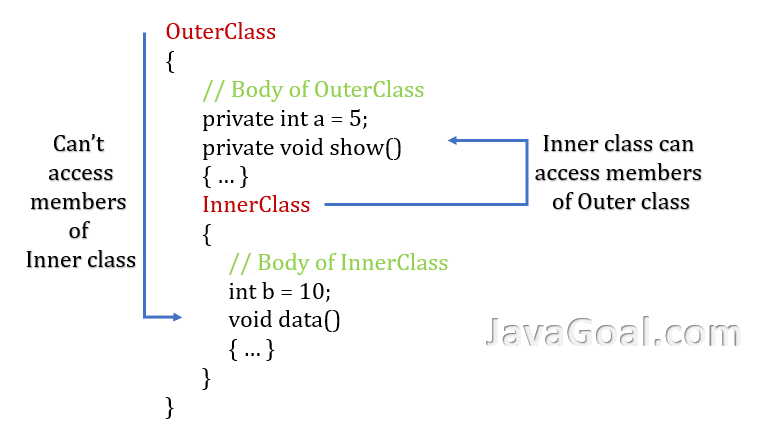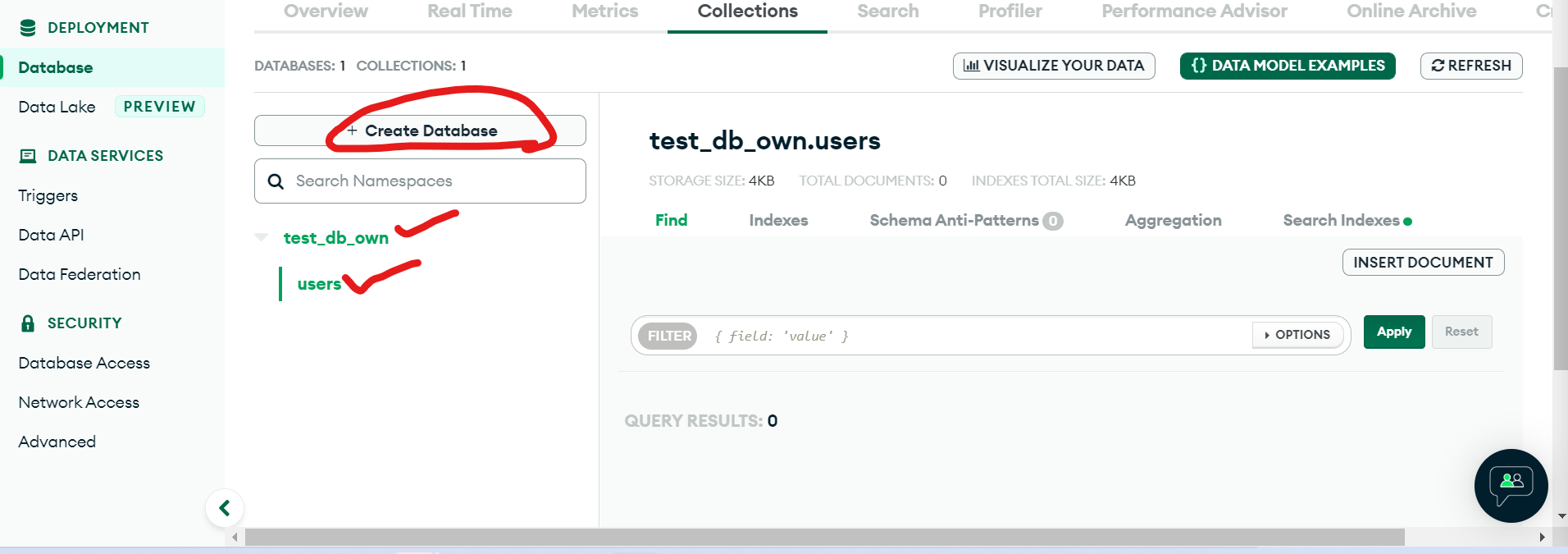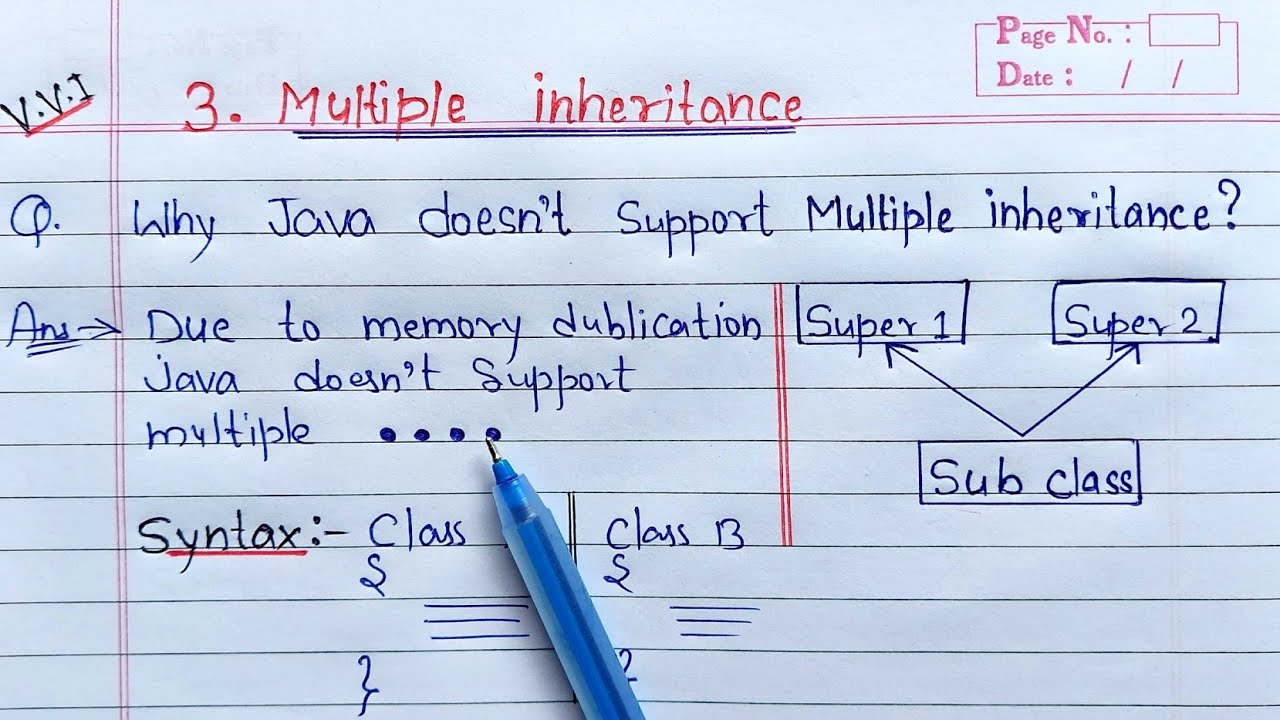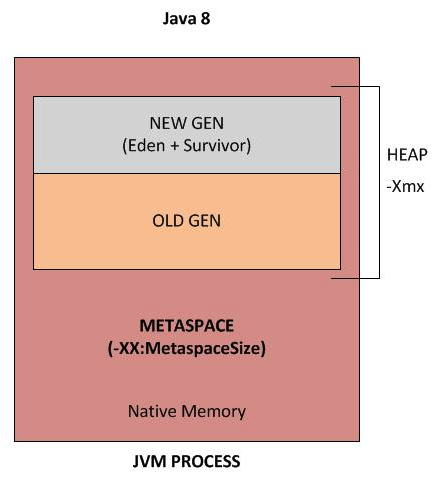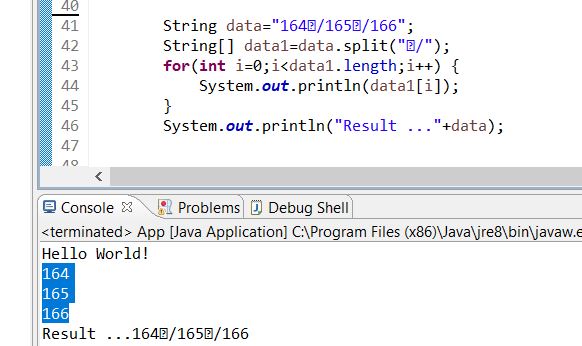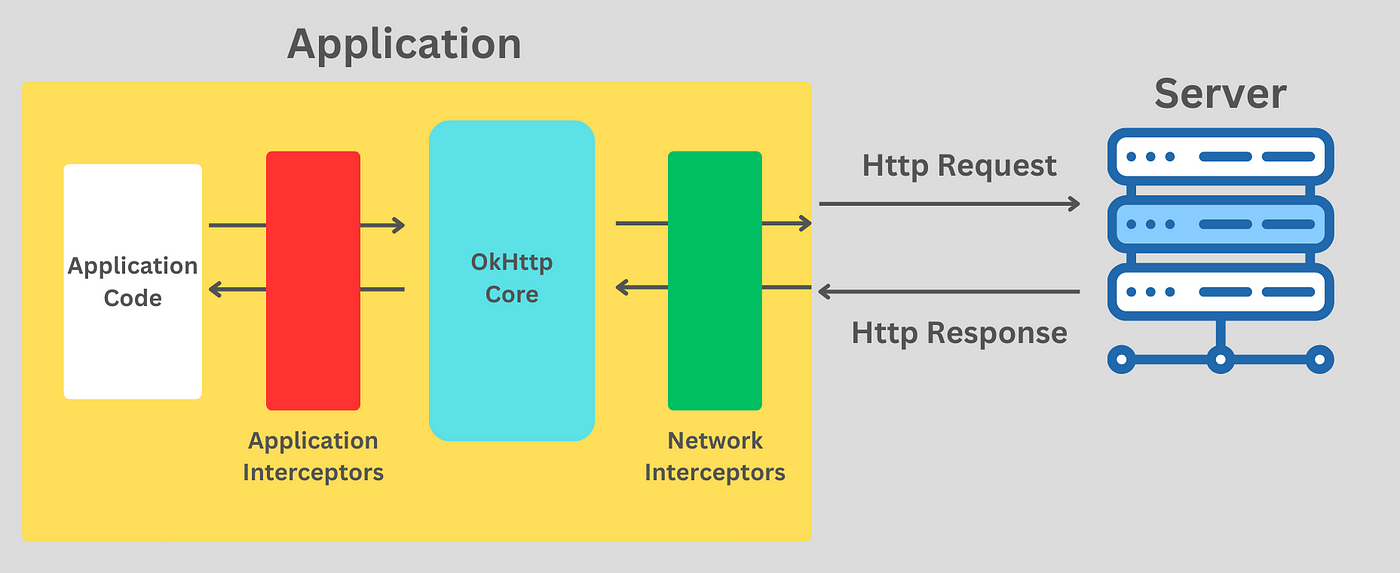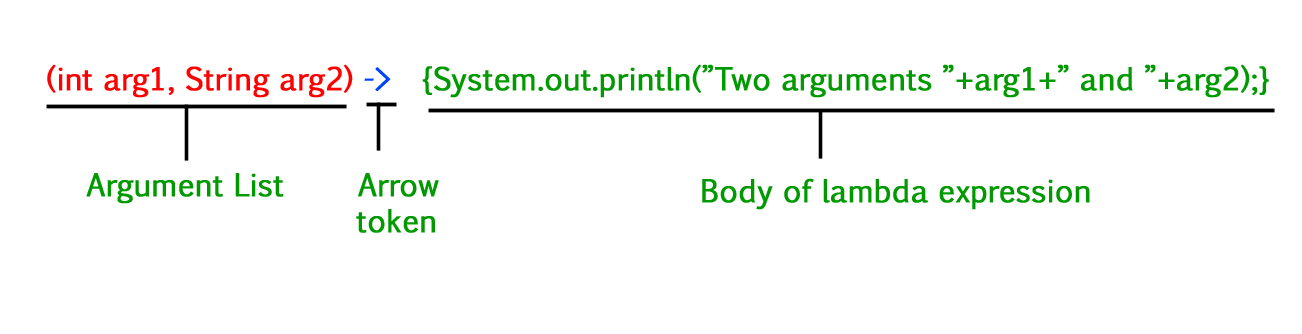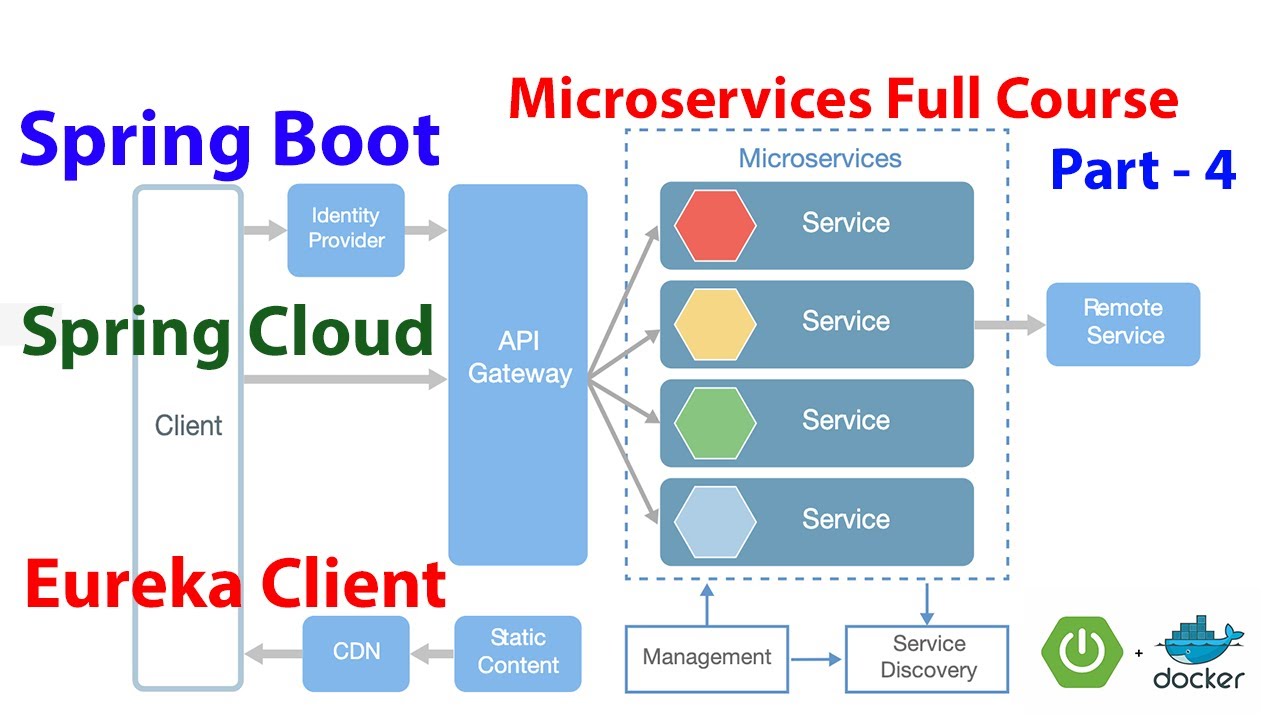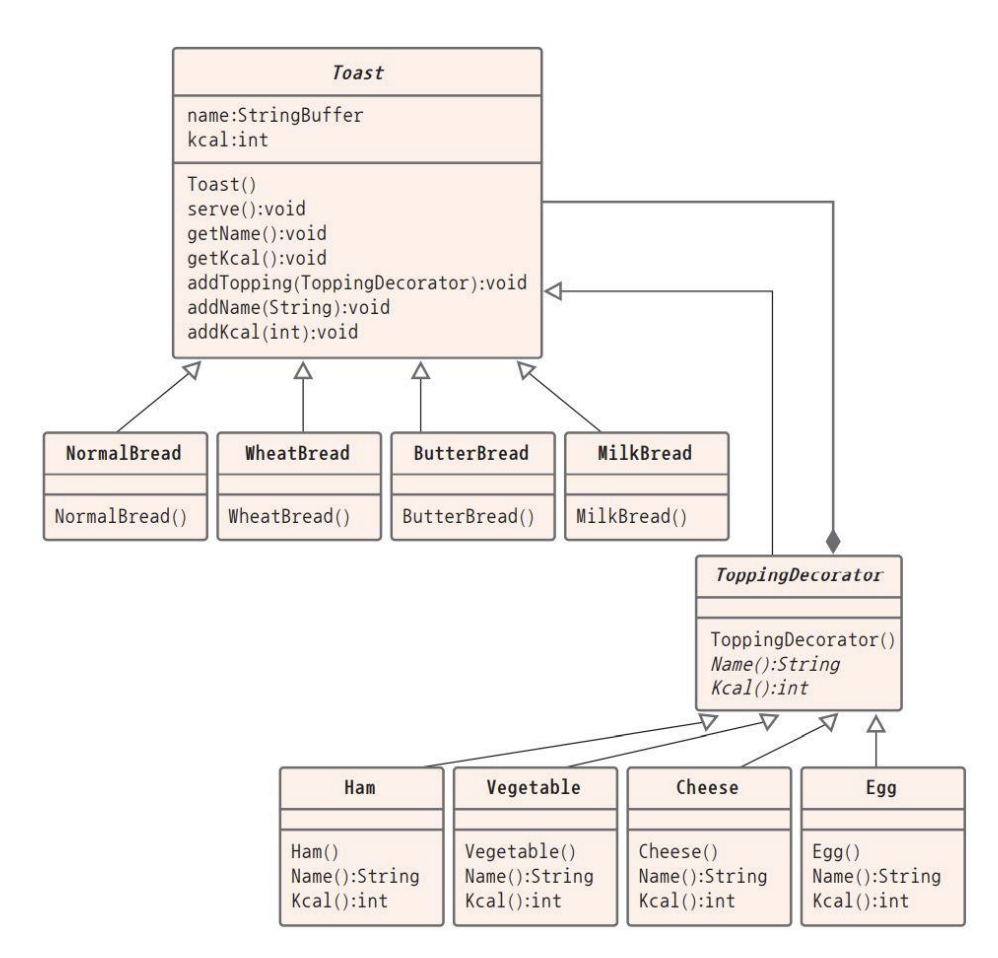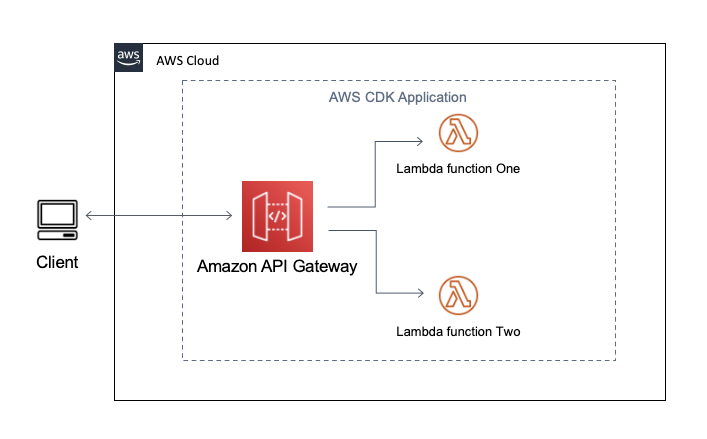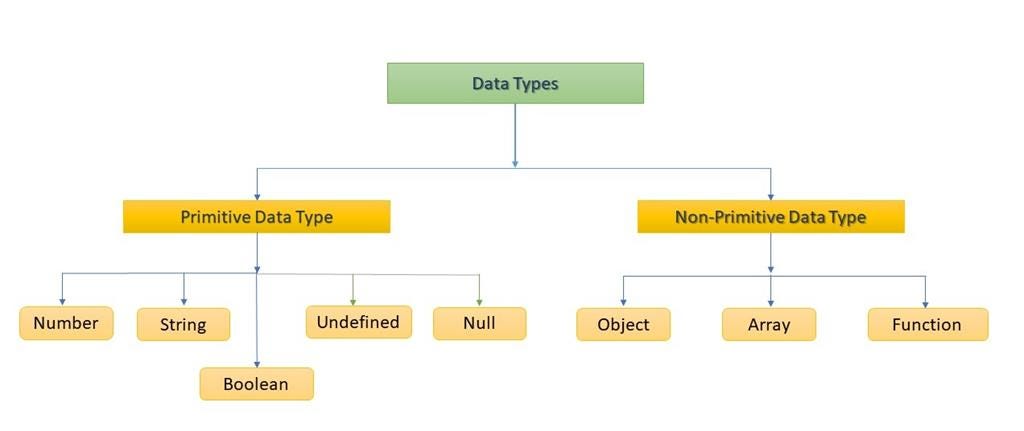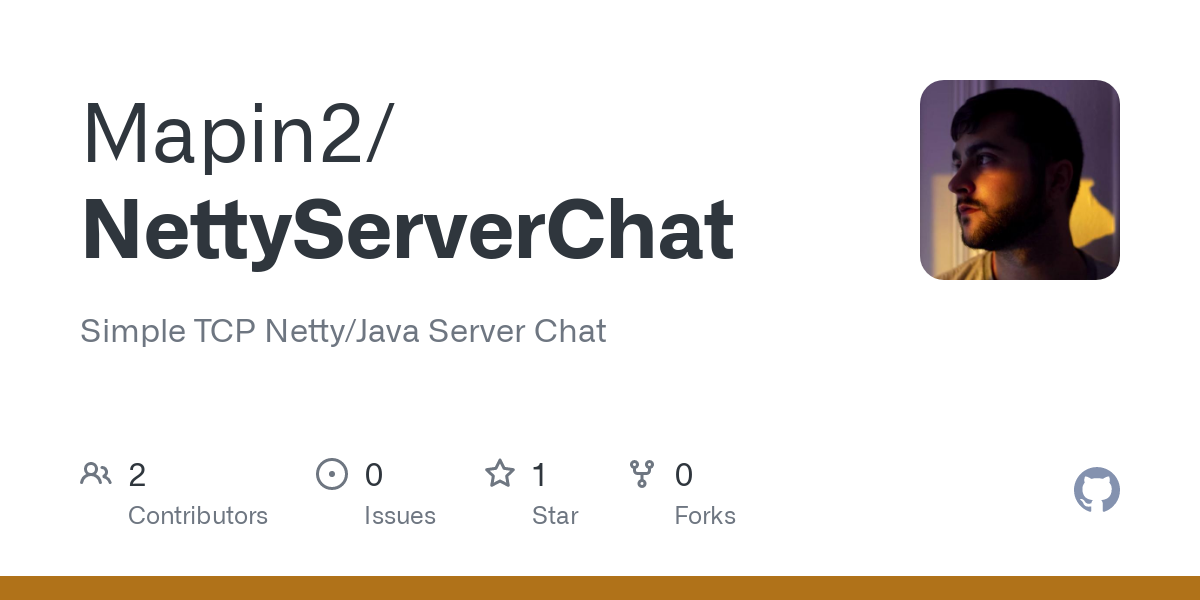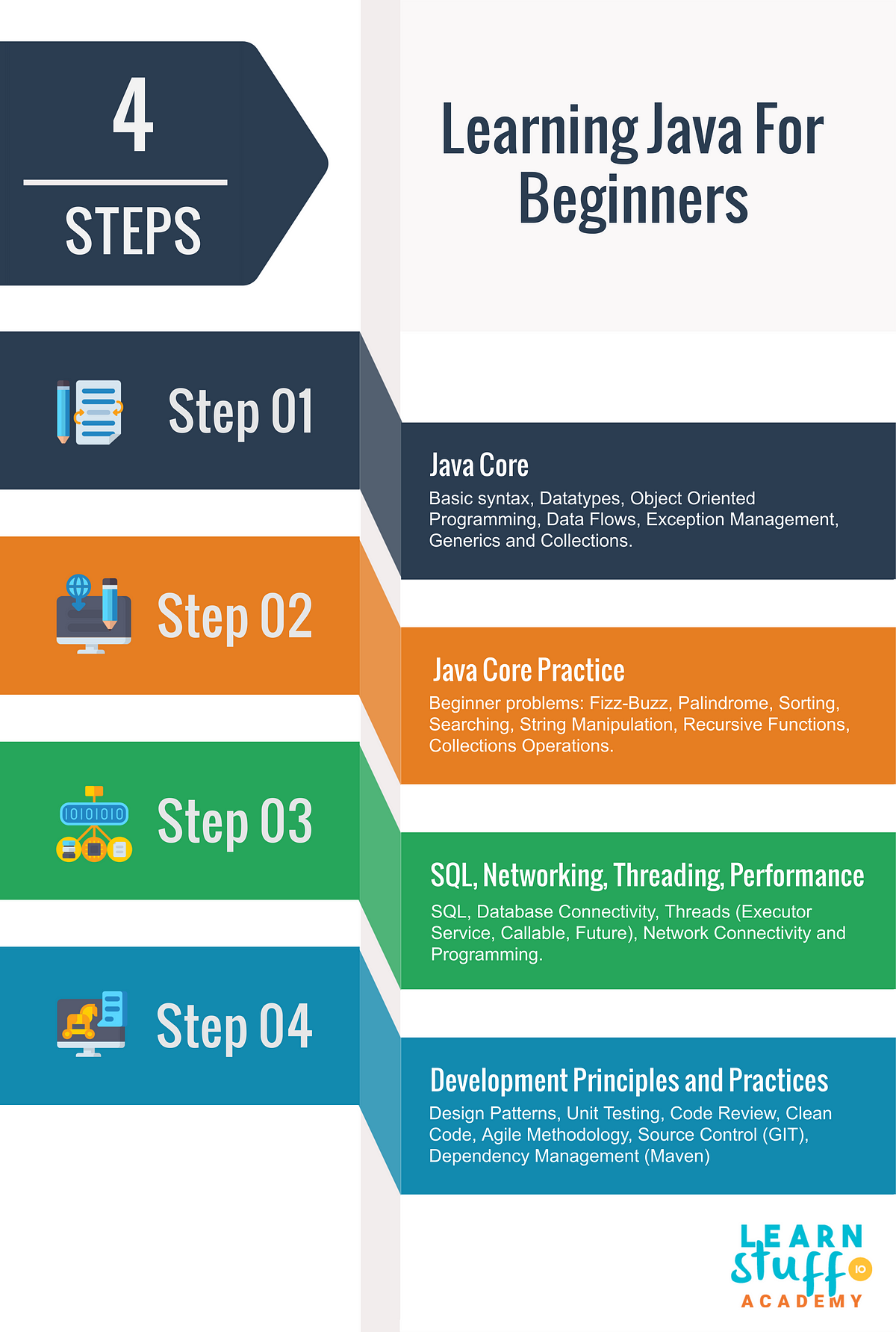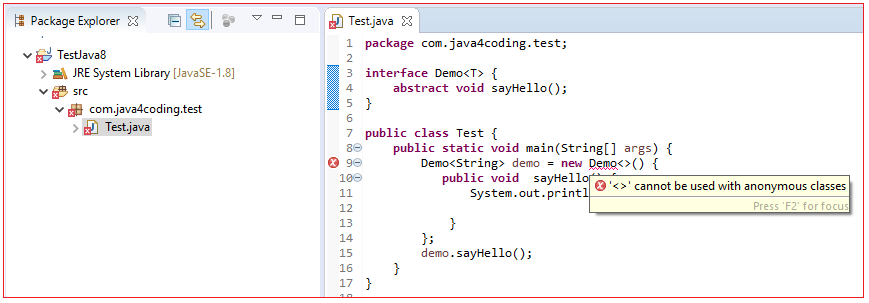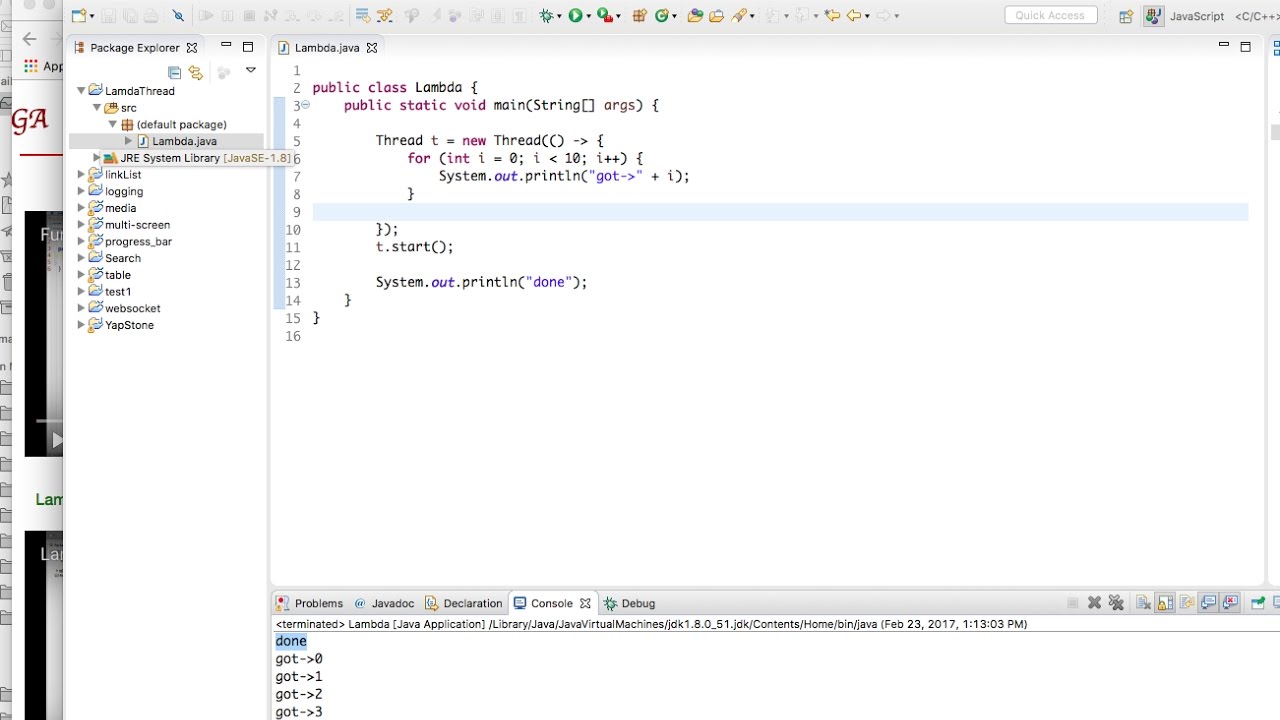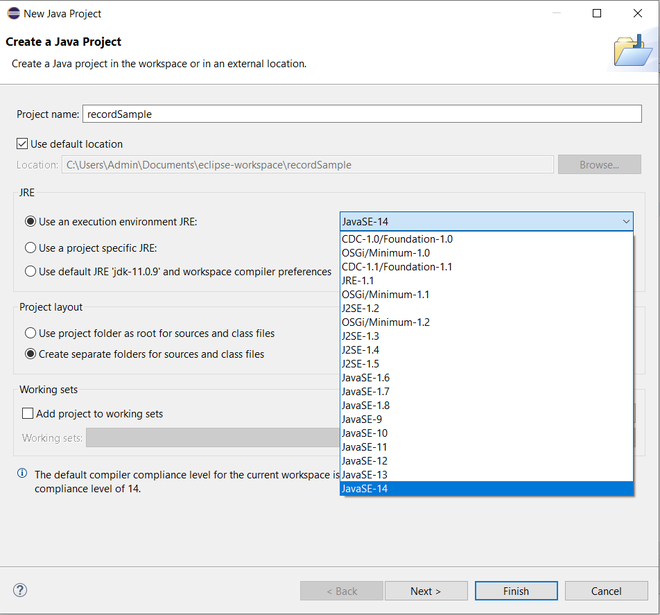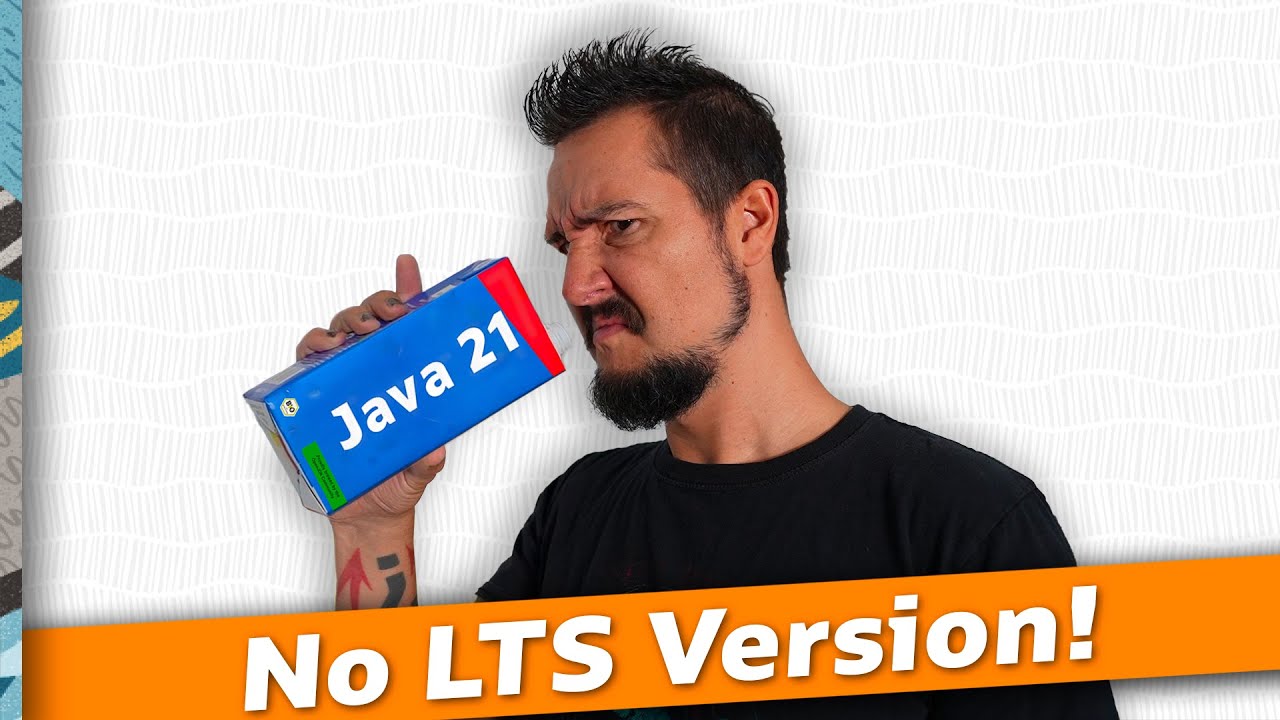How to connect client to server using socket in Java?
How to connect client to server using socket in Java?
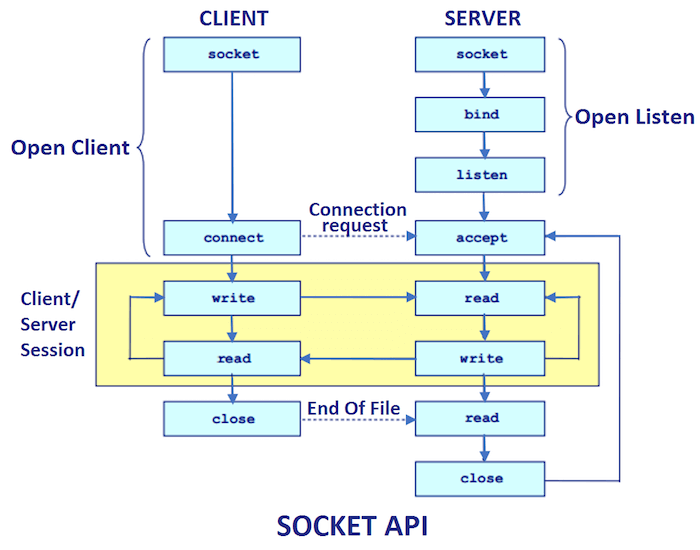
Connecting a client to a server using sockets in Java is a fundamental concept in network programming. Here's a step-by-step guide on how to do it:
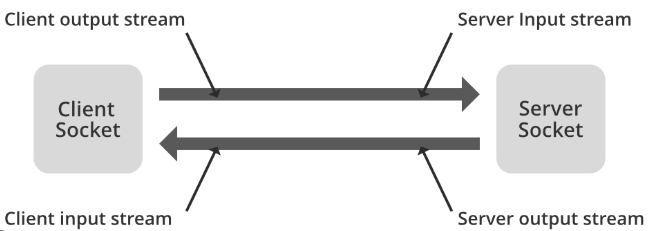
Server Side (Java)
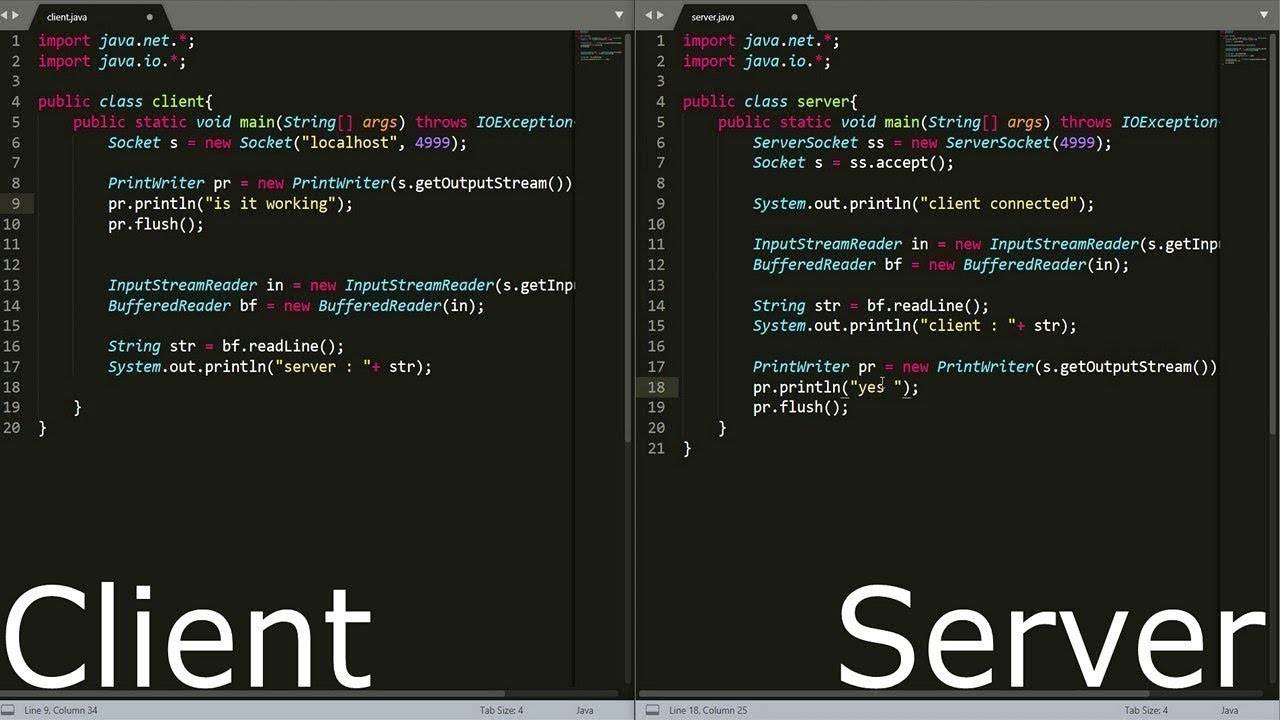
To create a simple server that listens for incoming connections, you'll need to follow these steps:
Import necessary packages: Start by importing thejava.net package, which provides classes for networking.
import java.net.*;
ServerSocket class, passing the port number that you want your server to listen on as a parameter. For example:
int port = 8000;
ServerSocket serverSocket = new ServerSocket(port);
accept() method on the ServerSocket object to start listening for incoming connections.
Socket clientSocket = serverSocket.accept();
Here's an example of how you might use the DataInputStream and DataOutputStream classes to send and receive data between the server and client:
BufferedReader in = new BufferedReader(new InputStreamReader(clientSocket.getInputStream()));
PrintWriter out = new PrintWriter(clientSocket.getOutputStream(), true);
// Send data from the server to the client
out.println("Hello, client!");
// Receive data from the client
String message = in.readLine();
System.out.println("Received message: " + message);
Client Side (Java)
To create a simple client that connects to the server, you'll need to follow these steps:
Import necessary packages: Start by importing thejava.net package, which provides classes for networking.
import java.net.*;
Socket class, passing the hostname or IP address of the server and the port number that your server is listening on as parameters. For example:
String host = "localhost";
int port = 8000;
Socket socket = new Socket(host, port);
Here's an example of how you might use the DataInputStream and DataOutputStream classes to send and receive data between the client and server:
BufferedReader in = new BufferedReader(new InputStreamReader(socket.getInputStream()));
PrintWriter out = new PrintWriter(socket.getOutputStream(), true);
// Send data from the client to the server
out.println("Hello, server!");
// Receive data from the server
String message = in.readLine();
System.out.println("Received message: " + message);
Putting it all together
Here's a simple example of how you might put these steps together into a working program:
Server:
import java.net.*;
import java.io.*;
public class Server {
public static void main(String[] args) throws Exception {
int port = 8000;
ServerSocket serverSocket = new ServerSocket(port);
Socket clientSocket = serverSocket.accept();
BufferedReader in = new BufferedReader(new InputStreamReader(clientSocket.getInputStream()));
PrintWriter out = new PrintWriter(clientSocket.getOutputStream(), true);
// Send data from the server to the client
out.println("Hello, client!");
// Receive data from the client
String message = in.readLine();
System.out.println("Received message: " + message);
}
}
Client:
import java.net.*;
import java.io.*;
public class Client {
public static void main(String[] args) throws Exception {
String host = "localhost";
int port = 8000;
Socket socket = new Socket(host, port);
BufferedReader in = new BufferedReader(new InputStreamReader(socket.getInputStream()));
PrintWriter out = new PrintWriter(socket.getOutputStream(), true);
// Send data from the client to the server
out.println("Hello, server!");
// Receive data from the server
String message = in.readLine();
System.out.println("Received message: " + message);
}
}
In this example, the server listens for incoming connections on port 8000 and sends a message to the client when it connects. The client connects to the server and sends a message back.
Of course, this is just a simple example - in a real-world application, you'd want to handle errors and exceptions properly, and add more robust error handling and data validation. But hopefully this gives you a good starting point for building your own socket-based applications!
What is client side socket programming in Java?
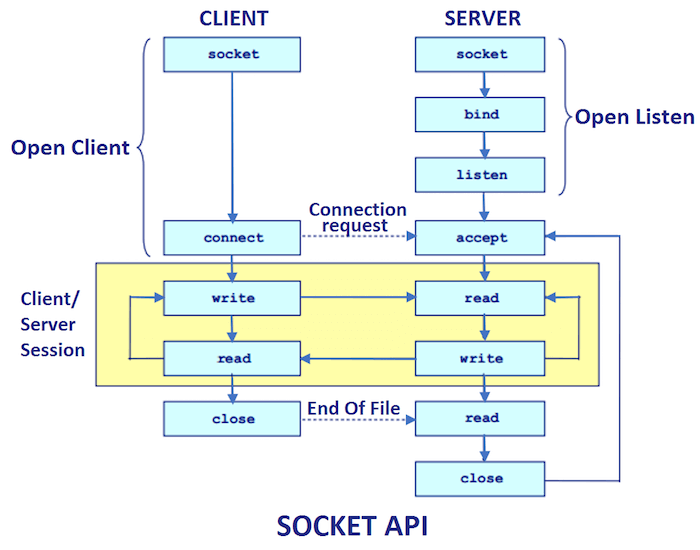
Client-side socket programming in Java refers to the process of implementing a client application that establishes and maintains connections with a server using the Socket API. This approach allows the client to send and receive data directly with the server, without relying on an intermediary like a web browser or a third-party service.
In traditional client-server architectures, the client typically makes requests to the server through HTTP (Hypertext Transfer Protocol) or another protocol. The client sends a request to the server, which then processes the request and sends a response back to the client. This approach is known as "request-response" or "pull" model.
In contrast, client-side socket programming enables the client to establish a connection with the server and send data in real-time, without making explicit requests for each piece of data. The client can continuously send and receive data with the server, creating an efficient and fast communication channel.
The Socket API is a Java standard library that provides classes and interfaces for working with sockets. To implement client-side socket programming in Java, you need to:
Create aSocket object: This represents the endpoint for communication between the client and the server. Establish a connection: The client initiates a connection with the server by calling the connect() method on the Socket object. Send data: The client sends data to the server using the OutputStream provided by the Socket. Receive data: The client receives data from the server using an InputStream provided by the Socket. Handle data: The client processes the received data and may send additional requests or respond accordingly.
Some common use cases for client-side socket programming in Java include:
Real-time applications: Client-server applications that require real-time communication, such as live updates, game servers, or financial transactions. Chat rooms and instant messaging: Clients can establish connections with a chat server to send and receive messages in real-time. Remote control and monitoring: Clients can connect to a remote server to control and monitor devices, such as robotics or IoT devices.When implementing client-side socket programming in Java, you should consider the following:
Networking constraints: Ensure that your client application handles network failures, disconnections, and congestion control properly. Security: Implement secure socket layers (SSL) and transport layer security (TLS) to encrypt data during transmission. Scalability: Design your client-server architecture to handle a large number of connections and data throughput.In summary, client-side socket programming in Java provides a powerful way for clients to establish direct communication with servers, enabling real-time data exchange and efficient application development.