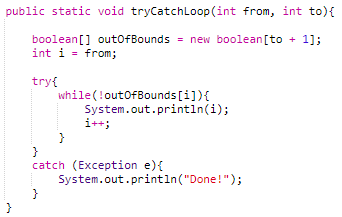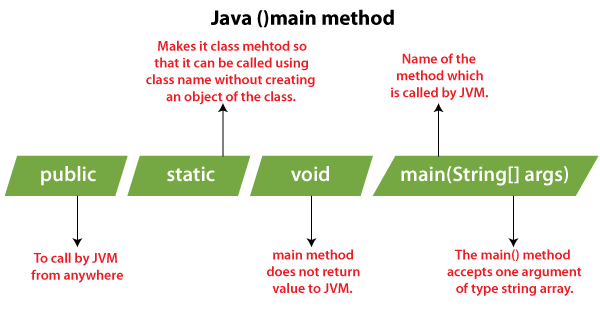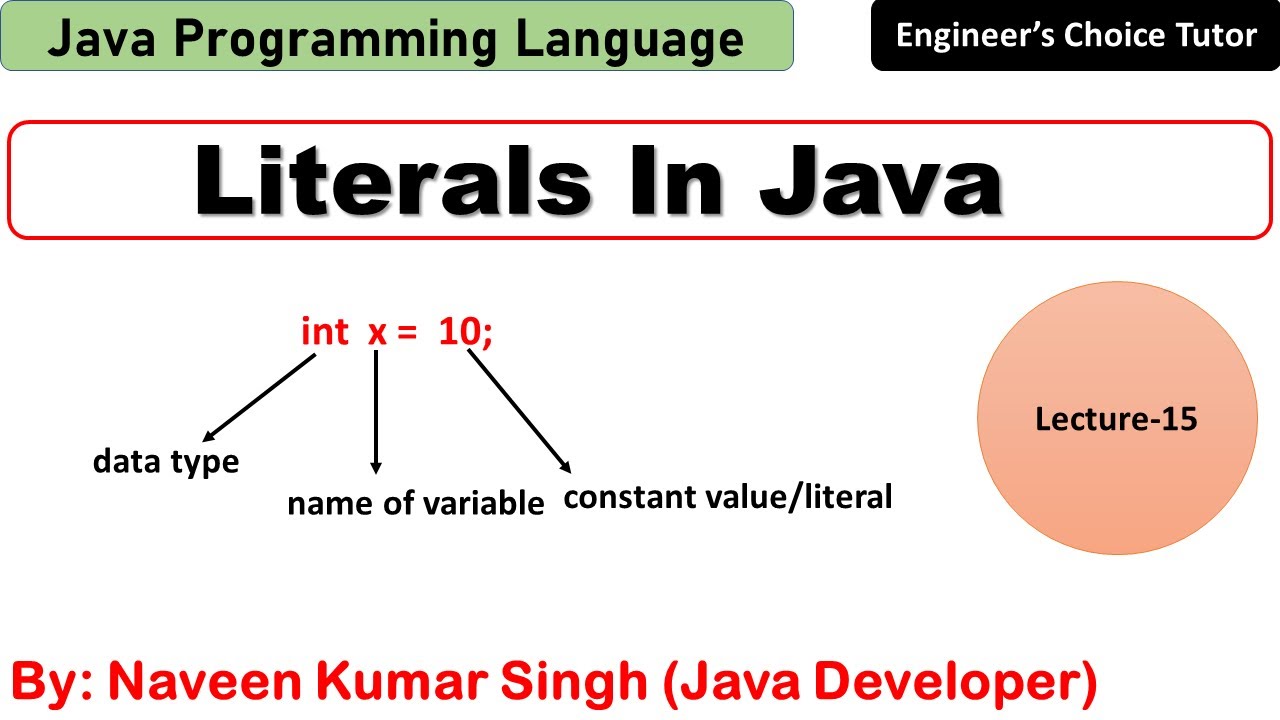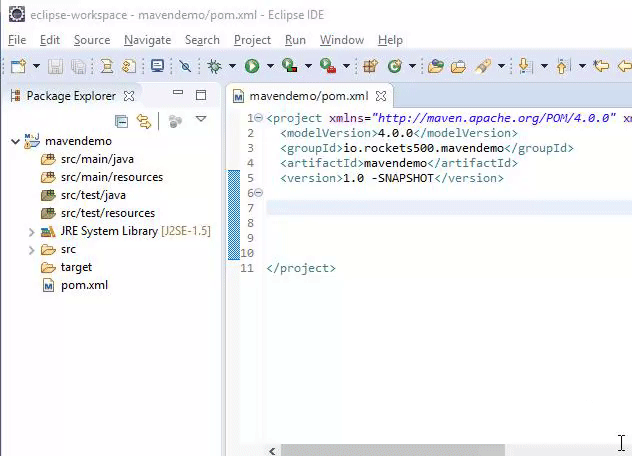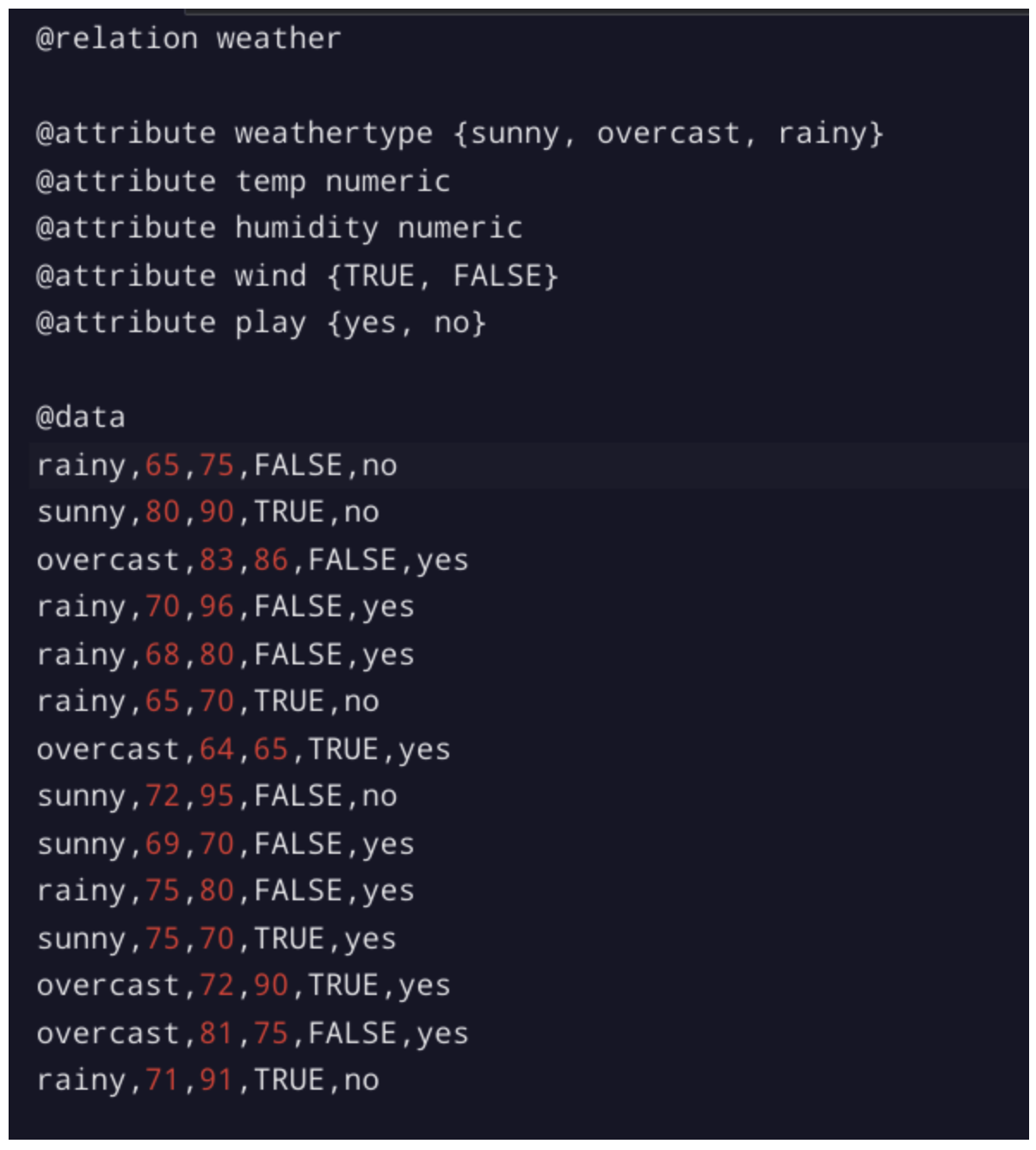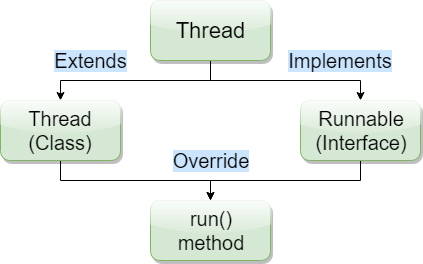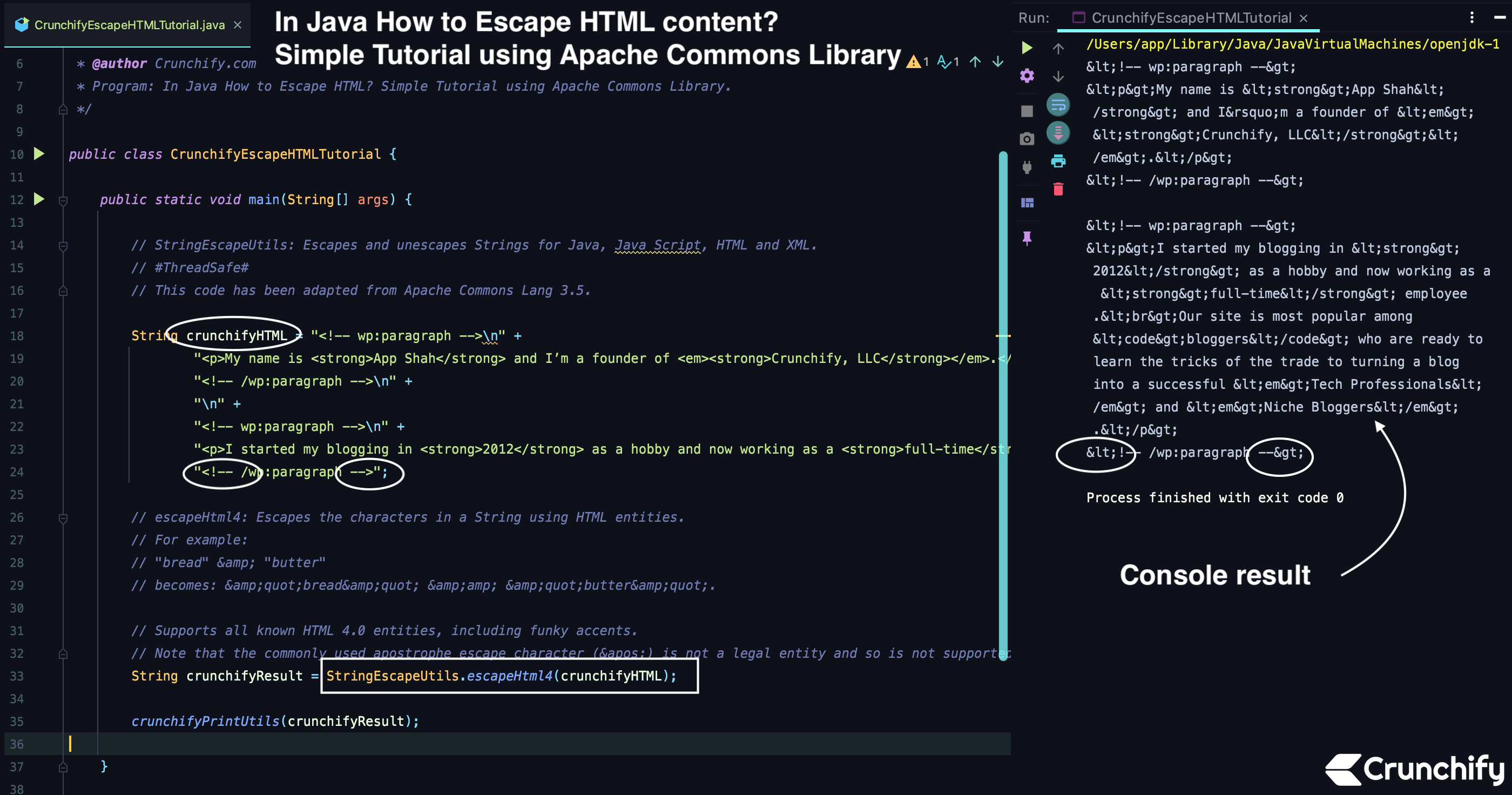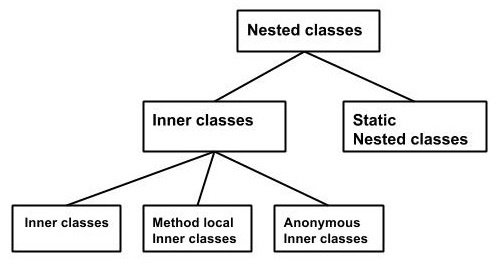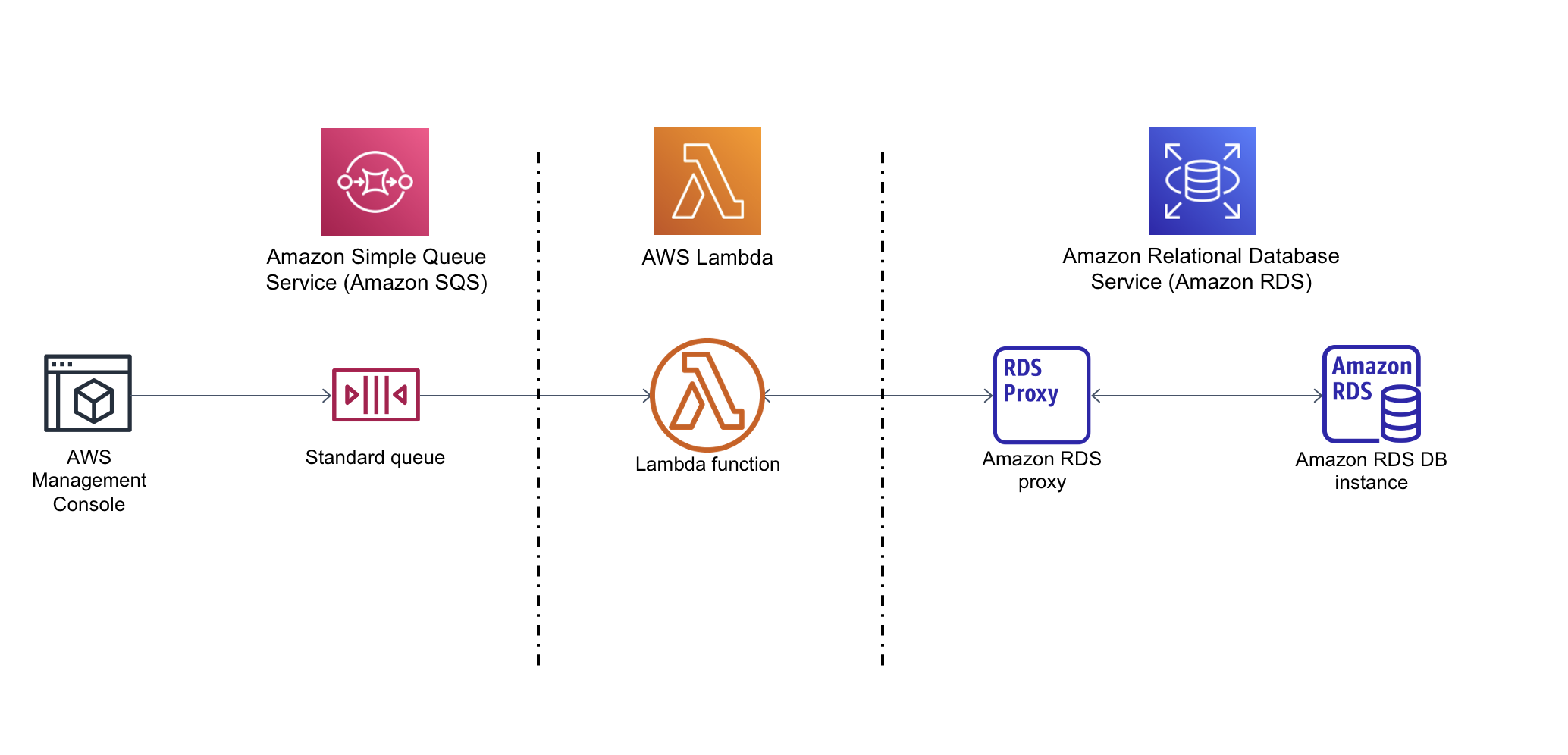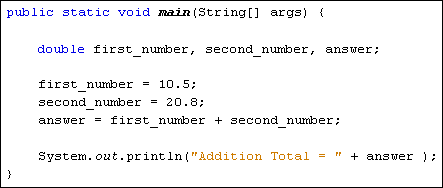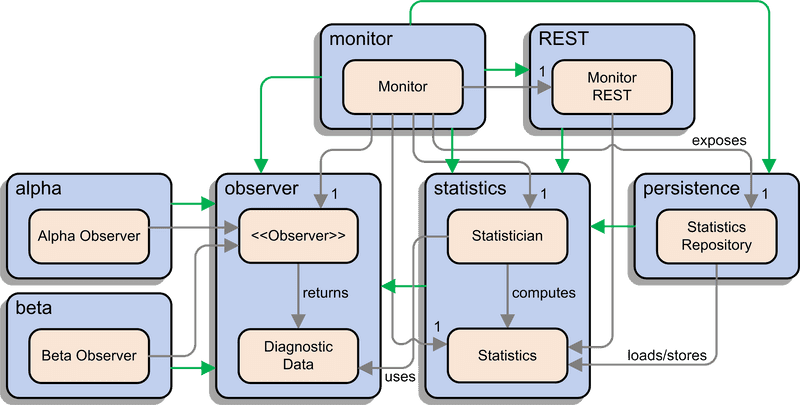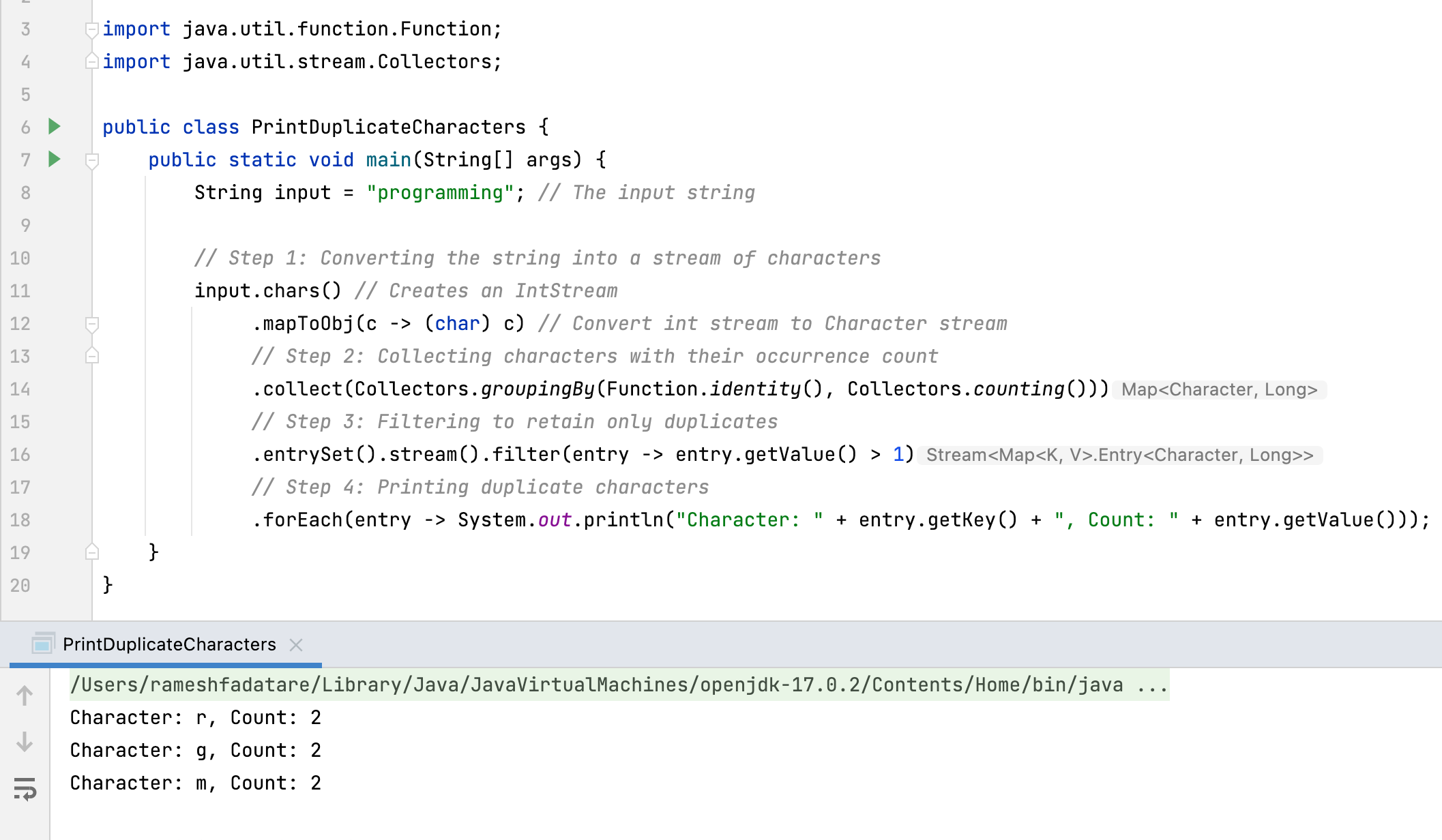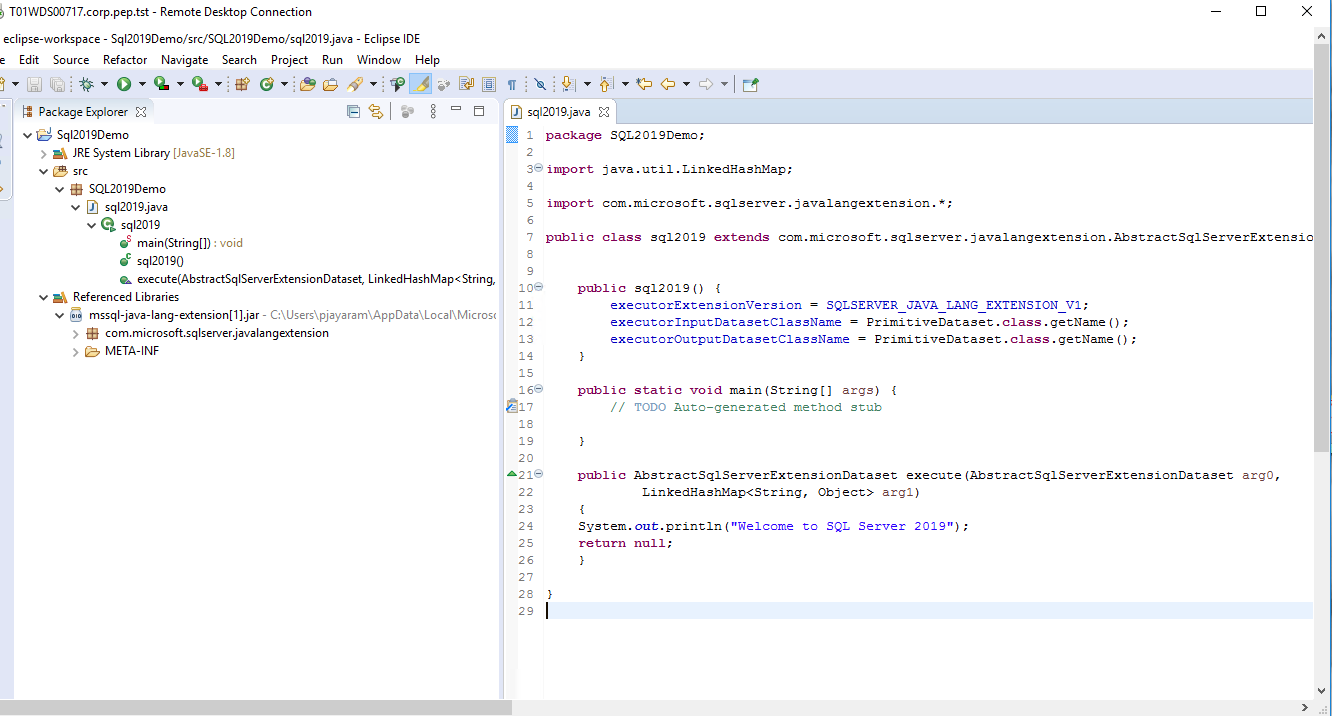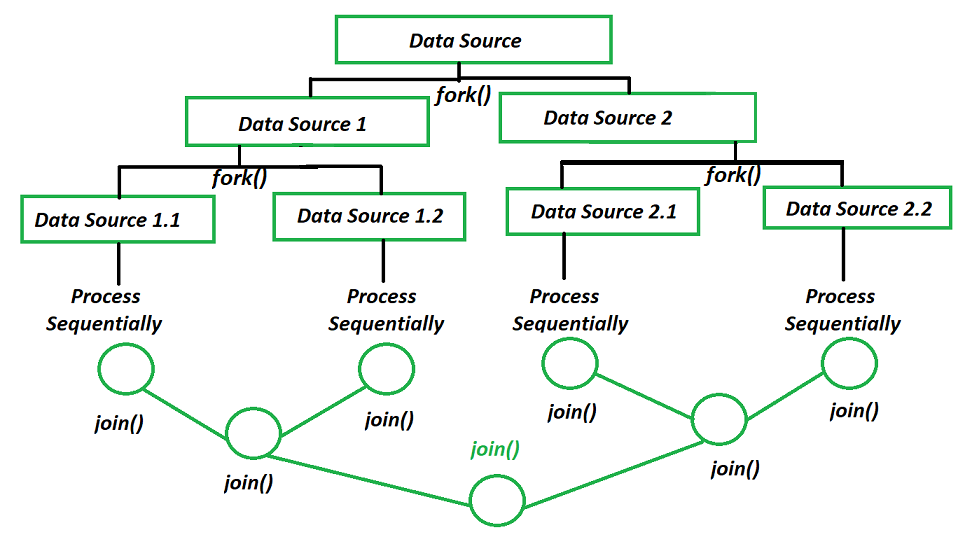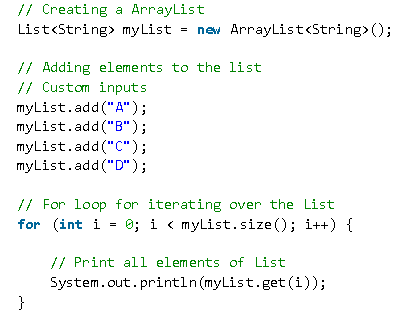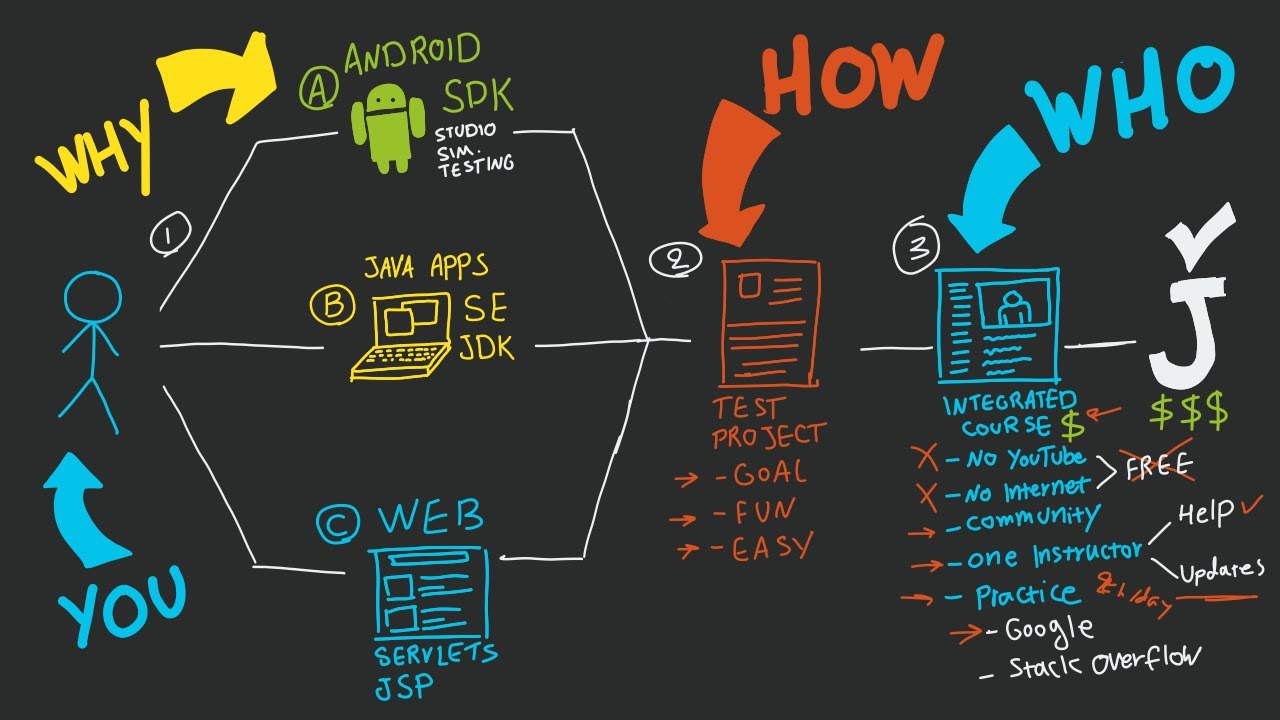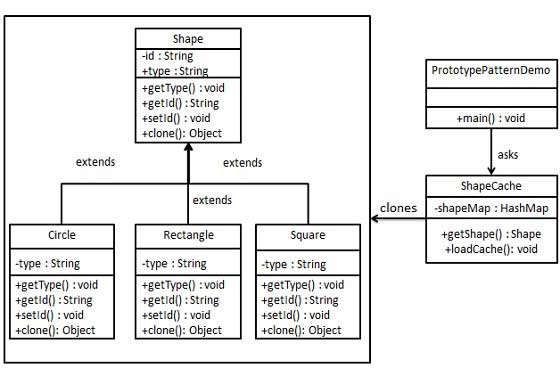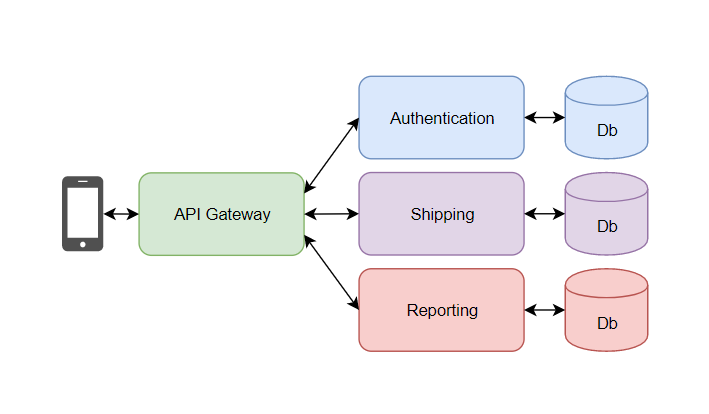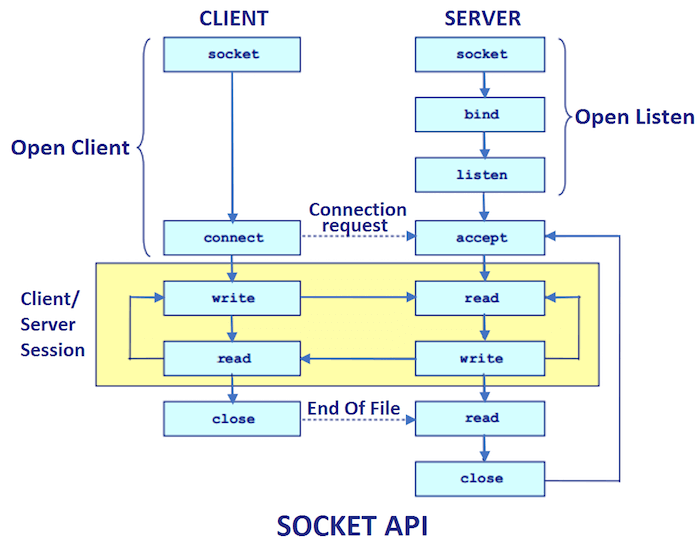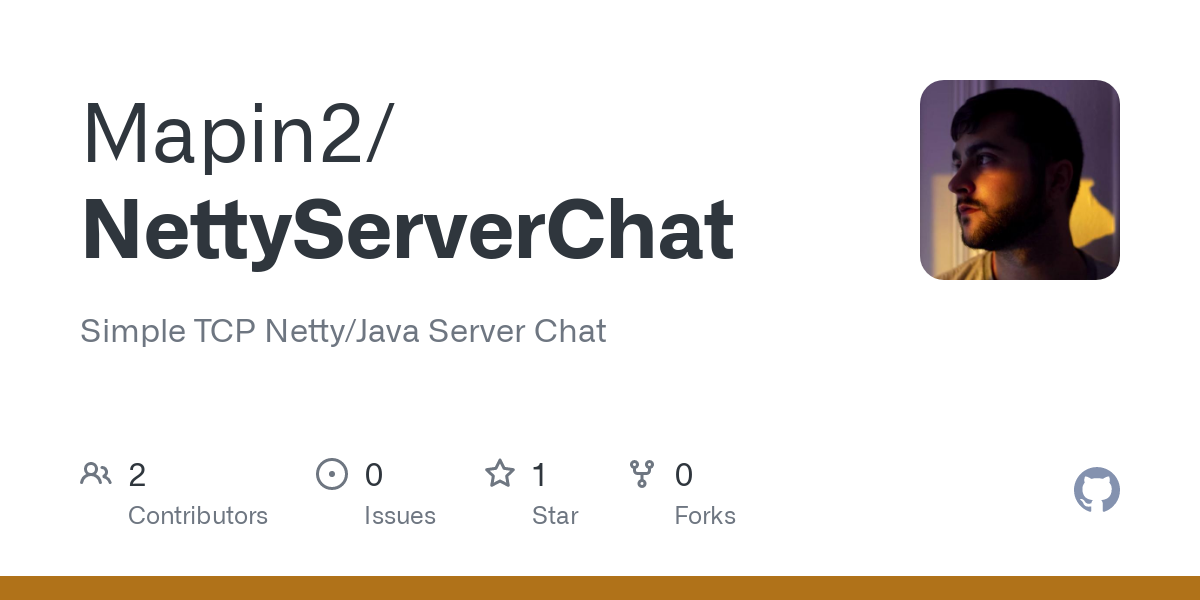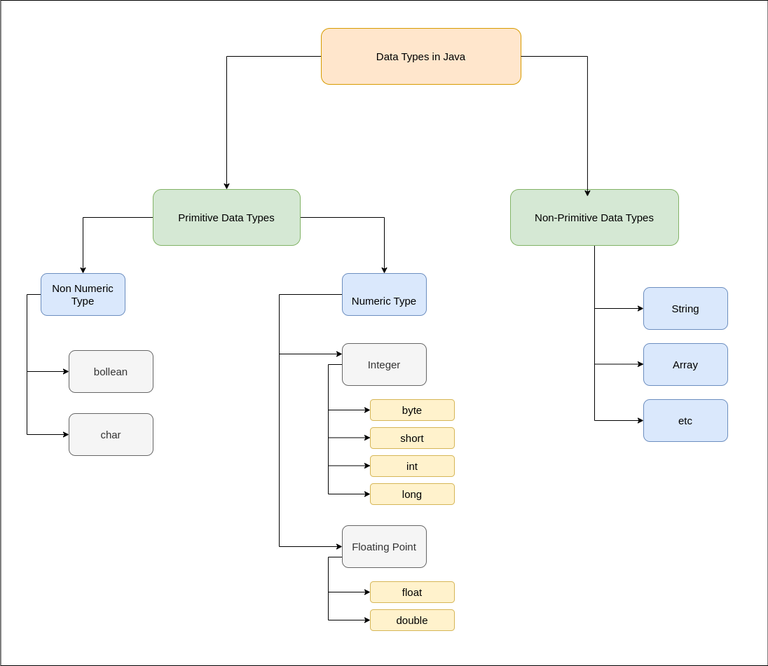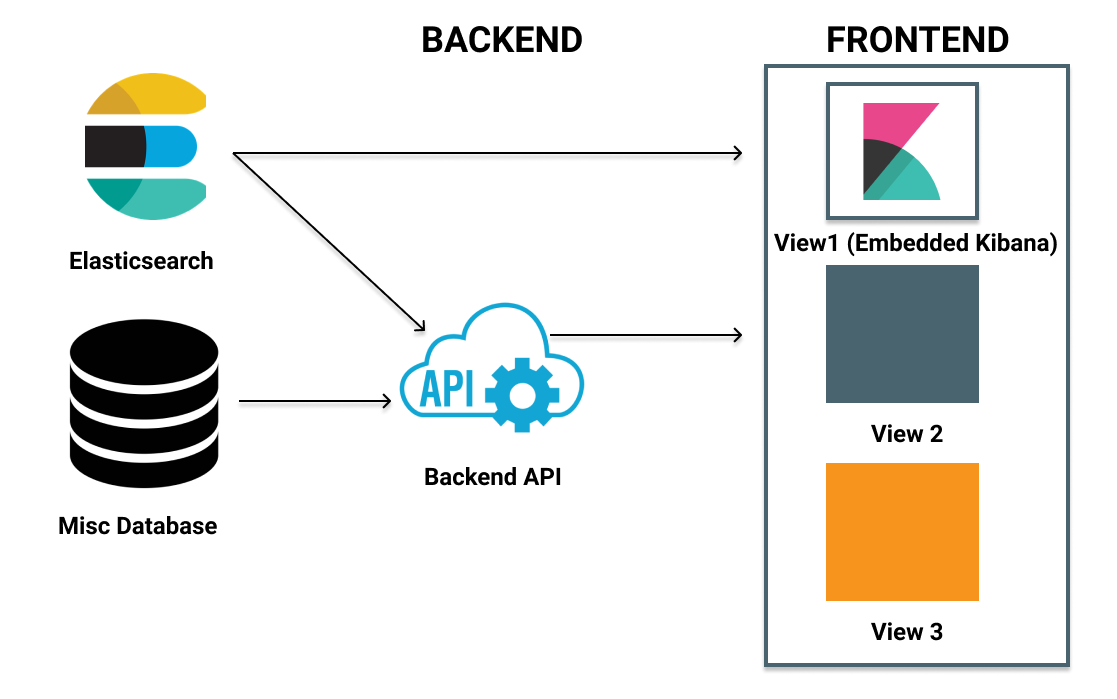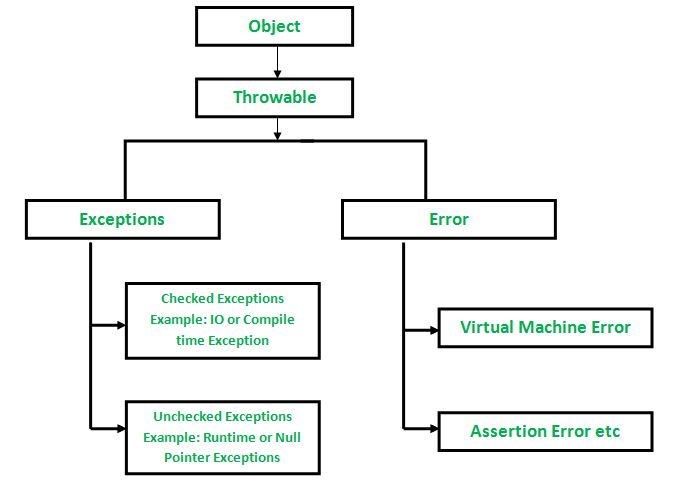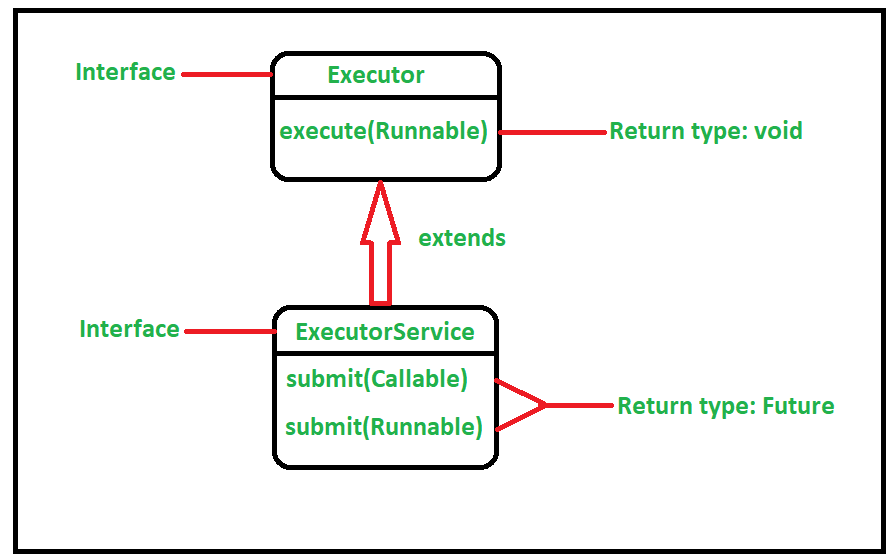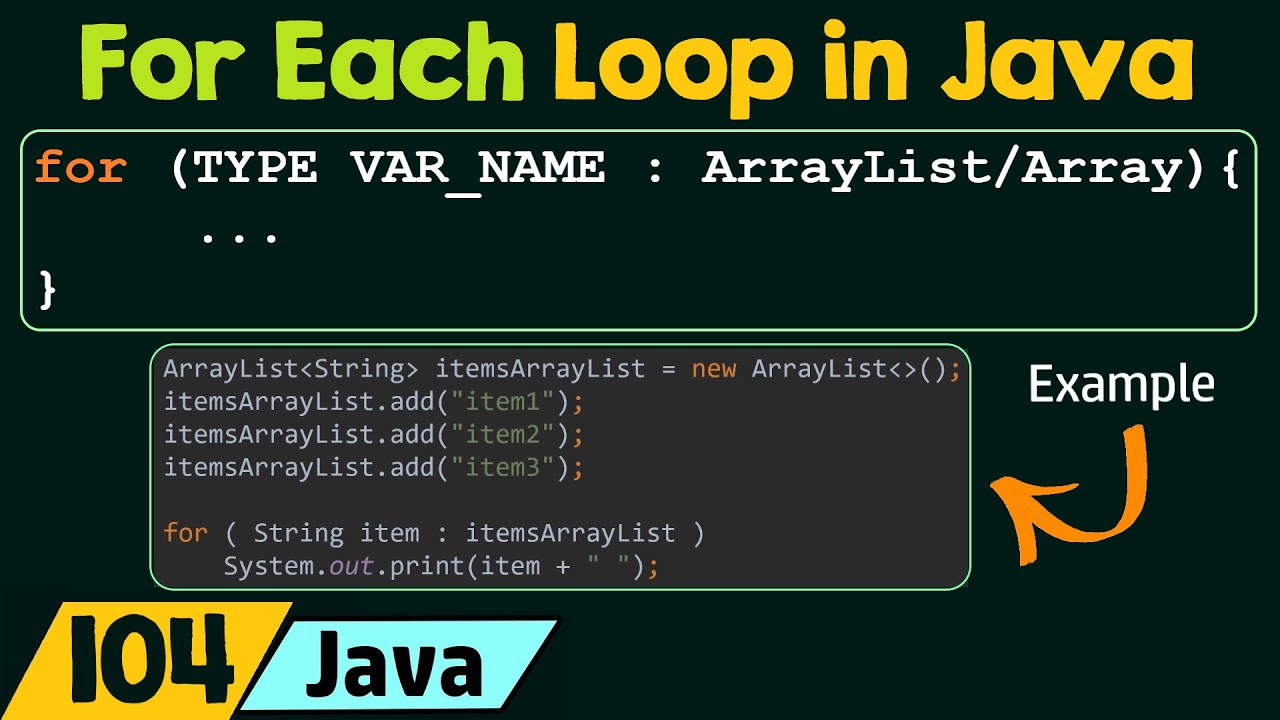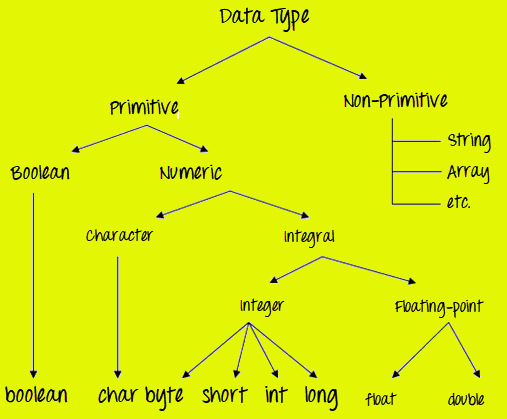Can we use special characters in string in Java?
Can we use special characters in string in Java?
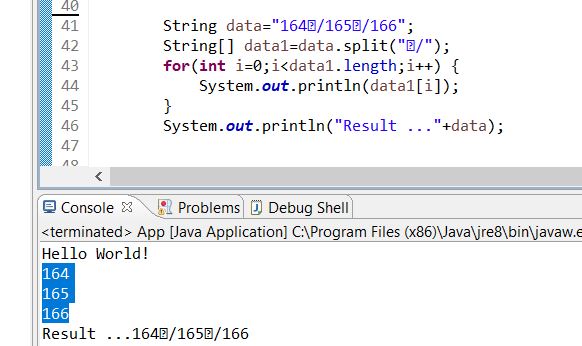
Yes, you can certainly use special characters in strings in Java! In fact, the String class in Java supports a wide range of Unicode characters, including special characters like symbols, punctuation marks, and even emojis!
Java has a built-in support for Unicode characters through its char data type. The char data type is used to represent a single character, which can be any valid Unicode code point. This means you can use non-ASCII characters, such as accents (e.g., é), diacritical marks (e.g., ñ), or even emojis (e.g., ) in your strings.
When it comes to special characters like symbols and punctuation marks, Java allows you to include them directly in your string literals. For example:
String myString = "Hello, world! ";
In this case, the `` emoji is a valid Unicode character that can be included directly in the string.
However, if you need to include special characters like whitespace characters (e.g., tabs, line breaks), carriage returns, or non-printable control characters, you'll typically use escape sequences. An escape sequence is a combination of backslash () and a special code that represents a specific character. Here are some examples:
n for a newline t for a tab " for a double quote within a string
For example:
String myString = "Hello,nWorld!";
In this case, the n escape sequence represents a newline character.
It's worth noting that you can also use Unicode escape sequences to include special characters in your strings. A Unicode escape sequence starts with u, followed by four hexadecimal digits representing the Unicode code point of the desired character. For example:
String myString = "Hello, world! ";
In this case, the `` emoji is represented using a Unicode escape sequence.
Overall, Java provides a range of ways to include special characters in your strings, from direct inclusion of Unicode characters to the use of escape sequences. This flexibility makes it easy to work with strings containing non-ASCII characters and special characters!
How to ignore escape character in Java
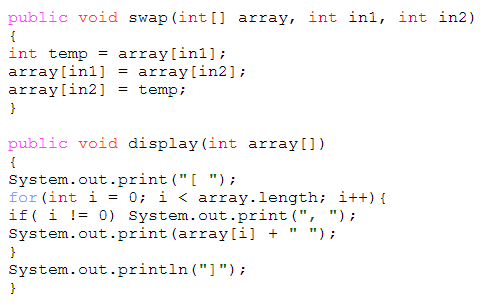
I'd be happy to help you with that!
In Java, escape characters are used to indicate special characters within a string literal. For example, the backslash () is an escape character that indicates a special character or sequence of characters is about to follow. There are several ways to ignore escape characters in Java, depending on your specific needs and requirements.
@ symbols. For example:
String myString = @"Hello World!";
This way, when you print out myString, it will display as "Hello World!" instead of "Hello World!".
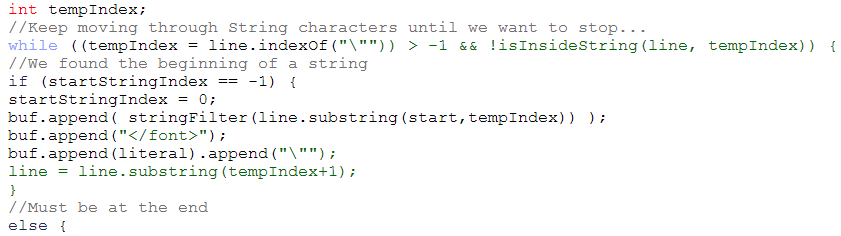
String myString = "Hello World!";
System.out.println(myString.replaceAll("", ""));
In this case, you're using the replaceAll method of the String class to replace all occurrences of with an empty string (""), effectively ignoring the escape characters.
StringBuilder object to build your string and avoid having to worry about escape characters altogether:
StringBuilder myStringBuilder = new StringBuilder("Hello ");
myStringBuilder.append("World!");
String myString = myStringBuilder.toString();
System.out.println(myString);
This way, when you print out myString, it will display as "Hello World!" without any escape characters.
Pattern pattern = Pattern.compile("Hello s+World!");
Matcher matcher = pattern.matcher("Hello World!");
if (matcher.matches()) {
System.out.println("Match found!");
} else {
System.out.println("No match found.");
}
In this example, the regular expression s+ matches one or more whitespace characters (including s, which would normally be interpreted as an escape sequence).
For example, the Apache Commons Lang library provides a StringEscapeUtils class that can be used to escape or unescape strings:
String myString = "Hello World!";
myString = StringEscapeUtils.unescapeJava(myString);
System.out.println(myString); // prints: Hello World!
These are just a few examples of how you can ignore escape characters in Java, depending on your specific requirements and needs.