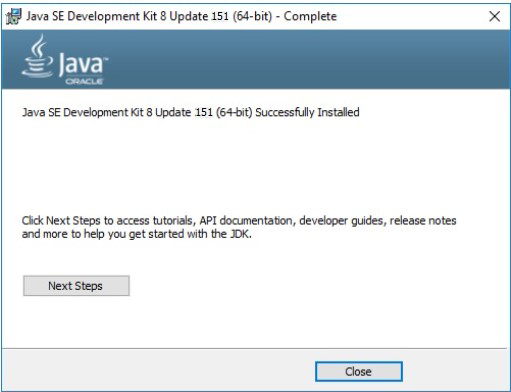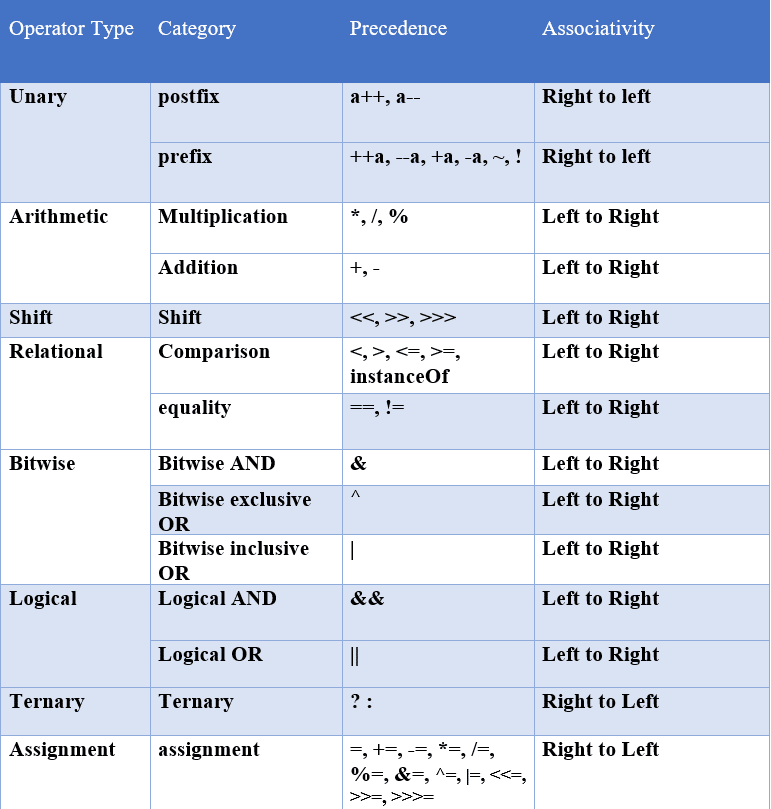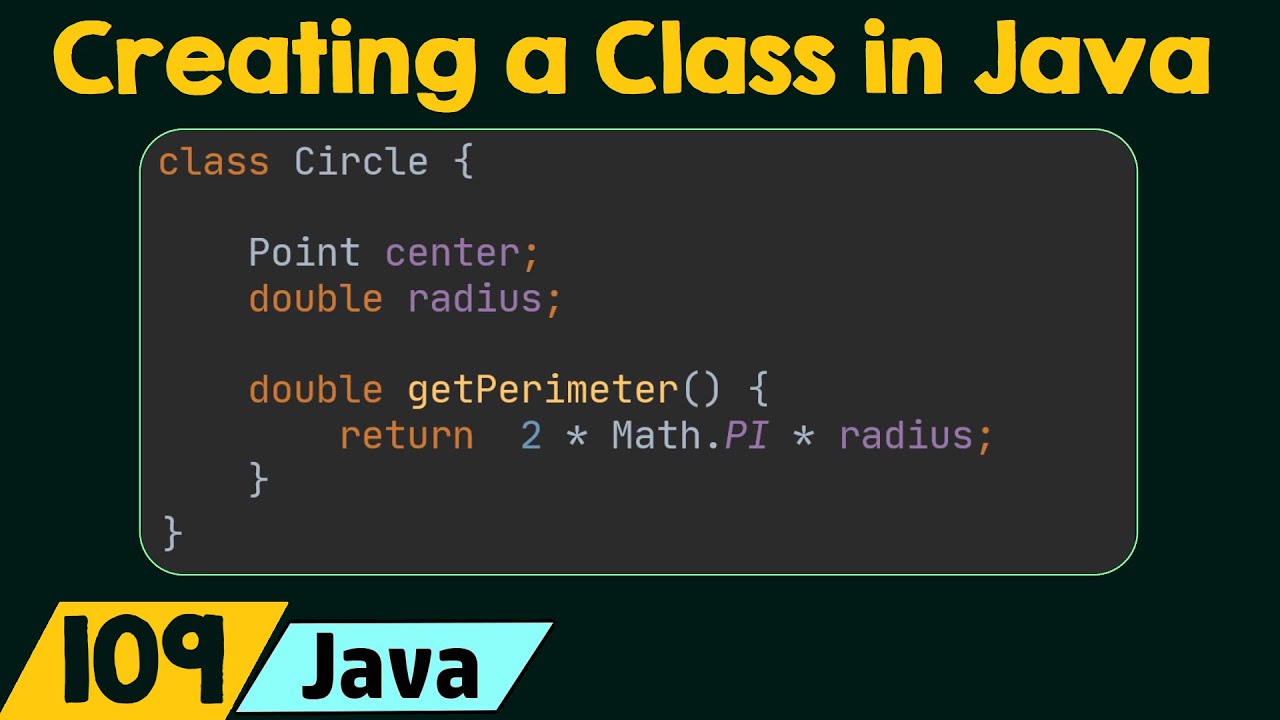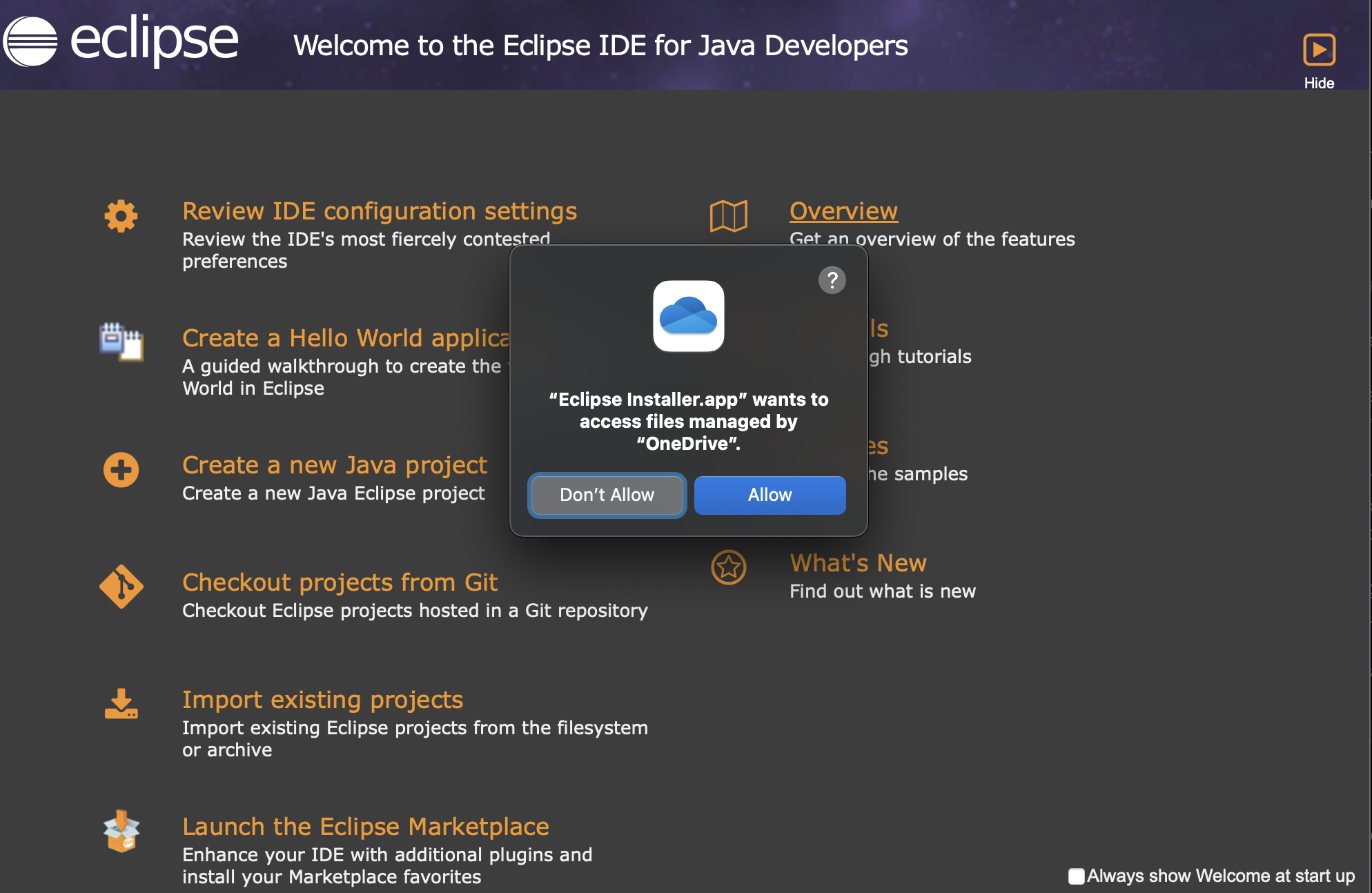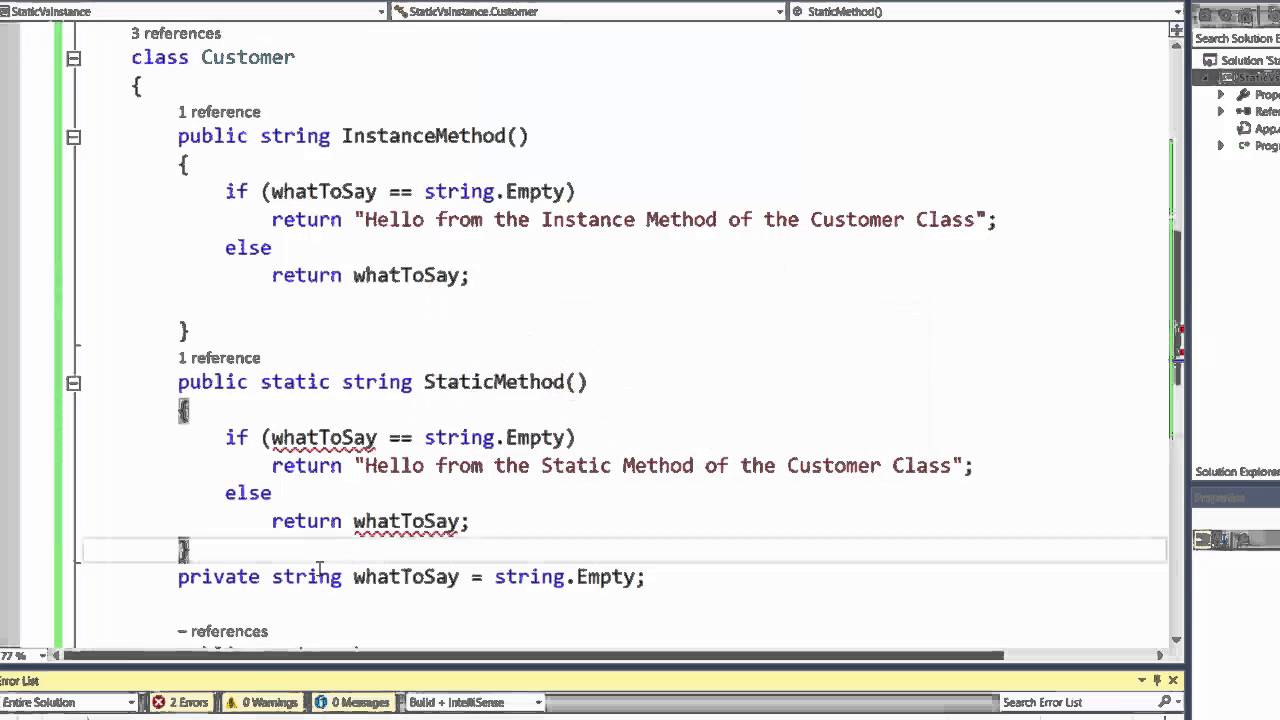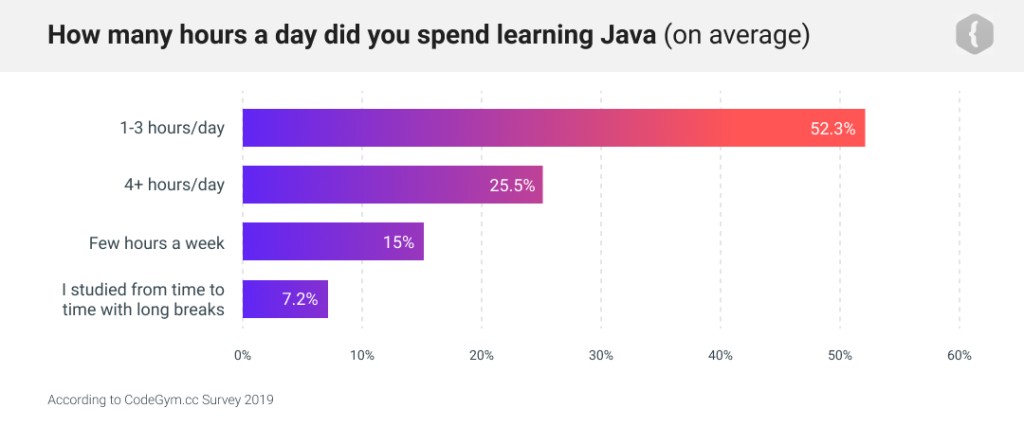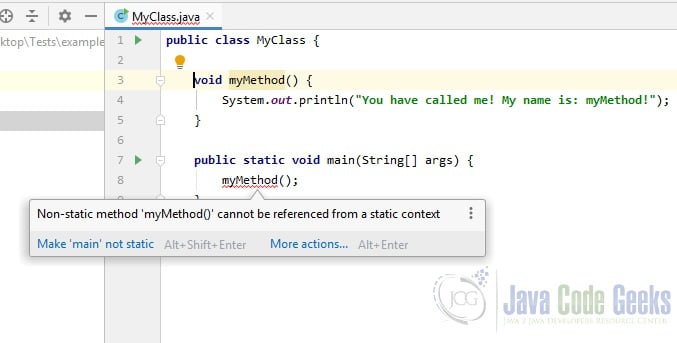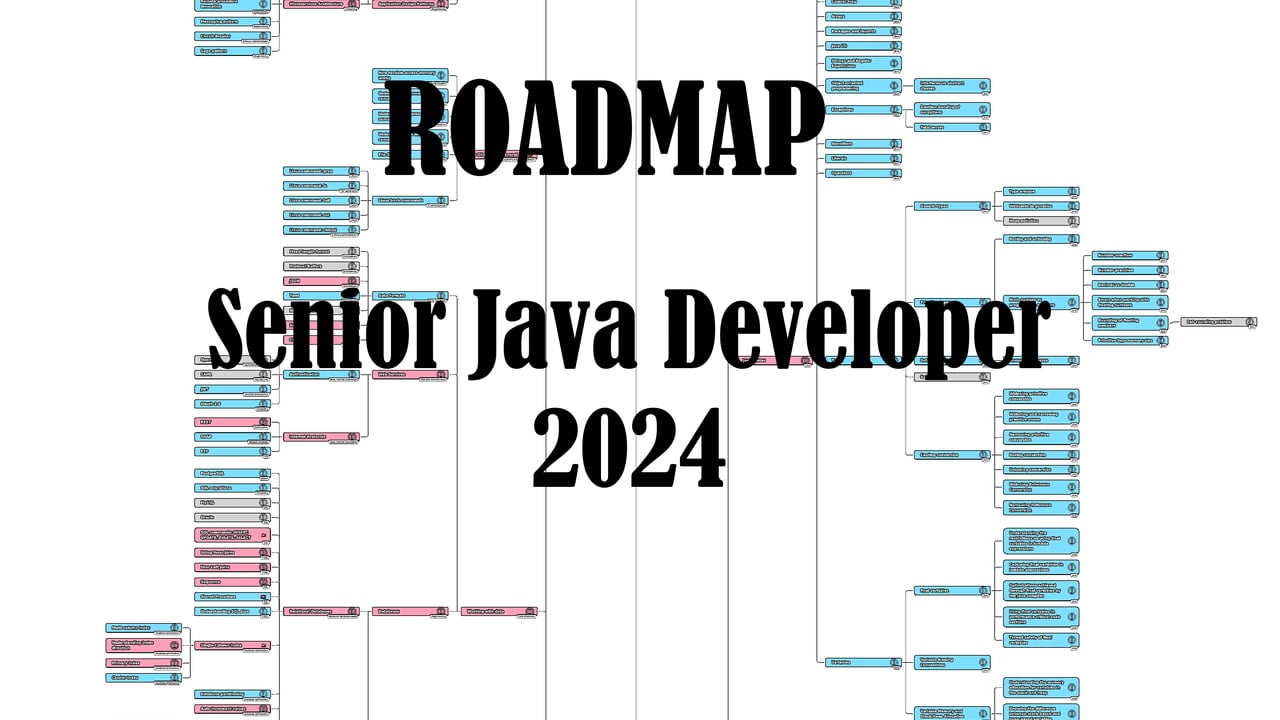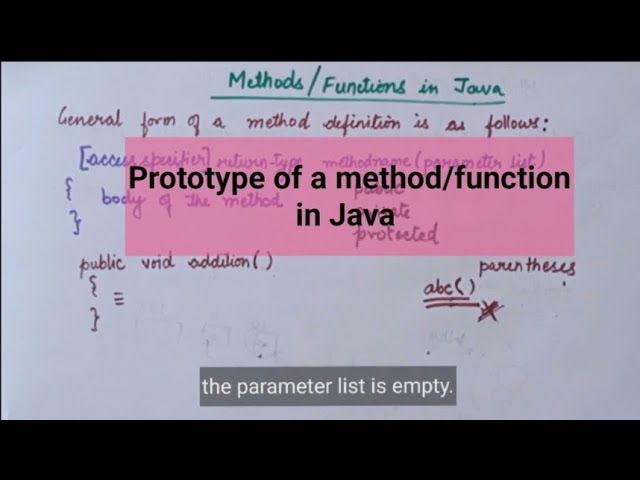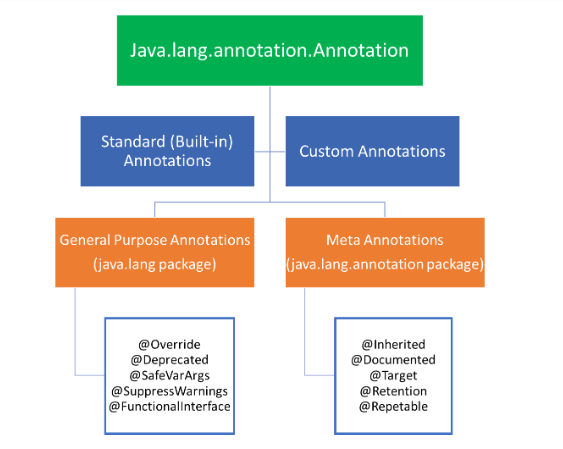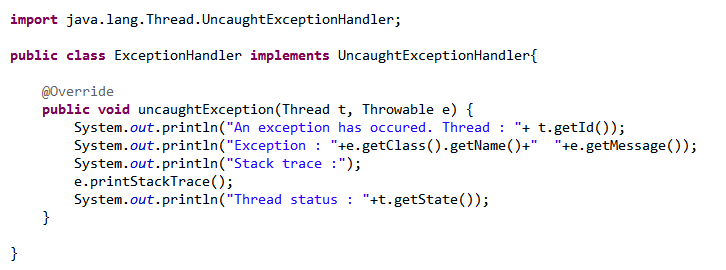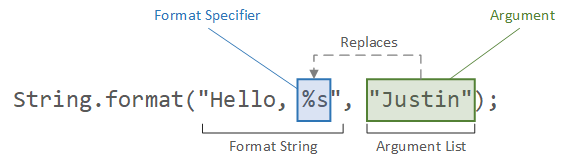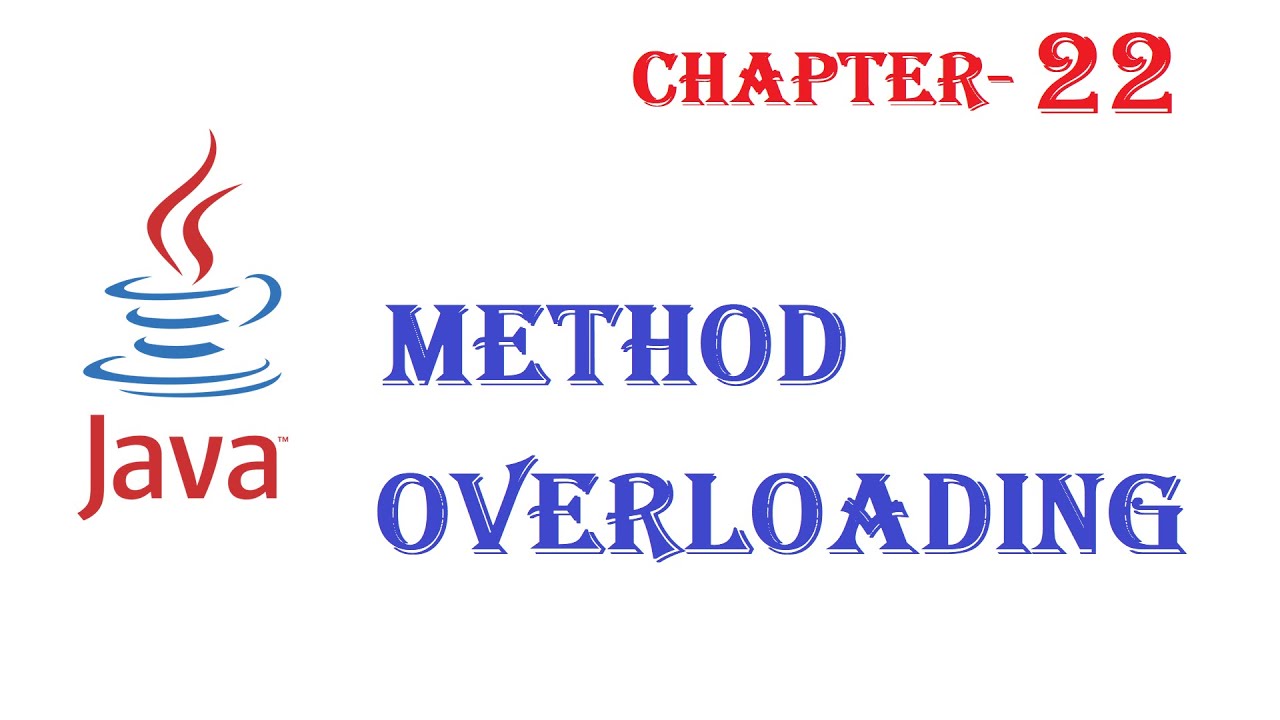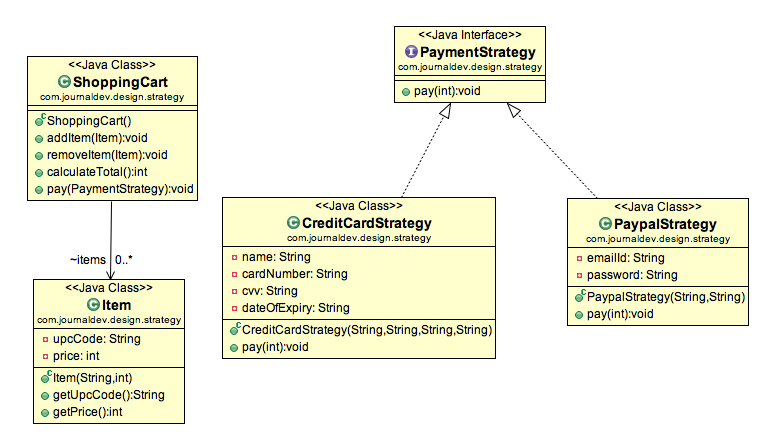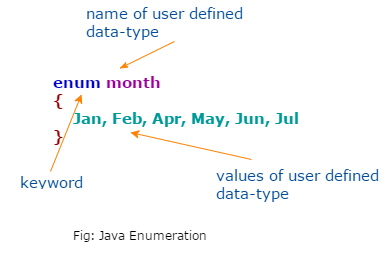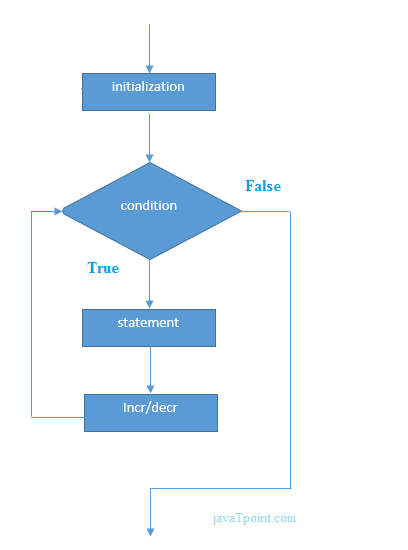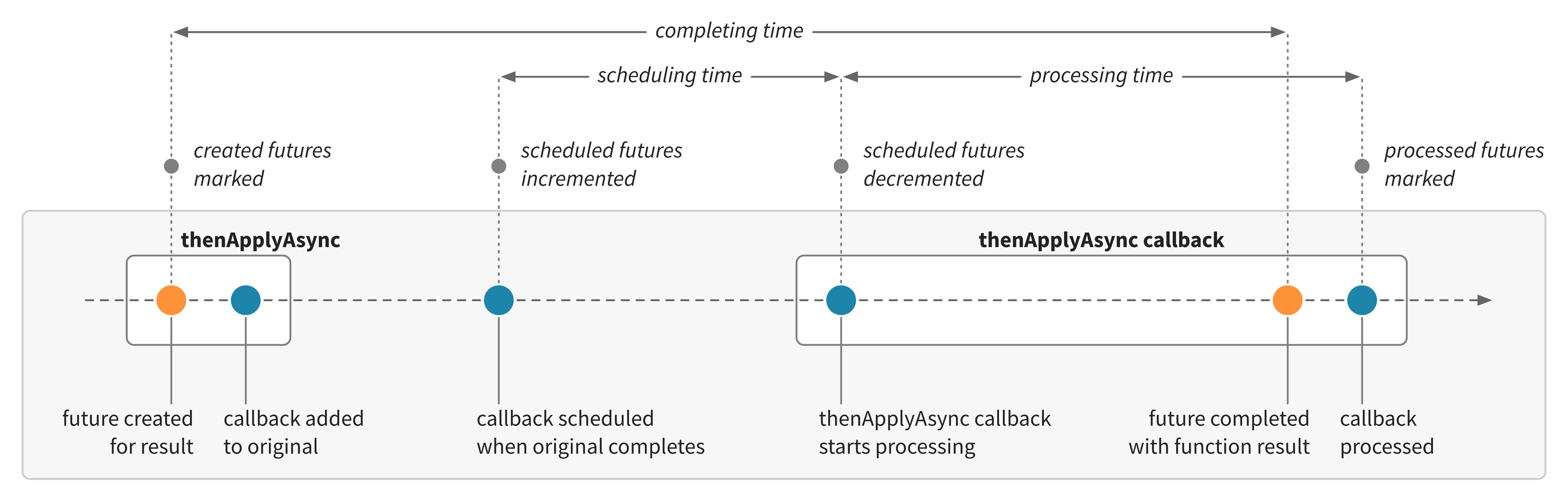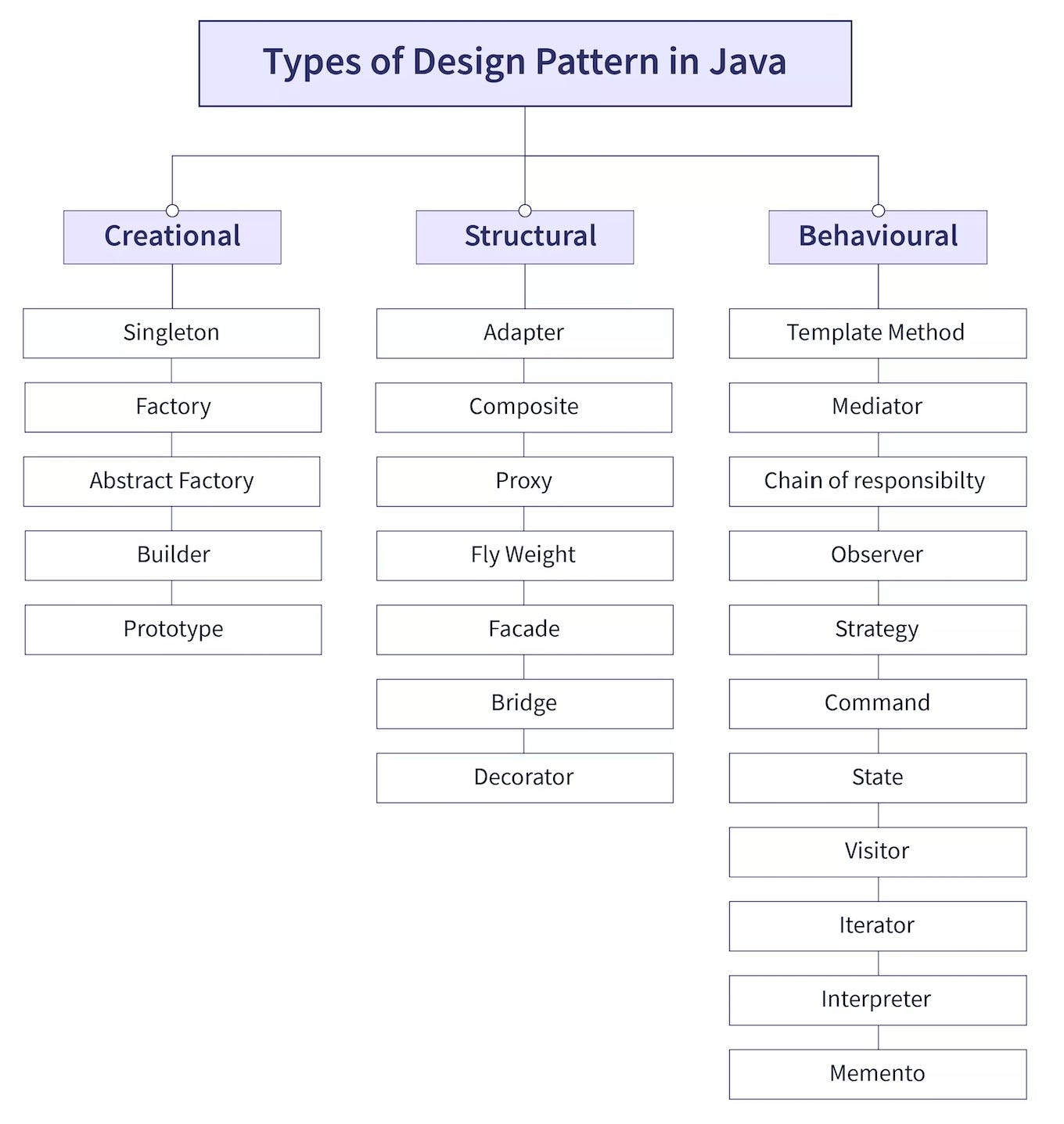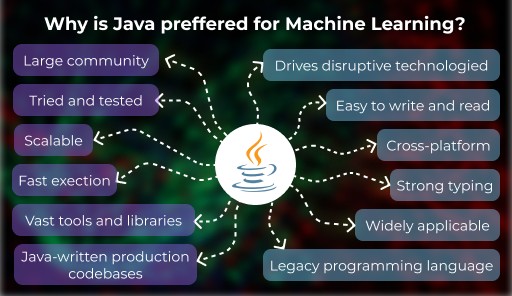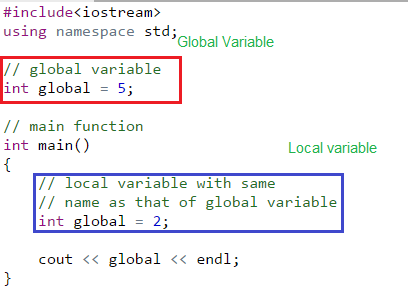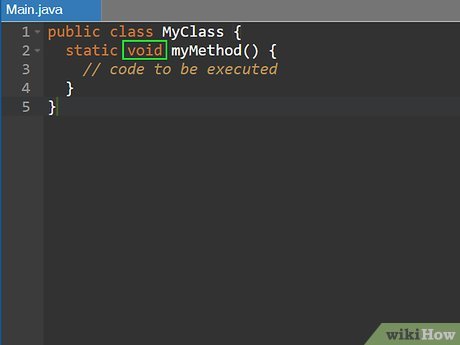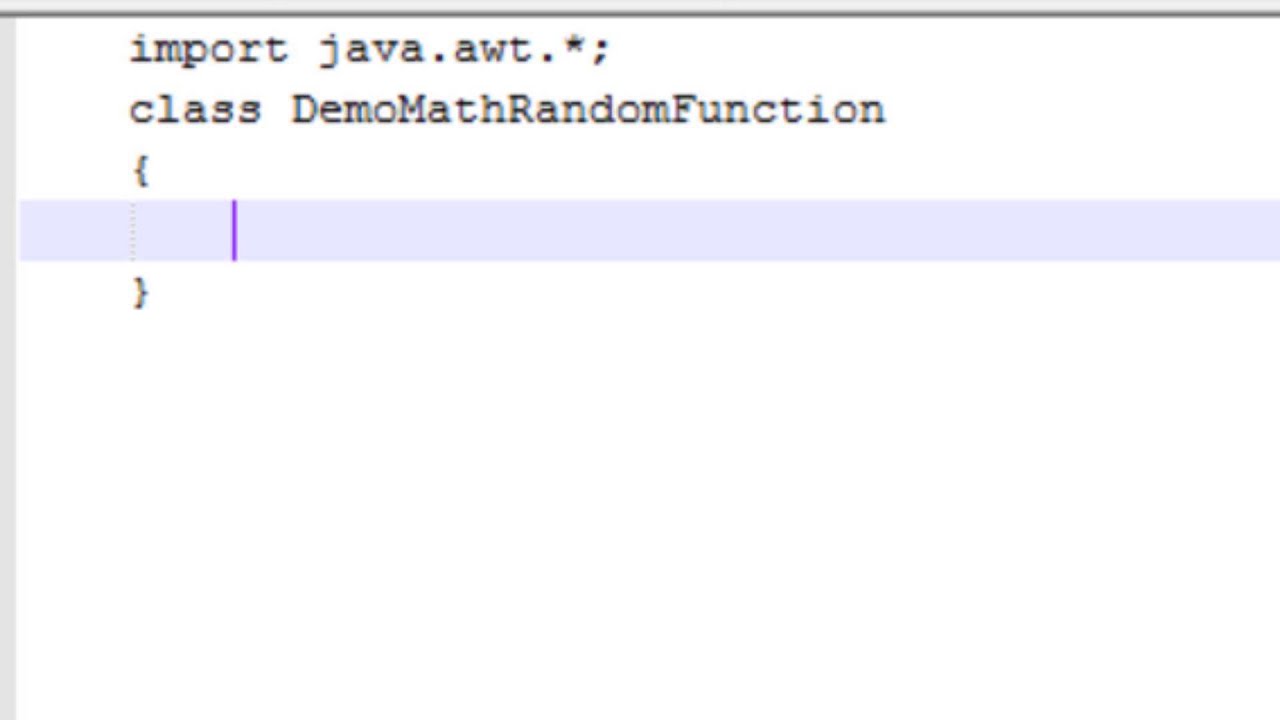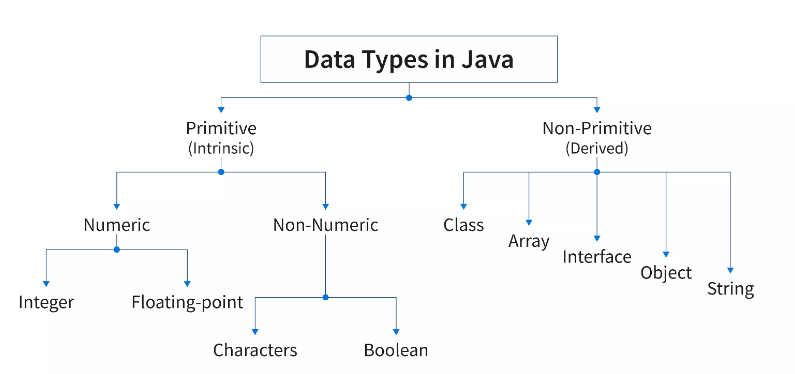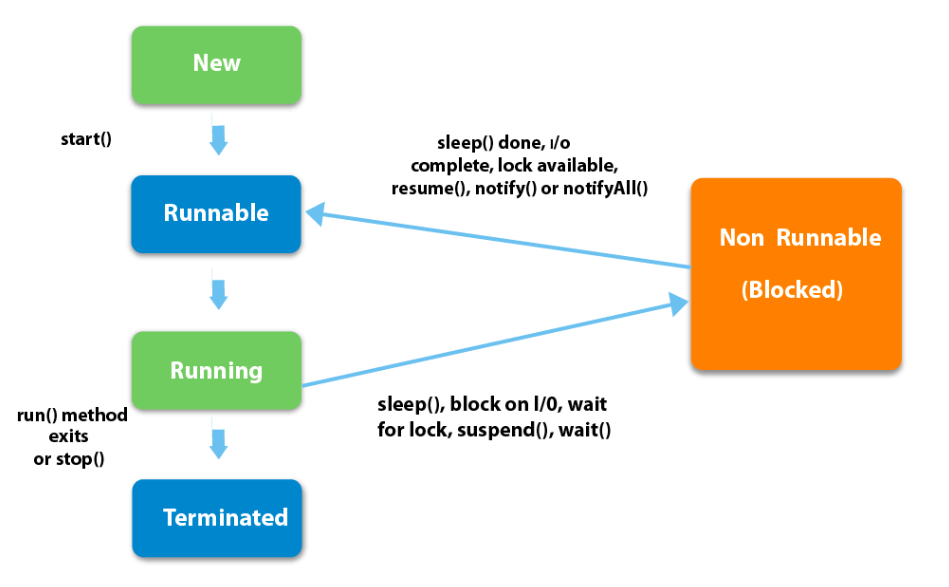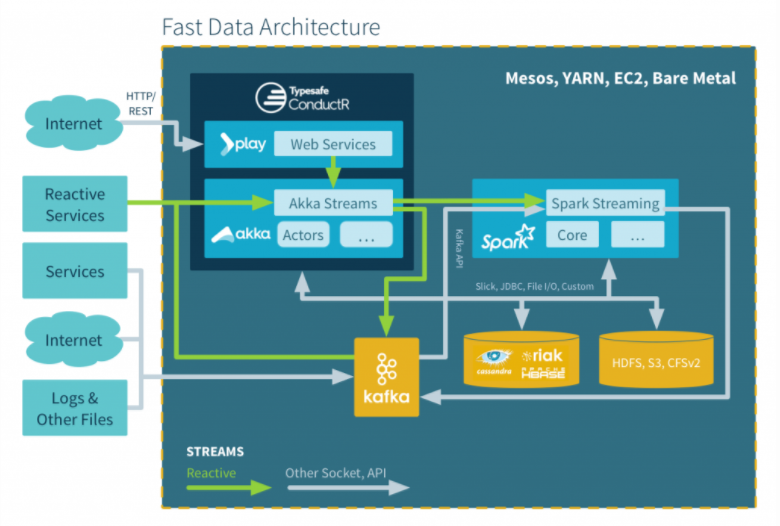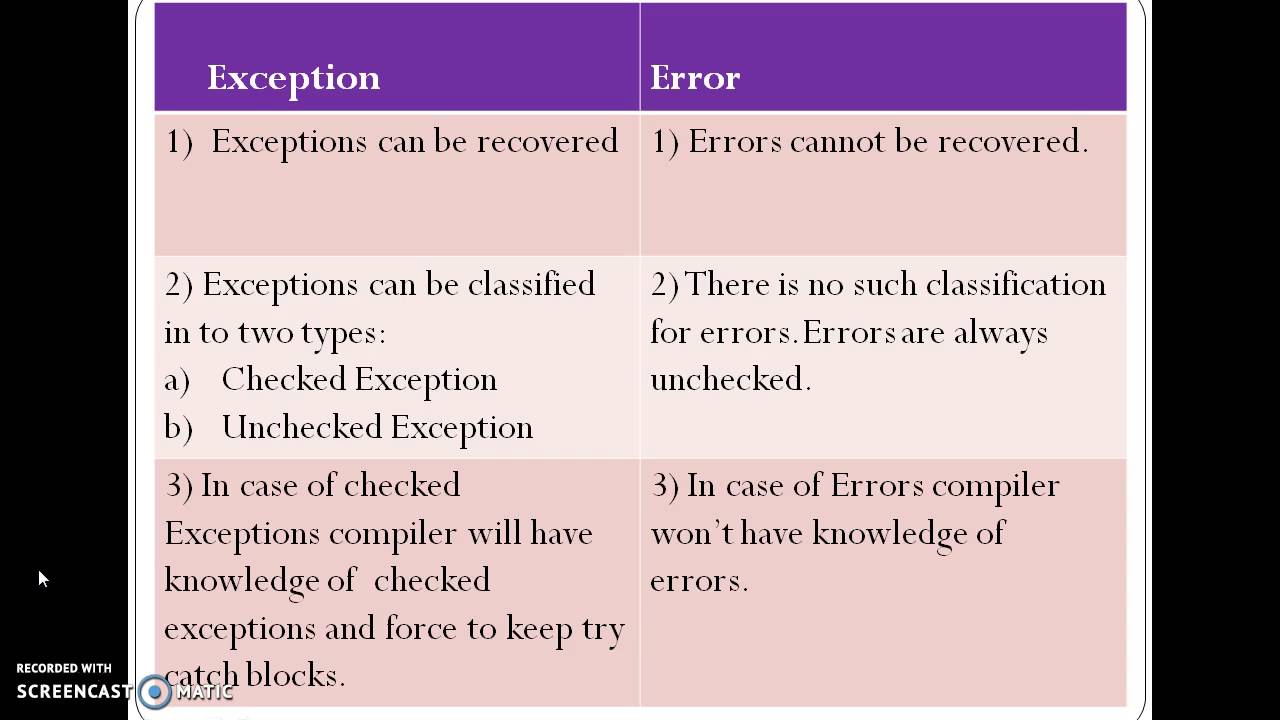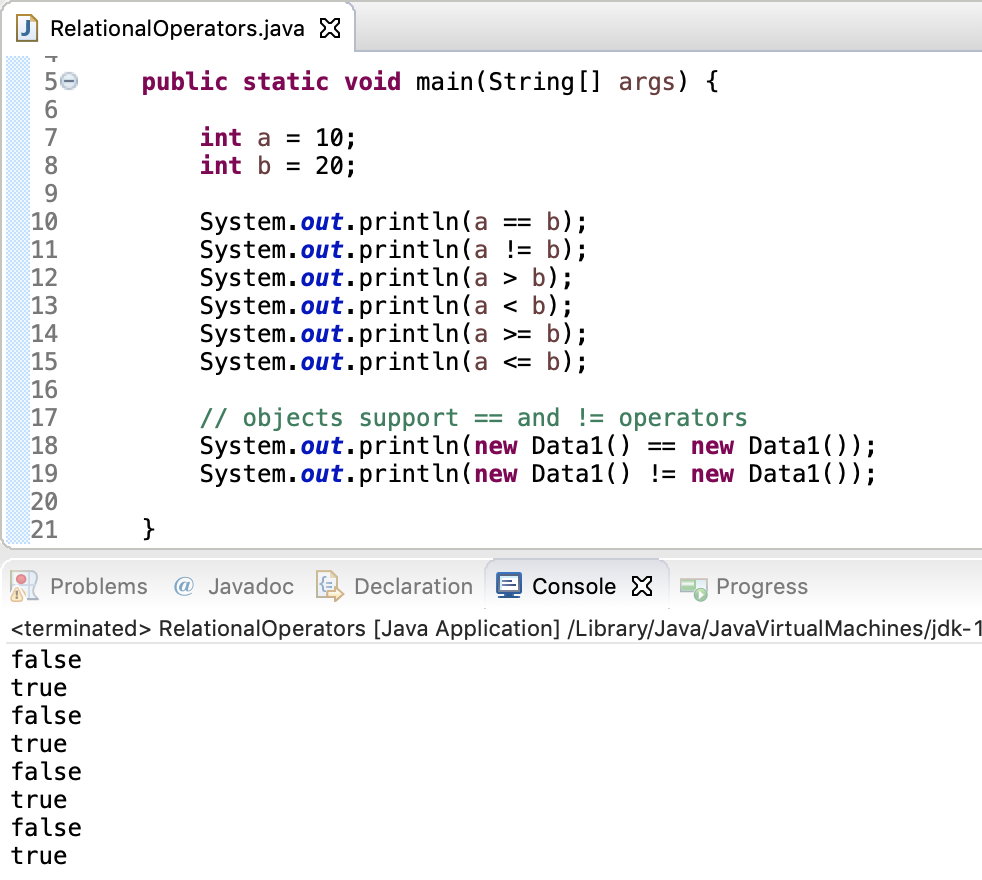Is it OK to use deprecated methods Java?
Is it OK to use deprecated methods Java?
I'd be happy to help!
Using deprecated methods in Java can be a contentious topic among developers. On one hand, you might ask, "What's the harm? It still works, right?" And on the other hand, some folks might argue that using deprecated methods is akin to coding with a ticking time bomb waiting to blow up in your face.
Here are some points to consider:
Pros:
Legacy compatibility: Sometimes, you'll need to support older versions of software or libraries that have not yet been updated to newer APIs. In such cases, using deprecated methods can be the only way to ensure compatibility. Stability and reliability: A deprecated method might still work perfectly fine, even if it's no longer recommended. If you know what you're doing, using a stable method from a legacy API can be a good choice for projects that require predictability.Cons:
Maintenance difficulties: When a method is deprecated, it usually means the developers are moving away from it. This can make maintenance and updates challenging because you'll need to refactor your code to adapt to changing APIs. Code readability and maintainability: Using outdated methods can lead to confusing or poorly written code that's harder to understand and maintain. Your future self (or colleagues) will have a harder time grasping the logic when they see unfamiliar, deprecated APIs. Incompatibility with newer libraries or frameworks: As new versions of libraries and frameworks emerge, deprecated methods might become incompatible with these updates. This can lead to errors, bugs, or even complete breakdowns in your application. Loss of potential performance improvements: Newer APIs often provide better performance, security, or functionality. By sticking with outdated methods, you're missing out on potential gains that newer implementations could offer.So, is it okay to use deprecated methods in Java? It depends on the situation and the trade-offs involved.
When to use:
Legacy support: If you need to maintain compatibility with older software or libraries, using deprecated methods might be necessary. Stability requirements: In scenarios where stability and reliability are crucial (e.g., critical systems, medical devices), using well-tested, stable deprecated methods can be acceptable.When not to use:
New development: For new projects, it's usually best to start with newer APIs and avoid deprecated methods whenever possible. Performance-critical code: If performance is crucial for your application, it might be better to opt for newer methods that provide potential performance improvements.In conclusion, while using deprecated methods in Java can sometimes be justified, it's essential to weigh the pros and cons carefully. Be mindful of the potential implications on maintainability, compatibility, and performance when deciding whether to use these methods or not.
PropertyChangeListener Java example
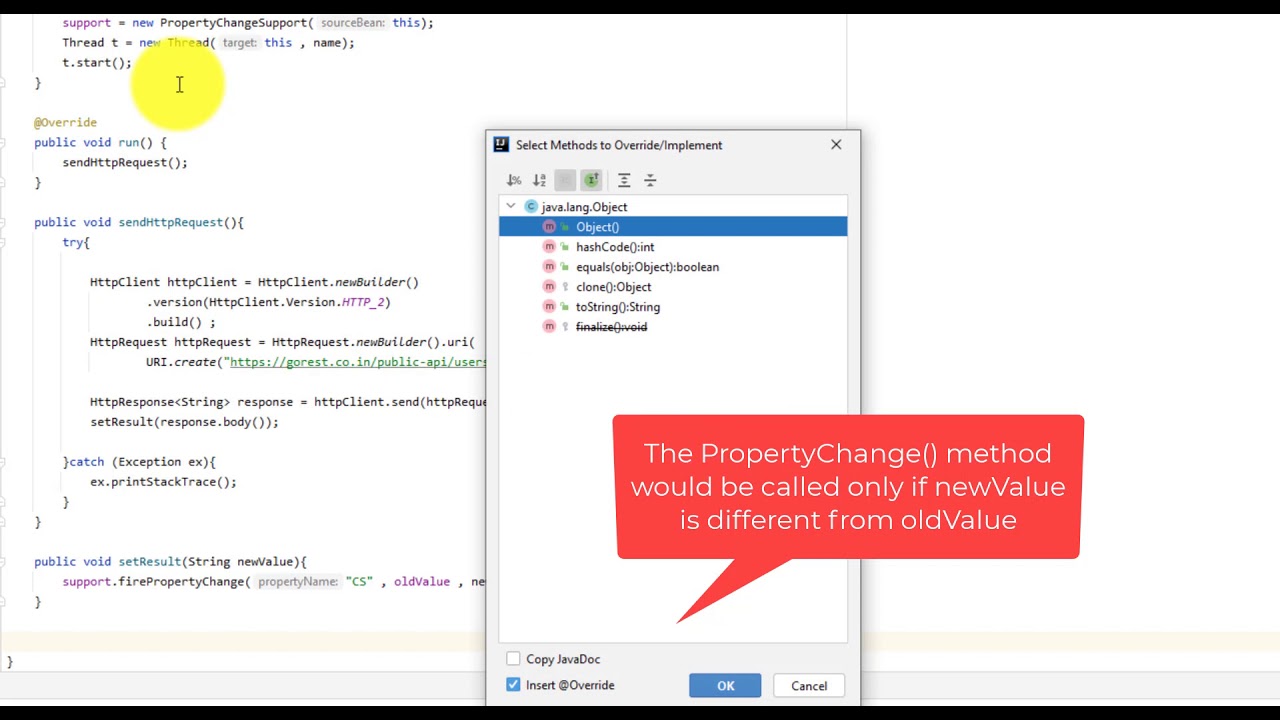
I'm glad you're interested in learning about PropertyChangeListener in Java! Here's an example to help illustrate how it works:
What is PropertyChangeListener?
In Java, a PropertyChangeListener is an interface that allows your application to receive notifications when a property has changed. This can be useful when you have objects that need to respond to changes in other objects.
The Example
Let's say we're building a simple UI system where we have a Settings object that holds various settings, such as font size and background color. We also have a PreferencesPanel that displays these settings. When the user changes a setting, we want the PreferencesPanel to update accordingly.
Here's how we can achieve this using PropertyChangeListener:
// Settings.java (part of the example)
import java.beans.PropertyChangeListener;
import java.beans.PropertyChangeSupport;
public class Settings {
private int fontSize = 12;
private String backgroundColor = "white";
private PropertyChangeSupport changeSupport = new PropertyChangeSupport(this);
public void addPropertyChangeListener(PropertyChangeListener listener) {
changeSupport.addPropertyChangeListener(listener);
}
public void removePropertyChangeListener(PropertyChangeListener listener) {
changeSupport.removePropertyChangeListener(listener);
}
public void setFontSize(int fontSize) {
int oldFontSize = this.fontSize;
this.fontSize = fontSize;
changeSupport.firePropertyChange("fontSize", oldFontSize, fontSize);
}
public void setBackgroundColor(String backgroundColor) {
String oldBackgroundColor = this.backgroundColor;
this.backgroundColor = backgroundColor;
changeSupport.firePropertyChange("backgroundColor", oldBackgroundColor, backgroundColor);
}
}
// PreferencesPanel.java (part of the example)
import java.beans.PropertyChangeListener;
public class PreferencesPanel extends JPanel {
private Settings settings = new Settings();
public PreferencesPanel() {
// Initialize UI components here...
}
public void init() {
settings.addPropertyChangeListener(new PropertyChangeListener() {
@Override
public void propertyChange(PropertyChangeEvent event) {
if (event.getPropertyName().equals("fontSize")) {
int newSize = (int) event.getNewValue();
updateFontSizeUI(newSize);
} else if (event.getPropertyName().equals("backgroundColor")) {
String newColor = (String) event.getNewValue();
updateBackgroundColorUI(newColor);
}
}
});
}
private void updateFontSizeUI(int newSize) {
// Update UI components that display font size here...
}
private void updateBackgroundColorUI(String newColor) {
// Update UI components that display background color here...
}
}
In this example, the Settings class holds properties for font size and background color. It also maintains a PropertyChangeSupport object to notify listeners when these properties change.
The PreferencesPanel class initializes itself by adding a PropertyChangeListener to the Settings object. This listener receives notifications whenever the fontSize or backgroundColor property changes, and it updates the UI components accordingly.
How it works
When you create a new instance of the Settings class, it creates a PropertyChangeSupport object. When you change any of the properties (e.g., setFontSize()), it fires a PropertyChangeEvent to all registered listeners. These listeners can then update their UI components or perform other actions as needed.
This example demonstrates how PropertyChangeListener helps your application respond to changes in other objects, enabling more dynamic and interactive user interfaces.
I hope this helps you understand PropertyChangeListener better!