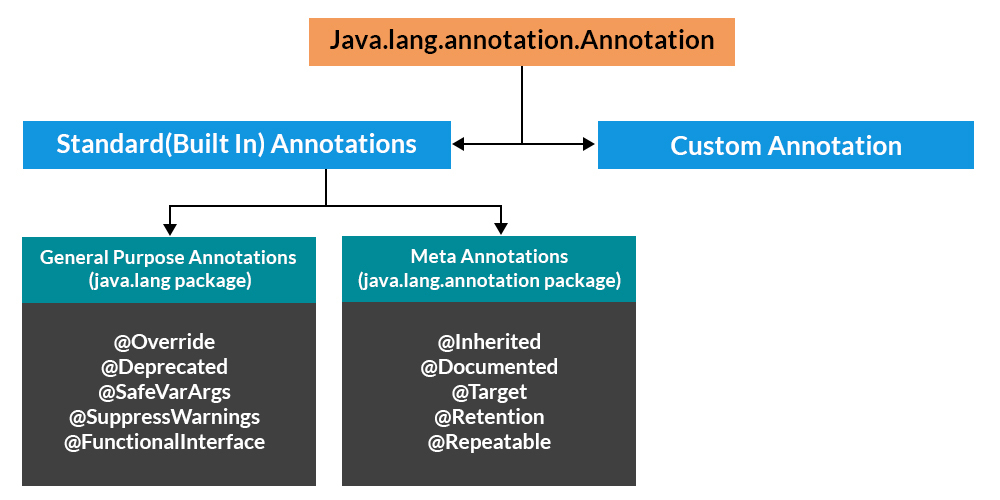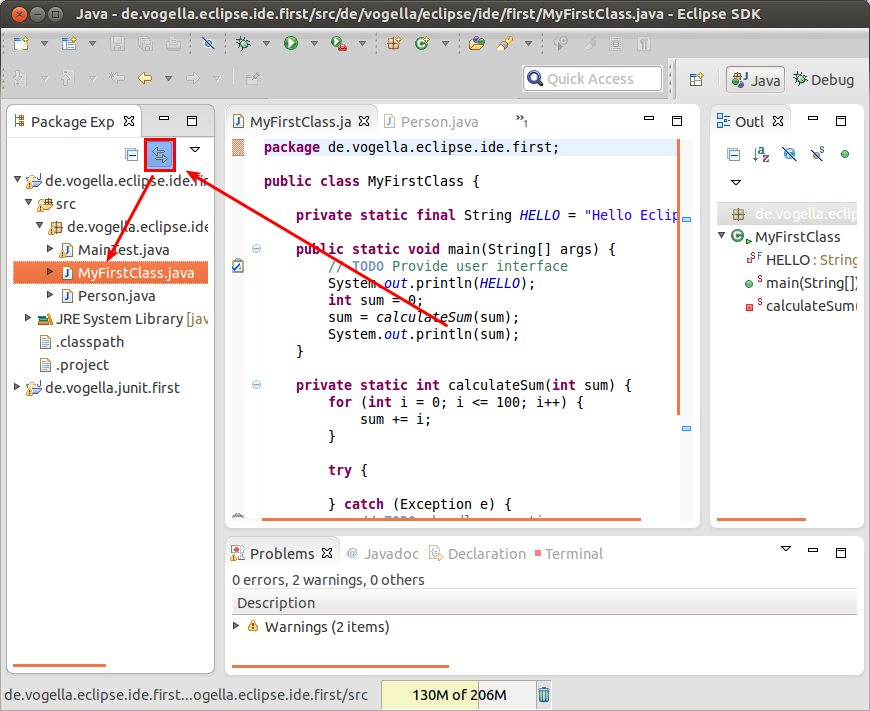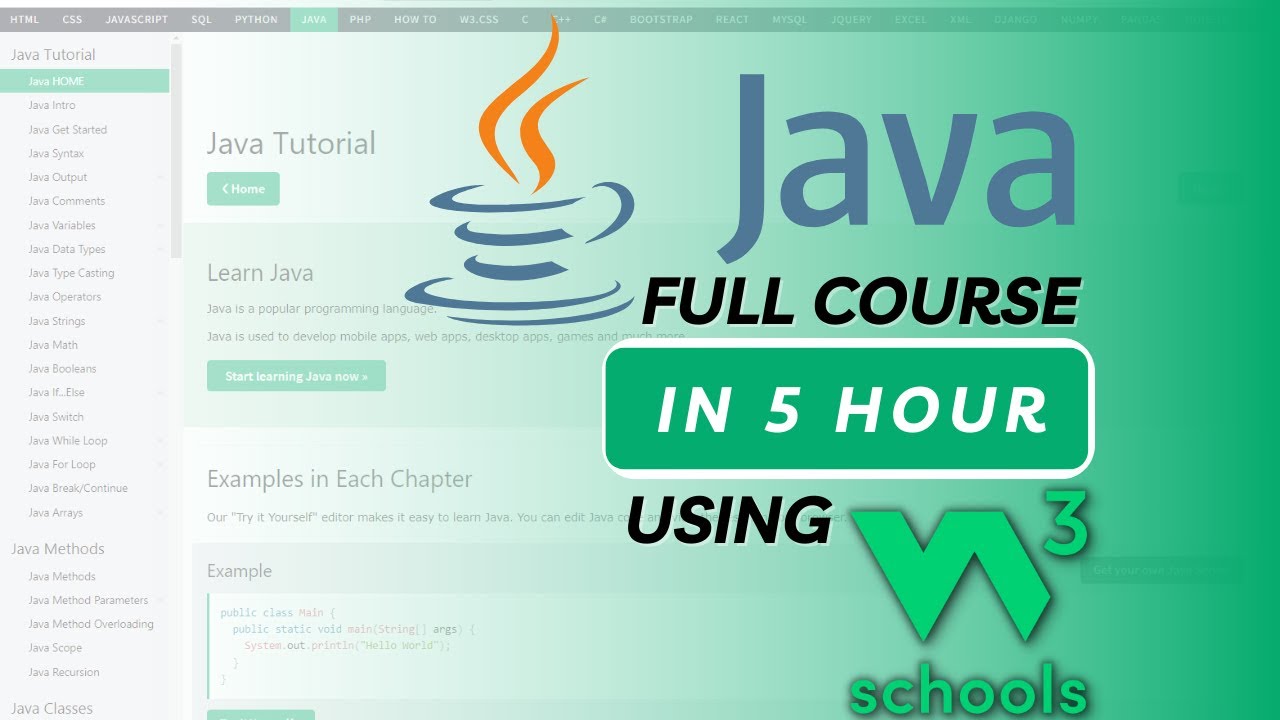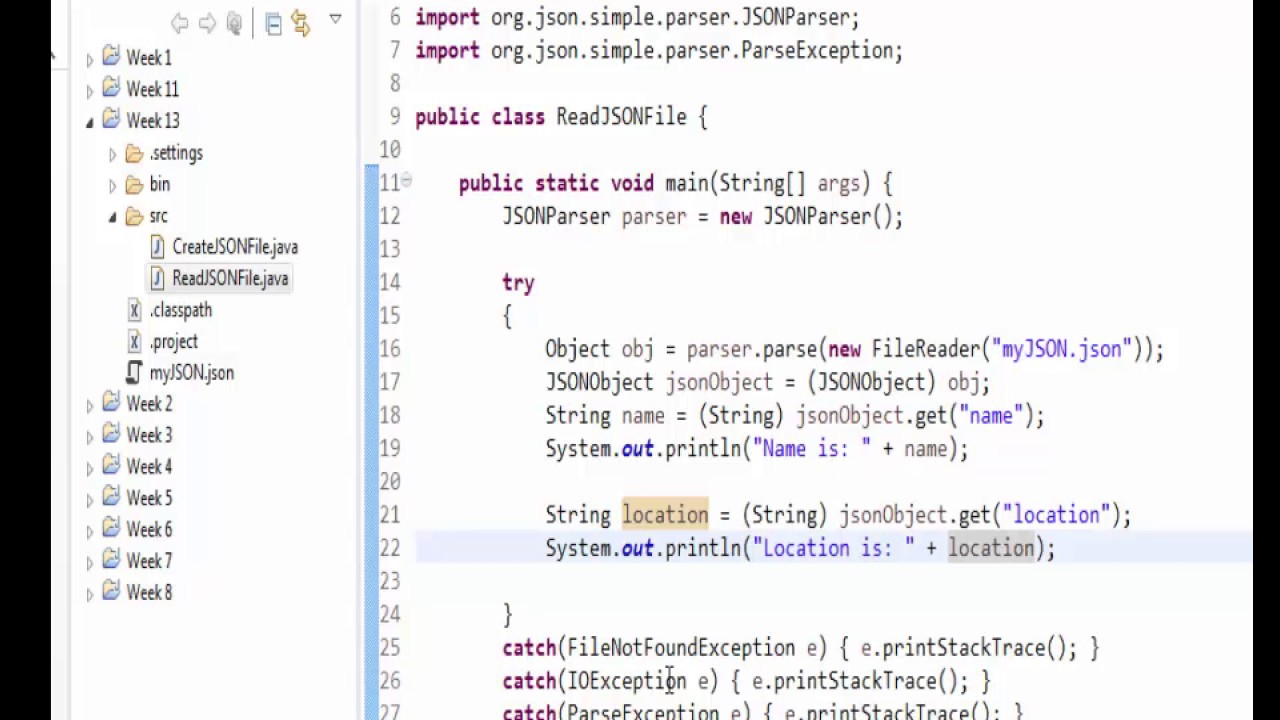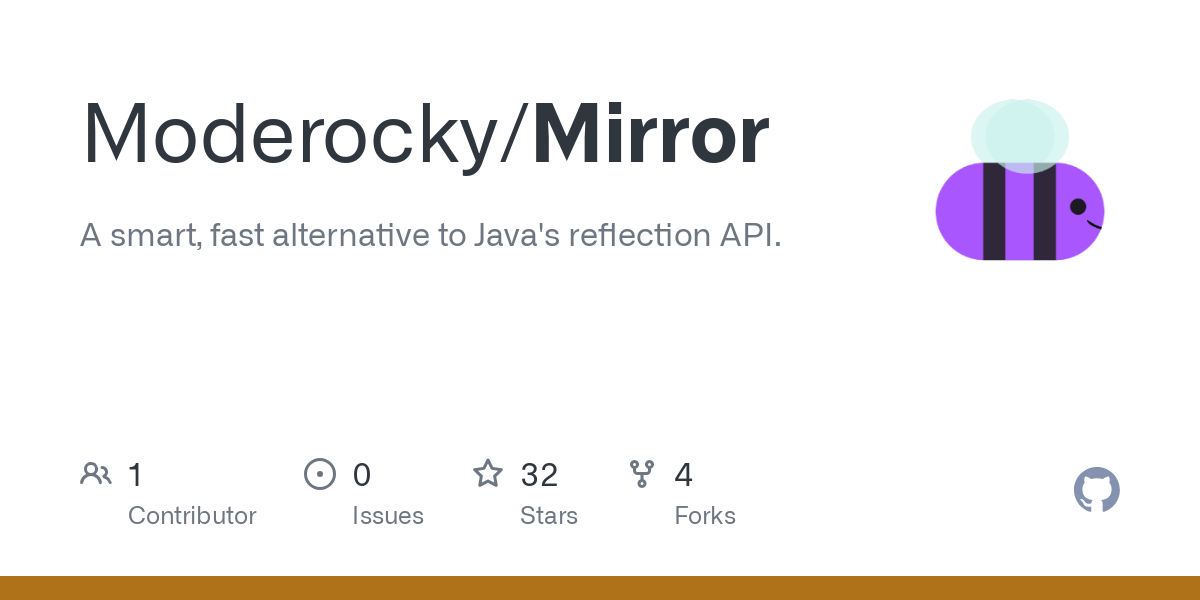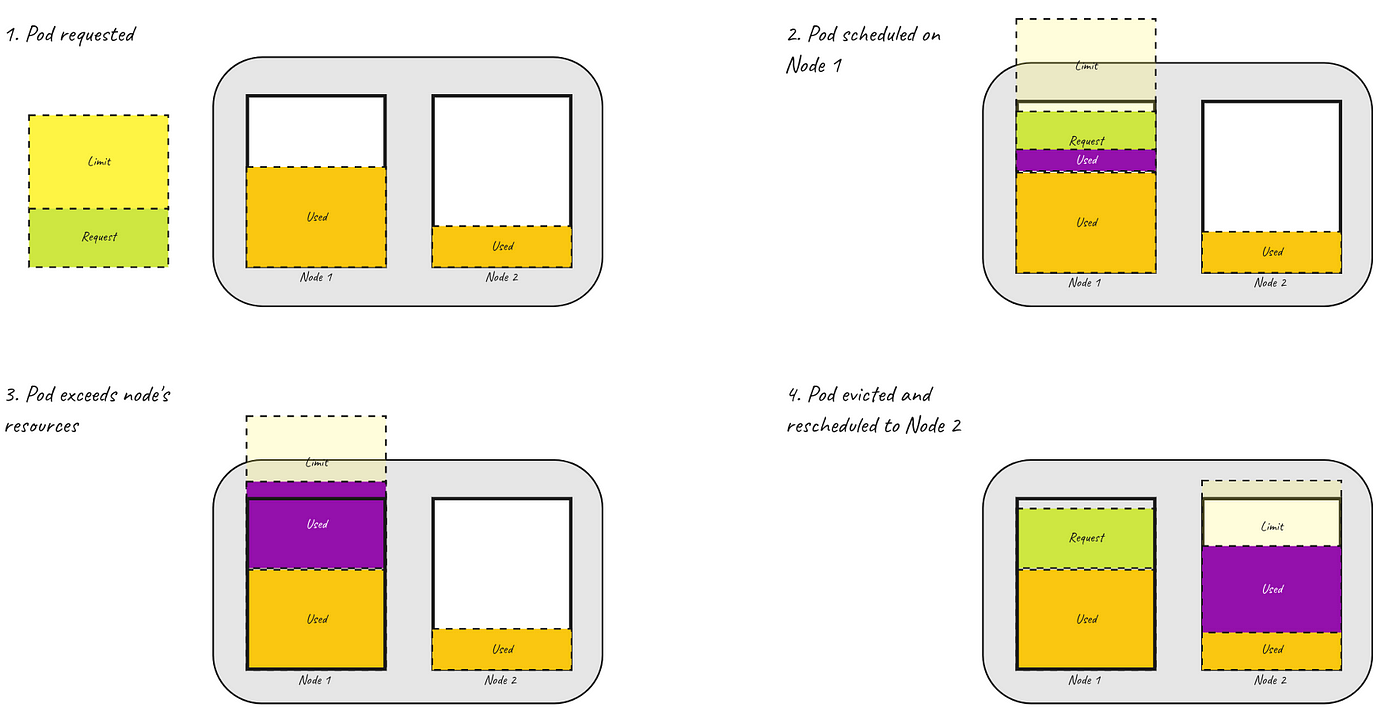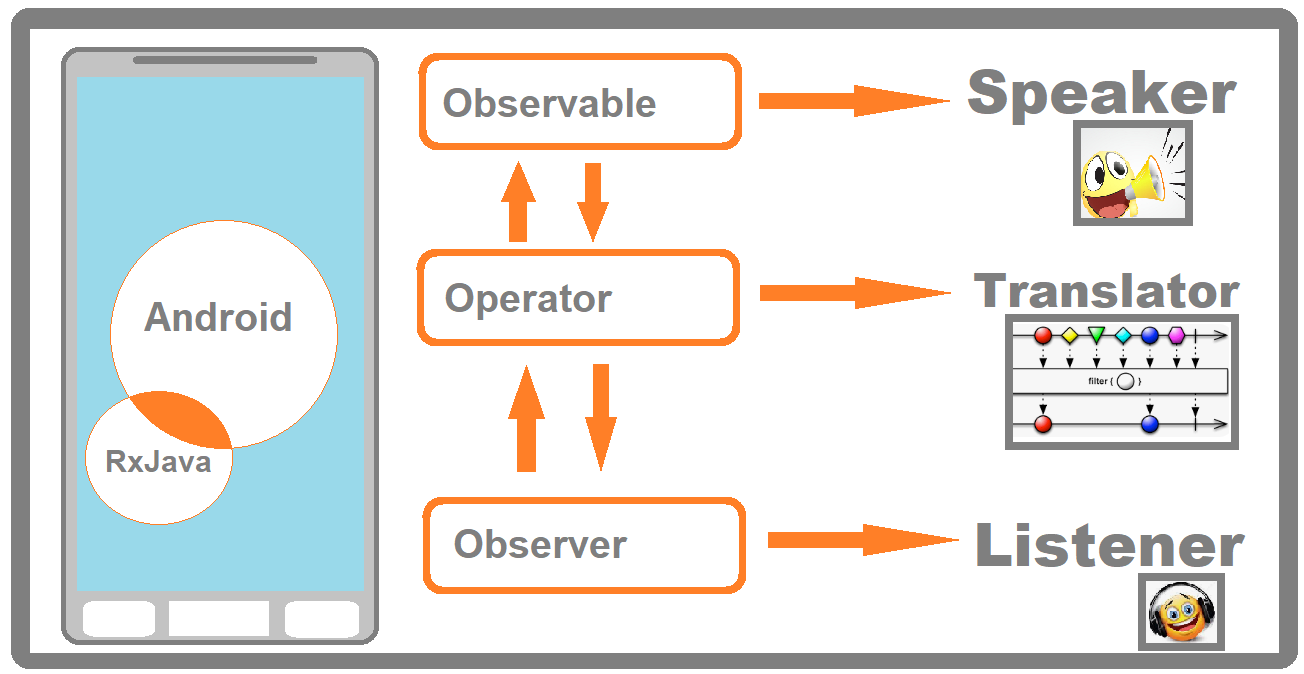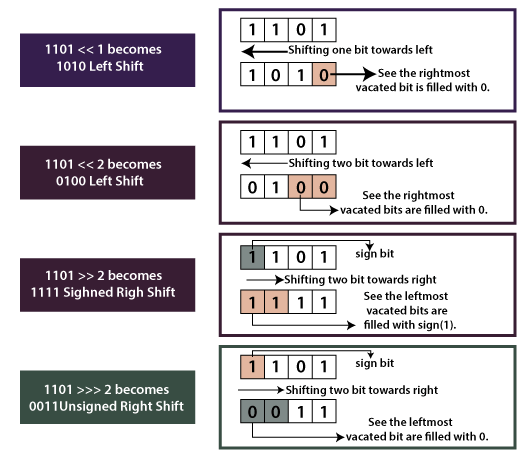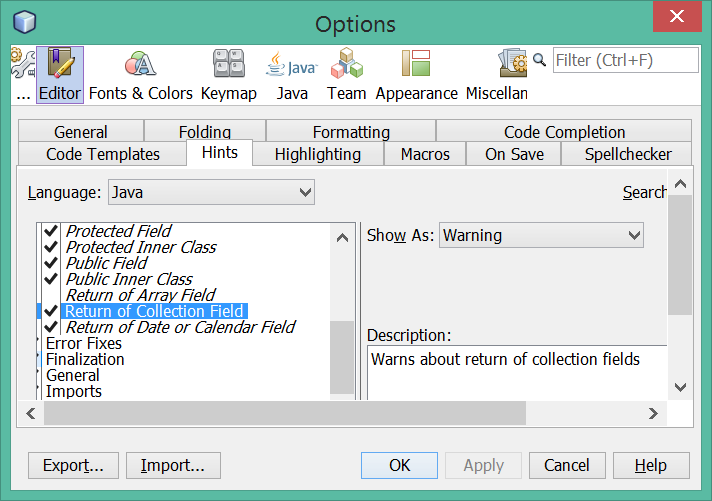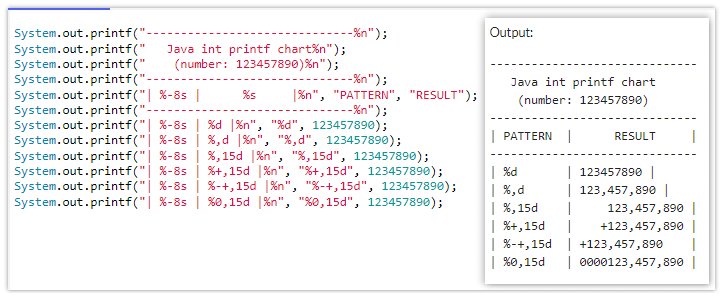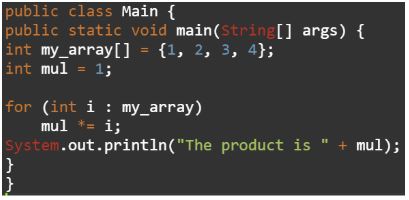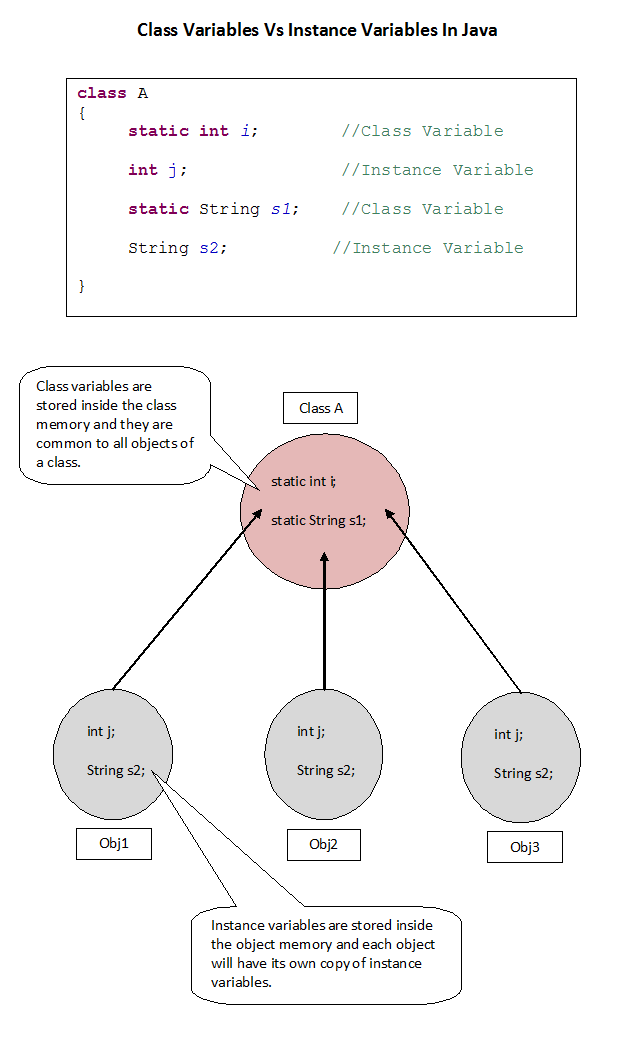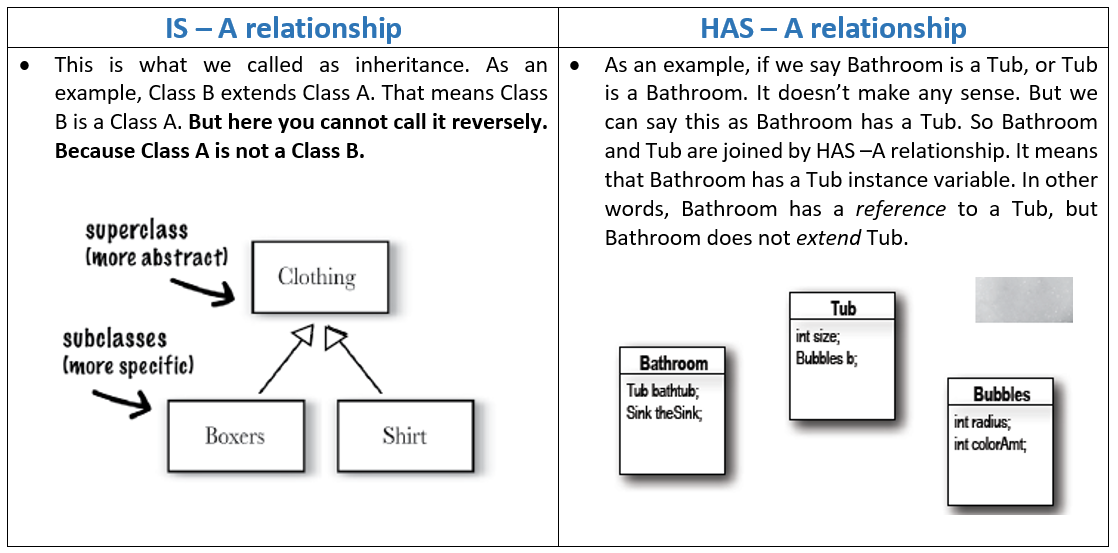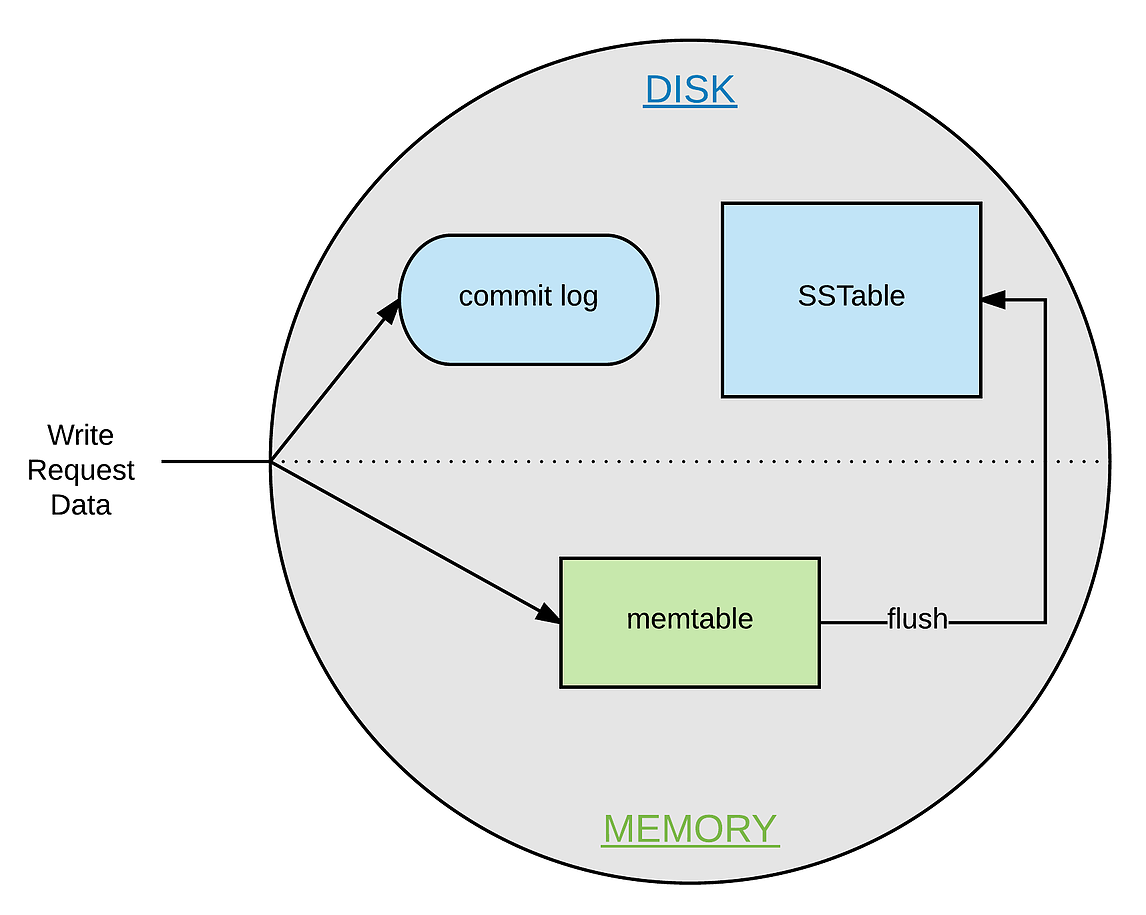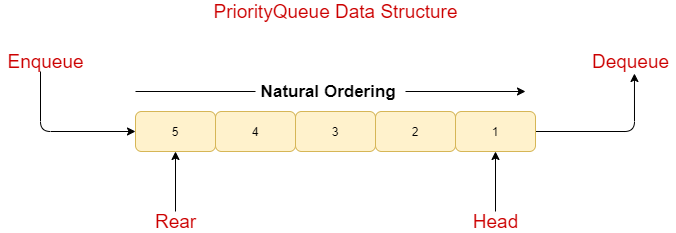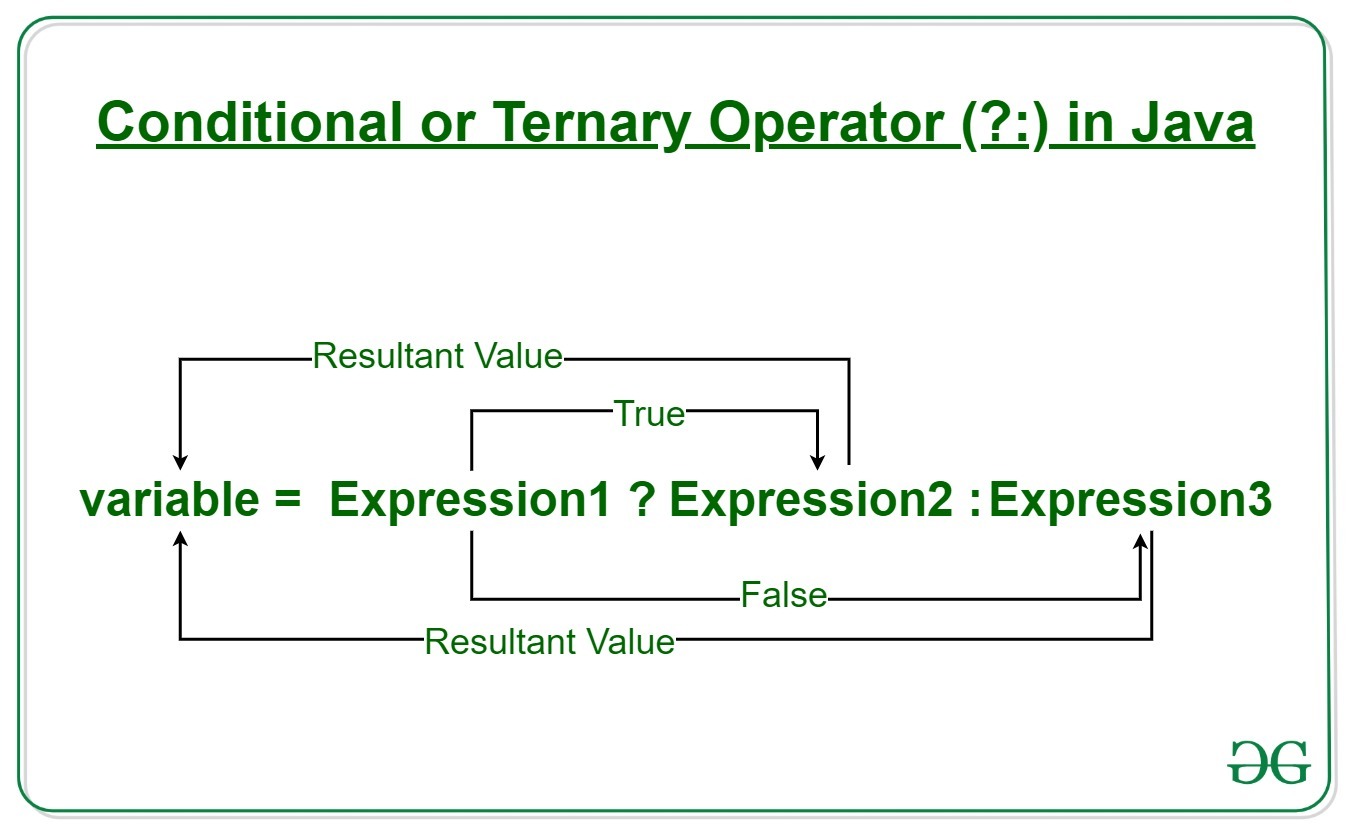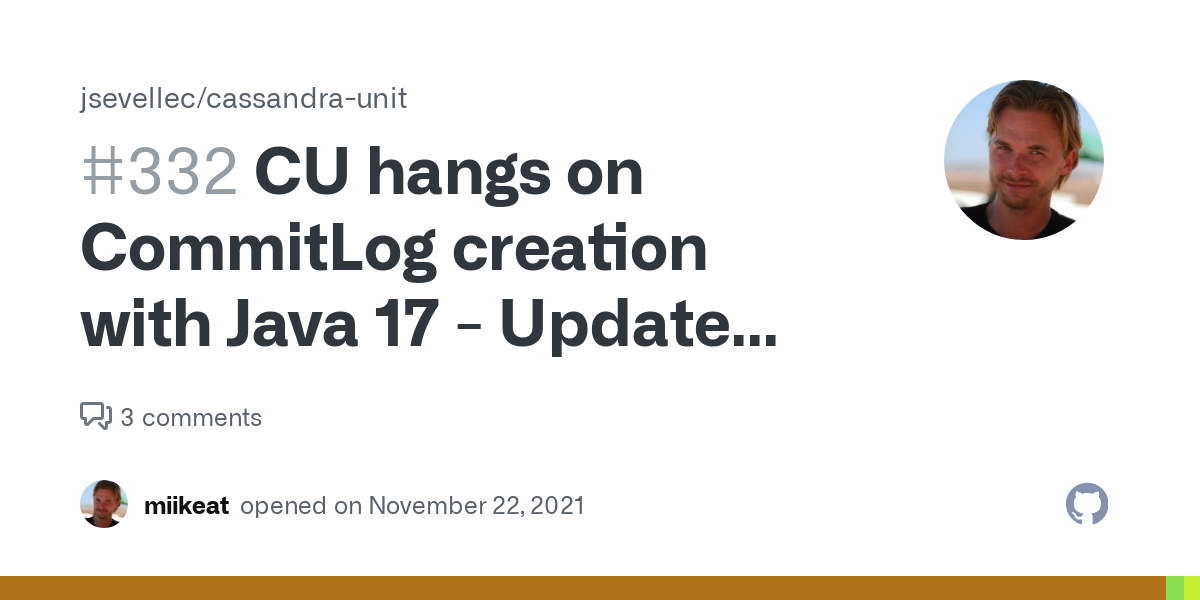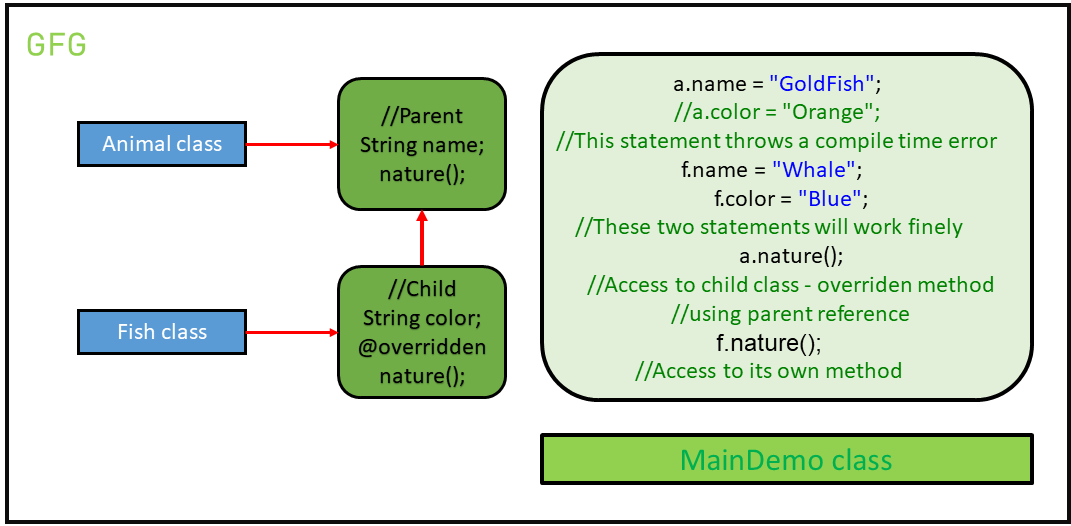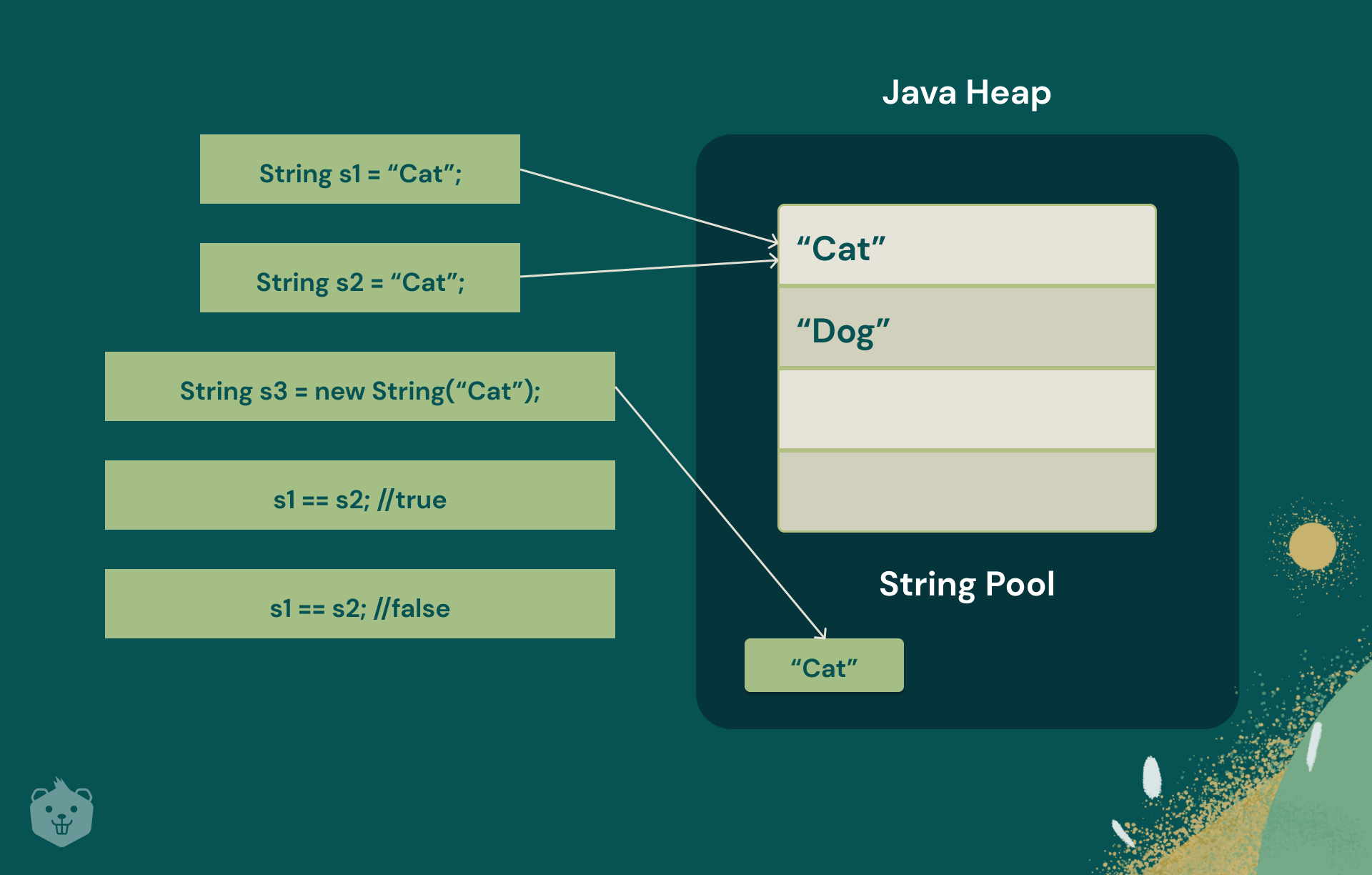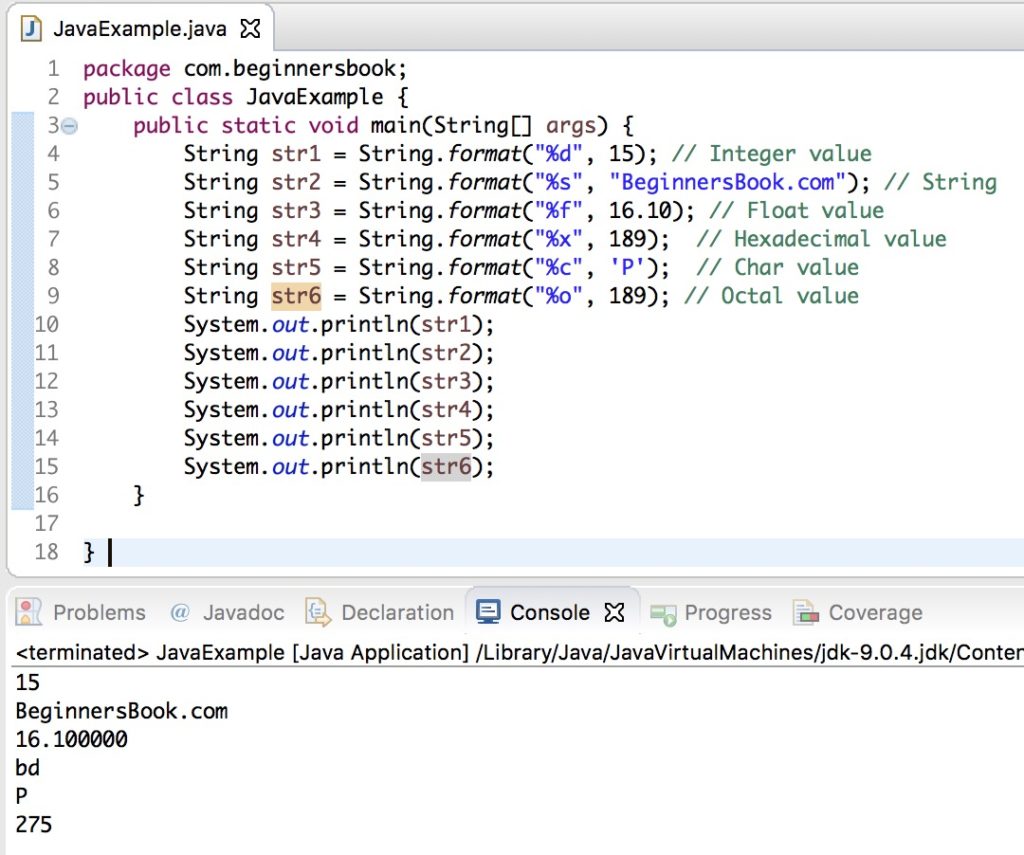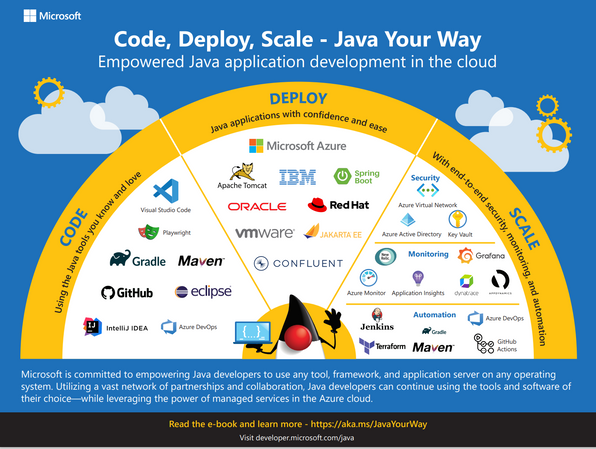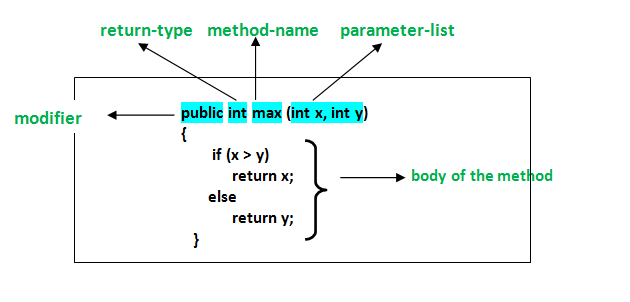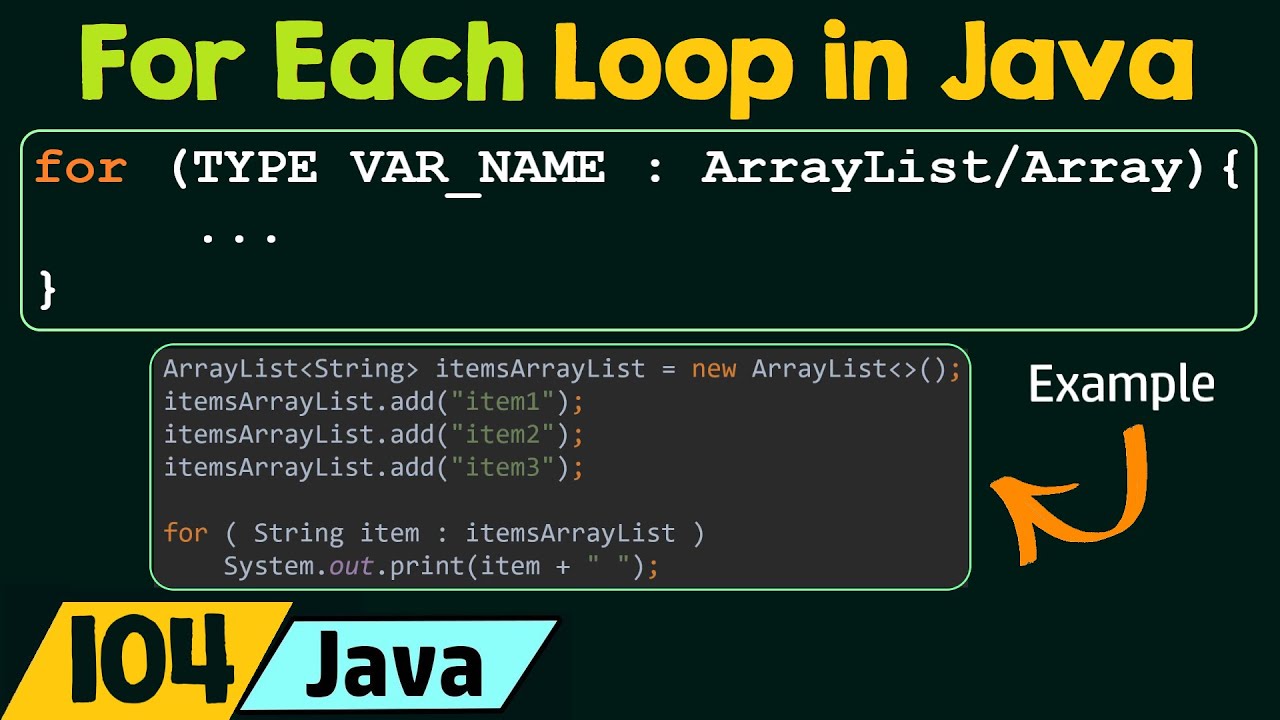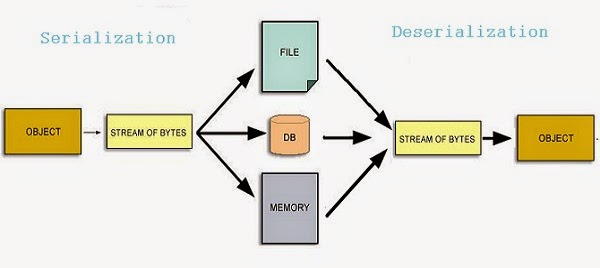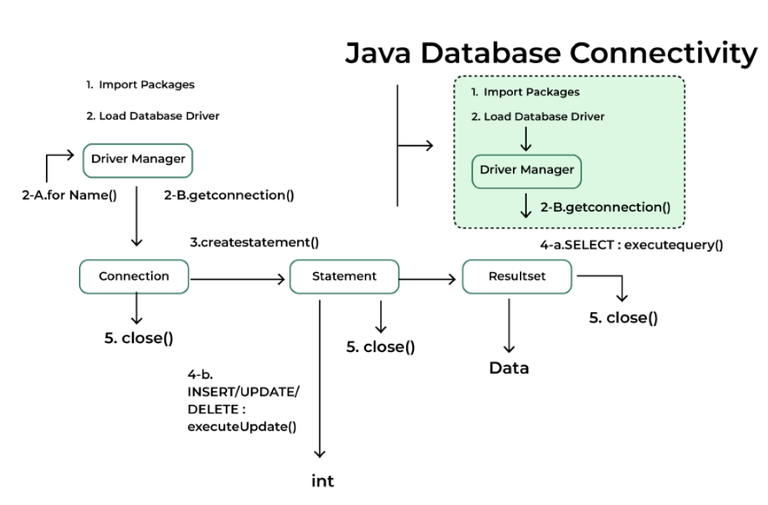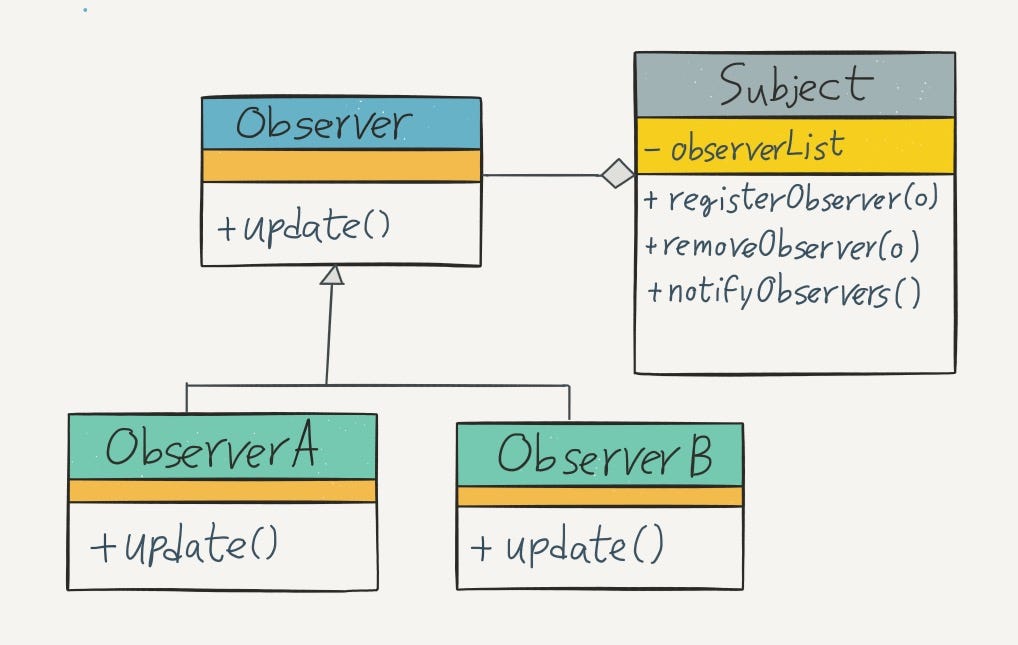How to dynamically invoke a method in Java?
How to dynamically invoke a method in Java?

I'll make sure to respond in English this time!
Invoking a method dynamically in Java is possible using reflection. Reflection allows you to inspect and manipulate the properties, methods, and constructors of a class at runtime. This can be useful when you need to call a method based on some condition or input.
Here's an example of how you can use reflection to invoke a method dynamically:

public class Main {
public static void main(String[] args) {
// Create an instance of the class that contains the method
MyClass myObject = new MyClass();
// Get the method using its name and parameter types
Method method = null;
try {
method = myObject.getClass().getMethod("myMethod", String.class, int.class);
} catch (NoSuchMethodException e) {
System.out.println("Method not found: " + e.getMessage());
return;
}
// Get the parameters to pass to the method
String param1 = "Hello";
int param2 = 42;
// Invoke the method using reflection
try {
method.invoke(myObject, param1, param2);
} catch (IllegalAccessException | InvocationTargetException e) {
System.out.println("Error invoking method: " + e.getMessage());
}
}
}
class MyClass {
public void myMethod(String s, int i) {
System.out.println("Calling myMethod with params: " + s + ", " + i);
}
}
In this example, we first create an instance of MyClass and then use reflection to get the myMethod method. We pass the method name and parameter types (String.class and int.class) to the getMethod() method.
If the method is found, we invoke it using the invoke() method, passing in the object instance and the parameters to pass to the method. In this case, we're calling myMethod with a String and an int.
Note that reflection can be slow because it involves looking up methods at runtime. It's generally used when you need to call a method based on some condition or input that's determined at runtime.
You can also use the invoker() method of the MethodHandles class, which provides more control over the invocation process:
public class Main {public static void main(String[] args) {
// Create an instance of the class that contains the method
MyClass myObject = new MyClass();
// Get the method using its name and parameter types
MethodHandle methodHandle = null;
try {
methodHandle = MethodHandles.lookup().lookupMethod(MyClass.class, "myMethod", String.class, int.class);
} catch (NoSuchMethodException e) {
System.out.println("Method not found: " + e.getMessage());
return;
}
// Get the parameters to pass to the method
String param1 = "Hello";
int param2 = 42;
// Invoke the method using reflection and MethodHandles
try {
methodHandle.invokeExact(myObject, param1, param2);
} catch (IllegalAccessException | InvocationTargetException e) {
System.out.println("Error invoking method: " + e.getMessage());
}
}
}
This code is similar to the previous example, but it uses MethodHandles instead of reflective() methods. The main difference is that invoker() provides more control over the invocation process.
I hope this helps! Let me know if you have any questions or need further clarification.
Java reflection invoke method example

Java Reflection is a powerful tool that allows you to programmatically access and manipulate the structure and behavior of your code. It's especially useful when dealing with dynamic, complex or legacy systems where tight coupling between components is undesirable.

Let's take a simple example to demonstrate how Java reflection can be used to invoke methods dynamically.
Consider we have a simple Calculator class with a few static methods for basic arithmetic operations:
public class Calculator {public static int add(int x, int y) {
return x + y;
}
public static double multiply(double x, double y) {
return x * y;
}
}
Now let's create another CalculatorInvoker class that uses Java reflection to invoke these methods dynamically:
import java.lang.reflect.Method;public class CalculatorInvoker {
public void invoke(String operation, Object... args) throws Exception {
// Get the Calculator class
Class<?> calculatorClass = Class.forName("Calculator");
// Get the method to call based on the operation
String methodName = "add";
if ("multiply".equals(operation)) {
methodName = "multiply";
}
// Get the Method object
Method method = calculatorClass.getMethod(methodName, int.class, int.class);
// Call the method with the provided arguments
Object result = method.invoke(null, args);
System.out.println("Result: " + result);
}
}
In this example, we use Java's built-in Method and Reflection classes to get a reference to the add or multiply method based on the operation string passed in. We then call that method using the invoke method, passing in the provided arguments.
Here's how you can use it:
public class Main {public static void main(String[] args) throws Exception {
CalculatorInvoker invoker = new CalculatorInvoker();
// Invoke the add operation with 2 and 3 as arguments
invoker.invoke("add", 2, 3);
// Invoke the multiply operation with 4.5 and 6 as arguments
invoker.invoke("multiply", 4.5, 6);
}
}
This will output:
Result: 5Result: 27.0
In this example, we're using Java reflection to dynamically call methods on a class (in this case, Calculator) based on the operation string passed in. This allows us to decouple our code and make it more flexible and reusable.
Java reflection is incredibly powerful, but it can also be complex and error-prone if not used carefully. In real-world scenarios, you'll often need to deal with exceptions, handle null or invalid arguments, and ensure thread-safety.