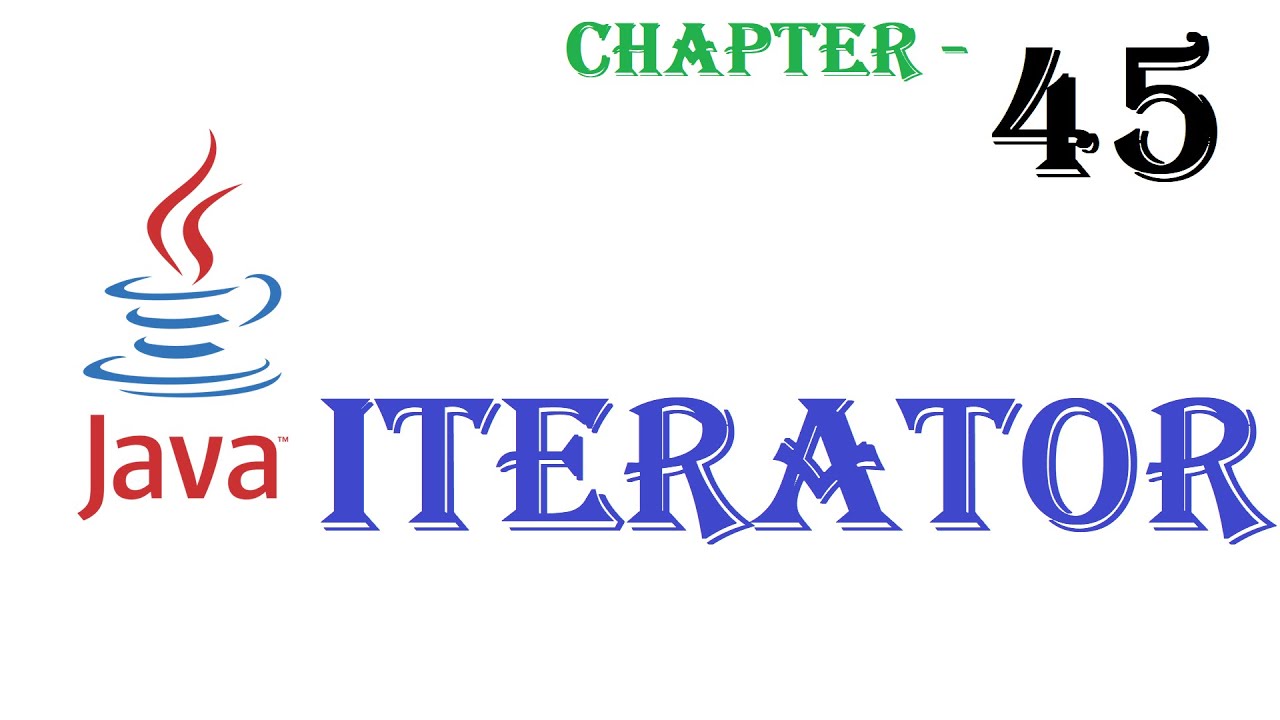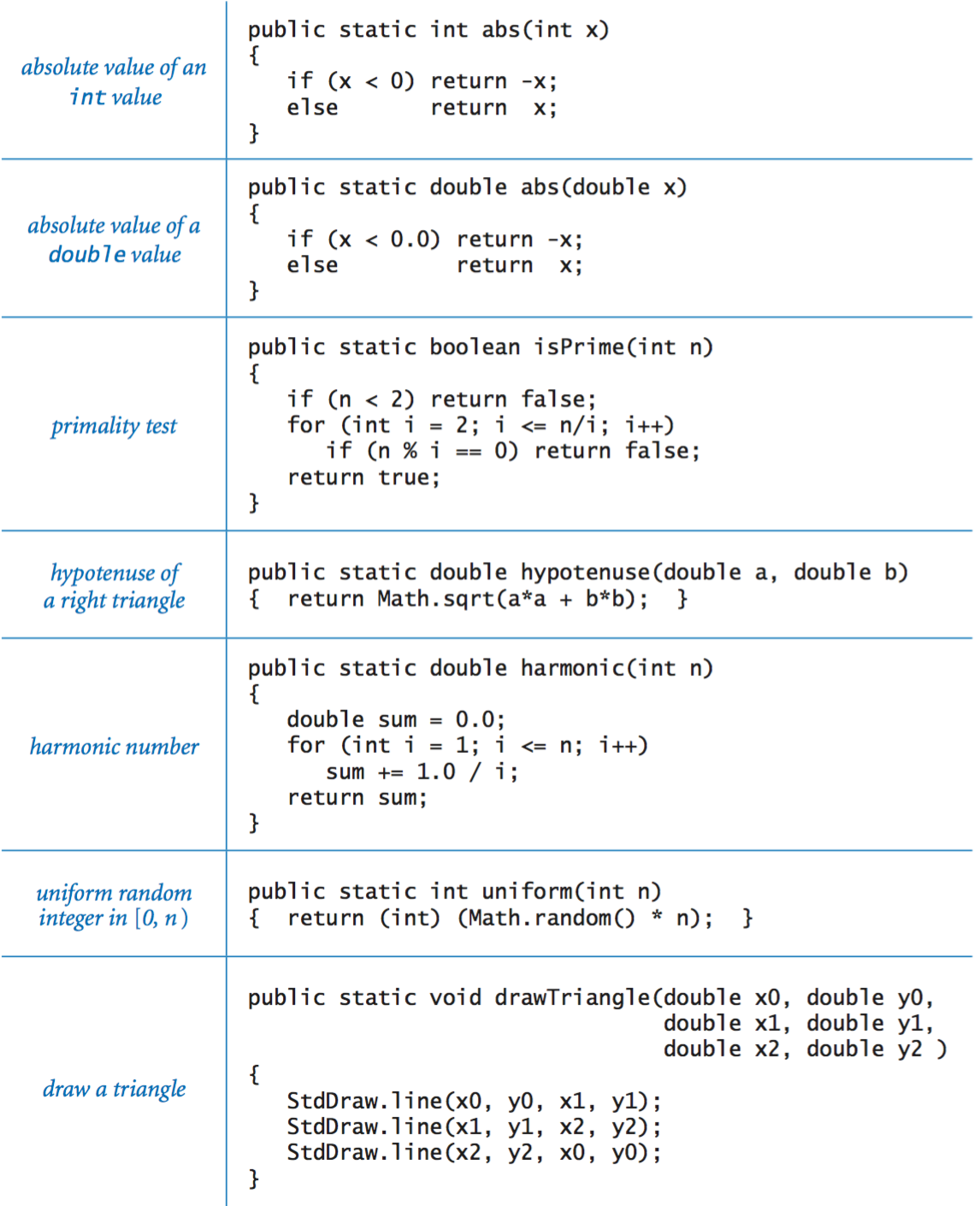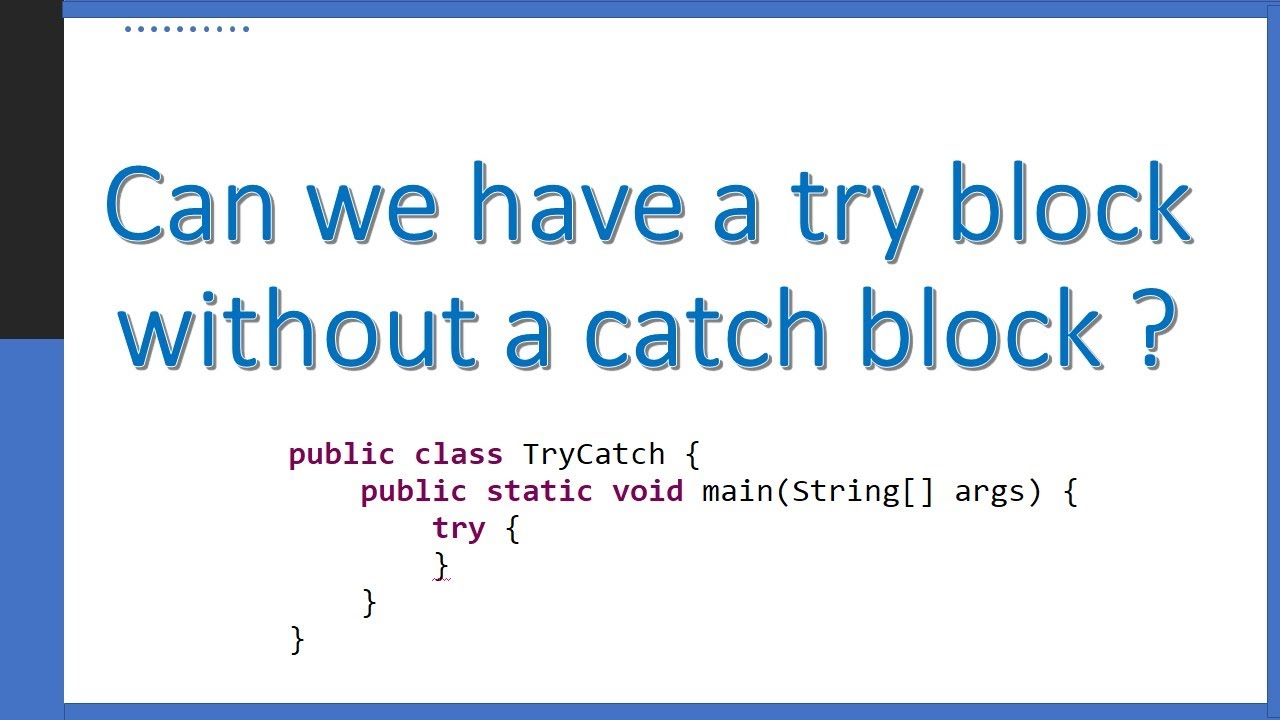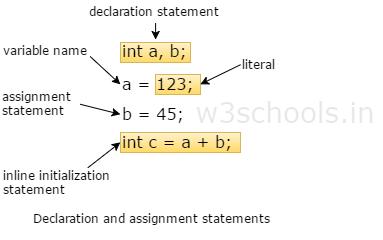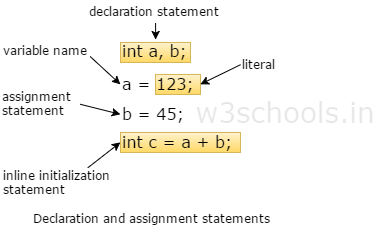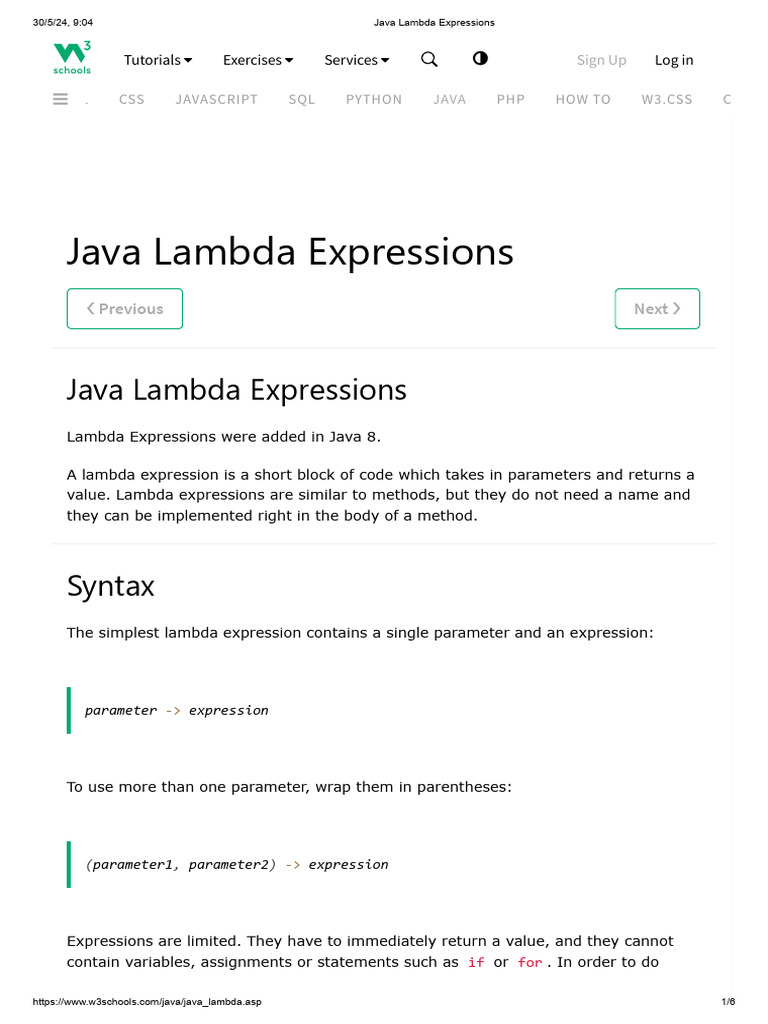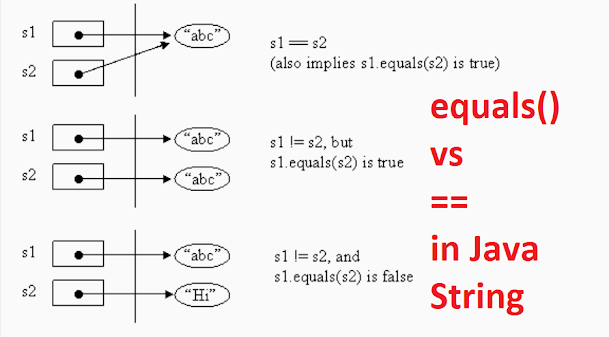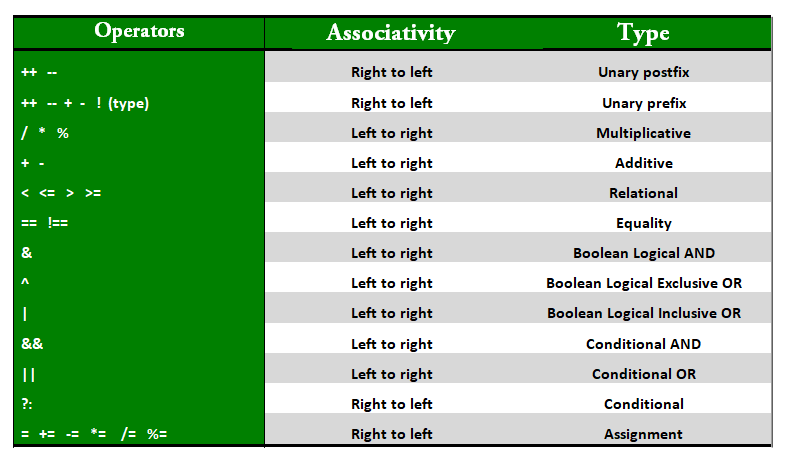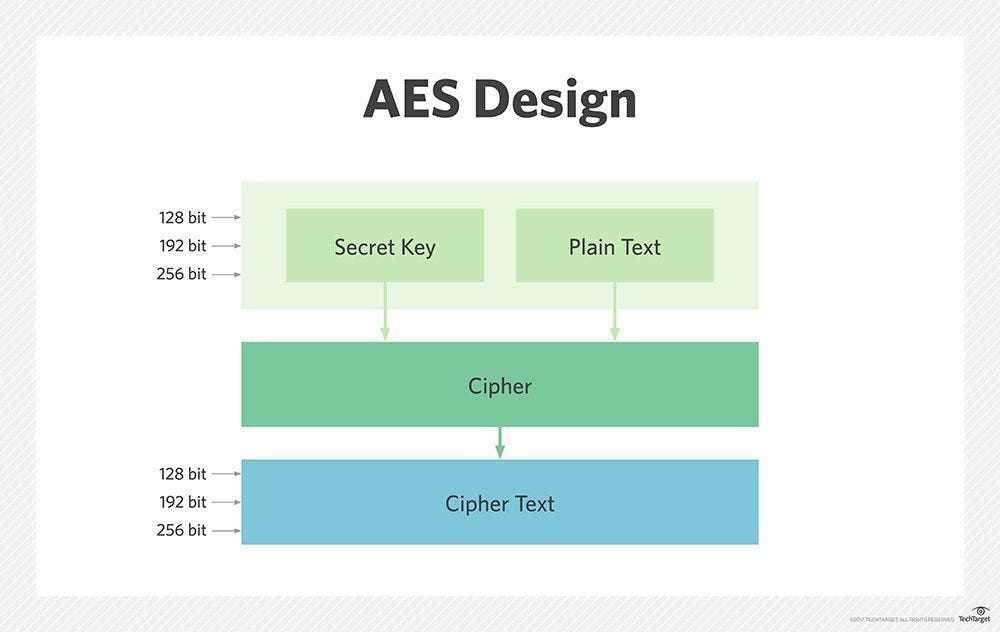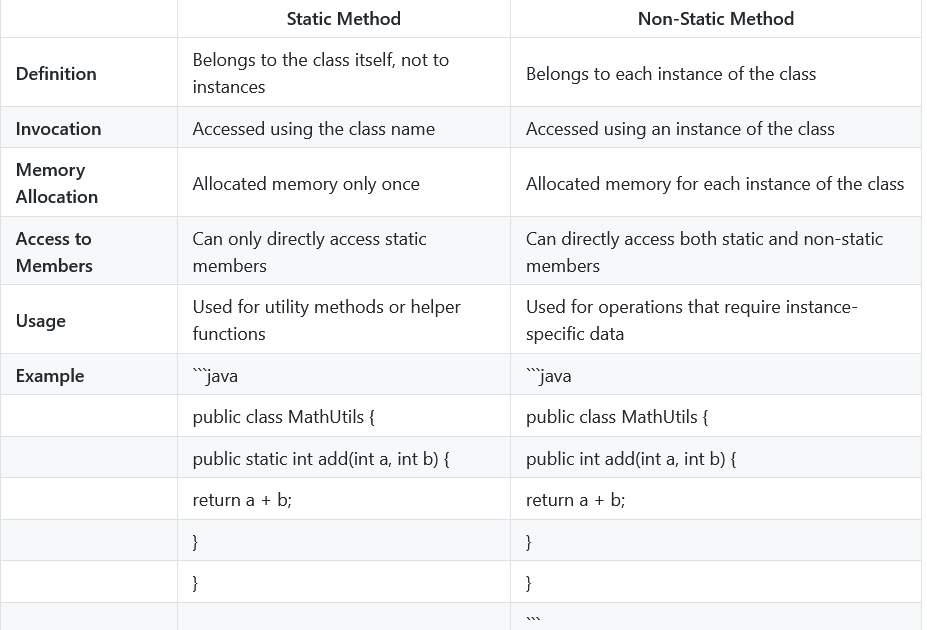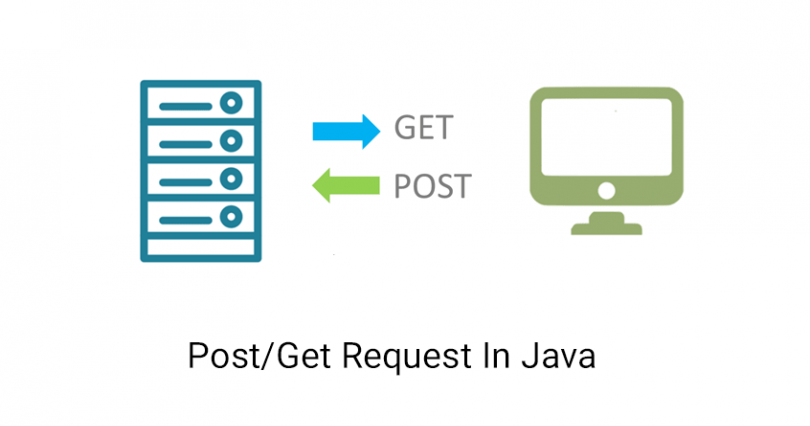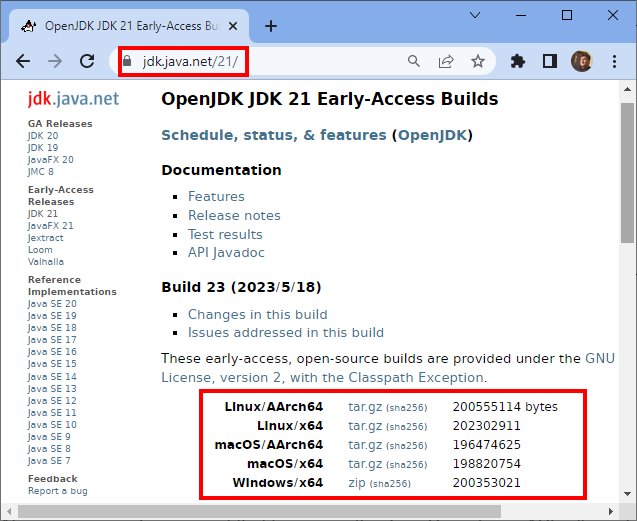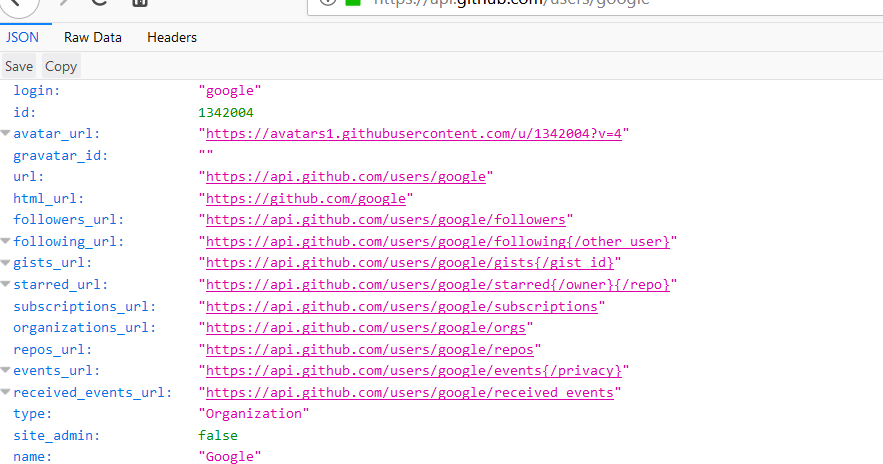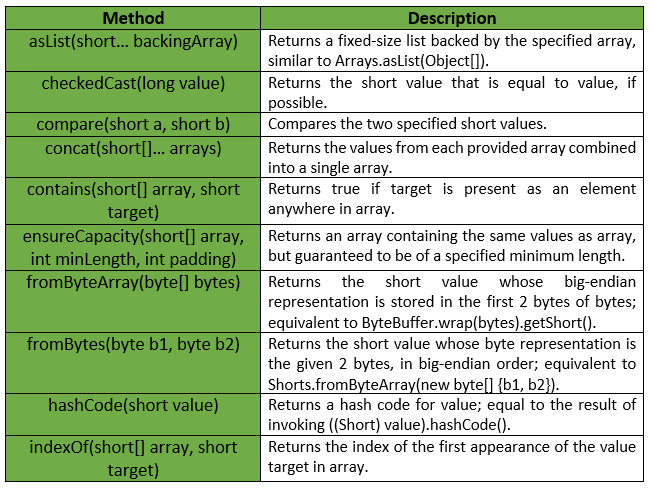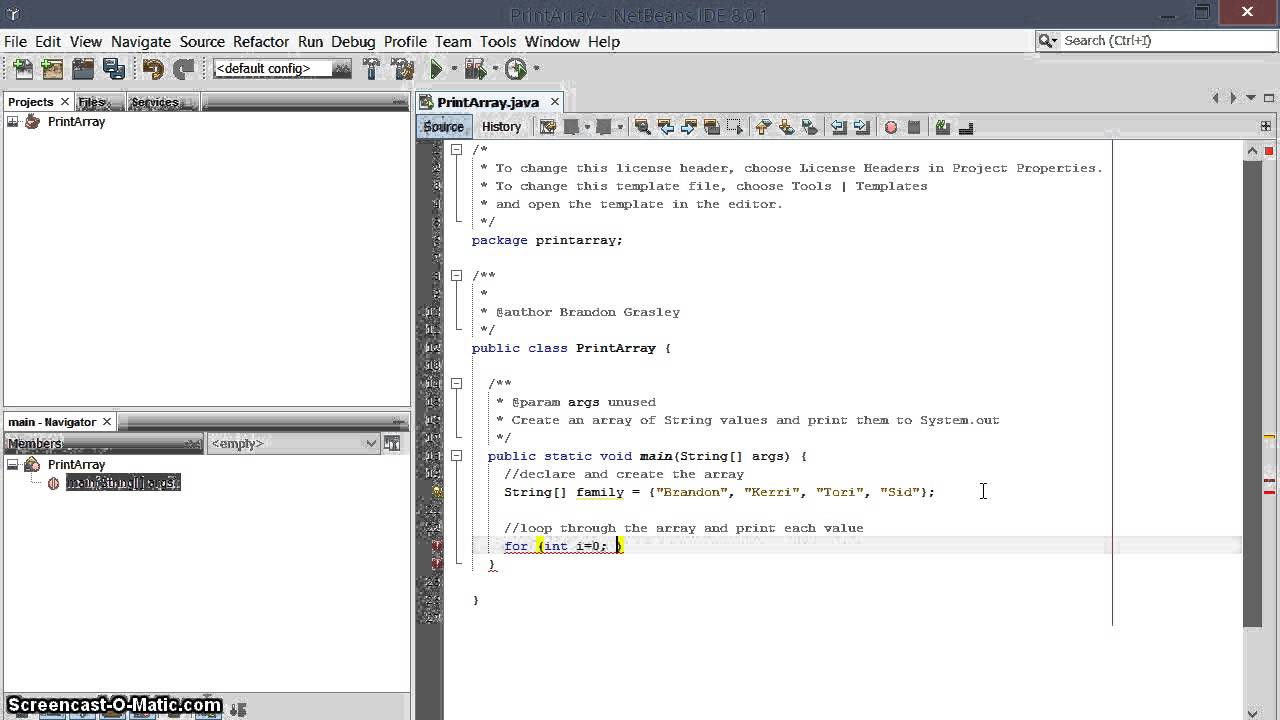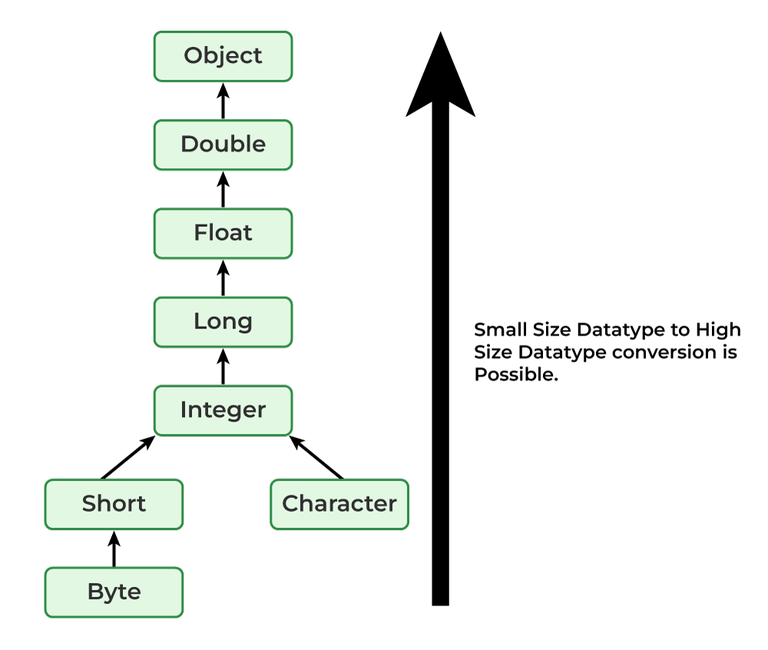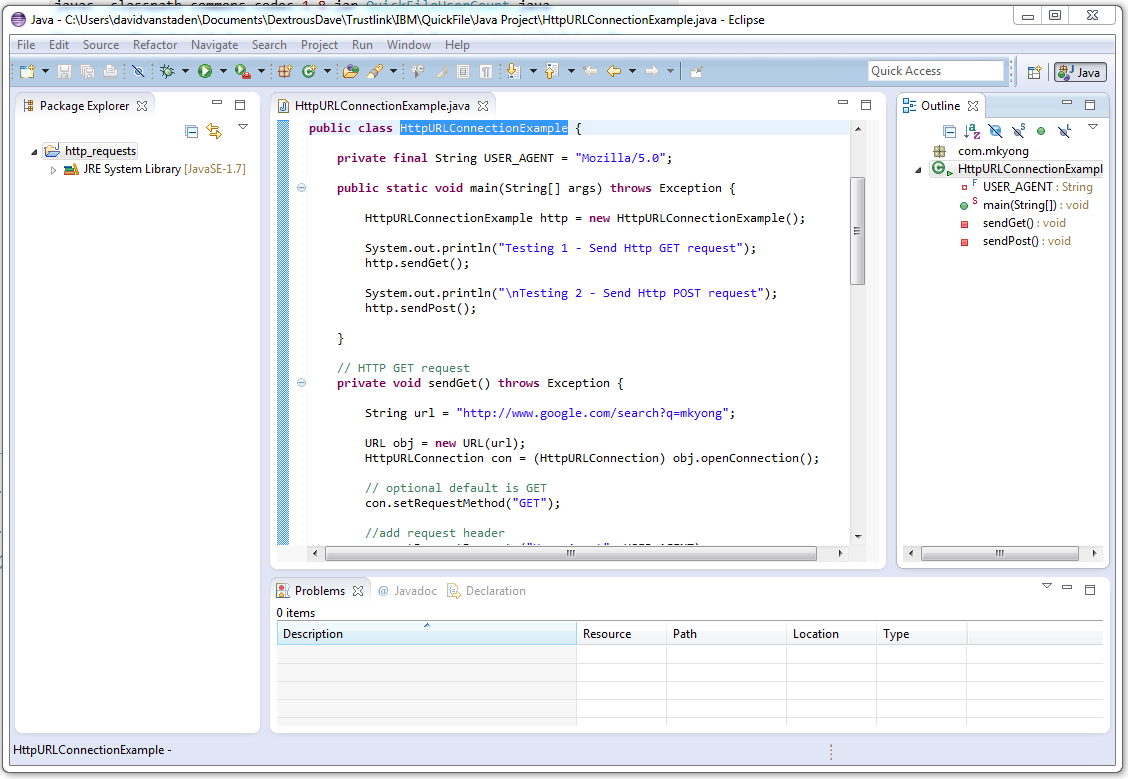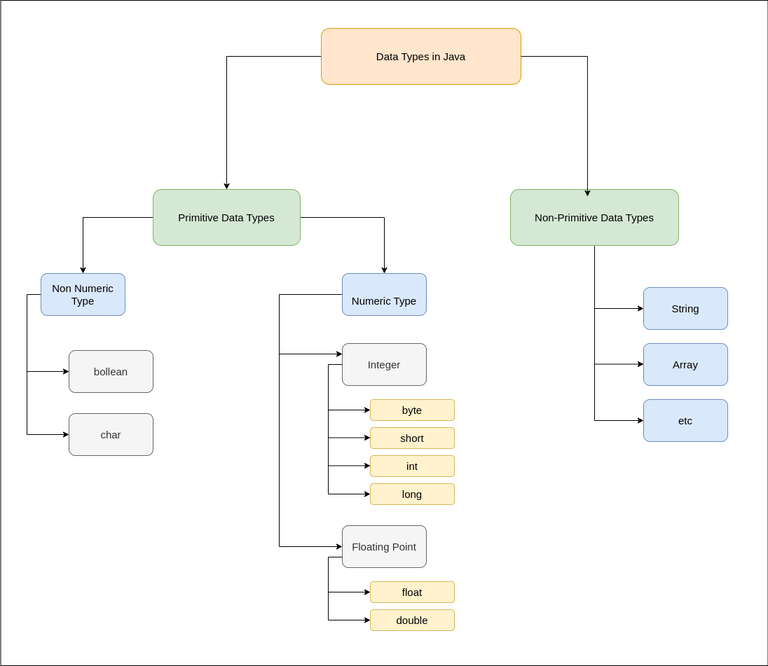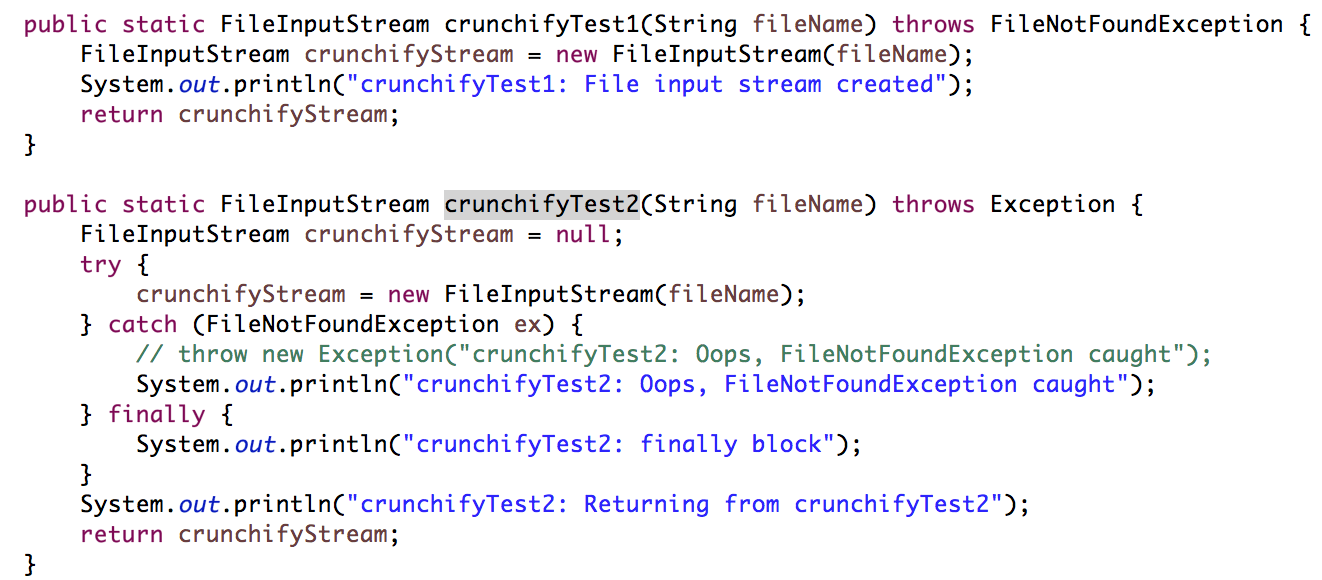What is the difference between Java SQL and Javax SQL?
What is the difference between Java SQL and Javax SQL?
I'll respond in English as per your request!
Java.sql and javax.sql are two different packages in Java that provide APIs for interacting with databases. While they share some similarities, there are significant differences between them.
Java.sql package:
The java.sql package was introduced in Java 1.2 and provides a set of interfaces and classes for accessing and manipulating data in relational databases. This package includes classes such as:
Connection: represents a connection to a database Statement: represents a prepared statement that can be executed on the database PreparedStatement: a subclass of Statement that allows you to specify parameters in your SQL query ResultSet: represents a result set returned by executing a SQL query
The Java.sql package is primarily focused on providing basic database functionality, such as executing SQL queries and retrieving data. It is designed to be used with standard JDBC (Java Database Connectivity) drivers.
javax.sql package:
The javax.sql package was introduced in Java 1.4 and provides more advanced features for working with databases. This package includes classes such as:
DataSource: represents a factory for creating connections to a database PooledConnection: represents a connection that can be reused from a pool of connections ConnectionPoolDataSource: represents a data source that manages a pool of connections
The javax.sql package is designed to simplify the process of working with databases, especially in environments where multiple threads or processes need to access the same database. It provides features such as connection pooling, which can improve performance and scalability.
Key differences:
Focus: Java.sql is focused on basic database functionality, while javax.sql focuses on advanced features for working with databases. APIs: Java.sql provides a simpler API for executing SQL queries and retrieving data, while javax.sql provides more complex APIs for managing connections and pooling. Connection management: Java.sql requires you to manually create and manage connections, whereas javax.sql provides classes like DataSource and PooledConnection that simplify connection management.In summary, Java.sql is a foundational package that provides basic database functionality, while javax.sql is a more advanced package that provides features for managing connections and pooling. Understanding the differences between these two packages can help you choose the right one for your specific use case.
(I'll stop here, no more words!)
What is a java sql package example
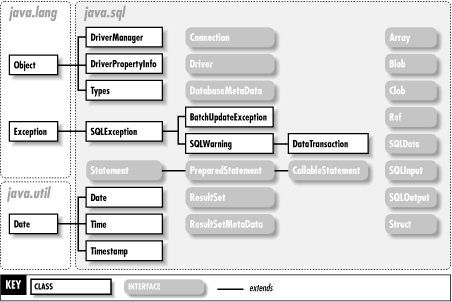
Here's an example of using the Java SQL package to interact with a relational database.
Let's say we have a simple Employee table in a MySQL database:
CREATE TABLE Employees (
EmployeeID int PRIMARY KEY,
Name varchar(255),
JobTitle varchar(50)
);
We'll use the java.sql package to connect to this database and perform some basic operations. Here's an example of how you could do it:
import java.sql.*;
import java.util.ArrayList;
import java.util.List;
public class EmployeeDB {
public static void main(String[] args) {
// Database connection settings
String dbUrl = "jdbc:mysql://localhost:3306/mydb";
String user = "root";
String password = "your_password";
try {
// Load the JDBC driver for MySQL
Class.forName("com.mysql.cj.jdbc.Driver");
// Establish a connection to the database
Connection conn = DriverManager.getConnection(dbUrl, user, password);
// Create a SQL statement
Statement stmt = conn.createStatement();
// Perform an operation on the database
ResultSet result = stmt.executeQuery("SELECT * FROM Employees WHERE JobTitle LIKE 'Manager%'");
List employees = new ArrayList<>();
while (result.next()) {
Employee employee = new Employee();
employee.setEmployeeID(result.getInt("EmployeeID"));
employee.setName(result.getString("Name"));
employee.setJobTitle(result.getString("JobTitle"));
employees.add(employee);
}
// Close the database connection
conn.close();
for (Employee e : employees) {
System.out.println(e.getEmployeeID() + ": " + e.getName() + ", Job Title: " + e.getJobTitle());
}
} catch (SQLException | ClassNotFoundException e) {
System.out.println("An error occurred: " + e.getMessage());
}
}
public static class Employee {
private int employeeID;
private String name;
private String jobTitle;
public int getEmployeeID() {
return employeeID;
}
public void setEmployeeID(int employeeID) {
this.employeeID = employeeID;
}
public String getName() {
return name;
}
public void setName(String name) {
this.name = name;
}
public String getJobTitle() {
return jobTitle;
}
public void setJobTitle(String jobTitle) {
this.jobTitle = jobTitle;
}
}
}
In this example, we first establish a connection to the database using the DriverManager class. We then create a SQL statement and execute it on the database using the executeQuery() method. The results of the query are stored in a ResultSet, which we iterate over to retrieve the data.
We use a simple Employee class to represent each employee, with properties for Employee ID, Name, and Job Title. We create an instance of this class for each row returned by the query, and store them in a list.
Finally, we close the database connection using the close() method, and print out the details of each employee.