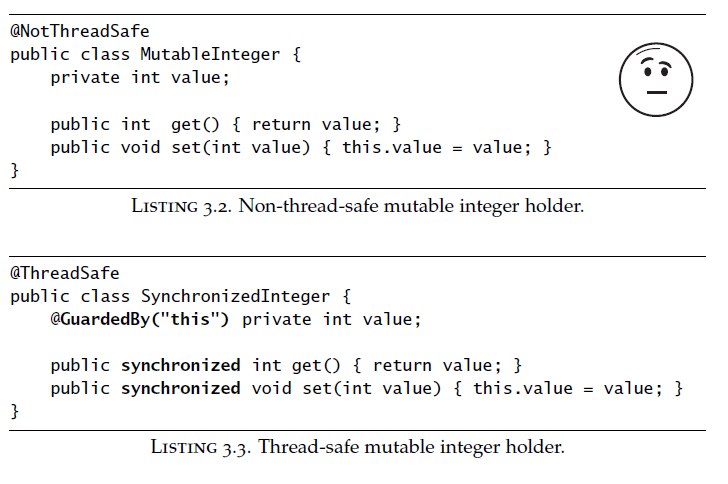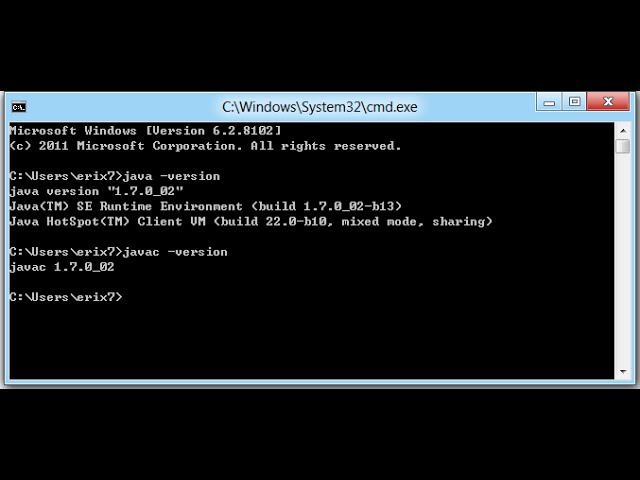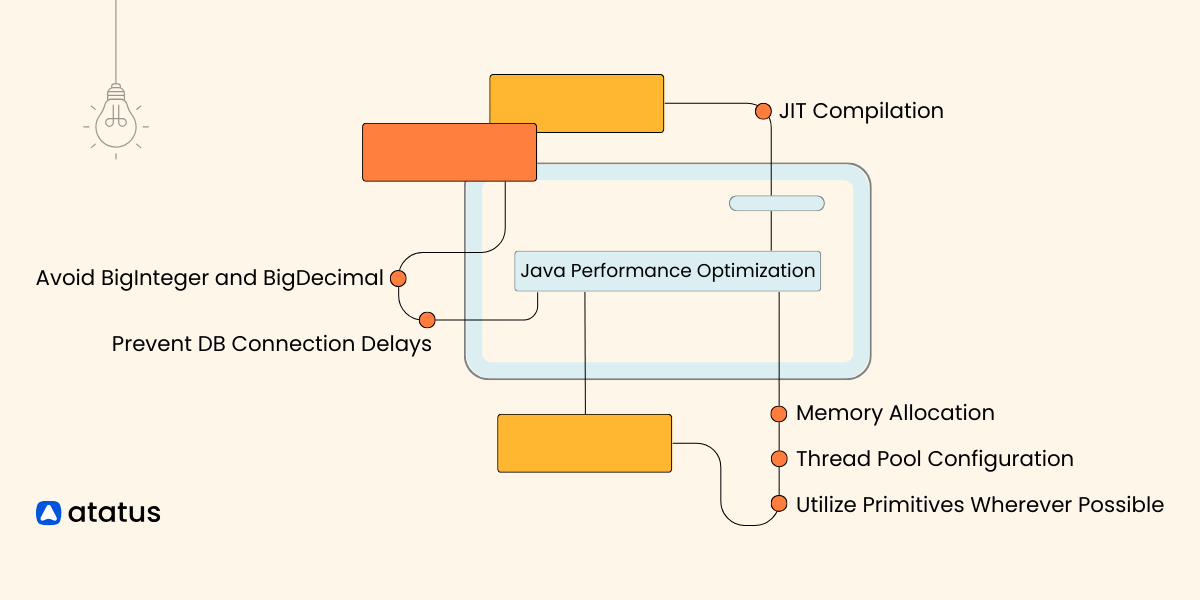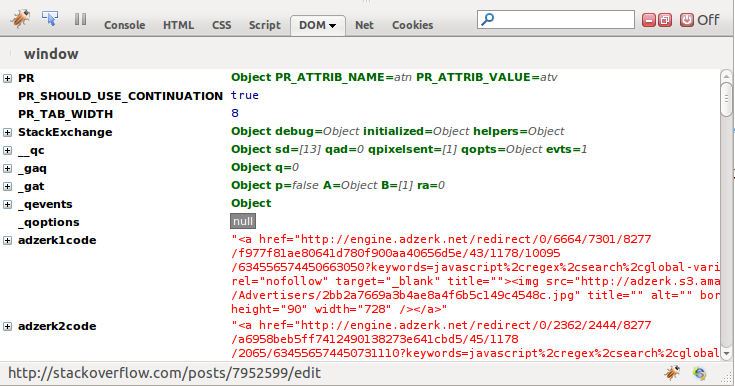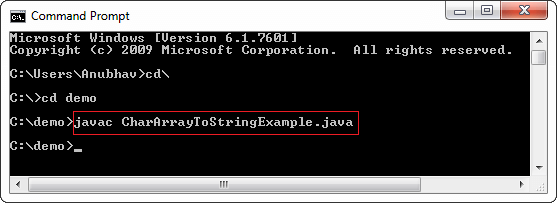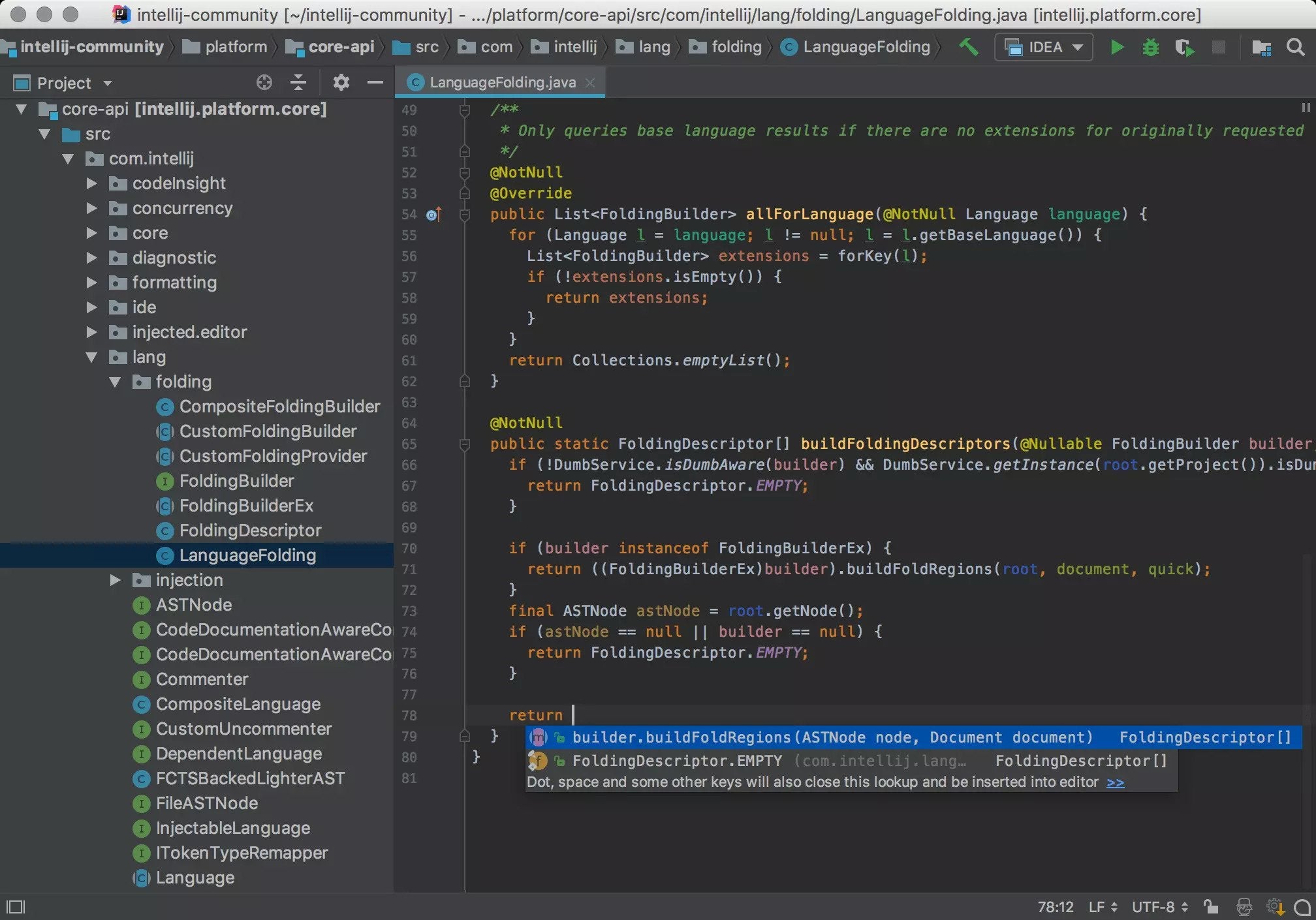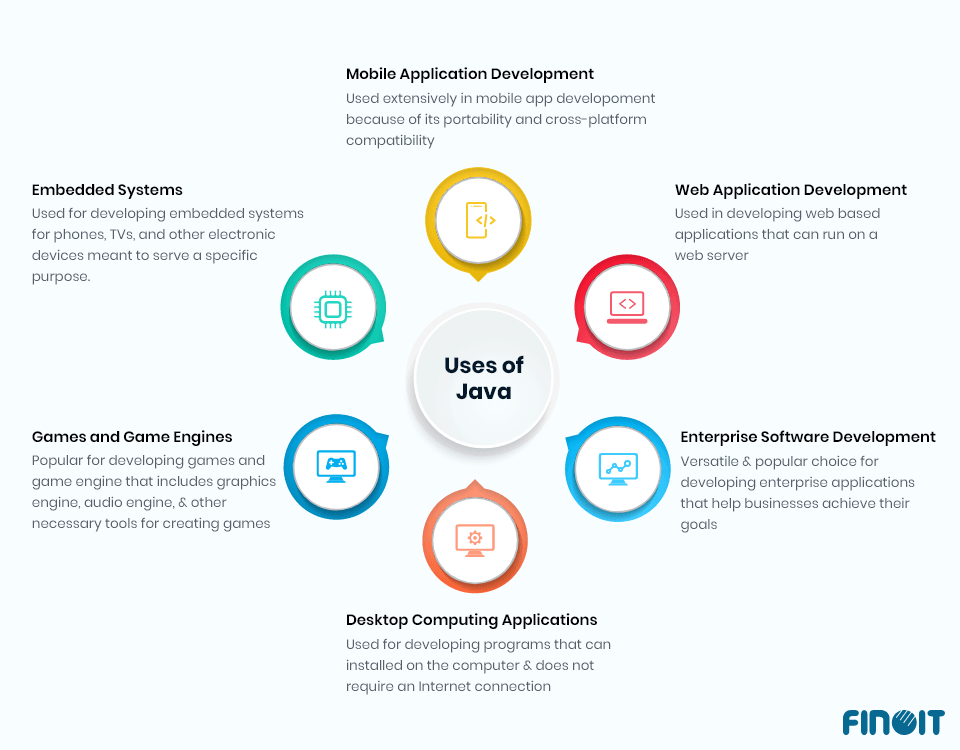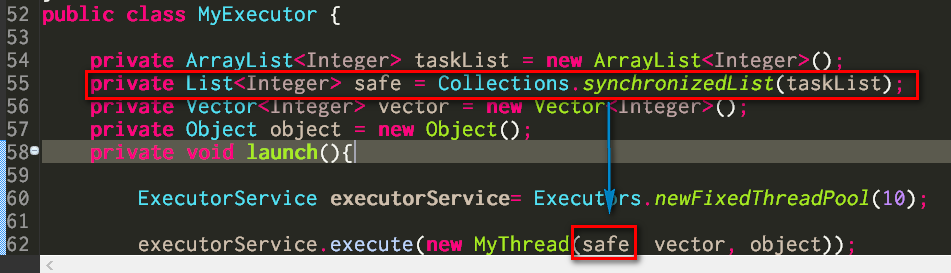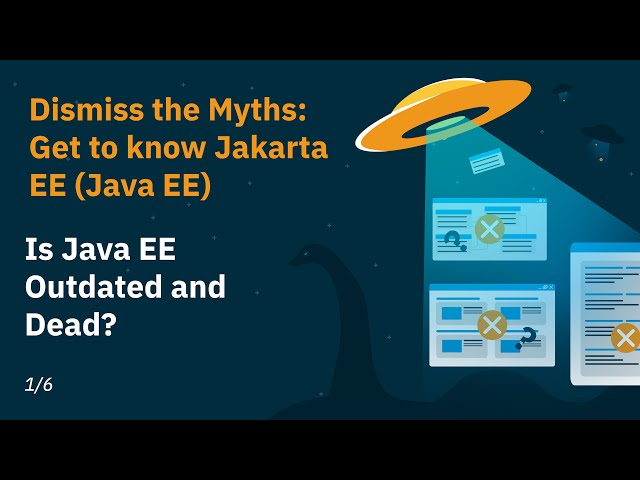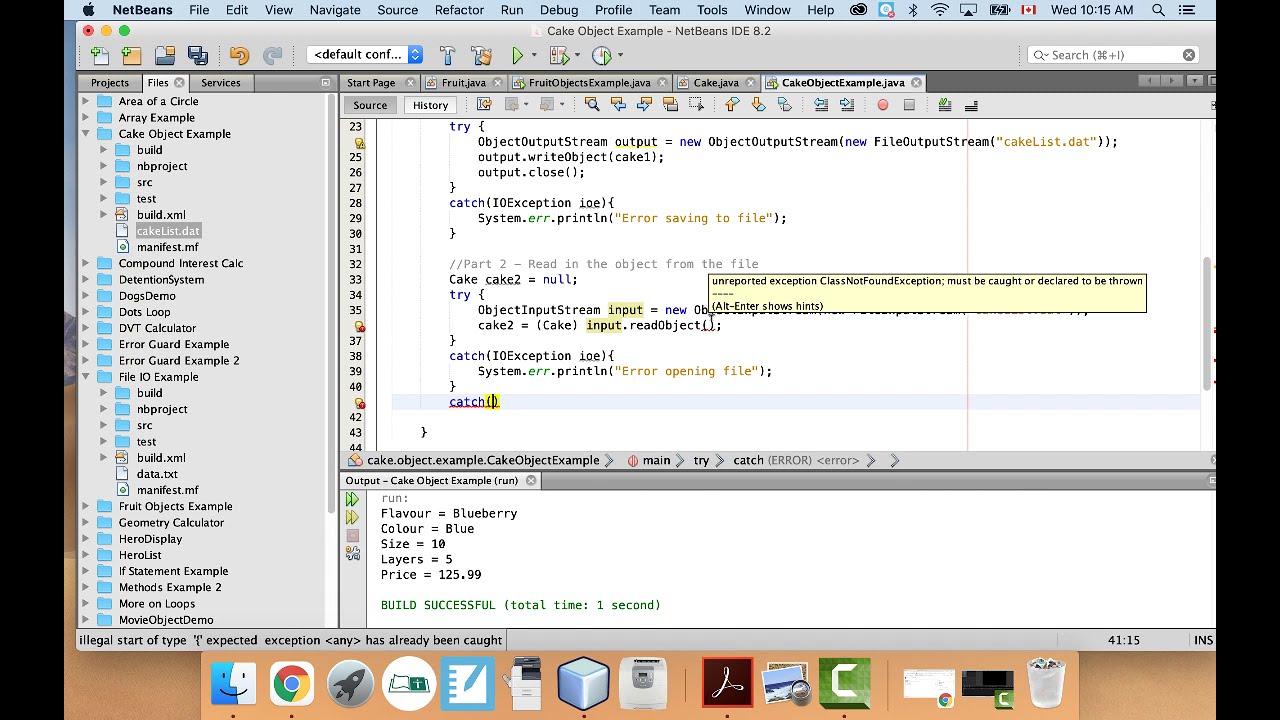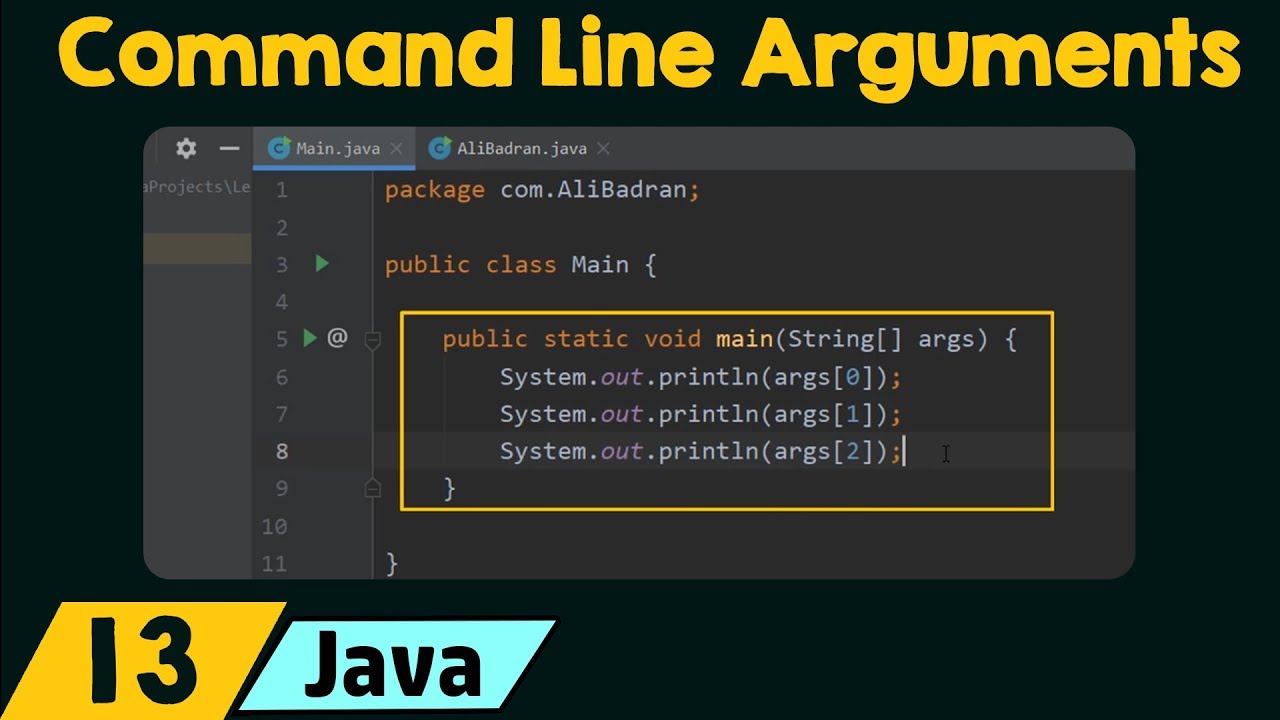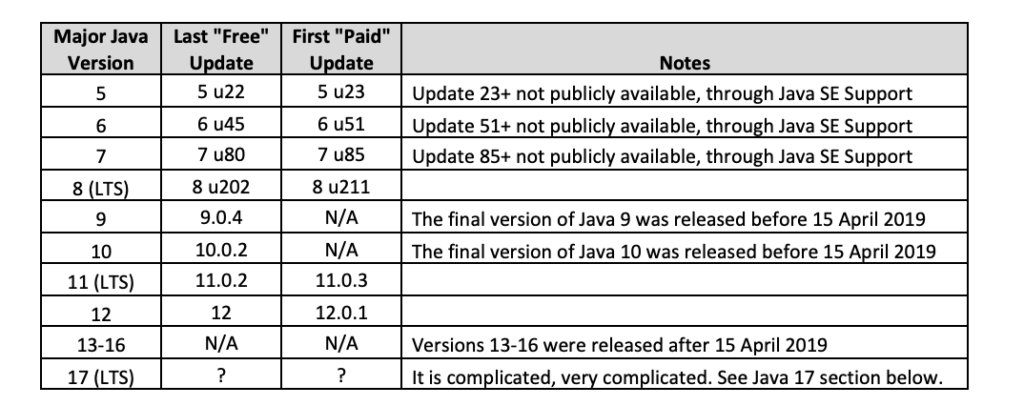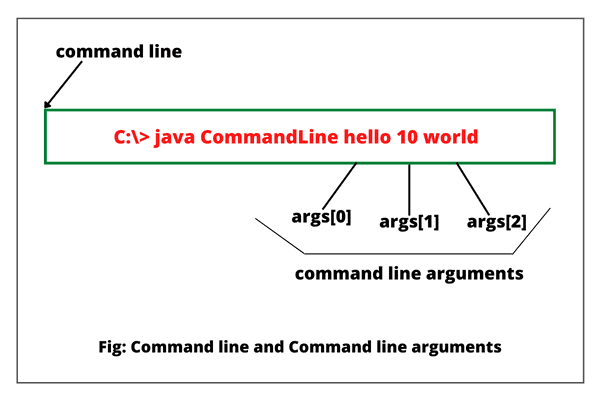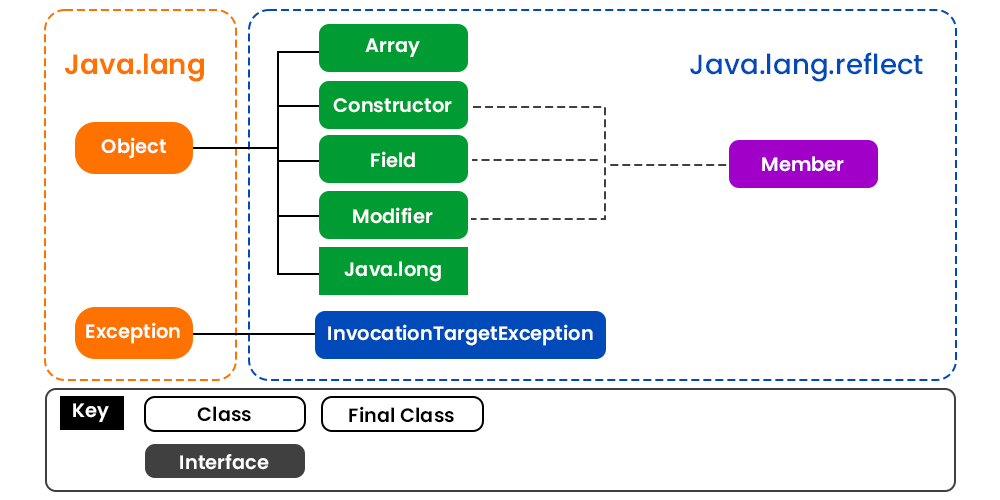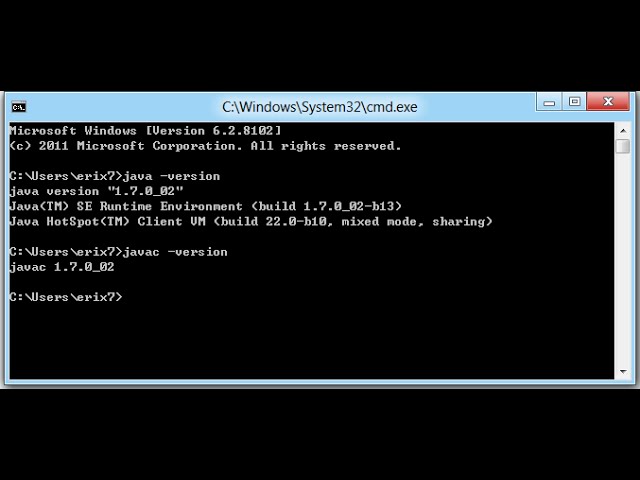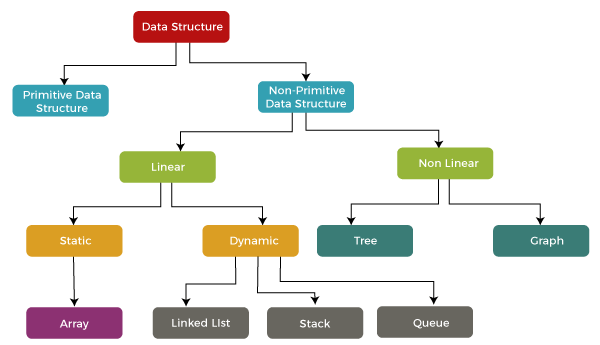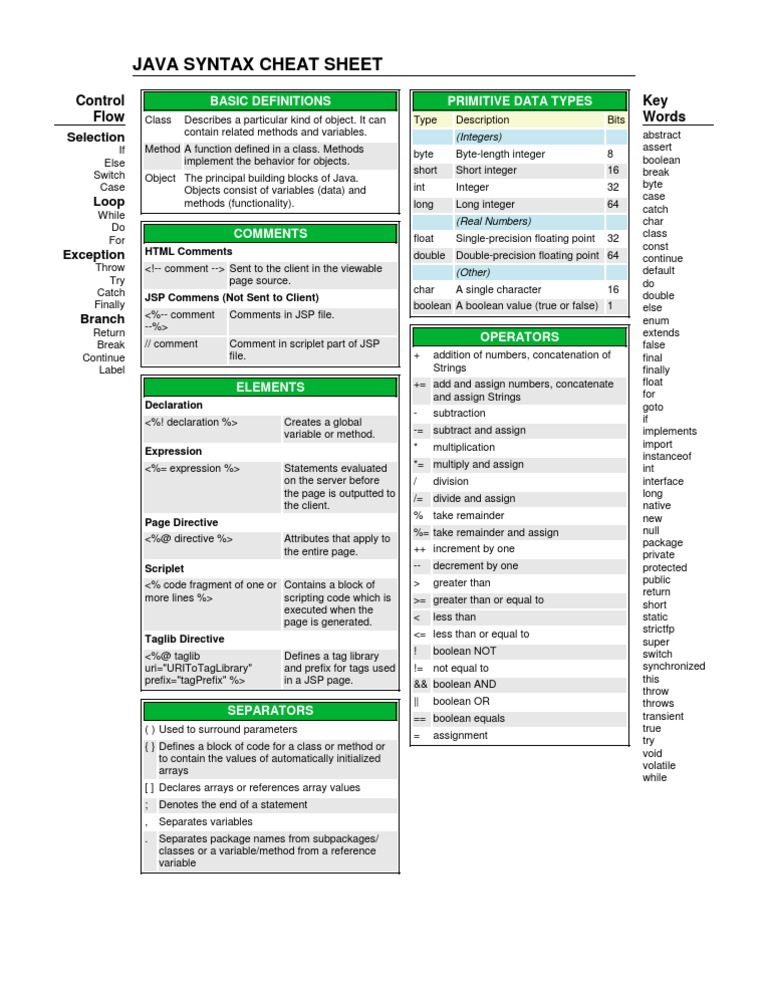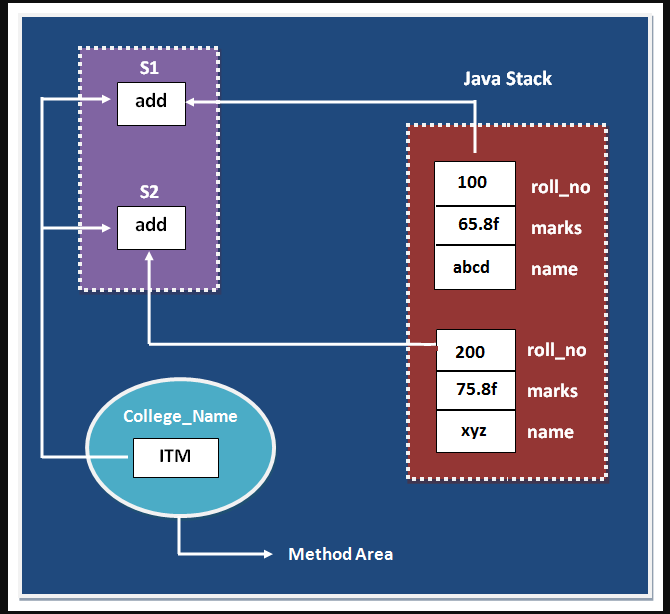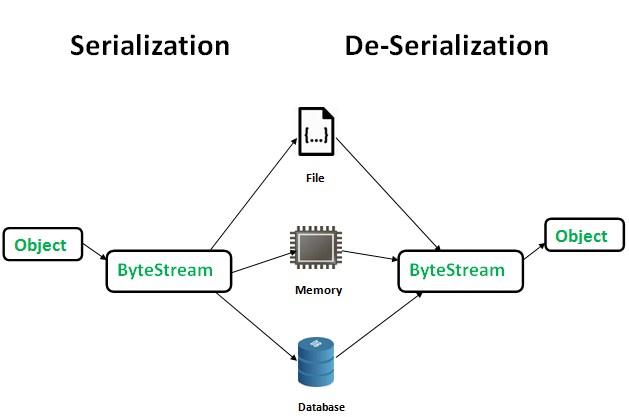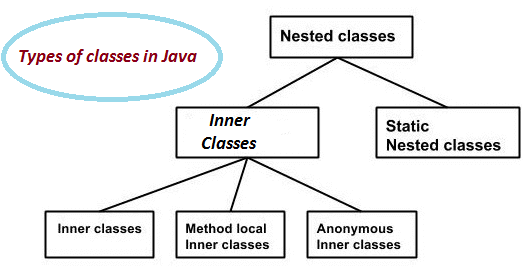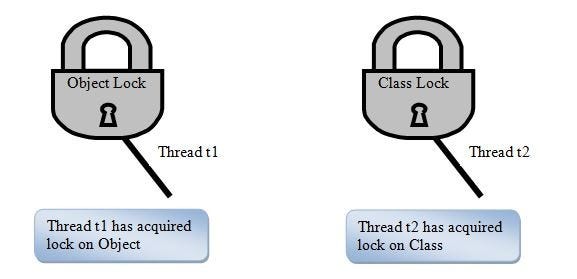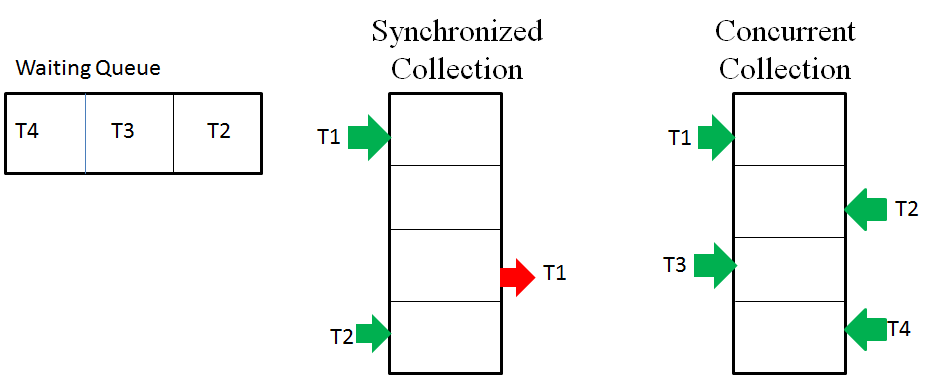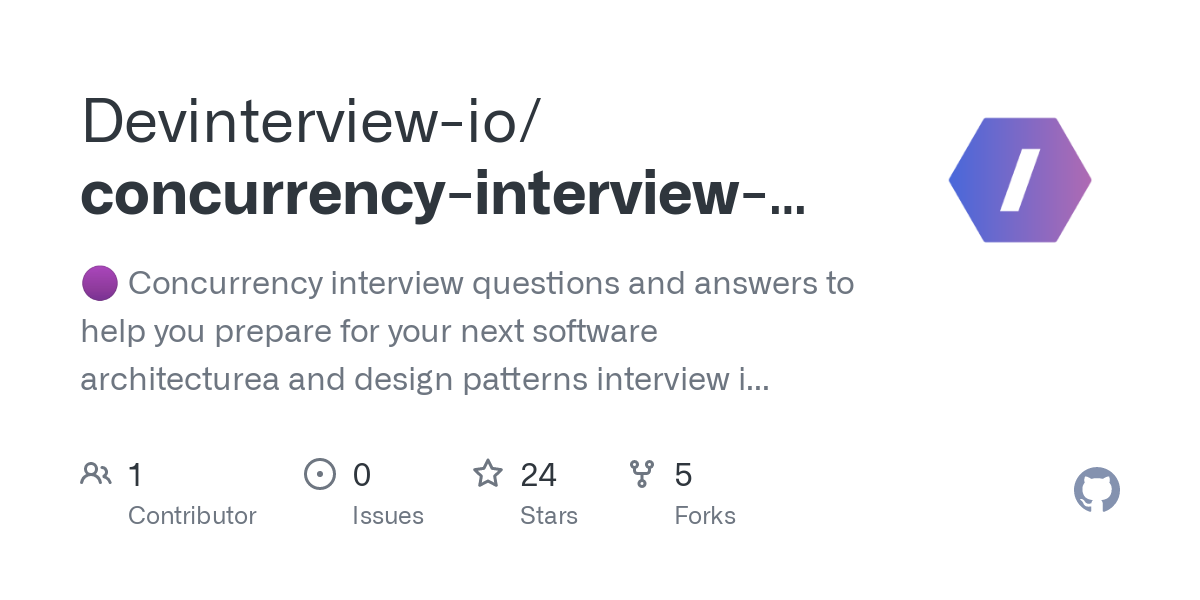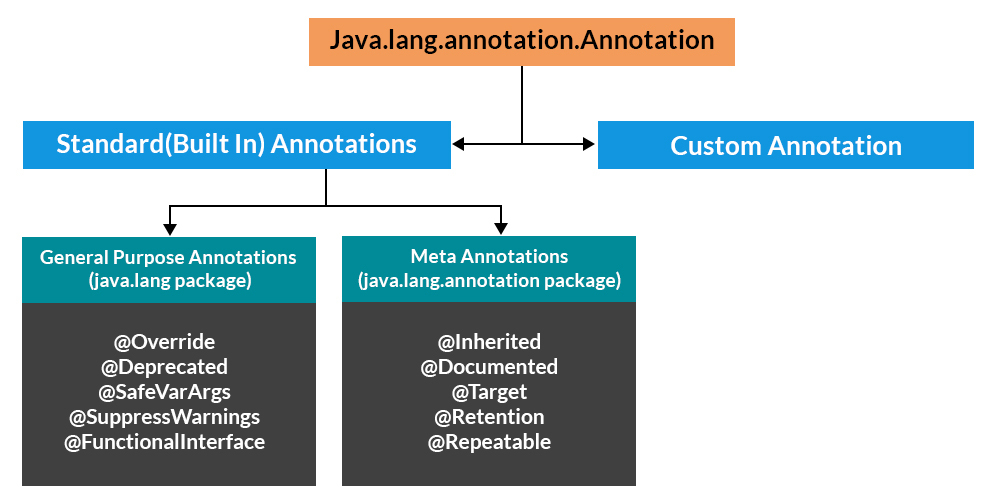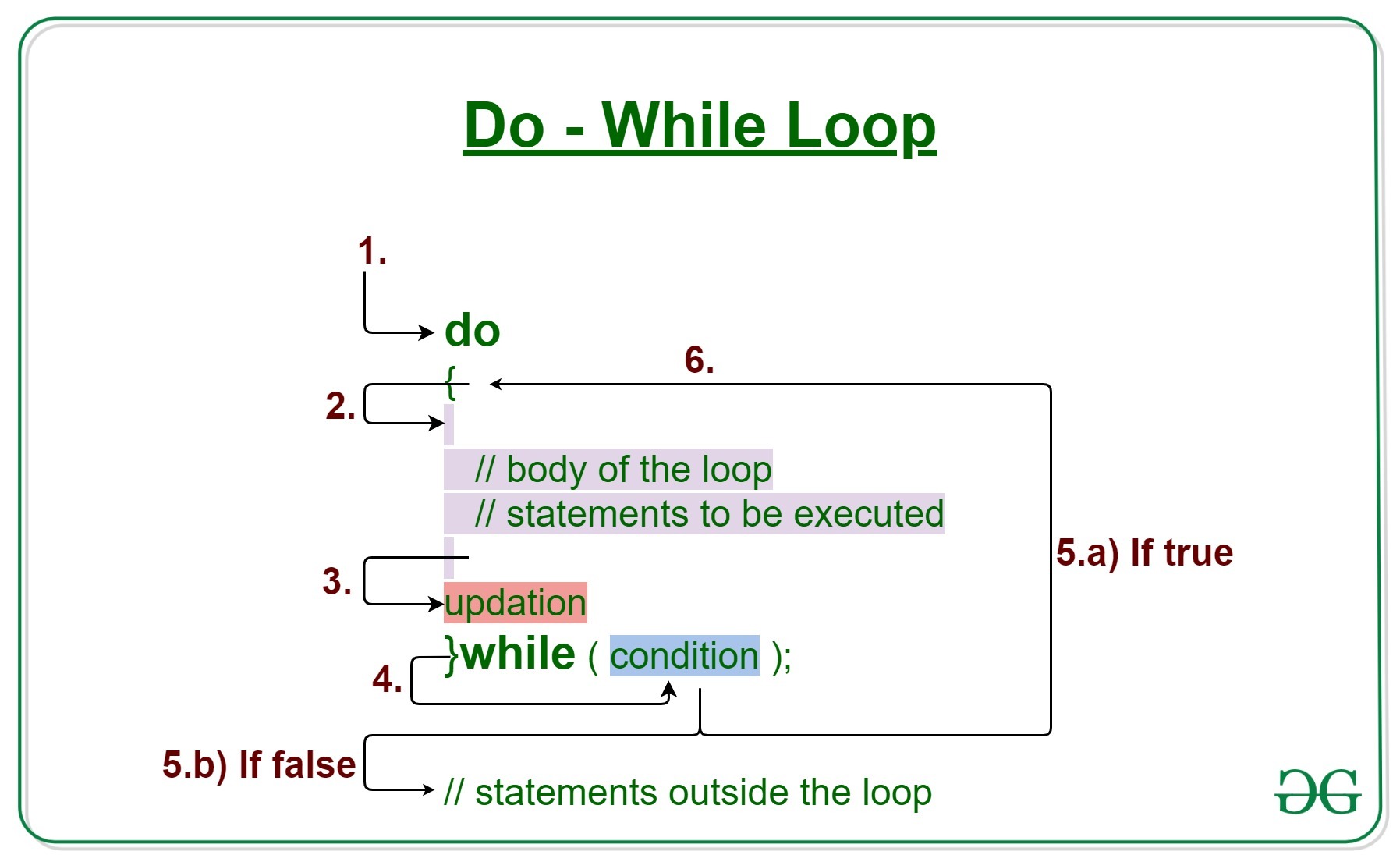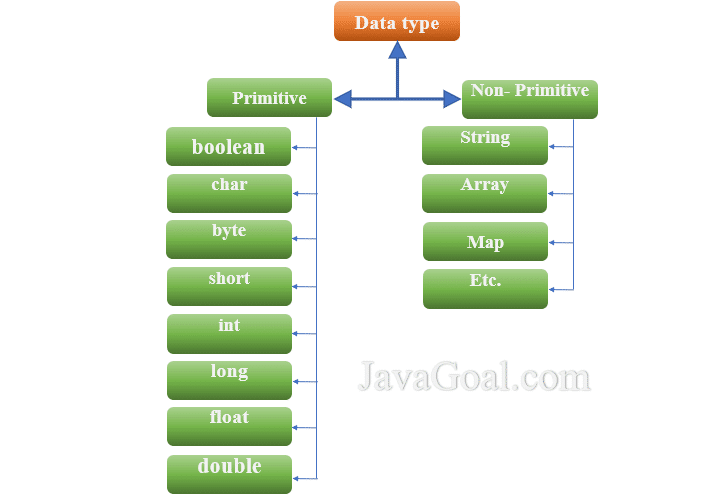Java HTTP proxy server
Java HTTP proxy server
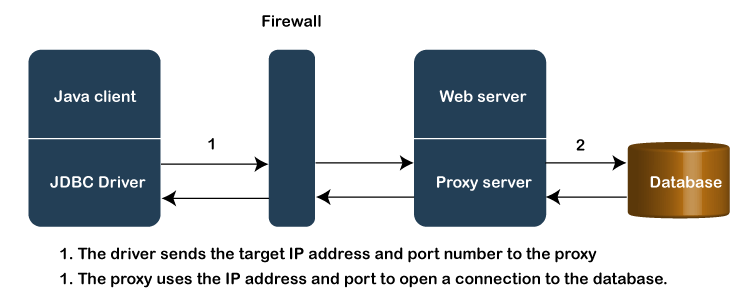
A Java-based HTTP proxy server!
An HTTP proxy server is a type of application that acts as an intermediary between clients and servers, forwarding requests from the client to the target server and returning the response back to the client. A Java-based HTTP proxy server can be built using various libraries and frameworks.
Here's an overview of how such a system can be implemented in Java:
Key Components
Java Servlet Container: The foundation of any Java-based web application is a servlet container, which handles incoming requests and dispatches them to the corresponding servlet or filter. Popular choices include Apache Tomcat, Jetty, and Eclipse Equinox. Java HTTP Proxy Servlet: This is the core component that handles the actual proxying functionality. It extends theHttpServlet class in Java and overrides the doGet() and/or doPost() methods to process incoming requests. HTTP Client Library: A library like Apache HttpClient or OkHttp can be used to send requests to the target server and retrieve responses.
Implementing a Simple HTTP Proxy Server
Here's a basic outline of how you could implement a simple HTTP proxy server in Java:
import java.io.BufferedReader;
import java.io.IOException;
import java.io.InputStreamReader;
import java.net.HttpURLConnection;
import java.net.URL;
public class HttpProxyServlet extends HttpServlet {
@Override
protected void doGet(HttpServletRequest req, HttpServletResponse res) throws ServletException, IOException {
// Get the URL from the request
String url = req.getRequestURI();
// Create a new HTTP connection to the target server
HttpURLConnection conn = (HttpURLConnection) new URL(url).openConnection();
conn.setRequestMethod(req.getMethod());
// Set headers and body as needed
// Send the request
int responseCode = conn.getResponseCode();
// Get the response
BufferedReader reader = new BufferedReader(new InputStreamReader(conn.getInputStream()));
String line;
StringBuilder response = new StringBuilder();
while ((line = reader.readLine()) != null) {
response.append(line);
}
reader.close();
// Send the response back to the client
res.setContentLength(response.length());
res.getOutputStream().write(response.toString().getBytes());
}
@Override
protected void doPost(HttpServletRequest req, HttpServletResponse res) throws ServletException, IOException {
doGet(req, res);
}
}
Adding Features and Improvements
Of course, this is a very basic implementation, and you'll likely want to add features like:
Authentication and authorization mechanisms Caching for frequently accessed resources Support for HTTPS (SSL/TLS) connections Handling of HTTP/2 and other modern protocols Error handling and loggingThese are just some of the considerations when building a Java-based HTTP proxy server. Depending on your specific requirements, you may also need to add additional functionality or tweak performance optimization techniques.
Conclusion
Building an HTTP proxy server in Java can be a fun and rewarding project! With the right libraries and frameworks, it's possible to create a robust and highly customizable solution for managing web traffic.
Java HTTPS proxy settings
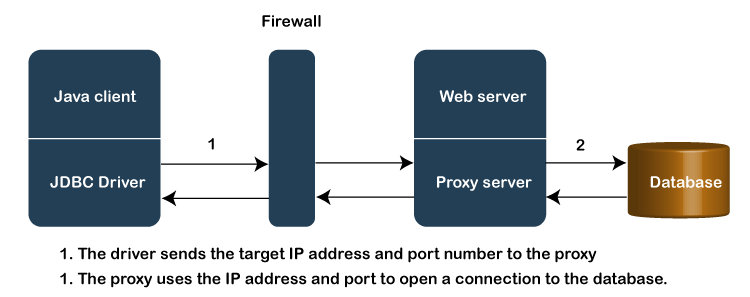
Here are the Java HTTPS proxy settings:
What is a Proxy?
A proxy is an intermediate server that sits between your computer and the internet, acting as an intermediary to make requests on behalf of your machine. This can be useful in situations where you need to access a resource or network that's only accessible from within a specific network or through a particular protocol.
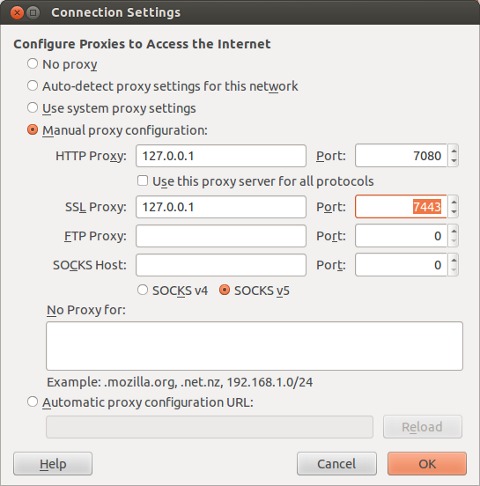
Why Use HTTPS Proxy?
HTTPS proxy settings are crucial when working with sensitive data over the internet, such as financial transactions or personal information. By setting up an HTTPS proxy, you can ensure that all requests made by your application or system are encrypted and protected from eavesdropping attacks. This is especially important in environments where security is paramount.
Java HTTPS Proxy Settings
To set up HTTPS proxy settings in Java, you'll need to use the https protocol with the Proxy class. Here's a basic example:
import java.net.*;
import javax.net.ssl.*;
public class HTTPSProxyExample {
public static void main(String[] args) throws IOException {
// Set your proxy server information
String proxyHost = "your-proxy-server.com";
int proxyPort = 8080;
// Create a proxy object
Proxy proxy = new Proxy(Proxy.Type.HTTP, new InetSocketAddress(proxyHost, proxyPort));
// Create an HTTPS client and set the proxy
URL url = new URL("https://example.com/path/to/resource");
HttpsURLConnection connection = (HttpsURLConnection) url.openConnection();
connection.setDoInput(true);
connection.setDoOutput(false);
connection.setConnectTimeout(5000); // Set your desired timeout value
// Set the proxy
SSLSocketFactory sslSocketFactory = (SSLSocketFactory) SSLSocketFactory.getDefault();
connection.setSSLSocketFactory(new ProxySSLContext(sslSocketFactory, new InetSocketAddress(proxyHost, proxyPort)));
// Make the request and get the response
connection.connect();
int responseCode = connection.getResponseCode();
String responseMessage = connection.getResponseMessage();
BufferedReader reader = new BufferedReader(new InputStreamReader(connection.getInputStream()));
String line;
while ((line = reader.readLine()) != null) {
System.out.println(line);
}
}
}
// Helper class to set the proxy on an HTTPS connection
class ProxySSLContext extends SSLContext {
private final SSLSocketFactory sslSocketFactory;
private final InetSocketAddress proxyHost;
public ProxySSLContext(SSLSocketFactory sslSocketFactory, InetSocketAddress proxyHost) {
this.sslSocketFactory = sslSocketFactory;
this.proxyHost = proxyHost;
}
@Override
public SSLSessionContext getSessionContext() {
return new MyProxySSLSessionContext(this);
}
}
// Helper class to set the proxy on an HTTPS connection
class MyProxySSLSessionContext extends SSLSessionContext {
public MyProxySSLSessionContext(SSLContext sslContext) {
super(sslContext);
}
@Override
public void start() throws IOException {
// Set your desired logic for handling the SSL session here...
}
}
In this example, we're creating an HTTPS connection to a remote resource (https://example.com/path/to/resource) and setting it to use a proxy server located at your-proxy-server.com:8080. We're then making the request and getting the response.
Important Notes
Make sure you replace the placeholder values with your actual proxy server information. TheProxy class is used for HTTP connections, while HttpsURLConnection is used for HTTPS connections. You may need to adjust the timeout values and other settings depending on your specific use case. Always validate the responses received from the proxy or target resource to ensure their authenticity and integrity.
By following these guidelines and implementing the necessary proxy settings in Java, you can secure your applications and systems when communicating with sensitive data over the internet.