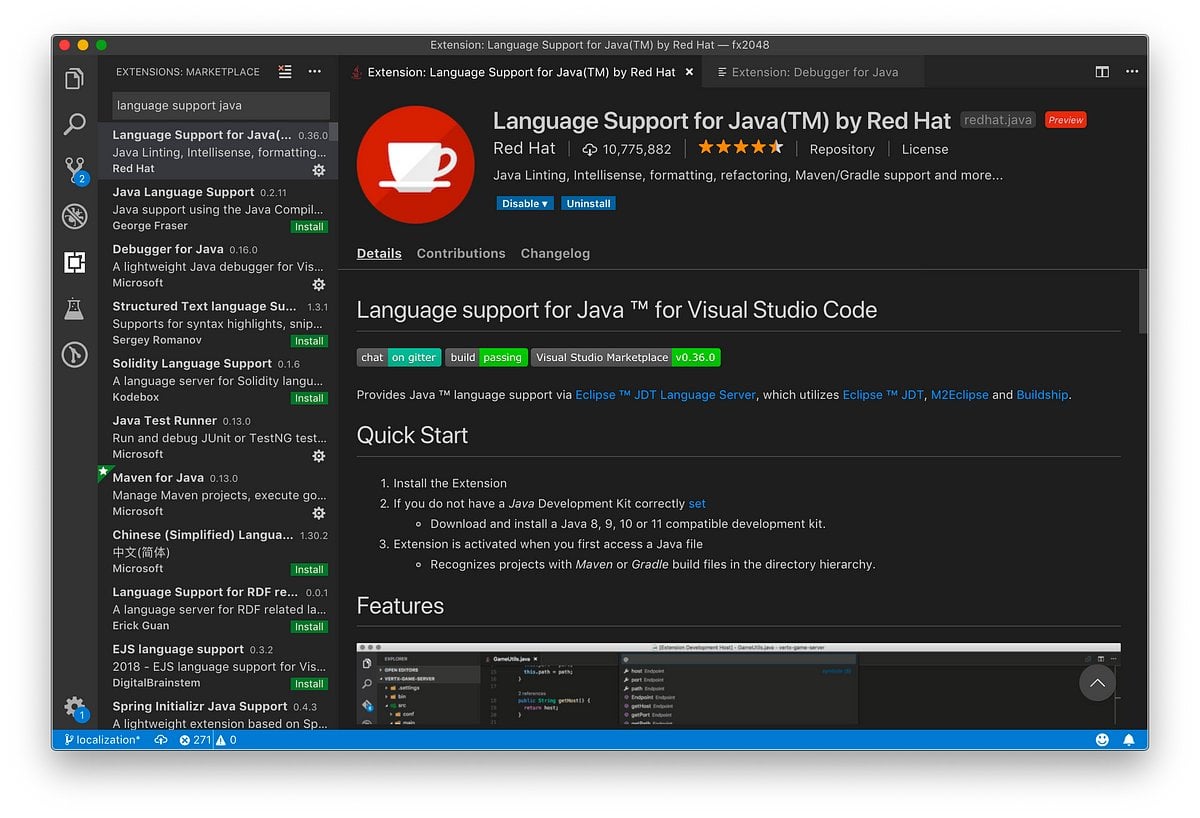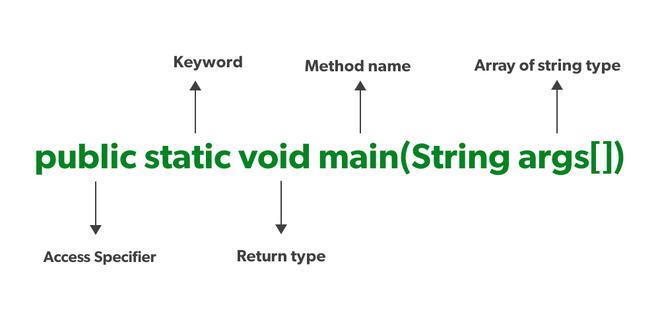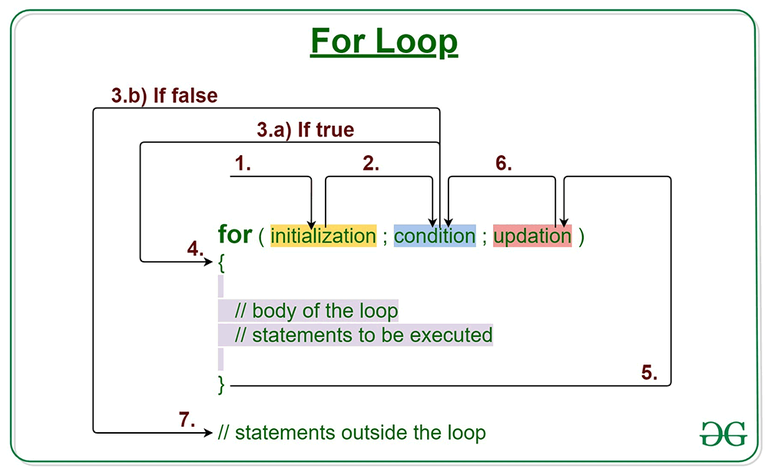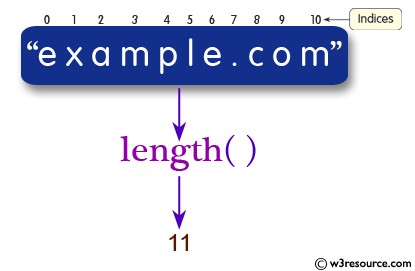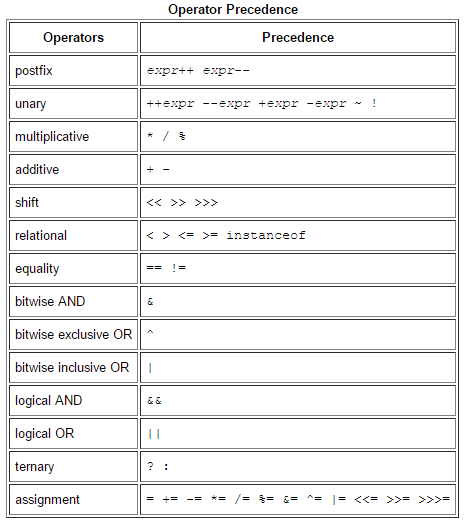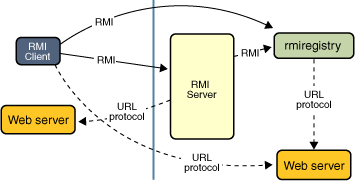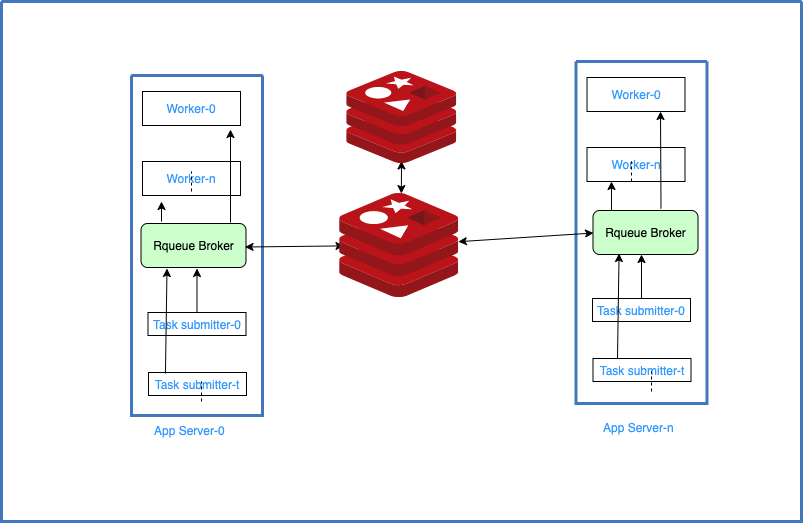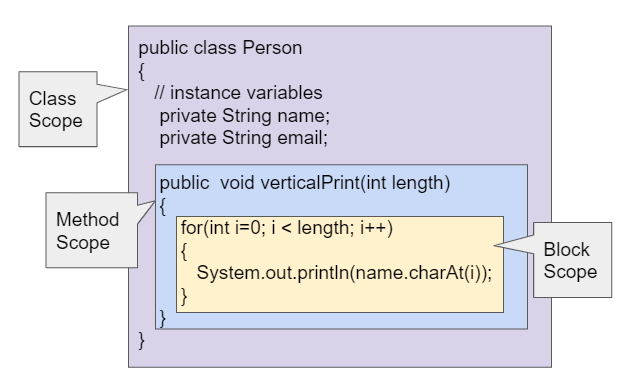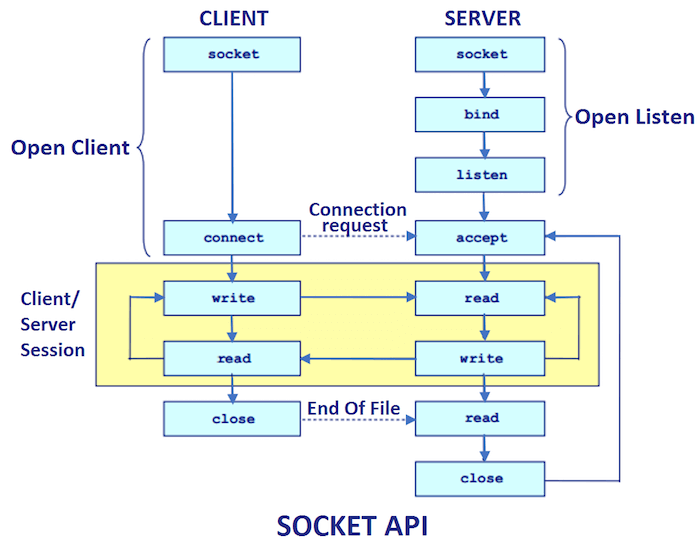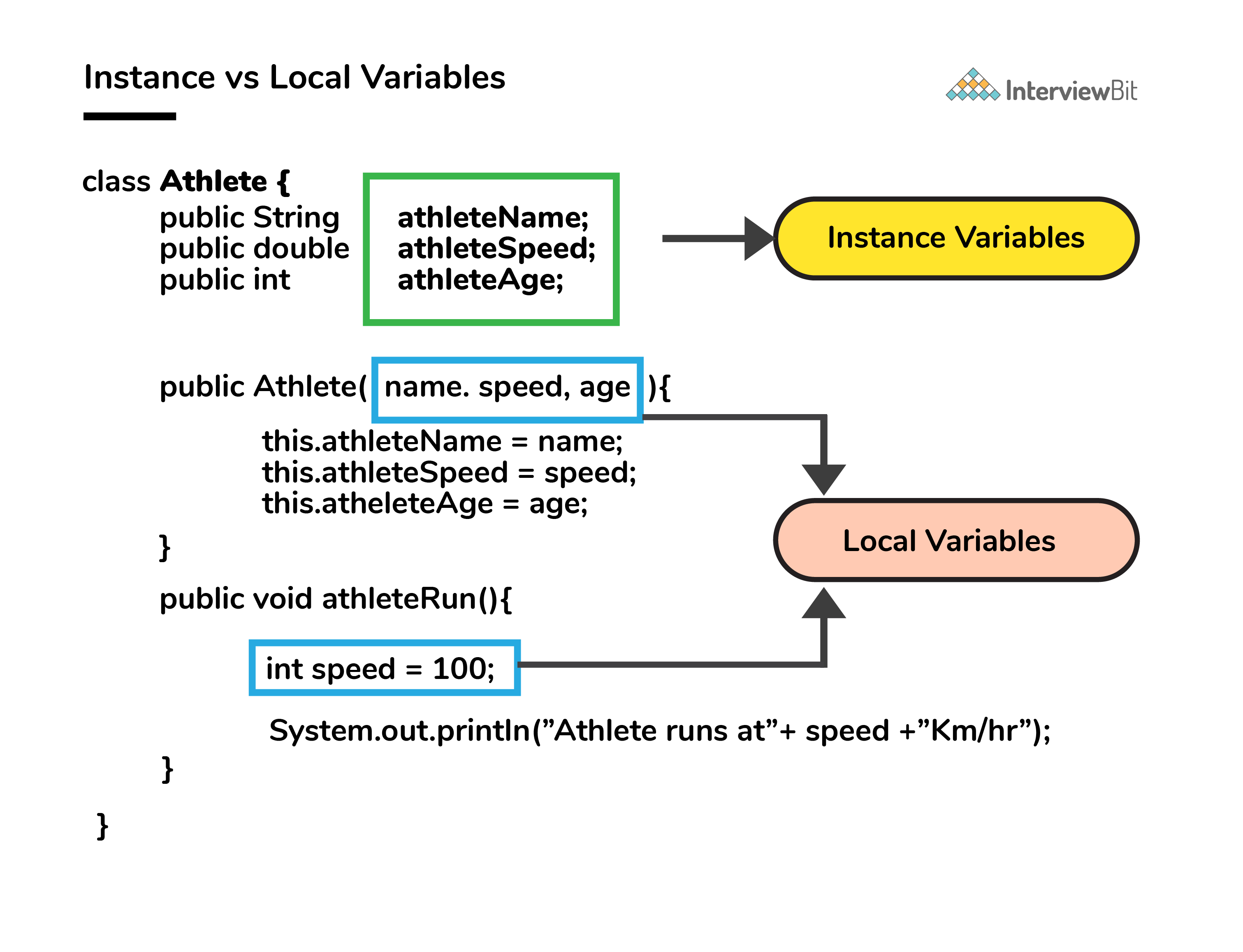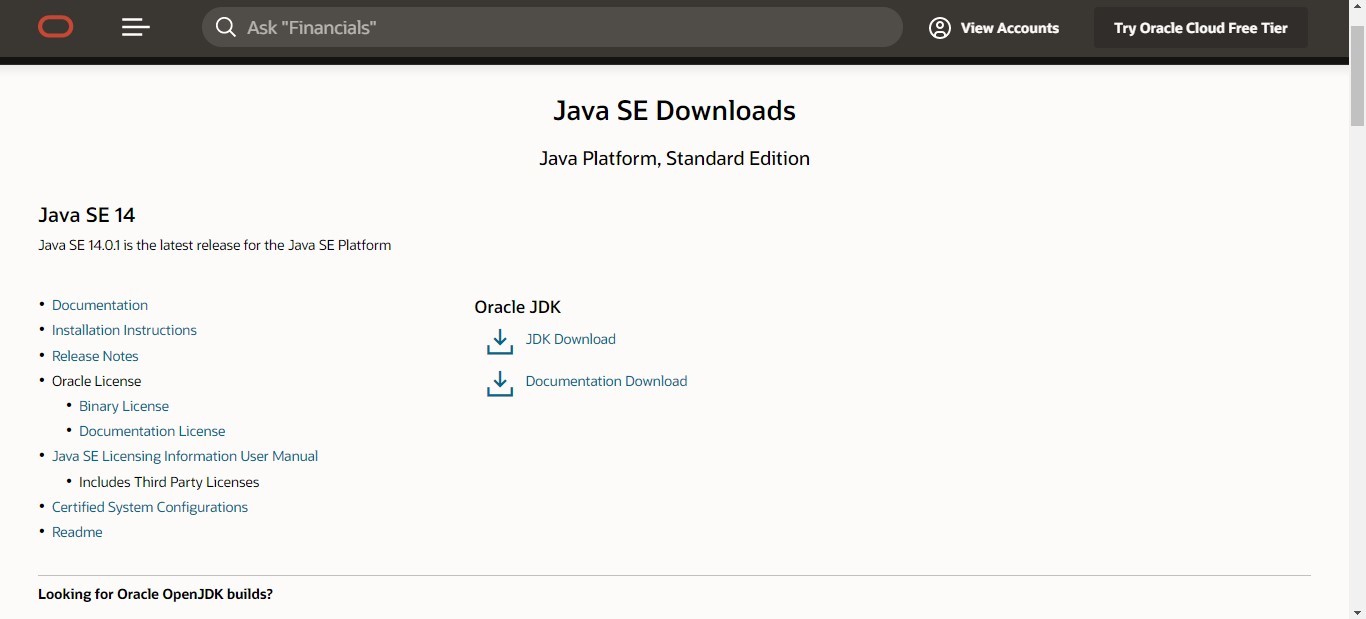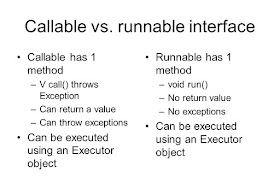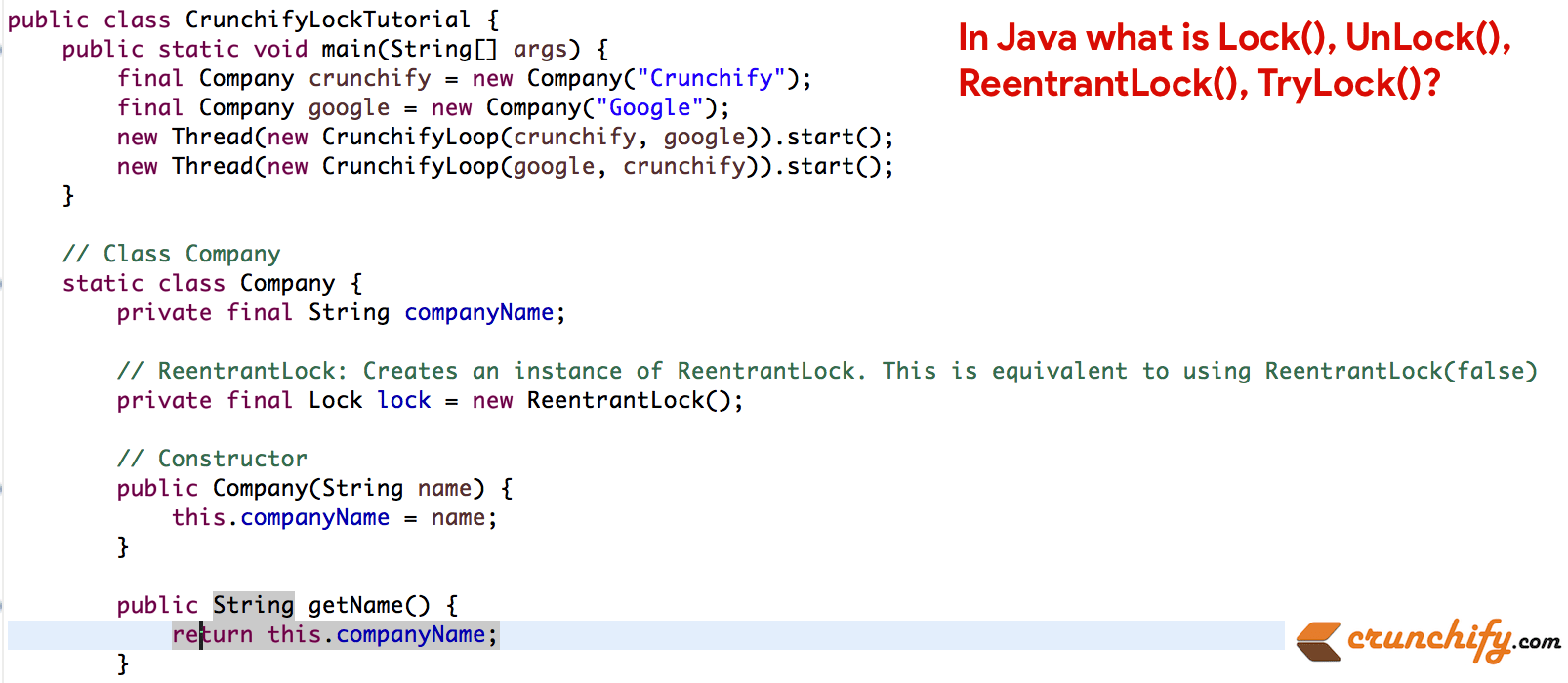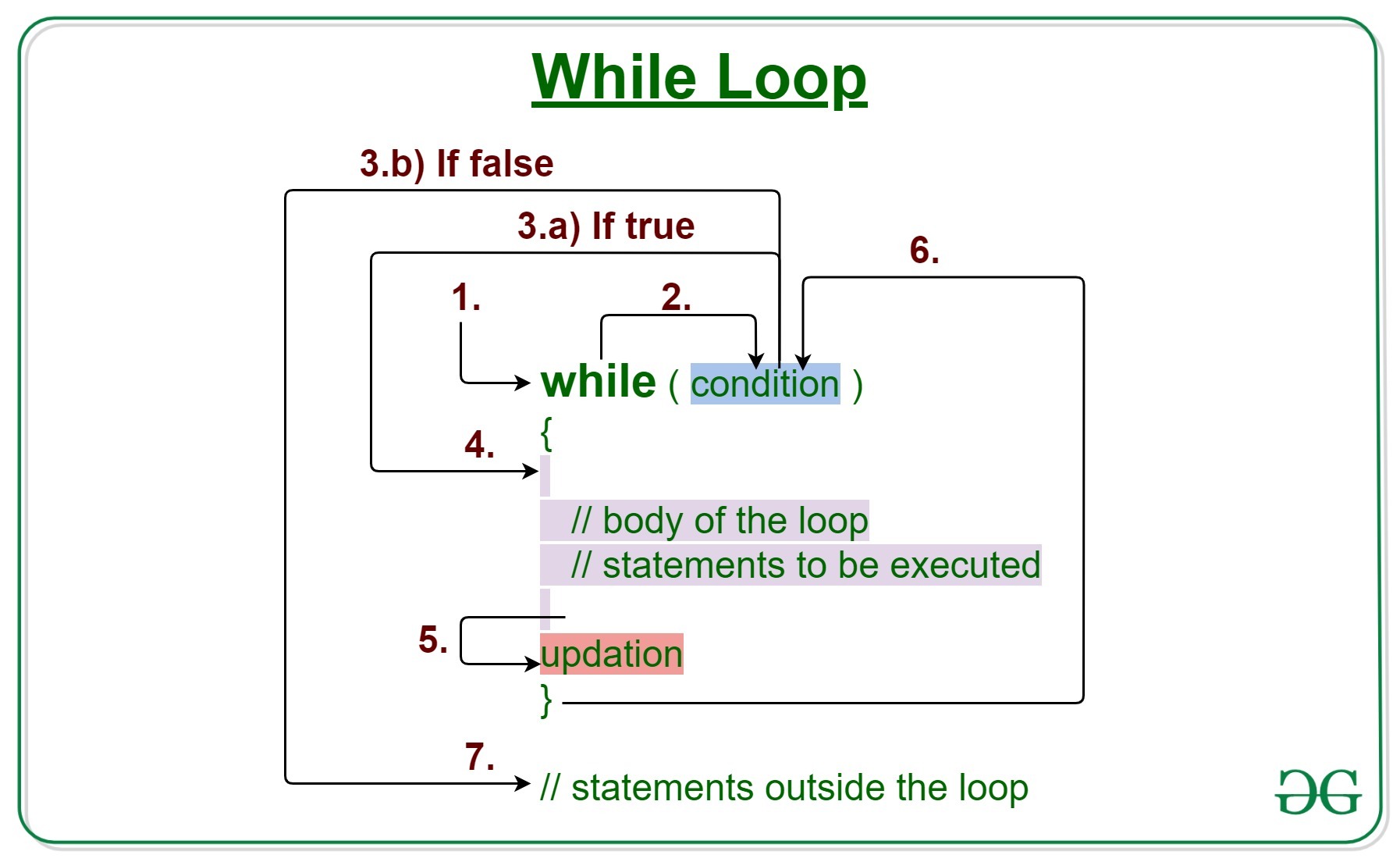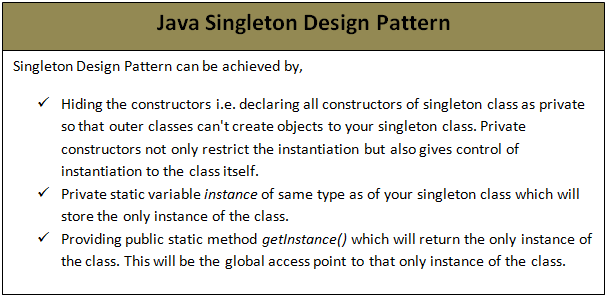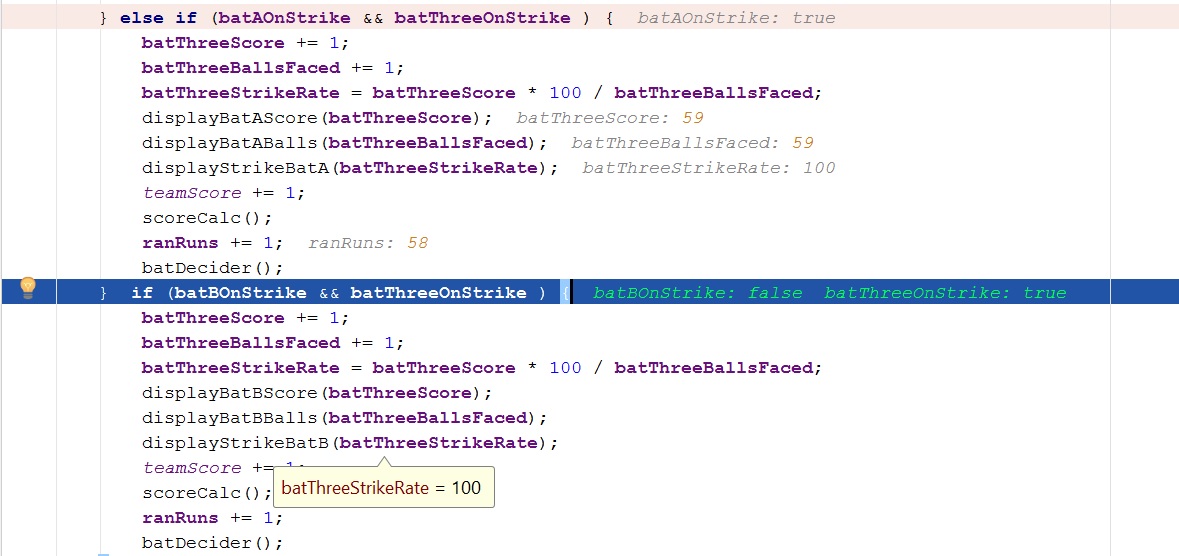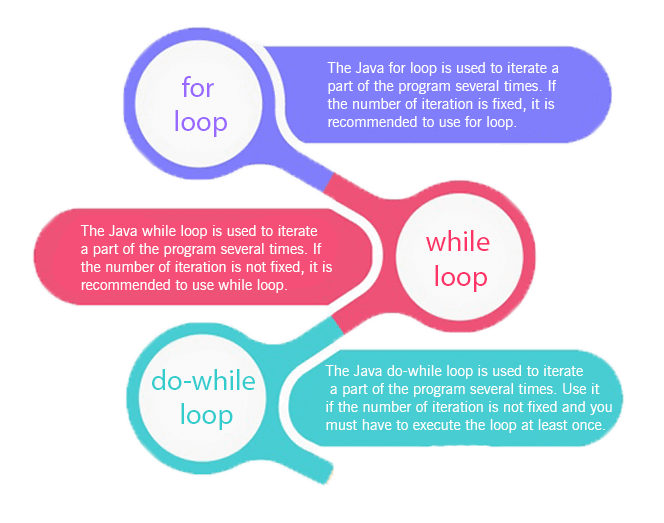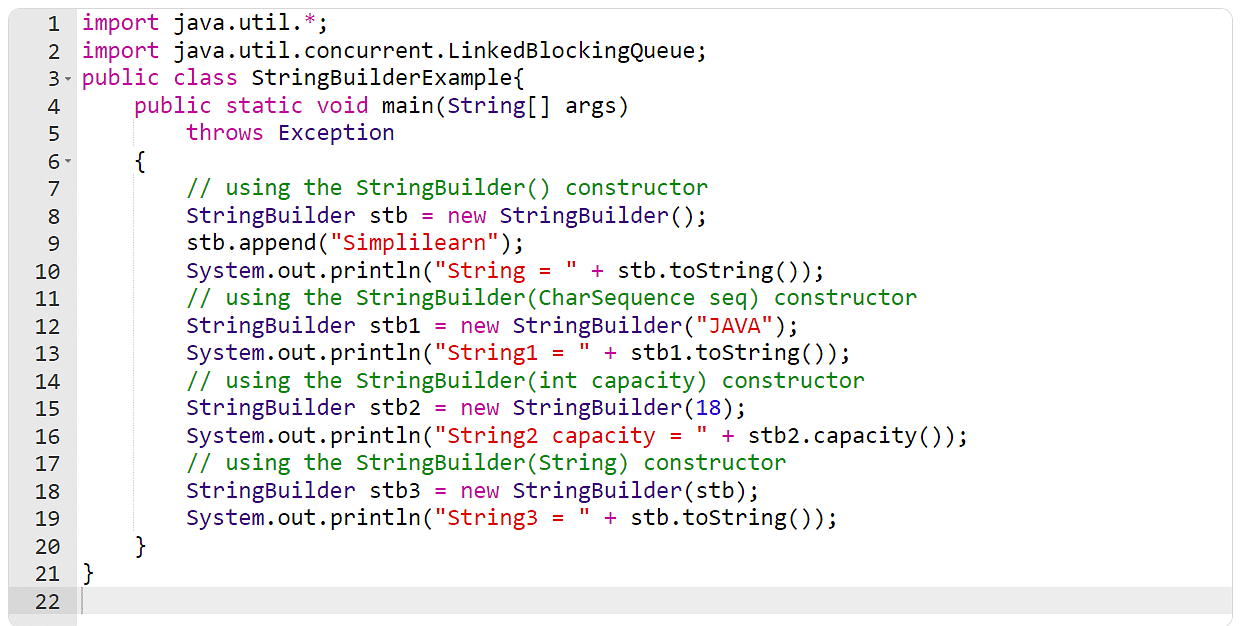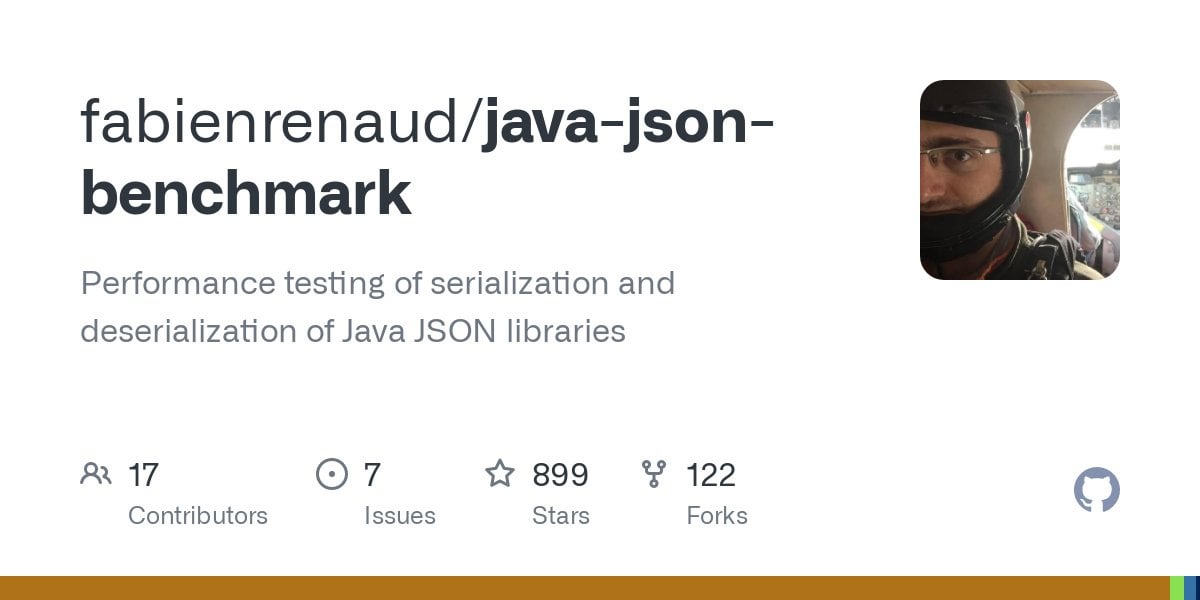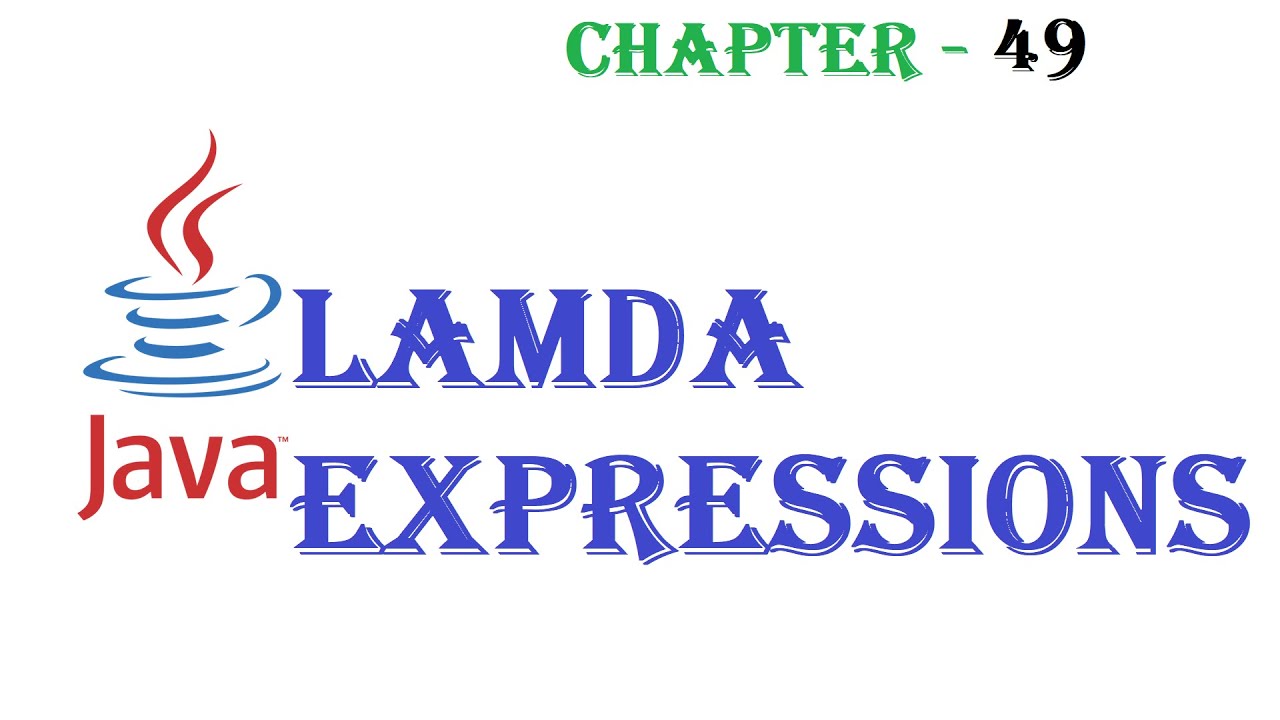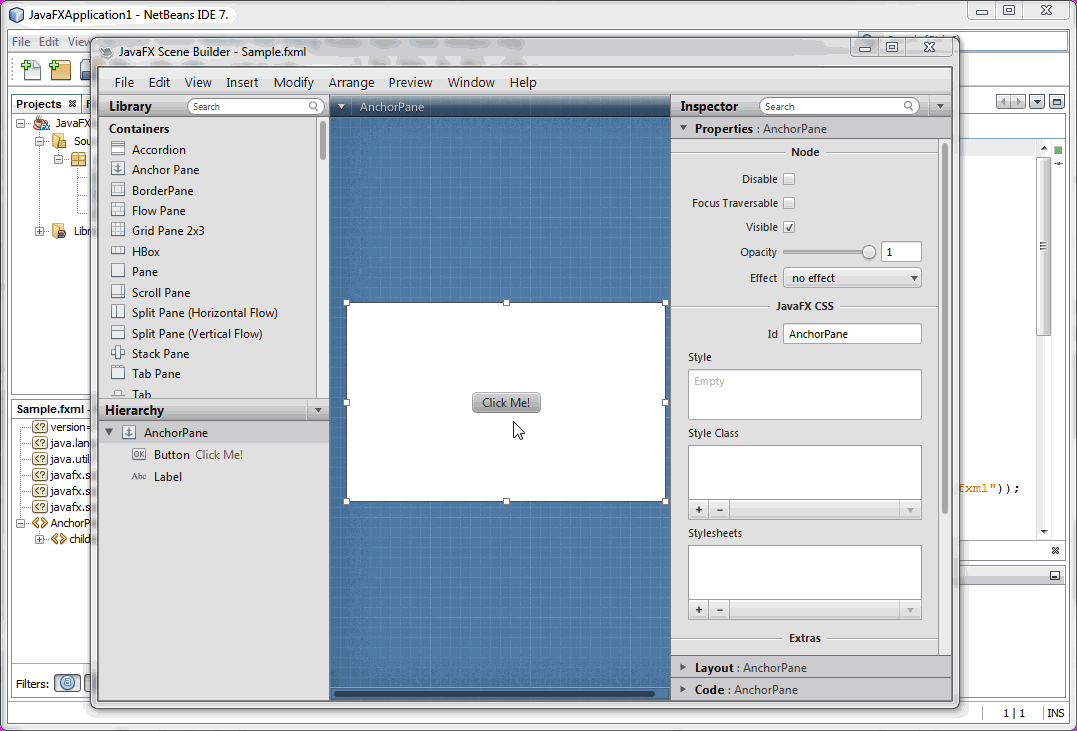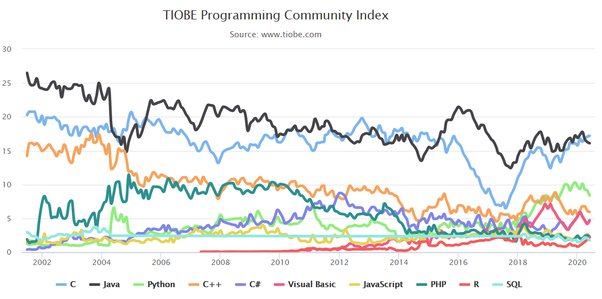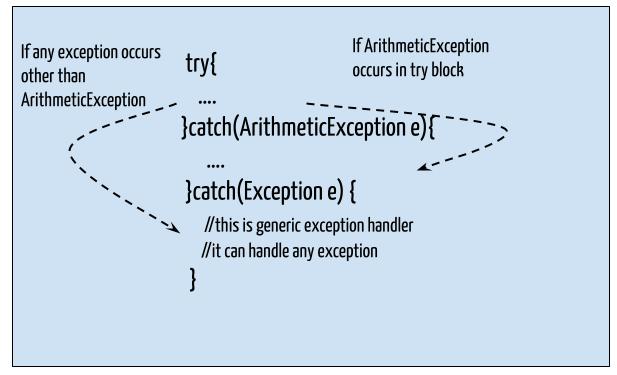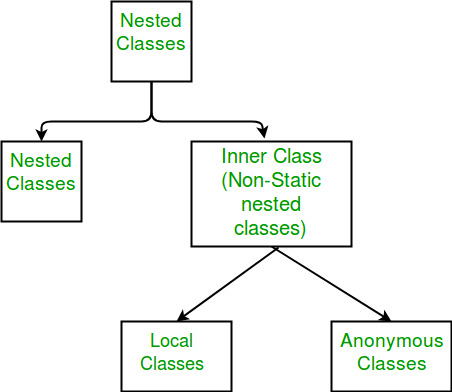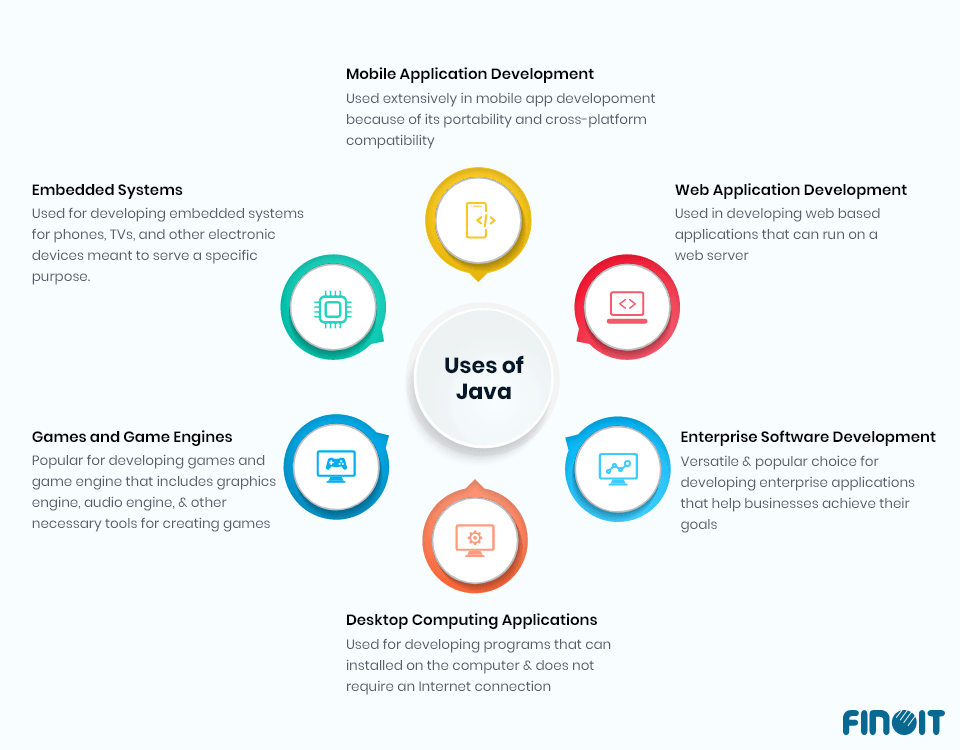How to save an object in Java
How to save an object in Java
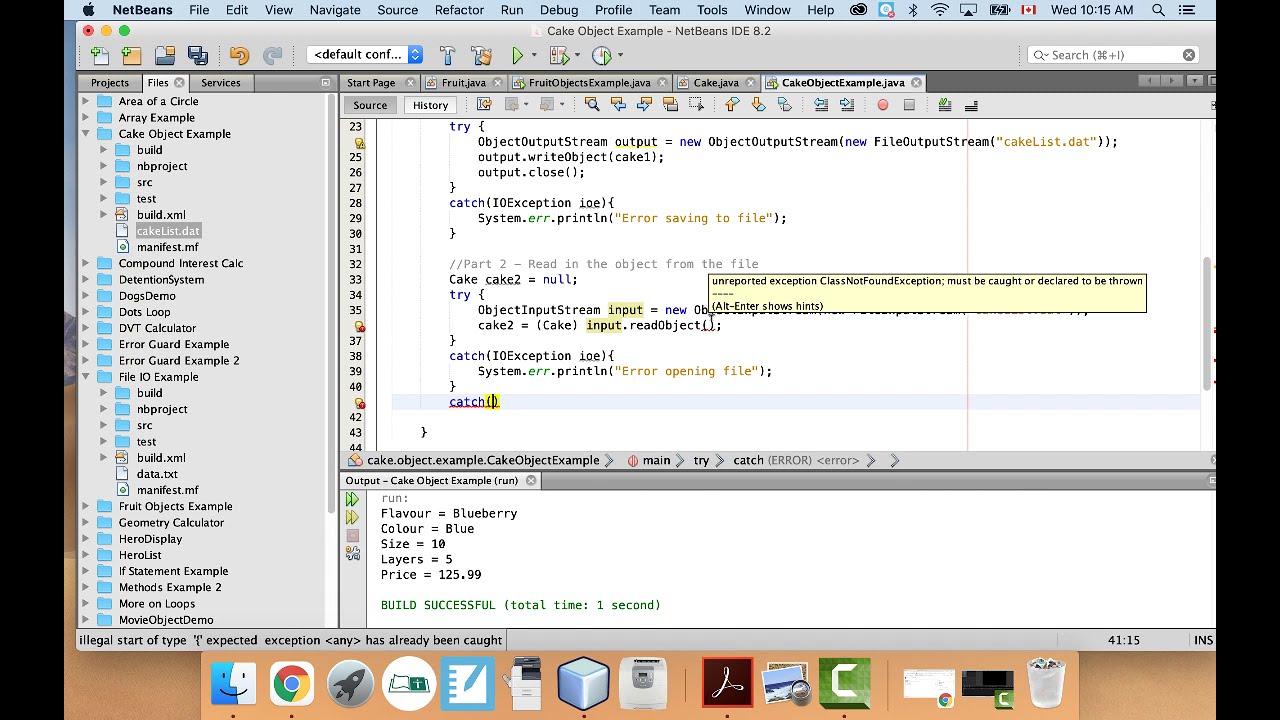
I'll respond in English this time.
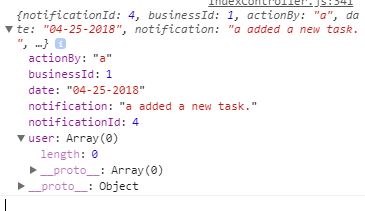
Saving data or objects is a crucial aspect of programming, and Java provides several ways to achieve this. Here are the most common methods:
1. Serialization
Java's built-in serialization mechanism allows you to convert an object into a byte stream, which can be written to a file or transmitted over a network. To serialize an object, you need to implement the Serializable interface, which is included in Java's standard library. This interface requires that you override the writeObject() method.
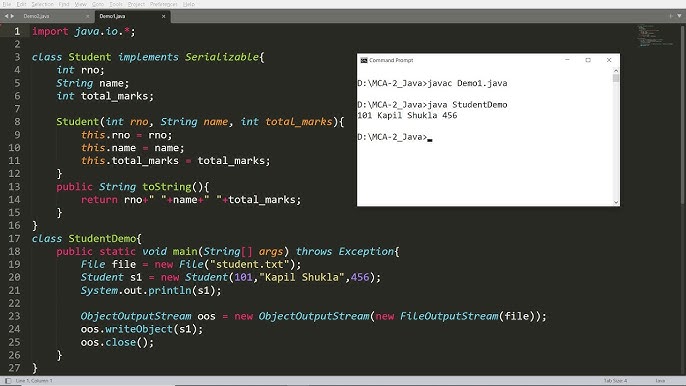
For example, let's say we have a Person class:
public class Person implements Serializable {
private String name;
private int age;
public Person(String name, int age) {
this.name = name;
this.age = age;
}
}
To serialize an instance of the Person class, you can use the ObjectOutputStream:
Person person = new Person("John", 30);
ObjectOutputStream oos = new ObjectOutputStream(new FileOutputStream("person.ser"));
oos.writeObject(person);
oos.close();
The resulting file (person.ser) contains the serialized representation of the Person object, which can be read back into an instance of the same class:
ObjectInputStream ois = new ObjectInputStream(new FileInputStream("person.ser"));
Person deserializedPerson = (Person) ois.readObject();
ois.close();
2. Java Persistence API (JPA)
Java's JPA is a standard API for persisting data to a database. You can annotate your Java classes with @Entity, @Table, and other annotations to define how they should be mapped to the database.
For example, let's say we have an Employee class:
@Entity
public class Employee {
@Id
private int id;
private String name;
private Date hireDate;
// getters and setters
}
To save an instance of the Employee class to a database, you can use a JPA provider (such as Hibernate) to create an EntityManager, which provides methods for CRUD (Create, Read, Update, Delete) operations:
EntityManager em = Persistence.createEntityManagerFactory("EmployeePU").createEntityManager();
em.getTransaction().begin();
Employee employee = new Employee(1, "John Doe", new Date());
em.persist(employee);
em.getTransaction().commit();
3. XML or JSON Serialization
Another way to save an object is by converting it into a human-readable format, such as XML or JSON. You can use libraries like XStream or Jackson for this purpose.
For example, let's say we have a Person class:
public class Person {
private String name;
private int age;
public Person(String name, int age) {
this.name = name;
this.age = age;
}
}
To serialize an instance of the Person class to XML, you can use XStream:
XStream xs = new XStream();
Person person = new Person("John", 30);
String xml = xs.toXML(person);
The resulting XML string ("<person><name>John</name><age>30</age></person>") represents the serialized Person object, which can be read back into an instance of the same class:
XStream xs = new XStream();
String xml = "John30";
Person deserializedPerson = (Person) xs.fromXML(xml);
Similarly, you can use Jackson to serialize a Java object into JSON format.
In conclusion, Java provides multiple ways to save an object, each with its own strengths and weaknesses. Choosing the right approach depends on your specific requirements and constraints.
Java io
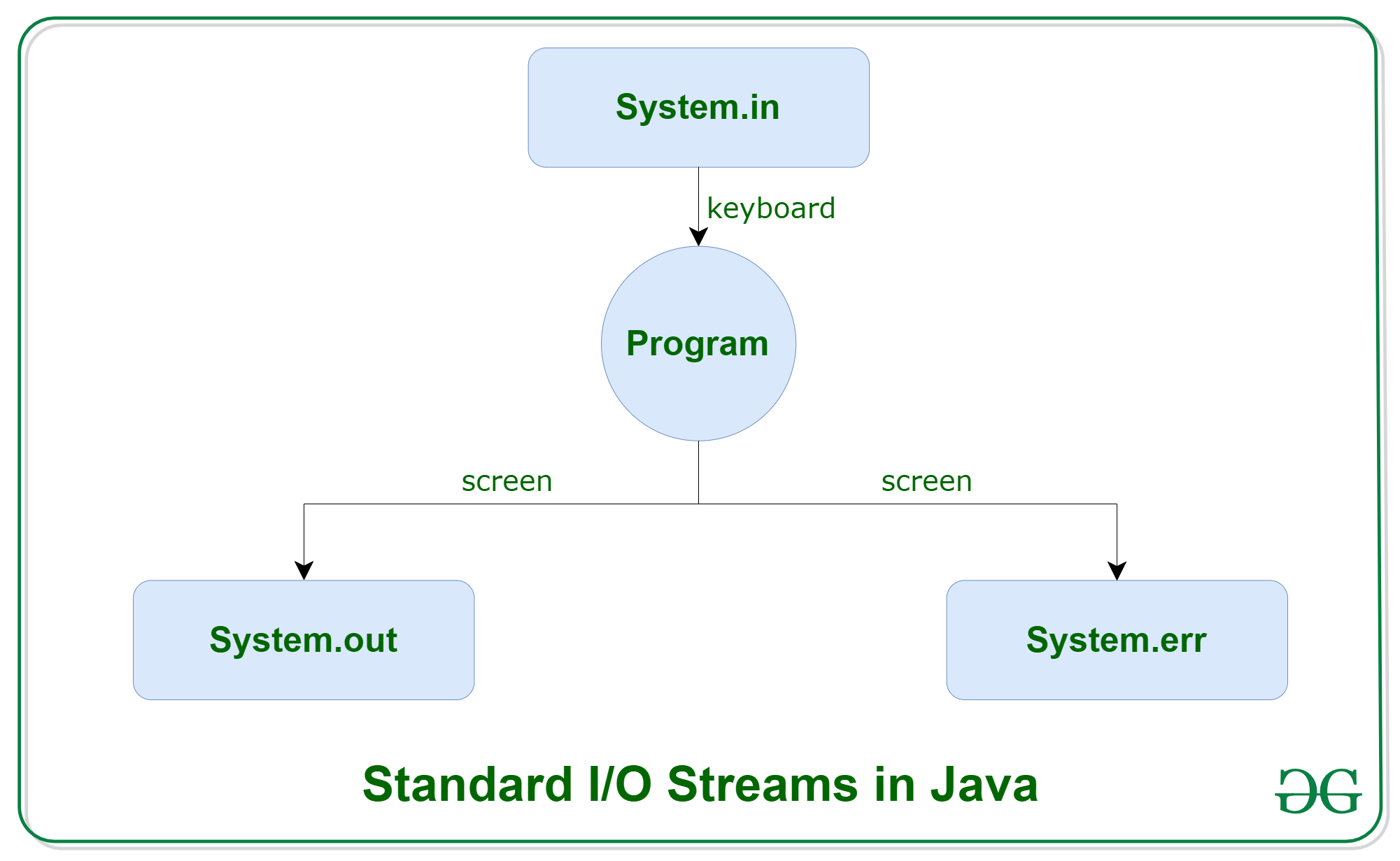
I apologize for the misunderstanding earlier. Here's a response in English:
Java I/O (Input/Output) is an essential part of any programming language, and Java is no exception. In Java, the standard way to read input from a user or file, as well as write output to the console or a file, is through the use of various classes within the java.io package.
The java.io package provides several key classes that enable you to perform I/O operations in Java:
InputStream: An abstract class representing an input stream. It provides methods for reading from a source, such as a file, network connection, or user keyboard. OutputStream: An abstract class representing an output stream. It provides methods for writing to a destination, such as a file, network connection, or console.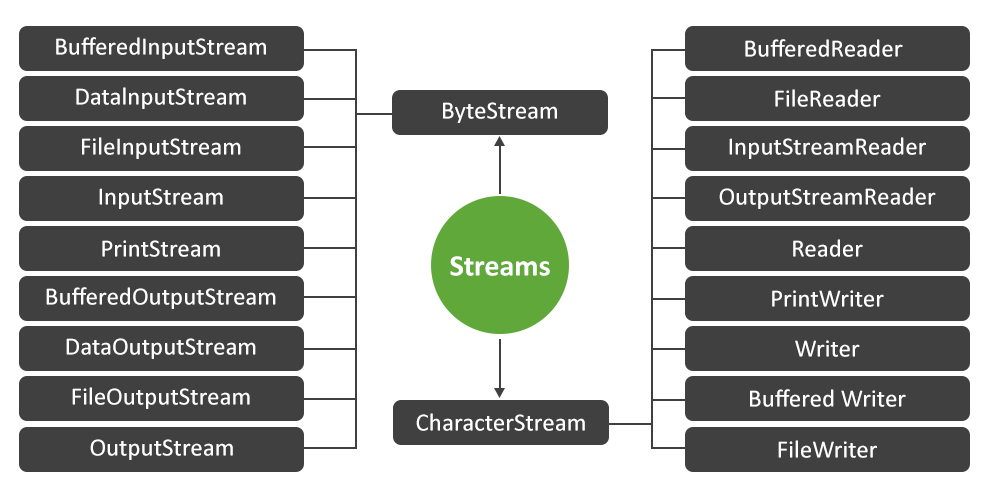
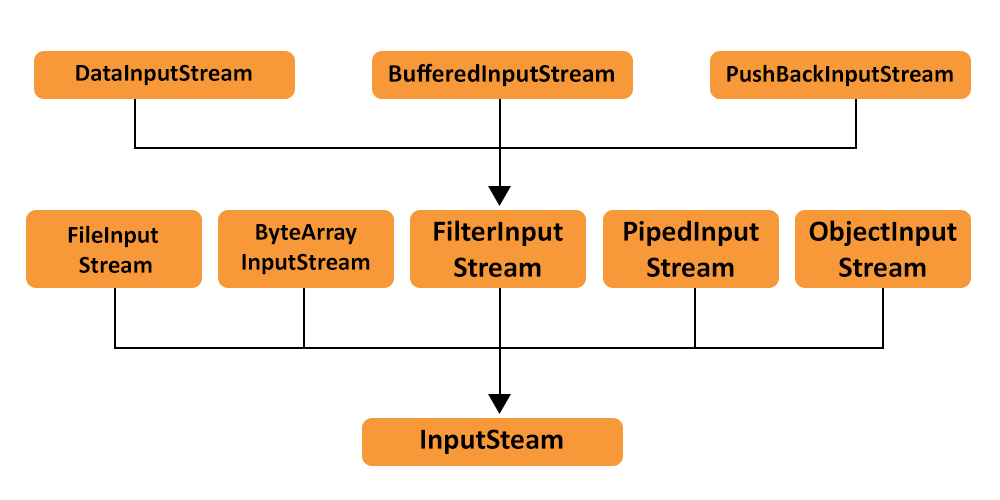
Some common methods used in Java I/O include:
read(): Reads the next available byte of data from this input stream and returns its value. write(byte b[]): Writes the specified array of bytes to this output stream. close(): Closes this output stream. This method calls flush() before closing the underlying stream.
Here are some basic examples of using Java I/O:
Reading a file:
try (FileInputStream fis = new FileInputStream("example.txt")) {
int read;
while ((read = fis.read()) != -1) {
System.out.write(read);
}
} catch (FileNotFoundException e) {
System.out.println("File not found");
}
Writing to a file:
try (FileOutputStream fos = new FileOutputStream("example.txt")) {
String str = "Hello, world!";
byte[] data = str.getBytes();
fos.write(data);
} catch (IOException e) {
System.out.println("Error writing to file");
}
Using a BufferedReader:
try (BufferedReader br = new BufferedReader(new FileReader("example.txt"))) {
String line;
while ((line = br.readLine()) != null) {
System.out.println(line);
}
} catch (IOException e) {
System.out.println("Error reading from file");
}
These examples demonstrate basic I/O operations in Java, such as reading and writing files. By using these classes and methods, you can perform more complex I/O operations, such as parsing text files or transmitting data over a network connection.
Note that Java also provides additional libraries for working with files and streams, such as the java.nio package, which provides support for buffered I/O and file locking.