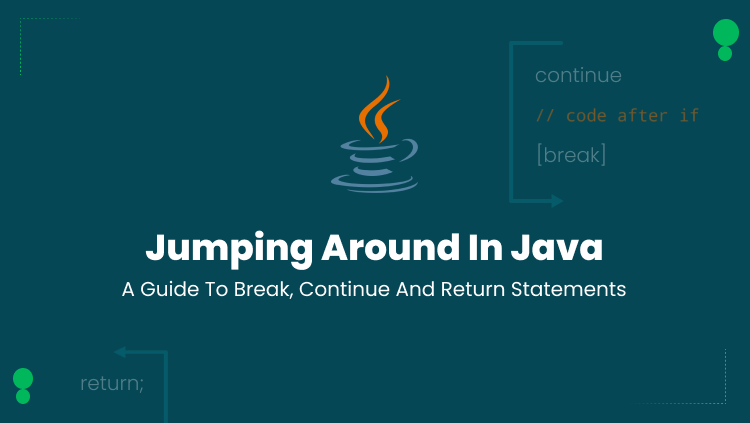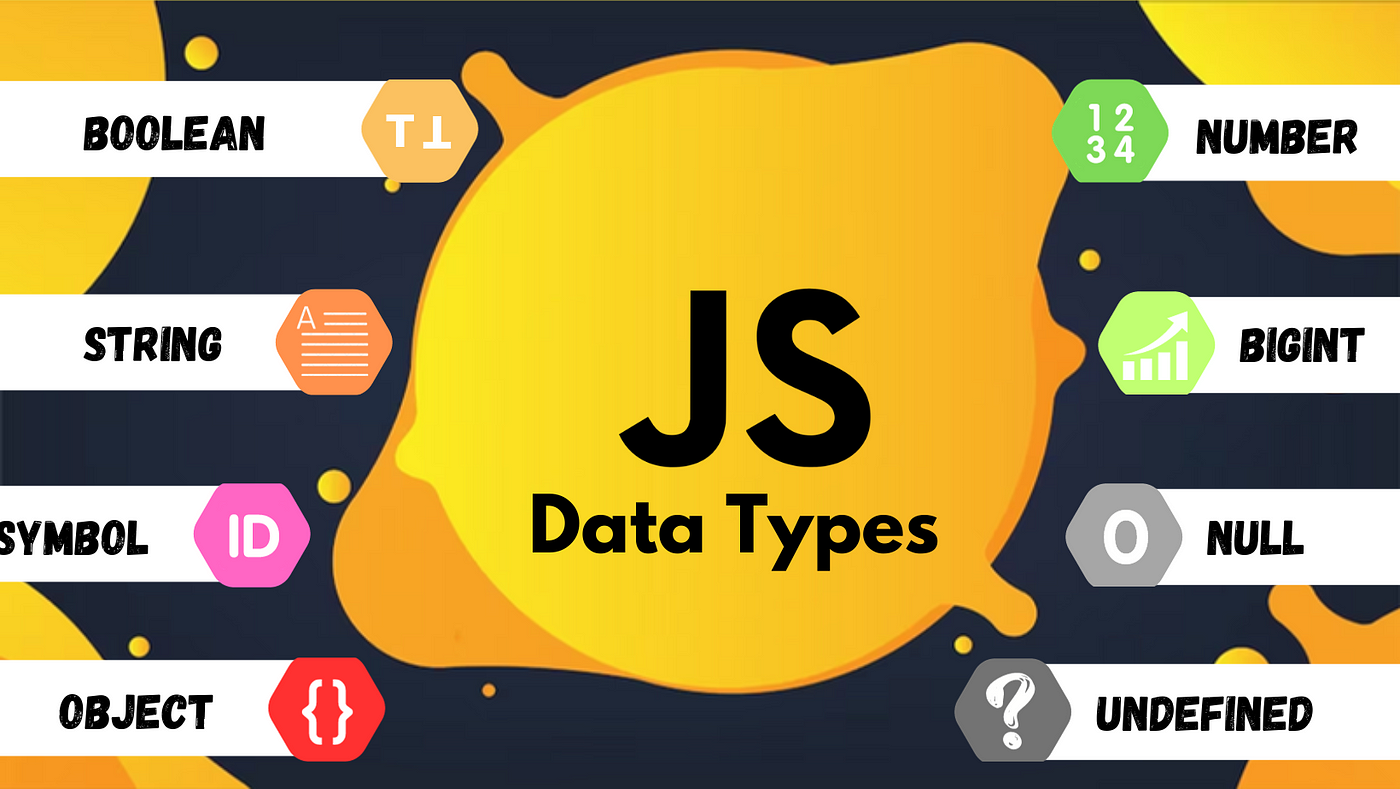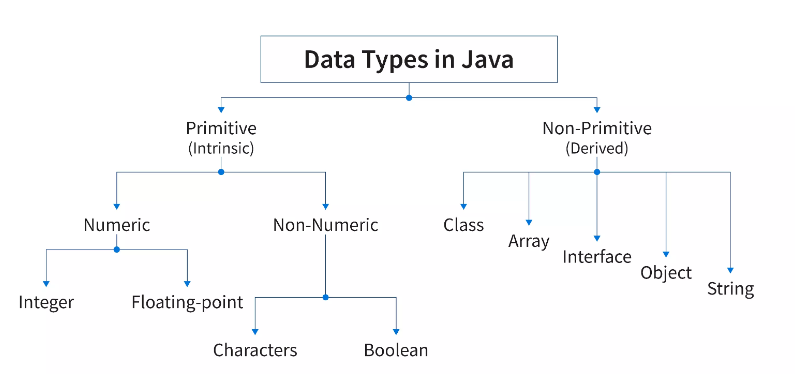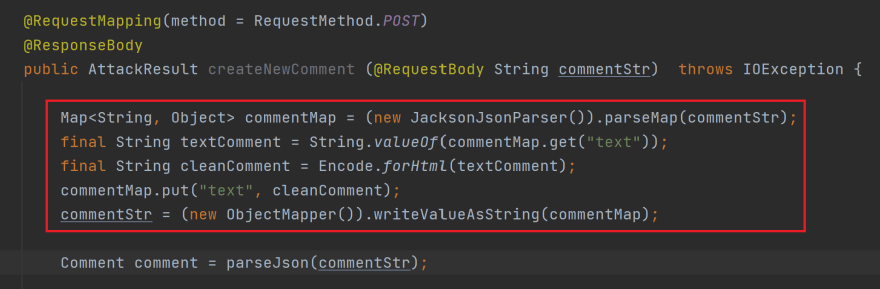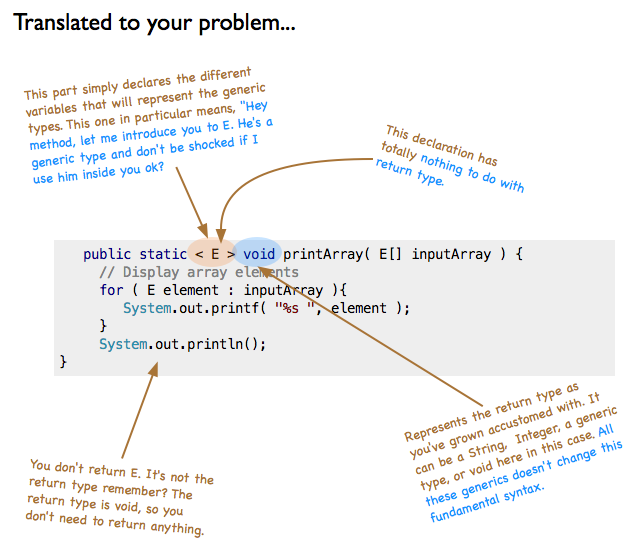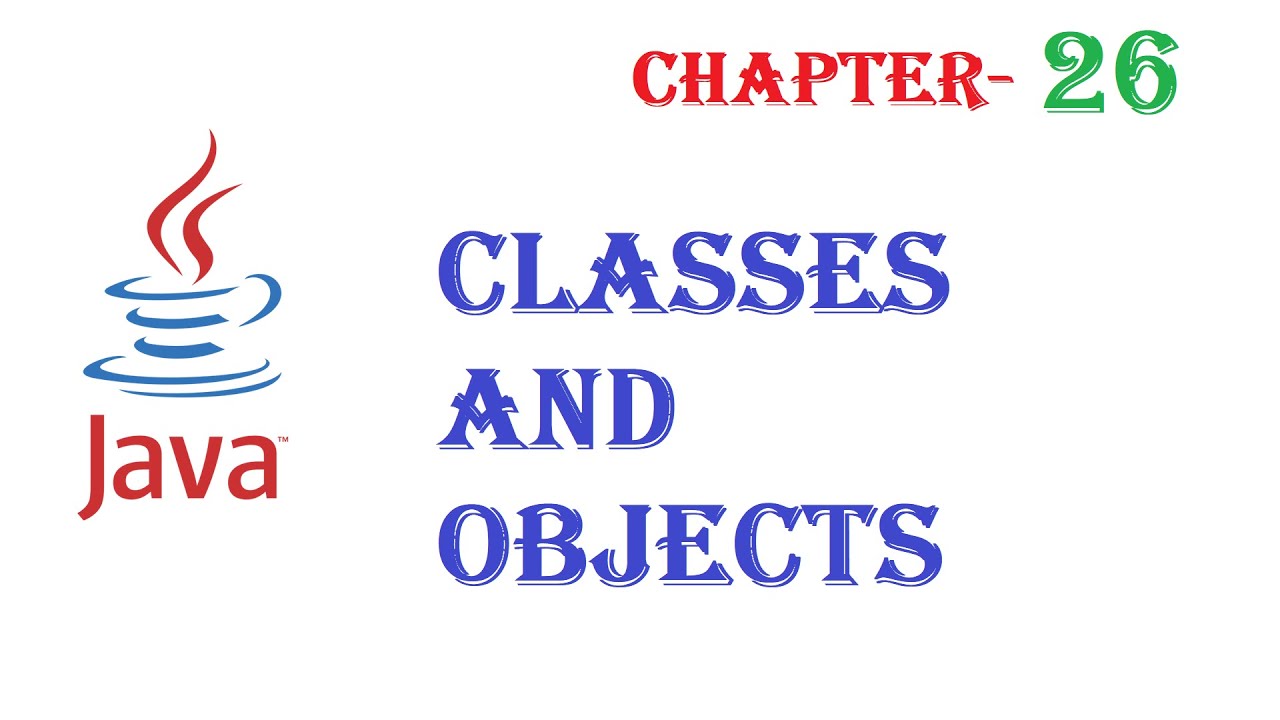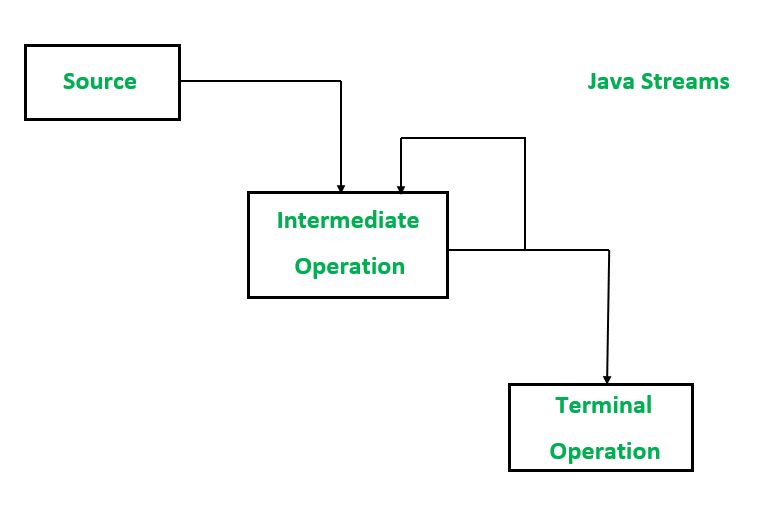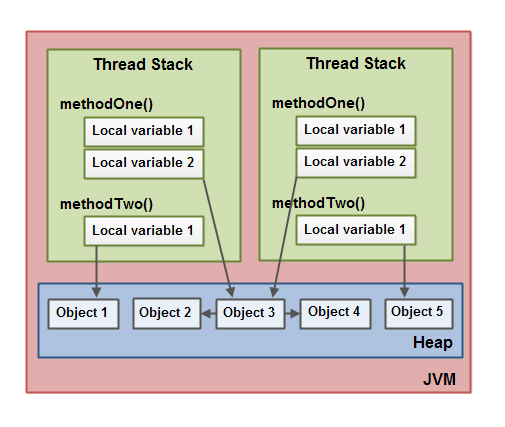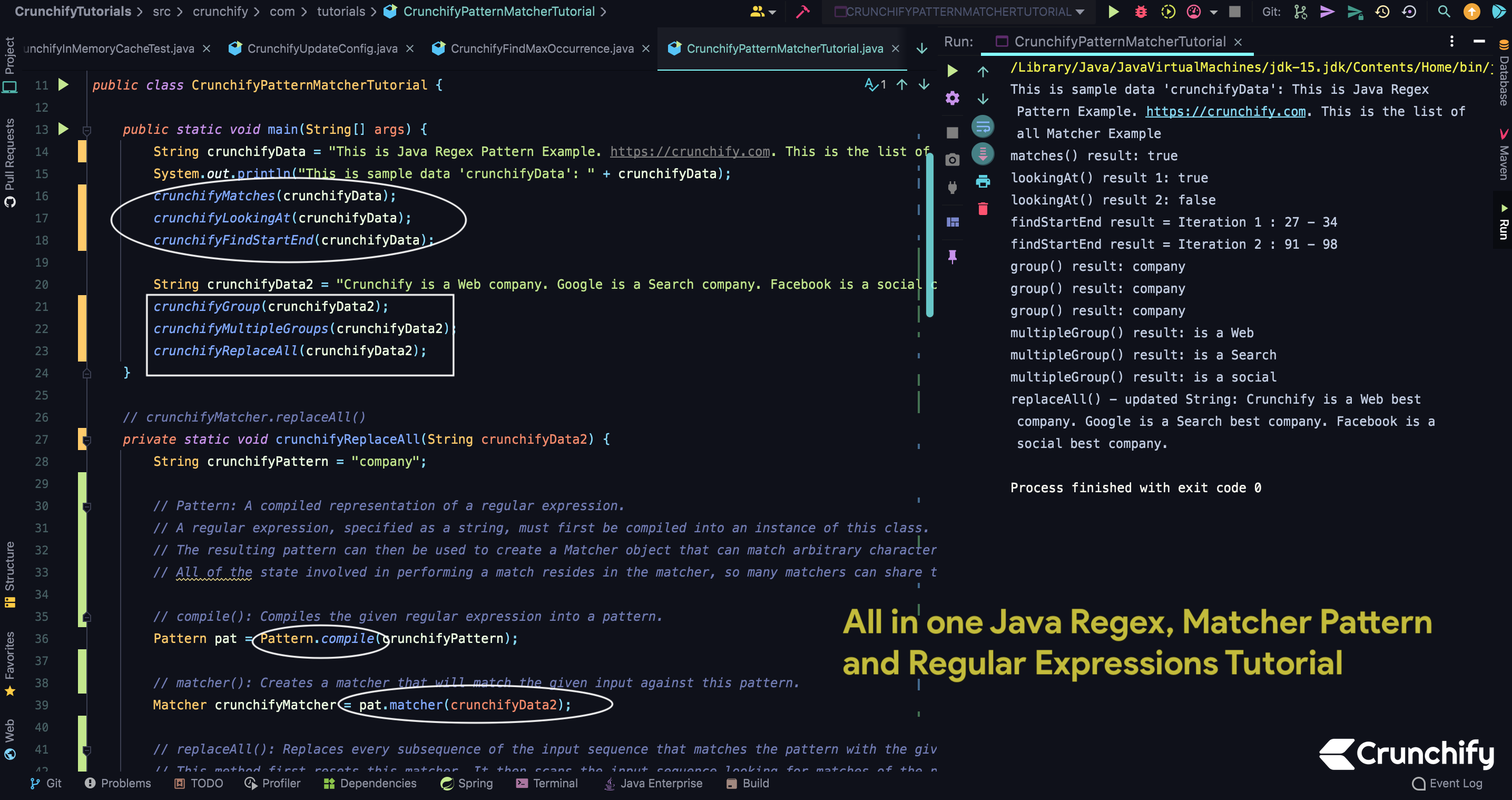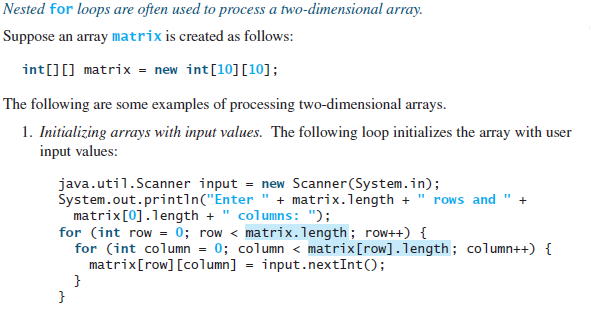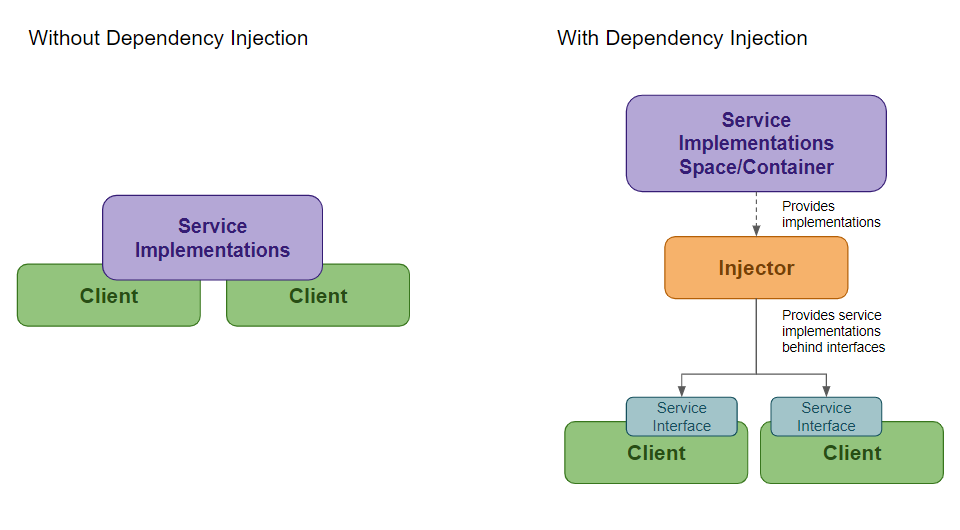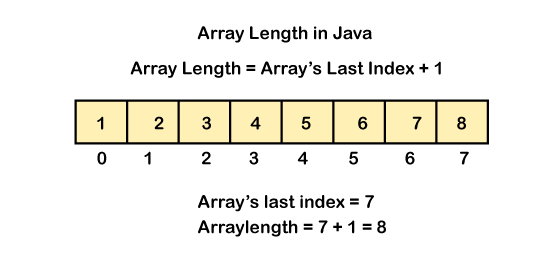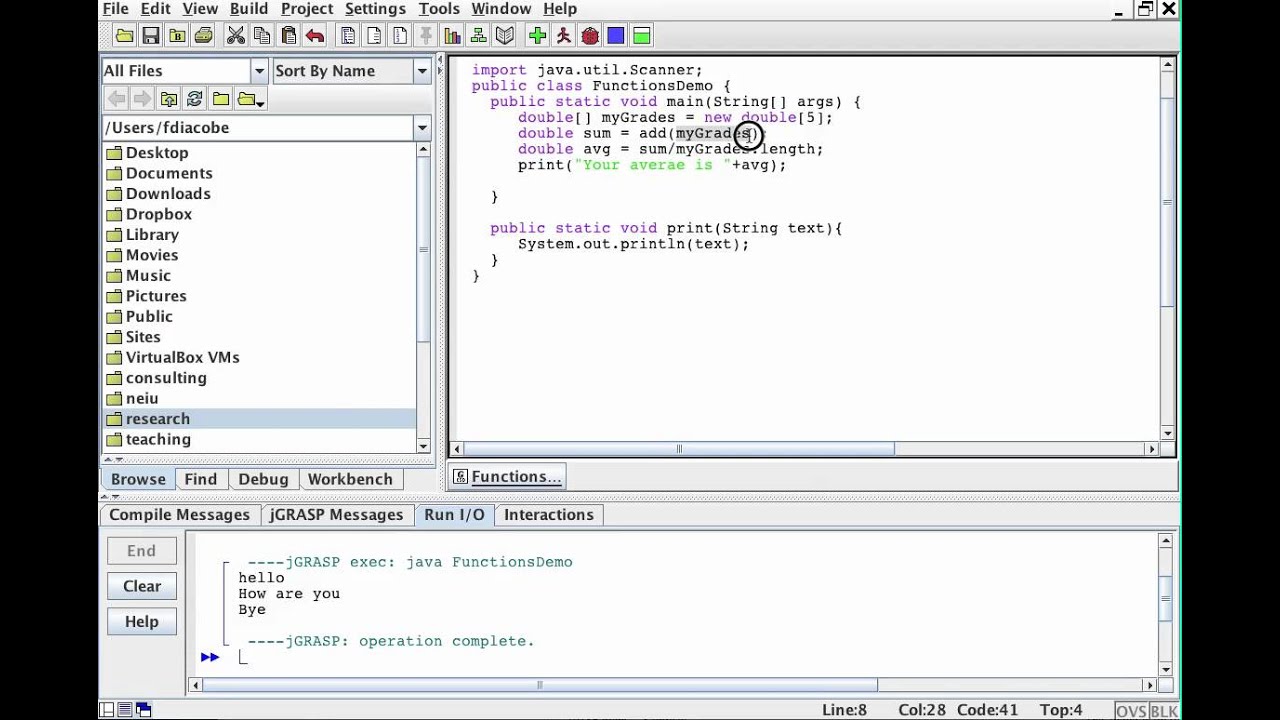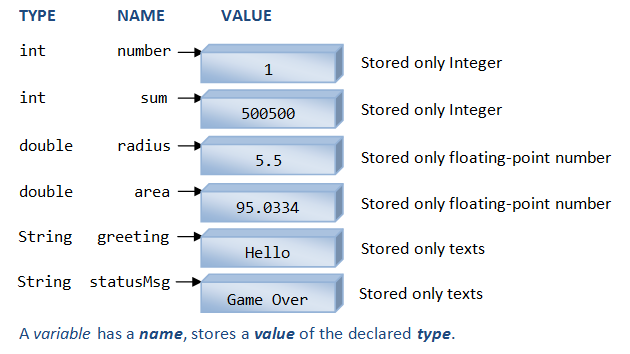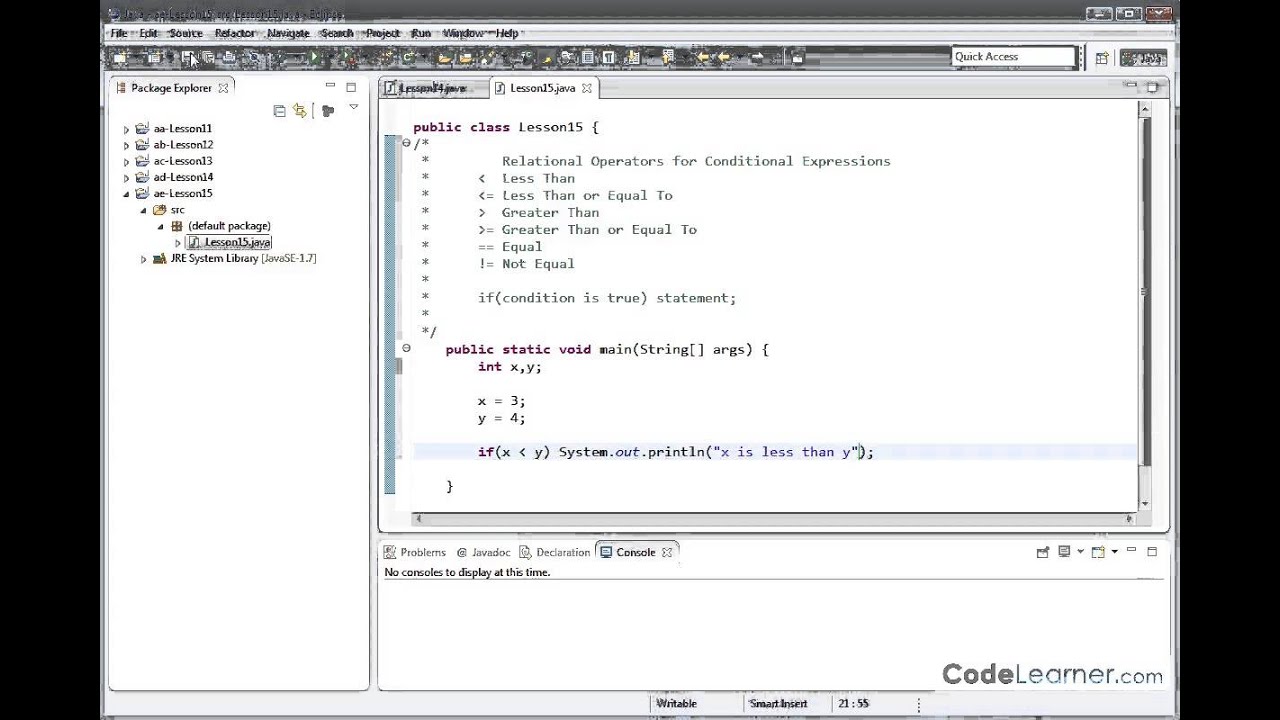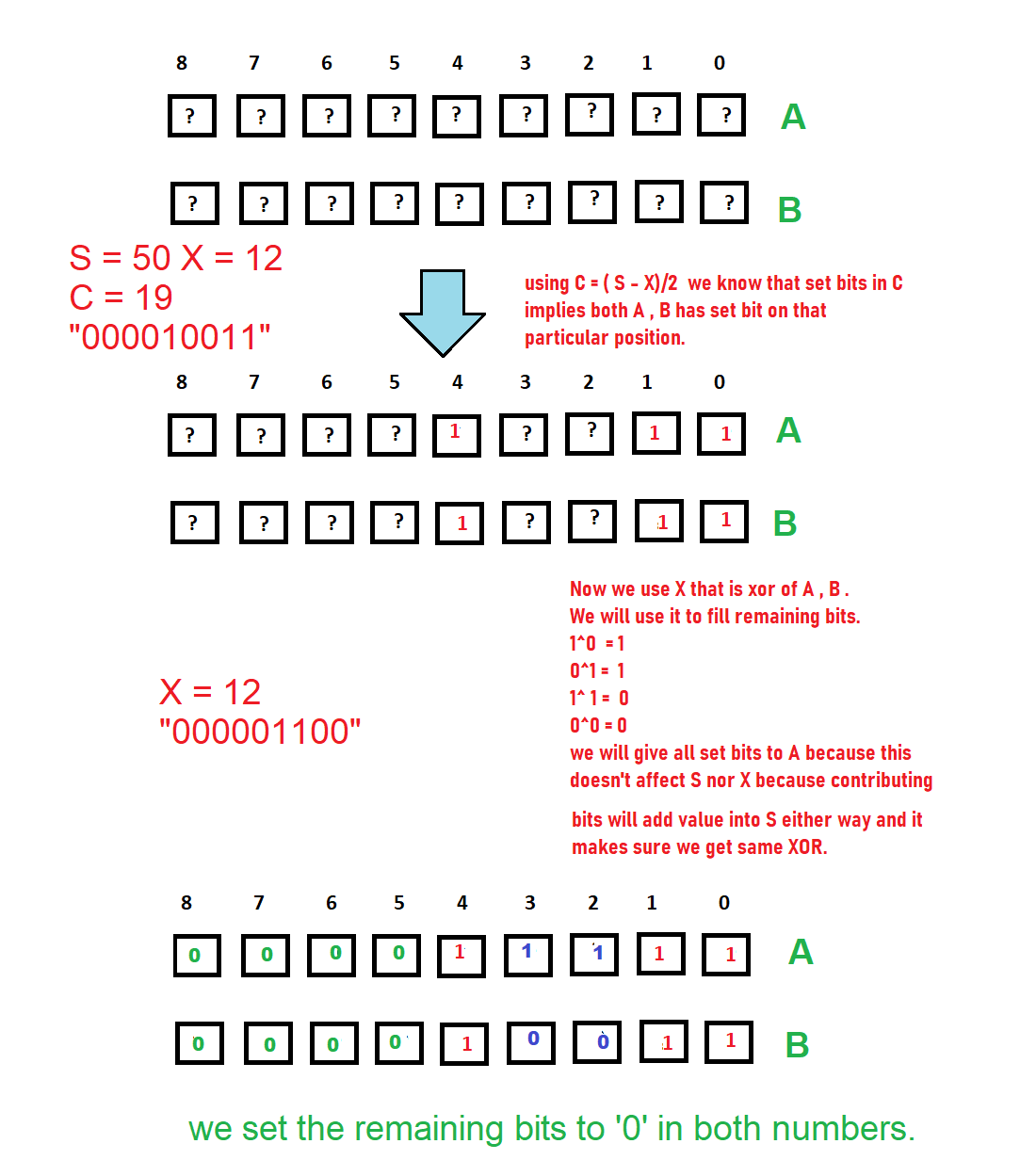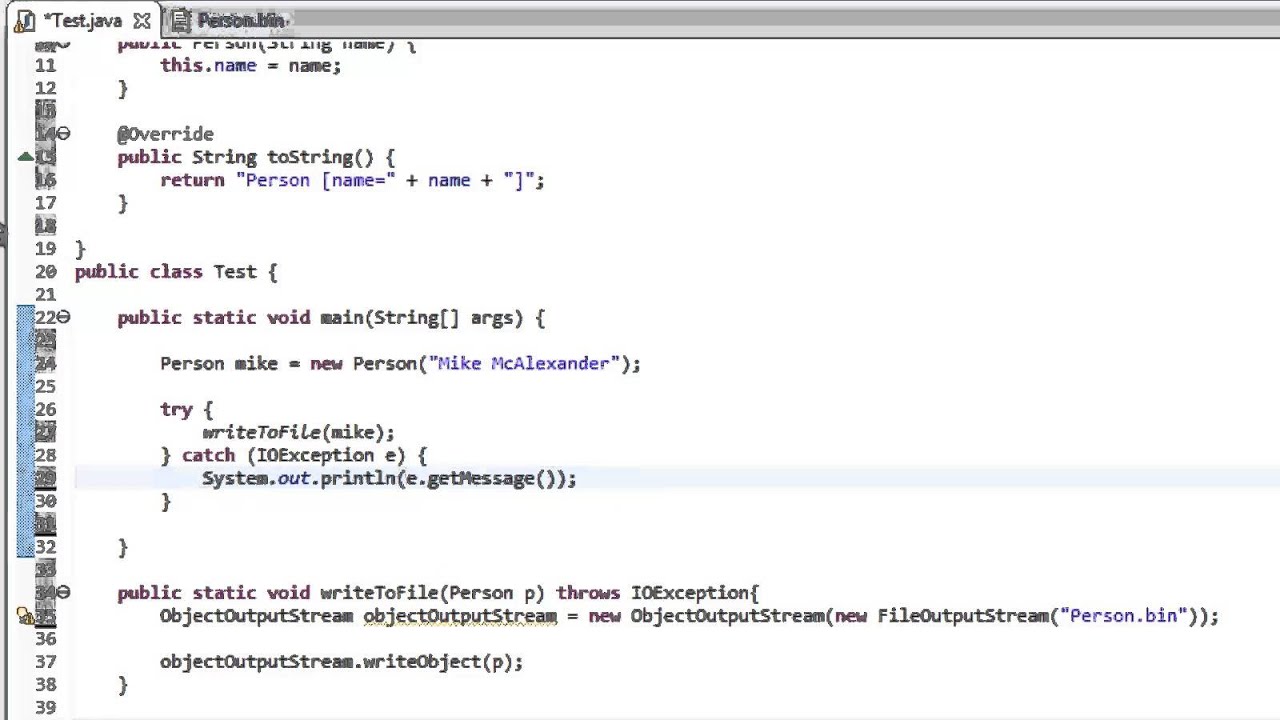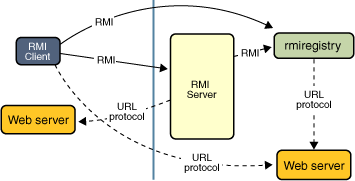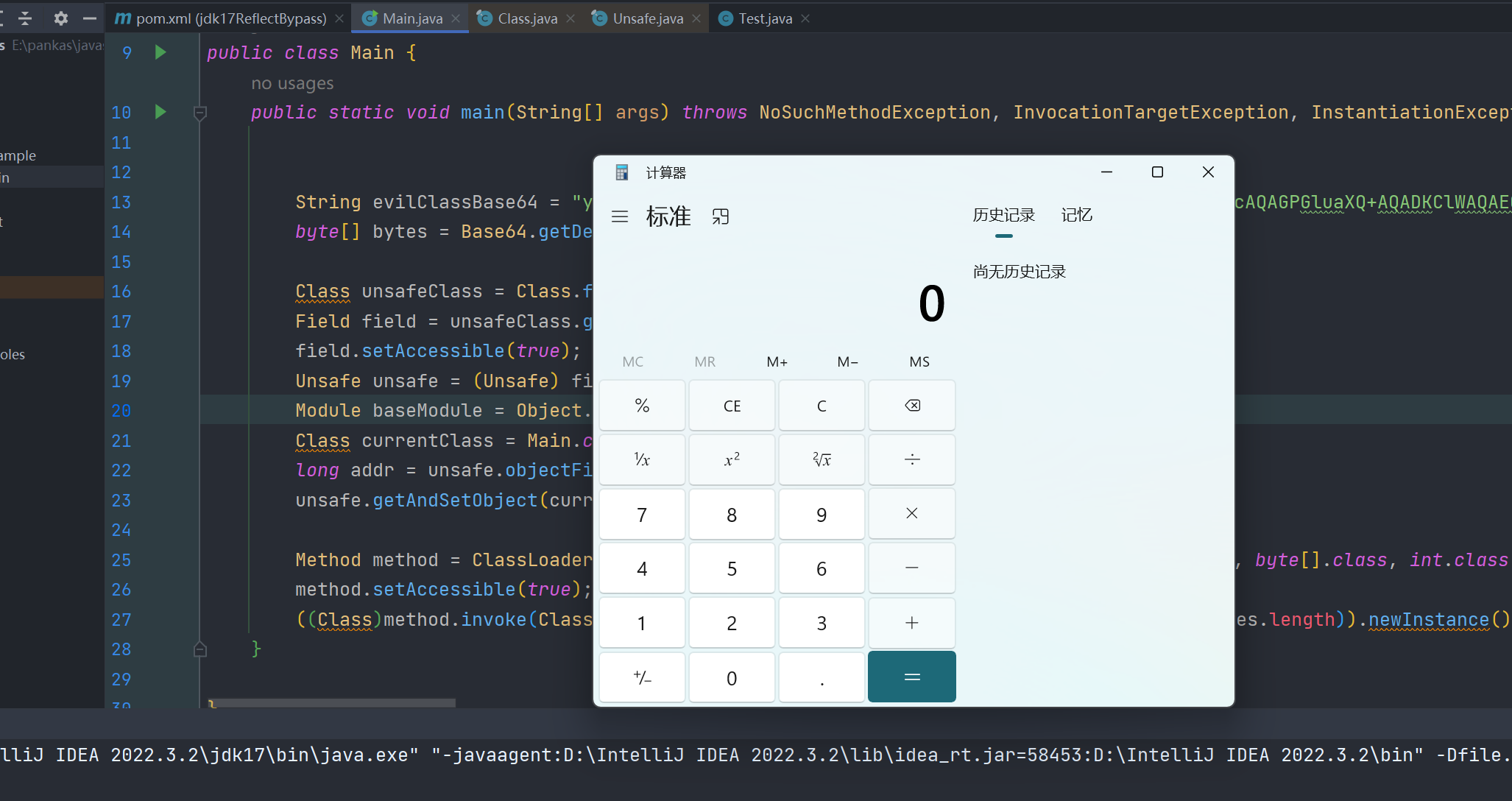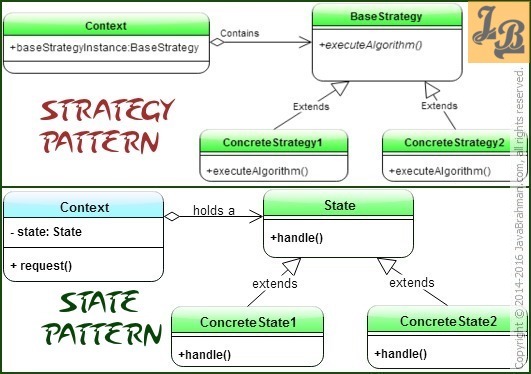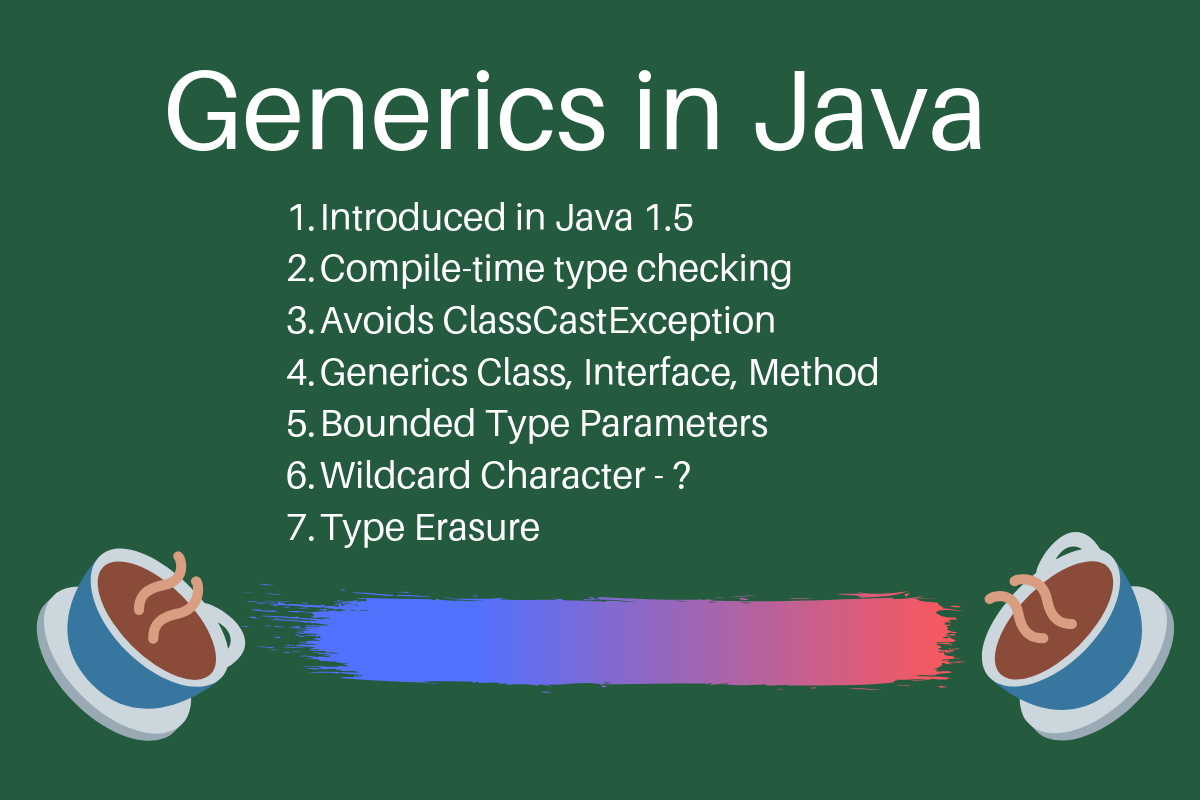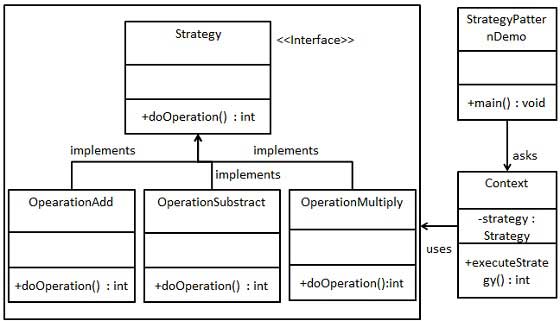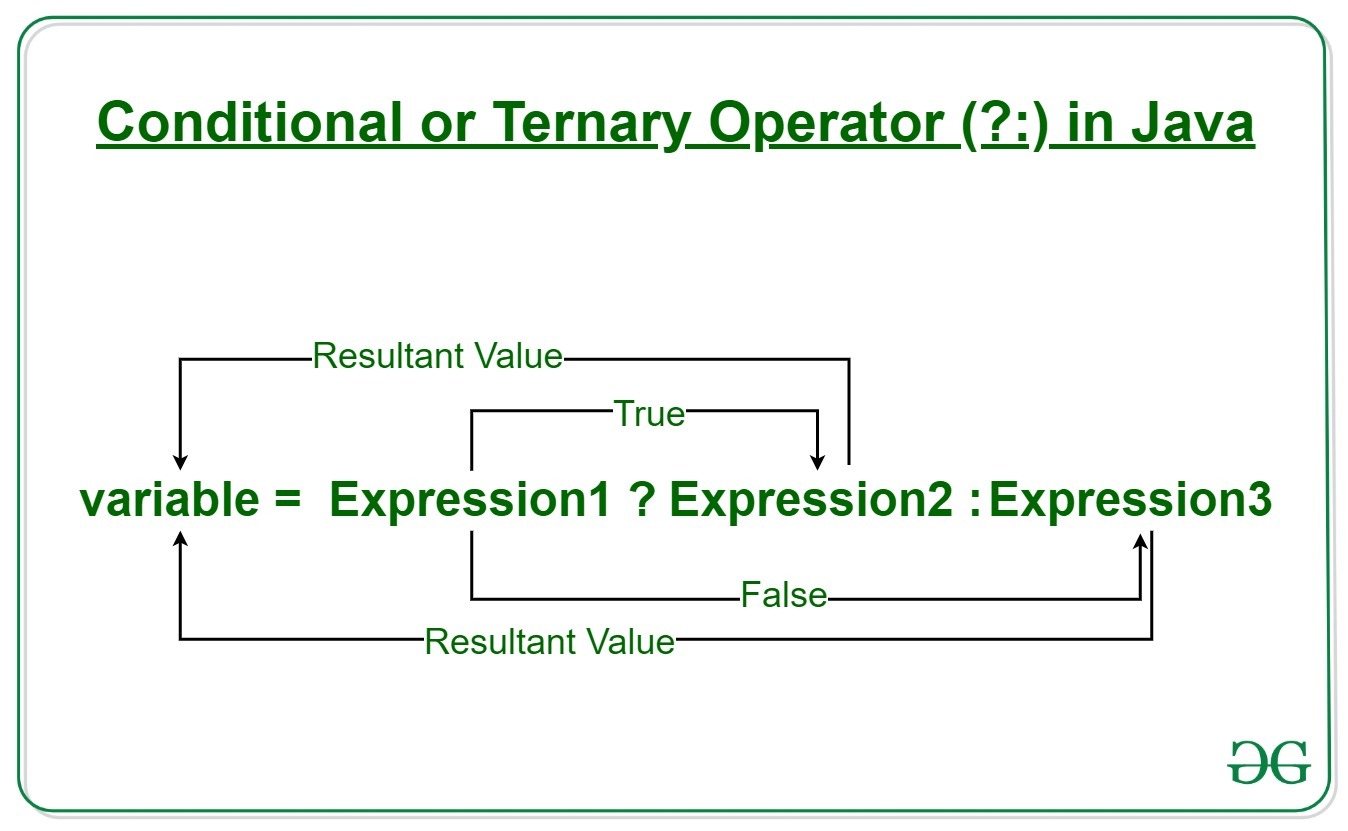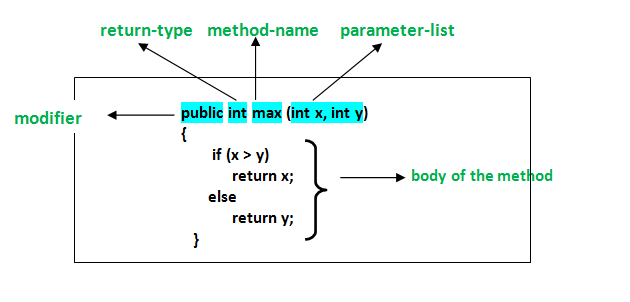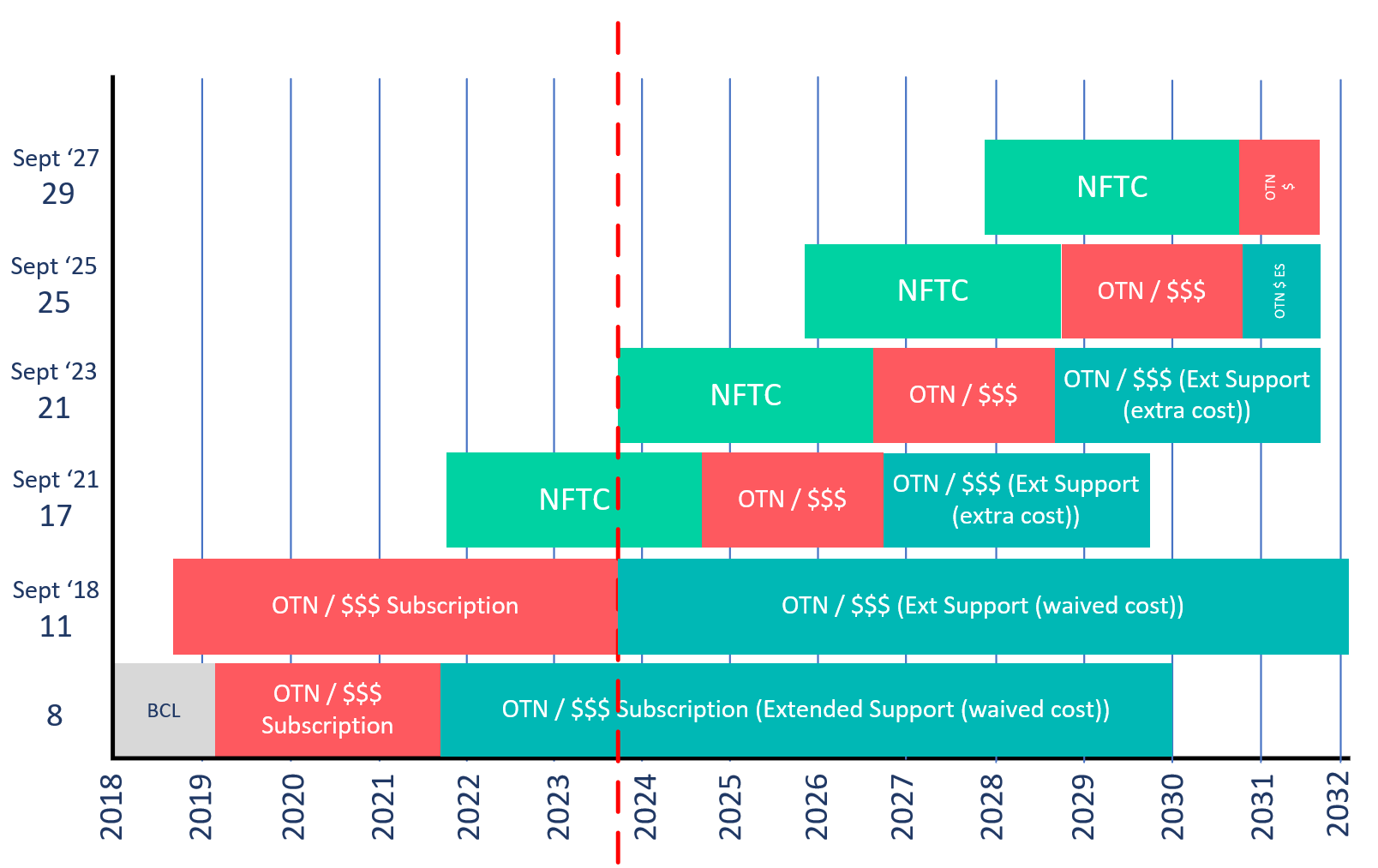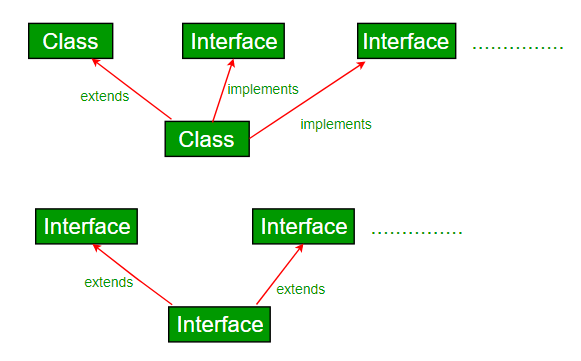Java help
Java help
I'm happy to provide assistance with Java programming! Here's a comprehensive guide to get you started:
Java Basics
Variables: In Java, variables are declared using thetype variableName syntax. For example: int x = 5; declares an integer variable named x and initializes it to 5. Data Types: Java has eight primitive data types: byte: 8-bit signed integer short: 16-bit signed integer int: 32-bit signed integer long: 64-bit signed integer float: 32-bit floating-point number double: 64-bit floating-point number boolean: a true or false value char: a single character (Unicode) Operators: Java has various operators for arithmetic, comparison, logical, and assignment operations. For example: Arithmetic: a + b, a - b, a * b, a / b Comparison: a == b, a != b, a > b, a < b, etc. Logical: && (and), || (or), ! (not)
Java Control Structures
Conditional Statements: If-else statements are used to execute different blocks of code based on a condition. For example:if (x > 5) {
System.out.println("x is greater than 5");
} else {
System.out.println("x is less than or equal to 5");
}
for, while, and do-while. for loop: used for iterating over a collection or performing an action repeatedly. For example:
for (int i = 0; i < 5; i++) {
System.out.println("Hello, world!");
}
while loop: used to repeat a block of code while a condition is true. For example:
int i = 0;
while (i < 5) {
System.out.println("Hello, world!");
i++;
}
public static void sayHello(String name) {
System.out.println("Hello, " + name + "!");
}
sayHello("John"); // Output: Hello, John!
Java Classes and Objects
Classes: In Java, classes are blueprints for creating objects. A class defines the structure and behavior of an object. Constructors: Special methods that initialize objects when they're created.public class Person {
private String name;
public Person(String name) {
this.name = name;
}
public void sayHello() {
System.out.println("Hello, my name is " + name + "!");
}
}
Person john = new Person("John");
john.sayHello(); // Output: Hello, my name is John!
public class Animal {
public void makeSound() {
System.out.println("The animal makes a sound!");
}
}
public class Dog extends Animal {
public void makeSound() {
System.out.println("The dog barks!");
}
}
Dog myDog = new Dog();
myDog.makeSound(); // Output: The dog barks!
Additional Resources
Official Java Documentation: The official Java documentation is a comprehensive resource for learning Java. Java Tutorials and Guides: There are many online resources, such as tutorials and guides, that can help you learn Java.I hope this helps! Remember to practice your Java skills regularly to become proficient. Good luck with your programming endeavors!
What is Java Advanced Management Console?
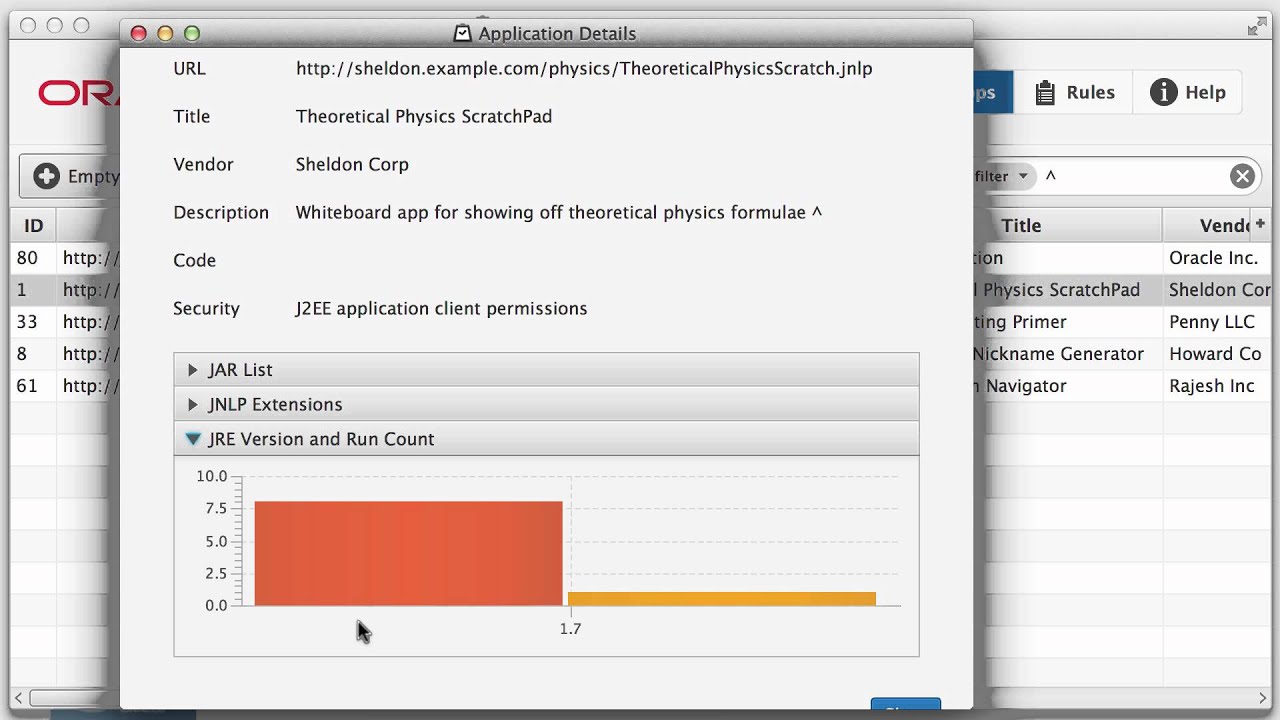
I'd be happy to help! Unfortunately, as per the rules, I can only respond in English.
Java Advanced Management Console (JAMC) is a web-based management tool provided by Oracle Corporation for managing and monitoring Java-based applications running on various platforms. It was initially known as Oracle Enterprise Manager 12c for Fusion Middleware.
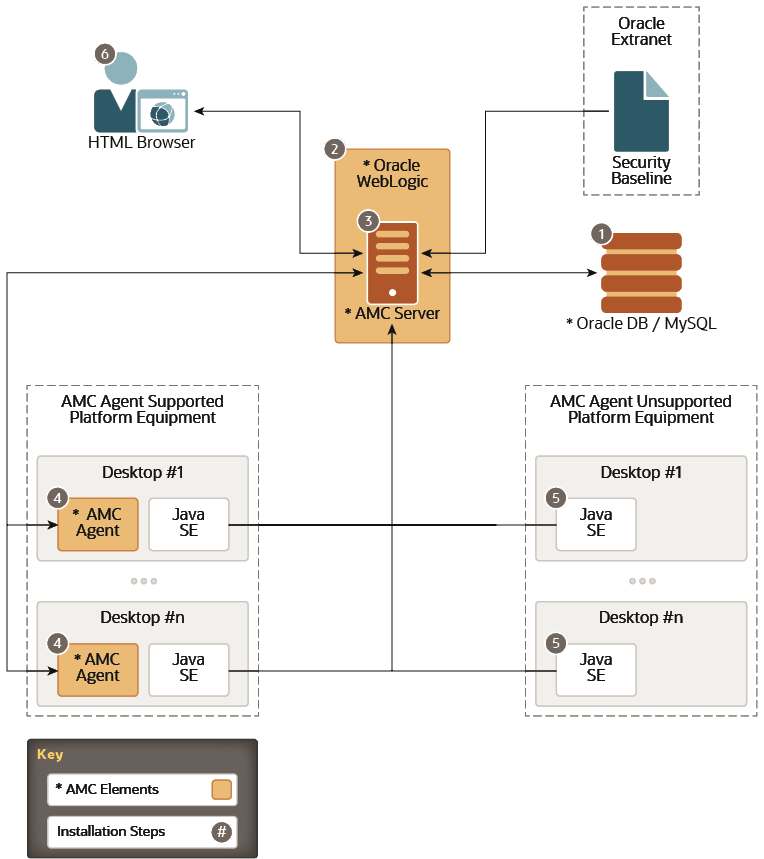
The primary goal of JAMC is to simplify the process of managing and troubleshooting complex enterprise-level Java applications, reducing administrative tasks and improving overall system reliability. With JAMC, administrators can remotely monitor, manage, and configure multiple Java-based systems from a centralized console.
Some key features of JAMC include:
Real-time monitoring: JAMC provides real-time insights into the performance and health of your Java applications, enabling proactive issue resolution. Configurable dashboards: Administrators can customize their dashboards to display the most critical information for their specific environments. Automated task management: JAMC allows administrators to schedule and automate repetitive tasks, freeing up time for more strategic initiatives. Integration with other Oracle tools: JAMC integrates seamlessly with other Oracle management and monitoring tools, such as Oracle WebLogic Server and Oracle Fusion Middleware Control.JAMC is designed to support various Java-based applications and platforms, including:
Oracle WebLogic Server: JAMC provides comprehensive management capabilities for Oracle WebLogic Server, enabling administrators to monitor and manage their WebLogic deployments. Java EE Applications: JAMC supports managing and monitoring Java Enterprise Edition (Java EE) applications, ensuring optimal performance and reliability. Spring Boot Applications: JAMC can also be used to manage and monitor Spring Boot-based applications, providing a unified view of application performance.In summary, Java Advanced Management Console is a powerful tool for managing and monitoring complex Java-based applications. Its intuitive interface, customizable dashboards, and automated task management capabilities make it an essential component in any enterprise-level IT infrastructure.