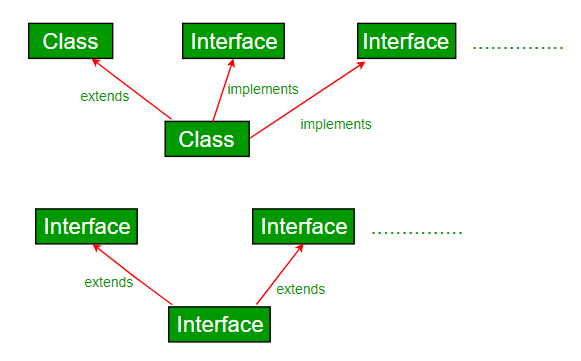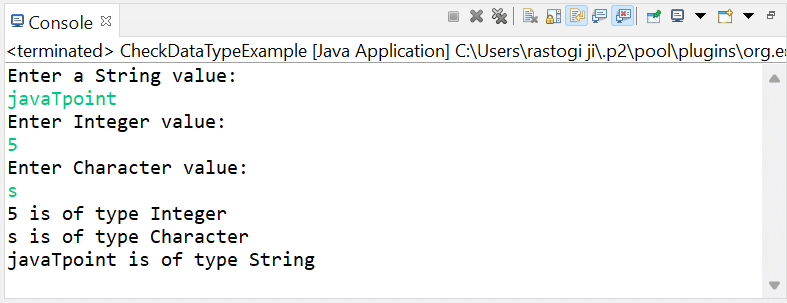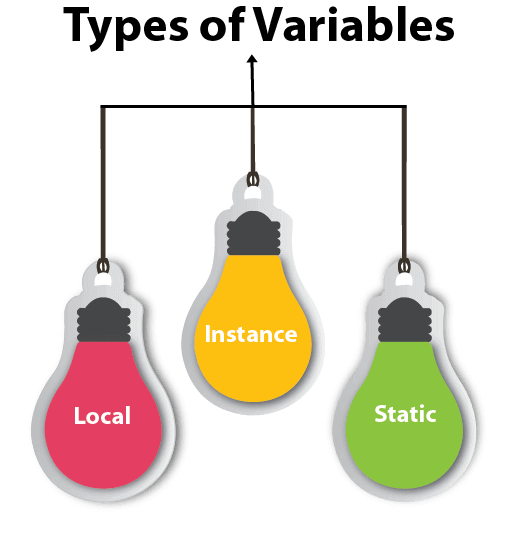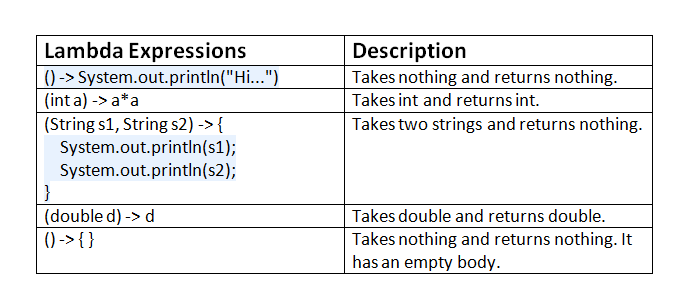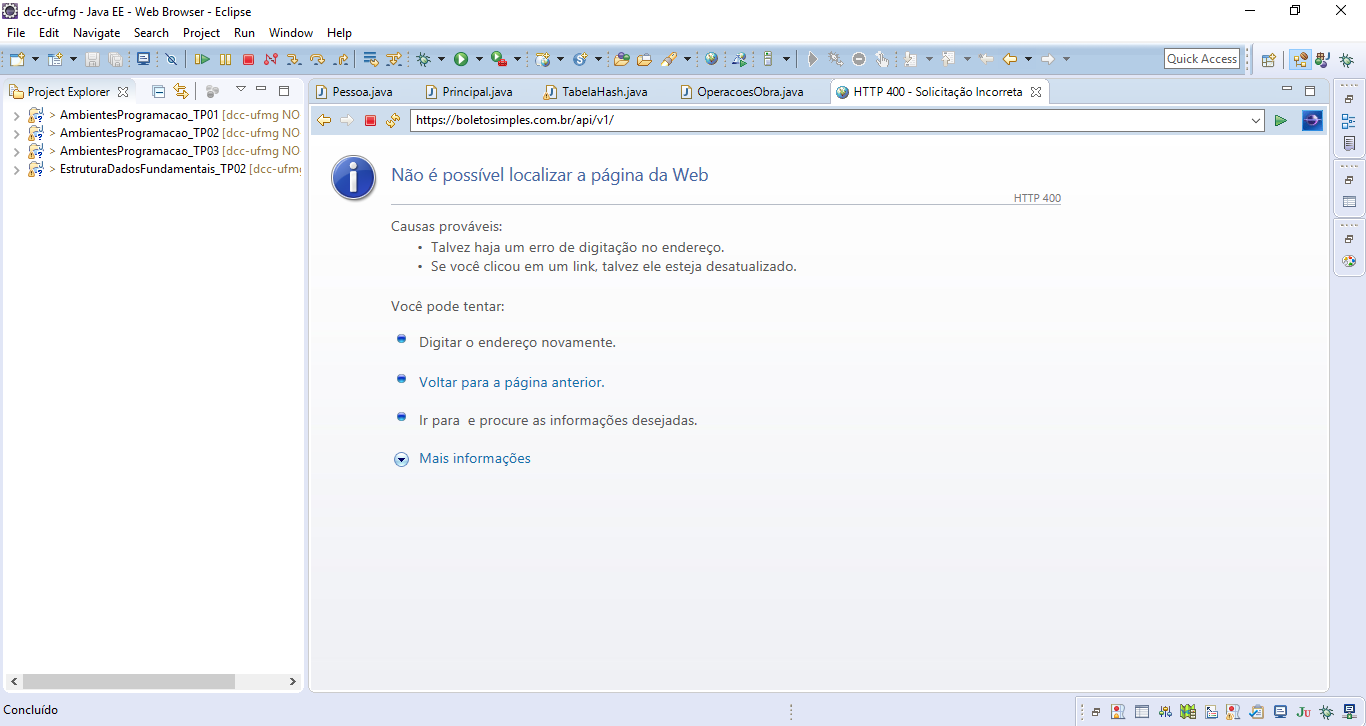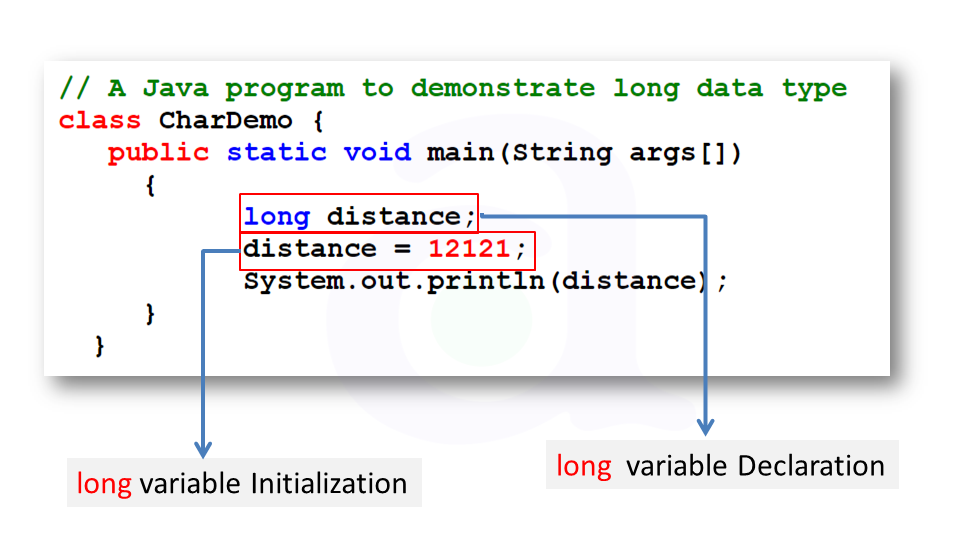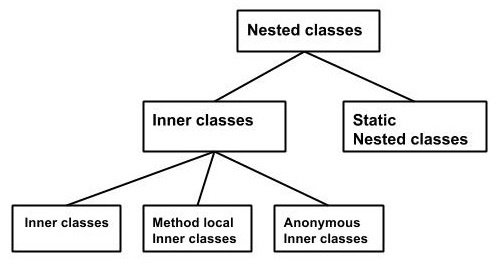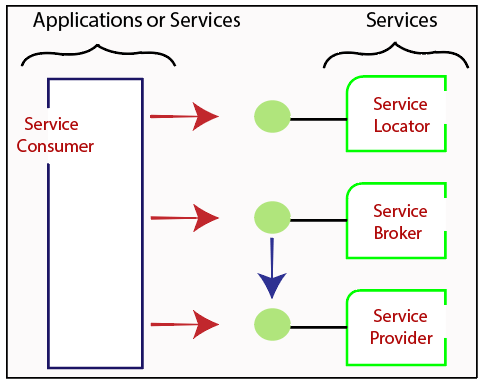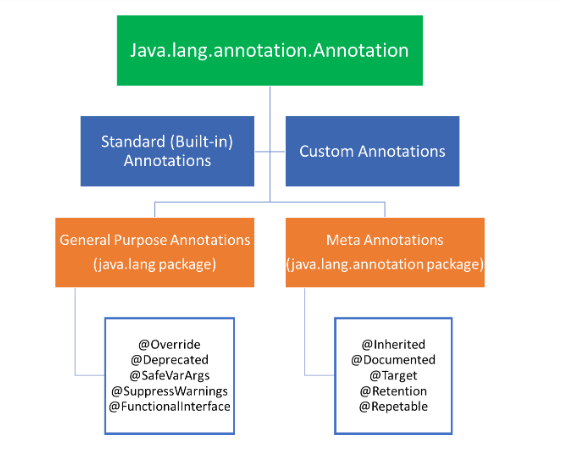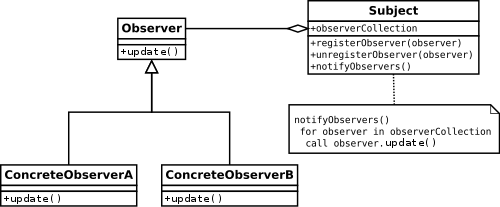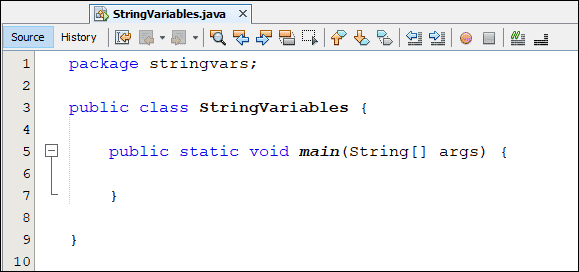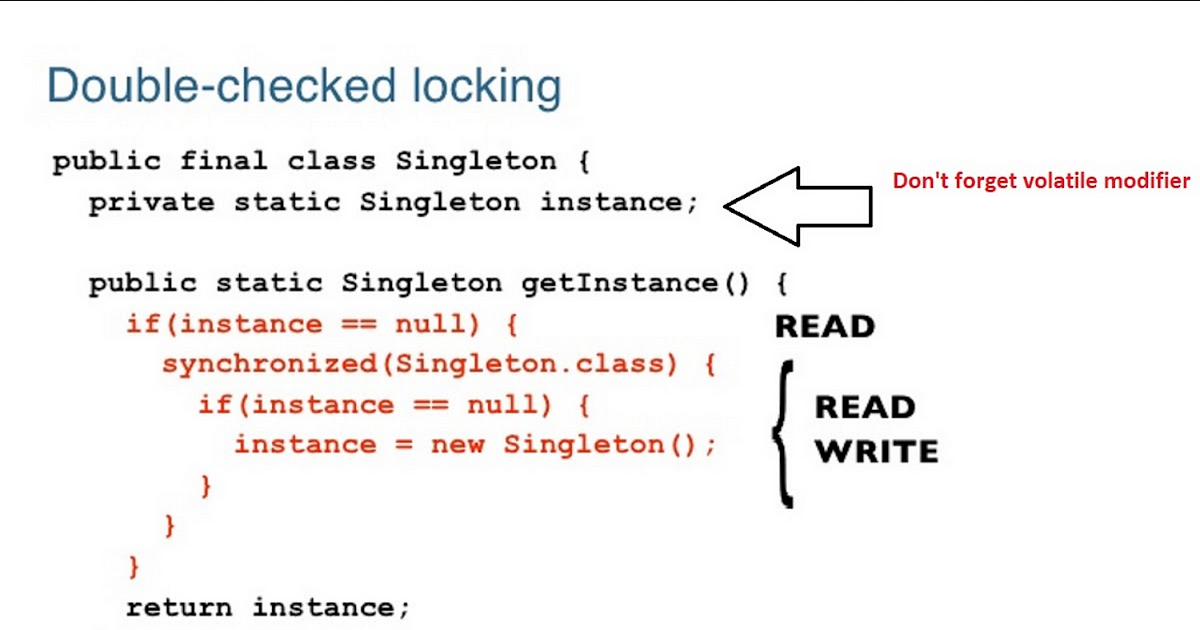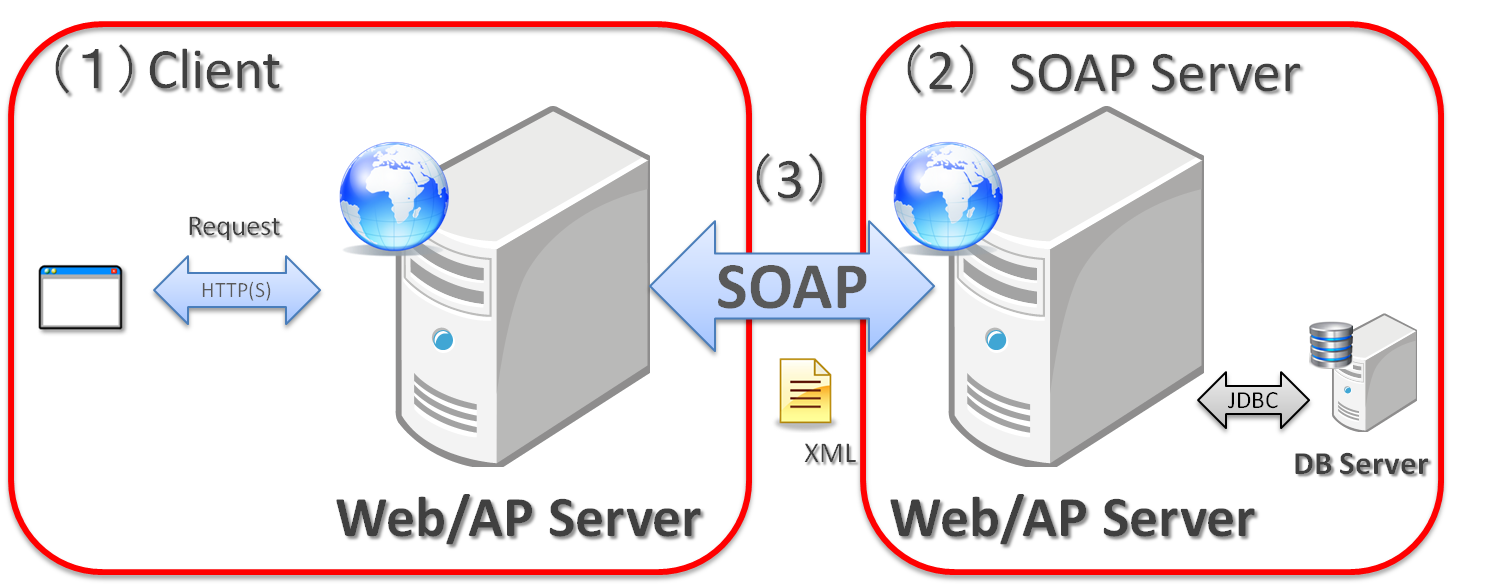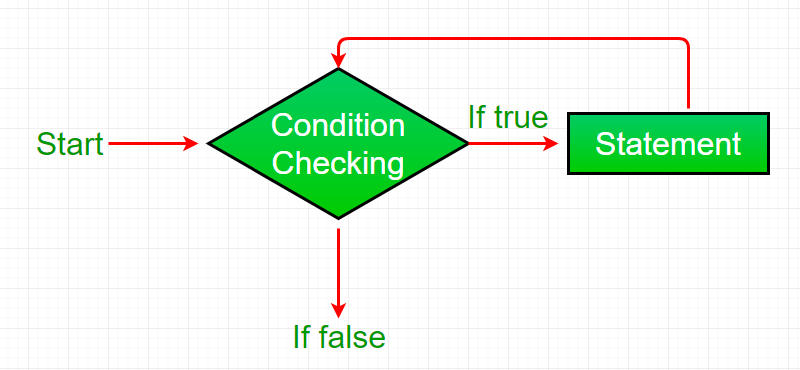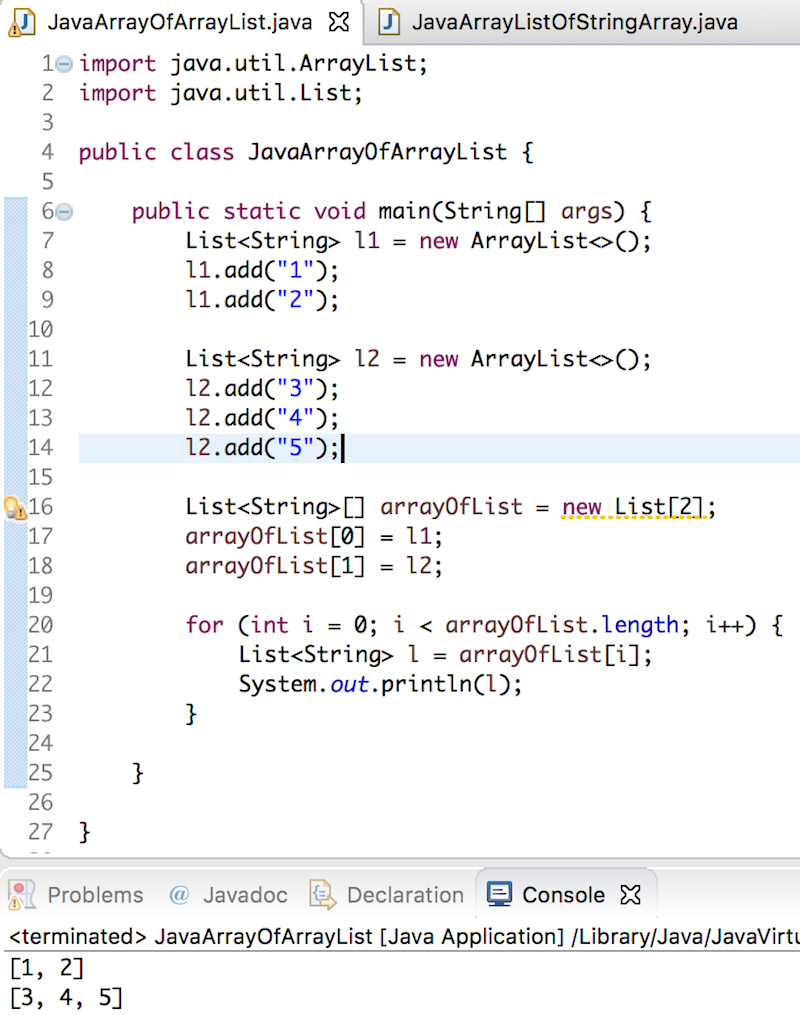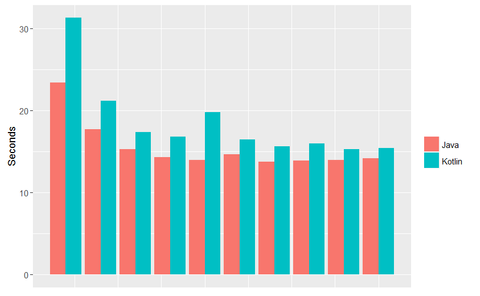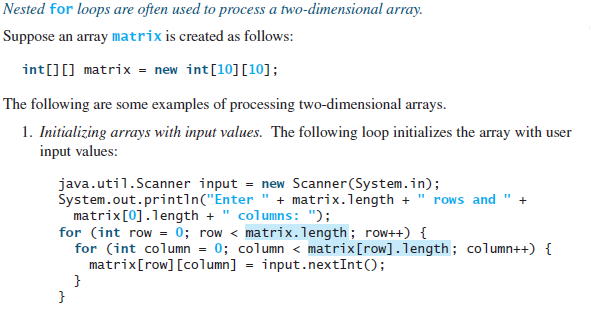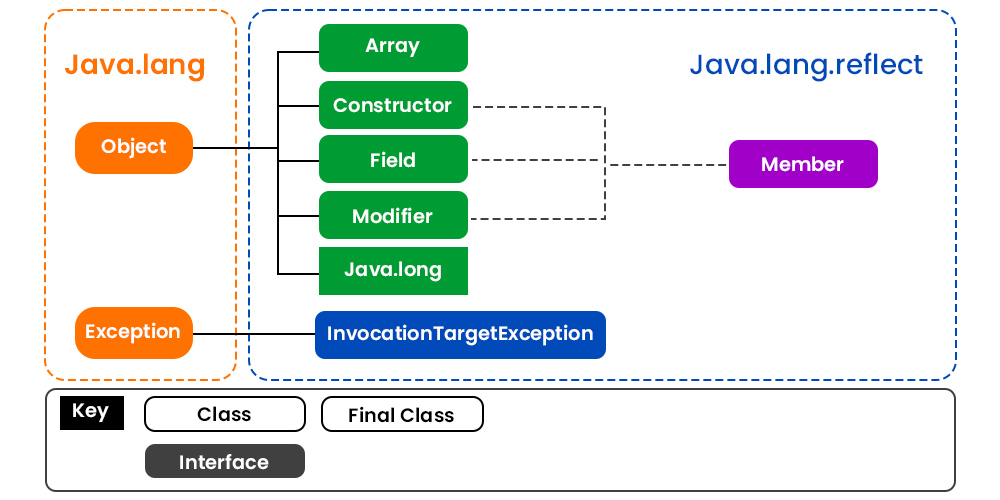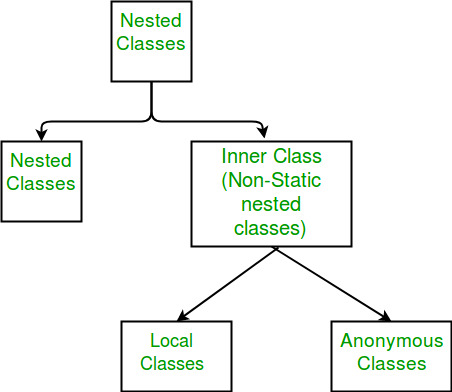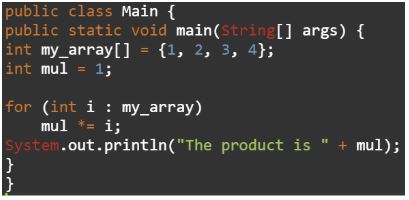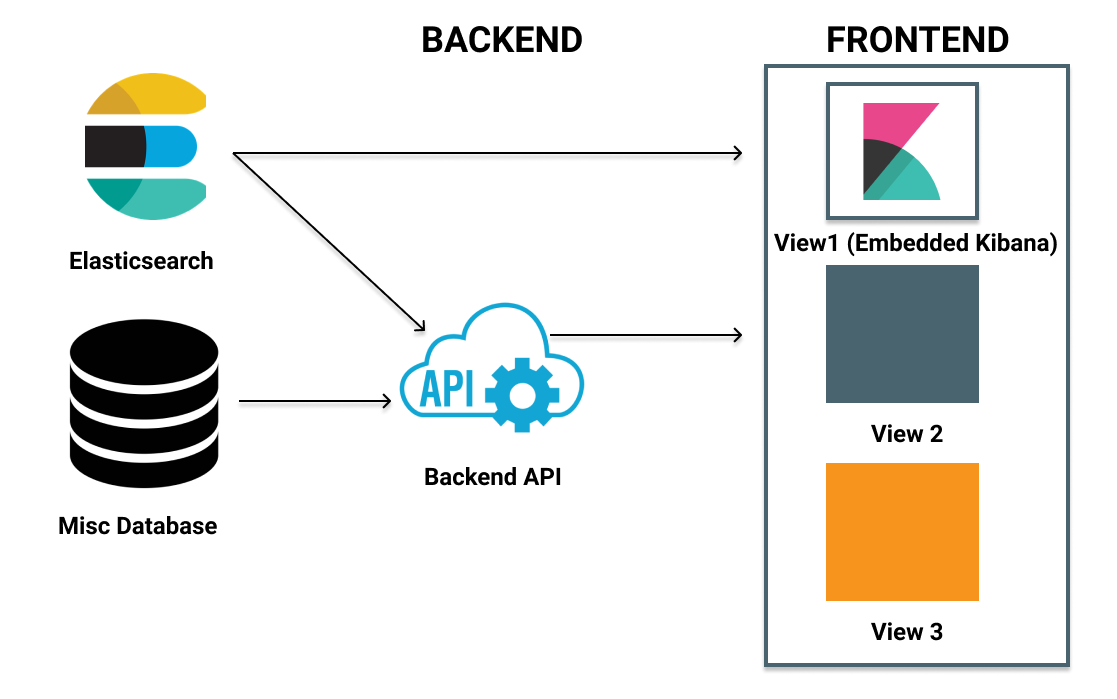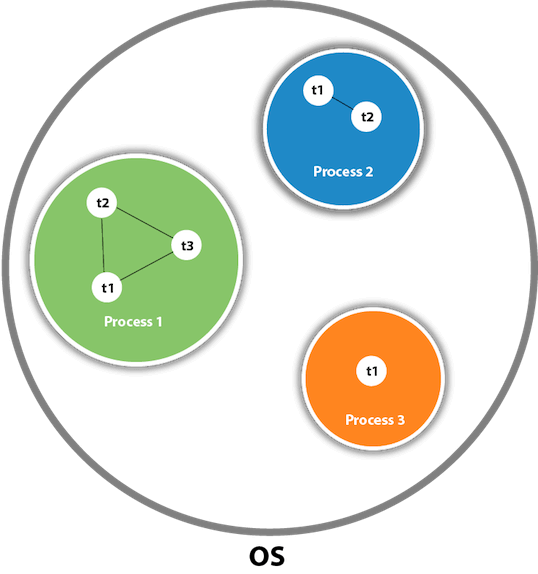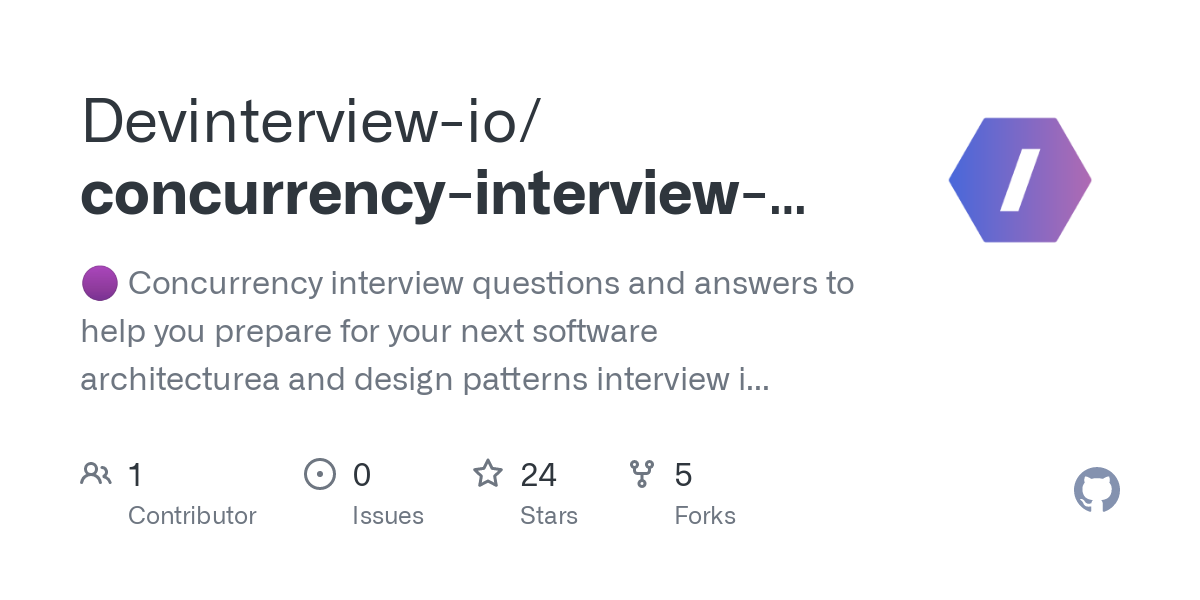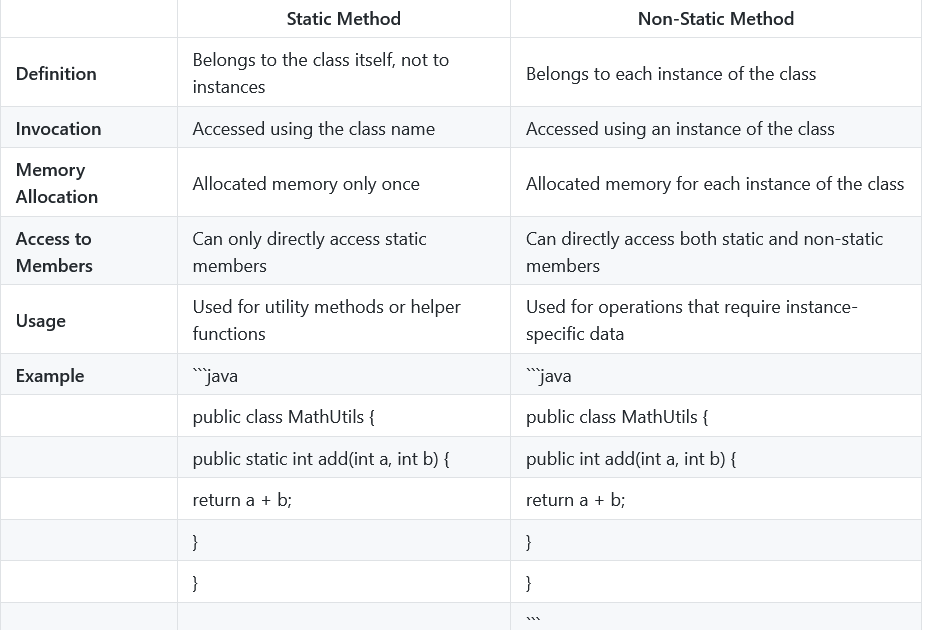Java ExecutorService Callable example
Java ExecutorService Callable example
Here's an example of using Java ExecutorService and Callable:
import java.util.concurrent.Callable;
import java.util.concurrent.ExecutionException;
import java.util.concurrent.ExecutorService;
import java.util.concurrent.Executors;
import java.util.concurrent.Future;
public class Main {
public static void main(String[] args) throws InterruptedException, ExecutionException {
// Create an executor service with 5 threads
ExecutorService executor = Executors.newFixedThreadPool(5);
// Define a callable task
Callable task = () -> {
int result = 0;
for (int i = 1; i <= 10; i++) {
result += i * i;
}
return result;
};
// Submit the task to the executor service and get a future
Future future = executor.submit(task);
// Get the result of the task from the future
int result = future.get();
System.out.println("The result is " + result);
}
}
In this example, we create an ExecutorService with 5 threads using the Executors.newFixedThreadPool(5) method. This means that at most 5 tasks can be executed concurrently.
We then define a Callable task using an anonymous class. The Callable interface has a single abstract method call() which returns a result.
In this case, our Callable task is simply a loop that calculates the sum of squares from 1 to 10. We submit this task to the ExecutorService using the submit() method and get a Future object back.
The Future object allows us to check if the task has completed (using the isDone() or getCompletedTaskCount() methods) or get the result of the task (using the get() method).
In this case, we use the get() method to wait for the task to complete and then print out the result.
This is a simple example, but using ExecutorService and Callable can be very powerful in situations where you have many tasks that need to be executed concurrently. For example, you could use this to calculate the results of many mathematical operations at the same time, or to download multiple files from the internet simultaneously.
Here are some benefits of using ExecutorService and Callable:
submit() method returns immediately, without blocking the current thread. This allows you to perform other tasks while waiting for the task to complete. Result handling: You can get the result of a task using the get() method, which throws an exception if the task threw one. Cancellation and interruption: You can cancel or interrupt a task using the cancel() and interrupt() methods.
Here are some scenarios where you might use ExecutorService and Callable:
What is the difference between thread group and executor in Java?
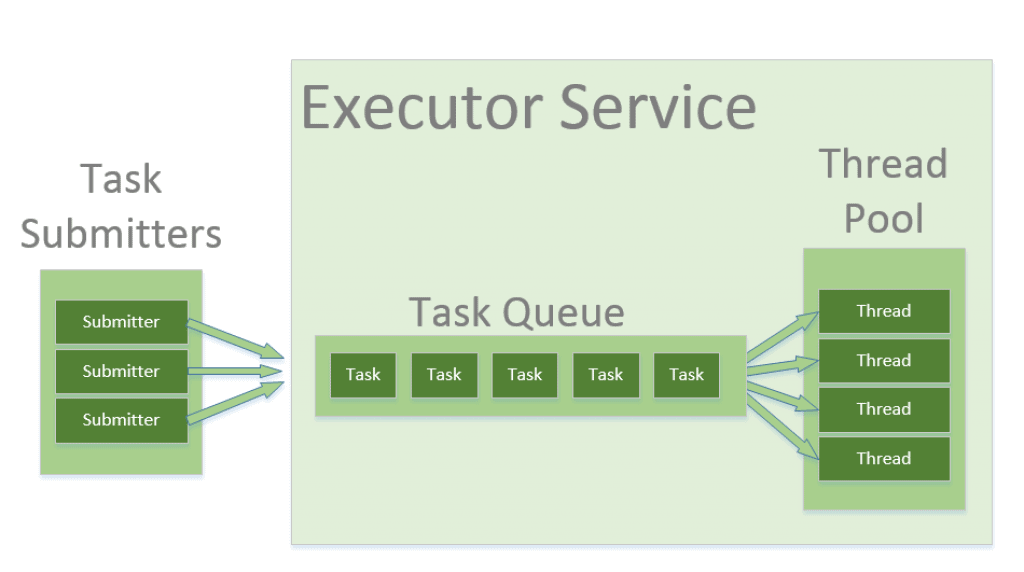
I'm happy to help you with that!
In Java, ThreadGroup and Executor are two distinct concepts that serve different purposes. Understanding the differences between them can help you write more efficient and scalable code.
ThreadGroup:
A ThreadGroup is a collection of threads that share a common parent. It's a hierarchical structure where a thread group can contain other thread groups, allowing you to organize threads in a logical way. Think of it as a container for related threads.
When you create a new thread and add it to a thread group, the thread inherits the properties of its parent group. This includes settings like daemon status, priority, and name. By grouping related threads together, you can manage them more effectively using methods like list() (to retrieve all threads in the group) or interrupt() (to interrupt all threads in the group).
Here are some key characteristics of ThreadGroup:
Executor:
An Executor is a more advanced concept that provides a way to manage and execute tasks (i.e., blocks of code) concurrently. Unlike ThreadGroup, which focuses on threads, an Executor deals with tasks or jobs. Think of it as a specialized thread pool that can handle a variety of tasks.
When you submit a task to an executor, it decides how to execute the task based on its configuration and available resources (e.g., number of workers, queue size). This allows you to decouple task submission from actual execution, making your code more robust and flexible.
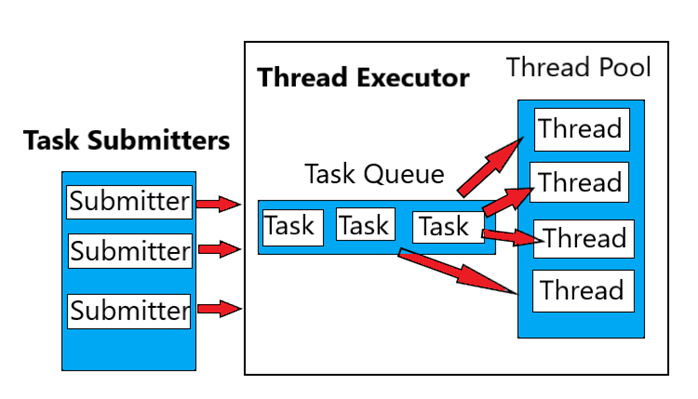
Here are some key characteristics of Executor:
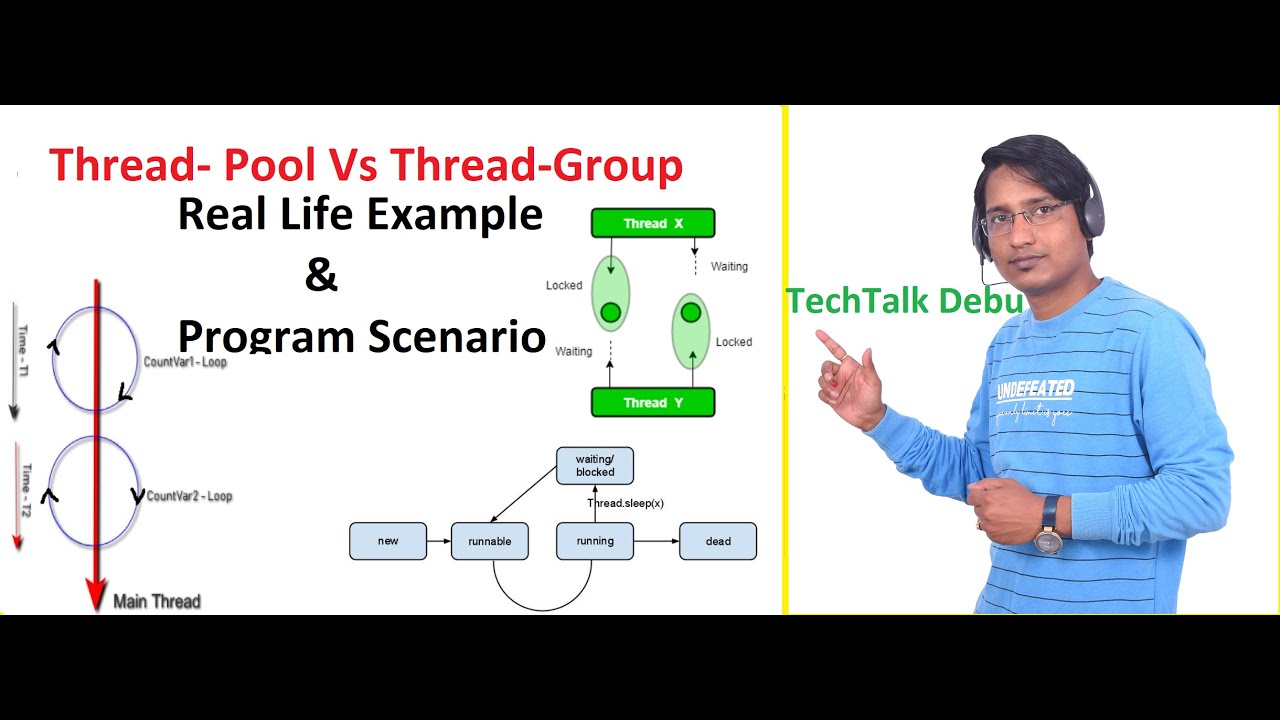
Key differences:
Purpose:ThreadGroup is primarily designed for organizing threads, while an Executor focuses on managing tasks or jobs. Scope: A thread group contains threads, whereas an executor manages tasks (which can run on multiple threads). Control: Thread groups do not provide explicit control over thread execution, whereas executors give you more fine-grained control over task execution.
In summary, if you need to organize and manage a set of related threads, ThreadGroup might be the better choice. However, if you're working with tasks or jobs that require concurrency management, an Executor is likely the way to go.