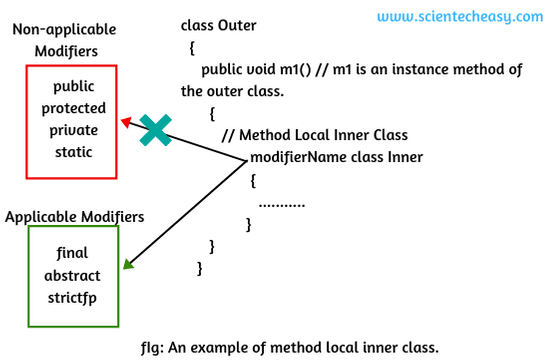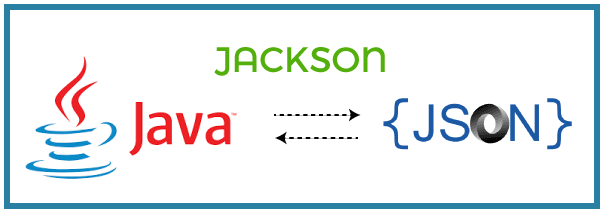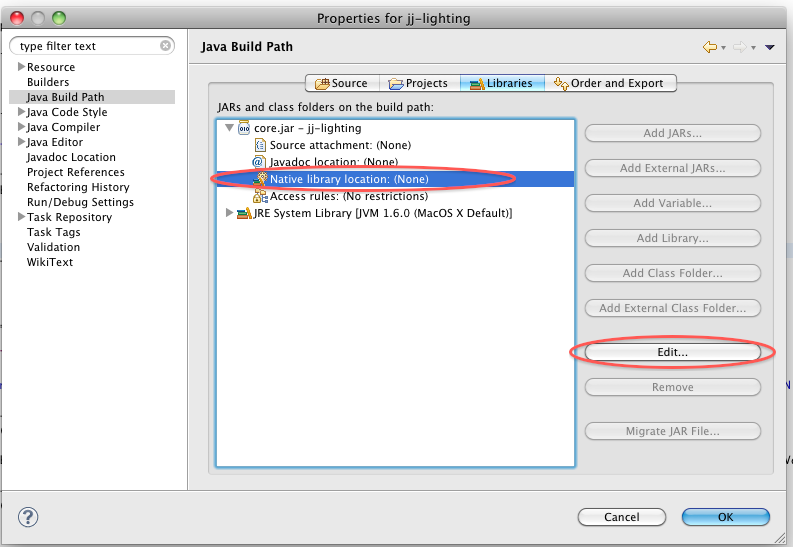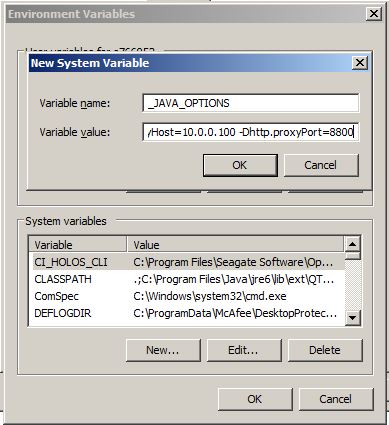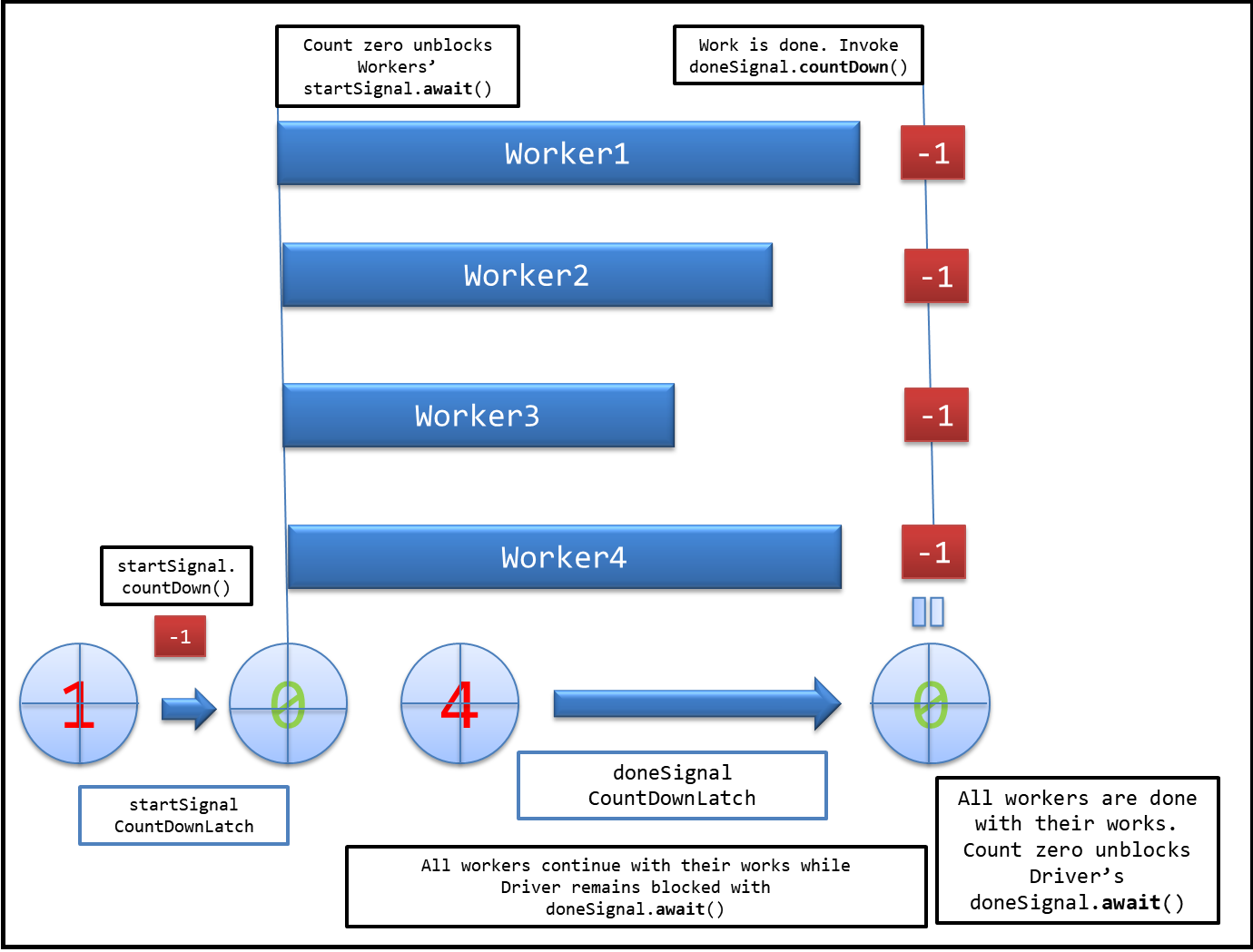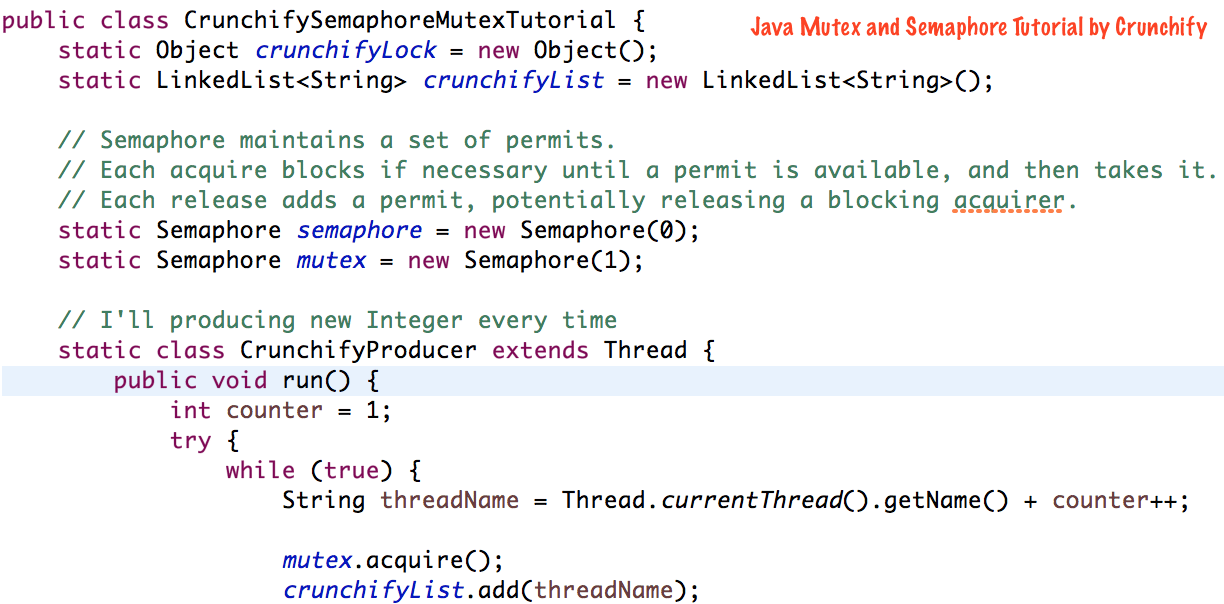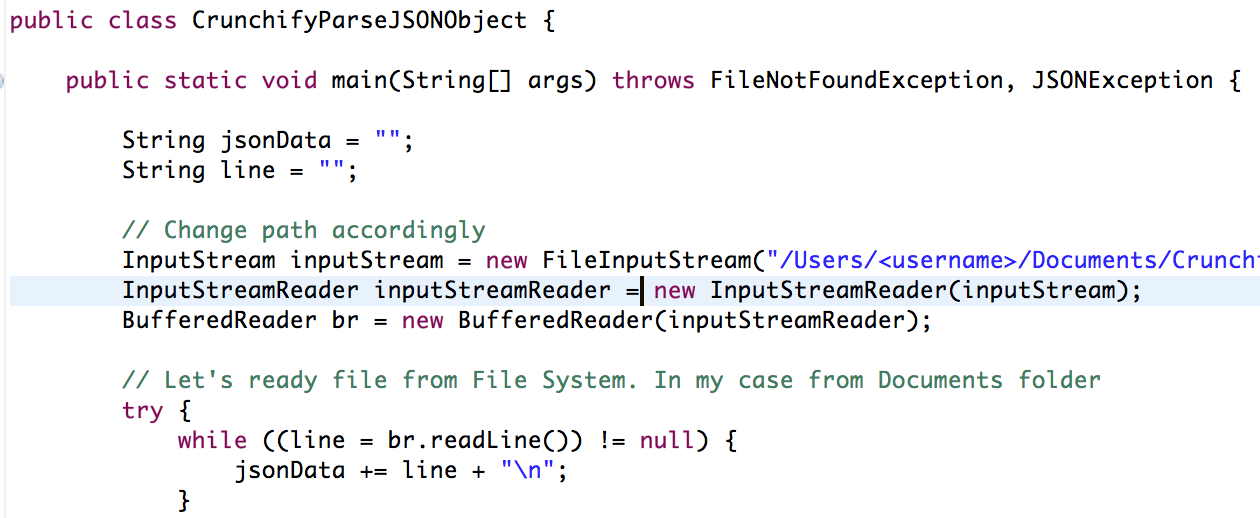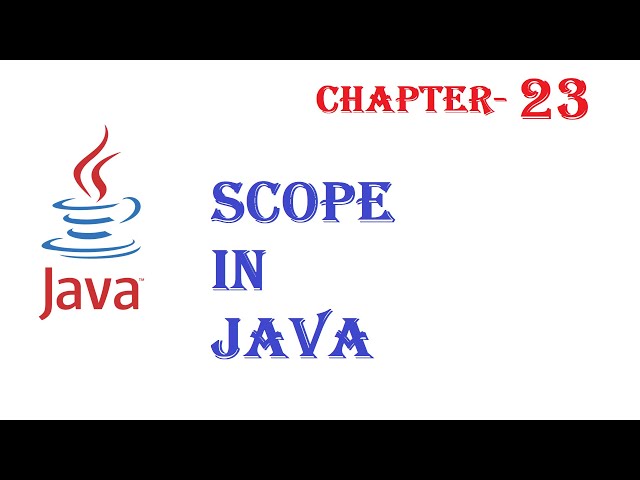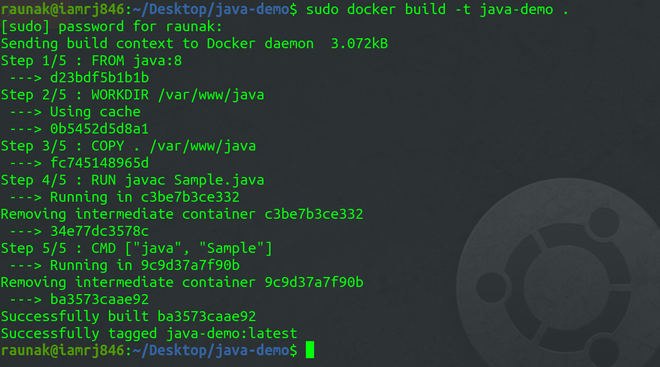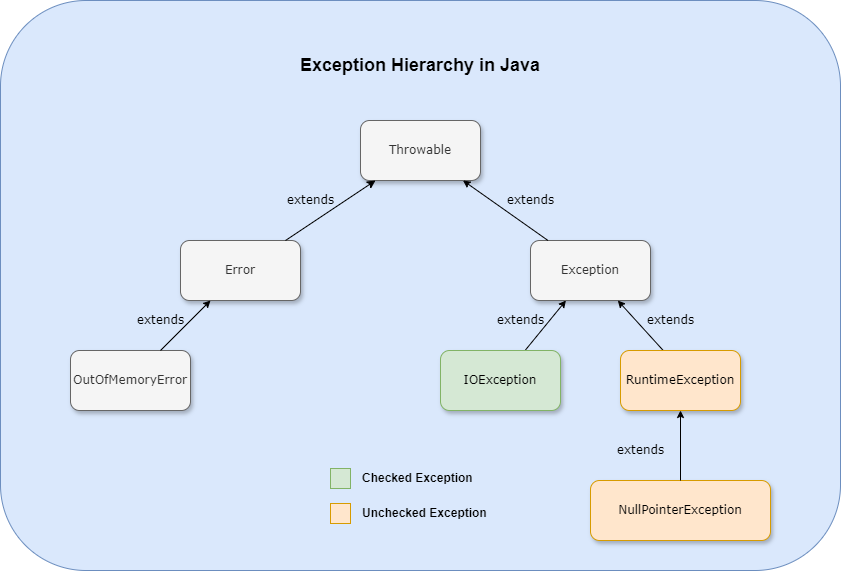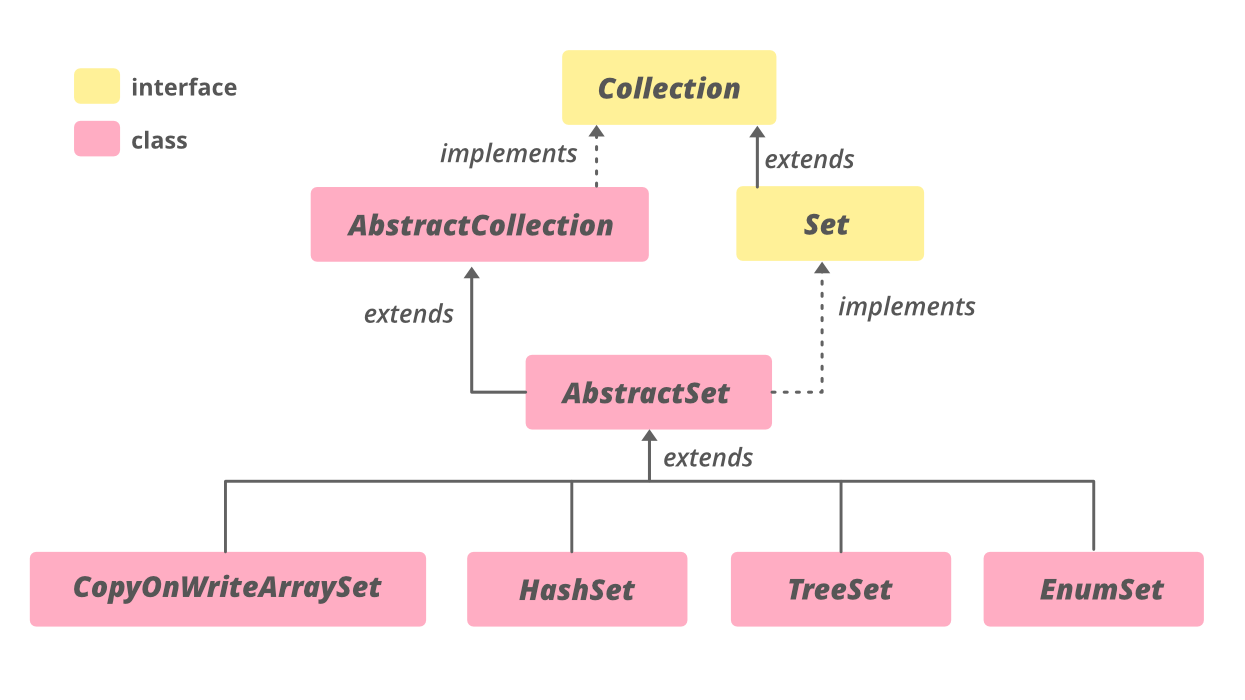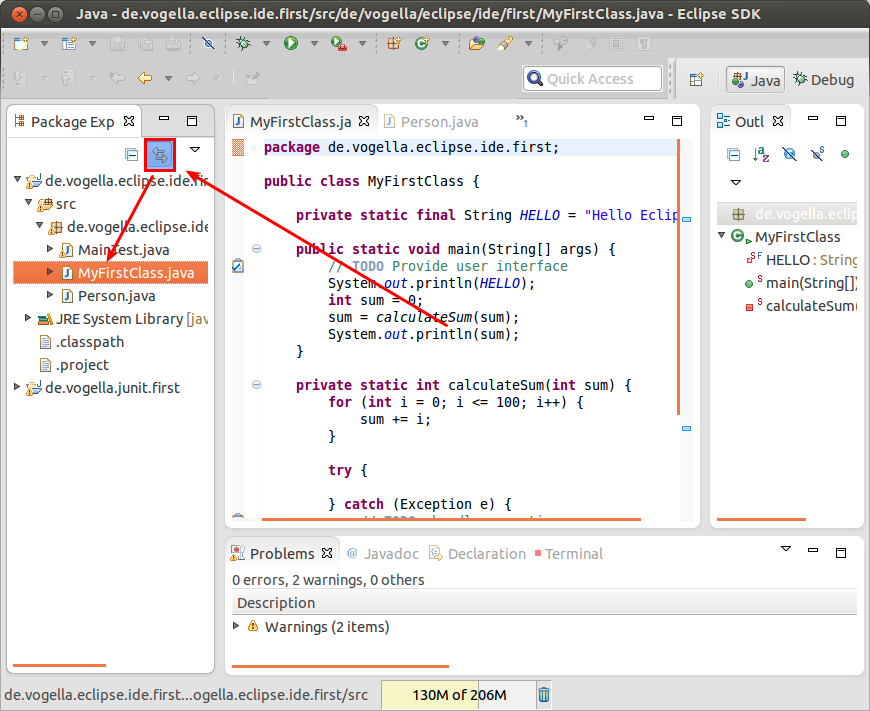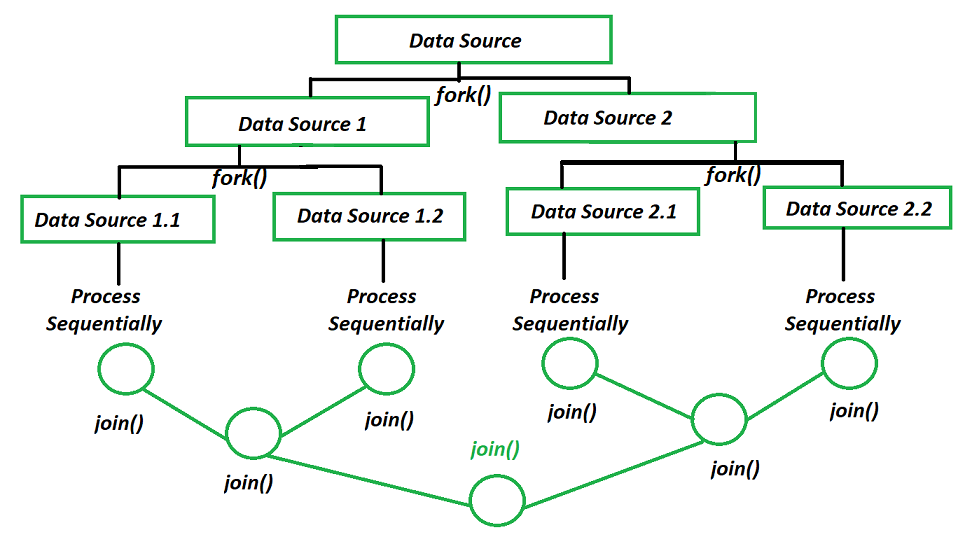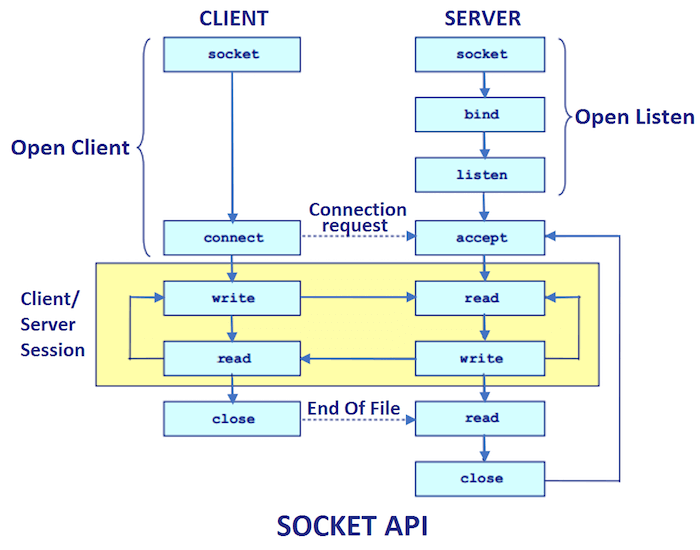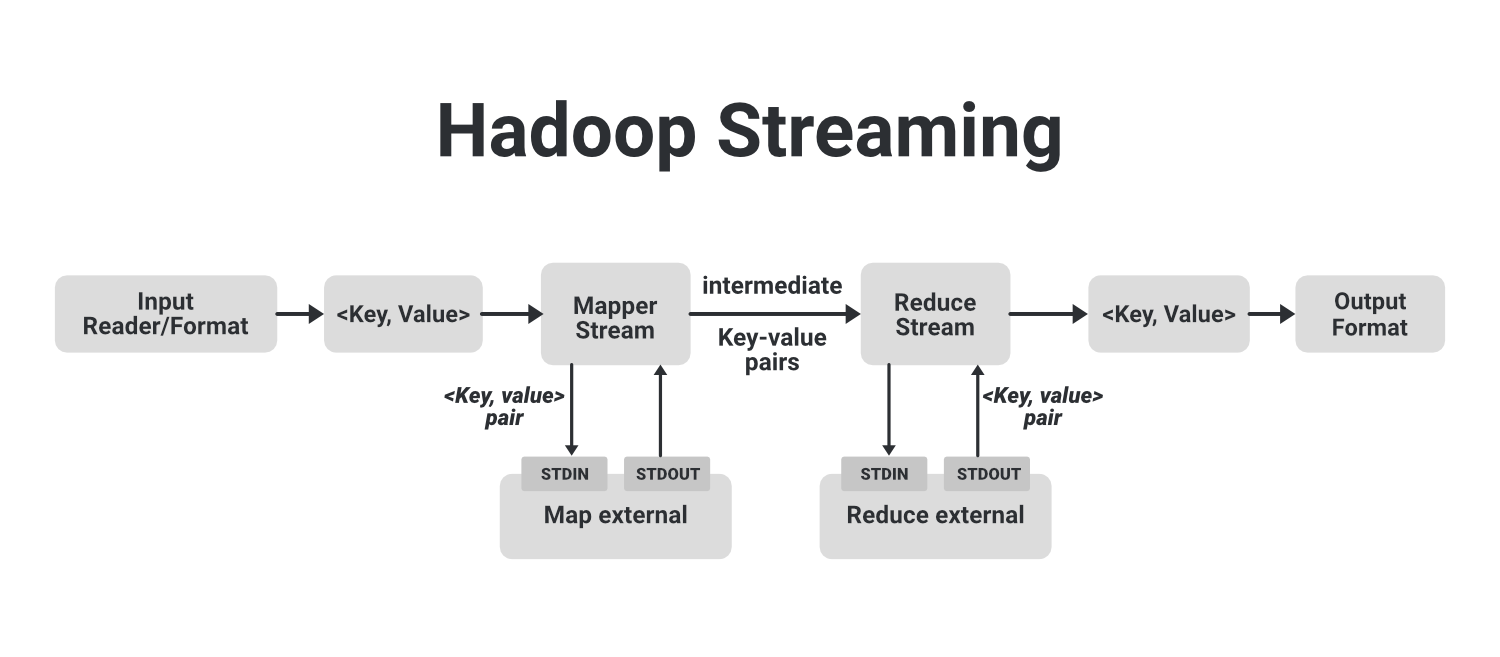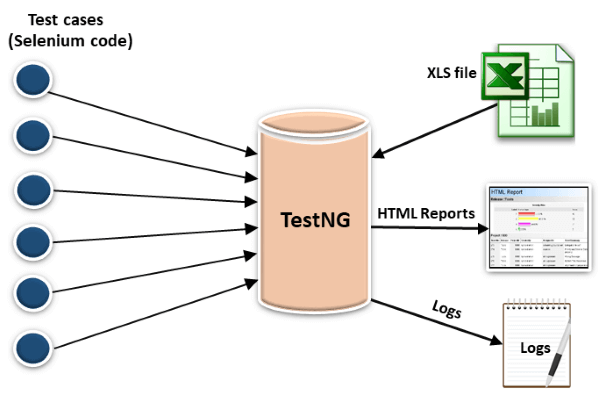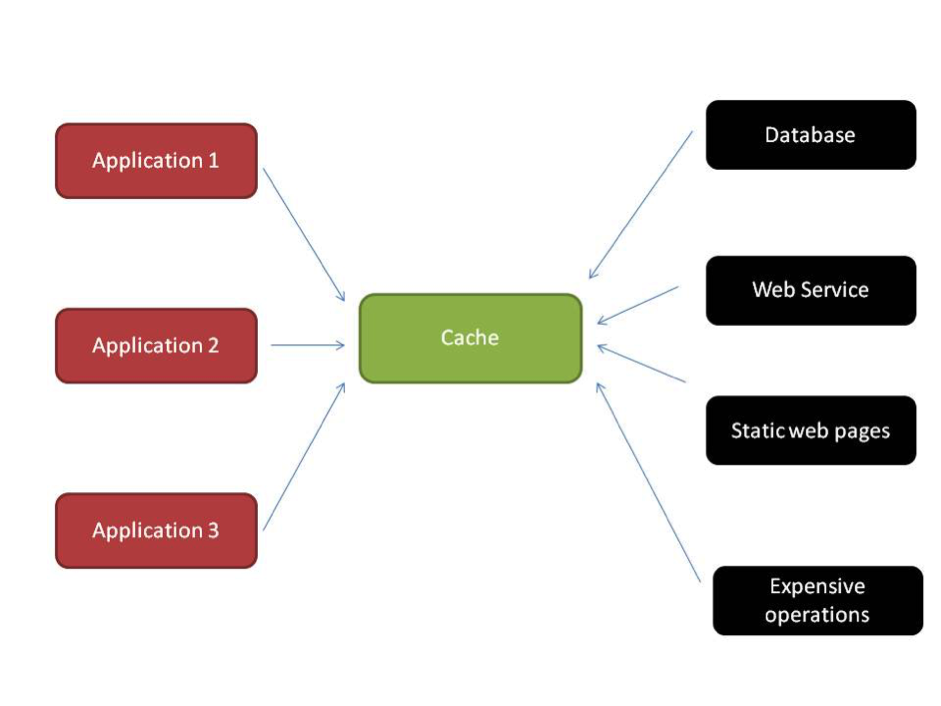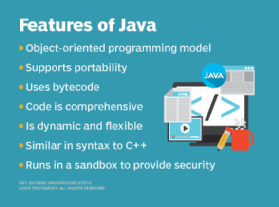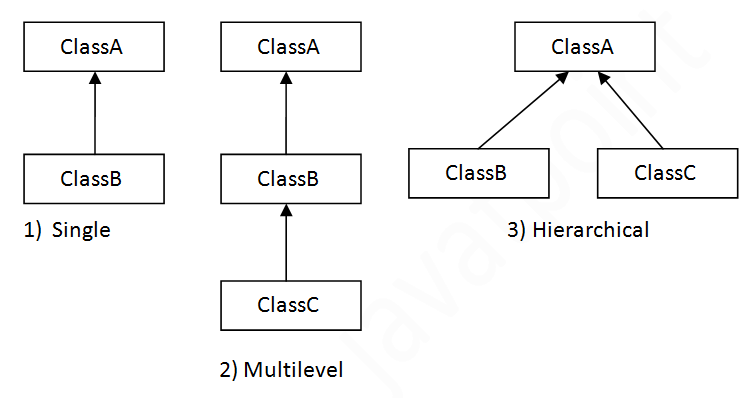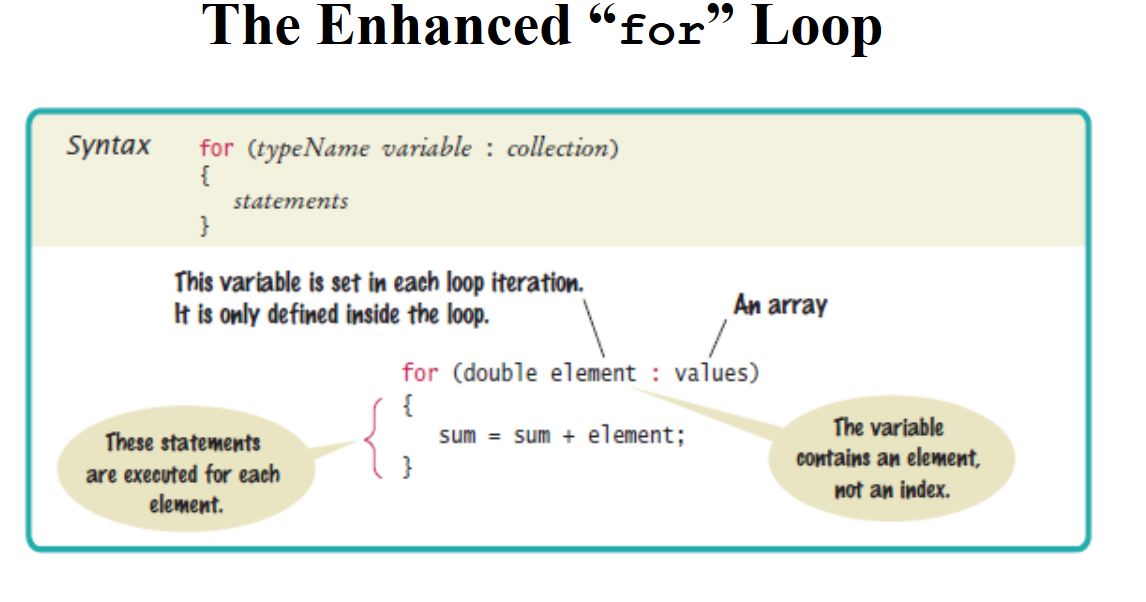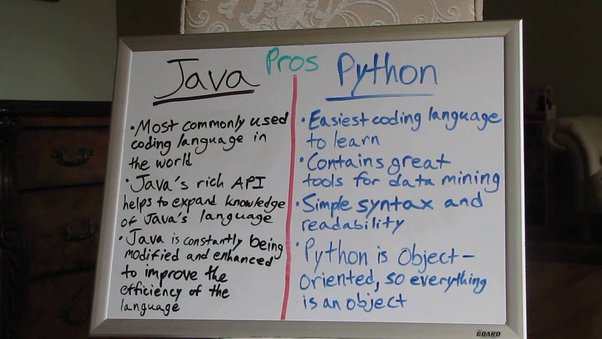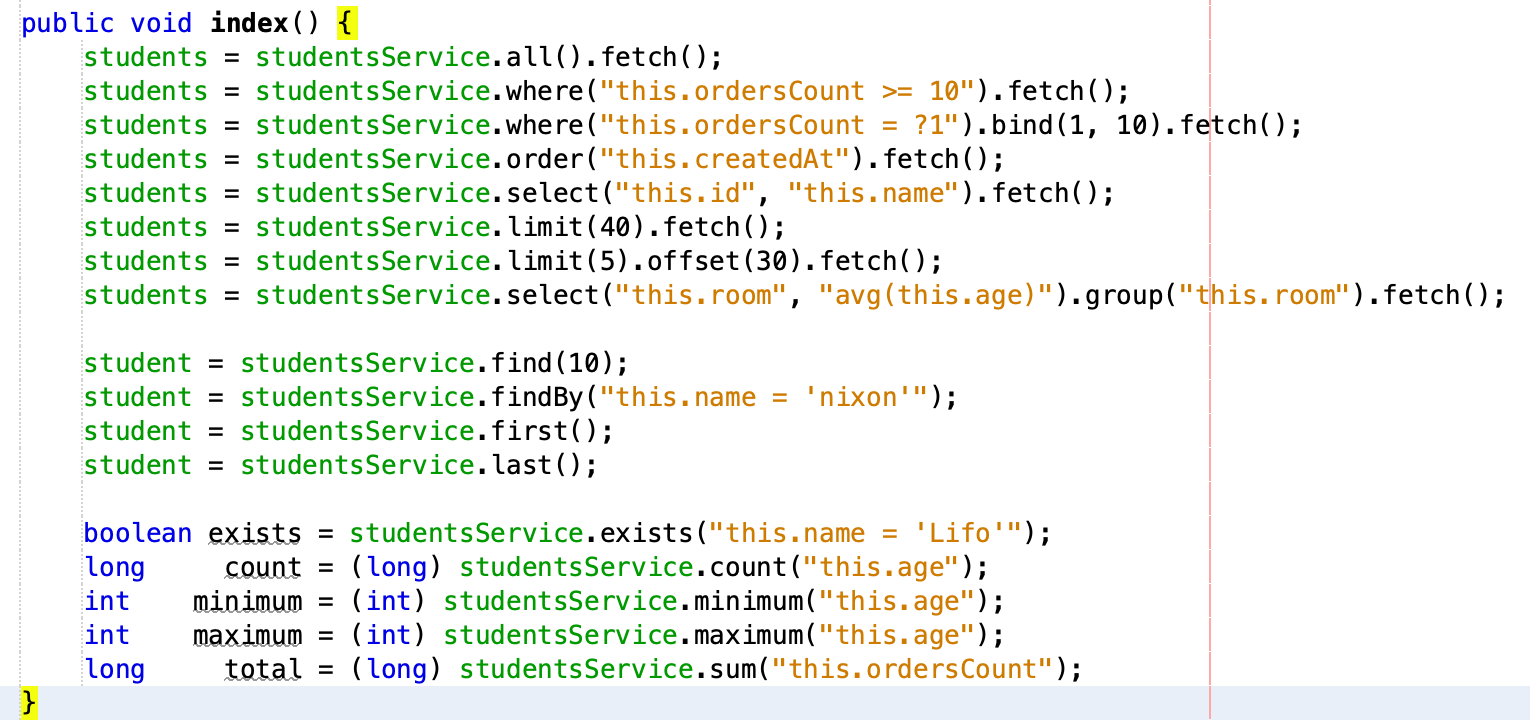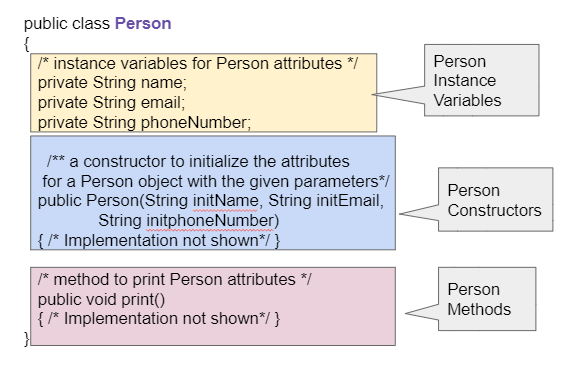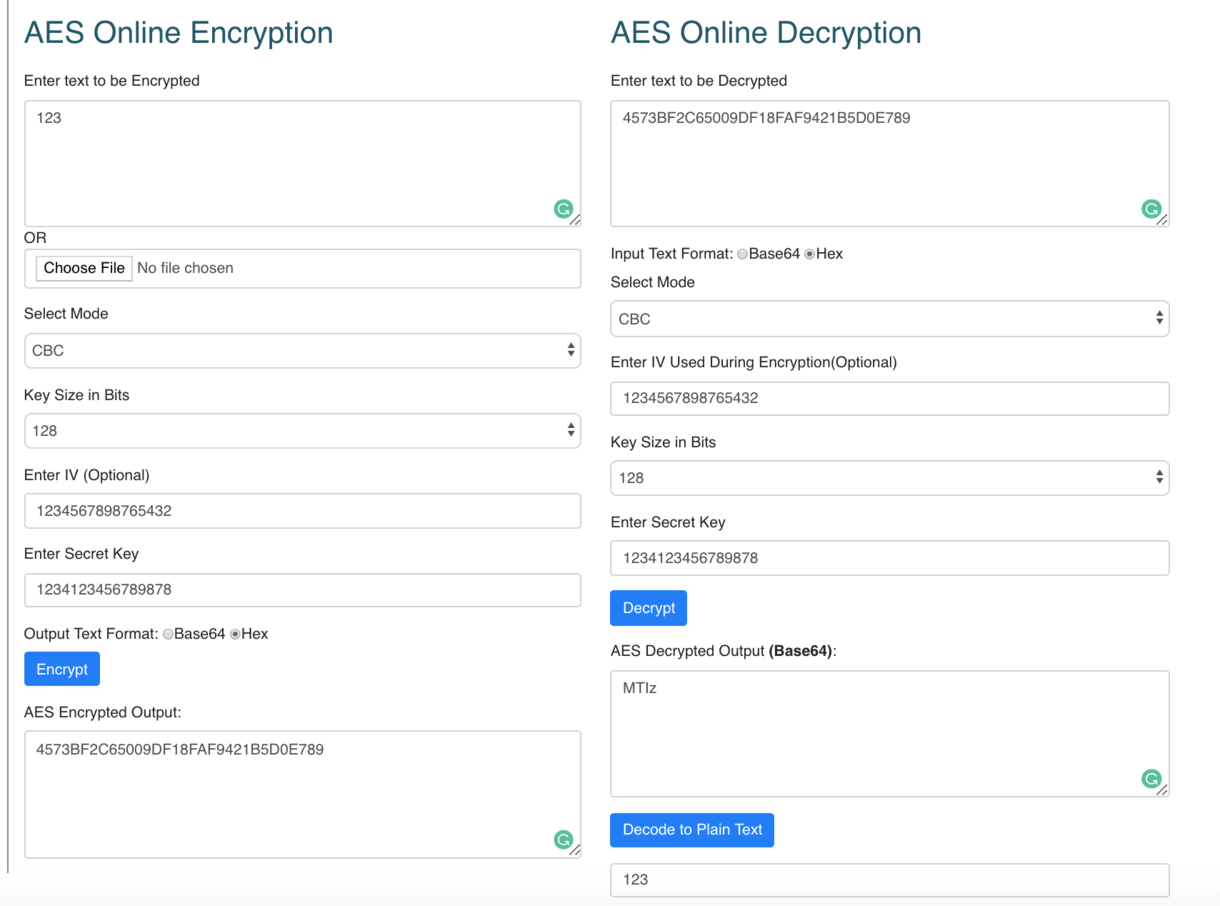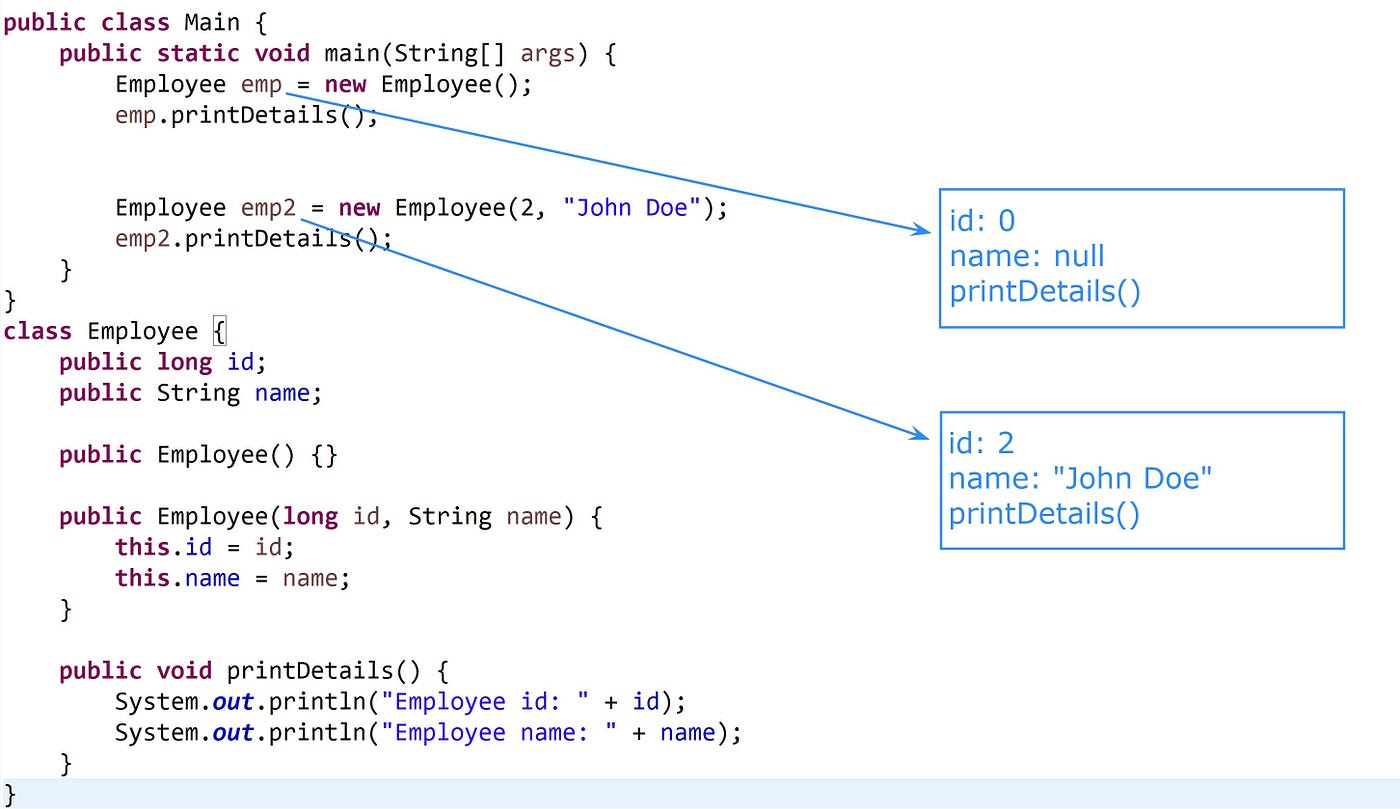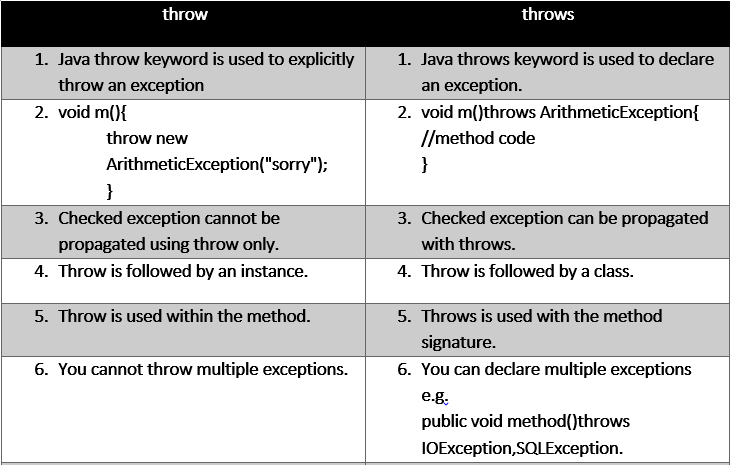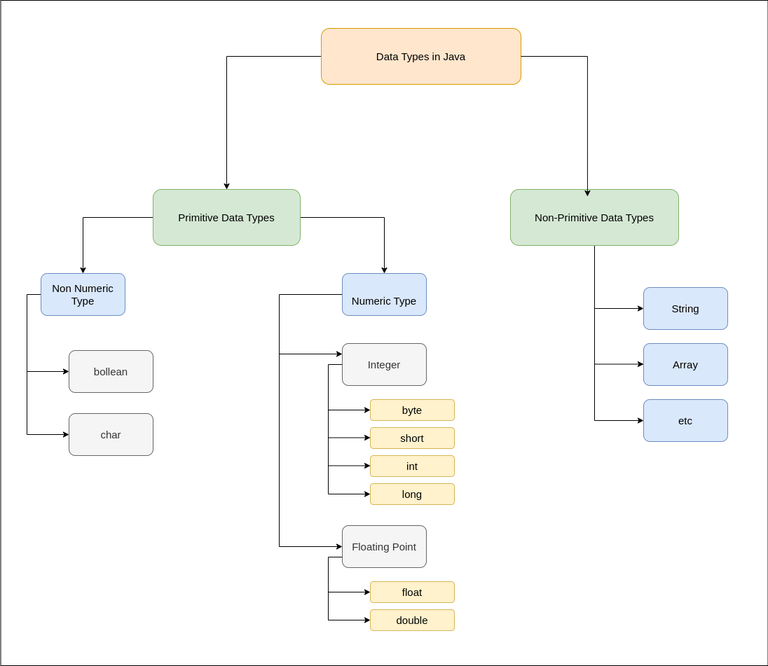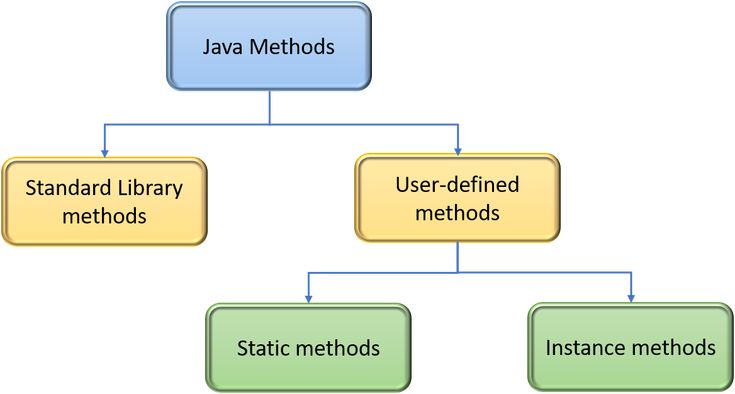Arraylist of a class java example
Arraylist of a class java example
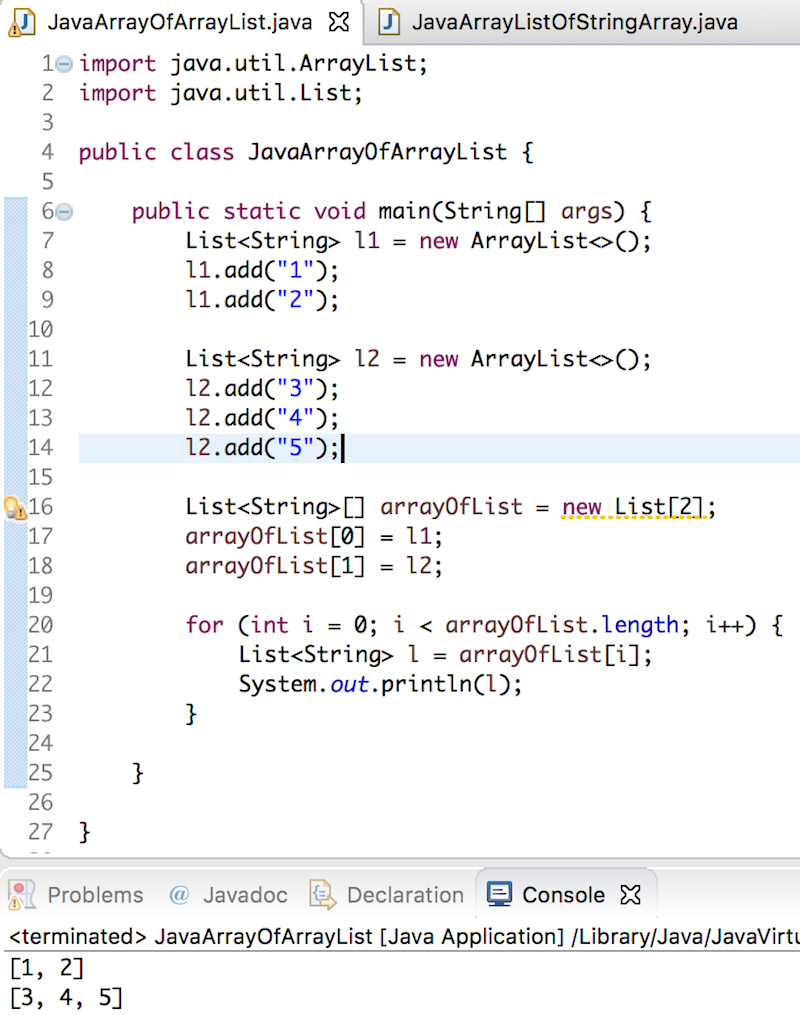
Here's an example of using an ArrayList in Java:
import java.util.ArrayList;
import java.util.List;
class Student {
private String name;
private int age;
public Student(String name, int age) {
this.name = name;
this.age = age;
}
public String getName() {
return name;
}
public void setName(String name) {
this.name = name;
}
public int getAge() {
return age;
}
public void setAge(int age) {
this.age = age;
}
}
public class Main {
public static void main(String[] args) {
// Create an ArrayList of Student objects
List studentList = new ArrayList<>();
// Add students to the list
studentList.add(new Student("John", 20));
studentList.add(new Student("Emma", 21));
studentList.add(new Student("Michael", 22));
// Print out all the students in the list
for (Student s : studentList) {
System.out.println("Name: " + s.getName() + ", Age: " + s.getAge());
}
// Remove Emma from the list
studentList.removeIf(s -> s.getName().equals("Emma"));
// Print out all the students in the list again
for (Student s : studentList) {
System.out.println("Name: " + s.getName() + ", Age: " + s.getAge());
}
}
}
In this example, we have a Student class with name and age properties. We then create an ArrayList of Student objects in the Main class.
We add three students to the list using the add() method: John (20), Emma (21), and Michael (22). Then we print out all the students in the list using a for-each loop.
Next, we remove Emma from the list using the removeIf() method, which removes all elements of the collection that satisfy the given predicate.
Finally, we print out all the students in the list again to see that Emma has been removed.
How to access ArrayList from one class to another in Java?
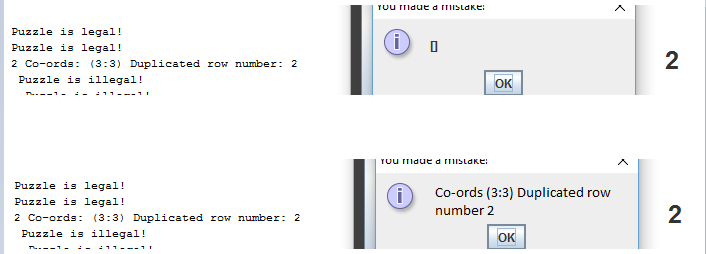
I'd be happy to help you with that!
To access an ArrayList from one class to another in Java, there are a few different approaches you can take. Here's a rundown of some common strategies:
ArrayList as an argument to a method or constructor in the other class. This is a simple and straightforward approach.
For example:
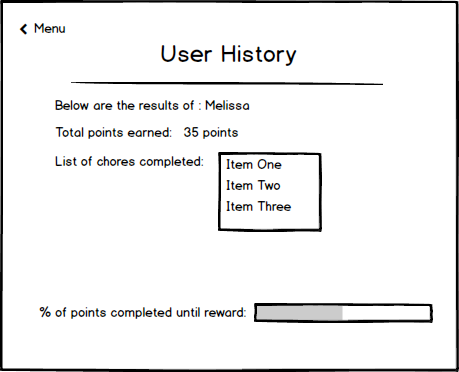
public class ClassA {
public static ArrayList getArrayList() {
return new ArrayList<>();
}
}
public class ClassB {
public void useArrayList(ArrayList list) {
// do something with the list
}
public static void main(String[] args) {
ArrayList list = ClassA.getArrayList();
ClassB b = new ClassB();
b.useArrayList(list);
}
}
ArrayList, and then call that method from the other class.
For example:
public class ClassA {
private ArrayList list = new ArrayList<>();
public ArrayList getList() {
return list;
}
}
public class ClassB {
public void useArrayList(ArrayList list) {
// do something with the list
}
public static void main(String[] args) {
ClassA a = new ClassA();
ArrayList list = a.getList();
ClassB b = new ClassB();
b.useArrayList(list);
}
}
ArrayList. This way, both classes have access to the same data.
For example:
public enum Data {
INSTANCE;
private ArrayList list = new ArrayList<>();
public ArrayList getList() {
return list;
}
}
public class ClassA {
public void doSomething(ArrayList list) {
// do something with the list
}
public static void main(String[] args) {
Data data = Data.INSTANCE;
ArrayList list = data.getList();
ClassA a = new ClassA();
a.doSomething(list);
}
}
ArrayList, and then implement that interface or inherit from that abstract class in both classes.
For example:
public interface DataInterface {
ArrayList getList();
}
public class ClassA implements DataInterface {
private ArrayList list = new ArrayList<>();
@Override
public ArrayList getList() {
return list;
}
}
public class ClassB implements DataInterface {
public void useArrayList(ArrayList list) {
// do something with the list
}
public static void main(String[] args) {
ClassA a = new ClassA();
ArrayList list = a.getList();
ClassB b = new ClassB();
b.useArrayList(list);
}
}
These are just a few common approaches to accessing an ArrayList from one class to another in Java. The choice of which method to use will depend on the specific requirements and constraints of your program.
Hope this helps!