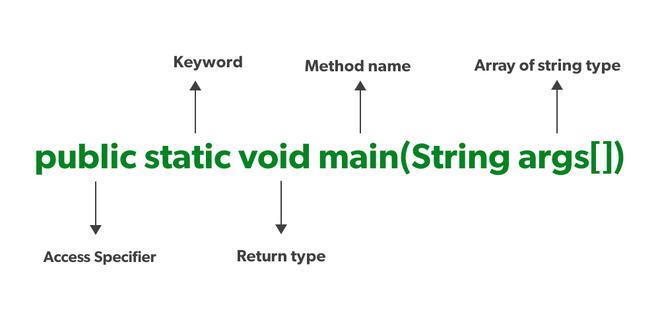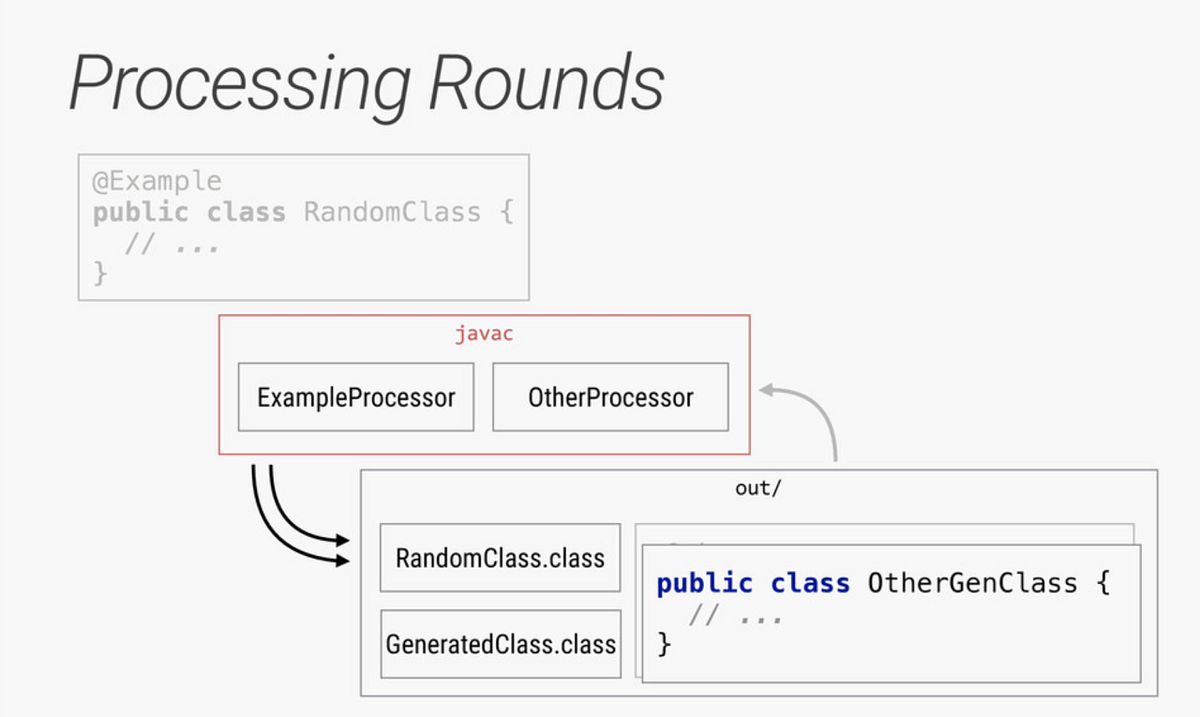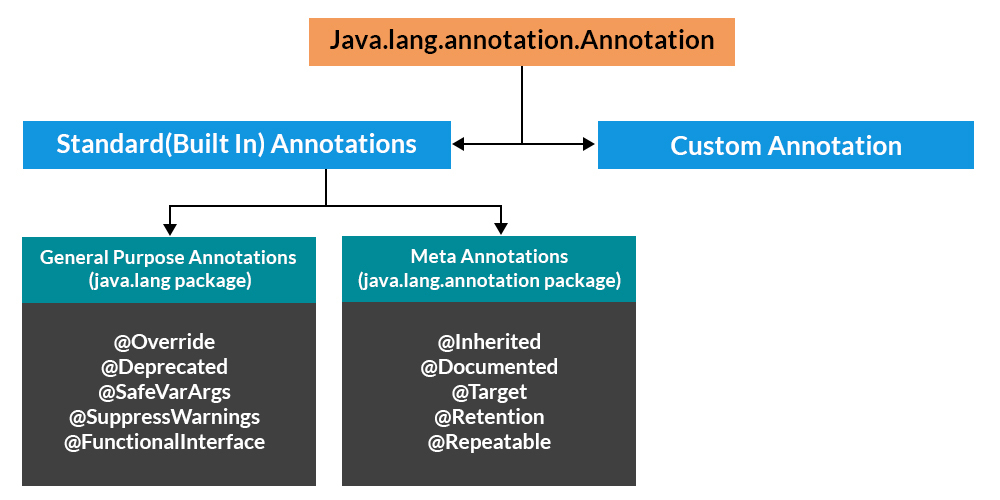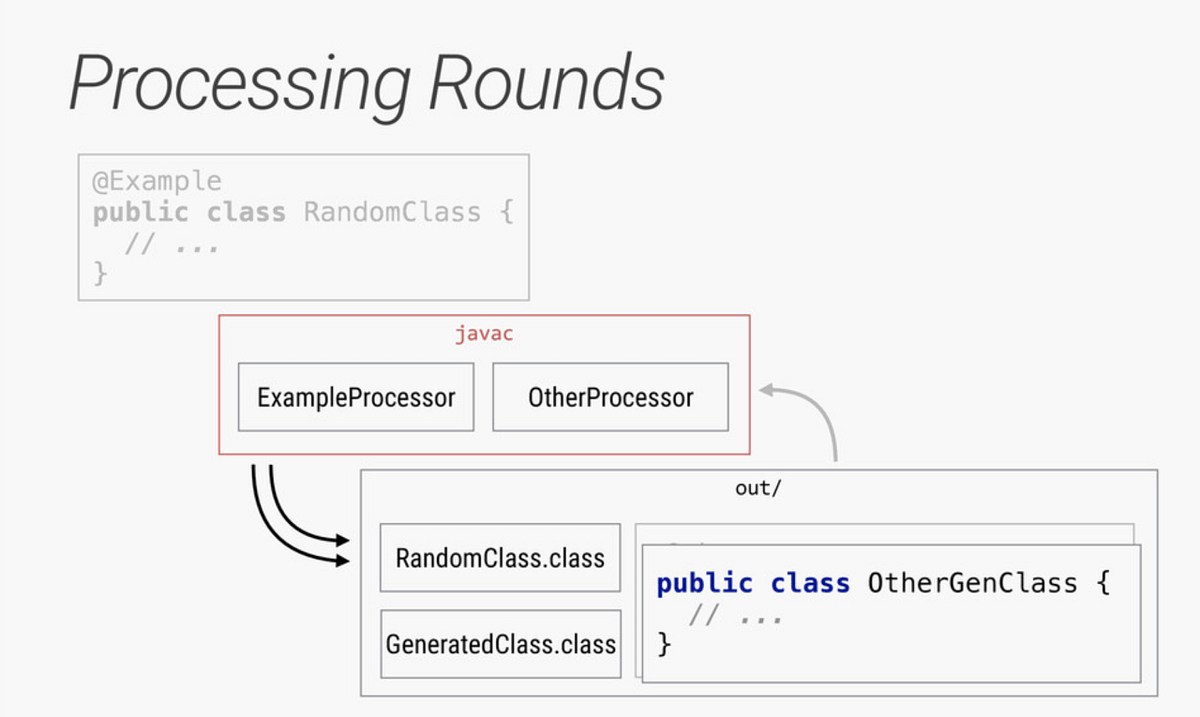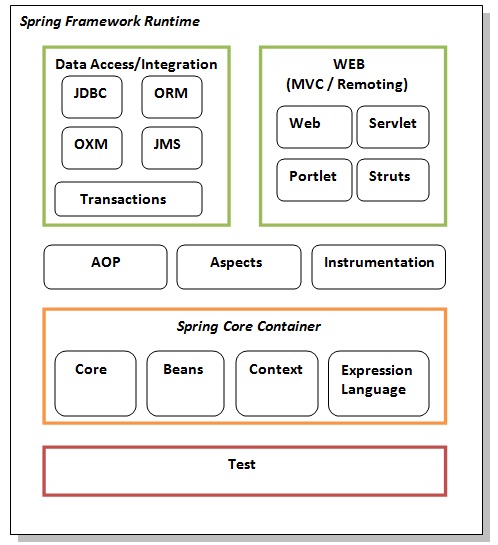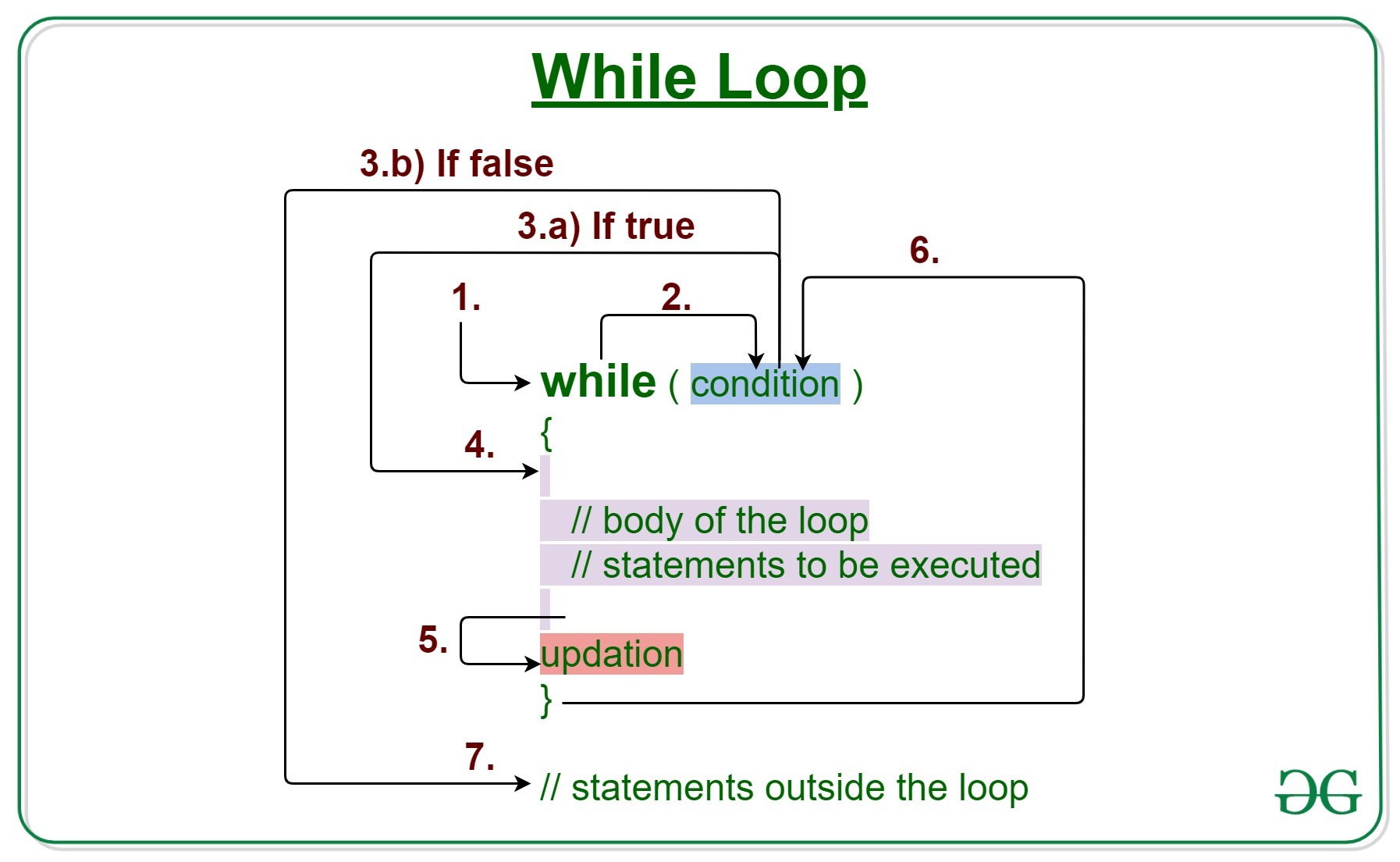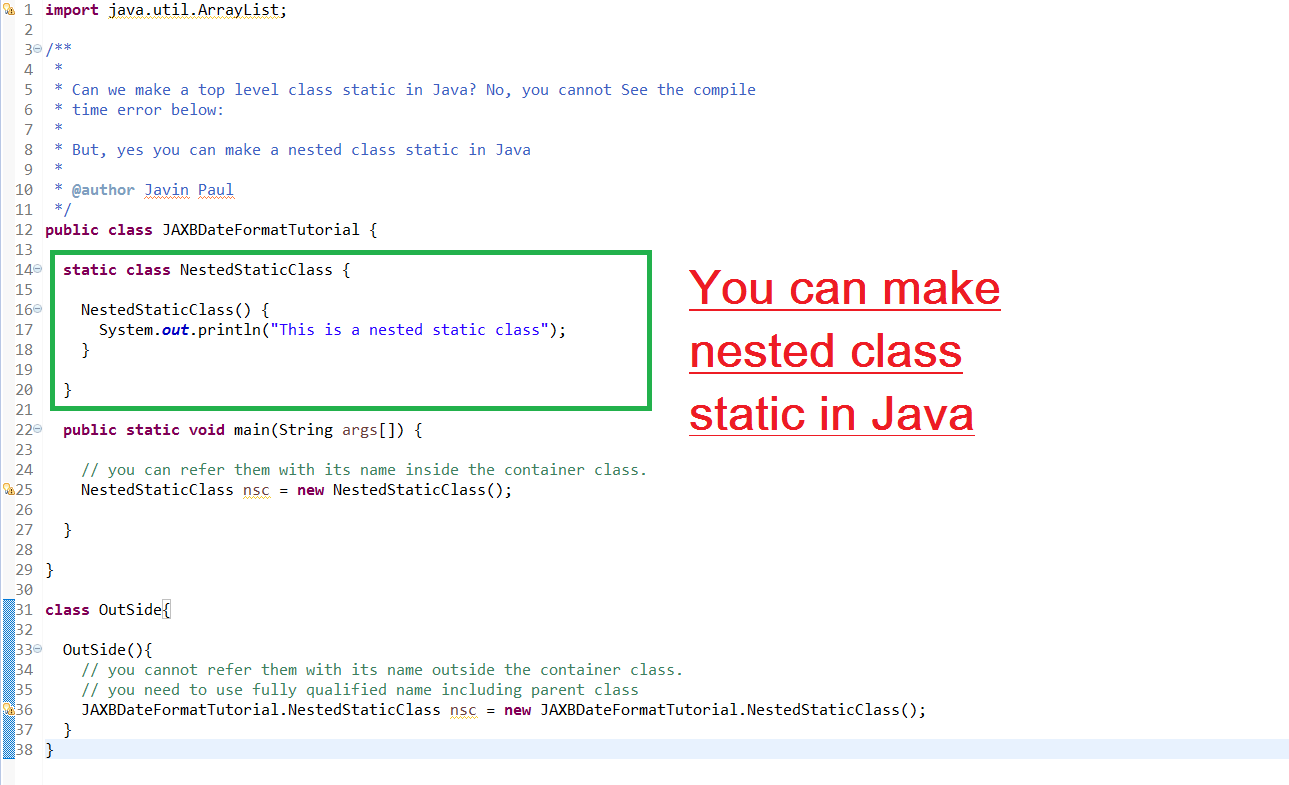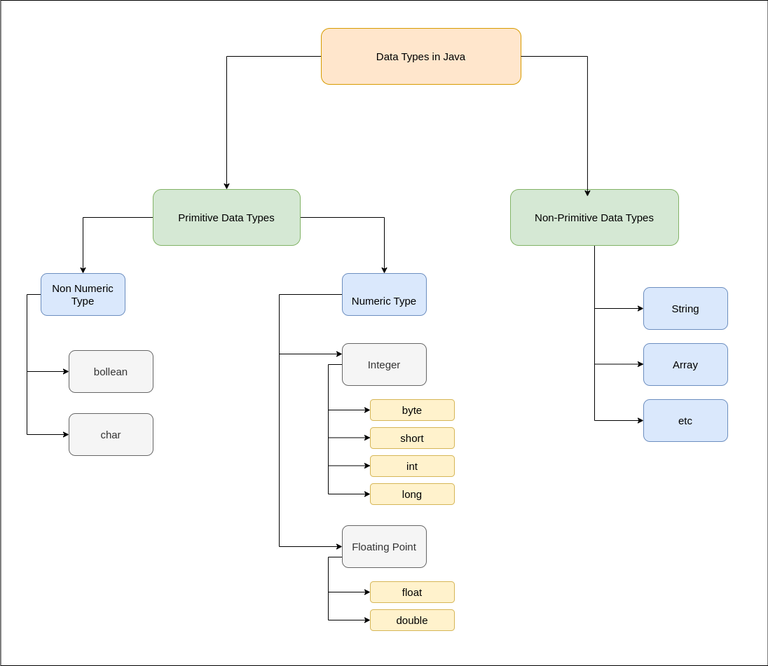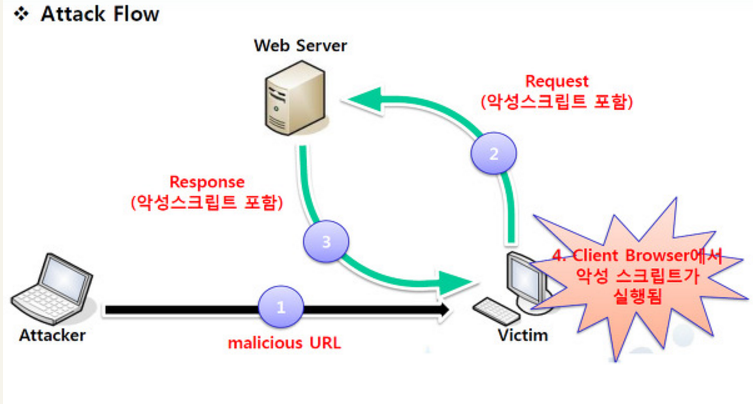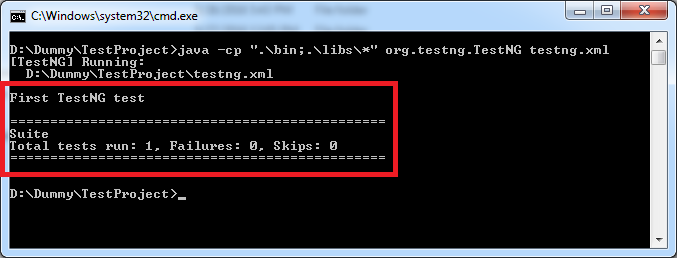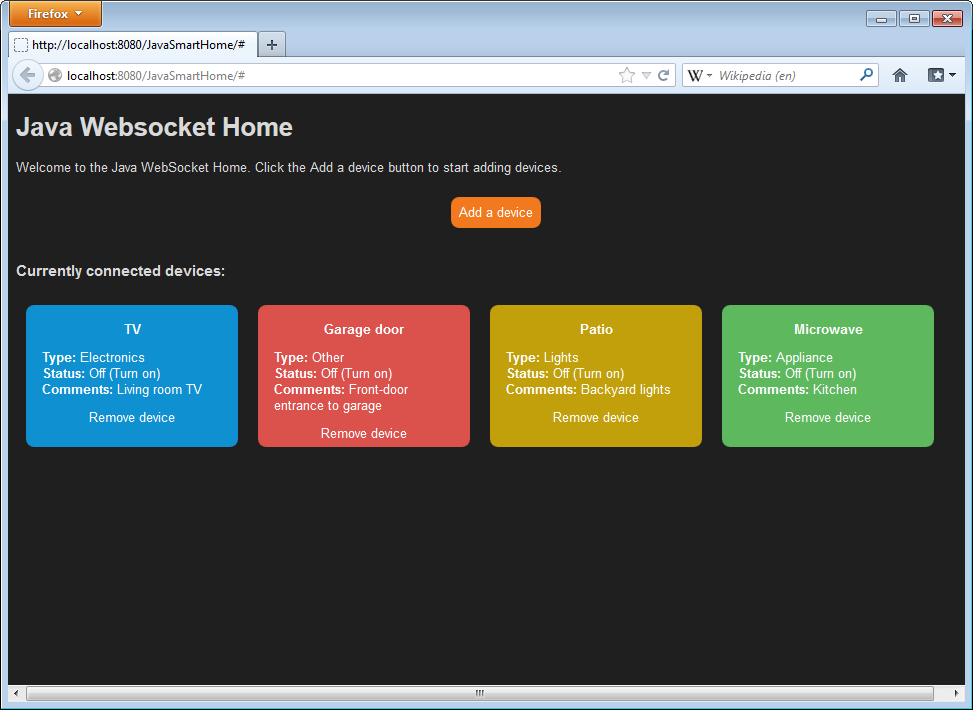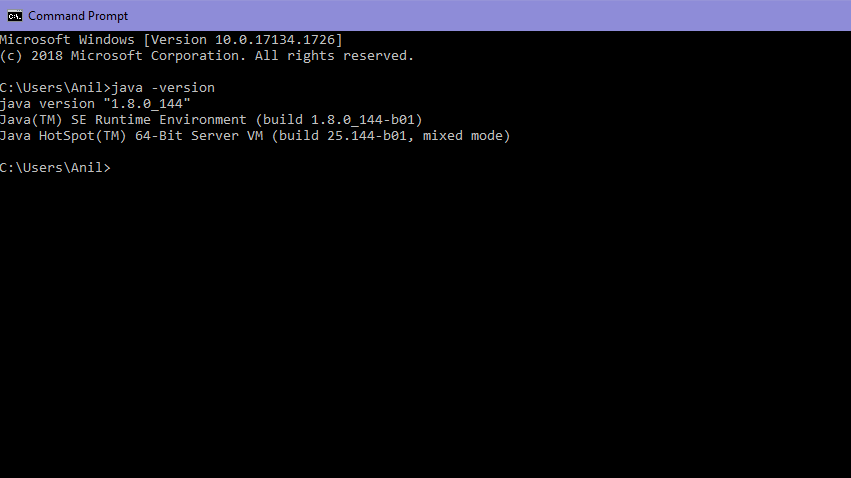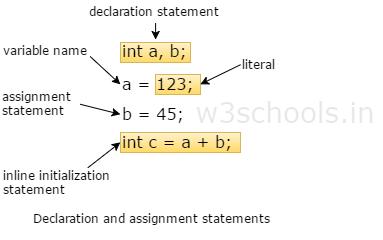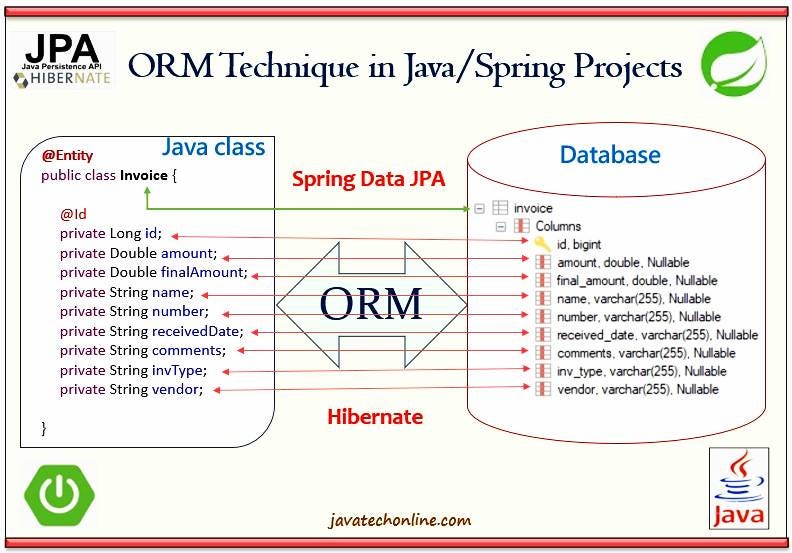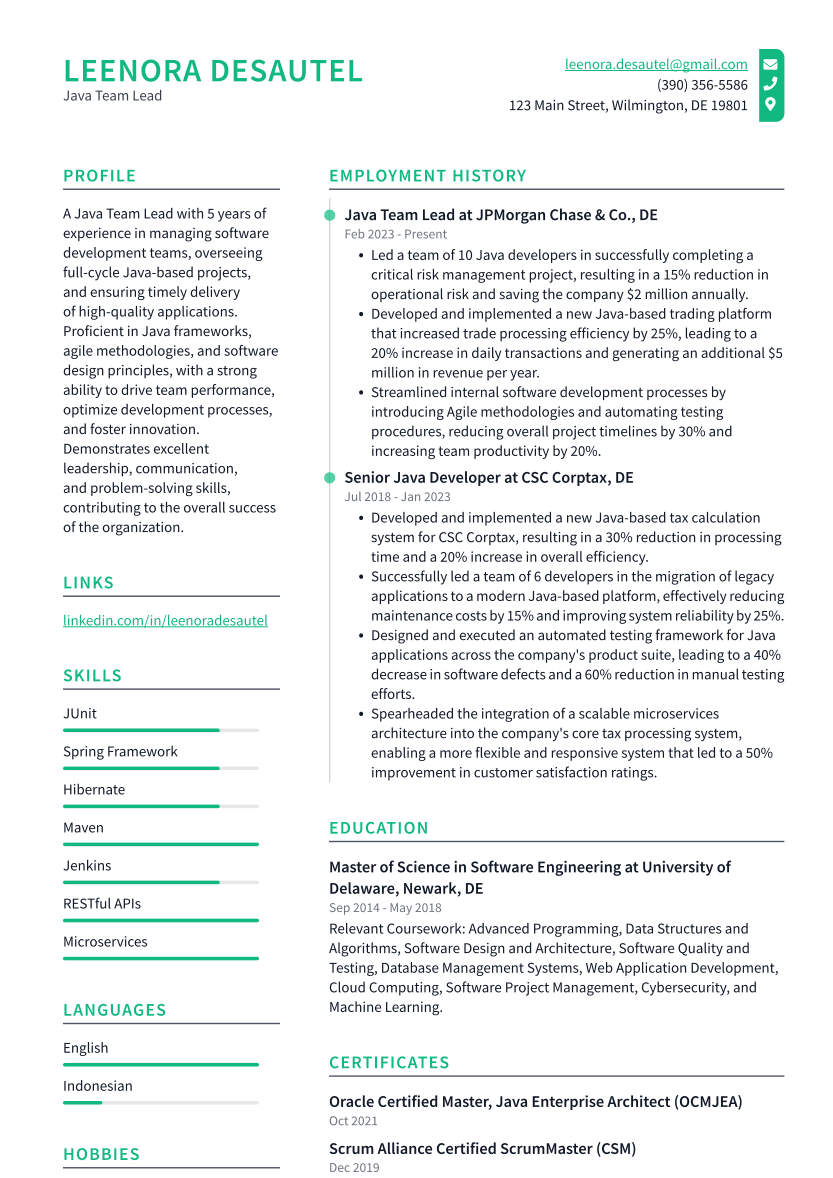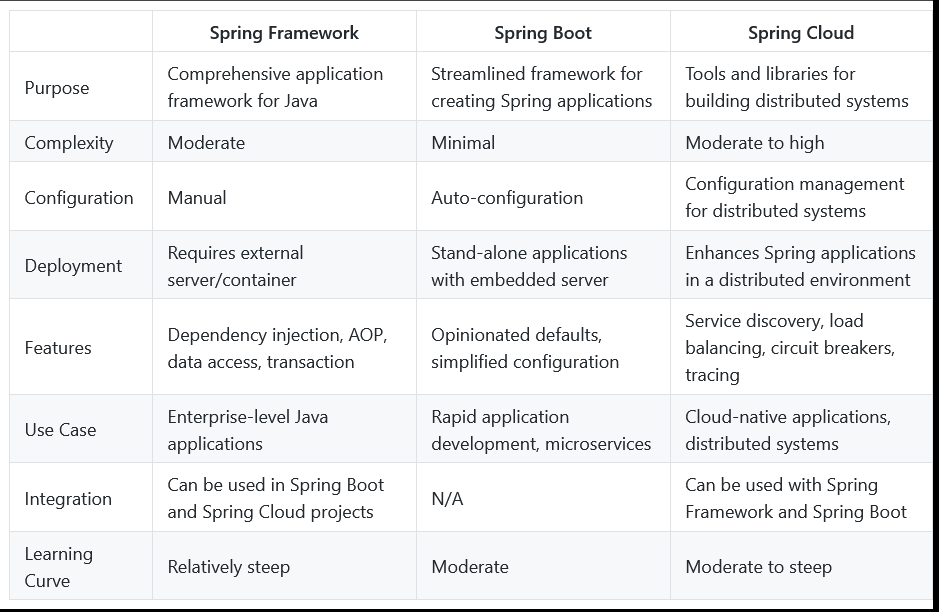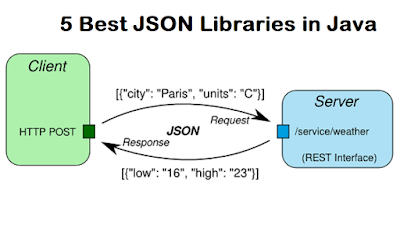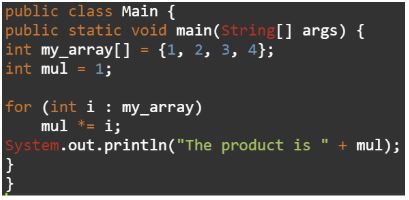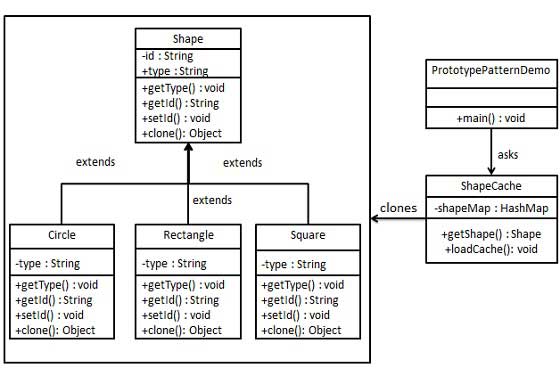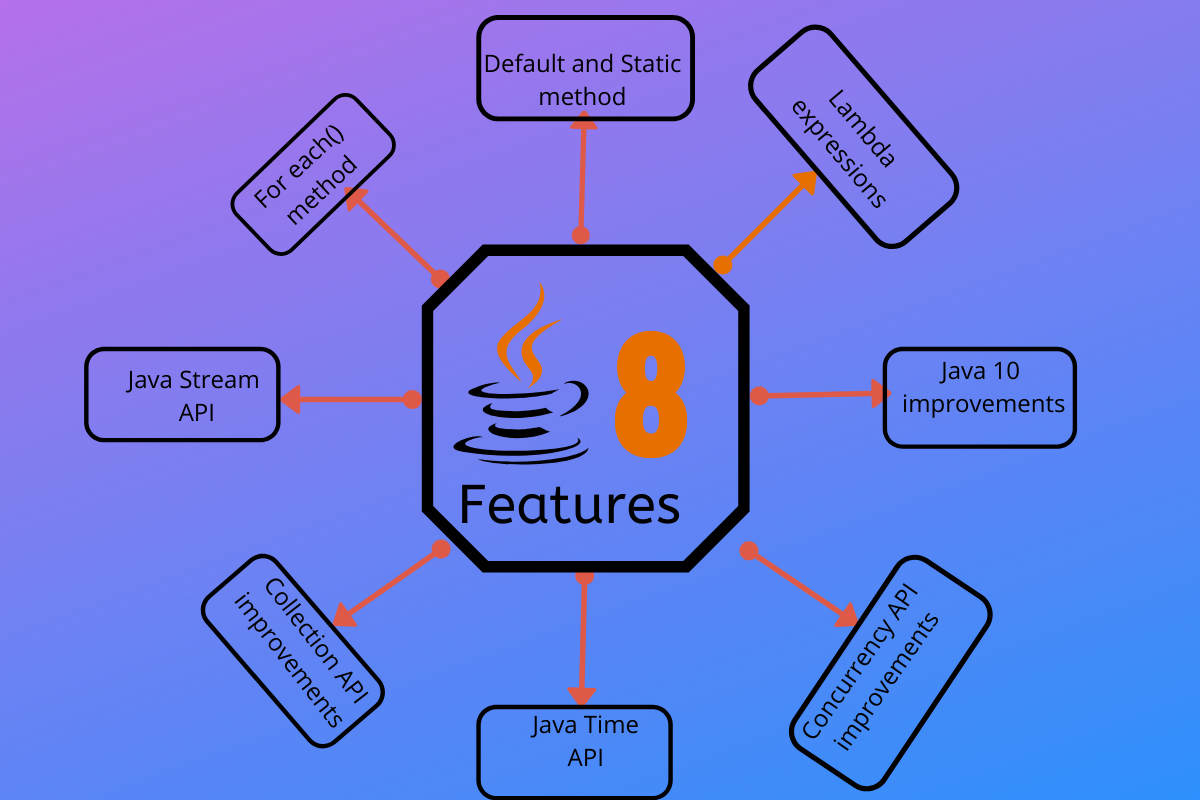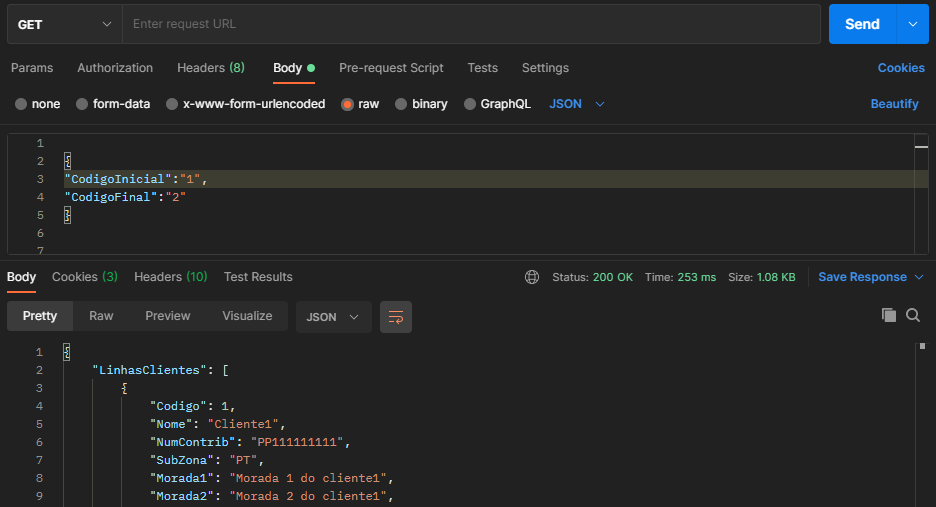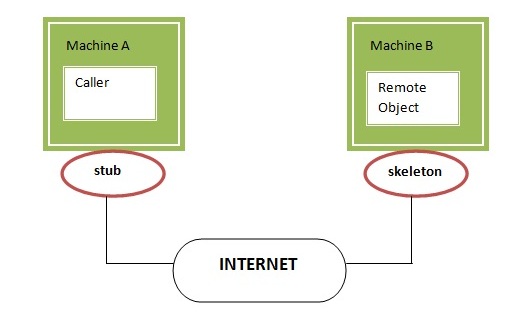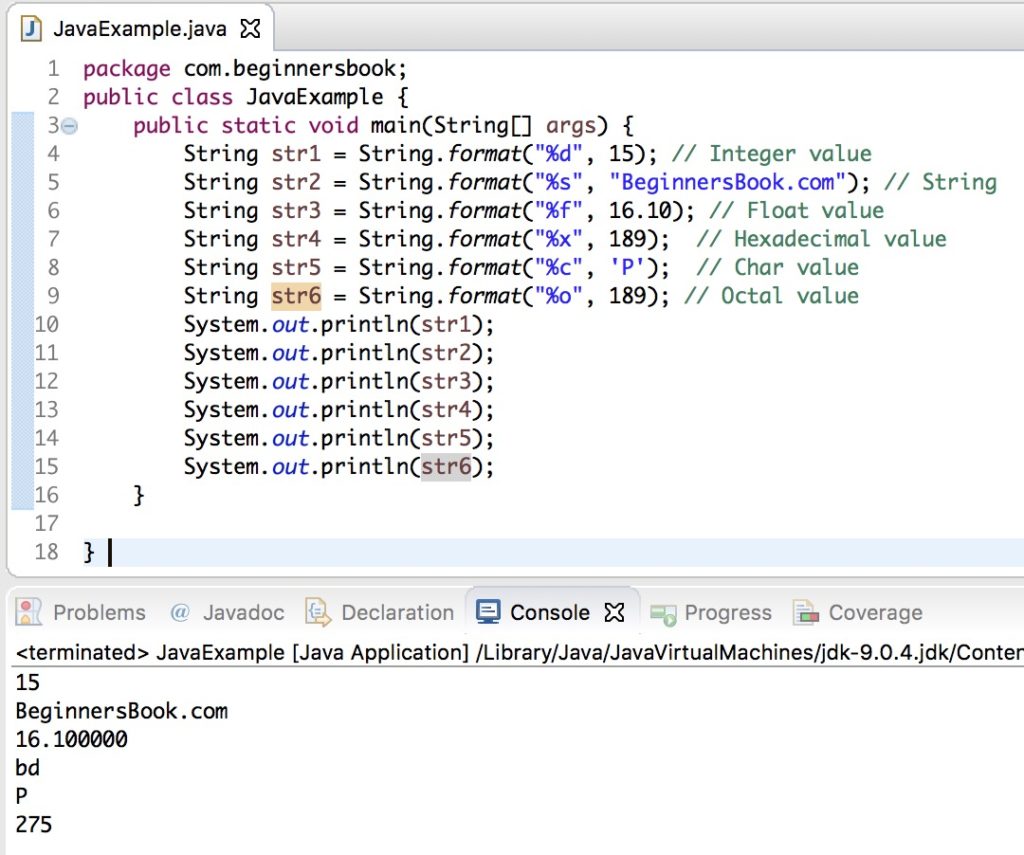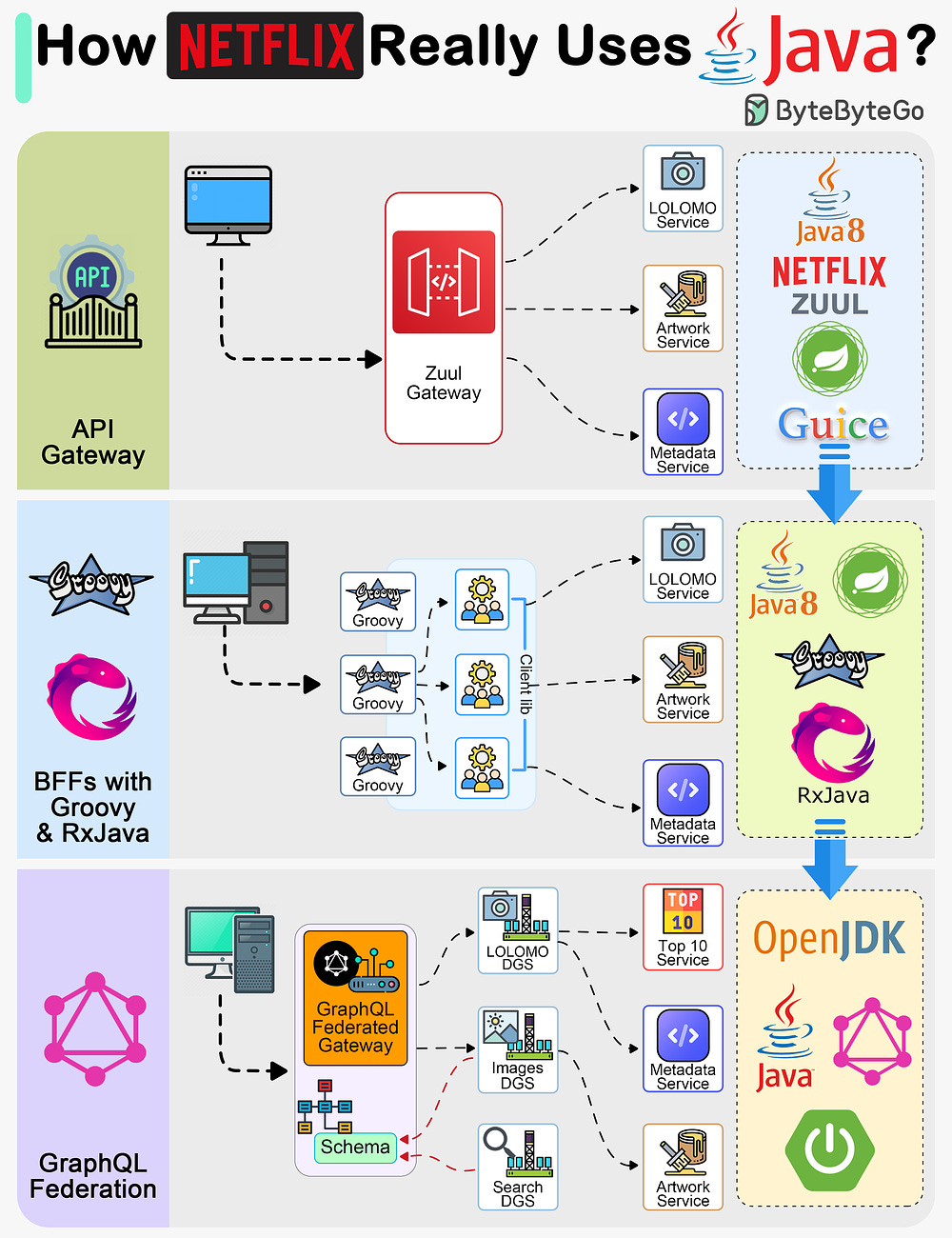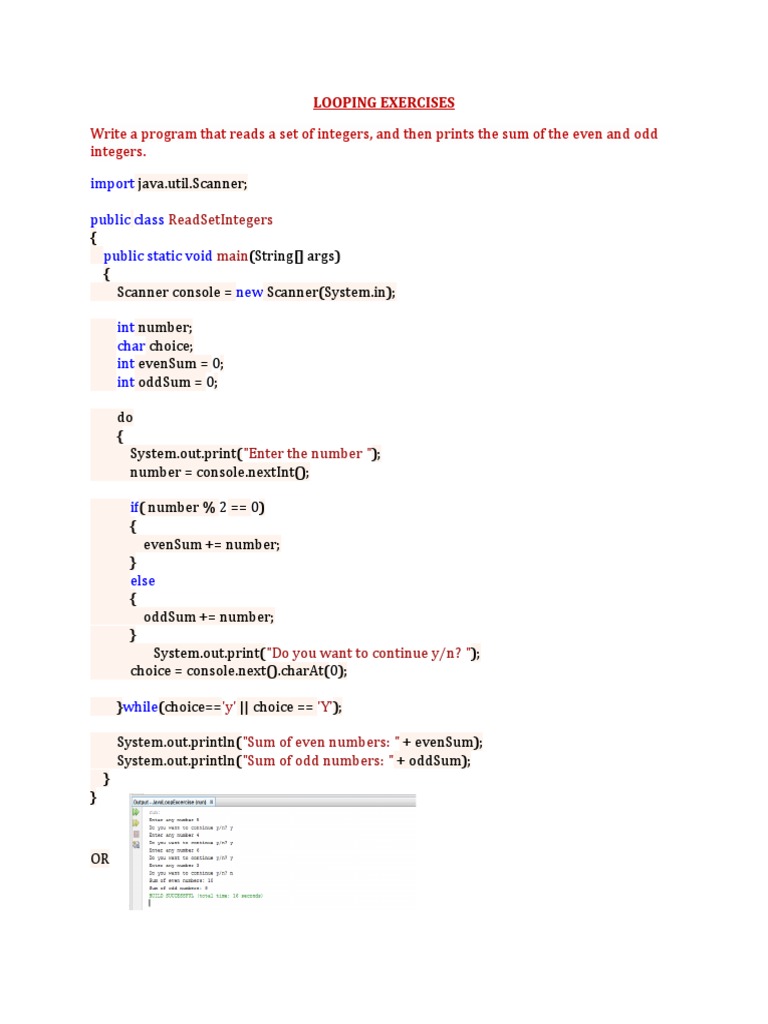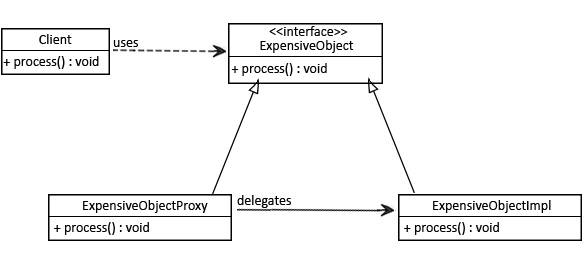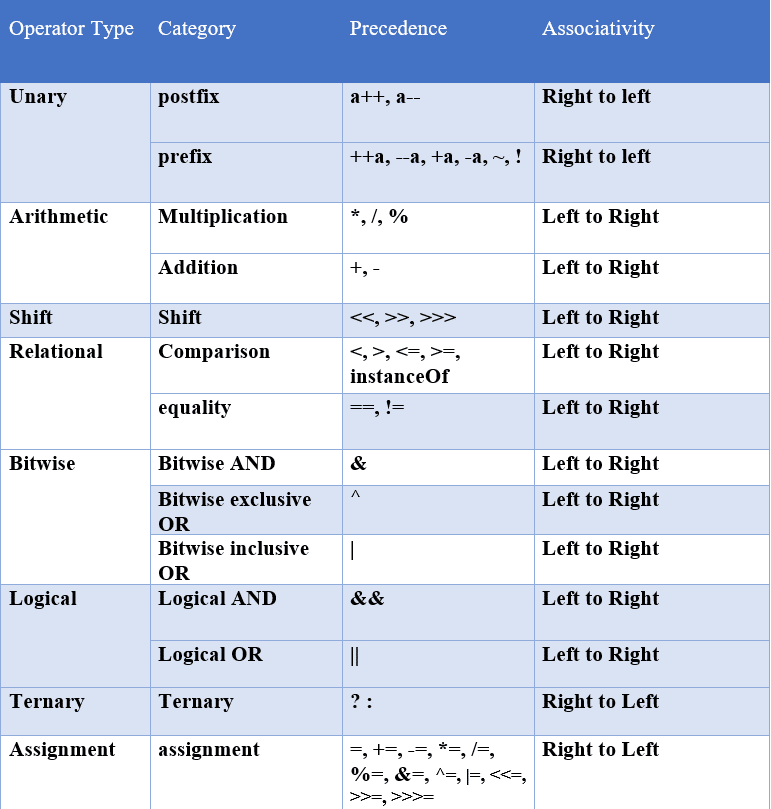What is a Wrapper class in Java?
What is a Wrapper class in Java?

A wrapper class in Java is a special type of class that "wraps" a primitive data type (such as int, boolean, char) or an object of another class into an object of the same primitive type or class. In other words, it's a class that contains a copy of an existing object and provides additional functionality.
The main purpose of a wrapper class is to provide a way to treat primitive types as objects. For example, you can't create an array of primitives in Java (e.g., int[]), but you can create an array of wrappers (Integer[]) containing the primitives. This allows for more flexibility and functionality when working with data.
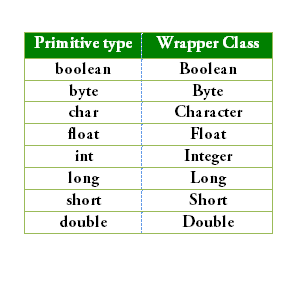
There are several key features of wrapper classes:
Immutability: Wrapper objects are immutable, meaning their state cannot be changed once created. This ensures that the original primitive value remains unchanged.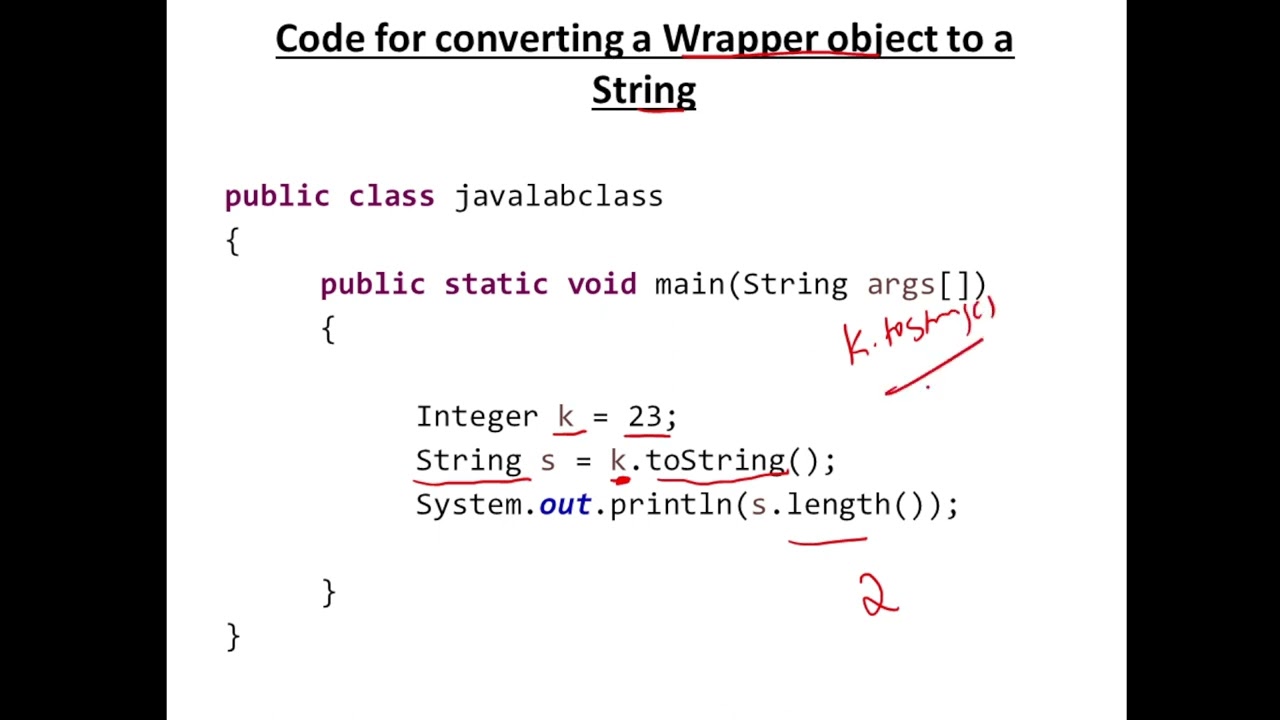
int to Integer). Unboxing is the reverse process (e.g., Integer to int). This makes it easy to work with primitives and objects interchangeably. Additional Methods: Wrapper classes typically provide additional methods that can be used to manipulate the underlying primitive value or object.
Some examples of Java wrapper classes include:
Boolean: Wraps a boolean value (true or false). Byte, Short, Integer, Long, Float, and Double: Wrap respective integer and floating-point values. Character: Wraps a character value (char).
Wrapper classes have several benefits, such as:
Improved Code Readability: By using wrapper classes, you can write more readable code that clearly conveys your intent to work with objects rather than primitives. Increased Flexibility: Wrapper classes provide additional methods and functionality, making it easier to perform complex operations on primitive values or objects. Better Error Handling: Wrapper classes can help catch errors earlier in the development process by providing more informative exceptions.In summary, Java wrapper classes are a powerful tool that allows you to treat primitive types as objects, providing improved code readability, increased flexibility, and better error handling. By understanding how to use wrapper classes effectively, you can write more robust and maintainable Java code.
Byte wrapper class in Java
Here is a comprehensive explanation of the ByteWrapper class in Java:
The ByteWrapper class in Java is a simple utility class that provides a way to wrap a byte array and allow access to its contents as if it were an instance of any type that implements the Serializable interface. This class can be useful when you need to pass bytes around, such as when working with networking or file I/O.
Here's the code for the ByteWrapper class:
import java.io.*;
public class ByteWrapper implements Externalizable {
private static final long serialVersionUID = 1L;
private byte[] data;
public ByteWrapper() {
this.data = new byte[0];
}
public ByteWrapper(byte[] data) {
this.data = data;
}
public byte[] getData() {
return data;
}
@Override
public void writeExternal(ObjectOutput out) throws IOException {
out.writeByte(data.length);
out.write(data);
}
@Override
public void readExternal(ObjectInput in) throws IOException, ClassNotFoundException {
int length = in.readByte();
this.data = new byte[length];
in.readFully(this.data);
}
}
Here's a breakdown of the class:
The ByteWrapper class implements the Externalizable interface, which allows it to be serialized and deserialized. The constructor with no arguments initializes an empty byte array. The second constructor takes a byte array as an argument and sets it as the data for the wrapper. The getData() method returns the wrapped byte array. The writeExternal() method is called when the object needs to be serialized. It writes the length of the byte array followed by the byte array itself. The readExternal() method is called when the object needs to be deserialized. It reads the length of the byte array, creates a new byte array with that length, and then reads the byte array into it.Here's an example of how you might use this class:
import java.io.*;
public class Main {
public static void main(String[] args) throws IOException {
// Create a ByteWrapper object
ByteWrapper wrapper = new ByteWrapper();
// Set the data for the wrapper
byte[] data = {(byte) 1, (byte) 2, (byte) 3};
wrapper.setData(data);
// Serialize the wrapper to a file
FileOutputStream fos = new FileOutputStream("test.ser");
ObjectOutputStream oos = new ObjectOutputStream(fos);
oos.writeObject(wrapper);
oos.close();
fos.close();
// Deserialize the wrapper from the file
FileInputStream fis = new FileInputStream("test.ser");
ObjectInputStream ois = new ObjectInputStream(fis);
ByteWrapper deserialized = (ByteWrapper) ois.readObject();
ois.close();
fis.close();
// Print out the data in the deserialized wrapper
System.out.println(Arrays.toString(deserialized.getData()));
}
}
In this example, we create a ByteWrapper object and set its data to a byte array containing the values 1, 2, and 3. We then serialize the wrapper to a file using an ObjectOutputStream. Later, we deserialize the wrapper from the file using an ObjectInputStream. Finally, we print out the data in the deserialized wrapper.
The ByteWrapper class can be useful when you need to pass bytes around in your Java program, such as when working with networking or file I/O.