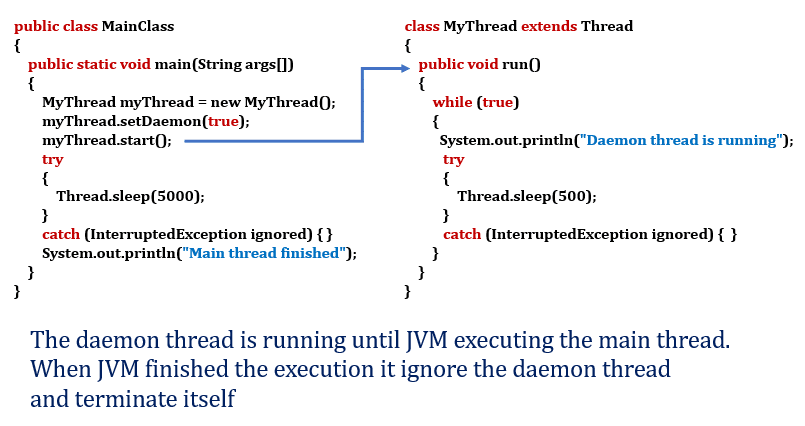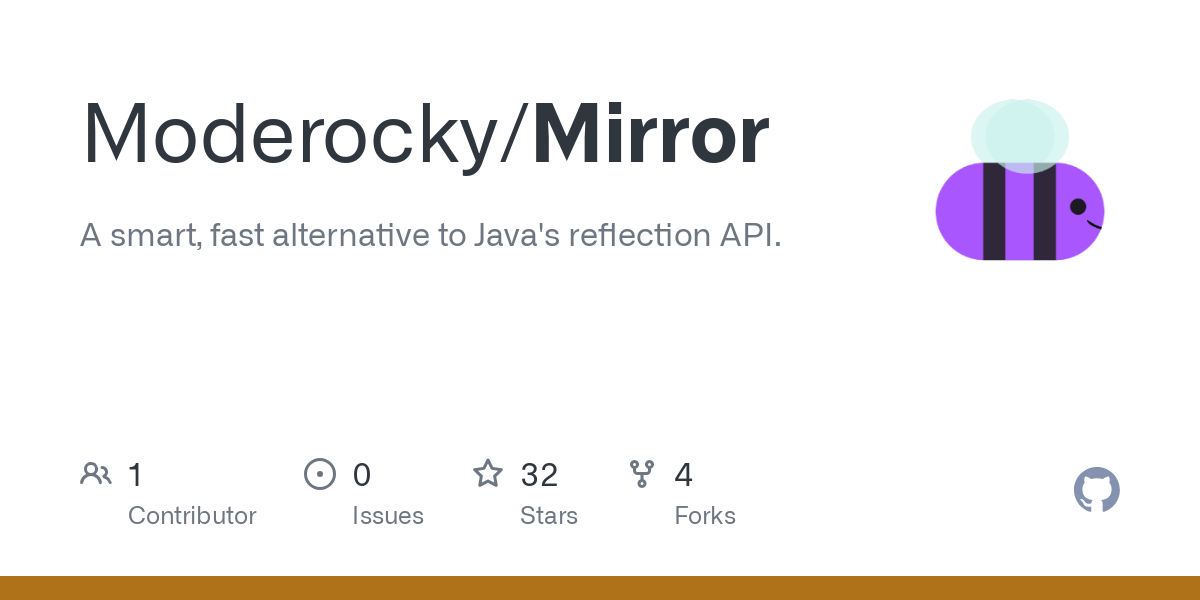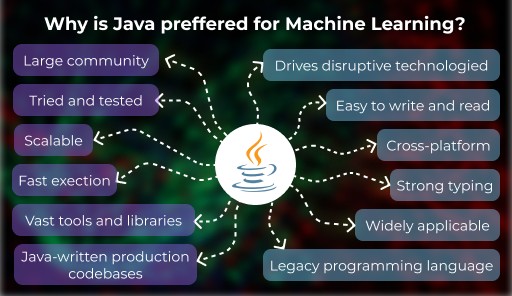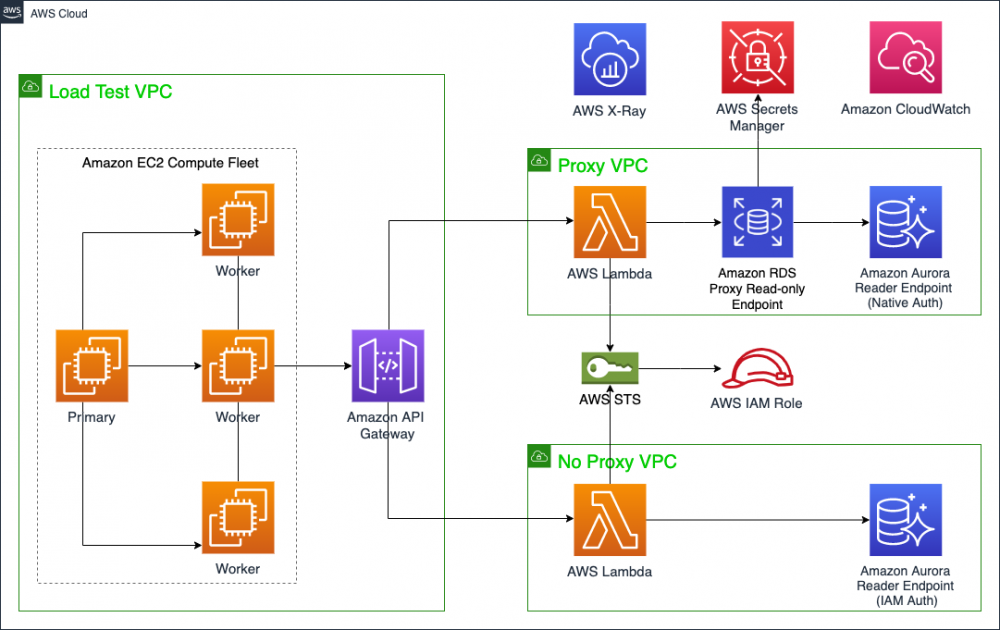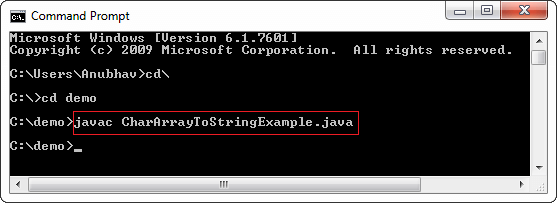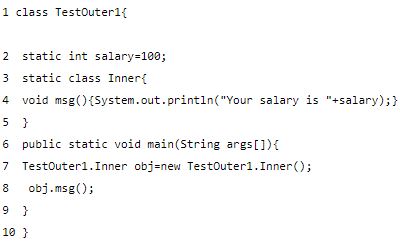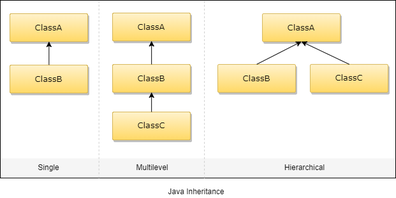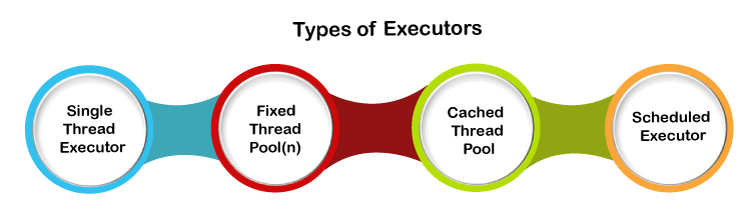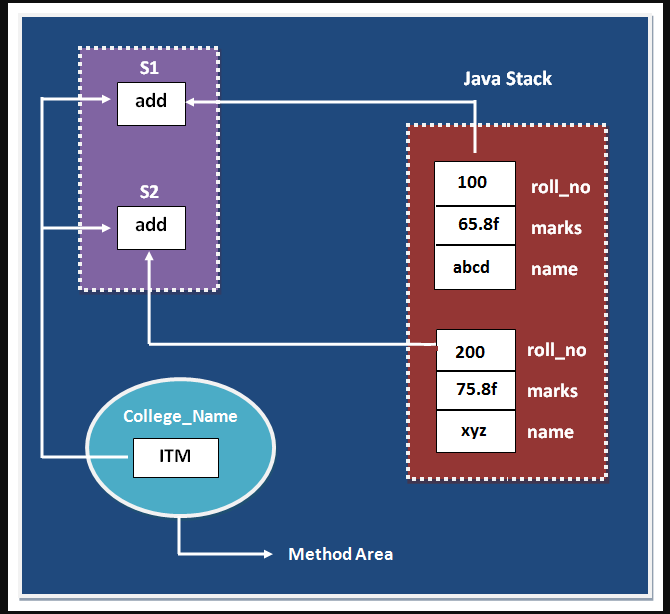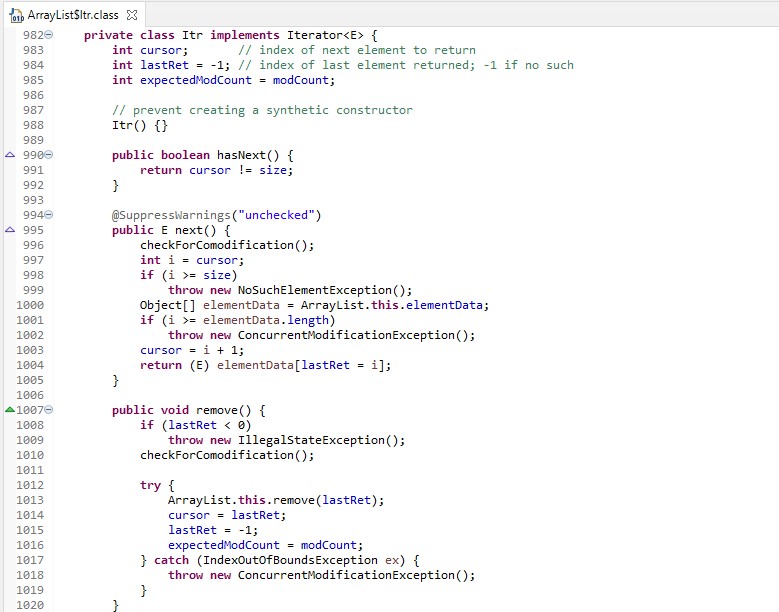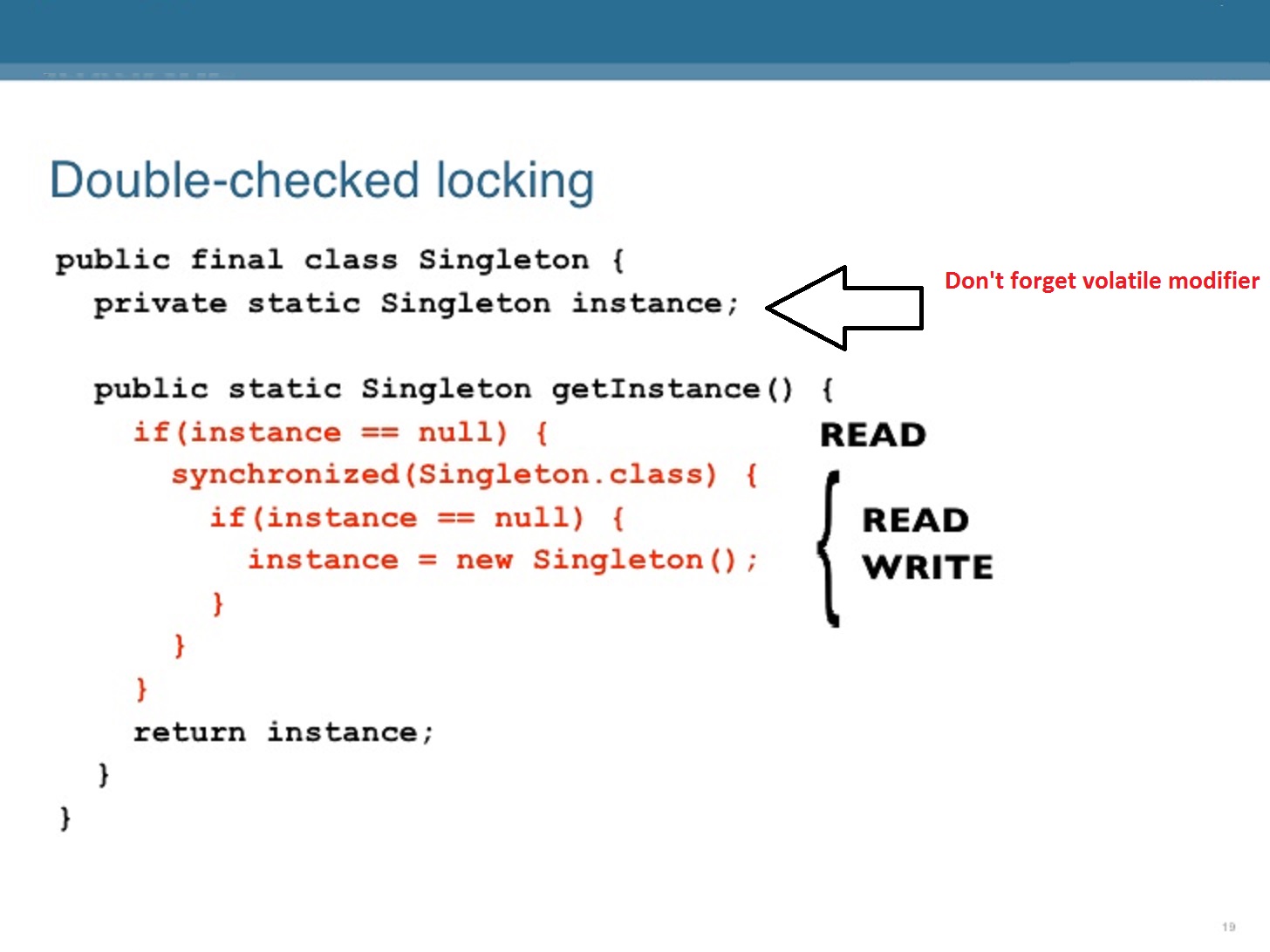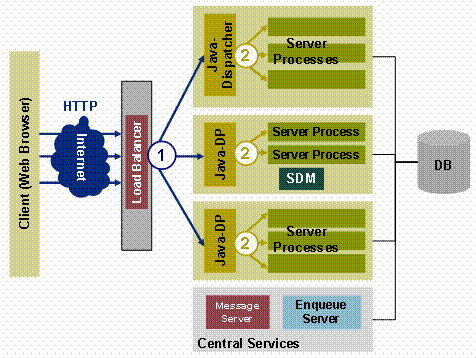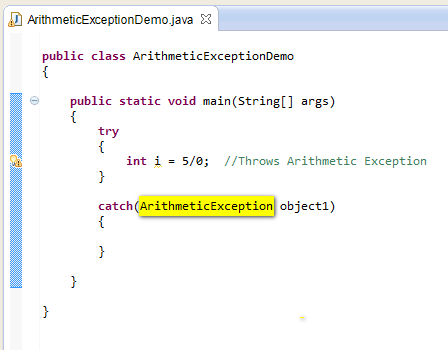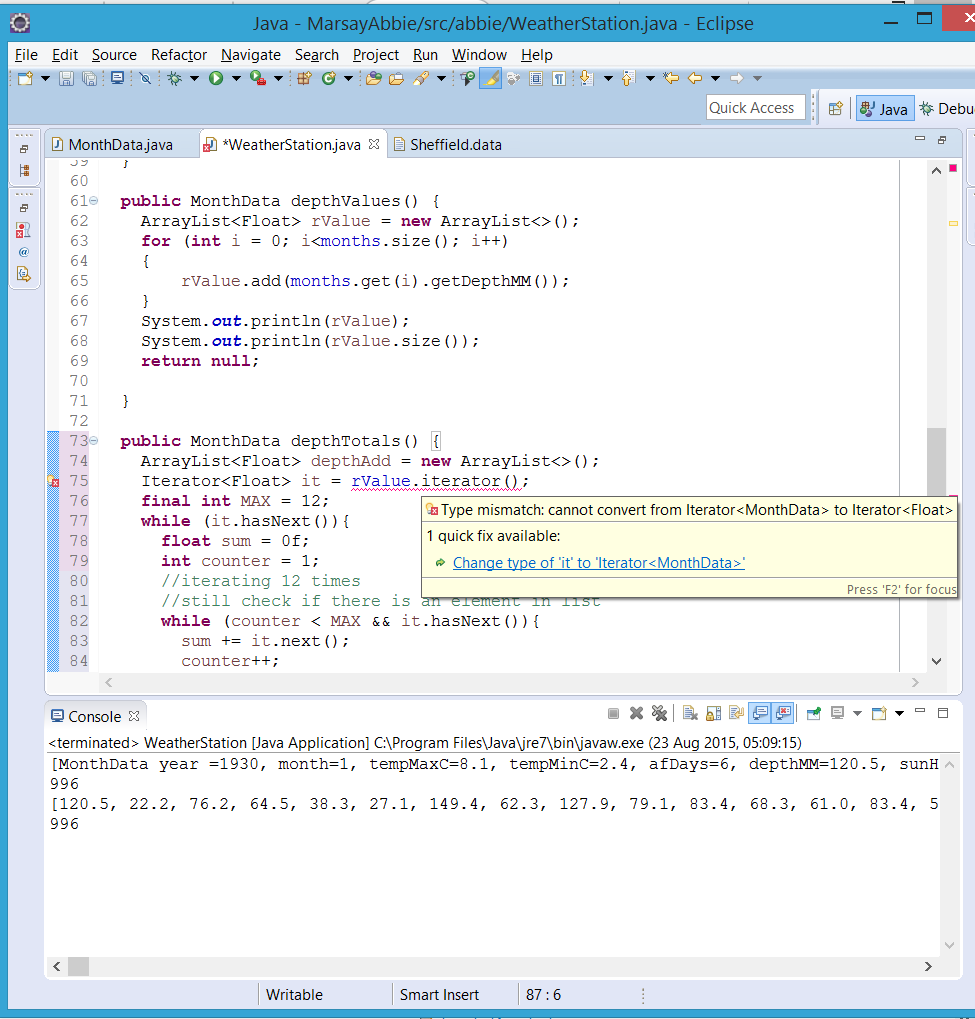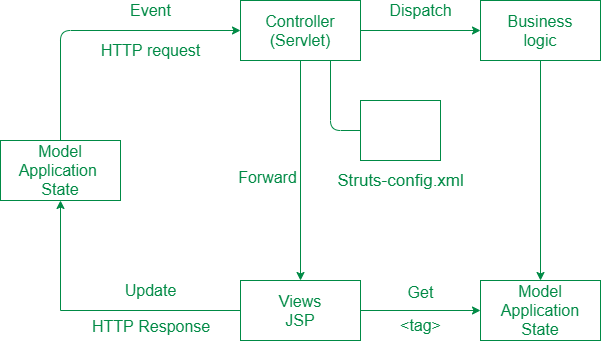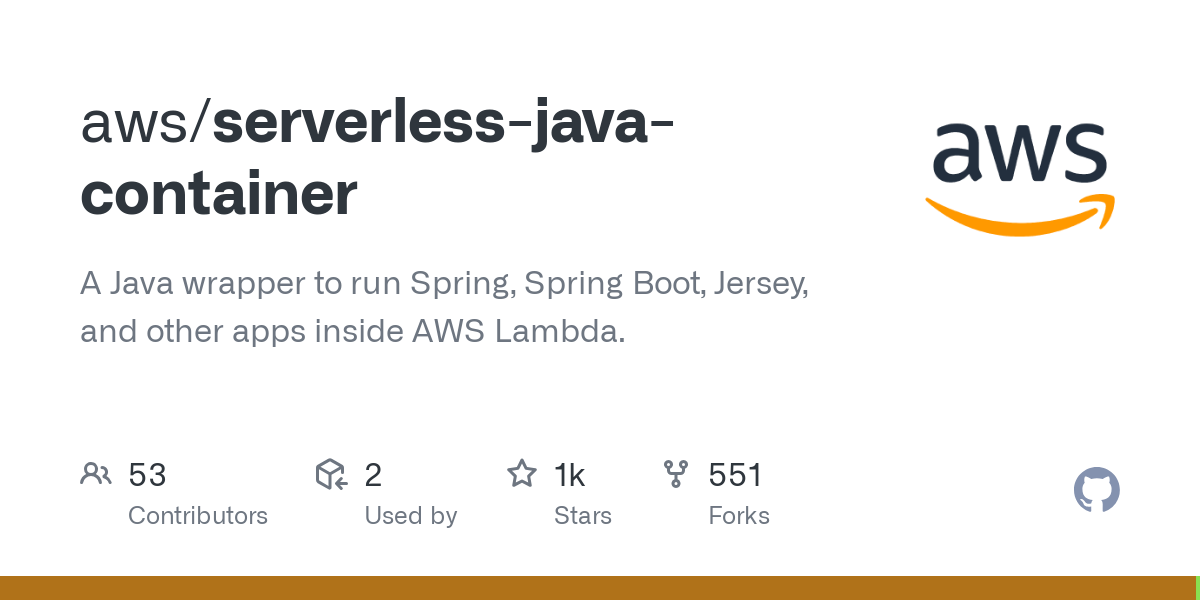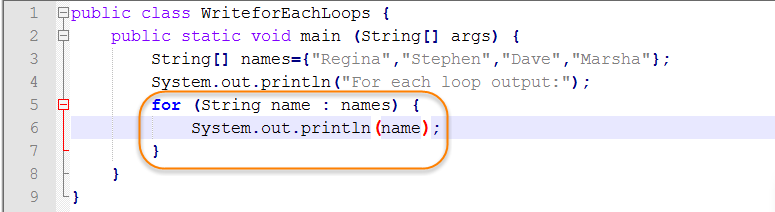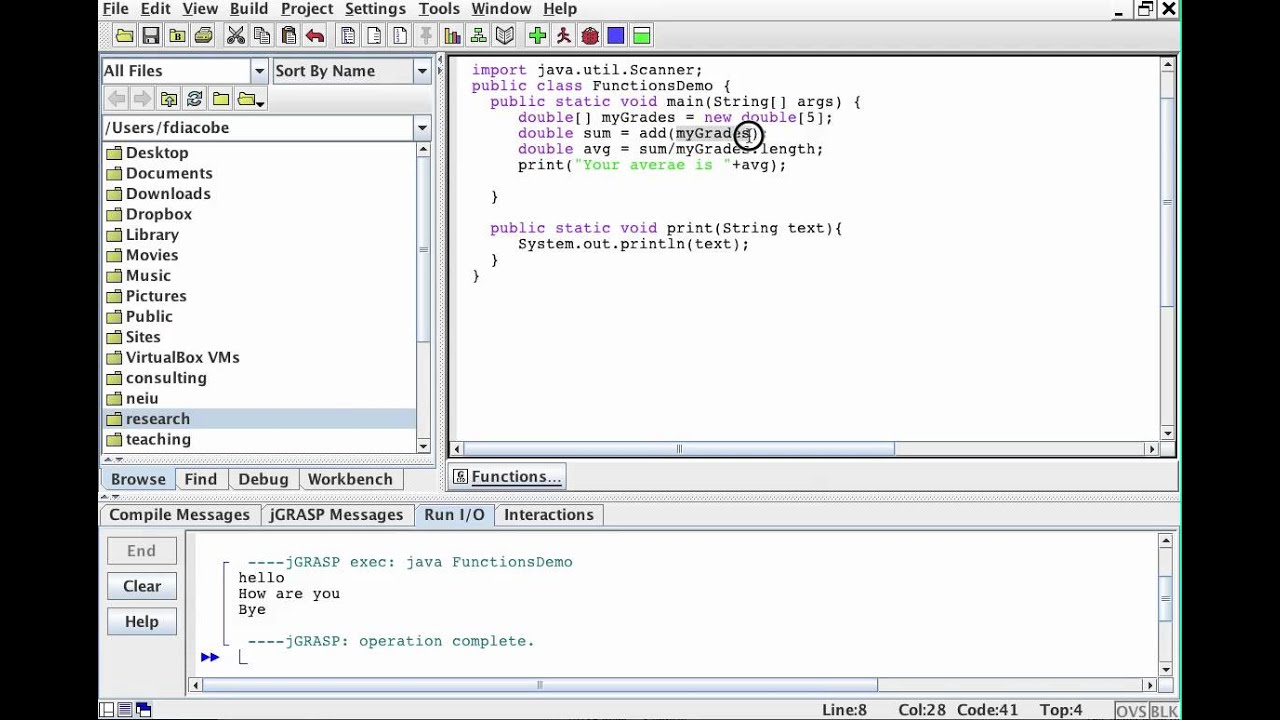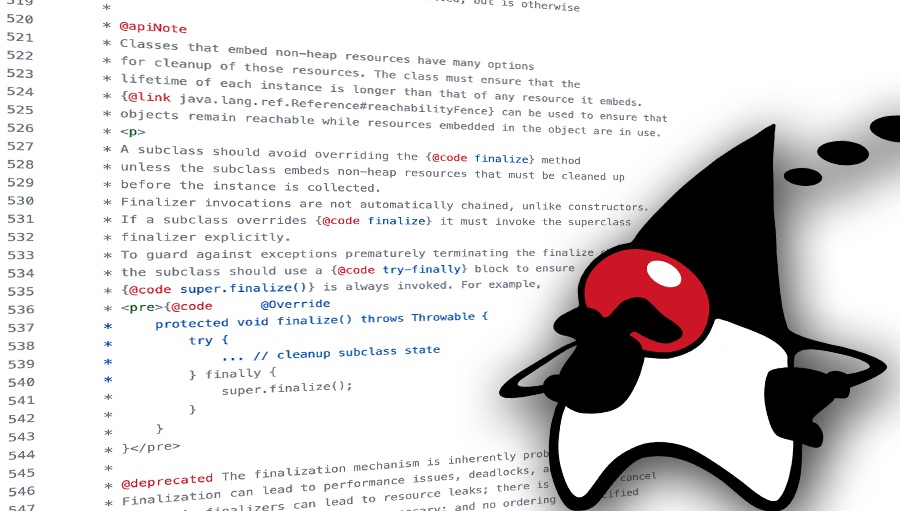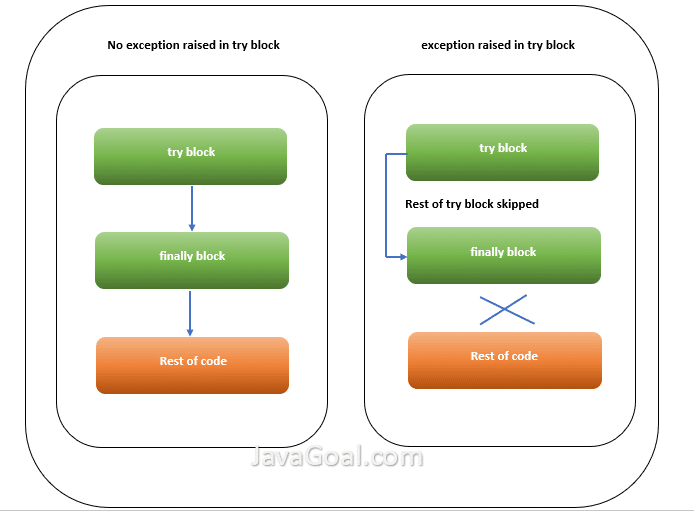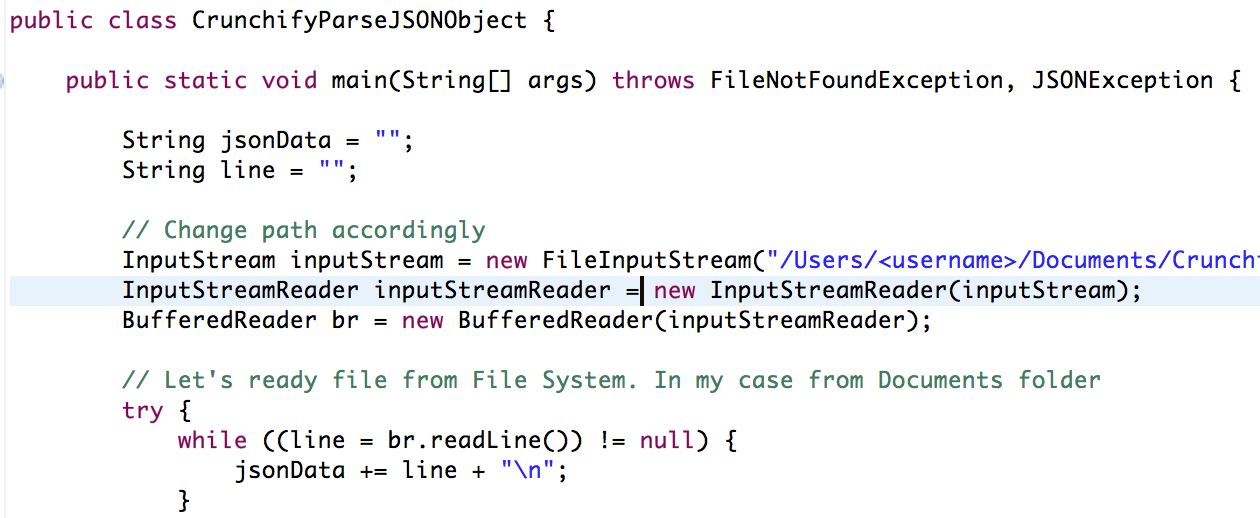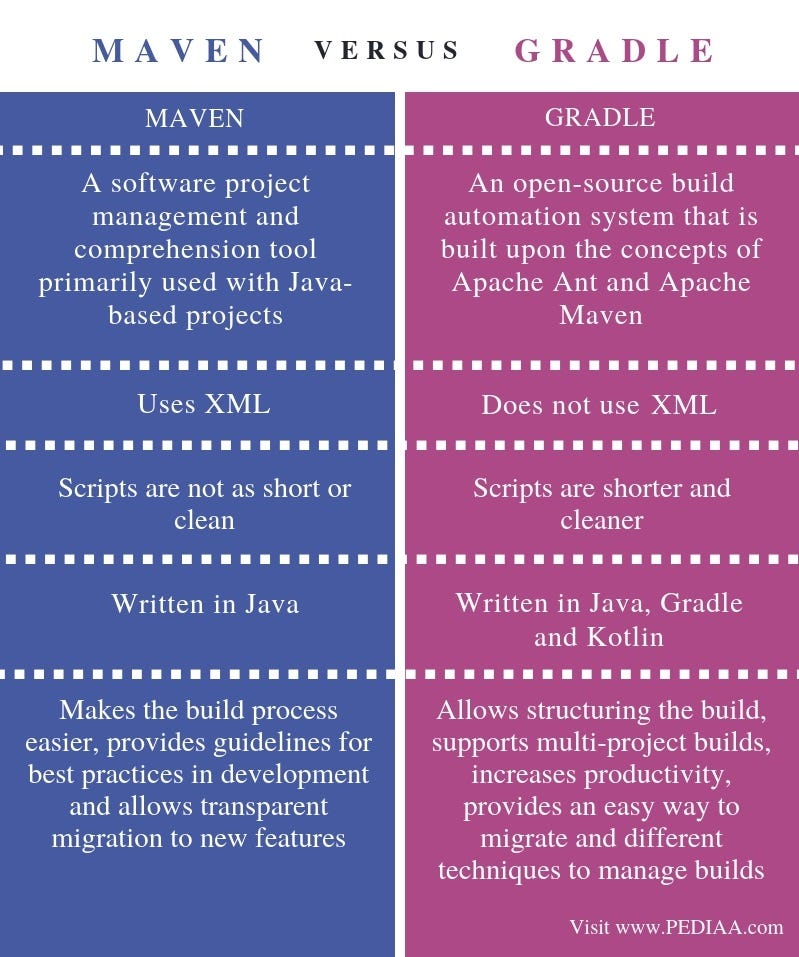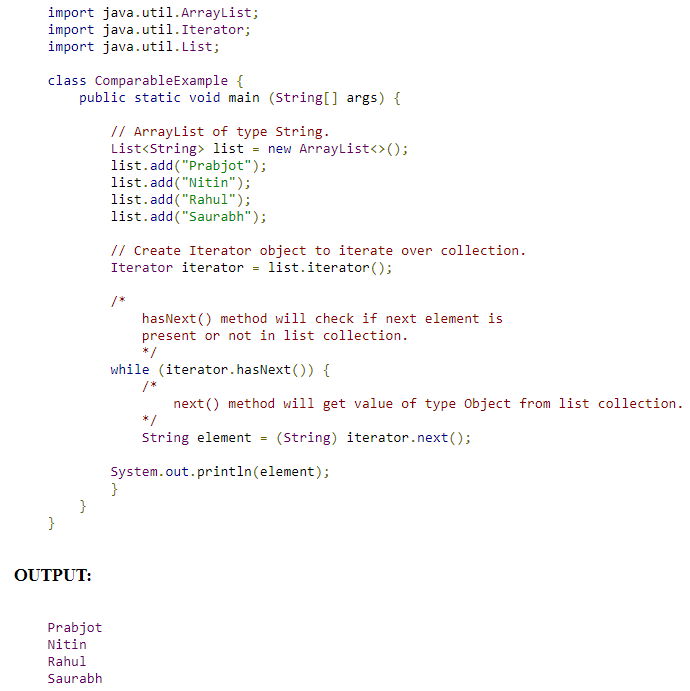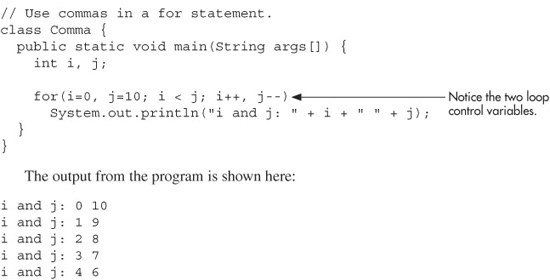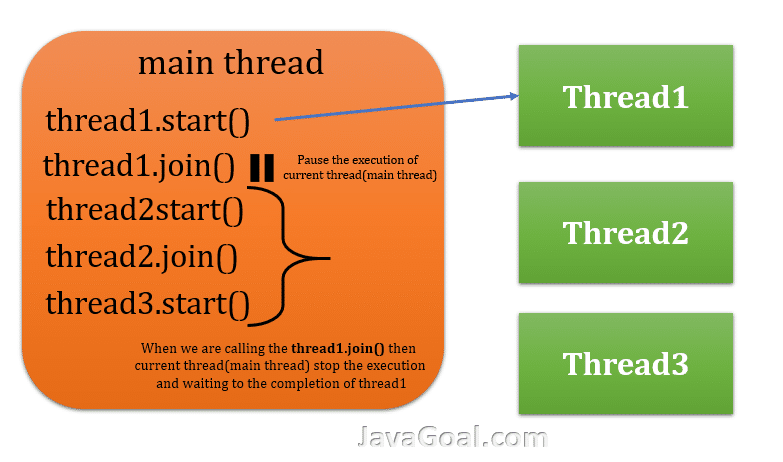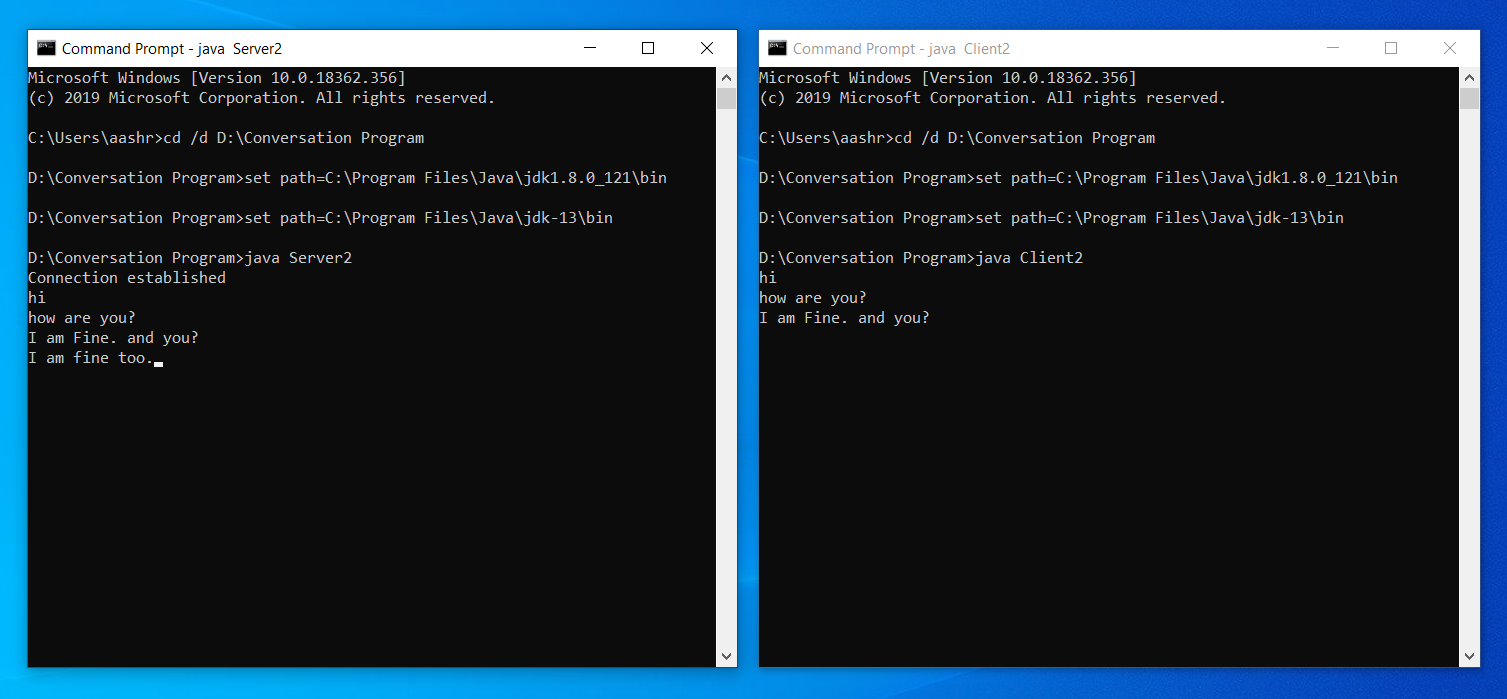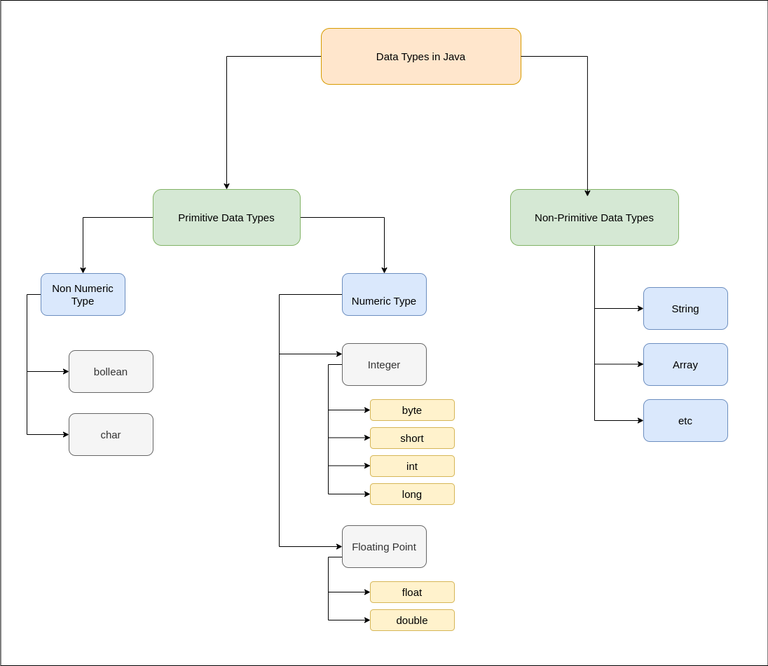Prototype pattern Java
Prototype pattern Java
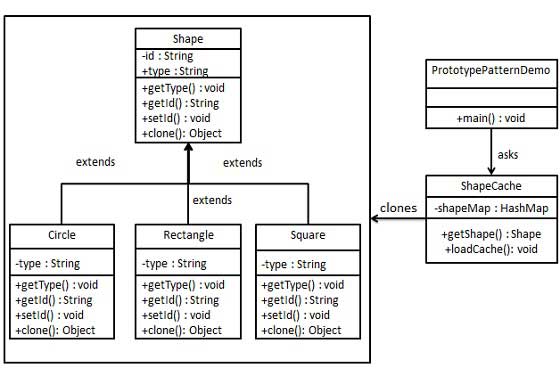
I'm happy to help!
Prototype Pattern is a creational design pattern that allows you to create objects without specifying their concrete classes.
Problem:
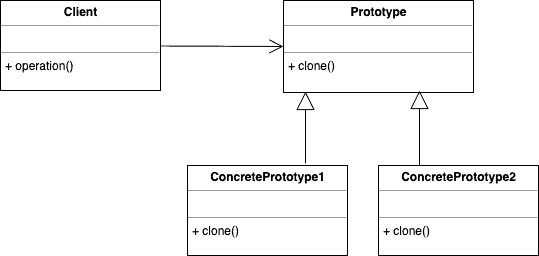
Imagine you have a system where users can create custom reports based on different templates. You want to allow users to duplicate existing reports, but you don't want them to specify the class of the new report (e.g., "Create a new Report A" instead of "Create a new ReportA implementation").
Solution:
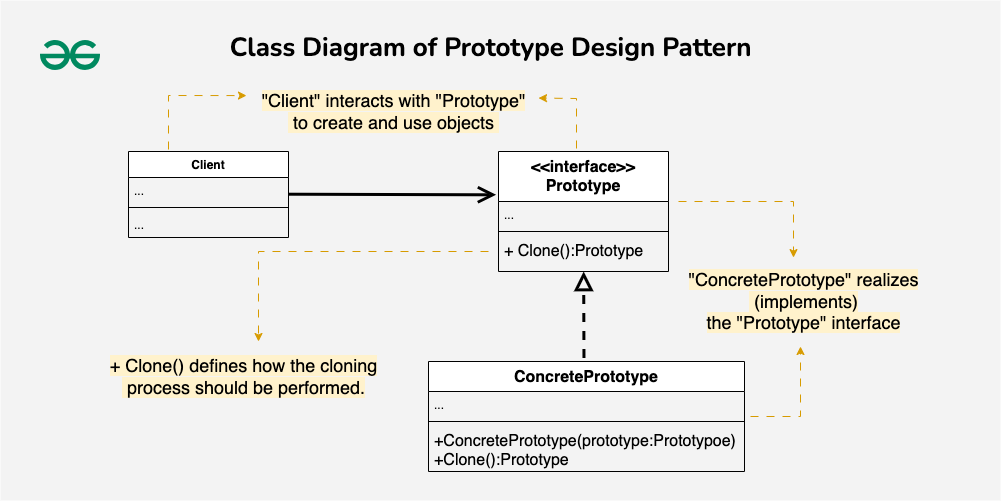
The Prototype Pattern comes to the rescue! It allows you to create objects by copying prototypes. In our example, you would create a prototype for each type of report (Report A, Report B, etc.). When a user wants to duplicate an existing report, you simply copy the prototype and return it.
Here's some Java code that demonstrates this pattern:
// Prototype interface
public interface ReportPrototype {
Report createCopy();
}
// Concrete prototypes for different reports
public class ReportA implements ReportPrototype {
// implementation details
@Override
public Report createCopy() {
return new ReportA(); // clone the prototype
}
}
public class ReportB implements ReportPrototype {
// implementation details
@Override
public Report createCopy() {
return new ReportB(); // clone the prototype
}
}
// Client code that uses the prototypes
public class ReportGenerator {
private ReportPrototype reportAPrototype;
private ReportPrototype reportBPrototype;
public ReportGenerator(ReportPrototype reportA, ReportPrototype reportB) {
this.reportAPrototype = reportA;
this.reportBPrototype = reportB;
}
public Report createCopyOfReportA() {
return reportAPrototype.createCopy();
}
public Report createCopyOfReportB() {
return reportBPrototype.createCopy();
}
}
// Usage example
ReportGenerator generator = new ReportGenerator(new ReportA(), new ReportB());
Report reportA = generator.createCopyOfReportA(); // creates a copy of Report A
Report reportB = generator.createCopyOfReportB(); // creates a copy of Report B
System.out.println("Report A: " + reportA); // prints the cloned report
System.out.println("Report B: " + reportB); // prints the cloned report
In this example:
We define anReportPrototype interface that has a single method, createCopy(), which returns a new instance of the same prototype. We create concrete implementations for different types of reports (Report A and Report B) that implement the ReportPrototype interface. In the ReportGenerator class, we maintain references to the prototypes and provide methods to create copies of each type of report.
The client code uses the ReportGenerator to create copies of existing reports. This decouples the client from knowing which concrete implementation is being used (e.g., "I want a Report A" instead of "Create a new ReportA implementation").
This pattern promotes code reusability, reduces coupling between classes, and allows for more flexibility in creating objects.
Key benefits:
Decoupling: The client code doesn't need to know the specific class of the report being cloned. Reusability: You can reuse existing prototypes to create new instances. Flexibility: You can easily add or remove prototype implementations without affecting the client code.In summary, the Prototype Pattern is a powerful design pattern that allows you to create objects by copying prototypes, promoting reusability, decoupling, and flexibility in your code.
What is the prototype of clone method in Java?
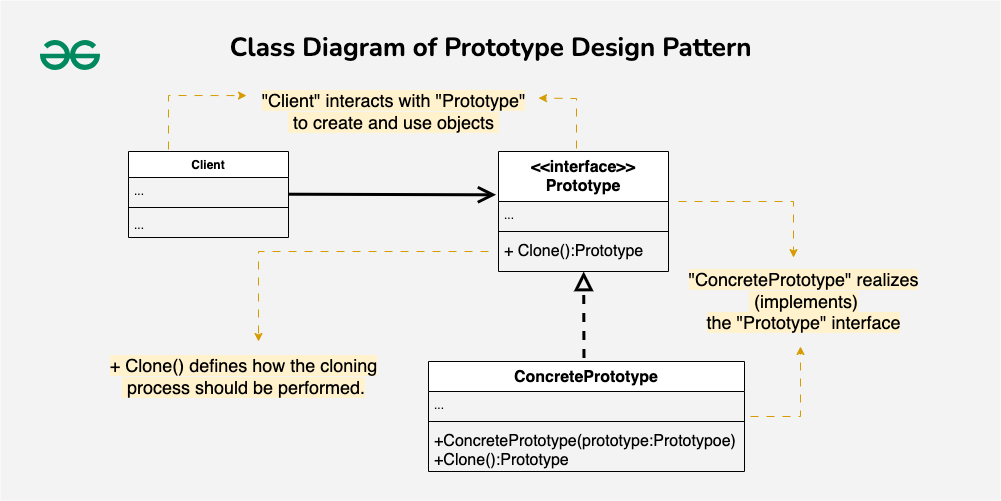
The clone() method in Java! It's a fundamental concept in object-oriented programming that allows you to create a copy or "clone" an existing object.
What is the Prototype Pattern?
Before diving into the clone() method, let's quickly review the Prototype pattern. This design pattern aims to create a new instance of a class by copying an existing object. The original object serves as a prototype, and the cloned object is essentially a duplicate of it. This technique is useful when you need to create multiple objects that have similar properties or states.
The clone() Method
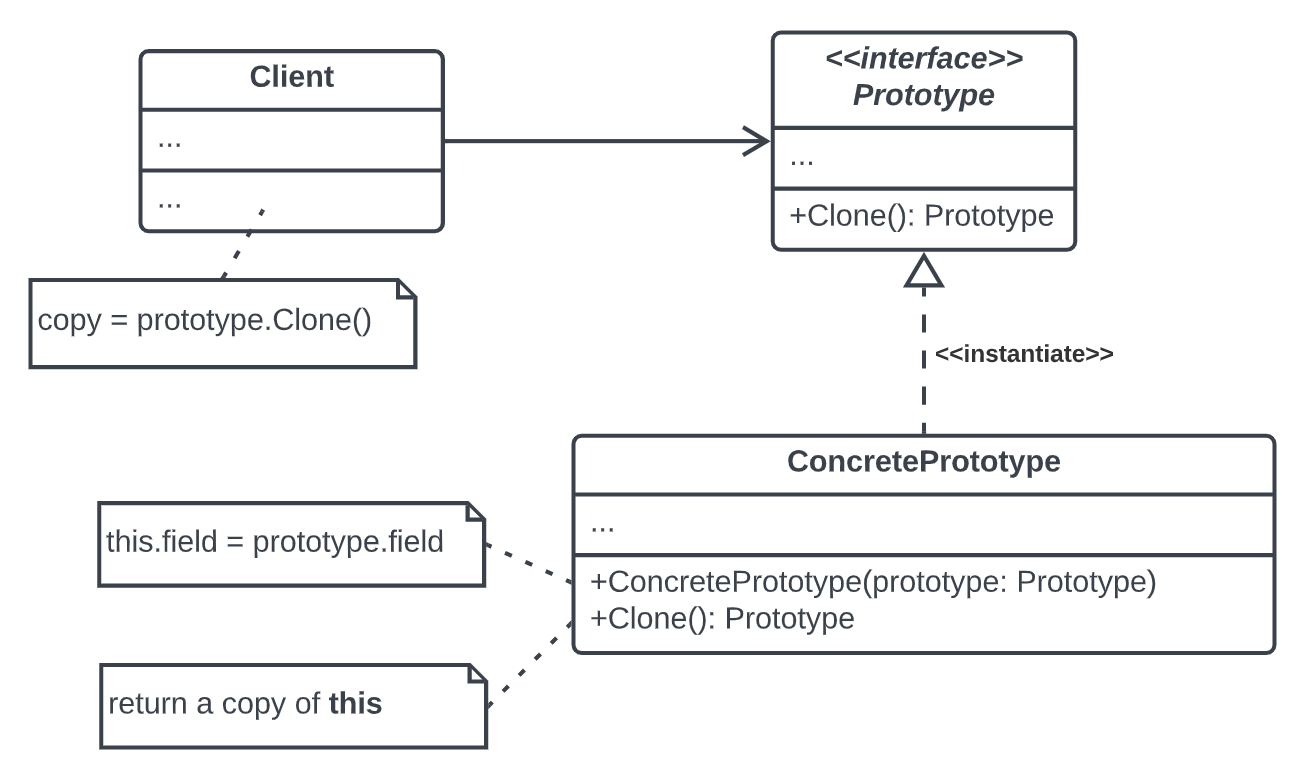
In Java, the clone() method is an instance method that creates a copy of an object. It's declared in the Object class and inherited by all other classes. The method returns a clone of the calling object.
Here's the signature:
public Object clone()
By default, this method uses the protected keyword, which means it can be overridden by subclasses. In fact, many classes that implement the Cloneable interface (more on that later) provide their own implementation of the clone() method.
How Does clone() Work?
When you call clone(), Java uses a combination of reflection and serialization to create the copy. Here's a high-level overview of what happens:
Important Considerations
When using clone(), keep these points in mind:
Cloneable Interface: To use clone(), your class must implement the Cloneable interface. This interface has a single method, also named clone() (yes, it's the same method!). Thread Safety: Because clone() uses reflection and serialization, it can be vulnerable to thread interference issues if not properly synchronized. Custom Implementation: If you need more control over the cloning process, your class may need to provide a custom implementation of clone().
Best Practices
When working with the clone() method in Java, follow these best practices:
Cloneable Interface Correctly: Implement the Cloneable interface correctly by providing your own clone() method if needed. Minimize Custom Implementation: Only implement a custom clone() method when you really need more control over the cloning process. Test Your Code Thoroughly: Make sure to thoroughly test your code, especially in multi-threaded environments.
In conclusion, Java's clone() method is a powerful tool for creating copies of objects. While it has its limitations and considerations, following best practices and understanding the underlying mechanics can help you master this fundamental concept in Java programming.