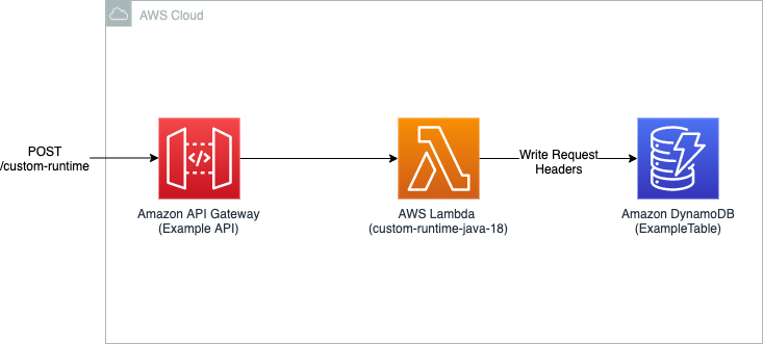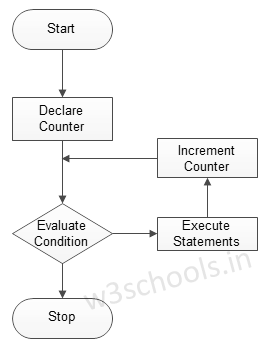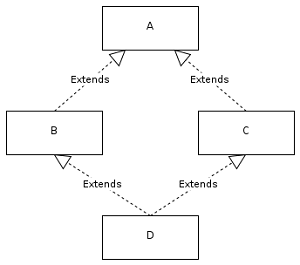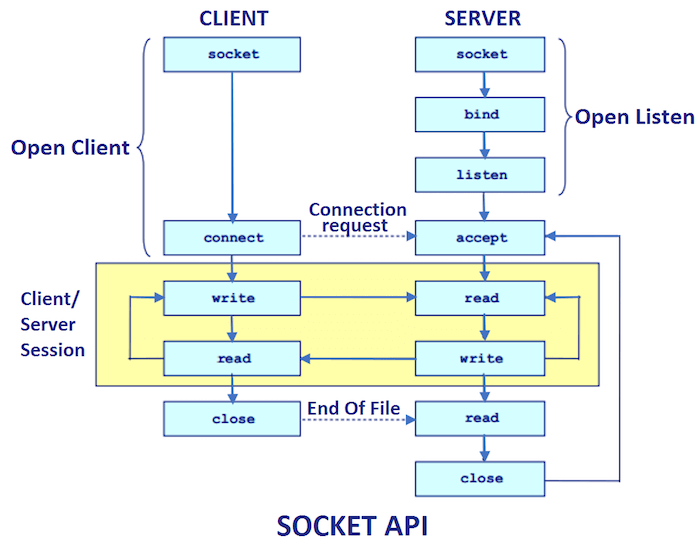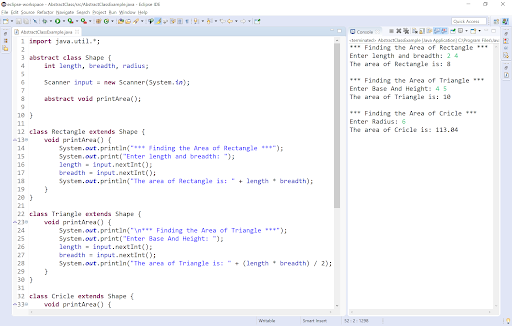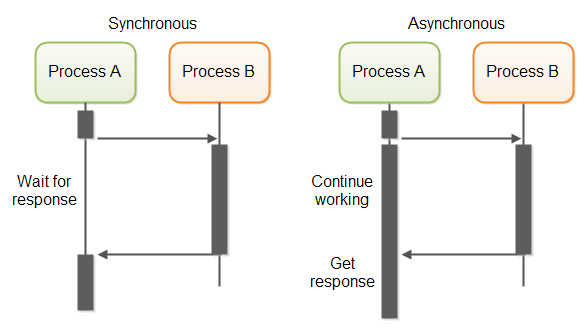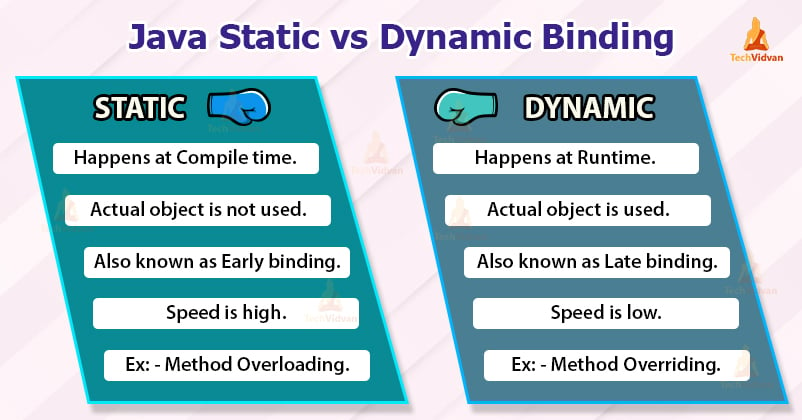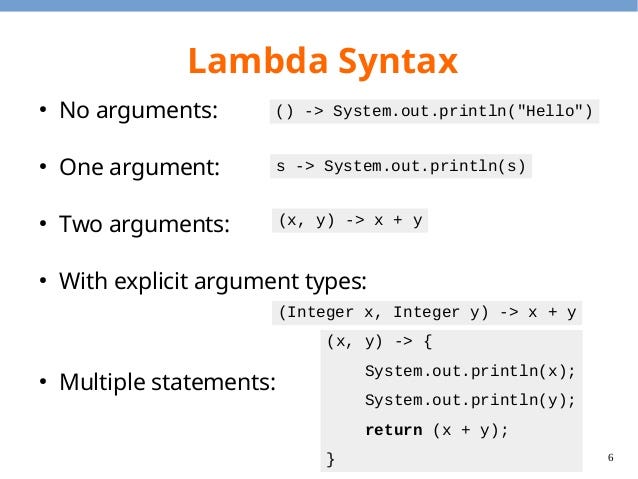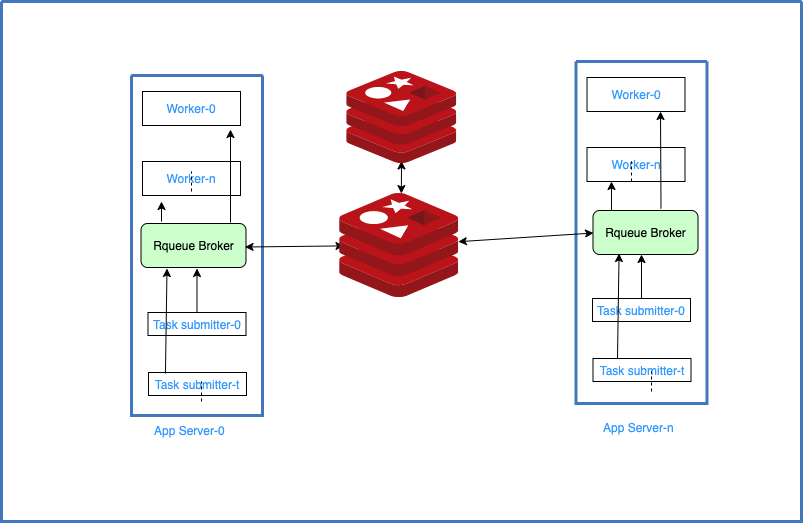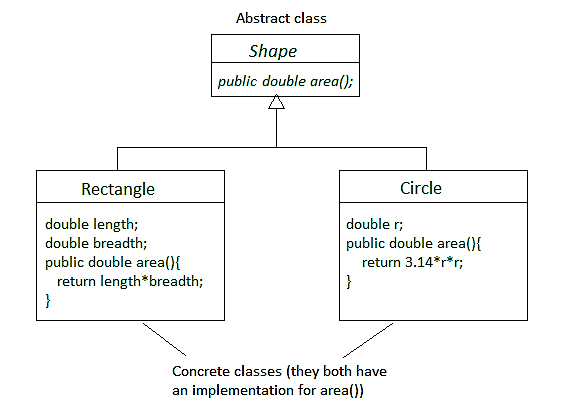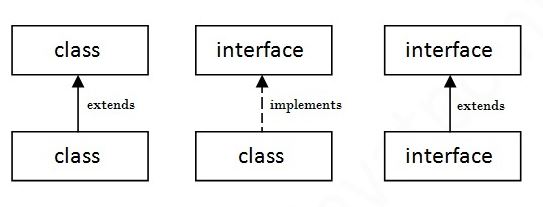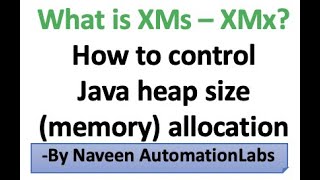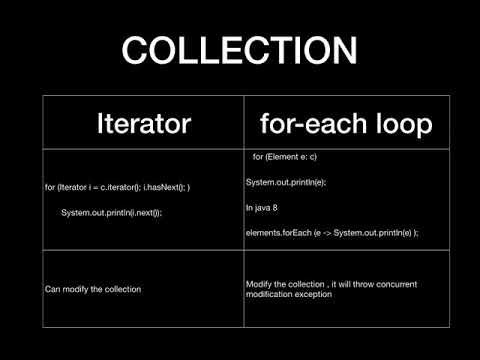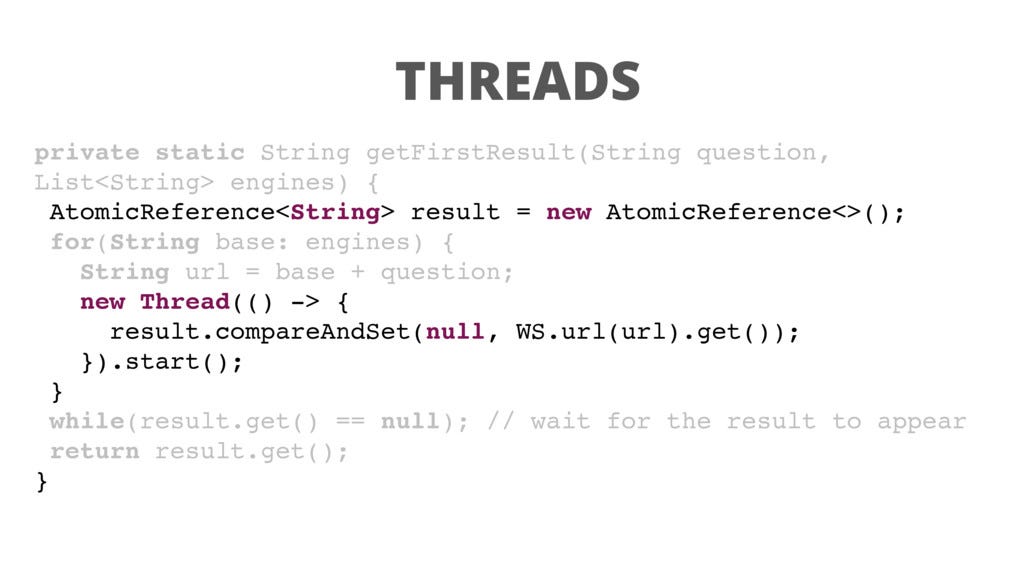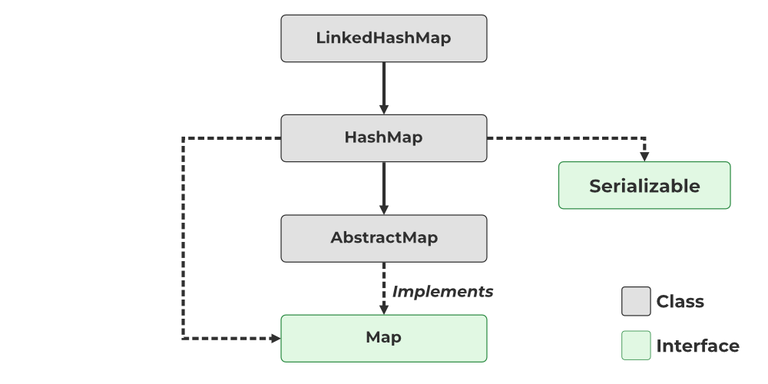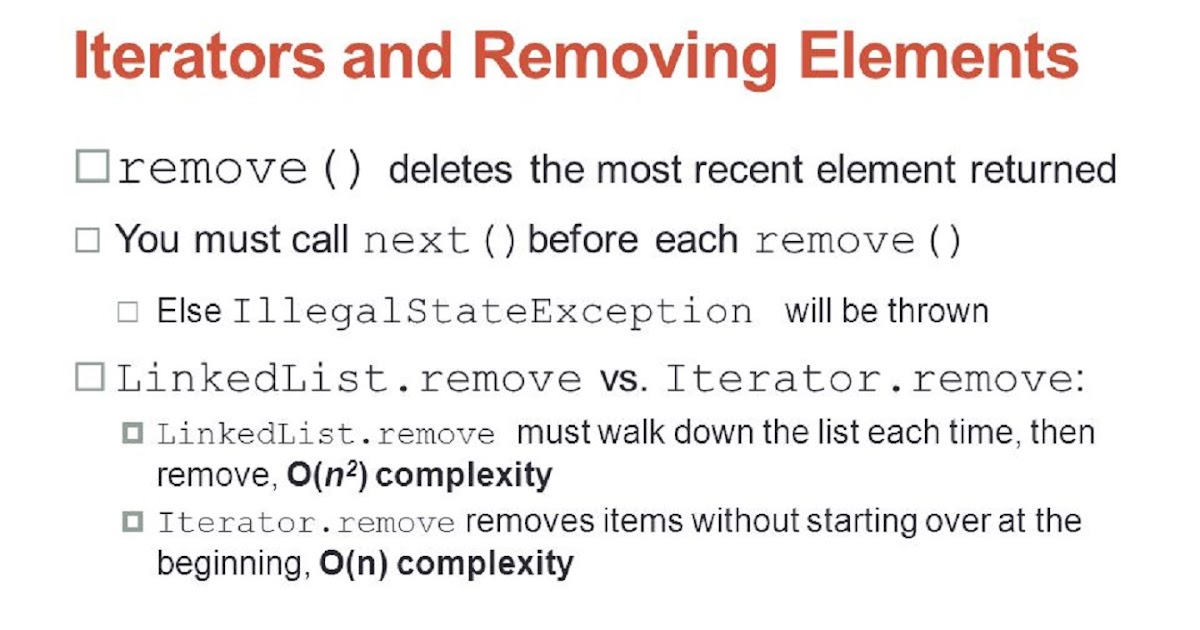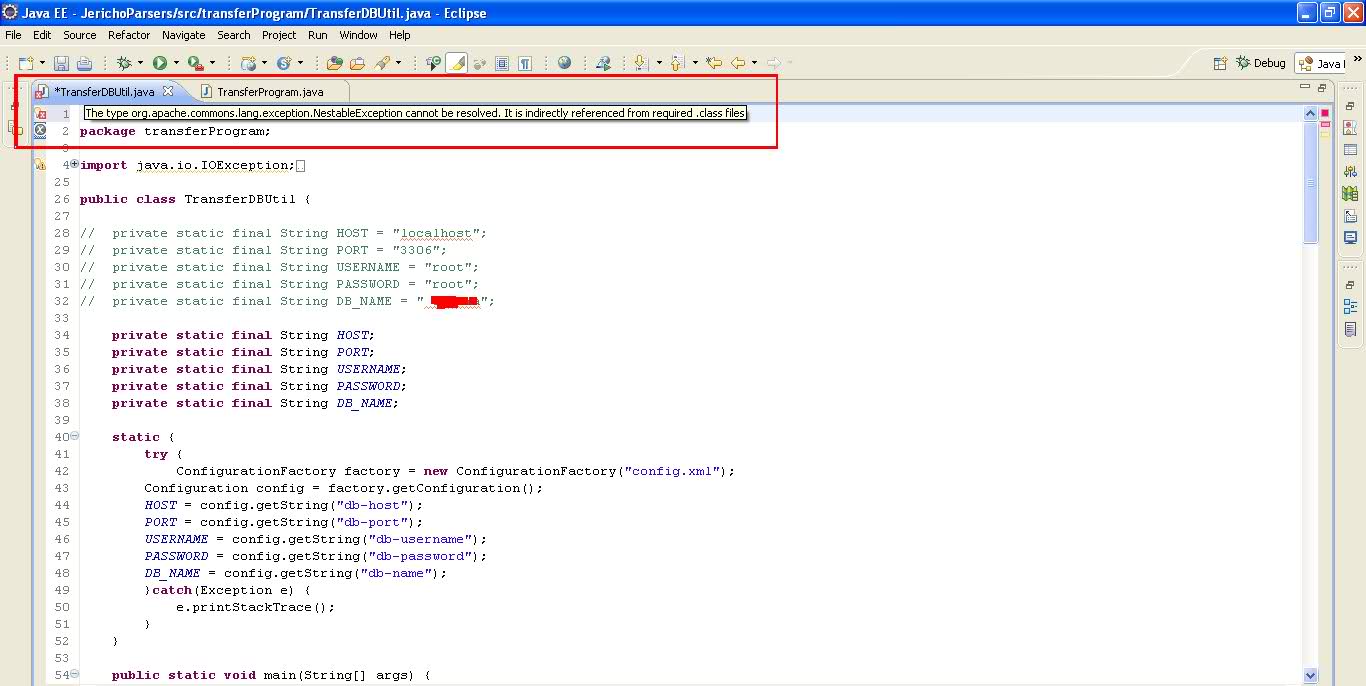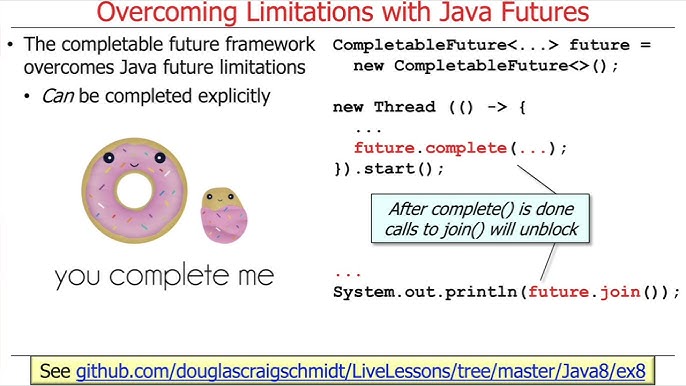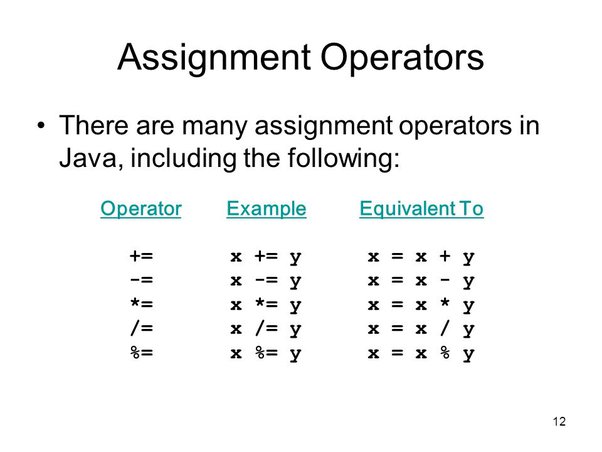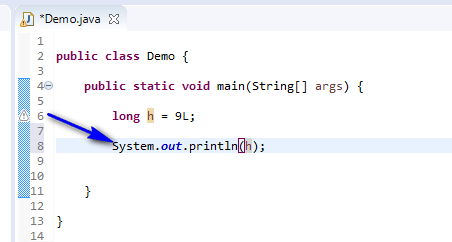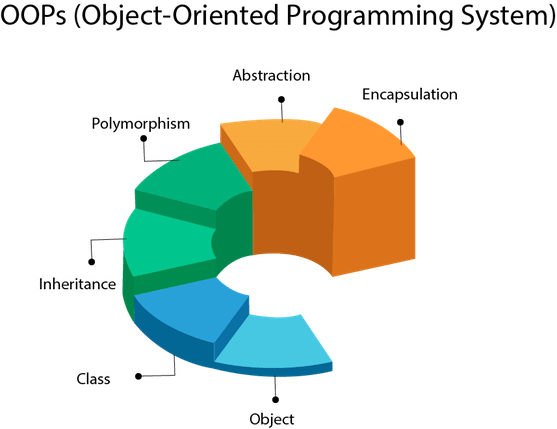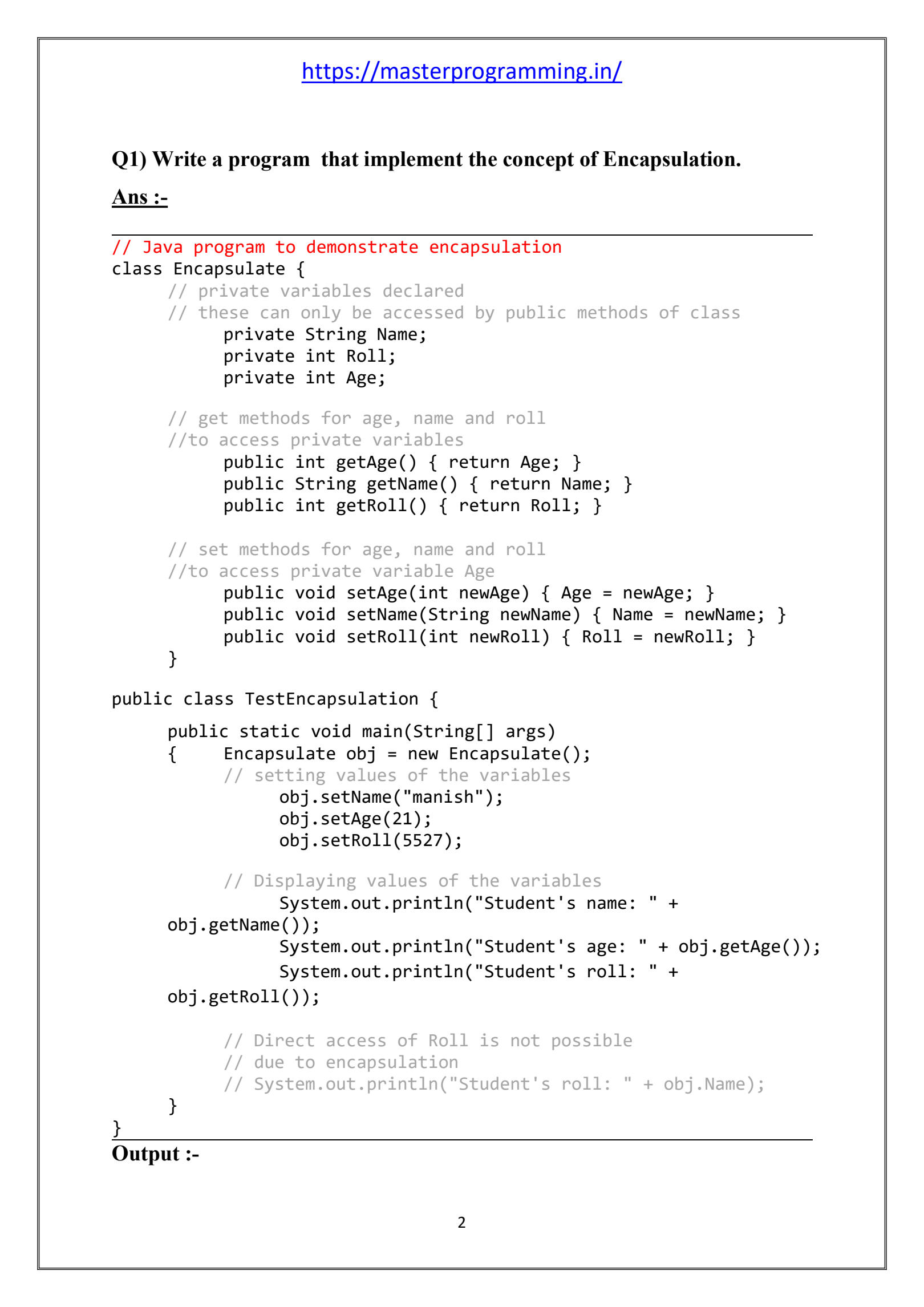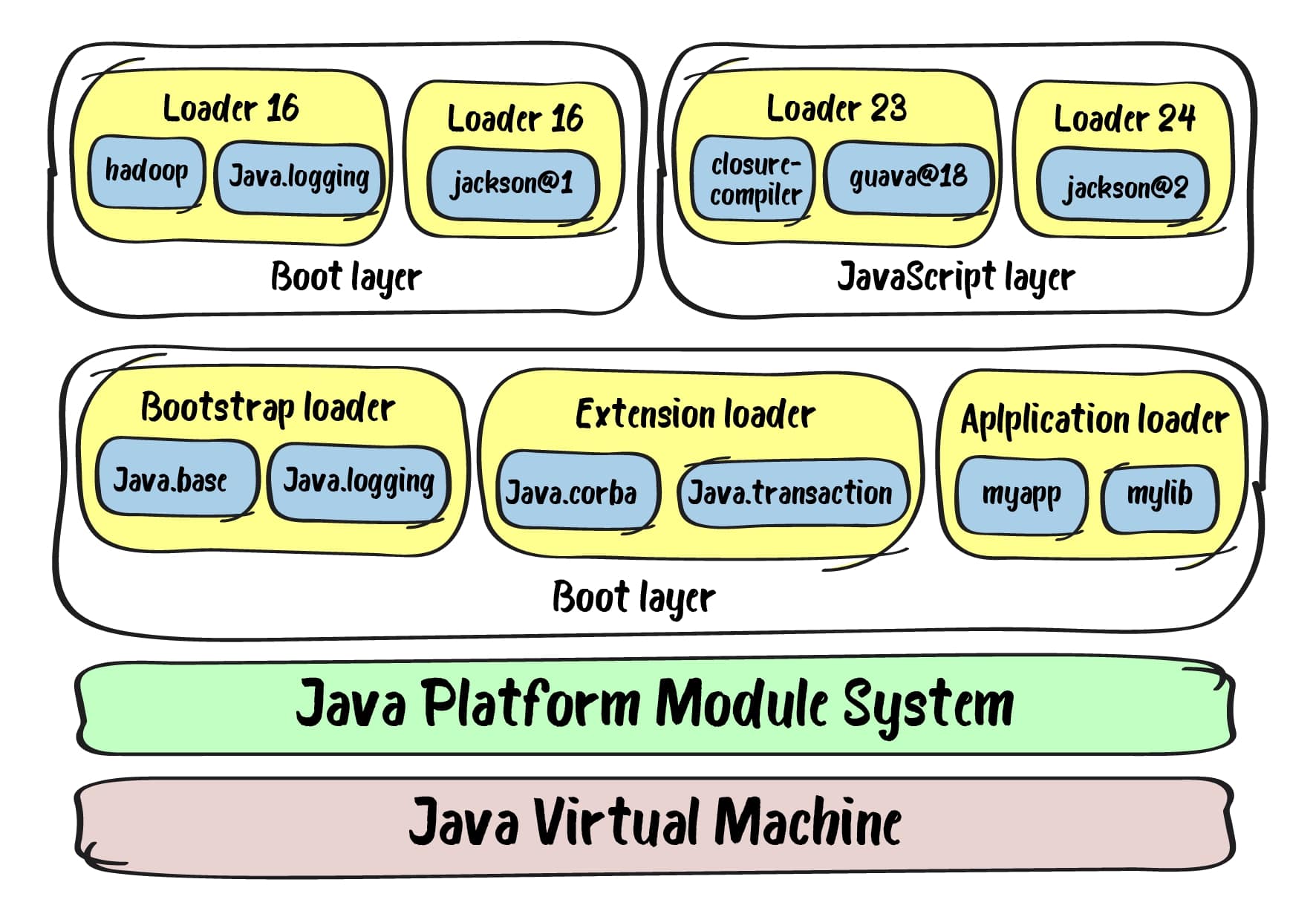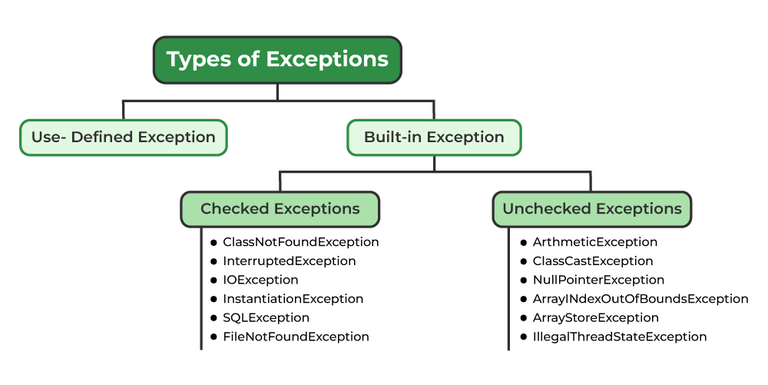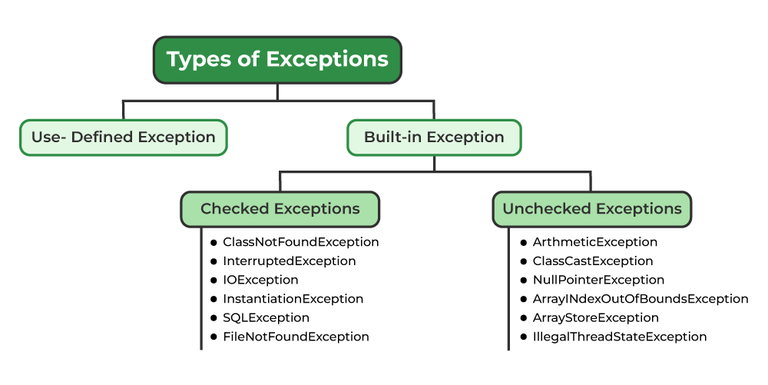What is SOAP used for in Java?
What is SOAP used for in Java?
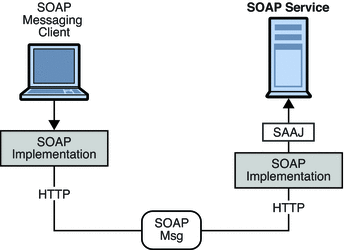
SOAP (Simple Object Access Protocol) is a protocol that defines how to format and transport data over the web using XML (Extensible Markup Language). In Java, SOAP is primarily used for building web services that allow different systems or applications to communicate with each other.
Java provides several APIs and tools that facilitate working with SOAP. Some of the most commonly used ones include:
JAX-WS (Java API for XML-Based Web Services): This API provides a programming model for developing service endpoint interfaces (SEIs) and client proxy classes. JAXB (Java Architecture for XML Binding): This API is responsible for converting Java objects into XML representations, and vice versa. It's used to marshal and unmarshal SOAP messages. SAAJ (SOAP with Attachments API for Java): This API provides a programming model for working with attachments in SOAP messages.With these APIs and tools, developers can create Java-based web services that use SOAP for communication. Here are some scenarios where SOAP is used in Java:
Web Service Clients: Java applications can use SOAP to communicate with other web services that expose their interfaces as SOAP-based endpoints. Service-Oriented Architectures (SOAs): Java-based systems can participate in SOAs by providing or consuming SOAP-based web services. Enterprise Integration: SOAP is often used for integrating different enterprise systems, allowing them to exchange data and information.When building a Java-based SOAP-based web service, you would typically:
Define the service interface using Java annotations (e.g., @WebService) and XML schema definitions (XSDs). Implement the service using Java classes that adhere to the defined interface. Use JAXB to marshal and unmarshal SOAP messages containing Java objects. Deploy the web service using a Java-based web container or an application server.SOAP in Java provides several benefits, including:
Platform Independence: SOAP allows different systems, regardless of their underlying platforms (e.g., Windows, Linux, macOS), to communicate with each other. Language Independence: SOAP's use of XML and HTTP enables communication between systems written in different programming languages (e.g., Java, .NET, Python). Stateless Communication: SOAP-based web services are stateless, making them well-suited for distributed systems that require loose coupling.In summary, SOAP is a fundamental protocol in Java that facilitates communication between different systems and applications over the web. By using Java APIs like JAX-WS, JAXB, and SAAJ, developers can create robust and scalable web services that leverage the benefits of SOAP-based communication.
Java soap tutorial for beginners
I'd be happy to provide a comprehensive Java SOAP tutorial for beginners! Here it is:
What is SOAP?
Before we dive into the world of Java SOAP, let's first understand what SOAP (Simple Object Access Protocol) is. In simple terms, SOAP is an XML-based protocol that allows different systems or applications to communicate with each other using standardized messages.
Imagine you are sending a letter to your friend. You write the address on the envelope, put a stamp on it, and send it through the postal service. On the receiving end, your friend reads the letter and understands its contents. Similarly, when we use SOAP, we create an XML message that contains specific information, such as method calls or data transfer.
Why Use SOAP in Java?
Java is a popular programming language used for building enterprise-level applications. Using SOAP in Java allows developers to:
Enable communication between systems: By using SOAP, you can enable different systems or applications built using different technologies (e.g., Java, .NET, Python) to communicate with each other. Build scalable and reliable services: SOAP-based web services are designed for scalability and reliability, making them suitable for building large-scale enterprise-level applications. Improve data integration: By standardizing the format of messages exchanged between systems, you can improve data integration and reduce errors.Getting Started with Java SOAP
To start using SOAP in your Java application, you'll need to:
Choose a SOAP library or framework: There are several libraries and frameworks available for working with SOAP in Java, including Apache Axis2, CXF, and SOAPUI. Understand the basics of XML and XSD: As SOAP relies heavily on XML (Extensible Markup Language), it's essential to understand the basics of XML and XSD (XML Schema Definition). Create a SOAP-based web service: Using your chosen library or framework, create a SOAP-based web service that exposes methods for interaction.Java SOAP Tutorial: Building a Simple SOAP-Based Web Service
In this tutorial, we'll use Apache Axis2 to build a simple SOAP-based web service. Here are the steps:
Install Apache Axis2: Download and install Apache Axis2 on your system. Create a Java class for the web service: Define a Java class that implements the web service. For example, you might have a "CalculatorService" that exposes methods like "add", "subtract", and "multiply". Generate the WSDL (Web Service Description Language) file: Use Axis2's wsdl4j tool to generate the WSDL file for your web service. Create a client-side Java application: Write a client-side Java application that consumes the SOAP-based web service.Here is some sample code to get you started:
// CalculatorService.java (Web Service implementation)
package com.example.soap;
import org.apache.axis2.Axis2Service;
import org.apache.axis2.Constants;
public class CalculatorService extends Axis2Service {
public int add(int a, int b) {
return a + b;
}
public int subtract(int a, int b) {
return a - b;
}
public int multiply(int a, int b) {
return a * b;
}
}
// CalculatorClient.java (Client-side application)
package com.example.soap;
import org.apache.axis2.client.ServiceClient;
import org.apache.axis2.client.OperationClient;
public class CalculatorClient {
public static void main(String[] args) throws Exception {
// Create a Service Client
ServiceClient service = new ServiceClient();
// Set the address of the web service
service.setAddress("http://localhost:8080/CalculatorService");
// Create an Operation Client for the add method
OperationClient op = service.createClient("add");
// Call the add method and print the result
int result = (int) op.invoke(new Object[] {"10", "20"});
System.out.println("Result: " + result);
}
}
This is a basic Java SOAP tutorial for beginners. You can learn more about SOAP, XML, and XSD by exploring the official W3C specifications.
I hope this helps!